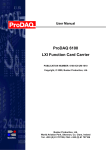Download VXIPC 870 SERIES FOR WINDOWS NT/98
Transcript
READ ME FIRST VXIPC™ 870 SERIES FOR WINDOWS NT/98 This document contains information to help you understand the components of your kit, determine where to start setting up your kit, and learn about the NI-VXI/VISA features. Contents What Do You Have? ............................................................................... 1 Hardware.......................................................................................... 1 Software ........................................................................................... 2 Available Options ............................................................................ 2 Printed Documentation .................................................................... 3 Acrobat (Online) Documentation .................................................... 3 Where Do You Start?.............................................................................. 3 What Is NI-VXI?..................................................................................... 5 What Is VISA? ........................................................................................ 5 NI-VXI/VISA Release Notes.................................................................. 6 Utilities............................................................................................. 6 Supported Application Development Environments ....................... 6 What Do You Have? Your kit contains hardware, software, and documentation. You may also have ordered some optional equipment or software. Hardware Your hardware includes the VXIpc 870 Series controller, which you install in your VXI mainframe. You also receive the following accessories: • COM1/2 adapter cable • Enhanced parallel port adapter cable • Single-shielded 2 m GPIB cable • AT-PS/2 cable CVI ™, LabVIEW ™, MITE ™, NI-488.2M ™, NI-DAQ ™, NI-VISA ™, NI-VXI ™, and VXIpc ™ are trademarks of National Instruments Corporation. Product and company names mentioned herein are trademarks or trade names of their respective companies. 322380A-01 © Copyright 1999 National Instruments Corp. All rights reserved. March 1999 Software Your VXIpc 870 Series controller comes with National Instruments software already installed on its hard drive. Windows NT Kit The Windows NT kit contains the following software: • Windows NT CD-ROM with boot disk • NI-VXI/VISA for embedded controllers with Windows NT/98 • NI-488.2 for Windows Windows 98 Kit The Windows 98 kit contains the following software: • Windows 98 CD-ROM with boot disk • NI-VXI/VISA for embedded controllers with Windows NT/98 • NI-488.2 for Windows Additional Installed Software Your VXIpc 870 Series controller’s hard drive contains the National Instruments LabVIEW and LabWindows/CVI software. The National Instruments NI-DAQ software is also pre-installed on all VXI controllers to support the National Instruments data acquisition boards. A copy of all software media, excluding LabVIEW and LabWindows/CVI, is also available in the C:\images directory for immediate access. Both LabVIEW and LabWindows/CVI integrate the VXI and VISA library interfaces that are required to support your VXIpc embedded controller. You also get hundreds of complete instrument drivers, which are modular, source-code programs that handle the communication with your instrument to speed your application development. Available Options You may have ordered the following optional software: • LabVIEW Development software (CD-ROM). You also receive the LabVIEW Configuration Disk so you can activate the preinstalled LabVIEW software. • LabWindows/CVI Development software (CD-ROM). You also receive the LabWindows/CVI Configuration Disk so you can activate the preinstalled LabWindows/CVI software. VXIpc 870 Series for Windows NT/98 2 www.natinst.com Printed Documentation Aside from this document, your kit contains the VXIpc 870 Series User Manual, which has information on configuring and installing your VXIpc controller. You may not require this manual if you are performing a simple hardware installation that uses the standard default settings. However, you should keep this manual handy in case you decide to try a different switch or jumper setting at a later time. The user manual also contains information on BIOS, the front panel and connectors, LEDs, and system resources. Acrobat (Online) Documentation Your kit includes online manuals in the form of Adobe Acrobat version 3.0 portable document format (PDF) files. The Acrobat manuals and their installed locations are as follows. • The NI-VISA User Manual describes how to program using NI-VISA: Start»Programs»VXIpnp»NI-VISA User Manual • The NI-VISA Programmer Reference Manual describes in detail the attributes, events, and operations you use in NI-VISA: Start»Programs»VXIpnp»NI-VISA Programmer Reference Manual • The NI-VXI User Manual describes how to program using NI-VXI: Start»Programs»National Instruments VXI»NI-VXI User Manual • The NI-VXI Programmer Reference Manual describes in detail the attributes, events, and operations you use in NI-VXI: Start»Programs»National Instruments VXI»NI-VXI Programmer Reference Manual If you do not have Adobe Acrobat Reader 3.0, you can download a copy from the Adobe Web site at http://www.adobe.com. Where Do You Start? 1. Compare your kit contents with the description in the preceding What Do You Have? section. Contact National Instruments regarding any discrepancies. 2. If you ordered the LabVIEW or LabWindows/CVI software option, your kit includes either a LabVIEW or LabWindows/CVI configuration disk. Because both LabVIEW and LabWindows/CVI are pre-installed on your hard drive in a nonfunctional mode, you need to insert the configuration disk when prompted to activate the installed software. © National Instruments Corporation 3 VXIpc 870 Sieries for Windows NT/98 Note If you do not insert the configuration disks when prompted, Setup deletes the pre-installed LabVIEW and LabWindows/CVI software from your hard drive. However, you can reinstall them from disk, as described in the next section. Otherwise, if you ordered a kit that does not contain the configuration disks, install LabVIEW or LabWindows/CVI from disk if you want to use either programming environment. Then reinstall the NI-VXI/VISA software from CD-ROM or from the copy located in the c:\images directory. The NI-VXI/VISA installer updates necessary files in the LabVIEW and LabWindows/CVI directories to ensure that the latest development files are being used. Note The NI-VXI/VISA CD-ROM contains disk images if you need to create floppies. 3. If you require peripheral support for Ethernet, SCSI, PCMCIA, video, or IDE, refer to the file c:\images\vxi870\drivers.txt. The drivers.txt file contains the following information: • Section 1 explains the procedure for recreating the hard drive image should the operating system crash. • Section 2 describes how to access the online documentation. • Section 3 explains how to install the software drivers for the various peripherals on your VXIpc. • Section 4 describes how to install NI-DAQ for use with systems including the National Instruments VXI, PCMCIA, PCI, or ISA data acquisition boards. • Section 5 includes important information for Windows NT 4.0 users. 4. After you finish setting up your system, refer to Chapter 4, Developing Your Application, in your user manual to learn how you can use your VXI/VME system and to ensure it is operating properly. 5. Please refer to the following files for important information that may affect your application program, including known issues and software corrections with this release, and additional information relevant for NI-VXI and NI-VISA API development: • C:\NIVXI\README.TXT for NI-VXI information • C:\VXIpnp\Winxx\README.TXT for NI-VISA information You can also reference the National Instruments www.natinst.com or ftp.natinst.com sites for driver updates, examples, and product news. VXIpc 870 Series for Windows NT/98 4 www.natinst.com What Is NI-VXI? The NI-VXI system-level software is the driver that controls your VXIpc and VXI/VME system. NI-VXI includes a Resource Manager, an interactive configuration and troubleshooting program, libraries of software routines for test and measurement (T&M) programming, interactive control programs for both NI-VXI and NI-VISA, and a logging utility your can use for debugging your applications. You can use this software to seamlessly program multiple-mainframe configurations and have software compatibility across a variety of controller platforms. What Is VISA? NI-VISA is a standard I/O Application Programming Interface (API) for instrumentation programming. NI-VISA can control VXI/VME, PXI, GPIB, or Serial instruments, making the appropriate driver calls depending on the type of instrument being used. NI-VISA uses the same operations to communicate with instruments regardless of the interface type. For example, the NI-VISA command to write an ASCII string to a message-based instrument is the same whether the instrument is Serial, GPIB, or VXI. As a result, NI-VISA gives you interface independence. This makes it easier to switch bus interfaces and means that users who must program instruments for multiple interfaces need learn only one API. Another advantage of NI-VISA is that it is an object-oriented API that will easily adapt to new instrumentation interfaces as they evolve, making application migration to the new interfaces easy. VISA is the industry standard for developing instrument drivers. Most current drivers written by National Instruments use NI-VISA and support Windows NT/98/95, Solaris 2, HP-UX, VxWorks, and Macintosh, as long as the appropriate system-level drivers are available for that platform. The NI-VISA software in this kit is compatible with the WIN95/GWIN95 and WINNT/GWINNT frameworks (the WIN95/GWIN95 frameworks include support for Windows 98). With NI-VISA installed on your computer, you can run any VXIplug&play software compatible with these frameworks. This includes instrument drivers and executable soft front panel software included with VXIplug&play-compatible instruments from a variety of vendors. © National Instruments Corporation 5 VXIpc 870 Sieries for Windows NT/98 NI-VXI/VISA Release Notes This section describes the utilities and features of NI-VISA for Windows NT/98/95. Utilities NI-VISA for Windows NT/98/95 includes utilities to help you configure, develop, and debug your system quickly: T&M Explorer and NI Spy. You can use T&M Explorer to view your entire T&M system and configure various components. When you launch T&M Explorer, a list of your VXI, PXI, GPIB, and Serial devices appears on your screen. To view the properties of each device (such as logical address, address space used, and primary address), right-click on the device in the list. When you view the properties of a National Instruments device, you can configure the hardware settings directly from the properties list. T&M Explorer replaces many earlier utilities, such as VXIedit and VISAconf, and integrates with the NI-DAQ Configuration Utility (for VXI-DAQ instruments). T&M Explorer also has new features, such as an option to run Resource Manager at startup, and troubleshooting to guide you through configuration conflicts and errors. NI Spy tracks the calls your application makes to National Instruments T&M drivers, including NI-VXI, NI-VISA, and NI-488.2. It highlights functions that return errors, so you can quickly determine which functions failed during your development. NI Spy can also log your program’s calls to these drivers, so you can check them for errors at your convenience. Supported Application Development Environments NI-VISA for Windows NT/98/95 supports the following Application Development Environments (ADEs): • LabVIEW version 4.x, 5.x • LabWindows/CVI version 4.x, 5.x • Borland C/C++ version 4.5.x • Microsoft Visual C/C++ version 4.x, 5.x, 6.x • Microsoft Visual Basic version 4.x, 5.x Note Although NI-VXI and NI-VISA have been tested and found to work with these ADEs, other ADEs or higher versions of the ADEs listed above may also work. VXIpc 870 Series for Windows NT/98 6 www.natinst.com