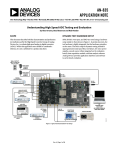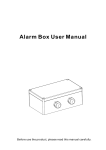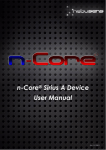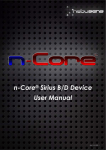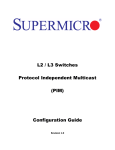Download Hardware User Manual for BF532 Audio
Transcript
DSP/DSC BOARDS Hardware User Manual for BF532 Audio Development Board Contents 1. Introduction .................................................................................. 5 1.1 Technical or Customer Support ............................................... 5 1.2 Packages .................................................................................. 6 2. Introduction and Overview ........................................................... 6 2.2 The Board Features: .................................................................. 9 3. ADSP-BF532 Audio Development Board Hardware Reference ... 11 3.1 System Architecture ................................................................ 11 3.2 Overview ................................................................................. 11 3.3 System Architecture and Peripherals ..................................... 12 3.4 Power connector and Power supply unit ................................ 13 3.5 Push-Button Switches Locations and Labels ......................... 14 3.6 Programmable Flags................................................................ 16 3.7 Programmable LEDs ................................................................ 17 3.8 Clock Sources .......................................................................... 18 3.9 External Bus Interface Unit ..................................................... 26 3.10 Audio Interface ..................................................................... 27 3.11 Memory Map ........................................................................ 28 3.12 SDRAM Interface ................................................................... 29 3.13 Flash Memory ....................................................................... 32 3.14 SPI FLASH Interfaces.............................................................. 35 Join the Technical Community Today! http://www.pantechsolutions.net 3.15 SPI EXTERNAL INTERFACE ..................................................... 36 3.16 RS-232 Port Serial Ports ........................................................ 37 3.17 Expansion Interface............................................................... 39 3.18 JTAG Emulation Port ............................................................. 39 3.19 Parallel Peripheral Interface ................................................. 42 3.20 Serial Ports (Sports)............................................................... 43 3.21 DMA Controller ..................................................................... 45 3.22 Timers ................................................................................... 46 3.23 General- Purpose I/O Port..................................................... 47 4. Audio Interface ........................................................................... 49 4.1 FEATURES OF AD1836A........................................................... 49 4.2 Connecting AD1836A to BF532 Processor ............................. 52 4.3 Understanding the Serial Port................................................ 56 4.4 Blackfin Configuration Options ............................................... 60 5. Switches, Jumper, connector and LED Description ..................... 61 5.3 Jumper Settings ..................................................................... 62 5.4 BOOTING SETTINGS ............................................................... 62 5.3 Programming Mode ................................................................ 67 5.5 General Mode ........................................................................ 68 5.6 JTAG Connector (J10) ............................................................. 69 5.7 SPI_SLT Select jumper (J13) ................................................... 71 5.8 Timer setting jumper (J8) ....................................................... 71 5.9 Audio configuration switch (SW5) ......................................... 72 5.9 SPI CONNECTOR (J9) ............................................................... 73 5.10 SPORT1 Connector (J7) ......................................................... 73 Join the Technical Community Today! http://www.pantechsolutions.net 5.11 Connector (J16) ..................................................................... 73 5.12 Memory connector (J15) ....................................................... 73 5.13 Reset Push Button (SW4) ...................................................... 74 5.14 Power LED (D1) ..................................................................... 75 5.15 User LED s (D2–5) .................................................................. 75 5.16 Push Button Enable Switch ................................................... 75 5.17 Board Layout ......................................................................... 78 Join the Technical Community Today! http://www.pantechsolutions.net 1. Introduction BF532 Audio Development provides an exclusive generalpurpose development board for initial evaluation of BF532 Processor Audio capabilities in addition to providing platform for evaluating the BF532 Basic peripherals like EBIU, Timers, Programmable flags and SPI. The Board has AD1836A audio codec which is a high performance, single-chip codec that provides three stereo DACs and two stereo ADCs and 6 Input RCA jacks and 6 Output RCA jacks for Audio In and Audio Out. 1.1 Technical or Customer Support Post your questions: Pantech forum: www.pantechsolutions.net/forum Web site: www.pantechsolutions.net Join the Technical Community Today! http://www.pantechsolutions.net 1.2 Packages Blackfin532 Audio development Board 5V DC Adaptor RS232 Serial Cable 10-pin FRC cable RCA Cables (Audio Connectors) SPI Programmer (Optional) Printed USER Manual CD Contains o Example Codes o Required Software and Utilities o USER and Processor Manuals. 2. Introduction and Overview Thank you for purchasing the ADSP-BF532 Audio Development Board, Pantech solutions evaluation system for Blackfin processors. Blackfin processors support a media Join the Technical Community Today! http://www.pantechsolutions.net instruction set computing (MISC) architecture. This architecture is the natural merging of RISC, media functions, and digital signal processing (DSP) characteristics. Blackfin processors deliver signal processing performance in a microprocessor-like environment. The development board is designed to be used in conjunction with the VisualDSP++ development environment to test the capabilities of the ADSP-BF532 Blackfin processors. The VisualDSP++ development environment gives you the ability to perform advanced application code development and debug, such as: Create, compile, assemble, and link application programs written in C++, C and ADSP-BF532 assembly Load, run, step, halt, and set breakpoints in application program Use breakpoints to view registers and memory. Quickly add and remove, and enable and disable breakpoints VisualDSP++ Kernel (VDK) support Join the Technical Community Today! http://www.pantechsolutions.net Plot values from processor memory. Choose from multiple plot styles, data processing options, and presentation options. Access to the ADSP-BF532 processor from a personal computer (PC) is achieved through a booting mode configuration or an optional JTAG emulator. The booting mode configuration gives access to the ADSP-BF532 processor and the development board peripherals. JTAG emulators offer faster communication between the host PC and target hardware. To learn more about Pantech Solutions kits and development tools, go to http://www.pantechsolutions.net/. ADSP-BF532 Audio Development Board provides example programs to demonstrate the capabilities of the Development board. Join the Technical Community Today! http://www.pantechsolutions.net 2.2 The Board Features: Analog Devices ADSP-BF532 processor. Performance up to 400 MHz 176-pin Lead-LQFP package Two 16-bit MACs, two 40-bit ALUs, four 8-bit Video ALUs, 40-bit shifter Synchronous Dynamic Random Access Memory (SDRAM). MT48LC8M16A2 - 16 MB (8M x 16 bits) Flash memories. M29W160EB- 1 MB (512K x 16) Audio interface AD1836A – 96 kHz audio codec 6 input RCA phono jacks (2 channels) 6 output RCA phono jacks (3 channels) Universal asynchronous receiver/transmitter (UART). ADM3202/MAX3232 RS-232 line driver/receiver Join the Technical Community Today! http://www.pantechsolutions.net DB9 Female connector LEDs. 1 power (Red) 4 general purpose (Red) Push buttons. 3 push buttons with debounce logic: 1 reset, 2 programmable flags. Expansion Interface. PPI, SPI, EBIU, Timers2-0, UART, programmable flags, SPORT0, SPORT1. Other features. JTAG ICE 14-pin header The ADSP-BF532 Audio Development Board has a flash memory with a total of 1 MB of memory. The flash memory can be used to store user-specific boot code, allowing the board to run as a stand-alone unit. The board also has 16 MB of SDRAM, which can be used by the user at runtime. SPORTs interface with the AD1836AAS audio codec to aid Join the Technical Community Today! http://www.pantechsolutions.net development of audio signal processing applications. SPORT0 is communicating with the Audio codec and then SPORT1 is connected to the connector for communication with other serial devices from external. 3. ADSP-BF532 Audio Development Board Hardware Reference 3.1 System Architecture This section describes the processor’s configuration on ADSP-532 audio development board. This ADSP-BF532 audio development board has been designed to demonstrate the capabilities of the ADSP-BF532 Blackfin processor. The processor has an IO voltage of 3.3V. The core voltage of 1.2V is derived from the 5V DC wall mount supply. The core clock rate can be set up on the fly by the processor. 3.2 Overview The ADSP-BF532 Audio Development Board includes the Join the Technical Community Today! http://www.pantechsolutions.net following components and functional specification. As shown in figure3-1: JTAG CONNECTOR MT48LC8M16A2 (SDRAM) AUDIO CODEC AD1836AAS EXPANSION HEADER RS-232 SERIAL PORT Flash1 MB (512K x 16) ADSP- BF532 Processor 27 MHz OSCILLATOR SPI FLASH (2048 Kilobits) AT25F2048 RESET 3.3V REGULATOR 1.2V REGULATOR 5 VDC, 2A SUPPLY 100-240V AC INPUT 50-60 Hz Figure3.1: Blackfin Audio development Board Block Diagram 3.3 System Architecture and Peripherals Default Configuration To connect the Audio development board: Join the Technical Community Today! http://www.pantechsolutions.net 1. Plug the provided power supply into J2 on the Audio development board. Visually verify that the red power LED (D1) is on. SPI BOOT MODES DIP SWITCHES 5V DC IP 27 MHz CRYSTAL ADC’S AUDIO IN D1 GPIO AUDIO OUT UART LEDs SPORT1 BUTTONS PUSH CODEC AUDIO JTAG DAC’S CONNECTOR Fig 3.2: Blackfin audio development board connections 3.4 Power connector and Power supply unit The audio development board is received the 5V Dc power from the wall mount power supply. The Core Voltage is provided the 1.2V Dc by LD1117 a low drop voltage regulator able to provide an output current of up to 800mA .The IO Join the Technical Community Today! http://www.pantechsolutions.net Voltage is provided the 3.3V Dc by ADP3339 which is a member of the ADP33xx family of precision low dropout voltage regulators. There is RED Power LED D1, which indicated the Board Power is ON as shown in fig 3.3. 5V INPUT DC 3.3V REGULATOR 27MHz CRYSTAL 1.2V REGULATOR Fig 3.3 Power connector and Power supply unit 3.5 Push-Button Switches Locations and Labels The ADSP-BF532 Audio Development Board has three switches. Two Switches (SW1, SW3) are used for general purpose and another one is used for reset (SW4). The general purpose switches are located in the lower left corner of the board and are labeled SW1 and SW3 as shown in fig3.4. Switch SW1is the left-most switch, and SW3 is the Join the Technical Community Today! http://www.pantechsolutions.net right-most switch. The reset switch is located in the upper left corner of the board and is labeled SW4. OUTPUT LED’S PUSH BUTTONS Fig 3.4 Push-Button Switches Pressing a push button connects the associated BF532 pin to 3.3V, as shown in Figure 3.5. Use an internal pull-down resistor within the FPGA pin to generate a logic Low when the Button is not pressed. There is no active debouncing circuitry on the push button. 3V3 R86 10K SW1 R88 F1 100 AGND SW PUSHBUTTON-SPST C106 1UF AGND Figure 3.5 Push-Button Switches Require an Internal Pull-Down Resistor Join the Technical Community Today! http://www.pantechsolutions.net 3.6 Programmable Flags The processor has 15 programmable flag pins (PFs). The pins are multi-functional and depend on the processor setup. Following table is a summary of the programmable flag pins are used on the Audio Development Board for switches and LEDs. Two push buttons, SW1 and SW3 are provided for general-purpose user input. The buttons connect to the processor’s programmable flag pins PF7, PF6 The push buttons are active “LOW” and, when pressed, send a Low (0) to the processor. The programmable flag signals and their corresponding switches are shown in fig3.2. Programmable Flag Switches Table 3.1 Programmable Flag Switches Processor Programmable Flag Pin PF6 Push Button Reference Designator PF7 SW1 SW3 Join the Technical Community Today! http://www.pantechsolutions.net 3.7 Programmable LEDs Locations and Labels The Bf 532 board has four individual surface-mount LEDs located above the Push Button switches as shown in Figure3.6. The LEDs are labeled D5 through D2. D5 is the leftmost LED, D2 the right-most LED. CODEC CLK 12.288MHz OUTPUT LED’S PUSH BUTTONS Figure 3.6 Programmable LED Operation Each LED has one side connected to ground and the other side connected to a pin on the Bf 532 device via a 180E current limiting resistor. To light an individual LED, drive the associated Bf532 control signal High. Four LEDs connect to Join the Technical Community Today! http://www.pantechsolutions.net four programmable flags of the processor (U12). The LEDs are active high while the programmable flags act as a output i.e. the output value is one Table 4.2 Programmable Led’s LED Reference Processor Designator Programmable Flag D2 PF12 D3 PF9 D4 PF10 D5 PF11 3.8 Clock Sources Overview The Blackfin Audio Development board has different clock input sources which is shown in fig3.7. The board includes an on-board 27 MHz clock oscillator for drive the Blackfin processor. The board includes an on-board 12.288 MHz clock oscillator for driving the Audio codec. Join the Technical Community Today! http://www.pantechsolutions.net A 2-pin Cylindrical oscillator of Frequency 32.768Mhz for RTC 27 MHz ON BOARD CLK RTC BF 532 OUTPUT LED’S AUDIO CODEC CLK 12.288 MHz Figure 3.7. Clock Sources CLOCK SIGNALS The ADSP-BF531/ADSP-BF532/ADSP-BF533 processor can be clocked by an external crystal, a sine wave input, or a buffered, shaped clock derived from an external clock oscillator. If an external clock is used, it should be a TTL compatible signal and must not be halted, changed, or operated below the specified frequency during normal operation. This signal is connected to the processor’s CLKIN pin. When an external clock is used, the XTAL pin must be Join the Technical Community Today! http://www.pantechsolutions.net left unconnected. In the Board we are using an External 27 MHz Crystal Oscillator as the main clocking source. Alternatively, because the ADSP-BF531/ADSP-BF532/ ADSPBF533 processor includes an on-chip oscillator circuit, an external crystal may be used. For fundamental frequency operation, use the circuit shown in Fig3.8. Figure3.8: External Crystal Connections A parallel-resonant, fundamental frequency, microprocessorgrade crystal is connected across the CLKIN and XTAL pins. The on-chip resistance between CLKIN and the XTAL pin is in the 500 kΩ range. Further parallel resistors are typically not Join the Technical Community Today! http://www.pantechsolutions.net recommended. The two capacitors and the series resistor shown in Figure3. 8 fines tune the phase and amplitude of the sine frequency. The capacitor and resistor values shown in Figure3.8 are typical values only. The capacitor values are dependent upon the crystal manufacturer's load capacitance recommendations and the physical PCB layout. The resistor value depends on the drive level specified by the crystal manufacturer. System designs should verify the customized values based on careful investigation on multiple devices over the allowed temperature range. A thirdovertone crystal can be used at frequencies above 25 MHz. The circuit is then modified to ensure crystal operation only at the third overtone, by adding a tuned inductor circuit as shown in above fig3.9. in the following Figure, the core clock (CCLK) and system peripheral clock (SCLK) are derived from the input clock (CLKIN) signal. An on-chip PLL is capable of multiplying the CLKIN signal by a user programmable 0.5× to 64× multiplication factor (bounded by specified minimum Join the Technical Community Today! http://www.pantechsolutions.net and maximum VCO frequencies). The default multiplier is 10×, but it can be modified by a software instruction sequence. On-the-fly frequency changes can be effected by simply writing to the PLL_DIV register. Figure3.9: Frequency Modification Methods All on-chip peripherals are clocked by the system clock (SCLK). The system clock frequency is programmable by means of the SSEL3–0 bits of the PLL_DIV register. The values programmed into the SSEL fields define a divide ratio between the PLL output (VCO) and the system clock. SCLK divider values are 1 through 15. Join the Technical Community Today! http://www.pantechsolutions.net Example System Clock Ratios The maximum frequency of the system clock is fSCLK. The divisor ratio must be chosen to limit the system clock frequency to its maximum of fSCLK. The SSEL value can be changed dynamically without any PLL lock latencies by writing the appropriate values to the PLL divisor register (PLL_DIV). When the SSEL value is changed, it will affect all the peripherals that derive their clock signals from the SCLK signal. The core clock (CCLK) frequency can also be dynamically changed by means of the CSEL1–0 bits of the PLL_DIV register. Supported CCLK divider ratios are 1, 2, 4, and 8, as shown in Table 3.2. This programmable core clock capability is useful for fast core frequency modifications. Join the Technical Community Today! http://www.pantechsolutions.net Core Clock Ratios Table 3.2 Core Clock Ratios Real Time Clock (RTC) The processor real-time clock (RTC) provides a robust set of digital watch features, including current time, stopwatch, and alarm. The RTC is clocked by a 32.768 kHz crystal external to the ADSP-BF532 processor. The RTC peripheral has dedicated power supply pins so that it can remain powered up and clocked even when the rest of the processor is in a low power state. The RTC provides several programmable interrupt options, including interrupt per second, minute, hour, or day clock ticks, interrupt on programmable stopwatch countdown, or interrupt at a programmed alarm time. Join the Technical Community Today! http://www.pantechsolutions.net Like other peripherals, the RTC can wake up the processor from sleep mode upon generation of any RTC wakeup event. Additionally, an RTC wakeup event can wake up the processor from deep sleep mode, and wake up the on-chip internal voltage regulator from a powered-down state. Connect RTC pins RTXI and RTXO with external components as shown in Figure3.10. Figure3.10: External Components for RTC Suggested Components: x1= Ecliptekec38j (through-hole package)or Epson mc405 12 pf load (surface-mount package) c1 = 22pf c2 = 22pf Join the Technical Community Today! http://www.pantechsolutions.net r1 =10mω Note: c1 and c2 are specific to crystal specified for x1., Contact crystal manufacturer for details. c1and c2, Specifications assume board trace capacitance of 3pf. 3.9 External Bus Interface Unit External memory is accessed via the external bus interface unit (EBIU). This 16-bit interface provides a glueless connection to a bank of synchronous DRAM (SDRAM) as well as up to four banks of asynchronous memory devices including flash, EPROM, ROM, SRAM, and memory mapped I/O devices. The PC133-compliant SDRAM controller can be programmed to interface to up to 128M bytes of SDRAM. The SDRAM controller allows one row to be open for each internal SDRAM bank, for up to four internal SDRAM banks, improving overall system performance. Join the Technical Community Today! http://www.pantechsolutions.net The asynchronous memory controller can be programmed to control up to four banks of devices with very flexible timing parameters for a wide variety of devices. Each bank occupies a1M byte segment regardless of the size of the devices used, so that these banks will only be contiguous if each is fully populated with 1M byte of memory. 3.10 Audio Interface The AD1836 audio codec provides three channels of stereo audio output and two channels of Stereo multichannel 96 kHz input. The SPORT0 interface of the processor links with the stereo audio data input and output pins of the AD1836 codec. The processor is capable of transferring data to the audio codec in time-division multiplexed (TDM) or two-wire interface (TWI) mode. The TWI mode allows the codec to operate at a 96 kHz sample rate but limits the output channels to two. The TDM mode can operate at a maximum of 48 kHz sample rate but allows Join the Technical Community Today! http://www.pantechsolutions.net simultaneous use of all input and output channels. When using TWI mode, the TSCLK0 and RSCLK0 pins, as well as the TFS0 and RFS0 pins of the processor, must be tied together external to the processor. 3.11 Memory Map External memory is accessed via the external bus interface unit (EBIU). This 16-bit interface provides a glueless connection to a bank of synchronous DRAM (SDRAM) as well as up to four banks of asynchronous memory devices including flash, EPROM, ROM, SRAM, and memory mapped I/O devices. The PC133-compliant SDRAM controller can be programmed to interface to up to 128M bytes of SDRAM. The SDRAM controller allows one row to be open for each internal SDRAM bank, for up to four internal SDRAM banks, improving overall system performance. The Asynchronous memory controller (AMC) can be programmed to control up to four banks of devices with very flexible timing parameters for a wide variety of devices. Each bank occupies a 1M byte segment regardless of the size of the devices used, so that these banks will only be contiguous if each is fully populated Join the Technical Community Today! http://www.pantechsolutions.net with 1M byte of memory. The ADSP-BF532 processor has internal SRAM that can be used for instruction or data storage. The configuration of internal SRAM is detailed in the ADSP-BF532 Processor Hardware Reference. The ADSPBF532 Audio development board includes two types of external memory, SDRAM and flash memory. The size of the SDRAM is 16 MB (8M x 16 bits). The processor’s memory select pin ~SMS0 is configured for the SDRAM. The size of the Flash memory is 1MB (1Mx 8). The processor’s memory select pins ~AMS0, ~AMS1, and ~AMS2 is configured for flash memory. 3.12 SDRAM Interface The three SDRAM control registers must be initialized properly in order to use the MT48LC8M16A2 - 16 MB (8M x 16 bits) SDRAM memory. When we are using the Audio development with emulator the SDRAM registers are set automatically to the values listed in Table 3.4 based on the values we have given in the XML files. To disable this feature, Join the Technical Community Today! http://www.pantechsolutions.net clear the Use XML reset values check box on the Target Options dialog box, this is accessible through the Settings pull-down menu. The values are derived for maximum flexibility and work for a system clock frequency between 54 MHz and 133 MHz For more information about the Target Options dialog box, see the online Help. Automatic configuration of SDRAM is not optimized for any SCLK frequency. Table 3.3 shows the optimized configuration for the SDRAM registers using a 118.8 MHz, 126 MHz, and 133 MHz SCLK. Only the EBIU_SDRRC register needs to be modified in the user code to achieve maximum performance. Table 3-3. Development Board Memory Map Join the Technical Community Today! http://www.pantechsolutions.net Start Address External Memory Internal Memory Content 0x0000 0000 0x2000 0000 0x2010 0000 End Address 0x07FF FFFF 0x200F FFFF 0x201F FFFF 0x2020 0000 0x202F FFFF ASYNC Memory bank 2 0xFF800000 0xFF80 3FFF 0xFF80 7FFF 0xFF90 3FFF 0xFF90 7FFF Data bank A SRAM 16 KB Instruction SRAM 64 KB 0xFFA1 0000 0xFFA0 FFFF 0xFFA1 3FFF 0xFFB0 0000 0xFFB0 0FFF Scratch Pad SRAM 4 KB 0xFFC0 0000 0xFFDF FFFF System MMRs 2MB 0xFFE0 0000 0xFFFF FFFF Core MMRs 2MB 0xFF804000 0xFF900000 0xFF904000 0xFFA00000 Internal Memory All other locations SDRAM bank 0 (SDRAM). ASYNC memory bank 0 ASYNC memory bank 1 Data bank A SRAM /CACHE 16 DB Data bank B SRAM 16 KB Data bank B SRAM /CACHE 16 KB Instruction SRAM /CACHE 16DB Reserved Join the Technical Community Today! http://www.pantechsolutions.net Table 3-4. SDRAM Optimum Setting Register SCLK = 118.8 MHz (CCLK = 128 MHz) 0x0091 998D EBIU_SDGCTL EBIU_SDBCTL 0x0000 0013 ADSP-BF533 EZ-KIT Lite revision 1.5 and below 0x0000 0025 ADSP-BF533 EZ-KIT Lite revision 1.6 and above EBIU_SDRRC 0x0000 0397 An example program is included in the Audio board installation directory to demonstrate how to set up the SDRAM interface. 3.13 Flash Memory The following sections describe how to use the memory pins, as well as how to configure the flash memory devices. Example code is provided in the Audio board installation directory to demonstrate how to program the flash memory Join the Technical Community Today! http://www.pantechsolutions.net as well as to demonstrate the functionality of the generalpurpose IO pins. Flash Memory Map The Flash Chip used in the board is M29W160EB 16 Mbits (2Mb x8 or 1Mb x16, Boot Block) 3V Supply Flash Memory from STMicroelectronics. Access to each segment can be 8bit or 16-bit. The processor’s ~AMS0, ~AMS1, and ~AMS2 memory select pin are used for that purpose. Asynchronous memory bank 0 is always enabled after a hard reset, while banks 1 and 2 need to be enabled by software. Table 3-5, 3.6 provides an example on asynchronous memory configuration registers. The flash chip is interfaced to the first memory bank which is selected by ~AMS0. So, this bank will be enabled always enabled at the reset. Join the Technical Community Today! http://www.pantechsolutions.net Table 3-5. Asynchronous Memory Control Registers Settings Example Register Value Function EBIU_AMBCTL0 0x7BB07BB0 Timing control for banks 1 and 0 EBIU_AMBCTL1 bits 150 EBIU_AMGCTL bits 3-0 0x7BB0 Timing control for bank 2 (bank 3 is not used) Enable all banks 0xF Table 3-6. Flash Memory Map Start Address End Address Content 0x2000 0000 Asynchronous bank0 0x200F FFFF (1MB) 0x2010 0000 0x201F FFFF Asynchronous bank1 (1MB) 0x2020 0000 0x202F FFFF Asynchronous bank2 (1MB) 0x2030 0000 0x203F FFFF Asynchronous bank3 (1MB) All other locations Reserved Join the Technical Community Today! http://www.pantechsolutions.net 3.14 SPI FLASH Interfaces The AT25F2048 provides 2,097,152 bits of serial reprogrammable Flash memory organized as 262,144 words of 8 bits each. The device is optimized for use in many Industrial and commercial applications where low-power and low-voltage operation are essential. The AT25F2048 is available in a space-saving 8-lead JEDEC SOIC and Ultra Thin SAP package. The ADSP-BF532 processor has an SPI-compatible port that enables the processor to communicate with multiple SPIcompatible devices. The baud rate and clock phase/polarities for the SPI port are programmable, and it has an integrated DMA controller, configurable to support transmits or receives data streams. The SPI DMA controller can only service unidirectional accesses at any given time. The SPI port clock rate is calculated as: Join the Technical Community Today! http://www.pantechsolutions.net FSCLK SPI Clock Rate = ----------------------------------2 × SPI_BAUD Where the 16-bit SPI_BAUD register contains a value of 2 to 65,535. Pin Configurations Table 3-6. Pin Configurations Pin Name Function CS Chip Select SCK Serial Data Clock SI Serial Data Input SO Serial Data Output GND Ground VCC Power Supply WP Write Protect HOLD Suspends Serial Input 3.15 SPI EXTERNAL INTERFACE The Board contains an external SPI Connector (J13) for Join the Technical Community Today! http://www.pantechsolutions.net Programming the Onboard SPI Flash by external means. The AT89C51RD2 SPI Flash Programmer has to be purchased separately for Programming. The power for the SPI Programmer also provided by the audio development board by using this external SPI connector 3.16 RS-232 Port Serial Ports The ADSP-BF532 processor provides a full-duplex universal asynchronous receiver/transmitter (UART) port, which is fully compatible with PC-standard UARTs. The UART port provides a simplified UART interface to other peripherals or hosts, supporting full-duplex, DMA-supported, asynchronous transfers of serial data. The UART port includes support for 5 data bits to 8 data bits, 1 stop bit or 2 stop bits, and none, even, or odd parity. The UART port supports two modes of operation. Join the Technical Community Today! http://www.pantechsolutions.net PIO (programmed I/O) – The processor sends or receives data by writing or reading I/O-mapped UART registers. The data is double-buffered on both transmit and receive. DMA (direct memory access) – The DMA controller transfers both transmit and receive data. This reduces the number and frequency of interrupts required to transfer data to and from memory. The UART has two dedicated DMA channels, one for transmit and one for receive. These DMA channels have lower default priority than most DMA channels because of their relatively low service rates. Rs-232 communication enables point-to-point data transfer. It is commonly used in data Acquisition applications, for the transfer of data between the BF-532 Processor and a PC. The voltage levels of a BF-532 Processor and PC are not directly compatible with those of RS-232, a level transition buffer such as MAX232 be used. Join the Technical Community Today! http://www.pantechsolutions.net Rs-232(P1) is a female connector. The 2nd and 3rd pin of P1 is receiving and transmitting pin for transferring the data as shown in fig 3.11. DB9 CONNECTOR MAX3232 Figure 3.11 UART INTERFACE 3.17 Expansion Interface The expansion interface consists of SPORT1 Connector, 1 Timer Connector,1 External SPI interface Connector For Programming the Onboard SPI flash(AT25F2048),Boot Mode Connectors, other connectors for Write Protection and a 14pin JTAG header which s used for in-circuit Emulation. 3.18 JTAG Emulation Port Join the Technical Community Today! http://www.pantechsolutions.net The JTAG emulation port allows an emulator to access the processor’s internal and external memory through a 14pin interface. To learn more about available emulators, contact Analog Devices (see “Product Information”). System Peripherals Parallel peripheral interface PPI/GPIO, full duplex synchronous serial ports, supporting eight stereo I2S channels SPI-compatible port Three 32-bit timer/counters with PWM support Real-time clock and watchdog timer 32-bit core timer Up to 16 general-purpose I/O pins (GPIO) UART with support for IrDA Event handler Debug/JTAG interface Join the Technical Community Today! http://www.pantechsolutions.net On-chip PLL capable of 0.5 * to 64 * frequency multiplication TheADSP-BF532 processor contain a rich set of peripherals connected to the core via several high bandwidth buses, providing flexibility in system configuration as well as excellent overall system performance. The general-purpose peripherals include functions such as UART, timers with PWM and pulse measurement capability, general-purpose I/O pins, a real-time clock, and a watchdog timer. This set of functions satisfies a wide variety of typical system support needs and is augmented by the system expansion capabilities of the part. In addition to these general-purpose peripherals, the ADSP- ADSP-BF532 processor contain high speed serial and parallel ports for interfacing to a variety of audio and modem codec functions; an interrupt controller for flexible management of interrupts from the on-chip peripherals or external sources; and power management control functions to tailor the performance and power characteristics of the processor and system to many application scenarios. Join the Technical Community Today! http://www.pantechsolutions.net All of the peripherals, except for general-purpose I/O, realtime clock, and timers, are supported by a flexible DMA structure. There is also a separate memory DMA channel dedicated to data transfers between the processor’s various memory spaces, including external SDRAM and asynchronous memory. Multiple on-chip buses running at up to 133 MHz provide enough bandwidth to keep the processor core running along with activity on all of the onchip and external peripherals. The ADSP-BF532 processor includes an on-chip voltage regulator in support of the processor’s dynamic power management capability. The voltage regulator provides a range of core voltage levels from a single 2.25 V to 3.6 V input. The voltage regulator can be bypassed at the user’s discretion 3.19 Parallel Peripheral Interface The processor provides a parallel peripheral interface (PPI) that can connect directly to parallel A/D and D/A converters, Video encoders and decoders, and other general-purpose Join the Technical Community Today! http://www.pantechsolutions.net peripherals. The PPI consists of a dedicated input clock pin, up to three frame synchronization pins, and up to 16 data pins. The input clock supports parallel data rates up to half the system clock rate and the synchronization signals can be configured as either inputs or outputs. The PPI supports a variety of general-purpose and ITU-R 656 modes of operation. In general-purpose mode, the PPI provides halfduplex, bidirectional data transfer with up to 16 bits of data. Up to three frame synchronization signals are also provided. In ITU-R 656 mode, the PPI provides half-duplex bidirectional transfer of 8- or 10-bit Audio data. 3.20 Serial Ports (Sports) The ADSP-BF532 processor incorporates two dual-channel synchronous serial ports (SPORT0 and SPORT1) for serial and multiprocessor communications. The SPORTs support the following features 2 I S capable operation. Join the Technical Community Today! http://www.pantechsolutions.net Bidirectional operation – Each SPORT has two sets of independent transmit and receive pins, enabling eight 2 channels of I S stereo audio. Buffered (8-deep) transmit and receive ports – Each port has a data register for transferring data words to and from other processor components and shift registers for shifting data in and out of the data registers. Clocking – Each transmit and receive port can either use an external serial clock or generate its own, in frequencies ranging from (fSCLK/131,070) Hz to (fSCLK/2) Hz. Word length – Each SPORT supports serial data words from 3 bits to 32 bits in length, transferred most-significantbit first or least-significant-bit first. Framing – Each transmit and receive port can run with or without frame sync signals for each data word. Frame sync signals can be generated internally or externally, active high or low, and with either of two pulse widths and early or late frame sync. Join the Technical Community Today! http://www.pantechsolutions.net Companding in hardware – Each SPORT can perform Alaw or μ-law companding according to ITU recommendation G.711. Companding can be selected on the Transmit and/or receive channel of the SPORT without additional latencies. DMA operations with single-cycle overhead – Each SPORT can automatically receive and transmit multiple buffers of memory data. The processor can link or chain sequences of DMA transfers between a SPORT and memory. Interrupts – Each transmit and receive port generates an interrupt upon completing the transfer of a data-word or after transferring an entire data buffer or buffers through DMA. Multichannel capability – Each SPORT supports 128 channels out of a 1,024-channel window and is compatible with the H.100, H.110, MVIP-90, and HMVIP standards. 3.21 DMA Controller Join the Technical Community Today! http://www.pantechsolutions.net The ADSP-BF532 processor has multiple, independent DMA channels that support automated data transfers with minimal overhead for the processor core. DMA transfers can occur between the processor’s internal memories and any of its DMA-capable peripherals. Additionally, DMA transfers can be accomplished between any of the DMA-capable peripherals and external devices connected to the external memory interfaces, including the SDRAM controller and the asynchronous memory controller. DMA-capable peripherals include the SPORTs, SPI port, UART, and PPI. Each individual DMA-capable peripheral has at least one dedicated DMA channel. 3.22 Timers There are four general-purpose programmable timer units in the ADSP-BF532processor. Three timers have an external pin that can be configured either as a pulse-width modulator Join the Technical Community Today! http://www.pantechsolutions.net (PWM) or timer output, as an input to clock the timer, or as a mechanism for measuring pulse widths and periods of external events. These timers can be synchronized to an external clock input to the PF1 pin (TACLK), an external clock input to the PPI_CLK pin (TMRCLK), or to the internal SCLK. 3.23 General- Purpose I/O Port The ADSP-BF532 processor has 16 bidirectional, generalpurpose I/O pins on Port F (PF15–0). Each general-purpose I/O pin can be individually controlled by manipulation of the GPIO control, status and interrupt registers: GPIO direction control register – Specifies the direction of each individual PFx pin as input or output. GPIO control and status registers – The ADSP-BF532 processor employs a “write one to modify” mechanism that allows any combination of individual GPIO pins to be modified in a single instruction, without affecting the level of Join the Technical Community Today! http://www.pantechsolutions.net any other GPIO pins. Four control registers are provided. One register is written in order to set GPIO pin values, one register is written in order to clear GPIO pin values, one register is written in order to toggle GPIO pin values, and one register is written in order to specify GPIO pin values. Reading the GPIO status register allows software to interrogate the sense of the GPIO pin. GPIO interrupt mask registers – The two GPIO interrupt mask registers allow each individual PFx pin to function as an interrupt to the processor. Similar to the two GPIO control registers that are used to set and clear individual GPIO pin values, one GPIO interrupt mask register sets bits to enable interrupt function, and the other GPIO interrupt mask register clears bits to disable interrupt function. PFx pins defined as inputs can be configured to generate hard ware interrupts, while output PFx pins can be triggered by software interrupts. Join the Technical Community Today! http://www.pantechsolutions.net GPIO interrupt sensitivity registers – The two GPIO interrupt sensitivity registers specify whether individual PFx pins are level- or edge-sensitive and specify—if edgesensitive—whether just the rising edge or both the rising and falling edges of the signal are significant. One register selects the type of sensitivity, and one register selects which edges are significant for edge-sensitivity 4. Audio Interface 4.1 FEATURES OF AD1836A 5 V Multichannel audio system Accepts 16-/18-/20-/24-bit data Supports 24-bit and 96 kHz sample rate Multibit Σ-Δ modulators with data directed scrambling Differential output for optimum performance ADCs: –92 dB THD + N, 105 dB SNR and dynamic range Join the Technical Community Today! http://www.pantechsolutions.net DACs: –95 dB THD + N, 108 dB SNR and dynamic range On-chip volume control with "auto-ramp" function Programmable gain amplifier for ADC input Hardware and software controllable click less mute Digital de-emphasis processing Supports 256 × fS, 512 × fS, or 768 × fS master clock Power-down mode plus soft power-down mode Flexible serial data port with right justified, left justified, I2S compatible, and DSP serial port modes TDM interface mode supports 8 in/8 out using a single SHARC® SPORT 52-lead MQFP (PQFP) plastic package The AD1836A is a high performance, single-chip codec that provides three stereo DACs and two stereo ADCs using ADI’s patented multibit Σ-Δ architecture. An SPI® port is included, allowing a microcontroller to adjust volume and many other Join the Technical Community Today! http://www.pantechsolutions.net parameters. The AD1836A operates from a 5 V dc supply, with provision for a separate output supply to interface with low voltage external circuitry. The AD1836A is available in a 52-lead MQFP (PQFP) package. The AD1836AAS audio codec provides three channels of stereo audio output and two channels of multichannel 96 kHz input. The SPORT0 interface of the processor links with the stereo audio data input and output pins of the AD1836AAS codec. The processor is capable of transferring data to the audio codec in timedivision multiplexed (TDM) or two-wire interface (TWI) mode. The TWI mode allows the codec to operate at a 96 kHz sample rate but limits the output channels to two. The TDM mode can operate at a maximum of 48 kHz sample rate but allows simultaneous use of all input and output channels. When using TWI mode, the TSCLK0 and RSCLK0 pins, as well as the TFS0 and RFS0 pins of the processor, must be tied together external to the processor. This is accomplished with the SW2 DIP switch Join the Technical Community Today! http://www.pantechsolutions.net 4.2 Connecting AD1836A to BF532 Processor The BF533 processor has two serial ports: SPORT0 and SPORT1. Each serial port provides synchronous serial data transfer and supports full-duplex communications (i.e., simultaneous data transfer in both directions). Figure 4.1 shows the connection between the AD1836A CODEC and the BF533 processor. SPORT0 receives serial data on its primary (DR0PRI) and secondary (DR0SEC) inputs and transmits serial data on its primary (DT0PRI) and secondary (DT0SEC) outputs simultaneously. SPORT1 can provide another two input and two output channels. Together, these two SPORTs support four input (stereo) channels and four output (stereo) channels. Note that transmit data are synchronous to the transmit clock (TCLKx) and receive data are synchronous to the receive clock (RCLKx), where x = 0 or 1 represents the selected SPORT. Join the Technical Community Today! http://www.pantechsolutions.net ADSP-BF533 AD1836 CODEC TCLK0 TFS0 RCLK0 RFSO DBCLK DLRCLK ABCLK ALRCLK DT0PR1 DTOPR1 DSDATA1 ASDATA1 DT0SEC DR0SEC DSDATA2 ASDATA2 SPISS SPICLK MOSI MISO CLATCH CCLK CDATA COUT SPORT0 SPI INTERFACE 4.1 Block diagram for Serial connection between BF533 processor and AD1836A CODEC Figure 4.1 shows that these serial clocks are input from the CODEC. In addition, frame synchronization signals for receive (RFSx) and transmit (TFSx) are provided by the external device to signal the start of serial data words. A serial peripheral interface (SPI) port in the BF533 processor is used to program the internal control registers of the CODEC with the configuration listed in AD1836A datasheet. The SPI control port is a four-wire control port consisting of two data Join the Technical Community Today! http://www.pantechsolutions.net ports (MOSI and MISO), one device select pin (SPISS), and a clock pin (SPICLK). Like SPORT, SPI supports full-duplex operation. In the connection with the AD1836A. SPI allows reading of the ADC peak signal levels through the ADC-peak level data registers. The DAC output level can be independently programmed with the DAC volume register. The AD1836A CODEC can operate in the TDM mode. In this mode, two ADC left channels (L0 and L1) and two right channels (R0 and R1) occupy slots #1, #2, #5, and #6 of ASDATA1, respectively, as shown in Figure 4.2. Six DAC channels within the AD1836A occupy the six time slots of DSDATA1 as shown in Figure 4.2. A special TDM auxiliary mode allows two external stereo ADCs and one external stereo DAC to be interfaced to the AD1836A to form a total of eight input and eight output transfers. These external CODECs’ time slots are marked with “AUX.” Each time slot is 32 bits wide and is most signify cant bit (MSB) first. Because AD1836A has a maximum of 24-bit resolution, the least Join the Technical Community Today! http://www.pantechsolutions.net signify cant 8 bits in the time slot are filled with zeros. By default, the frequency of the master clock, BCLK, is 32 bits/slot × 8 slot/ frame × 48 frame/s = 12.288 Mbits/s (or MHz). Therefore, the period of the frame sync, FSTDM, is 20.8 μs (or fs = 48 kHz), and eight input and eight output data streams can be received and transmitted during this period. Besides the TDM mode, the data format of the AD1836A CODEC can also be configured as I2S, right-justify (RJ), leftjustified (LJ), or DSP mode according to Figure 4.2 TDM timing diagram Join the Technical Community Today! http://www.pantechsolutions.net ADC control register 2 and DAC control register 1, as shown in Data sheet. By default, the data format for the AD1836A is the I2S format. The I2S is a three-wire serial bus standard protocol developed by Philips for transmission of two channels of pulse code modulation (PCM) digital data. The I2S protocol is similar to the TDM mode, with only two time slots for left and right channels. 4.3 Understanding the Serial Port This section examines the serial port (SPORT) of the BF532 processor. Figure 4.3 shows a block diagram of a single SPORT. Serial data from the ADC are connected to the primary receive (DRPRI) pin and secondary receive (DRSEC) pin and shifted bit by bit into the receive-primary (RX PRI) shift register and receive secondary (RX SEC) shift register, respectively. The primary and secondary serial data bits are synchronized to the receive clock (RCLK), which can be Join the Technical Community Today! http://www.pantechsolutions.net generated from the internal clock generator in the processor or from an external clock source. Figure 4.3 SPORT block diagram The receive frame synchronization signal (RFS) indicates the start of the serial data. An optional companding hardware block supports the A-law or μ-law companding algorithm to reduce the number of bits before storing the received word in the RX PRI and RX SEC data registers. The Join the Technical Community Today! http://www.pantechsolutions.net primary and secondary data can be stored in the 8 × 16 bits (or 4 × 32 bits) receive first-in first-out (RX FIFO) in an interleaved manner. Finally, the data can be retrieved by the data address generator (DAG).The transmit section of the SPORT transmits data from the processor to the DAC. Data from the Blackfin register are written to the 8 × 16 bits (or 4 × 32 bits) transmit first-in first-out (TX FIFO) in an alternating manner of primary-secondary channel. Again, data from the TX PRI and TX SEC can be optionally compressed by the companding hardware and transferred to the TX PRI and TX SEC shift registers. Finally, the bits in the shift registers are shifted out to the DAC via the data transmit-primary (DT PRI) and data transmit-secondary (DT SEC) pins. The transmit clock (TCLK) synchronizes the transmit data bit, and the transmit frame synchronization signal (TFS) indicates the start of transmission. Both RX FIFO and TX FIFO are 16 bits wide and 8 words deep. These FIFOs are common to both primary and secondary data arranged in an interleaved Join the Technical Community Today! http://www.pantechsolutions.net manner, with primary first and then secondary. Therefore, there are four possible data arrangements for the FIFO: 1. When the data length is less than or equal to 16 bits and only the primary channel is enabled, a total of 8 primary words can be stored into the FIFO. 2. When the data length is greater than 16 bits and only the primary channel is enabled, a total of 4 primary words can be stored into the FIFO. 3. When the data length is less than or equal to 16 bits and both primary and secondary channels are enabled, a total of 4 primary and 4 secondary words can be stored into the FIFO. 4. When the data length is greater than 16 bits and both primary and secondary channels are enabled, a total of 2 primary and 2 secondary words can be stored into the FIFO. Join the Technical Community Today! http://www.pantechsolutions.net The serial port must be configured before transmit or receive of data. There are two transmit configuration registers (SPORTx_TCR1 and SPORT_TCR2) per serial port for setting up the SPORT transmit. Similarly, two registers (SPORTx_RCR1 and SPORTx_RCR2) per serial port are used for configuring the receive side. These configuration registers can only be changed while the SPORT is disabled by setting TSPEN/RSPEN = 0 (in TCR1 and RCR1 registers). 4.4 Blackfin Configuration Options The Blackfin Audio Development Board supports a variety of Blackfin Booting configuration options: Download the application code directly to the Bf-532 via JTAG Emulator. SPI serial Flash programming is performed separately. Program the on-board M29W160D- 1 MB (512K x 16) Flash PROM, then configure the Blackfin from the code Join the Technical Community Today! http://www.pantechsolutions.net stored in the Platform Flash PROM using Master Serial mode. Program the on-board 2048Kb ST Microelectronics SPI serial Flash PROM, then configure the Blackfin from the code stored in the SPI serial Flash PROM using SPI mode. 5. Switches, Jumper, connector and LED Description This section describes the operation of the jumpers and switches. The jumper and switch locations are shown in Figure 5-1 400 MHz CRYSTAL BOOT MODES Fig 5.1 Switches, Jumper, connector and LED Description. Join the Technical Community Today! http://www.pantechsolutions.net 5.3 Jumper Settings The Utility code is stored in SPI Flash memory using microcontroller .The purpose of utility code is whatever data coming from Uart (loader file) receive and send to Flash memory. At the time jumper should be located in J16 After receiving the ldr file Press the reset Button. Then change the Jumper Settings from J16 to J13 As shown in figure5.1. Now the processor Boot from 1 MB (512K x 16) Flash PROM. More details please see “software manual’ 5.4 BOOTING SETTINGS Configuration Mode Jumpers The ADSP-BF531 / ADSP-BF532 /ADSP-BF533 processor has two mechanisms (listed in Table 5.1 ) for automatically loading internal L1 instruction memory after a reset. A third Join the Technical Community Today! http://www.pantechsolutions.net mode is provided to execute from external memory, bypassing the boot sequence. Booting modes connector (J5, J6) The ADSP-BF531 /ADSP-BF532 /ADSP-BF533 processor has two mechanisms (listed in Table) for automatically loading internal L1 instruction memory after a reset. A third mode is provided to execute from external memory, bypassing the boot sequence. Table 5.1 Booting configurations Join the Technical Community Today! http://www.pantechsolutions.net Jumper settings J5-BMODE1 J6-BMODE0 Boot Mode Description 00 Execute from 16 bit external memory 01 Boot from 8bit/16 bit flash 10 Boot from serial master 11 Boot from serial slave EEPROM/flash(8/16or 24 bit address range ) The BMODE pins of the reset configuration register, sampled during power-on resets and software-initiated resets, implement the following modes: Execute from 16-bit external memory – Execution starts from address 0x2000 0000 with 16-bit packing. The boot ROM is bypassed in this mode. All configuration settings are Join the Technical Community Today! http://www.pantechsolutions.net set for the slowest device possible (3-cycle hold time; 15cycle R/W access times; 4-cycle setup). Boot from 8-bit or 16-bit external flash memory – The flash boot routine located in boot ROM memory space is set up using asynchronous Memory Bank 0. All configuration settings are set for the slowest device possible (3-cycle hold time; 15-cycle R/W access times; 4-cycle setup). Boot from SPI serial EEPROM/flash (8-, 16-, or 24-bit addressable, or Atmel AT45DB041, AT45DB081, or AT45DB161) – The SPI uses the PF2 output pin to select a single SPI EEPROM/flash device, submits a read command and successive address bytes (0x00) until a valid 8-, 16-, or 24-bit addressable EEPROM/flash device is detected, and begins clocking data into the processor at the beginning of L1 instruction memory. Boot from SPI serial master – The Blackfin processor operates in SPI slave mode and is configured to receive the bytes of the LDR file from an SPI host (master) agent. To hold Join the Technical Community Today! http://www.pantechsolutions.net off the host device from transmitting while the boot ROM is busy, the Blackfin processor asserts a GPIO pin, called host wait (HWAIT), to signal the host device not to send any more bytes until the flag is deasserted. The GPIO pin is chosen by the user and this information is transferred to the Blackfin processor via bits[10:5] of the FLAG header in the LDR image. For each of the boot modes, a 10-byte header is first read from an external memory device. The header specifies the number of bytes to be transferred and the memory destination address. Multiple memory blocks may be loaded by any boot sequence. Once all blocks are loaded, program execution commences from the start of L1 instruction SRAM. In addition, Bit 4 of the reset configuration register can be set by application code to bypass the normal boot sequence during a software reset. For this case, the processor jumps directly to the beginning of L1 instruction memory. We have two modes , Join the Technical Community Today! http://www.pantechsolutions.net Programming Mode General or Normal Mode 5.3 Programming Mode In Programming Mode J5, J6 should be connected on No Connection side (NC) as shown below .This mode will boot the processor from SPI J16, WP should have a jumper as shown below, SSEL (J13) should be configured for BF532 as shown below Join the Technical Community Today! http://www.pantechsolutions.net MOSI Pin (J12) should HIGH at the RESET for the Booting from SPI Flash to work properly. For more information see EE-240 5.5 General Mode In general mode a jumper must be connected to J5 and J6 as shown below. And Reset the kit , Previously whatever are there in the ”Programming Mode” keep all Join the Technical Community Today! http://www.pantechsolutions.net Additionally just we need to put the JUMPER in J6 or BMODE1 in “C” side Now the Boot Mode is changed to “01 ” where it will Boot from 8-bit/16-bit Flash 5.6 JTAG Connector (J10) All ADI JTAG emulators interface with the DSP using a 14-pin JTAG emulator header. The header provides a connection interface for the JTAG emulator pod. The header can also be used to connect an optional local (embedded on the user target) boundary scan controller to the DSP when the JTAG emulator is not attached. All ADI JTAG emulators use a superset of the IEEE 1149.1 standard to send and receive data from the DSP JTAG emulation port. JTAG emulators use an additional signal called EMU~ as a JTAG emulation status flag from the DSP. This signal is a vendor-specific signal, which is not part of the IEEE 1149.1 Specification. You must supply this header on your target to communicate with the JTAG emulator. The Join the Technical Community Today! http://www.pantechsolutions.net JTAG emulator target header interface is a standard dual-row 0.025” male square-post header, employing 0.1” x 0.1” spacing, with a minimum post length of 0.235”.Pin 3 of the JTAG emulator cable header is keyed to prevent accidental insertion of the pod with the target backwards. You should clip pin 3 on your target board header to allow insertion of the JTAG emulator cable female header. When using an emulator with the Audio development board follows the connection instructions provided with the emulator .As shown in figure. GND 1 NO PIN3 BTMS/VDDIO 5 BTCK 7 BTRST 9 BTDI 11 GND 13 2 4 6 8 10 12 14 EMU GND TMS TCK TRST TDI TDO JTAG Figure JTAG emulator target header interface Join the Technical Community Today! http://www.pantechsolutions.net The JTAG emulator 14-pin female header position 3 connects to a wire in the JTAG cable, which returns to ground at the emulator. 5.7 SPI_SLT Select jumper (J13) The connector J13 contains three pins as shown in table 5.2, Table 5.2. SPI_SLT Select Jumper setting Description SPI FLASH is selected by Microcontroller SPI FLASH is selected by BF532 5.8 Timer setting jumper (J8) Timer 0, 1, 2 are connected to corresponding 3 pins of connector J8 that is used for viewing output of timer signal Join the Technical Community Today! http://www.pantechsolutions.net .For example if a PWM wave is generated on Timer 0 pin ,that wave can be observed on pin 1 of connector J8 . 5.9 Audio configuration switch (SW5) This 6 pin DIP switch enables means the Audio connector is connected directly to the output jack for audio circuit check as shown in table 5.3 Table 5.3. Audio configurations Switches Switch settings Description For Audio Directly come from input to output Input Goes to Blackfin Processor to Output RCA Jack Join the Technical Community Today! http://www.pantechsolutions.net 5.9 SPI CONNECTOR (J9) SPI connector is used to program the SPI FLASH by External means for example microcontroller having SPI interface 5.10 SPORT1 Connector (J7) SPORT1 can be used for external means by connectorJ7. As all SPORT interface signals are taken outside, it can be connected to any Audio encoder or decoder or any other signal. 5.11 Connector (J16) MISO should be HIGH, at the RESET for the Booting from SPI flash to work properly. For more Information refer to EE-240 5.12 Memory connector (J15) Join the Technical Community Today! http://www.pantechsolutions.net The Memory Connector is used to see the Asynchronous Interface Signals.Bf532 is having 4 Asynchronous Memory banks each having capacity of 1Mbyte .Each bank is having a bank select signal (~AMS0, 1, 2, 3).By using these signals BF533 will select the individual banks. The Asynchronous interface is also having Control signals (ARE, AOE, AWE, and CLKOUT). We can observe all these signals by using this Memory connector (J15) 5.13 Reset Push Button (SW4) The RESET push button resets of the Blackfin and Flash on the board. Join the Technical Community Today! http://www.pantechsolutions.net 5.14 Power LED (D1) When LED1 is lit (Yellow), it indicates that power is being supplied to the Board properly. 5.15 User LED s (D2–5) Four LED s connect to six general-purpose IO pins of the Blackfin processor such as PF12 .PF9, PF10, PF11. Table 5.4: User LED s LED Reference Designator Blackfin processor port name D2 PF 12 D3 PF 9 D4 PF 10 D1 PF 11 5.16 Push Button Enable Switch The push button enable switch (SW2) positions 1 and 2 allow the user to disconnect the drivers associated with the push Join the Technical Community Today! http://www.pantechsolutions.net buttons from the PF pins of the processor. Positions 3 and 4 are used to connect the transmit and receive the frame syncs and clocks of SPORT0. This is important when the AD1836 audio codec and the processor are communicating in I2S mode. Following table shows which PF is driven when the switch is in the “ON” Position. Table 5.5 : Push Button Enable Switch Positions Switch Position Default Setting Pin # Signal (Side 1) Pin # Signal (Side 2) ON 1 Sw1 8 PF7 ON 2 Sw3 7 PF6 OFF 3 TFS0 6 RFS0 OFF 4 RSCLK0 5 TSCLK0 1 2 3 4 Blackfin Processor supports two serial ports. One is SPORT0, Second one is SPORT1. The SPORT0 connects to the Join the Technical Community Today! http://www.pantechsolutions.net AD1836AAs audio codec and the expansion interface. The AD1836AAS codec uses both the primary and secondary data transmit and receive pins to input and output data from the audio inputs and outputs. The SPORT1 connects to the SPORT connector (J7) and the expansion interface. The serial peripheral interface (SPI) of the ADSP-BF532 processor connects to the AD1836 audio codec and the expansion interface. The SPI connection to the AD1836 is used to access the control registers of the device. The PF4 flag of the processor is used as the devices select for the SPI port. The SPI signals are available on the expansion interface and on the SPI connector (J9). Example programs are included in the Audio board installation directory to demonstrate AD1836AAS codec capabilities. The AD1836 audio codec’s internal configuration registers are configured using the SPI port of the processor. The processor’s PF4 programmable flag pin is used as the select for this device. For information on how to configure the multichannel codec, go to Join the Technical Community Today! http://www.pantechsolutions.net www.analog.com/UploadedFiles/Datasheets/344740003AD1836_prc.pdf. 5.17 Board Layout Join the Technical Community Today! http://www.pantechsolutions.net Did you enjoy the read? Pantech solutions creates information packed technical documents like this one every month. And our website is a rich and trusted resource used by a vibrant online community of more than 1,00,000 members from organization of all shapes and sizes. Join the Technical Community Today! http://www.pantechsolutions.net What do we sell? Our products range from Various Microcontroller development boards, DSP Boards, FPGA/CPLD boards, Communication Kits, Power electronics, Basic electronics, Robotics, Sensors, Electronic components and much more . Our goal is to make finding the parts and information you need easier and affordable so you can create awesome projects and training from Basic to Cutting edge technology. Join the Technical Community Today! http://www.pantechsolutions.net