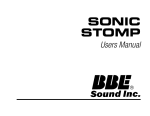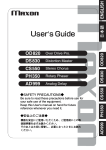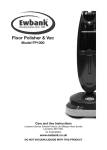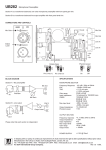Download 88RLB User Manual
Transcript
88RLB Mic Preamp Module User Manual 527-403 Issue 1.1 88RLB Mic Preamp Module Issue 1.1 Health & Safety Notice For your own safety and the protection of others, please observe the following safety instructions: • Read these instructions. • Keep these instructions. • Follow all instructions. • Only use attachments/accessories specified by the manufacturer. • Heed all safety warnings. • Do not use near water. • Clean only with a dry cloth. • Do not install near heat sources. • Do not block ventilation openings. • Unplug when unused for long periods of time. • Refer all servicing to qualified personnel only. AMS NEVE AMS Technology Park Billington Road Burnley Lancs BB11 5UB England Phone +44 (0)1282 457011 Fax: +44 (0)1282 417282 Email: [email protected] Web: www.ams-neve.com Support: http://www.ams-neve.com/support © 2013 AMS Neve Ltd own the copyright of all information and drawings contained in this manual which are not to be copied or reproduced by any means or disclosed in part or whole to any third party without written permission. As part of our policy of continual product improvement, we reserve the right to alter specifications without notice but with due regard to all current legislation. Disclaimer: The information in this manual has been carefully checked and is believed to be accurate at the time of publication. However, no responsibility is taken by us for inaccuracies, errors or omissions nor any liability assumed for any loss or damage resulting either directly or indirectly from use of the information contained within it. Trademarks: All trademarks are the property of their respective owners and are hereby acknowledged. -2- 88RLB Rack Module Issue 1.1 Table of Contents Health & Safety Notice......................................................................................................................2 88RLB Mic Preamp Module................................................................................................................4 Introduction................................................................................................................................... 4 Housing......................................................................................................................................... 4 Installation Instructions...................................................................................................................4 Front Panel Controls........................................................................................................................5 Input Source Selector and Gain Control knob .................................................................................5 *REG (Regenerate) button...........................................................................................................5 High Pass filter knob....................................................................................................................5 +48V phantom power switch........................................................................................................5 -20 pad switch............................................................................................................................5 Ø Phase switch...........................................................................................................................5 FR I/P Front Input switch.............................................................................................................6 **LIFT switch.............................................................................................................................6 Front combination connector pin details.........................................................................................6 Physical Information........................................................................................................................7 Audio Specifications.........................................................................................................................7 -3- 88RLB Mic Preamp Module Issue 1.1 88RLB Mic Preamp Module Introduction When the world's top musicians, composers and engineers get together to record, it's got to be Neve all the way. Not everyone has room for the world's greatest recording console – the Neve 88RS – but now there's no need to settle for anything other than the absolute best when it comes to capturing the beauty, energy and excitement of your recording... Introducing the Neve 88RLB – the same sound of greatness, but in the palm of your hand. The incredible sounding audio technology from Neve's two-ton flagship 88RS console is now available to you in a 500-series format module. With extra features like the REGenerate function, a sweepable high-pass filter, intelligent phantom power control and a DI input, true Neve magic has never been more accessible or convenient. Neve – no question. Housing The 88RLB Mic Preamp module has been designed for use in a compliant 500-series enclosure. Installation Instructions u Remove the 88RLB module from all packaging. u Switch off the 500-series enclosure and remove mains power. u Locate an empty slot in the 500-series enclosure and remove the 2 fastening screws, one from the top of the enclosure and one from the bottom of the enclosure. u Carefully insert the 88RLB module into the empty slot in the 500series enclosure, ensuring the rear edge connector on the 88RLB module mates correctly with the edge connector of the 500-series enclosure. u Replace the 2 fastening screws through the top & bottom holes in the 88RLB module and screw into the 500-series enclosure to secure the module into the enclosure. u Apply mains power into the 500-series enclosure and switch on. Connect the microphone, audio source or instrument and select the correct settings. The module is not designed to be hot-plugged, so please ensure the power to the 500-series enclosure is OFF before inserting or removing a module. -4- 88RLB Rack Module Issue 1.1 Front Panel Controls Input Source Selector and Gain Control knob Push to select MIC (red LED ON), LINE input* (green LED ON) or DI input* (yellow LED ON) - each push cycles around the 3 input sources. Turn to select the required amount of Gain while in MIC, LINE or DI mode *REG (Regenerate) button Press to activate (blue indicator LED ON) - REG function only active when LINE input or DI input sources are selected. When active, ‘REG’ passes the audio from the LINE input or DI input through the transformer used in the Microphone input circuit to inject the warm, ‘Neve sound’. Push again to deactivate the REG (blue indicator LED OFF). High Pass filter knob Push to activate filter (Red indicator LED ON). Turn to select the required frequency at which the filter begins to affect the input audio. Push again to deactivate filter (Red indicator LED OFF). +48V phantom power switch Press to activate +48V phantom power feature (red indicator LED ON) +48V phantom power has intelligent switching and can only be activated when the selected input source is MIC. Also, if the input mode is changed from MIC, or the Front Input setting is changed, the +48V will switch off automatically if active, to protect connected equipment. Press again to switch off +48V phantom power, if active (red indicator LED OFF) -20 pad switch Press to reduce the level at the input stage by 20dB (red indicator LED ON). Press again to revert to the normal input level (red indicator LED OFF) Ø Phase switch Press to invert the phase of the audio by 180 degrees (yellow indicator LED ON) Press again to revert to the original phase (yellow indicator LED OFF) -5- 88RLB Mic Preamp Module Issue 1.1 FR I/P Front Input switch Press to activate the Front Input combi-XLR connector and deactivate the corresponding input connector on the rear of the enclosure (green indicator LED ON). When the Front Input combi-XLR is active, microphones can be connected by XLR, Line instruments by balanced ¼” TRS Jack and instruments directly (DI) with a stereo or mono ¼” TRS jack connector** Press again to deactivate the Front Input combi-XLR and reactivate the corresponding input connector on the rear of the enclosure (green indicator LED OFF) **LIFT switch Normal operation; switch in DOWN position. DI Instrument ‘lift’ feature is active when switch is in UP position - this lifts the internal screen away from ground when an instrument jack connector is plugged into the Front Inputcombi-XLR connector, to help combat potential ground loops. Front combination connector pin details ¼” Jack XLR Hot Tip 2 Cold Ring 3 Ground Sleeve 1 This socket accepts either an XLR or a 0.25" Jack connector. The pin-out for the XLR connector is marked on the connector. -6- 88RLB Rack Module Issue 1.1 Physical Information 1 Height mm (inches) Width mm (inches) Depth 1 cm (inches) Weight kg (lbs) 132 (5¼) 38 (1½) 145 (5¾) 0.5 (1.1) Excludes clearance for front panel controls and rear connectors. Audio Specifications MIC Input Transformer balanced and earth free, input impedance > 1.2kohms Gain +20dB to+70dB in 5dB steps Frequency response: 20Hz-20kHz +/- 0.5dB, @60db gain Distortion 40Hz-20kHz @ 60dB gain, <0.025% @ +20dBu output with 80kHz bandwidth EIN: Better than -126dBu @60dB gain LINE Input Electronically balanced, input impedance >10kohms Gain Range -20dB to +20dB Frequency response 20Hz-20kHz +/- 0.25dB Distortion 20Hz-20kHz @ unity gain, <0.0025% @ +20dBu output with 80kHz bandwidth Noise <-87dBu 20Hz-20kHz bandwidth @ unity gain DI Output Electronically balanced, input impedance > 500kohms Gain range 0dB to +50dB Frequency response 20Hz-20kHz +/- 0.25dB Distortion 20Hz-20kHz @ 0dB gain, <0.0025% @ +20dBu output with 80kHz bandwidth Noise< -87dBu 20Hz-20kHz bandwidth @ minimum gain -7-