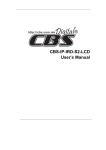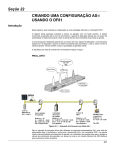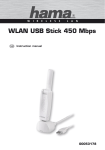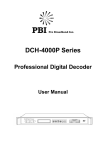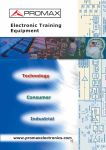Download UC-IRD+ User Manual - UPCOM TECHNOLOGIES INC.
Transcript
UC-IRD+ MULTI-MODE RECEIVER / DECODER USER MANUAL UPCOM TECHNOLOGIES INC. www.upcom.com Version 2.0 02032012 TABLE OF CONTENTS Who should use this manual ................................................................................................ 5 Technical specifications ........................................................................................................ 5 The Satellite Receiver ...................................................................................................................... 5 Front of Unit ...................................................................................................................................................... 5 Back of Unit ........................................................................................................................................................ 5 Summary of Features ..................................................................................................................................... 6 Specifications: .................................................................................................................................... 7 DVB‐S2 Demodulation .................................................................................................................................. 7 TS Processing: ................................................................................................................................................... 7 ASI Output: ......................................................................................................................................................... 7 Digital Video Processing: ............................................................................................................................. 7 HD/SD SDI Output: ......................................................................................................................................... 8 Digital Audio Processing: ............................................................................................................................. 8 Analog Video Ouptut: ..................................................................................................................................... 8 Analog Audio Output: .................................................................................................................................... 8 Ancillary Data Processing: ........................................................................................................................... 8 Redundancy: ...................................................................................................................................................... 9 Certification: ...................................................................................................................................................... 9 Block Diagram: ............................................................................................................................... 10 Powering On The Equipment ............................................................................................ 11 Switching On .................................................................................................................................... 11 Front Panel Display ....................................................................................................................... 11 Front Panel Menu Structure and Navigation ........................................................................ 11 Selecting a menu option .............................................................................................................. 11 Front Panel Operation ......................................................................................................... 12 System Status .................................................................................................................................. 12 Received Signal Strength Indicator (RSSI) .......................................................................... 12 Setting Up Satellite Inbound (DVB‐S2) ................................................................................... 13 Setting Up Ethernet Inbound ..................................................................................................... 13 Setting Up the Common Interface (De‐Scrambling) ........................................................... 14 Setting Up the A/V Decoder ........................................................................................................ 15 Sending the stream to the ASI outputs .................................................................................... 18 Setting up the SDI output ............................................................................................................. 19 Setting up Basic Interoperable Scrambling System (BISS) .............................................. 20 Configuring the internal MUX .................................................................................................... 21 Configuring Ethernet Streaming ............................................................................................... 22 For DVB Mode: ............................................................................................................................................... 23 For IPTV Mode: .............................................................................................................................................. 24 Configuring the UC‐IRD+ Management Port ......................................................................... 25 Configuring the Web Interface .................................................................................................. 25 Find the unit software versions ................................................................................................ 26 Reset the UC‐IRD+ to Factory Default Configuration ......................................................... 27 UC-IRD+ MULTI-MODE RECEIVER / DECODER Web Operation ....................................................................................................................... 27 Home Page: ...................................................................................................................................... 27 Setting Up Satellite Inbound (DVB‐S2) ................................................................................... 28 Setting Up the Common Interface (De‐Scrambling) ........................................................... 29 Setting Up the A/V Decoder ........................................................................................................ 30 Sending the stream to the ASI outputs .................................................................................... 34 Setting up BISS ................................................................................................................................ 35 Configuring the internal MUX .................................................................................................... 37 Configuring Ethernet Streaming ............................................................................................... 38 For DVB Mode: ............................................................................................................................................... 40 For IPTV Mode: .............................................................................................................................................. 40 Device Information ........................................................................................................................ 42 Software Version ............................................................................................................................ 42 Network Configuration ................................................................................................................ 43 HTTP Login ....................................................................................................................................... 43 Network Time Protocol Configuration ................................................................................... 44 ANNEX A ................................................................................................................................... 45 IRD MENU STRUCTURE ................................................................................................................ 45 ANNEX B ................................................................................................................................... 46 AES Balanced Audio Pinout ........................................................................................................ 46 3 UC-IRD+ MULTI-MODE RECEIVER / DECODER Registered Trademarks Ethernet® Registered trademark of Xerox Corporation Dolby®/AC-3® Registered trademarks of Dolby Laboratories Licensing Corporation Warnings, Cautions and Notes Heed Warnings All warnings on the product and in the operating instructions should be adhered to. The manufacturer cannot be held responsible for injuries or damage where warnings and cautions have been ignored or taken lightly. Read Instructions All the safety and operating instructions should be read before this product is operated. Follow Instructions All operating instructions should be followed. Retain Instructions The safety and operation instructions should be retained for future reference. 4 UC-IRD+ MULTI-MODE RECEIVER / DECODER Who should use this manual This manual is written for operators/users of the UC-IRD+ Professional Integrated Receivers / Decoders. It describes the unit’s functions and operation. Technical specifications Upcom’s advanced HD/SD Integrated Receivers are designed with ease of use and reliability in mind. Most advanced features found as optional on other receivers come as standard on UPCOM’s line. The Satellite Receiver The UC-IRD+ interfaces directly to the Low-Noise Block (LNB) and accepts frequencies in L band (950-2150MHz). The unit can also provide DC power to the LNB. Front of the Unit Back of the Unit 5 UC-IRD+ MULTI-MODE RECEIVER / DECODER Summary of Features • • • • • • • • • • • • • • • • Multiple inputs: DVB-S/S2, TS/IP and ASI. Redundant inputs among Tuner, ASI and TS/IP inputs. SD/HD MPEG-2 and MPEG-4/H.264 digital video decoding. Dual Audio PIDs decode or pass through. Multiple Analog and Digital Outputs: ASI, CVBS, YPbPr, HDMI, SD/HD-SDI, AES/EBU Audio, TS/IP. Flexible re-multiplexing among 2xASI, Tuner and TS/IP Inputs. 2x DVB-CI Slots, Multi Programs, BISS-1 and BISS-E decryption. Dynamic PMT detection and automatic updating. Support VBI TELETEXT, EBU/DVB Subtitle, and Closed Captioning. UDP/RTP, Unicast/Multicast, and SPTS/MPTS over IP (full duplex). Remote Control and Supervision by SNMP and HTTP WEB Interface. Compressed audio pass-through in SDI output. PCM audio embedded in SDI and HDMI outputs. PCM audio output on two AES/EBU audio output ports. Remote software update through IP. RSSI, received Eb/No & BER monitoring. 6 UC-IRD+ MULTI-MODE RECEIVER / DECODER Specifications: DVB‐S2 Demodulation Input Frequency Range Input Level Input Impedance Connector Symbol rate Roll-off factor FEC Code Rate LNB Polarity Selection Voltage LNB Band Selection Tone Satellite Selection Command 950∼2150MHz -25∼-65dBm 75Ω F-type female 2∼45MBauds for QPSK 2∼31MBauds for 8PSK 0.35 for QPSK 0.35,0.25,0.2 for DVB-S2 DVB-S QPSK:1/2,3/5,2/3,3/4,4/5,5/6,8/9,8/10 DVB-S2 8PSK:3/5,2/3,3/4,5/6,8/9,9/10 0,13V,18V selectable 0/22KHz selectable DiSEqC 1.0 TS Processing: TS Input Management TS Output Management Service and PID management PSI/SI Descrambler BISS Mode Common Interface Remux and demux among Tuner, ASI and TS/IP Inputs Remux and demux for 2 independent ASI outputs Remux, filtering and remapping PSI/SI table regeneration, NIT and SDT edition, LCN Edition and Re-generation DVB Common Scrambling Algorithm (CSA) BISS-1, BISS-E Double PCMCIA slots, compatible with major CA CAMs in the market ASI Output: Connector Type Standard Standard HDMI Video Resolution and Frame Rate Audio Embedded 2 x BNC female, 75Ω DVB-ASI, EN50083-9 1x HDMI 1.3 interface (up to 1080i) 1080i x 30, 1080i x 29.97, 1080i x 25,720p x 60, 720p x 59.94, 720p x 50, 480p x 60, 576p x 50, 576i x 25, 480i x 29.97 2x stereos or compressed data pass through Digital Video Processing: Video Standard SDI Video Resolution Video PID Bit Rate MPEG-2(MP@ ML for SD, MP@HL for HD) MPEG 4/H.264 AVC Part 10 (MP@L3 for SD, [email protected] for HD) 1080i x 30, 1080i x 29.97, 1080i x 25, 720p x 60, 720p x 59.94, 720p x 50, 576i x 25, 480i x 29.97 < 80Mb/s 7 UC-IRD+ MULTI-MODE RECEIVER / DECODER HD/SD SDI Output: Connector Type SD format HD format Level 2x HD/SD-SDI mirrored outputs, BNC Female, 75Ω SMPTE 259M, 270 Mb/s (10bit) SMPTE 292M, 1.485 Gbit/s (10bit) 800mV p-p Digital Audio Processing: Connector Type Number of Output Sampling Rate Audio Bit Rate Output Level Output Format Load Impedance 2 x D-sub 9 male with XLR adaptor cables 2 x audios are decoded or passed through* 32, 44.1 and 48 KHz 32, 64, 96, 128, 160, 192, 224, 256, 288, 320, 352, 384, 416 and 448 kb/s for MPEG-1 Layer I 1V p-p AES/EBU 110Ω (with XLR adaptor cable) Analog Video Ouptut: YPbPr Connector CVBS Connector Video Standard YPbPr Resolution Signal Level Frequency Response Chroma-Luma Delay Field Time Distortion Line Time Distortion Short Time distortion Differential Gain Differential Phase Signal to Noise Ratio 1 set of RCA female, 75Ω 1 x BNC female 75Ω, 1 x RCA female 75Ω NTSC, PAL, and SECAM 1080i x 30, 1080i x 29.97, 1080i x 25, 720p x 60, 720p x 59.94, 720p x 50, 480p x 60, 576p x 50, 576i x 25, 480i x 29.97 I.0 Vp-p±5% <±I dB, at 5.5 MHz for PAL/SECAM, 4.2MHz for NTSC and 15MHz for HD YPbPr <±30 ns <2% <1% <2% <3% <2° >55dB (luminance weighted) Analog Audio Output: Connector type Output Impedance Output mode Number of Output 2 x D-sub 9 male, with XLR adaptor cable 600Ω (balanced) Left, Right, Dual Mono, Stereo 2 pairs of stereo audio outputs (2 Audio PIDs are decoded). Ancillary Data Processing: Subtitle VBI DVB, EBU Teletext, WSS, VFD, VPS 8 UC-IRD+ MULTI-MODE RECEIVER / DECODER Closed Caption EIA 608, EIA 708, EIA 608-to-708 Redundancy: Redundancy Port Switching Condition Switching Mode Among Tuner, 2 x ASI inputs and TS/IP TS Sync Loss Main, Spare Certification: EMC FCC LVD EN 55024:1998+A1:2001+A2:2003, EN 55022:2006+A1:2007, EN 61000-3-2:2006, EN 61000-3-3:2008 Part 15 Class B EN 60950-1:2006 + A11:2009 9 UC-IRD+ MULTI-MODE RECEIVER / DECODER Block Diagram: 10 UC-IRD+ MULTI-MODE RECEIVER / DECODER Powering On The Equipment Switching On The UC-IRD+ is designed to work within 90 to 260V AC and 50/60 Hz. The power switch is located on the device’s rear panel immediately next to the power cord connector. Setting the switch to “I” powers on the unit. Caution: This unit should not be operated unless the cooling fan is working and there is free air flow around it. Front Panel Display The front panel contains a 2x20 character LCD screen. After boot up is finished, the front panel will display the following information. The first line consists of the assigned system name while the second line displays the assigned IP address of the device. UC-IRD+ IP:10.10.70.48 Front Panel Menu Structure and Navigation The operation menu has four levels (See Annex A). The Main Menu has three sections (Input, Output & System Settings). Selecting a Menu Option To navigate the menu items users will use the UP, DOWN, LEFT and RIGHT pushbuttons on the front panel of the UC-IRD+. To select a menu option or navigate a sub menu user must press the “ENTER” button. To return one menu level or cancel changes press the “EXIT” button. The parameters of a menu can be changed as follows: 1. Press “ENTER” to navigate a menu, sub-menu or to begin edit mode. 2. Use the UP, DOWN, LEFT and RIGHT pushbuttons to select a parameter to edit. After making changes, press “ENTER” to save new settings. 3. Press “EXIT” to return to the previous level menu. 11 UC-IRD+ MULTI-MODE RECEIVER / DECODER Front Panel Operation System Status This menu will display the general status of the system. Navigation Sequence: Press “ENTER” to navigate the “INPUTS” menu, selecting “Status” press “ENTER”. The screen will display the following: ASI1 Unlock ASI2 Unlock This menu is for information purposes only; parameters cannot be changed here. Use the UP and DOWN pushbuttons to navigate through the status for ASI1, ASI2, TUNER and IP IN inputs. Received Signal Strength Indicator (RSSI) This menu allows you to check the inbound signal strength. Navigation Sequence: Press “ENTER” to navigate the “Inputs” menu, selecting “RSSI” press “ENTER”. The screen will display: Tuner Unlock Strength -95.0dBm This is for information only; parameters cannot be changed on this menu. Use the UP and DOWN pushbuttons to navigate through the signal quality sub-menus of the DVB-S/S2 signal. 12 UC-IRD+ MULTI-MODE RECEIVER / DECODER Tuner Configuration (DVB‐S2) This menu allows you to configure the Satellite Tuner. The transmission signal parameters must be known before starting. Please contact your satellite provider if you do not have this information. Navigation Sequence: Press “ENTER” to navigate the “Inputs” menu, selecting “DVB-S2” press “ENTER”. The display will show: LNB Frequency 5150MHz There are multiple settings to configure on this menu: LNB Frequency: The input LNB Frequency (Also known as Local Oscillation Frequency). Satellite Frequency: The downstream frequency of the satellite. Symbol Rate: The input symbol rate for the stream. LNB Voltage: The voltage that will be sent through the F-Connector to the LNB. Please select the correct option: Off, 13V, 18V. LNB 22KHz: To activate the 22KHz control signal to the LNB. Options are: On, Off. DiSEqC: To activate or deactivate DiSEqC support. Options are: OFF/Port A/Port B/Port C/Port D. PLS Gold Code: Six-digit decimal Physical Layer Signaling. Frequency Offset High: Set the frequency offset for fine auto-tuning. Range is 1000~5000KHz. Frequency Offset Low: Set the frequency offset for fine auto-tuning. Range is -5000KHz~-1000KHz. Configuring Inbound TSIP This menu allows you to configure the TS/IP port as an input if activated in System -> Optional Function sub-menu. The parameters must be known before starting. Please contact your TSIP stream provider if you do not have them. 13 UC-IRD+ MULTI-MODE RECEIVER / DECODER Navigation Sequence: Press “ENTER” to navigate the “Inputs” menu, selecting “Ethernet” press “ENTER”. The display will show: Stream IP Address 16.16.16.16 There are multiple settings to configure on this menu: Stream IP Address: Enter the IP address assigned to the IRD’s TS/IP Ethernet port. Stream Netmask: Enter the network netmask for the IP address assigned to your equipment TS/IP Ethernet port. Stream Gateway: Enter the gateway address for the IP address assigned to your equipment TS/IP Ethernet port. Stream MAC Address: The Factory-Set MAC address assigned to the TS/IP Ethernet port. Multicast IP Address: Enter the multicast IP address of the Transport Stream source. When the device is configured to receive an IP stream, this field should be set to the device’s own Stream IP port address. This field can also be used for unicast addresses. Multicast UDP Port: Enter the UDP port of the Transport Stream source. Protocol: Select the multicast protocol: UDP or RTP. Output Smoothing: Set the quality of the Transport Stream that arrives to the TS/IP input port. Auto: Automatically detects the bit rate. Disable: Transport Stream is not modified. Fixed Rate: Uses a fixed bit rate. Configuring The Common Interface (De‐Scrambling) This menu allows you to configure the Common Interface for inbound DeScrambling. NOTE: Configure either the Satellite Inbound or Ethernet Inbound first and make sure the input is locked to use it as your CI Source. 14 UC-IRD+ MULTI-MODE RECEIVER / DECODER Navigation Sequence: Press “ENTER” to navigate the “Outputs” menu, select “CI” then press “ENTER”. The display will show: CI Source 1-TUNER There are multiple settings to configure on this menu: CI Source: Select the input source for the CI module. The options are: Tuner, ASI1, ASI2, IP input (If the TS/IP port is set to “IP in” on System > Optional Function). Setup: Here you may select the program to be de-scrambled. Unscrambled programs are marked as “free”. Three different statuses could be set for each program: Slot 1: Use the upper CAM to De-Scramble. Slot 2: Use the lower CAM to De-Scramble. Bypass: Do not De-Scramble the stream. The status will display on the first row of the screen. Confirm the selected setup before leaving the sub-menu. The De-Scrambled stream will be ready to be used for the other functional blocks (Decoder, ASI1, ASI2, SDI, Mux and TS/IP Output). CAM name: Shows the names of the CAM modules. Configuring the A/V Decoder This menu allows you to configure the output of the UC-IRD+. NOTE: All the other configurations must be completed first (BISS, CI, and Input settings). Navigation Sequence: Press “ENTER” to navigate the “Outputs” menu, selecting “Decoder” press “ENTER”. The display will show: 15 UC-IRD+ MULTI-MODE RECEIVER / DECODER Decoder Source -> There are multiple settings to configure on this menu: Source: Select the input source of the baseband output ports. The transport stream will be sent to all the output ports on the rear panel of the equipment with exception of the ASI1 and ASI2 ports (which are configured independently). There are six possible sources: Tuner: The input stream from the satellite tuner will be sent to the output ports of the device. ASI1 Input: The input stream from the ASI1 IN Port will be sent to the output ports of the device. ASI2 Input: The input stream from the ASI2 IN Port will be sent to the output ports of the device. Mux TS: The input stream from the internal Mux functional block will be sent to the output ports of the device. NOTE: The Mux must be enabled within menus System > Optional Function for this option to appear. BISS De-Encrypted: The input stream from the BISS functional block will be sent to the output ports of the device. CI De-Encrypted: The input stream from the CI functional block will be sent to the output ports of the device. IP: The input stream from the TS/IP Port will be sent to the output ports of the device. NOTE: If activated as input in System -> Optional Function. Program: Select the program that the UC-IRD+ has detected within the stream. Choices depend on the source you have selected. Video: This sub-menu allows you to define the video options. Video: Select the video settings from the available options: Auto/1920x1080i 60/1920x1080i 50/1280x720p 60/1280x720p 50/720x480p 60/720x576p 50/525x480i 60/625x576i 50 for the composite video output. 16 UC-IRD+ MULTI-MODE RECEIVER / DECODER Screen: Select the screen mode from the available options: Auto, 4:3 Full, 4:3 Letterbox, 16:9 Full. DVB Subtitle Lang: Select the language of the DVB subtitles. EBU Subtitle Lang: Select the language of the EBU subtitles. Subtitle Priority: Select which subtitle has higher priority. Fail Mode: Select the behavior when the signal fails. Available options are: Black Screen, No Sync or Still Picture. Closed Caption: Select to enable or disable Closed Captioning from the stream. This option controls CC on CVBS and SDI output ports. VBI Mode: Select to enable or disable the Vertical Blanking Interval mode. This option only controls CC on CVBS. To activate CC over CVBS enable VBI mode. CVBS SUB PAL: Select the PAL mode. Options are: PALB/D/G/H/I, PAL-N, PAL-N_C, and SECAM. CVBS SUB NTSC: Select the NTSC mode. Options are: NTSC-M, NTSC-M_J, NTSC-M_443, and PAL-M. NOTE: The sub-menus VBI Mode, CVBS Sub PAL and CVBS Sub NTSC will only appear when the Closed Caption option is on. Audio: This sub-menu allows you to define the audio settings. Audio 1 Level: Set the audio level from 0 to 99. Audio 1 Mode: Set the audio mode. The available options are: Stereo, Left, Right, Mono. Audio 1 Priority: Select the priority of the audio detected in the stream. 17 UC-IRD+ MULTI-MODE RECEIVER / DECODER Audio 2 Level: Set the audio level from 0 to 99. Audio 2 Mode: Set the audio mode. The available options are: Stereo, Left, Right, Mono. Audio 2 Priority: Select the priority of the audio detected in the stream. HDMI/AES Embedded: Select how to embed the audio on HDMI. The possible options are: PCM or Compressed. Select Compressed to allow HDMI Dolby pass-through, otherwise select PCM. Status: Displays the status of the decoder including PMT, PN, A/V, Video and Audio. Mode: Select the program selection mode. The possible options are: Manual Selection or First Service. A/V Alarm Switch: This sub-menu allows you to activate the audio and video alarms. Video alarm: Disable or Enable the video alarm. Audio Alarm: Disable or Enable the audio alarm. Configuring the ASI Outputs This menu will allow you to configure the ASI output ports of the UCIRD+. NOTE: All the other configurations must be completed first (BISS, CI, and Input configurations). Navigation Sequence: Press “ENTER” to navigate the “Outputs” menu, selecting “ASI1” or “ASI2” press “ENTER”. The display will show: ASI 1 Source ASI2 Input 18 UC-IRD+ MULTI-MODE RECEIVER / DECODER In this menu you will choose the incoming source of the stream. The possible options are: Tuner, IP, CI De-Encrypted, ASI Input, BISS DeEncrypted, and Mux TS. CI De-encrypted: The de-encrypted transport stream from CI functional block will be delivered to the ASI output port. TUNER: The transport stream from Tuner block will be delivered to the ASI output port. ASI1 Input: The transport stream received from ASI1 input port will be delivered to the ASI1 output port. ASI2 Input: The transport stream received from ASI2 input port will be delivered to the ASI2 output port. Mux TS: The transport stream coming from internal Mux functional block will be delivered to the ASI output port. (NOTE: The Mux TS is a valid option only when the Mux function block is enabled under System -> Optional Function) Configuring the SDI Outputs This menu will allow you to configure the SDI outputs on the UC-IRD+. NOTE: All the other configurations must be completed first (BISS, CI, and Input settings). Navigation Sequence: Press “ENTER” to navigate the “Outputs” menu, selecting “SDI” press “ENTER”. The display will show: Embed Audios ON There are multiple settings to configure within this menu: Embed Audios: Options are ON or OFF. 19 UC-IRD+ MULTI-MODE RECEIVER / DECODER Closed Caption Mode: The closed caption mode needs to be selected based on the video resolution. SMPTE 708 and SMPTE 608 are most suitable for HD Video, whilst Line 21 is best for SD Video. When Auto is selected, the unit will choose SMPTE 608 for HD video, and Line 21 for SD video. NOTE: Before configuring, be sure to enable the Closed Caption switch within the menus Decoder->Video->Closed Caption. AC-3 Pass Thru CH: Select the channel for AC-3 audio pass through. Options are: Channels 3-4 or Channels 5-6. Configuring the Basic Interoperable Scrambling System (BISS) These menu options will allow you to configure the BISS on the UC-IRD+. NOTE: All the other configurations must be completed first (CI, and Input settings). You must get the BISS settings from your provider. Navigation Sequence: Press “ENTER” to navigate the “Outputs” menu, selecting “BISS” press “ENTER”. The display will show: BISS Mode Mode 1 There is one setting to configure on this menu: BISS Mode: Select the correct BISS Mode to use with the Transport Stream. The possible options are: Mode 0 (NO BISS), Mode 1 (BISS 1) and Mode E (BISS E). Depending on the selection of BISS Mode made you will subsequently have different options to choose from: BISS Source: Select the BISS source from ASI1, ASI2, Mux TS and Tuner. (Available in Mode 0,1 & E). Mode 1 Key Enter: Set BISS 1 key (available in Mode 1). 20 UC-IRD+ MULTI-MODE RECEIVER / DECODER Mode E Key Enter: Set BISS E, ID number and key (available in Mode E). Program Setup: Press the “ENTER” key to navigate the ‘Program Setup’ sub-menu. It shows all programs detected by the UC-IRD+. If there is no TS input, the front panel will read “0-TS Invalid”. (Available in Modes 1 & E). Configuring the internal MUX This menu will allow you to configure the internal Multiplexer on the UCIRD+. NOTE: This option will only be available if it is enabled within menus System->Optional Function. All the other configurations must be done first (BISS, CI, and Input configurations). Navigation Sequence: Press “ENTER” to navigate the “Outputs” menu, selecting “Mux” press “ENTER”. The display will show: Mux Switch On There are multiple settings to configure within this menu: Mux Switch: Select whether the internal multiplexer is On or Off. Bit Rate: Set the stream bit rate. Be aware that it should be within the limits of the physical medium you’re using otherwise overflows can occur. Output Bit Rate: Select the output Bit Rate. TS Id: Set the TS ID to mark the multiplexed stream. The default value is 1. Program List: This sub-menu allows you to create a list of programs to “pass” to the output. The programs could come from the ASI , Tuner, 21 UC-IRD+ MULTI-MODE RECEIVER / DECODER TS/IP or the Internal CI De-Encryption block inputs. Using the “Mux List” sub menu to select the programs to be multiplexed, selected programs labeled “Pass” will be included in the mux output. The un-selected programs are to be labeled “Forbid”. Use the ENTER pushbutton to select or un-select the programs. When satisfied with selections press the Menu pushbutton to exit the sub-menu. A confirmation message will ask: “Confirm changed?” Press the ENTER pushbutton to save your changes or EXIT to leave without saving. Configuring Outbound Ethernet Streaming This menu will allow you to configure the TS/IP port on the UC-IRD+ as a Stream Source for another device. NOTE: This option only will be available if it is enabled on menus System -> Optional Function. All other configurations must be completed first (BISS, CI, and Input settings). Navigation Sequence: Press “ENTER” to navigate the “Outputs” menu, selecting “Ethernet” press “ENTER”. The display will show: Stream IP Address 16.16.16.16 There are multiple settings to configure on this menu: Stream IP Address: Enter the IP address assigned to your equipment TS/IP output Ethernet port. Stream Netmask: Enter the network netmask for the IP address assigned to your equipment TS/IP output Ethernet port. Stream Gateway: Enter the gateway address for the IP address assigned to your equipment TS/IP output Ethernet port. Stream MAC Address: The Factory-Set MAC address assigned to the TS/IP output Ethernet port. 22 UC-IRD+ MULTI-MODE RECEIVER / DECODER Gateway MAC Address: The MAC address of the configured Gateway. Protocol: Set the protocol for uni\multicast. The possible options are UDP or RTP. TS Pkts per UDP: Set the number of the TS packets encapsulated in one UDP packet. Valid range is from 1 to 7. Time to Live: Set the number of router hops over which the TS over IP can be delivered. The valid range is from 1 to 5. Type of Service: Select the type of service. The possible options are: Normal, Min Monetary Cost, Max Reliability, Max Throughput or Min Delay. Source: Select de source of the stream to be encapsulated over IP. There are 6 possible sources: 1. ASI1 Input 2. ASI2 Input 3. CI De-Encrypted 4. TUNER 5. Mux TS (Only available if it is enabled) 6. BISS De-Encrypted Mode: Select the mode of IP Streaming. The valid options are DVB or IPTV. DVB Mode: The transport stream from the source will be directly sent as an IP stream. The IP stream will include all the programs and will be sent to the specified multicast or unicast IP Address. IPTV Mode: The transport stream from the source is de-Muxed into individual programs and each one is packed into a different IP stream. Each IP stream carries only one program. There is a maximum of 6 IPTV channels allowed. Uni/Multicast Setup: This sub-menu will allow you to configure the Unicast or Multicast settings. It offers different options depending on the mode selected. For DVB Mode Multicast IP: Set the IP address of the TS over IP. It can be configured as a Multicast or Unicast stream. To use multicast mode set the IP address within the Multicast IP range (224.0.0.0 to 239.255.255.255) as defined by RFC 5771. 23 UC-IRD+ MULTI-MODE RECEIVER / DECODER To use Unicast mode use any valid IP address that is not in the range 224.0.0.0 to 239.255.255.255. If the IP address is set to an IP address outside of this range the stream will be Unicast even though the display shows “Multicast IP”. In Outbound Unicast mode the IP address that is set is the one of the specific destination IP. Multicast UDP Port: Enter the UDP port number of the TS over IP. For IPTV Mode Max Channels (<=6): Set the number of IPTV channels. The valid range is 0 to 6. Once the number of channels is set, there will be a sub-menu for each channel. Each channel sub-menu has 4 options: Channel X: Where “X” is the number of the channel. x-Switch: Turn the channel On or Off. x-Uni/Multicast IP: Set the IP address of the TS over IP. It can be configured as a Multicast or Unicast stream. To use multicast mode set the IP address within the Multicast IP range 224.0.0.0 to 239.255.255.255 as defined by RFC 5771. To use Unicast mode use any valid IP address that is not in the range 224.0.0.0 to 239.255.255.255. When the IP address is set to an IP address outside of this range the stream will be Unicast even though the display shows “Multicast IP”. In Unicast mode the IP address that is set is the one of the destination x-Uni/Multicast Port: Set the UDP port number for the TS over IP. x-Program: Select the program to use from the previously selected source. Encrypted programs are labeled with a “$” sign. 24 UC-IRD+ MULTI-MODE RECEIVER / DECODER Configuring the UC‐IRD+ Management Port This will allow you to configure the Ethernet management port on the UCIRD+. Navigation Sequence: Press “ENTER” to navigate the “System” menu, selecting “Local Setup” press “ENTER”. The display will show: IP Address 10.10.70.48 There are multiple different settings to configure on this menu: IP Address: Set the IP address for the management port. Network Mask: Set he network mask for the IP address assigned to the equipment. Gateway: Set the Default Gateway for the IP address assigned to the equipment. Configuring the Web Interface This will allow you to configure the Web Interface on the UC-IRD+. Navigation Sequence: Press “ENTER” to navigate the “System” menu, select “HTTP Login” then press “ENTER”. The display will show: HTTP Login Login ID 25 UC-IRD+ MULTI-MODE RECEIVER / DECODER There are multiple different settings to configure on this menu: Login ID: Set the username for the Web Interface. Use all 8 characters. Afterwards, press Enter then Exit. Login Password: Set the password for the Web Interface. Use all 8 characters. Afterwards, press Enter then Exit. NOTE: Ensure the login ID and password are different from each other. Once you have set up the Login ID and Password you can use your preferred browser and go to http://ird.ip.address (default: 10.10.70.48). Use your Login ID and Password to login. Please see the Web Operation section for details. Find the unit software versions This will allow you to see the installed firmware versions on the device. Navigation Sequence: Press “ENTER” to navigate the “System” menu, selecting “Properties” press “ENTER” once more. The display will show: Main Version 51PR0056 Use the UP and DOWN pushbuttons to navigate and find the software versions on your device. 26 UC-IRD+ MULTI-MODE RECEIVER / DECODER Reset the UC‐IRD+ to Factory Default Configuration This will allow you to clear all the settings on the UC-IRD+ and return it to a Factory Default Configuration state. Navigation Sequence: Press “ENTER” to navigate the “System” menu, selecting “Factory Settings” press “ENTER”. The display will show: Factory Settings? ENTER=YES EXIT=NO To reset the unit to the default settings press the ENTER pushbutton, to abort the operation and leave the unit with the existing settings press the EXIT pushbutton. Web Interface Make sure you have already configured your HTTP Login ID, Password, and management port using the front panel before trying to configure the UC-IRD+ through the web interface. Home Page: Use your preferred browser and go to http://ird.ip.address. Use your Login ID and Password to login. Once you gain access, you will see: 27 UC-IRD+ MULTI-MODE RECEIVER / DECODER This is the Status page. It shows the status of your interfaces, and gives information about the existing interface connections. Setting Up Satellite Inbound (DVB‐S2) This menu allows you to configure the Satellite Receiver. The parameters must be known before starting configuration. Please contact your satellite provider if you don’t have the required settings. 28 UC-IRD+ MULTI-MODE RECEIVER / DECODER There are multiple different settings to configure on this menu: LNB Frequency: The input LNB Frequency. Satellite Frequency: The downstream frequency of the satellite. Symbol Rate: The input symbol rate for the incoming stream. LNB Voltage: The voltage that will be sent through the F-Connector to the LNB. Please select the correct option: Off, 13V, 18V. LNB 22KHz: Activates the LNB 22KHz control signal. Options are: On, Off. DiSEqC: To activate or deactivate DiSEqC support. Options are: OFF/Port A /Port B / Port C / Port D. PLS Gold Code: Six-digit decimal Physical Layer Signaling Frequency Offset High (KHz): Set the frequency offset for fine autotuning. Range is 1000~5000KHz. Frequency Offset Low (KHz): Set the frequency offset for fine autotuning. Range is -5000~-1000KHz. Setting Up the Common Interface (De‐Scrambling) This menu allows you to configure the Common Interface for inbound DeScrambling. NOTE: Configure either the Satellite Inbound or Ethernet Inbound first and make sure the input is locked to use it as your CI Source. 29 UC-IRD+ MULTI-MODE RECEIVER / DECODER There are multiple different settings to configure on this menu: CI Source: Select the input source for the CI module. The options are: Tuner, ASI1, ASI2, and IP-input (if the TS/IP port is set to “IP in” on System -> Optional Function). Setup: Programs will be shown from the stream to be selected. Select the program to be de-scrambled. Un-scrambled programs are marked as “free”. Three different statuses could be set for each program: Slot 1: Use the upper CAM to De-Scramble. Slot 2: Use the lower CAM to De-Scramble. Bypass: Do not De-Scramble the stream. The status will show up on the first row of the screen. Confirm the selected setup before leaving the sub-menu. The De-Scrambled stream will be ready to be used for the other functional blocks like the Decoder, ASI1, ASI2, SDI, Mux and TS/IP Output. Setting Up the A/V Decoder This menu allows you to configure the output of the UC-IRD+. 30 UC-IRD+ MULTI-MODE RECEIVER / DECODER NOTE: All the other configurations must be done before (BISS, CI, and Input configurations). There are multiple different settings to configure on this menu: Source: Select the source of the output. The output will be sent to all the output ports on the back of the equipment with exception of the ASI1 and ASI2 ports which can be configured independently. There are 7 types of signal sources: Tuner: The input stream from the satellite tuner will be sent to the outputs on the back of the device. ASI1 Input: The input stream from the ASI1 IN Port will be sent to the outputs on the back of the device. ASI2 Input: The input stream from the ASI2 IN Port will be sent to the outputs on the back of the device. Mux TS: The input stream from the internal Mux functional block will be sent to the outputs on the back of the device. (NOTE: The Mux must be enabled and configured for this option to show up). 31 UC-IRD+ MULTI-MODE RECEIVER / DECODER BISS Decrypted: The input stream from the BISS functional block will be sent to the outputs on the back of the device. CI Decrypted: The input stream from the CI functional block will be sent to the outputs on the back of the device. IP: The input stream from the TS/IP Port will be sent to the outputs on the back of the device. NOTE: If activated as input on System->Optional Function. Program: Select the program that the UC-IRD+ has detected from the stream. It depends on the source you have selected before. Video: This sub-menu allows you to define the video options. Video: Select the video settings from the available options: Auto, 576I 25, 480I 29.97, 576P 50, 480P 60, 720P 50, 720P 60, 1080I 25, 1080I 30. Screen: Select the screen mode from the available options: Auto, 4:3 Full, 4:3 Letterbox, 16:9 Full. DVB Subtitle Lang: Select the language of the DVB subtitles. EBU Subtitle Lang: Select the language of the EBU subtitles. 32 UC-IRD+ MULTI-MODE RECEIVER / DECODER Subtitle Priority: Select which subtitle has higher priority. Fail Mode: Select the failure sent when the signal fails. Available options are: Black Screen, No Sync or Still Picture. Closed Caption: Select to enable or disable the CC from the stream. VBI Mode: Select to enable or disable the vertical blanking interval mode. CVBS SUB PAL: Options are: PALBDGHI, PALN, PALN_C, SECAM. CVBS SUB NTSC: Options are: NTSCM, NTSCM_J, NTSCM_443, PALM. Audio: This sub-menu allows you to define the audio options. Audio 1 Level: Set the audio level from 0 to 99 33 UC-IRD+ MULTI-MODE RECEIVER / DECODER Audio 1 Mode: Set the audio mode. The available options are: Stereo, Left, Right, Mono. Audio 1 Priority: Select the priority of the audio detected on the stream. Audio 2 Level: Set the audio level from 0 to 99 Audio 2 Mode: Set the audio mode. The available options are: Stereo, Left, Right, Mono. Audio 2 Priority: Select the priority of the audio detected on the stream. HDMI/AES Embedded: Select how to embed the audio on HDMI. The possible options are: PCM or Compressed. SDI Embedded Audio: Select to embed the audio on SDI. The possible options are: On, Off. SDI Closed Caption Mode: Select the closed caption mode on SDI. Status: Displays the status of the decoder including PMT, PN, A/V, Video and Audio. Mode: Select the program selection mode. The possible options are: Manual Selection or First Service. A/V Alarm Switch: This sub-menu allows you to activate the audio and video alarms. Video alarm: Options are: Disable or Enable. Audio Alarm: Options are: Disable or Enable. Sending the stream to the ASI outputs This will allow you to configure the ASI outputs on the back of the UCIRD+. 34 UC-IRD+ MULTI-MODE RECEIVER / DECODER NOTE: All the other configurations must be done first (BISS, CI, and Input configurations). There is only one option on to choose at this level: the source of the stream. The possible options are: Tuner, IP, CD De-Encrypted, ASI Input, BISS De-Encrypted, and Mux TS. Setting up BISS This will allow you to configure the BISS on the UC-IRD+. NOTE: All the other configurations must be done first (CI, and Input configurations). You must get the BISS settings from your provider. 35 UC-IRD+ MULTI-MODE RECEIVER / DECODER There are multiple different settings to configure on this menu: BISS Mode: Select the correct BISS Mode to use with the TS. The possible options are: Mode 0, Mode 1, and Mode E. Depending on the selection of BISS Mode you will have different options to choose: If you choose Mode 0 the only available option is the source. 36 UC-IRD+ MULTI-MODE RECEIVER / DECODER If you choose Mode 1 you will need to navigate the BISS Mode 1 Key, then you must choose the source and the program to De-Scramble. If you choose Mode E you must navigate the ID & Key, then choose the source and finally select the program. The options will change depending on the selections you make. A few seconds after the correct configuration is selected the A/V signals will be sent to the connectors on the back of the device. Configuring the internal MUX This will allow you to configure the internal MUX on the UC-IRD+. NOTE: This option only will be available if it is enabled on System>Optional Function. All the other configurations must be done first (BISS, CI, and Input configurations). There are multiple different settings to configure on this menu: Mux Switch: Select whether the internal multiplexer is On or Off. 37 UC-IRD+ MULTI-MODE RECEIVER / DECODER Bit Rate: Set the stream bit rate. Be aware that it should be within the limits of the physical medium you’re using otherwise overflows would occur. TS Id: Set the TS ID to mark the multiplexed stream. The default value is 1. Program List sub-menu: This sub-menu will allow you to create a list of programs to “pass” to the output. The programs could come from ASI inputs, Tuner, TS/IP or the Internal CI De-Encryption block. Using the “Mux List” sub menu select the programs to be multiplexed. All the selected programs are labeled “Pass”, while the un-selected programs are labeled “Forbid”. Use the ENTER pushbutton to select or un-select the programs. When you finish your selection press the EXIT pushbutton to exit the sub-menu. A confirmation message will ask to “Confirm changed?”, press the ENTER pushbutton to save your changes or EXIT to leave without saving. After a few seconds the multiplexed TS will be generated and can be used. Configuring Ethernet Streaming This will allow you to configure the TS/IP port on the UC-IRD+ as a Stream Source for another device. NOTE: This option only will be available if it is enabled on System>Optional Function. All the other configurations must be done first (BISS, CI, and Input configurations). 38 UC-IRD+ MULTI-MODE RECEIVER / DECODER There are multiple different settings to configure on this menu: Stream IP Address: Enter the IP address assigned to your equipment TS/IP output. Stream Netmask: Enter the network netmask for the IP address assigned to your equipment TS/IP output. Stream Gateway: Enter the gateway address for the IP address assigned to your equipment TS/IP output. Stream MAC Address: The Factory-Set MAC address assigned to the TS/IP port. Gateway MAC Address: The MAC address of the configured Gateway. Protocol: Set the protocol for multicast. The possible options are UDP or RTP. TS Pkts per UDP: Set the number of the TS packets encapsulated in one UDP packet. Valid range is from 1 to 7. Time to Live: Set the number of router hops over which the TS over IP can be delivered. The valid range is from 1 to 5. Type of Service: Select the type of service. The possible options are: Normal, Min Monetary Cost, Max Reliability, Max Throughput or Min Delay. Source: Select de source of the stream to be encapsulated over IP. There are 6 possible options: 1. ASI1 Input 39 UC-IRD+ MULTI-MODE RECEIVER / DECODER 2. ASI2 Input 3. CI De-Encrypted 4. TUNER 5. Mux TS (Only available if it is enabled) 6. BISS De-Encrypted Mode: Select the mode of IP Streaming. The valid options are DVB or IPTV. DVB Mode: The transport stream from the source will be directly sent as an IP stream. The IP stream will include all the programs and will be sent to the specified multicast or unicast IP Address. IPTV Mode: The transport stream from the source is de-Muxed into individual programs and each one is packed into a different IP stream. Each IP stream carries only one program. There is a maximum of 6 IPTV channels allowed to be set. Uni/Multicast Setup: This sub-menu will allow you to set the Unicast or Multicast settings. It offers different options depending on the mode selected. For DVB Mode: Multicast IP: Set the IP address of the TS over IP. It can be configured as a Multicast or Unicast stream. To use multicast mode set the IP address within the Multicast IP range 224.0.0.0 to 239.255.255.255 as defined by RFC 5771. To use Unicast mode use any valid IP address that is not in the range 224.0.0.0 to 239.255.255.255. When the IP address is set to an IP address outside of this range the stream will be Unicast even though the display shows “Multicast IP”. In Unicast mode the IP address that is used is the one of the destination. Multicast UDP Port: Enter the UDP port number of the TS over IP. For IPTV Mode: Max Channels (<=6): Set the number of IPTV channels. The valid range is from 0 to 6. 40 UC-IRD+ MULTI-MODE RECEIVER / DECODER Once the number of channels is set, there will be a sub-menu for each channel. Each channel sub-menu has 4 options: Channel x: Where “x” is the number of the channel x-Switch: Set the channel On or Off. x-Uni/Multicast IP IP: Set the IP address of the TS over IP. It can be configured as a Multicast or Unicast stream. To use multicast mode set the IP address within the Multicast IP range 224.0.0.0 to 239.255.255.255 as defined by RFC 5771. To use Unicast mode use any valid IP address that is not in the range 224.0.0.0 to 239.255.255.255. When the IP address is set to an IP address outside of this range the stream will be Unicast even though the display shows “Multicast IP”. In Unicast mode the IP address that is used is the one of the destination. x-Uni/Multicast Port: Set the UDP port number for the TS over IP x-Program: Select the program to use from the previously selected source. Encrypted programs are labeled with a “$” sign. 41 UC-IRD+ MULTI-MODE RECEIVER / DECODER Device Information Software Version 42 UC-IRD+ MULTI-MODE RECEIVER / DECODER Network Configuration HTTP Login 43 UC-IRD+ MULTI-MODE RECEIVER / DECODER Network Time Protocol Configuration 44