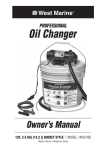Download LEONARDO 1200 USER MANUAL
Transcript
IT IS ADVISED TO READ THIS MANUAL CAREFULLY AND TO KEEP IT ! Thank you for choosing LEONARDO INNOVATIVE POWER SYSTEM. This manual is a guide which enables you to correctly install and use your LEONARDO INNOVATIVE POWER SYSTEM. This manual includes important SAFETY instructions for the operator, for the correct installation, and gives useful advice on the product and battery maintenance. For any type of problem, please refer to this manual before calling the Technical Service. From hereafter, for simplicity, the product will be called Leonardo. 10. Use LEONARDO output outlets for feeding the Computer and peripherals,. Refer to figure 2. ATTENTION: the output outlets marked with numbers 3 and 4 are the UPS output outlets so they will continue to supply power in case of a black-out, while the output outlet marked with number 5 (the edge is in Silver colour) is ONLY A FILTERED output, IT IS NOT an UPS output outlet: do not feed any critical device through this outlet. 11. Reassemble the rear plastic part closing the column; then remount the front plastic part, sliding it from the top to the bottom, paying attention that the lodged cables in the column come out in an orderly way from the prearranged circular holes. 12. Place LEONARDO in the chosen position. 13. Block the wheels with the proper brake. IMPORTANT SAFETY INSTRUCTIONS 14. Connect in a suitable way all the cables that come out of the column. 15. Place the switch of all the devices connected to the LEONARDO output outlets in the ON position. ● To ensure correct and safety operations, it is necessary that operators and maintenance personnel observe the general Safety Standards as well as the specific instructions included in this manual. ● Electric Shock risk: do not remove the cover. LEONARDO contains internal parts at high voltage which are potentially dangerous, capable of causing injury or death by electric shock. ● In LEONARDO there are no parts which are subject to user’s maintenance. Any type of maintenance and repair must be carried out exclusively by a qualified technical personnel authorised by TECNOWARE. TECNOWARE declines any responsibility if this warning is disregarded. ● It is compulsory to ground LEONARDO according to Safety Standards in force. ● When LEONARDO is ON there are risks of electric shock at the output sockets. SWITCH ON AND FUNCTIONING ● There are risks of electric shock at the output sockets if the unit is connected to the AC utility line. ● Do not insert objects or pour liquids in the ventilation holes. Do not keep liquids, flammable gases or corrosive substances near LEONARDO. To turn LEONARDO ON it is sufficient to plug it to the AC utility line outlet and press the remote control ON/OFF button. LEONARDO emits an acoustic signal, illuminates with a blue light the ON/OFF button, and begins working in “LINE” mode. When working in “LINE” mode the ON/OFF button is always illuminated. ● Install LEONARDO indoors, in a protected, clean and moisture free environment. 16. Through the endowed AC power supply cable connect LEONARDO to an AC utility line outlet. It is mandatory to ground the outlet according to the Safety Standards. Carefully check the grounding, make sure that the utility power is available, and that its range falls within LEONARDO specifications (refer to the “Specifications” chapter). For the connection use the input outlet fitted on the rear of LEONARDO (see figure 1, number 1). 17. Turn LEONARDO ON (by pressing the front panel button of remote control); check that the power up performance takes place properly and that LEONARDO does not give any warning signals. Make sure that all devices are turned ON accordingly. FUNCTIONING ● ATTENTION: LEONARDO automatically switches to the BATTERY (“BATTERY” mode) whenever the Mains voltage amplitude is out of the safety limit (due to: black-out /surge /over/under voltage). ● ATTENTION: LEONARDO is gifted with 3 UPS output outlets (see figure 2, number 3 and 4) and one filtered output outlet for protection against spike and surge (see figure 2 number 5). This outlet protects the connected devices against overvoltages and any disturbances on the electrical network but does not supply electricity in case of a black out. If there is failure on the electrical mains the UPS output outlets continue to supply suitable power to the connected devices. LEONARDO INNOVATIVE POWER SYSTEM SWITCH OFF To switch LEONARDO OFF, it is enough to press the ON/OFF button of remote control. ALARMS “BATTERY” mode (slow alarm) When LEONARDO works in “BATTERY” mode, it emits a sustained acoustic signal. The alarm stops as soon as LEONARDO returns to a normal “LINE” mode functioning. ● ATTENTION: in “BATTERY” mode, LEONARDO emits an acoustic alarm signal every 10 seconds and simultaneously the ON/OFF button of remote control flashes. “LOW BATTERY” CONDITIONS (fast alarm) When LEONARDO operates in “BATTERY” mode and the remaining autonomy of the battery is around 20% ~30%, it emits a sustained acoustic signal. If the AC utility line is not restored, LEONARDO continues working in “LOW BATTERY” condition, until it switches off due to battery exhaustion of energy. When the AC line returns, LEONARDO switches on automatically and restarts working on “LINE” mode. ● ATTENTION: in “LOW BATTERY” condition, LEONARDO emits an acoustic alarm signal every 0,5 seconds and simultaneously the ON/OFF button of remote control flashes. “OVERLOAD” CONDITIONS (continued alarm) LEONARDO indicates an “OVERLOAD” condition through a continuing acoustic sound signalling. In this case, the user must reduce power within the specifications by disconnecting the appliances which cause the overload (please refer to the “Specifications” chapter). In case of “OVERLOAD”, LEONARDO may automatically switch off, protecting itself from this anomalous situation. TROUBLESHOOTING PROBLEM LEONARDO does not turn on. LEONARDO always function in “BATTERY” mode LEONARDO INNOVATIVE POWER SYSTEM: BRILLIANT, SIMPLY BRILLIANT! Three independent modules, to tidy up and fully protect your Computer station. Better arrangement for cables and peripherals. Great security and protection for your Server and Personal Computer. LEONARDO CARRIER Battery Autonomy is too short Is the heart of the entire system: a solid base in metal and ABS fitted with wheels that perfectly integrate with your Personal Computer or Network Server. Leonardo Carrier is equipped with electrical sockets for an easy and safe connection of your Computer and the entire workstation to the mains via a single cable to be inserted in the plug socket. Continuing Acoustic signal POSSIBLE CAUSE ON/OFF button of the remote control Remote control connection Battery is flat Electronic board failure Input mains power cable is disconnected Control the thermal switch (Circuit Breaker) on the rear side (see figure 1, number 2) Black-out conditions / surge/ Over-or Under voltage Electronic board failure Battery is not fully charged Electronic board failure “OVERLOAD” condition Is an elegant column in metal and ABS to be connected to Leonardo Carrier module which will tidily hold and protect all your workstation: Computer and peripherals cables including all the accessories. LEONARDO PROTECTOR This module is to be inserted in a special compartment of Leonardo Carrier transforming it into a real UPS able to filter, stabilize and supply alternative power in case of a power cut or at any time when necessary. In addition the Easy Swap housing system allows Leonardo Protector module to be easily installed and replaced in a matter of seconds and in total safety. Last but not least, a remote control supplied with Leonardo Protector module which can be placed directly on the work surface, permits control of all the Leonardo functions. LEONARDO PROTECTOR module is a Line Interactive UPS (Uninterruptible Power Supply) specifically designed to protect your Computer from any type of irregularities in the AC line (such as black-outs, over voltages, low voltage, micro-interruptions) which often cause damage to your Hardware and Software. LEONARDO PROTECTOR is equipped with one RS-232 interface and one USB which can be used to notify a power failure or a low battery condition directly to a Computer. During an extended black-out this permits you to save your data automatically with the most widespread operating systems (Windows, Novell, Linux, etc.). ● ● ● ● ● ● ● All functions are controlled by a microprocessor, giving full guarantee on high reliability. Output Voltage regulation through AVR (Automatic Voltage Regulation). Overload protection both in normal functioning and in battery mode. High performance battery charger which extends the battery medium life ensuring an optimal recharge. Starts up even if the electrical network is not available. Automatic restart after an automatic shut down due to a low battery condition once the AC utility power returns. Adapts automatically to 50 or 60 Hz input frequency. Visual and acoustic signals indicating operating mode and alarm conditions. Communicates with the Computer through serial RS-232 or USB communication port. INSTALLATION INSPECTION AND PLACEMENT CHOICE Carefully remove LEONARDO from its packaging, and carry out a meticulous inspection. We recommend keeping the original packaging in case you need to send LEONARDO for maintenance purposes. The following parts are fitted in the packaging: • • Wait until utility power returns to normal conditions Refer to Technical Service Recharge the battery for at least 6 hours Refer to Technical Service Disconnect all devices which cause the overload condition [email protected] - phone +39 55 8367554 In the event of a technical problem assessed onto LEONARDO indictable to the UPS internal module namely LEONARDO PROTECTOR, the user will be able to easily extract LEONARDO Protector’s module in just a few seconds and in total security thanks to the instructions given by the Technical Service over the telephone. Besides, thanks to the amazing innovative design, the user may still use LEONARDO to feed its own workstation while the UPS is being repaired. ● ATTENTION: in that case, the protection guaranteed by the UPS module is missing (protection in case of a black-out, stabilisation, switching ON and OFF through the remote control, etc…) consequently the workstation will switch off in the event of a black out. SOFTWARE ON WEB Connecting to the Web site www.tecnoware.com it is possible to download free of charge LEONARDO management updated Software version for Windows, Linux and Novell. The connection between LEONARDO and Personal Computet is carried out through a standard RS-232 or USB cable (optional). SPECIFICATIONS LEONARDO PROTECTOR main characteristics are: ● Check that the remote control is correctly connected to LEONARDO (see figure 2, number 6) Recharge the battery for at least 6 hours Refer to Technical Service Check the input mains power cable Check AC utility line Should the Circuit Breaker release, check if LEONARDO is overloaded and eventually reduce the load, then try to restore the Circuit Breaker by pressing on the released part. Technical Service LEONARDO TIDIER ● HOW TO RESOLVE Press the ON/OFF button of the remote control continuously for at least 2 seconds LEONARDO CARRIER, Computer trolley complete with an anti-sliding rubber carpet, 4 wheels already mounted and fitted with LEONARDO PROTECTOR module inside LEONARDO TIDIER, rear column for housing and arranging all the Computer cables • Remote control with cable for the user to place in a comfortable position. With this remote control, it is possible to switch LEONARDO on/off and control the working operations • AC power supply cable • 2 output cables We recommend paying attention to the below points in order to choose a correct placement for your LEONARDO. ● Place LEONARDO as close as possible both to the input electrical line and to the equipment to be supplied. ● LEONARDO is designed to operate in protected environments (for example: offices). We therefore recommend installing it in a place with no humidity, dust, or smoke. However, for the environmental requirements please refer to the “Specifications” chapter, and check that the selected place meets with such specifications. ● It is necessary to leave at least 20 cm of space all around in order to permit reasonable ventilation. ● Do not obstruct ventilation holes and do not insert objects or liquids in the ventilation holes. ● Do not keep liquids, flammable gases, or corrosive substances near the unit. INSTALLATION VA 600 V 220 / 230 INPUT VOLTAGE RANGE % +20/-25 INPUT / OUTPUT FREQUENCY Hz 50 / 60 (automatic selection) INPUT FREQUENCY RANGE % ±5 NOMINAL OUTPUT VOLTAGE V 220 / 230 POWER (CE Standards) NOMINAL INPUT VOLTAGE OUPUT VOLTAGE REGULATION («BATTERY» MODE) 1 unit 12V 7.2Ah 8 hours RECHARGE TIME (typical) AUDIBLE NOISE (at 1 meter) < 40 dBA Natural COOLING WEIGHT Kg 14 DIMENSION (W x H x D) cm 21 x 68 x 66 (including rear column) RS-232 INTERFACE Through the endowed AC power supply cable connect LEONARDO to an AC utility line outlet. It is mandatory to ground the outlet according to the Safety Standards. Carefully check the grounding, make sure that the utility power is available, and that its range falls within LEONARDO specifications (refer to the “Specifications” chapter). For the connection use the input outlet fitted on the rear of LEONARDO (see figure 1, number 1). USB INTERFACE 4. Turn LEONARDO ON (by pressing the front panel button of remote control) and leave it in ON for at least 8 hours in order to completely re-charge the battery. WARRANTY 5. Switch LEONARDO OFF (by pressing again the front panel button of remote control). Fit all the Computer cables (feeding cables, peripherals cables data cables, remote control cable, etc) inside the column using the slots on the plastic and mobile parts of the column. 12 Vcc SEALED, MAINTENANCE FREE LEAD ACID BATTERY Connect the remote control to the proper connector (see figure 2, number 6). Remove the top part of the column which is made of 2 plastic parts. Firstly remove the front plastic part (the smaller one), and then remove the rear part. 5 - 30 minutes (depends on the load) NOMINAL BATTERY VOLTAGE 3. 9. CE BACK UP TIME 2. 8. < 130% CERTIFICATIONS ENVIRONMENTAL SPECIFICATIONS Unplug LEONARDO from the AC line outlet. Modified Sinewave OVERLOAD ACCEPTED Insert LEONARDO TIDIER, (rear column for housing and arranging all the Computer cables), in the proper runners present on the rear side of LEONARDO CARRIER. This is a very simple operation and no tools are necessary. Place the Computer above LEONARDO, on the anti-sliding carpet ±5 % OUTPUT INVERTER WAVEFORM 1. 7. By AVR (Automatic Voltage Regulation) OUPUT VOLTAGE REGULATION («LINE» MODE) For a correct installation please carry out the following points: 6. LEONARDO INNOVATIVE POWER SYSTEM 1200 MODEL FILTERED PHONE PLUG Temperature 0-40 °C Humidity 0-95% without condensation Maximum altitude 3000mt Included Included RJ11/RJ45 plug (included) 2 years Technical data may change without prior notice LEONARDO REAR 1. AC inlet plug: to connect LEONARDO to the AC utility line through the supplied AC power cable. 2. Input thermal switch (Circuit Breaker): it goes off in overload or short-circuits condition; push the external button of the Circuit Breaker to reactivate it. Figure 1 COMPUTER CARRIER REAR SIDE Figure 2 3. UPS outlet socket: IEC type, protects connected device from black-outs 4. UPS outlet socket: SCHUKO type, protects connected device from black-outs 5. Filtered outlet socket: SCHUKO type, with silver colour edge. MAXIMUM POWER 1500 Watt (8 Ampere). ATTENTION: IN CASE OF A BLACK OUT THIS OUTLET IS NOT PROTECTED, DO NOT FEED CRITICAL DEVICES THROUGH THIS OUTPUT. 6. Remote control connector: to connect the cable of the remote control 7. USB communication port 8. RS-232 communication port 9. RJ11/RJ45 phone plug: to protect and filter the telephone line EUROPEAN DIRECTIVES CONFORMITY Tecnoware confirms that LEONARDO INNOVATIVE POWER SYSTEM complies with the requirements set out in: the Low Voltage Directive (Safety) 73/23/EEC and following amendments, the EMC (Electro-Magnetic Compatibility) Directive 89/336/EEC and following amendments. The following Standards were applied: Low Voltage Directive (Safety): EN50091-1-1:1996 EMC Directive (Electro-Magnetic Compatibility): EN50091-2: 1995 © Copyright 2005 TECNOWARE s.r.l. All right reserved LEONARDO CARRIER, LEONARDO PROTECTOR, LEONARDO TIDIER are brands registered by TECNOWARE s.r.l. All trademarks are property of their respective owners. LEONARDO INNOVATIVE POWER SYSTEM is patented by TECNOWARE s.r.l. Edition: July 2005 Version: 1.0.1


![[ENG-ITA] User's Manual UPS EVO DSP PLUS MM 1.2-2.4](http://vs1.manualzilla.com/store/data/006884869_1-f09fb11d812c485aa10a235685fba597-150x150.png)
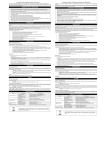






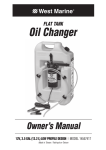


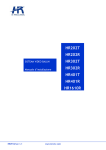

![[ENG] EVO DSP TM 10-30 kVA User Manual v. 2.0](http://vs1.manualzilla.com/store/data/005715238_1-26b73917878f712f842422018d03a475-150x150.png)