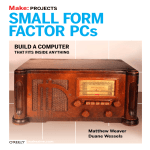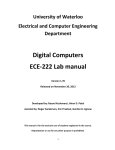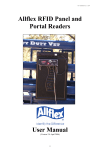Download lab handout
Transcript
Lab 2: ARM Programming
18–349 Embedded Real-Time Systems
Released: Sunday, September 30, 2012, 11:59pm EDT
Part 1 Due: Sunday, October 7, 2012, 11:59pm EDT
Part 2 Due: Sunday, October 21, 2012, 11:59pm EDT
Contents
1
Introduction
1.1 Overview . . . . . . . . . . . . . . . . . . . . . . . . . . . . . . . . . . . . . . . . . . . . . . . . .
1.2 Expectations . . . . . . . . . . . . . . . . . . . . . . . . . . . . . . . . . . . . . . . . . . . . . . .
1.3 Lab Support Code . . . . . . . . . . . . . . . . . . . . . . . . . . . . . . . . . . . . . . . . . . . .
3
3
3
4
2
ARM Linux Assembly
2.1 Linux Syscalls & OABI . . . . . . . . . . . . . . . . . . . . . . . . . . . . . . . . . . . . . . . . .
2.2 Example ARM Linux Assembly Program . . . . . . . . . . . . . . . . . . . . . . . . . . . . . .
2.3 Hello World in Assembly . . . . . . . . . . . . . . . . . . . . . . . . . . . . . . . . . . . . . . .
4
4
5
5
3
Writing a C Library from Scratch
3.1 Syscall Wrappers . . . . . . . . . . . . . . . . . . . . . . . . . . . . . . . . . . . . . . . . . . . .
3.2 Execution Startup Routine: crt0.o . . . . . . . . . . . . . . . . . . . . . . . . . . . . . . . . . .
5
6
6
4
A ROT13 Test Application for the C Library
4.1 The ROT13 Cipher Algorithm . . . . . . . . . . . . . . . . . . . . . . . . . . . . . . . . . . . . .
4.2 Writing ROT13 . . . . . . . . . . . . . . . . . . . . . . . . . . . . . . . . . . . . . . . . . . . . . .
4.3 Compiling ROT13 with uClibc . . . . . . . . . . . . . . . . . . . . . . . . . . . . . . . . . . . .
7
7
8
8
5
Qemu Debugging
8
6
Das U-Boot: The Universal Boot Loader
6.1 Introduction . . . . . . . . . . . . . .
6.2 The Bootstrapping Process . . . . . .
6.3 U-Boot Console . . . . . . . . . . . .
6.4 U-Boot Standalone Applications . .
6.5 U-Boot Execution Environment . . .
7
.
.
.
.
.
.
.
.
.
.
.
.
.
.
.
.
.
.
.
.
.
.
.
.
.
.
.
.
.
.
.
.
.
.
.
.
.
.
.
.
.
.
.
.
.
.
.
.
.
.
.
.
.
.
.
.
.
.
.
.
.
.
.
.
.
.
.
.
.
.
.
.
.
.
.
.
.
.
.
.
.
.
.
.
.
.
.
.
.
.
.
.
.
.
.
.
.
.
.
.
.
.
.
.
.
.
.
.
.
.
.
.
.
.
.
.
.
.
.
.
.
.
.
.
.
.
.
.
.
.
.
.
.
.
.
8
8
9
9
10
12
Mini-Kernel Implementation
7.1 Expected Behavior . . . . . . . . . . . . . . . . .
7.2 “Wiring in” a SWI Handler . . . . . . . . . . . .
7.3 Pushing U-Boot’s argc & argv on the User Stack
7.4 Implementing Syscalls . . . . . . . . . . . . . . .
7.5 Testing argc and argv . . . . . . . . . . . . . . . .
7.6 Testing the Kernel . . . . . . . . . . . . . . . . . .
7.7 Plan of Attack . . . . . . . . . . . . . . . . . . . .
.
.
.
.
.
.
.
.
.
.
.
.
.
.
.
.
.
.
.
.
.
.
.
.
.
.
.
.
.
.
.
.
.
.
.
.
.
.
.
.
.
.
.
.
.
.
.
.
.
.
.
.
.
.
.
.
.
.
.
.
.
.
.
.
.
.
.
.
.
.
.
.
.
.
.
.
.
.
.
.
.
.
.
.
.
.
.
.
.
.
.
.
.
.
.
.
.
.
.
.
.
.
.
.
.
.
.
.
.
.
.
.
.
.
.
.
.
.
.
.
.
.
.
.
.
.
.
.
.
.
.
.
.
.
.
.
.
.
.
.
.
.
.
.
.
.
.
.
.
.
.
.
.
.
.
.
.
.
.
.
.
.
.
.
.
.
.
.
.
.
.
.
.
.
.
.
.
.
.
.
.
.
12
12
13
14
14
15
15
16
.
.
.
.
.
.
.
.
.
.
.
.
.
.
.
.
.
.
.
.
.
.
.
.
.
1
.
.
.
.
.
8
Completing the Lab
8.1 What to Turn In . . . . . . . . . . . . . . . . . . . . . . . . . . . . . . . . . . . . . . . . . . . . .
8.2 Where to Get Help . . . . . . . . . . . . . . . . . . . . . . . . . . . . . . . . . . . . . . . . . . .
2
17
17
18
1
1.1
Introduction
Overview
Lab 2 consists of two parts that cover programming simple C applications, and the full software stack
underneath them, down to the interrupt level. In particular, the goals for the Part I of Lab 2 include:
• Writing pure assembly Linux applications with no C code.
• Implementing a partial standard C library (libc).
• Writing Linux applications in C that link against your library, to create binaries that consist entirely
of your own code.
• Setting up and getting acquainted with the Qemu GDB Debugger for GUMSTIX.
The goals for Part II of Lab 2 include:
• Writing software interrupts to implement a number of Linux syscalls.
• Implementing a single-task mini-kernel capable of running userspace applications.
• Using your mini-kernel to execute your Linux application binaries unmodified.1
While the applications, libraries, and kernel developed in this lab conform to the ARM Linux Application
Binary Interface (ABI), we are implementing only a very tiny subset of the overall functionality. While this
limits the capability of your applications, we intend for Lab 2 to be an exposure to what’s going on ”under
the hood.” As always, we hope it will also be fun.
1.2
Expectations
You and your partners need to start both parts early to ensure that enough time is available to complete
the lab. Do not wait until the eleventh hour to start Lab 2 as you certainly will run out of time.
We again emphasize that all of your submitted code must compile and execute properly. Submitted
code that fails to compile will receive a failing grade for Lab 2. Therefore, it is essential for you to test all of
your code on the gumstix hardware-kit prior to submission.
Finally, some portion—at least 5%—of the Lab 2’s grade will be devoted to code style points, as well
as to adherence to following the proper submission procedure. In particular, we require all of the source
code to be commented, and we require all of the files be submitted to the handin directory with the proper
directory hierarchy and the proper file names, including proper capitalization. If, for some reason, the
mechanism your group uses to transfer files either garbles the file names or changes the filename’s case, it
is your responsibility to login to a Linux machine (use unix.andrew.cmu.edu if you cannot find anything
else) to rename the files appropriately.
In short, we expect to be able to make your code using the cross-compilier and then upload your binaries
to the gumstix hardware. We should be able to execute your applications without any modification or any
renaming of files. Any modifications (other than changing compilier prefixes in the MAKEFILE) that we
have to make to ensure correct execution will result in deductions of your points for Lab 2.
In Part II, you are expected to create additional source files in the lab2/part2/kernel subdirectories for
your implementation of a SWI handler, syscalls, and kernel code, and add the proper dependencies to the
kernel Makefile. You are mostly free to choose your own file and function names, although these names
must be appropriate in the context of this lab.
At the end of this lab, you must turn in all source code, including the support code and any new files
you create, following the handin procedure specified in Section 8.1.
1 Well, OK, we have to“preload” the ELF executables by stripping the ELF header and adding some padding between segments—
but, all of the machine code is still the same.
3
1.3
Lab Support Code
To ease the process of writing assembly applications and implementing your libc, we have provided support code (lab2-support.tar.gz) that can be accessed from the 18-349 course website [1].
Throughout Lab 2, we will ask you to modify the support code in order to implement your solution.
After completing Lab 2, you must turn in these files according to the handin procedure specified in Section 8.1.
Part 1: ARM Linux Programming
2
ARM Linux Assembly
Each Linux process has its own register set and address space in which it may perform calculations. However, processes typically avoid accessing I/O and other peripheral devices directly to avoid contention from
competing processes. Instead, all I/O operation including file, disk, and network access is performed by
the Linux kernel on behalf of user processes. Kernel services are provided to user processes most often in
the form of system calls.
2.1
Linux Syscalls & OABI
A system call is similar to a C function call. On most architectures, syscalls are implemented as traps or
software interrupts. A software interrupt is an assembly instructions that forces the processor to enter
supervisor mode and jump to a specific instruction in memory (typically a syscall handler). The kernel
decodes the syscall, branches to the appropriate kernel function, performs the service on behalf of the user
process, and finally switches back to user mode.
User processes are required to make syscalls by following an operating system specific syscall convention, which is one component of a larger Application Binary Interface (ABI). ARM Linux supports two
different ABI’s, the historical (and currently more popular) Obsolete ABI (OABI), and the emerging Embedded ABI (EABI). While most ARM Linux systems are beginning to transition to the EABI, the gumstix
platform still uses the OABI, which is the ABI we will use in this lab2 .
The ARM Linux OABI syscall convention is similar to the ARM Procedure Call Standard (APCS) for C
functions with a few differences in argument passing. Syscalls are identified by the syscall number, stored
as an immediate value in the lower 24 bits of the SWI instruction. A list of syscall numbers and the functions
they map to is available in /usr/include/asm-arm/unistd.h on the gumstix. For example, the syscall exit
corresponds to number 0x900001, while the syscall read corresponds to 0x900003.
The following table is a comparison of OABI syscall argument passing and the APCS:
Argument #
1
2
3
4
5
6
7
OABI Register
r0
r1
r2
r3
r4
r5
r6
APCS Register
r0
r1
r2
r3
[sp]
[sp+4]
[sp+8]
As in the APCS, OABI syscall return values are returned in r0. Unlike the APCS (which only preserves
registers r4–r13 & pc) all register values are preserved across a syscall except r0.
Linux syscalls are documented in section 2 of the Linux manpages.3 Be aware that Linux returns error
values from syscalls different from the method described in the manpages; this is explained in detail in
Section 3.1.1.
2 verdex-pro
3 For
boards support (or at least claim to support) EABI but we will not use EABI to be consistent with all the sections
example, the read(2) syscall would be accessible as “man 2 read”.
4
2.2
Example ARM Linux Assembly Program
The support code for this lab contains an example ARM Linux assembly program, lab2/part1/exit/exit.S:
#include <bits/swi.h>
.file
.text
"exit.S"
.global _start
_start:
mov
swi
r0, #42
EXIT_SWI
The exit.S contains the minimum code necessary for a valid ARM Linux program—all it does is terminate
with exit status 42.
Notice that the source code file for this program has a .S suffix unlike previous labs, where assembly
code typically had a .s suffix. When gcc is called with a .S file, the source code is first preprocessed
with cpp (the C preprocessor) before being fed the assembler. This allows for the use of “#include”
and “#define” preprocessor directives in assembly source code.4 In particular, this code includes the
bits/swi.h header file which contains defined constants for each syscall you will use in this lab. Please use
these constants (e.g,. “EXIT SWI”) instead of specifying the syscall number directly.
2.3
Hello World in Assembly
For the first lab exercise, write a pure assembly version of “Hello world!” as lab2/part1/hello/hello.S
using the write and exit syscalls. Use the exit.S source code as a starting point, and consult the GNU
Assembler Programming Tips document on the course web site for tips of defining strings in assembly. You
may also want to take a look at lab2/part1/libc/include/bits/*.h for other defined constants that may
be useful in your program.
As in lab1, the “Hello world!” program should:
• Write the string “Hello world!” followed by a new line to stdout.
• Terminate with exit status 0.
Although it is a good practice to verify the return value of all syscalls, you may ignore the return value
for write syscalls in this program. Doing so assumes that there will not be a short write, but also dramatically simplifies the assembly code.
Please remember to compile your “Hello world!” program with the included Makefile, and verify that
the output is proper when executed. NOTE: You will need to remove the arm-linux- prefix in the Makefiles from the compilier and tool names to compile your code on the GUMSTIX.
3
Writing a C Library from Scratch
A statically-linked C library has four main components that form the basis of an operating system’s C
support code:
• A set of syscall wrappers that provides functions to interface C language code with each system call.
The actual work is performed by the syscall (or the handler for the syscall), the wrapper is used to
interface with user C code.
• A set of utility functions that use operating system specific syscall wrappers to implement the ANSI
C standard library API (e.g., printf, strcmp, etc.).
4 Source
code generated by GCC is already preprocessed, so GCC outputs a .s file that gets passed to the assembler directly when
gcc is later invoked on it.
5
• A set of header files that declare type definitions and function prototypes for the standard library.
• An execution startup routine (crt0.o) that prepares arguments for main, calls main, and calls exit
once main is finished.
The support code for this lab already contains a set of header files (lab2/part1/libc/include/*) containing the prototypes for each of the functions you are required to implement in your libc. For the sake of
simplicity, we will not require that you implement any of the ANSI C standard library functions. Thus, the
only two major components that remain unimplemented are the syscall wrappers and crt0.o.
3.1
Syscall Wrappers
Syscall wrappers provide C-callable functions that invoke a particular system call. Nearly every syscall
supported by an operating system has a corresponding syscall wrapper. These wrappers are necessarily
implemented in assembly, and perform these tasks:
• Convert function arguments from APCS to OABI conventions.
• Invokes a syscall via a SWI instruction.
• Checks the syscall return value for the presence of an error, and sets the global errno variable to the
error value if an error is present.
3.1.1
Linux Syscall Errors
Most Linux syscalls return a positive value or zero on success, and any syscall that returns a negative value
indicates an error.5 However, it is standard convention that libc syscall wrappers return –1 on error, and set
the global errno to the negative6 of the syscall return value. For example, if the read syscall is called with
an invalid file descriptor, Linux will return –9, and the read syscall wrapper will return –1 while setting
errno to 9 (which corresponds to EBADF).
3.1.2
Writing Syscall Wrappers
Following the tasks listed above, implement three system call wrappers for your libc:
• exit in lab2/part1/libc/exit.S.
• read in lab2/part1/libc/read.S.
• write in lab2/part1/libc/write.S.
Make sure your syscall wrappers sets the appropriate errno value on error. Note that the exit syscall never
returns, and thus, can’t return an error.
3.2
Execution Startup Routine: crt0.o
When Linux spawns7 a new process it creates a new address space, creates new kernel data structures,
loads the application code into memory, and jumps to the entry point of the program. At the moment when
the new user program begins execution, all registers except sp & pc have undefined values.8
The kernel does, however, place three arguments on the userspace stack: argc and the argv & envp
arrays. Ignoring envp, here is a diagram of the userspace stack when a new process starts:
5 A few syscalls (e.g., lseek) actually can return a negative value on success; however, it is guaranteed any syscall that returns a
negative value in the range of –1..–4095 indicates an error. Since none of the system calls used in this lab return negative values on
success, it’s sufficient to consider any negative value an error.
6 absolute value
7 the cumulative effect of a fork + exec
8 At least, for the purposes of this lab they are undefined.
6
Address
[sp+4(argc)+4]
[sp+4(argc)]
...
[sp+8]
[sp+4]
[sp]
Variable
NULL
argv[argc–1]
...
argv[1]
argv[0]
argc
The execution startup routine (contained in crt0.o) is a piece of assembly code that configures the
process so that it can execute C code in the main function. In particular, crt0.o needs to:
• Generate main’s argc & argv parameters from values placed on the stack by the kernel.
• Call the main function.
• If main returns, call exit with the return value from main as the exit status.
As an example, a partial implementation for crt0.o in C would be:
void _start(void) {
int argc;
char **argv;
/* Set argc & argv from values on the stack. */
exit(main(argc, argv));
}
3.2.1
Writing crt0.o
Following the steps listed above, implement the crt0.o routine for your libc by writing assembly code in:
• lab2/part1/libc/crt0.S
4
A ROT13 Test Application for the C Library
In this lab, we require you to write one application to test your libc. However, we welcome and encourage
you to write additional test applications to test other various aspects of the library.
4.1
The ROT13 Cipher Algorithm
ROT13 (rotate 13 places) is a simple Caesar cipher—a very weak encryption algorithm often used to hide
spoilers on the Internet. The algorithm is quite simple: rotate all alphabetic characters of message by thirteen places.
More technically, this involves mapping ASCII values 65–77 (A–M) to 78–90 (N–Z) and vice versa, while
mapping ASCII values 97–109 (a–m) to 110–122 (n–z) and vice versa. In other words, the following translation of top row characters to bottom row characters occurs:
ABCDEFGHIJKLMNOPQRSTUVWXYZabcdefghijklmnopqrstuvwxyz
NOPQRSTUVWXYZABCDEFGHIJKLMnopqrstuvwxyzabcdefghijklm
Since ROT13 serves as its own inverse, decrypting ROT13 ciphertext simply requires a second application
of the algorithm.
7
4.2
Writing ROT13
Modify the lab2/part1/rot13/rot13.c source file to implement a program that performs ROT13 using
the read & write syscalls with the following behavior:
• Reads a “block” of input on stdin.
• Terminates with exit status 0 if zero bytes are read.
• Otherwise, performs ROT13 on the input data.
• Writes the entire ciphertext to stdout.
• Indefinitely loops to read another block of input.
• Immediately terminate with exit status 1 upon any syscall error encountered.
Note that while the read syscall fills a buffer of fixed size, it can return with a short count, meaning your
input “block” is of less size than requested. This “short count” behavior is often desired. For example, when
a process’s stdin is connected to a terminal device (such as the serial console), the read syscall transfers a
single line of text at a time, returning a short count that corresponds to the size of the line of text. This
allows for efficient processing of lines of text of varying size.
Also note that the write syscall can also return a short count, although this typically doesn’t happen
when stdout is connected to a terminal device. Even so, you must ensure that all of the ciphertext for a
particular encrypted block is written before accepting another block of input.
In addition to checking for short counts, you must also test the return value of all syscalls in your
program for errors. If an error should occur, your program should immediately exit with exit status 1.
Again, please remember to compile your ROT13 program with the included Makefile, and verify that
the output is proper when executed.
4.3
Compiling ROT13 with uClibc
If you suspect your libc implementation has bugs and would like to compile your ROT13 program with
uClibc to ensure that there are no bugs in the program itself, you may coerce make into compiling against
uClibc with the following command:
# make clobber && make "CFLAGS=-O2 -Wall -Werror" LDFLAGS= CRT0= LDLIBS= rot13
However, be sure to run “make clobber” again before attempting to compile against your libc.
5
Qemu Debugging
The Qemu is an emulator that can emulate several different CPUs, including the ARM used on the gumstix
boards. Using it you can test your code from your computer without having access to the gumstix itself.
Additionally, the Qemu provides debugging capabilities which we feel might be very useful to you for this
and future labs.
A guide to setting up and using QEMU can be found here: http://www.ece.cmu.edu/~ee349/f-2012/
lab2/qemu.pdf
Part 2: ARM “Bare-Metal” Programming
6
6.1
Das U-Boot: The Universal Boot Loader
Introduction
U-Boot is a popular bootloader for Linux on embedded platforms and is the bootloader used on the gumstix. As a bootloader, U-Boot is responsible for the initial hardware setup of the gumstix board before
8
passing control to the Linux kernel. In addition, U-Boot also provides a management console and primitive
debug monitor to facilitate the development and debugging of kernels. As part of this monitor framework,
U-Boot also provides the ability to execute standalone applications. These standalone applications are able
to make use of a limited subset of the U-Boot monitor API, but otherwise run directly on the gumstix
“bare-metal” hardware.
6.2
The Bootstrapping Process
U-Boot code and data is stored in the first two sectors (256 kB) of the gumstix’s onboard flash. When the
gumstix is first powered on, the CPU begins execution at address 0x0, which corresponds to the first sector
of flash memory and the start of the U-Boot code.9 As the bootloader, U-Boot is responsible for preparing
the gumstix for booting Linux with these steps:
1. Set the CPU to supervisor mode, disable interrupts, set the CPU clock speed, and reset other clocks/timers.
2. Initialize the SDRAM controller and bring RAM online.10
3. Copy U-Boot code from flash to RAM and begin execution from RAM.
4. Setup the rest of the U-Boot environment (exception handlers, stacks, heap, serial console, etc.)
5. Load the Linux kernel from onboard flash or an MMC.
6. Start execution of the kernel.
In order to facilitate the above steps, U-Boot, like most bootloaders, contains a highly gumstix specific
sequence of code for performing hardware initialization, as well as rudimentary driver support for the
serial and MMC devices. The U-Boot driver code is complete enough so that it can read and load the kernel
from a JFFS2 or FAT filesystem, but it cannot write to these filesystems or the MMC device.
6.3
U-Boot Console
The U-Boot console is accessed by interrupting the normal boot procedure by pressing a key at the
“Hit any key to stop autoboot:” prompt11 :
U-Boot 1.1.4 (Nov
6 2006 - 11:20:03) - 400 MHz - 1161
*** Welcome to Gumstix ***
U-Boot code: A3F00000 -> A3F25DE4
RAM Configuration:
Bank #0: a0000000 64 MB
Flash: 16 MB
Using default environment
SMC91C1111-0
Net:
SMC91C1111-0
Hit any key to stop autoboot:
GUM>
BSS: -> A3F5AF00
0
Once at the “GUM>” prompt, entering “help” will display a list of available commands. Of these commands,
the few that are needed to execute standalone programs are:
mmcinit // Initializes the MMC controller.
9 Address
0x0 intentionally also corresponds to Reset vector in the exception vector table.
to this, the gumstix can only read from flash ROM and use registers for storage.
11 Some of the gumstix boards use U-Boot 1.2, therefore, the messages you may acutally see might be slightly different
10 Prior
9
fatls // Lists the contents of a FAT filesystem directory.
fatload // Loads a binary file from a FAT filesystem.
go // Starts a standalone application.
reset // Hard reboots the gumstix.
In addition to these commands, there are a few others that might prove useful when debugging but otherwise aren’t required for this lab. If you wish to experiment with U-Boot debugging, take a look at the
commands: cmp, md, mm, and mw.
6.4
U-Boot Standalone Applications
U-Boot standalone applications are ARM assembly or C programs that are capable of making use of a
limited subset of U-Boot monitor functions, but otherwise run directly on the gumstix hardware. U-Boot’s
supporting role in standalone applications has basically three purposes:
• To load the standalone application binary and start execution.
• To provide a minimal set of I/O functions for communicating with the gumstix serial console (FFUART).
• To provide limited post-mortem application debugging.
U-Boot does place a few requirements on standalone applications to ensure that the monitor functions
execute properly when called from an application, and to ensure that U-Boot may resume execution when
the application exits. Other than these few restrictions, a standalone application is free to alter most of
execution environment, including installing exception handlers such as IRQs and SWIs.
6.4.1
U-Boot Standalone Application (Exports) API
U-Boot makes a number of internal monitor functions available to standalone applications. These functions are prototyped in lab2/part2/uboot/include/exports.h of the support code, and documentation is
available for them in the U-Boot Standalone Application (Exports) API document on course web site (under
Labs/Lab2).
U-Boot launches the standalone application as if it were calling a C main function with APCS, that is,
command line arguments are passed as argc and argv variables in r0 and r1 respectively and the link
register (lr) contains the return address to the U-Boot monitor. To exit, the standalone application sets an
exit status in r0 and sets the program counter to the return address provided.
Instead of being linked into the application binaries directly, U-Boot’s exported functions are made
available to standalone applications by a custom ABI. Prior to executing the application, U-Boot sets r8 to
the address of a U-Boot global data structure which contains a jump table consisting of function addresses
for each of the exported functions. The standalone applications themselves are compiled with stub code for
each of these functions (contained in lab2/part2/uboot/stubs.c). Each of the stub functions fetches the
real function address from the jump table referenced by r8 and then branches to the real function.
By compiling against stubs.c the exports ABI is made transparent to standalone applications—calls to
exported functions are made via APCS like any other. However, this requires that the contents of register r8
be preserved throughout standalone application code, otherwise the location of the jump table will be lost.
The Makefiles provided in the support code compile standalone application C code with the “-ffixed-r8”
option, telling the compiler to preserve r8 for us in C code automatically. However, it is your responsibility to
ensure that r8 is preserved in your assembly code.
6.4.2
U-Boot Standalone Application Example: Hello World
The support code for this lab contains an example U-Boot standalone application, the ubiquitous “Hello
world!” in lab2/part2/hello/hello.c:
10
#include <exports.h>
int main(void) {
puts("Hello world!\n");
return 0;
}
To compile and execute this program:
1. Upload and extract the support code on the gumstix.
2. Run make in lab2/part2/uboot to generate stubs.o.
3. Run make in lab2/part2/hello to generate hello.bin.
4. Transfer hello.bin to the FAT partition on the MMC with the following commands for basix boards:
# mount /mnt/mmc1
# cp hello.bin /mnt/mmc1
# umount /mnt/mmc1
or the following commands for verdex-pro boards:
# cp hello.bin /media/card
# umount /media/card
5. Reboot the gumstix and interrupt the boot procedure to get the U-Boot prompt.
6. Load and execute the hello.bin program with the commands:
GUM> mmcinit
...
GUM> fatload mmc 0 a2000000 hello.bin
reading hello.bin
200 bytes read
GUM> go a2000000
## Starting application at 0xA2000000 ...
Hello world!
## Application terminated, rc = 0x0
7. When finished, reboot the gumstix back into Linux with the reset command.
In general, the mmcinit command must be issued before any U-Boot operation on the MMC may be
performed. If you’re unsure of the what files are available for loading, you may also issue:
GUM> fatls mmc 0
876752
uimage
349
gumstix-factory.script
200
hello.bin
to see a list of available files.
If you wish to pass command line arguments to a standalone program, you may use append them to
the go command:
GUM> go a2000000 here are some arguments
11
6.5
U-Boot Execution Environment
U-Boot executes on the gumstix in supervisor mode with both IRQs and FIQs masked. The MMU is disabled, so all memory accesses refer to physical addresses. Section 2.12 of [5] shows the full processor memory map for PXA255 Processor on basix boards (Section 28.1 of [6] for the PXA270 Processor on verdex-pro
boards), with the gumstix relevant portion reproduced below:
Start Address
a0000000
48000000
40000000
00000000
End Address
a3ffffff
4bffffff
43ffffff
00ffffff
Type
SDRAM (64 MB)
Memory Controller (MMIO)
Memory Mapped Registers
StrataFlash ROM (16 MB)
U-Boot does specify an exception handler for each exception type, but each one results in a system
panic—each register is printed to the console and the system is rebooted. Thus, the exception handlers may
be freely replaced as U-Boot does not depend on their behavior.
U-Boot code sits in the first two sectors of flash ROM (starting at address 0x0), and early in its execution,
U-Boot copies itself into high RAM and executes from there. Once U-Boot initialization is complete, the
layout of RAM is:
Start Address
a3f00000
a3edf000
a3edee00
a3ededf4
...
a0000000
End Address
...
a3efffff
a3edefff
a3ededff
a3ededf3
...
Type
U-Boot Code
Heap (malloc)
U-Boot Global Data Struct
Abort Stack
Supervisor Stack
Free
The supervisor stack grows downward from 0xa3edef0 and is the stack used by both U-Boot and standalone
applications. All of RAM below the stack is available for standalone application use, as long as a reasonable
amount of room is left available for the stack to grow.
7
Mini-Kernel Implementation
7.1
Expected Behavior
For the remainder of the lab you will be implementing various components of your mini-kernel. Some of
these are described in their own sections, but the following is an overview of the expected behavior. Upon
entry into the kernel’s main function, it should:
1. “Wire in” your SWI handler.
2. Switch to user mode with IRQs & FIQs masked.
3. Setup a full descending user mode stack (with the stack top at 0xa3000000).
4. Push U-Boot’s argc & argv on the user stack.
5. Jump to a loaded user program at address 0xa2000000.
Upon receiving a SWI from a user program, your kernel should:
1. Store all non-banked user space registers.
2. Determine the SWI number called.
3. Dispatch to the appropriate syscall.
4. Restore non-banked user space registers (only r0 should be modified).
12
5. Return to user space.12
Additional expectations are:
1. The kernel follows APCS with respect to U-Boot’s calling the main function (i.e., callee-save registers
must be preserved, exit status in r0, etc.).
2. The kernel follows the ARM Linux OABI syscall convention as specified in part one of the lab.
3. The kernel restores U-Boot’s original SWI handler upon exit.
4. The kernel does not corrupt any portion of U-Boot that prevents it from running properly after the
kernel exits.13
5. Userspace registers are preserved across SWIs, except where modifications are expected (e.g., return
values).
Also note that the kernel is not allowed to place “unusual” restrictions on user space processes. For
example, most kernel functions will probably assume that r8 references U-Boot’s global data/jump table,
allowing exported functions to work in syscalls. The kernel must not restrict user space code (which does
not use the exports API) from modifying r8. Instead, the kernel must arrange for r8 to be properly stored
and loaded when switching to and from user mode.
7.2
“Wiring in” a SWI Handler
The exception vector table starts at memory address 0x0. Usually, assigning (or reassigning) the address of
a handler function to the SWI vector is sufficient for “wiring it in.” However, according to the processor
memory map (see Section 6.5), the vector table actually sits in ROM. Since it is not practical (nor safe) to
reflash the gumstix to modify the SWI vector, nor is it simple to enable the MMU (this is what Linux does),
you must “wire in” the SWI handler via a different means.
Fortunately, the load instructions that U-Boot uses for its exception vectors point to handler functions in
the RAM copy of U-Boot. By hijacking the first few instructions of U-Boot’s SWI handler, you may redirect
SWIs to your own handler.
To use this method in a safe and consistent manner across any version of U-Boot, the implementation
of the hijacking process restricts make the assumptions you may make about U-Boot’s code. In particular,
you are allowed to assume that:
• The location of the SWI vector is a fixed, well known constant in the ARM architecture.
• The SWI vector load instruction points to a valid SWI handler function in RAM.
• The U-Boot’s SWI handler function is at least eight bytes long.
Since these are the only assumptions you may make, the implementation of your hijacking function must
perform these tasks to ensure correct modification of U-Boot’s SWI handler:
• Confirm that the SWI vector contains a “ldr pc, [pc, #imm12]” instruction, and correctly identify
whether the #imm12 offset is positive or negative. If it does not, the kernel should print a message to
the console stating the instruction is unrecognized and must exit with status 0x0badc0de.
• Determine the address of U-Boot’s SWI handler by locating the 32 bit value referenced by the #imm12
offset in the ldr instruction.
Once you have located U-Boot’s SWI handler, you may modify it as appropriate so as to transfer control to
your own handler. However, you also need to store any modified U-Boot handler code so that the original
handler is restored when your kernel exits.
12 Except
13 Since
in the case of exit, which never returns.
there’s no user space memory protection, assume that no user space code intentionally corrupts U-Boot.
13
7.3
Pushing U-Boot’s argc & argv on the User Stack
Command line parameters specified in U-Boot’s go command are passed to the kernel’s main function
as argc & argv arguments. Assume these arguments are intended not for your kernel, but for the user
program your kernel launches. This requires that your kernel places the argc & argv values on the user
stack in the manner described by Section 3.2 of the part one handout.
Normally, when Linux places argv on a user stack, it must copy all strings referenced by argv to the
user stack since kernel memory is protected and not readable in user mode. Since the MMU is disabled,
there is no memory protection in your kernel. It is OK to reuse the same strings for your user argv array,
even though they reside in “kernel memory.”
7.4
Implementing Syscalls
Your kernel must implement the following syscalls, their details are presented in the following sections:
SWI Number
0x900001
0x900003
0x900004
Syscall Name
exit
read
write
Additionally, any SWI whose number does not match one of the above should be considered an invalid
syscall. The kernel should print a message to the console stating the problem and must exit with status
0x0badc0de.
7.4.1
Exit Syscall
void exit(int status):
The exit syscall takes a single argument, the exit status. The exit syscall should exit the kernel, returning to U-Boot while passing the exit status back. The exit syscall never returns to user space.
7.4.2
Read Syscall
ssize_t read(int fd, void *buf, size_t count):
The read syscall takes three arguments, the file descriptor for reading, a buffer for writing, and (at most)
the number of bytes to read. Since the U-Boot exports API is only capable of reading from stdin, the read
syscall should return error (specifically, -EBADF) for any file descriptor that doesn’t match stdin. read should
also return -EFAULT if the memory range specified by the buffer and its maximum size exists outside the
range of writable memory (SDRAM).
Otherwise, read should read characters into the buffer from stdin and echo the character back to stdout
until the buffer is full. Once the buffer is full, the syscall should return with the number of characters read
into the buffer.
While reading characters from stdin, the read syscall should process certain special values appropriately.
Specifically:
• An EOT character14 neither gets placed in the buffer nor echoed to stdout, but instead the read syscall
should return immediately with the number of characters read into the buffer thus far. For example,
if EOT is the first character read, nothing is written in to the buffer and 0 is returned.
• A backspace15 or delete16 character neither gets placed in the buffer nor echoed to stdout. Instead the
previous character should be removed, and the string “\b \b” should be printed to stdout.17
14 ASCII
value 4, produced when “C-d” is typed.
value 8, “\b” in C.
16 ASCII value 127.
17 This ensures that the previous character is erased from the console.
15 ASCII
14
• A newline18 or carriage return19 character results in a newline (only) being placed in the buffer and
echoed to stdout. Additionally, the syscall should return with the number of characters read into the
buffer thus far (including the most recent newline).
7.4.3
Write Syscall
ssize_t write(int fd, const void *buf, size_t count):
The write syscall takes three arguments, the file descriptor for writing, a buffer for reading, and the
number of bytes to write. Since the U-Boot exports API is only capable of writing to stdout, the write syscall
should return error (specifically, -EBADF) for any file descriptor that doesn’t match stdout. write should also
return -EFAULT if the memory range specified by the buffer and its maximum size exists outside the range
of readable memory (StrataFlash ROM or SDRAM).
Otherwise, write should write characters from the buffer to stdout until the buffer is empty. Once the
buffer is empty, the syscall should return with the number of characters written to stdout.
7.5
Testing argc and argv
In order to test whether your stack is being set up correctly, we would like you to modify the ROT13
program to take in an arbitrary number of parameters when it is instantiated and print them out to the
screen before doing the ROT13 cipher. When uploading the files you only need to turn in this version of
ROT13.
7.6
Testing the Kernel
The kernel Makefile links the kernel at address 0xa3000000. The range of memory from 0xa3000000 to the
shared kernel/U-Boot supervisor stack is considered “kernel space”.20 This leaves the entire address range
from 0xa0000000–0xa2ffffff available for user applications, and indeed the user space stack is placed at the
top of this range.
Testing the kernel involves loading the kernel binary, loading a user application binary, and starting
execution at the kernel entry point. All applications developed as part of part one (exit.bin, hello.bin,
and rot13.bin) should be compatible with your kernel and function as they do under Linux. We encourage
you to develop more test applications by copying the skeleton code for one of the part one programs.
To compile and execute test programs from part one:
1. Upload the completed part one solution code to the gumstix.
2. Run make in lab2/part1/libc to generate crt0.o and libc.a.
3. Run make in the lab2/part1 application directories to generate .bin files.
4. Run make in lab2/part2/uboot to generate stubs.o.
5. Run make in lab2/part2/kernel to generate kernel.bin.
6. Transfer kernel.bin and any application binaries to the FAT partition on the MMC with the following
commands21 :
# mount /mnt/mmc1
# cp kernel.bin ../../lab2/part1/*/*.bin /mnt/mmc1
# umount /mnt/mmc1
7. Reboot the gumstix and interrupt the boot procedure to get the U-Boot prompt.
18 ASCII
value 10, “\n” in C.
value 13, “\r” in C.
20 Although the distinction is not overwhelmingly important since there is no memory protection.
21 Modify these commands, as shown earlier, for verdex-pro boards
19 ASCII
15
8. Load and execute the rot13.bin program with the commands:
GUM> mmcinit
...
GUM> fatload mmc 0 a3000000 kernel.bin
reading kernel.bin
1028 bytes read
GUM> fatload mmc 0 a2000000 rot13.bin
reading rot13.bin
308 bytes read
GUM> go a3000000
## Starting application at 0xA3000000 ...
abjurer
nowhere
## Application terminated, rc = 0x0
9. You may load another user program without having to reload kernel.bin:
GUM> fatload mmc 0 a2000000 hello.bin
reading hello.bin
40 bytes read
GUM> go a3000000
## Starting application at 0xA3000000 ...
Hello world!
## Application terminated, rc = 0x0
10. When finished, reboot the gumstix back into Linux with the reset command.
Also note that early in the development process, you may want to test a kernel that does not yet execute
user code. To do so, simply skip loading a user application in the above steps.
7.7
Plan of Attack
You are free to implement components of your kernel in any order you wish. However, if you’re not quite
sure where to start, here are some suggestions:
First, copy the lab2/part2/hello project directory and try writing other standalone applications to
familiarize yourself with the more useful functions of the U-Boot exports API. Some kernel components
(e.g., read & write syscalls) may be developed and tested in this environment without the need for user
mode transitions or a SWI handler.
Next, try developing a SWI handler & dispatcher. “Wire in” the SWI handler using a brute force method
and hardcoded values first to make sure it works, before you attempt to do instruction decoding to “wire
in” the SWI handler properly.
You may test SWIs from supervisor mode, all that needs to be done is to execute a swi instruction from
assembly. Beware that, if you execute a SWI from supervisor mode, the link register (lr) will not be banked
out, and will likely be modified on return from the SWI—so preserve it somewhere in your test code first.
Once your SWI handlers and syscalls are working, write code to enter user space and setup the user
space stack. Try using 0 values for argc and argv first. Once the user space transition code works, try
putting the real argc and argv values on the stack.
By this time, you should be ready to implement the exit syscall. It could be implemented sooner, but
depending on the approach you take for implementing it (there are multiple right approaches), it might be
easiest to finish at the end.
16
Once exit is finished, clean up your code and do a final scan looking for correctness and compliance
issues.
Finally, test your kernel extensively by running the part one applications, and writing additional applications. Not all of the kernel functionality is tested by the applications given or developed in part one.
8
8.1
Completing the Lab
What to Turn In
When you are finished with the lab, please submit the following source code and project files in an archive
lab2-group-XX-partY.tar.gz to your group’s AFS space, where Y=1 for Part I and Y=2 for Part II, XX is your
lab group number (maintain the directory paths in the archive if you do not want to lose points). For the
submission of Part 1, you can use the unmodified Part 2 directory from the support code in the archive that
you submit. Only one member per group needs to submit the code via your group’s AFS space (please
follow the same instructions as for Lab 1).
• lab2/part1/hello/Makefile
• lab2/part1/hello/hello.S
• lab2/part1/libc/Makefile
• lab2/part1/libc/crt0.S
• lab2/part1/libc/errno.c
• lab2/part1/libc/exit.S
• lab2/part1/libc/include/bits/errno.h
• lab2/part1/libc/include/bits/fileno.h
• lab2/part1/libc/include/bits/swi.h
• lab2/part1/libc/include/bits/types.h
• lab2/part1/libc/include/errno.h
• lab2/part1/libc/include/stdlib.h
• lab2/part1/libc/include/sys/types.h
• lab2/part1/libc/include/unistd.h
• lab2/part1/libc/read.S
• lab2/part1/libc/write.S
• lab2/part1/rot13/Makefile
• lab2/part1/rot13/rot13.c
• lab2/part2/echo/Makefile
• lab2/part2/echo/echo.c
• lab2/part2/kernel/Makefile
• lab2/part2/kernel/include/bits/errno.h
• lab2/part2/kernel/include/bits/fileno.h
17
• lab2/part2/kernel/include/bits/swi.h
• lab2/part2/kernel/kernel.c
• lab2/part2/kernel/start.S
• lab2/part2/uboot/Makefile
• lab2/part2/uboot/include/exports.h
• lab2/part2/uboot/include/bits/types.h
• lab2/part2/uboot/include/exports.h
• lab2/part2/uboot/include/stdarg.h
• lab2/part2/uboot/stubs.c
Please also submit any additional source files that you may have created and that are required for successful
compilation of your project code.
You do not need to submit the lab2/part2/hello subdirectory, but please do submit the entirety of the
lab2/part2/kernel and lab2/part2/uboot subdirectories as well as any additional source files that are
required for successful compilation of your project code.
8.2
Where to Get Help
We have provided additional documentation to help you, as a part of the Lab 2 distribution. All all of the
documentation should be accessible through the course website [1].
The user manual for the GNU assembler, gas, is available on the web [4] and is linked from the GNU
Binutils website [3]. The gas manual documents the syntax of all assembler directives and most ARM
specific features, although the document is incomplete in a few areas.
The ARM instruction set is fully documented in the ARM v5TE Architecture Reference Manual [2].
Tips on defining strings in assembly and other gas features is available from in the GNU Assembler
Programming Tips document on the course website.
The Intel PXA255, Intel PXA270 and XScale developer manuals [5, 6, 7] contain “more than you ever
wanted to know” about OS-level programming for the PXA processor. You probably don’t need to consult
these references, but it’s possible that a diagram or two (such as the full memory map) might come in handy.
The ARM v5TE Architecture Reference Manual [2] contains instruction encodings for each instruction. This
may be useful when attempting to decode instructions.
The U-Boot Exports API is documented in the U-Boot Standalone Application (Exports) API document on
the course website, under ”LABS.”
References
[1] 18-349 Embedded Real-Time Systems. Lab Projects [online]. 2012. URL: http://www.ece.cmu.edu/
~ee349/projects.html.
[2] ARM Limited. ARM Architecture Reference Manual, June 2000. URL: http://www.arm.com/community/
university/eulaarmarm.html.
[3] Free Software Foundation. GNU Binutils [online]. URL: http://www.gnu.org/software/binutils/.
[4] Free Software Foundation. Using as, Aug. 2007. URL: http://sourceware.org/binutils/docs-2.18/
as/.
[5] Intel Corporation. Intel PXA255 Processor Developer’s Manual, Jan. 2004. URL: http://pubs.gumstix.
com/documents/PXADocumentation/PXA255/PXA255ProcessorDevelopersManual[278693-002].pdf.
18
[6] Intel Corporation. Intel PXA27x Processor Developer’s Manual, Oct. 2004. URL: http://pubs.gumstix.
com/documents/PXADocumentation/PXA270/PXA270ProcessorDevelopersManual[280000-002].pdf.
[7] Intel Corporation. Intel XScale Core Developer’s Manual, Jan. 2004. URL: http://pubs.gumstix.com/
documents/PXADocumentation/XScale/XScaleCoreDevelopersManual.pdf.
19