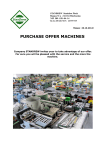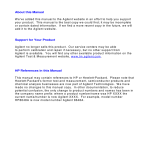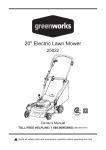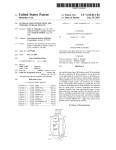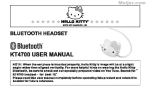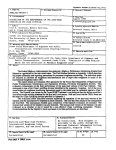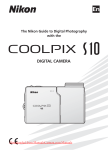Download Manual - Mobility Aids
Transcript
SmartDrivE MX1 Wheelchai r Power Assist User 's Manual max mobility; lie 5425 crossings boulevard nashville, tn 37013 usa p:615.731.1860 f: 888.411.9027 www.max-mobility.com Rev. MXl.O UM-B SmartDrivE User's Manual max mobility® Specification Sheet -~:o:::::::==-===-- Manufacturer: Max Mobility, LLC SmartDrivE MX1 Address: 5425 Crossings Blvd. Nashville, TN 37013 USA Wheelchair Power Assist 10 miles Range: Maximum speed (level surface): 4.5 mph Maximum speed (6° incline): 4.0 mph Motor power: 250W Motor voltage: 24 v Operating temperature: -25 °C to 50 °C Continuous theoretical driving range: 11.7 W-hlkrn Maneuvering theoretical range: 18.6 W-hlkrn Maximum thermal drive test range: 60 minutes I 1522 ft (no failure) Total weight: 19.6lbs NOTE: The stated valzm arefrom usting with a 250 lb. occupant. 1he range, speed, etc. vary depending on driving conditions. Drive Unit Model: SDl.O Battery Unit Model: SBt.O 14.3 in Battery type: Lithium-Ion (Lithium Iron Phosphate) Overall width: 5.5 in Nominal operating voltage: 24 v Overall height: 9.5 in Electric charge: lOA-h Weight: lllbs Overall length: 14.9 in Omni-wheel diameter: 7.6 in Overall width: 6.7 in Omni-wheel width: 2.8 in Overall height: 2.4 in Weight: 8.3 lbs Overall length: Wheelchair Compatibility Requirements Drive wheel diameter: 22, 24, 25 or 26 in Minimum seat width: l Oin Minimum seat depth: 12in Maximum seat depth: 20in Minimum under-seat clearance: 2 in Axle receiving tube diameter: 1-1/ 4,1-3/ 8,1-1/2 or 2 in User weight: 80- 250 lbs The SmartDrive has been tested and conforms to all applicable requirements of ANSI/RESNA Standards for Wheelchairs- Volume 1 and Volume 2. **A wheelchair's specifications provided by its manufacrurer may be slightly affected by the addition of the SmartDrive.** Rev. MXl.O SS-A II max mobility* Table of Contents Specification Sheet 1. Table of Contents II Introduction 1 Intended Use of the SmartDrive . . . . . . . . 1 Must Read Prior-to-Use Information . . . . . . 1 Warnings and Safety Precautions . . . . . . . 1 Electromagnetic Interference (EM I) . . . . . . 3 List of Components. . . . . . . . . . . . . . 3 2. SmartDrive Set-Up 5 Adaptive Clamp Mounting . . . . . . . . . . 5 Drive Unit Attachment and Removal . . . . . . 6 Battery Unit Clipping . . . . . . . . . . . . . 7 3. Operating the SmartDrive 9 Power-Assist ON/OFF . . . . . . . . . . . . . 9 Switching Between States. . . . . . . . . . . 9 Power-Assist Mode. . . . . . . . . . . . . . 9 Push Activation . . . . . . . . . . . . . . . 9 Button Activation . . . . . . . . . . . . . 10 Braking . . . . . . . . . . . . . ... .. 10 SuperPush. . . . . . . . . . . . . . . . . 11 Operating Conditions . . . . . . . . . . . . 11 4. Battery 12 5. Maintenance 13 Cleaning . . . . . . . . . . . . . . . . . 13 Roller Replacement. . . . . . . . . . . . . 13 Other Maintenance . . . . . . . . . . . . . 13 6. Warranty 13 Manufacturer's Contact Information . . . . . 13 SmartDrivE User's Manual 1 1. Introduction Intended Use of the SmartDrive The Max Mobility SmartDrive Wheelchair Power Assist device is exclusively intended to provide power assist to manual wheelchairs, empowering disabled persons, including pediatrics, capable of operating a powered and manual wheelchair by providing a means of enhanced mobility. It is also exclusively intended to be used on manual wheelchairs that meet the "Wheelchair Compatibility Requirements" outlined in the Specification Sheet on Page I of this manual. Must Read Prior-to-Use Information Improper use of the SmartD rive or the wheelchair it is attached, depending on surface, weather, and traffic conditions, can present a potential of injury and cause damage to the wheelchair or SmartDrive.Therefore, the SmartDrive must only be handled and used under the following prerequisites: The user is both physically and mentally capable of operating the wheelchair and device in all possible conditions and situations. Proper instruction on its handling and operation has been received by reading and understanding this user's manual in its entirety. No technical modifications have been made to the device. The user must take time to become accustom to the SmartDrive's response and performance by first practicing its operation in a safe area that is free from hazards. One should become familiar with the push recognition, braking response, acceleration/top speed, etc. of the device before venturing out with the device, where potentially hazardous situations may exist. It is strongly recommended that the user not attempt to use the SmartDrive outdoors until it can be safely operated indoors without difficulty. If any issues or malfunctions exist, cease the use of the SmartDrive and contact Max Mobility for service/further instruction. Any contrary use to the directions of this user's manual, to the recommendations of one's mobility equipment dealer, or to the technical limitations defined by either Max Mobility and one's wheelchair manufacturer is considered to be misuse of the SmartDrive. Max Mobility is not responsible for any injuries or damage caused by this type of misuse. Warningsand Safety Precautions ~ ~ All warnings and safety precautions issued by one's wheelchair manufacturer must be h eeded in addition to ~ those stated in this manual. Failure to do so could result in serious injury or death. I ~ ~ has not received proper instruction from /.\ Handling or use of the SmartDrive by anyone who this manual may result in serious injury or death. Methods for safe use of a SmartDrive attached wheelchair are different for each user depending on function and ability. The SmartDrive is for single person use only. Do not use or operate on a wheelchair that is being pushed by an attendant. The specifications provided by one's wheelchair manufacturer may be slighdy affected by the addition of the SmartDrive. One MUST familiarize themselves with the response and performance of the SmartDrive prior to regular use. Do not attempt to use outdoors until it can be safely operated indoors without colliding into walls or any other objects. Do not use an escalator to move one's wheelchair between floors. Serious bodily injury may occur. The addition of the SmartDrive to one's wheelchair may cause it to feel different. Take the time to become accustom to this new feeling. & Do not lean over the top of the back upholstery to reach objects from behind as this may cause the wheelchair to tip over. The center of balance of a wheelchair may be affected by the attachment of a SmartDrive. (Contmued on next page) & 2 I.\ max mobility 11 Do not shift your weight or sitting position toward ~ the direction you are reaching as one's wheelchair may tip over backwards or sideways. Do not tip or wheel your wheelchair without assistance, unless you are highly skilled. Using Anti-Tippers substantially reduces your risk of falling over backwards, which can cause serious injury. If you are afraid of tipping over, use Anti-Tipppers. AntiTippers will keep you from falling over, but they will limit your ability to be pulled up curbs and some other maneuvers. Just as children learn to ride bikes without training wheels, you may be able to learn to use your wheelchair with Anti-tippers. It is STRONGLY recommended that Anti-Tippers be employed to the wheelchair until the user has become accustom to operating the SmartDrive in all possible environments, situations, and conditions. Do not attempt to stop a moving wheelchair with wheel locks. Wheel locks are not brakes. Do not stand on the frame ofyour wheelchair. Your wheelchair is not designed for weight training and is unsafe from use as a seat while weight training. Weight training from your wheelchair substantially changes the stability ofyour chair and may cause tipping. Make sure the battery unit is charged before use. Always turn the unit offwhen parked to prevent accidental activation. The SmartDrive is not designed to be driven in heavy rain/ snow or on wet/icy surfaces which may cause malfunction or damage. Do not use in these conditions or on these surfaces. Do not operate over rough terrain, slick surfaces, extreme slopes, or loose ground.This may cause injury or damage to your SmartDrive and void the warranty. Use extreme caution when operating a SmartDrive attached wheelchair in confined areas. Consider powering off the unit to reduce the chance of damage or injury. I.\ Use extreme caution when operating a SmartDrive ~ attached wheelchair when near streets. Consider powering off the unit to reduce the chance of accident or injury. As for driving up and down slopes, please adhere to the instructions given by the diverse wheelchair manufacturers accordingly. Riding over curbs or obstacles can cause tipping and serious bodily harm. Ifyou have any doubt that you can safely cross any curb or obstacle, ALWAYS ask for help. Be aware ofyour riding skills and personal limitations. Develop new skills only with the help of a companion. When crossing major roads, intersection, railway crossings or highways as well as when you drive steep, long slopes you should always have somebody accompany you in the interest of your safety. Always use caution when transferring in or out of the wheelchair. Every precaution should be taken to reduce the transfer distance and be certain the wheel locks are engaged to prevent the wheels from moving. Also always power off and disattach the SmartDrive drive unit when transferring to and from your chair. Always power off the drive unit and consider removing when transferring from the wheelchair. The SmartDrive is not designed to drive up or down large curbs/ steps. Only perform this maneuver when absolutely necessary and always ask for help. Do not take a SmartDrive attached wheelchair on an escalator or motorized walkway. Serious bodily injury may occur. The SmartDrive is designed to be used with a seat cushion. It is strongly recommended that a seat cushion be used on your wheelchair when using the SmartDrive. Do not attempt to attach the SmartDrive to a wheelchair that does not meet the specifications outlined in "Wheelchair Compatibility Requirements" in the Specification Sheet on Page I of this manual. Any modifications to the SmartDrive will void the warranty and may create a safety hazard. SmartDrlvE User's Manual 3 Electromagnetic Interference (EMI) Electromagnetic Interference comes from radio wave sources. Examples of these sources are radioffV station transmitters, receivers, transceivers [send and receive signals], cell phones, walkie-talkies, etc. There are many sources of EMI in one's daily environment, some that are avoidable and some that one might not even realize. Powered electronic devices, such as the SmartDrive are susceptible to EMI, both strong and weak, from these types of transmitters, as well as from electrostatic discharges (ESD) and conducted sources. These interferences can cause unintentional activation of the SmartDrive motor or damage to its control system, potentially causing a safety hazard and leading to cosdy repairs. Every power wheelchair or power assist device can resist EMI up to a certain level, also known as its "immunity level". The higher the immunity level, the less the device is at risk of interference. An immunity level of20 VIm is understood to provide sufficient protection from the sources encountered on a daily basis. The SmartDrive has been tested and found to be immune to this minimum immunity level of20 VIm. Though equipped to be sufficiendy protected against EMI, any chair modifications or accessory additions can effect its immunity. Parts from other suppliers have unknown EMI properties, and their interaction with the SmartDrive is untested. Electromagnetic energy becomes increasing more intense the closer to the source you become. Therefore, it is recommended that the SmartDrive not be operated in close vicinity to sources of radio waves. There are three categories that EMI sources fall under: 1. Long Range Transceivers: These are sources of strong radio waves, including commercial radio and TV broadcast antenna towers and amateur (ham) radios. 2. Medium Range Mobile Transceivers: These are sources of potentially strong radio waves, including two-way radios used by emergency vehicles, tractor-trailers, and taxis. 3. Handheld Transceivers: These are sources of relatively low strength waves but have the possibility of getting very close to your wheelchair, including walkie-talkies, citizen band (CB) radios, cell phones, and other personal communication devices. The following are not likely to cause EMI problems: Cordless phones, MP31CD players, TV sets, and AM/FM radios. If any unintentional activation of the SmartDrive occurs, turn off the unit as soon as it is safe to do so and report the incident to Max Mobility [please indicate any source of EMI that was in close proximity when the incident occurred]. USA/Canada This device complies with Part 15 of the FCC rules. Operation is subject to the following two conditions: (1) This device may not cause harmful interference, and (2) this device must accept any interference, including interference that may cause undesired operation. Any changes or modifications not expressly approved by the party responsible for compliance could void the user's authority to operate the equipment. List of Components (ref" to the nextpage for diagrams} 1. Battery Unit 6. Rollers 11. Battery Unit Clip 2. Push Button 7. Drive Unit Handle 12. Battery Unit Handle 3. Adaptive Clamp 8. Drive Unit LED 13. Battery Unit Red LED 4. Drive Unit 9. Battery Unit Connector 14. Battery Unit Green LED 5. Omni-Drive Wheel 10. Cord 15. Connector Holder 4 max mobility ~ SmartDrivE User's Manual S 2. SmartDrive Set-Up Adaptive Clamp Mounting The SmartDrive adaptive clamp is designed to permanently mount to the axle tube of a wheelchair while presenting a simple means of attaching/removing the drive unit. Remove the backing of the adhesive on both parts of the clamp, and use a 3/ 16" allen wrench to significantly tighten all the four (4) screws to mount the clamp to the axle receiving tube. The following position and orientation are critical to the function of SmartDrive and must be heeded: 1. The protrusions corning from the side of the clamp are to be positioned rearward with the extrusion fiats perpendicular to the ground when the chair [with the user in it] is resting on a level plane. The screws should be tightened as much as possible so to prevent rotation or translation of the clamp. 2. The clamp must be positioned midway between the two rear wheels of the wheelchair on the axle receiving tube. All four (4) screws should be tightened as much as possible, fixing it in this position and orientation. Failure to do this could cause the wheelchair to not drive/ride straight and/or the clamp to move during use causing the SmartDrive to not function properly. ~~,~----~~~---r~]~ I~ l· l ......... I.\ ~~ ~ II v '-.. '-' Adjustments made to the wheelchair set-up could affect the orientation of the SmartDrive clamp. Adjust the ~clamp whenever changes are made to the chair. 6 max mobility® Drive Unit Attachment and Removal The SmartDrive drive unit is designed to easily attach to the adaptive clamp so the user can quickly attach/remove whenever desired or necessary. Use of the handle and the drop and lock interaction make attaching the SmartDrive simple for all users. 1. To attach the drive unit to the wheelchair, align the fiats in the adaptive clamp with the receiving slots on the front, underside of the unit body [the drive unit will be angled slightly higher than horizontal]. Lower the receiving end of the drive unit over the extrusions of the clamp. 2. Rotate the unit downward to pivotally attach the drive unit to the clamp, and consequently the wheelchair. 3. Under its own weight, the omni-wheel end of the drive unit rests on the ground between the rear wheels of the wheelchair. Remove the unit by firmly grasping the handle and performing the steps in reverse order, first rotating upwards then lifting the receiving slots off the adaptive clamp. I.\ Never attempt to remove the drive unit from the clamp while still seated in the wheelchair.lhis presents a serious ~ risk of tipping over and injury. SmartDrlvE User's Manual 7 Battery Unit Clipping The Battery Unit is equipped with an oversized clip for attachment to the seat of the wheelchair. The unit is made to latch onto and hang below the upholstered seat. There is a connector holder in the back of the battery unit to aid in cord management when handling the unit, in addition to the handle to assist in carrying/lifting. 1. Pick up the battery unit using the handle presented on the top of the clip. 2. Lower the battery unit towards the seat of the wheelchair. Position the upholstery of the seat between the bottom surface of the clip and the top surface of the battery housing. Slide the unit back until the front surface of the upholstered seat is making contact with the handle. 3. Slide the battery back as far back as possible by pushing on the front of the unit. ~ Under-seat clearance must be at least 2 in. for the battery unit to sufficiendy fit. Any bulging of the wheelchair ~ upholstery caused by the battery unit has the potential of causing pressure sores. Cease use of the SmartDrive if this condition exists. 8 max mobility ® 4. Finally, take the connector out of the connector storage holder and plug into the top of the drive unit. The green LED on top of the drive unit will light up and the unit will beep two (2) times when proper connection is made. 5. Lock the connector into the plug by rotating the connector outer-sleeve clockwise. /.\. Use extreme caution when attempting to plug or unplug the connector while seated in the wheelchair. This presents ~ a serious risk of tipping over and injury. Never use the wheelchair as support when clipping/ removing the battery unit. Always hold onto a solid structure [i.e. railing, car seat, etc.] when placing the battery unit. SmartDrlvE User's Manual 9 3. Operating the SmartDrive Power Assist ON/OFF The user of a SmartDrive equipped wheelchair is able to use the power assist whenever desired or turn the device off and operate their wheelchair as if the SmartDrive was not on their chair. When a charged battery unit is plugged into the drive unit, the SmartDrive is initially OFF. This state is indicated to the user by the green LED on the front of the battery unit not being illuminated and two (2) loud beeps. In this state, no power assist will be able to be used by the wheelchair user. The user may push, turn and brake as they desire with negligible friction or drag &om the omni-drive wheel. The wheelchair is a fully functional manual wheelchair with no power assist. Switching Between States When power assist is desired, the user is able to switch the SmartDrive ON by pressing and quickly releasing the push-button presented on the front of the battery unit. The SmartDrive defaults to OFF whenever the battery unit is initially connected to the drive unit. By pressing and releasing the button on the battery unit within two (2) seconds, the SmartDrive will switch ON and be ready to provide assistive power. An audio indication of one (1) loud beep is produced by the drive unit as an indication to the user that the device is now ON. Also, the green LED on the front of the battery unit will be illuminated when the SmartDrive is ON. One can switch it back OFF by pressing and quickly [within one-half(O.S) second] releasing the push-button, in which the state change is indicated by two (2) loud audio beeps from the drive unit, and the green LED on the front of the battery unit will turn off If the button is pressed, but held and not released within two (2) seconds in attempting to switch the device ON, it will stay OFF and provide the typical indication of this state [two (2) beeps and the green battery LED off]. The button must be released within two (2) seconds of pressing to switch the power assist from OFF to ON. Power Assist Mode The SmartDrive is equipped with two ways of activating the power assist driving force to aid the user is most situations encountered on a daily basis. The first way is by push activation, and the second by using the push-button, ideal for special times when active driving power is needed, such as climbing a long slope or powering through thick carpet. Push Activation When the power assist is ON, the SmartDrive is able to recognize when you have performed a push on the wheelchair. In turn, the device activates the omni-drive wheel, and an assistive drive power is provided, propelling you at a speed equal to that which was attained by the push. The SmartDrive is able to recognize each individual's push, so no alterations to one's propulsion technique is needed. This is ideal for everyday use as it reduces the number of pushes that you have to perform. The SmartDrive is designed to continue to assist the user until braking is sensed, the device is turned OFF [both described in section Braking] or until another, faster push is performed. In this case, the SmartDrive will speed up and begin to drive the user at this faster speed attained when the user pushed harder. If any malfunctions or push detection/braking/push-button issues are experienced with the SmartDrive, cease use of the device and contact Max Mobility for assistance. /.\. The SmartDrive is able to recognize all types of pushes. Do not alter the way that you push for this could lead to ~ injuries in the future. In addition to braking, the push activated power assist can always be stopped by quickly pressing and releasing the pushbutton, thus switching the power assist OFF. Care should be taken when taking the SmartDrive down an incline. Consider switching the device OFF when descending down a hill. 1o max mobility~ Button Activation The second way of activating the omni-drive wheel is by pressing and holding the push-button on the front of the battery unit. While stationary and with the power assist ON, when the user presses and holds the button, the device will begin to produce a beep. If the button is continued to be held through the beep [for at least two (2) seconds from when the button is initially pressed], the omni-drive wheel is slowly activated, driving the wheelchair forward until the button is released. Once the button is released, the unit will continue to drive, or coast, at the speed that is reached when the button is released. The device will continue to drive at this speed unit a brake is sensed or the power assist is turned OFF [both described in the next section]. If the button is released within one-half (0.5) second of the initial button press [and beep], the power assist mode will switch to OFF. But if the button is released during the beep, between one-half (0.5) and two (2) seconds from the initial button press, the next push performed by the user will be a SuperPush [see next section SuperPush for details]. Additionally, anytime while already moving and with power assist ON, the user may press and hold the button for at least one-half (0.5) second to increase the coasting speed. Again, the unit will accelerate and set the coast speed to that which is achieved when the button is released. Steering is still done by pinching on the handrims of the wheelchair [the SmartDrive does not provide any brake assistance]. The maximum speed that button-hold activation will allow the motor to reach is 4.5 mph on a smooth, level surface, at a comfortably slow, safe acceleration. When the coast is deactivated by braking, it will still be in a state of power assist ON, so you will be able to perform a push or press and hold the button in order to re-activate the motor for power assist. As always, quickly pressing and releasing the button will switch the state of the device, in this case turning the device OFF [described in the next section]. If any malfunctions or push detection/braking/push-button issues are experienced with the SmartDrive, cease use of the device and contact Max Mobility for assistance . .f.\ The acceleration of the SmartDrive could cause the wheelchair to tip-over backwards, causing injury. It is recom- ~ mended that the user lean slightly forward to prevent this tipping. Braking In addition to recognizing pushes, the SmartDrive is also able to sense when one is braking. When the user slows the wheelchair down with pinching of the handrims, the drive unit senses the braking and deactivates the power assist. If a push is performed after, then the power assist will turn back on and drive the user. Anytime that a brake is sensed by the device, automatic rollback resistance lasting between one (1) and five (5) seconds will be provided to prevent the wheelchair and the user from rolling backwards, especially helpful on hills and inclines. The duration of the rollback resistance is dependent on the severity of the incline that the SmartDrive attached wheelchair is encountering. The steeper the incline, the longer the rolling resistance will be activated. The longest that this resistance will be provided is five (5) seconds. Whenever the rollback resistance is not activated, the SmartDrive will roll backwards freely. In addition to braking, a user who chooses to stop the power assist at any time is able to do so by pressing and quickly releasing the push-button on the front of the battery unit, switching the device OFF. If the button is not released within one-half (0.5) second of pressing, the device will stay ON and Button Activation [described on page 10] will occur. If any malfunctions or push detection/braking/push-button issues are experienced with the SmartDrive, cease use of the device and contact Max Mobility for assistance . .I.\ Regular braking technique should be practiced when using the SmartDrive. In certain situations, slightly harder ~ braking may be required to turn off the power assist. In addition to braking, the push activated power assist can always be stopped by quickly pressing and releasing the pushbutton. The rollback resistance may not be able to prevent the slow rolling back on especially steep slopes and/or very heavy wheelchair users. Rollback resistance is not a parking brake. Be sure the secure your wheelchair with brakes if stopping on a slope is desired. SmartDrlvE User's Manual 11 SuperPush As mentioned in a previous section, the SmartDrive is equipped with a SuperPush function. When activated, a SuperPush provides a power assistance that is approximately 1.5 times that achieved by the performed push. This type of assistance is especially useful when encountering a steep hill, incline, ramp, etc. where it might be difficult to reach a sufficient speed for regular Push Activation. SuperPush is designed to be used in one of two situations. The first is when stationary [most likely at the bottom of an incline], with the power assist ON, once the button is pressed the unit will begin to produce a beep. If the button is released during the beep [between one-half (0.5) and two (2) seconds from initial pressing], the next push recognized will activate the power assist to drive at a speed 1.5 times that reached from the push. This is called a SuperPush, and only the next push after activation will be this way. The SuperPush power assist is able to be deactivated same as typical push deactivation, either by braking on the handrims and slowing down or by turn the power assist OFF by pressing and quickly releasing the button. If the button is pressed and held through the beep [longer than two (2) seconds], the SmartDrive will begin to slowly ramp up the power assist speed as described in the Button Activation section [see page 10]. The second situation to use SuperPush is when the user is already travelling up an incline or hill. If when moving up the slope the device senses a brake and rollback resistance is activated, the user can activate a SuperPush by pulling back on the handrims of the wheelchair against the rollback resistance for one (1) second. If done correcdy, the unit will produce one (1) loud beep to notify the user that the next push performed will be the SuperPush. Again, only the next push after activation will be a SuperPush, and the user has only five (5) seconds from the brake sense/rollback resistance engagement to activate this function. Again, deactivation of the power assist is able to be done same as a typical push, either by braking on the handrims and slowing down or by turn the power assist OFF by pressing and quickly releasing the button [within one-half (0.5) seconds]. 1.\ SuperPush is designed to only be used in situations where higher power assistance is needed, as on steep hills, in~ clines, ramps, etc. It should only be used in these situations. The acceleration of the SmartDrive could cause the wheelchair to tip-over backwards, causing injury. It is recommended that the user lean slighdy forward to prevent this tipping. Serious care should be taken on all hills, inclines, ramps, etc. as to prevent accidental activation ofSuperPush. Operating Conditions The SmartDrive is designed for typical operating conditions encountered by a manual wheelchair user on a daily basis. Max Mobility recommends restricting the use of this device to indoor and light outdoor use. All operating conditions set forth by one's wheelchair manufacturer should always be heeded, in addition to the avoidance of the following: Long carpet Slick or wet tile Loose dirt or gravel Standing water Icy surfaces Rough terrain Extreme slopes H eavy rain or snow The total weight of the SmartDrive assembly is 19.6 lbs. This weight should be included in calculating the on-board weight of the wheelchair. The maximum allowable on-board weight ouilined by one's wheelchair manufacturer should never be exceeded with the addition of the SmartDrive. If any part of the SmartDrive is accidentally gotten wet, the user should cease usage and allow 12 hours for it to air dry before attempting to use again. The operating temperatures of the SmartDrive are -25 oC and 50 °C. If any malfunctions or issues are experienced with the SmartDrive, cease use of the device and contact Max Mobility for assistance. 12 4. JA. max mobility * Battery Although the battery on the SmartDrive is very small and compact, it can store a large amount of power. Faulty L.:J.:j. handling or storage can damage the equipment, and in some cases result in shocking, burns, or fire. The battery unit houses the rechargeable Lithium Iron Phosphate batteries used to power the SmartDrive. The newest in Lithium-Ion technology, these batteries offer a significandy longer cycle life and faster charging rate than standard lithium ion cells. The red LED on the front of the battery unit is designed to light up when the charge level of the battery is below 30%. When this light comes on, look to recharge the battery unit as soon as possible. Refer to the Instructions Manual provided with the charger for directions on re-charging. Avoid getting the battery unit wet, for this can cause a short. It is also recommended to always place the connector in the connector holder on the back of the battery unit whenever it is not plugged into the drive unit. Long-term storage of the battery [more than 3 months] reduces its capacity through spontaneous discharge. Charge the battery to 50% before you store it long-term, and avoid storing the unit where the temperature is too high or with high humidity. JA. Always store and charge the battery in a cool, dry area. Hot and damp environments can damage or short the unit, cosdy replacement. ~requiring a Avoid dropping of the battery unit. Never get the battery unit wet.1his can cause a short or permanendy damage the battery unit. Only use the provided charger to recharge the battery of the SmartDrive. Other chargers may damage your unit, or cause a fire. ~ ~ Li-ion Do not tlrrow away th< b•tt<ry wUt. Pl..,, p<npuly <ll•po" of th< b•tt<ry unit by «cy<llng" th< end of its life or send it back to Max Mobility. ~~~ A SmartDrlve User's Manual 13 5. Maintenance Cleaning Cleaning of the SmartDrive can be done by wiping all of the parts down with a damp wash rag. This should be done at least once a month, or as needed. Roller Replacement The omni-drive wheel contains 16 rubber rollers that may wear down, depending on driving conditions, after extensive use. These rollers are able to be replaced. Contact your mobility equipment dealer for information on replacing the rollers on your SmartDrive unit. Other Maintenance Contact Max Mobility or your mobility equipment dealer for any other maintenance or replacement that the device might need. 6. Warranty Max Mobility offers a 2 year warranty against manufacturing defects. Max Mobility's obligation under this warranty shall be limited to repairing or providing replacement of part(s), which are found to be defective. Any part(s) of the system replaced by us at our discretion shall be with a functionally operative part. A 1 year warranty against manufacturing defects is offered for the battery unit. This warranty may be voided if: 1) the product is not used according to instructions given in this instruction manual, 2) defects were caused by improper use as determined by the company personnel, 3) modification or alteration of any nature is made in the electrical circuitry or physical construction, or 4) defects are due to cause beyond control like lightning, abnormal voltage or while in transit at the purchaser's place of business. Max Mobility is not responsible for any damage to one's wheelchair caused by the attachment or operation of the SmartDrive. Manufacturer's Contact Information Manufacturer: Max Mobility, LLC Address: 5425 Crossings Blvd. Antioch, TN 37013 USA Phone: Fax: (615) 731-1860 (888) 411-9027 Website: www.max-mobility.com Email: [email protected] 5425 crossings boulevard, nashville, tn 37013 usa • p: 61 5.731.1860 • f: 888.411.9027 • www.max-mobility.com