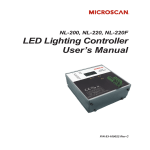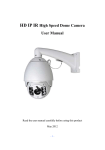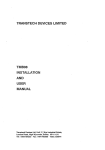Download installation manual - Gurley Precision Instruments
Transcript
Model ASC3N Absolute Serial Interface Card USER'S MANUAL Third Edition Gurley Precision Instruments May 1999 514 Fulton Street, Troy, NY 12181 USA Phone: (518) 272-6300 Toll free: (800) 759-1844 Fax: (518) 274-0336 URL: [email protected] Table of Contents Introduction Overview 3 How to Use This Manual 5 Package Contents 6 What Else You Will Need 7 Configuring and Installing your ASC3N Avoiding Configuration Conflicts 7 Configuring the ASC3N 10 Installing Your ASC3N 15 Connecting the ASC3N to the A25S Encoder 16 Using Multiple ASC3N’s in Your Computer 16 Software Installation Device Drivers 19 Utility Programs for Test and Evaluation 19 Writing Application Programs Address Usage and Status Register 22 C Language Example 25 Quick Basic Language Example 27 MS Visual Basic Language Example 28 Problems and Solutions General Troubleshooting 29 Appendices 2 Appendix A Specifications 31 Appendix B Configuration Jumper Summary 32 Appendix C Glossary 33 Appendix D Warranty and Return Policy 35 Overview The Model ASC3N absolute serial interface card is designed for the IBM AT (minimum) with 16-bit ISA bus architecture and most compatible computers. PC-based applications that require positional data or feedback can now use the ASC3N along with a GPI Model A25S absolute rotary encoder to accomplish this. The ASC3N interface card enables you to control from one to three encoders, configured with serial data outputs, right from your computer. The ASC3N provides all of the necessary signals to interrogate and read in the data from the encoder(s). The ASC3N and A25S transmit and receive data serially by RS-422 line drivers and receivers. The A25S requires an active low interrogate pulse to initiate a rotary to digital conversion. The ASC3N generates this signal, and sends it on a separate line simultaneously to each of the three encoders. When each encoder has converted rotary position into digital data, the ASC3N starts reading and shifting the serial data into its onboard shift registers. The shift/read clock is generated for all three channels in unison. The rate at which the data is transmitted to the ASC3N is configurable by the user with jumpers located on the ASC3N. Parameters such as the quality and length of the transmission line and application timing requirements will affect the maximum baud rate allowable. The baud rate can be from 28 kHz to 3.6 MHz. This corresponds to data update rates of from 1,000 to 100,000 encoder reads per second. Also configurable via jumper is the data size and parity. Data size is from 14 bits to 17 bits and parity can be even or odd. It is important that when more than one encoder is used with the ASC3N, the data size and parity be configured alike. The ASC3N checks the parity of the incoming data and reports any errors to the status register which can be polled. A busy signal bit in the status register or an interrupt request signal indicates to the computer if all of the data has been received by the ASC3N and it is ready to be read. A simple I/O read from the computer will input the 16-bit data word(s) from the ASC3N to the CPU. Figure 1 illustrates typical short haul connections from the Model A25S absolute encoder to the ASC3N interface card using the computer's power supply to power the encoders. Figure 2 shows typical long haul (beyond 50 feet) connections with separate encoder power sources located within 50 feet of the encoders. See the A25S data sheet for additional supply recommendations, and section 2.4 for cabling details. 3 Figure 1 - Block Diagram of Short Haul Connections Figure 2 - Block Diagram of Long Haul Connections 4 How to Use This Manual This section lists the steps for installing and configuring your ASC3N Absolute Encoder Serial Interface Card in the order in which they must be performed. It also tells you where to go in the manual for detailed instructions. 1. Read sections 1.3 "Package Contents" and 1.4 "What else you will need". Be sure you have all of the necessary hardware and software before continuing. 2. Read section 2.1 "Avoiding Configuration Conflicts". Although, for most installations, the default factory settings for the ASC3N will not create configuration conflicts, it is important that you be aware of the settings commonly used by other devices and computer functions. 3. Configure the ASC3N. Go to section 2.2 "Configuring the ASC3N". 4. Install the ASC3N in your computer. Go to section 2.3 "Installing Your ASC3N". 5. Connect the ASC3N to the model A25S Absolute Rotary Encoder. Go to section 2.4 "Connecting the ASC3N to the Model A25S Absolute Rotary Encoder". 6. Install the software drivers. Go to section 3 "Software Installation". It is recommended that a short haul test cable be fabricated and one or more encoders be connected to the interface card to verify correct ASC3N configuration, software installation, and valid encoder behavior. This is helpful to accomplish before tackling the various potential issues of long haul hook-up including finding the maximum data transmission rate, proper grounding, RS-422 termination adjustments, etc. 5 Package Contents Your ASC3N package contains: • • • • One ASC3N Absolute Serial Interface Card. Software Support Diskette. This User’s Manual. Warranty and Suggestion Card. The Diskette contains the following directories: DOSASC3 directory: This directory contains the files necessary to run the Test ASC3N programs under the DOS operating system. EXAMPLES directory: This directory contains example routines written in C, Quick Basic and MS Visual Basic for Windows. VBASC3 directory: This directory contains the files necessary to run the Test ASC3N programs under the Windows operating system. What Else You Will Need To use your ASC3N Absolute Serial Interface Card, ensure that the following minimum hardware and software requirements are met: • • An available 16-bit expansion slot in any IBM AT or compatible computer with an ISA bus. One, two or three Model A25S Absolute Encoders configured for serial data output. For Gurley Test and Demonstration software: DOS Demo: • MS-DOS 3.1+ or PC-DOS. Windows Demo: • • 6 Window 3.xx or Windows 95. VGA or better video. Avoiding Configuration Conflicts The ASC3N is factory preconfigured for an I/O base address of 210 (hex) and the IRQ level set to none. In most cases this will not conflict with other devices or functions in your computer. However, it is important that you become familiar with the configuration settings typically used by other devices and computer functions. This information will aid in verifying that the preconfigured jumper settings are satisfactory for your installation. This section provides helpful information for determining which I/O base address and IRQ level settings you should select for your ASC3N. Read this information carefully. Input/Output (I/O) Base Address The I/O base address is used to designate the beginning of address space available for communication between the computer and its installed devices. The ASC3N requires 16 (10 hex) contiguous I/O addresses. For example, an I/O base address of 220 uses addresses 220 through 22F (hex). Table 1 lists I/O base addresses and potential conflicting devices. Column 1 contains all possible I/O base addresses for your ASC3N. Notice the range is from 200 - 3F0 (hex). Column 2 lists potential conflicting devices and their typical I/O base addresses. Use this table as a guide when selecting an I/O base address for your ASC3N. If, for example, you have a device using I/O base address 220, select an I/O base address other than 220. Make sure that the address you select is not used by some other device. All addresses without a description in column 2 are generally available for use. Be aware, though, that computers with small built-in LED or LCD displays (to show disk cylinder data or clock speed) may also use address space. 7 Possible I/O Base Address 200 210 220 230 240 250 260 270 280 290 2A0 2B0 2C0 2D0 2E0 2F0 300 310 320 330 340 350 360 370 380 390 3A0 3B0 3C0 3D0 3E0 3F0 Potential conflicting Devices and Their Typical I/O Address Game Controller/Joystick (200-20F) Expansion Unit (210-217) Novel NetWare Key Card COM4: (2E8-2EF) GPIB Adapter 0 (2E1) Data Acquisition (2E2-2E3) COM2: (2F8-2FF) Prototype Card (300-31F) LPT1: (378-37F) SLDC/Secondary Bi-Sync Interface (380-38C) Primary Bi-Sync Interface (3A0-3A9) Monochrome Display (3B0-3BB) EGA Display Control (3C0-3CF) Color/Graphics Display - CGA (3D0-3DF) COM3: (3E8-3EE) Floppy Disk Controller (3F0-3F7) COM1: (3F8-3FF) Table 1 - I/O Base Addresses Used by Various Devices 8 Interrupt Level If interrupts are to be used with the ASC3N, a unique interrupt (IRQ) level must be assigned to the ASC3N. An interrupt request (IRQ) signals to the computer when a device needs attention. The ASC3N supports IRQ levels 5, 7, 9, 10, 11 and 15. Table 2 lists the IRQ levels supported by your ASC3N and the devices that commonly use those IRQ levels. Column 1 list all of the IRQ levels supported and Column 2 shows the devices and computer functions in an AT computer that are likely to use them. For example, the LPT2 port in an AT is likely to use IRQ 5. Therefore, to avoid a conflict, you should not configure the ASC3N to use IRQ 5 if the LPT2 port is being used in your AT computer. The same principle applies to the other IRQ levels shown in Table 2, with the exception of IRQ 9 and the possible exception of IRQ 7. Even though EGA and VGA video adapters are installed and potentially can use IRQ 9, most applications do not; hence, IRQ 9 may be available for use with the ASC3N. Likewise, even though you have a printer installed at LPT1, using IRQ 7 may not create a problem. This is because most applications do not use LPT1 with interrupts. IRQ Device 5 7 9 10 11 15 LPT2 LPT1 EGA/VGA Unused Unused Unused Table 2 - IRQ Levels Used by Various Devices 9 Configuring the ASC3N This section describes the different configuration jumpers and the functions associated with each. Before configuring your ASC3N, please read the preceding section "Avoiding Configuration Conflicts" for additional configuration information. The ASC3N has been designed to offer maximum configuration flexibility. This is achieved through three sets of jumpers J1, J2 and J3, which control IRQ level, I/O base address and board specific functions, respectively. Refer to Figure 3 for the location of these jumpers. Figure 3 - Configuration Jumper Locations IRQ Level - Jumper J1 The ASC3N interrupt signal indicates to the computer that all of the serial data has been sent to the ASC3N from the encoder and that the data can be read. The interrupt signal is sent to the computer via a jumper at J1. Interrupt levels supported by the ASC3N are 5, 7, 9, 10, 11, 15 or NONE. Figure 4 illustrates the jumper locations for each of the IRQ levels supported by the ASC3N. The interrupt level is selected by inserting a single jumper in the location of the IRQ level you wish to use. 10 If no jumper is installed, an interrupt will not be sent to the computer. Interrupts are not required for correct operation of the ASC3N. Programming methods such as polling the status register or implementing a time delay can also be used to determine when the data is ready for reading. Refer to section 4.1 "Address Usage and Status Register" for more information on the status register and polling. Interrupts and the programming techniques mentioned before are intended to indicate to the computer that the ASC3N has received all of the serial data from the encoder and that the data is ready to be read. Figure 4 - IRQ Level, Jumper J1 I/O Base Address - Jumper J2 The I/O base address is configured at jumper J2. The ASC3N requires 16 (10 hex) contiguous I/O addresses with the base address in the range of 200 - 3E0 (hex). I/O computer boards need only decode address lines A4-A9 when configuring for the base address. Jumper J2 is used to configure these six address lines. When no jumper is installed in any of the jumper positions, it is interpreted as a logical 0 or off. With a jumper installed in any of the positions, it is interpreted as a logical 1 or on. Figure 5 illustrates the configuring of the I/O base address for the ASC3N. Pay special attention to the example to further clarify the setting of the correct location. 11 Figure 5 - I/O Base Address, Jumper J2 Board Specific Configurations - Jumper J3 Jumper J3 is used to configure your ASC3N so that it will communicate with your Model A25S Absolute Encoder and optimize its performance. Parity and Data Size are set to match those of the A25S Absolute Encoder. Clock Rate and Clock Option/Port Select are ASC3N performance configurations. Refer to Figure 6 to aid in the configuration settings for jumper J3. Parity - 1 position Configure this jumper position to match the parity of the Model A25S Absolute Encoder(s) that you are using with the ASC3N. Note that all encoders must use the same parity. Do not install a jumper in this position for even parity. Install a jumper for odd parity. Data Size - 2 positions Configure these two positions so that they match the data size of the encoder(s) you are using. Again, the data size for each of the encoders must be the same. The data size choices are 14 bits, 15 bits, 16 bits and 17 bits. Refer to Figure 6 - Board Specific Configurations, Jumper J3. 12 Clock Rate - 3 positions Clock rate is the rate at which the board reads in the serial data from the encoders. The clock rate is set the same for all three ports. The range of the clock rate is 3.6 MHz (all jumpers installed) to 28 kHz (no jumpers installed). Set this to maximize the speed at which you wish the data to be read. Important Note: The clock rate setting will dictate how far the encoder can be from the ASC3N. The SLOWER the clock rate, the LONGER the distance from encoder to ASC3N can be. If two or three encoders are used with the ASC3N, the clock rate MUST be set so that the furthest encoder will transmit data correctly. Set this position to a clock rate you think is adequate. Test the encoder. If the data is correct, and you get no errors, the clock rate is acceptable. To find the maximum clock rate, increase the rate until a data error occurs and back off one level of clock speed. Refer to Table 3 as a guide to selecting the optimal clock rate. Clock Rate Distance: Encoder to ASC3N 28 kHz 56 kHz 111 kHz 223 kHz 447 kHz 894 kHz 1.8 MHz 3.6 MHz 8,000 ft 4,000 ft 2,000 ft 1,000 ft 500 ft 250 ft 100 ft 50 ft Table 3 - Clock Rate Versus Recommended Maximum Distance Clock Option/Port Select - 3 positions These settings are reserved for factory use. DO NOT install any jumpers in these locations. 13 Figure 6 - Board Specific Configurations, Jumper J3 14 Installing your ASC3N This section describes how to install your ASC3N in a computer. IMPORTANT The ASC3N must be properly configured prior to being installed. If you have not configured your ASC3N, please read the preceding sections "Avoiding Configuration Conflicts" and "Configuring Your ASC3N". To install your ASC3N: 1. Turn off and unplug your computer. Do not plug it back in or turn in on until you finish the ASC3N installation. 2. Carefully, take the cover off your computer. 3. Plug your ASC3N Interface Card into any available 16 bit ISA bus expansion slot inside. Refer to the computer manufacturer's instructions. Always handle the ASC3N by its edges. 4. Attach up to three A25S Absolute Encoders to the ASC3N. Refer to the next section "Connecting the ASC3N to the Model A25S Absolute Rotary Encoder" to insure correct cable construction. 5. Test the ASC3N. Follow the directions in the next chapter "Software Installation" to install the software. Run the Test and Utility Programs to verify your configuration is correct. 6. Replace the cover on the computer. Do not replace the cover until you have confirmed that the ASC3N is connected and configured correctly. 15 Connecting the ASC3N to the A25S Encoder This section describes how to hook up a Model A25S Absolute Rotary Encoder to your ASC3N. There are two suggested cabling configurations: short haul and long haul. Refer to figure 1 and figure 2 in section 1.1 “Model ASC3N Overview” for block diagrams of short and long haul connections. The ASC3N incorporates three, 15-position, female, high density, D-Subminiature connectors (DE-15S) to interface from one to three absolute encoders. Figure 7 illustrates the PC card bracket and the three I/O connectors. The top-most connector is referred to as Encoder 1, followed by the middle and bottom being Encoder 2 and Encoder 3, respectively. Figure 7 - Card Bracket I/O Connectors Short Haul Connections Short haul connections can be used when the encoder electronics is located within 50 feet of the ASC3N. A cable with a DE-15P, male D-Subminiature connector on one end and a DB-25S, female D-Subminiature connector on the other end must be made to link the ASC3N to Model A25S external electronics. In this configuration, each encoder has its own cable and receives power from the ASC3N. Figure 8 illustrates the pin-for-pin connections that are required and the signals that should be used as pairs. A multiconductor, shielded cable should be used. In the very simplest application, a cable made of 4 twisted pairs may be used (only one set of +5VDC and GND). 16 Figure 8 - Short Haul Pin Connections Notes: 1. Unlisted pins are not connected. 2. + and - signs indicate true and complement signals respectively. 3. Arrows indicate signal direction Long Haul Connections If the encoder electronics is located further than 50 feet from the ASC3N, the long haul connection scheme should be used. In this configuration, each encoder is supplied with power from a regulated power supply located within 50 feet of the encoder electronics. The RS-422 signals to and from the ASC3N are located in a separate leg of the cable harness and can cover distances much greater than 50 feet. The cabling requires that the ASC3N RS-422 leg of the cable be “spliced” with the power supply cable at the A25S encoder electronics end. Figure 9 illustrates the pin-for-pin connections required and the signals that should be used as pairs. A DE-15P, male D-Subminiature connector is required at the ASC3N end and a DB-25S, female D-Subminiature connector is required at the encoder electronics end. Connections to the power supply are defined by the user. When the cable(s) are made, plug the cable's 15-position male connector into one of the ASC3N's 15-position female connectors. Likewise, plug the cable's 25-position female connector into the Model A25S external electronics' 25-position male connector. You are now ready to test the system. Refer to the next chapter, "Software Installation". 17 Figure 9 - Long Haul Pin Connections Notes: 1. Unlisted pins are not connected. 2. + and - signs indicate true and complement signals respectively. 3. Arrows indicate signal direction Using Multiple ASC3N’s in Your Computer This section describes some rules that must be adhered to in order to use multiple ASC3N's in your computer. 1. Each ASC3N interface board must have its own unique I/O base address. 2. If interrupts are used, each ASC3N must have a unique IRQ level associated with it. 3. Board-specific configurations need not match between different ASC3N's, but they must match the encoders they are trying to communicate with. In other words, all the encoders connected to one ASC3N must have the same data word length (encoder resolution) and parity, and that ASC3N must be set to match. However, a second ASC3N card in the same computer can be set to communicate with encoders of some other parity and resolution. 18 Device Drivers The ASC3N is designed to support the A25S Absolute Encoder’s high update rate so that it may provide data with low latency and support closed loop servo control if necessary. That is why the hardware design assumes 16-bit reads. To provide compatibility with slower applications that require the high resolution and high accuracy from the model A25S, Basic is supported by device drivers. Basic needs a helper library to access the ASC3N. The ASC3N requires 16 bit I/O access and Basic only provides 8 I/O bit access. The supplied libraries provide 16 bit I/O access through the functions ioget16 and ioput16. The two Basic helper libraries are called aeib16.dll and aeib.qlb. Both libraries contain the same functions. Aeib16.dll is a Windows DLL and aeib.qlb is in a format suitable for linking with Quick Basic and Visual Basic for DOS. Utility Program for Test and Evaluation This section describes the installation and operation of the utility and testing programs. Installation DOS Version 1) Insert the setup disk into a disk drive. 2) Type a: at the DOS prompt where “a” is the letter assigned to the drive you put the disk in. 3) Type \dosasc3\install at the DOS prompt. 4) Press the "Enter" key on your keyboard and follow the instructions on the screen. Windows Version 3.1x 1) Insert the setup disk into a disk drive. 2) In Program Manager, choose Run from the File menu. 3) Type a:\vbasc3\setup where “a” is the letter assigned to the drive you put the disk in. 4) Click OK and follow the instructions on the screen. Windows 95 1) Insert the setup disk into a disk drive. 2) Click Start, then click Run. 3) Type a:\vbasc3\setup where “a” is the letter assigned to the drive you put the disk in. 19 Overview The TEST ASC3N utility program can be used to test your ASC3N serial card. The program comes in both a DOS and a Windows hosted version. vbasc3.exe is the windows version and vdosasc3.exe is the DOS version. The TEST ASC3N program has an easy to use graphical interface. You move between controls with the mouse or with the tab key. Selections are made by clicking with the mouse or by pressing the "enter" key. A help line at the bottom of the window describes the purpose of the control beneath the cursor. After starting TEST ASC3N, you need to specify an I/O base address. The ASC3N serial card comes from the factory preset to a base address of 210. If you changed the default setting you need to enter the new base address in the Base Addr field. The TEST ASC3N program displays the ASC3N board configuration in the Hardware section. Here it displays the settings for parity, clock rate, board version and resolution. These settings should match those of the encoder. If the settings are not correct, make the necessary changes at the ASC3N board configuration jumpers. If a jumper is placed in one of the factory reserved locations, a hardware error dialog box will appear and will continue to display until the jumper is removed. The ASC3N supports encoder resolutions of 14 through 17 bits (16,384 to 131,072 counts/rev). The Display selection box determines the radix of the encoder output display. You can select a decimal, hexadecimal or binary radix. Once the TEST ASC3N program has been properly configured you can begin testing encoders. You may connect up to three encoders to the ASC3N serial card at one time. The three fields labeled #1, #2 and #3 show the encoder outputs. The field labeled #1 corresponds to the uppermost and the one labeled #3 corresponds to the lowermost 15 pin connector on the ASC3N. The field for any connector without an attached encoder should read zero. Rotating the encoder in one direction should increase the count. Rotating the encoder in the opposite direction should decrease it. Rotating one full revolution should return the count to its original value. Adjacent to the encoder output fields are Parity LED’s used to indicate the status of the parity. A green LED indicates that the parity is OK. A red indicates that the current reading has had a parity error and a yellow LED indicates that a parity has occurred, but the current reading is OK. To reset a yellow LED back to green click on it with the cursor. Monotonicity Testing The TEST ASC3N program can test encoders for monotonicity, which verifies that all output codes are present and in the correct sequence. It does this by sampling the encoder while it is slowly rotated through one complete revolution and reporting an error if any output code deviates by more than one count from the previous one. 20 The sample rate of the ASC3N serial card must be faster than the encoder’s output frequency or the encoder will fail the monotonicity test. The output frequency of the encoder depends on its speed of rotation while the ASC3N's sample rate depends on its clock rate jumpers . Use a short cable and set jumper 3 to the 3.6 MHz clock rate for best results. The TEST ASC3N program requires uninterrupted access to the ASC3N serial card for the duration of the monotonicity test. It shuts off the computer's interrupts causing all screen and disk activity to cease for the duration of the test . After the test is complete the TEST ASC3N program will enable the interrupts. A monotonicity test is started by selecting the ON #1, ON #2 or ON #3 button under Test Monotonicity. After the word TESTING appears on the screen, rotate the encoder under test slowly one full revolution in either direction. The word PASS will appear to the right of the selected button if the encoder passes the monotonicity test; an error message will appear if it fails. Table 4 lists error messages from the Monotonicity test. Error Message Error Definition Possible Causes Time-Out The Monotonicity test software could not detect any movement of the encoder shaft. Board Error The board failed to respond to the monotonicity test software You tried to test an I/O connector with no encoder connected to it. (The length of time it takes to time out depends on the clock rate. It will time out in 7 seconds at the fastest clock rate and 7 minutes at the slowest). The I/O address specified in the TEST ASC3N program does not match the ASC3N's jumper 2 configuration. The ASC3N is not installed in the computer. The ASC3N has an I/O address conflict with another device in your computer. Monotonicity Error An output code deviated by more than one count from the previous one. The ASC3N is defective. The encoder shaft was moved too rapidly for the software to follow. The encoder resolution settings for the ASC3N do not match the actual encoder resolution. Parity Error The ASC3N reported a parity error. The encoder is defective. The encoder and the ASC3N do not have identical parity settings. A data transmission error occurred. Table 4 - Monotonicity Test Error Messages 21 Address Usage and Status Register This section explains the necessary information required to communicate with the ASC3N with software. Refer to sections 4.2, 4.3 and 4.4 for example programs written in C, MS Quick Basic and MS Visual Basic. Addressing the ASC3N To execute any of the board’s operations, a 16-bit READ is directed to the ASC3N’s I/O base address setting plus some offset, depending on which operation the programmer wishes to perform. Table 5 lists all the tasks the ASC3N can perform. The table uses an example base address of 300 (hex) to illustrate this. Because the ASC3N is designed for the 16-bit ISA bus, program reads must occur at even addresses only. Note that table 5 does not reflect any odd address. The ASC3N requires 16 I/O addresses, but only 8 addresses are used to execute the ASC3N operations. I/O Address Map A3 0 0 0 0 1 1 1 1 X A2 0 0 1 1 0 0 1 1 X A1 0 1 0 1 0 1 0 1 X A0 0 0 0 0 0 0 0 0 X /IOW 1 1 1 1 1 1 1 1 0 /IOR 0 0 0 0 0 0 0 0 1 Address 300H 302H 304H 306H 308H 30AH 30CH 30EH X Activity Read: Interrogate Start Read: Status Register Read: Encoder 1 Data Low Word Read: Encoder 1 Data High Word Read: Encoder 2 Data Low Word Read: Encoder 2 Data High Word Read: Encoder 3 Data Low Word Read: Encoder 3 Data High Word Write: Not Used Numbers in column A3 through A0 are for example only. 300H is used here as an example base address. X = don't care. Table 5 - ASC3N Address Usage Status Register The status register of the ASC3N is used to indicate to the computer the condition of the data received by the ASC3N. The status register's address is located at base address + 2 (hex). Only 4 bits of the 16 bit word are used. Figure 10 illustrates the bit positions and their meanings. 22 Figure 10 - Status Register D0 D1 D2 D3 D4-D15 Encoder 1 Parity 0 = Good 1 = Bad Encoder 2 Parity 0 = Good 1 = Bad Encoder 3 Parity 0 = Good 1 = Bad Data Shift Status 0 = Done 1 = Busy Always = 0 when the status register is addressed The programmer has 3 methods that can be used to indicate when the data is correct and/or ready to be read: Interrupts, Polling and Software Time Delays. Interrupts Interrupts are used when a jumper is installed in one of the positions of Jumper J1. Refer to the section, "IRQ Level - Jumper J1" in chapter 2, "Configuring the ASC3N". An interrupt signal will indicate to the computer that all of the serial data has been received by the ASC3N and can be read. On the ISA compatible platform, the interrupt signal is considered active by a low-to-high transition (edge triggered). When using interrupts, each add-on card must have a unique IRQ level. See the section "Avoiding Configuration Conflicts" in chapter 2. When the CPU reads any ASC3N address, the interrupt signal will be reset to a logical low. Polling Polling of the status register can be used when interrupts are not desired. The programmer simply reads the status register at intervals and waits for a specific value to appear before continuing on in the program. The ASC3N's status register is designed so that it will return the value of 0000 (hex) when there are no parity errors and the data is ready to be read. When this condition is true, the programmer can then gather the data from the ASC3N and reinterrogate the A25S. A value other than 0000 (hex) indicates that either there has been a parity error or the ASC3N is still busy receiving data from the encoder. Bits D4 through D15 have been designed to return a logical 0 when the status register is addressed. This eliminates the programmer having to perform bit masking techniques. When an encoder is NOT connected to one or more of the ASC3N's ports, a parity error for the unconnected port will NOT be generated. This allows the "test for zero" routine to be implemented as a simple and rapid technique. 23 Software Time Delays If the programmer desires not to use interrupts or polling, a software time delay can be implemented. This is simply a software loop that waits a certain time interval before reading the data from the ASC3N. This technique does not report any errors in data transmission. Also, the time is dependent on the ASC3N configuration of clock rate, data size, transmission line length and quality. The programmer must allow for all of these factors in determining the length of time the program must wait before reading data from the ASC3N. It is recommended that after the time delay has elapsed, the programmer read the status register once to check for parity errors before proceeding with data reads. 24 C – Language Example /************************************************ A 'C' language program demonstrating how to interrogate an ASC3N Absolute Encoder Interface Card. Date: 9/14/95 Author: Robert Williams Copyright: Gurley Precision Instruments Revision: 1.0 Compiler: Borland C++ version 4.5 *************************************************/ #include <stdio.h> #include <conio.h> int main(int argc,char *argv[]) { int BaseAddress; int StatusRegister; long value; int parity; long i; int key; /* Test to see if a base addr was specified on the command line */ if(argc==2) sscanf(argv[1],"%x",&BaseAddress); else BaseAddress=-1; /* require a base address between 200 and 3f0 hex ***************/ while(0x200 > BaseAddress || BaseAddress > 0x3f0) { if(BaseAddress!=-1) printf("%x Hex is an invalid I/O address for the ASC3N\n",BaseAddress); printf("Please enter the I/O Address of ASC3N <200 to 3F0> "); scanf("%x",&BaseAddress); clrscr(); } /* Paint the screen */ clrscr(); printf("ASC3N I/O Address=%x",BaseAddress); printf("\n\n\t\t\tParity\n\tEncoder 1=\n\tEncoder 2=\n\tEncoder 3=\n\n"); printf("Press 'Q' to quit"); textcolor(BLACK); textbackground(WHITE); _setcursortype(_NOCURSOR); key=0; /* quit when the 'Q' key is pressed */ while(key!='q' && key !='Q') { /* Start Conversion by reading the base address */ inpw(BaseAddress); StatusRegister=BaseAddress+2; /* Check the status register for end of conversion */ for(i=0;i<2000;i+=1) if(0==(8&inpw(StatusRegister))) break; /* Flag an error if the conversion takes too long */ if(i>=2000) { textcolor(BLACK+BLINK); window(4,2,50,4); 25 cprintf("The I/O card is not responding!"); textcolor(BLACK); } /* Read the conversion results for each encoder */ /* Read the parity of all three encoders */ parity=inpw(StatusRegister); /* The 1st encoder is at address 4 */ value=((long)inpw(BaseAddress+6)<<16)+inpw(BaseAddress+4); window(16+3,4,16+8,5); /* position the cursor and print the encoder's*/ cprintf("%5.5lx",value); /* output in a highlighted window. Follow it */ printf(" %3s\n",(parity&1)?"BAD":"OK"); /* with the parity value 2nd encoder is at address 8 */ value=((long)inpw(BaseAddress+10)<<16)+inpw(BaseAddress+8); window(16+3,5,16+8,6); cprintf("%5.5lx",value); printf(" %3s",(parity&2)?"BAD":"OK"); /* The 3rd encoder is at address 12*/ value=((long)inpw(BaseAddress+14)<<16)+inpw(BaseAddress+12); (16+3,6,16+8,7); cprintf("%5.5lx",value); printf(" %3s",(parity&4)?"BAD":"OK"); /* poll for keyboard input */ if(0!=kbhit()) key=getch(); } _setcursortype(_NORMALCURSOR); return 0; } 26 MS-Quick Basic Language Example '************************************** '** READ16.BAS '************************************** '** read 16 bit serial A25S Encoder '** via GPI serial interface board '** QBasic test/demo program '** Gurley Precision Instruments '** '************************************** ' Start QuickBasic with the /l option to load the Quick Library ' "AEIB.QLB". For example: ' \bc7\bin\qbx.exe /l \asc3\examples\quick\aeib.qlb ' declare the QLB function "ioget16" DEFINT A-Z DECLARE FUNCTION ioget16% (BYVAL Addr AS INTEGER) CLS BoardBase = &H210 '<<<< SET BASE ADDR !!! >>>> PRINT "Board Address = " + HEX$(BoardBase) + " Hex" IntCntr = BoardBase + 0 'Interrogate control Enc1 = BoardBase + 4 'Encoder Port 1 Enc2 = BoardBase + 8 'Encoder Port 2 Enc3 = BoardBase + &HC 'Encoder Port 3 '* * * * * F R E E R U N * * * * * ' ' S E T U P S C R E E N ' LOCATE 23, 26: PRINT "press Q to quit" LOCATE 8, 24: PRINT "Encoder 1: " LOCATE 10, 24: PRINT "Encoder 2: " LOCATE 12, 24: PRINT "Encoder 3: " COLOR 0, 7 LOCATE 8, 35: PRINT " " 'highlight LOCATE 10, 35: PRINT " " LOCATE 12, 35: PRINT " " ' ' R E A D A N D D I S P L A Y L O O P ' DO key$ = INKEY$ 'check keyboard dummy = ioget16%(IntCntr) 'cause an interrogate by reading this addr LOCATE 8, 37: PRINT RIGHT$("0000" + HEX$(ioget16%(Enc1)), 4) 'read and display 1 LOCATE 10, 37: PRINT RIGHT$("0000" + HEX$(ioget16%(Enc2)), 4) 'read and display 2 LOCATE 12, 37: PRINT RIGHT$("0000" + HEX$(ioget16%(Enc3)), 4) 'read and display 3 LOOP UNTIL UCASE$(key$) = "Q" 'loop until "Q" pressed END 27 MS Visual Basic Language Example Lines too long to fit on one line in this manual may be continued on the next line using a line-continuation character (→). This listing assumes that a form with proper objects has been created. Declare Function ioget16 Lib "C:\ASC3\EXAMPLES\VBWIN\AEIB16.DLL" → (ByVal Addr As Integer) As Integer Const StopRun = 0 'Stop reading so that address can be edited Const FreeRun = 1 'Read all encoders Dim RunMode As Integer 'current mode of operation Dim BaseAddr As Integer 'holds base address of board Dim Enc1addr As Integer 'holds address of Encoder 1 Dim Enc2addr As Integer 'holds address of Encoder 2 Dim Enc3addr As Integer 'holds address of Encoder 3 Sub cmdQuit_Click () End End Sub Sub Form_Activate () RunMode = StopRun txtBaseAddr.SetFocus End Sub Sub Timer1_Timer () If RunMode = FreeRun Then dummy = ioget16(BaseAddr) 'trigger interrogate lblEncOut(0).Caption = Right$("0000" & Hex$(ioget16(Enc1addr)), 4) lblEncOut(1).Caption = Right$("0000" & Hex$(ioget16(Enc2addr)), 4) lblEncOut(2).Caption = Right$("0000" & Hex$(ioget16(Enc3addr)), 4) End If End Sub Sub txtBaseAddr_GotFocus () RunMode = StopRun lblEncOut(0).Caption = "" lblEncOut(1).Caption = "" lblEncOut(2).Caption = "" End Sub Sub txtBaseAddr_KeyPress (KeyAscii As Integer) If KeyAscii = 13 Then 'if CR RunMode = FreeRun cmdQuit.SetFocus KeyAscii = 0 End If End Sub Sub txtBaseAddr_LostFocus () i = -1 txtBaseAddr.Text = LTrim$(RTrim$(UCase$(txtBaseAddr.Text))) Do While Hex$(i) <> txtBaseAddr.Text 'convert Hex to Decimal i = i + 1 If i > &H3F0 Then Beep MsgBox "Base Address range must be 0 to 3F0 Hex", 0, "ERROR" Exit Sub RunMode = StopRun End If Loop BaseAddr = i Enc1addr = BaseAddr + 4 Enc2addr = BaseAddr + 8 Enc3addr = BaseAddr + &HC End Sub 28 General Troubleshooting The troubleshooting chart is a matrix of error conditions and their causes. The error conditions are listed in the leftmost column. A list of possible causes appears along the top of the matrix. Refer to the next page for more detailed definitions of causes & effects. An “X” at the intersection of an error condition row and error cause column indicates the possibility that they are related. For example, “Blank Fields” could be caused by “I/O Conflict”, “Base Address Error” or “Defective ASC3N”. Table 6 - Troubleshooting Chart The following are explanations of error conditions and error causes: Error Conditions Parity Error The monotonicity test reports a parity error System Crashes Host Computer does not boot or shuts down unexpectedly Blank Output Fields The encoder output fields do not contain any values after the base address and resolution have been set Non-Zero Display The encoder output fields are not zero without an encoder connected 29 Error Conditions (continued) Monotonicity Error Encoder fails the monotonicity test Rollover The encoder output field goes from 0 to full count in ½ of a revolution or less Resolution Too Low/High Some of the encoder output bits do not change value as the encoder is rotated Error Causes Base Address Error The base address specified in the ASC3N test program does not match the jumper settings for the ASC3N I/O Conflict Another device on your computer is using the same I/O address as the ASC3N Data Size Mismatch The encoder and the ASC3N do not have the same data size settings Parity Size Mismatch The encoder and the ASC3N have different parity settings Transmission Error The cabling may be disconnected or inadequately shielded Baud Rate Too Low The lower the baud rate the more difficult it is to turn the encoder shaft slow enough to successfully complete the monotonicity test Defective Encoder The absolute encoder is defective Defective ASC3N The ASC3N is defective 30 Appendix A: Specifications General Hardware compatibility I/O base address Interrupt request level Data size Parity Axes supported Connector interface Serial input from encoder Serial output Maximum data clock rate Minimum data clock rate Maximum data update rate Minimum data update rate Mating encoder IBM® AT-compatible (or higher) computer with an available 16-bit ISA bus expansion card slot. 200-3F0 (hex); occupies 16 contiguous hex addresses (user selectable). IRQ 5, 7, 9, 10, 11, 15 (user selectable). 14, 15, 16 and 17 bits (user selectable). Even or odd (user selectable). One, two or three axes. 3 female, 15-pin, high-density DE-15S D-subminiature connectors. EIA/RS-422 differential line receivers. Encoder data MSB first, parity last. EIA/RS-422 differential line drivers, interrogate pulse and clock signal. 3.6 MHz. 28 kHz. 100,000 reads per second. 1,000 reads per second. Model A25S absolute rotary encoder with serial output. Electrical Typical power requirements +5 VDC, 500 mA max (w/o encoders). Environmental Operating temperature Operating humidity Storage temperature Storage humidity 0°C to 70°C (32°F to 158°F). 0% to 90% (non-condensing). -20°C to 70°C (-4°F to 158°F). 0% to 95% (non-condensing). Physical Size Standard ¾ length IBM® PC Card. 31 Appendix B: Configuration Jumper Summary Refer to chapter 2 "Configuring and Installing Your ASC3N" for further configuration information. 32 Appendix C: Glossary Absolute Encoder - Encoders providing a unique binary code for each position. Accuracy - A measurement of how close the output is to where it should be. Address - An identifier or label of a discrete location in a computer's memory. ASCII - American Standard Code for Information Interchange. Baud Rate - The rate in bits per second at which information is transmitted over a serial link. Bit - a contraction of Binary digIT, the smallest unit of information in a binary number system. It can be represented by either 0 or 1, yes or no, on or off. Bits per Second (bps) - The number of bits transmitted in one second. Bus - A group (usually a multiple of 8) of parallel conductors, each carrying one bit of the binary data. Byte - A group of adjacent bits treated as a unit. Eight bits are typically considered one byte. Clock Rate - How fast a clock operates; expressed in pulses per second or Hertz. Complement - The inverse of a digital signal. Connector - An device on equipment and cables that provides for a connection. CPU - Central Processing Unit. This is essentially the heart of the computer. CPR - Counts or Cycles per Revolution, two different and unequal expressions for describing rotary resolution. GPI tends to avoid this vague and confusing acronym. Data - Information stored or processed by a computer. Data Rate - The speed at which a channel carries data, measured in bits per second (bps). Decimal - A notation in the scale (base) of 10, using digits 0 through 9. Differential Line Driver - An integrated circuit (IC) which transmits true and complemented signals to a twisted pair or parallel wire transmission line. Differential Line Receiver - An integrated circuit (IC) which receives true and complemented signals from a twisted pair or parallel wire transmission line. EIA - Electronic Industries Association. A US standards organization that specifies the electrical and functional characteristics of interface equipment such as EIA-422 or RS-422 connections. Encoder Disc - The optical disc containing radial lines (in an incremental encoder) or absolute encoded position (in an absolute encoder). Encoder Resolution - In an absolute encoder, this is the number of unique words per shaft revolution. In an incremental encoder, it is the number of counts per revolution. Erasable Programmable Read-Only Memory (EPROM) - a nonvolatile semiconductor memory that can be erased, usually by exposure to ultraviolet light. Even Parity - A check that tests the accuracy of transmitted data by setting the parity bit to a 1 or 0 so that the total number of 1s in the group (including the parity bit) is an even number. Expansion Slot - Area inside your computer where expansion cards are installed. Female Connector - A connector with holes that can accommodate the pins found on a male connector. Frequency - The number of complete cycles per second. Gray Code - A binary counting system in which only one bit changes in going from one state to the next. Hardware - Any physical component of an electronic or computer system. 33 Hexadecimal - A notation in the scale (base) of 16, using digits 0 through 9 plus the letters A through F. I/O - Abbreviation for input and output data. Incremental Encoder - Encoders providing logic states "0" and "1" alternately for each successive cycle of resolution. Index - A single output occurring once per revolution in incremental encoders. Interface - A working communication link between two or more computing devices. Interpolation - An electronic technique used to increase encoder resolution. Interrupt - A signal used to request service by the platform CPU. ISA - Industry Standard Architecture. ISA Bus - Bus type commonly found in IBM compatible computers. Light Emitting Diode (LED) - A device that emits light when current is applied. Line Count - The number of line pairs per revolution on an optical disc. Link - a circuit or transmission path between two points. LSB - Least Significant Bit. The right-most digit in a binary number. Male Connector - a connector that contains pins for connection to a female connector. Memory - The area where a computer stores data. Memory can be permanent and unalterable (ROM) or flexible in its contents (RAM). MSB - Most Significant Bit. The left-most digit in a binary number. Natural Binary - A notation in the scale (base) of 2, using digits 0 and 1. Nibble - A series of 4 bits of binary data (half a byte). Odd Parity - A check that tests the accuracy of transmitted data by setting the parity bit to a 1 or 0 so that the total number of 1s in the group (including the parity bit) is an odd number. Parallel - A type of communication between two pieces of equipment in which all of the bits of data are transmitted simultaneously. Parity - A way of checking the accuracy of transmitted data by counting the number of bits that have the value of 1, see Even Parity or Odd Parity. Parity Bit - A supplementary bit that is set to 1 or 0 depending on the number of 1's that are contained in the data group. Photodiode - A device that converts light energy into electrical current. Provides less signal, but higher speed than a phototransistor. Phototransistor - A device that converts light energy into electrical current. Provides more signal, but is slower than a photodiode. Quadrature Square Waves - Two square waves out of phase by 90°, electrical. Random-Access Memory (RAM) - Memory that can be written to or read from. Read-Only Memory (ROM) - Memory that can only be read from. RS-422 - A data transmission standard which allows higher data rates and longer transmission line lengths. It is intended primarily for use with twisted-pair or flat cable. Serial - A type of communication between two pieces of equipment in which data is transmitted one bit at a time. Software - The program you use to tell a computer how to perform a task. Transducer - A device that converts an input into a different type of output. An encoder converts angular information into electrical information. Word - A series of one to several bytes. Word length is expressed in bits and bytes, such as a 16-bit word = a 4-nibble word = a 2-byte word. Word length is not standard. 34 Appendix D: Warranty and Return Policy Gurley Precision Instruments (GPI) does not warrant that the hardware will work properly in all environments and applications, and makes no warranty and representation, either implied or expressed, with respect to the quality, performance, merchantability, or fitness for a particular purpose of the software or documentation. GPI reserves the right to make changes to the hardware and User's Manual content without obligation to notify any person or organization of the revision or change. GPI warrants its products to conform to their published specifications and to be free from defects in material and workmanship for a period of one year from date of shipment. This Limited Warranty is extended to the original end user and covers parts and labor. Any product returned under warranty is subject to inspection and testing at GPI. User must return the product, freight prepaid, to the factory. GPI, at its option, will repair or replace any product found defective, free of charge. Return freight charges are collect to the user. This warranty is void if damage was caused by unreasonable or improper use, including failure to comply with manufacturer's installation and operation instructions. Damage from shipping is specifically excluded from warranty. This warranty is exclusive and GPI makes no other representation of any other kind, expressed or implied, with respect to the product, including its merchantability or fitness for a particular purpose. Buyer's exclusive remedy to claims arising under this Warranty shall be the repair or replacement of the product, or damages which will not exceed the purchase price of the product. In no event, including claims of negligence, shall GPI be liable for incidental or consequential damages. All brand and product names are the trademarks of their respective owners. As part of our continuing effort to improve our customer service, we have established an RMA NUMBER SYSTEM for returned goods. If you have to send any products to us for any reason, please observe the following procedure: 1. Before you ship us anything, call your salesperson for an RMA number. Please have the model and serial number available. 2. Make sure your product is properly packed so it is not damaged in shipment. 3. Before you seal the box, write the RMA number on a piece of paper and put it inside the box so it’s the first thing we see when we open it. 4. Also write the RMA number on the outside of the box, next to the address label. Use a black felt-tipped marker. 5. If you have to contact us about the return, please refer to the RMA number for quickest service. Thank you for your cooperation. 35