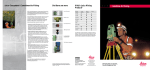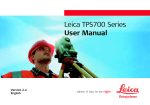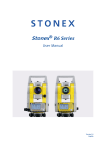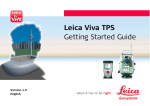Download TPS NEWS 2001 Issue 1 - USA Track and Field
Transcript
TPS NEWS 2001 Monthly Newsletter on Leica Geosystems TPS January – December 2001 TPS NEWS 2001 Issue 1 Monthly newsletter on Leica TPS, January 29th 2001 Editor’s Note… Greetings! As promised we are presenting you with a new format for the TPS Newsletter this year. TPS News will be a monthly publication intended for our sales force and customers. It will convey specific applications of the TPS instruments. Our development team will share tips and hints with you that will make your presentations and demonstrations powerful and effective and help customers use our instruments efficiently and productively. Application examples that illustrate ease-of-use will be included where applicable. This newsletter will run for the next 12 months. Your comments and inputs via email are always welcome. I wish you a successful and prosperous 2001. Anna [email protected] TPS1100 TPS1100-RCS1100 Transparent Mode The “TPS1100 Transparent Mode” makes it possible to communicate between the TPS1100 and a computer via the RCS1100 radio connection (see figure). The “Transparent Mode” works like the TPS on-line mode (GeoCOM) the same way as if computer and TPS were connected by cable. Computer RCS1100 With RCS Software V1.25 the “Transparent Mode” has been improved to work also with large files. (The software is available on the new TPS Series CD V1.18.) Once in the “Transparent Mode” you can for example use “Leica Survey Office” as if the instrument was connected directly to the computer (only exception: don’t upload system firmware). Imagine an instrument which is used for monitoring and is difficult to get to. With the software “Data Exchange Manager” you can download a measurementFile from the PC-card or upload applications, a parameter File, new EDM- or ATR - version easily with “Software Upload”. It is also possible to control the TPS1100 from a computer by sending GeoCOM commands. The computer doesn’t have to be next to the TPS1100. As the link is via radio the computer can be anywhere within the radio connection. How to activate the TPS1100Transparent Mode: 1. Connect the radio modem (TCPS26) to the TPS1100. Turn the instrument on and put the TCPS26 TPS1100 instrument in the RCS mode ([PROG] -> [F6]). 2. Connect your computer to the RS232 interface of the RCS1100. 3. Turn on the RCS. You should now be able to control the TPS1100 from the RCS. 4. On the RCS press the key [FNC] for at least two seconds until the configuration menu appears. 5. In the menu “Select TPS1100 Mode” [2] select the value: “GeoCOM” -> [CONT]. 6. Wait until “TPS1100 transparent mode” appears on the RCS display. Precaution for correct function: • The communication parameters of the computer, the TCPS26, the RCS and the TPS (GeoCOMand RCSparameters) have to be same. • “Autoexec after power on” (TPS1100 Main Menu: Configuration[5] -> Instrument configuration [1] -> Power On, Power Off [04]) has to be set to “Main menu” TPS NEWS 2001 – Issue 1 Storing data via RS232 the instrument in the RCS mode ([PROG] -> [F6]). The new RCS1100 Software V1.25 allows the output of GSI data via the RS232 interface of the RCS. 2. Connect your computer to the RS232 interface of the RCS1100. A computer (e.g. a handheld) connected to the RCS can collect the measurement data. Press [ALL] or [REC] on the RCS and the data is automatically transferred to the connected computer (in the defined REC mask). This method differs from the “Transparent Mode” in that the TPS1100 can be controlled at any time by the RCS. Data storage is via the RCS RS232 to a computer. Where as in the “Transparent Mode” the TPS1100 and the RCS1100 are in the on-line mode (GeoCOM) and can actually be controlled from the computer. There are many possible applications were this can be of use: • producing maps online with a field computer • on-line data storage from a remote station on to a handheld or a computer • Monitoring • ... As in the “Transparent mode” the computer doesn’t have to be next to the TPS1100. How to activate the RS232 Mode: 1. Connect the radio modem (TCPS26) to the TPS1100. Put 3. Set the GSI parameter “Protocol” to “None” (on the TPS1100 [5]->[2]->[1]) 4. Make sure that the communication parameters of the instrument (RCS and GSI), the TCPS26, the RCS and the computer are the same. 5. Chose “RS232” as “Measure job”. 6. Measure points with [ALL] or [REC] in the “Measure & Record” dialog. [email protected] News and Events the government and the private sectors. All these surveyors are involved in the Land Reformation projects in their country. The aim of the visit is to introduce these surveyors to the latest technology that Leica Geosystems can offer to assist them in their surveying projects. As a result of the meeting in Heerbrugg, several units of TPS300 were purchased. Contract won in Bulgaria Leica Geosystems is pleased to announce the awarding of a contract by the Government of Bulgaria to supply 30 units of the TCR303 instruments. These instruments will be used in the Land Management and Development projects to update the registration of land titles in Bulgaria. Contract won in Azerbaijan Leica Geosystems AG has recently been awarded a contract by the World Bank to supply 30 units - various models - of the TPS300 instruments and 30 units GPS500 Systems to be delivered to the Republic of Azerbaijan. These instruments will be used within the Agricultural Development and Credit Project (Baku, Azerbaijan). The contract was a major success for Leica Geosystems AG and it helps to intensify our presence in the Caucasus region. Publishing If you have an article you would like published in TPS News 2001 which may be of interest to other readers, please contact Anna McKenzie at [email protected] The next issue of TPS News will be th published on 26 February. Delegation from Albania Recently, we had the previlege of receiving a delegation of Surveyors from Albania both from Leica Geosystems AG CH-9435 Heerbrugg (Switzerland) Phone +41 71 727 31 31 Fax +41 71 727 46 73 www.leica-geosystems.com TPS NEWS 2001 Issue 2 Monthly newsletter on Leica Geosystems TPS, February 26th 2001 Editor’s Note… This month read all about exciting new features and improvements at opposite ends of our total station spectrum. Pascal writes about the TPS300 Basic Series and the recently released firmware V3.00 which brings with it useful changes in system, applications, and coding functions. At the other end of the spectrum the TPS 1100 Professional Series continues to be improved. The new instruments with extended range reflectorless option – the TPS1100 XR – have a reflectorless range up to 200m. Read all about this new instrument and new system functionality for all TPS1100 instruments in Alexandra’s contribution. Happy reading… Anna [email protected] at the target point directly. Longitudinal, transversal, and/or elevation offsets can be defined from the reflector position to the offset point. All of the displayed and recorded measurement data are calculated in relation to the offset point. The values for target offset will be retained after storage if "Permanent" is selected as the Offset Mode. The values will be set to zero with "Reset after REC". Procedure 1. Enter the point ID and the reflector height. 2. Enter the offset values (longitudinal, transversal, and/or elevation). 3. Define the period for which the offset is to be applied. 4. <SET> calculates the corrected values and jumps to the application from which the offset function was started. The corrected angle and distances are displayed as soon as a valid distance measurement has been triggered. Laser Pointer The visible laser beam for illuminating the target point can now be switched on or off in the Functions FNC menu. The new setting is displayed for approx. one second and then set. This function is especially useful when it is configured to the USER key. Tie distance program Now two different modes are available in the tie distance program: • • Polygonal mode (A – B, B – C) Radial mode (A – B, A – C) TPS300 New Firmware version 3.00 Beginning of February the new firmware version 3.00 for TPS300 series instruments was released. This new version contains a number of new features, which increase the value of your TPS300 considerably. Target offset The Offset function allows offset points to be determined, for instance when the reflector cannot be set up directly on a point or if it’s not possible to aim After the first tie distance has been measured, in the polygonal mode point 2 of the first tie distance is kept as point 1 for the next tie distance. While in the radial mode the first point is kept for all the following tie distances. TPS NEWS 2001 – Issue 2 In both modes the following values are calculated: • Horizontal distance • Height difference • Bearing • Slope distance The tie points can either be measured online (ALL, DIST – REC, <MEAS>), selected from the memory, or input from the keyboard (<COORD>). Of course, all the results are saved in the memory. double amount of codes compared to version 2.20. Code before/after measurement In the menu the user can now choose between recording the code before or after the measurement. Thus far this setting was available only in the PC based program “TPS Setup”. [email protected] Area program On the measurement screen of the area program there is a new button called <COORD>. The surveyor can use it for two different things: 1. First he inputs the point number of the fixpoint he wants to choose from the memory. Then he puts the focus on the <COORD>button and presses ENTER. 2. If he wants to input a new fixpoint then he just keys in the desired point number. After pressing the <COORD>-button the program asks for the co-ordinates, if there is no fixpoint stored under this point number. After he has confirmed his entries, the program calculates the area using this new point. With this feature a surface can now be determined from two different stations. This might be necessary if not all of the boundary points are visible from the same station. Number of codes doubled With the new firmware version 3.00 the instrument can cope with codelists which contain up to 200 codes. This is the TPS1100 Reflectorless measurements up to 200m... cial corner measurement programs. This technology enables measurements to reflective tapes up to 1000m (3’300ft). You can measure up to 7500m (24’600ft) with a single prism and 12’000m (39’500ft) with three prisms. Beside the new reflectorless technology, the infrared EDM guarantees a precision of 2mm+2ppm over the whole measurement range from 0 to 3000m! Following table gives an overview of the technical data for distance measurement with reflectorless or infrared technology. With the new TPS1100 XRange instruments you can measure reflectorless distances up to 200m (660ft), depending on the reflection capability of the surface. Reflectorless measurement is based on the phase-shift technology. This patented technique emits an extremely narrow visible laser bundle that precisely marks the target and guarantees very accurate distance measurement. Spotsize of RL beam At 20m (66ft) 0.7 x 1.4 cm At 100m (330ft) 1.5 x 3.0 cm At 200m (660ft) 3.0 x 6.0 cm The small laser spotsize at the target enables accurate measurements also to edges and corners without the help of spe- TPS1100 System V2.10 new functionality Several wishes have been realised in the newest system software V2.10. A short description of some of the new functions follows. TPS NEWS 2001 – Issue 2 Calibration protocol A protocol of the instrument calibration results is increasingly requested by contractors. V2.10 now allows you to record those results to the PC Card in a calibration protocol. The calibration parameters before and after instrument calibration are recorded to the protocol file with date and time in the units set on the instrument. The registration of the calibration protocol can be activated from the Main Menu under [6], SHIFT [F2]. The information is recorded in a file named „Calib.log“ in the subdirectory \LOG of the PC Card. The principle is the same as for the application logfiles: new information is added to the logfile at each instrument calibration. Centre working area This new function for the RCS mode saves time by the definition of working areas. It allows to centre your current working area at any telescope position. You define the dimensions of the working area once and then you only need to recentre it anytime you change station or survey direction. Point code and attribute conversion News and Events Point codes and attributes can be now converted from ASCII to GSI and backwards with the on-board data conversion function. Up to three coding information can be converted together with the point Id and the coordinates. Recently Al Pepling, a licensed surveyor and editor for ‘Professional Surveyor’ magazine, had an in-depth look at a TCR307 total station. Just define a template with the sequence of the coordinates and coding information (under F2 [CONF], then F3 [ASCII] within the data conversion function) and the conversion runs automatically from ASCII to GSI or backwards. Reorganise application memory The possibility to load application programs directly from the PC-Card was the subject of last year’s newsletter 24/2000. When often loading and deleting applications it may happen that the instrument memory gets too fragmented, which makes it impossible to load new applications. A memory management function is now available on-board the instrument, whereas the option for memory reorganization is automatically an option if applicable. TPS300 online test report Read his glowing report on-line at: http://www.profsurv.com/psarchiv.htm Hands On: Leica TCR307 Publishing If you have an article you would like published in TPS News 2001 which may be of interest to other readers, please contact Anna McKenzie at [email protected] The next issue of TPS News will be th published on 26 March. [email protected] Leica Geosystems AG CH-9435 Heerbrugg (Switzerland) Phone +41 71 727 31 31 Fax +41 71 727 46 73 www.leica-geosystems.com TPS NEWS 2001 Issue 3 Monthly newsletter on Leica Geosystems TPS, March 27th 2001 Once the standard deviation is accepted, the plane can also be shifted by an offset. Editor’s Note… In January we released a new application program for TPS1100 Professional Series instruments. Reference Plane is a useful program with an number of useful applications. The basics of this program are described here. For more information refer to the TPS1100 Application Reference Manual which is included on every TPS Series CD. With TPS1100 firmware V2.10, also released in January, we added a number of improvements, as described in last months newsletter. This month Philipp Keller explains the new functions of the Data Converter in more detail. Enjoy! Anna [email protected] TPS1100 New Application Reference Plane Reference Plane is designed to measure points on or in reference to a plane. As of 2nd April it will be included in the new TPS Expert application package (see below). Coordinate System The program offers the choice between a local coordinate system (x, y, z), directly on the plane, and the instrument coordinate system (E, N, H). The first step in the program is to decide, which coordinate system to use. Offsets can be input by hand or a point can be measured to offset the plane through. The offset distance is then displayed. With the local coordinate system the program prompts the user for the local coordinates of the first plane-definition point, thus allowing a coordinate system independent of the current system values. Defining the Plane A plane can be defined by 210 points. Two points define a vertical plane, 3-10 points define a tilted plane. Measuring Points on the Plane After the plane definition, points can be measured in reference to the surface. Without a distance measurement With telescope movement the screen constantly updates the coordinates of the point on the plane the instrument is pointing to (- - - - , see picture). The points used to define the plane can be directly measured, imported from a stored GSI-file, or input manually. With 4 or more points, a least squares adjustment is calculated resulting in a best-fit plane. The program also determines the standard deviation of the plane and displays the difference from each definitionpoint to it. The defining points can be turned on/off or even deleted. The plane is then recalculated by pressing F1 [RECALC]. With a distance measurement If a distance is measured to a point ( ), coordinates of the measured point are determined in the selected system. The distance from the point to the plane is also calculated and displayed. Configuration Like every Leica Application program Reference Plane has a Configuration Menu. This is located under Shift F2 in the first Application menu. TPS NEWS 2001 – Issue 3 The settings include Max∆ ∆d where the user can set the maximum allowed distance of a plane definition point from the defined plane. This helps eliminate gross errors in the plane definition. Another setting is Logfile on/off. If on, all relevant plane information is recorded in a text file (see example, right). With its many settings and options Reference Plane can be used for a number of applications ranging from parking lots to roofs and everything in between. [email protected] TPS1100 Data converter With the new TPS1100 firmware V2.10 it is possible to convert point code and one or two attributes from ASCII to GSI or TDS and back with the onboard data converter. Defining a template Under F2 [CONF] (within the data conversion function) then F3 [ASCII] you can define a template with the sequence of the coordinates and coding information in your ASCII file. This template is used for ASCII source and output files. Example You have an ASCII coordinate list with no heights but point code and one attribute which you want to convert to GSI. The sequence of your ASCII file is the following: PtId,N,E,PC,Attr1. So you have to define your template as following: Delimiter : Id Pos : East Pos : North Pos : Height Pos : Pt. Code Pos: Attrib 1 Pos: Attrib 2 Pos: Comma▼ 1▼ 3▼ 2▼ None▼ 4▼ 5▼ None▼ ⇒ GSI: Skip a column If you have an ASCII File with a column that you don’t want to convert you can skip it. ASCII File example: PtId,E,N,H,XY,PC 1,-3.653,1.289,0.994,XY,TR 2,-2.364,5.643,1.563,XY,TR 3,-2.645,6.543,2.540,XY,ST 4,-2.857,1.723,1.034,XY,WL If you don’t want to convert the 5th column (XY) just skip the position 5 in your template: Delimiter : Id Pos : East Pos : North Pos : Height Pos : Pt. Code Pos: Attrib 1 Pos: Attrib 2 Pos: Comma▼ 1▼ 2▼ 3▼ 4▼ 6▼ None▼ None▼ Is this template used for the ASCII output File, the 5th column will be filled with the value “zero”. TPS NEWS 2001 – Issue 3 Missing values TDS When values are missing in the ASCII source File (at the end of a line) the line is converted without these values. If “East” or “North” is missing the line is not converted at all. With the improved dataconverter (V2.10) it is possible to convert the TDS descripor to ASCII or GSI files (WI71&72) and the other way round. When converting to (or from) GSI8 the descriptor (if more than 8 characters) is split to WI71 and 72. ASCII File example: 1,-3.653,1.289,0.994,TR,Oak 2,-2.364,5.643,1.561,TR 3,-2.645 4,-2.857,1.723,1.034,WL,Concrete The matching GSI output File format when using the default ASCII template is: Example: Descriptor: “Center Line” ⇒ GSI WI71:”Center L” WI72: “00000ine” [email protected] News New Application Packs As of 2nd April the following application packages will replace the current TPS1100 Surveying an Engineering packs. TPS Advanced • • • • • • • Standard applications Reference Line Sets of Angles COGO Area Traverse Local Resection TPS Expert When values that are defined in the ASCII template are missing in the GSI source File, the missing values are replaced by “zero” in the ASCII output File. • • • • • TPS Advanced Hidden Point Reference Plane Face Scan Auto Record Publishing If you have an article you would like published in TPS News 2001 which may be of interest to other readers, please contact Anna McKenzie at [email protected] The next issue of TPS News will be rd published on 23 April. Leica Geosystems AG CH-9435 Heerbrugg (Switzerland) Phone +41 71 727 31 31 Fax +41 71 727 46 73 www.leica-geosystems.com TPS NEWS 2001 Issue 4 Monthly newsletter on Leica TPS, April 30th 2001 Measurement with infrared EDM Editor’s Note… In the last few years distance measurement to reflector tapes has become a common surveying practice. All Leica TPS instruments support measurement to tapes and there are a number of tape sizes and colors available in the market today. Leica alone sells three different sizes of self-adhesive “Retro Targets”, ranging in size from 20x20mm for measurements from 2-40m to 60x60mm for the 60-180m range. Alexandra has written an interesting article on reflector tape measurement with the TPS1100 series instruments. These functions are very similar on the TPS700 and TPS300 families of instruments, just the location of the mentioned dialogs is different. As always we hope this information will help you to better understand and use our instruments. Anna [email protected] TPS1100 Distance measurements to reflector tapes TPS1100 instruments can measure to reflector tapes with the integrated standard infrared EDM or with the “long range” distance measurement option available on TCR, TCRM, and TCRA instruments. The measurement settings and some tips and hints for distance measurements to reflector tapes are the subject of this column. The infrared EDM is the best option for accurate distance measurements to reflector tapes. Thus, it is essential to select the appropriate target in order to meet the specified accuracy of 3mm+2ppm. Check your target settings under [FNC] and [2], “Reflector selection” or [3], “EDM program selection”: The EDM program must be set to “Standard Long” and the target to “Leica Refl. Tape”. Typical ranges up to 1000m (3300ft) can be measured with TPS1100 instruments with XRange option to a 60x60cm reflector tape under normal atmospherical conditions. The accuracy depends on the orientation of the reflector tape in relation to the telescope line of sight: The target must be set to “Leica Refl. tape” whereas the addition constant is automatically updated to 34.4mm. With these settings typical ranges from 1.5m up to 250m (800ft) can be measured to a 60x60cm reflector tape under normal atmospherical conditions. Measurement with reflectorless EDM The reflectorless EDM of the TPS1100 instruments allows long range measurement to reflector tapes. Therefore, the appropriate EDM measurement program and target should be selected. Check your settings under [FNC] and [3], EDM program selection: • 5mm+2ppm for tapes perpendicular to the line of sight. • up to 10mm+2ppm for inclined tapes. In order to guarantee the specified accuracy, the red laser beam must be well aligned with the telescope line of sight. The adjustment of the red laser can be easily checked in the office or in the field with the target plate and the appropriate screwdriver available in the instrument case. Adjustment can be done with the screws located on the bottom side of the telescope. If the red laser beam is not perfectly aligned, you can get the best possible results for distance measurement by searching for the maximum EDM signal. Do this by using the “EDM test signal function” under [FNC], [8]. TPS NEWS 2001 – Issue 4 After distance measurement, don’t forget to precisely aim at the target for correct Hz angle measurement. The instrument must configured in “VFree” mode for correct V angle reaiming. Note that distance measurements to target plates may also be run by using the reflectorless EDM program: However, this EDM program is not recommended for measurements to reflector tapes as the “Standard Long” program guarantees more reliable results. Furthermore the reflectorless program should not be used for distances over 768m (2480ft), which corresponds to the ambiguity of this program. [email protected] Publishing If you have an article you would like published in TPS News 2001 which may be of interest to other readers, please contact Anna McKenzie at News and Events PC-cards Leica Geosystems in the Balkans TPS1100 instruments support PCMCIA SRAM cards and PCMCIA ATA flash cards. Flash cards with a capacity of 4 to 32MB are supported. Leica Geosystems AG was recently awarded a contract by the SDC (Swiss Agency for Cooperation and Development) to supply 25 TPS300 instruments, 7 GPS500 Systems, and 21 Liscad software packages to be delivered to the Kosovo. These units will be used in the Kosovo Cadastre Support Program for the reconstruction and development of the cadastral register which was for the most part destroyed during the war. The objective of this program is a well functioning real property and land market supporting democratic and sustainable development and economic growth in the Kosovo. Product specialists from Heerbrugg had the opportunity to train the local surveyors on the Leica equipment. The contract and the introductory course were a major success for Leica Geosystems AG and will help to intensify our presence in the Balkan region. When using flash cards, it is very important to insert the card correctly into the housing. The PC-Card is inserted correctly if the red TPS arrow symbol is visible and if the PC-card connector faces upwards when closing the PC-card housing. A helpful sticker (see above) showing the way to insert the PC-card will be available soon in the PC-card housing of the TPS1100 instruments. A correction of the housing design has also been made in order to prevent inserting the PC-card on the wrong side. [email protected] The next issue of TPS News will be th published on 28 May. Leica Geosystems AG CH-9435 Heerbrugg (Switzerland) Phone +41 71 727 31 31 Fax +41 71 727 46 73 www.leica-geosystems.com TPS NEWS 2001 Issue 5 Monthly newsletter on Leica Geosystems TPS, May 28th 2001 Editor’s Note… Have you ever wondered who the people are that design the functions of the instruments and determine the content of the software? We call them Application Engineers and at Leica they all have a background in surveying. To put faces to names you’ve probably run across before (like Alexandra Zdravkovic or Wolfgang Hardegen) we decided to introduce the TPS-Team to you. Read about this international group and the work they do on page 2. On a more technical side Almut has written her first contribution to TPS NEWS this year. Read her article to find out about an accessory we sometimes take for granted. Also in this edition of TPS NEWS you will find a brief refresher on loading and deleting Applications on your TPS1100 instrument. A very useful function – try it sometime! Anna [email protected] TPS Accessories BATTERIES and how to treat them…. A reliable power supply is one of the most important conditions for all surveying tasks in the field. But how should we treat our batteries in order to retain their performance and guarantee a long life? The lifetime of a battery is primarily defined by the cell qual- ity, the charging method, and the charging, discharging and storage temperature. This article provides a quick overview on how to maximize the battery performance and service life by maintaining, storing, charging, and discharging correctly. Cell types Leica Geosystems nickel-cadmium (NiCd) nickel-metal hydride (NiMH). The cell type is cated on the battery. uses and cells indi- Charging… The charging temperature (ambient temperature) has a significant effect on the life of the batteries. Charging at high temperatures can cause loss of capacity. These losses in capacity are irreversible. Even with several charging and discharging cycles the original capacity can no longer be achieved. For optimal charging the ambient temperature should be as low as possible, i.e. between +10°C and +20°C. The permitted temperature range is between 0°C and +35°C. NiCd batteries have up to 1000 charge cycles (charging and discharging), NiMH have up to 800 charge cycles. Whenever possible, charge batteries between +10°C and +20°C. Operating… The operating temperature has a significant effect on the useful battery capacity. Generally, Leica Geosystems batteries can be operated from –20°C to +55°C. But when operating at low temperatures the useful capacity drops rapidly. For example, at -20°C the useful capacity is only about 70% when compared to +20°C. On the other hand, continuous use in the upper temperature range (> 45°C) shortens the life of the battery. Low operating temperatures significantly reduce the useful capacity. Very high temperatures can shorten the battery life. Storing… Batteries can be stored from -40°C to +50°C. NiMH batteries must always be stored charged, and must be recharged after 180 days at the latest. When stored in the discharged state for an extended period irreversible damage can be caused, i.e. the original capacity can no longer be reached. NiCd batteries can be stored in any charge state for an unlimited period. The self-discharge of the battery is dependent on the temperature and the atmospheric humidity. High temperatures and high atmospheric humidity accelerate self-discharging. Self-discharging per month: Temp. NiMH NiCd 0°C 10% 7% +20°C 30% 15% +40°C 90% 30% Whenever possible, store batteries between 0°C and +20°C in a dry environment. NiMH batteries must be stored charged. TPS NEWS 2001 – Issue 5 “Memory Effect” The “memory effect” occurs if the same charging and discharging conditions are continuously applied to a battery. Then, the battery no longer provides the full capacity and the operating time per battery charge reduces. Whenever the “memory effect” occurs, the battery should be refreshed (i.e. fully charged and discharged 1 to 3 times). Discharging can be either done with the charger GKL122 or in the instrument by operating until the instrument switches off automatically. The “memory effect” particularly occurs on NiCd batteries. If the capacity of your battery drops noticeably it should be fully discharged and recharged 1 to 3 times. [email protected] TPS Team The TPS Application group currently consists of 12 people, all with surveying backgrounds. It is their job to define the total station and digital level features and functions according to market demand and state-of-the-art technology. In addition they help design the accompanying software, offer support and training to sales and support groups in the selling units worldwide, and write articles for TPS NEWS. Back row, left to right: Wolfgang has been involved in the development of instruments for Leica customers for more than 10 years. He’s also the only one of us originally from the Rhine valley. He is product manager for the TPS700 Performance Series. ago and now works on TPS software. Jimmy started work for the software group 3½ years ago and recently joined TPS. An Austrian, he works on innovation projects and the usual testing and project work familiar to us all. Of the Application Engineers Felix is the most senior. For the past 15 years he has worked primarily on the development of digital levels. Felix is from Switzerland. Olaf has many years with Leica under his belt. Originally from Berlin, Germany he has made his home in the Rhine-valley for the past 30 years. He has held a number of positions within the firm and is now our TPS Program leader. Susanne also hails from Germany. She spent last summer here testing TPS1100 and ATR as a student. Lucky for us she decided to come back and work for us full time. She has been here for 9 months now and works with TPS700. Almut migrated to TPS from the Software group recently. After graduating in Germany she moved to Switzerland 3 years An experienced surveyor, Marco came to us this April and has since been working on digital levels. He is also Swiss. Front row, left to right: Anna Corinne (Cori), an American schooled in Germany came to Leica 2 years ago and is responsible for TPS1100 onboard Application programs. Philipp, born and educated in Switzerland, started working for Leica 2 years ago. Mostly he works on TPS1100 and RCS1100 but fills in wherever he is needed. Alexandra has been in Heerbrugg for 5 years. She is from western (French-speaking) Switzerland and is product manager for the TPS1100 Professional Series. TPS NEWS 2001 – Issue 5 Juergen first came to Leica as a university student and returned after getting his degree in Vienna. He has been here for 2 years now. His responsibilities lie with the TPS1100 family. To load an application from a PC-card the files must be in the following directory: PC-Card directory GSI TPS APPL LANG A number of product families have been developed with Pascal’s input (left). Working for Leica for 3 years he is currently product manager for the TPS100 and TPS300 families. Bayren (right) joined us from Hamburg, Germany this spring. He has a background in hydrographic applications and is now involved in our TPS100/TPS300 product development. TPS1100 Loading Applications from your PC-card With firmware V2.03 we added a feature that has had resounding success. Being able to load Application programs in the field from a PC-card is a practical and often used function. In June 2000 we wrote a TPS Newsletter (24/2000) about this function. Some questions have since come up that need clarification. *.prg *.lxx You need at least two files to load a TPS1100 application. These are the *.prg and the *.lxx files. The *.prg file is the program file and the *.lxx file contains the language. In addition to these two files you can also load an *.app file containing special configuration settings. All files must have the same version number or they cannot be loaded. You can get the files off your current TPS Series CD in the language folder of the TPS1100 Software directory. You may notice that there are two language folders titled English. One is the standard, Leica default English and the other is US-English containing special *.app files with the North American default settings. Why use an *.app file? Use the *.app files in the language folders to get the default configuration for your language/country. These are the settings that you are familiar with. For example, to load “Stakeout” in Italian you should select the following files from the Italian folder: • Stake203.prg • Stake203.lit • Stake203.app Loading the *.app file means getting the Italian default settings which include Graphics mode set to “From Station” instead of “No Graphics” as in the Leica default. Tip: To ensure proper loading of the software, delete the old application on the instrument before loading the new one. This can also be done on-board. To get to the Loading dialog from the Main Menu press 5) Configuration; 4) Load…; 3) Load Application. Delete an application by pressing F5 “DEL-A” in this dialog. Watch out! If you have two versions of an application on your PC-card the instrument will only recognise the lower version number and will load these files, not the newer version. Reorganising memory With all the loading and deleting possibilities the memory occasionally gets fragmented, making it impossible to fully load an application. If this happens with firmware versions V2.10 and higher, the instrument will offer to reorganise the memory for you (TPS NEWS 02/2001). This takes a few minutes but is well worth the wait. You can then resume loading applications. [email protected] Publishing If you have an article you would like published in TPS News 2001 which may be of interest to other readers, please contact Anna McKenzie at [email protected] The next issue of TPS News will be th published on 25 June. Leica Geosystems AG CH-9435 Heerbrugg (Switzerland) Phone +41 71 727 31 31 Fax +41 71 727 46 73 www.leica-geosystems.com TPS NEWS 2001 Issue 6 Monthly newsletter on Leica Geosystems TPS, June 25th 2001 E.g. 40.000 x 3 = 120.000 / 2 = 60.000 + 10.000 = 70.000. Confirm your final result with F1 – CONT to use it in the Traverse calculation. Editor’s Note… We are now finally heading into summer in Switzerland. This is a great season to be a surveyor, outside in beautiful weather all day - the envy of all office workers! This month’s article features an application program that can really make your life easier. COGO for TPS1100 series instruments is a very useful tool by anyone’s standards and I urge you to try it out and discover for yourself the many possibilities it offers. Remember, every TPS1100 application program has a DEMO-mode that offers the full program functionality. It just won’t let you store any data. Also this month, Bayren visited the annual German Hydrographic conference and has included a brief summary of this event. May the sun shine… Anna [email protected] TPS1100 COGO Application Program COordinate GeOmetry is a versatile mathematical tool that enables you to do a number of calculations in the field without having to dig out your calculator or remember the formulas. The program is divided into 5 groups, each of which contains a variety of functions. Intersections… Inverse & Traverse Use the Inverse module to calculate azimuth and horizontal distance between two known points. Traverse does the opposite by determining coordinates of a point given the azimuth and distance from a known point. You can also use additional offsets to define the new point (see pic). Once calculated, the point can be set out by pressing F5 – STAKE. This starts the regular Stakeout application program and allows you to directly stakeout the point. On the 2nd level of the Traverse module (SHIFT-F5: MODIF) there are additional dialogs to modify/recalculate the entered values. Both the azimuth (or bearing) and distance can be multiplied and/or divided. Additional values can then be added and subtracted. There are four intersection methods to choose from. The coordinates of the first and second points are always required. The other necessary information varies according to your selection. In most methods you can enter offsets in addition to the required values. The results are always coordinates of a new point. Bearing-Bearing: add the azimuths from pts. #1 and #2. Bearing-Distance: also input azimuth from pt. #1 and horizontal distance from pt. #2. Distance-Distance: horizontal distances from pts. #1 and #2 are known. Intersection by Points: additional points #3 and #4 are used. Some of the methods have two correct solutions. Toggle between them by pressing F2 – OTHER. The results can always be staked out directly by pressing F5 – STAKE. Offsets… The Offsets options are a subset of the possibilities offered by the Reference Line program. TPS NEWS 2001 – Issue 6 Distance-Offset returns the ∆Offset and ∆Line values of a point in relation to a defined baseline. Set point by Dist-Offset calculates the coordinates of a point from the entered ∆Offset and ∆Line values. 3 Point Arc This program calculates the coordinates of the center of an arc as well its radius using three points. The center point can be staked out by pressing F5 – STAKE after calculation. Good to know Every time a point (i.e. coordinates) is required in COGO you have three options. You can import it from any GSI-file on your PC-card, measure the point with your instrument, or manually input the coordinates using the keypad. You always have a choice! It is also important to know that only two applications can be run at any one time on your TPS1100. For example if you are already running Stakeout and open COGO to make a calculation, the STAKE key to go stakeout the point will not work since this key starts the program. You must either store the point and then return to the open Stakeout program or close Stakeout before starting COGO. COGO is included in the TPS Advanced and TPS Expert application packages. [email protected] News and Events New Driver for OmniDrive Hydrographic Conference A new driver for the OmniDrive PC-card reader will be available as of July 2001. Driver V1.18 will continue to work with all standard PC operating systems (DOS, WIN 3.X, WIN 95/98, Win NT4.0, WIN ME, WIN2000). The author had the chance to visit this years‘ conference of the German Hydrographic Society which took place from 18th to 20th June 2001 in the lovely city of Potsdam. Well known for its history and worldwide academic reputation as a center for geodesy and gravity research it was the perfect surrounding for the 16th Hydrographic Conference. Nearly twenty lectures covered the different aspects of hydrography during the 3 day meeting: • Multibeam echosounders, • Current measurement and bathymetric data analysis, • Telemetry and RTK data links, • Control and maintenance of on/offshore construction, • Environmental monitoring, Coastal Zone Management and shipping safety. In addition several firms presented their up-to-date hydrographic instruments and applications varying from echosounders (e.g. STN Atlas Marine Electronics, Simrad, ELAC Nautik, Innomar), gyrocompasses and inertial navigation systems (e.g. iXSEA) to GPS sensors. Leica Geosystems was present as well with our current GPS technology and the TPS1100 Professional series total stations. These exhibits attracted many attendees, mainly from German Federal Agencies. In the future OmniDrives will no longer be delivered with 3.5” diskettes. These will be replaced with CD’s which will now also include the “PC-Card Manager” program. This includes many useful tools to help you format, repair, and work with PC cards. Instead of the old keyborad power adapter DIN2, the OmniDrive will now be delivered with a power adapter for a USB port. The small PS2 power adapter will remain in the box. Publishing If you have an article you would like published in TPS News 2001 which may be of interest to other readers, please contact Anna McKenzie at [email protected] The next issue of TPS News will be th published on 30 July. [email protected] Leica Geosystems AG CH-9435 Heerbrugg (Switzerland) Phone +41 71 727 31 31 Fax +41 71 727 46 73 www.leica-geosystems.com TPS NEWS 2001 Issue 7 Monthly newsletter on Leica Geosystems TPS, July 27th 2001 Editor’s Note… WHEN DID YOU LAST CALIBRATE YOUR INSTRUMENT?? Modern surveying equipment achieves high levels of accuracy without you having to jump through any hoops but to maintain these levels they must be calibrated regularly. Follow Juergens advice to avoid problems stemming from calibration, collimation, and corrections. Our article on Calibration procedures is based on TPS1100 Professional Series instruments but the content is valid for any total station. Anna [email protected] TPS General Calibration - The practical part Very often users expect modern electronic surveying instruments to correct and compensate instrument errors automatically – just go and measure. Well, this is true, as long as some basic rules are followed. Single face measurements With two face measurements most of the instrument errors are eliminated when averaging the measured angles. But as one face measurements are usually the standard method it is most important to determine the following instrument errors: • Line-of-sight error • Vertical index error • Compensator index • ATR collimation Great care must be taken during the calibration process, because with one face measurements you will be affected by the accuracy of the errors determined – wrong corrections cause inaccurate measurement results. When to calibrate your instrument Instrument errors are determined and set to zero during the production process. Nevertheless the values can change due to mechanical shock, temperature changes, rough handling, etc. Always keep in mind that a total station is a very sesitive high precision instrument that should be handled with care. Therefore the instrument should be calibrated regularly. Additionally calibration should be done in the following cases: • before first use • after long storage periods • after big changes • after rough or long transportation • periodically for high accuracy jobs temperature What to look out for Good atmospheric conditions, i.e. no strong heat shimmer, are essential. Before you start calibration make sure that the instrument had enough time to adapt to the ambient temperature. The rule of thumb is that the time for acclimatization should be at least 20 minutes or 2 minutes per 1°C of temperature difference. Make sure that the instrument is not exposed to direct sunshine, because this may cause heating of the instrument from one side and therefore influence the accuracy of your measurements. Use an umbrella if necessary. Automatic correction After calibrating your instrument the instrument errors are determined and the software continuously applies the corrections to your measurements. Remember that this is different from the mechanical adjustment of instrument errors as it was done with mechanical theodolites. If you tilt the telescope up and down you will notice that although the horizontal position is fixed the horizontal angle reading changes by small amounts as well. What you see is not a wrong behavior of your instrument but the automatic error compensation working. The Theory - Instrument errors Before we can discuss the instrument errors we have to familiarize ourselves with the various instrument axes. Instrument axes The three axes of a total station are the Vertical axis V, the Tilting axis T and the Line of sight L. TPS NEWS 2001 – Issue 7 Assuming we lived in a perfect world we could consider the following conditions to be always true: • L is perpendicular to T • T is perpendicular to S This error affects all horizontal circle readings and increases with steep sightings. function or with two-face measurements. The following table shows the influence of a line of sight error of c=10” for different verticalangles: This error differs from the previous one because it is not an instrument error but a setup error. Nevertheless it is very important and shall be mentioned here. If the instrument is not leveled properly the vertical axis of the instrument does not coincide with the plumb line. This affects both the horizontal and the vertical angle readings. A standing axis error can not be eliminated by two face measurements. Therefore special care should be taken when leveling the instrument. However, if switched on, the electronic compensator will measure small tilts of the instrument and apply the according corrections for horizontal and vertical angles. V angle error in Hz 90° 10” 60° 12” 30° 20” This effect can be eliminated by precisely defining the line of sight error with the instrument’s onboard calibration function or with two-face measurements. Tilting axis error The tilting axis error is caused by the deviation a of the mechanical tilting axis from the line perpendicular to the vertical axis As we live in the real world unfortunately none of these conditions can be fulfilled. Unavoidable errors in the production process, mechanical stresses, temperature changes, etc. lead to small deviations that cause a line of sight error and a tilting axis error. Compensator index error Line of sight error (Hzcollimation error) The line of sight error is caused by the deviation c between the optical line of sight and the line perpendicular to the tilting axis. Standing axis error This error has no effect on exactly horizontal sightings but increases with steep sightings. The principle of the electronic compensator is quite similar to that of a bulls eye bubble. It mainly consists of a small container filled with a special fluid. Due to gravity the surface of this fluid is always horizontal. Sensors are used to determine the longitudinal and lateral tilt of the instrument. The following table shows the influence of a tilting axis error of a=10” for different vertical angles: V angle Error in Hz 90° 0” 60° 6” 30° 17” This effect can be eliminated as well by precisely defining the tilting axis error with the instrument’s onboard calibration In order to determine correct tilt values these sensors need to be adjusted from time to time with the onboard calibration function. TPS NEWS 2001 – Issue 7 If the compensator index values are wrongly determined tilt readings are wrong. This affects the measurements in a similar way as a standing axis error. Vertical index error A vertical index error i exists if the 0°-180° line of the vertical circle does not coincide with the instrument’s mechanical vertical axis. The V-index error is a constant error that affects all vertical angle readings. Same as the line of sight error and the titling axis error this effect can easily be eliminated by precisely determining the vertical index error with the instrument’s onboard calibration function or with twoface measurements. ATR Calibration The ATR collimation error is the angular divergence between the line of sight and the camera axis. The ATR calibration routine allows to determine the alignment of the center of the ATR camera with the optical line of sight. This is especially important in order to receive similar results when mixing ATR measurements with manual measurements to prisms. The calibration of the ATR needs some extra care. Even under good atmospheric conditions there will be a little air shimmer that makes the picture of the prism wander around the telescope’s field of view and consequently also on the ATR camera. To filter out these atmospheric effects follow the procedure below: line can be defined in relation to a known base line (e.g. an existing boundary line of a building site). It can then be shifted and rotated to define the required reference. All measured points refer to the reference line. Start the onboard ATR calibration and follow the instructions on the display. After you have aimed to the prism in both faces the first time the following dialog shows up on TPS1100 instruments: Choose “MORE” [F4] to take more measurements. Repeat the procedure two to three times. The values for σATR Hz and σATR V should decrease as you repeat the process. After the last run they should be close to zero. [email protected] News and Events New firmware version 3.50 As of July the new firmware version 3.50 for TPS300 series instruments was released. This new version contains the onboard application ‘Reference line’ which increases the value of your TPS300 considerably. Reference Line program This program can be used to set-out or inspect building lines, straight sections of roads, simple groundwork etc. A reference The reference line program has been explained in more detail in two previous issues of TPS Newsletters (22/2000 and 28/2000). Refer to these fro more information on this program. [email protected] New Team Members We are very pleased to welcome two new team members to the TPS Application group. Marco Mueller is our new TPS100 and TPS300 Product Manager and Alex Lototzky has joined the TPS1100 group from Australia. Publishing If you have an article you would like published in TPS News 2001 which may be of interest to other readers, please contact Anna McKenzie at [email protected] The next issue of TPS News will be th published on 27 August. Leica Geosystems AG CH-9435 Heerbrugg (Switzerland) Phone +41 71 727 31 31 Fax +41 71 727 46 73 www.leica-geosystems.com TPS NEWS 2001 Issue 8 Monthly newsletter on Leica TPS, August 27th 2001 Editor’s Note… TPS Project Last month Jürgen gave us with a detailed description of possible instrument errors and how to avoid them. AlpTransit Gotthard, Switzerland – High precision measurement This month Philipp was lucky enough to accompany a surveying team for a day and see the theory put into practice. He visited the AlpTransit tunneling project at the Gotthard. When finished this will be the longest railway tunnel in the world, measuring 57 km. By 2013 it is expected that 300 trains will pass through this tunnel daily, transporting passengers and cargo under the Alps. In the last few years the European high-speed train network has been continuously improved but North-South travel through Europe remains tedious and lengthy as the Alps must always be crossed. Today trains climb up to 1100m above sea level where the existing Gotthard tunnel (15km length) connects the North to the South. The climb up through the narrow valleys of the Alps is very time consuming. After reading about this fascinating project perhaps you too would like to share your surveying project with us. We are always eager to read about real-life applications and projects involving our instruments. A new transalpine railway line will shorten travel time from Zurich to Lugano (both in Switzerland) by an hour and the time from Munich (Germany) to Milan (Italy) by almost four hours. Send me your stories… The heart of this new line will be the 57km long Gotthard base Anna The AlpTransit Project tunnel, which traverses the Alps at about 500m above sea level. As building a tunnel of such length conventionally from two sides would take too long, the tunnel is also being built from the inside out, using three additional access points. Fix Point Nets A tunnel of such proportions is also a big challenge for geodetic surveying. To guarantee the required accuracy (25cm is the tolerance at break through) the basis for the AlpTransit-surveying is an ingenious system of fix points: The first order 2D – base fix point net for the AlpTransit project was determined using Leica GPS. At every tunnel access (there are five of them) a local network (portal network) was determined using high precision TPS measurements tied into the base network. TPS NEWS 2001 – Issue 8 The tunnel networks will be measured from these portal networks by high precision traversing. An independent network was established for the elevations using Leica NA3003 and precision leveling methods. A rule of thumb says to wait two minutes per degree temperature change. This is due to the fact that heating up or cooling down of the instrument can lead to internal physical tension, which can affect instrument accuracy. High precision traverse Gruenenfelder AG is a Swiss surveying company equipped with Leica instruments. They are part of the consortium that is responsible for the surveying tasks at the Gotthard base tunnel. For one day a team of their surveyors was accompanied by a Leica Application Engineer who assisted them in doing a high precision traverse at the south end of the tunnel in Bodio. The goal was to get highly accurate 2D - coordinates of the fix points in the tunnel. Following is a step-by-step report of the procedures used that day to achieve the required accuracy. Measurement Procedures The start of the traverse is right at the tunnel portal. The instrument (a TCA2003) is setup over a fix point of the portal network with visibility into the tunnel. This is done right at the arrival so the instrument has time to acclimatize to the ambient temperature during the measurement preparations. The greater the temperature differences are the longer an instrument has to be acclimatized before starting measurements. To protect the instrument and the tripod from the sun a sunshade is mounted. The intense light of the sun heats up instrument and tripod and leads to small asymmetrical expansions. The measurements outside the tunnel are done in the morning when the atmosphere is still calm. This is because bright sunlight affects the atmosphere and the result is unpredictable beam curvature (refraction) and heat shimmer. Just before the measurements are started the compensator calibration is executed. The other calibration routines are done every six months or before special projects. A tripod is setup at the next traverse point and a prism centered and leveled using a reflector carrier with an optical plummet (GZR3). This allows very accurate centering of the prism over the fix point. In TPS News 33–2000 we wrote about another part of this amazing project: transfering an elevation down an 800 m tunnel shaft! On the first setup seven points of the portal network (backsight points) and the first traverse point are measured. The measurements are done with the Leica on-board application “Sets of Angles”, using ATR. The advantage of this application is that after the first set all following sets can be measured automatically. Three sets are measured and the accuracy calculated by the application. With this accuracy information errors can be detected right on site and if needed additional measurements started. The measurements are made in both faces. Two-face measurement eliminates most instrument errors and is therefore indispensable for high precision measurements even if the instrument is calibrated. At every setup temperature and pressure are recorded for the meteorological distance correction. After finishing the measurements at the first point the instrument is replaced by a prism and set to the next (already leveled and centered) traverse point. This forced centering allows placing instrument and prism exactly in the same place with an accuracy of 1/10mm. TPS NEWS 2001 – Issue 8 A prism is mounted on the next traverse point (foresight) as described before. • Let the instrument acclimate to the ambient temperature (2 minutes per 1°C temperature difference) The fix points in the tunnel are brass bolts mounted in concrete in a small shaft to protect them from on-site traffic. • Regularly calibrate the instrument • Measure in both faces • Measure temperature and pressure to correct the distance measurement (ppm) • High precision measurements should be done in the morning or with overcast skies. Every tunnel fix point has four witness points. These witness points are threads in the tunnel wall that a prism holder can be screwed into (see the following picture). Should a fix point be destroyed the witness points can be used to reconstruct the point. The final adjustment of all measurements is done in the office using the post-processing software “LTOP”. So far the length of the tunnel in Bodio and therefore the measured traverse is about 2km. With the described measurement arrangement the accuracy for a 2km traverse is typically better than ±1cm. Summary At every traverse point three sets are measured in each face to the back - and foresight point and to the four witness points. In curves the traverse points are not placed at the furthest possible distance. This is to prevent the line-of-sight from passing close by the tunnel wall as the temperature gradient, which exist at the tunnel wall, would deflect the line of sight (refraction). Even with modern, high precision instruments, measures must be taken to achieve highly accurate results. This is mostly due to physical and environmental circumstances such as heat expansion or refraction. The following measures should always be taken if high accuracy is required (independent of instrument type): • Use a sunshade to protect instrument and tripod For more information on the Alptransit project go to their website at: www.alptransit.ch. The site is available in English, German, French, and Italian. Philipp News and Events TPS300 now available in Albanian Leica Geosystems delivered 25 TPS300 Total Stations to the Kosovo early this summer. These instruments will be used to build up a new cadastral network. We are also proud to have our 17th language in the TPS300 product lines! Since only few of the surveyors in the Kosovo speak English or German, the firmware is being translated in order to support the local communication process. The Albanian language will be available for TPS300 Total Stations from firmware version V3.50 onwards. Publishing If you have an article you would like published in TPS News 2001 which may be of interest to other readers, please contact Anna McKenzie at [email protected] The next issue of TPS News will be th published on 24 September. Leica Geosystems AG CH-9435 Heerbrugg (Switzerland) Phone +41 71 727 31 31 Fax +41 71 727 46 73 www.leica-geosystems.com TPS NEWS 2001 Issue 9 Monthly newsletter on Leica TPS, September 26th 2001 Editor’s Note… The TPS Team has been very busy this month. Early on we had a brief visit from the USA. The 50 top sales representatives spent one day in Heerbrugg, visiting the factory and meeting the team. It was a very interesting day for us and we hope also for them. Activities surrounding the exhibit “Intergeo 2001” kept us busy near the end of the month – see report on page 3. Meanwhile the exciting task of getting the TPS700auto ready for release also occupied our time. Wolfgang, product manager for TPS700, has written an article on some of the new possibilities with this instrument. This is released now but we are still keeping busy… Anna TPS 700 TPS 700auto Overview of TPS700 Performance Series Angular measurements 5” 3” 2” TC705 TC703 TC702 Infrared distance measurements (IR) Angular measurements TCR705 TCR703 TCR702 Infrared distance measurements (IR) Reflectorless distance measurement (RL) Gone are the days when you had to spend a lot of time aiming at the target to be measured. Today, TPS700 instruments perform this task with automatic target recognition. Angular measurements Leica Geosystems is pleased to announce the new TPS700auto total stations. These are the new members of the TPS700 Performance Series. The TPS700auto now comes with automatic target recognition (ATR). Leica Geosystems continues to offer our customers a great Performance-class instrument at a low price. Angular measurements Infrared distance measurement (IR) TC705aut TC703auto TC702aut o o Automatic target recognition (ATR) Motorized survey Infrared distance measurement (IR) Reflectorless distance measurement (RL) Automatic target recognition (ATR) Motorized survey TCR705a TCR703aut TCR702a uto o uto TPS NEWS 2001 – Issue 9 ATR and motorization ATR (Automatic Target Recognition) enables the instrument to automatically and accurately find and point to a “non-active” target. To achieve this, full motorization has been added to the instrument. Additional functionality The latest release of Firmware (V200.400) includes many new features for both the new TPS700auto series and the current non-auto TPS700 instruments. Some of these are: Full motorization also means that many other normally tedious, repetitive tasks are automated for you. Set out points are now automatically turned to, face changing is as easy as the press of a button. Resections are made even easier as the instrument will automatically turn targets once it has the minimum information to calculate it’s position (2 points). Together with ATR to execute the fine pointing, resections could not be easier. Coding The following is a list of cases where motorization is very helpful: “PtId Run <=> Indiv” option has been added to the FNC list of functions. This enables the user to interrupt point collection with sequential numbering to collect a single point with a fixed name or point number e.g. Cadastral control point. Auto positioning of the instrument for the setout point in setting out and reference line applications. In the free station application, the instrument will automatically turn to stations as soon as it has the minimum information required to calculate it’s position (2). Auto positioning of the instrument in the orientation routine for the second and subsequent points in multi point orientation operation (known points only). Initiates an ATR search for the prism (if ATR is activated) when setting ‘Hz to 0’ in the orientation routine. Free coding is now initiated from different locations in the system. In this version, point coding is located in the “Meas & Rec.” and in the surveying application. Free coding is accessed at any time with the FNC button. It is now also possible to enter several free codes one after another with no measurements in between! Individual Point numbering User defined Start up screen It is now possible for the user to define the screen that is displayed on start up. Briefly described, this is achieved by recording the keystrokes necessary to reach your desired screen from the regular start up screen (max 16 keystrokes). The instrument ‘replays’ those keystrokes every time it starts up. US Feet – Meters A function has been added to the FNC list that enables users to quickly switch between US Feet with 2 decimal places and to Meters with 3 decimal places. Layout and more detailed Warnings Major improvements have been made to the overall layout of the system making it more structured and easier to use. Some of these improvements are Exit: The <exit> option has now got a slightly modified action. When the user is selecting <exit> from inside an application, the user will be taken to the opening dialogue of that application. If the <exit> option is selected at any other time, the user is taken to the “Meas. & Rec.” screen. Graphical Distance modes: Horizontal, slope and vertical distances are now indicated with graphic icons. Point identification: When viewing data in the data manager, the point number is now displayed next to the overall number of points in the file. E.g. 34/145 signifies that you are viewing block 34 out of 145 blocks QCodes: Quick codes are now always accessible directly on the “Meas. & Rec.” screen. All that is necessary is that the focus is on one of the options on the bottom of the screen. There have been some warning and dialogue messages added in this version. They include: Warning if horizontal distance is negative. (E.G. prism constant is greater than the measured distance.) Warning if a back-sight point is the same as the station point. TPS NEWS 2001 – Issue 9 “Upload in Progress” dialogue is now displayed when ATR / EDM firmware is being uploaded. • Friction clamp 11 nations! • Light and handy (5.6kg with tribrach GD111 and battery GEB111) Leica Geosystems shared our unique stand with a number of partners and affiliates, above all ESRI and AED. A number of smaller, mostly software oriented, firms helped make our exhibit well balanced and interesting for visitors from all areas of surveying. The main attraction for TPS was of course the introduction of the TPS700auto. Accessories To optimize the use of the instruments a variety of useful accessories are available. Existing accessories for the TP700 Performance series can also be ordered and used for the new TPS700auto instruments. Fast Measurement with or without reflector Beside the conventional infrared distance measurement, the TCR/TCRauto instruments contain also a reflectorless EDM. With it you can measure from the instrument to targets and objects previously only accessible with a lot of effort instantly, with precision and comfort. Height difference and horizontal distances as well as coordinates are calculated directly from the measured distance. With the TPS700 and especially with the new TPS700auto Performance series you get an ideal surveying instrument to do the all days work faster and more relaxed. Wolfgang News and Events Intergeo 2001 in Cologne Leica Geosystems was one of many exhibitors at this years Intergeo. The Intergeo is Europe’s largest surveying exhibition and is held yearly at a different location in Germany. This year’s host was Cologne, a culturally and historically interesting city. The Intergeo has grown from a German exhibition to an international one. I personally spoke with visitors from The one-of-a-kind stand with live trees, cobblestone paths, waterfalls, and an occasional thunderstorm drew visitors and was generally well received and talked about. On a more personal side it was a great chance for the TPS Application group to meet the German sales and support team. We would like to take this opportunity to thank them for making the Intergeo 2001 a successful and very memorable exhibition. Dankeschön! Naturally the new TPS700auto instruments still have the wellproven features such as • Laser-Plummet • Standard teries camcorder • Completely format • Easy to use standard application programs • Memory for over measurements • Trigger key on the side cover flexible batdata 8000 Publishing If you have an article you would like published in TPS News 2001 which may be of interest to other readers, please contact Anna McKenzie at [email protected] The next issue of TPS News will be th published on 29 October. Leica Geosystems AG CH-9435 Heerbrugg (Switzerland) Phone +41 71 727 31 31 Fax +41 71 727 46 73 www.leica-geosystems.com TPS NEWS 2001 Issue 10 Monthly newsletter on Leica Geosystems TPS, October 26th 2001 Editor’s Note… TMS PROFILE USER REPORT As you know we provide our users with a number of on- and offboard software solutions for many applications. However, sometimes we come across a segment or an application with a very high level of specialisation. Often these segments already have market leaders that provide specialised solutions. Our goal is then to build a partnership with one of these leaders to provide perfect solutions. This is the case with Amberg Measuring Technique (AMT). AMT has very specialised knowledge of tunnel design and construction. Their complete solution for tunnelling includes office software and onboard programs for the TPS1100 Professional Series. The software has been a success in tunnel projects worldwide and the instrument has proven itself with the motorization, small, precise, visible reflectorless laser spot, reliable ATR, and removable handle! However, the popularity of this package is also due to the special care and support the engineers at Amberg give to each of our shared customers. The TPS Team would like to take this chance to thank them for their dedication. Read on for a Users report on TMS Profile. Anna Tunnelling in Switzerland “3rd Tube Baregg / Zurich ” Doing away with the bottleneck As a typical European metropolis, Zurich suffers heavy daily traffic. The enormous commuter traffic during rush hours causes major traffic jams. One hot spot is the twin tube Baregg - Tunnel with two lanes each, while the feeder is a three lane high capacity motorway. To eliminate this bottle-neck, the government decided to construct a third, three lane tube. The project was awarded to the “ARGE 3.Röhre Baregg” , a joint venture of Swiss, Austrian, and German construction companies. Construction of the 1,1 km long third tube was launched in December 2000. Two drives advancing from both sides are being excavated with a top and bench heading sequence using road headers. With a cross-section of 150m2, a preliminary shotcrete support and final in-situ concrete lining, the Baregg construction site is a typical motorway tunnel project. As usual in Europe, the joint venture subcontracted the surveying job to a specialized engineering surveying company, covering all tunnel drive related surveying services. TPS NEWS 2001 – Issue 10 Comprehensive survey tasks under extreme time pressure LEICA TMS PROFILE – a tailor made tunnelling solution In addition to network measurements, the major survey work consists of guidance of roadheaders, as built surveys, and set outs for different jobs in various construction stages. Tunneling work is a 24-hr round-the-clock operation, requiring flexible survey resources with professional and reliable survey equipment. The LEICA TMS PROFILE software solution is the result of an intensive cooperation between Leica Geosystems and the swiss tunnelling experts of Amberg Measuring Technique. The software solution consits of two components, the on-board application TMS PROscan PLUS and the post-processing software TMS PROwin. Tom Heiniger, the Chief Surveyor of Baregg-Tunnel project, trusts instruments of the Leica Geosystems TPS1100 professional series. Equipped with a TCRA 1101 plus Xrange (extended range reflecotrless) totalstation and the onboard software applications TPS1100 Survey Pack and TMS PROscan PLUS, he is able to solve all tasks on site, including - - traversing for tunnel guidance setting out of reference heights setting of tunnel axis profile measurements with instant evaluation in the field and more. “The advantage of using only one multifunctional totalstation with smart onboard software solutions is tremendous, especially under such tight time frames and restricted space conditions. This versatile and powerful system solution enables us to do a highly efficient and proper job,” says Tom. We visited Tom on site to get an impression of what tunnel surveying really means. Of course we were interested in how the hardware and software solutions perform under such tough conditions. On our arrival at his office, Tom gets a call from the site manager: “Please come and check the tunneling done during the last 24 hours”. On the way to the site, Tom explains to us the importance of a continuous quality and quantity survey for the tunnel construction manager. Much money can be lost due to poor profile quality. Quantity figures computed with TMS PROwin provide valuable data for daily construction costing and claim management. It is up to the surveyors to provide high quality service on site and deliver reliable results in good time. After arrival on site Tom sets up his instrument near the area of actual excavation. Nowadays, Tom’s presence is very welcome. The mining crew relies TPS NEWS 2001 – Issue 10 on his qualified assistance. He is the source for reference heights, chainage and crosssection information which is necessary for an exact and economical tunnel drive. Simply by transferring the design axis and design crosssection data from the TMS PROwin project data base to the TMS PROscan PLUS onboard software (via PCMCIAcard), Tom has a powerful graphical and numerical onboard evaluation tool. He is then able to provide the mining crew at the working face with instant profile control results. Moreover, using the PROscan PLUS visualisation function, the visible red laser beam of the TCRA spots selected sections of under- and over-break continuously on the tunnel wall. team-relationship and a higher efficiency for both sides,” says Tom. After just 15 minutes we are already leaving the hot spot near the face. On the way back, we ask him about his experience and benefits obtained by using this Leica system solution in tunnel surveying. “The tough TPS1100 professional hardware with it’s outstanding reflectorless Xrange laser distance meter and ATR (automatic target recognition) is a great tool in daily operation. It makes us even more flexible in positioning and measuring among the machines in the tunnel. Besides, the clever onboard software functions combined with a perfect workflow and operating ease in postprocessing makes it a real work-horse. This is application software developed by people who know the tunnelling business.” It took me roughly 15 minutes to make the dearly needed refreshment and Tom is already sending the documented results of our survey by fax to the site. He smiles and says: “Once you have set up your project data base, you have an easy life for the rest of the project. Have a look at the results. Every thing is clear and easy understandable. The site manager is satisfied and we can go on with the next job.” It all sounds fantastic but we really are happy and a little bit proud when we get this absolute recommendation. Nevertheless we also appreciate the critical replies of our customers because we are aware that even good products always have potential for improvements. After returning to his office we start the post-processing. While I make fresh coffee, Tom transfers his field data to the computer and starts the postprocessing right away. “Since we use the TCRA 1100 together with TMS PROscan PLUS, I have no problems with the miners. I am no longer the guy who is disturbing and delaying the production! There are no comments such as “of course you just do your job, BUT ....”. The result is a good When the phone rings again it is time for us to leave. We say good buy and wish Tom and his crew all the best for the coming tunnel progress. TPS NEWS 2001 – Issue 10 We will have the opportunity to meet Tom again at the Baregg Tunnel when THE special event of every tunnel construction the breakthrough - occurs. “Thank you Tom! Good luck !” Heiko Barthold Sales & Marketing Manager, Amberg Measuring Technique Amberg Products 3D Profiling Software AMT software includes the following products: TMS PROscan On-board measurement software for TPS1100 series instruments for automated scanning of cross sections and surfaces. TMS PROscan PLUS As above but includes extended features for on-board processing of measurement with numerical and graphical output. TMS PROwin PC-processing software for profile measurements of TMS Proscan /Plus. The software can also be ordered in convenient packages: TMS Profile This package includes TMS PROscan and TMS PROwin. Art. No. 667487. All software can be ordered directly from AMT: Markus Vogel Product Manager Tunnel Surveying Systems -----------------------------------Amberg Measuring Technique Ltd. Trockenloostr. 21, P.O. Box 27 CH-8105 Regensdorf-Watt Switzerland Tel.: +41 1 870 9226 (direct) Fax: +41 1 870 0618 Mobile: +41 79 605 5680 e-mail: [email protected] web: www.amberg.ch Publishing If you have an article you would like published in TPS News 2001 which may be of interest to other readers, please contact Anna McKenzie at TMS Profile PLUS [email protected] Contains TMS Proscan PLUS and TMS PROwin. Art No. 723087 The next issue of TPS News will be th published on 26 November. Leica Geosystems AG CH-9435 Heerbrugg (Switzerland) Phone +41 71 727 31 31 Fax +41 71 727 46 73 www.leica-geosystems.com TPS NEWS 2001 Issue 11 Monthly newsletter on Leica Geosystems TPS, November 26th 2001 Editor’s Note… Reflectorless measurement has become increasingly popular over the last few years. ~75% of TPS1100 total stations are sold as “R” models, i.e. they have reflectorless distance measurement capability. New technology often opens up new methods but how do you know if you’re getting the most out of the investment? This month, Alex Lototzky explains some of the principles of RLmeasurement and describes typical applications as well as some things to look out for when measuring to ensure that what you see is really what you get. In hopes of expanding the scope of your work and making you more confident when using new and exciting technologies… Anna TPS General RL-EDM Measurements Introduction With the advent of EDM (Electronic Distance Measurement) technology about 3 decades ago, surveyors were confronted with a new way to measure distances which forced a re-evaluation of field techniques. In recent years, EDM technology has been pushed to a new level by Leica Geosystems. The Leica Reflectorless EDM (RL) introduced a dramatic new way to measure distances. Before, inaccessible points which were either omitted from surveys for difficulty rea- sons, or in cases where collecting them would endanger the life of the assistant. Collecting the corner position of the neighboring house when there is a dangerous dog protecting the yard, was when a surveyor really discovered how brave the assistant was! Now such points are easy to collect, and every survey assistant can breathe a sigh of relief. Now most instrument manufacturers have followed Leica's lead and included reflectorless functionality in their total stations. Along with this has come a very confusing amount of marketing information about the safety, range, accuracy, and reliability of reflectorless measurement. The focus of much of this information has been in regards to the range. The stated range of normal EDM capabilities to prisms were quite representative because of the nature of the prisms themselves. The properties of a prism are predictable, and so the performance of an EDM to a prism can also be predicted to high degree of certainty. This same cannot be said for reflectorless measurements. Standards? The surface to which a surveyor is measuring with a reflectorless EDM, hugely influences the range which can be achieved. The angle of incidence of the beam and the condition of the surface also play significant roles. So what standards have been used so far? The terms Kodak gray and Kodak white crop up when reflectorless perform- ances are mentioned. To simply define, Kodak white has a reflective property of 90% and Kodak gray 18%. In the real world though, the reflectivity of surfaces can differ even greater. For example a glossy white painted surface will possibly exceed 90% reflectivity, while a coal stockpile will probably have a reflective quality below 5%. It is important to take this information into consideration when viewing reflectorless EDM range specifications. It is also important to note that the reflectivity of a surface is significantly affected by the angle of incidence of the measuring beam, and also by the condition of the surface (e.g. wet/dry). Measuring Confidently Much confusion and apprehension still surrounds the confident use of reflectorless measurements in the field. Surveyors have little time to perform accuracy studies between reflector and reflectorless EDM's in different situations, but there is no real objective guidance available to help surveyors to confidently exploit reflectorless measurements. I understand that this forum is not really objective, but never the less I will attempt to dispel any false apprehensions about the use of Leica reflectorless measurements. Your Leica reflectorless instrument has a red reference laser dot. This dot is quite useful for indoor or close range work. This visible laser is also the actual beam which performs the reflectorless measurement. TPS NEWS 2001 – Issue 11 Once this is realized, measurements to corners can be done with a higher degree of confidence. At ranges where the beam is not visible, the reflectorless EDM is still working, though the advantage of seeing the measuring spot is gone. The spot size, or 'footprint' of the EDM beam is an important concept to understand in order to confidently measure distances to non perpendicular objects, which will be most cases. To introduce you to this new concept, figure 1 illustrates the footprint size of the Leica RL beam at different distances. Collimating the RL-EDM Since the laser dot and the telescopes line of sight do not automatically coincide, they should be checked for collimation periodically. This is very simple because the beam is visible. Detailed instruction on the testing and calibration process can be found in the user manual on page 47-48 (TPS1100 - user manual ver 2.1), or for a simple field test, find a location where the laser dot can be seen on a surface at about 20m. Line the crosshairs up with a definable point on this surface, then go to the surface and check if the laser dot is coinciding with the chosen target. If a deviation is detected, the Leica instrument allows users to make field adjustments to the collimation of this beam. Refer to the above user manual reference for detailed instructions. Figure 1 particular their use for collection of both internal and external corner positions, this being a very common use of reflectorless measurements. Some simple concepts need to be understood about the nature of the beam at different angels of incidence. The size of the beam footprint will increase when projected onto an object at different angles of incidence. This is shown in figure 2. In diagram 2, 'A' represents the footprint of the beam on a perpendicular surface. Note that the distance from the instrument to the left or the right side of the beam would be the same. 'B' represents the footprint of the beam to a non perpendicular surface. In this case the distance from the instrument to the left and the right side of the beam would be different. The more acute the angle of incidence, the greater the potential difference. This applies to all reflectorless instruments, and it is easy to understand with this information, that the larger the footprint, the exponentially greater this problem becomes. A B Common Applications Much has been said about the use of reflectorless measurements, their accuracy and in Figure 2 Figure 3 applies these principles to measuring to both internal and external corners. Not sure whether the actual internal corner has been measured to? (Fig. B, in Fig. 3). Try putting the instrument into tracking mode and start distance measurement. Then slowly move the telescope from one wall to the other passing the corner. Watch the distances change. Go back and stop at the point when the distance is the greatest indicating the actual corner, then check where both the crosshairs and laser spot are. The same can not always be done for an external corner as shown in Fig. A. This time the transition from the external corner to the fence will have a mixed distance which results when part of the laser dot is measuring the corner, and the remainder of the dot is measuring to the fence. The resulting distance is a mix of the two returning signals. In such a situation it is important that the entire laser dot is on the corner that you are measuring. Figure 1 illustrates the size of the dot at different ranges which might help the surveyor to estimate where to aim for a successful distance in these cases. The intention of these simple procedures is to help the surveyor to build confidence in reflectorless measurements by conducting very simple and fast field trials that can be integrated into an ongoing fieldwork session. Such small trials need only be performed when an element of doubt exists with a particular shot. The overall result will be a significantly and progressively improving understanding and fence TPS NEWS 2001 – Issue 11 Building Fig. A Fig. B Figure 3 confidence with observations. reflectorless Conclusion We here at Leica have held as a high priority the optimizing of the reflectorless EDM in our instruments. A minimum footprint size is extremely important feature for the field surveyor. The Leica reflectorless EDM has optimized this aspect enabling almost all field observations to achieve survey accuracy. The correct implementation of any technology is the final vindication of successful survey techniques. Each surveyor must carefully assess his or her individual project requirements and it is their responsibility to ensure that their field techniques meet these standards. We are interested in assisting each surveyor to achieve this goal economically and practically. We hope that these simple procedures will assist you in your everyday use of our cutting edge technology. Happy surveying from the TPS team here at Leica-Geosystems AG!! Alex News and Events New Team Members We are pleased to welcome three new team members to the TPS Application groups. Falko joined the Surveying group from Germany and Werner came over from IMS. Since Christian came the Construction group now also has a new member. Welcome to all of you!! Publishing If you have an article you would like published in TPS News 2001 which may be of interest to other readers, please contact Anna McKenzie at [email protected] The next issue of TPS News will be th published on 17 December. Leica Geosystems AG CH-9435 Heerbrugg (Switzerland) Phone +41 71 727 31 31 Fax +41 71 727 46 73 www.leica-geosystems.com TPS NEWS 2001 Issue 12 Monthly newsletter on Leica Geosystems TPS, December 17th 2001 struments, which can be used for a lot of different tasks. Editor’s Note… Sometimes only small tricks or little additional knowledge of a product can make life much easier. This is not only valid for your VCR, but also for total stations, digital levels, etc. We hope the tips and explanations provided in our newsletters help you get the most out of the Leica products you use. For this years’ final edition Wolfgang, product manager for TPS700 Professional Series Instruments, has summarised the hardware features of the TPS700std / TPS700auto total station family. We hope this helps you see the big -TPS700picture. The TPS team would like to thank you for reading and contributing to TPS News 2001 and wish you Happy Holidays and a good start for 2002. Anna TPS700std / TPS700auto TPS700auto - Product Introduction The new TPS700auto was introduced with TPS News issue 9, dated 26th September 2001. In the meantime, the product has been released worldwide and production is fully running. The instrument is already well established and the feedback from the market is very positive. It is interesting to see, that the models with integrated infrared and reflectorless EDM are now much more preferred than the models with infrared EDM only. It is obvious that more and more customers want all-round in- TPS700 Performance Series Product Features and Equipment The information in this newsletter will be focused on the equipment and features of the TPS700 product. Note, that the expression “TPS700std” is used for all standard, non automated TPS700 instruments (TC/TCR 702/703 and 705). Information on the WWW If you are interested in Leica products, just visit the Leica homepage. There you will find a lot of details and technical specifications of all Leica Geosystems products: http://www.leica-geosystems.com/ The web-page for the new TPS700auto has also been updated. From the homepage just select: “Products” - “Total stations” - “TPS700 Surveying Total stations – Performance Series” – “TC702/703/705” or “TC702/703/705auto”. Software for all TPS700 V200.401 is the current software. All TPS700std AND TPS700auto are delivered ex factory with this software (except delivery to China). This Software runs on all TPS700 instruments ever produced and delivered. The software looks the same for all instrument types. This means, that the functions to control automation are visible also on TPS700std instruments, which have no automation. Naturally an appropriate message comes up, if you try to use such functions on a TPS700std (e.g switching on/off the ATR). Note: Software 112.311 or previous versions can not be used any more on any TPS700 delivered after about Nov./Dec. 2001. If for any reason a customer needs the “old” look and feel of the software, we provide a special version 112.2400. This version looks exactly the same as 112.311, but runs on all TPS700std instruments ever delivered. This version is naturally not designed for TPS700auto instruments, because it does not contain any function needed to control automation (ATR or Motors). TPS NEWS 2001 – Issue 12 New Manuals V2.0 TPS700 instruments are delivered with 2 Manuals V2.0. These manuals fit to software version 200.401: • User-Manual V2.0: This manual contains the chapters: preparation, setting up, very basic instrument operation, checking and adjusting, care and storage, safety directions, technical data, atmospheric corrections and formulas. • Field-Manual V2.0: This manual describes the operation of each onboard function and application. It is a full manual (not a short instruction!) and has to be used in addition to the User-Manual. The fieldManual has a small size (DIN A6) and fits perfectly into the carrying case of the total station, which is an excellent protection for the manual. It is therefore much easier to take it to the field and if you have to look up a certain function or application, the manual is now always with you. Following Manuals are available with version 2.0: Language English German French Spanish Italian Norwegian Swedish Danish Dutch Portuguese Japanese UserManual Part no. 725685 725686 725687 725688 725689 725690 725691 725692 725693 725694 725696 FieldManual Part no. 725743 725744 725745 725746 725747 725748 725749 725750 725751 725752 725753 Standard Hardware Features for EVERY TPS700std / TPS700auto: All TPS700 total stations are delivered with a lot of brilliant standard features: Telescope / aiming • • • • • • Leica precision optics provide for clear target visibility. Telescope with 30x magnification (field of view: 1°30’ or 26m at 1km). 2 diopters on the upper and lower side of the EDMhousing for easy rough targeting without focusing or using the telescope. Angle readings / setup • without switching on the instrument. Fast absolute encoders for Hz and V readings. The angles are displayed immediately after switching on. No initialization is necessary. 2”, 3”, and 5” angle accuracy according to DIN18723 / ISO12857. Mechanical 6’ circular bubble for quick leveling • Electronic 2-axis compensator for fine leveling and automatic compensation of leveling errors up to ±4’ (0.07gon). Laser plummet for quick centering. The visible red laser is integrated into the alidade and turns together with the standing axis. • 2mm+2ppm / 5mm+2ppm (fast mode) • Huge range: 1 GPR1 standard prism: 3000m (average conditions (20km visibility) 3 GPR1 standard prisms: 5400m at good conditions (40km visibility) Reflective tape 60*60mm: 250m at average conditions 360° reflector 1500m at average conditions High speed: 1.0sec / 0.5sec (fast mode) User-Interface • Large graphics display (144 * 64 dots, 24 * 8 characters) • Full numeric with 12 keys • Alphanumeric input (mobile phone style, easy and quick) • Direct function keys • Navigation keys • On/Off key protected by a small brim. This brim and the intentional reduced reaction-time of the key avoids turning off the instrument accidentally during operation and turning on when putting it into the carrying case. Infrared-EDM (IR) • High accuracy: keyboard TPS NEWS 2001 – Issue 12 • • Ergonomic Trigger-key on the side-cover for easy measuring and recording – the fastest way to shoot to a target. Just keep your fingers on the drive. Friction clutch and endless drives for Hz and V. The annoying act of backward rotation of the micro drives is no longer required. with TPS700auto total stations and >2000 measurements with TPS700std total stations. The batteries follow a standard for video camera batteries and can therefore easily be replaced in many common photo-shops. Electronics and battery • RS232 interface • 12V external battery connection • Large internal memory for >8000 records (points, measurements, results, …) • Removable handle • Powerful internal NiMh batteries, 1.8Ah (GEB111) or 3.6Ah (GEB121). The 3.6Ah battery has a capacity of >600 measurements • Lockable battery case • Display heating and background illumination can be activated for cold and/or dark environments. Optional Hardware for TPS700 Series Instruments The TPS700 Performance Series can be equipped with additional, very useful hardware: • ATR and motorization EGL (emitting guide light) All TPS700auto models are automated instruments. They are equipped with an automatic target recognition (ATR) and with motorized Hz- and Vdrives. After a rough aiming to the target with the diopter, the total station will perform the fine pointing, measuring and recording by pressing only a button. No focusing, no manual fine pointing! All TPS700 total stations can be equipped with EGL. Using the two flashing lights at the total station, the person at the prism can guide himself into line of sight of the telescope with an accuracy of about ±6cm. This works up to a range of 150m. ATR and motorization must be ordered with the instrument. It is not possible to upgrade instruments with mechanical drives later. All following features can be upgraded anytime in a Leica service center. Reflectorless EDM (RL) • Range: white target: 80m / grey target: 50m (average conditions) • High accuracy:3mm+2ppm • Speed: 3sec (max. 10sec) Long-Range to 1 GPR1 prism: 5000m (average conditions) EGL2/700 (726825) TPS700auto and fits on EGL3 (667161) fits on non automated TPS700std nd 2 keyboard All TPS700 / TPS700auto total stations can be ordered with a 2nd keyboard GTS17 (667757). Accessories: Naturally, a wide range of accessories is available for all TPS700 Performance Series Instruments, e.g. tribrachs, tripods, power supplies, chargers, reflectors poles and target sets. This time I only want to mention the battery holders, because it is often forgotten that there exist also special ones which can save you time and money or protects even your life in some situations. Battery holders: • TPS700 are all delivered with battery holders GHT31 (711799). • GHT31M (667748) is a battery holder which has an allen key lock. This is mainly used in underground mining applications for safety reasons (removing the battery accidentally can cause sparking, which can TPS NEWS 2001 – Issue 12 be very dangerous in sensitive environments) • GAD39 (712156) is the red battery adapter. This adapter allows to operate the TPS700 total station with 6 standard LR6/AA/AM3, 1.5V batteries. The GAD39 fits into the GHT31 /GHT31M. This might be very useful as an emergency power supply, because the AA size batteries are available almost anywhere on the world. General Moisture and Survey Equipment Moisture is everywhere. The air around us has varying degrees of moisture depending on the weather conditions and what climatic region you are in. Surveyors work in extreme climates, so their instruments must also be able to withstand these conditions. Leica insists on extremely high standards of environmental endurance of all it's products. We place our instruments through extensive tests for this purpose. Moisture in particular is an enemy of electronic components. This is mainly due to it's conductivity of electricity and it's ability to adversely affect electrical pulses that occur in electronic components. Also, once moisture has entered the housing, it usually stays where it can slowly corrode sensitive components inside, causing problems weeks or months after the initial exposure Naturally the operating time for TPS700auto instruments is quite limited, but it is often enough to let you finish the job the same day. Wolfgang The obvious solution you may think is to totally seal the housing of the unit. There are difficulties with this though. Keyboards, com ports, moving parts, and connectors for example, are difficult to properly seal. One other problem that is not so obvious, is the stress placed upon seals when the outside pressure and temperature changes rapidly. This often happens to survey equipment when it is removed from sealed carry cases. To elaborate on this point with a real example, the RCS1100 unit's design integrates seals which are optimized to offer the best environmental protection to the internal components, while overcoming this pressure difference problem. The RCS unit is not completely sealed. We have integrated a special membrane permuting controlled exposure to the outside environment, which protects the unit's internal components from the worst effects of rain and immersion. This membrane will let moisture pass through. So, in the event of a large temperature change, moisture is permitted to condense upon internal components. Our highly skilled technicians and designers tirelessly work to ensure that the RCS1100, and all our other electronic equipment can withstand the rigorous climatic extremes that you, our valued client, call your office. Alex Publishing If you have an article you would like published in TPS News 2002 which may be of interest to other readers, please contact Anna McKenzie at [email protected] The next issue of TPS News will be th published on 28 January 2002. Leica Geosystems AG CH-9435 Heerbrugg (Switzerland) Phone +41 71 727 31 31 Fax +41 71 727 46 73 www.leica-geosystems.com