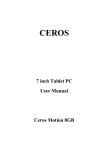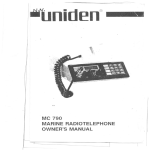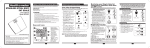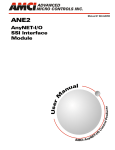Download DURACODER ® USER MANUAL ABSOLUTE OUTPUT VERSION
Transcript
A D V A N C E D M IC R O C O N T R O L S IN C . DURACODER® USER MANUAL ABSOLUTE OUTPUT VERSION Electrical Specifications Code Format: Gray, Binary: 4096 counts max. BCD: 4000 counts max. Frequency Response: 125 kbits/sec min. Output Configuration: Open Collector Sink. 5 to 24 Vdc out. Available with or without a 10 KΩ pull-up resistor. Open Collector Source. 5 to 24 Vdc out. Drive Capability: 15 mA Sink or Source max. Power Requirements: 4.75 to 26.4 Vdc 1.5W max. Environmental Specifications Housing: Connector: Operating Temp: Humidity: Shock: Vibration: NEMA 4 rated MS "R" style -40° C to 85° C 98% RH, noncondensing 50g, 11 mSec duration 20g, 5 to 2000 Hz DC25 Mechanical Specifications Shaft Diameter: Shaft Loading: Starting Torque: Moment of Inertia: Weight: 3/8", 1/4", or 10mm stainless Axial 15 lb, Radial 30 lb 1.5 oz.in. @ 25° C 4 oz-in-sec2 1 lb – B HOUSING SHAFT DIA. F = Square Flange S = 2.5" Dia. Servo Mount 1 = 0.375" Dia. 2 = 10 mm Dia. 3 = 0.250" Dia. BEARING SEAL Notes: 1) Level Update - The outputs continuously update when a logic '1' voltage is supplied to the input pin. 2) Edge Update - The outputs update only when the voltage supplied to the input pin makes a transition. 3) Mx - Multiplex option. Outputs are passive when the input pin is pulled to GND. Allows multiple DuraCoders on single input wires. A) Gated Z - Z Pulse is active for 1/2 Cycle of B. A B DURACODER TYPE STANDARD PRODUCT A = Absolute Parallel Level Update1 N = Incremental, GatedA V = Analog Voltage C = Analog Current S = Absolute Serial Data ALSO AVAILABLE B = Absolute Parallel Edge Update2 L = Absolute Parallel Level Update 1, Mx3 E = Absolute Parallel Edge Update2 , Mx3 M = Incremental, UngateB Single Ended output only. T = Incremental, GatedA 2-Speed ResolverC F = Incremental, GatedA 4-Speed ResolverD Z B) Ungated Z - Z Pulse is active for 1 Cycle of A. A B Z C) When using a two speed resolver, the Z Pulse is active twice per rotation. D) When using a four speed resolver, the Z Pulse is active four times per rotation. MATING CONNECTORS: All mating connectors are now ordered as seperate line items. All Absolute DuraCoders ...................................... MS-19 All Analog DuraCoders ................................... MSD-10 All Incremental DuraCoders w/o Differential Output . MS-16 Incremental DuraCoders w/ Differential Output ..... MSD-10 OUTPUT SCALING IF DURACODER TYPE = A,B,E,L 1 = 1,024 Gray Code 2 = 1,024 Natural Binary 3 = 4,096 Gray Code 4 = 4,096 Natural Binary 5 = 360 BCD 6 = 1000 BCD 7 = 3600 BCD 8 = Programmable Resolution and Output Code B0002 to B4096 Factory Set Binary D0002 to D4000 Factory Set BCD G0002 to G4096 Factory Set Gray IF DURACODER TYPE = M, N PRGM - Field Programmable 0002 to 1024 - Factory Set IF DURACODER TYPE = T PRGM - Field Programmable 0004 to 2048 † - Factory Set † Multiples of 2 only. IF DURACODER TYPE = F PRGM - Field Programmable 0008 to 4096 ‡ - Factory Set ‡ Multiples of 4 only. IF DURACODER TYPE = V 1 = 0 to 5 Vdc 2 = 0 to 10 Vdc 3 = ± 5 Vdc 4 = ± 10 Vdc 5 = -5 to 0 Vdc 6 = -10 to 0 Vdc IF DURACODER TYPE = C 1 = 4 to 20 mA 2 = 0 to 20 mA 3 = 0 to 24 mA IF DURACODER TYPE = S 1 = CAN 2 = DeviceNet 3 = SDS 20 Gear Drive, Plymouth Industrial Park, Terryville, CT 06786 Tel: (860) 585-1254 Fax: (860) 584-1973 CONNECTOR S = Side E = End OUTPUT CONFIGURATION IF DURACODER TYPE = A, B, E, L HIGH TRUE OUTPUTS A = Current Source, Single Ended, 24 Vdc Max. B = Current Sink, Single Ended, 24 Vdc Max. C = Current Sink, Single Ended, with 10KΩΩ Pull Up Resistor. LOW TRUE OUTPUTS F = Current Source, Single Ended, 24 Vdc Max. G = Current Sink, Single Ended, 24 Vdc Max. H = Current Sink, Single Ended, with 10KΩΩ Pull Up Resistor. IF DURACODER TYPE = M, N A = Current Source, Single Ended, 24 Vdc Max. B = Current Sink, Single Ended, 24 Vdc Max. C = Current Sink, Single Ended, with 2.2KΩ Pull Up Resistor. D = Differential Line Driver 5 Vdc Output Only. Not available with DuraCoder Type M. E = Current Source, Single Ended, with 2.2K Ω Pull Down Resistor. IF DURACODER TYPE = V, C K = 360° Output Signal Period L = 180° Output Signal Period M = 90° Output Signal Period N = 45° Output Signal Period Setting Programmable Cycles Per Turn If your DuraCoder has an "8" in the ninth digit of the part number (Output Scaling), use the following procedure to set the counts per turn. The procedure involves removing the back cover, adding or removing jumpers from a header, and putting the cover back on. Remove these three screws to access the header. Use care when removing the cover. End connector DuraCoders have wires from the PC board to the connector. There are two headers on the DuraCoder. (See figure 2) Change the jumpers on the first 14 pins of the larger header (STR1). Do not change the jumpers on pins 15-17 of STR1 or the two pins of STR2. The jumpers are notched on one end. Make sure the jumper is placed on the header notched end first. (See figure 3.) Placing these jumper on upside down may damage the metal wipers. Fig.1 Back Plate 1 3 5 7 9 1 1 1 3 1 5 1 7 If you don't have a calculator to perform the decimal to binary conversion, use the table below to determine which jumpers should be installed. Start with (Counts per Turn) - 1 and subtract the largest possible number from the table. Place a jumper across the coresponding pins. Continue subtracting the next largest possible number and adding jumpers until you have a remainder of zero. S T R 1 1 3 5 7 9 1 1 1 3 1 5 Use the first twelve pins of header STR1 to set the binary number equal to (Counts per Turn) - 1. A jumper across the pins sets a logic 1, Removing the jumper sets a logic 0. 1 7 S T R 1 For example, you want 2790 Counts per Turn. The jumpers must be set to equal 2789. 2 1 2789 - 2048 = 741 741 - 512 = 229 229 - 128 = 101 101 - 64 = 37 37 - 32 = 5 5-4=1 1-1=0 S T R 2 2 1 S T R 2 Fig. 2 Header Locations (Jump pins 12) (Jump pins 10) (Jump pins 8) (Jump pins 7) (Jump pins 6) (Jump pins 3) (Jump pins 1) JMP. # 12 11 10 9 8 7 Pins 11, 9, 5, 4, 2 have their jumpers removed. Weight 2048 1024 512 256 128 64 JMP. # 6 5 4 3 2 1 Weight 32 16 8 4 2 1 Pins 13 and 14 set the output code. The table below shows how to set the jumpers. Pin 13 Pin 14 N O T C H ON ON ON OFF OFF ON OFF OFF Output Type Binary Output Gray Code Output BCD Output The remaining jumpers are configured at the factory and need not be changed. Fig. 3 Jumper Orentation 2 Outline Drawings ( ) = D im e n s io n s in m illim e te r s 2 .5 0 " (6 3 .5 ) 0 .4 8 " T o ta l c le a r a n c e n e e d e d fo r m a tin g 0 .3 0 0 " (7 .6 2 ) S H A F T D IA . S E E N O T E 1 (1 2 .2 ) m a o f 3 .5 "(8 re m o v a l c o n n e c to x . 9 ) o f r. Connector Pin Designations MS3112E14-19P D C 2 5 S e r v o M o u n t E n d C o n n e c t o r 2 .3 1 " (5 8 .6 4 ) M 0 .9 0 0 " (2 2 .8 6 ) 0 .8 5 0 " (2 1 .5 9 ) 1 .2 5 0 " (3 1 .7 5 ) 1 .2 4 9 " (3 1 .7 2 ) 0 .1 0 " (2 .5 ) 0 .1 0 " (2 .5 ) 3 .0 0 " (7 6 .2 ) m a x . # 8 - 3 2 U N F - 2 B . 0 .1 8 " ( 4 .6 ) m in d e p th . S ix p la c e s , 6 0 ° a p a r t o n a 1 .8 7 5 " ( 4 7 .6 3 ) B .C . M S 3 1 1 2 E -1 4 -1 9 P C o n n e c to r L N K U J 0 .3 0 0 " (7 .6 2 ) D C 2 5 2 .3 1 " 0 .9 0 0 " (2 2 .8 6 ) 0 .8 5 0 " (2 1 .5 9 ) CL (2 6 .2 1 ) ty p . S H A F T D IA . S E E N O T E 1 1 .0 3 2 " ty p . CL 0 .4 8 " T o ta l c le a r a n c e n e e d e d fo r m a tin g 0 .3 0 0 " (7 .6 2 ) (2 6 .2 1 ) If S h M If S h M If S h M (1 2 .2 ) m a x . o f 3 .5 "(8 9 ) re m o v a l o f c o n n e c to r. 1 a f a x a f a x a f a x t D . D t D . D t D . D ia ia ia ia ia ia m e . = m e . = m e . = te 0 te 9 te 0 r .3 r .9 r .2 D ig 7 4 7 D ig 9 3 m D ig 4 9 7 it = ", it = m it = ", 1 : M in 2 : , M 3 : M in (0 . D (1 in . (0 . D .3 ia 0 D .2 ia 7 5 . = m m ia . 5 0 . = " N o m in 0 .3 7 4 4 N o m in = 9 .9 8 5 " N o m in 0 .2 4 9 2 " " a l) a l) m m a l) F la n g e M o u n t E n d C o n n e c t o r 0 .9 0 0 " (2 2 .8 6 ) 0 .8 5 0 " (2 1 .5 9 ) 2 .5 0 " (6 3 .5 ) d ia . 2 .6 5 " N O T E D C 2 5 2 .6 5 " (6 7 .3 ) 1 .2 5 0 " (3 1 .7 5 ) 1 .2 4 9 " (3 1 .7 2 ) F (6 3 .5 ) 0 .1 0 " (2 .5 ) 0 .1 0 " (2 .5 ) 2 .7 0 " (6 8 .6 ) m a x . e s , 6 0 ° a p a rt 5 " (4 7 .6 2 ) B .C . 0 .2 1 8 " (5 .5 4 ) d ia . F o u r p la c e s . G E 2 .5 0 " S e r v o M o u n t S id e C o n n e c t o r (5 8 .6 ) N F -2 B . S D M S 3 1 1 2 E -1 4 -1 9 P C o n n e c to r S H A F T D IA . S E E N O T E 1 .6 ) m in . d e p th . R (3 6 .3 ) 0 .3 0 0 " (7 .6 2 ) # 8 -3 2 U 0 .1 8 " (4 S ix p la c o n 1 .8 7 C 1 .4 3 " s q . a x . c e o f 3 .5 "(8 9 ) m o v a l o f c to r. 2 .4 7 " (6 2 .7 ) m a x . 1 .0 3 2 " V H 0 .9 5 " (2 4 .1 ) m T o ta l c le a r a n n e e d e d fo r re m a tin g c o n n e B P T ( ) = D im e n s io n s in m illim e te r s 1 .2 5 0 " (3 1 .7 5 ) 1 .2 4 9 " (3 1 .7 2 ) A .2 5 0 " (6 .3 5 ) M S 3 1 1 2 E -1 4 -1 9 P C o n n e c to r 2 .9 5 " (7 4 .9 ) m a x . ( ) = D im e n s io n s in m illim e te r s (6 7 .3 ) ( ) = D im e n s io n s in m illim e te r s 1 .4 3 " s q . 0 .9 5 " (2 4 .1 ) m T o ta l c le a r a n n e e d e d fo r re m a tin g c o n n e 2 .4 7 " (6 2 .7 ) m a x . (3 6 .3 ) a x . c e o f 3 .5 "(8 9 ) m o v a l o f c to r. M S 3 1 1 2 E -1 4 -1 9 P C o n n e c to r 0 .3 0 0 " (7 .6 2 ) 2 .6 5 " (6 7 .3 ) CL S H A F T D IA . S E E N O T E 1 D C 2 5 1 .2 5 0 " (3 1 .7 5 ) 1 .2 4 9 " (3 1 .7 2 ) 1 .0 3 2 " F la n g e M o u n t S id e C o n n e c t o r 2 .5 0 " (6 3 .5 ) (2 6 .2 1 ) ty p . 1 .0 3 2 " (2 6 .2 1 ) CL 2 .6 5 " (6 7 .3 ) ty p . 0 .2 1 8 " (5 .5 4 ) d ia . F o u r p la c e s 0 .9 0 0 " (2 2 .8 6 ) 0 .8 5 0 " (2 1 .5 9 ) .2 5 0 " (6 .3 5 ) 2 .6 5 " (6 7 .3 ) m a x . 3 Connector Pinout Absolute Output Electrical Connections Output Connector: MS3112E14-19P FUNCTION PIN NO. GRAY CODE NATURAL BINARY BCD (8421) A G(0) 20 1 B G(1) 21 2 G(2) 22 4 G(3) 23 8 G(4) 4 10 5 20 6 C D E F G(5) 2 2 G G(6) 2 40 H G(7) 27 80 J G(8) 28 100 K G(9) 9 2 200 L G(10) 2 10 400 M G(11) 11 800 N Not Used Not Used 1000 P Not Used Not Used 2000 R Direction Direction Direction S Case GND Case GND Case GND T DC Return DC Return DC Return U Latch Control Latch Control Latch Control V +DC Input +DC Input +DC Input 2 Pin U: Latch Control - This pin controls how often the outputs update and should be used to freeze the outputs before the output data is read. The input is configured at the factory to be either level or edge sensitive. Level Sensitive - A Logic 1 voltage on this pin will update the outputs within 40 µSec. The output data will then update continuously every 8 µSec. A Logic 0 voltage will freeze the output data within 10 µSec. If this input is low when power is applied to the DuraCoder, the outputs will be all low until the first positive transition. 40 µSec LATCH CONTROL DATA BITS Edge Sensitive - A 0 p 1 or 1 p 0 transition on this pin will update the outputs within 40 µSec. The outputs will then freeze until another vaild transition. Therefore, the transitions must be a minimum of 40µSec apart. (12.5 kHz maximum at 50% duty cycle.) All of the outputs will be in a zero state on power up and will remain in this state until the first transition occurs. Position output will not be valid until this transition. 40 µSec Pin R: Direction - This pin controls which direction the shaft must turn to increment the position data. With this pin open circuit, position data increases with CCW rotation (looking at the shaft). Connecting this pin to Pin T, (DC Return), forces the position to increase with CW rotation (looking at the shaft). NOTE: Connection to Pin T (DC Return) must be done at the DC25 Connector. Do not connect at the other end of the cable. 4 10 µSec 40 µSec LATCH CONTROL DATA BITS Input Logic 1: 3Vdc to +DC Input or Open Circuit. Input Logic 0: 0 to 1 Vdc. NOTE: If you choose not to use this input, leave it floating or connect it to +DC Input. Connecting it to DC Return will freeze the outputs. Output Specifications Source Output Configuration Output Options A, F Max. Leakage Current: 5 µA Max. ON State Current: 15 mA Max. ON State Resistance: 100 Ω (1.5Vdc drop across driver @ 15mA) Output Option F Output Option A High True Output: Driver turns on for logic 1 Driver turns off for logic 0 Low True Output: Driver turns off for logic 1 Driver turns on for logic 0 Sink Output Configuration Output Options B, C, G, H Max. Leakage Current: 5 µA Max. ON State Current: 15 mA Max. ON State Resistance: 100 Ω (1.5Vdc drop across driver @ 15mA) Output Option B Output Option C High True Output: Driver turns off for logic 1 Driver turns on for logic 0 Output Option G High True Output: Driver turns off for logic 1 Output pulled high with 10KΩ pull-up resistor. Driver turns on for logic 0 Output Option H Low True Output: Driver turns on for logic 1 Driver turns off for logic 0 Low True Output: Driver turns on for logic 1 Driver turns off for logic 0 Output pulled high with 10KΩ pull-up resistor. Notes 1) Use an overall shielded cable to connect the DuraCoder to your electronics. The exact cable will depend on the number of conductors needed and will vary from application to application. The shield of the cable must be connected as close as possible to the power supply earth ground. DO NOT connect both ends of the shield to earth ground. This can form a ground loop that may affect the operation of the DuraCoder. 2) The DuraCoder case must be connected to Earth Ground. This is usually accomplished through its mounting. If not properly grounded through its mounting, a wire from PIN S must be connected to an Earth Ground point as close as possible to the DuraCoder. DO NOT connect PIN S to the cable shields. This can form a ground loop that may affect the operation of the DuraCoder. 3) Use a regulated power supply with its voltage output in the range of 7 to 24Vdc. If the cable length is less than 30 feet, a power supply of 5 to 24Vdc can be used. DO NOT connect or disconnect the DuraCoder from its MS connector while power is applied. Under limited circumstances, damage to the DuraCoder may result. 5 Important User Information The products and application data described in this manual are useful in a wide variety of different applications. Therefore, the user and others responsible for applying these products described herein are responsible for determining the acceptability for each application. While efforts have been made to provide accurate information within this manual, AMCI assumes no responsibility for the application or the completeness of the information contained herein. UNDER NO CIRCUMSTANCES WILLADVANCED MICRO CONTROLS, INC. BE RESPONSIBLE OR LIABLE FORANY DAMAGES OR LOSSES, INCLUDING INDIRECT OR CONSEQUENTIAL DAMAGES OR LOSSES,ARISING FROMTHE USE OFANY INFORMATION CONTAINEDWITHIN THIS MANUAL, ORTHE USE OFANY PRODUCTS OR SERVICES REFERENCED HEREIN. No patent liability is assumed by AMCI, with respect to use of information, circuits, equipment, or software described in this manual. The information contained within this manual is subject to change without notice. ® DuraCoder is a registered trademark of AMCI. AMCI is a registered trademark, and the AMCI logo is a trademark of Advanced Micro Controls, Inc. Standard Warranty ADVANCED MICRO CONTROLS, INC. warrants that all equipment manufactured by it will be free from defects, under normal use, in materials and workmanship for a period of eighteen months. Within this warranty period, AMCI shall, at its option, repair or replace, free of charge, any equipment covered by this warranty which is returned, shipping charges prepaid, within eighteen months from date of invoice, and which upon examination proves to be defective in material or workmanship and not caused by accident, misuse, neglect, alteration, improper installation or improper testing. The provisions of the “STANDARD WARRANTY” are the sole obligations of AMCI and excludes all other warranties expressed or implied. In no event shall AMCI be liable for incidental or consequential damages or for delay in performance of this warranty. Returns Policy All equipment being returned to AMCI for repair or replacement, regardless of warranty status, must have a Return Merchandise Authorization number issued byAMCI. Call (860) 585-1254 with the model number and serial number (if applicable) along with a description of the problem. A “RMA” number will be issued. Equipment must be shipped to AMCI with transportation charges prepaid. Title and risk of loss or damage remains with the customer until shipment is received by AMCI. 24 Hour Technical Support 24 Hour technical support is available on this product. If you have internet access, start at our website, www.amci.com. Product documentation and FAQ’s are available on the site that answer most common questions. If you require additional technical support, call (860) 583-7271. Your call will be answered by the factory during regular business hours, Monday through Friday, 8AM - 5PM EST. During non-business hours an automated system will ask you to enter the telephone number you can be reached at. Please remember to include your area code. The system will page an engineer on call. Please have your product model number and a description of the problem ready before you call. Revision History This manual, 940-0D041 replaces 940-0D040. Its first issue date was 04/04/2005. It improves the outline drawings and adds powerup information on the latch control input. AMCI manuals are constantly evolving entities. If you notice any errors or would like to comment on the contents of this manual please call or faxAMCI Technical Documentation. Tel. (860) 585-1254 Fax. (860) 584-1973 AMCI – Leaders in Advanced Control Products