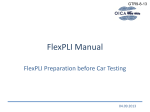Download DFT - Compact Paddle-Wheel Flow Sensor User Manual
Transcript
KOBOLD DFT Flow Sensor User Instructions KOBOLD Instruments Inc. KOBOLD Instruments Canada Inc. 1801 Parkway View Drive 9A Aviation Pittsburgh, PA 15205 Pointe-Claire, QC H9R 4Z2 (412) 788-2830 • Fax (412)-788-4890 (514) 428-8090 • Fax (514) 428-8899 www.koboldusa.com DFT_manual_3-14 DFT Table Of Contents KOBOLD DFT FLOW SENSOR 1.0 General . . . . . . . . . . . . . . . . . . . . . . . . . . . . . . . . . . . . . . . . . . . . . . . . . . . . 1 2.0 Specifications. . . . . . . . . . . . . . . . . . . . . . . . . . . . . . . . . . . . . . . . . . . . . . . . 2 3.0 4.0 2.1 Mechanical Data. . . . . . . . . . . . . . . . . . . . . . . . . . . . . . . . . . . . . . . . . 2 2.2 Electrical Data. . . . . . . . . . . . . . . . . . . . . . . . . . . . . . . . . . . . . . . . . . . 2 Installation Instructions. . . . . . . . . . . . . . . . . . . . . . . . . . . . . . . . . . . . . . . . . 3 3.1 Electrical Installation. . . . . . . . . . . . . . . . . . . . . . . . . . . . . . . . . . . . . . 3 3.2 Mechanical Installation. . . . . . . . . . . . . . . . . . . . . . . . . . . . . . . . . . . . 4 Operation . . . . . . . . . . . . . . . . . . . . . . . . . . . . . . . . . . . . . . . . . . . . . . . . . . . 5 4.1 DFT w/Pulse Output. . . . . . . . . . . . . . . . . . . . . . . . . . . . . . . . . . . . . . 6 4.2 DFT w/Analog Output ........ . . . . . . . . . .. . . . . . . . . . . . . . . . . . . . . . 6 4.3 DFT w/Electronic Controller:.. . . . . . . . .. . . . . . . . . . . . . . . . . . . . . . 7 5.0 Arrival of Damaged Equipment . . . . . . . . . . . . . . . . . . . . . . . . . . . . . . . . . . 7 6.0 Maintenance. . . . . . . . . . . . . . . . . . . . . . . . . . . . . . . . . . . . . . . . . . . . . . . . . 7 7.0 Need Help With Your DFT Flowmeter?. . . . . . . . . . . . . . . . . . . . . . . . . . . . . 7 Cautions and Warnings:. . . . . . . . . . . . . . . . . . . . . . . . . . . . . . . . . . . . . . . . . . . . . . 9 PDF Rev. 3/14 DFT KOBOLD DFT FLOW SENSOR User Instructions CAUTION: 1.0 For safety reasons, please read the cautionary information located at the end of the manual, before attempting installation. General The KOBOLD DFT is intended for use in applications where flow measurement is desired and the pulse output signal is to be transmitted to a remote location. The available 4-20 mA current outputs also allow for an output signal to be transmitted to a remote location conveniently. The optional electronic controllers allow the flow rate data to be indicated locally and have various capabilities such as batching and control switching in addition to an analog output for remote data collection or display. The DFT uses a paddle wheel to meter flow. The principle of operation is quite simple; the paddle wheel rotation is calibrated for flow rate. This rotation-flow relationship is linear in theory. In practice, theory is nearly borne out, leading to a very precise measuring device. Any non-linearity is within the stated measurement error of the device. The paddle wheel approach to flow measurement has the advantage that the instrument may be installed in any orientation; only the flow direction is specified. Further, this measurement technique is relatively insensitive to small debris in the medium (ferritic contaminants, however, must be avoided). PDF Rev. 3/14 DFT 2.0 2 Specifications Table 2.1: Mechanical Data Flow Range: 0.05-0.30 GPM to 0.5-12 GPM Accuracy: +/- 2.5% of Full Scale Media: Water and other low-viscosity liquids Maximum Pressure: Brass Body: 230 PSIG PTFE Body: 70 PSIG Temperature Range: -4 to 176°F Wetted Materials: Brass Body: PTFE body: Brass/Ceramic (or Brass/Sapphire), POM, NBR PTFE/Ceramic or PTFE/Sapphire Table 2.2: Electrical Data with OEM Pulse Flow Transmitter Power Supply: 5-24 VDC, 10 mA Maximum Output Type: NPN, Open Collector, 0-100 Hz Nominal Electrical Connection: DIN 43650 Plug Environmental Protection: IP65 (equivalent to NEMA 4) with Electronic Controllers (See appropriate ZED manual)) PDF Rev. 3/14 3 3.0 DFT Installation Instructions CAUTION: 3.1 For safety reasons, please read the cautionary information located at the end of the manual, before attempting installation. Electrical Installation 3.1.1 Make sure that the actual flow rate in your system lies within the flow range of the instrument. Flow rates in excess of 120% of the unit’s maximum range will, in continuous use, lead to bearing and/or paddle wheel damage. 3.1.2 Ensure that the power supply voltage is in accordance with that specified on the identification tag. 3.1.3 DFT w/OEM Pulse Output: If the sensor is to be used to provide a voltage pulse output, a sourcing output pull-up resistor MUST be connected between the supply voltage terminal and the open collector output terminal (terminals 1 and 3). This resistor should be sized such that the collector to emitter current is nominally 8 mA during the transistor “On” state. Under no circumstances should the collector to emitter current be allowed to exceed 10 mA. Electrical connections are made using the standard DIN 43650 plug as specified by the following wiring diagram: Diagram 3.1; OEM NPN Pulse Output Wiring R pull-up = V supply .008 ohms PDF Rev. 3/14 DFT 4 3.1.4 DFT w/Controller: Please refer to the appropriate ZED display/controller manual provided separately. 3.1.5 DFT w/PNP Pulse or Analog Output: Please refer to the appropriate connection information as noted on the label of the device. 3.2 Mechanical Installation 3.2.1 The flow direction is indicated by an arrow on the housing. Install the instrument with the arrows aligned with the flow direction in your pipes. The flow sensor may be mounted in any orientation, as long as the axle remains in a horizontal plane. 3.2.2 Connect the unit with appropriately sized fittings. Take care not to place stresses on the housing. Use a wrench to hold the instrument static while you tighten the fittings on your pipe. 3.2.3 Should there be small amounts of ferrite contaminants in the medium, we recommend the installation of our magnetic filter (type MFRor equivalent). 3.2.4 Medium should be introduced to the system slowly to avoid pressure surges which could damage the instrument. PDF Rev. 3/14 5 4.0 DFT Operation 4.1 DFT w/Pulse Output: The device is delivered with a label noting the output frequency at maximum flow. You must use this infomation to calculate a "k-factor" to enter into your display device to determine the rate of flow in your system. Modification of the sensor (by physically modifying or replacing sensor components due to wear) requires factory recalibration of the unit if the design accuracy is to be maintained. 4.1.1 Turning the Unit On The sensor is operational as soon as it is wired into a power supply. 4.1.2 Flow Measurement with pulse putput A frequency counting device must be used to read the sensor output and convert that measurement to rate of flow (the flowmeter output frequency is directly proportional to flow). The sensor “k-factor” (calculated previously) is the number of pulses the sensor generates per gallon of water flow through the sensor and is used to properly scale the display. . 4.2 DFT w/Analog Output: The device is delivered fully calibrated and ready for use. Remember that a zero flow or "no flow" condition provides a 4 mA output while a 20 mA output is produced at the maximum flow point of the unit's range. The output is linear (directly proportional) with flow within the typical stated accuracy limits of the device. 4.3 DFT w/Electronic Controller: The device is delivered fully calibrated and ready for use. Please refer to the appropriate ZED display/controller manual provided seperately. PDF Rev. 3/14 DFT PDF Rev. 3/14 6 7 5.0 DFT Arrival of Damaged Equipment Your instrument was inspected prior to shipment and found to be defect-free. If damage is visible on the unit, we advise that you carefully inspect the packing in which it was delivered. If damage is visible, notify your local carrier at once, since the carrier is liable for a replacement under these circumstances. If your claim is refused, please contact Kobold Instruments for further advisement. 6.0 Maintenance The KOBOLD DFT requires little maintenance provided the measured medium is kept free of contaminants. In particular, ferritic pollutants can cause problems for this device due to the incorporation of magnets into the paddle wheel. To avoid this, we recommend the installation of a magnetic filter, such as Kobold's model MFR or equivalent. Do NOT tamper with the electronics as this voids your warranty. 7.0 Need help with your DFT Flowmeter? Call one of our friendly engineers at 412-788-2830. PDF Rev. 3/14 DFT PDF Rev. 3/14 8 9 DFT Caution PLEASE READ THE FOLLOWING GENERAL FLOW METER / MONITOR WARNINGS BEFORE ATTEMPTING INSTALLATION OF YOUR NEW DEVICE. FAILURE TO HEED THE INFORMATION HEREIN MAY RESULT IN EQUIPMENT FAILURE AND POSSIBLE SUBSEQUENT PERSONAL INJURY. PDF Rev. 3/14 DFT 10 • User's Responsibility for Safety: KOBOLD manufactures a wide range of process sensors and technologies. While each of these technologies are designed to operate in a wide variety of applications, it is the user's responsibility to select a technology that is appropriate for the application, to install it properly, to perform tests of the installed system, and to maintain all components. The failure to do so could result in property damage or serious injury. • Inspect instrument for damage upon arrival: Cracked, fractured, bent or otherwise damaged instruments must not be put into use, since the device is weakened to an unknown extent. Refer to Section 5.0, Arrival of Damaged Equipment, for additional information. • Media and Chemical Compatibility: The maximum tolerances of the device have been determined using water. If using other media, especially corrosive media, it is critically important that the user determine chemical compatibility with our instruments. KOBOLD Instruments Inc. cannot accept responsibility for failure and consequences resulting from use of media other than water. • Material Compatibility: Make sure that the model which you have selected is chemically compatible with the application liquids. While the meter is liquid and spray resistant when installed properly, it is not designed to be immersed. • Proper Installation in Flow System: Install the device in a fully supported position within your flow system. This avoids excessive stresses which may damage the instrument. In particular: a.) Ensure that the plumbing leading to and from the instrument is fully supported and that the instrument does not perform the physical function of a joint. b.) When calculating stress on the device caused by plumbing, the weight of the medium in the pipes must be considered as well. c.) Misaligned runs of rigid piping can cause large stresses when connected to the instrument. Do not connect in such a fashion. d.) When connecting fittings, hold the instrument fittings rigid with a correctly sized wrench. Do not install by twisting the instrument into the pipe fittings. e.) Do NOT install by holding the device housing to provide counter-torque to the pipe fitting. f.) Use an appropriate amount of PTFE tape on male threads of fitting. This reduces the twisting stresses produced by tightening the fittings into each other. g.) Do not use pliers or wrenches on the housing, as this may damage it. h.) Do not overtighten, as this may fracture the fittings. PDF Rev. 3/14 11 • DFT While Operating the Flow System: During operation, there are a number of situations to avoid: a.) The sudden cessation of fluid flow causes what is typically referred to as "water hammer". Most people are familiar with this phenomenon from their home experience - it is the cause behind the loud clank of water pipes which occurs when faucets are turned off too suddenly. The cause behind this "water hammer" is quite easy to visualize. Water is fairly massive. The amount of water in long runs of pipe is quite substantial. When the faucets are turned off suddenly, especially from a full on condition, the water has considerable momentum and does not want to stop flowing. The situation is similar to stopping a car by running into a wall, rather than by applying brakes. Both are sudden rather than gradual. The damage to the wall can be substantial (not to mention the car). b.) The "water hammer" causes surges in fluid pressure which could cause the measurement instrument's pressure limit to be exceeded, resulting in failure and possible personal injury. c.) Fluid surges, as well as the water hammer, can be particularly damaging to empty flowmeters since there is no back pressure in the device. The damage is caused, once again, by momentary excess pressure. To avoid these surges, fluid lines should remain full (if possible) and water flow should be introduced to the device slowly. d.) If the instrument is isolated with inlet and outlet valves, the flowmeter must be completely drained when said valves are both closed. Failure to do so could result in damage to the device caused by thermal expansion of fluid. e.) Freezing of water in the instrument must be avoided since the resultant expansion will damage the flowmeter and make it unsafe for use. • Wiring and Electrical: Section 2.0, Specifications and Section 3.0, Installation Instructions, provide the voltage and current limitations and the wiring for the various sensor types. The sensor electrical ratings should never be exceeded. Electrical wiring of the sensor should be performed in accordance with all applicable national, state and local codes. • Temperature and Pressure: Section 2.0, Specifications, provides the temperature and pressure limits for each model. Operation outside these limitations will cause damage to the unit and can potentially cause personal injury. Fluid should never be allowed to freeze inside the sensor. • Make a Fail-safe System: Design a fail-safe system that accommodates the possibility of switch or power failure. In critical applications, KOBOLD recommends the use of redundant backup systems and alarms in addition to the primary system. PDF Rev. 3/14 Operating Instructions for Evaluation Electronics Model: ZED-K and DF-…KLxxx ZED-K 1. Contents 1. 2. 3. 4. 5. 6. Contents ........................................................................................................ 2 Note .............................................................................................................. 3 Instrument Inspection .................................................................................... 3 Regulation Use.............................................................................................. 3 Operating Principle........................................................................................ 4 Electrical Connection .................................................................................... 5 6.1 ZED-K field housing and control panel installation ............................... 5 6.2 DF-…KLxxx, cable connection ............................................................. 5 6.3 Connection example ............................................................................ 6 7. Operation and Menu Structure ...................................................................... 7 7.1 General ................................................................................................ 7 7.2 Function of the control keys ................................................................. 7 7.3 Character explanation for main menu .................................................. 9 7.4 General settings ................................................................................... 9 7.5 Flow, analogue output and relay S1 .................................................. 11 7.6 Relay S2 ............................................................................................ 13 7.7 User alignment and service-settings .................................................. 15 7.8 Error report ........................................................................................ 17 8. Relay Functions .......................................................................................... 18 8.1 Switching characteristic limit value .................................................... 18 8.2 Switching characteristic window ........................................................ 18 9. Technical Information .................................................................................. 19 10. Order Codes ............................................................................................... 20 11. Dimensions ................................................................................................. 20 12. Declaration of Conformance ....................................................................... 21 Manufactured and sold by: Kobold Messring GmbH Nordring 22-24 D-65719 Hofheim Tel.: +49(0)6192-2990 Fax: +49(0)6192-23398 E-Mail: [email protected] Internet: www.kobold.com page 2 ZED-K K04/0310 ZED-K 2. Note Please read these operating instructions before unpacking and putting the unit into operation. Follow the instructions precisely as described herein. The devices are only to be used, maintained and serviced by persons familiar with these operating instructions and in accordance with local regulations applying to Health & Safety and prevention of accidents. When used in machines, the measuring unit should be used only when the machines fulfil the EWG-machine guidelines. 3. Instrument Inspection Instruments are inspected before shipping and sent out in perfect condition. Should damage to a device be visible, we recommend a thorough inspection of the delivery packaging. In case of damage, please inform your parcel service / forwarding agent immediately, since they are responsible for damages during transit. Scope of delivery: The standard delivery includes: • Electronics for measuring and monitoring • Operating Instructions model: ZED-K and DF-…KLxxx 4. Regulation Use Any use of the Evaluation Electronics, model: ZED-K and DF-..KLxxx, which exceeds the manufacturer’s specification may invalidate its warranty. Therefore, any resulting damage is not the responsibility of the manufacturer. The user assumes all risk for such usage. ZED-K K04/0310 page 3 ZED-K 5. Operating Principle The evaluation unit changes the frequency signal of the pickup into a flow reading and into a scalable analogue signal. The top display line of the double-spaced display shows the flow value with measuring unit and the bottom line a bargraph indicator proportional to the measuring value. The two relays with floating output changeover contacts continuously monitor the flow values. Switching point, hysteresis, a window point, and switch on or off delay can be set separately for each relay. The switching points can also be set directly by using the control keys without having to change over into the menu. A red LED indicates the switching status. The analogue output is optionally available as current output with 0(4)...20 mA or as voltage output with 0...10 V. The menu languages can be switched between German or English. If used where the flow readings change rapidly, the display can be pacified and the analogue reading averaged by switching on some software. A MIN/MAX reading memory determines the extreme readings of the flow. The display of the readings and the resetting are achieved by using the keys without having to change into the menu. Resetting by using the keys can also be blocked. The set parameters can be protected against unauthorized alteration by using a password function. page 4 ZED-K K04/0310 ZED-K 6. Electrical Connection 6.1 ZED-K field housing and control panel installation PNP Namur GND F-Input Ana Out d.c.*) GND d.c.*) GND Sensor supply GND 0-10 VDC 0-20 mA NPN 14 13 12 11 10 9 8 7 6 5 4 3 2 1 Power supply 8 7 6 5 4 3 2 1 S2 S1 - or AC + or AC *) Don’t connect the clamp! 6.2 DF-…KLxxx, cable connection Wire number 1 2 3 4 5 6 7 8 9 10 ZED-K electronics +24 VDC GND 4-20 mA / 0-10 V GND S1 N/O S1 COM S1 N/C S2 N/O S2 COM S2 N/C *) Don’t connect the wire! ZED-K K04/0310 page 5 ZED-K 6.3 Connection example PNP-Sensor NPN-Sensor Namur-Sensor page 6 ZED-K K04/0310 ZED-K 7. Operation and Menu Structure 7.1 General Only the menu items of which the lines are marked in the selection matrix (in the right position) in grey colour, are available in the respective instrument version. Italic written values in the menu structure are blinking in the display, if they have been chosen for any input. The parameter can only be changed, if the security code has been entered correctly! The message „locked“ will appear if the input has not been activated. 7.2 Function of the control keys Operating mode >Measure< : PGM ENTER - Press briefly: Æ a) Display total quantity, then Display corresponding scale unit or Æ b) Reset status reports. - Press for 3 sec: Æ Switch to operating mode >Parameterise<. - Press briefly: Æ Display min. flow value (MIN value memory). - Press for 3 sec: Æ Enter switching point for Relay S1 s1SPoint (only if parameter SPdirect is set to “yes”). - Press briefly: Æ Display max. flow value (MAX value memory). - Press for 3 sec: Æ Enter switching point for Relay S2 s2SPoint (only when parameter SPdirect is switched to “yes”). ZED-K K04/0310 page 7 ZED-K + Press for 3 sec: Æ Sets min. and max. value memory to flow value (only when parameter fMMReDir is switched to “yes”). Operating mode >Parameterize<: PGM ENTER - Press briefly: Æ a) Open parameter group or Æ b) Change parameter (go lower in menu level) or Æ c) Adopt value input. - Press for 3 sec: Æ Abort input and go back one menu level. - Press briefly: Æ a) Select parameter group or parameter or Æ b) Reduce selected number by 1 or Æ c) Select list value (e.g.... L/m, L/h, m3/m, ...). - Press briefly: Æ a) Select parameter group or parameter or Æ b) Increase selected number by 1 or Æ c) Select list value (e.g.... m3/m, L/h, L/m, ...). Note: If no button is pressed for 20 seconds during parameterising, the instrument automatically switches back into >measuring< mode. page 8 ZED-K K04/0310 ZED-K 7.3 Character explanation for main menu ( e ) - Button ( E ) - Button PGM ENTER PGM ENTER press shortly. press and hold for approx. 3 seconds. (▼ ) - Button press shortly. (▲ ) - Button press shortly. 7.4 General settings ZED-K K04/0310 page 9 ZED-K GENERAL SETTINGS Menu Item Parameter / Function Explanation / Values / Other Language Select menu language German or English fUnitFS * Measuring unit for flow measurement mL/s, mL/m, L/s, L/m, L/h, m /m, m /h, GPM, GPH, UU/s, UU/m, UU/h fValueFS * Maximum measuring range value for flow measurement Range = 0,00...99,9..._100...9999 fMinVal * Minimum measuring range value for flow measurement fPls/rev* Impulse per sensor wheel revolution Number of impulses per revolution of the sensor wheel or the like Necessary for long-term period averaging if the readings per revolution vary. The function is switched off when the input value is 1. fJumpVD* Flow switch value for attenuation cut-off Value in %, basis is fValueFS and fUnitFS. Attenuation does not function if the switch value is 0%. fOverflV * Flow overflow value (overflow) Value in %, basis is fValueFS and fUnitFS. If exceeded, an M100 report is generated and faded in, alternating with the flow indicator. The report is saved and can be reset by briefly pressing the PGM key. fFactor Select pulse ration Selection of works calibration or user calibration. (only for devices Model DF-...ZLxxx and Model-...ExxR) UserUnit. Special volume unit Customer-specific special unit UU. The value entered corresponds to the number of litres of the special unit, e.g. in the case of the unit Barrel the factor would for example be 115.6271. SPdirect Activation of direct input switching point 3 3 Basis is fValueFS and fUnitFS If the level drops below this, the flow indicator goes to 0. yes: Direct input of switching points s1SPoint and s2SPoint is possible using the keys (default). no: The switching points can only be set in the menu . *) Only for ZED devices: Device-specific parameter, is only visible after activation in the SecCode menu item in the SERVICE menu group, and can be changed. page 10 ZED-K K04/0310 ZED-K 7.5 Flow, analogue output and relay S1 ZED-K K04/0310 page 11 ZED-K FLOW Menu Item Parameter / Function Explanation / Values / Other 3 fUnit fDamping fMMReDir 3 mL/s, mL/m, L/s, L/m, L/h, m /m, m /h, GPM, GPH, UU/s, UU/m, UU/h Unit of flow indicator Attenuation of reading fluctuations in the flow indicator Reset the Min/Max flow value directly using the keys, without using the menu The attenuation pacifies the flow indicator. The attenuation value is the approximate equivalent of the setting time of the display value to c. 90% of a measured value jump in seconds. (Parameter is blocked at DF-...ZLxxx devices). yes: direct resetting of the Min/Max value memory by simultaneously pressing (3 sec) the (+) and (-) keys (default). no: memory reset only possible with fMMRST. fMMRST Menu Item Reset the Min/Max flow value memory of the flow indicator yes: Resets Min / Max value memory for the flow no: No action. ANALOGUE OUTPUT Parameter / Function Explanation / Values / Other aLIFE 0 Select Life Zero Offset at power output: 0 mA or 4 mA at 0-10 V ≙ 0 mA → 0 V and 4 mA → 2 V aLowFlow Flow reading at 0/4 mA or 0/2 V Lower flow reading of gauged output range, value has the same unit as the flow indicator aHighFlo Flow reading at 20 mA or 10 V Upper flow reading of gauged output range, value has the same unit as the flow indicator RELAY S1 Menu Item Parameter / Function Explanation / Values / Other s1Char. Relay1 Switch characteristic Limit: Monitoring a reading (s1SPoint). Window: Monitoring an adjustable measuring range (s1SPoint...s1Fpunkt). s1Logic Relay1 Switch logic normal: Relay 1 activated when the limit value is exceeded. invers: Relay 1 drops out when the limit value is exceeded. s1SPoint Relay1 Switchpoint Reading is in the same units as the flow indicator. s1Hyste Relay1 Hysteresis Reading is in the same units as the flow indicator. s1FPoint Relay1 Windowpoint Reading is in the same units as the flow indicator. (only if s1Char. is set to Window ) s1SDelay Relay1 Switch delay Delays the switching of the relay when the limit value is exceeded. Range:_ 0,0...99,9 sec s1RDelay Relay1 Reset delay Delays the switching of the relay when the limit value is undershot. Range:_ 0,0...99,9 sec page 12 ZED-K K04/0310 ZED-K 7.6 Relay S2 ZED-K K04/0310 page 13 ZED-K RELAY S2 Menu Item Parameter / Function Explanation / Values / Other s2Char. Relay2 Switch characteristic Limit: Monitoring a reading (s2SPoint). Window: Monitoring an adjustable measuring range (s2SPoint...s12punkt). s2Logic Relay2 Switch logic normal: Relay 2 activated when the limit value is exceeded. invers: Relay 2 drops out when the limit value is exceeded. s2SPoint Relay2 Switchpoint Reading is in the same units as the flow indicator. s2Hyste Relay2 Hysteresis Reading is in the same units as the flow indicator. s2FPoint Relay2 Window point Reading is in the same units as the flow indicator. (only if s2Char. Is set to Window ) s2SDelay Relay2 Switch delay Delays the switching of the relay when the limit value is exceeded. Range:_ 0,0...99,9 sec s2RDelay Relay2 Reset delay Delays the switching of the relay when the limit value is undershot. Range:_ 0,0...99,9 sec page 14 ZED-K K04/0310 ZED-K 7.7 User alignment and service-settings ZED-K K04/0310 page 15 ZED-K USER CALIBRATION Menu Item CAL Freq* Function / Description Calibrate by entering frequency and flow. In the menu item CAL Freq the bottom line always shows the current pulse value of the User calibration. Calibration process: a) FlowVal Enter nominal flow value of the sensor. > (e) press > b) FlowUnit Enter unit for flow value. > (e) press > c) Freq.Val. Enter nominal frequency > finish with (e). The new pulse value of the User calibration is calculated from these three values and saved as user calibration for the flow measurement, e.g. 20.2757 pls./litre. CAL Vol. Calibration process using impulse counting and volume input (cc procedure). In the menu item CAL Vol. the bottom line always shows the current pulse value of the User calibration. Calibration process: a) PulseCnt measures number of impulses (e) press > start counter (impulses are counted) > (e) press > stops counter. b) Vol.Val Enter measured volume value > (e) press. c) Vol.Unit Enter unit for volume value > finish with (e). The pulse value of the User calibration is calculated from these three values and is saved as the user calibration for the flow measurement, e.g. 3900,5 pls./L. *) CAL Freq – Only possible with ZED devices. Note: With ZED devices it is necessary to enable the device-specific parameter input in the menu Item SecCode in the menu SERVICE in order to activate the CAL-USER function. page 16 ZED-K K04/0310 ZED-K SERVICE Menu Item SecCode Input Function Explanation / Values / Other Enter security code Input of 4-digit security code and enablement of the parameter change. The following codes have been defined: 3461 – General menu release 6571 – Activates the device-specific parameters (only ZED and measuring unit as compact version) SecCode change Change security code Define or change security code for the first time or change. If no code ( = 0000) has been set, then the parameter values set are unsecured! Save Prm Save parameter record Save current settings Load Prm Load parameter record Restore saved settings (reload). Restore Default Reset to works default settings Load initial setting with password 2541. ATTENTION: For ZED-devices the device-specific parameters will be overwritten. An adjustment provided by the customer will be lost in the process. 7.8 Error report Error code E102 Reason User unit may not be ≤ 0 Reset Correct parameter E142 Distance between upper and lower analogue value too small (based on the actual flow) Correct parameter E162 Hysteresis too large Correct parameter E242 Frequency must be between 0,2 and 2000 Hz Correct parameter E245 Calculated pulse value out of valid range Correct parameter M100 Overflow Acknowledge with PGM button #### Value does not fit in the display Choose suitable measuring unit ZED-K K04/0310 page 17 ZED-K 8. Relay Functions 8.1 Switching characteristic limit value MV sxSPoint sxSPoint - sxHyste REL Sx 8.2 Switching characteristic window MV sxFPoint + sxHyste sxFPoint sxSPoint sxSPoint - sxHyste REL Sx page 18 ZED-K K04/0310 ZED-K 9. Technical Information Display: Display rate: Flow display: Flow units: Measurement input: Parameter input: Parameter protection: Control elements: Customer comparison: Control input: Relay outputs: Voltage supply: Analogue output: Apparent power: Ambient temp.: Dimensions: Aperture size: Casing material: Protection type: Mounting: Connection: Weight: ZED-K K04/0310 2 x 8-digit alphanumeric, LCD module, illuminated 1 s-1 3- or 4-digit (XX.X, X.XX or XXXX) mL/s, mL/m, L/s, L/m, L/h, m3/m, m3/h, GPM (US), GPH (US), user unit per h/min/s selectable 0.2...2000 Hz (5...24 VDC), TTL, PNP, NPN, Namur menu controlled, German or English 4-digit password 3 keys by entering frequency and measured value or in the Teach-In procedure (level calibration) reset-function 2 x changer (2 x N/O contact DF-…KL) max. 250 VAC/DC 5 A / 1000 VA 24 VDC ± 20 %, approx. 80 mA or 90...250 VAC / max. 3 VA 0(4)-20 mA Load: max. 500 Ω (300 Ω at AC-supply) or 0-10 V (Load: > 100kΩ) 15 V (at 24 VDC) / max. 50 mA 12 V (AC-supply) / max. 50 mA -20...+70 °C 96 x 96 x 109 mm (LxWxD) incl. screw clamp (control panel installation) 117 x 117 x 127 mm (LxWxD) (field casing) 92+0.8 x 92+0.8 mm (control panel installation) fibreglass reinforced Noryl, (control panel installation) powder coated aluminium/PA 66 (field casing) IP 40 on front clamp IP 00 (control panel installation) IP 65 (field casing) with mounting clip Form B (DIN 43 835) (control panel installation) wall and pipe mounting (field casing) plug-in terminal strip (control panel installation) cable connection (field casing) approx. 360 g (control panel installation) approx. 1240 g (field casing) page 19 ZED-K 10. Order Codes (Order example: ZED-ZF10 KS 4R P) Supply Model 90-250 VAC ZED-KF10 Electrical connection ZED-KF13 Casing P = control panel installation 96x96 mm KS = terminal strip (control panel installation) 24 VDC Analogue output MS = cable connection M 18 (field casing) 4R = 0(A)-20 mA 1 R = 0-10 V F = field casing 116 x116 mm S = field casing with wall mounting, infinitely variable pivotable R = field casing with 2”-pipe mounting The order details of a ZED electronics in combination with a flow sensor can be found in the data sheet of the measuring device. 11. Dimensions ZED-K control panel installation (casing P) page 20 ZED-K field housing ZED-K K04/0310 ZED-K 12. Declaration of Conformance We, KOBOLD Messring GmbH, Hofheim-Ts, Germany, declare under our sole responsibility that the product: Evaluation Electronics Model: ZED-K and model: DF-…KLxxx to which this declaration relates is in conformity with the standards noted below: EN 61326-1 2006-10 Electrical equipment for control and instrumentation technology and laboratory use – EMC-requirements (industrial area) DIN EN 61010-1 2002-08 Safety requirements for electrical instruments. measuring-, control- and laboratory EN 60529, DIN VDE 0470-1 1992-11 Protection type housing (IP-Code) Also the following EEC guidelines are fulfilled: 2004/108EC 2006/95 EC EMC Directive Low Voltage Directive Hofheim, 22. April. 2008 H. Peters General Manager ZED-K K04/0310 M. Wenzel Proxy Holder page 21