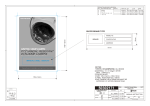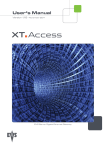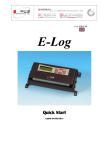Download XTAccess v01.08.30 Release notes
Transcript
XTAccess Auteurs: Serge Comes Olivier Fettweis February 23, 2009 Release Note v1.08.30 Version 2.0 1 TABLE OF CONTENT 1 TABLE OF CONTENT.................................................................................................................. 1 2 EVS COMPLIANCE MATRIX .................................................................................................... 1 3 SOFTWARE INSTALLATION .................................................................................................... 2 4 NEW FEATURES SINCE XTACCESS V1.05.11 ....................................................................... 2 4.1 4.2 4.3 4.4 4.5 4.6 4.7 4.8 4.9 TRANSCODING-ON-THE-FLY :...................................................................................................... 2 XML JOBS :................................................................................................................................... 3 VARID/LOUTHID SUPPORT :........................................................................................................ 3 BACKUP TO AVID MXF OP-ATOM NATIVE FORMAT:............................................................... 4 UNICODE SUPPORT ....................................................................................................................... 4 ERROR CODES :............................................................................................................................. 5 XTACCESS GUI : .......................................................................................................................... 5 CLEAN EDIT INTEGRATION :........................................................................................................ 5 MISCELLANEOUS : ........................................................................................................................ 5 5 BUGS CORRECTION SINCE XTACCESS V1.05.11................................................................ 6 6 LIMITATIONS ............................................................................................................................... 7 7 KNOWN BUGS............................................................................................................................... 8 2 EVS COMPLIANCE MATRIX • Release Package M9.00.74 o Please refer to the specific document "Software Compatibility for Package Multicam 09.00.74”. XTAccess Release Note v1.00.04 Page 1 of 8 Created by Serge Comes • Package Package M10.00.45 (Beta version) o Please refer to the specific document "Software Compatibility for Package Multicam 10.00.45”. 3 SOFTWARE INSTALLATION See Installation Manual for details of the installation procedure. Copy the installshield XTAccess_1.08.30_Setup.exe in a temp directory (e.g. C:\Install Software\XTAccess\). It is recommended to first uninstall XTAccess versions prior to v1.04.34. Run XTAccess installshield XTAccess_1.08.30.0_Setup.exe and then follow the steps of the Setup wizard. Reboot needed after first launch Clean Edit Integration Option : Contact Clean Edit support to install the compliant software. Installshields are only available for Clean Edit v2.06.xx & 2.07.xx. o CEXTAccessIntegration_v02.06.XX.exe or CEXTAccessIntegration_v02.07.XX.exe o EvsEditFramework_3.06.XX.exe or EvsEditFramework_3.07.XX.exe 4 NEW FEATURES SINCE XTACCESS V1.05.11 4.1 Transcoding-on-the-Fly : • XTAccess can backup a clip from XT or file re-wrap and transcode it on the fly to another format (codec & wrapper). • The performance of the backup/transcoding is driven by the slowest process. Both backup and transcoding will finish at the same time. • It is possible to : o backup (only) – like in previous versions o transcode-on-the-fly (only) XTAccess Release Note v1.00.04 Page 2 of 8 Created by Serge Comes o backup & transcode-on-the-fly • The transcoding feature can not be triggered by XML jobs. The transcoding option must be checked in XML Scan settings and the XML profile for the codec must be selected in the XTAccess folder. See XTAccess User’s Manual for additional information. • Codecs supported : o DV, DV25, DVCPRO 25, DVCPRO 50, MPEG-1, MPEG-2, IMX 30, IMX 40, IMX 50, MJPEG (EVS Proxy, SD & HD), Avid DNxHD® (lo- and hi-level), DVCPRO HD, XDCAM HD 420, XDCAM HD 422, WM9. o The source clip (backup) or file (rewrap) must be a codec natively supported by XT servers (MJPEG, IMX, Avid DNxHD® codecs). Apple ProRes is not supported. • Conversion formats are also supported : SD to HD, HD to SD. See MediaXchange features for additional information about limitations. • Encoder Profiles : Default Encoder Profiles have been generated and are located in C:\Program Files\EVS Broadcast Equipment\XTAccess\Encoder Profiles\Default EVS Profiles. It is possible to generate any custom Encoder Profile for specific application. The document “Encoder Profiles.pdf” describes all the parameters for the XML profile. • XSecure code : Transcoding-on-the fly is an option in XTAccess. XSecure codes must be enabled to allow transcoding. All the codecs are included in one XSecure code (no need for multiple codes for each codec). Note that XTAccess without transcoding-onthe-fly option can run without XSecure codes (as for previous versions).Please check XTAccess User’s Manual or contact EVS support for additional information. 4.2 XML Jobs : • New job supported: o Job Type 16 : Grab a field from file. o Job Type 44 : Short XT copy (partial transfer of clip to another XT). Note that IPD v4 does not support this job. • New tags in //EVS_XFile_Job/Job_Progress_Info/Processing_Device to identify the job processor : Name, Serial_Number, Host_Name. This tag allow to trace the XTAccess device which has processed the job. • XTAccess suddenly stopped : At the re-start of XTAccess : o XML job files in Jobs_Scheduled & Jobs_In_Progress are moved to Jobs_Done with Job_Status 7 (failed). 4.3 VarID/LouthID support : • It is allowed to identify a XT clip by its VarID or LouthID for Backups, XTCopy, Delete clip, Grabfields, Streaming to Avid. XTAccess Release Note v1.00.04 Page 3 of 8 Created by Serge Comes 4.4 Backup to Avid MXF OP-Atom Native Format: • XTAccess and XFile are able to create Avid MXF OPATOM files which are natively compatible with the Media Composer without transcoding or Avid Transfer Manager transfer. • In this release version we can only create Avid MXF file without the check-in into Interplay. • Codecs supported : o IMX-D10 30/40/50 o Avid DNxHD® codecs (Lo- & Hi-Level formats) • Workflow : The EVS operator creates backuped files from clips or trains in Avid MXF format on XF[2] removable drives or Avid storage (via networking connection) using XFile/XStream or XTAccess (+IPDirector). The Avid Media Composer operator can then import the media using Avid Media Tool and edit the Avid MXF files on its original storage. No need to transfer again the files to Avid storage using Avid Transfer Manager. • The MXF Avid file format option is not yet supported in XML jobs : a new checkbox in XML Scan settings has been added to overwrite <Job_Dest_File_Format/> from the XML job by the file format defined in the XML scan settings. • Important Notice : The Avid MXF files are detected by the MediaComposer Media Tool only if the MediaComposer is used in Stand Alone without Avid Media Indexer (interplay). Interplay check-in is planned for a future release. 4.5 Unicode Support • Metadata : ClipName, Keywords, VarID metadata are correctly managed by XTAccess in Unicode mode. Note that VarID in Unicode is not supported by IPDirector v4. UmID may not be unicode. • File Names : o XTAccess never generates files with unicode filenames. Files are named "UnicodeFilename(xx).mxf" -where (xx) is incremented accordingly- instead of the actual unicode clipname. o XTA is capable of handling files with unicode filenames. Those files can be located in a folder having a unicode filename. And those Unicode files can be scanned by XTAccess without any trouble. • Windows settings for Unicode support : To use different languages and Unicode instead of ASCII characters, Windows must be configured with the keyboard Unicode language and the default Language for non unicode programs. See XTAccess User’s Manual for additional information about Unicode configuration. • All ASCII 128 are considered as Unicode • Limitation with Avid integration : Avid Transfer Manager API can not transfer metadata in Unicode and Avid Media Composer does not display Unicode fields in the project’s bin. In summary, it is not possible to populated EVS metadata in unicode to Avid. XTAccess Release Note v1.00.04 Page 4 of 8 Created by Serge Comes 4.6 Error Codes : • After each Job, XTAccess shows a st atus of t he job. More informat ion can be displayed (right click on the job) wit h short and detailed description. The same information is available in the XML job status. • Those diagnostics are based on the possible cases defined in XTAccess code but mainly during testing and experience on the field. Anyway it is alway s adv ised to check the logs and send them to EVS support for deeper analysis. • The document “Error Code.pdf” lists all t he error codes in det ail. 4.7 XTAccess GUI : • XTAccess can be minimized in system tray (manual operation) • New log file: C:\EvsLogs\XTAccess\XTAccess_UI.csv. This is an “As Run Log” of all the jobs performed by XTAccess in a Excel sheet • New log file : C:\EVSLogs\XTAccess\EVSxxxxEncoder.log use by the EVS encoder DLL (Transcoding on the fly) • Some buttons in XTAccess GUI have been properly renamed. • Error messages are displayed in XTAccess monitoring GUI with short and detailed explanation 4.8 Clean Edit Integration : • When a backup clip job doesn't finish successfully, the media is deleted in CleanEditDB. (not for the backup of train) • Possibility to use the Primary TC in Clean Edit. Setting via registry key : HKCU/Software/EVS Broadcast Equipment/XTAccess/Use PrimaryTC [ DWORD - 0: not active / 1: active ]. This TC is only supported in a workflow with Clean Edit ! 4.9 Miscellaneous : • Serial Number : The Serial Number must be a multiple of 10 between (10 & 16330) in compliance with other EVS applications. • Restore Avid IMX QuickTime Movies (not Quick Time reference) file format • Backup clip flag : When a backup is successful, the STATUSXFILE in MCCLIPTABLE can be updated to notify the operator via Multicam VGA display. Setting via registry key : o [HKEY_CURRENT_USER\Software\EVS Broadcast Equipment\XTAccess\UpdateStatusXFileIfBackupSuccessful] [DWORD] [0 / 1] o [HKEY_CURRENT_USER\Software\EVS Broadcast Equipment\XTAccess\SCANxx\UpdateStatusXFileIfBackupSuccessful] [DWORD] [0 / 1] XTAccess Release Note v1.00.04 Page 5 of 8 Created by Serge Comes • Field IN “0” issue for playlists on XT server : When restoring a file to XT for which the field IN is “0”, the field IN will be replaced by the value “1000”. This will allow to play this clip in a playlist on Multicam. • Backup : Add “keywords” and “rating” support in filename format output string. • Restore : Possibility to specify a preferred Page or Camera when restoring a file to XT. A new clip location syntax handling [xyz][ABC] has been implemented for both XML jobs and scan folder processes. See User’s Manual for additional information about the usage of this option. 5 BUGS CORRECTION SINCE XTACCESS V1.05.11 • • • Backup : o #1717 : Aspect Ratio in IMX corrected o #1771 : XTAccess dumps when streaming to Avid Transfer manager from a MXF OP1a file with associated XML metadata file o #1986 : No more freeze when using unknown tags in Backup Filename Format String o #2001 : "Exception" error in XTAccess when stream record train Apple ProRes to Quick Time Reference. Corrected o #2014 : Using new ProRes field write capability for SuperMotion o #2305 : Backup of SuperMotion clip in MJPEG doesn't work with XTAccess. Corrected Restore : o Some blocking artefacts were generated on XT after restore. EvsMXF fix: EvsMXFBlockWriter rounds up picture size to 8 byte boundary. o #1801 & #1853 : TC not valid on XT when restoring a Quick Time or MXF OP1A files without XML metadata (from Apple Final Cut Pro or Avid). o #2097 : XTAccess did not restore files to XT Multicam v8 with the correct date and time. Corrected. o #2396 : IMX files from GVG (e-VTR type) can not be restored with XTAccess. Corrected. o #2398 : XTAccess crashes if you want to restore corrupted files. Additional protection have been added to avoid the crash. o #2406 : TC incorrect on XT after restoring/copying a sequence created in FCP via XTAccess in 720p 5994. Corrected XT Transfer : o • #1730 : XT Transfer Cancelled : Quick Time file is now correctly closed. Clean Edit Integration : o "Delete Media" function via CleanEditDB.dll is not called anymore when a backup train fails XTAccess Release Note v1.00.04 Page 6 of 8 Created by Serge Comes o • Hi/Low relationship discordances with CleanEdit Miscellaneous : o #1368 : XTAccess main window disappears suddenly 6 LIMITATIONS • XML Jobs must specify the <Job_Dest_Short_in_TC> and <Job_Dest_Short_out_TC> based on legacy TC only (not User TC). This is compliant with IP Director v5.5. • It is not possible to generate Thumbnails from Apple ProRes 422 clips. • SuperMotion : MXF OP1a file format is not supported (backup of clips) • An XStore[2] device is recommended to run simultaneously XTAccess and Clean Edit Suite. • XT copy from Hires XT to Lores XT is not allowed. • Unicode & ASCII: Transfer of Unicode metadata to Avid Transfer Manager • In case of backup of trains, <XT_Creation_Time> tags are based on XTAccess workstation date and time, not on XT date and time. • It is not allowed to open, edit or process a file stored in an XTAccess Scan folder. XTAccess will not be able to access the file and could generate errors. • XTAccess does not work properly when Anti-Virus like Norton is activated.. • Backup File Name Format String : XTAccess is not able to handle special characters like the “\/ :* ? , ;»<>|” in a string. • Progress current TC in IPD v5 is not available for the Copy XT to XT and with the Avid transfer. The progress bar is available. • In Hi-Lo mode: you need to use %VCodec to do the difference between the two backuped clips and XML • If the backup / rewrap fails because the target becomes unreachable (i.e. network failure), the incomplete a/v file CANNOT be deleted. • In case XTAccess with transcoding capabilities runs simultaneously with Clean Edit v2.07.01, the MainConcept dlls located in C:\Windows\System32\ must be moved to C:\ProgramFiles\EVS Broadcast Equipemen\EVSEdit Framework\. Mainconcept dlls used by XTAccess and Clean Edit Suite are not compatible. • SuperMotion in IMX : Clips backuped in IMX SuperMotion can not be played on a 3d party viewer in the right order (Avid Media Composer, Apple Final Cut Pro). But the restore on the XT[2] : it is ok. • The XML metadata of the transcoded file doesn’t contain the correct codec value • If QT ref or Opatom backup job is cancelled only the video file is removed not all the associated audios files • The transcoding on the fly with SuperMotion files will transcode only 1 field over 2 or 3 depends of the Rec mode on the XT[2] (SuperMotion mode is lost during transcoding process) XTAccess Release Note v1.00.04 Page 7 of 8 Created by Serge Comes • #2259 : It is impossible to create lo-res files (Mjpeg Proxy, MPEG1, WM9) from 720P60 and 720P50 clips. It will be supported in future version. 7 KNOWN BUGS • #1513 : Bitrate of MJPEG restore file is false in IP Director database. • #1648 : XTAccess crashes in case the Avid storage is full • #1676 : SMPTE 334M : XTAccess removes SMPTE 334M data during backup and restore processes. Anyway XTAccess is able to restore any file including SMPTE 334M data (like for files backuped with XFile which keep this metadata). • #2083 : Partial transfer to Avid Transfer Manager of MXF file that have been backuped with XTAccess version prior to 1.06.00 is not feasible. Complete transfer is OK. XTAccess Release Note v1.00.04 Page 8 of 8 Created by Serge Comes