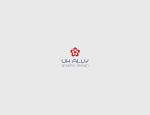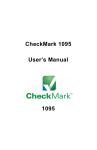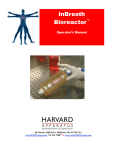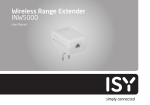Download Law Office Computing reviews ISYS:desktop
Transcript
The Search Is Over ISYS: Desktop, Version 6.0 Odyssey Development Inc. www.isysusa.com (303) 689-9998 $495, single-user version Windows 95/98/Me/XP/2000/NT 4.0 ISYS saves time and headaches by instantly finding hard-to-reach files. Reviewer 1: Grace Suarez is a sole practitioner based in San Francisco. ven though my document collection is well organized into folders, finding that little nugget of information can still be difficult and time-consuming. That is where the newest version of the personal search program ISYS: Desktop, Version 6.0 comes in. This program can help you find even the smallest file hidden under layers of subfolders. E Searching After creating the index, I ran the search program by clicking the blue “Q” on my Windows system tray. ISYS offers five ways to searc h : menu-assisted, in which you choose the connectors from a list; plain English, w h e re you simply type in a re q u e s t ; command-based, where you use the ISYS syntax to create queries (similar F O R FEATURES Setup and Indexing Speed The concise user’s manual takes yo u s t e p - by-step through the installation, which is a straightforward process. After installation, you create an index of your documents. My index, from more than 3,200 documents and e-mails, took 10 minutes to cre a t e . Updating the index takes even less time and can be done automatically. This feature worked just perfectly and, at least on my 1.3GHz Pentium 4 system, was extremely quick. ISYS recognizes and indexes more than 100 different file formats. It also will index the text of Adobe Ac ro b a t documents (.pdf) if you run Ac ro b a t Capture on them first. 1. Setup and Indexing Speed 2. Searching 3. Knowledge Warehouse 4. Intelligent Agent 5. Resource Registry T H E to classic Westlaw search); query-by concept, using a table-of-contents approach; and by retrieving past searches you have saved. Your results are then quickly disp l a yed in a table format that you can customize. From there you can doubleclick on a document’s name, and it displays in the ISYS browser, or in the Suarez Review continued on Page 2 R E C O R D Suarez said: Quick and painless using a straightforward approach. Search is so fast, you will use it all the time. This feature seems a bit redundant and unnecessary. Good tool for network environments. Great for creating dynamic, temporary groups of documents for different projects or cases. JUDGMENT Pros Fast, powerful, easy to use. Cons The multiple, “nagging” dialog boxes you get if you have not registered the product. There is no 800 tech-support phone number, and long-distance calls for support can get expensive. The product is also expensive for a single-user. Plunk down the bucks. You will make it back the first time you find that needle in the electronic haystack. Verdict = Worst = Best As seen in the December/January 2002 issue of LAW OFFICE COMPUTING 1 Suarez Review continued from Page 1 application that created it. The advantage of bringing up the document in the ISYS browser is the search goes right to the first term and highlights it. You then copy and paste the information in the usual Windows manner. Searching is so fast, I found myself using it constantly. Included in the ISYS: Desktop package is a pro g ram called ISY S Hindsite, which creates an index of recently visited Web sites, and lets you run searches against them in the same way as the regular ISYS program. It’s a nifty addition. Knowledge Warehouse Knowledge Wa rehouse is an add-on product that puts an icon on the desktop, and lets you store and org a n i z e pieces of information, documents and more by dragging and dropping them on the icon and then categorizing the information. The otherwise adequate user’s manual had only a brief mention of the Knowledge Wa rehouse so I struggled with it for a while, but I was not able to get it to work properly. It seemed a bit Reviewer 2: Jay Hollander is an attorney and principal of Hollander and Company in New York. hink of some of the most common legal applications that are touted as being among the “essentials” for computerized law offices, such as case management, document management and imaging, to name a few. While all of these programs have their benefits, one of the main advantages is speedy access to information stored somewhere in a multi-gigabyte hard drive or in a local area (LAN) or wide area network (WAN). In other words, they aim, in large part, to help l a w yers find where they have store d their information. ISYS, from Odyssey Development Inc., quickly locates and displays where your text-based information is on your computer or network. Acting as a fulltext indexing engine, ISYS allows you to index selected folders or entire drives and to search the results in various ways T 2 redundant, since you can just run a regular query against the data in your computer and it will find that bit of information. For this to be a useful feature, it needs more explanation in the manual or an online tutorial. Intelligent Agent Intelligent Agent lets you run queries in the backgro u n d while you work on other things. I could see this being useful in networked environ- Query Menu: This menu allows you to choose how you want ments, for keeping up-to-date to search for a particular file. with documents as they come in, and letting you know what has I appreciate this feature. It lets you been added to the index. c reate dynamic, temporary groups of documents for different projects or Resource Registry cases. You can add documents from difAfter running a query, this feature lets f e rent queries into the same re g i s t r y you organize the found documents into without having to copy them into a folders and projects. The Re s o u rc e physical folder. Registry doesn’t move or change the O ve rall, ISYS is a valuable tool actual documents, rather it stores pointfor any law firm that needs a means ers to the documents. to search through its vast array of The first step is to run a query, then files. You will appreciate the pro click on the Resource Registry button, gram’s power when it finds the needle name your subject and drag the docuin the electronic haystack you are ments into the window. looking for. ranging from a single word to complex Boolean searches. After reviewing Version 6 of this now well-known product, there is no doubt ISYS delivers what it promises. Setup and Indexing Speed The first step in using the product is to select what you want to index. It can be a subdirectory, an entire directory or an entire drive. You also can have many indexes for a number of different purposes. The possibilities are essentially unlimited, if the documents being indexed are text-based. Searching Once the indexing is done, ISYS allows sophisticated full-text searching masked behind a very intuitive and approachable interface. When you want to search for something, you need to select one or more of the indexes you have created and a query box will pop up. After inputting a word or phrase in the query box, ISYS shows a list of the most common Boolean searches, rather than making you memorize all of them. For example, you can pick from a list that includes: “Within the same document,” “Within the same paragraph,” “But which do not contain,” and so forth. To make it even easier, the dialog comes complete with a feature called a Word Wheel, which lets you search by the sound of a wo rd you don’t know how to spell. Or you can choose to s e a rch by typing your query in plain English or by concept. If you expect to use the same query in the future, you can save it for subsequent use and further refine a query from within the results of your first search, limiting your refinements to the list of documents already found. Once indexed, results to queries are displayed almost instantly. By default, I SYS lists the results by file name in reverse chronological order and displays a graphic bar next to the file signifying re l e vancy, such as how often yo u r As seen in the December/January 2002 issue of LAW OFFICE COMPUTING searched words or phrases appear in the file. The program allows you to sort by several other filters, such as file extension, file date, date ranges and others. Double clicking on any file name in the results list brings up an ISY S v i e wer showing the plain text of the document with the search terms highlighted. You can tab between eve r y instance of the search terms thro u g hout the document without having to scroll through the whole thing looking for them. Even better, you can add comments to documents that will only be viewable in the ISYS Viewer, and these comments range from text comments to graphical images to hyperlinks to other documents or to the Internet, all from within the program. Using an applet called ISY S Hindsite, you can search pre v i o u s l y viewed Web pages. Hindsite collects all the pages you have viewed and can retrieve a list of those Web pages that match your search instantly. Hindsite can be configured to automatically start your browser when you invoke the program and to launch any resulting hit in your default browser. Knowledge Warehouse Another useful feature included in ISYS is the Knowledge Warehouse, an applet that can reside on your desktop, always on top, allowing the quick accumulation and categorization of information, whether it be complete files or random snippets copied from a Web page or any other electronic file. F O R FEATURES 1. Setup and Indexing Speed 2. Searching 3. Knowledge Warehouse 4. Intelligent Agent 5. Resource Registry T H E Knowledge Warehouse allows you to create categories into which you can import files or make quick electro n i c notes. Sitting in the corner of yo u r screen, you can drag information into the warehouse. If you choose to make quick electronic notes, each note can be profiled according to criteria you create for faster searching. One click lets you query all the information in the applet as quickly as in the main ISYS program. Intelligent Agent Apart from these features, a potentially useful feature of ISYS is its Intelligent Agent, which allows queries to be saved and run repetitively, either at automatically defined intervals or manually, and to update the results with any new documents or documents that have been changed since the last time the query ran. In a litigation matter, for instance, a saved query for certain named individuals or projects can be regularly updated with the results of new documents, notes, discovery and other elements that have come in over time. This feature can be helpful when running over a network where different users input information at differe n t times from different stations but which might all relate to a given search. Resource Registry Through its Resource Registry feature, results of a search, or even selected files f rom one or more searches can be d ragged and dropped into folders of R E C O R D Hollander said: Possibilities for indexing are virtually unlimited. Sophisticated tool with an intuitive and approachable interface. Allows for quick accumulation and categorization of information. Very helpful especially when using a network. Great time saver. JUDGMENT Pros It’s a powerful and flexible way to access, analyze and store all types of information at lightning speeds. Cons Hindsite module relies on the Web browser’s cache. If you regularly clean your cache, this feature is essentially useless. Verdict = Worst = Best your choosing, corresponding to projects, dates and other categories. Keep in mind, what is actually dragged into these folders are merely pointers to the files in question, not the files themselves. Nevertheless, being able to take only the useful results of one or more searches and keep them all together in one relevant folder, is a g reat time saver, cutting down and potentially eliminating the need to repeat searches. ISYS does have a few quirks. Fo r example, the Hindsite module, which searches Web pages you have visited, relies on your browser’s cache to accumulate its information. So if, like me, you regularly clean out your cache for to save hard disk space or simply to protect privacy, Hindsite will be of limited use to you. Secondly, while I didn’t explore the issue with tech support, I could not find a way around having to manually select an index to search each time I invoked an ISYS query. I would have preferred that there be a setting to have a default index or, instead, a way for the pro g ram to default to s e a rching the last index you selected. Maybe there is a way to do this, but I was not able to find it. However, in the scheme of things, these are small complaints indeed regarding what is really a powerful and useful pro g ram for searching huge reams of information instantly, with the added flexibility of sorting, storing and updating that information in a number of ways. Editorial Note Cross Examination is a review column that appears in each issue of LAW OFFICE COMPUTING. The purpose of the column is to compare two different reviewers’ opinions of one product. Both reviewers are given the same list of features (compiled by the editors) to address while reviewing the specified product. The two reviewers are asked to provide a summary statement, highlighting the pros, cons and final verdict of the program. Reviews are conducted by practicing attorneys and other legal professionals using the actual products on their systems. Vendors are never allowed access to reviews before publication. Even if your firm has a structured document management system, ISYS will still be a useful addition to your arsenal. www.lawofficecomputing.com As seen in the December/January 2002 issue of LAW OFFICE COMPUTING 3