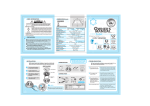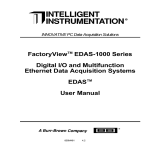Download Axis#.EzStatus Property
Transcript
Data Acquisition PCI DAQB DAQBench™ 32-bit ActiveX Controls for Measurement and Automation for Windows NT Software Model Name: “DAQBench” Motion Controls Reference REVISION 2.20 — JUNE 15, 2001 No part of this manual may be reproduced without permission. CyberResearch, Inc. www.cyberresearch.com 25 Business Park Drive, Branford, CT 06405 USA 203-483-8815 (9am to 5pm EST) FAX: 203-483-9024 PCI DAQB DAQBench™ 32-bit ActiveX Controls for Measurement and Automation for Windows NT Software Model Name: “DAQBench” Motion Controls Reference Revision 2.20 – JUNE 15, 2001 No part of this manual may be reproduced without permission. CyberResearch, Inc. www.cyberresearch.com 25 Business Park Drive, Branford, CT 06405 USA 203-483-8815 (9am to 5pm EST) FAX: 203-483-9024 i ©Copyright 2001 All Rights Reserved. Revision 2.20: May 15, 2001 The information in this document is subject to change without prior notice in order to improve reliability, design, and function and does not represent a commitment on the part of CyberResearch, Inc. In no event will CyberResearch, Inc. be liable for direct, indirect, special, incidental, or consequential damages arising out of the use of or inability to use the product or documentation, even if advised of the possibility of such damages. This document contains proprietary information protected by copyright. All rights are reserved. No part of this manual may be reproduced by any mechanical, electronic, or other means in any form without prior written permission of CyberResearch, Inc. Trademarks “CyberResearch” and “PCI DAQB” are trademarks of CyberResearch, Inc. Other product names mentioned herein are used for identification purposes only and may be trademarks and/or registered trademarks of their respective companies. • NOTICE • CyberResearch, Inc. does not authorize any CyberResearch product for use in life support systems, medical equipment, and/or medical devices without the written approval of the President of CyberResearch, Inc. Life support devices and systems are devices or systems which are intended for surgical implantation into the body, or to support or sustain life and whose failure to perform can be reasonably expected to result in injury. Other medical equipment includes devices used for monitoring, data acquisition, modification, or notification purposes in relation to life support, life sustaining, or vital statistic recording. CyberResearch products are not designed with the components required, are not subject to the testing required, and are not submitted to the certification required to ensure a level of reliability appropriate for the treatment and diagnosis of humans. ii Contents PCIM 1002E ActiveX Control........................................ 1 Properties.......................................................................................................... 1 Methods…………………………………………………………………………………………6 Events ............................................................................................................. 13 PCIM 1004E ActiveX Control...................................... 14 Properties........................................................................................................ 14 Methods .......................................................................................................... 19 Events ............................................................................................................. 25 PCIM 2004E ActiveX Control...................................... 26 Properties........................................................................................................ 26 Methods .......................................................................................................... 33 Events ...............................................................................................................................................47 iii 1 PCIM 1002E ActiveX Control The PCIM 1002E is a 2-axis, PCI-bus motion control card. The PCIM 1002E ActiveX control is a software component that provides the interface for users to control PCIM 1002E card. Properties Axis0 Property Returns a object that is a PCIM 1002E Axis#. Syntax object.Axis0 Remarks This property is read only. Data Type PCIM 1002E AXIS Axis1 Property Returns a object that is a PCIM 1002E Axis1. Syntax object.Axis1 Remarks This property is read only. Data Type PCIM 1002E AXIS Axis#.AlarmMode Property Returns/sets alarm logic and alarm mode for one axis. The ‘#’ can be ‘0’ or ‘1’. It represents the axis identification. Syntax object.Axis#.AlarmMode [=number] Settings Value Description 0 active low stop immediately 1 active high stop immediately 2 active low decelerate then stop 3 active high decelerate then stop Data Type Integer Axis#.ErcStatus Property Returns/sets ERC pin output enable/disable for one axis. The ‘#’ can be ‘0’ or ‘1’. It represents the axis identification. Syntax object.Axis#.ErcStatus [=number] Settings 1• Motion Controls Reference Value 0 1 Data Type Integer. Description Disable Enable Axis#.EzStatus Property Returns/sets index signal needed for home_move for one axis. The ‘#’ can be ‘0’ or ‘1’. It represents the axis identification. Syntax object.Axis#.EzStatus [=number] Settings Value Description 0 active low 1 active high Data Type Integer Axis#.HomeMode Property Returns/sets the mode for home return for one axis. The ‘#’ can be ‘0’ or ‘1’. It represents the axis identification. Syntax object.Axis#.HomeMode [=number] Settings Value Description 0 ORG only 1 ORG and EZ(stop) 2 ORG and EZ(decelerate then stop) Data Type Integer Axis#.InpMode Property Returns/sets In-Position logic and enable/disable for one axis. The ‘#’ can be ‘0’ or ‘1’. It represents the axis identification. Syntax object.Axis#.InpMode [=number] Settings Value Description 0 disable 1 enable active low 2 enable active high Data Type Integer Axis#.Inputmode Property Returns/sets ‘Set the mode for feedback pulse input’ for one axis. The ‘#’ can be ‘0’ or ‘1’. It represents the axis identification. Syntax object.Axis#.Inputmode[=Integer] Settings Value Description 0 1X AB PHASE 1 2X AB PHASE 2 4X AB PHASE 3 CW/CCW Data Type 2• Motion Controls Reference Integer Axis#.InputStatus Property Returns/sets enable/disable for the external feedback pulse input for one axis. The ‘#’ can be ‘0’ or ‘1’. It represents the axis identification. Syntax object.Axis#.InputStatus [=number] Settings Value Description 0 Disable 1 Enable Data Type Integer. Axis#.IntFactor Property Returns/sets the 32-bit interrupt factor for one axis. The ‘#’ can be ‘0’ or ‘1’. It represents the axis identification. Syntax object.Axis#.IntFactor [=variant] Settings Bit 0 1 2 3 4 5 6 Interrupt Factor Stop with the EL signal Stop with the SD signal Stop with the ALM signal Stop with the STP signal Should be set to 0 Completion of home return Completion of preset movement Completion of interpolating motion for 7 two axes: (X & Y) or (Z & U) 8~12 _(should be set to 0) 13 when v_stop() function stop the axis 14 EA/EB, PA/PB encoder input error 15 start with STA signal 16 Completion of acceleration 17 Start of deceleration 18~22 Should be Set to 0 RDY active (AP3 of PCL5023 change 23 from 1 to 0) 24~31 Should be set to 0 Note: Bit 14: The interrupt is generated when pins EA and EB, or PA and PB change simultaneously. It means there is an encoder input error. Remarks In VC++,C++ Builder Variant is a VARIANT of VT_I4. Data Type VARIANT. Axis#.IOStatus Property Returns all the I/O status for one axis. The ‘#’ can be ‘0’ or ‘1’. It represents the axis identification. Syntax object.Axis#.IOStatus [=variant] Settings 3• Motion Controls Reference Bit 0 1 2 3 4 5 6 7 8 9 10 11 Name +EL -EL +SD -SD ORG EZ ALM SVON RDY INT ERC INP Description Positive Limit Switch Negative Limit Switch Positive Slow Down Point Negative Slow Down Point Origin Switch Index signal Alarm Signal SVON of PCL5023 pin output RDY pin input Interrupt status ERC pin output In-Position signal input Remarks This property is read only. In VC++,C++ Builder Variant is a VARIANT of VT_I2. Data Type VARIANT Axis#.ManualInputMode Property Returns/sets pulser input mode and operation mode for one axis. The ‘#’ can be ‘0’ or ‘1’. It represents the axis identification. Syntax object.Axis#.ManualInputMode [=number] Settings Value Description 0 1X AB PHASE Independent Mode 1 2X AB PHASE Independent Mode 2 4X AB PHASE Independent Mode 3 CW/CCW Independent Mode 4 1X AB PHASE Common Mode 5 2X AB PHASE Common Mode 6 4X AB PHASE Common Mode 7 CW/CCW Common Mode Data Type Integer. Axis#.OrgMode Property Returns/sets Configure the logic of origin switch for one axis. The ‘#’ can be ‘0’ or ‘1’. It represents the axis identification. Syntax object.Axis#.OrgMode [=number] Settings Value Description 0 active low NOT latch 1 active high NOT latch 2 active low AND latch 3 active high AND latch Data Type Integer Axis#.Outputmode Property Returns/sets the mode of pulse command output for one axis. The ‘#’ can be ‘0’ or ‘1’. It represents the axis identification. Syntax 4• Motion Controls Reference object. Axis#.Outputmode[=Integer] Settings Value Description 0 OUT_DIR 1 CW_CCW Data Type Integer Axis#.ScalingFactor Property Returns/sets resolution ratio for one axis. The ‘#’ can be ‘0’ or ‘1’. It represents the axis identification. Syntax object.Axis#.ScalingFactor [=value] Settings resolution ratio for the axis. Data Type Double Axis#.SdMode Property Returns/sets active logic and latch control of SD signal input from mechanical system for one axis. The ‘#’ can be ‘0’ or ‘1’. It represents the axis identification. Syntax object.Axis#.SdMode [=number] Settings Value Description 0 disable 1 enable active low NOT latch 2 enable active high NOT latch 3 enable active low latch 4 enable active high latch Data Type Integer Axis#.Svon Property Returns/sets the High/Low state of general purpose output pin SVON for one axis. The ‘#’ can be ‘0’ or ‘1’. It represents the axis identification. Syntax object.Axis#.Svon [=number] Settings Value Description 0 SVON LOW 1 SVON HIGH Data Type Integer. DeviceIndex Property Returns/sets a value that determines the card index of PCIM 1002E . Syntax object. DeviceIndex [= number] Data Type Integer. IntStatus Property Returns/sets the status of interrupt. Syntax 5• Motion Controls Reference object. IntStatus [= Integer] Settings Value Description 1 enable interrupt. 0 disable interrupt. Data Type Integer LoadConfig Property Returns/sets a value that determines the mode of opening device . Syntax object. LoadConfig [= Boolean] Settings Value Description True Load the same configuration as “Motion Creator”. False Don’t load the configuration form “Motion Creator”. Data Type Boolean OpenMode Property Returns/sets a value that determines the mode of opening device . Syntax object.OpenMode [= number] Settings Value Description 0 Automatically open device when the control was created 1 Don’t open device when the control was created. Must call the Open method to open device. (Manual) Data Type Integer. Methods BuildCompareTable Method Syntax Function object.BuildCompareTable (axis As Integer, table as variant, size as Integer) As Integer Arguments axis As Integer : axis number designated to move or stop. size As Integer : the element’s number you want to build in the compare table. Table as Variant : compare table In VC++, C++ Builder Table is a variant of VT_ARRAY|VT_I4. Return Value 0 if the function is successful. Remarks Build compare table GetDI Method Syntax Function object.GetDI (DiData As variant) As Integer 6• Motion Controls Reference Arguments DiData As Variant : a 16-bit input value In VC++, C++ Builder DiData is a variant(VT_I2) address to save data. Return Value 0 if the function is successful. Remarks Gets a 16-bit value from PCIM 1002E’s digital input channel. GetPosition Method Syntax Function object. GetPosition (axis As Integer, pos As Double) As Integer Arguments axis As Integer : axis number designated to move or stop. pos As Double : actual position Return Value 0 if the function is successful. Remarks get the actual position In VC++,C++ Builder Pos is the address to save the position. HomeMove Method Syntax Function object.HomeMove (axis As Integer, svel As Double, mvel As Double, accel As Double) As Integer Arguments axis As Integer : axis number designated to move or stop. svel As Double : starting velocity in units of pulse per second mvel As Double : maximum velocity in units of pulse per second accel As Double : specified acceleration time in units of seconds. Return Value 0 if the function is successful. Remarks Begin a home return move Open Method Syntax Function object.Open ([ErrMsgBox As Variant]) As Boolean Arguments [ErrMsgBox As Variant] It is optional and boolean type. Default value is False True, It will popup error message dialog box when the opening device is failed. False, It will fire DAQError event instead of popping up dialog when the opening device is failed. Return Value True if the function is successful; otherwise False. Remarks This method will be use when the OpenMode property is Manual. Note In VC++, ErrMsgBox is a VARIANT of VT_I2. 7• Motion Controls Reference SetCompareHome Method Syntax Function object.SetCompareHome (axis As Integer) As Integer Arguments axis As Integer : axis number designated to move or stop. Return Value 0 if the function is successful. Remarks Reset the comparator’s counter to zero SetCompareInt Method Syntax Function object.SetCompareInt (axis As Integer, status as Integer) As Integer Arguments axis As Integer : axis number designated to move or stop. status As Integer : enable/disable the compare interrupt. 1 means enable, 0 means disable Return Value 0 if the function is successful. Remarks Enable/disable the compare interrupt SetCompareMode Method Syntax Function object.SetCompareMode (axis As Integer, comp_mode as Integer) As Integer Arguments axis As Integer : axis number designated to move or stop. Comp_mode As Integer : compare mode. 0=increasing ( counter > compare value ) 1=equal ( counter = compare value ) 2=decreasing ( counter < compare value) Return Value 0 if the function is successful. Remarks set compare mode SetCompareTable Method Syntax Function object.SetCompareTable (axis As Integer, control as Integer) As Integer Arguments axis As Integer : axis number designated to move or stop. control As Integer : enable/disable compare table. 0 means disable 1 means compare points is from compare table Return Value 0 if the function is successful. Remarks Enable/disable the compare table 8• Motion Controls Reference SetConfigFlie Method Syntax Function object.SetConfigFlie (filename As String) As Integer Arguments filename As String : the configuration file name. Return Value 0 if the function is successful. Remarks Save the configuration SetDO Method Syntax Function object.SetDO (DoData As variant) As Integer Arguments DoData As Variant : a 16-bit output value In VC++, C++ Builder Table is a variant of VT_I2. Return Value 0 if the function is successful. Remarks Set a 16-bit value to PCIM 1002E’s digital output channel. SetPosition Method Syntax Function object. SetPosition (axis As Integer, pos As Double) As Integer Arguments axis As Integer : axis number designated to move or stop. pos As Double : actual position Return Value 0 if the function is successful. Remarks Set the actual position StartAMove Method Syntax Function object.StartAMove (axis As Integer, pos As Double, str_vel As Double, max_vel As Double, Tacc As Double) As Integer Arguments axis As Integer : axis number designated to move or stop. Pos As Double : the absolute position to move. str_vel As Double : starting velocity in units of pulse per second. max_vel As Double : maximum velocity in units of pulse per second. Tacc As Double : specified acceleration time in units of seconds. Return Value 0 if the function is successful. Remarks This function causes the axis to accelerate from a starting velocity. StartManualMove Method 9• Motion Controls Reference Syntax Function object. StartManualMove (axis As Integer) As Integer Arguments axis As Integer : axis number designated to move or stop. Return Value 0 if the function is successful. Remarks Begin a manual pulser movement. StartMoveXY Method Syntax Function object.StartMoveXY (x As Double, y As Double, str_vel As Double, max_vel As Double, accel As Double) As Integer Arguments x, y As Double : the absolute position to move. str_vel As Double : starting velocity in units of pulse per second. max_vel As Double : maximum velocity in units of pulse per second. accel As Double : specified acceleration time in units of seconds. Return Value 0 if the function is successful. Remarks Perform a 2-axis linear interpolated motion between X & Y. StartRMove Method Syntax Function object.StartRMove (axis As Integer, distance As Double, str_vel As Double, max_vel As Double, Tacc As Double) As Integer Arguments axis As Integer : axis number designated to move or stop. distance As Double : the relative distance to move. str_vel As Double : starting velocity in units of pulse per second. max_vel As Double : maximum velocity in units of pulse per second. Tacc As Double : specified acceleration time in units of seconds. Return Value 0 if the function is successful. Remarks Begin a relative trapezoidal profile move. StartRSMove Method Syntax Function object.StartRSMove (axis As Integer, distance As Double, str_vel As Double, max_vel As Double, Tlacc As Double, Tsacc As Double) As Integer Arguments axis As Integer : axis number designated to move or stop. disatnce As Double : the relative distance to move. str_vel As Double : starting velocity in units of pulse per second. max_vel As Double : maximum velocity in units of pulse per second. Tlacc, Tsacc As Double : specified acceleration time in units of seconds. Return Value 10• Motion Controls Reference 0 if the function is successful. Remarks Begin a relative S-Curve profile motion. StartSMove Method Syntax Function object.StartSMove (axis As Integer, pos As Double, str_vel As Double, max_vel As Double, Tlacc As Double, Tsacc As Double) As Integer Arguments axis As Integer : axis number designated to move or stop. pos As Double : the absolute position to move. str_vel As Double : starting velocity in units of pulse per second. max_vel As Double : maximum velocity in units of pulse per second. Tlacc, Tsacc As Double : specified acceleration time in units of seconds. Return Value 0 if the function is successful. Remarks Begin a S-Curve profile motion. StartTAMove Method Syntax Function object.StartTAMove (axis As Integer, pos As Double, str_vel As Double, max_vel As Double, Tacc As Double, Tdec As Double) As Integer Arguments axis As Integer : axis number designated to move or stop. pos As Double : the absolute position to move. str_vel As Double : starting velocity in units of pulse per second. max_vel As Double : maximum velocity in units of pulse per second. Tacc, Tdec As Double : specified acceleration time in units of seconds. Return Value 0 if the function is successful. Remarks Begin a non-symmetrical absolute trapezoidal profile move. StartTASMove Method Syntax Function object.StartTASMove (axis As Integer, pos As Double, str_vel As Double, max_vel As Double, Tlacc As Double, Tsacc As Double, Tlacc As Double, Tsdec As Double) As Integer Arguments axis As Integer : axis number designated to move or stop. pos As Double : the absolute position to move. str_vel As Double : starting velocity in units of pulse per second. max_vel As Double : maximum velocity in units of pulse per second. Tlacc, Tsacc, Tlacc, Tsdec As Double : specified acceleration time in units of seconds. Return Value 0 if the function is successful. Remarks 11• Motion Controls Reference Begin a non-symmetrical absolute S-curve profile motion. StartTMove Method Syntax Function object.StartTMove (axis As Integer, distance As Double, str_vel As Double, max_vel As Double, Tacc As Double, Tdec As Double) As Integer Arguments axis As Integer : axis number designated to move or stop. distance As Double : the relative distance to move. str_vel As Double : starting velocity in units of pulse per second. max_vel As Double : maximum velocity in units of pulse per second. Tacc, Tdec As Double : specified acceleration time in units of seconds. Return Value 0 if the function is successful. Remarks Begin a non-symmetrical relative trapezoidal profile move. SVMove Method Syntax Function object.SVMove(axis As Integer, str_vel As Double, max_vel As Double, Tlacc As Double, Tsacc As Double) As short Arguments axis As Integer : axis number designated to move or stop. 0 axis 0 1 axis 1 str_vel As Double : starting velocity in units of pulse per second. max_vel As Double : maximum velocity in units of pulse per second. Tsacc, Tlacc As Double : specified acceleration time in units of seconds. Return Value 0 if the function is successful. Remarks This method will accelerate an axis to a constant velocity with S-curve profile. VChange Method Syntax Function object.VChange(axis As Integer, max_vel As Double, Tlacc As Double) As Integer Arguments axis As Integer : axis number designated to move or stop. max_vel As Double : maximum velocity in units of pulse per second. Tlacc As Double : specified acceleration time in units of seconds. Return Value 0 if the function is successful. Remarks This method will Change speed instantly. VMove Method Syntax 12• Motion Controls Reference Function object.VMove(axis As Integer, str_vel As Double, max_vel As Double, Tlacc As Double) As Integer Arguments axis As Integer : axis number designated to move or stop. str_vel As Double : starting velocity in units of pulse per second. max_vel As Double : maximum velocity in units of pulse per second. Tlacc As Double : specified acceleration time in units of seconds. Return Value 0 if the function is successful. Remarks This method will accelerate an axis to a constant velocity with T-curve profile. VStop Method Syntax Function object.VStop(axis As Integer Tdec As Double) As Integer Arguments axis As Integer : axis number designated to move or stop. Tdec As Double : specified acceleration time in units of seconds. Return Value 0 if the function is successful. Remarks This method will make axis decelerate to a stop. Events OnIntEvent Event Syntax sub ControlName_ OnIntEvent( axis As Integer, Int_status As Long ) Arguments axis As Intege : the axis that generates an interrupt. Int_status As Long : the interrupt status. Remarks This event will occur when an interrupt is generated. Note User must first enable the interrupt and set the interrupt factor, then this event can occur. 13• Motion Controls Reference 2 PCIM 1004E ActiveX Control The PCIM 1004E is a 4-axis, PCI-bus motion control card. The PCIM 1004E ActiveX control is a software component that provides the interface for users to control PCIM 1004E card. Properties Axis0 Property Returns a object that is a PCIM 1004E Axis#. Syntax object.Axis0 Remarks This property is read only. Data Type PCIM 1004E AXIS Axis1 Property Returns a object that is a PCIM 1004E Axis1. Syntax object.Axis1 Remarks This property is read only. Data Type PCIM 1004E AXIS Axis2 Property Returns a object that is a PCIM 1004E Axis2. Syntax object.Axis0 Remarks This property is read only. Data Type PCIM 1004E AXIS Axis3 Property Returns a object that is a PCIM 1004E Axis3. Syntax object.Axis1 Remarks This property is read only. Data Type PCIM 1004E AXIS Axis#.AlarmMode Property 14• Motion Controls Reference Returns/sets alarm logic and alarm mode for one axis. The ‘#’ can be ‘0’ to ‘3’. It represents the axis identification. Syntax object.Axis#.AlarmMode [=number] Settings Value Description 0 active low stop immediately 1 active high stop immediately 2 active low decelerate then stop 3 active high decelerate then stop Data Type Integer. Axis#.ErcStatus Property Returns/sets ERC pin output enable/disable for one axis. The ‘#’ can be ‘0’ to ‘3’. It represents the axis identification. Syntax object.Axis#.ErcStatus [=number] Settings Value Description 0 Disable 1 Enable Data Type Integer. Axis#.EzStatus Property Returns/sets index signal needed for home_move for one axis. The ‘#’ can be ‘0’ to ‘3’. It represents the axis identification. Syntax object.Axis#.EzStatus [=number] Settings Value Description 0 active low 1 active high Data Type Integer. Axis#.HomeMode Property Returns/sets the mode for home return for one axis. The ‘#’ can be ‘0’ to ‘3’. It represents the axis identification. Syntax object.Axis#.HomeMode [=number] Settings Value Description 0 ORG only 1 ORG and EZ(stop) 2 ORG and EZ(decelerate then stop) Data Type Integer. Axis#.InpMode Property Returns/sets In-Position logic and enable/disable for one axis. The ‘#’ can be ‘0’ to ‘3’. It represents the axis identification. Syntax object.Axis#.InpMode [=number] Settings 15• Motion Controls Reference Value 0 1 2 Data Type Integer. Description disable enable active low enable active high Axis#.Inputmode Property Returns/sets Set the mode for feedback pulse input for one axis. The ‘#’ can be ‘0’ to ‘3’. It represents the axis identification. Syntax object.Axis#.Inputmode[=Integer] Settings Value Description 0 1X AB PHASE 1 2X AB PHASE 2 4X AB PHASE 3 CW/CCW Data Type Integer. Axis#.InputStatus Property Returns/sets enable/disable the external feedback pulse input for one axis. The ‘#’ can be ‘0’ to ‘3’. It represents the axis identification. Syntax object.Axis#.InputStatus [=number] Settings Value Description 0 Disable 1 Enable Data Type Integer. Axis#.IntFactor Property Returns/sets the 32-bit interrupt factor for one axis. The ‘#’ can be ‘0’ to ‘3’. It represents the axis identification. Syntax object.Axis#.IntFactor [=variant] Settings Bit Interrupt Factor 0 Stop with the EL signal 1 Stop with the SD signal 2 Stop with the ALM signal 3 Stop with the STP signal 4 Should be set to 0 5 Completion of home return 6 Completion of preset movement Completion of interpolating motion for 7 two axes: (X & Y) or (Z & U) 8~12 _(should be set to 0) 13 when v_stop() function stop the axis 14 EA/EB, PA/PB encoder input error 15 start with STA signal 16 Completion of acceleration 17 Start of deceleration 16• Motion Controls Reference 18~22 Should be Set to 0 RDY active (AP3 of PCL5023 change 23 from 1 to 0) 24~31 Should be set to 0 Note: Bit 14: The interrupt is generated when pins EA and EB, or PA and PB change simultaneously. It means there is an encoder input error. Remarks In VC++,C++ Builder variant is a VARIANT of VT_I4. Data Type VARIANT. Axis#.IOStatus Property Returns all the I/O status for one axis. The ‘#’ can be ‘0’ to ‘3’. It represents the axis identification. Syntax object.Axis#.IOStatus [=variant] Settings Bit Name Description 0 +EL Positive Limit Switch 1 -EL Negative Limit Switch 2 +SD Positive Slow Down Point 3 -SD Negative Slow Down Point 4 ORG Origin Switch 5 EZ Index signal 6 ALM Alarm Signal 7 SVON SVON of PCL5023 pin output 8 RDY RDY pin input 9 INT Interrupt status 10 ERC ERC pin output 11 INP In-Position signal input Remarks This property is read only. In VC++,C++ Builder variant is a VARIANT of VT_I2. Data Type VARIANT. Axis#.ManualInputMode Property Returns/sets pulser input mode and operation mode for one axis. The ‘#’ can be ‘0’ to ‘3’. It represents the axis identification. Syntax object.Axis#.ManualInputMode [=number] Settings Value Description 8 1X AB PHASE Independent Mode 9 2X AB PHASE Independent Mode 10 4X AB PHASE Independent Mode 11 CW/CCW Independent Mode 12 1X AB PHASE Common Mode 13 2X AB PHASE Common Mode 14 4X AB PHASE Common Mode 15 CW/CCW Common Mode Data Type Integer. 17• Motion Controls Reference Axis#.OrgMode Property Returns/sets Configure the logic of origin switch for one axis. The ‘#’ can be ‘0’ to ‘3’. It represents the axis identification. Syntax object.Axis#.OrgMode [=number] Settings Value Description 0 active low not latch 1 active high not latch 2 active low and latch 3 active high and latch Data Type Integer. Axis#.Outputmode Property Returns/sets Set the mode for pulse command output for one axis. The ‘#’ can be ‘0’ to ‘3’. It represents the axis identification. Syntax object. Axis#.Outputmode[=Integer] Settings Value Description 0 OUT_DIR 1 CW_CCW Data Type Integer. Axis#.ScalingFactor Property Returns/sets resolution ratio for one axis. The ‘#’ can be ‘0’ to ‘3’. It represents the axis identification. Syntax object.Axis#.ScalingFactor [=value] Settings Resolution ratio for the axis. Data Type Double. Axis#.SdMode Property Returns/sets active logic and latch control of SD signal input from mechanical system for one axis. The ‘#’ can be ‘0’ to ‘3’. It represents the axis identification. Syntax object.Axis#.SdMode [=number] Settings Value Description 0 disable 1 enable active low not latch 2 enable active high not latch 3 enable active low latch 4 enable active high latch Data Type Integer. Axis#.Svon Property Returns/sets the High/Low state of general purpose output pin SVON for one axis. The ‘#’ can be ‘0’ to ‘3’. It represents the axis identification. Syntax 18• Motion Controls Reference object.Axis#.Svon [=number] Settings Value Description 0 SVON LOW 1 SVON HIGH Data Type Integer. DeviceIndex Property Returns/sets a value that determines the card index of PCIM 1002E . Syntax object. DeviceIndex [= number] Data Type Integer. IntStatus Property Returns/sets the status of interrupt. Syntax object. IntStatus [= Integer] Settings Value Description 1 enable interrupt. 0 disable interrupt. Data Type Integer. LoadConfig Property Returns/sets a value that determines the mode of opening the device . Syntax object. LoadConfig [= Boolean] Settings Value Description True Load the same configuration as “Motion Creator”. False Do not load the configuration from “Motion Creator”. Data Type Boolean. OpenMode Property Returns/sets a value that determines the mode of opening the device . Syntax object.OpenMode [= number] Settings Value Description 0 Automatically open device when the control was created. 1 Do not open device when the control was created. Must call the Open method to open device. (Manual) Data Type Integer. Methods GetPosition Method Syntax 19• Motion Controls Reference Function object. GetPosition (axis As Integer, pos As Double) As Integer Arguments axis As Integer : axis number designated to move or stop. pos As Double : actual position Return Value 0 if the function is successful. Remarks Get the actual position in VC++,C++ Builder. Pos is the address to save the position. HomeMove Method Syntax Function object.HomeMove (axis As Integer, svel As Double, mvel As Double, accel As Double) As Integer Arguments axis As Integer : axis number designated to move or stop. svel As Double : starting velocity in units of pulse per second mvel As Double : maximum velocity in units of pulse per second accel As Double : specified acceleration time in units of seconds. Return Value 0 if the function is successful. Remarks Begin a home return move. Open Method Syntax Function object.Open ([ErrMsgBox As Variant]) As Boolean Arguments [ErrMsgBox As Variant] It is optional and boolean type. Default value is False. True, It will popup an error message dialog box when the opening device is failed. False, It will give a DAQError event instead of popping up dialog when the opening device is failed. Return Value True if the function is successful; otherwise False. Remarks This method will be used when the OpenMode property is Manual. Note In VC++, ErrMsgBox is a VARIANT of VT_I2. SetConfigFlie Method Syntax Function object.SetConfigFlie (filename As string) As Integer Arguments filename As String : the configuration file name. Return Value 0 if the function is successful. Remarks Save the configuration. SetPosition Method 20• Motion Controls Reference Syntax Function object. SetPosition (axis As Integer, pos As Double) As Integer Arguments axis As Integer : axis number designated to move or stop. pos As Double : actual position. Return Value 0 if the function is successful. Remarks Set the actual position. StartAMove Method Syntax Function object.StartAMove (axis As Integer, pos As Double, str_vel As Double, max_vel As Double, Tacc As Double) As Integer Arguments axis As Integer : axis number designated to move or stop. Pos As Double : the absolute position to move. str_vel As Double : starting velocity in units of pulse per second. max_vel As Double : maximum velocity in units of pulse per second. Tacc As Double : specified acceleration time in units of seconds. Return Value 0 if the function is successful. Remarks This function causes the axis to accelerate from a starting velocity. StartManualMove Method Syntax Function object. StartManualMove (axis As Integer) As Integer Arguments axis As Integer : axis number designated to move or stop. Return Value 0 if the function is successful. Remarks Begin a manual pulser movement. StartMoveXY Method Syntax Function object.StartMoveXY (x As Double, y As Double, str_vel As Double, max_vel As Double, accel As Double) As Integer Arguments x, y As Double : the absolute position to move. str_vel As Double : starting velocity in units of pulse per second. max_vel As Double : maximum velocity in units of pulse per second. accel As Double : specified acceleration time in units of seconds. Return Value 0 if the function is successful. Remarks Perform a 2-axis linear interpolated motion between X & Y. 21• Motion Controls Reference StartMoveZU Method Syntax Function object.StartMoveXY (z As Double, u As Double, str_vel As Double, max_vel As Double, accel As Double) As Integer Arguments z, u As Double : the absolute position to move. str_vel As Double : starting velocity in units of pulse per second. max_vel As Double : maximum velocity in units of pulse per second. accel As Double : specified acceleration time in units of seconds. Return Value 0 if the function is successful. Remarks Perform a 2-axis linear interpolated motion between Z & U. StartRMove Method Syntax Function object.StartRMove (axis As Integer, distance As Double, str_vel As Double, max_vel As Double, Tacc As Double) As Integer Arguments axis As Integer : axis number designated to move or stop. distance As Double : the relative distance to move. str_vel As Double : starting velocity in units of pulse per second. max_vel As Double : maximum velocity in units of pulse per second. Tacc As Double : specified acceleration time in units of seconds. Return Value 0 if the function is successful. Remarks Begin a relative trapezoidal profile move. StartRSMove Method Syntax Function object.StartRSMove (axis As Integer, distance As Double, str_vel As Double, max_vel As Double, Tlacc As Double, Tsacc As Double) As Integer Arguments axis As Integer : axis number designated to move or stop. disatnce As Double : the relative distance to move. str_vel As Double : starting velocity in units of pulse per second. max_vel As Double : maximum velocity in units of pulse per second. Tlacc, Tsacc As Double : specified acceleration time in units of seconds. Return Value 0 if the function is successful. Remarks Begin a relative S-Curve profile motion. StartSMove Method Syntax Function object.StartSMove (axis As Integer, pos As Double, str_vel As Double, max_vel As Double, Tlacc As Double, Tsacc As Double) As Integer 22• Motion Controls Reference Arguments axis As Integer : axis number designated to move or stop. pos As Double : the absolute position to move. str_vel As Double : starting velocity in units of pulse per second. max_vel As Double : maximum velocity in units of pulse per second. Tlacc, Tsacc As Double : specified acceleration time in units of seconds. Return Value 0 if the function is successful. Remarks Begin a S-Curve profile motion. StartTAMove Method Syntax Function object.StartTAMove (axis As Integer, pos As Double, str_vel As Double, max_vel As Double, Tacc As Double, Tdec As Double) As Integer Arguments axis As Integer : axis number designated to move or stop. pos As Double : the absolute position to move. str_vel As Double : starting velocity in units of pulse per second. max_vel As Double : maximum velocity in units of pulse per second. Tacc, Tdec As Double : specified acceleration time in units of seconds. Return Value 0 if the function is successful. Remarks Begin a non-symmetrical absolute trapezoidal profile move. StartTASMove Method Syntax Function object.StartTASMove (axis As Integer, pos As Double, str_vel As Double, max_vel As Double, Tlacc As Double, Tsacc As Double, Tlacc As Double, Tsdec As Double) As Integer Arguments axis As Integer : axis number designated to move or stop. pos As Double : the absolute position to move. str_vel As Double : starting velocity in units of pulse per second. max_vel As Double : maximum velocity in units of pulse per second. Tlacc, Tsacc, Tlacc, Tsdec As Double : specified acceleration time in units of seconds. Return Value 0 if the function is successful. Remarks Begin a non-symmetrical absolute S-curve profile motion. StartTMove Method Syntax Function object.StartTMove (axis As Integer, distance As Double, str_vel As Double, max_vel As Double, Tacc As Double, Tdec As Double) As Integer Arguments 23• Motion Controls Reference axis As Integer : axis number designated to move or stop. distance As Double : the relative distance to move. str_vel As Double : starting velocity in units of pulse per second. max_vel As Double : maximum velocity in units of pulse per second. Tacc, Tdec As Double : specified acceleration time in units of seconds. Return Value 0 if the function is successful. Remarks Begin a non-symmetrical relative trapezoidal profile move. SVMove Method Syntax Function object.SVMove(axis As Integer, str_vel As Double, max_vel As Double, Tlacc As Double, Tsacc As Double) As short Arguments axis As Integer : axis number designated to move or stop. str_vel As Double : starting velocity in units of pulse per second. max_vel As Double : maximum velocity in units of pulse per second. Tsacc, Tlacc As Double : specified acceleration time in units of seconds. Return Value 0 if the function is successful. Remarks This method will accelerate an axis to a constant velocity with S-curve profile. VChange Method Syntax Function object.VChange(axis As Integer, max_vel As Double, Tlacc As Double) As Integer Arguments axis As Integer : axis number designated to move or stop. max_vel As Double : maximum velocity in units of pulse per second. Tlacc As Double : specified acceleration time in units of seconds. Return Value 0 if the function is successful. Remarks This method will Change speed instantly. VMove Method Syntax Function object.VMove(axis As Integer, str_vel As Double, max_vel As Double, Tlacc As Double) As Integer Arguments axis As Integer : axis number designated to move or stop. 0 axis 0 1 axis 1 2 axis 2 3 axis3 24• Motion Controls Reference str_vel As Double : starting velocity in units of pulse per second. max_vel As Double : maximum velocity in units of pulse per second. Tlacc As Double : specified acceleration time in units of seconds. Return Value 0 if the function is successful. Remarks This method will accelerate an axis to a constant velocity with T-curve profile. VStop Method Syntax Function object.VStop(axis As Integer Tdec As Double) As Integer Arguments axis As Integer : axis number designated to move or stop. Tdec As Double : specified acceleration time in units of seconds. Return Value 0 if the function is successful. Remarks This method will make the axis decelerate to a stop. Events OnIntEvent Event Syntax Sub ControlName_ OnIntEvent( axis As Integer, Int_status As Long ) Arguments axis As Integer : the axis that generates an interrupt. Int_status As Long : the interrupt status. Remarks This event will occur when an interrupt is generated. Note User must first enable the interrupt and set the interrupt factor, then this event can occur. 25• Motion Controls Reference 3 PCIM 2004E ActiveX Control The PCIM 2004E is a 4-axis, PCI-bus motion control card. The PCIM 2004E ActiveX control is a software component that provides the interface for users to control PCIM 2004E card. Properties Axis0 Property Returns a object that is a PCIM 2004E Axis#. Syntax object.Axis0 Remarks This property is read only. Data Type PCIM 2004E AXIS Axis1 Property Returns a object that is a PCIM 2004E Axis1. Syntax object.Axis1 Remarks This property is read only. Data Type PCIM 2004E AXIS Axis2 Property Returns a object that is a PCIM 2004E Axis2. Syntax object.Axis0 Remarks This property is read only. Data Type PCIM 2004E AXIS Axis3 Property Returns a object that is a PCIM 2004E Axis3. Syntax object.Axis1 Remarks This property is read only. Data Type PCIM 2004E AXIS Axis#.AlarmMode Property 26• Motion Controls Reference Returns/sets alarm logic and alarm mode for one axis. The ‘#’ can be ‘0’ to ‘3’. It represents the axis identification. Syntax object.Axis#.AlarmMode [=number] Settings Value Description 0 active low stop immediately 1 active high stop immediately 2 active low decelerate then stop 3 active high decelerate then stop Data Type Integer. Axis#.ELMode Property Returns/sets reacting modes when receiving EL signal for one axis. The ‘#’ can be ‘0’ to ‘3’. It represents the axis identification. Syntax object.Axis#.ELMode [=number] Settings Value Description 0 stop 1 deceleration then stop Data Type Integer. Axis#.ErcOut Property Returns/sets ERC output option for one axis. The ‘#’ can be ‘0’ to ‘3’. It represents the axis identification. Syntax object.Axis#.ErcOut [=number] Settings Value Description 0 no erc out 1 erc out when homing finish Data Type Integer. Axis#.ErcStatus Property Returns/sets ERC pin output enable/disable for one axis. The ‘#’ can be ‘0’ to ‘3’. It represents the axis identification. Syntax object.Axis#.ErcStatus [=number] Settings Value Description 0 12us Active Low 1 102us Active Low 2 409us Active Low 3 1600us Active Low 4 13ms Active Low 5 52ms Active Low 6 104ms Active Low 7 12us Active High 8 102us Active High 9 409us Active High 10 1600us Active High 11 13ms Active High 27• Motion Controls Reference 12 13 Data Type Integer. 52ms Active High 104ms Active High Axis#.EzCount Property Returns/sets EZ count for one axis. The ‘#’ can be ‘0’ to ‘3’. It represents the axis identification. Syntax object.Axis#.EzCount [=number] Settings Please refer to User’s manual section 4.1.8 Data Type Integer. Axis#.EzStatus Property Returns/sets index signal needed for home_move for one axis. The ‘#’ can be ‘0’ to ‘3’. It represents the axis identification. Syntax object.Axis#.EzStatus [=number] Settings Value Description 0 active low 1 active high Data Type Integer. Axis#.HomeMode Property Returns/sets the mode for home return for one axis. The ‘#’ can be ‘0’ to ‘3’. It represents the axis identification. Syntax object.Axis#.HomeMode [=number] Settings Please refer to User’s Manual section 4.1.8 Data Type Integer. Axis#.InpMode Property Returns/sets In-Position logic and enable/disable for one axis. The ‘#’ can be ‘0’ to ‘3’. It represents the axis identification. Syntax object.Axis#.InpMode [=number] Settings Value Description 0 disable 1 enable active low 2 enable active high Data Type Integer. Axis#.Inputmode Property Returns/sets Set the mode for feedback pulse input for one axis. The ‘#’ can be ‘0’ to ‘3’. It represents the axis identification. Syntax 28• Motion Controls Reference object.Axis#.Inputmode[=Integer] Settings Value Description 0 1X AB PHASE Normal Low 1 2X AB PHASE Normal Low 2 4X AB PHASE Normal Low 3 CW/CCW Normal Low 4 1X AB PHASE Normal High 5 2X AB PHASE Normal High 6 4X AB PHASE Normal High 7 CW/CCW Normal High Data Type Integer. Axis#.InputStatus Property Returns/sets enable/disable the external feedback pulse input for one axis. The ‘#’ can be ‘0’ to ‘3’. It represents the axis identification. Syntax object.Axis#.InputStatus [=number] Settings Value Description 0 External Feedback 1 Command pulse Data Type Integer. Axis#.IntFactor Property Returns/sets the 32-bit interrupt factor for one axis. The ‘#’ can be ‘0’ to ‘3’. It represents the axis identification. Syntax object.Axis#.IntFactor [=variant] Settings Bit Interrupt Factor 0 Normal Stop 1 Next command continued 2 Continuous pre-register is empty 3 (Reserved) 4 Acceleration Start 5 Acceleration End 6 Deceleration Start 7 Deceleration End 8 (Reserved) 9 (Reserved) 10 Step-losing occur 11 General comparator compared 12 Compared triggered for axis 0,1 13 (Reserved) 14 Latched for axis2,3 15 ORG on 16 SD on 17~31 (Reserved) Remarks In VC++,C++ Builder variant is a VARIANT of VT_I4. Data Type VARIANT. 29• Motion Controls Reference Axis#.IOStatus Property Returns all the I/O status for one axis. The ‘#’ can be ‘0’ to ‘3’. It represents the axis identification. Syntax object.Axis#.IOStatus [=variant] Settings Bit Name Description 0 RDY RDY pin input 1 ALM Alarm Signal 2 +EL Positive Limit Switch 3 -EL Negative Limit Switch 4 ORG Origin Switch 5 DIR DIR output 6 Reserved 7 PCS PCS signal input 8 ERC ERC pin output 9 EZ Index signal 10 Reserved 11 Latch Latch signal input 12 SD Slow Down signal input 13 INP In-Position signal input 14 SVON Servo-ON output status Remarks This property is read only. In VC++,C++ Builder Variant is a VARIANT of VT_I2. Data Type VARIANT. Axis#.ManualInputMode Property Returns/sets pulser input mode and operation mode for one axis. The ‘#’ can be ‘0’ to ‘3’. It represents the axis identification. Syntax object.Axis#.ManualInputMode [=number] Settings Value Description 0 1X AB PHASE NON REVERS Mode 1 2X AB PHASE NON REVERS Mode 2 4X AB PHASE NON REVERS Mode 3 CW/CCW NON REVERS Mode 4 1X AB PHASE REVERSE Mode 5 2X AB PHASE REVERSE Mode 6 4X AB PHASE REVERSE Mode 7 CW/CCW REVERSE Mode Data Type Integer. Axis#.OrgMode Property Returns/sets Configure the logic of origin switch for one axis. The ‘#’ can be ‘0’ to ‘3’. It represents the axis identification. Syntax object.Axis#.OrgMode [=number] Settings Value Description 30• Motion Controls Reference 0 1 Data Type Integer. active low active high Axis#.Outputmode Property Returns/sets Set the mode for pulse command output for one axis. The ‘#’ can be ‘0’ to ‘3’. It represents the axis identification. Syntax object. Axis#.Outputmode[=Integer] Settings Value Description 0 OUT_FALLINF_DIR_HIGH 2 OUT_RISING_DIR_HIGH 3 OUT_FALLINF_DIR_LOW 4 OUT_RISING_DIR_LOW 5 CW_CCW_FALLING 6 CW_CCW_RISING Data Type Integer. Axis#.ScalingFactor Property Returns/sets resolution ratio for one axis. The ‘#’ can be ‘0’ to ‘3’. It represents the axis identification. Syntax object.Axis#.ScalingFactor [=value] Settings resolution ratio for the axis. Data Type Double. Axis#.SdMode Property Returns/sets active logic and latch control of SD signal input from mechanical system for one axis. The ‘#’ can be ‘0’ to ‘3’. It represents the axis identification. Syntax object.Axis#.SdMode [=number] Settings Value Description 0 disable 1 enable active low not latch 2 enable active high not latch 3 enable active low latch 4 enable active high latch 5 enable active low not latch 6 enable active high not latch 7 enable active low latch 8 enable active high latch Data Type Integer. Axis#.Svon Property Returns/sets the High/Low state of general purpose output pin SVON for one axis. The ‘#’ can be ‘0’ to ‘3’. It represents the axis identification. Syntax object.Axis#.Svon [=number] 31• Motion Controls Reference Settings Value 0 1 Data Type Integer. Description SVON LOW SVON HIGH DeviceIndex Property Returns/sets a value that determines the card index of PCIM 1002E . Syntax object. DeviceIndex [= number] Data Type Integer. IntControl Property Returns/sets the status of an interrupt. Syntax object. IntControl [= Boolean] Settings Value Description True enable int flag. False disable int flag. Data Type Boolean. IntStatus Property Returns/sets the status of an interrupt. Syntax object. IntStatus [= Integer] Settings Value Description 1 enable interrupt. 0 disable interrupt. Data Type Integer. LoadConfig Property Returns/sets a value that determines the mode of opening the device . Syntax object. LoadConfig [= Boolean] Settings Value Description True Load the same configuration as “Motion Creator”. False Do not load the configuration from “Motion Creator”. Data Type Boolean. OpenMode Property Returns/sets a value that determines the mode of opening the device . Syntax object.OpenMode [= number] Settings Value Description 0 Automatically open device when the control was created 1 Do not open device when the control was created. Must call the 32• Motion Controls Reference Open method to open device. (Manual) Data Type Integer. Methods BuildCompareFunction Method Syntax Function object.BuildCompareFunction (axis As Integer, start As Double, end As Double, interval As Double, device As Integer) As Integer Arguments axis As Integer : axis number designated to move or stop. Start, end, interval As Double : start point, end point, interval of compare function. Device As Integer : reload device for comparator data. 0 RAM & interrupt 1 FIFO Return Value 0 if the function is successful. Remarks Build compare data via compare constant interval. BuildCompareTable Method Syntax Function object.BuildCompareTable (axis As Integer, Table as Variant, size as Long, Device as Integer) As Integer Arguments axis As Integer : axis number designated to move or stop. Table as variant : compare table. In VC++, C++ Builder Table is a variant of VT_ARRAY|VT_I4. size As Long : the elements number you want to build in the compare table. Device As Integer : the reload device for comparator data. 0 : RAM & interrupt 1 : FIFO Return Value 0 if the function is successful. Remarks Build compare table. EMGStop Method Syntax Function object. EMGStop (axis As Integer) As Integer Arguments axis As Integer : axis number designated to move or stop. Return Value 0 if the function is successful. 33• Motion Controls Reference Remarks This method will make axis immediately stop. FixSpeedRange Method Syntax Function object.FixSpeedRange (axis As Integer, maxvel As Double) As Integer Arguments axis As Integer : axis number designated to move or stop. Maxvel As Double : maximum velocity in units of pulse per second Return Value 0 if the function is successful. Remarks This method will define the speed range. GetCurrentSpeed Method Syntax Function object.GetCurrentSpeed (axis As Integer, speed As Double) As Integer Arguments axis As Integer : axis number designated to move or stop. speed As Double : current pulse output rate. Return Value 0 if the function is successful. Remarks get the current pulse output rate of specified axis In VC++,C++ Builder speed is the address to save the data. GetDIO Method Syntax Function object.GetDIO (DiData As Variant) As Integer Arguments DiData As Variant : a 16-bit input value In VC++, C++ Builder DiData is a variant(VT_I2) address to save data. Return Value 0 if the function is successful. Remarks The bit0 ~ bit5 for channel 0~5 respectively. GetPosition Method Syntax Function object. GetPosition (axis As Integer, pos As Double) As Integer Arguments axis As Integer : axis number designated to move or stop. pos As Double : actual position. Return Value 0 if the function is successful. Remarks get the actual position In VC++,C++ Builder Pos is the address to save the position. 34• Motion Controls Reference HomeMove Method Syntax Function object.HomeMove (axis As Integer, svel As Double, mvel As Double, accel As Double) As Integer Arguments axis As Integer : axis number designated to move or stop. 0 axis 0 1 axis 1 2 axis 2 3 axis3 svel As Double : starting velocity in units of pulse per second. mvel As Double : maximum velocity in units of pulse per second. accel As Double : specified acceleration time in units of seconds. Return Value 0 if the function is successful. Remarks Begin a home return move. Open Method Syntax Function object.Open ([ErrMsgBox As Variant]) As Boolean Arguments [ErrMsgBox As Variant] It is optional and boolean type. Default value is False True, It will popup an error message dialog box when the opening device is failed. False, It will give a DAQError event instead of popping up dialog when the opening device is failed. Return Value True if the function is successful; otherwise False. Remarks This method will be use when the OpenMode property is Manual. Note In VC++, ErrMsgBox is a VARIANT of VT_I2. PulserHomeMove Method Syntax Function object.PulserHomeMove (axis As Integer, HomeType As Integer, SpeedLimit As Double) As Integer Arguments axis As Integer : axis number designated to move or stop. HomeType As Integer : home move type 0 Command Origin 1 ORG pin SpeedLimit As Double : the maximum speed in pulser move. Return Value 0 if the function is successful. Remarks Manual pulser home move. 35• Motion Controls Reference PulserPMove Method Syntax Function object.PulserPMove (axis As Integer, dis As Double, SpeedLimit As Double) As Integer Arguments axis As Integer : axis number designated to move or stop. Dis As Double : relative distance to move. SpeedLimit As Double : the maximum speed in pulser move. Return Value 0 if the function is successful. Remarks Manual pulser P-move. PulserVMove Method Syntax Function object.PulserVMove (axis As Integer, SpeedLimit As Double) As Integer Arguments axis As Integer : axis number designated to move or stop. SpeedLimit As Double : the maximum speed in pulser move. Return Value 0 if the function is successful. Remarks Manual pulser V-move. SDStop Method Syntax Function object.SDStop(axis As Integer, tdec As Double) As Integer Arguments axis As Integer : axis number designated to move or stop. tdec As Double : specified acceleration time in units of seconds. Return Value 0 if the function is successful. Remarks This method will make axis decelerate then stop. SetAutoCompare Method Syntax Function object.SetAutoCompare (axis As Integer, SelectSrc As Integer) As Integer Arguments axis As Integer : axis number designated to move or stop. SelectSrc As Integer : comparing source counter 0 disable auto compare 1 use FIFO 2 use compare function 3 use compare table Return Value 0 if the function is successful. Remarks 36• Motion Controls Reference Set comparing data source for auto loading. SetConfigFlie Method Syntax Function object.SetConfigFlie (filename As String) As Integer Arguments filename As String : the configuration file name. Return Value 0 if the function is successful. Remarks Save the configuration. SetDO Method Syntax Function object.SetDO (Ch_No As Integer, DoData As Integer) As Integer Arguments Ch_No As Integer : channel number 0~5 DoData As Long : On-Off value for output Return Value 0 if the function is successful. Remarks Set a value to PCIM 2004E’s digital output channel. SetGeneralComparator Method Syntax Function object.SetGeneralComparator (axis As Integer, CmpSrc As Integer, CmpMethod As Integer, CmpAction As Integer, Data As Double) As Integer Arguments axis As Integer : axis number designated to move or stop. CmpSrc As Integer : comparing source counter 0 Command Counter 1 Feedback Counter 2 Error Counter 3 General Counter CmpMethod As Integer : comparing method 0 No compare 1 CmpValue=Counter 2 CmpValue=Counter(+Dir) 3 CmpValue=Counter(-Dir) 4 CmpValue>Counter 5 CmpValue<Counter CmpAction As Integer : the reaction mode when comparison comes into exist 0 INT only 1 Immediately stop 2 Slow down than stop 3 Speed change 37• Motion Controls Reference Data As Double :Comparing value. Return Value 0 if the function is successful. Remarks Set the general-purposed comparator. SetGeneralCounter Method Syntax Function object.SetGeneralCounter (axis As Integer, cntsrc As Integer, cntvalue As Double) As Integer Arguments axis As Integer : axis number designated to move or stop. cntvalue As Double : general counter value. cntsrc As Integer : Source of general counter 0 command 1 EA/EB 2 PA/PB 3 CLK/2 Return Value 0 if the function is successful. Remarks Set the general counter. SetPosition Method Syntax Function object. SetPosition (axis As Integer, pos As Double) As Integer Arguments axis As Integer : axis number designated to move or stop. pos As Double : actual position. Return Value 0 if the function is successful. Remarks Set the actual position. SetPulserIptMode Method Syntax Function object.SetPulserIptMode (axis As Integer, inputmode As Integer, inverse As Integer) As Integer Arguments axis As Integer : axis number designated to move or stop. inputmode As Integer : setting of manual pulser input mode from PA and PB pins 0 1X AB PHASE 1 2X AB PHASE 2 4X AB PHASE 3 CW/CCW inverse As Integer : Reverse the moving direction from pulse direction 0 no inverse 1 inverse Return Value 38• Motion Controls Reference 0 if the function is successful. Remarks Set the input signal modes of pulser. SetTriggerComparator Method Syntax Function object.SetTriggerComparator (axis As Integer, CmpSrc As Integer, CmpMethod As Integer, Data As Double) As Integer Arguments axis As Integer : axis number designated to move or stop. CmpSrc As Integer : comparing source counter 0 Command Counter 1 Feedback Counter 2 Error Counter 3 General Counter CmpMethod As Integer : comparing method 0 No compare 1 CmpValue=Counter 2 CmpValue=Counter(+Dir) 3 CmpValue=Counter(-Dir) 4 CmpValue>Counter 5 CmpValue<Counter Data As Double :Comparing value Return Value 0 if the function is successful. Remarks Set the trigger comparator. SetTriggerType Method Syntax Function object.SetTriggerType (axis As Integer, TriggerType As Integer) As Integer Arguments axis As Integer : axis number designated to move or stop. TriggerType As Integer : comparing source counter 0 1 Return Value 0 if the function is successful. Remarks Set the trigger output type. One shoot high StartAArc2 Method Syntax Function object.StartRArc2 (axisarray As Variant, Cx As Double, Cy As Double, Ex As Double, Ey As Double, DIR As Integer, maxvel As Double)As Integer 39• Motion Controls Reference Arguments Cx, Cy As Double : absolute position of center. Ex, Ey As Double : absolute position of axis to move. DIR As Integer : the direction of arc, 0 : CW, 1 : CCW maxvel As Double : maximum velocity in units of pulse per second. axisarray As Variant : axis number designated to move or stop. In VC++, C++ Builder axisarray is a Variant of VT_ARRAY|VT_I2 Return Value 0 if the function is successful. Remarks Begin an absolute circular interpolation for any two axes. StartRArc2 Method Syntax Function object.StartRArc2 (axisarray As Variant, OffsetCx As Double, OffsetCy As Double, OffsetEx As Double, OffsetEy As Double, DIR As Integer, maxvel As Double)As Integer Arguments OffsetCx, OffsetCy As Double : offset to center. OffsetEx, OffsetEy As Double : offset to end of arc. DIR As Integer : the direction of arc, 0 : CW, 1 : CCW maxvel As Double : maximum velocity in units of pulse per second. axisarray As Variant : axis number designated to move or stop. In VC++, C++ Builder axisarray is a Variant of VT_ARRAY|VT_I2 Return Value 0 if the function is successful. Remarks Begin a relative circular interpolation for any two axes. StartSALine2 Method Syntax Function object.StartSALine2 (axisarray As Variant, posX As Double, posY As Double, strvel As Double, maxvel As Double, tacc As Double, tdec As Double, svacc As Double, svdec As Double)As Integer Arguments PosX, posY As Double : the absolute position to move. strvel As Double : starting velocity in units of pulse per second. maxvel As Double : maximum velocity in units of pulse per second. tacc, tdec, svacc, svdec As Double : specified acceleration time in units of seconds. axisarray As Variant : axis number designated to move or stop. In VC++, C++ Builder axisarray is a Variant of VT_ARRAY|VT_I2 Return Value 40• Motion Controls Reference 0 if the function is successful. Remarks Begin an absolute 2-axis linear interpolation for any two axes with S-curve Profile. StartSALine3 Method Syntax Function object.StartSALine3 (axisarray As Variant, posX As Double, posY As Double, posZ As Double, strvel As Double, maxvel As Double, tacc As Double, tdec As Double, svacc As Double, svdec As Double)As Integer Arguments PosX, posY, posZ As Double : the absolute position to move. strvel As Double : starting velocity in units of pulse per second. maxvel As Double : maximum velocity in units of pulse per second. tacc, tdec, svacc, svdec As Double : specified acceleration time in units of seconds. axisarray As Variant : axis number designated to move or stop. In VC++, C++ Builder axisarray is a Variant of VT_ARRAY|VT_I2 Return Value 0 if the function is successful. Remarks Begin an absolute 3-axis linear interpolation for any three axes with S-curve Profile. StartSALine4 Method Syntax Function object.StartSALine4 (posX As Double, posY As Double, posZ As Double, posU As Double, strvel As Double, maxvel As Double, tacc As Double, tdec As Double, svacc As Double, svdec As Double)As Integer Arguments PosX, posY, posZ, posU As Double : the absolute position to move. strvel As Double : starting velocity in units of pulse per second. maxvel As Double : maximum velocity in units of pulse per second. tacc, tdec, svacc, svdec As Double : specified acceleration time in units of seconds. Return Value 0 if the function is successful. Remarks Begin an absolute 4-axis linear interpolation for four axes with S-curve Profile. StartSAMove Method Syntax Function object.StartSAMove (axis As Integer, pos As Double, strvel As Double, maxvel As Double, tacc As Double, tdec As Double, svacc As Double, svdec As Double) As Integer Arguments axis As Integer : axis number designated to move or stop. pos As Double : the absolute position to move. 41• Motion Controls Reference strvel As Double : starting velocity in units of pulse per second. maxvel As Double : maximum velocity in units of pulse per second. tacc, tdec, svacc, svdec As Double : specified acceleration time in units of seconds. Return Value 0 if the function is successful. Remarks Begin an absolute S-Curve profile move. StartSRLine2 Method Syntax Function object.StartSALine2 (axisarray As Variant, disX As Double, disY As Double, strvel As Double, maxvel As Double, tacc As Double, tdec As Double, svacc As Double, svdec As Double)As Integer Arguments disX, disY As Double : the relative distance to move. strvel As Double : starting velocity in units of pulse per second. maxvel As Double : maximum velocity in units of pulse per second. tacc, tdec, svacc, svdec As Double : specified acceleration time in units of seconds. axisarray As Variant : axis number designated to move or stop. In VC++, C++ Builder axisarray is a Variant of VT_ARRAY|VT_I2 Return Value 0 if the function is successful. Remarks Begin a relative 2-axis linear interpolation for any two axes with S-curve Profile. StartSRLine3 Method Syntax Function object.StartSALine3 (axisarray As Variant, disX As Double, disY As Double, disZ As Double, strvel As Double, maxvel As Double, tacc As Double, tdec As Double, svacc As Double, svdec As Double)As Integer Arguments disX, disY, disZ As Double : the relative distance to move. strvel As Double : starting velocity in units of pulse per second. maxvel As Double : maximum velocity in units of pulse per second. tacc, tdec, svacc, svdec As Double : specified acceleration time in units of seconds. axisarray As Variant : axis number designated to move or stop. In VC++, C++ Builder axisarray is a Variant of VT_ARRAY|VT_I2 Return Value 0 if the function is successful. Remarks Begin a relative 3-axis linear interpolation for any three axes with S-curve Profile. 42• Motion Controls Reference StartSRLine4 Method Syntax Function object.StartSALine4 (disX As Double, disY As Double, disZ As Double, disU As Double, strvel As Double, maxvel As Double, tacc As Double, tdec As Double, svacc As Double, svdec As Double)As Integer Arguments disX, disY, disZ, disU As Double : the relative distance to move. strvel As Double : starting velocity in units of pulse per second. maxvel As Double : maximum velocity in units of pulse per second. tacc, tdec, svacc, svdec As Double : specified acceleration time in units of seconds. Return Value 0 if the function is successful. Remarks Begin a relative 4-axis linear interpolation for four axes with S-curve Profile. StartSRMove Method Syntax Function object.StartSRMove (axis As Integer, dis As Double, strvel As Double, maxvel As Double, tacc As Double, tdec As Double, svacc As Double, svdec As Double) As Integer Arguments axis As Integer : axis number designated to move or stop. dis As Double : the relative distance to move. strvel As Double : starting velocity in units of pulse per second. maxvel As Double : maximum velocity in units of pulse per second. tacc, tdec, svacc, svdec As Double : specified acceleration time in units of seconds. Return Value 0 if the function is successful. Remarks Begin a relative S-Curve profile move. StartTALine2 Method Syntax Function object.StartTALine2 (axisarray As Variant, posX As Double, posY As Double, strvel As Double, maxvel As Double, tacc As Double, tdec As Double)As Integer Arguments PosX, posY As Double : the absolute position to move. strvel As Double : starting velocity in units of pulse per second. maxvel As Double : maximum velocity in units of pulse per second. tacc, tdec As Double : specified acceleration time in units of seconds. axisarray As Variant : axis number designated to move or stop. In VC++, C++ Builder axisarray is a Variant of VT_ARRAY|VT_I2 Return Value 0 if the function is successful. 43• Motion Controls Reference Remarks Begin an absolute 2-axis linear interpolation for any two axes. StartTALine3 Method Syntax Function object.StartTALine3 (axisarray As Variant, posX As Double, posY As Double, posZ As Double, strvel As Double, maxvel As Double, tacc As Double, tdec As Double)As Integer Arguments PosX, posY, posZ As Double : the absolute position to move. strvel As Double : starting velocity in units of pulse per second. maxvel As Double : maximum velocity in units of pulse per second. tacc, tdec As Double : specified acceleration time in units of seconds. axisarray As Variant : axis number designated to move or stop. In VC++, C++ Builder axisarray is a Variant of VT_ARRAY|VT_I2 Return Value 0 if the function is successful. Remarks Begin an absolute 3-axis linear interpolation for any three axes. StartTALine4 Method Syntax Function object.StartTALine4 (posX As Double, posY As Double, posZ As Double, posU As Double, strvel As Double, maxvel As Double, tacc As Double, tdec As Double)As Integer Arguments PosX, posY, posZ, posU As Double : the absolute position to move. strvel As Double : starting velocity in units of pulse per second. maxvel As Double : maximum velocity in units of pulse per second. tacc, tdec As Double : specified acceleration time in units of seconds. Return Value 0 if the function is successful. Remarks Begin an absolute 4-axis linear interpolation for four axes. StartTAMove Method Syntax Function object.StartTAMove (axis As Integer, pos As Double, strvel As Double, maxvel As Double, tacc As Double, tdec As Double) As Integer Arguments axis As Integer : axis number designated to move or stop. pos As Double : the absolute position to move. strvel As Double : starting velocity in units of pulse per second. maxvel As Double : maximum velocity in units of pulse per second. tacc, tdec As Double : specified acceleration time in units of seconds. Return Value 0 if the function is successful. 44• Motion Controls Reference Remarks Begin an absolute trapezoidal profile move. StartTRLine2 Method Syntax Function object.StartTRLine2 (axisarray As Variant, disX As Double, disY As Double, strvel As Double, maxvel As Double, tacc As Double, tdec As Double)As Integer Arguments disX, disY As Double : the relative distance to move. strvel As Double : starting velocity in units of pulse per second. maxvel As Double : maximum velocity in units of pulse per second. tacc, tdec As Double : specified acceleration time in units of seconds. axisarray As Variant : axis number designated to move or stop. In VC++, C++ Builder axisarray is a Variant of VT_ARRAY|VT_I2 Return Value 0 if the function is successful. Remarks Begin a relative 2-axis linear interpolation for any two axes. StartTRLine3 Method Syntax Function object.StartTRLine3 (axisarray As Variant, disX As Double, disY As Double, disZ As Double, strvel As Double, maxvel As Double, tacc As Double, tdec As Double)As Integer Arguments disX, disY, disZ As Double : the relative distance to move. strvel As Double : starting velocity in units of pulse per second. maxvel As Double : maximum velocity in units of pulse per second. tacc, tdec As Double : specified acceleration time in units of seconds. axisarray As Variant : axis number designated to move or stop. In VC++, C++ Builder axisarray is a Variant of VT_ARRAY|VT_I2 Return Value 0 if the function is successful. Remarks Begin a relative 3-axis linear interpolation for any three axes. StartTRLine4 Method Syntax Function object.StartTRLine4 (disX As Double, disY As Double, disZ As Double, disU As Double, strvel As Double, maxvel As Double, tacc As Double, tdec As Double)As Integer Arguments disX, disY, disZ, disU As Double : the relative distance to move. strvel As Double : starting velocity in units of pulse per second. maxvel As Double : maximum velocity in units of pulse per second. 45• Motion Controls Reference tacc, tdec As Double : specified acceleration time in units of seconds. Return Value 0 if the function is successful. Remarks Begin a relative 4-axis linear interpolation for four axes. StartTRMove Method Syntax Function object.StartTRMove (axis As Integer, dis As Double, strvel As Double, maxvel As Double, tacc As Double, tdec As Double) As Integer Arguments axis As Integer : axis number designated to move or stop. dis As Double : the relative distance to move. strvel As Double : starting velocity in units of pulse per second. maxvel As Double : maximum velocity in units of pulse per second. tacc, tdec As Double : specified acceleration time in units of seconds. Return Value 0 if the function is successful. Remarks Begin a relative trapezoidal profile move. SVMove Method Syntax Function object.SVMove(axis As Integer, strvel As Double, maxvel As Double, tacc As Double, svacc As Double) As Integer Arguments axis As Integer : axis number designated to move or stop. strvel As Double : starting velocity in units of pulse per second. maxvel As Double : maximum velocity in units of pulse per second. tacc, svacc As Double : specified acceleration time in units of seconds. Return Value 0 if the function is successful. Remarks This method will accelerate an axis to a constant velocity with S-curve profile. TVMove Method Syntax Function object.TVMove(axis As Integer, strvel As Double, maxvel As Double, Tacc As Double) As short Arguments axis As Integer : axis number designated to move or stop. strvel As Double : starting velocity in units of pulse per second. maxvel As Double : maximum velocity in units of pulse per second. Tacc As Double : specified acceleration time in units of seconds. Return Value 0 if the function is successful. Remarks This method will accelerate an axis to a constant velocity with trapezoidal profile. 46• Motion Controls Reference UnFixSpeedRange Method Syntax Function object.UnFixSpeedRange (axis As Integer) As Integer Arguments axis As Integer : axis number designated to move or stop. Return Value 0 if the function is successful. Remarks This method will release the speed range constraint. VChange Method Syntax Function object.VChange(axis As Integer, newvel As Double, tacc As Double) As Integer Arguments axis As Integer : axis number designated to move or stop. newvel As Double : maximum velocity in units of pulse per second. tacc As Double : specified acceleration time in units of seconds. Return Value 0 if the function is successful. Remarks This method will Change speed instantly. Events OnIntEvent Event Syntax Sub ControlName_ OnIntEvent( axis As Integer, int_status As Long, error_status As Long ) Arguments axis As Intege : the axis that generates interrupts. int_status As Long : the interrupt status. error_status As Long : the error status. Remarks This event will occur when an interrupt or error is generated. Note User must enable the interrupt and set the interrupt factor. The interrupt will be disabled when you use auto compare. 47• Motion Controls Reference