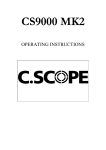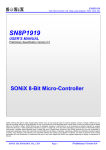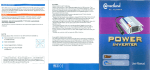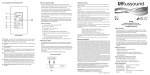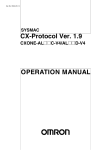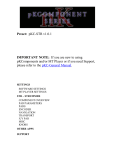Download The Software of the Cassegrain Echelle Spectrograph CASPEC
Transcript
The Software of the
Cassegrain Echelle
Spectrograph
CASPEC
••
•
•
.
.
•
",>11•.11 '
I.,
.
. ", , I
"
. I ..
, ""
MAINTENANCE
MANUAL
The Software of the CASSEGRAIN ECHELLE SPECTROGRAPH
CAS P E C
G. RAFFI
July 1984
- 3 -
TABLE OF CONTENTS
INTRODUCTION
6
1. CASPEC
7 - 10
1.1 The Data Acquisition System
1.2 The CASPEC user Station
7 -. 8
2. OPERATION
10
10
J. INSTALLATION
11 - 12
4. CASPEC TESTS
13 - 22
4.1 Installation tests
4.2 Troubleshooting
13 - 15
16 - 17
5. MAINTENANCE (PARMG operation)
18 - 22
6. CASPEC SOFTWARE STRUCTURE
23 - 34
6.1
6.2
6.3
6.4
6.5
6.6
23 - 26
27 - 30
30 - 31
32
32 - 33
34
Program CASP
Program CPENG
Interface with CCD
Interface with lRAP
Interface with CRTOS and COMBI
Program TCINT
7. TEST PROGRAMS
35
8. CASPEC and REMOTE CONTROL
36
9. CASPEC FORMS AND SOURCES
37
10. COMPUTER READABLE DOCUMENTATION
38
11. REFERENCES
39
- 4 -
FIGURES
1. CASPEC and the data acquisition system
2. CASPEC softkey menus
3. Offset for decker 1
4. Offset for decker 2
5. Scheduling mechanism of CASPEC
6. CASP/CCD dialog
APPENDICES
A. CASPEC User Interface
B. The CASPEC Programs
C. Loader Command Files
*
CASPJ~ CP
D. CASP account welcome file
*
HICP
E. Troubleshooting (user-level)
F. CASPEC tables (forms + parameters)
G. FITS keywords for instruments/detectors
- 5 -
ENCLOSED DOCUMENTATION
A. DAQLB library documentation (by G. Raffi)
B. MOTOR library documentation (by G. Raffi)
C. IOLIB library documentation (by G. Raffi)
ADDITIONAL DOCUMENTATION (not enclosed)
D. CCD documentation (by. P. Biereichel)
E. CRTOS interface (by P. Biereichel)
F. COMBI interface (by P. Biereichel)
G. PARMG user guide (by B. Gustafsson)
H. Communication protocol : 4-channel motor driver (by B. Gustafsson)
I. Communication between instrument and CCD program (by P. Biereichel)
Available in form of TPE notes, collected in the Data Acquisition System
Folder, from ESO, Garching, TPE group.
- 6 -
INTRODUCTION
The CASPEC control software is installed on a Helwett-Packard 1000 21 MX-E
computer with an ESO standard configuration (256 Kw of memory, 50 Mbyte disc,
CAMAC crate, 1600 bpi magnetic tape unit) under the RTE-4B operating system.
The CASPEC instrument is at present available at the 3.6 m telescope.
This description refers to features of CASPEC package version 2.0 - Oct. 83
(tapes 831026). Possible following revisions will be notified in the Welcom
file displayed when users log-on as CASP.
In June '84 the CASPEC software has been interfaced to the TCINT program at
the 3.6 m telescope, which copes with the new telescope control system.
- 7 -
1. THE CASPEC SOFTWARE
The CASPEC on-line software, to control the instrument, acquire data from
the CCD detector and to do on-line data reduction, consists of a number of
programs cooperating together. It runs under the RTE-4B operating system in
an ESO standard HP 1000 configuration (256 Kw of memory, 50 Mbytes disc,
CAMAC crate, 1600 bpi magnetic tape unit).
The CASPEC specific control software consists of a main program (CASP),
which handles the user interface and the instrument logic and sends commands
to a kernel program. This in turn controls and monitors the 15 CASPEC
functions (corresponding to 15 DC motors) and operates calibration lamps and
shutter.
It is foreseen that the user can define single exposures or sequences of
exposures to be executed on the CCD detector. The CASPEC motors are
automatically positioned before each exposure. The CASPEC logic is based on
a set of parameter tables, where the instrument configuration and
installation values are described. These tables can easily be displayed or
modified on-line.
The .interface with the instrument is via CAMAC and a library of subroutines
has been developed to interface with the CAMAC motor controllers.
1.1 The data acquisition system
---------------------------
The CASPEC specific programs rely on what we call data acquisition
system: a set of either new or extensively readapted programs and
libraries, connected by well defined interfaces.
The main idea behind this is to allow easy portability of detector
packages (like CCD) among various instruments and of instrument packages
among different telescopes.
The main components of the DAQ system as used by CASPEC are visualized in
Fig. 1 and are described below.
- The CCD software sets up and monitors the CCD detector via a
microprocessor controller. It executes exposures on demand and stores
acquired data on disc and tape (175 kwords per image). The CCD package
is now implemented to be completely portable among different instruments
and is clearly the kernel of every CCD based instrument.
- The CAMAC/NIM motor controller systems, capable of controlling 4 motors
per module, handle the motor-encoder loops for the 15 DC motors of
CASPEC in a variety of configurations (circular and linear movements,
motors with and without encoders). They are an essential component at
the border between software and instrumentation electronics.
- 8 -
- The terminal handler program is instead dealing with the DAQ software at
the user end side. It implements and controls access to the user screen
by several programs, supporting function keys and forms at a high level.
- A generalized version of the parameter manager program used by CES to
access parameter tables is also part of the DAQ system.
Communication among programs is via ASCII messages and to this end a
number of interfaces have been defined : Instrument/Detector, DAQ
system/telescope control system, DAQ system/lRAP.
The IRAP data processing system is used for on-line data reduction. lRAP
has now been extended with new commands to handle echelle data (June 83
version). lRAP runs independently, but within the DAQ system and shares
its data base with the CCD program, so that data are written only once to
disc.
The CASPEC and CCD programs are implemented in such a way to make remote
control feasible, i.e. they are split in two parts, one with the user
interface and logic, the second with the CAMAC operations, which can be
installed on two different computers and can exchange messages via a link.
CASPEC and the data acquisition system
Instrument
console
1------1
CASPEC
cen
Fig. 1
IHAP
SOFTKEY MENUS OF CASPEC
I
OBSERVATION
Re-Initialize·F's
I
Telescope Setting
MAINTENANCE
DISPLAY PARAMETERS
Status
Help
Terminate
MAIN MENU
Define
Display
exposure sequence I HAP
Start
Start
single
sequence Status
exposure
OBSERVATION MENU
Note
Help
Change
parameters
Test
Lamps,
shutter- CAMAC
Previous
Menu
Move
Motors
Check
Motors
...
Handset
move
Help
previous
Menu
MAINTENANCE MENU
Softkey labels are in capital letters when another menu is called.
Fig. 2
Filter
Wheel
tab.
Slit
deckers
tab.
Motor
vs.
Funct's
Functions Spectral previous
table
Menu
set-up
Col lim.
etc •••
tab.
DISPLAY PARAMETERS MENU
Help
- 10 -
1.2 The CASPEC user station
It consists of :
- An instrument console (HP 2645) for user I/O.
- An auxiliary console (HP 2648) used either to display CASPEC additional
forms or for on line graphics.
- 2 Ramtek monitors (colour and B & W) and an HP plotter for data
reduction.
User input to CASPEC is via function keys (2 levels of menus) and via
forms, filled in with appropriate parameters.
The user has also access to CCD programs, IRAP, parameter manager and test
programs at the same console.
Typically during long exposures he would work with IRAP to reduce previous
data, while the CCD detector and the CASPEC motors are automatically
monitored by the corresponding programs.
2. OPERATION
Fig. 2 shows the 2 levels of softkey menus handled by CASP.
All commands to CASP are via softkeys. However the user is also requested to
fill-in forms and occasionally to answer questions in the rolling part of
the instrument console.
Appendix A gives a description of the softkey logic. The same text can be
obtained on-line for all the softkeys in a given Menu, b~making use of the
Help softkey.
A complete description of CASPEC operation from the user
in the CASPEC User's Manual.
standpo~nt
is given
-
11 -
3. INSTALLATION
The CASPEC software runs within the ESO Data Acquisition System (DAQ).
The CASPEC programs are listed in Appendix B.
Partial Installation
Normally the CASPEC programs should be already installed on CR • 3 and
tables should be on CR • 33. Here are instructions to load the programs on a
new system.
If the system contains already IHAP (June 83 or lat~r version) and the DAQ
programs installed, only the CASPEC specific programs are needed.
To be sure that you are in this situation, check the following :
1. Existence of following type 6 files :
IHAP, GROO ••• GR54 at least for IHAP, CRT05, COMB I , FORM, PARMG for the
DAQ system~ CCD~ DAQ, DAQSO, DAQS1~ WCHDG, CCTST for CCD.
2. Make sure that either the DAQ cartridge DAQCC (CR • 75) is mounted or
otherwise that the table files needed by CCD and COMBI :
.CCDSK, .CCDFO, .CCDPA, .CCMSG, .SWTSK are available (check TABLE
CR • 33).
3. Mount CASPEC CR· 85 and load CASPEC package by running the transfer
file.
(:) TR, *CASP :: 85
On a standard system (2308) type 6 files are already available on
CR - 85 and so no loading is needed.
A listing of the loader files *CASP
and~
CP is given in Appendix C.
Note : CR reference number needs to be 85 at load time.
This will load the programs : CASPEC, CPENG, TCINT (for 3.6 m) and
optionally the test programs : THINI, THOST, TMHND, TCAM, CPCKS.
The reason for this last option is that test programs (except CPCKS) are
general purpose and they might be already available. So possibly only
CPCKS needs to be loaded.
- 12 -
4. Make sure that there is an account CASP under which the user can log on.
If not create one and use *HICP:CP:2 as welcom file for this account.
*HICP should already be on CR • 2, but a copy exists on CR • 85.
*HICP gives introductory information on CASPEC, its function, and
restores (RP) the DAQ and CASPEC programs.
A copy of it is given in Appendix D. This file is meant to give
temporary information and might vary with version and/or installation.
5. Follow then the test and troubleshooting procedure given in the next
section.
Complete installation
Like partial installation, but step 1 must include the loading of the DAQ
system and possibly lRAP.
lRAP loading is generally done with the transfer file LlHAP :: 100 for the
La Silla lRAP. The lRAP version should be June 83 or later. For more
information on lHAP refer to file "GlHAP.
The DAQ system and CCD programs can be loaded via
(:)TR, *DAQCC::75
Then follow the instructions for partial installation.
- 13 -
4. CASPEC TESTS
4.1 Installation tests
------------------
The following description shall be followed systematically in the case of
a new CASPEC installation.
It might of course be of use also for troubleshooting in particular cases.
Test IRAP installation
From instrument console (SL • 12) logon as IRAP, or (:)RU, IRAP, 12.
Using a test image test graphic terminal, plotter and Ramtek.
ego
DRES, TSTIMG,
TRAN,#l,SlO
PLOT
CURS
KDIS,#l
KCOO
KTAB, GE, COL01 ••••••••
Test
Test
Test
Test
graphic terminal
plotter
graphic cursor
Ramtek
COL10
Have a look at colours
This is normally enough to test the 'IRAP peripherals.
A RAMTEK stand-alone test, which you can run without IRAP, is available on
CR - 85 (CASPEC) : TRAMT
To load it : RU, LOADR, @ CP: :85, %TRAMT: :85
It displays a number of gradually changing vertical colour bars, according
with the last look-up table loaded in the RAMTEK. (:) RU, TRAMT"n
with n number of consecutive displays wanted.
It is assumed that IRAP and all its segments have been restored (RP) by
the welcom file at boot-up time.
Test CCD installation
- (:) RU, CCTST
This allows to test CAMAC Le Croy modules, link with microprocessor and
temperature controller.
Check CCD installation tables (:) RU, PARMG answering
(form file 1) .CCDFO : PB : 75
(parameters files 1) .CCDPA : PB : 75
-
14 -
Table 1 contains LUts and CAMAC stations used.
- (: )RU, CCD
CCD used in stand-alone mode.
a) run CCTST (hardware tests softkey) under CCD. Should this fail, after
CCTST has succeeded in stand-alone mode, the reason might be due to
wrong information in the installation table of CCD.
- Enter debugging commands like
(!!) IN
(OK)
(!!) DFRE000010
(OK)
!!EX
Define exposure of 10 sees.
Start exposure
(DONE)
During exposure the CCD message with the rema~n1ng expo time should appear
and at end data should be recorded in IRAP database.
Have a look at directory etc. with I RAP , ego :
DLIST,
WCOMM,
1
1
...
For more information on CCD installation and troubleshooting see enclosed
documentation D.
Test CASPEC installation
- Check CASPEC installation tables
(:)RU, PARMG answering
(form file 1)
• FOCP: CP :,33
.PACP:CP:33
(parameters file 1)
Files .FOCP, .PACP, .SKCP should be on CR - 33. A copy of them exists on
CASPEC CR - 85.
If files are copied from CR - 85 to CR - 33, CASPEC will use the tables
given in TABLES CR - 33, under the assumption that this CR is mounted
before CR - 85, as mounting order.
CASPEC tables are listed in Appendix F.
Checks under PARMG :
1. Make sure that header form refers to .PACP
this.
CP
33 or edit it like
2. Make sure that LUts and CAMAC modules stations correspond to the
description of table 5.
In particular the cartridge CR for auxiliary files should be 33.
- 15 -
- Test CASPEC as a whole, by logging on as CASP or by running
on instrument console.
RU, CASP
Possible messages like
" ••• class dea110cated", before the Main Menu Display do not indicate a
bad installation.
CASP can be partially tested without lRAP and without CCD by :
RU,CASP"l.
A message will appear saying that this is a CASPEC stand-alone mode.
In this case CASP needs only the instrument console.
If CAMAC is switched off, CASP will not proceed after the Main Menu,
leaving to the user only the possibility to terminate.
However some limited testing can be done with any CAMAC crate
connection, without the CASPEC modules. This allows a partial
installation check on any ESO HP computer with CAMAC.
As CASP tries first of all to initialize motors it will fail on all of
them. Then it will ask for the CASPEC functions (filter wheels etc.) to
be activated. Answering 0 will complete the initialization phase of CASP
and will allow to test various parts of CASP.
CASP can also be tested without CCD. Initialization of CCD will
obviously fail, but CASP proceeds and even exposures (of type NO • no
CCD) can be done.
CASPEC versions
Caspec version V 2.0 Oct. 83 (tape 831026) described here goes together with
DAQ system July 83 (CR - 75, tape either July 83 or 831026).
CASPEC V 2.0 initializes motor controllers in block mode (fast mode ~5 sees.).
It goes together with motor controller PROMS vers 27.10.83 or later.
- 16 -
4.2 Troubleshooting
The most common problems which might arise are listed here, in the
assumption that CASP was properly installed. For problems due to bad
installation follow the advice given in the previous section on
installation tests.
Appendix E refers to problems which the user himself can fix, like getting
the lRAP graphic terminal going or restarting CASPEC from scratch if he
gets stuck.
- A problem which might occasionally show up is that an encoder value
cannot be reached at a first attempt. Re-initializing CASPEC via the
appropriate softkey usually fixes the problem.
- Some encoders locations might be faulty while a location one or two
encoder values away is reachable. This might be acceptable on some
functions.
In general, for motors troubleshooting, use the advise given in the
following table.
SYMPTOM
POSSIBLE DIAGNOSIS
CURE
All motors fail
Initializing.
Something wrong with CAMAC
installation or cables
connected or power switched
off on CASPEC cable connections
Check hardware.
To modify CAMAC stations
use PARMG on table 5 and
6 (for connections)
Some motors fail
Typically encoder problems.
Use softkey STATUS and
test program !MOST to
get status of controllers
and encoder values.
Some cables can be
disconnected or badly
connected. Try to
re-initialize all functions
or only those functions
which fail.
Some motors still
fail
Motor cables, encoder or
amplifier problem, motor
controller problem.
,
Use programs THINI and
TMHND to know where to go.
Be carefull ! you need to
know a lot on the functions
you move (like valid range,
type of axis). This assumes
deep knowledge of CASPEC !
- 17 -
Remember also that you can test even one single motor with CASP (softkey
re-initialize) and this test repeated on different values is normally a
more reasonable and easier way to proceed than to use a test program (e.g.
under the maintenance menu). This is because CASP knows the type, valid
range and scaling factor for every function. However if you want to move
a motor with THIN I get first all the relevant information on the motor to
exercise, like
- Type of axis (linear or circular), upper/lower limits for encoder and
offset in case of linear axis. All this is in tables either 2 or 3 or 4
depending on function.
- From table 6 you know to which controller the function is connected and
in table 5 you have the controllers slots.
Having done this you can try to move the motor to various positions.
Should this fail then you might suspect a bad connection, faulty
electronics or faulty function. Changing function on the same controller,
using a different controller etc •• helps then in localizing the problem.
Should instead THINI succeed on a faulty CASPEC function then there might
be something wrong with the tables or the particular encoder value wanted
cannot be reached for some other reason (e.g. encoder problem).
Use the Status softkey under CASP to get a global view of the functions
status.
- 18 -
5. MAINTENANCE
This section deals with routine maintenance operations to do when some
instrument components (motors, encoders, controllers functions or simply
cables) have been changed or exchanged.
Please note that even the simple dismounting/remounting of a CASPEC
function, e.g. a filter wheel, might affect installation parameters as for
example the relative encoder values might be different.
The CASPEC installation parameters are kept in the installation tables,
which can be changed with PARMG (Parameter Manager).
To run PARMG
(:)RU, PARMG answering
(form file 1) .FOCP:CP:33
and checking that parameters file is
.PACP:CP:33
The top form of PARMG, when run with the above form file, contains the list
of CASPEC tables, as given in Appendix F, where the tables layout with the
set-up parameters at CASPEC installation are also listed.
Important note
Before editing any tables on TABLES CR • 33 take following precautions
1. List installation tables on printer via PARMG. It is useful to have old
values in mind in editing and good to keep a hard copy of previous
values in case of troubles later on.
To get tables listing quicker you can use PARMG on each table or a
transfer file like *PFORM::85.
2. Copy .PACP, .FOCP from CR • 33 to temporary files so that
you keep a back-up copy during testing of the new tables.
The tables concerned with installation parameters are 2, 3, 4, 5, 6, 13.
Some general points refer to the three installation tables 2, 3 and 4.
Please note that all the encoder values expected are always the absolute
encoder values, though internally CASPEC uses relative encoder values for
linear functions.
The
The
the
but
the
valid range is 0 - 2047, given that 11 bit serial encoders are used.
timeout value, between 5 and 99 secs, must be long enough to allow for
longest possible function movement (e.g. from min. to max. position),
not much longer than needed, as positioning errors are given only at
end of the timeout time.
- 19 -
Once functions reach the wanted encoder value the motor controllers are
operated by CASPEC in two different ways depending on function : either the
motor is left connected or it is disconnected (and left disconnected even if
position is lost). In the first case the function is kept in the wanted
position all the time. The second solution is instead preferred when one
does not want that a function moves backwards, forwards even of one bit. A
disconnected motor can of course drift due to the weight of the function or
simply to a motor amplifier offset, but this (when limited and slow) is
sometimes preferable to precise active control.
These effects have been studied at installation and functions are set-up as
follows :
Functions 1, 3, 6, 9, 11, 12 - motor disconnected on position.
Functions 2, 7, 8, 10, 13, 14 - motor left connected on position.
Hartmann masks (15, 16) are disconnected once the limit is reached, so
that they cannot drift away.
The connect/disconnect alternative is not an installation option, as it is
independent of the particular mounting of functions. Subroutine >FUN
contains anyhow the definition of the above values as a parameter for each
function. Another general point concerns the encoder value limits, which
ca~not be exactly the mechanical limits. They must be some encoder values
away from them (2 or 3 bits is enough) so that these values can always be
reached under computer control.
Now, let us look in some detail into the various installation tables.
Table 2 refers to wheel functions
Neutral filter, colour filter, calibration filter, photometric filter,
calibration switch wheel, calibration source wheel.
They are all circular functions, meaning by this that they are rotating
and free to move to any position in either direction.
For the first 4 functions, the offset position corresponds to a no-filter
position.
Given that there are 5 other equispaced positions on the filter wheel
defined by the sense of rotation, ·one has to fill in the filter number
corresponding to each position. For the meaning of filter numbers refer
to table 11, where neutral and colour filter numbers are defined. The
calibration switch wheel and the calibration source wheel have instead a
number of not predefined positions to go to. The blind position of
calibration source wheel is basically any position far away from a lamp.
It is used while doing a star exposure to avoid stray light coming in
(even if the calibration switch wheel is obviously set to star).
- 20 -
Table 3 refers to functions :
Preslit decker, slit and deckers.
These functions are linear for the motor controller software, as the
encoder can only move within a range of values, while mechanical limits
prevent it to go into other positions. The meaning of offset in this case
is rather special and deserves a detailed explanation.
Offset evaluation
(for linear function).
Let us take a decker as an example. It is a function with an eccentric
drive, which allows it to move between a minimum and a maximum position.
Assuming to work with the handset for the determination of the limits one
has to work out the valid range of the function. The limits obtained are
the physical/mechanical limits of the function and are not the values to
put into the table. In particular for deckers to reach tni fully closed
position remember that the complementary decker has to be kept open, as
deckers are free to push each other around the central position.
Having found the mechanical limits one can then proceed to find the
"close" position, i.e. the centre position where the two deckers touch
each other. The range of allowed encoder-values is now known. The offset
is then chosen as an encoder value falling within the forbidden range, so
that the relative encoder values in the allowed range are well within the
range 0-2047, without crossing 2047.
In the case of the deckers, let us assume that fig. 3 contains the
results of the handset measurements for decker no.l.
closed 1584
.f
..
300 full closed post ion
(forbidden region}
550 offset
~~~~~____-.
•••••
600 Max aperture
Decker No. 1 - Absolute encoder values - Fig. 3
The continuous line shows the valid range to go from max. aperture to
closed position (2 deckers tOUChing in the middle) to full closed
position or vice-versa. This allows to choose the offset value. 550
would be appropriate in this case, so that relative values go from 50 to
1797. So, one can say that the offset is conn~cted to the sense of
rotation of the motor axis. In this case increasing encoder values lead
to movements in the close position direction.
- 21 -
To complete the picture let us consider decker 2 as a further example in
Fig. 4, where the offset meaning is less self-evident.
2047/0
530 Max. aperture
Closed 1567
600 offset
Decker No. 2 - Absolute encoder values - Fig. 4
A value of 600 for the offset is appropriate as it falls in the forbidden
region and allows to have relative values well inside the range 0-2047.
However in this case the offset absolute value is higher than the
absolute encoder value at max. aperture. This means only, with reference
to fig. 5, that the start point of the linear movement is now the full
closed position~ In other words the mounting of the decker is such that
increasing encoder values lead to movements in the max. aperture
direction. The arrow indicates the direction of the linear movement, i.e.
the direction of movement when relative values increase.
Table 4 refers to functions :
rear slit viewer, collimator, cross disperser, Hartmann masks and echelle.
The rear slit viewer, although physically a wheel, is seen by software as
a linear function, as there is a forbidden range in the rotation.
Collimator and cross disperser are linear functions. No values have to
be filled in for the Hartmann masks as there are no encoders for them and
they simply move from one electromechanical limit to the other
(upper/lower limits).
The echelle position is adjusted manually and not used by CASPEC, as
there is no computer control of this function.
For more information on the mechanical structure of functions please
refer to the CASPEC Technical Manual - Part 1.
Complete information on the motor controllers protocol is given in the
additional documentation - H.
Table 6 tells instead how the functions are connected (e.g. function 9
connected to Contr. 1 - motor 1). Controller numbers are in turn
associated to CAMAC stations by table 5.
- 22 -
Table 6 contains also a code for each function. The code is a switch
selectable 5 bits configuration set-up on the function side of CASPEC.
This is used to check on-line that functions are connected in the right
place. For every function CAMAC is read and the value obtained compared
with the one given in this table, to prevent illegal functions exchange,
e.g. by a wrong cable connection.
Function codes are unique for each function, but echelle and cross
disperser might have more than one valid code. This allows CASPEC to
differentiate between echelles and cross-dispersers of different
characteristics, so that the correct function characteristics can be
recorded on tape in the data headers.
The last installation table, history table 13, gives statistics on the
usage of CASPEC. Its purpose is to help to assess when calibration lamps
need replacement. Note also that as total exposure times are expressed in
hours and minutes, it might happen that lamps which are exposed for very
few seconds never get any minutes reported. This is because every time
CASPEC is exited, the rounded value of minutes is stored and the fraction
is lost. The relevant information in this case is the total number of
exposures with that lamp, showing how many times it has been switched on
and off.
Once maintenance tables have been created. the following is advisable
1. list new tables on printer.
2. save them in a secondary location, unknown to user. This prevents
that he can accidentally alter installation tables using PARMG.
Only after some time, when it is clear that the new tables are correct
the copy of .PACP and .FOCP on CR • 85 should be overwritten with tables
from CR • 33 and kept as a reference set-up.
Tables .PACP~, .FOCP~ are a back-up copy referring to the original CASP
installation and should never be overwritten.
- 23 -
6. CASPEC SOFTWARE STRUCTURE
It is assumed that the reader of this section is familiar with the concepts
of the ESO software data acquisition environment. The chapter on CASPEC
software gives a general overview on the DAQ system components which one
should read before.
6.1 Program CASP
It is the main CASPEC program, run by the user when he enters (:)RU, CASP.
Its purpose is to handle the logic concerned with the user interface,
menus and tables displays. It interfaces with the user via the terminal
handler program CRTOS and with CASPEC via the kernel program CPENG
(CASPEC engine) which controls motors, lamps and shutter.
CASP has also links to programs CCD, lRAP, COMBI and TCINT as explained
below.
Fig. 5 gives a global view of the scheduling mechanisms of CASPEC at
start time. The arrows indicate the programs scheduled, where an arrow
passing via COMBI means that CASP schedules programs like lRAP, CeD and
TCINT by passing a command to COMBI to do it. The number near the arrow
indicates in which order programs are scheduled by CASP at start time.
When CASP schedules COMBI it receives back a sequence of class numbers,
which allows later communication with COMBI and CRTOS.
Class numbers are always got via COMBI, never directly from the system,
so that COMBI can also release them at CASP termination.
If run time parameter 3 is #0 CCD and lRAP are not scheduled. This is a
stand-alone mode to run CASP, useful for installation tests. Should COMBI
and CRTOS not exist, CASP cannot even start. If CPENG scheduling or
initialization fails, this results in a fatal error and CASP can only be
terminated.
Should instead lRAP or CCD fail at schedule time or should CCD fail
initializing, these are considered non-catastrophic errors and allow to
proceed with CASP, although clearly no exposures with CCD can be done.
Should TCINT (TCS - Telescope Control System Interface) fail, this only
shows that the link with the TCS computer is not OK. As this condition
does not mean that CASPEC cannot be operated properly, full CASPEC
operation is possible in any case. The only difference in further
operation with CASP is that at start exposure time a form will be
displayed asking to enter telescope coordinates and sidereal time, while
these values are simply displayed on the rolling screen without pausing
CASP operation, when the link with TCS is working properly.
Another important start-up operation is the retrieval of the installation
tables by CASP.
- 24 -
SCHEDULING MECHANISM OF CASPEC
CRTOS
COMBI
CASP
IHAP
CPENG
Fig.5
CCD
TCINT
- 25 -
First of all CASP looks for the LU's installation table 5 on file .PACP on
the first mounted CR containing .PACP (it should be the TABLES CR • 33).
Table 5 contains in turn a CR reference for auxiliary files (should be 33
again) to be used in further parameter file operations. Table 5 is
retrieved with subroutine GETPR, all other tables with subroutine GETAL.
A third function of the start-up section of CASP is to initialize motors
to a given "last run" setting. This is a way of checking that all
functions are working properly. The actual initialization is done via the
CPENG program (see later). Should some of the F's fail, re-initialization
is attempted again but interactively, allowing the user to select or
exclude certain functions.
After this, whatever the result, the main menu is displayed.
Re-initialization can be done over and over from the main menu if needed.
The menus displayed by CASPEC and the actions corresponding to their
softkeys are already described in the Operations chapter and Appendix A.
This corresponds to the handling of user input. However CASP deals also
with messages coming from CCD and COMBI and replies to commands sent to
IHAP and CPENG.
The logic corresponding to the exposure definition and to the start
exposure softkeys is explained here in greater detail~
Logic of Exposure Definition
Table 9 is filled-in with the wanted exposure parameters, while table 11
is displayed on the IHAP graphic te~inal, used as an auxiliary display
screen.
Table 7 and 1 are then filled in with the appropriate parameters from
table 1, where table 1 is used to give a status display on request.
Parameters are then converted into table 8 values (initial set-up or
engineering set-up table). This last table is the one actually used to
drive CASPEC.
The reason for this is that table 9 does not contain all functions (e.g.
Hartmann mask), being a higher level table for the user. Table 8 is
instead filled in with suitably converted table 9 values, taking default
values when necessary (e.g. Hartmann masks off) and gives a one to one
correspondence with the 15 functions driven by CASP. The values of
table 8 are the ones converted into encoder values and used to control the
CASPEC motors.
If the sequence number defined is greater than 0 the definition of table 9
is also inserted in table 10 in the location corresponding to the sequence
number specified.
- 26 -
Logic of Start exposure and Start sequence
Motors are put in position via CPENG, checking first if any of the present
positions have to be changed on the basis of table 9 values.
Then one exposure (single or in a sequence) is started via a sequence of
commands to CCD described under CCD operation. Switching on and off
calibration lamps and shutter operation via CPENG (ON, OFF) follow
respectively to the shutter open and shutter close commands from CCD (this
last is given even for dark exposure).
After data have been written by CCD into the lRAP database, CASP writes
instrument parameters into the lRAP header (see later under lRAP
operation).
Program PARMG is scheduled by'CASP in the Maintenance Menu to allow
changes in installation tables. The recommended way is however to use
PARMG off-line to this end.
CASP is not in control of the instrument console during exposures and lRAP
usage. During exposures CCD gets terminal input. In a sequence of
exposures, as CCD is not aware that this is a sequence~ control is passed
back to CASP via COMBl at every exposure end. However CASP disregards
terminal input in this phase and starts immediately the next exposure
passing then control again to CCD.
The only way to abort a sequence is therefore to abort an exposure in a
sequence under CCD control.
The CASPEC logic dealing with CCD, lRAP, TCIN! communication is explained
better in the next sections.
All CASPEC tables are saved at termination in file .PACP. The original
idea was to create different sets of tables where users could save their
configuration for next run. This was tested but it proved simpler and
better to use only one set of tables. Next time CASP is started the tables
are read from disc as they were left last time CASP was used, unless of
course they were modified via PARMG.
- 27 -
6.2 Program CPENG
Control of CASPEC functions, lamps and shutter is all done from the CPENG
program via CAMAC. The CASPEC functions, associated with 15 DC motors and
13 encoders (Hartmann masks have no encoders) are listed in table 8
(functions set-up) (see Appendix F).
The control actions are normally started by a request coming via class I/o
from CASP, but autonomous checks are also performed, like in the case of a
periodic check on the motor positions every 60 sees during long exposures
to verify that they are in position.
All communication between CPENG and CASPEC is via CAMAC.
The modules used are :
- 4 ESO motor controllers (capable of driving 4 motors each).
- One I/o register to drive the shutter.
- One I/o register to control calibration lamps and function
codes readout.
The following table summarizes the commands and replies accepted and
returned by CPENG via class I/o.
- 28 -
CASP/CPENG PROTOCOL
CPENG reply
CASP command
On reply to every command
A 3 words buffer is returned
2HOK
with IBUF (l) - < o r
2HER
lBUF (2) • IZDON - 0 if CAMAC Z
was not done and/or needed again.
• 1 if Z was done
- Furthermore a status line message is
output on the instrument console
with status of motors, lamps and
shutter (except for IN command).
IN - Initialize
- IBUF (1) - 2HIN
- Buffer of 40 words passed to
CEPNG with &CPCOM common
- Must be first command
MO - Move
IBUF{l) - 2HMO
IBUF(2) - INDON
If • 0 initialization needs to be
done. From IBUF{S) on the
parameters of table 8 are given
(wanted encoder values).
SH - Shutter
IBUF{l) • 2HSH
2HOP - Open
IBUF(2){ 2HCL - close
LI - Calibration lamps
IBUF{l) - 2HLI
HON
IBUF(2)
HOF
IBUF(3) - lamp no.
(if • 0 all lamps).
-<
IBUF(3) contains echelle and cross
disperser function codes in upper/
lower byte
Z is done on CAMAC to reset motor
controllers.
(IBUF(2) should say so on reply)
IBUF(3) • INMSK mask with functions
successfully moved.
IBUF(3) - ISTSH Status of shutter
IBUF(3) - ISTLA bit pattern with
lamps status.
- 29 -
CASP/CPENG PROTOCOL
CPENG reply
CASP command
ST - Status of CASPEC
All functions are checked
to see if they are at wanted
position.
Shutter and lamp status
are checked as well.
CK - Check CASPEC like ST, but
only OK/ER reply wanted.
.<
MK - Motor check on/off
IBUF(I) • ZHMK
2HON
IBUF(2)
2HOF
IBUF(3) • ICKMSK, bit pattern with
functions in correct position.
Messages to describe status of
motors, lamps and shutter are
displayed to terminal status line.
IBUF(3) • ICKMSK
OK/ER reply not given when CK command
is internally generated by CPENG
(self test mode during long
exposures). Message to terminal
status line.
No reply given to this command.
Enables/disables periodic
check of motors.
On all class I/O commands
parameters I and 2 (IP1, IP2)
are used as follows
IPl • class number for reply to
CASP.
(if < fiJ CPENG terminates
without reply)
IP2 • source + destination
numbers of CASP and CPENG.
programs in upper/lower
bytes (COMBI conventions).
On all class I/O replies parameters
IPI and IP2 are used as follows
IPl • 0
IP2 • source + destination of
message.
(CPENG + CASP number according to
COMBI conventions).
- 30 -
In addition to the protocol described one should add that CPENG gets the
installation tables of CASPEC by obtaining the parameter file name at IN
init time and reading then the tables from disc. As a consequence every
time installation tables are changed, e.g. by usage of PARMG, a new IN
command is sent to CPENG.
This does not apply to user tables changed dynamically under CASP. The
only relevant part of information for CPENG in this case is the table 8
content, saying where to position the CASPEC functions, and this is
transmitted along with every MOVE command to CPENG.
Note that motor controllers need a Z on CAMAC for resetting. So Z to CAMAC
is given by CPENG at INitialization time.
Messages from CPENG go either to the rolling part of the instrument
console or/and to the instrument status line. CASPEC messages are not
tagged to say if they come from CASP or CPENG, as this has no meaning for
the user. A compound status line with status of functions, lamps and
shutter appears after every CPENG command (except IN).
As said before, during long exposure a self-check on motors position is
enabled every 60 sees. Motors must be at wanted encoder value +/- I in
order to be considered in position. If an error occurs this is made clear
to the user in the compound status line on the instrument console, but no
active action is taken, i.e. the exposure continues.
CASP itself does not know of this at this stage. CASP is notified of
occurred failures only at exposure end, and then it will warn the user and
ask that functions are re-initialized. The exposure done is not lost.
When a user sees in the status line that an error occurred during an
exposure he can simply press the status softkey under CCD to know more.
CCD sends a status request to CASP and this in turn passes it to CPENG.
Full information on function positions is given on status request.
6.3 Interface with CCD
------------------
The CCD program is described in the CCD additional documentation (D), by
P. Biereichel.
The interface instrument/CCD is fully described in the additional
documentation (1). CASPEC makes use of the protocol defined there to
handle commands to and from CCD.
The CCD program takes control of the instrument terminal and displays its
own menu once it receives the start exposure command EX. It gives back
terminal control nt exposure end.
- 31 -
Fig. 6 shows how the dialog between CASP , CCD (and IRAP) at exposure time
is implemented.
CASP/CCD DIALOG
CASP
Define exposure
Start exposure
DF
EX
CCD
'"
•
Open shutter
OK
Close shutter
OK
•
4
4
'"
•
•
Done asynchr. reply
4
lCOM
OK
lRAP
OK
OK
QSPA
Book space for CCD
image
OP
CL
data to disc_
COMM
write CCD info in
• lRAP header
DN
Write CASPEC info in
lRAP header
,
MSAV/WFlT
•
Fig. 6
write data to
tape
- 32 -
6.4 Interface with lRAP
lRAP (see references) is scheduled by COMBI in the Data Acquisition System
environment on CASP request. COMBI displays also the lRAP softkey menu.
All commands to lRAP are via COMBI (terminal--.CRTOS--.COMBI--+lRAP).
When the user presses the softkey lRAP either under CASP or CCD, these
programs pass terminal control to COMBI, which delivers user commands to
lRAP via class I/o and displays replies on the rolling part of the
instrument terminal.
lRAP is terminated only when CASP exits, not with the TERM command.
lRAP shares its database with CCD (see QSPA command to understand how
space is reserved for CCD images).
The WCOM command is used by CCD to record CCD information in the lRAP
comment area. The ICOM command is used by CASP to record CASPEC
information in the extended directory.
The directory itself is filled in both by CCD and CASP. The format in
which the information is recorded is by using a structure of FITS keywords
as listed in Appendix G.
Subroutine WKEYS of CASP implements the dialog with lRAP to store this
information.
The default format for tape recording is lRAP, but FITS is available as
well.
In short, lRAP receives commands either from CCD, CASP or from the user
(via COMBI).
A program called lHAP2 can also be installed for test purposes. The
relevant files for lRAP2 are available on CR • 85. It can be run e.g. from
the system console and passes commands to lHAP, once this has been
scheduled by CASP, via COMBI. So two users can in principle work on the
same database at the same time. Note however that while the main lRAP is
suspended during CCD data readout from CAMAC, as this is timing critical,
the same does not apply to program lHAP2. So its usage is recommended as 8
debugging tool but not for normal operation.
6.5 Interface with CRTOS and COMBI
-----------------------------The protocols with these programs are described both in computer readable
documentation and in the additional documentation (E) and (F).
- 33 -
When COMBI is scheduled at start-up time -by CASP it does not take control
of terminal. This happens though when CASP is terminated via the Main Menu
Terminate softkey.
When this is pressed CASP does not terminate yet, but simply gives
terminal control to COMB I and keeps waiting for commands in class I/o.
COMBI at this point displays its own top menu containing the softkeys :
CASP, CCD, lRAP and Terminate.
If Terminate is pressed then COMBI informs all active programs in the
environment that they have to terminate. CASP in particular terminates
CPENG before exiting, as for COMBI there is only one instrument program
(CASP) and it does not know of the existence of CPENG.
The Top Menu of CASP allows to use once more lRAP. So lRAP can be called
from 3 different Menus of 3 different programS-:-CASP, CCD and COMBI.
In all three cases the same lRAP menus are displayed (this is the reason
to manage the whole interface with lRAP in COMBI).
If the CASP softkey is pressed CASP takes again terminal control and
displays its top Menu. The previous initialization is still valid and the
user can carryon with CASP operations.
However the main reason', apart from termination~ to go to the COMBI menu
with the Terminate key is probably to use then the CCD softkey. This gives
terminal control to the CCD program, which will display its top menu. This
is equivalent to use CCD in stand-alone mode and makes available to the
user all the Menus and softkeys of CCD. This way of working might be
practical for example to change CCD tables (with PARMG under CCD) while
working with CASPEC. This occurs for example when a different binning
factor on CCD is wanted.
Once CASP has given control to COMBI the only commands it expects back is
either to terminate (IPI • -1) or to continue. In this last case the same
menu which was on the screen when terminal control was given up by CASP is
displayed again.
This situation occurs not only when the Terminate softkey was pressed, but
every time an exposure ends.
As explained in the section about CCD interaction, CCD receives terminal
control when an exposure is started (and displays its own "Pause Exposure
Menu"). At exposure end CCD gives back terminal control to CASP.
However this passing and receiving terminal control mechanism is handled
by COMBI, i.e. CASP tells COMBI to give control to CCD and at exposure end
CASP receives by COMBI a command to proceed and display again its previous
menu.
The purpose of COMBI should now be clearer ; it allows and controls
terminal access to the instrument and detector programs and handles common
data acquisition functions.
- 34 -
6.6
TCINT program
TCINT handles the interface with the telescope control system. In the
present installation of CASPEC at 3.6 m telescope, TCINT deals with the
3.6 m telescope control system based on RTE-4E via the Suter link.
CASPEC does not have any active control over the telescope. The link is
only used to retrieve right ascension, declination and sidereal time for
every exposure.
Should CASPEC be installed on a different telescope, the TCINT program
will have to be the appropriate one for that telescope. However CASPEC
will not have to be changed at all, as the interface instrumentation
software-TCINT is instrument and telescope independent.
TCINT has never control of the instrument terminal, nor displays any
message on it.
- 35 -
7. TEST PROGRAMS
The test programs used by CASPEC are stand-alone programs which can be run
directly e.g. from system con~ole or under CASP via the Maintenance Menu
function keys.
The maintenance Menu is password protected by password CPo
In particular programs TMOST, TMINI, TMHND are general purpose test
programs for motors (though specifically written for CASPEC). They are
fully documented in the MOTOR library, (see enclosed documentation.- B).
To get a general description of what they mean and how they work refer to
CASPEC User interface Appendix A, or use on-line the Help softkey in the
maintenance menu.
All these programs can be simply run without parameters in stand-alone mode
and will work interactively. Using them under CASP one has the advantage
that some parameters, like terminal and CAMAC LUis, are directly passed to
test programs with the run string and the user has not to know all this.
TCAM is a CAMAC general purpose test program.
CPCKS and TMOH are instead tests, which are CASPEC specific. Note that
TMOH, used to test Hartmann mask, is so rarely used that it is not'
available under CASP in the Maintenance Menu. It is not even loaded
normally with CASPEC. To load it : RU, LOADR, ~ CP::85,%TMOH::85
Program TMOST does not interfere with CASP work and can be run in parallel
e.g. from system console, while TMHND might interfere and TMINI certainly
does, as it resets all the motor controllers with Z. Be aware of this when
running tests from system console, while CASPEC is running.
- 36 -
8. CASPEC AND REMOTE CONTROL
Although the CASPEC package is not implemented to be directly remotely
controlled (RC) some concepts dealing with ac have been kept in mind in its
implementation.
This should allow an easier transition to a possible remote controllable
version of the instrument software.
In our case the remote control environment is defined as a connection
between two computers, one near the user (La Serena, Garching) and one near
the instrument in La Silla.
The CASPEC and the CCD packages have been implemented in a way that makes
possible the separation into two parts, one near the user and one near the
instrumentation (in practice near CAMAC).
CASPEC in fact consists basically of two packages CASP and CPENG. The
interface between the two programs is simple and very few words are
exchanged. In a remote control environment the class I/o interface will be
substituted by a link interface.
CASP should run together with CRTOS, PARMG etc at the user end, CPENG at
the instrument end.
The same applies to CCD where CCD deals with the user interface and DAQ +
WCHDG deal with th~ instrument.
This implementation shall allow Remote Control experiments with lines at a
fairly low baud rate. At the same time the same "high level" interface can
be offered to the remote user, thanks to the fact that Menus and forms
handling can be dealt with entirely by the user end computer. However
further work has to be done both on CASPEC and CCD packages to make them
remotely controllable.
- 37 -
9. CASPEC FORMS and SOURCES
CASPEC forms can be listed with command file
(:)TR,*PFORM::85
CASPEC sources (not libraries) can be listed via
(:)TR,*ELIST::85
- 38 -
10. COMPUTER READABLE DOCUMENTATION
To list these files use utility PR :
(:)RU,PR,Name::CR:-l
-
CASPEC user interface (Appendix A) : file "CPUSR
CASPEC software troubleshooting (Appendix E) : File "CPHLP
CAMAC documentation and tests : Files "CAMAC and "TCAM
CCD : file "CCD
CRTOS
file "CRTOS
COMBI : file "COMB!
DAQLB .: file "DAQLB
Motor library : file "MOTOR
IOLIB : file "IOLIB
"GIHAP
Installation of IHAP
"IHGOl : lHAP manual text
- 3q -
11. REFERENCES
- Cassegrain Echelle Spectrograph
ESO - User's Manual
- Cassegrain Echelle Spectrograph
ESO - Technical Report - Part 1
- The new Data Acquisition System for ESO instrumentation
The Messenger, Dec. 83
- IRAP manual, by F. Middelburg
ESO - June 83
Appendix A
Al
.......-...-.. ......
CASPEC USER INTERFACE
~
Tho CASP progr~m intorfates with the user via a 2 level. structure of Menus.
While the scr.en lt1vout is tht1t foreseen bV the Terminal H41ndler inter'41ce.
the vtlrious menus tire displaye'd at the top of the screen and the S IIIhit.
fields correspond to the S function ke"s of .n HP264S te·rmin41l.
~IN
MENU:
Telescope .etting
Help
12---------------f3---~-----------.4---------------MAINTENANCE
St.. tus
Termin.te
f5---------------- '6---------------- f7---------------- f6---------------OBSERVATII3N
fl-----------~----
DISPLAY PARA."!ETERS
Re-iniU .. lise F's
fl-0bserv.Uon:
Oispl.VI the Observation menu (second level).
f2-Telescope setting:
Oispl .. vs telescope coordinates. Should the link IIIith the TCS IV.tem
not work, those .ro the l41st coordin41tes got.
Editing is not possihle heTe,but will be possible when an exposure
is st~rtod,should tho link still f.il.
f3-Displav p.rameters:
Oisplt1vs the Displav pt1r.meters menu (second level).
f4-Help:
Provides explanatorv text for softkeVI in a given menu
f5-Re-initit11ise F's:
.AII or • subset of the functions 41re initialised (Z on CAMAC).
Worth using if something goes wrong with motors, instead of
te'rminating CASPE'C and 'restarting it 41gain.
f6-Mainten.nce:
Activate' the M.intent1nce Menu(setond level).
f7-Status:
Chocks all CASPEC motors against the IIIanted positions t1nd displ."s
st"tus of calihration lamps and shutteT.
It t41kes .ome timo to get the encoder v.lues from CAMAC,particult1rlv
fO'r those moto'rs lllhich are not initialised, as encoder values a're then
re.d directl" from the encoder NIH module.
During CCD exposure the Status ke~ in the CCD menu has to be pres led
tlllice to get full-status display"o by making sure th41t there are 41t
le.st 30 seci before exp.end one is .ure not to introduce del41V. in
the closure of shutter.
fS-Termin.te:
Control i. passed to progr~m COMB I, while CASP i. in a .uspended .t.t •.
If CASP i . re-.tarted from COMSI initi~li.ation doe, not need to be
done aga in.
MAINTENANCE MENU:
Ch.nge
p41r~meters
L.mps,shutter...
Test CAMAC
Help
f1------------_____
f~--------------- f3---------------- f4---------------Move motors
Check motors
H.ndset move
Previous menu
f5----------------- f6--------------- f7---------------- f8---------------fl-Cht1nge p.r.meters:
Starts progrt1m PARMG to displ.V' list or ch.nge tables.
PARMO <pa~.mater m.nt1gar) can al.o be used in .tt1nd -alone mode<on 2645).
'2-Lamps,shutter ... :
A2
CPCKS p'rog'ram, which can cont'rol shutter, calibration lamps and
give ol listing of function codesCidentifiers for funct. connectors).
CPCKS can allo be run in stand-alone mode.
f3-Test CAMAC
Starts pTogTam TCAM,~hich can be run also as a stand-alone CAMAC test.
f5-Move motors:
Starts TMINI program to initialise up to 4 motors in a controller.
Note that after this all other motor controllers will be reset <b~ Z).
TMINI can also be run as a stand-alone motor controller test.
fa-Check motors:
Stolrts TMOST program, which gives encodar readouts and status of all
motors connected to a motor controller.
This program,which can also be run in stand-alone mode,do.s not affect
tho positions of motors. Encoder values are read alia if the correspond.
motor controller is not initialised;in this case the value is not
re .. d froln the con·tro1le,. but directl~ from the NIM encoder module.
TMOST is a pro~ram datached 'rom CASP olnd does not know ~hether the
encoder values got aTe the ones ~anted or not. For a global test on
all motors including wanted position check us. the Status ke~.
f7-Handset Inove:
Allows to use handset on motors and to revert to computer control.
Reall~ an extreme tool!.
St~rts
DISPLAY PARAMETERS MENU:
Filter wheel tab.
f1----------------Motors v, funct's
f5-----------------
Cactivated
Sli td ec kers tab.
f2--------------Functions set-up
f6-----~---------
OBSERVATION MENU: <activated
Define exposure
b~
Displa~
b~
Disp.la~
parameters function
Co1lim. etc .. tab.
f3---------------Spectral table
f7----------------
Observation function
sequence
IHAP
ke~)
Help
f4--------------Previous menu
f8-------------·--
ke~)
Help
f4--------------fl----------------f2--------------f3---------------Previous menu
Start single expo
Start sequence
Status
f8--------------f5----------------- f6--------------- f7---------------Note:The function ke~s Start single exposure and Start sequence give control
of the terminal to the CCD program which in turn displa~s a Menu allowin9'
various o~tions during .xposure<IHAP,STATUS,ABORT, ... )
IHAP also can ba operated b~ usin~ function k.~s. It is a sequence of
In.nus .. t same level
linked
b~ the ETC.
function ke~. The IHAP menul
olre the Solme if lHAP is run under CASP or CCD
f1-Define exposure:
Definition of either single exposure or sequence of exposures.
Note:When starting CASP the definitions contained in the
parameters file are read. However the single exposure definition
has to be validated before Itarting exposure b~ pressing this key.
Otherwise CASP will not accept to start exposure.
f2-Display sequence:
When a sequence of exposures has been defined by the previous
softk.~ and the uler has declared that he has no more .xposures
in the sequence. all the exilting definitions abov. the max no.
A3
of exposures
w~ntod
will be cancelled.
f3-IHAP:
Calh lHAP Cal'ready sta'rted>' IHAP cmds can be passed either via
rolling seroen or using function keys,
f 4-5 tar t • in g Ie ex p, :
5.~uenee of actions:
Motors are put in position (according to definition)
<possibly) calibration lamp is switched on
Control is passed to CCO program. which displays its own menu,
Complete info. an CA5PEC can be 90t any time by pressing Status (twice)
Motors ~re autom~tically checked against positions
every bO secs
Cfor exposures)90 sees)
C~lihration pTisffl is put back to star position after exposure.
(POSSibly) cal.lolmp is switched off at shutter closing time.
f5-St~rt
The same se~uence of
switch is moved back
The current exposure
the execution of the
se~uence:
actions as for single exposure. but the calib.
to star only at the end of the se~uenc •.
definition is updated on the ~64e screen while.
se~uence proceeds.
~;'lendix B
B1
"CPACK a31
B/~9
16: 19:
THE CA'SPEC PROGRAI15
THE CASPEC ,ulckage consists iTl a se·t of o'n-lin, programs. which coope'rate
and fOT'm thQ so c~llQd data acquisition ,nvironment (OAG),
Th'lI are: CASP
h .. nd Ies user end tand log i c of CASPEC
CPENQ
CP ,ngine :acts on CAMAC to control motors, lamps. shutter
TCINT
Interface program to TCS
ceo
CCO user end
DAG
The CCO data acquisltion program
WCHOG
A watch dog program to prevent CCO hang-ups
CaMEl
A program to connect tog,ther instr,and detector pack,
CRT05
Terminal handler.to cope with softkeys and form$
PARMG
Parameter m.na~er, to handle CASPEC and ceo tables
I HAP
CCD,IHAP,PARMG,
can be used as stand alone program~
For PA.~MG op,ra'tio'n r,memblH that the form file name for
CASPEC is .FOCP:CP:33
Off-linQ programs: A number of off-line pro~rams Qre also part of th~
CASPEC package and ca'n aho be used in sta'nd alo'np mode tu
do various functions,
They are:
CCTST T,st of CCO CAMAC and link
CPCKS Checks la",ps, shutter, function cotles for CASI'EC
TMINI Motor controller initialization.
Note:
TMOST Motor controller positions
Test CAMAC in r,ad/write and DMA
TCAM
TMOH Move Hartmann mask
TI1H·I"O Use hands,t on motors
~
!-'ppendix C
Cl
T,"00004 IS ON CR·OOool USING 00005 SLKS R·:OOOO
0001
0002
0003
0004
0005
0006
0007
0009
0009
0010
0011
0012
0013
·0014
0015
0016
0017
0019
0019
OO~O
00~1
002:!
0023
0024
0025
0026
0027
0029
00~9
00:10
00:11
00:12
00:13
0034
00:15
0036
0037
0039
00:19
0040
0041
0042
:* Tr~n.fer file to lo.d CASPEC p.ck.ge C.ssume. OAG and CCD loaded)
:* (to lo.d DAQ +CCD u.e *DAQCC::7')
: OF, CASP
: OF, CPENO
:RU,LOAOR,ecP: :95.hCASP: :95
:PU,CASP:CP:3
:SP,CASP:CP:3
:RU,LOAOR,ecP: :95,hCPENG::85
: PU, Cf'ENG:Cf': 3
: SP, CPENG: CP: 3
:* following i. TCINT progr.m for 3.6m CITC360)
, TCI
:RU, ~DR,ITC360: :95
: PU C T: CP: 3
,TCIN. P:3
:* RU,LOACR,ePARMO: :SS
:* PU,PARMG:CP:3
:* SP,PARMG:CP:3
:* t~pe TR to (re)lo~d ~11 of tham
: TR, 1
:* cop~ t.ble. to t.ble. CR-33
:* (.ssume. t.bles .re upd.ted,else use ST inste.d of DU cmd)
:* DU,.PACP: :9S,.PACP:CP:33
:* DU,.FOCP: :e5, .FOCP:CP:33
:* DU,.SKCP: :eS,.SKCP:CP:33
: OF, Cf'CKS
:RU,LOADR,ecP: : 95,%CPCKS: :SS
:PU,Cf'CKS:Cf':3
: BP, CPCKR: CP: 3
:OF,TMINI
:RU,LOAOR,ICP: :e5,hTMINI::S5
: PU, TMINI: CP: 3
: SP, TMINI: CP: 3
: OF, TMOST
:RU, LOAOR, ecP: :e5,%TMOST::S5
:PU,TMOST:CP:3
:SP,TMOST:CP:3
:OF,TMHND
:RU,LDADR,eCp: :eS/~TMHNO: :85
:PU,TMHND:CP::3
: SP, TMHNO: CP::3
C2
@CP
OP,LB
OP,DC
* p~.v.nt multiple copies
OP,CP
* cu~~ent p.gl linking
LI,%IOLIB:CP:BS
L.I,%FMLIB:CP:SS
LI,%t10TOR:CP:BS
L.I,ZRCAt1::32766
SL
* following module. use (loc.l n.m.d) common
** RE.%CASP:CP:BS
**
RE.~CPENQ:CP:B~
SE. %f11)'v't1S: CP: BS
SE.%CAt1DF:CP:B~
SE,'Y.ZMOT5:CP:B~
SE.%G£TAl.:CP:BS
SE,XCKSEG:CP:BS
follow.modul.s do not use common
SE,XLINKP:CP:BS
SE,XSCPRG:CP:BS
SE,%ASKMT:CP:BS
SE,%CKLIM:CP:BS
*
*
SE,XEVALS:Cf':B~
SE .. 'Y.N£WP5: CP: B~
SE.'Y.CKCN1:CP:B~
SE,'Y.TCST:CP:BS
SE,%CKL~:CP:B'J
SE.'Y.LKTST:CP:BS
SE.%O£TE\i:CP:B~
*
5E,7.PARFG:CP:BS
SE . %IACTF: CP: B~
SE,,:(RUPRG:CP:BS
SE,7.GETSK:CP:BS
SE, :(t1THWT: CP: BS
SE,,:(CKIOL:CP:B5
SE,%MOTGT:CP:BS
SE,,:(WTMOT:CP:BS
SE, :(PMSG: CP: BS
SE,7.CEXP:CP:BS
SE,,:(CMDH5:CP:BS
SE,7.DFORM:Cf':B~
SE,%PRTST:CP:B~
*
following modul.s us. (loc.l n.med)
SE,~GTFUN:CP:BS
SE,'!(t1Q'v't1:CP:BS
SE,~FILTW:CP:BS
SE,%CODCK:CP:BS
SE, %T~C0l1: CP: BS
SE,'U IPT7: CP: BS
SE,%C'v'F7B:CP:BS
SE,,:(UPD13:CP:BS
SE,%WKEV5:CP:BS
SE,%GTGR'v':CP:BS
SE,,:(PRTPS:CP:BS
* follow. module. do not use common
SE,%CFt1SK:CP:BS
5E,%t10'v'E:CP:SS
SE,,!(ASKFN:CP:BS
SE,,:(SHUTT:CP:BS
co~non
a3/
B/~9
16: 18:S4
C3
SE,'l.LIGHT:CP:85
SE,'l.GTMPS:CP:85
SE, '''CKWPS: CP: 85
SE,~CNARC:CP:85
SE,~IHPCM:CP:85
SE,~IACTF:CP:85
SE,~TIMCV:CP:85
*SE,~FORM4: :75
SL
SE
END
01
*HICP
:SV,4"IH
B~I
8/29
10: 15::
:DP,mhJ~iI+1'C~dBWelcom to u.e the CASPEC .pectrogrilph&d@
: DP,
:DP,The DAG .~.tem ~ork. ~ith IHAP (June 83)-ESO stilndilrd 2301 .~stem.
:DP,Thi. hil. to b. run from the in.trument con.ole (~ogicill unit 12).
: OP,
:OP,A connection to CAMAC h.lp. to get the CASP milin menu displilied,
:DP,but h.ving got CAMAC ~ou do not n •• d CASPEC to get. feeling of ho~
: OP, the progT'.m ~oT'k. (th. computeT' though ~ill be fT'u.tT'.ted ... ).
: DP,
:DP,An on line HE~P ke~ on eveT'~ menu level tell. ~ou ho~ CASP ~orks.
:DP,
:DP,To tr~ CASPEC ~ithout CCD ilnd ~ithout IHAP u.e (: )RU,CASP", ~
:DP,To do pilrtiill tests tr~ TCAM,TMINI,TMOST,TMHND,CPCKS,CCTST,CCD, lli~P
:DP,
in ord.T' of increil.ing complexit~.
: OP,
:OP,FoT' off li."e LU chil'nge. (e. g, initial erT'OT' on LUiS • ."d 'CAS? ilborted)
:OP,T'un (: )PARMQ on fOT'm file .FOCP:CP:33".,but cuidado !.
:OP,
: OP, To .boT't tlJPe (: )TR, *ZCP fT'om s~stom console ilnd logon again as CASP.
: I)f),
:I)f),To continue ~ith • norm.l CASPE'C •••• ion t~pe (: )TR
: TR, 1
:SVTO,13,0""
TO-o on IHAP graphic t.T'min~1
:SVrO,12,0"", TO-O on in.tT'um.nt con.ole
:TR,RPOAG: :7'
: TR, RPCASP: : 2
:RU,CASP
: SVOF,TCINT, 1
:TR,OFDAG: :7'
: Tft, OFCASP: : 2
: OF, IHSP1.
: I)f), m
:EX
·· ..
·· ..
~opendi;)t E
~--
El
"CPHLP 831 B/29
16: 14
TROUBLESHOOTING PROCEDURE FOR CASPEC
------------------------------------------------------------------------A fre~uent problem is the occurrence of the messAge:ReAdy LU 17,m.aning
th.t the graphic terminAl is stuck. Hit the RETURN key on the graphic
terminAl to unlock it.
.
Should this not ~ork,hit the RESET TERMINAL ke~ consecutivel~ t~ice on
s.me terminAl And then the RETURN key:this ~ill cure the problem.
This point is relevAnt beCAuse At initiAlisAtion time CASP does
not procoed if thQ gr.phic terminAl is not AVAilAble.
CASP or
ceo
stuck
----------------In CAse of CASP o'r CeD programs being stuck
do the follo~ing:
(from svstem console) (:): *ZCP: : B5
This is An Abort And restArt procedure file thAt ~ill Allo~ to run then
(: )CASP Ag.in from CASPEC console.
Let this procedure file run up to completion before starting CASP Again.
Should it be stuck somewheTe ~ppl~ co~nentl which ~ppeAr on SCTeen And
remember th~t to further procoed ~ith ~ procedure file one hAS to t~pe
(: )TR
HQI,.jEV£R it is not All"AV' easy to ge'l; the sys'l;em console FI"IGR p'rompt :,
in order to enter :*ZCP: :B5.
If this i, the case then a number of programs have to be aborted "by hand"
And then the prompt ~ill come up Again.
Here Are lome hints on ho~ to proc.ed:
Hit the RETURN k.~ to get the * prompt
{*)OF,DAG,l
(*)OF,CCD,l
(*)OF,CPENG,l
{*)OF,CASP,l
(*)OF,CRTO~,
1
At this point oither tho FMGR prompt com., up on its o~n or you can get
it up b~:
{*)ON,Ff1GR.
Should t~e s~st.m repl~ ~ith ~n INVALID STATUS error message, try the
foIl 0\11 i n g : ( * ) OF , FMQR, 1
<*)ON,FMGR
Once 'Iou get the FMGR prompt
WHAT ELSE l'
Should All the Above remedie, fAil do not despAir.
If having done All this and restartod CASP, this still misbehave" •. 9
giving LU error, , terminate it and type (: )EX, exiting your session.
LO~ging in ~s CASP roa,signs all lo~ic~l units ~nd might fix the problem .
. " And LAST
E2
Rebooting the compute~ is the ext~eme ~emedy.Ente~ d.te an system
console .nd w.it up to end of baatup p~acedu~. befo~. la~ging an
.t CASPEC console .s CASP.
Haw.v.~ thil will nat help fixi"9 p~abl.ml with CAMAC o~ pe~ipher.ll.
Aonendix F
Fl
CASPEC TABLES
Filt.~ ~h.els,calib~.tion lamps
INSTALLATION TABLES: 2
(~.ad-onlv fo~ u.IP~) 3
51 it and decke'rs
4
Re~~ slit vilPwe~,collimato~,c~oss
~
CASPEC LUis and CAMAC stations
6
Cabling and function codlPS
11
Spact~al table
13
Hi sto'rv tab lIP
USE~ DEFINED TABLES: 1
Inst~ument status
(sot-up undar CASP)
7
Instrument set-up
8
Inst~ument .nginlPe~ing set-up
9
Exposu~e deiinition
10
5umma'ry of •• posu·res
12
T.1lPscope sat-up
dispe~s~r
F2
CASSEGRAIN ECHEI_LE
CASPEC
Detec~or
SPECTRQ.~RAPH
*
Instrument status. FORM
'3.6 .In telescope ins'callation
mounted CeD RCA
Gra'i;ings cross disl,erser: !rroo'ves/mm e: he lIe
300 blaze a·ngl. -
o
grooves/mm -
blazo anglo -
INSTRUMENT SETTING:
Light sourci 5 0: STAR. 1 ..
5:c.libr~tion
lamps
1:~uartz.2:neon,3:Hg.4:Fe-Ne.5:thorium
or
Slit '.Jidth
30·0 microns
Slit length
7.0'0 .microns or
Cen'cral wlllvilength (L",mbda 0)
Colli~~tor
focus - encodar
(0, 5)
o
(0, 5)
Calibr",tion filtlr
0
(0.5)
Photo~etric
0
(0.5)
filt.,.
fil~er
4.S arcsoconds
500
11m
~bs.value
o
Colour
2.0 4Irc:soconds
(300.1100)
14~6
(0.~047)
4.3
.0
1
*
F3
.. C.':\,~SEGR.o-IN ECH~LLE SPECTROGRAPH * Filter wheels ~ eaUb, lights
Th.'I'e .. re 6 eq,uhp .. ced posi'l:io'ns (where pOI,O"no filte'r)
OHu~ for posH,O is adJustabh (0,.,2047) (11 bit 'er. encoder)
Neutral fi 1 tor
COlour filter
OFFSET
979
396
Calibrotion filter
2013
Photometric fi lter
580
Filter No, s
1 ~ :3 4 5
Timeout(~-99
,ees)
10
-1 - -:3 -4 -5
-1 -i2 -:3 4 5
10
~
10
-1 - -:3 -4 -5
---
5
~
Calibr .. tion ,wi·teh wh e. 1-0ffse'l: for sta'r
1~82
- Off,e';; for lamp
197
- Timeout(5-99 soes)
10
Ca1ibrotion ,ouree whoel
Offse~s for :O:blind pos" 1:q,u.:trtz.2:n.on,3:H~.~~Fe-Ne,~: thorium
150
698
1402
120~
417
~64
- Timeout(5-9<; sees)
10
*
FOHI1
02
F4
PRES!..IT DECKER
Positions: O-all out
799
1
b16
- Timeout
2
3
406
~41
(~-99
sees)
4
~
39·4
323
10
nLIT (hoth side. a're dri'ven b~ same ,notor)
- Position when clo.ed
-
M~x
~perture
947
399
positon(~~mm)
- Offset (0.2047)
0
- Timeout (5-99 secs)
10
Total width coeff. -2. 917 ,nic·ron/eneod. unit
Seeing eoeff.
-144 mieT'on/a~esec
No. l(up) and NO.2(down)
Closod
M~r ~pertur.
Dec lIer no. 1 - 1594
hOO
DECKE~n
:)30
o-~ll
250
Offset
~30
bOO
10
One decke'r IJidtll eoeff, -13.:;4 mic'ron/eneod. unit
over
F'S
* C,",SPEC
REAR St.IT VIEWER:
*
R •• ,. slit viewe,.,collim.toT',c"oss d isp.
position
1344
(0,2047)
QFF pO'i i'j; i 0."
16
(0,2047)
Z.om.n positiol"
1750
(0,2()'47)
Offse'j;
1200
(0,2047)
ON
10
(5,
COU.U1ATOR:
LOlli e."d Ilosition
~5
(0,2047)
Top end position
1~7
(0,2()'47)
0
(0,2047)
Tiuleout
O·Hse·j;
:l0
Timeout
CRO;;S .OISPER:=;ER:
Position .t blue end 16",3
0': f
•• 'j;
(0,
~047)
0
* FORM
04 *
~~)
(5.99 )
Position ilt ,.ed e." d
Timeout
(5-~9)
123
(0,.2047)
90
Coeff. A, B,C: TL-A+B*LO+C*i.0**2 (TL-c·r. disp. tilt, LO-cen'l:T'ill wavel. )
(with sho,.t c.m.T'~) A 1369.873()'~ B
-1.27083 C
.00000 (FlO. 5)
A 1369. 873()'4
HAR Tr'i.o.N MASKn:
TiJneout
ECIiF.LL£:
Position
:l0
(5,99)
B
-1.27083
C
. OO(),OO (F 10. 5)
F6
*
CA5SEGRAIN ECHe:LLE SPECTROGRAPH
*
LU'S and CAMAC table
*
-General instltlhtion Ilarllm.'t.r, :
Teloscope idontifior 3,6 (3,6,2,2)
neteetor mounted 1
Canora
1
1:CC~,2:Photogr.~hie
1:'hort(~81mm)
2:
plat.,O:none
10n~(5eOmm)
LOGICAl. UNITR
fiy s't.m LV fo'l" CASPEC 1/0 t.'l"minal
LUSCP
0 C-any LV ok
CR r.f,numb.r for Ilurilillry I i 1••
ICpeR 33
CAr1AC
LCAMC 46
LU faT CASPEC cra'l:.
LV for link wi th TCS (O-no link)
CAMAC 5TATIONS
fita'tus r.g i .'~.r 'tilt ion
LUTCS 26
NRSTS 1:1
Shutt.r rogi,t.r ,tation
NSTSH
Motor con'i:roll.'r 1 ,tlltion
NMOTl 14
Motor e on'i;ro 11.'1" 2 .tlltion
NMOT2
Motor c on'i:ro 11.'1" 3 .tlltion
NMOT3 1n
Motor e on'i:ro 11.'1" 4 ,tlttion
NMOT4 17
1~
1~
FORM
05
*
F7
*
CASSEGRAIN
Cont~.
ECH~U_E
F. 1
Neut~.:al
F.3
Colou~
F. 5
P~eslit
F.7
D.cke~
9,12)
C.bling .nd F. codes table
5 10 12 13
f i1 to~
decke,.
no. 1
(Not used)
FORM
6
7 F.e
no.~
e
vi.we~
10
Docko~
1 F. 10 Slit
13,16) 16 14 15 11
25 F. 12 C.l i b .• ou~ces 1·4
Collim.:ato~
06
FUNCTIONS (1,16)
4 6 7 B
~,B)
~
9 F.6 Slit width
4
CODES (O=no more, 1... 31> (fo~ F's with multiple codes):
- Codes
20
0
0
0
3~
0
0
0
hl.,e .. ngl. /'3.4
.0
.0
.0
disp.-Codes
2~
0
0
0
grooves/nun
300
0
0
0
bl.u .:angle
4.3
.0
.0
.0
~~oo"es/lMl
C~o ••.
*
16
F. 14
F.4 Echelle
ContT.4(moto~s
FUNCTION COOES (1,31>:
f i1 te~ 3 F.~ C.:alib. switch
F.9 C.l i b. fi 1 to~
F. 13
*
CA.8LING: FUNCTIONf; (1, 1b)
1(motoTs 1,4) 9 2 1 3 Con~r.2(moto~s
Cont~.3(motoTs
F.11
nPECTROGRAPH
*
:-8
INSTRUMENT SETTING:
1:~u.~tz,2:n.on,3:Hg,4:F.-N.,5:thorium
Slit uidtt'l
300 microns
Slit longth
700 micron,
Colli~~to~
Colou~
fOCUI -
filt.~
encodo~
or
o~
2.0.rcloconds
4.9
.~clocond,
~bl.v.lu.
o
(0,5)
o
(0, 5)
C.libr~tion
filt.~
0
(0,')
Photo~.t~ic
filte~
0
(0,')
1496
(O,~047)
F9
... CASSEGRAIN ECHF.:U_E fSPECTROGRAPH ... Func4;ions se·t-ull ... FORM
FUN'C.
Oes C'" i p'l; i o'n
Value
F.l
:~eut'ral
F.3
ColouT' f 11';;eT'
0 (0.5)
F.9
C,dih. f i 1'1; eT'
0 (0.5)
F.11 Ph 0 tom.·tT' i c filteT'
0 (0. 5)
0 (0.5)
f 11 te'r
F.2
C~lib.
F.5
PT'e-slit deckeT'
F.6
Slit width
F.7
OockoT' 1
F.e
OockoT'
OF ON/OFastaT'
switch
300 micT'ons OT'
2.0 aT'csoconds
h~lf
width
350 micT'ons
~ h~lf
width
350 micT'ons
F. 10 RoaT' slit vi eweT'
F.
1~ C~1ib.
SOUT'ce
F. 13 CT'OSS d i sp.
tilt
4: Fe-Ne. 5:thoT'ium,O:no lamp
734 encodoT' value(0,2047) (+)
F. 14 Col lima·t 0 T' posi4;ion
F. 15
H~T'trn.n
mask 1
OF ON/OF
F.16
H~T'tman
mask
OF ON/OF
~
(+):Must he within limits of
a~pT'opT'iate
function
t~bl.
8
...
FlO
*
EC;.4~U.E
CASSEGRAIN
Exposure typo
ne~uenc.
RE
nPECTROQRAPH
RE.regul.r,FF-C~O
numher fo·r IHAP
Identifier
CL
*
~23311
Exposu·re defini·tion
fl.t
f.,OK-d~rk
~O
INSTRUMENT SETTINQ:
1:~u.rtz,2:neon,3:Hg,4:Fe-Ne,5:thorium
300 microns
Slit longth
700 microns or
~olli~~tor
Colour
focus - encodor
filter
Photo~etric
filter
or
2.0 .rcsocondl
4.8.rcsocondl
~bs.v.lue
o
(O,~)
0
(0,5)
1496 (0,2047)
FORM
0"9
*
c.,NO-no CCO,'SmNo F's
38
Slit l:Iidth
*
mode
F'11
.
CASSEGRAIN
ECH~u..E
5PECTROGRAPH
*
Sumsn.T~
of IXpOSUTI.
*
FORM
10
*
------------------------------------ -----------------------------Hgth
Ins·tTUJnen·t setting
EXpOSUTI definitions
••
1
-
TP H.mm. "
RE O.
r1T Seq,"
O. 1 1
IdlntifieT
35 CL. EPS ERI '-00
----------------
5 "'dt
5 300
-1 300
--RE -O. --O. --e -1
FF EPS ERI 500
-1 300
-3 --RE O.- --o. --e -1 -----37 FF---------------EPS ERI '-00
- -- - -- -- - ----- ----------------0 300
4 OK O. o. e 1
39 OK EPS ERI 500
- -- O.- --O. --0 0- -----0 ---------------- 0- ---0
0
- -- -O. --O. --0 -0 -----0 ---------------- -0 0
0
- -- -O. --O. --0 -0 -----0 ---------------- -0 0
0
- -- -- - ----- ---------------- 0
0
0
0
O. O. 0 0
- -- - -- -- - .. ---- ---------------- ~
----3b
Lam.
Foc.
N C L P V
------ '-00 1496 4 0 0 0 0
---- - - - - '-00 1496 0 0 0 0 0
---- - - - - 0
0 0 0 0 0 0
---- 0
0 0 0 0 0 0
---- 0
0 0 0 0 0 0
--0
0 0 0 0 0
---- ----
700
'-00 1496 0 0 0 0 0
700
'-00 1496 4 0 0 0 0
700
700
0
0
0
0
0
'.=1'11. SIq,. (1,8) Tp·.-t .. l,e H.Jnm. ,,-expos.·time r1T-moltg. ·t.pI(O'-no)
Seq,·... 'oq,uonco fOT IHAP
5 a ligh·t; source Wd'l;-slit lAIidth Hg·l:h-,U·t height Foc. -colUm. focus
F'il+.ers: N-noutTal C-colouT L=calib. 1. P-=photomltTic V".,lit viewlT
F12
* CASSEGRAIN
ECH~LLE
NEUTRAL FILTER:
*
SPECTROGRAPH
Numher
.oensit~
\:OLnUR FI$_TERS: Numb .'r
Spectr~l
1
0
f'ree 2, 6
.2
1.~3
table
*
3
4
O.~O
O,~3
1
s
freo
.from 610 to 999
~
from SSO to 999
3
from
to 039
SSO nm
4
from 400 to 560
490 nm
5
fT'om
406 nm
0
l~.''''lllng'th
5~0
4~6
to 502
OVERALL BANDWIDTH of CASPEC:
Cent',.e 400 nl:' .. hId, from
FORM
11
*
~
0,33
Recommended cen'tral wavelength
0 nm
0 nm
:340 to
4"'2 nm
450 nm
390
556 nm
500 n<!1
,449
550 nm
550 nm
500
600 nm
600 nm
550
650 nm
650 nm
600
695 nm
700 nm
650
740 nm
F13
TEL;;SCOPE SETTING:
50.0 nun ••. t
HH mm IS. t
Rig" t .. seen.ion 23 47 45.5
O.elination
-6 24 4.2.0
Airmass
Sideroal time
HH men '5. t
1 ::3 40.8
--
.000
--------
F14
*
CASSE·GRAII'J ECHEI_LE SPECTRQ.GRAPH
Tot .. l • x p esu·r. ·1;i"'.lOIith CC.O
31 hou,..
Tet.:!l numb.,. of .'potu,..,s
CALIBRATION LAMPS:
L.. mp
No. of e,p's
1-q.u.,.tz
61
His to,.~
t.bles
*
FORM
3 mi'ns
460
-----
To·t.l eX11. time Inst.ll. d.te
(VV 11M DO)
(Hou,.s mins)
9
0
S3 6 15
... TBF
(Hou,.,)
30
2-Neon
0
0
0
83
6 15
30
3-T04g
0
0
0
83
6 15
30
4-Fe-Ne
0
0
0
S3
6 15
30
33
0
0
S3
6 15
30
5-f;ho,.ium
13
*
A::>pendix G
Gl
April 27, 1983
FITS lCeywore!s
The following list of
instruments ane! e!etectors.
keywore!s
has
been
suggestee!
for
ESO
INSTRUMENTS
Keywore!
Description
Type
Unit
BLAZANGL
GRATFREQ
CAMRLEN
FLTRNR
NDFLTR
SLITWDT
SLITLEN
COLLPOS
WAVELENG
HARTPOS
LAMPNR
Grating blaze angle
Grating groove perioe!
Camera focal length
Color filter number
Neutral e!ensity filter
Slit wie!th
Slit length
Collimator focus encoe!er position
Central wavelength
Hartmann mask position
Calibration lamp number
real
real
real
into
real
real
real
real
real
into
into
e!eg.
m
m
----------------------------------------------------------------------INSTRUME
Name of instrument
char.
D.Dens
m
m
m
DETECTORS
Keywore!
Description
Type
Unit
DETNAME
EXPTYPE
DETMTEMP
DETDTEMP
DETBLTIM
DETDKTIM
DETSTAT
Name of e!etector
Type of exposure (e!ark curr.,flat fiele!, •• )
Mean temperature of e!etector
Temperature e!rift e!uring exposure
Time of bias light exposure
Total e!ark current time
Status of e!etector ane! e!ata acquisition
char.
char.
real
real
real
real
char.
e!eg.K
deg.K
sec
sec
----------------------------------------------------------------------DETTYPE
Name of e!etector type
char.
"CAGLB 03 1 8 1 .;28
TECHNICAL NOTE
Edit~d
by
G " Raf~i
1 s : 22 "
TPE / CR / 83 0 32¥f9
EGO-Garchlng
DAGLB libr.r..,
-======== ••• -
Update history: Preliminary collection
Lib,..r.., of
subroutine~
830827
GR B30B27
in the Data Acquisition System Environment.
- ---INDEX:
Int,.oduction
I.List of sub,.outines
1. 1 Program to prog,..m communic.tion
1.2 E~uipment h.ndling
1.3 Others
2.Subroutine calls
2. 1 Progr.m to prog,.am communiciltion
2. 2 E~uipm.nt handling
2.3 Others
Int~oduction
This lib~ar~ i, in~ended a, an expandable lib~a~~ of ,ub~outines.with
the aim to help and make falte~ the development of programs within the
ESO Data Ac~uisition s~'tem.
All p~og~am~e~1 a~ • • trongl~ encouraged to cont~ibute their "po~table"
subroutine, to this libra~~.
The initials on the header line a~e not necessaril~ the ones of the
author of the o~iginal ve~sion:"stealing" and readaptation of ,ub~outines
is in fact encou~aged with the aim of laving time and making as many
sub~outine, a, possible available
to the programme~, communit~.
You a~e also invited to use ,ome form of standard head.r.delc~ibing
the lub~outine calls al standard progra~ming p~actice.This will also
m.~e ealier the documentation.a, ~ou can simpl~ merge the top pa~t of
~our sub~outines into this document.
1.List of
sub~outinel
--------------------SCPRG
CKPRG
930614
930614
930216'
930804
IH;:Jcr1
Ch.ck PRG status and schedule
Ch.ck PRQ status
\11.0 Link prog~am to COMBI
Send mig to IHAP
QR
GR
PB
QR
CKCAM
QETEQ
CKIOL
Check CAMAIC
Qet EaT numb. for given se •• ion LU
Check IIO LU's(direct-or class-I/O)
QR 830615
GR 830614
QR 930614
LIf~KP
1.3
Othe~1
Tl11CV
Convert ,ecs into hh. mm. ". tens
QR 830609
2. 1 Progr.m to progr.m communic.tion
SUBROUTIN€ SCPROCIPNAM, IER,LU, IP1, IP2, IP3, IP4, IP')
.,Check PRO st.tu, .nd schedule
QR 830614
C
C p.r.meters: IPNAM(3)-6 ch.rs progr.m n.me
C
IER
-0 progr.m OK(re.d~ to be scheduled)
LU
-LU or cl.,s • for mes'.ges
C
(like Restoring progr.m)
C
C
C .d.pted from CCD subroutine SCRT' b~ P.B.
C
C
C
SUBROUTINE CKPRGCIPNAM, IE~,LU)
. ,Check PRO st.tus
QR 830614
C
C p.r.meters: IPNAM(3)-6 ch.r, progr.m n.me
C
IE~
-0 progr.m OK(re.d~ to be scheduled)
LU
-LU or cl.,s • for me,s.ges
C
Clike Reltoring progr.m)
C
C
C .d.pted from CCD subroutine SCRT' b~ P.B.
C
SUBROUTIN€ LINKP (PARAMS, ICLMY, IPRQNR, ICLFTH, IPRFTH)
,Vl.0 Link progr.m to COMBI
PB 830216
C
C
C
SUMM~RY
Link progr.m to COMBI', enviroment
C
C
C
BY
Peter Biereiche1 ESO/QAR
C
C
DATE
16 FEB., 1983
C
C
KEYWORDS:
C
C
PACKAQE : Detector .nd instrument progr.ms
C
C--C
C REQUIREMENTS:
C
C INSTALLATION:
C
C
USAGE
C
C DESCRIPTION
C
C---
C
Progr.m COMBI
Must be the first •• ecut.ble ,t.tement in the progr.m
C INPUT
C
C OUfPUT
C
C
C
C
C
C
C
C
C
C
PARAMS : 20 ~o~d buff.~
(IPARM( l),ICRASH),
CRASH FLAQ (.0: CRASH OCCURED)
(IPARM( 2)' ICLOT ),
INPUT MAILBOX OF COMBI
(IPARM( 3), ICLSTS),
CRT05 STATUS MAILBOX
(IPARM( 4), ICAPOS),
CRT05 INPUT MAILBOX
(IPARM( 5), IC05AP),
CRT05 OUTPUT MAILBOX
<IPARM( 6),ICLIHI),
IHAP INPUT MAILBOX
(IPARM( 7),ISTS1),
STATUS LINE 1
STATUS LINE 2
(IPARM( e), ISTS2 )
ICLMV
Input cla". fo~ calling prog~.m
IPRONR
Program. fo~ calling program
(-1 if fath.~ p~ogram)
Class. of fath.r program
ICLFTH
Prog~am. of fath.~ p~ogram
IPRFTH
C
C
C
C
C CALLING SEQUENCE
: CALL LINKP (PARAMS,ICLMV, IPRGNR, ICLFTH, IPRFTH)
C
C
C
SUBROUTIN£ IHPCM (ICMD,NB, ICLASS, ICLIHI, ICLOU)
. (Send msg to IHAP
QR 830e27
C
C
C
DESCRIPTION:
Th. IHAP command contained in ICMD (Length-NB b~tes)
C
i , lent to themailboxICLIHl.Th. program ~aits
C
until it get. a p~ompt f~om IHAP via the mailbox
C
ICLASS.
-------------------------------------------------------------------------
2.2
E~uipment
hendling subroutines
---------------------------------SUBROUTINe: CKCAM(LUCAM, IER,LU)
· , Ch e c k CAMAC
C
C
C
C
C
C
C
NAME
C)('CAM
SUI":!'1ARY
Check CAMAC driver end CAMAC crete (on-line)
ESO/GAR
BY
C
C
C
C
OR 83061'
DATE
11: 41 AM
THU. ,
3
~UNE,
1982
PACKAGE
C
C--C
C
REGUIREMENTS: CAMAC
C
C
C
C
USAGE
:
S~ould
DESCRIPTION:
C
C
C
C
C
C
be celled to check if CAr1AC i, on-line
Check, the driver ,tetul end putl the driver
up if it we, down.
The CAMAC contrnller ,tetul will be checked
end if it il off-line e werning mellege will
be given (without putting down the driver).
C---
C
I 82102' I 1.0
C
C
CCD common suppressed.
OR
c- ------------------------------------------------------------------------
C
SUBROUTINe: OETEO(LUSES, IEOT, IE~,LU)
· ,Get EOT numb. for given ,ellion LU
OR 830614
C
C -----------------------------------------------------------------------SUBROUTINE: C)(.IOL(LUOUT,LUIN, IER)
· ,Check 1/0 LU'I(direct-or cle'I-I/O)
OR 830614
C
C
C Peremeterl: LUOUT-Output LU(for direct 1/0 il ella input LU)
C
LUIN -Input LU(O for direct 1/0)
C
<faT direct 1/0 ,et to LUOUT on output)
2.3 Other lubroutine,
SUBROUTINE TIMCV <ZZ, IH, 1M, IS, IT)
. ,convert leCI into hh,mm,sl,tenl
OR 830609
C
C
C
C
converts reel into HH mm II. t (h OUTI, I'\ins, lec I, ten, of sec)
originel verlion Le Sille (DH,FG)
-------------Once the r.locatable modul •• ar. available the library ~DAGLB: OR: 73
is cr.ated by running the MERGE utilit .. with the *DAGLB: :73 commands file:
.Command file for MERGE to create DAGLB: :73 (purge before)
.Program to program communication
XSCPRO: :73
~LINKP: :75
~IHPCM: : 73
.E~uipmer.t handling
XCKCAM: :75
XOETEG: :75
%CKIOL: :75
• Oth ers
~TIt1CV: : 75
------------To maint.in the library bV modificati~n of existing modules or addition
oT new on ••• follow th •• e .t.p.:
1- Compile appropri.t. modules
2- Modify *DAGLB:GR:75 for MERGE
3- Build with MERGE n.w ~DAGLB
4- Edit .11 ch.nged sectio"s of this document("DAGLB:GR:75)
5- To Iht this: RU. PR. "DAGLB:: 75:-1
Given that existing programs u.e DAGLB.b.ckwards comp.tibility mu.t be
maint.ined.Furthermore DAGLB must be the .ame on .11 install.tions.
For thi. r ••• on it i • • dvi •• ble that when .. ou h.ve subroutine. to
Contribute, you do it in agreement with either G.Raffi in Garching
or E.Alla.rt in La Sill •.
"MOTOR 83 1 8 1 28
TECHNICAL NOTE
G. R.lffi
MOTOR libr.r"
+
motor test progr.ms
15 33
TPE /QR/ 83IJ0=2i.to
ESO-G.lrch i ng
MOTOR
librar~
+ motor test programs
==~==~=a=.====.=.=.~=
Vf)date
histor~:
Origin"l version
•••
=.~=_.==.
__
830827
QR 930827
Librar~
of HP 1000 RTE-4B FTN4X subroutine. to interface with the ESO
4 channel motor controllers.
The motor controllers interfaced b~ the.e .ubroutines are the ones
developed b~ B.Oustafsson,ESO-Oarching.
The protocol HP-CAMAC motor controller is described in:
~Communications protocol between 4 channel motor driver and H-P
computer"-B.Gustafsson-Technical Note TPE 1/81 Rev.2 Ma~ 24,83.
INOEX:
-----Introduction
2.Subroutine calls
4. Maintena.nce
S.Motor test pro~rams
S. 1 Moto'r s'i:atus TM01ST
S,.-! Mot o'r i." i t i ali. a ,t i on TM I NI
5.:; Moto'r h"ndset co."trol TMHNO
Introduction
This librar~ is a b~-product of the development of CASPEC,
So ~h'i1. on one hand is q,uit. suitable to the software D.ta Acq,uisition
S~teln of ESO and test.d unde'r the 'CASPEC conditions. it does not intend
to be good for all applications.
In particular the initialisation subroutines do ref.r to:
DC ~otors with absolute.serial.binar~ encoders.
They can easil~ be adapted to other cases,
Initialisation subroutine. do exist in two version.:
normal initiali.ation MOTIN
block initialisation (faster) MS~IN,
The motor tes't p'rog'rams TMOST, TMINI, TMHN.O a're used b,. CASP£C. but they
are .tand-alone test program.,which can be used whenever the motor
controll.rs are used, In particular TMOST and TMHND do not ref.r to any
particular t~pe of motor or encoder a~d
.hould ·be completel~ general.
.0
--------------------1,~i.t
:W:CNST
Ma~ST
r1a~IN
MOTZ
r,OTIf'4
I~OV~M
MTCOM
MTRED
MI'.lT
MTSKP
MTPAR
r-;OTCK
~OTMV
M3~CM
r1a~RD
RDENC
r1TERR
WnUlT
ASKMT
of subroutines
Check ~otor controller status
Oet block status from motor controll.r
Move motor to initial position
Initialise motor controller module
Mov. motor to initial position
Move motor (no encoder) to hard",. limit
Send co~mand to motor
Read msg from motor controll.r
Wait for mig. f'rom mo'tor controll.r
Skip anq msgs from motor contr.
Ask info, on motor
Check ~otor pOSition
Move ~otor to position
Send block or single cmd to motor
Read single or block mig from motor
R•• d .ncod.r value
Print ~otor commnds errors
Uait 'or active motors positions
Ask parameters for motor
OR
OR
OR
OR
OR
OR
OR
OR
QR
OR
OR
OR
OR
OR
OR
OR
OR
OR
OR
830614
830614
830614
830614
830717
830308
830614
830319
8:30614
830614
830319
830319
830309
830614
830614
830614
830614
830615
830103
- ---------------c
SUBROUTINE MCNSTCIAOR. ICSTAT, MSTAT, LSTAT. IRPOS.LU)
· .Check motor controller status
QR
C Parameter.:
C
C
C
C
IAOR
NMOT
C
C
MeODE
ICSTAT
C
C
C
C
C
C
C
LV
-coded CAMAC addresses
-motor numberCl .. 4)
Can~ if interested onl~ in cotroller statu.)
--2 controller in mess~ ItateCbetter to give a Z)
--1 if motor did not ~et receive a Z
-0 if motor wa. re.lt b~ Z or power dip
-1 if motor controller(!) il initialised
- statu. repl~ for given motor
(makes .en.e onl~ for ICSTAT-1)
- LU for error mls.ages
-----------------------------------------------------------------------SUBRourIN~ MBLSTCIAOR.MSTAT,LSTAT, IPOS, IER.LU)
· ,Get block .tatul from motor controllir QR
C
C
.----------~--- -------------------------------------------------------C
C
C
SUBROUTINE: MBLIN( IAOR. f1OTN. IENj:). ICF. ISOLO. ISOFU, IAXS. IPAFG. lER. LU)
· ,Move motor to initial pOlition
QR
C adaptld from B.Qustaf.son RTCAM
C
C ~OTN contains a motor number. In principle it can be )4(4 ~ot. per
C module) so that in cale of error the motor number is correct
C (e. g.motor 13 failed). However internall~ it i. transformed into
C N~OT-motor no. between 1-4Cmodulo 4)
C
C
-----------------------------------------------------------------C
C
c
SUBROUTINE MOTZCIAOR.NMCO, IE~,LU)
· ,Initiali.e motor controller moduli
QR
C Initializes motor controller
C CA'1AC Z not assumed befo'rl. as thil lubr. will lu "epeated for
C motor controllir module (but hopefull~ not Z)
ever~
C
C ASSUMES THAT A Z ON CAMAC HAS BEEN DONE
C
C --------------------------------------------------------------------SUBROUTINE MOTINCIAOR.MOTN. IENP, IOF. ISOLO. ISOFU. IAXS. IPAFG. IER.LU)
QR
· .Move motor to initial position
C
c
C
C
~dapted
from a.Gustaflson RTCAM
C MOTN contains a mO'i:or nUlnbt·r. In p'rinciplt it can be )4(4 mot. pl"r
C module) so th.t in c •• e of .~~o~ the moto~ numbe~ is co~~ect
C (e.g.moto~ 13 f~ilod).Ho~evo~ inte~n~11~ it is t~.n.fo~med into
C NMOT.moto~ no. between 1-4(modulo 4)
C
C ------------------------------------------------------------------C
SUBROUTIr~e: f'lOVL.M( IAOR, MOTN, INITY, ISPEO, IER, L.U)
· ,Move moto~ (no encode~) to h.~dw. limit
OR
C
C .d.pted
C
C
C
C
f~om
B.Cust.fsson RTCAM
-------------------------------------------------------SUBROUTIN~
C
C .d.pted
f~om
MrCOt1(MSBUF,IAOR, IER,LU)
B.Oust.fsson SCOM
C
C
C --------------- -----------------------------------------
C
C
SUBROUTINE MTREO(MSSUF, IAOR, IMSOF)
· ,R •• d mIg f~om moto~ cont~olle~
C .d.pted
C
f~om
OR
B.Oust.fslon RMES
C --------------------------------------------------------------
C
C
SUBROUTINE MrWTCMSBUF, IAOR, ITO,
·
,W~it
fo~
~Ig. f~om
moto~
IE~,L.U)
cont~olle~
OR
C Nate: mig t.~el some 10-~O msec to ~etu~n,so the w.it time
C
befo~e fi~.t .nd second .ttempt Ihould not be bigg.~
C
th.n ~O mlec
C ITO: timeout in leconds
C
C
C
C
---------------------------------------------------------------
SUBROUTINE MTSKP(MSBUF, IAOR, IMSOF, IER,L.U)
OR
· ,Skip .n~ mlgl f~om moto~ cont~.
C
C -----------------------------------------------------------C
SUBROUTIN~ MrpA~(MSBUF,
· ,Alk info. on r.toto·r
IAOR,NMOT, ICeOE, IER,LU)
'OR
C
C
C
C .. -------------------------------------------------------C
C
SUBROUTINE MOTCK(IAOR,NMOT, IPOS,MCOOE, IER,L.U)
· ,Check moto~ position
OR
C
C ----------------------------------------------------C
SUBROUTIM! f':OTMV( IAOR, NMOT, IPOS, IER, L.U)
· ,Move moto~ to position
GR
e
e
e connect
e
e
e
moto~ fi~st(in
-----------_.-----------------------------------------------SUBROUTIN~
e
cale it was disconnected)
· ,Send block
MSLeM(MSSUF,IAOR, IER,LU)
o~ lingle cmd to moto~
e odapted f~om B.Qustafllon seOM
e NBVTS considered onlV fO'r block
e
e
e
e
e
e
e
e
e
paraJnete~1 w~ite
----------------------------------------------------------SUBROUTIN~ MBLRO(MSBUF, IAOR, IMSQF, IER,LU)
· ,R.ad lingl. O~ block mIg from motor
QR
copel with block read
----------------------------------------------------------SUBROUTINE ROENC(IAOR,NMOT, IEABS, IER,LU)
.,Raad .ncodar value
QR
e Readl from hardware ~egisterl in two bvtel
e ~ bits in up~er b~te for 11 bit encoder.
e
e
e
c
e
c
e
c
c
c
e
e
e
QR
IAOR
NMQT
IEABS
IER
LU
•
•
•
encode~
CAMAC def's
_ of motor (1 ... 4)
abs. encoder value(read via
err. if *0
LU FOR error mlgl
value
ha~dw.r.gisters)
----------------------------------------------------------------·
SUBROUTIN€ MTERR(IAOR,NMOT, IERCO,LU)
,P~int motor commnds error I
QR
adapted from B.Qultafflon PRERR lubroutine
e used bV MSLCM to give immediate error meslages due to the
e structu~e of commands,al thev are detected bV motoT' cont~oll.T'1
C
C --- ___________________________________________________ -----------
e
e
e
e
e
c
c
e
c
e
c
c
SUBROUTINE WTMOT(MOTO,IPOSS,MMSK, ITMS, IOSCS, IER,LU, ICLST)
.,Wait for active motoT'1 pOlitionl
QR
e PARAMETERS:
MOTO(16,4).CAMAC definitions for 4 motor controlle~
IPOSS(16).positionl for 16 motoT'1
(motoT'1 1.. 16 cOT'T'alp. to mot. contT'. 1... 4)
MI'1SK
-motoT's mal k (b i tl 0 ... l~<:.>motorl 1... 16)
ITMS(16)-timeoutl for motoT'l(coT'resp. to moto~s 1. .. 16)
lavs which moto~1 Ihould be waited for
IOSeS(16)-flags to leave motors connected o~ disconn.
IE~
.e~~o~ flag(.~T'. if*O,negative motor no. 1 ... 16)
LU
-output LU fo~ e~~O~1
C NOTE:Subroutine useful to ~ait for up to 16 motor. to reach position,
C
once they h.ve been initialized
or moved in parallel.
C
Us.d by CA5PEC
c
C
C -------------------------------------------------------------------C
SUBROUTIN€ Ae~MT(LCAMC,NMOD,NMOT, IENP, IAXS, ISW, IILU, IOLU)
. ,Ask par~meters for motor
OR
C
~ith direct 1/0 or CRTO' 1/0
C isw-O for all par.ms
C isw-l for .11 p.rams,but no encoder and no axis v.lue
for .11 p.rams,but no Axis value
C
C Work.
C
C
C
Note:Refers to subroutines of librarv ~IOLIB.
Used in test programs TMINI,TMOST,TMHND.
Once the relocat.ble module. are available the librarv XMOTOR: QR: 75
is cre.ted bV running the MERGE utilitv ~ith the *MOTOR: :75 commands file:
,Transfer file for MERGE to create XMOTOR:GR:75 (purge beforeh.nd)
XI'ICURT: :
XMBLST::7'
XMBLIN::7'
Xr'lOTZ :: 7'
XI'IOTIN: : 7'
Xr~OVLM: : 7~
~r1TCOM: : 7'
Xr'ITRED: : 7~
Xr1TWT :: 75
~~1TS~P: : 7~
XMTPAR: : 7~
7'
'r.MOTC~::7~
'r.1'IOTMV: : 7~
'r.MSLCM: : 7'
'r.MeLRD::7~
'r.ROENC: :7~
'r.MTERR: :75
'r.IHr10T: : 75
'r.ASJI,MT: : 75
4. t1aintenance
To maintain t~e 1ibrar~ b~ modification of elilting modulel or addition
o~ new ones,fo1low these stepl:
1- Compile appropriate module.
2- Modif~ *MOTOR:QR:7~ for MERQE
3- Bu 11 d CIIith I'1ERQE nOIll 'X110TOR
4- Edit all changed lectionl of thil document("MOTOR:QR:75)
0- To lh'\: this :RV,PR.··"'OTnR::7~:-1
Qiven that exilting programs ule MOTOR. backwards compatibilit~ must be
maintained. Furthermore MOTOR must be the lame on all installations.
For this reason it il advilable that when ~ou have lubroutinel to
contribute,~ou do it in agreement with either Q.Raffi in Qarching
or E.Allaert in La Silla.
--------------------The motor test pr~graml TMOST,TMINI,TMOST can be run in Itand-alone mode
directl~ from a terminal or in the DAQ environment under CRT05.
Furthermore the~ can be run I~ith run ti~e parameterl (from conlole or
from another program) or interactivelv.when no parameters are specified.
The~
make use of the libraries 'XMOTOR,'XIOLIB,'XDAQLB.
To load or reload them the transfer file:*TMOTR: :7~ should'be used,
but if CASP is installed on ~our s~stem thele programl are alreadv
available.
~.
1
Motor statuI TMOST
---------------------C
C
C
C
C
C
C
C
C
PROGRAM TMOST<)
. ,Check statuI of DC motor
PIo.RAMETER~
OR B30;'309
PAA(l )-LU (for di'rec't 110), Class fO'r output(via CRT05)
(default LOQLU)
PAR(2)-CAMAC LU (default 60)
FIo.R(3)-NMOD
where NMOD-CAMAC N for mot.controll.
PAfH4)-NMOT-number of motor in thil motor contr. (1 ... 4)
PIo.R(S)·O for direct l/O,Cla,s • for input(CRT05)
-IOLla 631
B/~8
15 : 24 : B
TECHNICAL NOTE
TPE/QR/830826/!1
Q.R.ffi
ESO-~.T'ch1ng
,
5.2 Motor
initi.lil~tion
TMINI
C
C
PROGRAM TMINI ()
. , Init. DC motor ~ith .bl. ,eri.l encoder
QR
e30~30
C lAIork. lAIith dc motor, 11 bit .er. encoder
.
C PA~AI'1ETE~S
PAR(1)-LU (for direct ItO),CI." for output(vi. CRTOS)
C
(def.ult LOQLU)
C
PAR(2)-CAMAC LU (def.ult 60)
C
PAR(3)-NMOD CAMAC N 'or motor controller
C
PARC')-O for direct I/O,CI •• , I for inputCCRTOS)
C
5.3 Motor h.nd.et control TMHND
------------------------------~
C
PROGRAM TMHNO C)
.,Motor h.nd.et control
C
C
C
C
C
C
C
C
PA~A"'ETERS
QR 830311
: PAR(l)-LU (for di~.ct ItO),Cl ••• fo~ outputCvi. CRTOS)
(def.ult LOQLU)
PAR(2)-CAMAC LU (def.ult 60)
PAR (3)-NMOD
~he~. NMOO-CAMAC N fo~ mot.cont~oll.
PAR(4)-NMOT-numb.~ of moto~ in thi' motor cont~. (1 ... 4)
PARC')-O fo~ di~.ct X/O,Cl.'1 • fo~ inputCCRTO"
10LIB 11 brarlJ
830826
•• ==.: ....... .
Q.Raffi
Librar~
of subroutine. for direct-, cla.s-I/O and tables handling.
Update historv: Original version
IrJOEX:
Introduction
I.Lilt of subroutines
1. 1 110 .ubroutines
1.2 Cla.s 110 subroutine.
1.3 Table. handling subroutines
1.4 Other .ubroutines
2.Subroutine calls
2 .. 1 110 subroutine.
2.2 Cla.s 110 subroutine.
2.3 Tables handling .ubroutine.
2.4 Other .ubroutine.
3. In.tallation
QR 830826
IntT'oduction
The pUT'po,e .nd need of • libT'.T'~ of 1/0 subT'outine. i. that pT'ogT'ams
dev_loped in the ESO Dat. Ac~ui'ition S~'tem enviT'onment do not talk
diT'ectl~ to the t.T'min.l,but via the TeT'minal HandleT' CRT05.
While the u.age of an 1/0 libT'.T'~ in.tead of fOT'matted 1/0 give,
alw.v, advant.ge. in teT'm. of maintenabilitv of 1/0 .oftwaT'e,thi,
ha. become. nece •• itv with the u.age of the TeT'min.l H.ndleT' CRTOS
package wT'itten bV P.BieT'eichel.
An eltT'a .dv.~tage of this i. "device-hand leT' independence",a, the
.ame c.ll, .T'e used both faT' diT'ect 1/0 .nd faT' c1 ••• 1/0
to • teT'min.l LU via CRTOS.Te.t pT'ogT'.m. faT' elample c.n b.nefit fT'om
t~is, •• the~ c.n b. T'un eitheT' in .tand-.lone mode diT'ectlv fT'om a
teT'min.l OT' be scheduled within the DAG enviT'onment.
The wa~ the subT'outin •• make the di.tinction betw.en diT'ect output
.nd CRTOS output i. b~ looking .t the LU T'eceived: if it is >~SS then
cIa •• output vi. CRTOS is w.nted.
Output can .1.0 be .ent to the .tatu. line. of CRTOS,b~ pal.ing the
cOT'T'e.ponding cIa •• numbeT'.HoweveT' in this ca,e .n .dditional info.
i. ne.ded bV CRTOS,n.melv the line numb.T'.Thi. i. p•••• d bV .n
initialization
lubT'outine INISL.
The .et of cla'l lubT'outine • • T'e u.ed b~ the 1/0 p.ck.ge,but aT'e
.vail.bl. to clas, 1/0 communicat. with pT'ogT'aml.The~ .T'. recommended
in pl.ce of EXEC call.,foT' the degT'ee of extT'a pOT't.bilitv that
a pT'ogT'am ha, Ce. g. changing machine would mean ,ub.tituting the
,ubT'outine',T'atheT' than ch.nging the whole code).
A gT'OUp of .ubT'outin., d.al with tabl •• (foT'm,+paT'ameteT',),pT'oviding
a .impl. inteT'face to CRTOS,which ,uPPOT't. the •• function •.
In this gT'OUp the DFORM subT'outine i, .n elception, •• it pT'ovide,
diT'ect table di.pl.~.The T'ea.on faT' putting it in this libT'aT'~ i, that
it •• em. geneT'.l enough to be u •• d b~ e. g. In.tT'ument pT'ogT'am. to di,pla~
.uxiliaT'V t.b1e. on t~e IHAP gT'aphic teT'min.l,when IHAP i. not used.
--------------------The 10LIB .ubroutine • • re grouped in 4 section,. where they .re
listed .ccording to the source file • • tructure.with modules
ordered from higher to lower level subroutine •.
The li.t does not include intern.lly u.ed subroutines, which .re
not me.nt for the u.er.
1. 1
1/0 .ubrouti nes
--------------------------------------------------------------INISL
PREFX
PRr1PT
ROIN
AS!l.VN
PRTTX
PRTBF
PRTTN
PRTNI'1
PRTEX
PRTEN
IN~
REOOG
1.2
Set-up statu. line number
OR 830617
Prefix .11 output with .peci.l ch.racter OR 830617
Oives • default prompt for ASCII input
OR 830617
Read with prompt integer in • r.nge
OR 830617
Ask for Ves/No replv
OR 830617
Print .n immedi.te string
OR 830617
Print. string from buffer
OR 830617
Print text+number
OR 830617
Print .n integer with given r.dix
OR 930613
Output .tring with *** prefix
OR 830613
Output string + number with *** prefix OR 830613
Prompt for input .tring
QR 830614
Read number from ASCII buffer
QR 830614
Cl •• s 110 subroutine.
---------------------------------------------------------------CLGET
CLRLS
CLEAN
CLREO
r-:'~ET
PUTM
f'lWAIT
PTPAR
CKCLS
1.3
Qet • cl ••• number.
\11.0
Rele.,e • cl ••• number. PS/OAR \11. 1
Cle.n cl.,. number.
\11.0
St.rt cIa •• input from term.
Cl ••• get line
Cl ••• put me.s.ge
Cl •• s u.it for line
P•• s 1pl. jp2 p.r.ms vi. cl ••• 110
Check. for v.lid cl ••• number
OR
QR
QR
OR
QR
OR
QR
OR
OR
830210
830210
830210
830214
830214
830214
830214
830214
830214
T.b Ie. h.ndling .ubroutine.
---------------------------------------------------------------OISPA
REOPA
PUTPA
PACHK
QETPR
PUTPR
PINFO
PA~FQ
OFORM
Di.pl.V form ~ p.r.m. from memorV
Re.d upd.ted p.r.m'. in buffer
Put out form&p.r.ms(no w.it)
Re.d p.r.m's to be checked
Oet fro~ di.c form p.r.meters
Put for~ p.r.meters into p.r.m's file
Oet info. on form
P.r.meter t.ble configur.tor
Direct di.pl.V of form+p.r.ms
OR
OR
OR
QR
OR
OR
QR
SQ
OR
830~513
830'13
830513
830'13
830614
830614
830614
830'19
830715
1.4
Other subroutines
---~----------------------------------------------------------------
TIME
TI"A
NOSEC
OAT
~~E
MYNAM
CCNY
RS/810217 Convert time or .ng1e to ASCII
Qives time difference in s.c.
QR 830128
RS/810216 Conv.rt ~ •• r,d.~ to ASCII
RS/810423 Mov. ~ord.
CCO - Oet progr.m. n.m.
pb 820401
-----------------;2. 1 1/0 sub,.outines
-------------------
C
SUBROUTIN€ INISLCLINST, ICLST)
· ,Set-up Itatul line numbe,.
OR
C U~ed to info,.m the output lub,.outinel of a given Itatul line
C numbe" a~,ociated to the cla'i numbe,. fo,. statuI ICLST
e If ICLST<;2" this hal no effect
e Following calli to PRTTX,PRTBF,PRTNM,PRTTN, PRTDO, OUT will
C di,.ect output to the line LINST if the LU they indicate
C -ICLST,othe,.wi,e output will go to the ,.olling pa,.t of the
e Ic"een 0,. to LU di,.ectl~Cif LU<;2S".
e
e
C
e
Pa,.amete,.,:LINST - line numbe,. fo,. Itatul line (Must be within
uppe,. locked pa,.t of Ic,.een)
ICLST - status class numbe,. fo,. te,.minal handle,.
C
C --~------------------------------------------------------
e
C
C
C
C
C
SUBROUTINE PREFX(IPCHR)
· ,p,.efix all autput with Ipecial cha,.acte,. OR
PARAMETER: IPCHR- cha,.acte,.Cin uppe,. b~te,e.g. IH~)
to be p,.efixed to an~ following output
-0 (bina,.y 0) delet.s p,..fix TO,. following output
C
eC
------------------------------------~------------------SUBROUTINE PRMPTCIPCHR)
· ,Give, a default p,.ompt fo,. ASCII input
GR
C
C Note: to be used with func. call INP fo,. following input
C PARAMETER: IPCHR- cha,.acte,.(in uppe,. b~te,e.g. IH~)
C
to be p,.ompted as default fo,. input
C
-0 (bina,.~ 0) deletes p,.ompt fo,. following input
C·
C
C
C
e
e
C
C
C
C
C
C
C
C
C
e
-----------------------~-------------------------------SUBROUTIN€ RDINCIPBUF, INUM, IRDX, IHIN, IMAX, IILU. IOLU)
· .Read with p,.ompt intege,. in a ,.ange
OR
The text (IMIN,IMAX) il added to the p,.ompt It,.ing
The p,.ompt il ,.epeated up to when valid input il got
The CIMIN,IMAX) text il not added if IHIN-IHAX-O
The validit~ check is not pe,.fo,.med on input if IHIN>-IMAX
p,. i n t 0 U t 0 f min, ma x and c h e c k • .,.. I kip P e d a Is 0 f 0,. non dec. in put
Pa,.amet.,.s: IPSUF - p,.ompt buffe,. <_! to get inp. on Selme line)
INUM
intege,. value
IRDX
input ,.ad i I CS, 10, 16 ... )
IMIN • min value accepted fo,. INUM
IMAX • mal value accepted fo" INUM
IILU • input LU 0,. ciasl fo,. CRT05
C
IO~U
C
- output
~U
or cl.ss for CRTO'
C
C ------------------------------------------------------C
SUBROUTINE ASKVN(IPBUF, IANS, IILU, IOLU)
· ,Ask for Ves/No repl~
QR
C
C The text (VE/NO) is .dded to the prompt string
C The prompt is repe.ted up to when. v.lid input i. received
C P.r.meters: IPDUF - prompt buffer (no _ ,input i. from •• me line)
C
IANS - fir.t to letter. or repl~ (VE or NO)
C
II~U
- input ~U or cl ••• for CRTO'
IOLU - output LU or cl ••• for CRTO'
C
C
C
O~l~
v.lid YE or NO
repl~
.cceted,el.e prompt i. repe.ted
C
C
C
C
--------------------------------------------------------------SUBROUTINE PRTTX (IBUF,IO~U)
QR
.,Print .n immedi.te .tring
C
C IBUF - THE BUFFER TO PRINT
C IOLU - THE ~U TO PRINT ON ,-YE->NO BUFFER
F~USHINQ(NO
OUTPUT NOW)
C
C
C
C ----------------------------------------------------------------SUBROUTINE PRTBF(IBUF,NCHAR,~V)
QR
· ,Print. string from buffer
C
C
C P.r.meter.* IBUF - buffer with .tring
NCHAR- numbe? of ch.r'. to print
C
LU· output lu or cl.s,
C
if neg.tive output i. not flu.hed no~
C
(thi • • llo~. to continue on •• m. line)
C
C
C
C
-----------------------------------------------------------SUBROUTINE PRTTNCIPBUF, INUM, IROX,
· ,Print text+number
IO~U)
QR
C
C Printing of t.,t + number on •• me line done ~ith on. EXEC c.l1
C Number printed ~ith 6 ch.r'.,including .ign
C P.r.rmeter.: IPBUF - t.xt buffer (no _ ,but! needed for .tring)
C
INUM - integ.r number to print on •• m. line
C
IOLU - output LU or cl ••• for CRTO~
C
IRDX
i np ut r.d tr (a, 10, 16 ... )
C
if n.g.tiv. no flu.hing .t end
(thi • • llo~. to .t.~ on •• me li~e)
C
C
C
C -----------------------------------------------------C
SUBROUTINE PRTNMCINUM, IRDX,LU)
· ,Print .n integer ~ith given r.dix
QR
C
C The number of digiti thosen for decim.l converlion depends on
C the v.lue to print (.ign i. printed
C
C
C
C
C
for dec.neg.tive numb.)
INUM • integer
IROX
input r.d 11 (S, 10, 16 ... )
LU
• output LU or cl •••
C
C
C
onl~
-------------------------------------------------------SUBROUTII':£ PRTEX (IBUF, LU)
· ,Output .tring with *** pr.fix
GR
C Otherwi.e identic.1 to PRTTX
C Norm.llv u •• d to prefix .rror m•••• g ••
C
C --------------------------------------------------------C
SUBROUTINE PRTENCIBUF, IN, IB,LU)
· ,Output .tring + number with *** prefix GR
C
C Otherwi •• identic.l to PRTTN
C Norm.l1y u.ed to prefix .rror mes •• ge.
C
C --------------------------------------------C
FUNCTION INP(IPBUF, IBUF, ILEN, IILU, IOLU)
· ,Prompt for input string
GR
C
C P.r.meter.: IPBUF prompt bufferCif input w.nted on •• me lin.
termin.te with _!,.l.e with !)
C
ISUF input buffer
C
ILEN no.of ch.r. in input buffer for input
C
.c tu.l no. of c h.r. re.d on return
C
IILU input LU or c1 ••• (vi. CRT05)
C
IOLU output LV or cl ••• (vi. CRT05,
C
C
C
C
C
C
C
C
C
C
C
C
C
C
C
-----------------------------------------------------------SUBROUTINE REOOG (IVAL, IROX, IERR, IBUF, lOGS)
.,Re.d numb.r from ASCII buff.r
QR
IVAL
IROX
IERR
IBUF
IDQS
•
•
•
•
•
THE RESULTING INPUT VALUE
THE INPUT RADIX
*0 for errorCe. g.non numeric ch.r.cter r •• d'
THE INPUT BUFFER
THE NUMBER OF DIGITS IN input buffer
C
SUBROUTINE CLOET (ICLAS, IER)
· ,Oet a cla~5 numbe,..
C o'l'iginal ve,..ion RS
C
t
C
C
C
C
C
C
C
C
C
C
C
C
C
C
C
C
C
C
C
C
C
C
C
V1.0
OR
S10~Ol
CLOET Allocate~ a cIa •• numbe,. and log. it to • di.c file.
(adapted f"o~ HP Communicato,. Vol II, i,uu. 6, pag. ,. )
Up to 31 S-~o'l'd .nt,.i., a,.. ,to'l'.d in file CL.NO. :SY: :1:4, afte'l'
a coPv of t~. m~.t ,..c.nt .nt,.~ in which the fi,.,t ~o,.d i, ,.t to
the numb.,. of .nt,.ie •. Th. fo,.mat fa,. the (oth.,.) .nt,.i., i.:
p'l'og,.am name
tim. of .nt,.v, vea,.
dav
,.cond.
~o"d
,
1
iiZ-4
6
7,S
SUBROUTIN~ CL~LS (ICLASO,IER)
· ,Relea, • • cIa •• numb.,.. PB/OAR V1.1
OR
Original ve,..ion bV RS/SI0901
CLRLS doe~ the ".ve,.,e of CLOET. It d.-allocat •• the cIa ••
numbe'l' and ,..move~ it. ent"V,f'l'om the log file CL.NO. :SV.
Fa,. com~.nt. ~ee HP Communicato'l' Vol II, i.~u. 6, page 9.
--------------------------------------------------------------
SUBROUTINE CLEAN(NUMCL., IER)
· ,CI.an clas, numb.,..
Vl.0
GR
C adapt.d f'l'om CCRLS bV P.Bi.,.eichel,u,.d in CCD
C
output pa'l'amete'l':NUMCL. -numb.,. of cIa •• numb.,. • • ctu.IIV
C
,..I •••• d(O fa,. non.)
C
SUBROUTINE CLRED(IILU, ICL.AS,L.L.BUF. IP1, IPiiZ)
· ,Sta,.t cla~~ input f,.om t.,.m.
OR
C STARTS CL.ASS READ FROM IIL.U TERMINAL.
C USING CL.ASS NUMBER ICLAS
C
C
C
C
C
C
C
C
C
IPl TYPICALL.Y USED TO MARK ORIGIN OF M£SSAOE
THIS IS USEFU~ ~H~N WAITINO FOR MESSAOES FORM VARIOUS SOURCES ON
A SINOLE CL.ASS
(IPl COU~D OIVE CL.ASS
IDENTIFYINO SOURCE)
IPiiZ TYPICAL.L.Y unED TO SAY IF HANDSH~E IS WANTED (CLASS
FOR
THIS PASSED THEN) OR NOT WANTED (~O THEN)
RE~O WITH ECHO ON
*
*
*
C -----------------------------------------------------------C
FUNCTION MOETCNCL.AS. IBUF,LLBUF,IP1, IPiiZ)
· ,Cla~~ get line
OR
C
DOES CLASS GET WITHOUT WAIT ON IILU TERMINAL
C
C MGET-NUMBER OF CHARACTERS GOT
C
.N~QATIVE NUMBER OF REGUESTS TO CLASS FOR NO MESSAGE
C
C -----------.. ----------------------------------------------C
SUBROUTlfJi:: PUrMCNCLAS, IBUF,LLOUT, IP1, IP2)
· ,CIa,' put mel,age
GR
C
C STRTS CLASS 1/0 WRITEIREAD OF A
~ESSAQE
TO ANOTHER PROGRAM
C
C LLOUT-NUMBER OF CHARACTERS TO OUTPUT
C
C
C ------------- --------------------------------------------------FUNCTION MWAIT(NCLAS, IBUF,LLBUF, IP1, IP2)
· ,CIa,s wait ~or line
OR
C COES CLASS GET WITH WAIT
C
C
C
C
MWAIT-NUMBER OF CHARACTERS GOT
C -----------------------------------------------------C
C
SUBROUTIN~ PTPAR(NCLAS, IP1, IP2)
· ,Pal' ipl,ip2 param, via cia,s 1/0
C Pasle, a dummy buffer and IP1,IP2
pa~am.
GR
in cia,s 1/0
C
C ------------------------------------------------SUBROUTINe C~C1..S(ICLAS, IER)
· ,Checks Tor valid class number
GR
C
C
C
C
C
C
C
C
Useful when a subroutine executes onl~ under CRTOS a.
a pr.liminar~ check
e. g. when ICLAS·O(t~ping error resulting in non initialised
variable) a new clals number might be allocated and the
error would pO'libl~ go unnoticed in this .ection af program
·
C
C
C
C
5uaROUTlr~~ DISPA(NSBSET, IBUF, IFNAM,
,Displa~ form
params from memor~
&
IER, ICLIN, ICLOU)
QR
Parameters: N5BSET- .ubslt number
IBUF - buffer ~ith param.
IFNAM - naml of form file
IER
- error flag(error if
ICLOU -cIa •• for outputevia
C
C
C
C Notl:THIS SUB. CAN BE USED ONLY WITH CRT05(NO DIRECT 1/0)
C
C It i. assumed herl that param. are alrlad~ in CASPEC memo table.
C having been got previou.l~ from disc via OETPR
C
C
C
C
SUBROUTINF- REDPA(NSBSET, IBUF, IFNAM, IER, ICLIN, ICLOU)
· ,Read upda~ed param / • in buffer
OR
C
C Di,pla~. a form ~ith the paramlter. contained in IBUF
C and thin read, back the (po •• ibl~) updated param / • in .ame buffer
C
Parametlrs: N5BSET- .ub'lt number
C
C
IBUF - buffer for param.
IER
- error flag(lrror if .0)
C
ICLIN -cIa" for input(via CRT05)
C
ICLOU -cia •• for output(via CRTO~)
C
C
C Noto:THIS SUB. CAN BE USED ONLV WITH CRT05(NO DIRECT 1/0)
C
C
C
C
SUBROUTIN~
· ,Put out
PUTPA(NSBSET, IBUF, IFNAM, IER, ICLOU)
~ait)
OR
for~~param.(no
C
C .ubroutinl u.ed internallv bV DISPA ~ REDPA
C not mlant for Ixternal u.agl,blcau.e CRTO~ i . not promptld
C ior input and thl 'I~ulnci of action. on CRTO~ mu.t bl completed
C oU~lidl
C
C
C -------------------------------------------------------C
SUBROUTIN£ PACH~(NSBSET,IBUF, IFNAM, IPTR, IER,ICLIN, ICLOU)
· ,RI.d param / • to bl chic kid
QR
C
C
C
C
C
C
C
Mlant to glt paramltlr. and thin pa •• thin back for chick
Ii .thg i. ~rong an Irror should bl printed (INISL(23, ICLOU)+
CALL PRTTX( H Valul out of rangl valid rangl i. 1, 1024!, ICLOU»
and thin PACHK .hould bl called again ~ith IPTR pointing to
invalid filld to rlad again. Should the param. bl correct then
PACHK has to be cal lid ~ith IPTR-O to Ixit form mode
C The fi~~t time PACH~ is called ~ith IPTR--1
C Oi,pl~y~ a fo~m ~ith the pa~amete~s contained in IBUF
C and then ~ead, back the (possibly) updated pa~am's in same buffl~
C Afte~ PACHK INISL(line no., ICLST) should bl called again to
C restore status line initialisation fo~ 10LIB
Par.mete~s: NSBSET- subset numbe~
C
C
IBUF - buffe~ fQ~ pa~ams
C
IPTR - filld ~he~1 cursor should pOint to
C
(it ts assumed that fo~m and params a~1
C
al~eady on screen)
C
if-O thin exit form mode (all O~)
C
if<'O it is assumed that fo~m and pa~ams
C
are not yet on Icrlln (initialisation call)
C
nlgated value of field to point to
C
IER
- er~or flag(erro~ if .0)
C
ICLIN -cla" fo~ lnput(vla CRTO~)
C
ICLOU -cla,s for output(via CRTO~)
C
C Note: THIS SUB. CAN BE USED ONLY WITH
CRTO~(NO
SUBROUTIN~ QETPR(FPNAM, IFNAM,NSBSET,
f~om dilc form par~meters
. ,Oet
C
C
C
C
C
C
C
C
C
C
C
C
C
C
C
C
C
C
C
C
C
e
e
e
e
C
C
e
C
c
Get
DIRECT 1/0)
IPBUF, IER,LV)
GR
associated ~ith sub'et('el PARFG code
for a definition of sub'lt)
p.ra~ltlrs
REQUIREMENTS:
data file(cor~esponding to fo~mss. )
file) must have blln built ~ith PARMG-pa~amete~s
man.gl~ off-line prQgram.
Every form has an associatld data record in the
parameters fill, identified by a subset numbe~.
Subroutine PARFG of PARMG and PINFO allo~ to
retrieve f~om a subslt numbe~ thl corresponding
form no. , location and 11z1 of data ~ecord in the
va~.mete~s file
INPUT
FPNAM- name of para~s file (6 CHARS)
+one ~o~d ~ith se
+ one ~ord ~ith CR
IFNAM - name of for~ file
NSaSET-numbe~ of subset(according ~ith PARFG)
IPBUF -buffer for e,pected pa~amlters
IPBLL -length of pa~ametlrs buffer
(must correspond exactly to CASFG info)
-0 no error
IER
-1 no subset found
-~ mismatch between pa~ams buffe~ length
(length of CASFG given in IPBLL)
<0 FMP error
IPBLL ·actual length read (possibly different
from input if error detected)
OUTPUT
Pa~amete~s
C
C
C
C ------------.-----------------------------------------------C
SUBROUTIN~ PUfPR(FPNAM, IFNAM,NSBSET, IPBUF, IER,LU)
. ,Put fo~n parameter, into pa~am's file
GR
C
C p.,..met.,..:
C
C
C
C
C
C
C
C
C
3 ASCII fill n.ml of
FPNAM(4'-.lcuritv codl
FPNAM(5'-CR
.'Ubllt numblrC.ccording to PARFG)
-input buffer (of right .izl)
- error return fl.g (err. if "0)
-lu for errors
FP~AM(5).1 ..
NSSSET
IPBUF
IE~
LV
C
C
C
C
SUBROUTIN~ PINFO(NSBSET,NOFRM,NOREC,LGREC, IFNAM, IER,LU)
GR
. ,Glt info. on form
C I~JAM (5) cont.in, form file n.ml+slc. code +CR
C Tile is open once,fi,.,t time PIN~O 1, c.lled
C
SUBRQUTIN~ PA~FG (INAM. LGPAR,PDIC, DATE.PNUM, IERR)
.• Param@ter table configurator BG
C
CDec
C*************.~*******************~*~*~***********«*******«**********
C
C
C
C
C
C
C
NAMe:
SUMMARY
PARFG
ESO/GAR
BY
DATe:
11:00 AM WED., 4 HAY. 1983
C
C
KEYWORDS:
C
C
C
PACKAGE:
1/0 and CIa"
1/0 .ubroutine.
C--C
C
C
C
C
di.c
REQUIREMENTS:
DESCRIPTION:
C
C
C
C
The program return, record number and word count
of the parameter. for each form in the form file.
Number of form, are al.o returned.
It al,o return, the record with creation date and
la,t update date.
C--C
C
C
INPUT
C
C
C
C
C
C
C
C
C
C
C
C
C
C
C
C
C
C
C
C
C
INAM
LGBUF
OUTPUT
PDIC
File name of form. file
Form~t: word 1
3 - file name
word 4 • securit~ code
word S • cartridge number
! Length of parameter dictionary
buffer2 time, the number of forms re~uested
Parameter file dictionary.
Output forr.lat: word 1 • record number for
parameters for form
number 1
word 2 • number of parameter
words in form 1
word 3 • record number for
parameters for form
number .2
word 4 • number of parameter
word. in form 2
word S • record number for
parameters for form
number 3
word 6 • number of parameter
words in form :3
C
C
C
C
C
A nonexisting form gives record number -1
and number of ~ords • 0
C
C
C
C
C
C
C
PNVM
DATE
C
C
C
C
C
C
C
C
C
C
C
C
C
IERR
CALLINO
SEQUEr~E;
Numh.r of fo'rms
R.cord numb.r for
R.cord fo,.ma t
word 1 - cr.at i on dat., ", ea,.
word 2 - cr.ation date, d.y
word 3 - cre.tion dat., hour
lIIord 4 - creation dat •• min
lIIord 5 - last update dat., .... 1'
word 6 - last upd.t. d.t., da~
lIIord 7 - last update dat., hou,.
lIIord e - l.st upd.t. dat., min
flag.
- n.gativ. : file
fil •.
o : no .1'1'0,.
CALL PARFGCINAM,LGPAR,PDIC,DATE,PNUM, IERR)
C--C
t -------------------------------------------------------------
C
5UaROUTIN~
"Direct
DFORM(IFNAM,N5B5ET, IBUF, IMOD, IER,LU)
of form+params
GR
di,pla~
C
C Par.m.t.rs: IFNAMCS).fil.nam. +s.c.cod. + CR
N5BSET -pa,.ams, subs.t no.
C
IaUF
-buff.r with pa,.ams
C
IMOD
-0 no,.mal display,cpendclos. form file
C
--I first displa~, l.a ..... form file op.n
C
-I assu~. for~ is on scr.on,fill in new pa1'~ml
C
-2 cia,. form file ~nd cl.an up
C
.01'1'01' f la~ C.,.,., U.a)
IER
C
LU
-di1'.ct 1/0 luCnot via CRTOS,no ciasl • allowed)
C
C
C Th. form is limplv left on Icr •• n all tim.
2.4 Other subroutines
SUBROUTIN~
C
C
C
IYR <-lOY <-5EC <.--
C
Ye"r
TIME (IYR, lOY, SEC), RS/910509 Qet ye.r, d.ay .nd seconds.
d~~ of ve.r
of d.y in seconds (flo.ting)
~uli.n
Ti~e
C
C ---------------------------------------------------------
NAM TIMA,7 RS/810217 Convert time or .ngle to ASCII
*TIt-:€
BU.F
--) Time or .ngl. in seconds (flo.ting)
12-ch.,.. ASCII string like: 10-275:09:59.3"
<--
*TIr'l.~ NOP
CALL TIMA (TIME, aUF)
c* ------------------------------------------------------FUrJCTION NO SEC ( INIT)
. ,Qives time diffe,..nce in sees
QR
C
C Give, intege,. numbe,. of seconds el.psed f,.om
C reference time
e p.,."meters:
INITa 0 (count delt" from now)
C
Pol" b.ck in NOSEC el.psed secs
e
e
e
C
---------------------------------------------------------------
NAM OAT, 7 RS/910210 Conve,.t ye.,.,d"V to ASCII
*YEAR
--) ve.,.
--;. Juli." d.\1
-C-- 10-ch.·r.c·t.,. ASCII st·ring like: "10 FEa '81"
~DAY
BUF
*OAT tJOP
CALL OAT (IYEAR, IDAY, IaUF)
*c ------------ ------------------------------------------------C
NAM MOVE RS/910423 Move wo,.ds
*A
a
N
*MOVE
•
'F,.om' .dd,.e,s
• To ' .dd,.e,s
Numbe,. of 16-bit- word.
NOP
CALL MOVE (A,a,N)
c ------------ ------------------------------------------------C
C
SUBROUTINE MYNAM (NAME)
,ceo - Oet p,.ogr.m, n.me
pb
HED CONVERSION
NAr1 CONV,7
*
GENERAL SUBROUTINES
*
.*****.******
•••• *.** ••• *.********•• ~*c~.*****************************
*
*
CON V E R S ION
•
SUB R 0 UTI N E S
•
*--------------------------------------------------------------------*•
•
** E'~TRY POINTS
*
•
*
•
*
*
*
*
*
*
ItHEGER SIMPLE PRECISION TO ASCII
CIIAS
*
INTEGER DOUBLE PRECISION TO ASCII
CI2AS
*
FLOATING SIMPLE PRECISION TO ASCII
CFIAS
*
FLOATING DOUBLE PRECISION TO ASCII
CF':AS
*
IUTEGER DOUBLE PRECISION TO FLOATING ( . DFLT )
CI':Fl
*
FLOATING TO INTEGER DOUSLE PRECISION ( . DRND )
CF1I2
*
•
*
*- ------------------------------------------------------------------*
*
PH. ROSSIGNOL
** AUTHOR
*
.JANUARY 1979
* DATE
•
•
*
*************
•• ~.~****.* •• *****.****~*~ •• **********~****************4*
********.******~ •• ****.*************~**~*.*****************~*********.*
*
••••> A SCI I
CON V E R S ION
I NT E GE R
. . . . . .a • • • • • •
**
••• =•• == ••• , ••
~=.~
••• -•• _••• -.-•••. •••••.•••••.••
~
~--~_.
* MODES D'AF'PEI..
.JSB CI1AS ( S. P.)
.JSB CI:2AS ( D. P.
*
DEF *+4
RETURN
ADDRESS
*
OEF VALUE
INTEGER
VALUE
*
DEF BUFAS
BUF~ER ASCII ( RIGHT .JUSTIFIED )
*
DEF FORMT
DISPLAY FORMAT ( • CHARACTERS )
*
**************.* •• ******* •• *****.***.*~.*.*******************~*********
*
*
**************
••• *****.***************A.************** **************.~
*
FLO A TIN Q .~•• > A SCI I
CON V E R S ION
*
.... == ....... - •• •••••••••••••••••••••••••••••••••••••••••
*
* i"lODES D' APPEL
.JSB CF1AS ( S. P.)
.JSB CF:2AS ( D. P. )
*
OEF *+4
RETURN ADDRESS
*
OEF VALUE
FLOATING POINT VALUE
*
DEF BUFAS
BUFFER ASCII ( RIGHT ,JUSTIFIED
*
DEF FORMT
DISPLAY FORMAT
*
BITS 0 A 7 : • TOTAL OF CHARACTERS
*
- BITS e A
DECIMAL CHARACTERS
*
**************** ••***.**************~** ••• ******4****»*****************
*
l' : •
*************** .•••• *.****.***********.* ••• *******************************
*
*
CON V E R S ION
**
f~aDES
*
.=..• ====.==a-= ••• a •••••••••••••
D' APPEL
..JSB
DEF
DEF
DEF
D . P . I NT E QE R
CI2Fl
*+3
INTQR
FLOAT
<___ a> FLO A TIN
=a • • • - • • • = ••••••••
-->
Q
a •• aa_==_==caaa=._=
( INTEQER D.P.
FLOATING
RETURN ADDRESS
DOUBLE PRECISION INTEGER
FLOATING POINT
*
*
*
*
..JSB CFll:2 ( FLOATING --> INTEQER D.P .
*
RETURN ADDRESS
DEF *+3
*
FLOATINQ POINT
DEF
FLOAT
*
DEF INTQR
DOUBLE PRECISION INTEQER
*
*
OLD INTOR
(A, B): NOMBRE DOUBLE PRECISION
*
..JSB .DFLT
(A, B): NOMBRE FORHAT FLOTTANT
*
*
OLD FLOAT
(A, B): NOMBRE FORMAT FLOTTANT
*
..JSB
.DRND
(A,B):
NOMBRE DOUBLE PRECISION
*
**************•••• ***~.**•• ***.******.*.*.***.**.***.**.***.*.***•• *.****
*
One. the
e~eated
~eloe.t.ble modul., a~e avilable
~un~ing the MERGE utilit~ with
by
, In't~uction. fo~ MERGE to c~eate
, 1/0 .ub~outine.
~HILIO: :75
'l.PRTEX: : 75
~ If':": : 75
~PROUT: :75
ZBYTE: :75
ZBITS: :75
,Cla •• 1/0 sub~outines
%CLCET: :75
~CLRED: :75
,Table. handling sub~outines
lib~a~v
the lib~a~~ ~IOLIB:GR:75 is
the *IOLIB: :75 commands file:
XIOLIB
~DISPA::75
~GETPR: :75
%PARFG: :75
~DFORM: :75
,Othe~
sub~outine,
:75
%TIf'lA: : 75
~N05EC: :75
%DAT: :75
%r':O'JE: : 75
%fWf./AM: : 75
7.CCNV: :75
~TIME:
To
o~
~aintain t~e lib~a~v by modification of existing
new one"follo~ the.e steps:
1- Compile app~op~iate module.
modules
o~
addition
2- Modif~ *IOLIB:QR:75 fo~ ME~QE
3- Build with MERGE new ~IOLIB
4- Edit all changed .ections of this document("IOLIB:QR:75)
5- To lilt this :RU,PR,"IOLIB: :75:-1
As exi.ting
Fo~
this rea.on it is advisable that when ~ou have lub~outine, to
do it in ag~.ement with eithe~ Q.Raffi in Garching
E.Allae~t in La Silla.
cont~ibute,vov
o~
use IOLIB,bac.wa~ds compatibility mu.t be
IOLIB must be the lame on all installation •.
p~og~am.
maintained.Fu~thermo~e