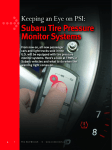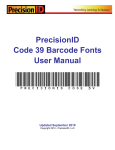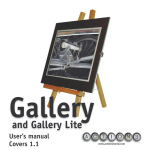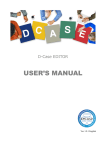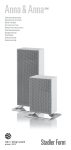Download User Manual - Realtyna WPL
Transcript
MLSad dd‐o on (F For WPL) | 1 Re ealtyna I nc. nual are applicable to WP PL MLS addon n. Details of this manual may be diffeerent Contentts of this man based on n customizattions you mayy have or you ur software. Introduction This manual contains information about the MLS add-on, an extension for WPL plugin. MLS add-on is a powerful extension that enables real estate WordPress websites to import properties, agents, images etc. from the MLS server directly into their websites. By using the MLS addon of WPL, you can sync your website with the MLS server properties. This means if a new property is added on the MLS server, it will be imported into your website automatically. Also if a property data was updated or deleted on the MLS server, it will be updated or deleted on your website as well. SystemRequirements To use the MLS addon you will need the following: 1- WPL PRO. (Don't install any addon on WPL basic) 2- At least one MLS server access. (MLS username, password and login URL) Installation If you have the installation package of the MLS addon, you can easily upload it from the following path: WordPress->WPL dashboard->Install Addon form Glossary Below are a list of terms used throughout this manual and their meanings. MLS Server: A web server used for storing property data, property images and perhaps agent information. MLS addon needs the login credentials to connect to MLS server for communicating. MLS/RETS/IDX/VOW: These terms all mean "MLS server" as mentioned above. Normally you can use the MLS addon for all of these data servers. RETS Version: Used in WPL RETS library. It is commonly known as "RETS/1.5". MLS Resource: MLS servers categorize the data into a different section called a resource section. For syncing/importing the properties the resource is usually called "Property". Mapping: For importing/syncing Property data from the MLS server to WPL, you need to sync the MLS data fields to WPL data fields. This is called mapping. Sample data: Having sample data of the MLS fields can help you to understand what the MLS field is, and you can map it to the correct field of WPL. MLS Class: The MLS properties are categorized in some sections called MLS class (Residential, Commercial, Lots and Land, Multifamily etc.). | 2 Sync Peeriod: The duuration time between eacch update reqquest. The MLS M Addon calls a requesst to the MLS serrver for adding new propperties or modifying existting properties. You can set its duration based on days.. Query: You can creaate various tyypes of querries for imporrting/syncing g the MLS properties to WPL. W For exam mple, if yourr brokerage specializing s i commercial listings orr rental propeerties, you caan in import/ssync these typpes of propeerties to yourr WPL. Theree is also an amazing a interrface for creaating advanceed queries onn the query wizard w of ML LS Addon as well. Runnin ngML LSAd ddon n After thee installationn, you shouldd configure thhe MLS Adddon. Addin ngMLSserrvers To add M MLS servers please go to WPL‐>MLS A Addon menu u and click on "+" button n on top of paage. - Name: You can add yourr desired nam me. URL: Enter login URL of o MLS serveer. Username: Your Y MLS seerver usernam me Password: Your Y MLS seerver passworrd Unique Fieldd: Every property on ML LS server hass a unique id,, you should find the nam me of unique id fieeld in MLS ffields and theen place it heere. Normallyy it is "ListinngID". Sample Queery: Based onn MLS server structures it i can be diffferent. After fillling in the fo orm click on save and reffresh the pagge to see the added a MLS server. Note: Yoou can add many m MLS seervers as mu uch as you likke. After thaat you must check c the coonnection andd import ML LS classes and MLS fields in order to map with WP PL fields. Foor this you caan simply clicck on "Imporrt fields" buttton. | 3 | 4 You cann also update MLS classees and fields later if needeed by clickin ng on "Updatte Fields" buutton. Note: Iff the MLS Ad ddon shows a connection n error in thiss step, check your login credentials c annd insert correct iinformation in i order to prroceed to thee next step. Mapw withWPL Click onn the "Map with w WPL" linnk or Go to the t WPL->M MLS mapping g to see the Mapping M inteerface of WPL. Seelect MLS seerver and ML LS class to see the MLS fields. The Mappping functio onality is dessigned in a way w that helpps you map all the fields easily. e Norm mally there aree a lot of fields in MLS servers, thereefore mappinng them one by b one is a tiime consumiing process. So if you map m an MLS field f in a speecific MLS class, the ML LS Addon will map the saame fields onn the other MLS M classes automatically a y. There is also a mass auto create field f in the bottom b of thee mapping tab ble. You cann select somee fields and thenn click on "C Create All" buutton. Importaant note: Th he mapping process p is verry important. Wrong or inncomplete mapping m can create serious numerous n isssues on yourr website. For exam mple, if you map the ML LS bedrooms field to a wrrong field, thhe properties won't be ablle to find the bedrrooms througgh WPL search widget. Iff a visitor loooks for 2 beddroom properrties, the WP PL search widget w will seearch in the WPL W bedroooms field. It won't w find thhe informatioon it is lookinng for because the bedroom m informationn of MLS prroperties is onn another fieeld. me issue will happen for property p listinng/property show page. Depending D o your them on me, there The sam are somee fixed positiions for show wing some basic informaation of the property p suchh as listing, property p type, priice, bedroom ms, rooms, baathrooms, parrking spaces, property loocation etc. So S if you mappped the fields wrrongly WPL L will show 0, 0 null or wroong informatiion on your theme. t So you m must do the mapping m veryy carefully. Note N the folllowing itemss during mappping: - - Map the ML LS fields to existing e WPL L fields. Avoid creatiing new fieldds using "Auuto Create" buutton unless really there is no relatedd field on WPL for thoose fields. It's better if you y don't maap the fields which don't have any datta on samplee data. It can make your websitee messy withh unnecessaryy information. WPL's mostt important fiields are: listting type, prooperty type, price, p price unit, u price typpe (for rental properrties), listingg ID, bedroom ms, bathroom ms, rooms, viiew, property y descriptionn, built up area, lot area, a images, location infformation, prroperty title (if exists). Map M these fiellds with carefully. Mapping som me fields maay need to bee manually taailored based d on customizzations you may m have on youur WPL, otheer Addons, orr the data struucture of youur MLS servver. MLSQ Query(Querywizarrd) After thee mapping p process, you sshould use the "MLS Queery" menu fo or importingg properties tto your website. You could aalso sync theem to WPL byy using the M MLS auto syn nc feature. | 5 If you cllick on "+" button b for addding query or o click on eddit icon of eaach Query, yoou will see thhe below interfacees. | 6 - - Default Userr: The properties will be assigned to the t current user u by defau ult. You can select s any user/ageent you wantt by using thee dropdown menu. m Images: You u can specifyy how many images you would w like too have downnloaded from m the MLS server and importeed to WPL. Depending D onn your serverr space and resources, r yoou can increase thiss parameter. Do D not set itt to unlimitedd (-1) if you don't d have a strong serveer. Limit: Connnecting to thee MLS serverr, fetching thhe data and downloading d images are a resource tak king process. On some serrvers it can create c internaal server erroors. We havee created - - an option to do the impoort/sync actioons step by sttep to reducee server load.. Please don't set to a high numberr. This is anoother reason why you shoould have a dedicated d serrver for utilizzing MLS integraations. Sync Period d: You can seet the sync peeriod if needeed. Set it to a higher num mber if your MLS M server won'tt update dailyy, or you're not n sure abouut your serveer resources. You can set it to 5 days (for exaample). Query: MLS S Addon has an amazing Query Wizaard, so you caan set the creedentials for the import or syync process iff needed. Pleease leave thiis empty if you're y uncertaain. | 7 Enablin ngtheQuerryforsyncp process After adding the que eries you sho ould enable//disable it forr sync processs if needed by clicking o on "x" or tick icon n on "Actionss" column. Importt You can click on the "Import" link after creatting the querry for manuaally importingg the properrties. After cliccking on the "Import" lin nk, you will b be redirect to o a new pagee. Click on the "Start" linkk for starting the import p process. It m may takes a se everal minuttes based on your server load. Don't reefresh the page or navigaate to other p pages while it's importing the listingss. ML LSad ddonauto osyn nc After creeating the qu ueries, you ccan use the M MLS Addon aauto sync feaature. You sh hould enable your desired queries (whiich are explaained above), and also en nable the "M MLS auto syncc" feature fro om the WPL setttings. Note: En nabling the aauto sync feaature, you neeed a strong server becau use it can maake your website speed slower duringg the sync pro ocess. Also, yyou should sset the sync p period to a h high number if your MLS datta won't update daily or yyou're not su ure about yo our server peerformance. Please fiind below a sscreenshot ffor enabling tthe MLS auto sync feature: | 8