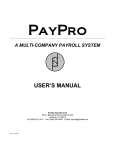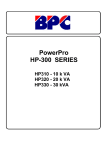Download Product Datasheet V2
Transcript
FacilityPro LAVO Touch 3000 File name: revision date: Product Datasheet PDS4 LATO UKED 0103.docx 26022014 The FacilityPro LAVO Touch 3000 (LAVO Touch for short) is a terminal for electronic payment at up to eight washing machines and dryers using a smartcard or other ID 1. The LAVO Touch can be used for up to eight washing machines and/or dryers. Various types of ID can be accepted. Throughout this document when the word card or smartcard is used this refers to any type of ID that is accepted at the terminal. See the sections ‘Supported systems‘ and ‘Supported card types’. 1 PDS4 LATO UKED 0103.docx, page 1 General description A LAVO Touch terminal can be used for laundry services, i.e. washing and drying. Depending on its configuration, a LAVO Touch enables the holder of a FacilityPro smartcard to pay for washing and drying from the balance of the card 2 or to wash and dry for free on the basis of privileges. To pay for laundry services, the customer must first indicate on the touch screen which washing machine or dryer he wants to use. The touch screen shows which machines are currently in use and after how long they will become available. For any machine which is currently available it shows the price for a washing or drying cycle (or for a predefined period of time on that machine). When the customer selects an available machine and then presents a smartcard, the amount is deducted from the balance of the card and the selected machine is enabled for a period of time allowing for a washing or drying cycle to complete. The customer can then operate the machine chosen. The LAVO Touch consists of several modules built into an enclosure which can be mounted on the wall. Each of the washing machines or dryers is connected to a PCB. The control-unit of the payment terminal, or Magnabox, is also connected to the PCB. The card reader (Atlas 4 GT) is connected to the Magnabox and reads and writes cards. The Atlas 4 GT is built into the LAVO Touch and not visible from the outside. It does not have a card insertion component. Cards must be held near the area indicated on the front panel. This is called ‘Touch and go’. A tablet computer is built into the LAVO Touch as a touch screen interface and is also connected to the PCB. Data sheets with technical specifications for the Magnabox and Atlas 4 GT are available. At a LAVO Touch you pay for washing or drying using a FacilityPro card. A FacilityPro card is a smartcard for your own organisation or company which can be used for electronic payment at cash registers, vending machines, multifunctionals, etc. Magna Carta developed the ‘closed’ facilities management platform FacilityPro, which offers various configuration options, for example the ability to charge different prices to different users through discounts or to assign budgets for specific products. In addition to straightforward payment the LAVO Touch can handle transactions with a FacilityPro card so that certain users are charged a reduced price, others do not pay at all and yet others can purchase products against a budget on the card. The transaction data stored can include the cost centre of the card allowing for through billing. The LAVO Touch terminal will function as a terminal within a complete FacilityPro facilities management platform. The terminals are managed with the back office software FP5 3 developed by Magna Carta. For further details see the FP5 product data sheet. In general the LAVO Touch will communicate with FP5 via Ethernet, but communication via mobile or analogue telephone network using a GSM/GPRS- or PSTN-modem, or stand-alone via a USB-stick is possible. In some cases additional hardware and/or software might be necessary, such as a modem on the back-office computer for dial-up connection to a modem. The LAVO Touch is warranted against manufacturing faults for a period of six months from date of sale, under normal use. 2 The balance can be on the card or in the back office, this differs per site. FP5 is the new, web-based management software for FacilityPro, the successor of FacilityPro Manager. Wherever this document mentions FP5 one can also read FacilityPro Manager if this is being used rather than FP5. 3 PDS4 LATO UKED 0103.docx, page 2 Features and characteristics • Can control up to eight washing machines and/or dryers; • Simple and fast to use; • All transactions, whether prints or copies, are registered. A full range of configurable reports delivers what you need to know on all prints and copies taken; • You can apply different privileges for different users if the PowerPro licence is purchased with the terminal and the Privilege module is purchased with FP5; Specifications • Suitable for enabling one washing or drying cycle on washing machines and dryers which are pulse activated; • Suitable for enabling a configurable amount of time on any washing machine or dryer; • Enclosure of synthetic material, HxWxD: 430 x 330 x 205 mm; • Atlas 4 card reader, built-in and without display (Touch models); • IP65 rated enclosure; • Weight: appr. 5 kg; • Power consumption: max. 50 Watt; • Different prices can be configured for each washing machine or dryer; • The length of time each machine is activated after payment can be configured; Modules • • • • Enclosure; Magnabox control-unit; Atlas 4 card reader; Nexus 7 2012 tablet (touch screen interface); Product components • Enclosure with the following modules: - Magnabox; - Atlas 4 card reader; - Relay bank; - Nexus 7 2012 tablet; • Standard antenna with SMA connector (models with built-in GSM/GPRS modem only); • Telephone cable with two RJ11 connectors (models with builtin PSTN modem only); • Installation instructions and user manual; • Manuals for each of the integrated parts not manufactured by PDS4 LATO UKED 0103.docx, page 3 Magna Carta; Models • The table below shows the available models of the FacilityPro LAVO Touch 3000, with their product codes. To indicate precisely which terminal is concerned, the product code should be preceded by PayPro or PowerPro, the word LEGIC should be added if it is a terminal for LEGIC cards, the product code should always be followed by a country code indicating in which country the terminal will be installed (examples PayPro LAVO Touch 3050 NL, PowerPro LEGIC LAVO Touch 3050 DE); The FacilityPro LAVO Touch 3000 payment terminals TCP/IP LAVO Touch 3050 + PSTN modem LAVO Touch 3051 + GSM/GPRS modem LAVO Touch 3052 + USB module LAVO Touch 3053 Options • PowerPro licence allowing the terminal to distinguish multiple user groups, which can each have special privileges and/or cost centres that can be used for through billing. This requires purchasing the Privilege module with FP5; • High gain antenna with SMA connector (models with built-in GSM/GPRS modem only); • Anti-vandal antenna with SMA connector (models with built-in GSM/GPRS modem only); System requirements • Can be used with all washing machines and dryers; • There must be an available socket within 1.5 m to power up the control-unit; • If the operator want to change the terminal’s complex configuration variables (such as special features per user group or registration per cost account for accounting purposes) a PowerPro terminal licence must be purchased and the Privilege module must be purchased with FP5; • For data collection from and configuring of the terminal via TCP/IP over Ethernet there must be a wall-outlet that can connect the terminal to a switch in a 10baseT/100BaseT Ethernet over UTP Cat-5, Cat-5e or Cat-6, full- or half duplex, IEEE 802.3/802.3u 100BASE-TX/FX (maximum distance between the terminal and the switch following standard Ethernet specs); • For data collection from and configuring of the terminal via PDS4 LATO UKED 0103.docx, page 4 analogue telephone network: - a LAVO Touch with built-in PSTN modem; - a wall-outlet within 3 m that can connect the terminal to an analogue telephone line; - a modem on the back-office computer for dial-up connection to the terminal; • For data collection from and configuring of the terminal via mobile telephone network: - a LAVO Touch with built-in GSM/GPRS modem; - sufficiently strong network coverage of the provider of the SIM in the modem; - a modem on the back-office computer for dial-up connection to the terminal; • For data collection from and configuring of the terminal with a USB stick: - a LAVO Touch with built-in USB module; - an external USB stick with a minimum capacity of 2 GB which is configured for FacilityPro; - the USB port of the Magnabox must be accessible; Supported systems • FacilityPro; Supported card types • contactless Mifare (Classic, DESFire, DESFire EV1); • contactless JavaCards (JCOP J2A, J3A (previously 21, 31, enz.)); • LEGIC Prime and Advant (requires the LEGIC module, which is built into the Atlas 4 GT) 4; • FeliCa (requires a FeliCa SAM, which is placed in the Magnabox); • HID iCLASS is currently not supported (requires an HID SAM). Development of support for HID iCLASS can be looked into upon request); Specifications and features as described in this Product Datasheet can be changed by the manufacturer without prior notice. MAGNA CARTA SMARTCARD SOLUTIONS BV NARITAWEG 126 • 1043 CA AMSTERDAM • THE NETHERLANDS TEL.: +31 20 582 20 50 • FAX: +31 20 582 20 51 • UK OFFICE TEL.: +44 28 92 62 24 25 The LEGIC module is currently being developed. Expected release date June 2014. Until that time LEGIC cards are supported, but require a special LEGIC model of the Atlas 4 card reader (not Atlas 4 GT). 4 PDS4 LATO UKED 0103.docx, page 5