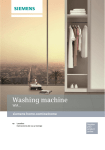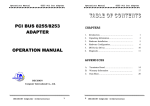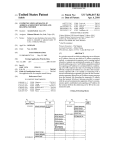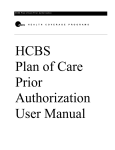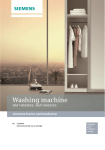Download 2015-06-05 KEES Implementation Instructions
Transcript
__________________________________________________________________________________________ 1. Policy Memo KDHE-DHCF POLICY NO: 2015-06-05 From: Jeanine Schieferecke Date: June 30, 2015 KEESM/KFMAM Reference: RE: Implementation of KEES – Medical Assistance Programs #2 (Eligibility Processing) Program(s): All Medical Assistance Programs The purpose of this memo is to provide instructions for the full implementation of the Kansas Eligibility Enforcement System (KEES). This memo represents the third of four formal communications regarding the KEES implementation. This memo provides detailed eligibility instruction for critical areas regarding eligibility determinations. Additional instruction will be provided as necessary. Several policy changes are also implemented with the implementation of KEES. All policy changes are effective with the implementation of KEES, except where otherwise indicated. Full KEES implementation occurs on June 29, 2015 but these changes also apply to cases processed during the KEES Controlled Production Period beginning June 27, 2015. This is not an exhaustive list of all process changes brought on by the implementation of KEES. This memo highlights areas where specific implementation instructions are necessary. In addition, the guidance is based on the best information available at the time these instructions were developed. As we gain experience using KEES in a production environment, processing instructions may change. General case examples are provided to demonstrate how case processing will occur in KEES (see attachment- Case Examples in KEES) 1. KEES Data KEES is designed to share data between the medical programs. With this approach, information that is reported to one entity can be easily shared with the other. However, this concept will require some adjustment. Entities no longer ‘own’ the information tied to the case and the impact of other programs or determinations must be considered. In addition, the accuracy of automated actions downstream is dependent on data being entered and maintained according to system designs. Failure to follow instructions and take action that may seem appropriate may not impact the current action, but may cause an error the next time an automated process is executed on the case. Closely following instructions released to staff and the information sharing rules will reduce this risk. Staff should be mindful of these new processes as work begins in KEES. 1 2. Workflow As indicated in previous instructions, KEES provides several tools for managing work. Two components of those are tasks and workflow. Tasks are items that represent a piece of work that needs to be completed. The type of task determines the type of work that needs to be completed. Many tasks are singular (aka “oneoff”) tasks that are simply closed out when that particular item of work is completed. There are no follow-up tasks automatically generated and often there is no additional work to be completed on the case. One-off tasks may be created manually or automatically through a number of channels such as from imaging, interfaces, batch processes, or the contact log. Automated workflow in KEES is represented by a series of tasks that are automatically started on a single event such as imaging (by selecting certain doc types) or the submission of an application or review from the SSP (currently medical reviews cannot be submitted via the SSP, but this functionality is to come at a later date). Once the appropriate person completes the work associated with the initial task, that person closes out the task appropriately, and a task that represents the next piece of work to be done on the case is automatically created and assigned. This process continues until the entire process is completed and no more actions are needed on a case. Practically speaking, there are three types of automated workflow in KEES: the application workflow, the no-touch workflow, and the review workflow. The application workflow is the workflow that is created when an application form is imaged and the appropriate doc type is selected or an application is submitted through the SSP. This automatically generates the first task in the automated workflow and subsequent tasks will be created as previous tasks are closed until the entire process is complete. The KanCare Clearinghouse fully employs the automated workflow for applications. DCF will use a more limited workflow process for E & D medical. The no-touch workflow is the application workflow that is automatically executed when an application is submitted via the SSP or the Worker Portal and has the potential of completing the entire application process without human intervention. If some part of the process is unable to be completed without human intervention (e.g., file clearance, registration, verifications, etc.), the fully-automated process will stop at the point where the application can no longer move forward and the appropriate task will be generated. When the application “falls out” of the no-touch process, it “falls into” the regular application workflow. For instance, if a family medical application is able to be automatically file cleared and registered, but interfaces cannot be run, the application will “fall out” of the no-touch process at the ‘interfaces’ step. A task will then be generated and assigned to the appropriate queue. All subsequent tasks will be automatically generated as the worker closes out each task until the entire application process is complete. Additional detail regarding the No-Touch Workflow is provided below. The third automated workflow is the review workflow. It is very similar to the application workflow, but it is triggered by a review being submitted through the SSP, a bar coded prepopulated review being imaged or a non-barcoded review being submitted and the appropriate doc type being selected. As with the application workflow, the initial task is automatically generated at execution. Subsequent tasks are generated automatically when the previous task is closed out properly until the entire process is completed. Additional information regarding the review process will be provided in a later memo. 2 A. No Touch Workflow Almost all medical applications processed in KEES begin by going through the No-Touch Workflow. Applications that are excluded include non-MAGI paper applications and phone requests for persons being added to open cases. ‘No Touch’ includes completion of the following processes: a. File Clearance – Determine if a person listed on the application is already known to KEES and, if so, select the existing person. If not, a new person is added to KEES. b. Registration – Associate the application to a case number, determine for which individuals coverage is requested and what type of coverage is requested, and determine the program(s) under which the application can be processed, and record the program and applicant specific information into KEES. c. Assignment - assignment of a program to a Worker ID which indicates the office location. d. Data Import – the automatic acceptance of information on the application into KEES in certain instances and the manual acceptance or rejection of information in other instances. e. Interfaces – interfaces are called to verify information reported on the application. f. EDBC – Eligibility Determination and Benefit Calculation uses an OPA rules engine to determine if the application can be approved or needs to ‘fall out’. Any application where one or more persons are identified as possibly being an existing person in KEES will ‘fall out’ of file clearance. In addition, any application where all persons are determined to be new people who need added to KEES can fall out during registration if the first person listed on the application is a child. If an application ‘falls out’ of No Touch during File Clearance or Registration, the task is routed to the Clearinghouse to complete these steps (plus assignment) manually using the same pre-defined criteria used by the No Touch process. The only exception is applications where a KDHE Outstationed Worker (OSW) is involved which is routed to KDHE OSW office location. If the application passes file clearance and a case is successfully created, but the assignment logic fails, the task is also routed to the Clearinghouse to determine the office location to which the program is assigned and assign the correct Worker ID. If an application is successfully file cleared, registered, and assigned, but ‘falls out’ in Data Import or Verification, the task is routed to the Worker ID assigned to the program. This could be to the Clearinghouse or DCF. If an application ‘falls out’ at EDBC, logic determines whether the task is routed to the office location indicated on the Worker ID or whether it is routed to DCF. 3 When an application ‘falls out’, downstream tasks may also be needed. In most instances, these downstream tasks are created automatically based on information entered when the task is completed. B. Sticky Workers The sticky worker concept is specific to the Clearinghouse. A worker that claims or is assigned a task within the ‘Eligibility’ queue is designated the ‘sticky’ worker for the case. Any subsequent task that is generated for the case that normally would be routed to the “Eligibility” queue will be assigned to the specific worker instead, until the ‘sticky period’ is over or the worker has released all eligibility tasks. After 45 days or if the worker releases all eligibility tasks the ‘sticky worker’ record will be end dated and the worker will no longer be sticky. Any new eligibility tasks that are created for a case that does NOT have an active sticky worker should appear as new tasks in the eligibility queue to be claimed. C. Shared Information If there are two identical tasks created from the initiation of a workflow, the first person to claim the task (KDHE or DCF) will complete the data reconciliation and determine which data to accept/reject. The worker must include details about this information in the journal entry so it may be available to the worker claiming the other task. The second person will then need to review the journal entry to see what changes were made to the case. Additionally, it is also important to note that there is NO security around tasks or queues for Phase 2. Workers should be cautious not to inadvertently complete a task that they think is a duplicate and/or “bogus” task without first researching the task to verify if it is in fact for the other agency. Refer to DCF and KDHE Task job aids for more information. 3. Verification Verification rules and processes for medical assistance are used to substantiate an individual’s attestation, or statement, of information relevant to the determination. The Affordable Care Act implemented specific provisions that require the use of electronic data matches with trusted third party sources to verify information. Paper verification from an applicant/recipient can only be requested after evaluation of the interfaces and other available information has failed to properly verify the attestation. A Tiered Verification process is used for verification in the medical programs. The initial phase of the required verification process, for the MAGI programs, was implemented January 1, 2014. This implements the second phase of the process by implementing Tiered Verification for all verification items. It is also being implemented for the Non-MAGI programs. This memo also implements new policies for verification of income in the MAGI programs. A. Tiered verification The Verification Tier approach is used to verify eligibility elements. The tiers are designed to verify reported information to the full extent possible before contacting the applicant/recipient for paper verification. There are four verification tiers. A hierarchical 4 relationship exists among the tiers meaning that Tier 1 is used first. If Tier 1 is not available then use Tier 2 and so on. For eligibility elements where Self Attestation/Client Statement is acceptable, Verification Tiers are used if Self Attestation/Client Statement is determined to be questionable based on the standards for each item. Tiers are not used when verification can only come through a third party source – such as Level of Care information for Long Term Care or a Tier 2 Disability Determination through PMDT. For interfaces determined to be ‘Payer Interfaces’ the information that comes from the source is used to determine eligibility regardless of the client-report. Although the client report may be used as an indication or lead, the information from the Payer Interface is used to determine eligibility. Note: When information reported by the applicant/recipient directly conflicts with information on the Payer Interface, additional research may be necessary. Tiered verification applies throughout the eligibility process: Applications, Reviews and Changes. A description of each tier follows: a. Tier 1: Payer Interfaces Payer interfaces are interfaces that come directly from the source. Because they are from the source, the information is considered highly accurate and therefore, can be used without further evaluation. KEES checks these interfaces through an automated process. Interfaces are specific to eligibility elements, but include the Federal Hub and the Social Security Administration. b. Tier 2: Automatic Interface Automatic interfaces are other non-payer sources that do not come directly from the source of the information. Included are both resources built into KEES and manual interfaces. Any interface deemed appropriate to verify eligibility and not already identified as a Tier 1 interface is considered Tier 2. Tier 2 interfaces include the Work Number and WebIZ. Again, these are specific to individual elements. c. Tier 3: Research Research is a manual review of all other information available to the agency. Worker involvement is required for this Tier. Staff research the case file, review information from Tier 1 and Tier 2 verification attempts and make collateral contacts. This step uses other possible information available to the agency It not only includes a search of the case information, but includes researching information available through the shared imaging system. When specifically stated, one-time data matches may also be considered Tier 3 verification. Information reported on FFM applications and MIPPA applications fall into Tier 3 Verification, even though available electronically. However, if the FFM elements are coming to us verified, the element is Tier 1. d. Tier 4: Request for Information Request for Information is a contact with the applicant/recipient. It is used when attempts made through Tier 1 – Tier 3 have been unsuccessful. On occasion, the 5 information may be obtained verbally through phone contact. But primarily this would include sending a request for information. B. Verification in KEES KEES captures the verification status for most eligibility elements by setting Verification Codes. The Verification Codes are used by KEES when generating an eligibility determination through EDBC. Verification Codes are applicable to individual elements, such as birthdate and individual resource items. They can be used for elements tied to the case and individual. With the exception of income, verifications are applied across the medical programs, at both the person and case level. This means KEES will recognize when an eligibility item has been verified on a different program block or different case and apply it to other program blocks or cases. The KEES Verification List page is the primary ‘holder’ of this information in KEES. a. KEES Verification Codes There are four verification codes in KEES. Note: If an option of ‘Client Statement’ appears in KEES, do not select this value. It is not a valid option for Medical at this time. Selecting this value could result in errors downstream. Notification will be issued if this becomes an option in the future. The following are valid options: 1. Verified Indicates the item has been verified according to the standards applicable to the program. This includes items verified through self-attestation, Tier or other applicable process. 2. Not Applicable Indicates data is available in KEES, but the item is not relevant to the determination at hand 3. Pending Indicates the verification test has not yet been met for the item, but the item hasn’t failed verification procedures either. 4. Refused Indicates the verification test related to this item was formally failed. As indicated above, KEES will use the verification codes to generate a determination – not just the determination any single worker may be conducting, but all other eligibility determinations that may involve the individual too. Because of this, staff must be mindful when managing and setting verification codes. Verification Codes are updated by both automatic process through interfaces and manual (human) updates. Automatic interfaces built into KEES can also update the Verification Codes. Note an automatic interface can only adjust a verification code from Pending to Verified. It cannot adjust a verification code from Verified to Pending. 6 b. Using KEES Verification Codes Additional guidance regarding the use of verification codes for income, see section 9. Staff shall follow the guidance below when using verification codes. 1. KEES provides functionality to send a verification request to a client using the Verification List page. When using this feature, staff must take great care to only request NECESSARY verification that must be obtained from the client (Tier 4), as items listed in Pending status could populate. Follow the steps outlined in the KEES user manual to generate the request, using Phrases referenced in Section 15(F)(7) of this memo When this feature isn’t sufficient, staff are to use the Alternate Instructions for verification notices found in that same section. It is the responsibility of the worker generating the request to ensure ONLY the necessary information that must be obtained from the client is requested. Policy is clarified to note that, in the event additional information is incorrectly requested, a follow-up corrected notice must be sent giving the individual an extra 10 days to provide information. 2. When managing the Verification List Page, staff may see a large volume of items in ‘Pending’ status. Use caution when making updates to pending verification items. Only take action on the verification items relevant to the determination at hand. Do not attempt to ‘clean up’ the page unless the outstanding items are related to the specific action. For example, multiple ‘SSN’ items marked pending for the current applicant or recipient can all be changed to ‘verified’ if the SSN has met verification requirements. However, if items are marked Pending and not relevant to the determination, do not edit. Although it may be a way to potentially clean up the page, it could impact a future determination. Exception: All pending items for deceased person may be updated with a status of Not Applicable. 3. Please note that pending verifications from a previous determination may have an impact on any verification request that is generated. 4. If staff are aware a case person is also relevant to another determination, notification to another agency or staff member may be necessary when changing a verification code. Refer to the Communication Guide for instructions on this process. 5. When an element requires a Source to be selected, complete this as accurately as possible. 6. Unless otherwise instructed, only use the Not Applicable option when an item is actually not relevant to the determination AND it is impacting the ability to generate an accurate EDBC. 7. The page will list former case members who are Permanently Out of the Home. Do not alter these verification codes. They may be needed for other determinations. 7 8. EDBC will only check for required verifications related to the determination at hand, so do not alter verifications based solely on a warning. 9 When an element fails to meet required verification criteria, edit the code to Refused. Only mark the failed elements as Refused. Do not edit other items that are still pending. Taking this step will allow the Non-Compliance action to properly set and generate an accurate notice. 10 Rules in KEES allow some information to import into the eligibility system from the e-Application process as already verified. These items were designed to set for items that do not require verification or that come from a source where the information is already verified (example – MIPPA). These items are considered verified and do not require additional staff action unless noted. 4. Interfaces The medical assistance programs rely on interfacing with third parties as a critical component to the overall business process. These interfaces support the medical assistance programs in a number of capacities. KEES enhances the use of interfaces through the use of modern technology to exchange information and implementing new interface partners. A. Purpose of Interfaces Interfaces support the medical assistance programs in the following capacities: a. Service Delivery: KDHE includes several partners as part of the overall medical program delivery. Information is passed to and from these partners through interfaces to support downstream business processes. Interfaces supporting these services are The MMIS and Premium Billing. KDHE also receives information from these partners. Information regarding these interfaces is provided elsewhere. b. Applications: KDHE receives two types of applications through formal electronic data exchanges. Both the FFM and MIPPA (Social Security) formally transmit valid applications through interfaces. Information regarding these interfaces is provided elsewhere. c. Verification/Confirmed Information: The use of automated interfaces in the eligibility determination process is specifically required by the ACA as a means to verify information reported by the applicant/recipient. Until the implementation of KEES, the processes tied to completing the verification steps were manual – meaning the information had to be viewed, evaluated and manually data entered. For some data provided directly from the source, it is accepted as valid. In these instances, the data from the source interface is actually used in the eligibility determination. KEES automates some of these processes. Interfaces that provide verification of information are: Kansas Department of Labor – Unemployment and Wages, TALX – The Work Number, KPERS, SSA-VLP through the 8 Federal HUB, SSA-Citizenship and Identity through the Federal HUB, TBQ, Bendex, SDX, SVES and Web-IZ. d. Leads: Many interfaces have valuable information that provides leads regarding a data element that may have changed. These interfaces do not provide direct verification, but are used to engage in further verification of a potential change in circumstance. These include Inmate Information from KDOC, Death Records from KDHE- Vital Statistics and PARIS. The MMIS and Premium Billing can also provide leads. When a lead is received, staff will run through the Tiers to determine if additional verification is needed. B. Interface Types/Access Interfaces used to provide Verification or Leads generally require a formal request to the partner to obtain the information. Several interfaces have been integrated into KEES. Functionality varies depending on the level of integration. Other interfaces will continue to operate outside of KEES and are still a required, critical component to the eligibility process. In some cases, KEES will generate a call, or request, to the interface partner automatically. Manual action is not necessary to generate these requests. They are initiated when specified actions occur, such as a new application or a person reaching a critical age. The No-Touch workflow will initiate interface requests. These are similar to existing interfaces in KAECSES to verify SSN and update Medicare Information through MEIN. a. Types of Interfaces The following types of interfaces are used by the medical programs. Interfaces are frequently used or accessed in multiple ways. 1. Data Send/Match These interfaces are initiated by the third party by sending a list/file to KDHE. The information is then matched against our records to identify potential cases that may need research. An example is the Death Records file through KDHE Vital Stats. 2. Match from Manual Query Information is requested by accessing a data base or online store of information. Data is retrieved by a manual query. These may be returned immediately or on a delayed schedule. Staff must follow defined protocol when requesting these interfaces. An example is EATSS. 3. File Transfer Information is requested through the submission of a data file. Information is returned in various formats, including paper or online reports. An example is the PARIS report. 4. Web Services KEES initiates these interfaces. Web-services are considered real-time which means a request (or call) is made to the third party and an immediate response is received from the third party. This usually occurs within a matter of minutes. The Federal HUB interfaces are an example of Web Services. 9 5. Batch Interfaces KEES imitates these interfaces through a designated schedule. They are usually generated overnight with a response received the next day. There is no way to manually generate a Batch Interface. The SVES file is an example of a Batch Interface. b. Viewing interface information Staff will continue to use a variety of tools to view interface results. For KEES interfaces, most information is not viewable through the KEES windows, but staff can access the information through alternate methods. 1. Direct Update When Confirmed/Payer interfaces exist, some of the data returned from the interfaces will be populated directly into the system. These include specific income results, Medicare information and Not-Citizen information. These are Tier 1 Verifications. Other times, verification codes are adjusted based on the results of the interface records. These are Tier 2 Verifications. When a record is updated from an interface, staff will be able to see an update occurred in KEES by viewing applicable pages. As the rules for setting the verification codes and populating data elements have been approved by KDHE, these are accepted as valid and accurate. However, it is possible that defects could be identified to the process, particularly in the first few weeks of KEES use. Staff must watch these carefully and if information seems inconsistent or questionable, notify the KEES HelpDesk or KDHE Policy. 2. Income Records: When an interface is called during the No-Touch process, Income Records can be automatically created and verified. Income Records are not created when using the Request Verification button (described below). These income records are created only from Payer interfaces and use amounts directly from the source. Income Records are also created from SSA interfaces (described below). These are automated processes and staff cannot initiate a request for these records. When an automatic income record is created, it is high-dated and the effective date is provided by the interface. Income records are created only by Confirmed sources. Records are created and verified using policy and rules approved by KDHE and can be accepted as accurate unless otherwise notified. However, staff should review the results to ensure the resulting income record is appropriate. At go-live the only income records that will be created from the No-Touch process are from KPERS, SDX (SSI income), and KDOL-Unemployment. SSA (Title 2) income records may be produced through SSA interfaces. All automatic income records are created with the Family Medical income type. Note: It cannot be assumed that if an income record isn’t created, the income doesn’t exist. If the client reports income and an income record isn’t created to substantiate it, the report must still be investigated. 10 2. Tasks Tasks are a primary output of interface information. New, change and inconsistent information can generate tasks. The KEES user manual provides a complete list of tasks created as a result of an interface. It is expected that the tasks will be reviewed and dispositioned accordingly. This will be necessary in order to avoid duplicative or repeat tasks. A list of tasks created from interfaces and expected staff action is attached: Interface Task Desk Aid c. Request Verification Button Interfaces required to verify information are not always called through the automated processes in KEES. Instances include a case that falls out of No-Touch processing or when an action is taken outside of the application process, or case maintenance. The Request Verification, or RV Button, initiates a request for specific interfaces – the Web Services. This is the only tool in KEES that allows staff to request some required interfaces. Note that information returned from the RV button will be used differently than information requested through the automated process. Income Records are not created when the interface information is obtained using the RV button, as it is when it is called through the NO-Touch workflow. However, these are still considered Tier 1 verifications and must be manually updated by staff. d. When to use the Request Verification Button The RV Button must be used with caution. Because the button is an ‘All or Nothing’ request, when interfaces are requested using the button, all RV interfaces are requested for everyone on the case. This creates the potential of additional work and delayed processing. Repeated requested for information for elements that have already been verified is expressly prohibited. Staff must use the guidelines below to determine if a request through the RV Button is necessary. 1. New Applications All applications that begin executing through the no-touch process may call interfaces. Applications that fall out of no-touch prior to the interface call or that do not go through No-Touch will not have an automatic call. The RV button is required for these new applications where some applicants do not have verified CitDoc or SSN or have earned income. Do not use the RV button where all applicants currently have CitDoc and SSN verified unless there is earned income AND a Family Medical income records is applicable RV must be used for all applications with a non-citizen applicant. 2. Changes During the Application Process Applications where information is changed since the initial call – Most service calls use information in the system to generate the input request (example, client name, birthdate, etc.). If information is updated for unverified items, a new RV request must be initiated in order to verify those items. 11 If an update is made to any of the following items and that item is unverified: SSN Verification Citizenship/Identify Non-Citizen Status Income subject to the RC test and a Family Medical income records is applicable For other items that are not verified, follow procedures for the particular element. 3. New Requests for Coverage The RV Request is required for new persons who do not have one of the following items verified: SSN Verification Citizenship/Identify Non-Citizen Status Also, if earned income is applicable for the individual or other members of the IBU/Assistance Plan and the Family Medical Income type is applicable. 4. Earned Income Changes The RV button is used for any earned income change reported for a budget that is subject to the RC test if all individuals are not in a Continuous Eligibility period and a Family Medical Record is applicable. For all practical purposes, this is only used for E and D medical cases with Earned Income if the Earnings are recorded under the FM type. This means there is no corresponding Family Medical case/Program Block. 5. Non-Citizen Adjustments When an applicant or recipient non-citizen reports an adjustment to status, a new RV request is required to obtain updated verification. This is not necessary for people who are Assistance Plan/IBU members but not an applicant/recipient. C. Available Interfaces Below is a complete list of interfaces currently used by the Medical Assistance Programs that support the Direct Update, Verification or a Lead functions (described above) to support eligibility determination. Interfaces designed to transfer data to support KMAP/KanCare service delivery are not included. The KEES User Manual provides additional details on these interfaces (e. g. frequency, tasks, etc.) The Populated Data Desk Aid provides a table of potential fields in KEES populated by interface data. This can be found in the KEES repository. a. The Federal HUB: The federal Hub consists of several different interfaces. These are only available through KEES – either through a No-Touch Workflow or through the RV button. The interfaces available through the HUB include: 1) SSA Citizenship and Identify: This interface is used to verify citizenship and identity. It is initiated through the No-Touch Workflow and through the RV button. Staff cannot view the information 12 that is returned from the interface, but the interface information will potentially change a verification indicator from Pending to Verified. Note regarding this interface: In order to generate a request to the HUB, a value of ‘Federal Data HUB’ must be selected for the ‘Document Type on File field in the U.S. Citizenship Verification section. A request will not be generated if another value is present. In addition, the Birth State/Territory field must be a value other than null to open up the additional fields on the page. When the information isn’t provided, select ‘Kansas’ for this field and make a note in the journal. 2) SSA-SSN Verification: This interface is used to verify SSN verification. Full return information isn’t available to staff, but this will potentially change a verification indicator from Pending to Verified. 3) SSA- Medicare/income: This interface is used to verify Medicare enrollment. It is used for the MAGI programs only. The information is returned during the No Touch workflow and by using the RV button. This interface will not provide detailed information regarding Medicare entitlement and is not used to populate the Medicare information pages. This same interface is also used to create SSA income records when generated through the No Touch WorkFlow.. 4) Non-Citizen Info – Verify Lawful Presence (VLP): This interface will provide non-citizenship status. Steps 1, 2 and 3 provide SAVE information if necessary. It is initiated through the No-Touch Workflow and the RV button. After the request is made, the detailed return information displays on the INS Document Verification Request Detail page in KEES. . Staff must view the results on this page and transfer the information onto the Non Citizenship Page in order to ensure an accurate determination. Note regarding this interface: Additional information on interpreting the results of the information from the VLP will be available after go-live. If the results return an indicator that the individual does not meet the five year bar and is not a qualified non-citizen, the individual has been determined to fail the Non-Citizen test. SOBRA eligibility can be considered for these individuals, but no other coverage is available. If other values or combinations for codes are received, delay processing until guidance is available, expected the week of June 29. 5) FFM Technically, the content and return file regarding the Federally Facilitated Marketplace applications are sent through the HUB. Although the primary purpose for the interface is to communicate FFM information, if verification codes exist on the file, they are used as verification. The current FFM application process for KEES does not provide this functionality currently. 13 b. Social Security Interfaces In addition to the Social Security information received from the HUB, information is received directly from SSA. But, the results are not visible in KEES; continue to use EATSS to view the full SSA record. Persons must still be known to KEES in order to be available in EATSS. KEES will send a list of clients known to KEES to EATSS daily in order to ensure proper security protocol is followed. 1) SVES This interface from SSA provides information to verify SSN, disability, Medicare and benefit information. This is a daily interface initiated automatically by KEES. Users cannot initiate this request. It will update disability status (Medical Condition), Verify SSN and provide Medicare premium information. The information is not viewable to staff through KEES, but the information can be viewed through EATSS. 2) SDX This interface from SSA provides SSI Benefit Information. It will verify disability status (Medical condition) and create SSI income records when called through No-Touch. Staff cannot view the information through KEES, but it can be viewed through EATSS. 3) BENDEX This interface from SSA provides information on Title 2 (OASDI) recipients. It is used to create income records and provide Medicare premium information. This is a daily interface initiated automatically by KEES. Staff cannot view the information from the file, but can view it through EATSS. c. TBQ This is a new interface and provides Medicare entitlement information. It directly populates the Medicare pages in KEES. It operates much like MEIN in that information is not editable once it is on the page. The TBQ will also set the Third Party Payer (State Buy-in) indicator on the Medicare Expenses page. d. Dept of Labor – Wages This interface is used to verify earned income through the Reasonable Compatibility test. It is called during the No Touch workflow and when using the RV Button. When necessary, view the Dept of Labor wage information through the existing BASI interface. e. Dept of Labor – Unemployment This interface is used to verify unemployment income. It is a payer interface so income records may also be created through the No-Touch process. . When necessary, view the Dept of Labor Unemployment through the existing BARI interface f. Web-IZ: This interface provides immunization records from KDHE. It is not incorporated in KEES. Continue to access the information using assigned tokens. g. KPERS This interface is limited to calls during the No-Touch process. If a record is returned, it will create an income record. The interface information will be available through the 14 RV button and is not available to view. No other access is available through this view. h. Ks Driver’s License This interface through the Dept of Revenue provides Driver’s License information. It is not built into KEES and staff will continue to access using current processes. i. PARIS This interface provides information regarding potential VA income and persons who may be living out of state. KEES will provide files to DCF EES Central Office in order to produce the master input file. EES CO will compile and send to the Feds. EES will then sound out the actual PARIS reports to both EES and Clearinghouse staff in the same manner as today. j. Death Records This interface provides information on persons who may be deceased. KDHE – Vital Statistics sends a list of persons with a date of death. DCF conducts a match against KAECSES and KEES and provides two lists to staff – one with matching individuals and another suspect list. These reports will continue to be routed to the Clearinghouse and DCF as currently occurs. It is not built into KEES. Follow existing processes. k. Kansas Department of Corrections - Inmate This interface provides information on inmates through the Dept of Corrections. KDOC is sending a monthly file and if a match results, a task will be produced.. l. MMIS - Alerts The MMIS will continue to provide information received from claims and other processes back to eligibility staff. These are generally considered leads, with the exception of Medicare Buy-In and Spenddown information. These will be create tasks and staff will work them according to existing rules. See Interface Task guide m. Premium Billing – Alerts The Premium Billing system will continue to provide information regarding the status of the Premium Billing account. These will be presented as tasks. Use of these tasks is covered in Section13 regarding CHIP premiums. 5. Eligibility Verification The impact of the Tier Verification process for all eligibility components is outlined below. Staff must keep in mind the basic rule of the Tiers is to ask for verification from the client as a final step. Client statement or attestation is sufficient for several items. Although it is acceptable to verify those items with a Tier 1 or Tier 2 interface, the individual is never asked to provide verification. An exception exists if the information reported is discrepant or inconsistent. Again, the test for this varies dependent upon the context of the information in question as well as the other information in the case. It is really a case by case test. 15 The Tier 3 examples are considered examples only – this is not an exhaustive list. See KEESM and KFMAM and reference Policy Memos for complete information regarding individual components. A. SSN Verification Requirement: Persons applying for medical assistance must have their reported SSN verified. For persons without an SSN, they must apply for an SSN. An exception exists for non-citizens. This is a once-in-a-lifetime requirement – once verified, it is not re-verified. Tier Process: Tier One: Tier Two: Tier Three: SSN Verification through the Federal HUB and SVES SSN Verification from EATSS - SSA Includes evidence of SSN verification from DCF. Does not include a copy of the paper card. Additional Information: When an applicant fails to provide an SSN, he or she may qualify for a Reasonable Opportunity Period. B. Citizenship and Identity Requirement: Persons applying for medical assistance attesting to be a citizen must have citizenship and identify verified. Unless otherwise exempt, this applies to all applicants. Exemptions apply to Social Security recipients and Foster Care recipients This is a once-in-a lifetime requirement. Information is not requested from the client once citizenship is verified. Tier Process: Tier One: Tier Two: Tier Three: SSA-Citizenship and Identity through the Federal HUB. KEES implements this interface. It is only to be used on new applicants; it is not for existing recipients. Web-IZ – If through Vital Stats, it can be used for both citizenship and identity. If not, it is used for identity only. Can include birth certificates and other paper documentation (see KEESM Appendix Item A-12). It does not include verification found in the DCF system, as Human Service program use different requirements than medical programs. Additional Information: A Reasonable Opportunity period may be granted for persons who fall to Tier Four. See KDHE Policy Memo 2015-05-01 and 2015-06-01 for more information. C. Non-Citizenship Status Requirement: Qualified non-citizenship status must be verified for persons applying for coverage. Verification is not required for SOBRA, but may be necessary to establish the individual is not a qualified non-citizen. Verification is accomplished through the Department of Homeland Security and additional verification steps may be necessary. The 16 SAVE process is used to obtain the information. Verification is not requested for nonapplicants. Tiers: Tier One: Tier Two: Tier Three: The Non-Citizen VLP through the Federal HUB (including subsequent SAVE processes) The Manual SAVE process Information available in the case file. Additional Information: A Reasonable Opportunity period may be granted for persons who fall to Tier Four. The RO period is granted only if the individual reports a non-citizenship status that would qualify him/her for medical assistance. See KDHE Policy Memo 2015-0601. D. Marital Status Requirement: Verification of Marital status is not required. Client statement is accepted. Common law marriage is also recognized. Proof of the marriage is not required, but proof the common law marriage has been dissolved is required. Tiers: No Tier One or Tier Two Interfaces exist. Tier Three: May include information available from DCF. E. Residency Requirement: Verification of residency is not required. However, if discrepant or inconsistent information exists additional information may be necessary. Tiers: No Tier One Interfaces exist Tier Two: Kansas Driver’s License can serve as an indication of residency when combined with other factors. Tier Three: Return Address information from the USPS is an example. F. Birthdate/Age Requirement: Birthdate and Age are not mandatory verifications. However, if discrepant or inconsistent information exists, research must be conducted to verify the age. While it is not necessary to verify, particular attention is paid when persons reach a critical age (e.g. age 65 or 19). Tiers: Tier One: Tier Two: SSA interfaces and the HUB-Citizenship/Identify frequently provide Tier 1 verification, even though it is not required. Web-IZ and Kansas Driver’s License 17 G. Date of Death Requirement: Verification of the Date of Death is not required. However, great caution must be taken when entering a date of death, so it should be substantiated prior to making any case/ eligibility adjustments. Tiers: No Tier One Interfaces Exist Tier Two: The KDHE-Death Records file - Only those records that have been screened and identified as a good match. SSA interfaces are also Tier 2 verification, and the Medicare Buy-IN/MMA response files. Tier Three: An obituary in the newspaper. Additional Information: The KDHE_Death Records file screened as suspect are treated as leads only. These are not considered valid records and must always be substantiated. H. Medicare Entitlement Requirement: Medicare entitlement must be verified. If an individual is entitled to either Part A or B, he/she is also entitled to Part D. Persons age 65 and older are generally assumed to be entitled to Part B. Medicare termination must also be verified. Tiers: Tier One: Tier Two: Tier Three: TBQ is tier one for verification of Medicare entitlement SVES, BENDEX and TPQY, Medicare Buy-IN/MMA response files Direct contact with SSA or RRB regarding Medicare entitlement I. Disability Status Requirement: Disability status must be verified if Medicaid eligibility depends on it. Proof of application for SSA disability is also required for persons applying for MediKan/PMDT disability. A tier two finding for MediKan can only be made by PMDT and is not included in the Tier process. Tiers: Tier One: SSA interfaces - SVES, SDX and BENDEX provide both proof of disability status and application for disability. Tier Two: TPQY provides both proof of disability status and application for disability Tier Three: Previous disability records that provide an unexpired Diary Date J. Resources Requirement: Resources must be verified for the Elderly and Disability program. See the KEESM for specific instructions. The value of an exempt resource does not need to be verified, but the client must provide an attested value. It may be necessary to verify the exempt status of a resource (example: Burial Plans). Tiers: No Tier One Interfaces Exist 18 Tier Two: Tier Three: frames: For Real Property – County-Sponsored Appraisal Websites Existing information if the last value was received within the following time Liquid Resources: Within three months Other Personal Property: Within the past twelve months Real property: For countable property, within the past twelve months. For exempt property – based on reason for exempt status. K. Expenses Requirement: Expenses must be verified in order to allow them. However, failure to verify expenses doesn’t automatically disqualify an individual, as eligibility is determined without allowing the expense. Medical expenses for Spenddown submitted through Provider Billing protocols in the MMIS are considered verified if proper procedures are followed. Tiers: Tier One: Tier Two: Tier Three: Medicare Part B premium and Medicare Part A premium through SVES and BENDEX. Medicare Part B premium and Medicare Part A premiums through TPQY. The BC/BS premium information obtained as part of Mass Change is considered Tier 3 verification. L. Household Composition Requirement: Household Composition is not verified. However, if discrepant or inconsistent information exists, additional information may be necessary. Tiers: No Tier one or Tier Two Interfaces Exist M. Living Arrangement Requirement: LTC Living Arrangements must be verified. The individual is assumed to be in independent living unless other information is available. Tiers: Tier One: Tier Two: Tier Three: There are no Tier 1 verifications for living arrangement There are no Tier 2 verifications for living arrangement Information directly from the facility Additional Information: SSA information may provide a lead, but information is from the LTC partner to initiate any payment changes to the LTC entity. Additionally, information from MMIS alerts may also provide a lead, but is not considered verification. N. Inmate Status Requirement: Verification of Inmate status is not required when a report of entrance is received from the individual. Verification is not required in other situations, but the report 19 must be substantiated before action is taken. Verification is required from KDOC when payment for a general hospital stay is requested under the inmate medical program. Date of discharge is also required for persons who apply under the Pre-Release program, while still incarcerated. Tiers: No Tier One or Tier Two interfaces exist ier Three: The KDOC Inmate Match is considered a Tier 3 due to the timing of the information. O. Income Requirement: Unless otherwise indicated, income must be verified for MAGI and nonMAGI programs. a. Self-Employment: Requirement: Self Employment must be verified. Obtain a copy of the tax return or completed KC-5150 as per KEESM XXXX. Tiers: Tier One: Tier Two: No interfaces exist No interfaces exist b. Unearned income Requirement: Unearned income must be verified for all Non-MAGI. For MAGI the following must be verified: Annuity income Trust income Contract Sales Insurance Payments Oil Royalties & Mineral Rights Railroad Retirement Tiers: Tier One: Tier Two: Tier Three: Payer interfaces are used to verify SSA income, KPERS income, and Unemployment Compensation. Interfaces are available for Social Security Interfaces are available through PARIS (Veterans Administration) Example: VA income is reported as $90 Aid and Attendance and this is consistent with the current reported amount. This is acceptable verification. However, Tier Three interfaces may also result in a Tier 4 verification request. Example: PARIS VA file indicates VA income and agency records do not show VA income. A request to the client to obtain information is appropriate. c. Earned income Earned income must be verified. However verification rules differ due to the application of the Reasonable Compatibility standard, two standards apply. 20 For the For Long Term Care and Working Healthy, the following apply: Tier One: No interfaces exist Tier Two: TALX – Work Number Tier Three: None Exist For All other Medical programs, the following apply: Tier One: No interfaces exist Tier Two: Use Reasonable Compatibility as described below 1. Reasonable Compatibility Reasonable Compatibility is the income verification standard that is used to determine if wages reported by the consumer are generally consistent with information received through a recognized data exchange or other source. If information from the source is reasonably compatible with the customer’s statement, additional information cannot be requested. Income amounts from both the customer and the source are converted to a monthly amount for the reasonable compatibility test; and the amounts are compared. The applicant must provide sufficient information in order to determine the reported monthly income in order to complete the reasonable compatibility test. Reasonable compatibility only applies to earned income. Reported information is considered reasonably compatible if: The amount reported by the customer is greater than the amount received from the data source for the applicable time frame, or The amount reported by the customer is within 20% of the amount received from the data source for the applicable time frame. Applicable data sources are The Work Number and the wage records on KDOL (BASI.) The average of monthly income in these sources will be used in comparison to the reported income to determine if it can be accepted as verification. 2. RC Test in KEES KEES provides a Reasonable Compatibility (RC) test, but there are times when a manual RC test will be necessary. It is important to understand the specifics of the RC test in KEES. Note that different rules are used when the Review batch is ran and those rules will be described in a separate memo. The following apply to RC tests outside of the review batch: a. The KEES RC test is only compared with Family Medical income types. Even though some Elderly and Disabled medical earnings are subject to the RC test, it will not use the E and D income type. It is only conducted when the interfaces are generated from KEES – either through the No-Touch Workflow or through the RV Button. It must be conducted manually when otherwise required. b. When the RC test is run in KEES, the system will compare the total amount of earned income reported for the individual with the amount of income available 21 on the interface record. KEES will use the amount of income tied to the record for the calendar month. For example, if the test is being run in June, it will use the amount of the income record for June. It will convert the amount to a monthly amount, totaling all applicable earned income for the individual. c. RC Test in KEES will convert the amount to a monthly amount, totaling all applicable earned income for the individual d. It will compare the amount of earned income with the amount from the interface. For KDOL, the last full quarter is used in the comparison. For the Work Number, the last month of wages is used for the comparison. e. If the income record is set to ‘Pending’ KEES will update the record to ‘Verified’ if it within 20% of the reported amount. f. KEES will return a Pending status if there are no income records available for the individual in KDOL or the Work Number. g. KEES will return a Pending status if the interface provides countable wages outside of the 20% range. Note – this includes records that are below the amount the client reported. h. If the record is set to Verified when the test is ran, it will leave it in Verified status regardless of the result of the test. i. Once it is set to Verified, it is always verified (even if subsequent income records exist). j. KEES does provide any further information regarding the results of the RC test, meaning we cannot tell why a record failed. k. A reasonably compatibility test is not run when the consumer’s SSN is unknown, or the agency is aware that the consumer is working under a false SSN then proceed to the next level of verification. l. If a record comes back Verified, it is considered Verified and no further action is required unless one of the following are true: The client’s income includes income types ‘Workers Comp- Expected to Return to Work’ or Disability-Expected to Return to Work’. These types are considered Earned Income for the RC test and are not necessarily included on the wage verification records. Therefore, when these income types exist, the results of the RC test is considered suspect and must be ran manually. Income records exist for months after the current calendar. In these cases, future income records will be marked as Verified, even though RC may not have been met. RC results should be considered suspect and must be ran manually 22 Because the reason for the RC failure is not available to staff, when income is not verified through the RC test in KEES, an off-system reasonable compatibility test must be completed. Use the Reasonable Compatibility Tool provided as an attachment to this memo. Job Aid – Reasonable Compatibility Tool provides additional instructions regarding how to complete the tool as well as what income is used from the data sources to make the comparison. If the tool results in a failed Reasonable Compatibility test, Tier 3 Verification is necessary. 3. Tier 3 Verification If the income is not verified using the Reasonable Compatibility test, verification may be obtained through the sources below. These sources shall be reviewed in the order presented and should always be used prior to requesting verification from the applicant. Note: The order of sources has changed since the original MAGI implementation. 1) The Work Number While The Work Number data was not successful in establishing reasonable compatibility, the income details might be able to verify some of the income reported. Staff will access the web-version of The Work Number and select all paystubs available from the last 30 days. 2) Hard-copy Wage Verification Staff shall review the case file to determine if hard copy verification has been submitted. This could be in the form of copies of paystubs or a statement from an employer. The date of paystubs or employer statement must be within the three months prior to the month of application. 3) DCF income records Income records used to establish TANF or Food Assistance may be used to verify wages for a medical applicant. If the most recent DCF application date is within 3 months prior to the month the medical application was received and the TANF or Food Assistance program remains open, the DCF records can be used as verification. At this time, users will access the EAIN screen in KAECSES. 4) Employer Contact In rare or unusual circumstances, staff may contact the applicant’s employer directly. Note: This is not a required level of verification. Staff may proceed to Tier 4 without contacting the employer. 4. Tier 4 Verification If the income cannot be verified using the above methods, proceed to Tier 4 and the applicant shall be contacted to provide verification of the last 30 days earnings. When pending for income verification it is important to ask for ‘the last 30 days of income’. Do not ask for specific dates or a specific calendar month. Asking for the last 30 days allows us some flexibility in what income is used in the determination, depending upon when the request is processed. 23 d. No Income Reported This policy was implemented for MAGI programs effective March 14, 2014 and is effective for Elderly and Disabled programs with the implementation of KEES. When an applicant has answered all income questions and reports no income, the request for coverage is processed using zero income without further research. When there is no income reported, there is nothing to verify, and therefore, staff do not view the income interfaces. Staff shall continue to evaluate the request for coverage and identify discrepancies in the information provided. When a discrepancy is found, contact is made with the applicant to attempt to resolve the discrepancy. In order to do further inquiry with the applicant, staff must be able to clearly define and document what specific discrepancy was found. Additional quality measures to monitor determinations made under this policy will be implemented at a later date. Refer to Training – Households with no Reported Income for additional information. 6. Income Budgeting The Long Term Care (institutional, HCBS, PACE) and Working Healthy programs will continue to follow the existing income budgeting methodologies. For Long Term Care and Working Healthy, there is no change in how the income is budgeted when there is irregular income in the month. Income is averaged per KEESM 7120 and subsections. Terminated income in the month of application is not included in the budget. The following budgeting policies apply to MAGI, Medically Needy, and the Medicare Savings Program. These budgeting policies were implemented for MAGI programs effective January 1, 2014 and are effective for Elderly and Disabled programs with the implementation of KEES. These instructions also include clarification and detail in addition to the policy that was originally implemented January 1, 2014. This additional information is applicable to MAGI programs with the implementation of KEES. A. Prospective Budgeting Income is prospectively budgeted based on what the household reports on their application. Prospective income is the income the household reasonably expects to receive going forward from the month of application. For Family Medical, Medically Needy, and MSP, when the income is irregular (e.g. change in employment, loss of job, loss of unemployment) the income is budgeted by projecting the income expected to continue in the future. Use the latest of these to determine the budgeted amount. 24 Example 1: The applicant reports a job loss and unemployment has started in the month of application. The wages are not included but a prospected amount of unemployment compensation is used. Example 2: The applicant reports being hired for a new job. Their current income is $0 and they are expected to start the new job in 6 weeks. At this point in time the income is $0. The job has not actually started and therefore, it cannot be used in the determination. Example 3: The applicant applies on the 5th of the month and calls on the 15th to report they started working. Their application has not yet been processed. At this point in time because the individual has begun working, their wages are prospectively budgeted. Note: this same answer applies even when the original application date and the report of the income change occur in different calendar months. Example 4: The applicant applies on the 25th of the month and reports just losing their job. They’ve received paychecks all month and will get their last check in the first week of the following month. At this point in time they are not employed, the income is $0. Example 5: A pregnant woman applies and reports that she is on maternity leave. If she is getting paid for her maternity leave, then her wages are countable. However, if she is not getting paid for her leave, then she is budgeted as having zero income. The consumer should report an income change when/if she returns to work. B. Current budgeting When budgeting income for the current eligibility month, there are four methods used. These are: Using a Confirmed/Payer Source Reasonable Compatibility Full Month budgeting method Partial Month budgeting method a. Confirmed/Payer Source When using income which has been verified through an interface in Tier 1, the amount of income is used regardless of what the client reports. b. Reasonable Compatibility When wages have been verified using the Reasonable Compatibility Test, as defined above in section 5.L.2.a.1, converted income based on client- reported wages is budgeted. c. Full Month Budgeting Method The full-month budgeting method is used when the agency has verification of all wages from the last 30 days. Paychecks must be consecutive. A prospective amount shall be determined and used in place of reported income. d. Partial Month Budgeting Method If less than 30 days of income is provided (or you don’t know if it represents a full month) determine a prospective amount. Then use whichever is greater, the amount 25 reported by the applicant or the prospective monthly amount. When there is not an income amount reported by the applicant to use as comparison, the prospective monthly amount is used. Note: When using DCF income records it is unknown whether or not a full 30 days of income was provided. Therefore, the Partial Month budgeting method is used. C. Budgeting Earned Income: The following instructions are provided to demonstrate how Tiered Verification and the above income budgeting rules are applied. As there are no Tier 1 sources of earned income, Confirmed/Payer source verification is not applicable. Therefore, budgeting begins in Tier 2 with Reasonable Compatibility. In order to determine if the individual’s income is reasonably compatibility, a monthly amount must be calculated using the self-attestation. An adequate self-attestation must include either a statement of monthly earnings, or the hourly wage and number of hours worked per week. Staff shall use information provided on the application, in the casefile or through contact with the consumer to ascertain this self-attestation. At any time, when self-attestation is obtained, a reasonable compatibility test shall be run. Once it has been determined that a consumer’s earnings are NOT reasonably compatible, or there is not enough information to determine reasonable compatibility, then proceed to Tier 3 for verification of the earnings. There is a specific order of verifications used in Tier 3. See above in Section 5.L.2.b. for more information about the Tier 3 verification sources. a. Budgeting Using Paystubs as Verification The following guidelines are applicable anytime Tier 3 or Tier 4 verification is use. This includes paystub information found in The Work Number, pay verification in the form of an employer statement or paystubs provided by the applicant.. Before determining whether or not the income verification submitted qualifies for Full Month Budgeting Method or Partial Month Budgeting Method, there are certain elements of the paystubs that must be reviewed. 1. Timeliness of Information: Paychecks are deemed acceptable as proof of income when they are dated within the three months prior to the month of application through the final application processing date. For example, if an application is received on July 6, 2015, the consumer may submit income verification dating from as far back as April 1, 2015 through the final date of application processing. This date would generally be the 45th day of the application, or depending on other circumstances, even later. Any paycheck received prior to this timeframe will be excluded from income budgeting. 2. Bonuses, Tips and Commissions While the paychecks submitted may not include income from bonuses, tips, or commissions, if these items are visible with Year to Date totals, further analysis is 26 required. The consumer shall be contacted to clarify whether or not these types of income continue to be received and further verification requested when necessary. 3. Using Year-to-Date (YTD) Totals: If paystubs include YTD totals, these shall be used to calculate the amount of any missing paycheck. YTD totals shall also be used when calculating the amounts of more than one missing check. For example, check for week one and week four are provided. The checks provide YTD totals. These are used to find the total gross received in weeks two and three. Combined, the gross income received for the fourweek time period is now available. 4. Non-representative Income: Budgeting methods take into consideration the variance that could occur between paystubs and the consumer’s self-attestation. Therefore, regardless of which budgeting method used, no paystub shall be excluded based on not quite matching other stubs submitted or the self-attestation of income. After analysis has occurred and missing paychecks have been calculated, staff must then determine if the income verification provided will qualify for the Full Month Budgeting or Partial Month Budgeting methods. b. Full Month Budgeting Method This method is used when a full month of income verification is available. A prospective amount shall be determined and used in place of the reported amount.. The client attestation is not used. A full month of income verification exists when the agency has verification of 30 days of consecutive earnings received by the wage earner within the period beginning 30 days prior to the application date and ending on the date the application is processed. This “full month” of income is what is used to determine the prospective amount. The 30 day window is a moving target. Consider the following: An application submitted on July 6, 2015 and processed on August 20 th. Full Month Budgeting is applicable if 30 days’ worth of consecutive income verification that was received by the individual between June 7 and August 20. 30 days’ worth of income is represented by: 4 weekly checks 2 biweekly checks 2 semi-monthly checks 1 monthly check The above are minimum standards. Again, pay checks must be consecutive. If an additional weekly or bi-weekly check is received in the 30-day period, it shall be included in the prospective determination if available, but is not required to meet the definition of full-month budgeting. If the individual submits additional checks outside of the 30-day window, these are NOT to determine the prospective amount. . 27 c. Partial Month Budgeting Method Partial Month budgeting is used when sufficient information has not been provided to complete Full Month budgeting. With Partial month, use the greater of the client reported or the verification available. Convert both to a monthly amount. Compare this amount with the amount reported by the client. Use whatever is greater. When determining the prospective amount, use all paystubs provided that are within the Timeliness of Information section described above Please see the attached visual aid, Acceptable Verification for Earned Income. 7. Prior Medical Determination The following policies for prior medical budgeting apply to the MAGI, Working Healthy, Medically Needy, and MSP. It does not apply to the long term care programs. Use current budgeting for the Long Term Care programs. The eligibility determination for the prior medical period is based on whether or not there has been a change reported by the applicant that occurs in the prior period. The applicant is asked a series of questions on the application form (or SSP) if they are requesting prior medical assistance. These questions assist the eligibility staff in determining how the prior period should be budgeted. The questions are as follows: Have there been any changes in the household during the last three months? (People moving in or out) Have there been any changes in the household income during the last three months? Have there been any changes in the household resources during the last three months? (E&D only) Applicants are asked to explain any changes that have occurred. A. Income changes Income changes are evaluated on an individual basis. If more than one individual has countable income, they are verified independent of the other. a. No Change Reported If the applicant reports there have been no change in income for the prior period, the amount verified and budgeted for the current month is used in each of the prior months as well. No further verification is required. If the agency or the individual is unable to verify current income, eligibility for the current and prior months shall be denied for failure to provide information. b. Change Reported If the applicant reports a change in income for the prior months, actual income is used in each of the prior months. Although the agency must attempt to verify using Tiers 13, it is most likely verification through Tier 4 will be necessary. Keep in mind, if verification of income for the prior months can be obtained by the agency through interfaces (such as unemployment benefits through DOL or earnings through The Work 28 Number) or the agency already has verification, the agency may not request verification from the applicant. Regardless, the actual verified income shall be budgeted for each month of the prior period. If the information provided by the applicant is incomplete, but eligibility staff are able to determine the actual income received in each prior month, verification shall be considered complete. For example, using year-to-date information on pay stubs to determine the missing checks. If verification for the prior period is not provided, but income for the current period is verified the prior period shall be denied for failure to provide information and the current period approved. c. Change Reported – No Actual Change Occurred If the applicant reports a change in income for the prior months, there may be instances where the agency is able to determine that no actual change has occurred. These situations shall be treated as though the applicant has not reported a change. In order to be considered a change for purposes of this policy, the change must fundamentally alter the expected income to be received. The reported change must be in the rate of pay (i.e. received a raise or a pay cut) or the regularly scheduled hours of work (i.e. weekly hours were increased or decreased). Missing a few days of work due to sickness or working some occasional extra hours of overtime does not trigger this policy change. If determined that no actual change has occurred, use the ‘No Change’ income budgeting rules. The amount verified and budgeted for the current month is used in each of the prior months. No further verification is required. If the agency or the individual is unable to verify current income, eligibility for the current and prior months shall be denied for failure to provide information. d. No Change Reported – Discrepant or Inconsistent Information If no change in income has been reported, but the agency has information indicating a change has occurred, additional action is required. If verified income for the prior period is already available, that amount shall be budgeted. Otherwise staff will contact the applicant to provide proof of actual income received in the prior period. The actual verified income shall be budgeted for each month of the prior period. Should the applicant fail to provide the requested verification, the prior period may be denied for failure to provide information. Note: It is not necessary to search for additional information/verification when the applicant reports there has been no change. However, when contradictory information exists at the time of the applicant report, the agency must take action on the known information, as described above, to reconcile the discrepancy. e. No Response to Change Question If the applicant fails to answer the change questions on the application related to the prior months, the agency cannot assume there has been no change. The best practice is to contact the applicant by phone, if possible, to obtain a response to the questions. 29 If the applicant cannot be reached by phone, a written request must be sent to the applicant requesting answers to the application questions and proof of actual income received in each of the prior months. Refer to the KEES Standard Text for Copy and Paste spreadsheet for the approved fragment that shall be used in this situation Depending on how the applicant responds, staff shall proceed as indicated in the subsections above. B. Household changes If the applicant reports a household change in the prior months, the change is evaluated to determine the type of change that has occurred and the potential impact on eligibility. If there were different individuals residing in the home during prior months, then those individuals must be considered when determining assistance planning and income used in the calculations. If the change involves an individual moving in or out of the household who has income, then staff shall use the income change guidelines described in the subsections above. Other household changes which do not impact income shall have the individual status updated in KEES so continued eligibility is determined using the correct budgeting unit. Verification of household changes is not required, unless necessary to determine custody of a child. C. Resource Changes If the applicant reports there has been no change in resources , either ownership or amounts, in the prior months, the amount(s) verified and budgeted for the current month shall be used in each of the prior months as well. No further verification is required. If the agency or the individual is unable to verify current resources, eligibility for the current and prior months is also considered insufficient. In all other situations, verification of all resources for each of the prior months must be provided, according to the standards above. If Tier 4 verification is required, a written request must be sent to the applicant requesting verification 8. Request for Coverage - ADD-A-Person When coverage is requested for a new or existing household member and other individuals are already receiving medical assistance on the case, the following policies apply. An application is not required to add any medical assistance program to a case which has any other medical assistance program open. It may be necessary to obtain additional information from the applicant that had not previously been reported, such as when adding an E&D program to an open Family Medical case and resource information had not been provided. Action is also dependent upon an income change report at the time of the coverage request. A. Adding a Person to a Case – with no income change reported When a request is received to add an individual to an existing plan, and no income change is reported, the individual is added to the case in the month of request (and prior months if 30 requested) using the income already budgeted on the case. If the income budgeted on the case had not been previously verified, then it must be verified at the time the individual is added. B. Adding a Person to a Case – with an income change reported When a request is received to add an individual to an existing plan and an income change is reported, the income change must first be updated in the system. The income is updated effective the month of request. If prior medical is requested, the request is processed using prior medical policies that apply to new applications. The change in income shall not impact any individuals with ongoing coverage until the month after the month of report, and only as indicated above in the Income Change section. 9. Income Records in KEES The following instructions are to be used when creating and adjusting income records in the KEES system. This is not an exhaustive list of instructions, but is intended to highlight specific implementation items. A. Medical Income Types and Income Inheritance In order to support different budgeting rules for the various medical programs/aid codes, three different income ‘type’ codes are available. These codes tell KEES what income to count for the various medical aid codes. KEES allows each income to be recorded as more than one type, in order to control correct budgeting. Three different Medical Income Types exist in KEES: Family Medical – Used for MAGI programs. Elderly and Disabled – Used for non-MAGI programs MIPPA – Used ONLY for MIPPA programs Because the medical hierarchy must support multiple medical program determinations, Income Inheritance rules exist to ensure the correct income budgeting for each aid code. Income inheritance allows income recorded as a Medical Income type to be used for a medical aid code determination that does not fall under that specific type. The determination will first look for a record under a primary medical type. If one isn’t found but that record exists with a different medical income type, then it will use that income for the determination. This avoids the need to establish multiple income records for each case when individuals are being tested over a full range of medical programs. B. Inheritance Order Income inheritance is used in a specific order according to the medical type. Under the basic inheritance hierarchy, MAGI cases (those with an RMT of MAGI) use Family Medical income types rank first. Elderly and Disabled programs use the ED medical type first and all Medicare Savings Programs use MIPPA as the primary type for the budget. 31 When a primary type doesn’t exist for a specific income record, a secondary or tertiary code will be used. For MAGI, E&D will be used as the secondary type and likewise for E&D. MIPPA records are not used for MAGI or E&D. For MIPPA/MSP, E&D is secondary and Family Med is tertiary. C. Special Processes The following special processes must be used for correct income budgeting: a. Supporting the RC Test In order to ensure the RC test is accurate, special care is taken when entering the income records. The following apply: 1. For applications, enter the record with the month of application first. If prior medical or Review Reconsideration periods apply and there is no change reported, the results of the determination will be returned without incorrectly impacting determinations for other months. 2. Where Prior Medical is requested and an income change is reported, it is recommended that an off-system RC test be conducted rather than attempting multiple calls using the RV button. 3. When an income change is reported for cases where all members on a case are in a CE period, end date the income record effective the month of report. Establish a new income record beginning the following month. Leave the record Pending. Do not use the RV request button. b. Effective Date of Records 1. Where full month applies, begin the income record effective the first day of the month. 2. Where partial month budgeting applies (See 6.C.3.) enter the income record effective the first day of the month. It may be necessary to determine the income off-system prior to entering it in KEES. 3. Where irregular income exists, as with Working Healthy or LTC cases, use an effective date other than the first day of the month to ensure the actual income is budgeted. c. Separate records: KEES uses the Family Medical income type as the default code when bringing income records in from the SSP and the FFM. This is true for Earned, Unearned and Self Employment records. In general, the Family Medical code will budget income correctly on E& D program. Because of that, it is not necessary to establish new E&D income types where a Family Medical record already exists. The following situations require separate E&D and Family Medical income types: 1. When the individual is a program person on a MAGI program and the countable income is different between MAGI and non-MAGI programs. 32 2. All cases with allocated income must have an income type of Elderly and Disabled. 3. When the individual is a program person on a MAGI program and the income frequency is NOT monthly. Monthly incomes may be shared by both if the income amounts are the same. For all intents and purposes, this will mean all earned income records will be separate and all unearned income records will be shared. 4. All Social Security records are entered as Family Medical unless the individual is eligible, or potentially eligible, under a Protected Medical Group. These individuals must have each Social Security Claim Number income entered as separate Elderly and Disabled income type. All other income is recorded with a Family Medical income type. d. Zero Income Records: Regarding item 1 above, when income that is usually countable for the income type is no longer countable, but is still used for another income type, establish a Zero-income record under the primary income type. If this Zero-income record is not completed, the income will be counted under the inheritance logic. Keep in mind, when income is only counted for one type of budget, KEES rules generally support this and a separate ‘0 income’ record isn’t necessary. For example, the system rules exempt Child Support income for MAGI programs and a separate Family Medical record isn’t necessary. e. MIPPA Applications: All MSP programs will use the MIPPA income record as a primary source. However, it is not necessary to change all income records to a MIPPA type unless different information was received on a MIPPA application. All income records coming from a MIPPA application will have a MIPPA income type. f. Changes to Shared Records: When an income change is received on an individual who is a program person on multiple programs, the change shall be acted upon according to specific program rules by the processing entity (either the Clearinghouse or DCF), but only for the applicable income type. This may require creating a second income type for an income record as per #1 above. EDBC can then run without impacting the other program. However, a manual task is then created for the partner agency to inform of the income change. The receiving entity is responsible for any necessary changes and redetermination on that program. g. End-Dating Shared Records: Additional action is necessary when end-dating income records for individuals who exist across multiple cases. Because of inheritance rules, taking action on a single income type will not allow an accurate determination. When this occurs, the entity acting on the report will end date all income records impacting the determination (usually only Family Medical and E&D, but MIPPA if necessary) After running EDBC for programs within their responsibility, a manual task is created for the partner entity. The partner entity is 33 responsible for reacting to the change for programs within their area of responsibility. All staff need to be mindful of the impact on other medical programs when taking action on shared cases. Follow the Medical to Medical Information sharing protocol established in Policy Memo 2015-06-05. h. Prior Medical When the applicant reports there have been no changes in the prior medical period, the income and/or resources verified for the current month shall also be budgeted for all of the prior months. This is accomplished in KEES for all medical programs [except for Working Healthy (WH) and Long Term Care (LTC)] by entering the income and/or resource start date as the first day of the first month of the prior medical period. The income and/or resource amount will carry forward through all prior months into the current month and should then be high dated. For Working Healthy (WH) and Long Term Care (LTC), the income and/or resource amounts must be entered separately for each of the prior medical months. The income and/or resource amounts for the current month must then be entered and should be high dated. i. KEES Conversion Impact: All incomes will be converted from KAECSES with a type code of Family Medical. These must be adjusted according to the above instructions with the next case action and no later than the next schedule review. 10. 300% Special Income Test for Long Term Care A special income test for Medicaid coverage for long term care [Nursing Facility, Home and Community Based Services (HCBS), Program of All-Inclusive Care for the Elderly (PACE), and Money Follows the Person (MFP)] is being implemented effective 07/01/2015. The special income limit is 300% of the SSI standard for a single person. That limit for 2015 is $2,199. This special income test does not apply to non-long term care medical programs. If the individual’s countable income before deductions is not in excess of the limit, he/she is Medicaid eligible for long term care coverage. If income exceeds the limit, the individual is not Medicaid eligible for coverage, but may still be eligible under the Medically Needy (MN) program by meeting a spenddown. A. Application of Policy Application of this policy is a three step process. a. Step 1: 300% Test The applicant’s countable income before deductions is applied against the special 300% income limit. If the income before deductions does not exceed the limit, the applicant is eligible for Medicaid coverage of his/her long term care services. The case is budgeted for long term care with the appropriate protected income level and a one month base period. The cost share (patient liability/client obligation/participant obligation) is determined using the post-eligibility treatment of income. Spousal impoverishment division of assets and income allocation provisions apply. Example 1: Single nursing home applicant with countable income of $1,850/month applies for assistance. Since monthly income before deductions is less than $2,199, 34 the applicant is eligible for Medicaid coverage (assuming otherwise eligible) using long term care budgeting, protected income level ($475 month of entry, $62 thereafter) and a one month base. Example 2: Married HCBS applicant with countable income of $2,700/month applies for assistance for himself only. Since monthly income before deductions (including any income allocation) is more than $2,199, the applicant is not eligible for Medicaid coverage. Eligibility may be determined under the Medically Needy (MN) program. If the applicant’s income exceeds the 300% income limit, proceed to Step 2 below for a Medically Needy (MN) determination. b. Step 2: Cost of Care Exceeds Obligation If the applicant’s income fails the 300% test, eligibility must be determined under the Medically Needy (MN) program. The anticipated cost of care for the long term care services is measured against the monthly obligation. If the cost of care exceeds the obligation, the case is budgeted as Medically Needy (MN) with the appropriate long term care budgeting, protected income level and a one month base period. The obligation (spenddown) is determined using the post-eligibility treatment of income. Spousal impoverishment division of assets and income allocation provisions apply. Example 1: Single applicant with countable income of $2,495/month applies for HCBS assistance. Since monthly income before deductions exceeds $2,199, the applicant is not eligible for Medicaid – coverage under Medically Needy (MN) is determined. The anticipated cost of HCBS services is $2,150/month based on the plan of care and the monthly client obligation (spenddown) is $2,000. Since the cost of care exceeds the spenddown, the case is processed as Medically Needy (MN) using long term care budgeting, protected income level ($727) with a one month base. Example 2: Married nursing home applicant with countable income of $4,062/month applies for assistance. Since monthly income before deductions exceeds $2,199, the applicant is not eligible for Medicaid – coverage under Medically Needy (MN) is determined. The anticipated cost of nursing home services is $3,720/month based on the state daily rate. After income allocation of $600 to the community spouse, the monthly client obligation (spenddown) is $3,400. Since the cost of care exceeds the spenddown, the case is budgeted using long term care methodology, protected income level ($62) with a one month base period. Spousal impoverishment division of assets and income allocation provisions apply. If the cost of care does not exceed the obligation (spenddown), proceed to Step 3 below for an independent living Medically Needy (MN) determination. c. Step3: Obligation Exceeds Cost of Care If the applicant’s income fails the 300% test and his/her obligation (spenddown) exceeds the anticipated cost of care, the case is budgeted as Medically Needy (MN) with the independent living budgeting methodology, protected income level ($475) and a 35 six month base period. Post-eligibility treatment of income is not used. The spousal impoverishment provisions do not apply. Example 1: Single applicant with countable income of $3,495/month applies for PACE coverage. Since monthly income before deductions exceeds $2,199, the applicant is not eligible for Medicaid – coverage under Medically Needy (MN) is determined. The anticipated cost of PACE services is $1,225/month and the monthly participant obligation is $3,000. Since the obligation (spenddown) exceeds the cost of care, the case is Medically Needy (MN) using independent living budgeting methodology, protected income level ($475) with a six month base. PACE coverage cannot be approved. Example 2: Married nursing home resident with countable income of $5,262/month applies for assistance. Since monthly income before deductions exceeds $2,199, the applicant is not eligible for Medicaid – coverage under Medically Needy (MN) is determined. The anticipated cost of nursing home services is $4,185/month based on the state daily rate. After income allocation of $800 to the community spouse, the monthly obligation (spenddown) is $4,400. Since the spenddown exceeds the cost of care, the case is Medically Needy (MN) using independent living budgeting methodology, protected income level ($475) with a six month base. Institutional coverage cannot be approved. Nursing home private pay rates apply. See the attached 300% Income Chart. B. Calculation The Kansas Eligibility Enforcement System (KEES) has been designed to complete both the 300% special income and the cost of care tests. Eligibility staff must collect the necessary data elements for entry into the system in order for the rules to complete a proper calculation. a. Passes 300% Test Staff will select the Requested Medical Type (RMT) of Long Term Care (LTC) in order to process the LTC medical assistance application/request. If the individual passes the 300% income test, the EDBC result should be authorized with a 300 aid code and notification sent. No other action is necessary. b. Fails 300% Test, Passes Cost of Care Test After selecting the RMT of LTC, if the individual fails the 300% test but passes the cost of care test, the EDBC result will reflect a Medically Needy (MN) aid code – which is correct by policy. However, MMIS cannot currently process Medically Needy (MN) coverage and a liability/obligation for an individual in the same month. Therefore, until the system has been modified, eligibility staff will be required to override the EDBC result by replacing the Medically Needy (MN) aid code with the appropriate 300 aid code. Since the EDBC has been overridden, no notice will be created. Staff must send a form to notify the individual of the eligibility outcome. 36 c. Fails 300% and Cost of Care Tests After selecting the RMT of LTC, if the individual fails both the 300% and the cost of care tests, there is no eligibility for long term care coverage. Staff must switch the RMT from LTC to Medical and run EDBC for other medical assistance coverage – most likely Medically Needy (MN) using the independent living budgeting methodology and protected income level ($475) with a six month base period. Notification of the outcome must be sent. C. Qualifying Income Trust (QIT) A qualifying Income Trust (QIT), also known as a Miller Trust, is an instrument used in some states to comply with the 300% special income limit when an individual’s income exceeds the limit. Some, or all, of the individual’s income is transferred to the trust each month. Only the amount of income not transferred to the trust is then counted against the 300% income limit. Use of a QIT is not valid in states with a Medically (MN) program. Since Kansas offers a Medically Needy (MN) program, a QIT is not valid in the state. Therefore, the QIT has no effect on eligibility and the full amount of income received by the individual is countable. In addition, the trust in most instances will be considered an available resource. 11. Base Periods The current base period rules for non-institutional long term care (HCBS, MFP and PACE) have not changed. However, the independent living and institutional care base period provisions and budgeting methodology have changed for institutionalized individuals as follows: A. Non-institutional Long Term Care The base period and budgeting methodology for the non-institutional long term care programs (HCBS, MFP and PACE) have not changed. A one month base period shall continue to be used for each program. The HCBS protected income limit (PIL) of $727 shall continue to be applied to each eligible HCBS, MFP or PACE month. In addition, PACE institutional months shall continue to be budgeted with the institutional PIL of $62. There are no changes for these programs. B. Institutional Long Term Care The base period for institutional individuals (other than those failing the 300% special income and cost of care tests) shall be one month regardless of the anticipated length of stay in the facility. The anticipated length of stay (i.e.: short term vs. long term) shall continue to be important in determining the appropriate PIL to apply to any given month, however that factor shall no longer determine the base period length. a. Short Term Stay An anticipated short term institutional stay for an individual transitioning from independent living shall be budgeted with one month base periods for each month (full 37 and partial) of institutionalization. The independent living PIL of $475 shall be budgeted for each month of the temporary stay. b. Long Term Stay An anticipated long term institutional stay for an individual transitioning from independent living shall be budgeted with one month base periods for each month (full and partial) of institutionalization. The independent living PIL of $475 shall be budgeted for the month of admission and the month of discharge (should the resident ever leave the facility back to independent living). All other months shall be budgeted with the institutional PIL of $62. c. Exceptions The following exceptions apply to this policy: 1. General Hospital Stay The budgeting methodology for an individual in a general hospital has not changed. An anticipated short term stay shall be budgeted as independent living with a 6 month base period and $475 PIL for all months of the stay. An anticipated long term stay shall be budgeted as independent living for the month of admittance with a $475 PIL and as institutional beginning the second month of the stay with one month bases and a $62 PIL thereafter. The month of discharge shall be budgeted with an independent living PIL of $475 with a 6 month base period. Individuals in a general hospital shall be processed using the Requested Medical Type (RMT) of Medical and approved with a Medically Needy (MN) program aid code. These individuals shall have a spenddown. It would never be appropriate to assign a patient liability to an individual residing in a general hospital. See the General Hospital workaround process for additional instruction. 2. Community Spouse Where a community spouse exists, one month base periods shall still apply to all months of institutionalization. However, the institutional PIL of $62 shall be applied to all institutional months regardless of the length of stay, even if the community spouse is not receiving or seeking assistance. 3. Fail 300% and Cost of Care Test Those institutionalized individuals who fail the 300% special income and cost of care tests shall be budgeted for independent living with a 6 month base period and $475 PIL. The community spouse shall be included in the budgeting unit. C. Independent Living With the implementation of this policy, institutionalization (either short term or long term) will break an existing independent living (Medically Needy – spenddown) base period. The independent living base period shall be shortened to end the month before the institutionalization begins. When an institutionalized individual leaves the facility back into the community, a new independent living 6 month base period shall commence the month after the month of discharge. 38 12. Long Term Care Living Arrangement Changes When the living arrangement changes for an applicant or recipient the following case adjustments shall be made. A. Independent Living to Long Term Care a. Institution When the living arrangement changes from independent living to institutional, the existing Medically Needy (MN) base period will end the month before the month of admission to the facility. A Requested Medical Type (RMT) of Long Term Care (LTC) is used for each institutional month. Select the Institutional living arrangement and update the Long Term Care Data Detail screen with the facility ID obtained from the Resource Data Bank (RDB). The first month of institutionalization will require an independent living protected income level of $475. This is accomplished by completing an off-system calculation using the W-16 Patient Liability Worksheet and overriding the patient liability with the calculated amount. Run EDBC and KEES will correctly determine the patient liability beginning with the second institutional month, using a protected income level of $62. The existing Medically Needy (MN) base period is shortened to end the month before the month institutional budgeting begins. This is accomplished by re-running EDBC for each month of the remaining independent living base period, beginning with the earliest month first. b. HCBS When the living arrangement changes from independent living to HCBS, the existing Medically Needy (MN) base period will end the month before the first HCBS month. A Requested Medical Type (RMT) of Long Term Care (LTC) is used for each HCBS month. Select the HCBS living arrangement and update the Long Term Care Data Detail screen with the care coordinator (MCO) ID obtained from the Resource Data Bank (RDB). Run EDBC and KEES will correctly determine the HCBS client obligation for each month, using a protected income level of $727. The existing Medically Needy (MN) base period is shortened to end the month before the month HCBS budgeting begins. This is accomplished by re-running EDBC for each month of the remaining independent living base period, beginning with the earliest month first. c. PACE When the living arrangement changes from independent living to PACE, the existing Medically Needy (MN) base period will end the month before the first PACE month. A Requested Medical Type (RMT) of Long Term Care (LTC) is used for each PACE month. Select the PACE living arrangement and update the Long Term Care Data Detail screen with the PACE provider ID obtained from the Resource Data Bank (RDB). Run RDBC and KEES will correctly determine the PACE participant obligation for each month, using a protected income level of $727. The existing Medically Needy (MN) base period is shortened to end the month before 39 the month PACE budgeting begins. This is accomplished by re-running EDBC for each month of the remaining independent living base period, beginning with the earliest month first. B. Long Term Care to Independent Living When the living arrangement changes for an applicant or recipient from long term care to independent living, the following case adjustments shall be made. a. Institution When the living arrangement changes from institutional to independent living, the nstitutional budgeting shall continue through the month of discharge. However, the independent living protected income level of $475 shall be budgeted for the month of discharge. This is accomplished by completing an off-system calculation using the W16 Patient Liability Worksheet and overriding the patient liability with the calculated amount. A Requested Medical Type (RMT) of Medical is used beginning with the month after the month the individual leaves the facility. If the individual is eligible for Medically Needy (MN) coverage, a 6 month base period shall be established beginning with the first month of eligibility. Run EDBC and KEES will correctly apply an independent living protected income level of $475. b. HCBS When the living arrangement changes from HCBS to independent living, the HCBS budgeting shall continue through the last month of HCBS coverage, using a protected income level of $727. A Requested Medical Type (RMT) of Medical is used beginning with the month after the month HCBS eligibility ends. If the individual is eligible for Medically Needy (MN) coverage, a 6 month base period shall be established beginning with the first month of eligibility. Run EDBC and KEES will correctly apply an independent living protected income level of $475. This process also applies to the Money Follows the Person (MFP) program when transitioning to independent living. c. PACE When the living arrangement changes from PACE to independent living, the PACE budgeting shall continue through the last month of PACE coverage, using a protected income level of $727. A Requested Medical Type (RMT) of Medical is used beginning with the month after the month PACE eligibility ends. If the individual is eligible for Medically Needy (MN) coverage, a 6 month base period shall be established beginning with the first month of eligibility. Run EDBC and KEES will correctly apply an independent living protected income level of $475. C. Long Term Care to Long Term Care When the living arrangement changes for an applicant or recipient from one long term care living arrangement to another, the following case adjustments shall be made. 40 a. Institution When the long term care living arrangement changes for an institutional applicant or recipient the following case adjustments shall be made. 1. Institution When an institutional individual moves from one facility to another, the Requested Medical Type of LTC and living arrangement of Institutional remain the same. There is no need to re-determine eligibility other than to confirm that the cost of care at the new facility continues to exceed the patient liability. The Long Term Care Data Detail screen must be updated with the new facility ID obtained from the Resource Data Bank (RDB). In addition, the case address information must be updated to reflect the move. 2. HCBS When an institutional individual is discharged from the facility to HCBS coverage, HCBS budgeting shall begin the month coverage begins, using the HCBS protected income level of $727. This is accomplished by changing the LTC type from Institutional to HCBS the month of discharge. Running EDBC will recalculate the patient liability for that month allowing the higher protected income level of $727. This process also applies to the Money Follows the Person (MFP) program when transitioning from institutional living. 3. PACE When an institutional individual is discharged from the facility to PACE coverage, PACE budgeting shall begin the month coverage begins, using the PACE protected income level of $727. Since PACE coverage is effective the first of the month, there should be no overlap of institutional and PACE coverage in the month of discharge from the facility. Using the Requested Medical Type (RMT) of LTC, enter the PACE living arrangement beginning with the first month of PACE coverage. Update the Long Term Care Data Details screen with the PACE provider ID obtained from the Resource Data Bank (RBD). Run RDBC and KEES will correctly apply the PACE protected income level of $727. b. HCBS When the long term care living arrangement changes for an HCBS applicant or recipient the following case adjustments shall be made. 1. HCBS When an HCBS individual moves from one HCBS waiver program to another, the Requested Medical Type of LTC and living arrangement of HCBS remain the same. There is no need to re-determine eligibility other than to confirm that the cost of care under the new HCBS waiver program continues to exceed the client obligation. The Long Term Care Data Detail screen need not be updated unless there has been a change in the care coordinator (MCO) responsible for managing the individual’s services. In addition, the case address information may need to be updated to reflect any move that may have occurred. 41 This process also applies to the Money Follows the Person (MFP) program when transitioning to an HCBS waiver program. 2. Institution When an HCBS individual enters an institution for a long term stay, the living arrangement is changed from HCBS to Institutional on the Long Term Care Data Detail screen effective the day after the date of entry. The facility ID is obtained from the Resource Data Bank (RDB). The HCBS protected income level of $727 continues for the month of entry into the facility. So, there is no need to re-run EDBC for that month. Run EDBC for the month after the month of entry into the facility and KEES will correctly apply the Institutional protected income level of $62. See the Living Arrangement Changes section of the KEES User Manual for additional guidance. 3. PACE When an HCBS individual transitions to PACE coverage, PACE budgeting shall begin the month coverage begins, using the PACE protected income level of $727. Since PACE coverage is effective the first of the month, there should be no overlap of HCBS and PACE coverage in the month HCBS ends. Using the Requested Medical Type (RMT) of LTC, enter the PACE living arrangement beginning with the first month of PACE coverage. Update the Long Term Care Data Details screen with the PACE provider ID obtained from the Resource Data Bank (RBD). Run RDBC and KEES will correctly apply the PACE protected income level of $727. c. PACE When the long term care living arrangement changes for a PACE applicant or recipient the following case adjustments shall be made. 1. PACE When a PACE individual moves from one PACE program to another, there is no need to re-determine eligibility other than to confirm that the cost of care under the new PACE provider program continues to exceed the participant obligation. The Requested Medical Type of LTC and living arrangement of PACE remain the same. Update the Long Term Care Data Detail screen with the new PACE provider ID obtained from the Resource Data Bank (RDB). In addition, the case address information may need to be updated to reflect any move that may have occurred. 2. Institution When PACE coverage ends for an individual entering an institution, PACE budgeting shall continue through the month that coverage ends, using the PACE protected income level of $727. Since PACE coverage continues through the end of the month, there should be no overlap of PACE and institutional coverage in the month PACE ends. Using the Requested Medical Type (RMT) of LTC, enter the Institutional living arrangement beginning with the month after the month PACE coverage ends. Update the Long Term Care Data Details screen with the facility ID obtained from the 42 Resource Data Bank (RBD). Run RDBC and KEES will correctly apply the institutional protected income level of $62. 3. HCBS When PACE coverage ends for an individual approved for HCBS coverage, PACE budgeting shall continue through the month that coverage ends, using the PACE protected income level of $727. Since PACE coverage continues through the end of the month, there should be no overlap of PACE and HCBS coverage in the month PACE ends. Using the Requested Medical Type (RMT) of LTC, enter the HCBS living arrangement beginning with the month after the month PACE coverage ends. Update the Long Term Care Data Details screen with the HCBS care coordinator (MCO) ID obtained from the Resource Data Bank (RBD). Run RDBC and KEES will correctly apply the HCBS protected income level of $727. In addition, the case address information may need to be updated to reflect any move that may have occurred. D. Temporary Care (TC) in an Institution All of the above descriptions concerning an institutional living arrangement assume the stay is long term (long term care). A long term stay is defined as an anticipated stay of at least 30 days for a child and longer than the month of entry plus the following two months for adults. An anticipated stay less than those timeframes are considered to be a temporary stay (temporary care). a. Temporary Care (TC) A temporary care (TC) individual in an institution is budgeted with the same living arrangement they had prior to entry into the facility. An Independent living individual would continue to be budgeted as independent living, an HCBS individual as HCBS (assuming coverage continues), etc. However, an independent living individual shall be budgeted with one month base periods for all institutional months. Note: Individuals age 21 thru 64 residing in a state psychiatric hospital are not eligible for coverage. Any existing medical assistance should end the month after the month of entry into the facility. b. Temporary to Long Term If the anticipated institutional stay is initially short term, but becomes long term, the case must be adjusted accordingly. The individual’s condition or situation may change after the original assessment. The facility is responsible for notifying eligibility staff if the original short term assessment has changed. If the facility provides notification of the change, the case shall be budgeted as a long term stay beginning with the month after the month the change was reported. In no event shall the case remain in short term care status past the month of entry and the following two months. Beginning with the fourth month of institutionalization, long term care budgeting methodologies apply. 43 See the Living Arrangement Changes section of the KEES User Manual for additional guidance. 13. CHIP Premiums Policy memo 2014-11-01 introduced some new policies related to premium enforcement and penalties for CHIP. In summary, these include the implementation of a three-month premium penalty period following a denial or closure for failing to pay premiums. Once the penalty is served, an individual may requalify for CHIP even if the premiums are still owed. Premiums are due on the last day of the month in which they are billed. On the first day of each month, the PB&C will identify the delinquent accounts and submit that information to KEES through a daily interface. KEES changes the Delinquency Indicator to Y, updates the delinquency amount and inputs the delinquency start date. When the consumer makes payment that brings the past due amount to $0, the PB&C will identify the account as non-delinquent and submit the information to KEES on the daily interface. KEES changes the Delinquency Indicator to N. However, as was indicated in Policy memo 2014-11-01, a delinquency cannot be used to repenalize an individual if they have served out their penalty period. A consumer may choose to serve their penalty and NOT pay the past due amount. The delinquency indicator will remain a Y in KEES, but the individual is still eligible for CHIP again once the premium penalty has been served. With a Y in the Delinquency Indictor, the rules in KEES will attempt to deny eligibility for CHIP. Special processes will be in place to ensure that the correct eligibility actions are taken despite the results provided by KEES. See the Premium Billing training material and Job Aids for additional information. A. System Interaction The Premium Billing & Collection (PB&C) system sends a file to KEES on a nightly basis. This file includes information about new delinquent accounts and accounts that are no longer delinquent. The KEES system stores the following data elements about premiums: Amount of premium obligation Delinquency indicator (Y/N) Amount Delinquent Date became delinquent Once an account is flagged as delinquent, the delinquency indicator, amount delinquent and date became delinquent are saved in KEES. These fields are not updated with every data file received from HP. The only updates to these fields are as follows: Increases in the amount delinquent Delinquency indicator changes from Y to N 44 B. Requesting Payment of Unpaid Premiums If payment of past due premiums is requested from the applicant in order to determine eligibility, a verification will need to be manually added to the Verifications page. C. Establishing Penalties – Non-compliance Records When a premium penalty is established, create a non-compliance record with: Type = Failure to Provide Reason = Information Needed for Medical Eligibility Comments = Describe which months are associated with the penalty and the total amount requested from the consumer. List a breakdown of the months with the past due amounts, including the current month and expected months. Note: These comments are in addition to the documentation required in the journal and do not replace journal documentation. Begin Date = first day of the penalty period Override End Date = last day of the penalty period Note: This will cause CHIP to be denied for any month where the non-compliance record spans one or more days of the month for which EDBC is run. 14. Continuous Eligibility Continuous eligibility policies for MAGI programs remain the same. Once eligibility is established all eligible individuals shall be continuously eligible for a period of 12 months. The following policies still apply: 1. Caretaker Medical coverage does NOT automatically start a new 12-month eligibility period for other family members. Because eligibility is determined based on individual budget units, the eligibility type of one person does not impact the eligibility type of others 2. Individuals added to an open case get coverage through the existing family review period. A new 12 month period is not established. 3. When processing a new application, if some household members are CHIP eligible which sets a longer continuous eligibility period, then other household members are extended to match. 4. Individuals shall not switch between medical aid codes during their continuous eligibility period except in the following situations: For individuals continuously eligible with CHIP premium-level coverage, if the premium is reduced or eliminated due to a reported decrease in income, the premium shall be adjusted in the month following the month of report. Even when the decrease in income would reduce the eligibility to Title 19 coverage, the individual remains continuously eligible on CHIP. When a continuously eligible individual becomes eligible for a non-continuous 45 eligibility program which is higher in the medical hierarchy, coverage shall change to the new medical aid code. Examples of this would include a child on Poverty Level Title 19 or Poverty Level CHIP who becomes eligible for HCBS, SI, or is placed into Foster Care. A. Continuous Eligibility in KEES Continuous eligibility rules in KEES are based on the benefit plan of the individual. Benefit plans, as defined in Policy Memo 2015-06-05 include T19, T21 or Medically Needy. Continuous eligibility is held based on the benefit plan, not the aid code. So, the system will allow an individual who is continuously eligible for one aid code within the Title 19 benefit plan to switch to other Title 19 aid codes. When processing a change on a case that involves continuously eligible individuals, special processes must be followed to ensure that the continuous eligibility is held for the correct aid code. This may require the updating of an individual’s continuous eligibility date, the overriding of EDBC or the use of the Customer Options page for some situations. See Section 21 of this memo for specific situations and instructions for how to ensure the correct eligibility is provided. 15. Notices and Forms Correspondence in KEES is divided into two general types of documents Notices of Action (NOAs) and Forms. Both NOAs and Forms are printed on the same general template, which includes the return address of the KDHE or DCF office from which it is generated, the consumer mailing address, date, case name, case number, program and the agency logo based on the program (i.e. KDHE logo for all medical programs and DCF for all non-medical programs). All documents are printed centrally by a nightly batch process at the State Print Center in Topeka, or may be printed and mailed locally by a user. Written notice of case action must be provided to the consumer for all actions taken on the case. These include approvals for medical assistance or other program benefits, a change in benefits, or the denial or discontinuance of a program. Staff will use both NOAs and Forms in KEES as a means of meeting this policy requirement. A. NOA and Forms Overview A NOA is a dynamically assembled group of fragments based on a set of business rules and the outcome of an EDBC determination. A dynamic NOA can only be created from the Run EDBC process, which may be completed by a user or a batch job, and there has to be a change in benefits from the previous month. A Form is a document with mostly static text that is populated with specific information like name, address, benefit start date and amount in defined fields. Defined fields on Forms are user entered and may also be editable. Examples of Forms include employment verification letters, etc. Forms generated without populated or user added information are referred to as Blank Template Forms and can only be printed locally. A complete list of forms is provided as an attachment to this memo. 46 The primary method by which to notify a consumer of the case action is through use of a NOA. However, NOAs are not generated in all situations. A NOA will not be generated when an EDBC has been overridden, a Manual EDBC is completed, or when the system does not recognize a change in benefits from the prior month. In addition, the NOA may not include all necessary information. Therefore, when completing an eligibility action, staff are required to evaluate the NOA generated by KEES in order to determine if it is sufficient and meets the requirements of an appropriate notice of case action. After completing this analysis, one of three outcomes can be expected: The NOA is accurate and can be used as is. The NOA is accurate but has missing information. In this situation, staff will use the Append Functionality to add the additional information to the end of the NOA. The NOA is inaccurate and cannot be corrected. Staff will delete the NOA and manually generate a Form. B. Contents of the Mailings NOAs and Forms are printed on the front and back of each page and will vary in length depending on the content. Information on the case identifies which agency or agency location is sending the notification and this is automatically included as the return contact information for the consumer. Centrally printed documents are combined in a single envelope with all other NOAs and Forms for that day’s batch for each customer. A single envelope will hold up to 7 pages. One of the features of KEES NOAs and Forms is that they are printed with barcodes. There are two types of bar codes: stuffer barcodes and document barcodes. Stuffer barcodes are included with a Form or NOA so that when centrally mailed, any appropriate stuffer is included with the mailing. This barcode also assists in bundling all correspondence to the consumer for that day into the same envelope. The stuffer barcode will be located in the upper left corner along the side of the addressed to data. Document barcodes are located on the lower right hand corner of the Form or NOA. For example, when a review form with this barcode is timely returned by the consumer, the barcode associates the form to the appropriate case and identifies that it was timely returned. C. Non-English Form or Notice KEES NOAs and Forms which are sent to consumers are available in both English and Spanish. If Spanish is selected as the primary written language for the primary applicant on the case, all NOAs are generated in Spanish. When EDBC is run and finalized, the generated NOA listed on the Distributed Documents page is produced in Spanish. A parallel English version is listed immediately below. Any action to Save and Print or later delete the NOA must be done on the Spanish version. The English version is only available to view after the NOA is printed. It will also appear in history on Distributed Documents in Spanish with the parallel English version to view. The basic content will be in Spanish but all variables will display in English. 47 Alternatively, any Forms generated in Spanish are only viewable in Spanish from the KEES Distributed Documents page. However, an English translation is available by pulling up the same blank Form in English. When the designated NOA or Form is not available in Spanish, staff must add a Spanish phrase using the Append functionality discussed below in section 15.E1. Consumers can then be assisted by bilingual staff or through the use of the Language Line. For cases managed by the Clearinghouse, the following phrase is used; Si no puede leer esta nota en Ingles, por favor llame al teléfono 1-800-792-4884 y una del las personas que hablan Español en KanCare le atenderá. For cases managed by DCF, the following phrase is used: Si no puede leer esta nota en Ingles, por favor llame su oficina DCF local para ayuda D. Instructions to Determine an Acceptable Notice in KEES The following guidelines shall be used by eligibility staff to determine when a KEES system generated Notice of Action (NOA) is acceptable and may be sent. Note: Remember the situations identified above that a NOA is not generated. If this is the case, such as in an Overridden EDBC, then analysis of the NOA is not necessary and you should proceed with creating a Form as your notification to the consumer. a. Outcome Is Correct The first step in the notice evaluation process is to determine if the KEES eligibility determination is correct. If the outcome is incorrect, then any actual notice created is inconsequential. If necessary, staff should consult with a supervisor, eligibility policy staff or business help desk to determine if the proper outcome was achieved. b. All Data Elements Are Present If the correct eligibility outcome has been determined, the KEES system generated notice must be reviewed by staff to determine if all the necessary data elements are present and correct. If any data elements are incorrect or inconsistent, the notice is not acceptable and a form must be generated and sent by staff. A notice with missing data elements may be acceptable if properly appended as indicated in section (15.E.1) below. The following (correct) data elements must be present on each notice of action in order to be considered acceptable: 1. Approval The notice of action must include the name(s) of those approved for coverage, the type of coverage, the start date of coverage, and the amount and begin date of any cost sharing (premium, obligation, spenddown amount). 48 2. Denial The notice of action must include the name(s) of those denied, the specific denial reason(s) and a manual reference supporting the action. The “Your application is good for a period of 45 days …” snippet must also be included. 3. Closure The notice of action must include the name(s) of those whose coverage is ending, the effective date of the closure (always the last day of the month), the specific closure reason(s) and a manual reference supporting the action. 4. Change The notice of action must include the name(s) of those whose coverage is changing, the effective date of the change, the change reason(s) and a manual reference supporting the action if adverse. If cost sharing is involved, the amount and effective date of the new cost sharing amount must be included. 5. Combination A notice of action containing more than one action type (approval, denial, closure, change) must include the correct data elements indicated above for each action type included in the notice. 6. General The following notice fragments must be included on all approvals or changes: “If you need help getting child support …” Reporting Requirements “If you have any other insurance, you must use …” The following must be included on all notices regardless of type: “Please read the last page of this letter.” “We provide interpreter services …” “If you have any questions, call ….” Rights and Responsibilities (English and Spanish) c. Manual Reference(s) Every notice of action containing a proper adverse action (denial, closure, decrease in coverage, increase in premium, obligation or spenddown) must contain an appropriate manual reference which supports that action. If the manual reference is missing, the notice is not acceptable but may be appended by staff as indicated below. A notice containing a positive action (approval, decrease in premium or obligation, additional coverage provided) should contain a manual reference, but is not necessary to be considered an acceptable notice. If the lead-in phrase is present (“This action is based on …”), but no manual reference is included, the notice is not acceptable. Again, in this instance, the notice may be appended to include the appropriate manual reference. Please refer to the attachment, NOA – Missing Manual Reference Instructions. 49 d. Redundancy If the correct eligibility outcome has been determined and all necessary data elements are present, the KEES system generated notice is acceptable, even if there is redundant or duplicate information in the notice. Eligibility staff shall not discard an otherwise acceptable notice due to duplicative or redundant snippet segments, or an awkward flow or snippet arrangement in the notice. e. Administrative Role Individuals and/or entities with an administrative role (responsible person, facilitator, nursing facility, care coordinator) will receive either a copy of the notice sent to the client or a form specifically created for their particular role. If the KEES system generated notice is not acceptable, a form must be created and sent by staff to both the client and anyone else on the case who should have received a copy of the notice. The client and/or the responsible person do not receive copies of the facility or care coordinator notices. See Policy Memo 2015-06-05 for additional information on this process. E. Correcting a KEES Notice of Action As stated above in Section 15.A, there are two methods staff will use in order to provide a correct notification to the consumer: Appending the existing NOA, or Creating a Form. a. Append Function If the notice is otherwise correct except for missing data elements, the append function may be used to insert those elements into the notice. This function shall not be used when incorrect or inconsistent data elements are already present. If the append function is not able to resolve the notice deficiencies, the notice must be discarded and a form completed instead. The append function appears as a text box at the end of the notice immediately before the rights and responsibilities snippet. The text box will accommodate up to 2,000 characters. When typing text into the box, there is a running character counter to indicate how many unused characters remain. The text box will appear on the printed notice even if the append function is not used to insert additional information. b. Creating a Form When it has been determined that the NOA is not usable, a Form must be created. The following Manual NOA Forms are accessible to staff through the KEES Template Repository page. Staff should review these General NOA Forms (listed below) first to determine if the information provided in the Form is sufficient. If not then staff should consider utilizing a General NOA Form with a supplemental V008 General Correspondence (GC) Form using standardized text from the Standardized Text Spreadsheet. If needed a V008 blank free format text Form can be used if wording is not available on the Standardized Text Spreadsheet specific to what needs to be communicated to the consumer. V115- General Notice of Approval (not used at this time; see section 14.F) 50 V200- General Notice of Denial V400- General Notice of Discontinuance V600- General Notice of Reinstatement V700- General Notice of Change V008 with copy and paste text from standardized spreadsheet V008 blank free format text notice c. Rights and Responsibilities It is important to keep in mind that system generated NOAs will always include the rights and responsibilities as part of the NOA text. Some KEES Forms also include rights and responsibilities as part of the form content, while others may be coded to have the new KC5720 Rights and Responsibilities form automatically sent as an enclosure. The following are a list of Forms which will automatically include the KC5720: a. b. c. d. e. f. g. h. i. D100: D701: D832: D854: M834: N744: N812: N832: V801: MediKan Approval MediKan to Medicaid – SSA Approved Open MediKan – Medicaid Pending MediKan Time Limit Information Medical Program – Notice of Repayment Working Healthy – Unemployment Plan Request Working Healthy – Six month Income Review Medical Assistance Pending SSA Decision Case Transfer Notice In all other situations when staff are using a KEES Form, the user must determine if the Form includes the Rights and Responsibilities language. When it does not, the user must manually send the KC5720 Form from the Template Repository. d. Non-KEES Notices There are still some situations where an off-system form is used. The hard-copy of these forms are mailed to the consumer and then imaged into KEES so it can be part of the case file. These off-system forms are listed below and can be found on the DHCF website. KC5150 and KC5150S – Self-employment Worksheet (English and Spanish) Family Medical – Unsigned Application letter Family Medical – Registration More Information letter KC4520 and KC4520S – Requesting Tax Household for non-Household members (English and Spanish) F. Known Issues There are certain situations that have been identified as known issues and a special process has been created. These are global situations that apply to broad categories, such as specific programs, or common forms. These situations are identified below. For all other known issues, of a less global nature, the issues are captured in the Attached NOAs and Forms User Guide. For situations where standardized text has been created, 51 the Standardized Text Spreadsheet contains the content and instructions on how to copy/paste this into the blank Form. a. V115 – General Notice of Approval The V115 Form was designed to be used when an approval letter was needed and a NOA was not generated. This Form contains a defect and cannot be used at this time. All approvals where a NOA is not available must use the V008 template and appropriate information from the Standardized Text Spreadsheet. b. MediKan Notifications NOAs are generated for the MediKan program but they cannot be used. Staff must delete the NOA generate and instead, found in the Template Repository. Searching for ‘MediKan’ in the Form Name field will return all MediKan forms available. c. CHIP Determinations Because CHIP approvals result from an overridden EDBC, a NOA is not generated. Staff must use the blank V008 template and copy/paste the appropriate CHIP approval notice from the Standardized Text Spreadsheet. d. Presumptive Eligibility Closures There is not a NOA or a Form that is applicable to situations when Presumptive Eligibility is ended and full coverage is either being approved or denied. All Presumptive Eligibility Closures must use the V008 template along with the appropriate information from the Standardized Text Spreadsheet. Additional blended situations have also been made available on this spreadsheet so staff can only complete this process one time, regardless of the outcome of their full medical determination. e. KanCare Clearinghouse Telephone Number In many NOAs and Forms, the KanCare Clearinghouse phone number is displaying as (785) 368-1515. This is an accurate phone number but is long-distance. In all of these situations, the NOA or Form must be appended to include the following phrase: “If you wish to call us toll-free, please call 1-800-792-4884 between the hours of 8am and 5pm, Monday through Friday.” f. Eligibility Denial based on Self-attested income When denying eligibility for excess income and this is based on the self-attestation of the consumer, append the NOA with the following phrase; "We used the information you gave us on the application to figure your income. If you feel this is not correct, please call or send in proof of your current income, such as paystubs or a letter from your employer showing your gross income before taxes, and we will look at your case again." g. Verification Notices There are multiple methods that can be used when requesting verification from a consumer. Using a KEES Form and inserting the information that is needed or generating a form from the Verification List Page. Recommended processes are as follows: 52 1) Clearinghouse Use the approved notice generation macro, selecting only the items that are needed. This is then copy/pasted into KEES Form V044. This process has been created using approved fragments. 2) DCF Use KEES Form V002 and manually enter the items that are needed. Use the approved fragments on the KEES Standard Copy and Paste Text Spreadsheet. 3) Verification List Page If staff use the Verification List Page as the method to request information, the following actions must be taken first. a. Evaluate each item. Every item that is pending will display on the notice to the consumer. Remember: you can only work with items that are relevant to the determination at hand. Do not attempt to 'clean up' the page unless the outstanding items are related to your specific determination. Do not edit items that are not relevant to your determination as they could impact a future determination. Do NOT send this form if it includes items that you do not need. b. If you find items that should not be listed as pending, go to the individual nonfinancial and financial pages to update these items. c. If the list page does not include all items that need to be requested the consumer, you must add a record. d. Review the Due Date that has been assigned to each element. Edit each record to set the due date for 10 days from the notice date. Only one due date is used per request. e. Generate the Form f. In the Description box for each verification Type, enter a short description of the information needed. Only 45 characters are allowed in this Description field. Some suggested phrases have been included on the KEES Standard Copy and Paste Text Spreadsheet. G. Additional Resources While these have been mentioned throughout this section, here is a compilation of the resources available for NOAs and Forms. KEES user manual Notifications training material, found on the KEES Repository List of KEES Forms NOA-Missing Manual Reference Instructions. Standard Cut and Past Text Spreadsheet 16. Transition between Medical Assistance Groups 53 In general, a request for medical assistance is a request for any eligible program. When there is a denial or loss of coverage for a specific program, staff are responsible for determining if there is any other available coverage for the individual. Some of that determination process is automated in KEES within the existing Requested Medical Type (RMT) depending on the programs involved. In some instances, staff will be required to manually switch the RMT or review the hierarchy outcome within the RMT in order to determine eligibility for other programs. Case responsibility between the Clearinghouse and DCF may change depending on the program(s) involved. As indicated above there are some exceptions to the comprehensive determination concept. An individual completing a MIPPA application or an MSP-only application (ES3100.8) has only requested MSP coverage. If eligibility for those programs is denied or discontinued, the agency has no obligation to consider eligibility under any other medical assistance program for that individual. The same is true for an Inmate application or TB application. Since that is a specific program request, eligibility would not be determined under any other program, whether or not Inmate coverage is denied or discontinued. BCC applications are similar, but require consideration of eligibility under mandatory coverage groups prior to enrolling in BCC. A. Automated Process Use of the Requested Medical Type (RMT) of LTC, Medical and Working Healthy allows KEES to determine eligibility for both those programs and the minor programs (MSP – QMB, LMB and ELMB) without switching the RMT. Denial or loss of coverage for the major program will not prevent coverage for the minor program from continuing. Running EDBC to deny or discontinue the major program will authorize coverage for the minor program (assuming otherwise eligible). The Medical and MAGI RMTs will also allow potential eligibility to be determined for certain other major programs without switching the RMT. The following RMT’s will limit coverage according to the following: MAGI: All MAGI Programs Medical: All programs, including BCC, TB and SSI PPS: All PPS Programs, including Aged Out FC Inmate: Inmate Medical LTC: All long term care programs MSP: MSP only and MIPPA Applications Resource Assessment: Spousal Impoverishment Resource Assessment Under the current division of work, coordination between agencies or entities may be required to achieve correct coverage. Consider the following examples: Example 1: An open Medically Needy (MN) program is being discontinued for failure to meet the spenddown. There is also LMB coverage. When EDBC is ran with the Medical RMT to discontinue the Medically Needy (MN) coverage, continued LMB coverage is authorized. Example 2: An open SI program is being discontinued due to loss of SSI eligibility. There is also QMB coverage. When EDBC is ran with the Medical RMT to discontinue 54 the SI coverage, potential eligibility will be determined for continued coverage under both the Protected Medical Groups (PMG – Pickle, Adult Disabled Child, QDW) and for Medically Needy (MN). In addition, continued QMB coverage is authorized. Example 3: An open Medically Needy (MN) program is being discontinued due to excess resources. There is no current MSP coverage because the individual previously choose MN coverage over ELMB. When the EDBC is ran with the Medical RMT to discontinue the MN coverage, potential eligibility is determined for ELMB since MN coverage has ended. Example 4: An open PLN-PW is being discontinued at the end of the post-partum period. When the EDBC is ran with the MAGI RMT to discontinue the PW coverage, potential eligibility is determined for CTM. Note: KEES does not always set the correct RMT. For example, with LTC programs and e-Applications. Staff must compare the RMT to the application. See the KEES User Manual for specific instructions. The Customer Options page in KEES may also be used to limit the scope of the determination by specifically excluding programs. This should be used sparingly and only in the specific instances where instructed. B. Manual Process When certain Requested Medical Types (RMT) are used, it may be necessary to switch to a different RMT to determine eligibility for any continued medical coverage. a. Switching Requested Medical Type (RMT) When coverage is being discontinued based on program eligibility authorized from a specific Requested Medical Type (RMT), the RMT must be switched to determine continued coverage under another medical program. For example, an individual being discontinued from Working Healthy (WH) coverage will require a manual switch to the Medical (elderly or disability program) or MAGI (family medical program) RMT for further processing. b. Hierarchy within a Requested Medical Type (RMT) When coverage is being discontinued based on program eligibility authorized from the MAGI Requested Medical Type (RMT), potential eligibility under other programs may be determined within that same RMT. For example, a child losing coverage due to the age limit, but is pregnant may be determined eligible for continued coverage under that program without switching the RMT. Even though the hierarchy within certain RMTs allow continued coverage to be determined without switching the RMT, that is not always possible depending on the potential programs involved. An individual with a reported disability being discontinued for pregnant woman coverage under the MAGI RMT will initially be determined for potential non-MAGI eligibility based on disability. However, a switch to the Medical RMT will be required in order to process and approve any coverage based on that reported disability. In that situation, program responsibility would be shifted from the Clearinghouse to DCF. 55 C. New Application Not Required Note that a transition from one program to another may require additional information to determine eligibility under the new program. That is particularly true when moving from a family medical (MAGI) program to an elderly & disabled (non-MAGI) program with a resource or disability test. However, in most instances, eligibility staff are expected to complete the determination without requiring the individual to file a new application. Additional verification must be considered using the Tier Verification process. Additional information may be requested which pends the determination, but a new application can’t be required. 17. TPL –Estate Recovery-Medical Subrogation Effective with the implementation of KEES, new referral processes are in place for TPL. See below regarding Medical Subrogation and Estate Recovery. KEES includes automatic notification that will eliminate the need for staff to manually generate referral forms to the Medicaid fiscal agent. Instead, referrals will generate automatically at identified times. A. TPL Third Party Liability information that is captured through the application process is data entered into KEES and a referral is automatically sent to KEES upon case approval. To generate the referral, the following fields must be complete: Case Number, Client ID, Policy Holder Name, Carrier Name and Policy ID. Policy is clarified to indicate that we cannot require an applicant/recipient provide the information as a condition of eligibility at this time. However, we should not delay the referral either. So, if partial information is known at the time of the application approval, use ‘unknown’ in the remaining fields. The MMIS fiscal agent will attempt to identify the needed TPL information in order to create an accurate record. The MCO may offer assistance in with this as well. Additional information regarding any potential follow up action by the eligibility worker will be provided at a later time. Note: uninsured status is still a condition of eligibility for CHIP. Additional information regarding the coverage details of the policy may be necessary in order to determine eligibility for CHIP, and a request for additional information may be necessary in order to determine if the child meets the uninsured requirement. B. Estate Recovery and Medical Subrogation Although enhancements were designed for both Estate Recovery and Medical Subrogation, no new functionality will be available at go-live. Please disregard previous go-live instructions and follow current processes. Staff will be informed if these processes change. 56 18. Extended Medical There are changes to the way eligibility for Extended Medical is established based on MAGI budgeting units. The following policies are effective with the release of this memo. To qualify for Extended Medical, an individual must meet each of the following requirements: The individual meets the definition of a caretaker in KFMAM 2110. The individual received Caretaker Medical coverage in the month prior to the month being determined. The individual has an increase in spousal support since the last determination The income of the individual’s IBU exceeds Caretaker Medical income limits. When these requirements have been met, 4 months of Extended Medical are approved for the individual. Other household members do not automatically receive Extended Medical coverage based on the individual’s approval. Other requirements must be met for other household members to also receive Extended Medical. A. Establishing Extended Medical for Other Household Members Household members (including children) of an individual approved for Extended Medical may also receive Extended Medical coverage when the following requirements are met: The individual is not eligible for any other MAGI program. The individual’s IBU includes the Extended Medical approved individual. Children approved for Extended Medical at the time of the initial Extended Medical determination shall be approved for 12 months. However, other adult IBU members are only eligible for Extended Medical for 4 months. When adding a household member to an already established Extended Medical program, continuous eligibility is only provided through the end of the existing eligibility period, either 4 months or 12 months depending on the age of the individual. Prior medical coverage may be provided for the three prior months to a household member as long as they were a member of the IBU and resided in the home in the three prior months. B. Reacting to Changes During Extended Medical Individuals approved for Extended Medical are continuously eligible according to KFMAM 2310, with one exception. When a reduction of income is reported, the eligibility shall be assessed to determine if the income is again within the limits of Caretaker Medical. If the income meets eligibility requirements for Caretaker Medical, the coverage shall be changed for the remainder of the existing review period. Individuals leaving the Extended Medical household do not automatically lose their eligibility for Extended Medical. Non-pregnant adults must continue to live in the home and qualify as a caretaker for eligibility to continue. Coverage shall continue according to KFMAM 2310 and 2340. 19. Security KEES includes various security roles to support the functions performed by staff involved with the medical assistance programs. With the additional automation provided by KEES, 57 additional data is also present and staff will likely have access to more sensitive and confidential data than with the previous system. Even though staff may a security profile that allows access to additional information, rules and regulations only allow access to information according to job responsibilities within the medical assistance programs. As per the Security agreement all users are required to sign, staff are not permitted to access data that is not tied to your specific job. This includes random searching or phishing, looking at data for friends, neighbors or yourself and sharing confidential information. 20. Clearinghouse Email Boxes Policy Memo 2015-06-05 provided new guidance on what information shall be shared between assistance programs and how changes will be communicated between agencies. This guidance implements a process which requires staff to communicate changes by creating a contact or a manual task. See the Communication Guide on the KEES Repository for the details. Because of these changes, it is no longer necessary to maintain email boxes as a method of communicating changes. During the timeframe of June 19 – 28, 2015 the mailboxes will be operational and senders will receive an automated message informing them of the plans to close the mailbox. The following email boxes will cease to be operational effective June 29, 2015: [email protected] [email protected] [email protected] After June 29, 2015, the [email protected] email address will remain available for use by HP and the MCOs. DCF staff should use the KEES system to generate tasks to the Clearinghouse as appropriate. Also see the attached KanCare Clearinghouse Communication Information. 21. KEES - Incorrect Determinations When using KEES, staff must be mindful of instances where defects, design gaps or other issues will result unless special action is taken. The following summarizes known issues with determinations in KEES. This is not an exhaustive list, and additional issues will likely be identified. Future instructions will be issued by KDHE Policy or KEES Business Support as issues are discovered. A. Incorrect Determinations in KEES – Affects all Medical Programs a. Non-citizens meeting the 5-year bar When a non-citizen meets their timeframe for the 5 year bar, they are potentially eligible for medical benefits in the month that they achieve 5 years. However, KEES will not approve eligibility until the month following the month they have met their 5-year bar. In order to correctly determine eligibility in this scenario, staff must enter a date of entry in the month prior to when it actually was. b. Partial Approvals 58 A partial approval occurs when one consumer’s coverage is determined before all other consumers on the case have their coverage determined. This is most common when expediting a pregnant woman, processing a person for an urgent medical need, or when the case involves an open spenddown and the spouse requests another medical program, such as Working Healthy. See the KEES User Manual for instructions on how to process. B. Incorrect Determinations in KEES – Family Medical The following Family Medical situations will produce an incorrect eligibility outcome in KEES unless a special process is followed. a. CHIP Eligibility Start Date KEES establishes eligibility on the first day of the month that is being processed. However, as implemented in Policy Memo 2015-06-05, CHIP begins on the date that the request is processed. Eligibility staff must override eligibility so they can specify the CHIP start date. See the KEES User Manual: CHIP Medical for instructions on authorizing CHIP eligibility which includes processing months in a specific order. In addition, a Form will always be created as the method of notifying the consumer of the case action b. CHIP – Premium Obligations for American Indians/Alaska Natives Households with an American Indian/Alaska Native household member are exempt from CHIP cost sharing. However, KEES assigns a monthly premium. Eligibility staff must override eligibility to reduce the premium amount to $0. In addition, a Form will always be created as the method of notifying the consumer of the case action. c. CHIP – Deemed Newborns When a deemed MAGI CHIP newborn is added to KEES the rules go through the medical hierarchy and give the newborn the best eligibility rather than deeming the newborn MAGI CHIP. Rules will also set a CE period for 12 months. Users will need to create a Customer Options record to allow for CHIP to be determined and to prevent any change in coverage during the CE period. See the KEES User Manual. d. CHIP – Prior Medical CHIP is a future eligibility program and does not allow for retroactive coverage. However, KEES allows for CHIP benefits to be authorized for prior medical months. Staff will need to create a Customer Options record to prevent KEES from giving erroneous coverage. This process will need to be repeated for each child when children are being granted MAGI CHIP in a prior medical month(s). See the KEES User Manual. e. TransMed and Extended Medical Individuals should only be approved for TransMed or Extended Medical when they are not eligible for any other MAGI program. However, when KEES approves one household member for TransMed or Extended Medical it switches all other household members to the program as well. The Customer Options page must be used to prevent this switch. See the KEES User Manual for specific instructions. In addition, TransMed and Extended Medical coverage do not have continuously eligibility rules in KEES. Therefore, coverage is not protected after the 2 nd month. 59 f. CHIP with a Premium – Income Decrease When processing an income change for a CHIP premium case, KEES will switch the eligibility to Title 19. Policy requires that you override to keep the individual in the CHIP program, but just remove the premium obligation. g. CHIP – Other non-comprehensive health insurance KEES will deny a MAGI CHIP determination even if the applicant has noncomprehensive health insurance, such as dental or vision only. See Workaround 124 for instructions. h. CHIP – Crowd-out Penalty The CHIP crowd-out policy implemented in Policy Memo 2014-01-01 is not supported in KEES. Eligibility staff must research the case prior to authorizing MAGI CHIP benefits to determine whether or not the Crowd-out policy applies. See Workaround 68. i. Caretaker Medical – No Child in the Home When an adult household remember is receiving Caretaker Medical (CTM) and the only child leaves the home, the system will allow the adult to continue receiving CTM coverage. See Workaround 81. In addition, a Form will always be created as the method of notifying the consumer of the case action j. Caretaker Medical – Non-parental Caretaker When a non-parental caretaker requests coverage but does not request coverage for the child, KEES does not recognize the adult as meeting the definition of a caretaker. If the adult does meet the policy requirements of a caretaker, use Workaround 298 to determine eligibility for the adult. In addition, a Form will always be created as the method of notifying the consumer of the case action. k. PW with Unmet Spenddown – Newborn Eligibility When a Pregnant Woman has an unmet spenddown, her newborn child is to be added to the spenddown as well. However, KEES is incorrectly determining this newborn child as a deemed Medicaid newborn. Use Workaround 406 to determine correct eligibility for the newborn. l. Established Premiums Reduced in Error When eligibility is determined for a month that is within an already established CE period, the rules do not prevent a premium from being reduced in error. According to policy, a premium change shall occur the month after the month that the income change is reported. An eligibility override is required in order to keep the premium at the existing level until the appropriate month. m. Medically Needy - PW and Children At this time, there is no system functionality to support a Medically Needy Spenddown for pregnant women or children. See Workaround 61 for instructions on processing. In addition, a Form will always be created as the method of notifying the consumer of the case action. 60 n. Aged-Out Foster Care: 21 to 26 year olds The system currently will only provide Aged-Out Foster Care to individuals up through the month they turn age 21. For individuals between ages 21 to 26 who are eligible for this program, an eligibility override will be required. In some cases, a Manual EDBC may need created. Please refer to the Job Aid – KEES Aged Out Foster Care for specific instructions o. Income of an SSI Recipient All income of an SSI Recipient is exempt; however, when the income of an SSI recipient exceeds the tax filing threshold, the income counts their non-SSI income. A special process is required to exempt this income. See workaround 94. p. Child Support Referrals Cooperation with Child Support Services (CSS) as a condition of eligibility has been temporarily suspended. CSS cooperation and referrals will be reinstated with the implementation of KEES Phase 3, at which time new policy will be issued. KEES does not provide automation to support CSS referrals. However, the Non-Custodial Page must be completed, and a check made in the Referral box in order to process Caretaker Medical coverage. q. Income of a Minor For MAGI programs, the income of a minor is not countable until they meet the threshold at which they are required to file taxes. At the current time, that threshold is $6100 in annual earnings or $1000 in annual interest income. At this time, KEES is calculating the children’s income incorrectly. The earned income threshold is being applied to all countable income instead of just their earned income. So, if their combination of income, earnings, Social Security, etc., exceeds the threshold then KEES is counting all of their income. See the KEES User Manual page titled ‘Child’s Countable Income within the Income – Family section r. 18 year old Denied as Invalid Primary Applicant Eighteen year olds applying on their own behalf will be denied for ‘Invalid Primary Applicant’ when eligibility is determined for the month they turn 18. See Workaround 314 for instructions. s. Incorrect IBUs There are a couple of situations where KEES is determining the incorrect IBU. When the IBU includes a taxpayer, taxpayer’s spouse, or additional tax dependent that do not reside in the home, the IBU is not built correctly. Workaround 365 provides instructions. Another situation with an incorrect IBU involves a household with a child that is age 19 or older. Workaround 364 provides instruction. t. Medicaid Deemed Newborns When adding eligibility for a Medicaid deemed newborn, KEES may provide coverage under a different aid code. Staff must override eligibility to ensure the baby’s coverage is provided on the correct aid code: PLN/DN and that the child is provided with continuous eligibility through the end of their 13 month. 61 C. Incorrect Determinations in KEES – Elderly and Disabled The following Elderly and Disabled situations will produce an incorrect eligibility outcome in KEES unless a special process is followed. a. PMD Tier 1 with Income under the SSI Limit All consumers who are in Independent Living and receive a PMD Tier 1 Medical Condition type with income less than the SSI limit should have an SSI/DS aid code when approved. Currently KEES gives all PMD Tier 1 consumers a MDN/DS aid code. In situations where the household’s monthly income after allowable deductions is under the SSI limit staff will need to use Workaround 221 to adjust the aid code from MDN/DS to SSI/DS. In addition, a Form will always be created as the method of notifying the consumer of the case action. b. Spenddown Suspend a Month KEES does not suspend eligibility for the month(s) a consumer is ineligible. When this occurs, staff must not run EDBC for the months the consumer is not eligible for benefits. See section ‘Suspending a Month during a Spenddown Base Period’ in the Eligibility Determination section of the KEES User Manual. In addition, a Form will always be created as the method of notifying the consumer of the case action. c. MDN LTC 300 Aid Code LTC consumers over the 300% income limit are set to a Medically Needy aid code. Eligibility staff must override this to a 300 aid code. See the KEES User Manual for instructions. In addition, a Form will always be created as the method of notifying the consumer of the case action. d. Temporary Stays The LTC Details page does not display the required Temporary Care (TC) code value for the temporary stay. Staff must following the procedures outlined in the KEES User Manual to correctly determine eligibility. e. Working Healthy – Temporary Unemployment Plan KEES does not recognize Working Healthy individuals who have a Temporary Unemployment Plan (TUP). The user must enter a TUP income record in order to approve ongoing Working Healthy. See the KEES User Manual for more information. In this situation, a NOA is not generated, therefore staff will create a Form as the method of notifying the consumer of the case action f. Medically Needy with ELMB The system will allow eligibility for both programs in the same month, contrary to policy. Expanded LMB and Medically Needy can only co-exist when an individual has been receiving ELMB and then a prior medical Spenddown has been requested. When a Spenddown is already in place, eligibility should not be added for Expanded LMB. 62 22. Attachments Reasonable Compatibility Tool Interface Task Guide Interface Updates Guide Acceptable Verification for Earned Income 300% Income Chart List of KEES Forms NOA-Missing Manual Reference Instructions for Additional Guidance KEES Standard Copy and Paste Text Spreadsheet KanCare Clearinghouse Communication Information KEES Case Examples Questions For questions or concerns related to this document, please contact one of the Medical program staff below. Jeanine Schieferecke, Senior Manager – [email protected] Russell Nittler, Senior Manager – [email protected] Tim Schroeder, Elderly and Disabled Program Manager – [email protected] Allison Miller, Family Medical Program Manager – [email protected] 63