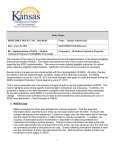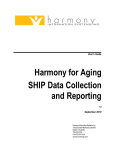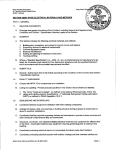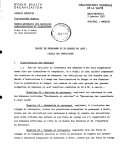Download SHIP NPR User Manual (Chapter 3: Public and Media
Transcript
CHAPTER 3 PUBLIC AND MEDIA ACTIVITY FORM Contents Public and Media Form Overview ...........................................................................................3–1 What is a Public and Media activity? ............................................................................. 3–1 When should I fill out a PAM form? .............................................................................. 3–1 Open a PAM Form.................................................................................................................... 3–2 Add a New PAM Form ................................................................................................... 3–2 Look Up and/or Print a Previously Entered PAM Form................................................. 3–3 Edit a Previously Entered PAM Form ............................................................................ 3–3 Add, Edit, or Delete a Special Field ............................................................................... 3–4 Delete a PAM Form (SHIP Directors Only) ................................................................... 3–5 Fill Out a PAM Form ............................................................................................................... 3–6 Presenter or Contributor Name ...................................................................................... 3–6 Affiliation........................................................................................................................ 3–6 Total Hours Spent on Activity per Presenter/Contributor .............................................. 3–7 Activity or Event ............................................................................................................. 3–7 Start Date of Activity .................................................................................................... 3–11 End Date of Activity ..................................................................................................... 3–11 Event or Group Name ................................................................................................... 3–11 Contact First Name and Last Name .............................................................................. 3–11 Contact Phone Number ................................................................................................. 3–11 State of Event ................................................................................................................ 3–11 City of Event ................................................................................................................. 3–11 County of Event ............................................................................................................ 3–11 Street Address ............................................................................................................... 3–12 ZIP of Event .................................................................................................................. 3–12 Topic Focus ................................................................................................................... 3–12 Target Audience ............................................................................................................ 3–12 Nationwide and CMS Special Use Field ...................................................................... 3–13 State and Local Special Use Fields ............................................................................... 3–13 Submit the PAM Form .................................................................................................. 3–13 Chapter 3 – Public and Media Activity Form NPR User Manual, Updated June 2013 Public and Media (PAM) Form Overview Public and Media Form Overview What is a Public and Media activity? A Public and Media (PAM) activity can include an in-person interactive presentation to the public conducted by a SHIP; a booth/exhibit at a fair, conference, or other public event; and a radio, TV, or Web site event. Detailed definitions of each of these PAM events are included in the section, Fill Out a PAM Form. When should I fill out a PAM form? A PAM form must be completed for each PAM event carried out by a SHIP. If a SHIP counselor or coordinator assists a beneficiary with enrollment or provides other substantial one-on-one assistance during or after a Public and Media Activity (PAM) event, the following steps are required: • If the counselor assisted the beneficiary with enrollment, that client should be included in the aggregate count for the “Estimated Persons Provided Enrollment Assistance” data fields in the section of the PAM form for that event, AND • A Client Contact form should be completed to collect as much information as possible about that counseling contact. Chapter 3 – Public and Media Activity Form NPR User Manual, Updated June 2013 3–1 Open a PAM Form Open a PAM Form You must be logged in to the SHIP NPR website (https://shipnpr.shiptalk.org) to enter a PAM form. Once you log in to the SHIP NPR website, click on the light blue “PAM” button at the top of the screen. This directs you to the “Find a Public Media Event” screen (see screenshot below). This screen allows you to complete the following tasks: A. B. C. D. E. Add a New PAM Form Look Up and/or Print a Previously Entered PAM Form Edit a Previously Entered PAM Form Add, Edit, or Delete a Special Field Delete a PAM Form (for SHIP Directors Only) A. Add a New PAM Form Once you log in to the SHIP NPR website, click on the light blue “PAM” button at the top of the screen. This directs you to the “Find a Public Media Event” screen. To enter a new PAM form, click on the link titled “Add a PAM”. This link is located on the upper right hand side of the webpage. You can also find this link on your homepage when you Chapter 3 – Public and Media Activity Form NPR User Manual, Updated June 2013 3–2 Open a PAM Form first login to the SHIP NPR website. The link is located beneath the welcome message on the left side of the webpage. Clicking on the link directs you to a new PAM form if you are a registered user at only one agency. If you are a registered user at more than one agency, you will see a dropdown list containing the names of your agencies. Select the name of the agency that organized the activity. You will then be directed to a new PAM form. If you receive an “Unauthorized Access” message when you click on the “PAM” button, your SHIP NPR account was not given the necessary level of permissions to fill out PAM forms. To submit PAM forms, the “Task Functions and Access Authorizations” field on your account profile must be designated as “Public and Media Staff” at your agency. Contact an administrator or your agency director to request the necessary level of permissions. B. Look Up and/or Print a Previously Entered PAM Form Once you log in to the SHIP NPR website, click on the light blue “PAM” button at the top of the screen. This directs you to the “Find a Public Media Event” screen. There are two ways to locate a previously entered PAM form: • Recently entered forms: Your recently entered PAM forms will display at the bottom of the screen. You can also click on the “List Recent PAMs” link on the upper right hand side of the webpage. In the previous screenshot, “TEST” is a recently entered record. • PAM search: If the PAM does not display in the list of your recently entered records, you can also search for your previously entered forms by using the search fields on this page. You can search by date range of the event, agency that organized the event, individual who presented at the event, or individual who submitted the PAM form. You must specify a date range when conducting a search. You can either enter in a range of dates (e.g. 09/01/2011 to 09/15/2011) or a specific date (e.g., 09/01/2011 to 09/01/2011). However, you do not need to also use all of the other search fields to look for a previously entered record. Generally, it is sufficient to use a date range and agency when searching for a previously entered PAM form. When you locate the previously entered PAM form, click “View” next to the desired record to view the record but not make any changes to it. To print the record, click the “Printer Friendly Version” link at the upper right hand side of the screen to be directed to a version of the form that you can print. C. Edit a Previously Entered PAM Form Occasionally, a counselor may need to edit a previously submitted PAM form. For example, you may need to modify a record if you discover that something was incorrectly entered or if you obtained additional pertinent information about the event after you submitted the form. To edit a previously submitted PAM form, you must locate the form using the instructions in Look Up and/or Print a Previously Entered PAM Form. Once you locate the record, click Chapter 3 – Public and Media Activity Form NPR User Manual, Updated June 2013 3–3 Open a PAM Form “Edit” next to the record to be directed to the previously entered form. Once you make changes to the form, scroll to the bottom of the form to click “Submit.” A message will appear at the top of the page that says, “Success! This PAM form has successfully been edited”. D. Add, Edit, or Delete a Special Field Only SHIP Directors and other state administrators can add a special use field (SUF) to the PAM form. Instructions for Administrators: Add a PAM Special Use Field 1. Once you log in to the SHIP NPR website, click on the light blue “PAM” button at the top of the screen. This directs you to the “Find a Public Media Event” screen. 2. Click on the link to “Add a Special Field,” located on the upper right hand side of the screen. 3. Before adding a SUF, use the search filter to check what special fields were already defined for your state on the PAM form. Use the calendar option to enter a wide date range (e.g., multiple years) to be sure that you see all existing special fields. You can also manually enter the dates using the mm/dd/yyyy format. Click “Search”. The results will display below. If there are no existing state-defined PAM SUFs for the date range, a message will appear at the top of the screen that says, “No special fields could be found”. 4. Click “Add” to add a SUF to the PAM form. Name. In the name field, enter text that describes the field and its coding. The name you select for the field will display on the online PAM form, so be sure to use a name that counselors will understand and remember. For example, a field titled “Preventive Bene Y N” would use a “yes” or “no” response to indicate whether Medicare preventive benefits were discussed during the presentation. Start and end dates. Use the calendar options to select start and end dates for the field. The start date is the first calendar date when the special field will be displayed on your state’s PAM form. For proprietary data states, the start date is the first calendar date that batch upload records will accept values into this special field. The end date is when you expect the field to retire. Select an end date that is sufficiently far into in the future so the field will not expire quickly. You can modify the end date at any time if necessary. Description. This field explains the documentation used in the SUF. For example, for fields that use a “yes” or “no” response, the description can say “Y=Yes N=No”. Validation type. There are two options for this field. Select “Numeric” if users are expected to enter number codes (e.g., 1, 2, 3, or $200). Select “Alphanumeric” if users are expected to enter text (e.g., Y or N) or some combination of text and numbers. Is required. Indicate whether this is a required field for your state by selecting either “Yes” or “No”. Field type. This field is pre-populated to display “State” since this SUF applies to the entire state. Chapter 3 – Public and Media Activity Form NPR User Manual, Updated June 2013 3–4 Open a PAM Form Form type. This field is pre-populated to display “Public Media Activity” since the SUF is for the PAM form. 5. Click “Save” to save the SUF. 6. A message will appear that says “The special field was created and assigned available ordinal value [a number between 11 and 20]”. The number assigned to the special field will depend on the number of existing state special fields. Values 1 through 10 are reserved for CMS National special fields. 7. You can view the SUF by opening a new PAM form using the instructions in Fill Out a PAM Form. Scroll to the bottom of the blank form. The new field should display at the bottom of the form. Instructions for Administrators: Edit or Delete a PAM Special Use Field 1. Once you log in to the SHIP NPR website, click on the light blue “PAM” button at the top of the page. This directs you to the “Find a Public Media Event” screen. 2. Click on the link to “Add a Special Field,” located on the upper right hand side of the screen. 3. Use the search option to locate the SUF. Select a wide date range (e.g., multiple years) to be sure that you see all existing PAM SUFs. You can also manually enter the dates using the mm/dd/yyyy format. Click “Search”. The results will display on the screen. 4. Locate the SUF you wish to modify and click on either the “Edit” or “Delete” link next to it, depending on your intended action. If making edits to the special field, click “Save” once your edits are complete. E. Delete a PAM Form (SHIP Directors Only) State SHIP Directors are the only individuals within a state who can delete a PAM record. Deletions cannot be carried out by state administrators. Instructions for SHIP Directors: Delete a PAM Record 1. Log in to your SHIP NPR account at https://shipnpr.shiptalk.org. 2. Click on the “PAM” tab. 3. Locate the PAM record that needs to be deleted using the instructions in Look Up and/or Print a Previously Entered PAM Form. Click “View” beside the record to view the full record. 4. Click the “Delete” button at the top right hand side of the screen. A pop-up box will display that asks you to confirm if you want to delete the record. Click “Yes” if you wish to delete the record. 5. A message will display at the top of the page that says, “Success! This PAM record has been deleted successfully”. 6. You can verify that the record was deleted by trying to search for it. You should no longer be able to locate the deleted record using a search. Chapter 3 – Public and Media Activity Form NPR User Manual, Updated June 2013 3–5 Fill Out a PAM Form Fill Out a PAM Form An item marked with an * indicates a required field. Presenter or Contributor Name (REQUIRED) Use the dropdown list to select the name of the presenter or other staff who contributed to the event. If there was more than one presenter or contributor, use the dropdown boxes on the subsequent lines to select each of their names. If there are more than five presenters or contributors, click on “Add New Row” to increase the number of presenter rows. If the presenter is a counselor or staff member at your agency but does not appear in the dropdown list, that individual’s SHIP NPR account was not given the necessary level of permissions to be listed on PAM forms. To appear in the dropdown list, the “Task Functions and Access Authorizations” field on an individual’s account profile must be designated as “Public and Media Staff”. Contact an administrator or your agency director to request that they modify the individual’s necessary level of permissions. If the presenter is not affiliated with your agency (e.g., a guest speaker), click on the “Add New Presenter” button. In the pop-up window that appears, add the individual’s information and click “Submit”. The presenter’s name should now appear in the dropdown list. You will be able to select this individual’s name on subsequent PAM forms if he or she assists in future events. Affiliation Use this field to briefly describe the affiliation of the presenter if he or she is outside the SHIP community (e.g., a spokesperson from another organization). Chapter 3 – Public and Media Activity Form NPR User Manual, Updated June 2013 3–6 Fill Out a PAM Form Total Hours Spent on Activity per Presenter/Contributor (REQUIRED) Round the total length of time that the presenter or contributor spent on the event to the nearest quarter-hour and enter it in the box provided. Time spent on a particular event includes preparation and travel time, as well as the time spent during the activity itself. When typing in the hours spent, round up to the nearest quarter-hour. For example, the following entries are allowed: 1, 1.25, 1.5, and 1.75. Activity or Event (REQUIRED) You must enter information for only one activity or event in this section. This section provides detailed descriptions of each PAM activity type. You can fill out the information associated with only one type of activity per PAM form. For instance, at an event that includes a presentation as well as an informational or enrollment table, two PAM forms must be filled out. Fill out all boxes associated with the activity or event. If you enter a value into some of the boxes underneath one activity but leave the others blank, an error message will display. For example, if you enter a value into the “Estimated Number of Attendees” box underneath “Interactive Presentation to Public”, but leave the box for “Estimated Persons Provided Enrollment Assistance” blank, you will receive an error message that says “You have to enter a non-blank value for all the boxes in Event 1”. Chapter 3 – Public and Media Activity Form NPR User Manual, Updated June 2013 3–7 Fill Out a PAM Form Interactive Presentation to Public: Face-to-Face or In-person This includes in-person presentations, interactive forums, speaking engagements, or seminars during which substantive knowledge on Medicare or the SHIP program is transferred by oral and visual means from a SHIP presenter to those individuals attending the presentation. This does not include SHIP counselor trainings, booths, exhibits, satellite broadcasts, or video and Web conferences. Estimated number of attendees Estimate the number of attendees by using sign-in sheets or by taking a rough head count of the number of people at the presentation, and enter the number in the box provided. Be careful not to enter excessively large attendance counts. Estimated number of persons provided enrollment assistance If any attendees received assisted with enrollment, enter the estimated number of people assisted into the box provided. If no attendees received assistance, record the numeric value “0” into the box. If a SHIP counselor or coordinator assists a beneficiary with enrollment or provides other substantial one-on-one assistance during or after a PAM event, a Client Contact form should also be completed to collect as much information as possible about that counseling contact. Booth or Exhibit: At Health Fair, Senior Fair, or Special Event This includes events where general or program-specific information, and/or printed fact sheets are shared with or distributed to the public. The purpose of SHIP program participation in such events is to inform the public about the availability of SHIP services in their area. For example, some SHIPs attend health or senior fairs or set up information booths in shopping centers to increase that community’s awareness of their services and of the need for individual counseling. Estimated number of direct interactions with attendees Estimate the number of direct interactions by using a tick mark for each individual that approached your booth to take materials and/or speak with a SHIP representative. Enter the estimate in the box provided. Be careful not to enter excessively large attendance counts. Do not estimate the number of people potentially reached as the total number attending the particular health/senior fair unless you have reason to believe that each attendee approached the booth to take materials or spoke with a SHIP representative. Generally, most booths/exhibits reach a maximum of no more than 1,000 individuals per event day. Estimated persons provided enrollment assistance If any attendees received assistance with enrollment, enter the estimated number of people assisted into the box provided. If no attendees received assistance, record the numeric value “0” into the box. If a SHIP counselor or coordinator assists a beneficiary with enrollment or provides other substantial one-on-one assistance during or after a PAM event, a Client Contact form should also be completed to collect as much information as possible about that counseling contact. Chapter 3 – Public and Media Activity Form NPR User Manual, Updated June 2013 3–8 Fill Out a PAM Form Dedicated Enrollment Event Sponsored by SHIP or in Partnership This includes any type of program where enrollment is the key objective and where volunteers of staff are on hand to help the beneficiary submit an application online or by paper. An enrollment event may be either solely sponsored by a SHIP or sponsored in partnership with another organization such as Social Security Administration (SSA) office. Estimated number of persons reached at event, regardless of enrollment assistance Estimate the number of attendees at the event and enter the number in the box provided. Be careful not to enter excessively large attendance counts. Estimated number of persons provided any enrollment assistance If any attendees received assistance with enrollment, enter the estimated number of people assisted into the box provided. If no attendees received assistance, record the numeric “0” into the box. Estimated number provided enrollment assistance with Part D If any attendees received assistance specifically with Part D enrollment, enter the estimated number of people assisted into the box provided. If no attendees Part D enrollment assistance, record the numeric value “0” into the box. Estimated number provided enrollment assistance with LIS If any attendees received assistance specifically with LIS enrollment, enter the estimated number of people assisted into the box provided. If no attendees received LIS enrollment assistance, record the numeric value “0” into the box. Estimated number provided enrollment assistance with MSP If any attendees received assistance specifically with MSP enrollment, enter the estimated number of people assisted into the box provided. If no attendees received MSP enrollment assistance, record the numeric value “0” into the box. Estimated number provided enrollment assistance with other Medicare program If any attendees received assistance specifically with enrollment for another Medicare program (not Part D, LIS or MSP), enter the estimated number of people assisted into the box provided. If no attendees received assistance with other Medicare programs, record the numeric value “0” into the box. If a SHIP counselor or coordinator assists a beneficiary with enrollment or provides other substantial one-on-one assistance during or after a PAM event, a Client Contact form should also be completed to collect as much information as possible about that counseling contact. Chapter 3 – Public and Media Activity Form NPR User Manual, Updated June 2013 3–9 Fill Out a PAM Form Radio Show: Live or Taped, Not a Public Service Announcement or Ad This includes radio shows that are either live or taped. This option does not include a radio-based public service announcement (PSA) or an advertisement. Estimated number of listeners reached Estimate the number of listeners potentially reached for the original show only and record it in the box provided. Try to be as accurate as possible. For example, you can use an estimated audience size or potential number of listeners for this field. TV or Cable Show: Live or Taped, Not a Public Service Announcement or Ad This includes TV or cable TV shows that are either live or taped. This does not include TV/cable-based PSAs or advertisements. Estimated number of viewers reached Estimate the number of viewers potentially reached for the original show only and record it into the box provided. Try to be as accurate as possible. For example, you can use an estimated audience size or potential number of viewers for this field. Electronic Other Activity: PSA, Electronic Ad, Crawls, Video Conference, Web Conference, Web Chat This includes PSAs that are broadcast on the radio or aired on television, video and Web conferences, satellite broadcasts, electronic social media activities (e.g., Facebook, Twitter), or electronic billboards. Estimated persons viewing or listening to PSA, electronic ad, crawl, video conference, Web conference, or Web chat across entire campaign. Estimate the number of people potentially reached across the entire campaign. Try to be as accurate as possible. Print Other Activity: Newspaper, Newsletter, Pamphlets, Flyers, Posters, Targeted Mailings This includes PSAs that are mailed, targeted informational mailings, flyers, newspaper or newsletter articles, print ads on public transportation, or non-electronic billboards. Estimated persons reading the article, newsletter, ad, pieces of targeted mail, or other printed material across entire campaign For newspaper or newsletter articles, estimate the number of people potentially reached across the entire campaign. For example, you can estimate the potential number of readers. For mailings, you can estimate the number of pieces mailed. Chapter 3 – Public and Media Activity Form NPR User Manual, Updated June 2013 3–10 Fill Out a PAM Form Start Date of Activity (REQUIRED) Use the calendar next to the box to select the start date of the activity or enter the date into the box using the mm/dd/yyyy format. For example, an event that took place on September 1, 2011 would be entered as 09/01/2011. End Date of Activity (REQUIRED) Use the calendar next to the box to select the start date of the activity or enter the date into the box using the mm/dd/yyyy format. If the activity took place on a single day, enter the same date into the start and end date boxes. Event or Group Name (REQUIRED) Enter the name of the PAM activity into the box provided. Contact First Name and Last Name In the corresponding boxes, enter the first and last name of the individual to contact for more information on the PAM activity. Contact Phone Number Enter the telephone number into the box provided. The number will be automatically formatted; therefore you do not need to use dashes or parentheses. You may include an extension if applicable. State of Event (REQUIRED) Your State will automatically appear in the State box. However, you can use the dropdown list to select another State (e.g., if the event took place in a neighboring State). City of Event (REQUIRED) Enter the city where the event took place, not the city of the SHIP office. County of Event (REQUIRED) Use the dropdown list to select the county in which the event took place, not the county of the SHIP office. The dropdown list will contain the names of all counties in the selected State. Chapter 3 – Public and Media Activity Form NPR User Manual, Updated June 2013 3–11 Fill Out a PAM Form Street Address (REQUIRED) Enter the street address of the actual location where the event took place, not the central office location of the SHIP. ZIP of Event (REQUIRED) Use the dropdown list to select the ZIP code where the event took place. The dropdown list will contain all the ZIP codes within the selected county. Topic Focus (REQUIRED, SELECT ALL THAT APPLY.) This section lists numerous topics that may be discussed during the course of the PAM event. Record each topic that was covered by selecting the box provided next to that topic. If several topics were discussed during the activity, make sure to select all the boxes that apply. Topics selected should be those that received substantial attention during the event, not just those that were briefly mentioned. If a topic covered during the event is not present in this list, select the “Other Topics” option and enter the topic into the box provided below. Target Audience (REQUIRED, SELECT ALL THAT APPLY.) This section lists several characteristics to describe target audiences of PAM events. Select all characteristics that describe the target audience by clicking in the box provided next to each applicable characteristic. If several of the options apply to the target audience, make sure to select all boxes that apply. If your event targeted audiences that are not present in the list, select the “Other Audiences” option and enter the type of audience into the box provided below. Chapter 3 – Public and Media Activity Form NPR User Manual, Updated June 2013 3–12 Fill Out a PAM Form Nationwide and CMS Special Use Field National Special Use Fields authorized by CMS will be listed in this section. This field was previously was used for states that used the NPR system to collect MIPPA data. Although MIPPA data is no longer being collected, CMS special use fields may be used in the future to collect other types of data. State and Local Special Use Fields Any field(s) authorized by your specific state will be listed here. Contact your agency director or SHIP Director if you have questions about these fields. If there are no fields listed here, your state does not use any special use fields. Submit the PAM Form Upon completing the PAM form, click “Submit” at the bottom of the screen to save the record. A message will appear at the top of the page that says the form was successfully submitted. If a success message does not display, the PAM form was not saved. If an error was made while completing the form, you will receive an error message in red when you click “Submit’. The error message will say “Validation error has occurred. Please scroll up and fix the error.” Scroll up the page to see a description of the error message in red, next to the field in which the error was made. Fix the error(s) and resubmit the form by clicking the “Submit” button at the bottom of the page. Chapter 3 – Public and Media Activity Form NPR User Manual, Updated June 2013 3–13