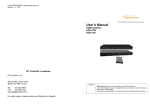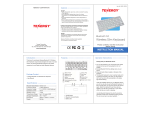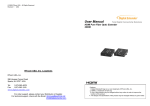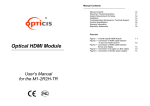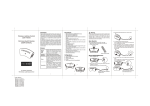Download User`s Manual - AV-iQ
Transcript
User’s Manual Total Digital Connectivity Solutions HDMI Switcher 3:1 HDS-31R Cautions: 1. Digitalextender logo is our own trademark of RTcom USA.,Inc. 2. Any of the products may be changed without any notice in order to improve the function of the product. 3. The design and specification of the product may be changed without any prior notice. Copyright 2007 RTcomUSA., Inc 1 Table of Contents 1. BASIC UNDERSTANDINGS OF THE PRODUCT............................................................................................................ 3 1-1 CAUTIONS FOR SAFETY ....................................................................................................................................................... 3 1-2 PACKAGE INCLUDES ............................................................................................................................................................ 3 1-3 DECLARATION OF CONFORMITY ......................................................................................................................................... 4 1-4 DESCRIPTION, GENERAL SPECIFICATION .......................................................................................................................... 5 1-5 ENVIRONMENTAL AND RELIABILITY SPECIFICATIONS ........................................................................................................ 5 1-6 MECHANICAL SPECIFICATION ............................................................................................................................................ 6 2. INSTALLATION .................................................................................................................................................................... 6 3. CONNECTOR PIN ASSIGNMENT ..................................................................................................................................... 7 4. TROUBLESHOOTING ......................................................................................................................................................... 8 PROBLEM ................................................................................................................................................................................. 8 SOLUTION ................................................................................................................................................................................. 8 5. WARRANTY INFORMATION............................................................................................................................................. 9 Copyright 2007 RTcomUSA., Inc 2 1. Basic understandings of the product 1-1 Cautions for safety • • • • • • • • All the safety and user manual should be read before the appliance is operated. The safety and operating instructions should be retained for future reference. Unplug this product from the wall outlet before clean. Do not use liquid cleaners or aerosol cleaners. Use a damp cloth for cleaning. Do not use this equipment near wet place. This product should be operated only from the type of power sources indicated on the marking label. If you are not sure of the type of power supplied to your home, consult your local power company. For equipment intended to operate from battery power, or other source, refer to the user manual. Do not use any damaged power cords or plugs, or loosed outlets, this may cause electrical shock or fire. Do not put heavy articles such as other equipments on this product. Keep it away from liquid, inflammable substances. If you experience any malfunctioning of product or have any question regard to operation of the product, please contact our customer service center. RTcomUSA, Inc. Tel: 973-383-4878 Fax:973-383-1160 [email protected] 1-2 Package Includes EachHDS-31R package includes the following items z z z z HDS-31R Unit : 1 IR Remote Control Unit : 1 5V 2A ,AC/DC Power Adapter : 1 User’s manual :1 Copyright 2007 RTcomUSA., Inc 3 1-3 Declaration of Conformity FCC/CE Statement for regulation of Electro-magnetic emission This device complies with part 15 of FCC Rules. Operation is subject to the following two conditions: (1) this device may not cause harmful interference, and (2) this device must accept any interference received, including interference that may cause undesired operation. This equipment has been tested and found to comply with the limits for a Class B digital device pursuant to part 15 and 2 of FCC Rules, EN 55022/55024/61000-3 for CE certification. These limits are designed to provide reasonable protection against harmful interference when the equipment is operated in a residential installation. This equipment generates, uses, and can radiate radio frequency energy and. if not installed and used in accordance with the instruction guide, may cause harmful interference to radio communications. However, there is no guarantee that interference will not occur in a particular installation. If this equipment does cause harmful interference to radio or television reception, which can be determined by turning the equipment off and on, the user is encouraged to try to correct the interference by one or more of the following measures: z z z z Re-orient or relocate the receiving antenna. Increase the separation between the equipment and the receiver. Connect the equipment into an outlet on a circuit different from that to which the receiver is connected. Consult a service representative for help. Properly shielded and grounded cables and connectors must be used in order to comply with FCC/CE emission limits. Changes or modifications not expressly approved by the party responsible for compliance could void the user s authority to operate the equipment. Certification for Safety The extension system is certified pursuant to IEC60065 and its AC/DC power adapter is certified by UL1310, 1950, 60950 for North America, cUL or CSA for Canada, Copyright 2007 RTcomUSA., Inc 4 1-4 Description, General Specification HDS-31R, HDMI switch allows three different digital video sources to share one video display. Our unique switch allows easy switching between multi digital video & audio sources with remote control unit or manual switching button. No more hassles of manually plugging in HDMI connectors to view different video sources. (e.g., Set-top Box, Blue-ray player, HD-DVD, PC) ITEM DESCRIPTION Model Name HDS-31R Input Signal HDMI (TMDS )Single Link 3 ports Output Signal HDMI (TMDS )Single Link 1 port Resolution Supports up to WUXGA(1920x1200) HDTV 480i/p , 720i/p , 1080i/p@60Hz Receptacle HDMI 19 Pin Female Type A HDCP Support Complaint Power Supply Dimension Power Input: AC 100~240V, 50/60Hz, Power Output: 5V, 2.0A DC-power Adapter. Certification PSE, UL, cUL, FCC, CE, TUV-GS HDS-31R : 5.75X3X1(WxHxD) Inch Weight 0.7lb 1-5 Environmental and Reliability Specifications 1 Operating Conditions Temperature : 10℃~ 40℃ Humidity : 10% ~ 80%, non-condensing Altitude : maximum 3,000m 2 Transportation Conditions Temperature : -25℃~ 60℃ Humidity : 5% ~ 95%, non-condensing Altitude : maximum 15,000m 3 Storage Conditions Temperature : -20℃~ 45℃ Humidity : 5% ~ 95%, non-condensing Altitude : maximum 3,000m Copyright 2007 RTcomUSA., Inc 5 1-6 Mechanical Specification DC 5V: DC Power 5V Input HDMI IN CH1~3 : HDMI Input Signals HDMI OUT : HDMI Output Signal LED CH1~3 : Selected HDMI Input Channel Indication REMOTE : IR Remote Sensor Window SELECT : Each HDMI Input Select Button manually 2 Installation Step 1: Carefully unpack the contents of the shipping group. Step 2: Make sure all your HDMI sources and the display is turned off before connecting the cables. Step 3: Connect your video source’s HDMI output port to the switch’s HDMI input port using standard HDMI cables (not included). Step 4: Connect your HDTV or display’s HDMI input port to switch’s HDMI output port. Step 5: Plug the 5V power supply into the switch’s power input port. Step 6: Turn on your display. Step 7: Turn on your video sources. Input Use your remote control unit to switch sources, or use the select button on the front panel of the switcher. Copyright 2007 RTcomUSA., Inc 6 3 Connector Pin Assignment HDMI Input, Output Part No. HDMI 19pin Copyright 2007 RTcomUSA., Inc. Pin No. Description 1 TMDS DATA 2+ 2 TMDS DATA 2 Shield 3 TMDS DATA 2- 4 TMDS DATA 1+ 5 TMDS DATA 1 Shield 6 TMDS DATA 1- 7 TMDS DATA 0+ 8 TMDS DATA 0 Shield 9 TMDS DATA 0- 10 TMDS Clock + 11 TMDS Clock Shield 12 TMDS Clock - 13 CEC 14 RESERVED 15 DDC Clock 16 DDC DATA 17 GND 18 +5v 19 Hot Plug Detect Remarks 7 4 Troubleshooting Problem Solution Switch will not operate Make sure the 5V power is plugged in the back of the unit. Check to see if the power LED light is on. No picture(or signal) or Poor picture 1. In case your video source is HDCP enabled, make sure your video display (HDTV) is HDCP compliant. 2. If you are using copper based HDMI cable, overall length of the cables (length of the cables from video source to display) should not exceed 33ft. Exceeding 33ft. with copper based cables will result in no or poor picture quality. To extend beyond 33ft, please use fiber optical HDMI extension cables or Repeater such as RT ComUSA products Model HDOC cables, or HDPR repeater. 3. Use high quality HDMI cables. 4. If you are using computers, try other refresh rate settings. Most HDTV’s have refresh rate of 48Hz and computer’s video cards are usually set at higher refresh rate (60Hz). Try lower refresh rates. 5. Makes sure all HDMI connectors are tightly secured to all HDMI ports. Loose the HDMI connectors will results in no or poor picture & sound. 6. Turn off all equipments (video sources, switch and HDTV) and restart all equipments. Remote control unit will not operate Make sure the included batteries are correctly installed. Make sure the 5V power is plugged in the back of the switcher unit. Check to see if the power LED light is on. Try rebooting the switch by unplugging and re-plugging in the AC plug of the 5V power adapter. Programming Universal Remote Control Our remote control units use unique codes. To program your own universal remote control, make sure to use ”Learn” feature of your universal remote control unit’s user manual. Copyright 2007 RTcomUSA., Inc. 8 5 Warranty Information 1 (One) Year Warranty RTcomUSA warrants this HDS-31R to be free from defects in workmanship and materials, under normal use and service, for a period of one (1) year from the date of purchase from RTcomUSA or its authorized resellers. If a product does not work as warranted during the applicable warranty period, RTcomUSA shall, at its option and expense, repair the defective product or part, deliver to customer an equivalent product or part to replace the defective item, or refund to customer the purchase price paid for the defective product. All products that are replaced will become the property of RTcomUSA. Replacement products may be new or reconditioned. Any replaced or repaired product or part has a ninety (90) day warranty or the reminder of the initial warranty period, whichever is longer. RTcomUSA. shall not be responsible for any software, firmware, information, or memory data of customer contained in, stored on, or integrated with any products returned to RTcomUSA for repair under warranty or not. Warranty Limitation and Exclusion RTcomUSA shall have no further obligation under the foregoing limited warranty if the product has been damaged due to abuse, misuse, neglect, accident, unusual physical or electrical stress, unauthorized modifications, tampering, alterations, or service other than by RTcomUSA or its authorized agents, causes other than from ordinary use or failure to properly use the product in the application for which said product is intended. Copyright 2007 RTcomUSA., Inc. 9 © 2007 RTcomUSA All Rights Reserved Revision 1 RTcomUSA, Inc Locations RTcomUSA. Inc. 286 Houses Corner Road Sparta, NJ 07871 USA Tel: 1-973-383-4878 Fax: 1-973-383-1160 www.digitalextender.com For order support, please contact your Distributor or Reseller. For technical support, check with the Email: [email protected] [email protected] Copyright 2007 RTcomUSA., Inc. 10