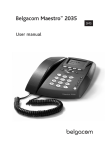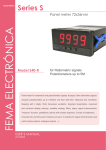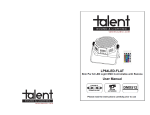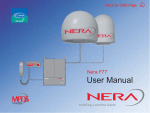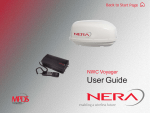Download User`s Manual - S40-RTU
Transcript
User’s Manual ELECTRONICS FOR INDUSTRIAL AUTOMATION PANEL METERS . SIGNAL CONVERTERS . LARGE DISPLAYS Series S . S40-RTU Display for Modbus RTU protocol PANEL meters Display for Modbus RTU protocol, in compact size 72 x 36 mm, and standard 14 mm digit height. Configurable 16 bits or 32 bits register. Reading range from 9999 to -1999 with decimal point. Reading with 4 digit display. Local or remote alarm control. ‘Watchdog’ function and ‘bus activity’ function. Fast access to ‘bus ativity’, alarm setpoints and memory of max and min. ‘On power up’ function, configurable reading brightness, password. Universal AC and DC power. Up to 2 optional modules for output and control (relays, analog outputs, Modbus RTU communications, RS-485 ASCII, RS-232, ...) www.fema.es 3724r02 Tel. (+34) 93.729.6004 [email protected] FEMA ELECTRÓNICA . Series S . S40-RTU 1. Panel meter S40-RTU Display for Modbus RTU protocol, with compact 72 x 36 mm size Display for Modbus RTU protocol, in compact 72 x 36 mm size, and 14 mm standard digit height. Reading with 4 digits. Control for reading values and decimal point position by writing to the instrument registers. Standard 16 bit Modbus RTU registers (values from 32767 to -32767, and display reading from 9999 to -1999) and configurable to 32 bits registers (see section 1.13). Local or remote alarm control with modes ‘Full slave’ (see section 1.2) or ‘Process slave’ (see section 1.3). In ‘Full slave’ mode alarm state is controlled by writing to registers or coils (see section 1.14). Bus speed configurable up to 38.400 bps and address configurable from 1 to 247. ‘Watchdog’ function detects if communication with the master is lost. ‘Watchdog’ function can display a message on display and control the activation of alarms (see section 1.15). Function ‘bus activity’ is a utility for troubleshooting communications (see section 1.16). Function ‘On power up’ defines the alarm state at start-up (see section 1.23.8). In ‘Process slave’ mode 2 independent alarms are configurable by the operator and are locally controlled by the instrument. Configured as maximum or minimum alarms, with 1 or 2 setpoints each alarms, hysteresis, activation and deactivation delays, inverted activation option and manual unlock option. Options for output and control with 1 and 2 relays, isolated analog outputs, communications in Modbus RTU, RS-485 ASCII and RS-232. Special options with 4 relay outputs. Front protection IP54. Connections by plug-in screw terminals. For industrial applications. • ‘Fast access’ menu to selected functions, accessible with key UP (5) (see section 1.23.6) • Function ‘On power up’ for system protection on first ‘cold’ startup or automatic reset (see section 1.23.8) Memory for maximum and minimum reading, password protection, 5 brightness levels. Index 1. Panel meter S40-RTU . . . . . . . . . . . . . . . . . . . . . . 2 1.1 How to order . . . . . . . . . . . . . . . . . . . . . . . . . 3 1.2 ‘Full slave’ mode . . . . . . . . . . . . . . . . . . . . . . . 3 1.3 ‘Process slave’ mode . . . . . . . . . . . . . . . . . . . . 3 1.4 Typical application . . . . . . . . . . . . . . . . . . . . . . 3 1.5 Front view . . . . . . . . . . . . . . . . . . . . . . . . . . 4 1.6 Power connections . . . . . . . . . . . . . . . . . . . . . 4 1.7 Start up sequence . . . . . . . . . . . . . . . . . . . . . . 4 1.8 Rear view . . . . . . . . . . . . . . . . . . . . . . . . . . . 4 1.9 Signal connections . . . . . . . . . . . . . . . . . . . . . 4 1.10 Technical specifications . . . . . . . . . . . . . . . . . . 5 1.11 Mechanical dimensions (mm) . . . . . . . . . . . . . . 5 1.12 Modbus RTU definitions . . . . . . . . . . . . . . . . . . 6 1.13 Registers with 16 bits or 32 bits . . . . . . . . . . . . . . 6 1.14 Alarm control : registers and coils . . . . . . . . . . . . 6 1.15 ‘Watchdog’ function . . . . . . . . . . . . . . . . . . . . 6 1.16 ‘Bus activity’ function . . . . . . . . . . . . . . . . . . . 6 1.17 How to operate the menus . . . . . . . . . . . . . . . . 7 1.18 Messages and errors . . . . . . . . . . . . . . . . . . . . 7 1.19 Registers and functions in ‘Process slave’ mode and 16 bits data . . 8 1.20 Registers and functions in ‘Process slave’ mode and 32 bits data . . 9 1.21 Registers and functions in ‘Full slave’ mode and 16 bits data . . . 10 1.22 Registers and functions in ‘Full slave’ mode and 32 bits data . . . 11 1.23 Configuration menu . . . . . . . . . . . . . . . . . . . 12 1.23.1 Initial set-up . . . . . . . . . . . . . . . . . . . . . 12 1.23.2 Bus configuration . . . . . . . . . . . . . . . . . . . 12 1.23.3 Configuration . . . . . . . . . . . . . . . . . . . . . 13 1.23.4 Alarms in ‘Full slave’ mode . . . . . . . . . . . . . 13 1.23.5 Alarms in ‘Process slave’ mode . . . . . . . . . . . 14 1.23.6 Fast access . . . . . . . . . . . . . . . . . . . . . . 15 1.23.7 Super fast access . . . . . . . . . . . . . . . . . . . 15 1.23.8 Menu ‘On Power Up’ . . . . . . . . . . . . . . . . . 15 1.23.9 Menu ‘Setpoint on bus’ . . . . . . . . . . . . . . . 15 1.23.10 Menu ‘Decimal point’ . . . . . . . . . . . . . . . 16 2 1.23.11 Menu ‘Key LE’ . . . . . . . . . . . . . . . . . . . . 16 1.23.12 Function ‘Password’ . . . . . . . . . . . . . . . . 16 1.23.13 Factory reset . . . . . . . . . . . . . . . . . . . . 16 1.23.14 Firmware version . . . . . . . . . . . . . . . . . . 16 1.23.15 Brightness . . . . . . . . . . . . . . . . . . . . . . 16 1.23.16 Access to optional modules . . . . . . . . . . . . 16 1.24 Factory configuration . . . . . . . . . . . . . . . . . . 17 1.25 Full configuration menu . . . . . . . . . . . . . . . . . 18 1.26 To access the instrument . . . . . . . . . . . . . . . . 20 1.27 Modular system . . . . . . . . . . . . . . . . . . . . . 20 1.28 Precautions on installation . . . . . . . . . . . . . . . 21 1.29 Warranty . . . . . . . . . . . . . . . . . . . . . . . . . 21 1.30 CE declaration of conformity . . . . . . . . . . . . . . 21 2. Output and control modules . . . . . . . . . . . . . . . . . 22 2.1 Module R1 . . . . . . . . . . . . . . . . . . . . . . . . . 22 2.2 Module AO . . . . . . . . . . . . . . . . . . . . . . . . . 22 2.3 Module RTU . . . . . . . . . . . . . . . . . . . . . . . . 23 2.4 Module S4 . . . . . . . . . . . . . . . . . . . . . . . . . 23 2.5 Module S2 . . . . . . . . . . . . . . . . . . . . . . . . . 24 2.6 Modules R2, R4 . . . . . . . . . . . . . . . . . . . . . . 24 3. Accessories . . . . . . . . . . . . . . . . . . . . . . . . . . 25 3.1 Option G . . . . . . . . . . . . . . . . . . . . . . . . . . 25 4. Other options . . . . . . . . . . . . . . . . . . . . . . . . . 25 4.1 Adapter KA72 . . . . . . . . . . . . . . . . . . . . . . . 25 FEMA ELECTRÓNICA . Series S . S40-RTU 1.1 How to order Model S40 - RTU Power - H -H -L (85-265 Vac/dc) (11/60 Vdc, 24 Vac, 48 Vac) Option 1 Option 2 - -R1 -AO -RTU -S4 -S2 - Others -G (1 relay) (analog output) (Modbus RTU) (RS-485) (RS-232) (empty) (green leds) 1.2 ‘Full slave’ mode 1.4 Typical application In ‘Full slave’ mode, display value and state of alarms are controlled through the Modbus RTU protocol. • Display - display value and decimal point position are controlled through the Modbus RTU protocol. • Alarms - alarm status (‘on’ / ‘off’) are controlled through the Modbus RTU protocol. • Analog outputs - analog output are manually configured through the front keypad. Analog output signal is associated to the display value. Display of numerical values associated to the production or industrial processes. Display value is controlled through the Modbus RTU protocol. Modbus RTU messages are sent by the bus master, usually a PLC or a SCADA system. Configuration in ‘Full slave’ mode (see section 1.2) allows for relay outputs directly controlled from the master (PLC or SCADA). Configuration in ‘Process slave’ mode (see section 1.3) allows for relay outputs and/or analog outputs locally controlled by the instrument according to the display value. Modbus RTU Alarms Display Analog outputs Modbus RTU S40-RTU display in ‘Full slave’ mode 1.3 ‘Process slave’ mode (isolated) Relay 1 4/20mA Relay 2 In ‘Process slave’ mode, display value is controlled through the Modbus RTU protocol. Alarms and analog outputs are locally controlled by the instrument according to the alarm configuration and display value. • Alarms - alarm setpoint is manually configured through the front keypad. Alarm activates or deactivates according to the setpoint value configured and the display value. Relay outputs are associated to alarms. To enable access to setpoint registers through the Modbus RTU protocol, enable the ‘Setpoint on bus’ function (see section 1.23.9). • Analog outputs - analog outputs are manually configured through the front keypad. Analog output value is associated to the display value. Modbus RTU Alarms Display Analog outputs S40-RTU display in ‘Process slave’ mode 3 FEMA ELECTRÓNICA . Series S . S40-RTU 1.5 Front view 1.8 Rear view Option 1 Alarms Logo Button ‘LE’ Button ‘UP’ Button ‘SQ’ ‘Fast access‘ ‘Configuration menu’ (see section 1.23.6) 1 2 3 Units Units 8 9 0 Signal (see section 1.9) Power (see section 1.6) (see section 1.23) Detail of the plug-in screw terminals provided with the instrument. The instrument is provided with all terminals needed, both male and female. 1.6 Power connections Earth connection - Although a terminal is provided for earth connection, this connection is optional. The instrument does not need earth connection for correct operation nor for compliance with the security regulations. Option 2 8 9 0 ~ + 1.9 Signal connections 1 2 3 ~ - Fuse - To comply with security regulation 61010-1, add to the power line a protection fuse acting as disconnection element, easily accessible to the operator and identified as a protection device. Power ‘H’ fuse 250 mA time lag Power ‘L’ fuse 400 mA time lag B A GND 1.7 Start up sequence The instrument follows the sequence indicated below at start-up after a power loss : 1. alarm status according to configuration (see section 1.23.8) 2. start up delay according to configuration (see section 1.23.8)) 3. all registers and coils initialized to value ‘0’ 3.1 display set to ‘0’ 4. detection of the active working mode ‘Full slave’ or ‘Process slave’ 4.1 in ‘Full slave’ mode (see section 1.2) the alarm state is set as explained in ‘1.’ and alarm registers are set to ‘0’ 4.2 in ‘Process slave’ mode (see section 1.3) alarm configuration (setpoint, etc) is compared with display value (‘0’) and each alarm activates or deactivates according to the result of the comparison 5. waits for data reception through the communications bus 4 FEMA ELECTRÓNICA . Series S . S40-RTU 1.10 Technical specifications Protocol Function Speed Data format Address Bus terminators Digits number of digits led color digit height Reading maximum reading minimum reading decimal point Watchdog Errors Modbus RTU ‘slave’ for Modbus RTU protocol from 38.400 bps to 600 bps (19.200 bps by default) 8n1, 8e1, 8o1, 8n2 1 to 247 not included 4 7 segments led red or green 14 mm 9999 -1999 X.X.X.X 85 to 265 Vac/dc 11 to 60 Vdc and 24/48 Vac 2500 Veff with power ‘H’ 1500 Veff with power ‘L’ *tested for 60 sec. <1.5 W only meter <4.0 W meter with options Configuration 3 buttons front keypad Front protection IP54 Output and control options relays, analog outputs, serial communications (see section 2) Mechanical mounting panel connections plug-in screw terminal housing material ABS, polycarbonate (V0) weight <150 grams front size 72 x 36 mm panel cut-out 69 x 32.5 mm depth from panel 98 mm (including terminals) Section Fast access yes, configurable 1.23.6 Watchdog yes, configurable 1.15 Registers length 16 bits or 32 bits 1.13 Remote or local alarms configurable 1.2 y 1.3 Remote alarms by registers or coils configurable 1.14 ‘On Power Up’ yes 1.23.8 Function ‘Bus activity’ yes 1.16 Function ‘Setpoint on bus’ yes, in ‘Process slave’ mode 1.23.9 Memory maximum, minimum 1.23.6 Password configuration block 1.23.12 Alarms in local mode setpoint double setpoint activation delay deactivation delay hysteresis inverted relay deactivation lock 1.23.5 Display brightness 5 levels 1.23.15 configurable from 1 to 120 seconds if communication with the ‘master’ is lost Power power ‘H’ power ‘L’ isolation* consumption Temperature operation storage warm-up time Functions included Table 1 - Functions included 1.11 Mechanical dimensions (mm) 36 from 0 to +50 ºC from -20 to +70 ºC 15 minutes 72 18 80 32,5 8 Panel cut-out 69 5 FEMA ELECTRÓNICA . Series S . S40-RTU 1.12 Modbus RTU definitions 1.14 Alarm control : registers and coils The Modbus RTU protocol is a serial communications protocol, based on RS-485 bus, with ‘master’ / ‘slave’ architecture. Modbus RTU elements needed to understand this manual are described below : • ‘registers’ : ‘registers‘ are memory sections inside the ‘slave’ instrument. The ‘master’ reads or writes data into this registers. Registers store numerical data. Modbus works with registers of 16 bits, which allows for numerical values from 32767 to -32767. Because S40 is 4 digit instrument, reading ranges from 9999 to -1999. The instrument can be configured to work with 32 bits registers (see section 1.13). • ‘coils’ : ‘coils‘ are memory sections inside the ‘slave’ instrument. The ‘master’ reads or writes data into this coils. Coils store binary data (‘1’ or ‘0’). Coils are typically used for alarm control and other elements with 2 states : ‘on’ and ‘off’. Alarms can be controlled in several ways depending on the instrument configuration. • in ‘Full slave’ mode, the ‘master’ controls the activation and deactivation of each individual alarm in the ‘slave’ instrument, by sending write functions to the appropriate registers or coils. By default, control is done by writing to coils. Alarm control by coil or register is selectable (see section 1.23.3) but only one type of control can be active. • in ‘Process slave’ mode, the ‘master’ controls the display value of the instrument. Based on the display value and the local alarm configuration, the instrument controls the activation and deactivation of the alarms, as indicated in section (see section 1.23.5). Function Name Description 6 Write single register writes on a single register 16 Write multiple registers writes on multiple registers 3 Read registers reads on multiple registers 5 Write single coil writes on a single coil 15 Write multiple coils writes on multiple coils 1 Read coils reads on multiple coils Table 2 - Modbus RTU supported functions • ‘functions’ : ‘functions’ are actions that indicate to write or read values into ‘registers’ or ‘coils’. • ‘errors’ : Modbus is a protocol with a ‘master’ / ‘slave’ architecture. When the ‘master’ sends a write or read function, it expects an answer from the ‘slave’. If requested ‘function’, ‘register’ or ‘coil’ are not available, the ‘slave’ will answer with an error. See section 1.18 for a list of errors available. 1.13 Registers with 16 bits or 32 bits Modbus RTU protocol is designed to work with registers of 16 bits. This allows to work with numerical values between 32767 and -32767. Because S40 is a 4 digit instrument, reading ranges from 9999 to -1999. The instrument can be configured to work with 32 bits registers (see section 1.13). This allows to use the same protocol to control display with 4 and 6 digits. A 32 bits register is read and written as if it was composed of 2 registers of 16 bits. To write on 32 bits registers use function 16 ‘Write multiple registers’ and to read on 32 bits registers use function 3 ‘Read registers’. Working with 32 bits registers has the following limitations : • registers of 32 bits (2 registers of 16 bits) must be written or read in the same function. It is not allowed to write 16 bits with a function and then read the following 16 bits in the next function. • in case of writing (or reading) only a part of a 32 bits register (only first 16 bits or last 16 bits) the instrument will discard the write (or read) function. Instrument will not transmit error code. 6 1.15 ‘Watchdog’ function The ‘watchdog’ function activates an error state in case of loss of communication with the ‘master’. To configure the ‘watchdog’ indicate the maximum time accepted to wait between two frames received. If this time exceeds, the ‘watchdog error’ activates. Receiving a correct frame resets the ‘watchdog’ timer. Frames that can reset the ‘watchdog’ timer are those addressed to the ‘slave’ instrument. These frames must conform to the Modbus RTU protocol and have a correct CRC. If the function or register or coil indicated in the frame is not correct, the ‘slave’ instrument will still reset the ‘watchdog’ timer. It will also reply with the corresponding error message. The internal alarms of the instrument can be associated to the ‘watchdog’. In case of ‘watchdog’ activation, the associated alarm will also activate. Display can also be configured to show an error message in case of ‘watchdog’ error. It can be configured for flashing, dash (‘------’) or to show message ‘Err.W’. See sections 1.23.4 and 1.23.5 for information on alarm configuration and section 1.23.3 for information on ‘watchdog’ configuration. 1.16 ‘Bus activity’ function ‘Bus activity’ function is a detector of electrical activity on the bus. The function is to help when connecting the instrument to the bus for the first time. It provides information on wether there is electrical activity on the bus or not. The ‘Bus activity’ function is visible in the form of a counter increasing its value on the display. It indicates that the UART is detecting information bytes on the bus. This detection means that there are data on the bus, and that it conforms to the configured speed and data format. ‘Bus activity’ function is accessible at key UP (5), when enabled as indicated in section 1.23.6. FEMA ELECTRÓNICA . Series S . S40-RTU 1.17 How to operate the menus Example of operation inside the ‘configuration menu’. The instrument has two menus accessible to the user : ‘Configuration menu’ (key SQ) (<) ‘Fast access’ menu (key UP) (5) (1) (6) (4) 1. The SQ (<) key enters into the ‘working mode’. (4) 2. The SQ (<) key enters into the ‘F.SLU’ option menu. (5) Configuration menu The ‘configuration menu’ modifies the configuration parameters to adapt the instrument to the application needs. To access the ‘configuration menu’ press for 1 second the SQ (<) key. This access can be blocked by activating the ‘Password’ (‘PASS’) function. While operating the ‘configuration menu’, the alarm status is ‘hold’ to the status they had before accessing the menu, and the output and control modules remain in ‘error’ state. When leaving the ‘configuration menu’, the instrument applies a system reset, followed by a brief disconnection of the alarms and the output and control modules. Functionality is then recovered. (2) Working mode (3) (3) (5) (3) (6) 3. The UP (5) key moves through the menu options. 4. The SQ (<) key selects the desired range and returns to the ‘ModE’ menu. (3) 5. The LE (3) key leaves the actual menu level and moves to the previous menu level. For a detailed explanation on the ‘configuration menu’ see section 1.23, and for a full view of the ‘configuration menu’ structure see section 1.25. 6. The LE (3) key leaves the ‘configuration menu’. Changes are applied and saved at this moment. ‘Fast access’ menu The ‘fast access’ menu is an operator configurable menu, providing fast and direct access to the most usual functions of the instrument with a single key pad stroke. Press key UP (5) to access this menu. See section 1.23.6 for a list of functions eligible for ‘fast access’ in this instrument. The ‘Password’ (‘PASS’) function does not block access to this menu. Accessing and modifying parameters in the ‘fast access’ menu does not interfere with the normal functionality of the instrument, and it does not generate any system reset when validating the changes. Front key pad description Key SQ (<) - press the SQ (<) key for 1 second to access the ‘configuration menu’. Inside the menu, the SQ (<) key functions as a ‘ENTER’ key. It selects and accesses the menu option currently displayed. At menus with numerical value entries, it validates the number displayed. Key UP (5) - the UP (5) key gives access to the ‘fast access’ menu. Inside the menus, it moves vertically through the different menu options. At menus with numerical value entries, it modifies the digit selected by increasing its value to 0, 1, 2, 3, 4, 5, 6, 7, 8, 9. Key LE (3) - inside the menus, the LE (3) key functions as the ‘ESCAPE’ key. It leaves the selected menu, and eventually, will leave the whole menu. When leaving the ‘configuration menu’ with the LE (3) key, the changed parameters are activated. At menus with numerical value entries, the LE (3) key allows to select the active digit. To modify the value of the selected digit use the UP (5) key. Menu ‘rollback’ 1.18 Messages and errors Error messages related to local instrument are presented on display (see Table 3). Error messages related to protocol communication errors are sent as response frames through the communications bus (see Table 4). Messages and errors shown on display ‘Err.1’ incorrect password. ‘Err.2’ at ‘oPt.X’ menu entry. Installed module is not recognized. ‘Err.W’ ‘Watchdog’ error ‘9999’ + flashing mode. Reading is in overrange. ‘-1999’ + flashing mode. Reading is in underrange. Table 3 - Messages and error codes shown on display Messages and errors on the Modbus RTU protocol 1 ‘Illegal function’. Function requested is not available. 2 ‘Illegal data’. Register or coil requested is not available. Table 4 - Messages and error codes on the Modbus RTU protocol After 30 seconds without interaction from the operator, the instrument will rollback and leave the ‘configuration menu’ or the ‘fast access’ menu. All changes will be discarded. 7 FEMA ELECTRÓNICA . Series S . S40-RTU 1.19 Registers and functions in ‘Process slave’ mode and 16 bits data List of available registers (see Table 6) and available functions (see Table 5) with an instrument configured in ‘Process slave’ mode and register data configured for 16 bits. • accessing a function not listed in the table, returns error 1 ‘Illegal Function’. • accessing a register not listed in the table, returns error 2 ‘Illegal Data Address’. • working with 16 bit registers allows for codification of numbers between 32767 and -32767. Because S40 is a 4 digit instrument, reading ranges from 9999 to -1999. Writing higher (or lower) values to the ‘Display’ register will force the instrument to overrange (or underrange) the display. The instrument can be configured to work with 32 bits registers (see section 1.13). • registers Setpoint 1 and Setpoint 2 are disabled by default (setpoint value is modified through the front keypad). To enable access to read and write these registers through the bus while staying in ‘Process slave’ mode, see section 1.23.9. - writing to the setpoint registers when they are disabled returns error 2 ‘Illegal Data Address’. - modifying a setpoint value manually from the front keypad, does not update the value stored at the setpoint register. Reading the setpoint register does not access the setpoint value configured in the instrument, but the last written value on the register. • after power loss, the instrument starts up with all registers initialized to ‘0’ (see section 1.7). • the ‘Resolution’ register contains a numerical value indicating the number of decimal places on display. Valid values from 0 to 3. Writing value 2 lights the decimal point at position XX.XX. Non valid values are discarded and no error message is generated. • all registers are read and write registers. • access to reserved registers does not generate error messages. Example - to update the display of the instrument to a value of 432.1, write onto ‘Display’ register the number ‘4321’ and write onto ‘Resolution’ register the number ‘1’. Register ‘Display’ : ‘4321’ Register ‘Resolution’ : ‘1’ 8 Function number 6 16 3 Name Write single register Write multiple registers Read registers Table 5 - Functions available in ‘Process slave’ mode and 16 bits data Register number Name 0 Display 1 Resolution 2 Setpoint 1* 3 Setpoint 2* 4 Reserved 5 Reserved Table 6 - Registers available in ‘Process slave’ mode and 16 bits data FEMA ELECTRÓNICA . Series S . S40-RTU 1.20 Registers and functions in ‘Process slave’ mode and 32 bits data List of available registers (see Table 8) and available functions (see Table 7) with an instrument configured in ‘Process slave’ mode and register data configured for 32 bits. • accessing a function not listed in the table, returns error 1 ‘Illegal Function’. • accessing a register not listed in the table, returns error 2 ‘Illegal Data Address’. • working with 32 bit registers allows for codification of numbers between 999999 and -199999. Because S40 is a 4 digit instrument, reading ranges from 9999 to -1999. Writing higher (or lower) values to the ‘Display’ register will force the instrument to overrange (or underrange) the display. • registers Setpoint 1 and Setpoint 2 are disabled by default (setpoint value is modified through the front keypad). To enable access to read and write these registers through the bus while staying in ‘Process slave’ mode, see section (see 1.23.9). - writing to the setpoint registers when they are disabled returns error 2 ‘Illegal Data Address’. - writing values higher than 9999 (or lower than -1999) to the setpoint registers will set the setpoint value to 9999 or -1999. - modifying a setpoint value manually from the front keypad, does not update the value stored at the setpoint register. Reading the setpoint register does not access the setpoint value configured in the instrument, but the last written value on the register. • after power loss, the instrument starts up with all registers initialized to ‘0’ (see section 1.7). Function number 16 3 Name Write multiple registers Read registers Table 7 - Functions available in ‘Process slave’ mode and 32 bits data Register number Name 0 Display Low 1 Display High 2 Resolution Low 3 Resolution High 4 Setpoint 1* Low 5 Setpoint 1* High 6 Setpoint 2* Low 7 Setpoint 2* High 8 Reserved 9 Reserved 10 Reserved 11 Reserved Table 8 - Registers available in ‘Process slave’ mode and 32 bits data • registers of 32 bits are written with function ‘Write Multiple Registers’. Both registers (‘high’ and ‘low’) must be written with the same write function. If write function is received only for one of the registers (‘high’ or ‘low’) the instrument will discard the write function. No error code will be generated. • the ‘Resolution’ register contains a numerical value indicating the number of decimal places on display. Valid values from 0 to 3. Writing value 2 lights the decimal point at position XX.XX. Non valid values are discarded and no error message is generated. • all registers are read and write registers. • access to reserved registers does not generate error messages. Example - to update the display of the instrument to a value of 43.21, it is needed to work with 32 bits registers. Convert the value to hex format and write to the ‘Display high’ register the first 16 bits and to the ‘Display low’ register the last 16 bits. 4321 decimal translated to hexadecimal is 0x000010E1 register ‘display high’ = 0x0000 = ‘0’ register ‘display low’ = 0x10E1 = ‘4321’ When programming, this is directly achieved with functions DIV (integer division) and MOD (rest of integer division). register ‘display high’ = 4321 DIV 65536 = 0 register ‘display low’ = 4321 MOD 65536 = 4321 register ‘resolution high’ = 0 register ‘resolution low’ = 2 9 FEMA ELECTRÓNICA . Series S . S40-RTU 1.21 Registers and functions in ‘Full slave’ mode and 16 bits data List of available registers (see Table 10), available coils (see Table 11) and available functions (see Table 9) with an instrument configured in ‘Full slave’ mode and register data configured for 16 bits. • accessing a function not listed in the table, returns error 1 ‘Illegal Function’. • accessing a register not listed in the table, returns error 2 ‘Illegal Data Address’. • working with 16 bit registers allows for codification of numbers between 32767 and -32767. Because S40 is a 4 digit instrument, reading ranges from 9999 to -1999. Writing higher (or lower) values to the ‘Display’ register will force the instrument to overrange (or underrange) the display. The instrument can be configured to work with 32 bits registers (see section 1.13). • after power loss, the instrument starts up with all registers initialized to ‘0’ (see section 1.7). • the ‘Resolution’ register contains a numerical value indicating the number of decimal places on display. Valid values from 0 to 3. Writing value 2 lights the decimal point at position XX.XX. Non valid values are discarded and no error message is generated. • alarms can be controlled using ‘Alarm’ registers or coils (see section 1.14). By default, alarms are controlled coils (see Table 11). The ‘Alarm’ register is made of bits. Bit ‘0’ controls the state of Alarm 1, and bit ‘1’ control the state of Alarm 2. To enable the ‘Alarm’ register see section 1.23.3. • all registers are read and write registers. • access to reserved registers does not generate error messages. Example - to update the display of the instrument to a value of 432.1, write onto ‘Display’ register the number ‘4321’ and write onto ‘Resolution’ register the number ‘1’. Register ‘Display’ : ‘4321’ Register ‘Resolution’ : ‘1’ Function number 6 16 Name Write single register Write multiple registers 3 Read registers 5 Write single coil 15 1 Write multiple coils Read coils Table 9 - Functions available in ‘Full slave’ mode and 16 bits data Register number Name 0 Display 1 Resolution 2 Alarms 3 4 5 Reserved Table 10 - Registers available in ‘Full slave’ mode and 16 bits data Coil number Name 0 Alarm 1 1 Alarm 2 2 3 4 5 6 7 Reserved Table 11 - Coils available in ‘Full Slave’ mode and 16 bits data 10 FEMA ELECTRÓNICA . Series S . S40-RTU 1.22 Registers and functions in ‘Full slave’ mode and 32 bits data List of available registers (see Table 13), available coils (see Table 14) and available functions (see Table 12) with an instrument configured in ‘Full slave’ mode and register data configured for 32 bits. • accessing a function not listed in the table, returns error 1 ‘Illegal Function’. • accessing a register not listed in the table, returns error 2 ‘Illegal Data Address’. • working with 32 bit registers allows for codification of numbers between 999999 and -199999. Because S40 is a 4 digit instrument, reading ranges from 9999 to -1999. Writing higher (or lower) values to the ‘Display’ register will force the instrument to overrange (or underrange) the display. • after power loss, the instrument starts up with all registers initialized to ‘0’ (see section 1.7). • registers of 32 bits are written with function ‘Write Multiple Registers’. Both registers (‘high’ and ‘low’) must be written with the same write function. If write function is received only for one of the registers (‘high’ or ‘low’) the instrument will discard the write function. No error code will be generated. • the ‘Resolution’ register contains a numerical value indicating the number of decimal places on display. Valid values from 0 to 3. Writing value 2 lights the decimal point at position XXX.XX. Non valid values are discarded and no error message is generated. • alarms can be controlled using ‘Alarm’ registers or coils (see section 1.14). By default, alarms are controlled coils (see Table 11). The ‘Alarm’ register is made of bits. Bit ‘0’ controls the state of Alarm 1, and bit ‘1’ control the state of Alarm 2. To enable the ‘Alarm’ register see section (see 1.23.3). • all registers are read and write registers. • access to reserved registers does not generate error messages. Example - to update the display of the instrument to a value of 43.21, it is needed to work with 32 bits registers. Convert the value to hex format and write to the ‘Display high’ register the first 16 bits and to the ‘Display low’ register the last 16 bits. 4321 decimal translated to hexadecimal is 0x000010E1 register ‘display high’ = 0x0000 = ‘0’ register ‘display low’ = 0x10E1 = ‘4321’ Function number 16 Name Write multiple registers 3 Read registers 5 Write single coil 15 1 Write multiple coils Read coils Table 12 - Functions available in ‘Full slave’ mode and 32 bits data Register number Name 0 Display Low 1 Display High 2 Resolution Low 3 Resolution High 4 5 6 7 8 9 10 11 Reserved Table 13 - Registers available in ‘Full slave’ mode and 32 bits data Coil number Name 0 Alarm 1 1 Alarm 2 2 3 4 5 6 7 Reserved Table 14 - Coils available in ‘Full Slave’ mode and 32 bits data When programming, this is directly achieved with functions DIV (integer division) and MOD (rest of integer division). register ‘display high’ = 4321 DIV 65536 = 0 register ‘display low’ = 4321 MOD 65536 = 4321 register ‘resolution high’ = 0 register ‘resolution low’ = 2 11 FEMA ELECTRÓNICA . Series S . S40-RTU 1.23 Configuration menu Press ‘SQ’ (<) for 1 second to access the ‘configuration menu’. For a description on how to operate inside the menus see section 1.17. For a full vision of the ‘configuration menu’ structure see section 1.25. ‘Full Slave’ mode Working mode ‘Process slave’ mode 1.23.1 Initial set-up The instrument can work in two different modes called ‘Full Slave’ and ‘Process slave’. In both modes, information on display is received through the communications bus. The difference between modes is how alarms are managed. • ‘‘Full slave’ mode’ (‘F.SLV’) - display value is received through the communications bus. Alarms are also controlled by activation and deactivation orders received from the communications bus. Analog outputs and other control modules are controlled based on local configuration and actual display value. • ‘‘Process slave’ mode’ (‘Proc’) - display value is received through the communications bus. Alarms, analog outputs and other control modules are controlled based on local configuration and actual display value. Configuration menus for each modes are slightly different. Following is a description of the full configuration menu, with a note when the menu entry applies only to one of the modes. Bus configuration Speed (en kbps) from 38.4 Kbps ... ... to 600 bps 1.23.2 Bus configuration Assigns bus speed and data format inside the ‘Bus configuration’ (‘buS’) menu. • en ‘Speed’ (‘bAud’) select the bus speed (in Kbps). • en ‘Format’ (‘bitS’) select the data format between ‘8n1’, ‘8e1’, 8o1’ and ‘8n2’. 8 bits, no parity, 1 stop Format 8 bits, even parity, 1 stop 8 bits, odd parity, 1 stop 8 bits, no parity, 2 stop 12 FEMA ELECTRÓNICA . Series S . S40-RTU 1.19 Configuration menu (cont.) 1 to 247 Configuration 1.23.3 Configuration In configuration menu assign the instrument address, the ‘watchdog’ time, define the behavior in case of error, define the data size to 16 bits or 32 bits and select the alarm control mode. Local address • at ‘Local address’ (‘Addr’) assign the address of the instrument in the bus. Values from 1 to 247. Watchdog waiting time Watchdog Flash On error Dashes (----) • at ‘Watchdog’ (‘W.doG’) define the maximum waiting time between frames, in seconds. If time between received frames exceeds the defined value, an error state will be generated and the function defined at ‘on.Er’ menu entry will activate (see section 1.15). Select ‘0’ to disable the ‘watchdog’. Maximum value 120 seconds. • at ‘On error’ (‘on.Er’) configure the action in case of watchdog error. - select ‘Flash’ (‘FLSh’) to activate the display flash. - select ‘Dashes’ (‘dASh’) to activate dashes (‘----’) on display. Watchdog error do nothing - select ‘Watchdog error’ (‘Err.W’) to activate message ‘Err.W’ on display. - select ‘do nothing’ (‘nonE’) to perform no action. • at ‘Data lengh’ (‘dAtA’) configure the instrument to work with 16 bit or 32 bit registers. By default, it works with 16 bit registers. Data length Alarm control 16 bits • the ‘Alarm control’ (‘AL.ct’) menu is only available in ‘Full Slave’ mode. Allows to configure alarm control by writing to registers or by writing to coils. 32 bits - by default, Modbus RTU controls alarms by writing to coils. By ‘coil’ - select ‘By register’ (‘hoLd’) to control alarms by writing to the specific registers. Selecting ‘by registers’ disables coils. A ‘function nota accessible error’ will be generated when trying to write or read to a coil. By register 1.23.4 Alarms in ‘Full slave’ mode Alarms in ‘full slave’ mode Alarm 1 Remote Watchdog Alarm 2 Remote Menu available only in ‘Full slave’ mode. Alarms are remotely controlled from the communications bus. Each alarm can be also configured to activate when ‘watchdog’ error activates (see section 1.15). This alarm can then control a signal showing that communication is lost to the operator. For alarm configuration in ‘Process mode’ see section (see section 1.23.5). Watchdog 13 FEMA ELECTRÓNICA . Series S . S40-RTU 1.19 Configuration menu (cont.) 1.23.5 Alarms in ‘Process slave’ mode Alarms in ‘process slave’ mode Alarm 1 Menu available only in ‘Process slave’ mode. Alarms are locally controlled from the instrument. Operator must manually configure the alarm parameters for each alarm. To configure an alarm, enter into the alarm menu (‘ALr1’ or ‘ALr2’) and configure the following parameters : Active • select ‘Active’ (‘Act’) to ‘on’ • at ‘Alarm type’ (‘TypE’) select the alarm to act as a maximum type alarm (‘MAX’) or a minimum type alarm (‘MIn’). The maximum type alarm (or minimum type alarm) activates when the display value is higher (or lower) than the setpoint value. Select ‘watchdog’ (‘W. doG’) alarm to activate the alarm when the ‘watchdog’ error activates (see section 1.15). • at ‘Setpoint’ (‘SEt’) enter the value for the alarm activation point. This parameter is eligible for configuration through the ‘Fast access’ menu (see section 1.23.6). • configure the hysteresis value at ‘Hysteresis’ (‘hySt’). The hysteresis applies to the deactivation process of the alarm. The alarm deactivates when the reading has passed the setpoint value plus the hysteresis value. Hysteresis helps to avoid repetitive switching of the alarm relays, due to fluctuating input signals around the setpoint. • at ‘Activation delay’ (‘dEL.0’) configure the delay to apply before alarm activation. The activation delay starts counting when the setpoint value is passed. Value from 0.0 to 99.9 seconds. • at ‘Deactivation delay’ (‘dEL.1’) configure the delay to apply before alarm deactivation. The deactivation delay starts counting when the setpoint value plus the hysteresis value, is passed. Value from 0.0 to 99.9 seconds. • to work with ‘windowed alarms’ (see graphical example below) activate ‘Setpoint 2’ (‘SEt2’) to ‘on’ and then configure the desired second setpoint value. Second setpoint must always be higher in value than the first setpoint. • the ‘Relay inverted’ (‘r.Inv’) parameter inverts the normal relay connections. When set to ‘on’ the relay will be active when alarm is inactive. For security applications where an inactive relay controls the shutdown of the system. • the ‘Locked alarm’ (‘A.Lck’) parameter disables the automatic deactivation of the alarm. Alarm deactivation must be performed manually, by pressing the ‘LE’ front button (see section 1.23.11) Alarm type Setpoint Hysteresis Activation delay Dectivation delay Setpoint 2 Inverted relay Locked alarm Reading setpoint hysteresis Time Alarm as maximum, no hysteresis, no delays on off Reading Setpoint 2 Time Setpoint 1 on off activation delay on off 14 Alarm as maximum, with hysteresis and delays Time deactivation Time delay Alarm as minimum, no hysteresis, no delays Time on off Alarm as minimum, with double setpoint, no hysteresis, no delays Time FEMA ELECTRÓNICA . Series S . S40-RTU 1.19 Configuration menu (cont.) 1.23.6 Fast access The ‘UP’ (5) key at the front of the instrument gives access to a list of functions configurable by the operator. See section 1.17 for an explanation on how to operate the ‘fast access’ menu. Tools Key UP (‘fast access’) Bus activity The ‘Key UP (Fast access)’ (‘K.uP’) menu allows to select which functions will be accessible through the ‘fast access’ menu. Select ‘on’ to activate each function. Memory of maximum • the ‘Bus activity’ (‘buS.A’) helps to visualize activity in the communications bus (see section 1.16). • the ‘Memory of maximum’ (‘MAX’) or ‘Memory of minimum’ (‘MIn’) functions allow to visualize the maximum or minimum reading value stored in memory. To reset this value, visualize the memory value at the ‘fast access’ menu with key UP (5) and when message ‘rSt’ is displayed, press (<) to reset. Memory of minimum Setpoint 1 Setpoint 2 • the ‘Setpoint 1’ (‘ALr1’) function allows to visualize and modify the alarm 1 setpoint through the ‘fast access’ menu. Available only in ‘Process slave’ mode. Address • the ‘Setpoint 2’ (‘ALr2’) function allows to visualize and modify the alarm 2 setpoint through the ‘fast access’ menu. Available only in ‘Process slave’ mode. • the ‘Address’ (‘Addr’) function allows to visualize the address of the instrument. 1.23.7 Super fast access If only a single function is selected for the ‘fast access’ menu, pressing the the ‘UP’ (5) key will shortly display the function name and then automatically jump to the function value. On power-up Delay Alarm 1 Alarm 2 Setpoint on bus Seconds 1.23.8 Menu ‘On Power Up’ The ‘On Power Up’ (‘on.Pu’) menu configures functions to apply at start-up. It applies only to instrument restart after power loss. It does not apply to instrument restart due to change in configuration (see section 1.7). • parameter ‘Delay’ (‘dLAy’) assigns a waiting time in seconds to be applied at start-up. During this waiting time, the display shows all decimal points flashing (see section 1.7) and no action is performed. Delay value between 0 and 200 seconds. • parameters ‘Alarm 1’ (‘ALr1’) and ‘Alarm 2’ (‘ALr2’) define the alarm status at instrument start-up (see section 1.7). 1.23.9 Menu ‘Setpoint on bus’ Available only in ‘Process slave’ mode. Alarm configuration in ‘Process slave’ mode is done through the front keypad. Enable the ‘Setpoint on bus’ (‘StP.b’) function to ‘on’ to enable alarm setpoint registers accessible from the communications bus. By default this function is ‘oFF’. Nota : value written in the ‘alarm’ register updates the alarm setpoint. But manual modification of alarm setpoint does not update the ‘alarm’ register. 15 FEMA ELECTRÓNICA . Series S . S40-RTU 1.19 Configuration menu (cont.) 1.23.10 Menu ‘Decimal point’ Decimal point Remote Manual move with ‘LE’ Available only in ‘Process slave’ mode. Sets the decimal point to a fixed position. In this case, the decimal point should not be sent via bus. Default value is remote (‘rMtE’) and decimal point position is controlled from the bus. 1.23.11 Menu ‘Key LE’ The ‘LE’ (3) key at the front of the instrument can be configured to activate several functions. Only one function can be assigned to the ‘LE’ (3) key no function Key ‘LE’ • the ‘No function’ (‘nonE’) value assigns no function. Alarm unlock • the ‘Alarm unlock’ (‘A.Lck’) value assigns the manual unlock of the alarms function, for instruments with the ‘Locked alarms’ (‘A.Lck’) function activated (see section 1.23.5) 1.23.12 Function ‘Password’ Password At the ‘Password’ (‘PASS’) menu select a 6 digit code to block access to the ‘configuration menu’. Instrument configuration will not be accessible to non authorized personnel. To activate the ‘Password’ select ‘on’ and introduce the code. Factory reset The code will be requested when trying to access the ‘configuration menu’ (key ‘SQ’ (<)). The ‘fast access’ menu is not password protected. Version 1.23.13 Factory reset Minimum Brightness Standard Maximum At the ‘Factory reset’ (‘FAct’) menu, select ‘yes’ to load the default factory configuration for the instrument (see section 1.24). 1.23.14 Firmware version The ‘Version’ (‘VEr’) menu informs of the current firmware version installed in the module. 1.23.15 Brightness Configuration menu for the module installed at Opt.1 Option 1 Configuration menu for the module installed at Opt.2 Option 2 At the ‘Brightness’ (‘LIGh’) menu select the light intensity for the front leds. With this function it is possible to adapt the instrument to the environment light intensity. 1.23.16 Access to optional modules Menus ‘OPt.1’ and ‘OPt.2’ give access to the ‘configuration menus’ of the output and control modules installed at slots Opt.1 and Opt.2. See section 2 for a list of output and control modules available for each slot. The ‘configuration menu’ of each module is described at the User’s Manual of each module. 16 FEMA ELECTRÓNICA . Series S . S40-RTU 1.24 Factory configuration Working mode ‘Full slave’ (‘F.SLV’) Bus Speed 19200 bps Format 8n1 Configuration Local address 1 ‘Watchdog’ 10 seconds ‘On error’ flash (‘FLSh’) Data length 16 bits Alarm control by coil Alarms in ‘Full slave’ mode Alarm 1 remote (‘rMtE’) Alarm 2 remote (‘rMtE’) Alarms in ‘Process slave’ mode Alarms 1 and 2 Active disabled (‘oFF’) Type maximum Setpoint 1000 Hysteresis 0 counts Activation delay 0.0 seconds Deactivation delay 0.0 seconds Setpoint 2 off Inverted relay off Locked alarms off Tools Fast access (Key UP) off Bus activity off Memory of maximum off Memory of minimum off Alarm 1 off Alarm 2 off Address off ‘On Power Up’ Delay 0 seconds Alarm 1 off Alarm 2 off Alarm 3 off Setpoint on bus off Decimal point remote (‘rMtE’) Key ‘LE’ no function (‘none’) Password off Brightness 3 17 FEMA ELECTRÓNICA . Series S . S40-RTU 1.25 Full configuration menu Press ‘SQ’ (<) for 1 second to access the ‘configuration menu’. See section 1.23. for a description of each menu entry. ‘Full Slave’ mode Working mode Bus configuration Alarms in ‘full slave’ mode Alarm 1 ‘Process slave’ mode Speed (en kbps) Remote Watchdog from 38.4 Kbps ... ... to 600 bps Alarm 2 Remote Watchdog 8 bits, no parity, 1 stop Format 8 bits, even parity, 1 stop 8 bits, odd parity, 1 stop Alarms in ‘process slave’ mode Alarm 1 Active 8 bits, no parity, 2 stop Alarm type 1 to 247 Configuration Local address Watchdog waiting time Watchdog Flash On error Setpoint Hysteresis Dashes (----) Watchdog error Activation delay do nothing Deactivation delay 16 bits Data length 32 bits By ‘coil’ Alarm control Setpoint 2 Inverted relay By register Locked alarm 18 FEMA ELECTRÓNICA . Series S . S40-RTU 1.20 Full configuration menu (cont.) Tools Password Key UP (‘fast access’) Bus activity Factory reset Memory of maximum Version Memory of minimum Minimum Brightness Setpoint 1 Standard Setpoint 2 Maximum Address Configuration menu for the module installed at Opt.1 Option 1 Configuration menu for the module installed at Opt.2 Option 2 On power-up Delay Seconds Alarm 1 Alarm 2 Setpoint on bus Decimal point Remote Manual Key ‘LE’ move with ‘LE’ No function Alarm unlock 19 FEMA ELECTRÓNICA . Series S . S40-RTU 1.26 To access the instrument You may need to access the inside of the instrument to add or replace internal modules. Use a flat screwdriver to unlock the upper clips marked with ‘A’. Then unlock the lower clips marked with ‘B’ and remove the front cover. Let the inside of the instrument slide out of the housing. To reinsert the instrument make sure that all modules are correctly connected to the pins on the display module. Place all the set into the housing, assuring that the modules correctly fit into the internal guiding slides of the housing. Once introduced, place again the front cover by clipping first the upper clips ‘A’ and then the lower clips ‘B’. A B Risk of electric shock. Removing the front cover will grant access to the internal circuits. Disconnect the input signal to prevent electric shock to the operator. Operation must be performed by qualified personnel only. 1.27 Modular system Series S panel meters are designed to create a modular system. This modular system allows for addition, replacement or substitution of any of the internal modules conforming the instrument. Below is a graphic explanation for the position of each module. Front Filter Display Module Optional Control Modules Opt.2 Opt.1 Power Supply Module Input Signal Module Housing 20 FEMA ELECTRÓNICA . Series S . S40-RTU 1.28 Precautions on installation Risk of electrical shock. Instrument terminals can be connected to dangerous voltage. Instrument protected with double isolation. No earth connection required. Instrument conforms to CE rules and regulations. 1.30 CE declaration of conformity Manufacturer FEMA ELECTRÓNICA, S.A. Altimira 14 - Pol. Ind. Santiga E08210 - Barberà del Vallès BARCELONA - SPAIN www.fema.es - [email protected] Products S40-RTU The manufacturer declares that the instruments indicated comply with the directives and rules indicated below. This instrument has been designed and verified conforming to the 61010-1 CE Security Regulation, for industrial applications. Electromagnetic compatibility directive 2004/108/CE Low voltage directive 2006/95/CE Installation of this instrument must be performed by qualified personnel only. This manual contains the appropriate information for the installation. Using the instrument in ways not specified by the manufacturer may lead to a reduction of the specified protection level. Disconnect the instrument from power before starting any maintenance and / or installation action. Security rules EN-61010-1 Instrument Fixed Permanently connected Pollution degree 1 and 2 (without condensation) Isolation Double The instrument does not have a general switch and will start operation as soon as power is connected. The instrument does not have protection fuse, the fuse must be added during installation. Electromagnetic compatibility rules EN-61326-1 The instrument is designed to be panel mounted. An appropriate ventilation of the instrument must be assured. Do not expose the instrument to excess of humidity. Maintain clean by using a humid rag and do NOT use abrasive products such as alcohols, solvents, etc. General recommendations for electrical installations apply, and for proper functionality we recommend : if possible, install the instrument far from electrical noise or magnetic field generators such as power relays, electrical motors, speed variators, ... If possible, do not install along the same conduits power cables (power, motor controllers, electrovalves, ...) together with signal and/or control cables. Before proceeding to the power connection, verify that the voltage level available matches the power levels indicated in the label on the instrument. In case of fire, disconnect the instrument from the power line, fire alarm according to local rules, disconnect the air conditioning, attack fire with carbonic snow, never with water. 1.29 Warranty This instrument is warranted against all manufacturing defects for a period of 24 MONTHS from the shipment date. This warranty does not apply in case of misuse, accident or manipulation by non-authorized personnel. In case of malfunction get in contact with your local provider to arrange for repair. Within the warranty period and after examination by the manufacturer, the unit will be repaired or substituted when found to be defective. The scope of this warranty is limited to the repair cost of the instrument, not being the manufacturer eligible for responsibility on additional damages or costs. EM environmentIndustrial Immunity levels EN-61000-4-2 By contact ±4 KV By air ±8 KV Criteria B Criteria B EN-61000-4-3 Criteria A EN-61000-4-4 On AC power lines : ±2 KV On DC power lines : ±2 KV On signal lines : ±1 KV Criteria B Criteria B Criteria B EN-61000-4-5 Criteria B Criteria B Criteria B Criteria B Criteria B Between AC power lines ±1 KV Between AC power lines and earth ±2 KV Between DC power lines ±1 KV Between DC power lines and earth ±2 KV Between signal lines and earth ±1 KV EN-61000-4-6 Criteria A EN-61000-4-8 30 A/m at 50/60 Hz Criteria A EN-61000-4-11 0 % 1 cycle 40 % 10 cycles 70 % 25 cycles 0 % 250 cycles Criteria A Criteria A Criteria B Criteria B Instrument Class A, Group 1 Criteria A Emission levels CISPR 11 Barberà del Vallès February 2015 Daniel Juncà - Quality Manager According to directive 2012/19/EU, electronic equipment must be recycled in a selective and controlled way at the end of its useful life. 21 FEMA ELECTRÓNICA . Series S . S40-RTU 2. Output and control modules 2.1 Module R1 2.2 Module AO The R1 module provides 1 relay output to Series S panel meters. Up to a maximum of 2 R1 modules can be installed in a single instrument (2 relays). The AO module provides 1 analog output with 4/20 mA or 0/10 Vdc configurable output range. Output current loop configurable as active (the instrument provides the excitation for the loop) or passive (the loop is externally powered). Signal output proportional to the instruments reading. Fully configurable scaling, in direct (positive slope) or inverse (negative slope) scaling. Note : for more than three relays per instrument or larger relay density per module, see special modules R2 and R4 at section 2.6. Relays with 3 contacts each (common, normally closed, normally open), with switching capability up to 250V @ 8A. Modules R1 are configured from the ‘ALr1’ and ‘ALr2’ alarm menus of the panel meter. The ‘ALrX’ menus provide configuration for main setpoint, hysteresis, independent activation and deactivation delays, and a second setpoint to create windowed alarms. Modules R1 are installed on slot ‘Opt.1’ or ‘Opt.2’ (see section 1.27) and are configured from instruments front keypad. The R1 module can be ordered pre-installed into a Series S panel meter, or standalone for delayed installation, as they do not require soldering or special configuration. Up to a maximum of 2 analog output modules can be installed in a single instrument, all outputs isolated between them and isolated from the power and input signal circuits. Configuration from instrument front keypad, through menu entries ‘Opt.1’ or ‘Opt.2’, depending on the position the module is installed (see section 1.27). The AO module can be ordered pre-installed into a Series S panel meter, or standalone for delayed installation, as it does not require soldering or special configuration. Type of relay 3 contact relay (NC, NO, common) Output ranges 4/20 mA active, 4/20 mA passive 0/10 Vdc Current maximum 8A per relay (resistive load) Accuracy (at 25 ºC) <0.1% FS Voltage maximum* 250 Vac continuous Isolation 1000 Vdc Isolation 3500 Veff Slots allowed ‘Opt.1’, ‘Opt.2’ (see section 1.27) Type of terminal plug-in screw terminal, pitch 5.08 mm Slots allowed ‘Opt.1’, ‘Opt.2’ (see section 1.27) Opt.1 Opt.2 A B C A B C Signal Terminal A Terminal B Terminal C Power Common NO - Normally Open NC - Normally Closed For more information see document 3535_MODULE-S_R1_manual_i. pdf 22 Opt.1 MV A B C Signal Terminal A Terminal B Terminal C Jumper M Jumper V Opt.2 MV A B C Power Vexc Signal in mA or Vdc GND closed for mA closed for Vdc For more information see document 3525_MODULE-S_AO_ manual_i.pdf FEMA ELECTRÓNICA . Series S . S40-RTU 2.3 Module RTU 2.4 Module S4 The RTU module provides a Modbus RTU communications module for Series S of panel meters. The RTU module implements function ‘4’ (‘Read Input Registers’) of the Modbus RTU protocol, to access the instrument registers (reading value, alarm status, memory of maximum and minimum, ...) The S4 module provides a RS-485 communications module for Series S of panel meters. ASCII protocol with ‘Master’ / ‘Slave’ architecture. Addressable with up to 31 modules. Frames codified in representable ASCII characters (codes 32 to 255), directly visible using ‘hyperterminal’ or similar programs. Configuration from instrument front keypad, through menu entries ‘Opt.1’ or ‘Opt.2’, depending on the position the module is installed (see section 1.27). • Configurable for direct retransmission to remote meter S40-485 (14 mm digit height) and BDF Series (60 mm and 100 mm digit height). The RTU module can be ordered pre-installed into a Series S panel meter, or standalone for delayed installation, as it does not require soldering or special configuration. • Access to display values, alarm status, memory of maximum and minimum, alarm setpoints, ... Configuration from instrument front keypad, through menu entries ‘Opt.1’ or ‘Opt.2’, depending on the position the module is installed (see section 1.27). The S4 module can be ordered pre-installed into a Series S panel meter, or standalone for delayed installation, as it does not require soldering or special configuration. ProtocolModbus RTU ProtocolASCII Functions implemented 4 (Read_Input_Registers) Bus type RS-485, up to 57.6 Kbps Bus type RS-485, up to 57.6 Kbps Isolation 1000 Vdc Isolation 1000 Vdc Slots allowed ‘Opt.1’, ‘Opt.2’ (see section 1.27) Slots allowed ‘Opt.1’, ‘Opt.2’ (see section 1.27) Opt.1 Opt.2 Opt.1 Opt.2 B A G B A G B A G B A G Signal Terminal B Terminal A Terminal G Power B signal from RS-485 bus A signal from RS-485 bus GND For more information see document 3529_MODULE-S_RTU_ manual_i.pdf Signal Terminal B Terminal A Terminal G Power B signal from RS-485 bus A signal from RS-485 bus GND For more information see document 3530_MODULE-S_S4_manual_i. pdf 23 FEMA ELECTRÓNICA . Series S . S40-RTU 2.5 Module S2 2.6 Modules R2, R4 The S2 module provides a RS-232 communications module for Series S of panel meters. ASCII protocol with ‘Master’ / ‘Slave’ architecture. Addressable with up to 31 modules. Frames codified in representable ASCII characters (codes 32 to 255), directly visible using ‘hyperterminal’ or similar programs. The R2 and R4 modules provide 2 and 4 relay outputs for Series S panel meters. Relays with 3 contacts each, with switching capability up to 250 V @ 6 A. • Access to display values, alarm status, memory of maximum and minimum, alarm setpoints, ... Configuration from instrument front keypad, through menu entries ‘Opt.1’ or ‘Opt.2’, depending on the position the module is installed (see section 1.27). The S2 module can be ordered pre-installed into a Series S panel meter, or standalone for delayed installation, as it does not require soldering or special configuration. Modules R2 and R4 are installed on slot ‘Opt.1’ (see section 1.13) and are configured from instruments front keypad, and provide setpoint configuration, hysteresis, independent activation and deactivation delays, and second alarm setpoint for windowed alarms. Only one module R2 or R4 can be installed per instrument. Modules R2 and R4 are not compatible with standard R1 modules. The R2 and R4 modules can be ordered pre-installed into a Series S panel meter, or standalone for delayed installation, as they do not require soldering or special configuration. ProtocolASCII Type of relay 3 contact relay (NC, NO, common) Bus type RS-232, up to 57.6 Kbps Current maximum 6 A per relay (resistive load) Isolation 1000 Vdc Voltage maximum* 250 Vac continuous Slots allowed ‘Opt.1’, ‘Opt.2’ (see section 1.27) Isolation 2500 Veff Type of terminal plug-in screw terminal, pitch 3.81 mm * terminals approved for 300 V (according to UL1059, groups B and D) and 160 V (according to VDE on CAT-III and pollution degree 3). Module R2 Module R4 Opt.1 Opt.2 A B C D E A B C D E Signal occupies Opt.1 occupies Opt.1 and Opt.2 Opt.1 Opt.2 A B C D E F Power G H I J K L Signal Power Terminal A Terminal B Terminal C GND Rx1 Tx1 Relay Common Terminal D Terminal E Rx2 Tx2 relay 1 A Normally Open (NO) B Normally Closed (NC) C relay 2 D E F relay 3 G H I relay 4 J K L Table 15 - Connections for modules R2 and R4 For more information see document 3531_MODULE-S_S2_manual_i. pdf 24 For more information see document 3533_MODULES-S_R2-R4_ manual_i.pdf FEMA ELECTRÓNICA . Series S . S40-RTU 3. Accessories 3.1 Option G 4. Other options 4.1 Adapter KA72 Green led digits. Adapter 72 x 72 mm for 72 x 36 mm instruments. Green leds 25 FEMA ELECTRÓNICA . Series S . S40-RTU Notes 26 FEMA ELECTRÓNICA . Series S . S40-RTU Notes 27 Panel meters Standard 96 x 48 mm Panel meters Miniature 48 x 24 mm Signal converters Panel meters Compact 72 x 36 mm Large format meters Bar meters Isolators Low cost ‘Customized’ instruments mA Vac TrueRMS FEMA ELECTRÓNICA, S.A. Altimira 14 - Pol. Ind. Santiga E08210 Barberà del Vallès BARCELONA - SPAIN Vdc Pt100 Tel. +34 93.729.6004 Fax +34 93.729.6003 [email protected] www.fema.es TC Aac Hz TrueRMS Vac Aac X/5 Vdc Adc X/1 Pt100 Pot Shunts MODBUS Load RS-485 RS-232 BCD Custom ?