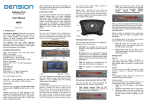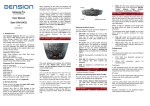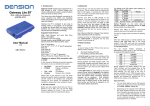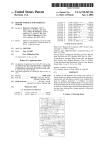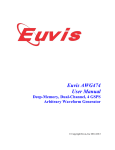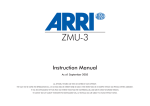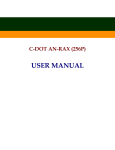Download Shadow User Manual
Transcript
THE SHADOW The Ultlimate Designed Disk Backup and Developed Utility by Jack C. Cornelius World Wide Exclusive MegaSoft Distribution LTD. THE SHADOW TABLE OF CONTENTS PAGt:: 1 INTRODUCTION THE SHADOW ABOUT THE SHADOW ROM UPDATES THE CREATOR OF THE SHADOW INSTALLATION PAGE 2 OF THE SHADOW INSTALLATION DETERMINING THE TYPE OF DRIVE YOU OWN INSTALLATION DIAGRAM DIAGRAM INSTALLATION DIAGRAM DIAGRAM FOR TYPE A DRIVES PAGE 3 A B PAGE 4 FOR TYPE B DRIVES PAGE 5 C D PAGE 6 SHADOW TEST PROCEDURE PAGE 7 OPERATION PAGE 8 OF SHADOW MEGASOFT LTD PRODUCT SUPPORT NUMBER PAGE DISCLAIMER FINAL NOTE ABOUT COPYRIGHTED Copyright (C) 1986 by Jack C. Cornelius All Exclusive SOFTWARE rights reserved. World Wide SHADOW Distributor MegaSo£t LTD. P.O. Box 1080 Battle Ground, WA 98604 <.3 1 THE SHADOW Thank you for ordering the SHADOW. We know you will feel you have picked the best backup utility available today as soon as you begin using this fantastic new product. Although you are anxious to get started using your SHADOW please take the time to read these instructions carefully. A improperly installed 5HADOW can damage your 1541 Disk Drive and your new 5HADOW board so please follow each instruction step carefully and you will enJoy many years of quality duplicate disks. ABOUT THE SHADOW: Several man-years have been put into development product. First a thorough investigation of the schemes was compiled, then a hardware solution enable your 1541 Disk Drive to read and reproduce and finally software was created to automate this foolproof copy system. of this unique many protection was created to these patterns hardware into a We have made our best efforts to create a product that w1ll provide you backup copies of your favorite program disks. If you should find any software that you have trouble creating a copy of, please write the name of the program and manufacturer on you SHADOW REGISTRATION CARD in the spaces provided so that we will know. Rest assured that the SHADOW hardware is capable of copying the latest protection schemes. When new types of software come available, ROM (read only memory) updates will be available to instruct SHADOW as to how to reproduce these same patterns. ROM UPDATES: The ROM you have received with your SHADOW is the original ROM release and you will be receiving your first update at no charge provided that you return you SHADOW REGISTRATION CARD within 30 days of your date of purchase. Any future updates will also be available at a nominal handling charge. THE CREATOR OF SHADOW: The SHADOW was created by Jack C. Cornelius a 15 year veteran of the micro-computer industry. Mr. Cornelius microprocessor designs are currently being used world wide by maJor industry, education, and government giants. After consulting for maJor communications & banking firms Mr. Cornelius has decided to enter the consumer market and has now developed the SHADOW. At this time there are 15 products on the drawing board for the Commodore which will all be released this year. In the following years there will be many more products to come. SHADOW is Distributed Exclusively by: MegaSoft LTD. P.O. Box 1080 Battle Ground. WA 98604 THE SHADOW INSTALLATION 2 OF THE SHADOW: The SHADOW circuit board installs in your 1541 Disk Drive. Most 15415 allow you to install the SHADOW in about 5 ~inutes. Please follow the instructions carefully. If you have any difficulty in understanding the instructions, please request the help of a friend who has more experience with these matters. The SHADOW is not difficult to install but someone familiar with computer "board level products will be more effective at this task. DETERMINING THE TYPE OF DRIVE YOU OWN: Determine the type of drive you have. There are two basic types of circuit boards in the 1541 Disk Drives. The SHADOW is equipped to handle either type but you must first determine which type of drive you own and then follow the instructions for that Drive type. 1) 2) 3) 4) 5) 6) Unplug the drive from AC power. Unplug the Serial Buss cord that goes to the C-64. Turn Drive over and remove 4 phillips head screws. Turn Drive right-side-up and take off plastic top. Remove 2 phillips screws from metal cage. Lift off metal cage exposing circuit board. Now that you have the internal part of the drive exposed. you can determine the type of drive you have. Below are a list of factors that will help you choose your circuit board type. TYPE A: SHORT BOARD - Diagram "A" on Page 4 This new version board is found in most drives and will be the easiest to install. We call this the "short board" because it is three inches shorter than its predecessor. This board measures 9.5 inches by 6 inches. You will find (4) 40 pin IC (integrated circuit) chips on this board. all side by side in about the middle of the board. TYPE B: LONG BOARD - Diagram "C" on Page 6 This early version board is usually found on older drives. The board was re-released recently so some new drives may have also have it. We call it the "long board" because it extends from the front of the drive to the rear of the drive. It measures approximately 12.5 inches by 6 inches. You will find (3) 40 pin Ie (integrated circuit) chips on this board. two side by side and one near the back of the drive. Now that you have determined the type of board you have. follow the instructions that pertain to you particular drive. THE SHADOW 3 INSTALLATION FOR TYPE A DRIVES: 1) Locate the following 40 pin IC chips and determ~ne if they are in 40 PIN sockets. UC4 will have the numbers 6502 printed on the top and UCl will have 325572-01 (or similar) printed on its top. If these two chips are in sockets (most drives have sockets) proceed to step 3. 2) Your drive has no sockets and therefore you must install sockets for these two chips. This will require unsoldering and soldering skills. If you are not experienced in these advanced skills please contact a qualified technician. A SOLDER JOB BY UNEXPERIENCED PERSONS WILL CAUSE PERMANENT DAMAGE TO YOUR DISK DRIVE. Due to the experience required for this installation, we will not attempt to include exact instructions on socket installation. Any person with these skills will know exactly how to install the 40 pin sockets for UC4 and UC1. 3) Have an unpainted piece of metal handy to set Ie ch~ps on. This metal will prevent static damage to the delicate circuits. Before touching the circu~ts touch the metal frame of the drive. This will prevent static buildup in your hand. Using a flat blade screwdriver, carefully remove UCl and UC4 by lifting them STRAIGHT UP and out of their sockets. It may help to lift on each side alternately until they are free. Set each chip on the metal surface once removed. 4) Plug the SHADOW circuit board into the sockets. Notice that the wire clips coming off the SHADOW board will be next to the FRONT of the disk drive. 5> Clip the following the board. a) b) c) d) Black Orange Brown Red to to to to UD5 UCB UF4 UF4 clips to there respective points on pin <3 pin pin pin ~~:;~M'f~ ;7;el(,2~~~) The Blue, Yellow, Green and Purple clips may be removed from the board as they are not needed for Short Board installations. Note: UCB may be contained in a square metal box on some version of drives. If so, pop the top of the metal box open and connect to the chip inside. You may put the top back on leaving the Orange wire exiting the box but PLEASE BE CAREFUL NOT TO PINCH THE WIRE TO AVOID DAMAGE. THE SHADOW 6) Install provided, Remember correct. will be correctly. 4 UC4 IC numbered 6502 in the SHADOW board socket see Diagram "B" below for correct installation. there are two ways to plug it in. only one is The dot in the upper left hand corner of the chip toward the REAR of the drive when installed 7) Install UCl IC numbered 325572-01 (or similar) into the two strip sockets provided, see Diagram "B" below. Some UCl chips have a dot in the upper left hand corner which is correctly installed toward the REAR of the drive. Other UCl chips have a solid grove from pin 1 to pin 20 on the left side of the chip which is correctly installed with the grove on the outside edge of the SHADOW board. 8) Go now to the section called "SHADOW' TEST PROCEDURES". DIAGRAM A: I---------MAIN CIRCUIT BOARD-------~---I INCHES 1------------- 9.5 -------------1 I C V K I-------------~--~---------------------I---------------I I UD51 1 UC8 I 1 UF4 1 1-I DISK 1 6502 1 DRIVE E 1 D B R A 6522 6522 325572-01 I I 1 I. I" 1 I D F I I R I V N lET I I 1-------------------------------.----_---1---------------I DIAGRAM B: I-----------SHADOW BOARD-----------I IXXXXXXXXX IXXXXXXXXX 00000000000000000 I 00000000000000000 IXXXXXXXXX IXXXXXXXXX [ 6502 I IXXXX XXXXX XXXXXXXXXXXXXXXXX XXXXXXXXXXXXXXXXX 1 ..iXXXX XXXXXcooooooooooooooooo I !XXXX XXXXX 325572-0.1 00000000000000000 CLIPS AND DISPLAY XXXXXI NO CHIP (USE THESE 4) 1 ] R I 0 XXXXXI======= ORANGE, RED 1======= BROWN, BLACK ==1-.1----7-------------\ ==1 1·GT OPTION J :=1 .1 \ .==I-I---------------~--J XXXXXI=====*=- PURPLE~ GREEN 1======= YELLOW, BLUE XXXX I (REMOVE THESE 4) 5 THE SHADOW INSTALLATION , FOR TYPE B: DRIVES: 1) Locate the 40 pin IC chip UDC5 and determine if it is in a 40 pin socket. This chip sho'uld have the numbers 6502 printed on the top. If this chip is in a socket (most drives have sockets) proceed to step 3. 2) Your drive has no socket and therefore.you must install a 40 pin socket for this chip. This will require unsoldering and soldering skills. If you are not experienced in these advanced skills please contact a qualified technician. A SOLDER JOB PERFORMED BY UNEXPERIENCED PERSONS WILL CAUSE PERMANENT DAMAGE TO YOUR DISK DRIVE. Due to the- exper~ence required for this installation, we will not attempt to include exact instructions for the installation of, a socket for UCD5. Any skilled technician w~ll know exactly how to remove this chip and install a socket for it. 3) Have an unpainted pi~ce of metal handy to set the IC ch~p on. This metal will prevent static damage to the delicate circuit. Before touching the circuit touch the metal frame of the drive. This will prevent static buildup in your hand. Using a flat blade screwdriver, carefully remove UCD5 by lifting it STRAIGHT UP and out of its socket. It may help to lift each side alternately until it is free. Set this chip on the metal surface once removed. 4) Using a wire cutter, clip the two strip sockets off the bottom of the board. Be careful not to short any of the wires. See Diagram "D" on Page 6 for the exact location of the pins to clip. 5) Now plug UCD5 IC numbered 6502 into the appropriate socket provided on the SHADOW board. See diagram "D" on Page 6 for the exact location of this socket. Remember there are two ways to plug it in, only one is correct. The dot in the upper left hand corner of the chip will be toward the REAR of the driv~ when installed correctly. ~ 6} Plug the shadow circuit board into the UCD5 socket. Notice that the wire clips coming off the SHADOW board will be next to the front of the disk drive. THE SHADOW 6 7) Clip the following clips to main circuit board. See Diagram there respective below. uc£., a) b) c) d) e) £) Black Orange Brown Red Blue Yellow g) Green h) Purple to to to to to to to to \!iilIiI!t UB8 UH5 UH5 UF3 UF3 UC2 UG3 pin pin pin pin pin pin pin pin 8) Go now to the section DIAGRAM <3 points on laD" (in rear metal box ) 9 7 8 8 9 9 7 called "SHADOW TEST PROCEDURES". C: I------------MAIN 1--------------- CIRCUIT BOARD--------------I 12.5 INCHES ----------------i 1--------------------------------------------(-------1 UB8 I D R I V E B A C K 1 I DISK DRIVE UH5 UF3 I I I D F R R UD6 6502 6522 1 I I 0 V N E l' UG3 UC2 6522 I I 1--------------------------------------------1-------1 DIAGRAM D: I-----------SHADOW BOARD-----------I IXXXXXXXXX IXXXXXXXXX 00000000000000000 I 00000000000000000 IXXXXXXXXX IXXXXXXXXX ----------------(6502 ] I ----------------- XXXXXI NO CHIP IXXXX XXXXX XXXXXXXXXXXXXXXXX I XXXXXXXXXXXXXXXXX IXXXX XXXXX 00000000000000000 I !XXXX XXXXX 00000000000000000 CLIPS AND DISPLAY (USE THESE 4) I XXXXXI======= ORANGE. RED 1======= BROWN, BLACK ==1-1------------------\ == I I ==1 GT OPTION I ==1-1------------------/ XXXXXI======= PURPLE. GREEN 1======= YELLOW, BLUE XXXX I (USE THESE 4) CUT TWO ROWS OF PINS ON THIS SIDE OF BOARD I \ THE SHADOW -7 I SHADOW TEST PROCEDURE: .. ~ Your SHADOW is now installed. Please recheck each step and connection. Check to see if the metal tip of each clip is touching only the pin int~nded. Check to see 1£ the SHADOW board is plugged into the sockets with no bent pins or pins not plugged in. When you are absolutely sure o£your installation, proceed with the following steps BEFORE REASSEMBLING YOUR DRIVE . 1) Make sure th~ power" switch is in the off position and plug in the AC power to the drive. Do not hook the drive to the computer at this time. CAREFUL. ONCE PLUGGED IN HAZARDOUS VOLTAGES WILL BE PRESENT ON YOUR DRIVE BOARD. DO NOT TOUCH EXPOSED CIRCUITS WHILE DRIVE IS PLUGGED INTO AN AC OUTLET. 2) Now for the "smoke" test. read this whole step before action. When you ttirn on the ac power switch. watch the drive carefully. You will hear the drive t.u rn momentarily and then stop. The RED drive led will go on momentarily and then go out. This will happen within the first 10 seconds of power up. If it doesn't start the drive motor turning, turn off the power immediately. If the drive starts turning but doesn't stop in 10 seconds, turn off the power. If the RED led goes on and doesn't go o££ in 10 seconds, turn off the power. OK, turn it on and try it. If the SHADOW is properly installed, the RED drive led will now start up, the motor will turn momentarily, the drive will stop, and the RED led will go off. 3) Your SHADOW is now ready for operation. You may disconnect the Ac power, reassemble your drive and hook it back to your computer in the normal manner. NOTE: Some drives will not contain the space to reinstall the metal cage that covers the circuit board after the SHADOW is installed. In this case you may leave the metal cage out of your drive and Just put the plastic case together. If you do reinstall the metal cage, be careful that no part of the cage touches the SHADOW board or damage may result to both your drive and the SHADOW. KegaSoft. LTD. cannot assume responsibility for improper installation of the SHADOW in your drive. If you are not sure, obtain qualified help. MegaSoft will install your SHADOW for you if you wish. The installation charge is S35.00. Please send your drive and payment via UPS prepaid and insure your shipment. Installations will be done in one week and returned to you UPS freight collect. THE SHADOW OPERATION 8 OF SHADOW: Now that you have successfully installed drive you are ready to backup your protected that the SHADOW is not a parameter copier~ easy to use. No complicated menus to select or ending tracks to select; only load-and-go. your SHADOW in your software. Remember this means that is from, no beginning To start copying any disk~ put the SHADOW disk in your drive and type the following after the "READY" prompt. LOAD ".",8,1 SHADOW will then load and instruct you through the copy process. It takes about seven disk swaps to complete a protected copy. Some disks will require less. Follow instructions putting "MASTER" disk in drive and then "BACKUP" disk in drive in response to the requests on the screen. Press <RETURN> after each disk swap as instructed. When the "BACKUP COMPLETE" message is seen on screen your copy is completed. The SHADOW will ask you if you want to make another copy. If you wish to make another copy, type a "Y" and press <RETURN>. SHADOW will restart and allow you to make another copy. If you are finished using SHADOW press "N'" and return to reset the C-64 and 1541. Your computer is now ready to use. NOTE: The SHADOW requires a write protect tab on any master and no write protect tab on any backup copy. If your master disk does not have a write protect tab on it, PUL one on before attempting to copy. If you get confused as to the _aster/backup while swapping, the SHADOW will notify you of the error. SHADOW uses the write protect tab to determine which d1sk lS currently in the drive and which one should be in the drive. To correct the error put the proper disk in the drive ana then press <RETURN> again. SHADOW will then resume the copy ooe:::;-a-:'1.on. MEGASOFT PRODUCT SUPPORT PHONE NUMBER: For any questions regarding product support you can call MegaSoft LTD. direct by dialing (206) 687-7176. Ask for SHADOW product support. Please call during regular business hours 9:00 AM to 5:00 PM Pacific Standard Time. o .J THE SHADOW DISCLAIMER OF ALL WARRANTIES AND LIABILITY: MegaSoft LTD makes no warranties either expressed or implied with respect to the product described in this manual, its qual1ty, performance. merchantability or fitness for any particular purpose. This product is sold to the buyer "as is" and the entire risk as to the quality and performance of this product is with the buyer. In no event will MegaSoft LTD be liable for direct, indirect. incidental or consequential damages resulting from any defect in the product even if they have been adv1sed of the possibility of such damages. Some States do not allow for the exclusion or limitation of implied warranties or liabilit1es for incidental or consequential damages, so the above limitation or exclusion may not apply to you. FINAL NOTE ABOUT COPYRIGHTED SOFTWARE: The SHADOW is intended to be used for making backup copies of your copy-protected software. Copyright law allows you to make copies of any disk you purchase for your use in case the original is damaged. Copying for any other purpose is unlawful and we support the software publishers in their requests that you not make copies for any other purpose. We respectfully request that you respect all current and future copyright laws and use this product for the purpose intended. Copyright (C) 1986 by Jack C. CorneliUS, All Rights Reserved. SHADOW REGISTRATION CARD Please provide us with the £ollowing information so that we can send, directly to you~ your £ree copy of the update ROM as soon as it becomes ~vailable. NAME _ ADDRESS _ CITY PLACE STATE OF PURCHASE INVOICE ZIP DATE NUMBER SOFTWARE COPY REOUEST We at MegaSo£t LTD. have developed the SHADOW to copy almost any protected so£tware. however testing for the copy-ability of all 60£tware is practically impossible. We there£ore request that you the users of SHADOW give us names of any software package you were unable to copy. We will use the information returned by you to provide ROM updates. This will keep our product on the forefront of the latest protection schemes. After all, you the user can best keep us informed o£ the SHADOWs present capabilities and with your help we can keep the SHADOW at the cutting edge of state of the art as it is today. 1. _ 2. _ 3. . _ 4. 5. 6. _ ~ _ . _ 7. _ 8. _ 9. _ 100 _