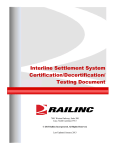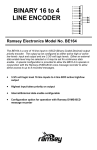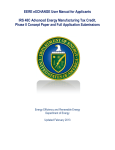Download Information for New Accounts – Account Activation
Transcript
Information for New Accounts – Account Activation Process U.S. Customs and Border Protection I. Overview This document outlines the steps required to activate an Automated Commercial Environment (ACE) Account (“Account”), summarizes the relevant data to be gathered and submitted by the trade participants and explains the Account Access Privileges for each user-type to access the ACE Secure Data Portal (“ACE Portal”). For the purposes of this ACE release, the Account Activation Process comprises five distinct phases: 1. Completion of the Power of Attorney form 2. Signed Terms and Conditions Document 3. Request for Multiple Business Categories 4. Signed Interconnection Security Agreement (ISA) 5. Population of the Account Data The five phases of the Account Activation Process are outlined in Section II of this document. In the first phase, and for purposes of activating the Account, an Account Owner must be identified. The steps associated with the designation of the Account Owner for the Account and the “Completion of the Power of Attorney form” are listed in steps 1 and 2. The second phase, “Signed Terms and Conditions Document”, requires the Account to review and submit the signed Terms and Conditions document to U.S. Customs and Border Protection (CBP) prior to being granted access to the ACE Portal. The third phase, “Request for Multiple Business Categories”, requires the Account to determine the business category (or categories, if more than one) that best describes the Account. The fourth phase, “Signed Interconnection Security Agreement”, requires the Account to review and submit the signed ISA, if needed. The fifth phase, “Population of the Account Data,” requires the Account Owner to submit to CBP the requisite information to establish the Account. Once the Account is established, the Account Owner must verify the pre-populated Account information and provide the additional data elements required. The steps associated with the population of the Account Data are set forth in steps 6 through 8. U.S. Customs and Border Protection 1 of 13 February 2006 Information for New Accounts – Account Activation Process U.S. Customs and Border Protection II. Account Activation Process The process to activate an Account is as follows: PHASE ONE: Designation of the Account Owner Step 1. The Account must complete and submit to CBP the signed CBP Power of Attorney form as proof of designation of the Account Owner. This document must be signed by both the Account and a witness. a. The Account Owner Designation form stipulates the following: i. The Account Owner is authorized to: 1. Bind the Account and 2. Fulfill the responsibilities set forth in the Terms and Conditions Document. These responsibilities include, but are not limited to, the authority to access, maintain, and control information associated with newly acquired Importer of Record (IR) numbers, filer codes, or Standard Carrier Alpha Code (SCAC) codes. ii. The authority of the Account Owner is transferable. b. Additional Account/Account Owner Information – In addition to the above Account Owner Designation form, the following information is required to establish the Account Owner and the Account: i. Name of the Account Owner ii. Account (Company) Name iii. Account Owner’s business e-mail address iv. Account Owner’s business telephone number v. Account Owner’s date of birth, employment date, or today’s date vi. Account Owner’s business address vii. Account’s Organizational structure (corporation, partnership, individual, sole proprietor, or other) viii. Account’s fiscal year end date ix. Filer code, SCAC, or IR Numbers (up to three for the initial set up) of the Account. x. Filer code for self-filers only U.S. Customs and Border Protection 2 of 13 February 2006 Information for New Accounts – Account Activation Process U.S. Customs and Border Protection Step 2. The Account Owner must submit the signed Power of Attorney form, the signed Terms and Conditions document, the Additional Account/Account Owner Information, and the Request to Participate to: ACE Secure Data Portal - ACE Application U.S. Customs and Border Protection Attn: Beauregard A 314-3 7681 Boston Blvd. Springfield VA 22153 Once CBP has received the documents referenced in step 2 above, an eLearning CD will be provided to the Account Owner. PHASE TWO: Signed Terms and Conditions Document Step 3. This document sets forth the conditions for access to the ACE Portal in addition to specific obligations and responsibilities, as specifically set forth for the Account, Account Owner, and Account User. If the Terms and Conditions Document is modified at a later date, written notification will be provided in advance to the Account Owner. Additional notification regarding the effective date of a revised version of the Terms and Conditions document will also appear on the ACE Portal login page. Any access of the ACE Portal constitutes acceptance of the Terms and Conditions document and any modifications thereto. Please note that no amendment or modification of this document by the Account is authorized or permitted. Any attempt to modify this document will result in its rejection and portal access will be denied. PHASE THREE: Request for Multiple Business Categories Step 4. The Account must determine the category (or categories, where more than one is applicable) that best describes the Account. When requesting an additional business category (or categories) the Account should ensure that the Account Application Process requirements cited in the appropriate Federal Register Notices and reiterated in the definitions cited in the Terms and Conditions document are satisfied in full. For importers see 67 FR 21800, dated May 1, 2002, and 70 FR 5199, dated February 1, 2005. For brokers/ periodic payment, see 69 FR 5362, dated February 4, 2004, and 70 FR 5199, dated February 1, 2005. For carriers, see 69 FR 5360, dated U.S. Customs and Border Protection 3 of 13 February 2006 Information for New Accounts – Account Activation Process U.S. Customs and Border Protection February 4, 2004), and reiterated in the definitions cited in the Terms and Conditions document, are satisfied in full. Existing ACE Accounts requesting additional business categories need not submit a new Terms and Conditions document or Power of Attorney; they should however, notify their CBP Account Manager of their request. There can only be one Account Owner for the Account regardless of the number of business categories associated with the Account. PHASE FOUR: Interconnection Security Agreement Step 5. In accordance with the Information Systems Security Policy of CBP, all participants that transmit electronic data directly to CBP are required to have a signed ISA on file with CBP. For any participant with an existing ISA on file with CBP, no action is required. For additional information, please check the CBP web site at www.cbp.gov and select “Import” from the top margin, then “Operations Support” from the left hand margin, followed by “Automated Systems”, and then “CBP Interconnection Security Agreement”. PHASE FIVE: Population of the Account Data Step 6. The Account Owner shall collect all information required to populate the Account. For brokers, filer code records will be converted from Automated Commercial System (ACS) and become resident in ACE. For carriers, SCAC records will be converted from ACS and become resident in ACE. For importers, IR records will be converted from the ACS and become resident in ACE. See the Tables provided under Section III (Broker), IV (Carrier), and V (Importer), for additional detail regarding each of the different business categories. In all cases, the information which will be pre-populated in the Account must be verified and corrections made as appropriate. Additional data elements must be entered to establish the account the first time an Account Owner signs into the ACE Portal. The Account Owner must verify the pre-populated information in the Account for each business category established for the Account. The Account Owner will receive his/her ACE User ID and ACE Portal password via mail from CBP. The Account Owner will be prompted to change the initial password the first time he/she logs into the ACE Portal. U.S. Customs and Border Protection 4 of 13 February 2006 Information for New Accounts – Account Activation Process U.S. Customs and Border Protection Step 7. The respective CBP Account Manager will review the data entered in Step 6. Any discrepancies will be provided to the Account Owner, and will require correction by the Account Owner. Step 8. The Account Owner must access the ACE Portal and activate the relevant Proxy Account Owners (“Proxy”) and Account Users, designating their level of authority. As stated in the Terms and Conditions document (see Section III, Part A, numbers 10 and 11): The failure of an Account Owner to access the ACE Portal for a period of ninety (90) days, consecutively, will result in termination of access to the ACE Portal for the Account Owner. The Account Owner must call the Help Desk to have his access restored. The failure of a Proxy Account Owner or an Account User to access the ACE Portal for a period of ninety (90) days, consecutively, will also result in termination of access to the ACE Portal for the Proxy Account Owner or Account User. Access may only be restored upon reauthorization by the Account Owner. To complete the Account Activation Process, please reference the appropriate Broker, Carrier, or Importer sections shown below for additional instructions. If you have any questions regarding any of the enumerated steps in the Account Activation Process, please call your CBP Account Manager for additional information. U.S. Customs and Border Protection 5 of 13 February 2006 Information for New Accounts – Account Activation Process U.S. Customs and Border Protection III. BROKER SECTION A. Data Definitions The data required for the Account Activation Process is detailed below. The top level of the Account will be pre-populated with the information supplied in the Additional Account/Account Owner Information document. Column 2 indicates the pre-populated information for each Filer Code. Column 3 indicates the information to be supplied by the broker for each Filer Code and port code. Broker Account Data Elements Broker Name AKA – Also Known As DBA – Doing Business As DIV – Division Filer Code Organizational Structure/type Taxpayer ID Type Taxpayer ID # DUNS # (optional) Mailing Address/city/state/zip/country Physical Location/city/state/zip/country* Billing/Refund Address Location of Customs documents – address information Entry Summary Prep Office Primary Point of Contact (POC) Name Telephone of POC Address information for POC E-mail for POC Pre-populated Information X Entered By Trade Community X X X X X X X X X X X X X X X Port Point of Contact (PPOC) Name Telephone of PPOC Address information for PPOC E-mail for PPOC X X X X X X X X *Required only if the mailing address is a PO Box. U.S. Customs and Border Protection 6 of 13 February 2006 Information for New Accounts – Account Activation Process U.S. Customs and Border Protection B. Account Users The following data is required in order to register each Proxy or Account User. 1. 2. 3. 4. 5. 6. 7. 8. 9. First Name Middle Name (optional field) Last Name Date of Birth or any valid date Address Information Telephone Number and optional extension FAX Number (optional) and optional extension E-mail address Role C. Account Access Privileges The Account Owner or the Proxy shall define the initial Account Access Privileges for all Account Users via the ACE Portal. For any given Account, the Account Owner or Proxy will be responsible for supplying the following information for each User they have selected to access the Account. The Account Owner or Proxy will assign access privileges for all applicable IR numbers, Filer Codes, port codes, and SCACs per user. By assigning ACE Portal roles to each user, the Account Owner or Proxy will designate whether a user has “No Access”, “Read Only”, or “Full Access” to the designated Account information associated with the designated IR numbers, filer codes, port codes, or SCACs. The following Portal roles are defined: • Account Owner – Has full access for all information available through the portal for the associated Account. • Proxy Account Owner – Has been designated secondary for Account Owner, and thus maintains same privileges as Account Owner, with the exception of being able to designate another Proxy Account Owner. • Account User – Access will be controlled at the Account tab level. For each tab the Account Owner or Proxy can select the “No Access”, “Read Only”, or “Full Access” radio button. “Full Access” means the user has read/write access to the tab. It is only applicable to the Significant Activity Log (SAL) tab and the Action Plan tab. For the broker’s account, the tabs to which individual portal access can be granted include: Accounts, Reports, Significant Activity Log, Action Plan, and Statement tab. U.S. Customs and Border Protection 7 of 13 February 2006 Information for New Accounts – Account Activation Process U.S. Customs and Border Protection Any party established as an ACE Account, although having full access to account portal functionality, will not have visibility into a third party’s ACE Account unless they have first been designated as a user on that Account. IV. CARRIER SECTION A. Data Definitions The data required for the Account Activation Process is detailed below. The top level of the Account will be pre-populated with the information supplied in the Additional Account/Account Owner Information document. Column 2 indicates the pre-populated information for each SCAC. Column 3 indicates the information to be supplied by the carrier for each SCAC. Carrier Account Data Elements Carrier Name DIV/AKA/DBA SCAC Organizational Structure Taxpayer ID Type Taxpayer ID Number DUNS # (optional) DOT Number Name of Insurer (optional) Policy Number (optional) Date of Issuance (optional) Amount (US dollar) (optional) Physical Location/city/state/zip/country Pre-populated Information X Entered By Carrier X X Primary Point of Contact (POC) Name Telephone of POC Address Information for POC E-mail for POC X X X X X X X X X X X X X X From the Account tab, carriers have the option of adding Driver/Crew, Conveyances, and Equipment information. Account information can be added via the ACE Portal or Electronic Data Interchange (EDI) messaging (UN EDIFACT only). If the carrier chooses not to populate the data in the ACE Portal, this information must be provided each time the driver, conveyance, and equipment crosses the border. Manifest information can also be added either via the ACE Portal or EDI messaging U.S. Customs and Border Protection 8 of 13 February 2006 Information for New Accounts – Account Activation Process U.S. Customs and Border Protection (both ANSI X.12 and UN EDIFACT). For additional information regarding the EDI messaging options, please check the CBP web site at www.cbp.gov. Go to http://www.cbp.gov/modernization and press enter. Scroll down to the “ACE EDI Message Drafts” link and click on it. Then scroll down to the “New Modified ACE EDI Messages for Release 4 – Truck Manifest” file. Click on it for the necessary information. B. Account Users The following data is required in order to register each Proxy or Account User. 1. 2. 3. 4. 5. 6. 7. 8. 9. First Name Middle Name (optional field) Last Name Date of Birth or any valid date Address Information Telephone Number and optional extension FAX Number (optional) and optional extension E-mail address Role C. Account Access Privileges The Account Owner or the Proxy shall define the initial Account Access Privileges for all Account Users via the ACE Portal. For any given Account, the Account Owner or Proxy will be responsible for supplying the following information for each user they have selected to access the Account. The Account Owner or Proxy will assign access privileges for all applicable IR numbers, Filer Codes, port codes, and SCACs per user. By assigning ACE Portal roles to each user, the Account Owner or Proxy will designate whether a user has “No Access”, “Read Only”, or “Full Access” to the designated Account information associated with the designated IR numbers, filer codes, port codes, or SCACs. The following Portal roles are defined: • Account Owner – Has full access for all information available through the portal for the associated Account. • Proxy Account Owner – Has been designated secondary for Account Owner, and thus maintains same privileges as Account Owner, with the exception of being able to designate another Proxy Account Owner. • Account User – Access will be controlled at the Account tab level. For each tab the Account Owner or Proxy can select the “No Access”, the “Read Only”, or the “Full Access” radio button. “Full Access” means the user has read/write access to the tab. It is only applicable to the SAL tab and the U.S. Customs and Border Protection 9 of 13 February 2006 Information for New Accounts – Account Activation Process U.S. Customs and Border Protection Action Plan tab. For the carrier’s account, the tabs to which individual portal access can be granted include: Accounts, Reports, Significant Activity Log, Action Plan, and Bond Data. For both the Reports and the Bond Data tab, data will be made available in a future release for carriers. Any party established as an ACE Account, although having full access to account portal functionality, will not have visibility into a third party’s ACE Account unless they have first been designated as a user on that Account. V. IMPORTER SECTION A. Data Definitions The data required for the Account Activation Process is detailed below. The top level of the Account will be pre-populated with the information supplied in the Additional Account/Account Owner Information document. Column 2 indicates the pre-populated information for each IR number. Column 3 indicates the information to be supplied by the Importer for each IR number. Importer Account Data Elements Importer Name DIV/AKA/DBA IR # Organizational Structure/type Taxpayer ID Type Taxpayer ID # DUNS # (optional) Mailing Address/city/state/zip/country Physical Location/city/state/zip/country* Billing/Refund Address Location of CBP documents – address information Location of Accounting records – address information Website URL for Account Pre-populated Information X X X X X X Entered By Trade Community X X X Primary Point of Contact (POC) Name Telephone of POC Address information for POC E-mail for POC U.S. Customs and Border Protection 10 of 13 X X X X X X X X February 2006 Information for New Accounts – Account Activation Process U.S. Customs and Border Protection Importer Account Data Elements Pre-populated Information Entered By Trade Community Alternate Point of Contact (APOC) Name Telephone number for APOC E-mail for APOC Address information for APOC Account Owner contact information including name, title, full address information, valid date, phone number, e-mail address X X X X X Principal Officer contact information including name, title, full address information, valid date, phone number, e-mail address X *Required only if the mailing address is a PO Box. B. Account Users The following data is required in order to register each Proxy or Account User. 1. 2. 3. 4. 5. 6. 7. 8. 9. First Name Middle Name (optional field) Last Name Date of Birth or any valid date Address Information Telephone Number and optional extension FAX Number (optional) and optional extension E-mail address Role C. Account Access Privileges The Account Owner or the Proxy shall define the initial Account Access Privileges for all Account Users via the ACE Portal. For any given Account, the Account Owner or Proxy will be responsible for supplying the following information for each user they have selected to access the Account. The Account Owner or Proxy will assign access privileges for all applicable IR numbers, Filer Codes, port codes, and SCACs per user. By assigning ACE Portal U.S. Customs and Border Protection 11 of 13 February 2006 Information for New Accounts – Account Activation Process U.S. Customs and Border Protection roles to each user, the Account Owner or Proxy will designate whether a User has “No Access”, “Read Only”, or “Full Access” to the designated Account information associated with the designated IR numbers, filer codes, port codes, or SCACs. The following Portal roles are defined: • Account Owner – Has full access for all information available through the portal for the associated Account. • Proxy Account Owner – Has been designated secondary for Account Owner, and thus maintains same privileges as Account Owner, with the exception of being able to designate another Proxy Account Owner. • Account User – Access will be controlled at the Account tab level. For each tab the Account Owner or Proxy can select “No Access”, “Read Only”, or “Full Access” radio button. “Full Access” means the user has read/write access to the tab. It is only applicable to the SAL tab and the Action Plan tab. For the importer’s account, the tabs to which individual portal access can be granted include: Accounts, Reports, Significant Activity Log, Action Plan, Bond Data, and Statements tabs. Any party established as an ACE Account, although having full access to account portal functionality, will not have visibility into a third party’s ACE Account unless they have first been designated as a user on that Account. D. Definition of the Account Structure for Importers After successful completion of Phases I through V of Section ll above, the CBP Account Manager will be available to assist the Account Owner with structuring of the importer’s Account. Step 1. Each respective importer Account Owner will manually assign IR numbers to his/her Account, thus establishing the Account hierarchy. Please refer to the User Manual for complete instructions of assigning IR numbers. Step 2. The Account structure will be submitted to the Account Manager via the ACE Portal for approval. Any discrepancies will be resolved directly with the Account Owner. Step 3. Upon approval by the CBP Account Manager, the Account Owner must access the ACE Portal and activate the relevant Proxy and Account Users, designating their level of authority. Step 4. The Account Owner will only be able to generate account-related reports for all the IR numbers listed in the Account structure. Other authorized users, based on their level of authority, will likewise be able to generate reports for IR numbers listed in the Account structure. U.S. Customs and Border Protection 12 of 13 February 2006 Information for New Accounts – Account Activation Process U.S. Customs and Border Protection E. Applying for Periodic Monthly Statement (PMS) To apply for participation, all interested ACE Importer Accounts should: Step 1. Send an e-mail notification to the Indianapolis Finance Center providing a list of all (IR) numbers that will be flagged for periodic monthly payment, as well as a copy of the required bond rider covering the periodic monthly payment of estimated duties and fees. Each and every IR number associated with entries flagged for periodic monthly payment must be covered by a continuous bond, which contains a PMS rider. The language for this rider is specifically set forth in the February 4, 2004, Federal Register Notice (FRN) (see 69 FR 5362). The bond rider must be filed at the port where the original bond is on file. Bond riders must be signed by all principals, co-principals, and cosureties listed on the continuous bond. Importers who are self-filers should so specify and include their filer code in the message. Step 2. The list of IR numbers and a PDF file containing a copy of the bond rider(s) should be sent to [email protected]. A copy of the bond rider(s) can also be faxed to the Indianapolis Finance Center, ATTN: Bond Team at (317) 614-4517. Please copy your Account Manager on the e-mail notification to the Indianapolis Finance Center. When all the above information has been received and verified, the Statements tab will be activated by CBP and will only be viewable by the Account Owner in the ACE Account. (The Account Owner can then decide whether to assign access to the Statement tab to any of their ACE Portal users.) The Statement tab appears when CBP has approved the initial IR number for inclusion on a PMS. To verify that all previously or subsequently submitted IR numbers have been approved, the Account Owner, or any other user with appropriate access, must go to the IR detail level within the Statement tab and look for the Periodic Statement Calendar Portlet. If the Calendar Portlet is viewable, this means that specific IR number has been approved for PMS. U.S. Customs and Border Protection 13 of 13 February 2006