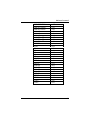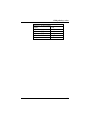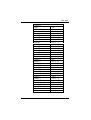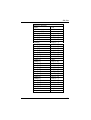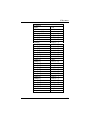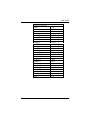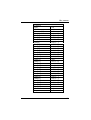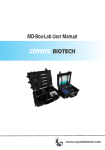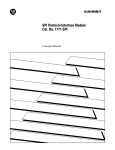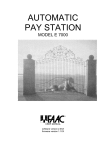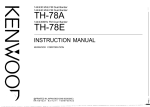Download Rs232 LCD-DLP User`s Manual
Transcript
> */& Printing date : 31/07/2003 1. Index 3 index 1. Index.................................................................................................... 3 index ......................................................................................................... 4 2. Introduction to Cine VERSUM ...................................................... 10 introduction to Cine VERSUM............................................................... 11 3. Communication basics ..................................................................... 12 communication protocol ......................................................................... 13 communication protocol ......................................................................... 14 communication settings .......................................................................... 15 hardware ................................................................................................. 16 hardware ................................................................................................. 17 hardware ................................................................................................. 18 syntax...................................................................................................... 19 syntax...................................................................................................... 20 syntax...................................................................................................... 21 abbreviations........................................................................................... 22 4. Elementary commands .................................................................... 23 acknowledge – no acknowledge ............................................................. 24 aspect ratio, set ....................................................................................... 25 aspect ratio, set ....................................................................................... 26 brightness, decrement ............................................................................. 27 brightness, increment .............................................................................. 28 color, decrement ..................................................................................... 29 color, increment ...................................................................................... 30 contrast, decrement ................................................................................. 31 contrast, increment.................................................................................. 32 infrared control ....................................................................................... 33 infrared control ....................................................................................... 34 infrared control ....................................................................................... 35 mute video, read ..................................................................................... 36 mute video, read ..................................................................................... 37 mute video, off........................................................................................ 38 mute video, on ........................................................................................ 39 phase, decrement .................................................................................... 40 phase, increment ..................................................................................... 41 Cine VERSUM Master status, read ........................................................ 42 Cine VERSUM Master status, read ........................................................ 43 Cine VERSUM Master status, off .......................................................... 44 Cine VERSUM Master status, on ........................................................... 45 4 Cine VERSUM 50/80 status, read .......................................................... 46 Cine VERSUM 50/80 status, read .......................................................... 47 Cine VERSUM 50/80 status, on ............................................................. 48 Cine VERSUM 50/80 status, off ............................................................ 49 source/slot, read number......................................................................... 50 source/slot, read number......................................................................... 51 source/slot, select.................................................................................... 52 source/slot, select.................................................................................... 53 tint, decrement ........................................................................................ 54 tint, increment ......................................................................................... 55 4. Advanced Commands ...................................................................... 56 baudrate pc, write ................................................................................... 57 baudrate pc, write ................................................................................... 58 blanking bottom, decrement.................................................................... 59 blanking bottom, increment .................................................................... 60 blanking bottom, read ............................................................................. 61 blanking bottom, read ............................................................................. 62 blanking bottom, write............................................................................ 63 blanking bottom, write............................................................................ 64 blanking left, decrement ......................................................................... 65 blanking left, increment .......................................................................... 66 blanking left, read ................................................................................... 67 blanking left, read ................................................................................... 68 blanking left, write.................................................................................. 69 blanking left, write.................................................................................. 70 blanking right, decrement ....................................................................... 71 blanking right, increment ........................................................................ 72 blanking right, read................................................................................. 73 blanking right, read................................................................................. 74 blanking right, write................................................................................ 75 blanking right, write................................................................................ 76 blanking top, decrement.......................................................................... 77 blanking top, increment .......................................................................... 78 blanking top, read ................................................................................... 79 blanking top, read ................................................................................... 80 blanking top, write .................................................................................. 81 blanking top, write .................................................................................. 82 brightness, read....................................................................................... 83 brightness, read....................................................................................... 84 brightness, write...................................................................................... 85 brightness, write...................................................................................... 86 Cine VERSUM Master, read run time .................................................... 87 Cine VERSUM Master, read run time .................................................... 88 Cine VERSUM Master, read serial number............................................ 89 5 Cine VERSUM Master, read serial number............................................ 90 Cine VERSUM Master, read type .......................................................... 91 Cine VERSUM Master, read type .......................................................... 92 Cine VERSUM Master, write address .................................................... 93 Cine VERSUM Master, write address .................................................... 94 clamp delay, decrement .......................................................................... 95 clamp delay, increment ........................................................................... 96 clamp delay, read .................................................................................... 97 clamp delay, read .................................................................................... 98 clamp delay, write................................................................................... 99 clamp edge, read ................................................................................... 100 clamp edge, read ................................................................................... 101 clamp edge, write leading ..................................................................... 102 clamp edge, write trailing ..................................................................... 103 clamp width, decrement ........................................................................ 104 clamp width, increment......................................................................... 105 clamp width, read.................................................................................. 106 clamp width, read.................................................................................. 107 clamp width, write ................................................................................ 108 color, read............................................................................................. 109 color, read............................................................................................. 110 color, write............................................................................................ 111 contrast, read......................................................................................... 112 contrast, read......................................................................................... 113 contrast, write ....................................................................................... 114 contrast, write ....................................................................................... 114 field polarity, read................................................................................. 115 field polarity, read................................................................................. 116 field polarity, write ............................................................................... 117 field polarity, write ............................................................................... 118 field select, read.................................................................................... 119 field select, read.................................................................................... 120 field select, write................................................................................... 121 field select, write................................................................................... 122 file, copy ............................................................................................... 123 file, copy ............................................................................................... 124 file, copy ............................................................................................... 125 file, delete ............................................................................................. 126 file, delete ............................................................................................. 127 file, list.................................................................................................. 128 file, list.................................................................................................. 129 file, list.................................................................................................. 130 file, list active ....................................................................................... 131 file, list active ....................................................................................... 132 file, list active ....................................................................................... 133 6 file, load................................................................................................ 134 file, load................................................................................................ 135 File, move ............................................................................................. 136 file, move .............................................................................................. 137 file, read................................................................................................ 138 file, read................................................................................................ 139 file, read................................................................................................ 140 file, rename ........................................................................................... 141 file, rename ........................................................................................... 142 file, rename ........................................................................................... 143 file, write............................................................................................... 144 file, write............................................................................................... 145 file, write............................................................................................... 146 freeze, off.............................................................................................. 147 freeze, on .............................................................................................. 148 horizontal period, read.......................................................................... 149 horizontal period, read.......................................................................... 150 horizontal period, write......................................................................... 151 horizontal period, write......................................................................... 152 interlaced, read ..................................................................................... 153 interlaced, read ..................................................................................... 154 interlaced, off........................................................................................ 155 interlaced, on ........................................................................................ 156 internal pattern, write............................................................................ 157 internal pattern, write............................................................................ 158 internal pattern, write............................................................................ 159 internal pattern, write............................................................................ 160 keystone horizontal, decrement ............................................................ 161 keystone horizontal, increment ............................................................. 162 keystone horizontal, read ...................................................................... 163 keystone horizontal, read ...................................................................... 164 keystone horizontal, write..................................................................... 165 keystone horizontal, write..................................................................... 166 language, read....................................................................................... 167 language, read....................................................................................... 168 language, write...................................................................................... 169 language, write...................................................................................... 170 lines active, decrement.......................................................................... 171 lines active, increment .......................................................................... 172 lines active, read ................................................................................... 173 lines active, read ................................................................................... 174 lines active, write .................................................................................. 175 lines active, write .................................................................................. 176 line start, decrement.............................................................................. 177 line start, increment .............................................................................. 178 7 line start, read ....................................................................................... 179 line start, read ....................................................................................... 180 line start, write ...................................................................................... 181 line start, write ...................................................................................... 182 lines total, decrement ............................................................................ 183 lines total, increment............................................................................. 184 lines total, read...................................................................................... 185 lines total, read...................................................................................... 186 lines total, write .................................................................................... 187 lines total, write .................................................................................... 188 phase, read ............................................................................................ 189 phase, read ............................................................................................ 190 phase, write........................................................................................... 191 phase, write........................................................................................... 192 pip, read source..................................................................................... 193 pip, read source..................................................................................... 194 pip, read window .................................................................................. 195 pip, read window .................................................................................. 196 pip, write window ................................................................................. 197 pip, write window ................................................................................. 198 pixels active, decrement........................................................................ 199 pixels active, increment ........................................................................ 200 pixels active, read ................................................................................. 201 pixels active, read ................................................................................. 202 pixels active, write ................................................................................ 203 pixels active, write ................................................................................ 204 pixel start, decrement............................................................................ 205 pixel start, increment ............................................................................ 206 pixel start, read ..................................................................................... 207 pixel start, read ..................................................................................... 208 pixel start, write .................................................................................... 209 pixel start, write .................................................................................... 210 pixels total, decrement .......................................................................... 211 pixels total, increment........................................................................... 212 pixels total, read.................................................................................... 213 pixels total, read.................................................................................... 214 pixels total, write .................................................................................. 215 pixels total, write .................................................................................. 216 shift horizontal, decrement ................................................................... 217 shift horizontal, increment .................................................................... 218 shift horizontal, read ............................................................................. 219 shift horizontal, read ............................................................................. 220 shift horizontal, write............................................................................ 221 shift horizontal, write............................................................................ 222 shift vertical, decrement........................................................................ 223 8 shift vertical, increment ........................................................................ 224 shift vertical, read ................................................................................. 225 shift vertical, read ................................................................................. 226 shift vertical, write ................................................................................ 227 shift vertical, write ................................................................................ 228 size horizontal, decrement .................................................................... 229 size horizontal, increment ..................................................................... 230 size horizontal, read.............................................................................. 231 size horizontal, read.............................................................................. 232 size horizontal, write............................................................................. 233 size horizontal, write............................................................................. 234 size vertical, decrement ........................................................................ 235 size vertical, increment ......................................................................... 236 size vertical, read .................................................................................. 237 size vertical, read .................................................................................. 238 size vertical, write................................................................................. 239 size vertical, write................................................................................. 240 software, read type................................................................................ 241 software, read type................................................................................ 242 software, read version........................................................................... 243 software, read version........................................................................... 244 text, off ................................................................................................. 245 text, on .................................................................................................. 246 tint, read................................................................................................ 247 tint, read................................................................................................ 248 tint, write............................................................................................... 249 tint, write............................................................................................... 250 vertical refresh, read ............................................................................. 251 vertical refresh, read ............................................................................. 252 vertical refresh, write synchronous ....................................................... 253 vertical refresh, write asynchronous ..................................................... 254 vertical sync polarity, read.................................................................... 255 vertical sync polarity, read.................................................................... 256 vertical sync polarity, write leading ...................................................... 257 vertical sync polarity, write trailing ...................................................... 258 9 2. Introduction to Cine VERSUM 10 introduction to Cine VERSUM Cine VERSUM is a modular system. Different modules of the range interact closely with each other and form a single transparent unity for the user This means that each device in the system has it own functionality and specific address. Therefore when programming the RS 232 codes one should take in mind the layout of the system. - Cine VERSUM Master: Video Switcher and Processor unit Cine VERSUM 50/80: different display modules in the Cine VERSUM range For more detailed information on the system read the Owners and Installation manual. 11 3. Communication basics 12 communication protocol Communication protocol summary Start byte \xfe CV Master Command byte(s) Data bytes(OPTIONAL) Checksum byte Stop byte \xff Start byte The "start byte" informs the Cine VERSUM Master (in case of transmission) or the computer (in case of reception) that a new data transfer will take place. CV Master : The "CV Master" defines the address of the Cine VERSUM Master the computer wants to talk to (in case of transmission) or the address of the Cine VERSUM Master that answers (in case of reception). The maximum number of devices that can be addressed by one computer is 256. Command byte(s) : There is at least one command byte to define the action to be performed. Commands that are not often used or complex commands can take more than one byte. All command bytes that are sent by the computer to get information out of the Cine VERSUM Master are repeated in the answer-data-transfer of the Cine VERSUM Master. Data bytes(OPTIONAL) : Wheather the command bytes are followed by one or more data bytes depends on the contents of the command bytes. (Some commands are not followed by data bytes at all !) 13 communication protocol Checksum byte : The "checksum byte" is used to detect errors during transmission or reception. Formula : Checksum byte = (CV Master + Command bytes + Data bytes) modulo 256 Stop byte : The "stop byte" informs the Cine VERSUM Master (in case of transmission) or the computer (in case of reception) that the data transfer is complete and that the interpretation of the command and data bytes can start. Any command byte, data byte or checksum byte that equals \x80, \xfe or \xff has to be converted ! Transmission : - Instead of \x80, send \x80 followed by \x00. - Instead of \xfe, send \x80 followed by \x7e. - Instead of \xff, send \x80 followed by \x7f. Reception : - Replace \x80 followed by \x00 with \x80. - Replace \x80 followed by \x7e with \xfe. - Replace \x80 followed by \x7f with \xff.. 14 communication settings Communication settings summary Baud rate see Owner’s Manual Data bits 8 Parity no Stop bits 1 Baud Rate : Defines the speed of the data transfer. Consult the Owner’s Manual of the Cine VERSUM Master on how to change the baud rate setting ! Data Bits : Eight data bits are used for each character of the data transfer. Parity : There is NO parity bit used to perform error checking. Stop Bits : One stop bit is used to define the end of a character. 15 hardware Connector labelled "RS232 IN" : This female D9-pin connector is used to connect the Cine VERSUM Master with the computer. Connector labelled "RS232 OUT" : This male D9-pin connector is used to drive the next Cine VERSUM Master in a chain. Pin-out : The pin-out is the ’standard’ PC-AT convention, which is : Pin # 1 2 3 4 5 6 7 8 9 Name CD RxD TxD DTR GND DSR RTS CTS RI Full name Carrier Detect Received Data Transmitted Data Data Terminal Ready Signal Ground Data Set Ready Request To Send Clear To Send Ring Indicator 16 hardware Cable (IBM PC or compatible Ù Cine VERSUM Master): D9 female 1 CD 2 RxD 3 TxD 4 DTR 5 GND 6 DSR 7 RTS 8 CTS 9 RI 1 CD 2 RxD 3 TxD 4 DTR 5 GND 6 DSR 7 RTS 8 CTS 9 RI D9 male order number R9827560 (cable length = 15m) order number R9827570 (cable length = 30m) 17 hardware Cable (MAC Ù Cine VERSUM Master) : DIN mini 8 1 HSKo 2 HSKi 3 TxD4 GND 5 RXD6 TXD+ 7 n.c. 8 RXD+ 4 DTR 8 CTS 3 TxD 5 GND 2 RxD D9 male order number R9827640 (D9-DIN mini8; cable length = 1m) order number R9827560 (D9-D9; cable length = 15m) order number R9827570 (D9-D9; cable length = 30m) Signal levels : State off = 1 on = 0 Voltage -9V +9V 18 syntax Characters : In this manual, all characters are expressed using the Clanguage syntax : decimal values hexadecimal values ddd \xhh ddd = 0..255 hh = 00..ff Negative values/numbers : The 2s complement number system is used to express negative numbers. Pascal-language string : A Pascal-language string consists of one or more characters. The first character of the string contains the length of the string. Therefore, a Pascal-language string is limited to 255 characters. Example : "hello world" length ’h’ ’e’ ’l’ ’l’ ’o’ ’’ ’w’ ’o’ ’r’ ’l’ ’d’ \x0b \x68 \x65 \x6c \x6c \x6f \x20 \x77 \x6f \x72 \x6c \x64 19 syntax C-language string : A C-language string consists of one or more characters. The last character of the string is always the NULL (\x00) character. Therefore, the length of a C-language string is determined by the position of the NULL character. Example : "hello world" ’h’ ’e’ ’l’ ’l’ ’o’ ’’ ’w’ ’o’ ’r’ ’l’ ’d’ NULL \x68 \x65 \x6c \x6c \x6f \x20 \x77 \x6f \x72 \x6c \x64 \x00 20 syntax Filename A filename is specified as a C-language string. This string has to follow some rules : Filename 0 1 2 3 4 5 6 7 8 x x x x x x x x . z z z 10 11 12 y z z NULL length string = 12 x = character of the base name (= 8 characters) ’a’ ’k’ ’u’ ’4’ ’b’ ’l’ ’v’ ’5’ ’c’ ’m’ ’w’ ’6’ ’d’ ’n’ ’x’ ’7’ ’e’ ’o’ ’y’ ’8’ ’f’ ’p’ ’z’ ’9’ ’g’ ’q’ ’0’ ’_’ ’h’ ’r’ ’1’ ’-’ ’i’ ’s’ ’2’ ’’ ’j’ ’t’ ’3’ y = kind of file (= 1 character) ’s’ ’c’ z 9 standard file predefined file stored in read-only memory custom file file created by the user and stored in non-volatile readwrite memory z = file index (= 2 characters) ’0’ ’1’ ’2’ ’3’ ’4’ ’5’ ’6’ ’7’ ’8’ ’9’ - zz specifies the location in memory where the file is stored - for standard files : zz = 00..maximum standard files - for custom files : zz = 00..63 where 00 is reserved for the file ’none .c00’ (file loaded when no signal is applied). z yzz is a unique combination. In other words, no two files can exist with the same extension yzz. To specify more than one file you can use the question mark (?) wildcard character for x, y and z. This wildcard character can represent any possible character on that location. Examples : "ntsc .c01", "svga_60v.s?7", "????????.???" 21 abbreviations CV 50/80 Cine VERSUM 50 or Cine VERSUM 80. CV Master Cine VERSUM Master. CLO Constant Light Output. LSB Least Significant Byte. In some exceptional cases : Least Significant Bit. MSB Most Significant Byte. In some exceptional cases : Most Significant Bit. OSD On Screen Display. 22 4. Elementary commands 23 acknowledge – no acknowledge Description : When the Cine VERSUM Master receives a command, the command format is checked (see communication protocol), including the address and the checksum. If the command format contains an error, the command is ignored. If the command format is correct, the Cine VERSUM Master checks if the command is a valid command. If so, the Cine VERSUM Master answers with an acknowledge and starts executing the command. If not, the Cine VERSUM Master answers with a no acknowledge. Acknowledge command : Command[0] Command[1] \x00 \x06 No acknowledge command : Command[0] Command[1] \x00 \x15 Example : Acknowledge received on a Cine VERSUM Master with address \x01. Receive (acknowledge) Start \xfe CV Master \x01 Command[0] \x00 Command[1] \x06 Checksum \x07 Stop \xff 24 aspect ratio, set Description : Select Aspect Ratio Command : Command[0] Command[1] \xa0 \xaa Aspect Ratio Fit 16 x 9 4x3 5x4 2.35 1.88 1.78 Letterbox Data[ ] \x00 \x01 \x02 \x03 \x04 \x05 \x06 \x07 Data : Example : Set Aspect Ratio on Cine VERSUM Master with address \x01 to 4 x 3 Transmit Start \xfe CV Master \x01 Command[0] \xa0 Command[1] \xaa Data [0] \x02 Checksum \x4D Stop \xff 25 aspect ratio, set Receive (acknowledge) Start \xfe CV Master \x01 Command[0] \x00 Command[1] \x06 Checksum \x07 Stop \xff 26 brightness, decrement Description : Decrement brightness. Command : Command[0] \x04 Data : No data bytes. Example : Decrement the brightness on a Cine VERSUM Master with address \x01 by one. Transmit Start CV Master Command[0] Checksum Stop \xfe \x01 \x04 \x05 \xff Receive (acknowledge) Start \xfe CV Master \x01 Command[0] \x00 Command[1] \x06 Checksum \x07 Stop \xff 27 brightness, increment Description : Increment brightness. Command : Command[0] \x03 Data : No data bytes. Example : Increment the brightness on a Cine VERSUM Master with address \x01 by one. Transmit Start CV Master Command[0] Checksum Stop \xfe \x01 \x03 \x04 \xff Receive (acknowledge) Start \xfe CV Master \x01 Command[0] \x00 Command[1] \x06 Checksum \x07 Stop \xff 28 color, decrement Description : Decrement color (saturation). Command : Command[0] \x06 Data : No data bytes. Example : Decrement the color on a Cine VERSUM Master with address \x01 by one. Transmit Start CV Master Command[0] Checksum Stop \xfe \x01 \x06 \x07 \xff Receive (acknowledge) Start \xfe CV Master \x01 Command[0] \x00 Command[1] \x06 Checksum \x07 Stop \xff 29 color, increment Description : Increment color (saturation). Command : Command[0] \x05 Data : No data bytes. Example : Increment the color on a Cine VERSUM Master with address \x01 by one. Transmit Start CV Master Command[0] Checksum Stop \xfe \x01 \x05 \x06 \xff Receive (acknowledge) Start \xfe CV Master \x01 Command[0] \x00 Command[1] \x06 Checksum \x07 Stop \xff 30 contrast, decrement Description : Decrement contrast. Command : Command[0] \x02 Data : No data bytes. Example : Decrement contrast on a Cine VERSUM Master with address \x01 by one. Transmit Start CV Master Command[0] Checksum Stop \xfe \x01 \x02 \x03 \xff Receive (acknowledge) Start \xfe CV Master \x01 Command[0] \x00 Command[1] \x06 Checksum \x07 Stop \xff 31 contrast, increment Description : Increment contrast. Command : Command[0] \x01 Data : No data bytes. Example : Increment contrast on a Cine VERSUM Master with address \x01 by one. Transmit Start CV Master Command[0] Checksum Stop \xfe \x01 \x01 \x02 \xff Receive (acknowledge) Start \xfe CV Master \x01 Command[0] \x00 Command[1] \x06 Checksum \x07 Stop \xff 32 infrared control Description : Simulation of the infrared remote control unit. The codes act in the same way as if they were sent by an infrared remote control unit or the local keypad. Command : Command[0] \x30 Data : Possible codes used for Data[0] : Key * 0 1 2 3 4 5 6 7 8 9 ADDR ADJUST ARROW DOWN ARROW LEFT ARROW RIGHT ARROW UP Data[0] \x77 \x19 \x10 \x11 \x12 \x13 \x14 \x15 \x16 \x17 \x18 \x20 \x09 \x05 \x07 \x06 \x04 33 infrared control BRIGHTNESS BRIGHTNESS+ BRIGHTNESSCOLOR COLOR+ COLORCONTRAST CONTRAST+ CONTRASTENTER EXIT F1 F2 F3 F4 F5 FREEZ HELP MUTE PAUSE PHASE PHASE+ PHASESTDBY TEXT TINT TINT+ TINT- \x27 \x2a \x2b \x30 \x2c \x2d \x25 \x28 \x29 \x0a \x08 \x6b \x6c \x6d \x6e \x6f \x1b \x1e \x1f \x0f \x32 \x34 \x35 \x0e \x0d \x31 \x2e \x2f 34 infrared control Example : Select source 3 on a Cine VERSUM Master with address \x01. Transmit Start CV Master Command[0] Data[0] Checksum Stop \xfe \x01 \x30 \x12 \x43 \xff Receive (acknowledge) Start \xfe CV Master \x01 Command[0] \x00 Command[1] \x06 Checksum \x07 Stop \xff 35 mute video, read Description : Read the status of mute video. Command : Command[0] Command[1] \x21 \x3e Data : No data bytes. Return data : Data[0] = status mute video. Mute audio Disabled Enabled Data[0] \x00 \x01 36 mute video, read Example : Read the status of mute video on a Cine VERSUM Master with address \x01. Suppose the video is muted. Transmit Start CV Master Command[0] Command[1] Checksum Stop \xfe \x01 \x21 \x3e \x60 \xff Receive (acknowledge) Start \xfe CV Master \x01 Command[0] \x00 Command[1] \x06 Checksum \x07 Stop \xff Receive (answer) Start CV Master Command[0] Command[1] Data[0] Checksum Stop \xfe \x01 \x21 \x3e \x01 \x61 \xff 37 mute video, off Description : Disable video mute. Command : Command[0] Command[1] \x26 \x3e Data : No data bytes. Example : Disable video mute on a Cine VERSUM Master with address \x01. Transmit Start CV Master Command[0] Command[1] Checksum Stop \xfe \x01 \x26 \x3e \x65 \xff Receive (acknowledge) Start \xfe CV Master \x01 Command[0] \x00 Command[1] \x06 Checksum \x07 Stop \xff 38 mute video, on Description : Enable video mute. The on-screen-display will be muted too ! Command : Command[0] Command[1] \x27 \x3e Data : No data bytes. Example : Enable video mute on a Cine VERSUM Master with address \x01. Transmit Start CV Master Command[0] Command[1] Checksum Stop \xfe \x01 \x27 \x3e \x66 \xff Receive (acknowledge) Start \xfe CV Master \x01 Command[0] \x00 Command[1] \x06 Checksum \x07 Stop \xff 39 phase, decrement Description : Decrement phase. Command : Command[0] \x0c Data : No data bytes. Example : Decrement phase on a Cine VERSUM Master with address \x01 by one. Transmit Start CV Master Command[0] Checksum Stop \xfe \x01 \x0c \x0d \xff Receive (acknowledge) Start \xfe CV Master \x01 Command[0] \x00 Command[1] \x06 Checksum \x07 Stop \xff 40 phase, increment Description : Increment phase. Command : Command[0] \x0b Data : No data bytes. Example : Increment phase on a Cine VERSUM Master with address \x01 by one. Transmit Start CV Master Command[0] Checksum Stop \xfe \x01 \x0b \x0c \xff Receive (acknowledge) Start \xfe CV Master \x01 Command[0] \x00 Command[1] \x06 Checksum \x07 Stop \xff 41 Cine VERSUM Master status, read Description : Read the Cine VERSUM Master status. Command : Command[0] \x67 Data : No data bytes. Return data : The return data consists of one data byte containing the Cine VERSUM Master status. Only bit0 (least significant bit) to bit3 bit# bit0 bit1 bit2 bit3 bit = 0 Cine VERSUM Master is off text is off video mute is off picture is not frozen bit = 1 Cine VERSUM Master is on text is on video mute is on picture is frozen 42 Cine VERSUM Master status, read Example : Read the status of a Cine VERSUM Master with address \x01. Suppose the status is Cine VERSUM Master on, text on, video mute off. Transmit Start CV Master Command[0] Checksum Stop \xfe \x01 \x67 \x68 \xff Receive (acknowledge) Start \xfe CV Master \x01 Command[0] \x00 Command[1] \x06 Checksum \x07 Stop \xff Receive (answer) Start CV Master Command[0] Data[0] Checksum Stop \xfe \x01 \x67 \x0b \x73 \xff 43 Cine VERSUM Master status, off Description : Set the Cine VERSUM Master off. Command : Command[0] \x66 Data : No data bytes. Example : Set the Cine VERSUM Master with address \x01 off. Transmit Start CV Master Command[0] Checksum Stop \xfe \x01 \x66 \x67 \xff Receive (acknowledge) Start \xfe CV Master \x01 Command[0] \x00 Command[1] \x06 Checksum \x07 Stop \xff 44 Cine VERSUM Master status, on Description : Set the Cine VERSUM Master on. Command : Command[0] \x65 Data : No data bytes. Example : Set the Cine VERSUM Master with address \x01 on. Transmit Start CV Master Command[0] Checksum Stop \xfe \x01 \x65 \x66 \xff Receive (acknowledge) Start \xfe CV Master \x01 Command[0] \x00 Command[1] \x06 Checksum \x07 Stop \xff 45 Cine VERSUM 50/80 status, read Description : Read the Cine VERSUM 50/80 status. Command : Command[0] \xA0 Data[1] \x05 Data : Return data : The return data can consists of data containing the IR information received by the CV 50/80 or the data string described below. When probing for the status of the CV 50/80, one should check the return command[0] byte. If not equal to \xA0, resend the query. Command[0] Data[0] \xA0 \x06 Status CV 50/80 off/ CDM1 off CV 50/80 off/ CDM1 on CV 50/80 on/ CDM1 off CV 50/80 on/ CDM1 on Data[1] \x00 \x40 \x02 \x42 1 CDM=Cool down mode: cool-down period after switching the CineVERSUM 80 off. The CineVERSUM 80 can be switched on during this period, but the lamp will restart only when cool-down period is over. 46 Cine VERSUM 50/80 status, read Example : Read the status of a Cine VERSUM 80 with address \x01. Suppose the status is Cine VERSUM 80 on, cool down off. Transmit Start IR address CV 80 Command[0] Data[0] Checksum Stop \xfe \x01 \xA0 \x05 \xA5 \xff Receive (answer) Start IR address CV 80 Command[0] Data[0] Data[1] Checksum Stop \xfe \x01 \xA0 \x06 \x02 \xA8 \xff 47 Cine VERSUM 50/80 status, on Description : This command will only switch the Cine VERSUM 50/80 on with the correct address. At the same time the Cine VERSUM Master will power up. Command : Command[0] \xa0 Data[0] \x0b Data : Example : Set the Cine VERSUM 80 with address \x01 on. Transmit Start CV 80 Command[0] Command[1] Checksum Stop \xfe \x01 \xa0 \x0b \xac \xff Receive (acknowledge) Start \xfe CV Master \x01 Command[0] \x00 Command[1] \x06 Checksum \x07 Stop \xff 48 Cine VERSUM 50/80 status, off Description : Switch off the addressed Cine VERSUM 50/80 Command : Command[0] \xa0 Data[0] \x0a Data : Example : Switch off the Cine VERSUM 80 with address \x01. Transmit Start CV 80 Command[0] Command[1] Checksum Stop \xfe \x01 \xa0 \x0a \xab \xff Receive (acknowledge) Start \xfe CV Master \x01 Command[0] \x00 Command[1] \x06 Checksum \x07 Stop \xff 49 source/slot, read number Description : Read active source or slot. Command : Command[0] \x32 Data : No data bytes. Return data : Source or slot number (\x01..). 50 source/slot, read number Example : Read the active source/slot number on a Cine VERSUM Master with address \x01. Suppose the answer is \x03. Transmit Start CV Master Command[0] Checksum Stop \xfe \x01 \x32 \x33 \xff Receive (acknowledge) Start \xfe CV Master \x01 Command[0] \x00 Command[1] \x06 Checksum \x07 Stop \xff Receive (answer) Start CV Master Command[0] Data[0] Checksum Stop \xfe \x01 \x32 \x03 \x36 \xff 51 source/slot, select Description : Select a source or slot. Command : Command[0] \x31 Data : Source or slot number (\x01..). 52 source/slot, select Example : Select source 1 on a Cine VERSUM Master with address \x01. Transmit Start CV Master Command[0] Data[0] Checksum Stop \xfe \x01 \x31 \x01 \x33 \xff Receive (acknowledge) Start \xfe CV Master \x01 Command[0] \x00 Command[1] \x06 Checksum \x07 Stop \xff 53 tint, decrement Description : Decrement tint (hue). Command : Command[0] \x08 Data : No data bytes. Example : Decrement tint on a Cine VERSUM Master with address \x01 by one. Transmit Start CV Master Command[0] Checksum Stop \xfe \x01 \x08 \x09 \xff Receive (acknowledge) Start \xfe CV Master \x01 Command[0] \x00 Command[1] \x06 Checksum \x07 Stop \xff 54 tint, increment Description : Increment tint (hue). Command : Command[0] \x07 Data : No data bytes. Example : Increment tint on a Cine VERSUM Master with address \x01 by one. Transmit Start CV Master Command[0] Checksum Stop \xfe \x01 \x07 \x08 \xff Receive (acknowledge) Start \xfe CV Master \x01 Command[0] \x00 Command[1] \x06 Checksum \x07 Stop \xff 55 4. Advanced Commands 56 baudrate pc, write Description : Change de pc baudrate. Command : Command[0] \x75 Data : Data[] c-language string Notes : - The acknowledge is sent at the same baudrate as the question. The baudrate will be changed after transmission of the acknowledge sequence. - If the data contains a non-valid c-language string or an invalid baudrate, the baudrate will be set to 9600. Example : Change the pc baudrate to 2400 baud on a Cine VERSUM Master with address \x01. Transmit Start CV Master Command[0] Data[0] Data[1] Data[2] Data[3] Data[4] Checksum Stop \xfe \x01 \x75 \x32 (= ’2’) \x34 (= ‘4’) \x30 (= ‘0’) \x30 (= ‘0’) \x00 \x3c \xff 57 baudrate pc, write Receive (acknowledge) Start \xfe CV Master \x01 Command[0] \x00 Command[1] \x06 Checksum \x07 Stop \xff 58 blanking bottom, decrement Description : Decrement blanking bottom. Command : Command[0] Command[1] \x23 \x4d Data : No data bytes. Example : Decrement blanking bottom on a Cine VERSUM Master with address \x01 by one. Transmit Start CV Master Command[0] Command[1] Checksum Stop \xfe \x01 \x23 \x4d \x71 \xff Receive (acknowledge) Start \xfe CV Master \x01 Command[0] \x00 Command[1] \x06 Checksum \x07 Stop \xff 59 blanking bottom, increment Description : Increment blanking bottom. Command : Command[0] Command[1] \x22 \x4d Data : No data bytes. Example : Increment blanking bottom on a Cine VERSUM Master with address \x01 by one. Transmit Start CV Master Command[0] Command[1] Checksum Stop \xfe \x01 \x22 \x4d \x70 \xff Receive (acknowledge) Start \xfe CV Master \x01 Command[0] \x00 Command[1] \x06 Checksum \x07 Stop \xff 60 blanking bottom, read Description : Read the actual value of blanking bottom. Command : Command[0] Command[1] \x21 \x4d Data : No data bytes. Return data : Data[0..1] = value of blanking bottom. Data[0] Data[1] MSB of value LSB of value Example : Read the actual value of blanking bottom on a Cine VERSUM Master with address \x01. Suppose the blanking bottom equals 0. Transmit Start CV Master Command[0] Command[1] Checksum Stop \xfe \x01 \x21 \x4d \x6f \xff 61 blanking bottom, read Receive (acknowledge) Start \xfe CV Master \x01 Command[0] \x00 Command[1] \x06 Checksum \x07 Stop \xff Receive (answer) Start CV Master Command[0] Command[1] Data[0] Data[1] Checksum Stop \xfe \x01 \x21 \x4d \x00 \x00 \x6f \xff 62 blanking bottom, write Description : Write a new value for blanking bottom. Command : Command[0] Command[1] \x20 \x4d Data : Data[0..1] = value of blanking bottom. Data[0] Data[1] MSB of value LSB of value Example : Set the blanking bottom to 0 on a Cine VERSUM Master with address \x01. Transmit Start CV Master Command[0] Command[1] Data[0] Data[1] Checksum Stop \xfe \x01 \x20 \x4d \x00 \x00 \x6e \xff 63 blanking bottom, write Receive (acknowledge) Start \xfe CV Master \x01 Command[0] \x00 Command[1] \x06 Checksum \x07 Stop \xff 64 blanking left, decrement Description : Decrement blanking left. Command : Command[0] Command[1] \x23 \x4e Data : No data bytes. Example : Decrement blanking left on a Cine VERSUM Master with address \x01 by one. Transmit Start CV Master Command[0] Command[1] Checksum Stop \xfe \x01 \x23 \x4e \x72 \xff Receive (acknowledge) Start \xfe CV Master \x01 Command[0] \x00 Command[1] \x06 Checksum \x07 Stop \xff 65 blanking left, increment Description : Increment blanking left. Command : Command[0] Command[1] \x22 \x4e Data : No data bytes. Example : Increment blanking left on a Cine VERSUM Master with address \x01 by one. Transmit Start CV Master Command[0] Command[1] Checksum Stop \xfe \x01 \x22 \x4e \x71 \xff Receive (acknowledge) Start \xfe CV Master \x01 Command[0] \x00 Command[1] \x06 Checksum \x07 Stop \xff 66 blanking left, read Description : Read the actual value of blanking left. Command : Command[0] Command[1] \x21 \x4e Data : No data bytes. Return data : Data[0..1] = value of blanking left. Data[0] Data[1] MSB of value LSB of value Example : Read the actual value of blanking left on a Cine VERSUM Master with address \x01. Suppose the blanking left equals 0. Transmit Start CV Master Command[0] Command[1] Checksum Stop \xfe \x01 \x21 \x4e \x70 \xff 67 blanking left, read Receive (acknowledge) Start \xfe CV Master \x01 Command[0] \x00 Command[1] \x06 Checksum \x07 Stop \xff Receive (answer) Start CV Master Command[0] Command[1] Data[0] Data[1] Checksum Stop \xfe \x01 \x21 \x4e \x00 \x00 \x70 \xff 68 blanking left, write Description : Write a new value for blanking left. Command : Command[0] Command[1] \x20 \x4e Data : Data[0..1] = value of blanking left. Data[0] Data[1] MSB of value LSB of value Example : Set the blanking left to 0 on a Cine VERSUM Master with address \x01. Transmit Start CV Master Command[0] Command[1] Data[0] Data[1] Checksum Stop \xfe \x01 \x20 \x4e \x00 \x00 \x6f \xff 69 blanking left, write Receive (acknowledge) Start \xfe CV Master \x01 Command[0] \x00 Command[1] \x06 Checksum \x07 Stop \xff 70 blanking right, decrement Description : Decrement blanking right. Command : Command[0] Command[1] \x23 \x4f Data : No data bytes. Example : Decrement blanking right on a Cine VERSUM Master with address \x01 by one. Transmit Start CV Master Command[0] Command[1] Checksum Stop \xfe \x01 \x23 \x4f \x73 \xff Receive (acknowledge) Start \xfe CV Master \x01 Command[0] \x00 Command[1] \x06 Checksum \x07 Stop \xff 71 blanking right, increment Description : Increment blanking right. Command : Command[0] Command[1] \x22 \x4f Data : No data bytes. Example : Increment blanking right on a Cine VERSUM Master with address \x01 by one. Transmit Start CV Master Command[0] Command[1] Checksum Stop \xfe \x01 \x22 \x4f \x72 \xff Receive (acknowledge) Start \xfe CV Master \x01 Command[0] \x00 Command[1] \x06 Checksum \x07 Stop \xff 72 blanking right, read Description : Read the actual value of blanking right. Command : Command[0] Command[1] \x21 \x4f Data : No data bytes. Return data : Data[0..1] = value of blanking right. Data[0] Data[1] MSB of value LSB of value Example : Read the actual value of blanking right on a Cine VERSUM Master with address \x01. Suppose the blanking right equals 0. Transmit Start CV Master Command[0] Command[1] Checksum Stop \xfe \x01 \x21 \x4f \x71 \xff 73 blanking right, read Receive (acknowledge) Start \xfe CV Master \x01 Command[0] \x00 Command[1] \x06 Checksum \x07 Stop \xff Receive (answer) Start CV Master Command[0] Command[1] Data[0] Data[1] Checksum Stop \xfe \x01 \x21 \x4f \x00 \x00 \x71 \xff 74 blanking right, write Description : Write a new value for blanking right. Command : Command[0] Command[1] \x20 \x4f Data : Data[0..1] = value of blanking right. Data[0] Data[1] MSB of value LSB of value Example : Set the blanking right to 0 on a Cine VERSUM Master with address \x01. Transmit Start CV Master Command[0] Command[1] Data[0] Data[1] Checksum Stop \xfe \x01 \x20 \x4f \x00 \x00 \x70 \xff 75 blanking right, write Receive (acknowledge) Start \xfe CV Master \x01 Command[0] \x00 Command[1] \x06 Checksum \x07 Stop \xff 76 blanking top, decrement Description : Decrement blanking top. Command : Command[0] Command[1] \x23 \x4c Data : No data bytes. Example : Decrement blanking top on a Cine VERSUM Master with address \x01 by one. Transmit Start CV Master Command[0] Command[1] Checksum Stop \xfe \x01 \x23 \x4c \x70 \xff Receive (acknowledge) Start \xfe CV Master \x01 Command[0] \x00 Command[1] \x06 Checksum \x07 Stop \xff 77 blanking top, increment Description : Increment blanking top. Command : Command[0] Command[1] \x22 \x4c Data : No data bytes. Example : Increment blanking top on a Cine VERSUM Master with address \x01 by one. Transmit Start CV Master Command[0] Command[1] Checksum Stop \xfe \x01 \x22 \x4c \x6f \xff Receive (acknowledge) Start \xfe CV Master \x01 Command[0] \x00 Command[1] \x06 Checksum \x07 Stop \xff 78 blanking top, read Description : Read the actual value of blanking top. Command : Command[0] Command[1] \x21 \x4c Data : No data bytes. Return data : Data[0..1] = value of blanking top. Data[0] Data[1] MSB of value LSB of value Example : Read the actual value of blanking top on a Cine VERSUM Master with address \x01. Suppose the blanking top equals 0. Transmit Start CV Master Command[0] Command[1] Checksum Stop \xfe \x01 \x21 \x4c \x6e \xff 79 blanking top, read Receive (acknowledge) Start \xfe CV Master \x01 Command[0] \x00 Command[1] \x06 Checksum \x07 Stop \xff Receive (answer) Start CV Master Command[0] Command[1] Data[0] Data[1] Checksum Stop \xfe \x01 \x21 \x4c \x00 \x00 \x6e \xff 80 blanking top, write Description : Write a new value for blanking top. Command : Command[0] Command[1] \x20 \x4c Data : Data[0..1] = value of blanking top. Data[0] Data[1] MSB of value LSB of value Example : Set the blanking top to 0 on a Cine VERSUM Master with address \x01. Transmit Start CV Master Command[0] Command[1] Data[0] Data[1] Checksum Stop \xfe \x01 \x20 \x4c \x00 \x00 \x6d \xff 81 blanking top, write Receive (acknowledge) Start \xfe CV Master \x01 Command[0] \x00 Command[1] \x06 Checksum \x07 Stop \xff 82 brightness, read Description : Read the actual brightness value. Command : Command[0] Command[1] \x21 \x02 Data : No data bytes. Return data : Data[0] = brightness value. Example : Read the actual brightness value on a Cine VERSUM Master with address \x01. Suppose the brightness equals \x20. Transmit Start CV Master Command[0] Command[1] Checksum Stop \xfe \x01 \x21 \x02 \x24 \xff 83 brightness, read Receive (acknowledge) Start \xfe CV Master \x01 Command[0] \x00 Command[1] \x06 Checksum \x07 Stop \xff Receive (answer) Start CV Master Command[0] Command[1] Data[0] Checksum Stop \xfe \x01 \x21 \x02 \x20 \x44 \xff 84 brightness, write Description : Write a new brightness value. Command : Command[0] Command[1] \x20 \x02 Data : Data[0] = brightness value. Example : Set the brightness to \x20 on a Cine VERSUM Master with address \x01. Transmit Start CV Master Command[0] Command[1] Data[0] Checksum Stop \xfe \x01 \x20 \x02 \x20 \x43 \xff 85 brightness, write Receive (acknowledge) Start \xfe CV Master \x01 Command[0] \x00 Command[1] \x06 Checksum \x07 Stop \xff 86 Cine VERSUM Master, read run time Description : Read the Cine VERSUM Master run time in seconds. Command : Command[0] \x62 Data : No data bytes. Return data : The return data-transfer being the Cine VERSUM Master run time in seconds consists of four data bytes. The first byte is the most significant byte ! Formula : Cine VERSUM Master run time (seconds) = Data[0]*2563 + Data[1]*2562 + Data[2]*256 + Data[3] Example : Read the Cine VERSUM Master run time on a Cine VERSUM Master with address \x01. Suppose the Cine VERSUM Master run time is 3000 hours (10800000 seconds). Transmit Start CV Master Command[0] Checksum Stop \xfe \x01 \x62 \x63 \xff 87 Cine VERSUM Master, read run time Receive (acknowledge) Start \xfe CV Master \x01 Command[0] \x00 Command[1] \x06 Checksum \x07 Stop \xff Receive (answer) Start CV Master Command[0] Data[0] Data[1] Data[2] Data[3] \xfe \x01 \x62 \x00 \xa4 \xcb \x80 \x00 Checksum \x52 Stop \xff Cine VERSUM Master run time = \x00 * 2563 + \xa4 * 2562 + \xcb * 256 + \x80 88 Cine VERSUM Master, read serial number Description : Read the serial number of the Cine VERSUM Master. Command : Command[0] \x61 Data : No data bytes. Return data : The return data-transfer being the Cine VERSUM Master serial number is a pascal-language string (see syntax). Example : Read the serial number on a Cine VERSUM Master with address \x01. Suppose the Cine VERSUM Master serial number is ’0000001’. Transmit Start CV Master Command[0] Checksum Stop \xfe \x01 \x61 \x62 \xff Receive (acknowledge) Start \xfe CV Master \x01 Command[0] \x00 Command[1] \x06 Checksum \x07 Stop \xff 89 Cine VERSUM Master, read serial number Receive (answer) Start CV Master Command[0] Data[0] Data[1] Data[2] Data[3] Data[4] Data[5] Data[6] Data[7] Checksum Stop \xfe \x01 \x61 \x07 \x30 (= ’0’) \x30 (= ’0’) \x30 (= ’0’) \x30 (= ’0’) \x30 (= ’0’) \x30 (= ’0’) \x31 (= ’1’) \xba \xff 90 Cine VERSUM Master, read type Description : Determine the type of Cine VERSUM Master you are communicating with. Command : Command[0] \x6b Data :No data bytes. Return data : The return data-transfer being the Cine VERSUM Master type is a pascal-language string (see syntax). Example : Read the Cine VERSUM Master type on a Cine VERSUM Master with address \x01. Suppose the Cine VERSUM Master is a ’BARCODATA 8100’. Transmit Start CV Master Command[0] Checksum Stop \xfe \x01 \x6b \x6c \xff Receive (acknowledge) Start \xfe CV Master \x01 Command[0] \x00 Command[1] \x06 Checksum \x07 Stop \xff 91 Cine VERSUM Master, read type Receive (answer) Start CV Master Command[0] Data[0] Data[1] Data[2] Data[3] Data[4] Data[5] Data[6] Data[7] Data[8] Data[9] Data[10] Data[11] Data[12] Data[13] Data[14] Checksum Stop \xfe \x01 \x6b \x0e \x42 (= ’B’) \x41 (= ’A’) \x52 (= ’R’) \x43 (= ’C’) \x4f (= ’O’) \x44 (= ’D’) \x41 (= ’A’) \x54 (= ’T’) \x41 (= ’A’) \x20 (= ’ ’) \x38 (= ’8’) \x31 (= ’1’) \x30 (= ’0’) \x30 (= ’0’) \xe4 \xff 92 Cine VERSUM Master, write address Description : Write the CV Master. Command : Command[0] \x6d Data : Data[0] = CV Master. Data[0] \x00..\xff Note : The acknowledge will be sent with the original CV Master. Example : Set the address on a Cine VERSUM Master with address \x01 to \x20. Transmit Start CV Master Command[0] Data[0] Checksum Stop \xfe \x01 \x6d \x20 \x8e \xff 93 Cine VERSUM Master, write address Receive (acknowledge) Start \xfe CV Master \x01 Command[0] \x00 Command[1] \x06 Checksum \x07 Stop \xff 94 clamp delay, decrement Description : Decrement the clamp delay. Command : Command[0] Command[1] \x23 \x67 Data : No data bytes. Example : Decrement the clamp delay on a Cine VERSUM Master with address \x01 by one. Transmit Start CV Master Command[0] Command[1] Checksum Stop \xfe \x01 \x23 \x67 \x8b \xff Receive (acknowledge) Start \xfe CV Master \x01 Command[0] \x00 Command[1] \x06 Checksum \x07 Stop \xff 95 clamp delay, increment Description : Increment the clamp delay. Command : Command[0] Command[1] \x22 \x67 Data : No data bytes. Example : Increment the clamp delay on a Cine VERSUM Master with address \x01 by one. Transmit Start CV Master Command[0] Command[1] Checksum Stop \xfe \x01 \x22 \x67 \x8a \xff Receive (acknowledge) Start \xfe CV Master \x01 Command[0] \x00 Command[1] \x06 Checksum \x07 Stop \xff 96 clamp delay, read Description : Read the actual value of the clamp delay. Command : Command[0] Command[1] \x21 \x67 Data : No data bytes. Return data : Data[0] = value of the clamp delay. Example : Read the actual value of the clamp delay on a Cine VERSUM Master with address \x01. Suppose the clamp delay equals \x00. Transmit Start CV Master Command[0] Command[1] Checksum Stop \xfe \x01 \x21 \x67 \x89 \xff 97 clamp delay, read Receive (acknowledge) Start \xfe CV Master \x01 Command[0] \x00 Command[1] \x06 Checksum \x07 Stop \xff Receive (answer) Start CV Master Command[0] Command[1] Data[0] Checksum Stop \xfe \x01 \x21 \x67 \x00 \x89 \xff 98 clamp delay, write Description : Write a new value for the clamp delay. Command : Command[0] Command[1] \x20 \x67 Data : Data[0] = value of the clamp delay. Example : Set the clamp delay to \x00 on a Cine VERSUM Master with address \x01. Transmit Start CV Master Command[0] Command[1] Data[0] Checksum Stop \xfe \x01 \x20 \x67 \x00 \x88 \xff Receive (acknowledge) Start \xfe CV Master \x01 Command[0] \x00 Command[1] \x06 Checksum \x07 Stop \xff 99 clamp edge, read Description : Read the actual value of the clamp edge. Command : Command[0] Command[1] \x21 \x66 Data : No data bytes. Return data : Data[0] = value of the clamp edge. Leading Trailing Data[0] \x00 \x01 Example : Read the actual value of the clamp edge on a Cine VERSUM Master with address \x01. Suppose the clamp edge is leading. Transmit Start CV Master Command[0] Command[1] Checksum Stop \xfe \x01 \x21 \x66 \x88 \xff 100 clamp edge, read Receive (acknowledge) Start \xfe CV Master \x01 Command[0] \x00 Command[1] \x06 Checksum \x07 Stop \xff Receive (answer) Start CV Master Command[0] Command[1] Data[0] Checksum Stop \xfe \x01 \x21 \x66 \x00 \x88 \xff 101 clamp edge, write leading Description : Set the clamp edge to leading. Command : Command[0] Command[1] \x26 \x66 Data : No data bytes. Example : Set the clamp edge to leading on a Cine VERSUM Master with address \x01. Transmit Start CV Master Command[0] Command[1] Checksum Stop \xfe \x01 \x26 \x66 \x8d \xff Receive (acknowledge) Start \xfe CV Master \x01 Command[0] \x00 Command[1] \x06 Checksum \x07 Stop \xff 102 clamp edge, write trailing Description : Set the clamp edge to trailing. Command : Command[0] Command[1] \x27 \x66 Data : No data bytes. Example : Set the clamp edge to trailing on a Cine VERSUM Master with address \x01. Transmit Start CV Master Command[0] Command[1] Checksum Stop \xfe \x01 \x27 \x66 \x8e \xff Receive (acknowledge) Start \xfe CV Master \x01 Command[0] \x00 Command[1] \x06 Checksum \x07 Stop \xff 103 clamp width, decrement Description : Decrement the clamp width. Command : Command[0] Command[1] \x23 \x68 Data : No data bytes. Example : Decrement the clamp width on a Cine VERSUM Master with address \x01 by one. Transmit Start CV Master Command[0] Command[1] Checksum Stop \xfe \x01 \x23 \x68 \x8c \xff Receive (acknowledge) Start \xfe CV Master \x01 Command[0] \x00 Command[1] \x06 Checksum \x07 Stop \xff 104 clamp width, increment Description : Increment the clamp width. Command : Command[0] Command[1] \x22 \x68 Data : No data bytes. Example : Increment the clamp width on a Cine VERSUM Master with address \x01 by one. Transmit Start CV Master Command[0] Command[1] Checksum Stop \xfe \x01 \x22 \x68 \x8b \xff Receive (acknowledge) Start \xfe CV Master \x01 Command[0] \x00 Command[1] \x06 Checksum \x07 Stop \xff 105 clamp width, read Description : Read the actual value of the clamp width. Command : Command[0] Command[1] \x21 \x68 Data : No data bytes. Return data : Data[0] = value of the clamp width. Example : Read the actual value of the clamp width on a Cine VERSUM Master with address \x01. Suppose the clamp width equals \x32. Transmit Start CV Master Command[0] Command[1] Checksum Stop \xfe \x01 \x21 \x68 \x8a \xff 106 clamp width, read Receive (acknowledge) Start \xfe CV Master \x01 Command[0] \x00 Command[1] \x06 Checksum \x07 Stop \xff Receive (answer) Start CV Master Command[0] Command[1] Data[0] Checksum Stop \xfe \x01 \x21 \x68 \x32 \xbc \xff 107 clamp width, write Description : Write a new value for the clamp width. Command : Command[0] Command[1] \x20 \x68 Data : Data[0] = value of the clamp width. Example : Set the clamp width to \x32 on a Cine VERSUM Master with address \x01. Transmit Start CV Master Command[0] Command[1] Data[0] Checksum Stop \xfe \x01 \x20 \x68 \x32 \xbb \xff Receive (acknowledge) Start \xfe CV Master \x01 Command[0] \x00 Command[1] \x06 Checksum \x07 Stop \xff 108 color, read Description : Read the actual color (saturation) value. Command : Command[0] Command[1] \x21 \x03 Data : No data bytes. Return data : Data[0] = color value. Example : Read the actual color value on a Cine VERSUM Master with address \x01. Suppose the color equals \x20. Transmit Start CV Master Command[0] Command[1] Checksum Stop \xfe \x01 \x21 \x03 \x25 \xff 109 color, read Receive (acknowledge) Start \xfe CV Master \x01 Command[0] \x00 Command[1] \x06 Checksum \x07 Stop \xff Receive (answer) Start CV Master Command[0] Command[1] Data[0] Checksum Stop \xfe \x01 \x21 \x03 \x20 \x45 \xff 110 color, write Description : Write a new color (saturation) value. Command : Command[0] Command[1] \x20 \x03 Data : Data[0] = color value. Example : Set the color to \x20 on a Cine VERSUM Master with address \x01. Transmit Start CV Master Command[0] Command[1] Data[0] Checksum Stop \xfe \x01 \x20 \x03 \x20 \x44 \xff Receive (acknowledge) Start \xfe CV Master \x01 Command[0] \x00 Command[1] \x06 Checksum \x07 Stop \xff 111 contrast, read Description : Read the actual contrast value. Command : Command[0] Command[1] \x21 \x01 Data : No data bytes. Return data : Data[0] = contrast value. Example : Read the actual contrast value on a Cine VERSUM Master with address \x01. Suppose the contrast equals \x30. Transmit Start CV Master Command[0] Command[1] Checksum Stop \xfe \x01 \x21 \x01 \x23 \xff 112 contrast, read Receive (acknowledge) Start \xfe CV Master \x01 Command[0] \x00 Command[1] \x06 Checksum \x07 Stop \xff Receive (answer) Start CV Master Command[0] Command[1] Data[0] Checksum Stop \xfe \x01 \x21 \x01 \x30 \x53 \xff 113 contrast, write Description : Write a new contrast value. Command : Command[0] Command[1] \x20 \x01 Data : Data[0] = contrast value. Example : Set the contrast to \x30 on a Cine VERSUM Master with address \x01. Transmit Start CV Master Command[0] Command[1] Data[0] Checksum Stop \xfe \x01 \x20 \x01 \x30 \x52 \xff Receive (acknowledge) Start \xfe CV Master \x01 Command[0] \x00 Command[1] \x06 Checksum \x07 Stop \xff 114 field polarity, read Description : Read the actial position of field polarity. Command : Command[0] Command[1] \x21 \x62 Data : No data bytes. Return data : Data[0] = field polarity. Negative Positive Automatic Data[0] \x00 \x01 \x02 Example : Read the actual field polarity on a Cine VERSUM Master with address \x01. Suppose there is automatic installation of the field polarity. Transmit Start \xfe CV Master \x01 Command[0] \x21 Command[1] \x62 Checksum \x84 Stop \xff 115 field polarity, read Receive (acknowledge) Start \xfe CV Master \x01 Command[0] \x00 Command[1] \x06 Checksum \x07 Stop \xff Receive (answer) Start CV Master Command[0] Command[1] Data[0] Checksum Stop \xfe \x01 \x21 \x62 \x02 \x86 \xff 116 field polarity, write Description : Change the field polarity value. Command : Command[0] Command[1] \x20 \x62 Data : Data[0] = field polarity. Negative Positive Automatic Data[0] \x00 \x01 \x02 Example : Set the field polarity to automatic on a Cine VERSUM Master with address \x01. Transmit Start CV Master Command[0] Command[1] Data[0] Checksum Stop \xfe \x01 \x20 \x62 \x02 \x85 \xff 117 field polarity, write Receive (acknowledge) Start \xfe CV Master \x01 Command[0] \x00 Command[1] \x06 Checksum \x07 Stop \xff 118 field select, read Description : Read what field is actualy selected. Command : Command[0] Command[1] \x21 \x63 Data : No data bytes. Return data : Data[0] = selected field. Even Odd Both Data[0] \x00 \x01 \x02 Example : Read the actual selected field on a Cine VERSUM Master with address \x01. Suppose both fields are displayed. Transmit Start CV Master Command[0] Command[1] Checksum Stop \xfe \x01 \x21 \x63 \x85 \xff 119 field select, read Receive (acknowledge) Start \xfe CV Master \x01 Command[0] \x00 Command[1] \x06 Checksum \x07 Stop \xff Receive (answer) Start CV Master Command[0] Command[1] Data[0] Checksum Stop \xfe \x01 \x21 \x63 \x02 \x87 \xff 120 field select, write Description : Change the field selection. (Only in case of interlaced images.) Command : Command[0] Command[1] \x20 \x63 Data : Data[0] = field selection. Even Odd Both Data[0] \x00 \x01 \x02 Example : Select both fields on a Cine VERSUM Master with address \x01. Transmit Start CV Master Command[0] Command[1] Data[0] Checksum Stop \xfe \x01 \x20 \x63 \x02 \x86 \xff 121 field select, write Receive (acknowledge) Start \xfe CV Master \x01 Command[0] \x00 Command[1] \x06 Checksum \x07 Stop \xff 122 file, copy Description : Copy file1 to file2. - File2 (destination file) has to be a custom file. - If the location specified by the "file index" of file2 has already been taken up, file2 will overwrite that contents. - If file1 and file2 point to the same location, the base name of file1 is replaced by the base name of file2 without affecting other data. Command : Command[0] \xc2 Data : From filename followed by the to filename (no wildcards allowed). Example : Copy the file "ntsc .c01" to "camera1 .c05" on a Cine VERSUM Master with address \x01. 123 file, copy Transmit Start CV Master Command[0] Data[0] Data[1] Data[2] Data[3] Data[4] Data[5] Data[6] Data[7] Data[8] Data[9] Data[10] Data[11] Data[12] Data[13] Data[14] Data[15] Data[16] Data[17] Data[18] Data[19] Data[20] Data[21] Data[22] Data[23] Data[24] Data[25] Checksum Stop \xfe \x01 \xc2 \x6e (= ’n’) \x74 (= ’t’) \x73 (= ’s’) \x63 (= ’c’) \x20 (= ’ ’) \x20 (= ’ ’) \x20 (= ’ ’) \x20 (= ’ ’) \x2e (= ’.’) \x63 (= ’c’) \x30 (= ’0’) \x31 (= ’1’) \x00 \x63 (= ’c’) \x61 (= ’a’) \x6d (= ’m’) \x65 (= ’e’) \x72 (= ’r’) \x61 (= ’a’) \x31 (= ’1’) \x20 (= ’ ’) \x2e (= ’.’) \x63 (= ’c’) \x30 (= ’0’) \x35 (= ’5’) \x00 \x9d \xff 124 file, copy Receive (acknowledge) Start \xfe CV Master \x01 Command[0] \x00 Command[1] \x06 Checksum \x07 Stop \xff 125 file, delete Description : Delete one or more files. - Only custom files (????????.c??) can be deleted. Command : Command[0] \xc1 Data : One or more filenames (wildcards allowed). Example : Delete all files starting with the characters "nt" on a Cine VERSUM Master with address \x01. Transmit Start \xfe CV Master \x01 Command[0] \xc1 Data[0] \x6e (= ’n’) Data[1] \x74 (= ’t’) Data[2] \x3f (= ’?’) Data[3] \x3f (= ’?’) Data[4] \x3f (= ’?’) Data[5] \x3f (= ’?’) Data[6] \x3f (= ’?’) Data[7] \x3f (= ’?’) Data[8] \x2e (= ’.’) Data[9] \x3f (= ’?’) Data[10] \x3f (= ’?’) Data[11] \x3f (= ’?’) Data[12] \x00 Checksum \x09 Stop \xff 126 file, delete Receive (acknowledge) Start \xfe CV Master \x01 Command[0] \x00 Command[1] \x06 Checksum \x07 Stop \xff 127 file, list Description : Get a list of files. Command : Command[0] \xc0 Data : One or more filenames (wildcards allowed). Example : Get a list of all files starting with the characters "nt" on a Cine VERSUM Master with address \x01. Suppose there are 2 files : "ntsc .s02" and "ntsc_rgb.c01". Transmit Start \xfe CV Master \x01 Command[0] \xc0 Data[0] \x6e (= ’n’) Data[1] \x74 (= ’t’) Data[2] \x3f (= ’?’) Data[3] \x3f (= ’?’) Data[4] \x3f (= ’?’) Data[5] \x3f (= ’?’) Data[6] \x3f (= ’?’) Data[7] \x3f (= ’?’) Data[8] \x2e (= ’.’) Data[9] \x3f (= ’?’) Data[10] \x3f (= ’?’) Data[11] \x3f (= ’?’) Data[12] \x00 Checksum \x08 Stop \xff 128 file, list Receive (acknowledge) Start \xfe CV Master \x01 Command[0] \x00 Command[1] \x06 Checksum \x07 Stop \xff 129 file, list Receive (answer) Start CV Master Command[0] Data[0] Data[1] Data[2] Data[3] Data[4] Data[5] Data[6] Data[7] Data[8] Data[9] Data[10] Data[11] Data[12] Data[13] Data[14] Data[15] Data[16] Data[17] Data[18] Data[19] Data[20] Data[21] Data[22] Data[23] Data[24] Data[25] Checksum Stop \xfe \x01 \xc0 \x6e (= ’n’) \x74 (= ’t’) \x73 (= ’s’) \x63 (= ’c’) \x20 (= ’ ’) \x20 (= ’ ’) \x20 (= ’ ’) \x20 (= ’ ’) \x2e (= ’.’) \x73 (= ’s’) \x30 (= ’0’) \x32 (= ’2’) \x00 \x6e (= ’n’) \x74 (= ’t’) \x73 (= ’s’) \x63 (= ’c’) \x5f (= ’_’) \x72 (= ’r’) \x67 (= ’g’) \x62 (= ’b’) \x2e (= ’.’) \x63 (= ’c’) \x30 (= ’0’) \x31 (= ’1’) \x00 \x40 \xff 130 file, list active Description : Get the filename of the active file. Command : Command[0] \xc5 Data : No data bytes. Example : Get the filename of the active file on a Cine VERSUM Master with address \x01. Suppose the filename is "ntsc .c01". Transmit Start CV Master Command[0] Checksum Stop \xfe \x01 \xc5 \xc6 \xff Receive (acknowledge) Start \xfe CV Master \x01 Command[0] \x00 Command[1] \x06 Checksum \x07 Stop \xff 131 file, list active Receive (answer) Start CV Master Command[0] Data[0] Data[1] Data[2] Data[3] Data[4] Data[5] Data[6] Data[7] Data[8] Data[9] Data[10] Data[11] Data[12] Checksum Stop \xfe \x01 \xc5 \x6e (= ’n’) \x74 (= ’t’) \x73 (= ’s’) \x63 (= ’c’) \x20 (= ’ ’) \x20 (= ’ ’) \x20 (= ’ ’) \x20 (= ’ ’) \x2e (= ’.’) \x63 (= ’c’) \x30 (= ’0’) \x31 (= ’1’) \x00 \xf0 \xff 132 file, list active Description : Get the filename of the active file. Command : Command[0] \xc5 Data : No data bytes. Example : Get the filename of the active file on a Cine VERSUM Master with address \x01. Suppose the filename is "ntsc .c01". Transmit Start CV Master Command[0] Checksum Stop \xfe \x01 \xc5 \xc6 \xff Receive (acknowledge) Start \xfe CV Master \x01 Command[0] \x00 Command[1] \x06 Checksum \x07 Stop \xff 133 file, load Description : Load file on selected input Only custom files can be renamed. Command : Command[0] Command[1] \xa0 \xab Data : Filename (no wildcards allowed). Example : Load file "ntsc address \x01. .c01" on Cine VERSUM Master with 134 file, load Transmit Start CV Master Command[0] Command[1] Data[0] Data[1] Data[2] Data[3] Data[4] Data[5] Data[6] Data[7] Data[8] Data[9] Data[10] Data[11] Checksum Stop \xfe \x01 \xa0 \xab \x6e (= ’n’) \x74 (= ’t’) \x73 (= ’s’) \x63 (= ’c’) \x20 (= ’ ’) \x20 (= ’ ’) \x20 (= ’ ’) \x20 (= ’ ’) \x2e (= ’.’) \x63 (= ’c’) \x30 (= ’0’) \x31 (= ’1’) \x76 \xff Receive (acknowledge) Start \xfe CV Master \x01 Command[0] \x00 Command[1] \x06 Checksum \x07 Stop \xff 135 File, move Transmit Start CV Master Command[0] Data[0] Data[1] Data[2] Data[3] Data[4] Data[5] Data[6] Data[7] Data[8] Data[9] Data[10] Data[11] Data[12] Data[13] Data[14] Data[15] Data[16] Data[17] Data[18] Data[19] Data[20] Data[21] Data[22] Data[23] Data[24] Data[25] Checksum Stop \xfe \x01 \xc4 \x6e (= ’n’) \x74 (= ’t’) \x73 (= ’s’) \x63 (= ’c’) \x20 (= ’ ’) \x20 (= ’ ’) \x20 (= ’ ’) \x20 (= ’ ’) \x2e (= ’.’) \x63 (= ’c’) \x30 (= ’0’) \x31 (= ’1’) \x00 \x63 (= ’c’) \x61 (= ’a’) \x6d (= ’m’) \x65 (= ’e’) \x72 (= ’r’) \x61 (= ’a’) \x31 (= ’1’) \x20 (= ’ ’) \x2e (= ’.’) \x63 (= ’c’) \x30 (= ’0’) \x35 (= ’5’) \x00 \x9f \xff 136 file, move Receive (acknowledge) Start \xfe CV Master \x01 Command[0] \x00 Command[1] \x06 Checksum \x07 Stop \xff 137 file, read Description : Read the contents of a file. - This command can be used to make a backup of your Cine VERSUM Master files on your hard disk. Use the command “file, write” to restore those files on your Cine VERSUM Master. - The file contents is compressed and Cine VERSUM Master-dependent. (It could even be version-dependent.) Command : Command[0] \xbf Data : Filename. Return data : Data[0..12] = filename. Data[13] = length of file contents (bytes) Data[14..] = file contents Example (imaginary) : Read the contents of the file "ntsc .c01" on a Cine VERSUM Master with address \x01. 138 file, read Transmit Start CV Master Command[0] Data[0] Data[1] Data[2] Data[3] Data[4] Data[5] Data[6] Data[7] Data[8] Data[9] Data[10] Data[11] Data[12] Checksum Stop \xfe \x01 \xbf \x6e (= ’n’) \x74 (= ’t’) \x73 (= ’s’) \x63 (= ’c’) \x20 (= ’ ’) \x20 (= ’ ’) \x20 (= ’ ’) \x20 (= ’ ’) \x2e (= ’.’) \x63 (= ’c’) \x30 (= ’0’) \x31 (= ’1’) \x00 \xea \xff Receive (acknowledge) Start \xfe CV Master \x01 Command[0] \x00 Command[1] \x06 Checksum \x07 Stop \xff 139 file, read Receive (answer) Start CV Master Command[0] Data[0] Data[1] Data[2] Data[3] Data[4] Data[5] Data[6] Data[7] Data[8] Data[9] Data[10] Data[11] Data[12] Data[13] Data[14] Data[15] Data[16] Data[17] Data[18] Checksum Stop \xfe \x01 \xbf \x6e (= ’n’) \x74 (= ’t’) \x73 (= ’s’) \x63 (= ’c’) \x20 (= ’ ’) \x20 (= ’ ’) \x20 (= ’ ’) \x20 (= ’ ’) \x2e (= ’.’) \x63 (= ’c’) \x30 (= ’0’) \x31(= ’1) \x00 \x05 \x56 \x22 \x37 \x19 \x53 \x09 \xff 140 file, rename Description : Rename file1 to file2. - Only custom files can be renamed. - Only the base name of a file can be renamed. This means that file1 and file2 have to point to the same location (file1 and file2 must have the same "file index") Command : Command[0] \xc3 Data : Old filename followed by the new filename (no wildcards allowed). Example : Rename the file "ntsc .c01" to "camera1 .c01" on a Cine VERSUM Master with address \x01. 141 file, rename Transmit Start CV Master Command[0] Data[0] Data[1] Data[2] Data[3] Data[4] Data[5] Data[6] Data[7] Data[8] Data[9] Data[10] Data[11] Data[12] Data[13] Data[14] Data[15] Data[16] Data[17] Data[18] Data[19] Data[20] Data[21] Data[22] Data[23] Data[24] Data[25] Checksum Stop \xfe \x01 \xc3 \x6e (= ’n’) \x74 (= ’t’) \x73 (= ’s’) \x63 (= ’c’) \x20 (= ’ ’) \x20 (= ’ ’) \x20 (= ’ ’) \x20 (= ’ ’) \x2e (= ’.’) \x63 (= ’c’) \x30 (= ’0’) \x31 (= ’1’) \x00 \x63 (= ’c’) \x61 (= ’a’) \x6d (= ’m’) \x65 (= ’e’) \x72 (= ’r’) \x61 (= ’a’) \x31 (= ’1’) \x20 (= ’ ’) \x2e (= ’.’) \x63 (= ’c’) \x30 (= ’0’) \x31 (= ’1’) \x00 \x9a \xff 142 file, rename Receive (acknowledge) Start \xfe CV Master \x01 Command[0] \x00 Command[1] \x06 Checksum \x07 Stop \xff 143 file, write Description : Write the contents of a file. - This command can be used to restore files that were previously backed up on your hard disk to your Cine VERSUM Master. See the command “file, read” for more information on how to backup files to your hard disk. - The file contents is compressed and Cine VERSUM Master-dependent. (It could even be version-dependent.) Command : Command[0] \xbe Data : Data[0..12] = filename. Data[13] = length of file contents (bytes) Data[14..] = file contents Example (imaginary) : Write the contents of the file "ntsc .c01" on a Cine VERSUM Master with address \x01. 144 file, write Transmit Start CV Master Command[0] Data[0] Data[1] Data[2] Data[3] Data[4] Data[5] Data[6] Data[7] Data[8] Data[9] Data[10] Data[11] Data[12] Data[13] Data[14] Data[15] Data[16] Data[17] Data[18] Checksum Stop \xfe \x01 \xbe \x6e (= ’n’) \x74 (= ’t’) \x73 (= ’s’) \x63 (= ’c’) \x20 (= ’ ’) \x20 (= ’ ’) \x20 (= ’ ’) \x20 (= ’ ’) \x2e (= ’.’) \x63 (= ’c’) \x30 (= ’0’) \x31 (= ’1’) \x00 \x05 \x56 \x22 \x37 \x19 \x53 \x09 \xff 145 file, write Receive (acknowledge) Start \xfe CV Master \x01 Command[0] \x00 Command[1] \x06 Checksum \x07 Stop \xff 146 freeze, off Description : Disable freeze. Command : Command[0] Command[1] \x26 \x23 Data : No data bytes. Example : Disable freeze on a Cine VERSUM Master with address \x01. Transmit Start CV Master Command[0] Command[1] Checksum Stop \xfe \x01 \x26 \x23 \x4a \xff Receive (acknowledge) Start \xfe CV Master \x01 Command[0] \x00 Command[1] \x06 Checksum \x07 Stop \xff 147 freeze, on Description : Enable freeze. Command : Command[0] Command[1] \x27 \x23 Data : No data bytes. Example : Enable freeze on a Cine VERSUM Master with address \x01. Transmit Start CV Master Command[0] Command[1] Checksum Stop \xfe \x01 \x27 \x23 \x4b \xff Receive (acknowledge) Start \xfe CV Master \x01 Command[0] \x00 Command[1] \x06 Checksum \x07 Stop \xff 148 horizontal period, read Description : Read the horizontal period in nanoseconds. Command : Command[0] Command[1] \x21 \x5b Data : No data bytes. Return data : Data[0..3] = horizontal period in nanoseconds. Data[0] Data[1] Data[2] Data[3] MSB of value LSB of value Example : Read the horizontal period of the active source on a Cine VERSUM Master with address \x01. Suppose the active file is xga_60 with a horizontal period of 48360 ns. Transmit Start CV Master Command[0] Command[1] Checksum Stop \xfe \x01 \x21 \x5b \x7d \xff 149 horizontal period, read Receive (acknowledge) Start \xfe CV Master \x01 Command[0] \x00 Command[1] \x06 Checksum \x07 Stop \xff Receive (answer) Start CV Master Command[0] Command[1] Data[0] Data[1] Data[2] Data[3] Checksum Stop \xfe \x01 \x21 \x5b \x00 \x00 \xbc \xe8 \x21 \xff 150 horizontal period, write Description : Write the horizontal period in nanoseconds. Command : Command[0] Command[1] \x20 \x5b Data : Data[0..3] = horizontal period in nanoseconds. Data[0] Data[1] Data[2] Data[3] MSB of value LSB of value Example : Set the horizontal period to 48360 ns (xga_60) on a Cine VERSUM Master with address \x01. Transmit Start CV Master Command[0] Command[1] Data[0] Data[1] Data[2] Data[3] Checksum Stop \xfe \x01 \x20 \x5b \x00 \x00 \xbc \xe8 \x20 \xff 151 horizontal period, write Receive (acknowledge) Start \xfe CV Master \x01 Command[0] \x00 Command[1] \x06 Checksum \x07 Stop \xff 152 interlaced, read Description : Read the actual value of interlaced. Command : Command[0] Command[1] \x21 \x60 Data : No data bytes. Return data : Data[0] = interlaced value. Not interlaced Interlaced Data[0] \x00 \x01 Example : Read the actual value of interlaced on a Cine VERSUM Master with address \x01. Suppose the signal is interlaced. Transmit Start CV Master Command[0] Command[1] Checksum Stop \xfe \x01 \x21 \x60 \x82 \xff 153 interlaced, read Receive (acknowledge) Start \xfe CV Master \x01 Command[0] \x00 Command[1] \x06 Checksum \x07 Stop \xff Receive (answer) Start CV Master Command[0] Command[1] Data[0] Checksum Stop \xfe \x01 \x21 \x60 \x00 \x82 \xff 154 interlaced, off Description : Tell the Cine VERSUM Master the signal applied is not interlaced. Command : Command[0] Command[1] \x26 \x60 Data : No data bytes. Example : Define the signal as not interlaced on a Cine VERSUM Master with address \x01. Transmit Start CV Master Command[0] Command[1] Checksum Stop \xfe \x01 \x26 \x60 \x87 \xff Receive (acknowledge) Start \xfe CV Master \x01 Command[0] \x00 Command[1] \x06 Checksum \x07 Stop \xff 155 interlaced, on Description : Tell the Cine VERSUM Master the signal applied is interlaced. Command : Command[0] Command[1] \x27 \x60 Data : No data bytes. Example : Define the signal as interlaced on a Cine VERSUM Master with address \x01. Transmit Start CV Master Command[0] Command[1] Checksum Stop \xfe \x01 \x27 \x60 \x88 \xff Receive (acknowledge) Start \xfe CV Master \x01 Command[0] \x00 Command[1] \x06 Checksum \x07 Stop \xff 156 internal pattern, write Description : Write an internaly generated pattern. Command : Command[0] \x41 Data : Convergence green Data[0] \x01 Convergence red/green Data[0] \x02 Convergence blue/green Data[0] \x03 Convergence red/blue/green Data[0] Data[1] \x21 \x20 Hatch Data[0] \x04 Checkerboard Data[0] \x19 Color bars Data[0] \x1a Multiburst Data[0] \x1b 157 internal pattern, write Outline Data[0] \x1c Alpha numeric characters Data[0] \x23 Page character Data[0] Data[1] \x22 ascii code of an alphabetic character Purity Data[0] \x20 To change the color of the purity pattern, use the command “overlay palette, write” and change palette entry 1. Leveling pattern (coarse) Data[0] \x24 Data[1] \x01 (red) or \x02 (green) or \x03 (blue) Data[2] \x01 (position 1) or \x02 (position 2) or \x03 (position 3) or \x04 (position 4) or \x05 (position 5) or \x06 (position 6) 158 internal pattern, write Leveling pattern (fine) Data[0] \x25 Data[1] \x01 (red) or \x02 (green) or \x03 (blue) Data[2] \x01 (position 1) or \x02 (position 2) or \x03 (position 3) or \x04 (position 4) or \x05 (position 5) or \x06 (position 6) Data[3] \x00..\x255 (“contrast” level) Note : All data bytes mentioned above can optionally be followed by an extra byte to indicate that the pattern must be inverted or not. (exception : Purity) not inverted inverted Data[next]OPTIONAL \x00 \x01 159 internal pattern, write Example : Write the purity internal pattern on a Cine VERSUM Master with address \x01. Transmit Start CV Master Command[0] Data[0] Checksum Stop \xfe \x01 \x41 \x20 \x62 \xff Receive (acknowledge) Start \xfe CV Master \x01 Command[0] \x00 Command[1] \x06 Checksum \x07 Stop \xff 160 keystone horizontal, decrement Description : Decrement the horizontal keystone. Command : Command[0] Command[1] \x23 \x50 Data : No data bytes. Example : Decrement the horizontal keystone on a Cine VERSUM Master with address \x01 by one. Transmit Start CV Master Command[0] Command[1] Checksum Stop \xfe \x01 \x23 \x50 \x74 \xff Receive (acknowledge) Start \xfe CV Master \x01 Command[0] \x00 Command[1] \x06 Checksum \x07 Stop \xff 161 keystone horizontal, increment Description : Increment the horizontal keystone. Command : Command[0] Command[1] \x22 \x50 Data : No data bytes. Example : Increment the horizontal keystone on a Cine VERSUM Master with address \x01 by one. Transmit Start CV Master Command[0] Command[1] Checksum Stop \xfe \x01 \x22 \x50 \x73 \xff Receive (acknowledge) Start \xfe CV Master \x01 Command[0] \x00 Command[1] \x06 Checksum \x07 Stop \xff 162 keystone horizontal, read Description : Read the actual value of the horizontal keystone. Command : Command[0] Command[1] \x21 \x50 Data : No data bytes. Return data : Data[0..1] = value of the horizontal keystone. Data[0] Data[1] MSB of value LSB of value Example : Read the actual value of the horizontal keystone on a Cine VERSUM Master with address \x01. Suppose the horizontal keystone equals 0. Transmit Start CV Master Command[0] Command[1] Checksum Stop \xfe \x01 \x21 \x50 \x72 \xff 163 keystone horizontal, read Receive (acknowledge) Start \xfe CV Master \x01 Command[0] \x00 Command[1] \x06 Checksum \x07 Stop \xff Receive (answer) Start CV Master Command[0] Command[1] Data[0] Data[1] Checksum Stop \xfe \x01 \x21 \x50 \x00 \x00 \x72 \xff 164 keystone horizontal, write Description : Write a new value for the horizontal keystone. Command : Command[0] Command[1] \x20 \x50 Data : Data[0..1] = value of the horizontal keystone. Data[0] Data[1] MSB of value LSB of value Example : Set the horizontal keystone to 0 on a Cine VERSUM Master with address \x01. Transmit Start CV Master Command[0] Command[1] Data[0] Data[1] Checksum Stop \xfe \x01 \x20 \x50 \x00 \x00 \x71 \xff 165 keystone horizontal, write Receive (acknowledge) Start \xfe CV Master \x01 Command[0] \x00 Command[1] \x06 Checksum \x07 Stop \xff 166 language, read Description : Read the language used for the on-screen-display. Command : Command[0] \x71 Data : No data bytes. Return data : Data[0] = language. Language English Dutch French Data[0] \x00 \x01 \x02 Example : Read the language used for the on-screen-display on a Cine VERSUM Master with address \x01. Suppose the language is "English". 167 language, read Transmit Start CV Master Command[0] Checksum Stop \xfe \x01 \x71 \x72 \xff Receive (acknowledge) Start \xfe CV Master \x01 Command[0] \x00 Command[1] \x06 Checksum \x07 Stop \xff Receive (answer) Start CV Master Command[0] Data[0] Checksum Stop \xfe \x01 \x71 \x00 \x72 \xff 168 language, write Description : Change the language used for the on-screen-display. Command : Command[0] \x70 Data : Data[0] = language. Language English Dutch French Data[0] \x00 \x01 \x02 . Example : Change the language used for the on-screen-display on a Cine VERSUM Master with address \x01 to "English (International)". 169 language, write Transmit Start CV Master Command[0] Data[0] Checksum Stop \xfe \x01 \x70 \x00 \x71 \xff Receive (acknowledge) Start \xfe CV Master \x01 Command[0] \x00 Command[1] \x06 Checksum \x07 Stop \xff 170 lines active, decrement Description : Decrement the active number of lines. Command : Command[0] Command[1] \x23 \x59 Data : No data bytes. Example : Decrement the active number of lines on a Cine VERSUM Master with address \x01 by one. Transmit Start CV Master Command[0] Command[1] Checksum Stop \xfe \x01 \x23 \x59 \x7d \xff Receive (acknowledge) Start \xfe CV Master \x01 Command[0] \x00 Command[1] \x06 Checksum \x07 Stop \xff 171 lines active, increment Description : Increment the active number of lines. Command : Command[0] Command[1] \x22 \x59 Data : No data bytes. Example : Increment the active number of lines on a Cine VERSUM Master with address \x01 by one. Transmit Start CV Master Command[0] Command[1] Checksum Stop \xfe \x01 \x22 \x59 \x7c \xff Receive (acknowledge) Start \xfe CV Master \x01 Command[0] \x00 Command[1] \x06 Checksum \x07 Stop \xff 172 lines active, read Description : Read the active number of lines. Command : Command[0] Command[1] \x21 \x59 Data : No data bytes. Return data : Data[0..1] = active number of lines. Data[0] Data[1] MSB of value LSB of value Example : Read the active number of lines on a Cine VERSUM Master with address \x01. Suppose the active number of lines is 480 (\x01e0). Transmit Start CV Master Command[0] Command[1] Checksum Stop \xfe \x01 \x21 \x59 \x7b \xff 173 lines active, read Receive (acknowledge) Start \xfe CV Master \x01 Command[0] \x00 Command[1] \x06 Checksum \x07 Stop \xff Receive (answer) Start CV Master Command[0] Command[1] Data[0] Data[1] Checksum Stop \xfe \x01 \x21 \x59 \x01 \xe0 \x5c \xff 174 lines active, write Description : Change the active number of lines. Command : Command[0] Command[1] \x20 \x59 Data : Data[0..1] = active number of lines. Data[0] Data[1] MSB of value LSB of value Example : Set the active number of lines to 480 (\x01e0) on a Cine VERSUM Master with address \x01. Transmit Start CV Master Command[0] Command[1] Data[0] Data[1] Checksum Stop \xfe \x01 \x20 \x59 \x01 \xe0 \x5b \xff 175 lines active, write Receive (acknowledge) Start \xfe CV Master \x01 Command[0] \x00 Command[1] \x06 Checksum \x07 Stop \xff 176 line start, decrement Description : Decrement the value of line start. Command : Command[0] Command[1] \x23 \x5a Data : No data bytes. Example : Decrement line start on a Cine VERSUM Master with address \x01 by one. Transmit Start CV Master Command[0] Command[1] Checksum Stop \xfe \x01 \x23 \x5a \x7e \xff Receive (acknowledge) Start \xfe CV Master \x01 Command[0] \x00 Command[1] \x06 Checksum \x07 Stop \xff 177 line start, increment Description : Increment the value of line start. Command : Command[0] Command[1] \x22 \x5a Data : No data bytes. Example : Increment line start on a Cine VERSUM Master with address \x01 by one. Transmit Start CV Master Command[0] Command[1] Checksum Stop \xfe \x01 \x22 \x5a \x7d \xff Receive (acknowledge) Start \xfe CV Master \x01 Command[0] \x00 Command[1] \x06 Checksum \x07 Stop \xff 178 line start, read Description : Read the value of line start. Command : Command[0] Command[1] \x21 \x5a Data : No data bytes. Return data : Data[0..1] = line start. Data[0] Data[1] MSB of value LSB of value Example : Read the value of line start on a Cine VERSUM Master with address \x01. Suppose the value is 20 (\x0014). Transmit Start CV Master Command[0] Command[1] Checksum Stop \xfe \x01 \x21 \x5a \x7c \xff 179 line start, read Receive (acknowledge) Start \xfe CV Master \x01 Command[0] \x00 Command[1] \x06 Checksum \x07 Stop \xff Receive (answer) Start CV Master Command[0] Command[1] Data[0] Data[1] Checksum Stop \xfe \x01 \x21 \x5a \x00 \x14 \x90 \xff 180 line start, write Description : Change the value of line start. Command : Command[0] Command[1] \x20 \x5a Data : Data[0..1] = line start. Data[0] Data[1] MSB of value LSB of value Example : Set the value of line start to 20 (\x0014) on a Cine VERSUM Master with address \x01. Transmit Start CV Master Command[0] Command[1] Data[0] Data[1] Checksum Stop \xfe \x01 \x20 \x5a \x00 \x14 \x8f \xff 181 line start, write Receive (acknowledge) Start \xfe CV Master \x01 Command[0] \x00 Command[1] \x06 Checksum \x07 Stop \xff 182 lines total, decrement Description : Decrement the total number of lines. Command : Command[0] Command[1] \x23 \x58 Data : No data bytes. Example : Decrement the total number of lines on a Cine VERSUM Master with address \x01 by one. Transmit Start CV Master Command[0] Command[1] Checksum Stop \xfe \x01 \x23 \x58 \x7c \xff Receive (acknowledge) Start \xfe CV Master \x01 Command[0] \x00 Command[1] \x06 Checksum \x07 Stop \xff 183 lines total, increment Description : Increment the total number of lines. Command : Command[0] Command[1] \x22 \x58 Data : No data bytes. Example : Increment the total number of lines on a Cine VERSUM Master with address \x01 by one. Transmit Start CV Master Command[0] Command[1] Checksum Stop \xfe \x01 \x22 \x58 \x7b \xff Receive (acknowledge) Start \xfe CV Master \x01 Command[0] \x00 Command[1] \x06 Checksum \x07 Stop \xff 184 lines total, read Description : Read the total number of lines. Command : Command[0] Command[1] \x21 \x58 Data : No data bytes. Return data : Data[0..1] = total number of lines. Data[0] Data[1] MSB of value LSB of value Example : Read the total number of lines on a Cine VERSUM Master with address \x01. Suppose the total number of lines is 525 (\x020d). Transmit Start CV Master Command[0] Command[1] Checksum Stop \xfe \x01 \x21 \x58 \x7a \xff 185 lines total, read Receive (acknowledge) Start \xfe CV Master \x01 Command[0] \x00 Command[1] \x06 Checksum \x07 Stop \xff Receive (answer) Start CV Master Command[0] Command[1] Data[0] Data[1] Checksum Stop \xfe \x01 \x21 \x58 \x02 \x0d \x89 \xff 186 lines total, write Description : Change the total number of lines. Command : Command[0] Command[1] \x20 \x58 Data : Data[0..1] = total number of lines. Data[0] Data[1] MSB of value LSB of value Example : Set the total number of lines to 525 (\x020d) on a Cine VERSUM Master with address \x01. Transmit Start CV Master Command[0] Command[1] Data[0] Data[1] Checksum Stop \xfe \x01 \x20 \x58 \x02 \x0d \x88 \xff 187 lines total, write Receive (acknowledge) Start \xfe CV Master \x01 Command[0] \x00 Command[1] \x06 Checksum \x07 Stop \xff 188 phase, read Description : Read the actual phase value. Command : Command[0] Command[1] \x21 \x06 Data : No data bytes. Return data : Data[0..1] = phase value (MSB first) 189 phase, read Example : Read the actual phase value on a Cine VERSUM Master with address \x01. Suppose the phase equals \x03. Transmit Start CV Master Command[0] Command[1] Checksum Stop \xfe \x01 \x21 \x06 \x28 \xff Receive (acknowledge) Start \xfe CV Master \x01 Command[0] \x00 Command[1] \x06 Checksum \x07 Stop \xff Receive (answer) Start CV Master Command[0] Command[1] Data[0] Data[1] Checksum Stop \xfe \x01 \x21 \x06 \x00 \x03 \x2b \xff 190 phase, write Description : Write a new phase value. Command : Command[0] Command[1] \x20 \x06 Data : Data[0..1] = phase value (MSB first) 191 phase, write Example : Set the phase to \x03 on a Cine VERSUM Master with address \x01. Transmit Start CV Master Command[0] Command[1] Data[0] Data[1] Checksum Stop \xfe \x01 \x20 \x06 \x00 \x03 \x2a \xff Receive (acknowledge) Start \xfe CV Master \x01 Command[0] \x00 Command[1] \x06 Checksum \x07 Stop \xff 192 pip, read source Description : Read the source number of the source displayed in the pip window. Command : Command[0] Command[1] \x21 \x88 Data : No data bytes. Return data : Data[0] = source number. Example : Read the source number of the source displayed in the pip window on a Cine VERSUM Master with address \x01. Suppose it is source 1. Transmit Start CV Master Command[0] Command[1] Checksum Stop \xfe \x01 \x21 \x88 \xaa \xff 193 pip, read source Receive (acknowledge) Start \xfe CV Master \x01 Command[0] \x00 Command[1] \x06 Checksum \x07 Stop \xff Receive (answer) Start CV Master Command[0] Command[1] Data[0] Checksum Stop \xfe \x01 \x21 \x88 \x01 \xab \xff 194 pip, read window Description : Read the status and screen position of the pip window. Command : Command[0] Command[1] \x21 \x87 Data : No data bytes. Return data : Data[0] = status. Status Off On Data[0] \x00 \x01 Data[1..8] = screen position. Data[1..8] is only returned when status is on ! Data[1,2] x.MSB, x.LSB Data[3,4] y.MSB, y.LSB Data[5,6] w.MSB, w.LSB Data[7,8] h.MSB, h.LSB where xy is top/left coordinate, w is width and h is height of window 195 pip, read window Example : Read the pip window properties on a Cine VERSUM Master with address \x01. Suppose the pip window is disabled. Transmit Start CV Master Command[0] Command[1] Checksum Stop \xfe \x01 \x21 \x87 \xa9 \xff Receive (acknowledge) Start \xfe CV Master \x01 Command[0] \x00 Command[1] \x06 Checksum \x07 Stop \xff Receive (answer) Start CV Master Command[0] Command[1] Data[0] Checksum Stop \xfe \x01 \x21 \x87 \x00 \xa9 \xff 196 pip, write window Description : Write a new position for the pip window. Also used to enable/disable the pip window. Command : Command[0] Command[1] \x20 \x87 Data : Data[0] = status. Status Off On Data[0] \x00 \x01 Data[1] = screen position (OPTIONAL). Screen position Top/Left Top/Right Bottom/Left Bottom/Right Data[1] OPTIONAL \x00 \x01 \x02 \x03 or Data[1..8] = screen position (OPTIONAL). Data[1,2] x.MSB, x.LSB Data[3,4] y.MSB, y.LSB Data[5,6] w.MSB, w.LSB Data[7,8] h.MSB, h.LSB where xy is top/left coordinate, w is width and h is height of window 197 pip, write window Cine VERSUM Master type : The Cine VERSUM Master has to support pip. Example : Enable the pip window on a Cine VERSUM Master with address \x01 and position it in the top/left corner of the screen. Transmit Start CV Master Command[0] Command[1] Data[0] Data[1] Checksum Stop \xfe \x01 \x20 \x87 \x01 \x00 \xa9 \xff Receive (acknowledge) Start \xfe CV Master \x01 Command[0] \x00 Command[1] \x06 Checksum \x07 Stop \xff 198 pixels active, decrement Description : Decrement the active number of pixels. Command : Command[0] Command[1] \x23 \x5d Data : No data bytes. Example : Decrement the active number of pixels on a Cine VERSUM Master with address \x01 by one. Transmit Start CV Master Command[0] Command[1] Checksum Stop \xfe \x01 \x23 \x5d \x81 \xff Receive (acknowledge) Start \xfe CV Master \x01 Command[0] \x00 Command[1] \x06 Checksum \x07 Stop \xff 199 pixels active, increment Description : Increment the active number of pixels. Command : Command[0] Command[1] \x22 \x5d Data : No data bytes. Example : Increment the active number of pixels on a Cine VERSUM Master with address \x01 by one. Transmit Start CV Master Command[0] Command[1] Checksum Stop \xfe \x01 \x22 \x5d \x80 \x00 \xff Receive (acknowledge) Start \xfe CV Master \x01 Command[0] \x00 Command[1] \x06 Checksum \x07 Stop \xff 200 pixels active, read Description : Read the active number of pixels. Command : Command[0] Command[1] \x21 \x5d Data : No data bytes. Return data : Data[0..1] = active number of pixels. Data[0] Data[1] MSB of value LSB of value Example : Read the active number of pixels on a Cine VERSUM Master with address \x01. Suppose the active number of pixels is 640 (\x0280). Transmit Start CV Master Command[0] Command[1] Checksum Stop \xfe \x01 \x21 \x5d \x7f \xff 201 pixels active, read Receive (acknowledge) Start \xfe CV Master \x01 Command[0] \x00 Command[1] \x06 Checksum \x07 Stop \xff Receive (answer) Start CV Master Command[0] Command[1] Data[0] Data[1] Checksum Stop \xfe \x01 \x21 \x5d \x02 \x80 \x00 \x01 \xff 202 pixels active, write Description : Change the active number of pixels. Command : Command[0] Command[1] \x20 \x5d Data : Data[0..1] = active number of pixels. Data[0] Data[1] MSB of value LSB of value Example : Set the active number of pixels to 640 (\x0280) on a Cine VERSUM Master with address \x01. Transmit Start CV Master Command[0] Command[1] Data[0] Data[1] Checksum Stop \xfe \x01 \x20 \x5d \x02 \x80 \x00 \x00 \xff 203 pixels active, write Receive (acknowledge) Start \xfe CV Master \x01 Command[0] \x00 Command[1] \x06 Checksum \x07 Stop \xff 204 pixel start, decrement Description : Decrement the value of pixel start. Command : Command[0] Command[1] \x23 \x5e Data : No data bytes. Example : Decrement pixel start on a Cine VERSUM Master with address \x01 by one. Transmit Start CV Master Command[0] Command[1] Checksum Stop \xfe \x01 \x23 \x5e \x82 \xff Receive (acknowledge) Start \xfe CV Master \x01 Command[0] \x00 Command[1] \x06 Checksum \x07 Stop \xff 205 pixel start, increment Description : Increment the value of pixel start. Command : Command[0] Command[1] \x22 \x5e Data : No data bytes. Example : Increment pixel start on a Cine VERSUM Master with address \x01 by one. Transmit Start CV Master Command[0] Command[1] Checksum Stop \xfe \x01 \x22 \x5e \x81 \xff Receive (acknowledge) Start \xfe CV Master \x01 Command[0] \x00 Command[1] \x06 Checksum \x07 Stop \xff 206 pixel start, read Description : Read the value of pixel start. Command : Command[0] Command[1] \x21 \x5e Data : No data bytes. Return data : Data[0..1] = pixel start. Data[0] Data[1] MSB of value LSB of value Example : Read the value of pixel start on a Cine VERSUM Master with address \x01. Suppose the value is 20 (\x0014). Transmit Start CV Master Command[0] Command[1] Checksum Stop \xfe \x01 \x21 \x5e \x80 \x00 \xff 207 pixel start, read Receive (acknowledge) Start \xfe CV Master \x01 Command[0] \x00 Command[1] \x06 Checksum \x07 Stop \xff Receive (answer) Start CV Master Command[0] Command[1] Data[0] Data[1] Checksum Stop \xfe \x01 \x21 \x5e \x00 \x14 \x94 \xff 208 pixel start, write Description : Change the value of pixel start. Command : Command[0] Command[1] \x20 \x5e Data : Data[0..1] = pixel start. Data[0] Data[1] MSB of value LSB of value Example : Set the value of pixel start to 20 (\x0014) on a Cine VERSUM Master with address \x01. Transmit Start CV Master Command[0] Command[1] Data[0] Data[1] Checksum Stop \xfe \x01 \x20 \x5e \x00 \x14 \x93 \xff 209 pixel start, write Receive (acknowledge) Start \xfe CV Master \x01 Command[0] \x00 Command[1] \x06 Checksum \x07 Stop \xff 210 pixels total, decrement Description : Decrement the total number of pixels. Command : Command[0] Command[1] \x23 \x5c Data : No data bytes. Example : Decrement the total number of pixels on a Cine VERSUM Master with address \x01 by one. Transmit Start CV Master Command[0] Command[1] Checksum Stop \xfe \x01 \x23 \x5c \x80 \x00 \xff Receive (acknowledge) Start \xfe CV Master \x01 Command[0] \x00 Command[1] \x06 Checksum \x07 Stop \xff 211 pixels total, increment Description : Increment the total number of pixels. Command : Command[0] Command[1] \x22 \x5c Data : No data bytes. Example : Increment the total number of pixels on a Cine VERSUM Master with address \x01 by one. Transmit Start CV Master Command[0] Command[1] Checksum Stop \xfe \x01 \x22 \x5c \x7f \xff Receive (acknowledge) Start \xfe CV Master \x01 Command[0] \x00 Command[1] \x06 Checksum \x07 Stop \xff 212 pixels total, read Description : Read the total number of pixels. Command : Command[0] Command[1] \x21 \x5c Data : No data bytes. Return data : Data[0..1] = total number of pixels. Data[0] Data[1] MSB of value LSB of value Example : Read the total number of pixels on a Cine VERSUM Master with address \x01. Suppose the total number of pixels is 800 (\x0320). Transmit Start CV Master Command[0] Command[1] Checksum Stop \xfe \x01 \x21 \x5c \x7e \xff 213 pixels total, read Receive (acknowledge) Start \xfe CV Master \x01 Command[0] \x00 Command[1] \x06 Checksum \x07 Stop \xff Receive (answer) Start CV Master Command[0] Command[1] Data[0] Data[1] Checksum Stop \xfe \x01 \x21 \x5c \x03 \x20 \xa1 \xff 214 pixels total, write Description : Change the total number of pixels. Command : Command[0] Command[1] \x20 \x5c Data : Data[0..1] = total number of pixels. Data[0] Data[1] MSB of value LSB of value Example : Set the total number of pixels to 800 (\x0320) on a Cine VERSUM Master with address \x01. Transmit Start CV Master Command[0] Command[1] Data[0] Data[1] Checksum Stop \xfe \x01 \x20 \x5c \x03 \x20 \xa0 \xff 215 pixels total, write Receive (acknowledge) Start \xfe CV Master \x01 Command[0] \x00 Command[1] \x06 Checksum \x07 Stop \xff 216 shift horizontal, decrement Description : Decrement the horizontal shift. Command : Command[0] Command[1] \x23 \x47 Data : No data bytes. Example : Decrement the horizontal shift on a Cine VERSUM Master with address \x01 by one. Transmit Start CV Master Command[0] Command[1] Checksum Stop \xfe \x01 \x23 \x47 \x6b \xff Receive (acknowledge) Start \xfe CV Master \x01 Command[0] \x00 Command[1] \x06 Checksum \x07 Stop \xff 217 shift horizontal, increment Description : Increment the horizontal shift. Command : Command[0] Command[1] \x22 \x47 Data : No data bytes. Example : Increment the horizontal shift on a Cine VERSUM Master with address \x01 by one. Transmit Start CV Master Command[0] Command[1] Checksum Stop \xfe \x01 \x22 \x47 \x6a \xff Receive (acknowledge) Start \xfe CV Master \x01 Command[0] \x00 Command[1] \x06 Checksum \x07 Stop \xff 218 shift horizontal, read Description : Read the actual value of the horizontal shift. Command : Command[0] Command[1] \x21 \x47 Data : No data bytes. Return data : Data[0..1] = value of the horizontal shift. Data[0] Data[1] MSB of value LSB of value Example : Read the actual value of the horizontal shift on a Cine VERSUM Master with address \x01. Suppose the horizontal shift equals 0. Transmit Start CV Master Command[0] Command[1] Checksum Stop \xfe \x01 \x21 \x47 \x69 \xff 219 shift horizontal, read Receive (acknowledge) Start \xfe CV Master \x01 Command[0] \x00 Command[1] \x06 Checksum \x07 Stop \xff Receive (answer) Start CV Master Command[0] Command[1] Data[0] Data[1] Checksum Stop \xfe \x01 \x21 \x47 \x00 \x00 \x69 \xff 220 shift horizontal, write Description : Write a new value for the horizontal shift. Command : Command[0] Command[1] \x20 \x47 Data : Data[0..1] = value of the horizontal shift. Data[0] Data[1] MSB of value LSB of value Example : Set the horizontal shift to 0 on a Cine VERSUM Master with address \x01. Transmit Start CV Master Command[0] Command[1] Data[0] Data[1] Checksum Stop \xfe \x01 \x20 \x47 \x00 \x00 \x68 \xff 221 shift horizontal, write Receive (acknowledge) Start \xfe CV Master \x01 Command[0] \x00 Command[1] \x06 Checksum \x07 Stop \xff 222 shift vertical, decrement Description : Decrement the vertical shift. Command : Command[0] Command[1] \x23 \x48 Data : No data bytes. Example : Decrement the vertical shift on a Cine VERSUM Master with address \x01 by one. Transmit Start CV Master Command[0] Command[1] Checksum Stop \xfe \x01 \x23 \x48 \x6c \xff Receive (acknowledge) Start \xfe CV Master \x01 Command[0] \x00 Command[1] \x06 Checksum \x07 Stop \xff 223 shift vertical, increment Description : Increment the vertical shift. Command : Command[0] Command[1] \x22 \x48 Data : No data bytes. Example : Increment the vertical shift on a Cine VERSUM Master with address \x01 by one. Transmit Start CV Master Command[0] Command[1] Checksum Stop \xfe \x01 \x22 \x48 \x6b \xff Receive (acknowledge) Start \xfe CV Master \x01 Command[0] \x00 Command[1] \x06 Checksum \x07 Stop \xff 224 shift vertical, read Description : Read the actual value of the vertical shift. Command : Command[0] Command[1] \x21 \x48 Data : No data bytes. Return data : Data[0..1] = value of the vertical shift. Data[0] Data[1] MSB of value LSB of value Example : Read the actual value of the vertical shift on a Cine VERSUM Master with address \x01. Suppose the vertical shift equals 0. Transmit Start CV Master Command[0] Command[1] Checksum Stop \xfe \x01 \x21 \x48 \x6a \xff 225 shift vertical, read Receive (acknowledge) Start \xfe CV Master \x01 Command[0] \x00 Command[1] \x06 Checksum \x07 Stop \xff Receive (answer) Start CV Master Command[0] Command[1] Data[0] Data[1] Checksum Stop \xfe \x01 \x21 \x48 \x00 \x00 \x6a \xff 226 shift vertical, write Description : Write a new value for the vertical shift. Command : Command[0] Command[1] \x20 \x48 Data : Data[0..1] = value of the vertical shift. Data[0] Data[1] MSB of value LSB of value Example : Set the vertical shift to 0 on a Cine VERSUM Master with address \x01. Transmit Start CV Master Command[0] Command[1] Data[0] Data[1] Checksum Stop \xfe \x01 \x20 \x48 \x00 \x00 \x69 \xff 227 shift vertical, write Receive (acknowledge) Start \xfe CV Master \x01 Command[0] \x00 Command[1] \x06 Checksum \x07 Stop \xff 228 size horizontal, decrement Description : Decrement the horizontal size. Command : Command[0] Command[1] \x23 \x49 Data : No data bytes. Example : Decrement the horizontal size on a Cine VERSUM Master with address \x01 by one. Transmit Start CV Master Command[0] Command[1] Checksum Stop \xfe \x01 \x23 \x49 \x6d \xff Receive (acknowledge) Start \xfe CV Master \x01 Command[0] \x00 Command[1] \x06 Checksum \x07 Stop \xff 229 size horizontal, increment Description : Increment the horizontal size. Command : Command[0] Command[1] \x22 \x49 Data : No data bytes. Example : Increment the horizontal size on a Cine VERSUM Master with address \x01 by one. Transmit Start CV Master Command[0] Command[1] Checksum Stop \xfe \x01 \x22 \x49 \x6c \xff Receive (acknowledge) Start \xfe CV Master \x01 Command[0] \x00 Command[1] \x06 Checksum \x07 Stop \xff 230 size horizontal, read Description : Read the actual value of the horizontal size. Command : Command[0] Command[1] \x21 \x49 Data : No data bytes. Return data : Data[0..1] = value of the horizontal size. Data[0] Data[1] MSB of value LSB of value Example : Read the actual value of the horizontal size on a Cine VERSUM Master with address \x01. Suppose the horizontal size equals 0. Transmit Start CV Master Command[0] Command[1] Checksum Stop \xfe \x01 \x21 \x49 \x6b \xff 231 size horizontal, read Receive (acknowledge) Start \xfe CV Master \x01 Command[0] \x00 Command[1] \x06 Checksum \x07 Stop \xff Receive (answer) Start CV Master Command[0] Command[1] Data[0] Data[1] Checksum Stop \xfe \x01 \x21 \x49 \x00 \x00 \x6b \xff 232 size horizontal, write Description : Write a new value for the horizontal size. Command : Command[0] Command[1] \x20 \x49 Data : Data[0..1] = value of the horizontal size. Data[0] Data[1] MSB of value LSB of value Example : Set the horizontal size to 0 on a Cine VERSUM Master with address \x01. Transmit Start CV Master Command[0] Command[1] Data[0] Data[1] Checksum Stop \xfe \x01 \x20 \x49 \x00 \x00 \x6a \xff 233 size horizontal, write Receive (acknowledge) Start \xfe CV Master \x01 Command[0] \x00 Command[1] \x06 Checksum \x07 Stop \xff 234 size vertical, decrement Description : Decrement the vertical size. Command : Command[0] Command[1] \x23 \x4a Data : No data bytes. Example : Decrement the vertical size on a Cine VERSUM Master with address \x01 by one. Transmit Start CV Master Command[0] Command[1] Checksum Stop \xfe \x01 \x23 \x4a \x6e \xff Receive (acknowledge) Start \xfe CV Master \x01 Command[0] \x00 Command[1] \x06 Checksum \x07 Stop \xff 235 size vertical, increment Description : Increment the vertical size. Command : Command[0] Command[1] \x22 \x4a Data : No data bytes. Example : Increment the vertical size on a Cine VERSUM Master with address \x01 by one. Transmit Start CV Master Command[0] Command[1] Checksum Stop \xfe \x01 \x22 \x4a \x6d \xff Receive (acknowledge) Start \xfe CV Master \x01 Command[0] \x00 Command[1] \x06 Checksum \x07 Stop \xff 236 size vertical, read Description : Read the actual value of the vertical size. Command : Command[0] Command[1] \x21 \x4a Data : No data bytes. Return data : Data[0..1] = value of the vertical size. Data[0] Data[1] MSB of value LSB of value Example : Read the actual value of the vertical size on a Cine VERSUM Master with address \x01. Suppose the vertical size equals 0. Transmit Start CV Master Command[0] Command[1] Checksum Stop \xfe \x01 \x21 \x4a \x6c \xff 237 size vertical, read Receive (acknowledge) Start \xfe CV Master \x01 Command[0] \x00 Command[1] \x06 Checksum \x07 Stop \xff Receive (answer) Start CV Master Command[0] Command[1] Data[0] Data[1] Checksum Stop \xfe \x01 \x21 \x4a \x00 \x00 \x6c \xff 238 size vertical, write Description : Write a new value for the vertical size. Command : Command[0] Command[1] \x20 \x4a Data : Data[0..1] = value of the vertical size. Data[0] Data[1] MSB of value LSB of value Example : Set the vertical size to 0 on a Cine VERSUM Master with address \x01. Transmit Start CV Master Command[0] Command[1] Data[0] Data[1] Checksum Stop \xfe \x01 \x20 \x4a \x00 \x00 \x6b \xff 239 size vertical, write Receive (acknowledge) Start \xfe CV Master \x01 Command[0] \x00 Command[1] \x06 Checksum \x07 Stop \xff 240 software, read type Description : Read the type of software installed in the Cine VERSUM Master. Command : Command[0] \x6a Data : No data bytes. Return data : The return data-transfer being the software type is a pascal-language string (see syntax). Example : Read the software type on a Cine VERSUM Master with address \x01. Suppose the lanuage is ’STANDARD’. Transmit Start CV Master Command[0] Checksum Stop \xfe \x01 \x6a \x6b \xff 241 software, read type Receive (acknowledge) Start \xfe CV Master \x01 Command[0] \x00 Command[1] \x06 Checksum \x07 Stop \xff Receive (answer) Start CV Master Command[0] Data[0] Data[1] Data[2] Data[3] Data[4] Data[5] Data[6] Data[7] Data[8] Checksum Stop \xfe \x01 \x6a \x08 \x53 (= ’S’) \x54 (= ’T’) \x41 (= ’A’) \x4e (= ’N’) \x44 (= ’D’) \x41 (= ’A’) \x52 (= ’R’) \x44 (= ’D’) \xc4 \xff 242 software, read version Description : Read the version of the software. Command : Command[0] \x60 Data : No data bytes. Return data : The return data-transfer being the software version is a pascal-language string (see syntax). Example : Read the software version on a Cine VERSUM Master with address \x01. Suppose the version number is ’1.02’. Transmit Start CV Master Command[0] Checksum Stop \xfe \x01 \x60 \x61 \xff 243 software, read version Receive (acknowledge) Start \xfe CV Master \x01 Command[0] \x00 Command[1] \x06 Checksum \x07 Stop \xff Receive (answer) Start CV Master Command[0] Data[0] Data[1] Data[2] Data[3] Data[4] Checksum Stop \xfe \x01 \x60 \x04 \x31 (= ’1’) \x2e (= ’.’) \x30 (= ’0’) \x32 (= ’2’) \x26 \xff 244 text, off Description : Set text off (identical to TEXT button on infrared remote control). Command : Command[0] \x0e Data : No data bytes. Example : Set text off on a Cine VERSUM Master with address \x01. Transmit Start CV Master Command[0] Checksum Stop \xfe \x01 \x0e \x0f \xff Receive (acknowledge) Start \xfe CV Master \x01 Command[0] \x00 Command[1] \x06 Checksum \x07 Stop \xff 245 text, on Description : Set text on (identical to TEXT button on infrared remote control). Command : Command[0] \x0d Data : No data bytes. Example : Set text on on a Cine VERSUM Master with address \x01. Transmit Start CV Master Command[0] Checksum Stop \xfe \x01 \x0d \x0e \xff Receive (acknowledge) Start \xfe CV Master \x01 Command[0] \x00 Command[1] \x06 Checksum \x07 Stop \xff 246 tint, read Description : Read the actual tint value. (only active when the internal decoder is used and the signal is NTSC). Command : Command[0] Command[1] \x21 \x04 Data : No data bytes. Return data : Data[0] = tint value. Note : This command is only active when the internal decoder is used and the signal is NTSC. Example : Read the actual tint value on a Cine VERSUM Master with address \x01. Suppose the tint equals 0. Transmit Start CV Master Command[0] Command[1] Checksum Stop \xfe \x01 \x21 \x04 \x26 \xff 247 tint, read Receive (acknowledge) Start \xfe CV Master \x01 Command[0] \x00 Command[1] \x06 Checksum \x07 Stop \xff Receive (answer) Start CV Master Command[0] Command[1] Data[0] Checksum Stop \xfe \x01 \x21 \x04 \x00 \x26 \xff 248 tint, write Description : Write a new tint value. Command : Command[0] Command[1] \x20 \x04 Data : Data[0] = tint value. Note : This command is only active when the internal decoder is used and the signal is NTSC. Example : Set the tint to 0 on a Cine VERSUM Master with address \x01. Transmit Start CV Master Command[0] Command[1] Data[0] Checksum Stop \xfe \x01 \x20 \x04 \x00 \x25 \xff 249 tint, write Receive (acknowledge) Start \xfe CV Master \x01 Command[0] \x00 Command[1] \x06 Checksum \x07 Stop \xff 250 vertical refresh, read Description : Read the actual value of the vertical refresh. Command : Command[0] Command[1] \x21 \x61 Data : No data bytes. Return data : Data[0] = value of the vertical refresh. Sync Async Data[0] \x00 \x01 Example : Read the actual value of the vertical refresh on a Cine VERSUM Master with address \x01. Suppose the vertical refresh is synchronous. Transmit Start CV Master Command[0] Command[1] Checksum Stop \xfe \x01 \x21 \x61 \x83 \xff 251 vertical refresh, read Receive (acknowledge) Start \xfe CV Master \x01 Command[0] \x00 Command[1] \x06 Checksum \x07 Stop \xff Receive (answer) Start CV Master Command[0] Command[1] Data[0] Checksum Stop \xfe \x01 \x21 \x61 \x00 \x83 \xff 252 vertical refresh, write synchronous Description : Set the vertical refresh to synchronous. Command : Command[0] Command[1] \x26 \x61 Data : No data bytes. Example : Set the vertical refresh to synchronous on a Cine VERSUM Master with address \x01. Transmit Start CV Master Command[0] Command[1] Checksum Stop \xfe \x01 \x26 \x61 \x88 \xff Receive (acknowledge) Start \xfe CV Master \x01 Command[0] \x00 Command[1] \x06 Checksum \x07 Stop \xff 253 vertical refresh, write asynchronous Description : Set the vertical refresh to asynchronous. Command : Command[0] Command[1] \x27 \x61 Data : No data bytes. Example : Set the vertical refresh to asynchronous on a Cine VERSUM Master with address \x01. Transmit Start CV Master Command[0] Command[1] Checksum Stop \xfe \x01 \x27 \x61 \x89 \xff Receive (acknowledge) Start \xfe CV Master \x01 Command[0] \x00 Command[1] \x06 Checksum \x07 Stop \xff 254 vertical sync polarity, read Description : Read the actual value of the vertical sync polarity. Command : Command[0] Command[1] \x21 \x64 Data : No data bytes. Return data : Data[0] = value of the vertical sync polarity. Leading Trailing Data[0] \x00 \x01 Example : Read the actual value of the vertical sync polarity on a Cine VERSUM Master with address \x01. Suppose the vertical sync polarity is leading. Transmit Start CV Master Command[0] Command[1] Checksum Stop \xfe \x01 \x21 \x64 \x86 \xff 255 vertical sync polarity, read Receive (acknowledge) Start \xfe CV Master \x01 Command[0] \x00 Command[1] \x06 Checksum \x07 Stop \xff Receive (answer) Start CV Master Command[0] Command[1] Data[0] Checksum Stop \xfe \x01 \x21 \x64 \x00 \x86 \xff 256 vertical sync polarity, write leading Description : Set the vertical sync polarity to leading. Command : Command[0] Command[1] \x26 \x64 Data : No data bytes. Example : Set the vertical sync polarity to leading on a Cine VERSUM Master with address \x01. Transmit Start CV Master Command[0] Command[1] Checksum Stop \xfe \x01 \x26 \x64 \x8b \xff Receive (acknowledge) Start \xfe CV Master \x01 Command[0] \x00 Command[1] \x06 Checksum \x07 Stop \xff 257 vertical sync polarity, write trailing Description : Set the vertical sync polarity to trailing. Command : Command[0] Command[1] \x27 \x64 Data : No data bytes. Example : Set the vertical sync polarity to trailing on a Cine VERSUM Master with address \x01. Transmit Start CV Master Command[0] Command[1] Checksum Stop \xfe \x01 \x27 \x64 \x8c \xff Receive (acknowledge) Start \xfe CV Master \x01 Command[0] \x00 Command[1] \x06 Checksum \x07 Stop \xff 258