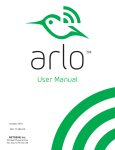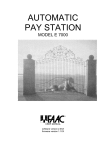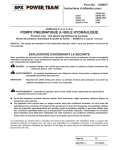Download User manual - Klopp International, Inc.
Transcript
Model : N-gene (Color LCD) 1+1 Pocket Multi-currency Banknote Counter User manual 2012 ⓒ CDP Korea INC. N-gene CDP Korea Inc. Contents 1. Instruction ……………………………………………………………………....... 3 2. Safety Instructions………………………………………………………………… 4 3. Specifications……………………………………………………………………... 5 4. Machine Overview…………………………………………………………..…… 6 Sensor Location Diagram …………………………………………………….… 7 5. Display Control Panel …………………………………………………….…… 8 6. Operating Mode ……………………………………………………………..... 12 7. Setup Mode ………………………………………………………….............. 17 8. FUNC Mode ………………………………………………………………........ 19 9. Print Mode……………………………………………………………………… 20 10. Selection of CURRENCY………………………………………………….… 21 11. Connectivity …………………………………………………………………….. 21 12. Feed Gap Adjustment ……………………………………………………….… 22 13. Note Jam Clearing …………………………………………….……………… 22 14. Cleaning ……………………………………………………………………….. 23 16. Trouble-Shooting ……………………………………………………………… 25 17. Warranty……………………………………………………………………….. 26 User Manual Rev 3.0 [2] Copyright 2012 ⓒ CDP KOREA INC. N-gene CDP Korea Inc. 1. Instruction Dear Customers, Thank you for using N-gene, 1+1 pocket banknote counter. This machine is designed to maximize productivity with high-end technology of detection and authentication for cashiers. N-gene is cost effective, convenient and easy to use for your cash processing in any places. Please read carefully this user manual for safe operation. As we provide service and support though our authorized partner, kindly contact them for any inquiry or requirement about our product N-gene. Sincerely yours, CDP KOREA INC. Note: All rights reserved ⓒ CDP Korea Inc. This document must not be re-published or transmitted without the consent of the publisher. , , , Declaration of conformity / Certifications Address: #1001, Suntech 1 building, 513-15, Sangdaewon-dong, Jungwon-gu, Seongnam-si, Kyounggi-do, Republic of Korea Post code: 462-725 Tel +82 31 732 3633 Fax+82 31 731 3633 Email: [email protected] User Manual Rev 3.0 [3] Copyright 2012 ⓒ CDP KOREA INC. N-gene CDP Korea Inc. 2. Safety Instructions To install the product Make sure to apply proper grounding, using the plug. Short-circuit may cause electric shock. Allow space from peripheral walls and place Product as shown in the following Figure. Keep sufficient operation space for filling of bills, opening and closing of covers, as well as maintenance. [ Minimum Operation space ] When you operate the product - Do not insert banknotes severely damaged, wet or mixed with alien substances. - Please keep your hands away from Hopper or Stacker while counting. Banknotes should be properly arranged, and then put on the hopper as shown below: User Manual Rev 3.0 [4] Copyright 2012 ⓒ CDP KOREA INC. N-gene CDP Korea Inc. To maximize the durability of the product - Please have the check-up service by service personnel on regular basis. Using soft brush or cloth, clean the sensor module parts (inside of the open cover on back side) daily. Do not place the product in a dusty space, making sure that the product stays free of dusts or alien substances. Keep and use the product under the optimal conditions as follows: Temperature: 0-40 ℃(For use) Humidity: 20-90 %RH NOTICE Please place the product away from heat sources or direct sun rays. Do not try to disassemble or repair the product by yourself. Do not open or operate the product by force. Make sure to shut its power off before putting your hands inside the product (for cleaning or clearing note jamming only). CAUTION RISK OF EXPLOSION IF BATTERY IS REPLACED BY AN INCORRECT TYPE. DISPOSE OF USED BATTERIES ACCORDING TO THE INSTRUCTION 3. Specifications 1 2 3 4 5 6 ITEM Size (W x D x H) Weight Hopper Capacity Stacker Capacity Reject Pocket Capacity Display Type UNIT mm Kg notes notes notes dot 7 Connectivity Interfaces 9Pin D-SUB / 6Pin Modular Jack / Micro SD Card 8 9 10 11 12 13 14 15 16 Currencies Available Banknote Size Range Banknote Thickness Range Counting Speed Discrimination Mode Preset Batch Number Counterfeit Detection Power Requirements Power Consumption 1 (Available up to 5 currencies) [W] 100 ~ 185 / [D] 60 ~ 90 0.08 ~ 0.12 600/800/1000 Single / Mixed Mode 1 ~ 200 CIS / UV / MG / US AC100-240V~ 50/60Hz 1.5A Standby: 6 / Operation: 90 17 Operating Conditions mm mm notes/min V W SPECIFICATION 300[W] x 280[D] x 304[H] 11 500 Max. 200 Max. 50 3 inch TFT Color LCD Temperature (0~40°C) / Humidity (20~90%) User Manual Rev 3.0 [5] Copyright 2012 ⓒ CDP KOREA INC. N-gene CDP Korea Inc. 4. Machine Overview Front view Counting result, Error code or Setup detail etc are shown Guide plates for feeding notes Place notes to count & sort Choose functions & Navigate menu Counted notes to be stacked Rejected notes to be stacked Back view Adjustment screw to Help the counting Smooth.(The Adjustment is factory defaulted.) Lift up latch to Open transfer path Program stored for Product operation Cooling Fan Used to connect a computer or a printer. This is the plate for inserting the power cord. User Manual Rev 3.0 [6] Copyright 2012 ⓒ CDP KOREA INC. N-gene CDP Korea Inc. Sensor Location Diagram This product has sensors as shown in the figure below. When a sensor error occurs, check the sensor which is designated on LCD and clean the area if necessary Serial Cable for connection between N-Gene and P.C spec. 1) Prepare Serial Cable (RS-232C, 9 pin Female to Female) <9 pin Female to Female Serial Cable> User Manual Rev 3.0 [7] Copyright 2012 ⓒ CDP KOREA INC. N-gene CDP Korea Inc. Pin 1 Chassis Ground Pin 2 Pin 3 Pin 3 Pin 2 Pin 5 Pin 5 < Pin Description> 5. Display Control Panel Operational Key ① MODE 단추 : Select VAL, Free, F&O (Face & ORT), FIT, Serial No. Mode (V Mode Machine) (F Mode Machine) [ Changing Mode ] ② DENOM 단추 : Select Denom Option (Only Working VAL and FIT Mode) User Manual Rev 3.0 [8] Copyright 2012 ⓒ CDP KOREA INC. N-gene CDP Korea Inc. [ Changing Denom Option ] ③ 단추 FACE/ORT : Select Face/ORT Option (Only Working F&O Mode) [ Changing FACE/ORT Option ] ④ ⑤ REJECT 단추 : When notes are rejected, user can receive Error report on LCD display BATCH 단추 : You can select 3 kinds of Batch Mode All Denomination Batch Mode Preset Batch Mode Amount Batch Mode If you select All Denomination Batch Mode, All denominations are have same batch number When you press Down Arrow Key, you can select Preset batch mode and you can select a specific denomination Batch number, and preset User Manual Rev 3.0 [9] Copyright 2012 ⓒ CDP KOREA INC. N-gene CDP Korea Inc. batch number will operate when you select “Auto” Function. Also if you press Down arrow key, you can see other denomination. When you press Down arrow key until last denomination, next display is Amount Batch Mode. If you want to select Amount Batch, please input amount you want, than Machine will stop when counting amount is reached Amount batch. ⑥ ACC 단추 : Count Notes’ value and pieces in Accumulation OFF ACC [ Change ACC ] ⑦ PRINT 단추 : Print the counting information ⑧ SETUP 단추 : SETUP Mode is for Time setting, LCD Contrast, Communication and Parameter ⑨ FUNC 단추 : FUNTION Mode is for Basic and Sensors setting ⑩ CURRENCY 단추 : Changed LOCAL Currencies menu CURR1 CURR2 CURR3 … [ Change Currency ] ⑪ CLEAR 단추 : Clear Counting Value, Quit Function or go to Previous Mode User Manual Rev 3.0 [10] Copyright 2012 ⓒ CDP KOREA INC. N-gene CDP Korea Inc. ⑫ START 단추 STOP : Save Selected Function or Mode OK ⑬ 단추 ◀ 단추 ▶ : Navigation keys for cursor moving Up and Down ⑭ 단추 ▲ 단추 ▼ : Navigation keys for cursor moving Left and Right LCD Display ① Selected VAL(Value), Free(Count), F&O(Face& Orient), Fitness and Serial(Serial No.) Mode ② Selected MIX and Auto Function (※ Only available in Value and Fitness) ③ When Auto Function is selected, display selected denomination ④ When Machine detected Rejects notes, display quantity ⑤ Currency To change Currency, press Currency key and select currency using Up and Down navigation keys and press OK key (If your machine has only one Currency, this key will be not worked) LOCAL CURR1 CURR2 CURR3 ... [ Changed Currency ] ⑥ Display selected Batch Count Number ⑦ Counted banknotes quantity ⑧ Counted total amount of banknotes ⑨ In fitness mode, machine show current operation 2nd run mode User Manual Rev 3.0 [11] Copyright 2012 ⓒ CDP KOREA INC. N-gene CDP Korea Inc. ⑩ Accumulate Mode is on ⑪ Machine detected Counterfeit 6. Operating Mode 1) Mode Change Select Value, Free, F&O, Fitness or Serial Mode [Change Mode ] 2) Value Mode (Value Count) [Value Mode – Simple Mode] Value Mode recognizes the denomination and sort out banknotes by denomination. : Value Mode has optional function of DENOM. Mixed mode. : Recognizes and counts all kind of Denomination Auto mode : Recognizes and counts only one Denomination which is fed first note The machine will be rejected other DENOM as “Other DENOM” The machine will be selected first banknote on hopper automatically with empty Pocket. Mixed F-A mode : Recognizes and counts all kind of Denominations with one Face and detecting Counterfeit notes (Other faces will go to reject pocket as OTHER-FACE or ORT) Auto F-A mode : Recognizes and counts only one Denomination which is fed first note with one face and detecting Counterfeit notes By Pressing the Denom key, the Denom Option changes MIX or AUTO and when you turn on Machine or re-select Value Mode, Machine will select AUTO Function. User Manual Rev 3.0 [12] Copyright 2012 ⓒ CDP KOREA INC. N-gene CDP Korea Inc. [ Change MIX and AUTO Option ] Detail Mode Function By Pressing Left navigation key, the machine will be displayed Detail DENOM in VAL and FIT Mode and press Left Arrow key, the machine will be displayed Default mode If you want to see other DENOMs which are not displayed LCD, using Up and Down navigation keys. (Display will be scroll up or down) If you want to comeback simple Mode, please press Right Arrow Key [ Detail Mode] Reject Reason By pressing “REJECT ” Key, you can check the reason of rejected notes in Reject pocket by following: In “Reject History” display, press button to check the reject reasons in detail. 단추 ▲ [ Reject Reason Display ] ⋇ In Reject History, press CLEAR key to exit ACC Function By Pressing ACC key, the LCD is displayed ACC and the current counting result is User Manual Rev 3.0 [13] Copyright 2012 ⓒ CDP KOREA INC. N-gene CDP Korea Inc. added on next counting. To clear ACC Mode, press “ACC” key once more [ACC Mode turned on Display] ACC 단추 OFF ACC [ Change ACC ] Batch Function Pressing BATCH Key, you can select 4 kinds of Batch Mode – All Batch, Reject Pocket Batch, Preset batch and Amount Batch Please refer to Explain of Operational Key ⑤ 3) FACE/ORT Optional Function By Pressing the MODE Key and select F&O mode and the Face/ORT key changes to Face or Orient mode. This mode sort only directions of note without detecting Counterfeit Notes. [ FACE/ORT Mode ] 단추 FACE/ORT [ Select Face or Orient Option Key] User Manual Rev 3.0 [14] Copyright 2012 ⓒ CDP KOREA INC. N-gene CDP Korea Inc. ※ N-gene Recognize Direction for Banknotes [ Face A ] [ Face C ] [ Face B ] [ Face D ] If you select “FACE” Mode, the machine will be sorted [Face A] and [Face B] or [Face C] or [Face D] If you select “ORT” Mode, the machine will be selected [Face A] and [Face C] or [Face B] and [Face D] In the F&O Mode, MIX means all kind of DEMON and AUTO means one kind of DEMON which is selected first banknote. The machine is selected first banknote of Face automatically. The F&O Mode supports ACC, BATCH and REJECT Functions same as VAL Mode and don’t support Detail Function. 4) Free Mode (Count) In Free Mode, it counts only pieces of notes. [ Free Mode Display ] ACC Function and Batch Function In Fee Mode, ACC and BATCH Function will be worked same as VAL Mode 5) FIT Mode (Fitness Mode, F Machine only ) By pressing “MODE” key, you can select FIT Mode. User Manual Rev 3.0 [15] Copyright 2012 ⓒ CDP KOREA INC. N-gene CDP Korea Inc. [Fitness Mode] The Fitness Mode supports MIX and AUTO, ACC, BATCH, Detail Functions same as VAL Mode If the machine found the reject banknotes during feeding banknotes, pop up “NEED 2nd RUN” Message and 2nd Run” Function is for distinguishing counterfeits and unfit banknotes from the banknotes in the Reject pocket. [ 2nd RUN message Pop up] When you remove banknotes from Pocket and Reject pocket, machine is ready to operate 2nd Run and 2nd RUN mark will displayed on Left-bottom of LCD In 2nd RUN Function, Counterfeit banknotes will be gone to pocket and unfit banknotes will be gone to Reject Pocket. User Manual Rev 3.0 [16] Copyright 2012 ⓒ CDP KOREA INC. N-gene CDP Korea Inc. [ 2nd RUN Operation Display] The 2 RUN Function will be operated until machine doesn’t detect Counterfeit or Miss Image anymore and machine doesn’t detect CF or Miss Image, 2nd RUN Function will be terminated automatically. 2nd RUN Function can enable or disable selecting “ON/OFF” in the FUNCTION” Mode setting. (Please refer to “8.Function Mode”) nd 7. Setup Mode 1) Set up Mode In Setup Mode(By pressing “SETUP”), 4 kinds of settings can be done as following [ Setup Mode Display ] (1) TIME SET, you can set local or your wanting time [Time set Display] User Manual Rev 3.0 [17] Copyright 2012 ⓒ CDP KOREA INC. N-gene CDP Korea Inc. Pressing by Up and Down navigation keys, you can select SECOND, MINUTE, HOUR….YEAR. After selected you want item, press Numeric keys(Left Key pad) and set you want time and date. (2) LCD Contrast, you can adjust LCD contrast [LCD Contrast Display] LCD Contrast is fixed and LCD brightness will not change even through you change value. (3) Communication, you can select communication device with the machine by pressing Left and Right Arrow keys. If you select LAN through pressing Right Key and Machine doesn’t connect LAN, Machine will be stopping operation to searching IP address. If you encounter this symptom, please turn off and on machine [Communication Display] So, if you want to use machine without connecting LAN, and want to use Printer, please select “SERIAL”. “PRINTER” option will be use CMS program User Manual Rev 3.0 [18] Copyright 2012 ⓒ CDP KOREA INC. N-gene CDP Korea Inc. (4) Language, you can select Language in Setup mode If you select 4) LANGUAGE, than languages you can select are displayed on next display. { Selectable Language Display } Please select a language you want to, and please press OK key 8. FUNC Mode By pressing “FUNC” key, you can enter Function Menu. If you want to change each Option, press Left or Right Arrow key and O.K key 1) OLD&NEW : You can select ALL, OLD and NEW issued Banknotes 2) Auto Start : You can select Auto Start or Manual Start 3) Beep CF : When machine detect CF, warning beep sound or not 4) Version Info : You can see the machine S/W version 5) Machine ID : You can input Machine ID 6) 2nd RUN : Enable or Disable 2nd RUN [Function Mode Display] User Manual Rev 3.0 [19] Copyright 2012 ⓒ CDP KOREA INC. N-gene CDP Korea Inc. 9. Print Mode To print the feeding result, you press “PRINT” Key. [ Print Mode Display ] 1) Total : Printing counting and amount each denomination and Total amount of current feeding. After finished printing, machine will ask “Do you want to Clear to Total Print?” If you press YES(OK), the counting result will be transfer to Sub Total and counting data will be clear, or press No(Clear) the counting result will not transfer to Sub total and remains the result in machine memory until next counting. If machine does next counting the previous result will be disappeared. 2) Sub Total : Print the accumulative result of the Total. It also transfers the count to the Grand Total. After finished printing, machine will ask “Do you want to Clear to Grand Total?”. If you “YES”, Machine will transfer sub total result to Gran Total and clear sub total result, or sub total result will be not transferred to Grand Total and keep sub total result until next feeding. 3) Grand Total : Print the accumulative result of the Sub Total until clearing Grand Total 4) ~ 6) Not working, now ⋇ In Print Mode, press “Clear” key to exit User Manual Rev 3.0 [20] Copyright 2012 ⓒ CDP KOREA INC. N-gene CDP Korea Inc. 10. Selection of Currency Pressing “CURRENCY” Key, you can select other currency if you have multi currency machine. Please select Currency you want pressing Up or Down Arrow key and press OK key 11. Connectivity 1) SD Card Connectivity - SD Card Holder Open : Take the screw out with Screw Driver(+) and open the cover [SD Card Holder Open] User Manual Rev 3.0 [21] Copyright 2012 ⓒ CDP KOREA INC. N-gene CDP Korea Inc. - SD Card Removal : Press the end SD Card lightly 2) SD Card Insertion - SD Card insertion direction : By the direction in above figure, push the SD card into the socket, and close the cover. 12. Feed Gap Adjustment In case the gap of Main Feed Roller and Reverse Roller is narrow or the note input is not smoothly working, adjust the feed gap by turning Regulator Cap with a coin. - To widen the gap, turn Regulator Cap counterclockwise - To shorten the gap, turn it clockwise. [Adjust Feed Gap] 13. Note Jam Clearing You can open the back cover by pulling the open switch in order to clear the note jamming and note output problem. User Manual Rev 3.0 [22] Copyright 2012 ⓒ CDP KOREA INC. N-gene CDP Korea Inc. [Pulling the Open Switch] [Open the Back cover] [Taking out the Jamming Notes] After taking out the jamming notes, close the door holding upper and down part as per below figure by shown direction. 14. Cleaning Routine Cleaning For optimum performance, cleaning should be performed once a week under normal usage and more frequently under heavy usage. Rotate each part by hand to clean its entire surface. Ultra Sonic Sensor Ultra Violet Sensor Magnetic Sensor Infra Red Sensor CIS Image Sensor Cleaning is best accomplished using - A lint-free, non-abrasive cloth. - A lint-free, non-abrasive cloth dampened with water. - Soft bristled brush User Manual Rev 3.0 [23] Copyright 2012 ⓒ CDP KOREA INC. N-gene CDP Korea Inc. [Clean the Sensor] Clean the rubber gap rollers, idler rollers with slightly damp cloth. You may use a small amount of liquid soap on the cloth. Ensure all soap residue is removed from the rollers. Allow to dry thoroughly before connecting the machine to the mains power supply. Clean the glass of CIS and US Sensor with a soft brush, then clean both CIS and UV Sensor with a damp lint-free cloth, followed by a dry lint-free cloth to finish. Clean the Magnetic Sensor carefully with a small soft brush. Avoid applying pressure to the detector head which may damage the head resulting in loss of performance or an inability to function. If there is a build-up of dirt on the surface of the magnetic head, clean with a damp lint-free cloth, followed by a dry lint-free cloth to finish. User Manual Rev 3.0 [24] Copyright 2012 ⓒ CDP KOREA INC. N-gene CDP Korea Inc. 15. Trouble-Shooting 1) If the machine doesn’t start -Check the power switch in back side of machine (The switch should be at “ㅣ” marking side to start the machine) -Check the power supply plug & Electrical Outlet 2) During “Sensor Check” after switching on, you find “N.G display then the system just stops: -Cover …... N.G : Close the Backside Cover properly. -Hopper …. N.G : Clean the Hopper sensor -Insert ….... N.G : Open the Backside cover, and remove any banknote remained. And clean the Sensor part. -Path/Separate/FEJ-COUNT …. N.G : Open the Backside cover, and remove any banknote remained. -REJ-POCKET/STK-POCKET …. N.G : Remove any banknote in Stacker or Reject Pocket 3) If the note input is not smoothly working -Refer to No. 7 (Feeding Gap Adjustment) 4) In case of Note Jamming -Refer to No. 8 (Note Jam Cleaning) 5) In case Suspect IR/UV Rejects increase: -After sensor cleaning, re-start the machine -Refer to No. 9 (Sensor Cleaning) 6) When you find “Invalid Key” message on LCD, -Press “Clear” Key and re-try 7) When the machine doesn’t start counting notes on hopper -Press “O.K” (In Setup Mode, select “AUTO START” for automatic counting) -Properly arrange the banknote before counting. In case of crumpled notes, the sensors do not recognize due to the distance between notes and hopper sensor. User Manual Rev 3.0 [25] Copyright 2012 ⓒ CDP KOREA INC. N-gene CDP Korea Inc. 16. Warranty We provide service and support through our authorized partner worldwide. Kindly contact them for any problem or requirement about N-gene. The product is provided under warranty for a certain period, you can get the after-sales service at anytime. But the warranty does not extend to (a) misuse, neglect, accident or abuse, (b) improperly repaired, or altered or modified in any way, and (c) used in violation of instructions furnished by end-user. -Product: 1+1 pocket Multi-currency Banknote counter -Model name: N-gene -Date of Purchase: -Serial NO. : Address: #1001, Suntech 1 building, 513-15, Sangdaewon-dong, Jungwon-gu, Seongnam-si, Kyounggi-do, Republic of Korea Post code: 462-725 Tel +82 31 732 3633 Fax+82 31 731 3633 Email: [email protected] User Manual Rev 3.0 [26] Copyright 2012 ⓒ CDP KOREA INC.