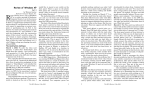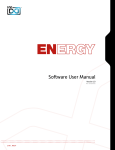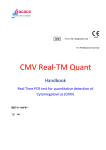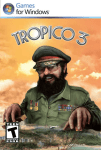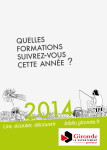Download 10 October PC Post 10-2007
Transcript
Official Newsletter of the Modesto PC User Group. Modesto, California 25 years of User helping User October 2007 — Volume 25.10 Our Next Meeting I N SI DE TH IS I SS UE: President’s Report Treasurer’s Report The Editor Remembers 2 Claude’s Bytes 3 Reminisces from the Past 4 MPCUG— Ten Years ago 6 10 Steps to Safe Computing 7 The Phenomenon of FacebookRedefining Social Net- 8 Attack Of The Clone 9 Pizza to celebrate a whole quarter century! The Modesto PC User Group will celebrate the anniversary of its founding a whole quarter of a century ago with a pizza party on Thursday, Oct. 25. All former members and friends have been invited. Pizza and drinks will be supplied. Celebrants can bring dessert, veggie plates or fruit if they desire. As usual, the gathering will begin at 6:30 p.m. with the Random Access Special Interest Group, where members can get their most pressing computer questions answered. The party will start at 7:30 p.m. The event will take place at Destiny Christian Center on Carver Road just south of Roseburg Avenue. Members and friends should park in front or back of the building as the south side driveway/entry is a fire lane. Important Meeting Dates For directions to Destiny Christian Center see page 11 MPCUG October 2007 General Meeting — Oct. 25 — Destiny Christian Center Photo SIG Meeting — November 6 — Denny’s Restaurant Board Meeting — November 7 — Ridgeway's Restaurant Beginner’s SIG Meeting — Nov. 12 — Denny’s Restaurant Page: 1 President’s Report …. Mike Kumler I have just gone through the travails of replacing my computer. Unfortunately for me, it was an unplanned event. At least the problem with the old computer was the mother board so my data is still ok on the hard drive. It’s still a mess; reinstalling software, updating contact lists and WWW “favorites” (I’m sure I’ll never get them all replaced) making sure everything works. I have spent way too much time with my computer these last few days. There is light at the end of the tunnel however, so I am hopeful most of it is behind me. Meanwhile, I am enjoying my new system. We are looking forward to a good turn out for our 25th anniversary celebration next meeting. We will have the Q & A and then a social. See you there. Treasurer’s Report …. Barb Cameron Income Membership Interest on Savings Donations Total Income $ 24.00 $ 0.00 $ 0.00 $ 24.00 Modesto PC User Group Financial Statement September 2007 Current Assets Checking - US Bank, Modesto Savings, US Bank, Modesto Total Club Assets Expenses Total Expenses $ 00.00 $ 2229.04 $ 332.39 $ 2,561.43 $ 2,561.43 The Editor Remembers…. by Bud Bondietti, editor MPCUG Five years ago, I wrote of my past experiences with computers ranging from the Commodore 64 on through the IBM clone 8088 XT (this was one of the first personal computers available for home usage). Little did I dream that in just five years computers would be approximately 200 times faster with storage beyond belief. Today’s computers are more faster, more reliable and easier to use. In the last five years we users have watched the computer operating system evolve from keyboard commands that were so archaic to a simple pointing of an arrow, a click and usage. The computer user of today has so much more convenience at their finger tips it’s hard to predict where computers will be heading in the next five years. It’s really hard to believe that the personal computer is only about twenty five years old. The evolution in that short a time is hard to comprehend and to wonder where it will go in the next twenty five years is mind boggling. Our club also is celebrating our twenty fifth anniversary. Who would of believed that we would be able to provide twenty five years of “User helping User” to an ever-changing group of computer enthusiasts. Through the years our numbers have risen and shrunk and as a group have faced trials and tribulations but we have always been able to help each other solve our computer problems. We have been fortunate in the fact that we have always been able to have people who want to be involved step up to lead our group. I for one would like to thank these unselfish individuals for their patience, and ability to take time from their busy schedules to lead and provide presentations that are both beneficial and a source of learning for us to better use our computers. In closing, I wish the Modesto PC User Group a Happy Anniversary and a wish for another twenty five years of “User Helping User. MPCUG October 2007 Page: 2 Claude’s Bytes …. By Claude Delphia, Editor Emeritus, Modesto PC User Group Twenty five years of computing seems like a long time. Actually I started 26 years ago December when the first IBM-PC came on the market. I knew early on that I wanted to get involved with computers and have one for my personal use. The major reason was that I like to write, but I was a terrible typist and a worse speller. I knew the computer would help me with both so I jumped into the personal computer revolution by chunking out $6,000 for the equipment and printer. Looking back on that, it was probably a stupid move to spend that much when it could do so little, but that’s what it cost and I had the money available. Little did I know or imagine that it would be so many years later before typing something like this article would be so easy on the computer. It certainly wasn’t in those early days. The IBM word process was absolutely terrible and I couldn’t wait to get something better. It would be years before the PC was powerful enough to check the spelling on the fly, or as I typed. Typing on the computer was still better than a typewriter, but just barely. I quickly segued into Lotus 1-2-3 spreadsheets and eventually became an expert in making it do quite a few tricks for me and eventually for clients. Later with some help of a friend, I got into database work and realized that it could do things no spreadsheet could. When needed I jump between Excel and MS Access using them interactively when needed. I’ve had my share of software disasters, but most of those didn’t compare to the occasional hardware disaster which we all still face during our computer usage. So where am I now? Along the way, I taught myself to do computer illustration using CorelDRAW. I earned part of my living illustrating furniture for Stuart’s Find Furniture in Ceres. Having some artistic abilities, that was a natural. I still use CorelDRAW to create logos and draw other projects. I also bought an early PC version of Adobe PageMaker which lead to my years as PC Post editor. I now use MS Publisher and create a lot of newsletters and advertisements. I also taught myself to create webpages and websites. I maintain 4-5 sites on a regular basis. It became fairly simple after learning the concept of how stuff is transmitted on the internet. I now use most of my computer talents whenever necessary to make a current project happen. Amongst the software I use, are Adobe Elements for photo editing, Adobe PDF creator, PaperPort for document handling, MS Word, MS Access, Excel, FrontPage and Quicken for my banking. At this point, I wouldn’t give up computing for anything except poor health. It is a major part of my everyday life. Without it I wouldn’t be able to do 1/10th of what I’m able to accomplish for myself and others. For the latest information about the MPCUG — Check our website at WWW.MPCUG.NET MPCUG October 2007 Page: 3 Reminisces from the Past …. by Mary A. Ruggieri and Claude Delphia, MPCUG This article first appeared in our 20th anniversary edition of the PC Post, October, 2002 From its inception in 1982 our Modesto PC User Group has survived under three different names, has been led by 12 presidents, has met at at least a dozen locations, has had innumerable wonderful moments, and not a few crises. The club was first known as The Modesto-Turlock IBM PC User Group. In fall of 1984 we became The Modesto IBM PC User Group, and finally “IBM” was deleted and we took on our present identity, the Modesto PC User Group. Among our meeting places have been California State University, Stanislaus in Turlock. Bowing to the majority’s desire to stay in Modesto, we met at Modesto Junior College (seldom in the same place for long). Then for a time the computer store, ACT on McHenry Avenue, put us up. Next we went to Beyer High School where we enjoyed a more lengthy stay until hot summers and remodeling gave us a problem. Modesto Business College permitted us to use their facilities, which we then outgrew and moved to Denny’s on McHenry. This was followed by the Realtors Building on McHenry and currently St. Paul’s Gym. PRESIDENTS — Liz Leedom started the whole thing, then Sy Guth became our first leader, but was officially known as “Chairman.” When bylaws were adopted we elected our first slate of officers. Duane Fiorini, our first president, served for two terms. Allen Ludlow led our ship of state for a year and was followed by Loyd Reedy who stuck it out for two years. He was followed by Palmer VanDyke, then Lyn Bettencourt, Tom Crain, John Oehrke, Michael McDonald, Claude Delphia, Bud Bondietti, Chris Mitchell and our current president Liz Leedom. Seems like we’ve come full circle with Liz at the helm again. OFFICERS — It is not possible to mention here all those members who served on the board throughout the years. They handled the difficult task of setting up the general meetings, collecting dues and keeping membership records, keeping our finances straight, and running the meetings according to the parliamentary rules. An awful lot of work had to be done behind the scenes to keep this club running as well as it has over these 20 years. Through the years our membership has varied. Starting with a handful, the highest membership - almost 300, came during Loyd’s reign and was coincident with WordPerfect’s spectacular surge onto the market. Everyone was hopping on the WP bandwagon and many flocked to attend our excellent SIG on Word Perfect. Loyd, Allen, and Lyn worked very hard to make that SIG the success it was. The membership declined from that point until a few years ago when it began to climb again aided by the introduction of Windows 95, the Internet and the World Wide Web. Our largest meeting ever was held in June of 1997 with some 180 people counted. With the declining demos by major software companies and the ease of computer usage, our membership has declined to a steady 100 or so members. MONTHLY — Our monthly general meetings have included excellent demonstrations from major software companies, and from vendors. Many of them donated software which enriched our treasury by being used as door prizes, an activity which continues. Our club members have also demonstrated software programs. Possibly the best attended general meetings were panels of our own club experts fielding questions. In the early years our software library was very large and for several years we held our December meetings in the MJC lab and sold copies of the shareware and public domain software. With the advent of more stable software, shareware is no longer offered. The lack of presentations by major distributors has hit MPCUG like all user groups and more effort is required to get name software presentations. We are now lucky if we can get one or two a year. NEWSLETTER — One of the main attractions of the club has always been the newsletter, The PC POST. Some members never attend meetings, but join to receive the newsletter. The first editor was Liz Leedom, and she was followed by Don Davis, Bob Barfus, Claude Delphia, and Bob Gauvreau. In the spring of 1985, Bob Gauvreau persuaded (“shanghaied” might be a more accurate word) Bill Holloway to try his hand at the newsletter, and try he did. He put out 54 issues until he retired in 1990. A group effort was then mounted to publish the Post which consisted of Tom Crain, Asa Dean and Palmer Van Dyke with the assistance of Cheryl Dean. (Continued on page 5) MPCUG October 2007 Page: 4 (Continued from page 4) Dave Gustafson was then elected Editor, a board position, and formed a group which jointly carried on until turning the reins over to Claude Delphia. Claude was assisted by Joe Mangieri who did all copy editing with contributions by Cathy McDonald. Claude completed his first term of some 64 issues with 15th anniversary Post and passed the banner to Kirk Stockham, Editor, and Ken Rattenne, Associate Editor. After serving as president, Claude retook the reins of editorship and the finally gave it up in July of 2001. However he still remains active in it’s production. The current editor is Gene Richards. (Claude is editing this issue.) SPECIAL — There have been several special events in our 20 years. The earlier years saw more hardware and how-to events. We participated in a computer faire sponsored by MJC and brought in many new members. One Saturday morning we held a Hardware Clinic. People brought their equipment and learned how to install chips, track down problems and install boards. All this was accomplished under the tutelage of Tom Putney and Bob Barfus. Another early event was a demonstration by Lyn Bettencourt of building a CPU from scratch. This helped many people overcome their fear of opening their computers and doing things inside. At later meetings Joe Mangieri took a computer apart and passed the pieces around for members to see. The last 10 years of meetings have seen the introduction of Windows 95, Windows 98, ME and the latest version of XP. Accessing the Internet and World Wide Web via the Internet has exploded in usage over the last 5 years. More recently demo’s of digital cameras, scanning and other technical feats unknown in the early years of MPCUG have been featured. Five years ago digital cameras were a non subject. BBS — For many years, BBS’s were our primary online method of communication. Our first Bulletin Board was through the Modesto Junior College where, for a time, we had a special section reserved for our members only. For a number of years, The Bird House and Flight Line of the dBase served as our BBS headquarters. However the Internet essentially killed BBSing. At one point, BBSing was so important that a whole page of the Post was used to list all the local ones. HELPERS — For many years we put out a Helper’s or Mentor’s List. These were members who were willing to help others with programs or equipment they felt comfortable with. Another service the club offered its members was the ISSI (Individual Systems SetUp Summary). An optional part of ones membership, the ISSI listed the hardware and software of participating members. This was never a popular service and was discontinued through lack of use. SIGS — (Special Interest Groups) are another major part of the structure of the club. There were many over the years, and all were led by knowledgeable, kind-hearted members who gave of their time. The first SIG was on WordStar and was led by Don Davis. Avis Olsen and Rich Kendrick started the DOS SIG and when Avis moved out of the area, Rich continued to lead it for a long time. His presentations were so excellent they were preserved on video-tapes which were then lent out to members. It would not be possible to mention all the SIG leaders who served over the past 20 years—there have been many, such as the spreadsheet SIG run by Claude Delphia. Now people hardly mention spreadsheets. SIGS have come and gone as members’ interests have waxed and waned. When we first started 20 years ago, who could possibly have even imagined a need for an Internet SIG. When many of our members could barely grasp the concept of telecommunication, our youngest member, Joel Short, led the Telecomm SIG. Still in high school at the time, Joel combined thorough knowledge and a gracious manner to run a very successful learning session. (The doughnuts that Glenda brought didn’t hurt matters either). Ray Nicholls took over after Joel went off to college, and when Ray moved to Boca Raton, Dave Gustafson stepped in followed by Chris Mitchell and Hank Mudge. Bud Bondietti has been leading a beginner SIG for several years now. Our most popular SIG is the hour long Q&A SIG just before the general meeting each month. FUN — We’ve had other kinds of fun too. In the early years, Helen Lokker and her husband hosted a Christmas party at which members and guests ate, played games, visited, and generally got to know each other. At another Christmas party a silent auction was held. (Didn’t make any big bucks, but was a lot of fun). Another party was held on the occasion of Bill Holloway’s retirement from his lengthy tenure as editor. Dan Shellburne and his wife provided the house and Dan cooked a great meal. On that occasion Bill was presented the user groups first Member Emeritus. In its 20 years, the Modesto PCUG has given much to its members. Hundreds of people have come trembling and shaking up to the mysterious world of computers and later, have walked away filled with knowledge, confidence, and best of all, with many good friends found in this, a very special group. MPCUG October 2007 Page: 5 MPCUG— Ten Years ago …. 15th Anniversary group: Left to right: early member Bob Barfus, founder Liz Leedom, Barbara Cameron, Bill Miller and Claude Delphia. 1997 Fifteenth Anniversary cake cutting. From left to right: Larry Arkey, Michael McDonald, Len Olives, Liz Leedom cutting cake, Duane Fiorini (first president), unknown, Claude Delphia, Al Kaufman, Hank Mudge and Barbara Cameron. MPCUG October 2007 Page: 6 10 Steps to Safe Computing …. by Sandy Berger, compuKISS.com sberger(at)compukiss.com www.compukiss.com Obtained from APCUG with the author's permission for publication by APCUG member groups. Unfortunately you must be proactive to protect yourself from today’s bad guys. Here is my down and dirty list for PC users. 1. Install a good anti-virus program and make sure that it is updated regularly. While most of today’s programs update automatically, you should check occasionally to make sure they are working properly. 2. Don’t open email attachments even if they are from someone you know. Open only if you are expecting them, you know the person sending them, and you know what the attachments contain. 3. Don’t fall for phishing schemes or other email where they try to get you to confirm or retype your personal information. 4. Update your operating system regularly. In Windows and Mac OS X you can turn on automatic updates, but you also need to download and install the updates as soon as possible. Often the bad guys take advantage of new operating system holes as soon as they are discovered. Companies like Microsoft, Apple, and others find a way to plug the whole and issue an update. If you wait a week or two to install the updates, you are giving the hackers and spammers time to attack your computer. 5. Be careful about the websites you visit. Don’t visit porn sites or other suspicious websites. Don’t download software from any website unless you are sure it is safe. 6. Use a firewall. As I stated in a previous column, a hardware router is a very good unobtrusive firewall. If you don’t have a router, turn on the firewall that comes with Windows. The Vista firewall is pretty good, and the XP firewall is better than nothing. If you are an expert user, you can use a software firewall like Zone Alarm, but for the uninitiated user, these complex software firewalls can be difficult to use. 7. If you are using Vista or Mac OSX, or even Linux you should create an account for daily use that does not have administrative rights. That way, if a piece of malware gets into your system during an average computing session, it will have restricted rights. Using an account with administrative rights, gives the malware administrative rights as well. While this is also a good practice with Windows XP, most users, including myself, find that because of the way XP is engineered, it is almost impossible to perform average tasks unless you are logged on as an administrator. Fortunately, with the Vista operating system, you can easily perform day-to-day operations when logged in as a non-Administrator. 8. Even with good habits, it can be useful to occasionally run a good anti-spyware program to scan and remove spyware from your computer. 9. Shop at Secure Sites. If you shop on the Internet, enter your personal information and credit card number only on a secure Web page. If you use Internet Explorer, a secure site will show a yellow padlock in a closed position on the toolbar at the bottom left-hand side of the screen. Netscape will show a closed darker colored padlock somewhere on the bottom toolbar. In both browsers, a secure site will have https: rather than http: in the Web site address at the top of the page. (Continued on page 8) MPCUG October 2007 Page: 7 (Continued from page 7) 10. Don’t give your Social Security number out on the Internet. Identity theft is one of the fastest growing crimes because computers and the Internet make stealing an identity from an unsuspecting victim easy. So don’t be an unsuspecting victim! Your social security number is the golden key to your identity. Never keep your social security number anywhere in your computer. Never give it out over the Internet, even in a secure site. Some sites, like online banking, may require you to use your social security number as a password. Take a pass on any such site or service that makes you send your social security number over the Internet. Keep your identity secure by keeping your social security number as private as possible. One more thing– don’t buy anything from spam or unsolicited email. While this won’t keep your computer any safer, it might help to lessen or eliminate spam. If no one bought anything from spam, it would take away the financial incentive to send spam and it would probably disappear. This article has been provided to APCUG by the author solely for publication by APCUG member groups. All other uses require the permission of the author (see e-mail address above). The Phenomenon of FacebookRedefining Social Networking …. By Courtney Jewett, a member of the Alamo PC Organization, Texas Courtney_Jewett(at)baylor.edu www.alamopc.org/ Obtained from APCUG with the author's permission for publication by APCUG member groups. What do Hillary Clinton, Tony the Tiger, and millions of college students have in common? They all have profiles on the contemporary social network known as Facebook. As a college student, and avid Facebooker, I intend to share my knowledge and experiences with the site in order to uncover the reasons behind Facebook’s widespread success. As Facebook.com explains, the purpose of this “social utility” is to keep friends connected and help people network in a safe online environment. Mark Zuckerberg, an extremely intelligent student of Harvard University, created Facebook three years ago. At the age of 19, Mark and his college friends launched the site, which began as a place to connect Harvard students. Today, Facebook has connections to universities across the globe, with over 25 million registered users. If you have a high school or college age child, chances are they’re very familiar with this popular site. Once a fixation only among college students, Facebook is quickly expanding in the hope of connecting a diversity of users. Anyone with a valid e-mail address can register and create a free Facebook profile. The site is successful because it is changing the ways in which the world can communicate. Through Facebook, users create a profile where they can express their interests, activities, favorite movies, shows, books, quotes, and basic contact information. They can search for their friends and co-workers, and (Continued on page 9) MPCUG October 2007 Page: 8 (Continued from page 8) then click to add them as their ‘Facebook friend’. There are countless ways to participate on Facebook, such as uploading pictures, ‘tagging’ or identifying ‘facebook friends’ that appear in your pics, sending messages, writing on friends’ walls, customizing your profile, writing notes to publish on Facebook, and updating your status to allow your friends to know exactly what you’re up to at any given time. With all of these opportunities to connect, it’s no wonder people (especially students) are spending hours on this site, and visiting it repeatedly in order to stay updated with what’s happening in the lives of their Facebook friends. Through Facebook, I am connected with 73 different networks, and hundreds of people, from the U.S to Australia. I can see what my friends who are currently studying abroad are up to, and view pictures of their adventures. Some of my favorite professors are now Facebook users. The site is an excellent tool for professors to get to know their students on a more personal level. It’s not uncommon for students to ask academic questions through Facebook messaging instead of e-mail, or to write friendly comments on their professor’s wall. Employers are also discovering the benefits of Facebook, and can search for the profiles of potential employees. Therefore, it’s smart to keep a clean profile, and to be aware of who you are associating with through the site. Many sororities, fraternities, and campus organizations monitor the profiles of their members and discourage pictures of drinking, and inappropriate behavior. Facebook’s privacy settings and methods of connectivity separate it from Myspace, and all other internet social networks. Myspace, which has similar features to Facebook, emphasizes individuality and expression through more personalized profiles. Facebook focuses on simple, safe connectivity. Facebook corresponds more with real life than Myspace, as users typically add people they already know as their ‘Facebook friends’. Myspace, users are often contacted by random locals. In upcoming articles, I’d like to further examine the role Facebook plays in the life of the student, as well as the advantages (and maybe one or two disadvantages) of the site. Lastly, we’ll uncover how Facebook is affecting the dating world, and improving the love lives of college students everywhere. -Courtney Jewett is a Senior English major at Baylor University, and is pursuing a career in Journalism. This article has been provided to APCUG by the author solely for publication by APCUG member groups. All other uses require the permission of the author (see e-mail address above). Attack Of The Clone …. by Mick Topping, a member of the ICON (Interactive Computer Owners Network), Missouri mickt(at)mtopping.us www.iconusersgroup.org/ Obtained from APCUG with the author's permission for publication by APCUG member groups. I have been dragging my feet on Vista. I really don’t see much in it that I think I need. However, it is getting time for a new laptop, the hard drive on the old one is getting a little crowded, and a little busy, and slow on startup. (Continued on page 10) MPCUG October 2007 Page: 9 (Continued from page 9) What I really needed was a way to distract myself from how much I wanted a new LT, and maybe delay getting a new one until Vista gets a little more debugged. Here we go--a really good deal at a local store on a laptop hard drive, I never could resist a good deal. The staff guy had a hard time finding the special. A bit of confusion on the sale circular. But finally found it. Then he says "you are not going to install that by yourself?!? We have a fine technical staff that can do that sort of thing for a small fee". I had done a similar install before, and did not remember much of a problem, so I politely declined. The first surprise on opening the box was, right on top, a big yellow card, with bold print: READ THIS! Q. Can I install this drive myself? A. This kit is designed for professional installation ONLY! None of the temporary storage devices, hardware, software, specialized tools, or instructions that may be needed to install this drive is included in this kit. All right, a challenge–the only thing I love more than a good deal, is a technical challenge. I then worked about 4 hours on studying, preparing and executing stuff like partitioning, formatting, managing, drive-imaging, copying, followed by several more hours of FIXMBR, FIXBOOT C:, copying NTLDR…and generally suffering extreme frustration. Things that worked in years past seemed to no longer work. After I slept on it, I realized, there may be an easier way. This new drive is a Seagate Hard Drive, a product of the most advanced HD company on earth! (says so right on the box) They must know that they could sell more HDs if they make it easy to transfer stuff to the new HD! Off I go, to http://www.seagate.com/www/en-us/support/ downloads/ after a bit of poking around, I find MaxBlast 5, a Maxtor program. (Maxtor is now a Seagate subsidiary) However, MaxBlast looks really promising. It is a free download; it is a product of Acronis who makes several high quality disk cloning and data-backup products. Now we are making progress. I download and install Maxblast 5, Maxblast has a 60 page manual on line, which I read thoroughly (OK, maybe 10 minutes) then run it. One of the choices is Bootable Media Builder. This allows the creation of a CD that is "bootable". Flash or other USB also supported--but your BIOS must support USB booting to use it. Note that Windows is ALWAYS using the disk it is booted from, making this disk hard to copy, but by using a bootable CD it is possible to start the computer while the existing hard drive is not in-use by Windows, so it can be more easily copied. Maxblast has two modes for Bootable Media Builder: The Full version, and the Safe version. The "full" version seems more appropriate for using USB devices, which I will need to use, (for externally attached USB drive) so that is what I choose. And since I wish to make a bootable CD, I choose the ISO image, which is the standard format for this capability. About ready to make a clone of my hard drive. Since the laptop has no capability to add additional internal drives, the new drive is connected externally through a USB-IDE cable (under $20 for a cable that will interface with 2.5 and 3.5 internal drives). CLONES GRAPHIC After the bootable CD is created, Power off the computer, then connect the cable to the computer, and the new drive. Put on your good glasses, and examine the large end of the cable closely. There is a set of holes that match the pins on the disk drive, and where is one pin missing on the drive, there is one hole that is plugged on the adapter. If you have an adapter for 3.5 as well as 2.5 drives, there will be one set of holes for either type of drive. Some (about 4) of the pins will remain exposed. (no holes) CLONES GRAPHIC 2 In theory, this setup should work when plugged in after the power is on, but with a weak USB power, there have been reports of the drive not spinning-up fast enough and the drive logic indicating a bad drive. Turn on power, and (Continued on page 11) MPCUG October 2007 Page: 10 (Continued from page 10) quickly insert the CD. If the computer boots to Windows, you can shut down and retry. Note that you may have to change the BIOS set-up to boot from the CD before the HD. BIOS setup procedures are different on every machine, but are usually accessed by hitting F2 or Delete while booting, but before windows starts. (Check your user’s manual) The Clone Disk is the choice, and if you are happy with your existing disk setup (no partitions, or like the existing proportions) the default may be best. I was able to increase several of my partitions for some slack, and have room for a 20GB spare. After you have finished the cloning process, it is time to swap the internal hard drive with the external drive. Remember that laptops have a battery–don’t do ANY work on the inside of the laptop without first removing the battery. In fact don’t do anything without reading the appropriate sections of your particular laptop’s user manual. They are all a little different. Laptop HDs are usually in a small slide-out tray, my tray was held in place by two screws. The drive is held in the tray by two more screws. If you try really hard, the removal and replace process can be extended to 10 minutes, but most folks will finish the task in about 5. Note that these screws are frequently tiny, so it is a good idea to do this work on a light-colored surface, in a well lit work area. In addition to the screws holding the drive in place, there will likely be a small adapter that fits over the pins on the IDE drive and makes it compatible with the connector inside the laptop’s tray holder. This figure shows the HD naked connector pins, on the left, and the pins with the adapter installed on the right. This adapter has the same hole pattern as the USB-IDE cable adapter. Note that there are two groups of pins, the 4 pins (on the right) separated from the larger group (on the left), and the 4-pin group is not used in this application, either for the internal drive adapter, or the USB-IDE connection. Be careful when handling the drive to avoid static discharge. Hardwood floors and leather soled shoes are preferred over carpets and sneakers in the work area. Also, the drives should never be squeezed on their flat surface–when inserting the pins in either the USB-IDE connector, or the internal adapter, grasp the drive by the edges to avoid placing too much pressure on the flat surfaces of the drives. The ability to easily replace a a HD is very valuable. This gives you a way to do risky experiments, such as using questionable or incompatible software, or perhaps editing the registry while minimizing the risk of having to do a total system reinstall. The MaxBlast program, system requirements states: At least one Seagate Technology or Maxtor disc drive, as well as several other pretty easy-to-meet requirements. I did not try to see if it would work on other drive brands, and I don’t know if it checks. It is a pretty nice feature though, particularly for laptops, where there is no space to add a HD, only to replace a HD. I would personally not recommend this as a primary data backup, as it is a little tedious, and backups should be as easy as possible. So, HD replacement could be thought of as a way to upgrade the system, as well as a sort of super system-restore. If your laptop is seriously important, such as work related, for a business, get it set-up well, functioning smoothly, and then (after making a separate back-up of your data) create a clone of your hard drive, and swap it to make sure it is a good copy. Then, if the worst happens, your hard drive dies, just swap in the the original. Maybe even take the spare with you on trips, along with a little screw driver… Just don’t loose it! References: http://www.fonerbooks.com/laptop_1.htm http://www.harddriveupgrade.com/ http://www.seagate.com/support/maxblast/mb_ug.en.pdf This article has been provided to APCUG by the author solely for publication by APCUG member groups. All other uses require the permission of the author (see e-mail address above). MPCUG October 2007 Page: 11 The Club’s Meeting Place Free classifieds for members. Email the text to the editor at [email protected] Our general meeting and the Random Access Special Interest Group are held at the Destiny Christian Center, 1161 Carver Road on the west side of Carver across from Sam’s Food City. Parking is available both in front of and behind the Center. No parking along side of the Center, please. For Information about our website host and how you can get on board: Click on this link [email protected] Cyrano Writing & Editing When you need help putting it in words, call Cyrano. (209) 523-4218; 499-5401 Resumes, letters, applications, articles, newsletters, press releases, theses Elizabeth Leedom Need help hooking up that new PC, or installing DSL-Cable? Call Jim Goodman, $60.00 for as long as it takes. 579-0122 [email protected] Modesto, Ceres Area Be sure and check our web site at least once a week at www.mpcug.net MPCUG October 2007 Page: 12 President ..........................Mike Kumler ….….….. 531-2262 …………...………. [email protected] Program VP .....................Elizabeth Leedom …… 523-4218 …...…………...….. [email protected] Secretary ..........................Terry Fix ………….…. 524-8062 ….……...........…… [email protected] Treasurer .........................Barbara Cameron …... 522-1389 ………………..….. [email protected] Director At Large ............Hank Mudge ………… 529-1936 …….……………... [email protected] Appointed positions: SIG Coordinator ……. Jim Goodman ….….. 579-0122 …….................... [email protected] Press Relations ……… Elizabeth Leedom .... 523-4218 …….................... [email protected] Membership ………… Hank Mudge …….... 529-1936 …….........…….... [email protected] Web Master …………. Jim Goodman ….…. 579-0122……..……............ [email protected] Editor........................... Bud Bondietti ........... 667-1980 .............................. [email protected] PC Post Editor: Bud Bondietti Editor Emeritus: William “Doc” Holloway — 1920 -- 1996 Claude Delphia, Editor Emeritus Bud Bondietti and Elizabeth Leedom, Presidents Emeritus Barbara Cameron, Member Emeritus Web site: www.mpcug.net Join The Modesto PC User Group To join MPCUG (or just get more information about us go to our Web site and fill out the new member form or mail your check to: MPCUG, P.O. Box 5122, Modesto, CA 95352-5122.Membership is just $24 a year and includes 12 issues of the PC Post along with participation in all meetings and events. You will also receive e-mail advising you of extra events or news. The PC Post and Editorial Policy The PC Post is published online 12 times per year and is available to all group members as a membership benefit. Annual group membership dues are $24.00. For information write: Modesto PCUG PO Box 5122, Modesto, CA 95352-5122 Opinions expressed in the PC Post do not necessarily reflect the opinions or views of the members as a group or the Board of Directors. The PC Post encourages group members to submit articles for publication. We would like to have articles which deal with the writer’s experience with computer hardware and software or digital photography. An article may deal with any computer-related subject provided it contains no libelous or offensive material. We can’t use information copied from other publications without written permission except for quotes. Articles should be submitted in MS Word text. Do not spend time formatting your article such as indents or centering. Please use only one space between sentences. and do not use bold, italicize or otherwise format the submission as we can’t guarantee results in translation to Publisher. Proof read and run your spelling checker. Watch for special upper and lower case in brand names. Do not tab or indent to layout text. If you want to include a graphic, please contact the editor for instructions. We reserve the right to edit articles, for length or to improve readability. Longer articles may be published in several parts. We will not knowingly promote unlicensed businesses. Letters to the editor are encouraged. All articles and letters to the editor should be submitted to the editor via email as an attached file. Call him at (209) 667-1980 before submission. Please include your name, day and evening phone numbers, and email address for contact. The MPCUG exchanges some articles with other user groups around the country via the Association of PC User Groups (APCUG). If for any reason you object to having your article distributed to APCUG member organizations for reprinting, please notify the editor at the time you submit the article. Your wish will in no way affect publication of your article in the Post. Production notes: Prepared using Microsoft Publisher 2007, MS Office 2007, pdfFactory and a Minolta laser color printer in addition to a2007 lot of sweat and a few tears. MPCUG October Page: 13