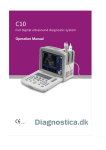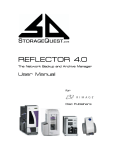Download fetatrack® 360 User Manual - Frank`s Hospital Workshop
Transcript
® fetatrack 360 fetal monitoring system User Manual CONTENTS INTRODUCTION EQUIPMENT SAFETY SPECIFICATIONS CONTROLS AND INDICATORS OPERATING THE FETATRACK 360 PAPER LOADING THE PRINTER TRANSDUCER BELTS FETAL HEART RATE MONITORING DIRECT FETAL ECG FETALSAT PULSE OXIMETRY ALARMS UTERINE ACTIVITY MONITORING INTRAUTERINE PRESSURE MONITORING FETAL ACTIVITY MONITORING MATERNAL HEART RATE MONITORING PREVENTATIVE MAINTENANCE MONITOR CHECK-OUT PROCEDURE SETTING UP THE FETATRACK 360 WARRANTY GUIDELINES NOTES fetatrack 360is issue 1 1 2 3 4 5 7 9 10 11 12 13 15 17 18 19 20 22 22 23 24 25 26 28 29 INTRODUCTION The FETATRACK 360 Cardiotocograph (available as an Antepartum or Intrapartum monitor) is designed to provide cost effective care throughout pregnancy. Internal or external transducers may be connected to the FETATRACK 360. The functions described below are summarized in the section on EQUIPMENT. All units include twins ultrasound fetal heart rate measurement using dual Doppler ultrasound transducers and external uterine pressure UA can be monitored using the external (tocodynamometer). The intrapartum monitor adds fetal ECG (FECG) and has an option of including maternal ECG (MECG) measurement and an intrauterine pressure transducer (IUP) for more accurate uterine pressure measurement. Both units can add an option for the monitoring of Maternal pulse oximetry. The FETATRACK 360is has the addition of the Nonin FetalSat fetal pulse oximetry system. All parameters are displayed on a large graphic displays which also displays messages as appropriate. Ultrasound signal quality is shown by a change in the flashing heart associated with the fetal rate display, so you can be sure the recording is accurate and reliable. The information is presented on a high resolution thermal printer running at 1, 2 or 3 cm/min, and printed on standard format full width z-fold paper. Event marks, date, time and mode are printed on the paper to complete the record. All FETATRACK 360s have bradycardia and tachycardia alarm functionality, memory backup and an output socket for remote display of screen information on a local computer, for example in the consultant's office fetatrack 360is issue 1 2 EQUIPMENT The FETATRACK 360 is supplied with the following accessories for each version: Wide Angle Ultrasound Transducer FECG Leg Lead Fetal Scalp Electrodes External Uterine Pressure Transducer Internal Uterine Pressure Transducer IUP Cable Maternal Pulse Oximetry Maternal ECG FetalSat Pulse oximetry FetalSat Dual Sense ecg / FSpO2 Event Marker Elastic Belt Belt Buckles Chart Paper Ultrasound Coupling Gel 0.25ltr AC line cord User Instructions 360is 2 360i 2 360a 2 1 2 1 1 2 1 n/a n/a 1 Option Option n/a Option Option Option 1 1 Option Option Option N/a N/a n/a Option n/a N/a N/a 1 3 3 1 1 1 3 3 1 1 1 3 3 1 1 1 1 1 1 1 1 REORDER INFORMATION Part No. Item 0215-0003 Wide Angle Ultrasound Transducer (Blue) M/1/0059 Wide Angle Ultrasound Transducer (Pink) 0211-0003 External Pressure Transducer 9800-0000 Internal Pressure Transducer 0261-0005 FECG Leg Lead LifeTrace Safelink 9021-0002 Transducer Belt Set 9260-0005 Chart Paper 20 BPM/cm 9260-0006 Chart Paper 30 BPM/cm 9000-0005 Coupling Gel 0.25L x 12 bottles 9088-0003 Fetal Scalp Electrode “Safelink” FetalSat leg connector FetalSat dual sense ecg / FspO2 sensor fetatrack 360is issue 1 3 SAFETY The FETATRACK 360 is designed to comply with EN60601-1, Class 1 with protective earth via the AC line cord. Connection must be made to ground and supply complying with local standards. For correct operation check that the voltage setting and fuse ratings are correct for the local supply. The FETATRACK 360 is not explosion proof and must not be used in the presence of flammable anaesthetics. If in doubt about the correct operation of the FETATRACK 360, fetal condition must be checked immediately by an alternative method. We would recommend that, to maintain the standard of performance of the FETATRACK 360, whenever possible the monitor is included in a scheduled maintenance scheme. The following symbols have been used on the front and rear panels of the FETATRACK 360 and are here defined according to EN60101-1. Alternating Current Power On (Connection to the mains) Power Off (Disconnection from the mains) Type B Equipment Type CF Equipment Attention: consult accompanying documents fetatrack 360is issue 1 4 SPECIFICATIONS Size: Weight: Voltage: Safety: 350 x 370 x 140 mm 8 kg 100-240 Volts AC 50/60 Hz Complies with EN60101-1 ULTRASOUND Type: Operating Frequency Power Output Signal Processing Continuous Doppler 2MHz±2% and 1.8MHz ±2% 5 mW/sq cm max. SATA Software AUTOCORRELATOR DIRECT FECG (Intra models only) Signal Range 40µV-5mV Input Noise: <1,4µV p-p CMRR: >125dB ALARMS Low Level: High Level: 60 - 120 BPM, Adjustable in steps of 5 BPM 160 - 200 BPM, Adjustable in steps of 5 BPM EXTERNAL UTERINE ACTIVITY Type: Flat faced Tocodynamometer Signal Range: 0 - 110 relative contractions strength INTERNAL UTERINE ACTIVITY (Intra models only) Intrauterine Pressure: Type optional Signal Range 0 - 100 mmHg EVENT MARKER Hand held, person operated PRINTER Type: Print Speed: Paper Size: FHR Sensitivity: UA Sensitivity: IUP Sensitivity: fetatrack 360is issue 1 Thermal Array 8 dots/mm 1,2 and 3 cm/min 145 mm x 15 mtr 20 or 30 BPM/cm 30/cm 30mmHg/cm 5 DISPLAY/PRINTER RANGES FHR Range: 30 - 240 BPM FHR Accuracy: +/- 1 BPM UA Range: 0 - 110 units FspO2 Range: 0 – 100% OXIMETER Oxygen Saturation (%FSpO2) Pulse Rate Range 0% to 100% 30 to 300 bpm Accuracy Blood Oxygen Saturation For specification, see footnote “a” Pulse Rate 30 to 300 bpm; ±3 bpm Displays Graphical Displays Pulse Strength 3-digit Graphic Bargraph Measurement Wavelengths and Output Power Red 661 nanometers @ 3 mw nominal Infrared 905 nanometers @ 3 mw nominal “a”. Calibration of the FetalSAT System was accomplished through carefully controlled hypoxia studies in a laboratory animal model to establish the calibration coefficients. For specifications, see FetalSAT Specification Supplement (available upon request). fetatrack 360is issue 1 6 CONTROLS AND INDICATORS FRONT PANEL Set Uterine Pressure to Zero Ultrasound Volume Decrease Maternal & Fetal Electrocardio-graph & Ultrasound 2 Transducers Input Audio Selector for Ultrasound 1 & 2 Ultrasound Volume Increase Internal & External Uterine Pressure Transducers Input Printer On/Off & Speed Control Ultrasound 1 Transducer Input Socket Power On Indicator Printer Door Release Lever fetatrack 360is issue 1 7 REAR PANEL Mains On/Off Power Inlet Fuse Compartment Network or Local Computer Port Pulse Oximeter Input Event Marker fetatrack 360is issue 1 8 OPERATING THE FETATRACK 360 The FETATRACK 360 comes to you with a multi-range power supply which can be switched externally to suite the local AC line voltage. It will operate with an input voltage between 100 and 240 volts AC, 50 or 60 Hz. Connect the AC supply cord and switch the FETATRACK 360 on. The AC input on/off switch is located on the rear of the unit adjacent to the AC line input socket. Observe that the front panel power on indicator (1/0) is illuminated. The FETATRACK 360 is now operational and the display will indicate the operating mode. fetatrack 360is issue 1 9 fetatrack 360is issue 1 10 THE PRINTER The FETATRACK 360 prints on thermo-sensitive z-fold paper using a high resolution thermal matrix printer. Heart rate, uterine activity and fetal movement are recorded together with event marks, date, time, recorder speed and mode. To load the paper pack in the printer, open the printer door by lifting the door release lever and pulling the door open. The paper tray will slide forward automatically, giving easy access for paper loading. Open two pages of paper from the beginning of the paper pack and with the print uppermost and the Company name and logo to the left place the pack in the bottom of the printer drawer. Make sure that the paper is properly positioned; pull the free end of the pack over the roller and close the door with the paper coming out over the top edge of the printer door. To operate the printer press the Printer On/Off switch on the front panel. The printer will start to run and the chart speed will be shown in the display. To turn the printer off press and hold the printer on/off switch until the printer stops. A few centimeters of paper will be fed out at high speed. The FETATRACK 360 printer will record at 1, 2 or 3 cm/min. To change the speed during recording simply press the printer on/off switch momentarily. The FETATRACK 360 is set to run at the speed of your choice and will always start at this speed every time the printer is turned on. For details of how to change the default speed see the section entitled "SETTING UP THE FETATRACK 360". In the event that the paper pack is exhausted during recording the printer will automatically turn off. The display will show "Paper Out" and the unit will emit an audible bleep. Load a new paper pack as described above and close the recorder door. To recommence recording press the printer on/off switch momentarily. The printer will print at high speed from its internal memory, that data gathered during the time taken to change the pack. In this way a complete recording may be obtained without any loss of information whilst the printer is reloaded. Once the memory printout is complete the printer will continue to record at the selected speed. The printer may be turned off while the paper pack is changed if the printer on/off button is pressed and held before opening the printer door. In this case there is no automatic printout of data at the recommencement of recording. fetatrack 360is issue 1 11 TRANSDUCER BELTS Both the ultrasound and contractions transducers are held in position with elastic belting which maintains the active elements in contact with the abdomen. The belts should first be placed around the patient and held in place at the correct tension with the plastic buckles. As the transducers are free to slide on the belt final positioning can be easily achieved. Similarly repositioning of the transducers is made very much simpler. fetatrack 360is issue 1 12 FETAL HEART RATE MONITORING ULTRASOUND The FETATRACK 360 ultrasound transducers are used to detect the fetal heart beat. The transducer plugs are colour coded for ease of identification. To monitor the first heart rate push the transducer (pink) plug firmly into the pink front panel US1 socket and turn the FETATRACK 360 on. The second heart rate channel may be used simultaneously to monitor twins externally by connecting the second ultrasound transducer (blue) to the US2 (blue) socket. Locate a clear fetal heart sound using a Doppler Fetal Heart Detector (FETATRACK 120 or simular). Secure the stretch belt in position, so that it passes over the transducer site and clamp in place with the buckle. Apply a liberal amount of coupling gel to the transducer face and slide the transducer onto the belt, locating it approximately in the position determined by the Doppler detector. Ensure that the belt tension is sufficient to hold the transducer in good contact with the abdomen. Since the transducer is free to slide on the belt final positioning can now be made to obtain the clearest heart sound. The heart rate processor will start to calculate heart rate within a few seconds and the heart rate can be observed on the digital display. Correct operation can be verified by observing that the heart shaped fetal pulse lamp is flashing at the heart rate. The fetal pulse lamp is also used as a signal quality indicator. When positioning the transducer observe the shape, which should be solid under best signal conditions. If heart is hollow, this is an indication that the signal quality is not at its optimum. Improved recordings can be obtained by repositioning the transducer so that the heart flashes solid. When the fetal pulse heart changes to hollow a black dot or line is marked on the recording for the time that signal quality remains low. No mark is made in the absence of signal, or when signal quality is adequate for correct positioning. Low signal quality is marked on the lower edge of the fetal heart rate scale for US1 and at the top edge of the scale for US2. The audio volume can be increased or decreased by pressing the appropriate volume control button once a clear fetal heart signal has been located. When monitoring twins it is possible to listen to either the US1 or US2 signal by pressing the Audio Selector switch. The display will indicate the selected channel. Turn the printer on and observe that the digital display of fetal heart rate (FHR) and chart record are in agreement, taking into account that the recording is a few seconds behind the display. Transducer position should be checked at least half-hourly during labor monitoring or prolonged NST. When repositioning the transducer, further coupling gel may be fetatrack 360is issue 1 13 required. Since the transducer is free to slide on the belt, repositioning is easily achieved. When repositioning the transducers always ensure that the fetal pulse lamp flashes green to ensure good quality recordings and heart rate tracking. Results will vary from one patient to another, but in all cases good transducer positioning is essential, and this may be aided by the use of a liberal amount of coupling gel. It is also important that the belts are correctly tensioned to maintain good contact with the abdomen. With the fetus in the vertex presentation and the mother sitting or supine the clearest sound will normally be found on the midline below the umbilicus. In the lateral position clearer sounds may be found with the transducer displaced from the center line to the upper surface of the abdomen. The clearest signals in breach presentation may be located higher and to one side. Transducer position which results in sounds with a strong placental or cord signal should be avoided, as these frequently render traces with artifacts. It is important that a distinct fetal heart sound is present during monitoring for correct function of the FETATRACK 360. Any doubt about fetal viability should be check by listening to the audible signal, or by an alternative diagnostic technique. A simple check of the ultrasonic system can be made by holding the transducer against the palm of the hand and stroking the back of the hand at a fixed rate, say twice per second. A clear audible signal should be heard and the digital display should show a rate after approximately five seconds. With the printer running this rate will be recorded on the chart. fetatrack 360is issue 1 14 DIRECT FETAL ECG (Intra only) The Fetal ECG (internal method of obtaining FHR) is generally considered to be the most accurate and reliable method available. To apply the fetal ECG electrode, the membranes must be ruptured and there must be at least 2 cm cervical dilation. WARNING: BECAUSE THE TIP OF THE FETAL ELECTRODE IS DESIGNED TO PENETRATE THE FETAL SKIN, IT MAY PRESENT THE POSSIBILITY OF TRAUMA, HAEMORRHAGE OR INFECTION. THEREFORE THESE ELECTRODES SHOULD ONLY BE USED UNDER ASEPTIC CONDITIONS. MEMBRANES MUST BE RUPTURED PRIOR TO ELECTRODE APPLICATION. Note: If both the heart rate and uterine activity are to be monitored using internal techniques, it is generally recommended to insert the uterine catheter before the ECG electrode is attached if possible. Contra-indications: Do not use a fetal ECG electrode if you cannot identify the fetal presenting part to which the electrode is to be attached. Do not attach the electrode to the fetal face, fontanels or genitalia. Do not use the electrode if uterine infection or placenta previa is present. fetatrack 360is issue 1 15 Leg Lead Preparation: Prepare an area high on the patient's thigh or on the lower abdomen by cleaning with an alcohol swab. Allow to dry. Apply the leg electrode to the prepared area and fix in place with Safelink Attachment Pad. (Details on LifeTrace Safelink Instructions) Leg Lead Connection: Plug the blue Leg Lead cable connector into the blue US2 socket on the front panel of the FETATRACK 360, making sure that it is pushed firmly in. Fetal ECG Electrode Application: Explain the procedure to the patient. Because there are several alternative designs of Fetal ECG Electrodes, application techniques are considered to be beyond the scope of this manual. Consult the instructions included with the manufacturer's package for proper technique. Electrode to Leg Lead Connections: The FETATRACK 360 uses the Life Trace Safelink fetal scalp system, the fetal scalp electrode plugs into the end of the leg plate. (Details on LifeTrace Safelink Instructions) Turn the FETATRACK 360 on and check that for every heartbeat, as indicated by the flashing fetal pulse heart, an audible beep may be heard. Adjust the audio volume as described in the ultrasound section. Turn the printer on and observe that the digital display of FHR and the chart record are in agreement. fetatrack 360is issue 1 16 FetalSAT PULSE OXIMETRY (360is) The FetalSAT system includes the Patient Module, and the DualSens™ sensor, all of which combine to monitor intrapartum fetal oxygen saturation (FSpO2), when connected to the Fetatrack 360is. Intended Use The FetalSAT Fetal Pulse Oximetry continuously monitors intrapartum fetal oxygen saturation (FSpO2). It should only be used after amniotic membranes have ruptured and on a singleton fetus in vertex presentation with a gestational age of at least 36 weeks. The cervix must be at least 2 cm dilated. The FetalSat patient module is connected to the FetalSat input cable and then to the Fetatrack 360is before being strapped to the patients leg. CAUTION! Do not apply the fetal spiral electrode when it is impossible to identify the fetal presenting part. Apply the DualSens sensor to the fetal scalp. Refer to the DualSens instruction insert for more specific instructions. Release the sensor from the applicator. (Refer to the DualSens Sensor instruction insert for more specific instructions regarding sensor removal.) Connect the DualSens sensor to the Patient Module. Fetal oxygen saturation is displayed on the Fetatrack 360is graphical display and printed continuously on the UA scale of the strip chart. fetatrack 360is issue 1 17 ALARMS Facilities are provided for both low (B) and high (T) rate alarm settings. A master OFF can be set for both during initial set-up of the FETATRACK 360. Either alarm can be set on or off independently in this way. In normal operation if alarm levels have been set, then the alarm can be enabled or disabled by pressing both the volume control keys simultaneously. Alarm status is shown on the display for a few seconds. Alarm settings are printed between the chart scales on every page of the recording. If an alarm condition arises the FETATRACK 360 emits an intermittent beep. The chart recording indicates an alarm state with a down arrow marked with an “A” on the top edge of the chart. The alarm is reset by pressing the either volume button. A low heart rate alarm may be set between 90 and 120 BPM in steps of 5 BPM. A high heart rate alarm may be set between 160 and 190 BPM in steps of 5 BPM. For details of how to set the alarm levels, or to turn the alarms off, see the section "SETTING UP THE FETATRACK 360". fetatrack 360is issue 1 18 UTERINE ACTIVITY MONITORING The FETATRACK 360 External Uterine Pressure (tocodynamometer) transducer is used to monitor external uterine activity. The transducer plug is colour coded yellow for ease of identification. To monitor uterine activity plug the EUP transducer into the yellow UA input socket. The FETATRACK 360 EUP transducer has an integral membrane which prevents the ingress of fluids, nevertheless no coupling gel or other fluid should be allowed to come into contact with the transducer face. Place the transducer on the center line over the fundus in a position where the uterus is firm and secure in place with stretch belting. As with the ultrasound transducer the belt should first be secured in position and then the transducer slid onto it. Once the transducer is in position, push the UA0 button on the front panel to zero the recording. The position of the zero baseline can be set to suit individual preference. For details on this consult your supplier. fetatrack 360is issue 1 19 INTRAUTERINE PRESSURE MONITORING (Intra models only) Actual intrauterine pressure (IUP), including contraction intensity and uterine tone (pressure between contractions), is measured using an intrauterine catheter and pressure transducer. To use an intrauterine catheter and pressure transducer the membranes must be ruptured and the cervix dilated at least 2 cm. Note: If both the heart rate and uterine activity are to be monitored using internal techniques, it is generally recommended to insert the uterine catheter before the ECG electrode is attached if possible. Note: The intrauterine pressure transducer is not supplied as standard with the FETATRACK 360. For advice on connection of an IUP transducer contact Ultrasound Technologies Ltd or your supplier. Contra-indications: Do not insert catheter unless membranes are ruptured. Do not use catheter if there is bleeding from the uterine cavity. Do not use catheter if there is uterine infection or placenta previa. Catheter Insertion: Because there are several alternative designs of uterine catheterisation kits, insertion techniques are considered to be beyond the scope of this manual. Consult instructions included with the manufacturer's package for proper insertion technique. WARNING: MEMBRANES MUST BE RUPTURED PRIOR TO CATHETER INSERTION. DO NOT USE THE INTRAUTERINE CATHETER IF THERE IS BLEEDING FROM THE UTERINE CAVITY OR IF UTERINE INFECTION OR PLACENTA PREVIA IS PRESENT. fetatrack 360is issue 1 20 Preparation of IUP Transducer: Plug the yellow IUP transducer connector into the yellow socket labelled IUP on the front panel of the FETATRACK 360. Because there are several alternative designs of IUP transducer which may be used with the FETATRACK 360 it is necessary to consult the specific instructions supplied with the transducer. If using an external transducer with fluid-filled coupling the system must be flushed and primed to remove air bubbles prior to use. The relative UA zero may be set by pressing the front panel UA0 control. Note: The zero setting may drift slightly until the entire system is at room temperature. Proceed with Monitoring: Turn the printer on and check whether the UA recording is adequate. Note: Since the pressure should never read below zero, this would be considered a fault condition and the Front Panel UA Digital Display will flash "0". If such a condition develops, check the catheter connections and repeat the UA zero procedures. If the transducer becomes unplugged, the UA Display will show " - - - " indicating there is no UA input. Between the contractions the UA channel will not return to zero. This is the measure of the uterine resting tone. If, during monitoring, the UA channel does not appear to be accurately plotting contractions or the tracing of the contractions looks "sluggish", you should suspect the catheter tip has either collected debris from the amniotic fluid or contains air bubbles, depending on the type in use. Follow the manufacturer's instructions to clear any obstruction and continue recording. To check that the system is operational, it is often helpful to ask the patient to cough which should produce an artifact on the strip chart record. fetatrack 360is issue 1 21 FETAL ACTIVITY MONITORING Fetal activity may be recorded with the assistance of the patient. A hand-held Event Marker switch is provided for this purpose and this is plugged into the socket on the rear panel of the FETATRACK 360. If the patient feels fetal movement she may press the switch and this will mark the paper with an arrow at the bottom edge of the FHR scale. Alternatively this marker may be used by the midwife to indicate any changes made during the procedure, such as repositioning of the transducers or movement of the patient. MATERNAL HEART RATE MONITORING (Intra only) Maternal ECG is monitored using a standard bipolar limb lead set, which connects to the US2/ECG socket on the front panel of the FETATRACK 360. Using surface column electrodes or similar, connection to the patient is with the yellow lead to the left arm, red lead to the right arm and the black leg lead drive to the right leg. This forms part of the 'Einthoven triangle' connection configuration. The differential potential generated by the lead system produces a 'PQRST' heart complex from which the heart rate is derived and displayed on US2 LCD display. The audio tone, synchronised with the maternal heart rate, may be increased, decreased or deselected as required. fetatrack 360is issue 1 22 PREVENTATIVE MAINTENANCE To ensure continued accuracy and reliability from your monitor you should regularly perform the following routine maintenance tasks. Cleaning Maintain a clean environment for the monitor. Switch the monitor off and disconnect the AC line supply cable and transducers. Wipe the case with a cloth dampened with an aqueous disinfectant. Remove all coupling gel, blood, saline, etc., as soon as possible after use. Wipe dry with a clean cloth. NEVER Autoclave the transducers. The transducers should be cleaned with a sterile non-abrasive cloth dampened with an aqueous disinfectant. If, in extreme cases, it is considered necessary to sterilize the transducer this should be done using gas sterilization methods at pressure and at elevated temperature in accordance with hospital practice. Note that out-gassing periods should be adhered to. The print head may be cleaned by GENTLY wiping with a soft cloth moistened with alcohol until ink deposits have been removed. fetatrack 360is issue 1 23 MONITOR CHECK-OUT PROCEDURE If you suspect a problem with your monitor complete the following checks before calling your service agent. Functional Checks Make sure the AC line cable is connected. Make sure the power switch is on. Check that the power on indicator is illuminated. Make sure the recorder is correctly loaded and the door closed. Turn the recorder on and confirm that the printer speed is displayed. Check that the chart paper is moving. Calibration Simultaneously press and hold the UA0 button and printer on/off button. The printer will print a test pattern which repeats. To stop the printer press printer on/off. Operational Checks Make sure all connectors are firmly plugged in, that the transducers are correctly positioned and the audio volume set to the desired level. Observe that the appropriate fetal pulse lamp flashes with each heart beat. If the problems still persist replace the suspect transducer with a spare if available. Note: If the monitor does not perform as described above call your service agent. Be ready to provide the model and serial numbers and the nature of the problem. There are no user serviceable parts inside the monitor. A fully comprehensive Service Manual is available to qualified personnel. fetatrack 360is issue 1 24 SETTING UP THE FETATRACK 360 Facilities are provided to allow the setting of the FETATRACK 360 to meet individual requirements. The functions which may be adjusted by the user are date, time and alarm settings, and these are all accessed from the set-up menu which may be accessed at power on. Hold down the UA0 button whilst turning on the FETATRACK 360, to enter the calibration mode . The display will show Entering Calibration Mode ................ After a few seconds the display will show the menu options available. To step through the menu press UA0 repeatedly until the curser is over the option you wish to change. To alter any value, use the volume control keys to achieve the desired setting. You can move backwards on the screen by pressing the recorder button. To exit the calibration mode use UA0 button to move the cursor to exit on the screen and pressUA0 again. This will restart the system and return to normal operating mode. fetatrack 360is issue 1 25 WARRANTY Terms and Conditions 1. The Warranty Ultrasound Technologies Ltd warrants the product, when new, to be free of defects in material and workmanship and to perform in accordance with the manufacturer’s specification for a minimum period of three years from the date of purchase from Ultrasound Technologies Ltd or its authorized agents. 2. Replacement of Product or Components Ultrasound Technologies Ltd will repair or replace any components found to be defective or at variance from manufacturer’s specification at no cost during the warranty period. 3. Return of a Faulty Product It shall be the purchaser’s responsibility to return the product directly to Ultrasound Technologies Ltd or to and authorized Ultrasound Technologies Ltd distributor, agent or service representative. 4. Procedure for Return In order to return the product directly to Ultrasound Technologies Ltd the purchaser must first obtain a return authorization number from Ultrasound Technologies Ltd’s Service Centre. 5. Condition of Products for Return All products must be returned in a clean, decontaminated condition. Ultrasound Technologies Ltd reserves the right to refuse to service equipment returned in an contaminated condition. 6. Exclusion from the Warranty This warranty does not include breakage or failure due to tampering, misuse, neglect, accident or shipping, nor the effects of normal wear and tear. 7. Negating the Warranty This warranty is also void if the product is not used or serviced in accordance with the manufacturer’s instructions or has been repaired by any person other than a Ultrasound Technologies Ltd authorized agent. fetatrack 360is issue 1 26 8. Commencement of Warranty Period The purchase date determines the period of the warranty. 9. Limitation of Warranty No other express or implied warranty is given. Ultrasound Technologies Ltd will under no circumstances be liable for loss for any indirect or consequential damage. The Ultrasound Technologies CUSTOMER CARE PROMISE When you bought this quality product you also bought a commitment from Ultrasound Technologies Ltd to support the product throughout its lifetime, and the supply of spare parts for up to 10 years. Delivering the Promise The Ultrasound Technologies Ltd Service Centre is only a phone call away, whether the product is under warranty, covered by a service agreement or the repair is to be paid for. This applies whether the product was bought directly from Ultrasound Technologies Ltd or through an authorized distributor. We will: Respond promptly to any call made with regard to service. If required, we will provide you with written estimates of the work to be carried out and the costs before commencing work. A comprehensive service manual for this equipment, including circuit diagrams, parts lists, and test procedures, is available and may be purchased from your supplier or directly from Ultrasound Technologies Ltd. For any service-related query contact: Ultrasound Technologies Ltd Lodge Way Portskewett Caldicot, NP26 5PS South Wales, United Kingdom Tel Fax EMAIL +44 (0) 1291 425425 +44 (0) 1291 427093 [email protected] fetatrack 360is issue 1 27 GUIDELINES FOR IDENTIFYING AND RESOLVING ADVERSE EMC CONDITIONS As detailed in the Specifications, this product is classified as a Class A Group 1 type of product according to EN55011. This product is allowed in a domestic establishment under the jurisdiction of a Healthcare professional. The FETATRACK 360 is designed to comply with EN60601-1, Medical Electrical Requirements for Safety and is a Class 1 device. Emissions Care has been taken through the design and manufacturing process to minimize the electromagnetic (EM) emissions which may be produced by this equipment. However, in the unlikely event that the unit causes an EM disturbance to adjacent equipment, we suggest that the procedure is performed out of range of the affected equipment. Immunity If the user has any doubt regarding the unit’s EM immunity during routine operation, we suggest that the source of EM disturbance is identified and its emissions reduced. If the user has any doubt regarding the identification and resolution of adverse EM conditions, they may contact the following to seek advice:Ultrasound Technologies Ltd Lodge Way Portskewett Caldicot, NP26 5PS South Wales, United Kingdom Tel Fax EMAIL +44 (0) 1291 425425 +44 (0) 1291 427093 [email protected] 0120 This equipment complies with the essential requirements of the European Council Directive 89/336/EEC relating to EMC and 93/42/EEC relating to Medical Devices. fetatrack 360is issue 1 28 Waste Electrical and Electronic Equipment (WEEE) Directive (2002/96/EC) There is an increasing interest in the proper disposal of used electronic equipment. The European Union (EU) has developed the WEEE (Waste Electrical and Electronic Equipment) Directive to ensure that systems for collection, treatment and recycling of electronic waste will be in place throughout the European Union. Ultrasound Technologies Position with regard to the WEEE Directive Product recycling is nothing new and Ultrasound Technologies have implemented processes in each member state where the company has a presence. Ultrasound Technologies will comply with the provisions of the WEEE Directive and national implementing legislation. Instructions for Disposal of Waste Equipment by Users in Private Households This symbol on the product or on its packaging indicates that this product must not be disposed of with your other household waste. Instead, it is your responsibility to dispose of your waste equipment by handing it over to a designated collection point for the recycling of waste electrical and electronic equipment. The separate collection and recycling of your waste equipment at the time of disposal will help to conserve natural resources and ensure that it is recycled in a manner that protects human health and the environment. For more information about where you can drop off your waste equipment for recycling, please contact your local waste disposal authority, your household waste disposal service or the supplier where you purchased the product. As a producer of electronic devices, Ultrasound Technologies will provide for the financing of the treatment and recycling of waste returned through these designated collection points in accordance with local requirements. Instructions for Disposal of Waste Equipment by Commercial Users For users of Ultrasound Technologies equipment, other than private households, Ultrasound Technologies will provide free recycling of equivalent medical electronic equipment once a customer has returned the equipment to Ultrasound Technologies, with all transport and importation costs paid, and where a replacement product is being supplied by Ultrasound Technologies. Where a replacement product is not being supplied, recycling services may be provided on request at additional cost. RoHS The RoHS (Restriction of Hazardous Substances) directive (2002/95/EC), compliments the WEEE Directive by banning the presence of specific hazardous substances in the products at the point of manufacture. Ultrasound Technologies is a manufacturer of Medical Devices and is currently exempt from this directive. However at Ultrasound Technologies we take our responsibilities to the environment very seriously and currently 99% of our entire manufacturing process and parts meet the RoHS directive and full compliance is expected within 2007. fetatrack 360is issue 1 29 NOTES fetatrack 360is issue 1 30 NOTES fetatrack 360is issue 1 31