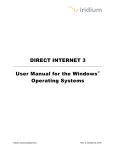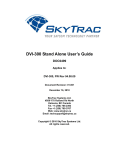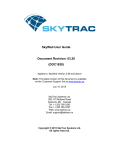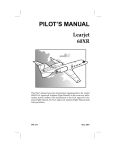Download DSAT-200P System Operation and TSO Antenna Installation Manual
Transcript
DSAT-200P System Operation and TSO Antenna Installation Manual DOC0268 Applies to DSAT-200P Mod None Document Revision: 01.005 June 09, 2010 SkyTrac Systems Ltd. 200-170 Rutland Road Kelowna, BC Canada Tel. +1 250 765-2393 Fax +1 250 765-3767 Web: www.skytrac.ca Email: [email protected] Copyright © 2010 SkyTrac Systems Ltd. All rights reserved. SkyTrac Systems Ltd. Document Revision History Rev ECO Description Date Author Approval 01.000 01.001 01.002 140 155 152 Mar 25, 08 July 7, 2008 Aug 30, 2008 T. Ratch A. Parker A. Parker T. Ratch T. Ratch T. Ratch 01.003 240 Dec. 18, 2009 J. Van T. Ratch 01.004 273 Feb. 19, 2010 G. Ross T. Ratch 01.005 306 Initial draft Updated battery reference to STS0032 Added references to STS0037 Removed all instances of Installing the DSAT-200. Corrected operating temp. Replaced references to STS0029 and STS0028 with STS0039 and STS0040 Corrected all reference of operational voltage to 32 VDC. Added activation information regarding SkyWeb. Jun. 09, 2010 G. Ross T. Ratch Proprietary Notice: The Information contained in this document is proprietary and confidential to SkyTrac Systems Ltd. Document Rev. 01.005 DOC0268 Restricted Proprietary and Confidential Information Page ii of 12 SkyTrac Systems Ltd. Warning Changes or modifications not expressly approved by SkyTrac Systems Ltd. could void the user’s authority to operate the equipment. Warranty Information SkyTrac Systems Ltd (STS) warrants this product to be free of defects in materials and workmanship, and that the product meets or exceeds approved factory acceptance test requirements. STS reserves the right to replace any warranted product at its sole discretion during the warranty period. The Model DSAT-200P Airborne Data/Position Communicator is under warranty for one year from date of purchase. Failed units caused by defective parts, or workmanship should be returned to: SkyTrac Systems Ltd. #200-170 Rutland Road North Kelowna, B.C. Canada V1X 3B2 Document Rev. 01.005 DOC0268 Restricted Proprietary and Confidential Information Page iii of 12 SkyTrac Systems Ltd. Table Of Contents 1 GENERAL .....................................................................................................................................1 1.1 1.2 1.3 1.4 INTRODUCTION ........................................................................................................................1 DESCRIPTION ..........................................................................................................................1 PURPOSE OF EQUIPMENT .......................................................................................................1 SYSTEM REQUIREMENTS ........................................................................................................1 2 CERTIFICATE OF CONFORMANCE ......................................................................................1 3 SPECIFICATIONS .......................................................................................................................2 3.1 PHYSICAL PROPERTIES ..........................................................................................................2 3.2 TECHNICAL SPECIFICATIONS ..................................................................................................2 3.2.1 GPS Receiver ...................................................................................................................2 3.2.2 DSAT-200 TSO Combination Antenna .........................................................................2 3.2.3 DSAT-200 Individual GPS and Iridium Antennas .......................................................2 3.2.4 Satellite Transceiver ........................................................................................................3 3.3 EMISSIONS COMPLIANCE ........................................................................................................3 4 AIRWORTHINESS LIMITATIONS ............................................................................................3 4.1 4.2 5 TSO ANTENNA INSTALLATION LIMITATIONS ...........................................................................3 OPERATION LIMITATIONS ........................................................................................................3 INSTALLATION INSTRUCTIONS ............................................................................................4 5.1 INSTALLATION REQUIREMENTS ...............................................................................................4 5.2 UNPACKING AND INSPECTING .................................................................................................4 5.2.1 Equipment Packing Log ..................................................................................................4 5.2.2 Installation Kit....................................................................................................................4 5.2.3 Installation Tasks..............................................................................................................4 5.3 ANTENNA INSTALLATION .........................................................................................................5 5.3.1 Portable Antenna Install ..................................................................................................5 5.3.2 Fixed Antenna Install .......................................................................................................5 6 PIN LOCATIONS AND CONNECTIONS .................................................................................7 6.1 7 DETAILED PIN DESCRIPTIONS – SYSTEM CONNECTOR .........................................................7 PROGRAMMING PORT .............................................................................................................8 7.1 REQUIRED HARDWARE ...........................................................................................................8 7.1.1 Determining the Correct Com Port ................................................................................8 7.2 FIRMWARE UPGRADE INSTRUCTIONS .....................................................................................9 8 POST INSTALLATION TESTS .................................................................................................9 8.1 8.2 FUNCTION TEST ......................................................................................................................9 EMI TEST ..............................................................................................................................10 Document Rev. 01.005 DOC0268 Restricted Proprietary and Confidential Information Page iv of 12 SkyTrac Systems Ltd. 9 OPERATING INSTRUCTIONS................................................................................................10 9.1 9.2 UNIT ACTIVATION ..................................................................................................................10 OPERATING INSTRUCTIONS ..................................................................................................10 10 MAINTENANCE AND CONTINUED AIRWORTHINESS ...................................................11 10.1 10.2 CONTINUED AIRWORTHINESS ...............................................................................................11 MAINTENANCE INSTRUCTIONS ..............................................................................................11 11 APPENDIX A ..............................................................................................................................12 11.1 11.2 CAUSES OF RF INTERFERENCE ............................................................................................12 MITIGATION OF RF INTERFERENCE ......................................................................................12 Document Rev. 01.005 DOC0268 Restricted Proprietary and Confidential Information Page v of 12 SkyTrac Systems Ltd. 1 1.1 GENERAL Introduction This publication provides technical information for the DSAT-200 Position/Data Communicator, developed by SkyTrac Systems Ltd. The DSAT-200 provides position reporting and messaging with global coverage in near real time. 1.2 Description The DSAT-200 contains a GPS (Global Positioning System) receiver, an L-Band transceiver specifically designed to communicate with the Iridium® satellite system, and a lithium ION battery which powers the unit. The DSAT-200 sends position data through a combination Iridium/GPS antenna which is placed in a location that has a full view of the sky. 1.3 Purpose of Equipment The DSAT-200P is the primary hardware component of a system designed to provide satellite based data communications to any point in the world via Iridium® Low Earth Orbit (LEO) satellites. The system includes the DSAT-200, the SkyTrac server network and SkyTrac Systems Base Station Software. Please refer to the DSAT-200P User Guide (DOC0305) for a more detailed description of the system and DSAT Functionality. Operationally, the DSAT system can compliment flight following requirements for commercial operators and provide vital position data and messaging services to those operators conducting flight activities in remote areas. 1.4 System Requirements The DSAT-200P package contains a combination GPS/Iridium antenna, or two portable antennas. The antenna(s) must be placed in a location that has a clear view of the sky. The DSAT-200P must receive GPS signals via the antenna to enable the determination of its present position and communicate (send/transmit) with the Iridium® LEO satellite system. In order to view position data, a Windows-based PC is required at the base location Please see www.skytrac.ca for software options. 2 CERTIFICATE OF CONFORMANCE The DSAT-200 Portable Mode has been approved on a SkyTrac Systems Certificate of Conformance. This C of C certifies that the DSAT-200P has been inspected by SkyTrac Systems Ltd. and has passed the DSAT-200P Quality Procedures Manual Final Assembly Inspection Procedure to verify that the unit has been assembled in conformance with SkyTrac Systems Ltd. approved drawings and documentation. Document Rev. 01.005 DOC0268 Restricted Proprietary and Confidential Information Page 1 of 12 SkyTrac Systems Ltd. 3 3.1 SPECIFICATIONS Physical Properties Operating Temperature Size Weight Power Requirement Mounting 3.2 -20ºC to +60ºC (-40°F to +1 31°F) Caution: Refer to Battery System Operation and Installation Manual (DOC0316) for restrictions on battery operating limits. H: 4.7 in / 119.4mm W: 2.7in / 68.6mm D: 7.6in / 193.0mm 2.5 lb / 1.1kg Powered via STS Lithium ION Battery Pack (STS0032 or STS0037) or by 10 to 32 VDC (28 VDC Nominal). Provision for attaching two mounting brackets Technical Specifications 3.2.1 GPS Receiver Receiving Method Acquisition time Position accuracy Acceleration 12 Channel, Parallel Receiver 48 seconds after power up (cold start) 0.1 seconds for re-acquisition. Less than 25 m 4 G max 3.2.2 DSAT-200 TSO Combination Antenna Active L1 GPS/Passive Iridium Antenna, low profile, moulded radome. Height: 0.721 in. (18.31 mm) Length: 5.026 in. (127.66 mm) Width: 2.0 in. (55.88 mm) Weight: 8.0 oz (226 g) Voltage: 3.0 to 28.0 VDC @ 50 mA max Gain (GPS antenna): 32dB min The Iridium® satellite serving a Short Burst Data call can literally be anywhere in orbit at a given moment in time. For this reason, it is imperative that the antenna be mounted outside, as high as possible, in a horizontal position on the aircraft, attempting to achieve a 360degree view of the sky with minimal obstructions. 3.2.3 DSAT-200 Individual GPS and Iridium Antennas The DSAT-200P can also be operated with 2 portable antennas: one GPS antenna and one Iridium antenna. The antennas have a Velcro base and must be attached a minimum 18 inches apart in a location that has a clear view of the sky. Document Rev. 01.005 DOC0268 Restricted Proprietary and Confidential Information Page 2 of 12 SkyTrac Systems Ltd. Portable GPS Antenna: Active L, low profile, moulded radome H x W x D: .5” x 1.3” x 1.7” (13.3 mm x 33.0 mm x 43.0mm) Weight: 2.99 oz (85.0 g) Voltage: 3.0 to 28.0 VDC @ 50 mA max Power Handling: 1W Portable Iridium Antenna: Passive, low profile, moulded radome. HxD: 0.57“ x 2.1“ (14.5 mm x 53.3 mm) Weight: 3.7 oz (104.9 g) Power Handling 28 W 3.2.4 Satellite Transceiver Operating frequency *Power consumption 1616 MHz to 1626.5 MHz Transmit (max) 7W *The DSAT-200P is not classified as “Equipment known to have a high potential for interference” in accordance with FAA Policy No.: ASW-2001-01 dated April 25, 2002. Separate FADEC testing is not required for this installation. 3.3 Emissions Compliance Entity US FCC US FCC ETSI Document Title Title 47 Code of Federal Regulations Title 47 Code of Federal Regulations 1997 Satellite Earth Stations and Systems (SES); Harmonized EN for Document Number Section 15.109 Section 25.202 EN 301 441 The 9601 Iridium modem is certified under 47 CFR Part 25 as FCC ID: Q639601. It also complies with Part 15 of the FCC Regulations and RSS-170 of the Canadian Radio standards as IC: 4629A 9601. 4 4.1 AIRWORTHINESS LIMITATIONS TSO Antenna Installation Limitations The following installation regulations must be adhered to: As per FAA Policy No.: ASW-2001-01 dated April 25, 2002, the antenna must not be installed 0.5 meters or less from a FADEC system. 4.2 Operation Limitations GPS Information provided by the DSAT-200P is not intended for navigational purposes. Document Rev. 01.005 DOC0268 Restricted Proprietary and Confidential Information Page 3 of 12 SkyTrac Systems Ltd. When the Li-ION battery pack is installed in the DSAT-200P, additional operational limitations apply. Refer to the Battery Pack System Operation and Installation Manual (DOC0316 for STS0032 or DOC0238 for STS0037) for your battery type. 5 INSTALLATION INSTRUCTIONS The DSAT-200P is a portable unit. The operator shall determine a secure location for the DSAT-200P to ensure safety during all flight operations, including emergency landings. 5.1 Installation Requirements When installing the TSO Antenna the installer shall have a working knowledge of aircraft electronics installation, and be a holder of either an FAA Repairman’s Certificate or a Transport Canada equivalent. All installations should meet the requirements of FAA advisory circular AC43.13-1B. 5.2 Unpacking and Inspecting 5.2.1 Equipment Packing Log Save the original shipping container in case of need for return due to damage or warranty claims. Check that each item listed on the packing slip has been shipped in the container. Verify and record the IMEI and the serial number of the DSAT-200P. This information is required when contacting SkyTrac Systems to activate the satellite communications services. 5.2.2 Installation Kit An installation kit is available for the DSAT-200P for the individual antenna configuration as well as for the combination antenna configuration. 5.2.3 Installation Tasks IMPORTANT NOTE: Dependant on the time period between shipping of your unit and the physical installation at your location firmware upgrades may become available. It is recommended that you check with SkyTrac Systems client services to confirm if any upgrades are available for your unit prior to proceeding with physical installation. The main tasks for this installation are listed below: 1. Check the contents of the installation kit against the parts list on the Installation Kit Package and verify that all components are included and not damaged during shipping. 2. Install and charge the DSAT-200P LI-ION Battery Pack. Refer to STS0032 LIION Battery Pack and Install Manual (DOC0316) or STS0037 Battery Pack System Operation and Installation Manual (DOC0238). 3. Determine the approximate location of the DSAT-200P and combination GPS/Passive Iridium antenna or the two portable antennas. Document Rev. 01.005 DOC0268 Restricted Proprietary and Confidential Information Page 4 of 12 SkyTrac Systems Ltd. Note: Factors to be considered to determine install location include maximum antenna coax lengths and minimum distance between existing GPS antennas and the DSAT-200P antennas. Note: If DSAT-200P is to be installed near an active INMARSAT terminal or if the aircraft that the DSAT-200P is installed in operates near an active INMARSAT terminal, please see Appendix A. Note: If installing the separate GPS and Iridium antennas, the minimum separation distance requirement is 18 inches. 4. Secure the DSAT-200P. 5. Mount the antenna(s). 6. Route the coax cables for Iridium and GPS antenna signals to the DSAT-200P combination antenna or separate portable antennas. 7. If desired, connect the DSAT-200P System connector to 10 to 32 volts DC (IE via cigarette lighter) 5.3 Antenna Installation 5.3.1 Portable Antenna Install The portable DSAT-200P installation will use a portable active L1 GPS antenna STS0039 and a separate passive Iridium antenna STS0040. The two antennas must be installed at least 18 inches from one another in a location that has a clear view of the sky. SkyTrac Systems also recommends that the cable length for each cable be no more than the provided 7.5 feet. The GPS antenna uses a BNC connector to connect to the DSAT-200P. The Iridium antenna uses a TNC connector to connect to the DSAT-200P. 5.3.2 Fixed Antenna Install The DSAT-200P can also be utilized with a combination, active L1 GPS/Passive low profile, molded radome, Iridium antenna (P/N:STS0021). This recommended system antenna is only available directly from SkyTrac Systems Ltd and is permanently installed on the outside of the aircraft. Please contact SkyTrac Systems to discuss the feasibility of using an alternate antenna if required. The combination antenna must be installed at least three feet away from any other GPS antenna. It is imperative that the antenna be mounted outside, as high as possible and in a horizontal position on the aircraft, attempting to achieve a 360-degree view of the sky with minimal obstructions. Document Rev. 01.005 DOC0268 Restricted Proprietary and Confidential Information Page 5 of 12 SkyTrac Systems Ltd. IMPORTANT NOTE: This antenna uses an SMA and a BNC connector for the GPS jack and TNC connectors for the L-Band or Iridium jack. Immediate damage will occur to the DSAT-200P if either cable is connected to the wrong jack. The use of RG-400 low-loss coaxial cable restricts the maximum length of the cable to 18 ft. If a longer run is required, use lower loss coax cable like ECS 310801, 311601, 311501, or 311201 and refer to manufacturers’ specifications for attenuation at 1.6 GHz. Attenuation of equal or less than 3dB is required. The bond between the airframe and the antenna needs to be 10 milliohms or less. Prepare the mounting location by drilling holes in the aircraft skin or through a mounting plate. Use a doubler plate of 4 x 6 inches if antenna is installed on a non-metallic aircraft surface to create a ground plane. The plate must have an electrical connection to the antenna ground. Installation of an antenna on the aircraft should be performed only as defined by the aircraft manufacturer or in accordance with TC or FAA approved engineering data. Special caution must be observed when installing antennae in pressurized aircraft. Note: The combination antenna includes a rubber seal that must be properly installed into the groove on the underside of the antenna prior to mounting the antenna. This seal acts as an environmental seal from the outside atmosphere. Any connections that are not protected from the outside atmosphere by the rubber antenna seal should have an environmental seal applied to them during installation. Document Rev. 01.005 DOC0268 Restricted Proprietary and Confidential Information Page 6 of 12 SkyTrac Systems Ltd. 6 PIN LOCATIONS AND CONNECTIONS The DSAT-200P has a 25 pin system connector located on the back of the unit. Table 4-1 System Connector - Pin Description 25 Pin System Connector – DSAT-200 Portable Mode Pin # Description 1 2 +28 VDC Main Power In Current Sinking Digital Output #1 (Data Delay Indication) 3 Unit Mode Select 4 5 Signal Ground (Dig I/O only) Reserved 6 Aux Power Output (9505A, etc) 7 Aux Power Output Ground Return 8 - 13 Reserved for Future Use – Do Not Connect, Do not connect to ground. 14 Ground (Power) 15- 25 Reserved for Future Use – Do Not Connect, Do not connect to ground. CAUTION: Please note that the ground pins should only be configured for their specified use. Any other configuration may cause the unit to malfunction, or in extreme conditions cause damage to the unit. 6.1 Detailed Pin Descriptions – System Connector Pin 1 +28 VDC Main Power In This is the main power supply to the DSAT-200P. The operating range is 10 - 32VDC Pin 2 – Current Sinking Digital Output #1 (Data Delay Indicator) This output has been configured as a sinking output and can sink up to 200mA at 32VDC Pin 3 - Unit Mode Select Digital I/O - This pin is used by the DSAT-200P to determine whether or not to send position reports when mains power is applied. If this pin is connected to Digital I/O ground, position reports will be sent when mains is applied. Pin 4 - Digital I/O Ground Document Rev. 01.005 DOC0268 Restricted Proprietary and Confidential Information Page 7 of 12 SkyTrac Systems Ltd. Digital I/O ground only. This is not a power ground pin. Connect Mode Select to this pin to activate it. Pin 5 - Reserved Pin 6 - Auxiliary Power Output This Output is designed to power the Iridium 9505 Handset (STS0024). This output can be enabled / disabled via DSAT-200P firmware configuration. Attempting to charge the portable handset when the DSAT-200P is operating on battery will drain the DSAT battery very quickly. Pin 7 - Auxiliary Power Output Ground Return This is the ground return for Pin 6 only. Do not use for any other application and do not connect to Power Ground. Pin 8 - 13 – No Connect These pins are reserved for future use and not supported at this time. – Do not connect, do not connect to ground. Pin 14 - Ground (Power) This is the power ground connection for the DSAT-200P. Pins 15 – 25 – No Connect These pins are reserved for future use and not supported at this time. – Do not connect, do not connect to ground. 7 PROGRAMMING PORT The DSAT-200P will be shipped with the newest version of firmware. If firmware updates are required, the USB programming port is used to install the revised firmware in the DSAT200P. 7.1 Required Hardware Laptop or PC with available USB port XP Operating System Type A to Type B USB connector 7.1.1 Determining the Correct Com Port Connect the DSAT-200P to the computer by inserting the Type A end of the cable to the computer and the Type B end of the cable to the DSAT-200P. For operating systems of Windows XP and higher, Windows automatically detects the DSAT-200P and creates a virtual port to communicate with the DSAT-200P. In order to communicate with the DSAT, the operator will need to know which COM port number Windows has assigned to the DSAT. Each DSAT will be assigned a different COM port by Windows. Document Rev. 01.005 DOC0268 Restricted Proprietary and Confidential Information Page 8 of 12 SkyTrac Systems Ltd. Once the cable has been connected from the PC to the DSAT-200P, open Device Manager on the PC by clicking: Start -> Settings –> Control Panel –> Administrative Tools –> Computer Management Select Device Manager from the column on the left, and then expand the Ports section in the right column. The com port that the USB cable is using will be listed there. Enter that port number as part of Step 5 of the firmware upgrade instructions listed below. Please Note: The com port number will be the same every time that particular DSAT is connected to, but if multiple DSAT’s require firmware upgrades, each DSAT will be assigned a different com port number. COM port numbers will also vary from computer to computer. 7.2 Firmware Upgrade Instructions Please note: The DSAT-200P will not send position reports while in programming mode Please note: The DSAT-200P will not enter programming mode when the DSAT is operating in the DSAT Emergency mode. 1. Download the new firmware version from the SkyTrac website (www.skytrac.ca) to the computer. This firmware is called DSAT-200-Rxx-xx-xx.zip (where xx.xx.xx is the Firmware version included in the zip file). 2. Extract the DSAT-200-Rxx-xx-xx.zip file to a directory on the Windows PC. 3. Connect the Type A connector of the USB Cable to the Windows PC. Connect the other end of the USB Cable to the DSAT-200P. 4. Apply power to the DSAT-200P. 5. Press and hold the PROG button for 5 seconds – the programming LED light should go solid. 6. Run the firmware upgrade batch file by double-clicking the DSAT-200-xx.xx.xxUpload.bat file that was extracted to the directory on the Windows PC 7. Enter the appropriate com port as described above. 8. Type “y” and press Enter to run the upgrade program. It will take approximately one minute to install the upgrade. 9. When complete, press any key to close the DOS window. 10. Remove the cable from the DSAT and the PC. 11. Reset the DSAT by pressing and holding the POSN/PWR button or by power cycling mains power. 12. When the DSAT resets, the display will show the current firmware version. Ensure it matches the version that was just installed. 8 8.1 POST INSTALLATION TESTS Function Test The avionics installer must perform this test immediately after installation. a) Move aircraft to a location with unrestricted visibility of the sky. Document Rev. 01.005 DOC0268 Restricted Proprietary and Confidential Information Page 9 of 12 SkyTrac Systems Ltd. b) Turn the unit on by pressing the Power button and holding for five seconds. c) Test proper GPS function. An acceptable method for testing GPS function is to use STS flight following software to check if a valid position and GPS time is reported for the installed DSAT-200P. d) Access the System menu by pressing the Menu button. Go through the Com Diag menu options to ensure GPS and MDM signal are good. 8.2 EMI Test As with any electronic equipment, portable or installed, it is ultimately up to the user to ensure there is no interference with existing aircraft electronic systems. Please reference EMI/RFI Test Template DOC0302 Rev 01.002 or latest revision for testing procedures. The purpose of this test report is to verify that the operation of the DSAT-200P does not interfere with basic aircraft systems and avionics. Most of the EMI tests can be accomplished on the ground. In some cases flight-testing is required or is easier. If the aircraft is approved for IFR operations, then it is mandatory that interference between the DSAT-200P and the approach aids be checked in-flight. The existing on-board GPS should be operational and navigating with at least the minimum compliment of satellites. The VHF Comm. should be set to commonly used frequencies with the squelch open. VOR/DME receivers should be selected for display. If possible, set up a DME ramp test set on the frequencies indicated and adjust the output until the flags are out of view. The transponder and encoder should be monitored with ramp test equipment. Set the output of the transponder test set to 3db above the output necessary to achieve 90% reply. If possible set the ADF to a nearby navigation station. 9 9.1 OPERATING INSTRUCTIONS Unit Activation To activate your unit, log into SkyWeb and proceed to the Hardware Management Section. Please note that charges will currently occur at the factory default reporting interval of 2 minutes. Changing the position reporting interval can be achieved through the Hardware Management section of SkyWeb. For help, contact SkyTrac Client Services Dept. at 250765-2393 or email [email protected]. 9.2 Operating Instructions The unit may be powered on by pressing the POSN / PWR button and holding for five seconds, or by applying mains power. Document Rev. 01.005 DOC0268 Restricted Proprietary and Confidential Information Page 10 of 12 SkyTrac Systems Ltd. To turn the unit off, remove mains power or press and hold the POSN/PWR button for five seconds. If operating on Mains Power pressing the POSN/PWR button and hold for five seconds will power cycle the unit instead of powering down the unit. Remove Mains to power down the unit. Please see the DSAT-200P User Manual (DOC0305) for full operating instructions. 10 MAINTENANCE AND CONTINUED AIRWORTHINESS 10.1 Continued Airworthiness The DSAT-200P does not require any maintenance if installed in an actively flying aircraft other than battery pack maintenance. Please refer to the System Operation and Installation Manual (DOC0316 or DOC0238) for your battery pack for additional important Continued Airworthiness information. 10.2 Maintenance Instructions The DSAT-200P does not require any maintenance other than regular care of the battery pack. Please see STS0032 LI-ION Battery Pack and Install Manual (DOC0316) or STS0037 Battery Pack System Operation and Installation Manual (DOC0238) for detailed information. Document Rev. 01.005 DOC0268 Restricted Proprietary and Confidential Information Page 11 of 12 SkyTrac Systems Ltd. 11 APPENDIX A 11.1 Causes of RF Interference Some subscribers have contacted Iridium® regarding the loss of signal quality when they operate their equipment near active INMARSAT terminals. The power with which INMARSAT units transmit can overpower the Iridium® unit’s ability to properly maintain a quality connection with the Iridium® satellite constellation. INMARSAT terminals are often found in the same locations as Iridium® subscribers’, generally airports and harbors (especially aboard ships). In relation to the Iridium® unit’s antenna, the location of the INMARSAT unit’s antenna plays a significant role in determining the degree of signal degradation an Iridium® subscriber will experience. All Iridium® units are susceptible to this interference, regardless of the type of antenna being used. Susceptibility to interference from an INMARSAT terminal applies to all Iridium® end-user products (9500 and 9505 equipment, including the L-Band Transceiver (LBT), which is contained in products developed by SkyTrac Systems). Generally speaking, an Iridium® unit located within 15 to 45 meters (50 to 150 feet, respectively) of an operating INMARSAT mini-M or Standard-C terminal, will likely experience interruption in the unit’s performance. Other sources of RF interference such as Globalstar® units, radar devices and broadcast stations can cause interference for Iridium® units, but usually are not encountered as frequently as INMARSAT terminals. 11.2 Mitigation of RF Interference Degradation of service due to RF interference to the Iridium® unit can be significantly improved by performing either or both of the following actions: a) Increasing the distance and moving the Iridium® antenna off axis from the source of the interference, or b) Using an external band pass filter and an external antenna. In determining the optimal location for mounting an external Iridium® antenna in a location where INMARSAT antennae are also located, be certain that the Iridium® antenna is mounted to the side or behind the INMARSAT antenna, as well as above or below it. Also note that the length of the feed line (the cable running from the Iridium® unit to the antenna) plays an important role in the performance of the unit. Document Rev. 01.005 DOC0268 Restricted Proprietary and Confidential Information Page 12 of 12