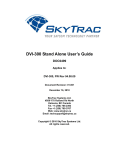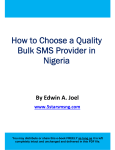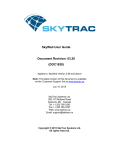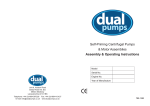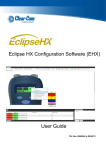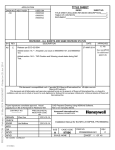Download ISAT-200 Installation Manual
Transcript
ISAT-200 Installation Manual DOC0334 Document Revision: 01.019 Applies to PN: 101-200-01, 101-200-03 (ISAT-200) 102-200-01 (ITRAY-200) July 27, 2012 SkyTrac Systems Ltd. 200-170 Rutland Road North Kelowna, BC Canada Tel. +1 250 765-2393 Fax +1 250 765-3767 Web: www.skytrac.ca Email: [email protected] Copyright © 2012 SkyTrac Systems Ltd. All rights reserved. SkyTrac Systems Ltd. Document Revision History Rev ECO Description Date 01.000 164 Initial Release Feb 10, 2009 01.001 168 Updates for initial production release. May 4, 2009 Author P. Bennett, T. Ratch A. Parker 01.002 01.003 01.004 181 182 187 June 25, 2009 June 29, 2009 July 17, 2009 T. Ratch J. Van A. Parker 01.005 188 July 21, 2009 D. McMahon 01.006 189 July 23, 2009 A. Parker 01.007 234 Nov 4, 2009 A. Parker 01.008 253 Feb. 11, 2010 G. Ross 01.009 270 Mar. 04, 2010 M. Hubert G. Ross 01.010 340 Jul. 21, 2010 G. Ross 01.011 357 Sep. 10, 2010 Y. Liu 01.012 01.013 372 384 Nov. 15, 2010 Dec 15, 2010 D. McMahon M. Hubert 01.014 390 Jan 5, 2011 J. James 01.015 397 Jan 28, 2011 J. James 01.016 439 June 1, 2011 M. Hubert 01.017 434 June 27, 2011 J. James 01.018 462 Apr 18, 2012 J. James 01.019 544 Corrected unit weight Post-conformity updates Changed DO-160E category Correct CDP-300 Part number table, removed ISAT vertical install spec Changed operational temperature spec, Made updates to Audio Config. Items Update warranty statement to exclude the battery shipped with the ISAT-200, added note about checking digital input status and notes about alternate coax connector Added installation functional test Instructions, added new ISAT-200R CatM and ISAT-200S CatM. (This release is not TC approved) Updated Table 7 with operation temperature, short-term operational temperature, and ITRAY-200 mounted physical characteristics. Removed STS-ISAT-ANT from Table 4. Corrected the voltage rating for STS-ISAT-ANT on Table 10. Added ITRAY-200 installation orientation to section 3.7. Added a GND connection note to section 4.2.5. Added the qualification of the ITRAY-200 to Table 12. Added installation materials to Table 14. Corrected the weight of the ISAT-200. Labeled analog pins 2 and 3 as “Reserved. Do not use”. Section 4.2.8 now says analogue inputs 1, 4, 5 can be configured and analogue input 1 is preferred for engine status. Section 1.3.1 references three analogue inputs now. All references to ISAT-200S and ITRAY-200S deleted. Added note to Section 1.3.5 that ISAT-200S and ITRAY200S have been discontinued. Added note to section 1.3.2. Added ESD Caution Statement, Fixed Formatting Added ITRAY-200 to warranty statement. Added “from SkyTrac Systems” to date of purchase in warranty statement. Changed “purchase” to “shipment” in warranty statement. Added note about cable conversion needing additional approval to 3.8.2. Corrected DO-160 strings in section 2.6, Added row for Section 26.0 to Table 12, Removed approval column from Rev History. Changed battery pack capacity rating to 2.25Ah. Added CGR18650CG datasheet. Removed EMTEQ A45240-1. Updated antenna note to include pigtail. Added CDU-250 to list of supported peripheral devices. Changed battery PN references to STS PN. Updated warranty information. Corrected battery connector reference. Added STS0061 to battery references. Updated battery specifications. Corrected battery cable tie tension. Removed battery data sheets. Removed unit conversions. Added step to apply mod status when replacing battery. Jul 27, 2012 J. James Document Rev. 01.019 DOC0334 Restricted Proprietary and Confidential Information Page 2 of 48 SkyTrac Systems Ltd. Caution The ISAT-200 contains static sensitive circuitry that could be damaged from large electro static discharges directly into the ARINC 404 connector pins. Use care when handling the ISAT-200 not to touch the connector pins unless properly grounded. Warning Changes or modifications not expressly approved by SkyTrac Systems Ltd (STS) could void the user’s authority to operate the equipment. Warranty Information SkyTrac Systems Ltd warrants this product to be free of defects in materials and workmanship, and that the product meets or exceeds approved factory acceptance test requirements. STS reserves the right to replace any warranted product at its sole discretion during the warranty period. The ISAT-200 Airborne Data/Position Communicator (except for the Li-ion battery P/N: STS0044 or STS0061) and ITRAY-200 Installation Kit are under warranty for one year from date of shipment from SkyTrac Systems. For failed units caused by defective parts or workmanship, contact SkyTrac Systems for an RMA #. Once an RMA # has been obtained, the unit should be returned to: SkyTrac Systems Ltd. #200-170 Rutland Road North Kelowna, B.C. Canada V1X 3B2 Proprietary Notice The information contained in this document is proprietary and confidential to SkyTrac Systems Ltd. No part of this document may be reproduced or transmitted in any form or by any means, electronic or mechancial, without express written permission from SkyTrac Systems Ltd. Document Rev. 01.019 DOC0334 Restricted Proprietary and Confidential Information Page 3 of 48 SkyTrac Systems Ltd. Table Of Contents 1 General ........................................................................................................................................................ 7 1.1 Introduction .......................................................................................................................................... 7 1.2 Contents............................................................................................................................................... 7 1.2.1 Audience.......................................................................................................................................... 8 1.2.2 References ...................................................................................................................................... 8 1.3 ISAT-200 System Components ........................................................................................................... 9 1.3.1 ISAT-200 ......................................................................................................................................... 9 1.3.2 ITRAY-200 ..................................................................................................................................... 10 1.3.3 Antenna ......................................................................................................................................... 10 1.3.4 ISAT-200 Installation Components................................................................................................ 10 1.3.5 ISAT-200 Models ........................................................................................................................... 11 1.3.6 ISAT-200 Supported Peripheral Devices ...................................................................................... 12 2 System Specifications ............................................................................................................................. 13 2.1 General .............................................................................................................................................. 13 2.2 Power Requirements for the ISAT-200 System................................................................................. 13 2.3 Audio Interface ................................................................................................................................... 13 2.4 Digital and Analogue I/Os .................................................................................................................. 13 2.5 Physical Specifications ...................................................................................................................... 14 2.6 Safety Compliance ............................................................................................................................. 16 2.6.1 Environmental Test Summary ....................................................................................................... 17 2.7 Emissions Compliance ...................................................................................................................... 18 3 Mechanical Installation ............................................................................................................................ 19 3.1 General .............................................................................................................................................. 19 3.2 Unpacking and Inspecting the System Components ......................................................................... 19 3.3 Installation Limitations ....................................................................................................................... 19 3.4 Main Installation Tasks ...................................................................................................................... 20 3.5 ISAT-200 Component Weights .......................................................................................................... 20 3.6 Installation Materials .......................................................................................................................... 21 3.6.1 PN: 102-200-01, Installation Kit for the ISAT-200R ...................................................................... 21 3.7 Installing ITRAY-200 .......................................................................................................................... 21 3.8 Installing TSO Combination Antenna ................................................................................................ 21 3.8.1 General Notes ............................................................................................................................... 21 3.8.2 Antenna Installation Instructions ................................................................................................... 22 3.9 Connecting the Battery to the ISAT-200 ............................................................................................ 23 3.10 Installing ISAT-200 into ITRAY-200 ................................................................................................... 23 4 Electrical Installation ............................................................................................................................... 24 4.1 General .............................................................................................................................................. 24 4.2 Line Functions ................................................................................................................................... 24 4.2.1 ITRAY-200R Pin-out ...................................................................................................................... 25 4.2.2 Digital Ground Seeking Inputs....................................................................................................... 28 4.2.3 Digital Voltage Seeking Inputs ...................................................................................................... 28 4.2.4 RS-485 Data ports ......................................................................................................................... 29 4.2.5 RS-232 Data ports ......................................................................................................................... 29 4.2.6 Ethernet Port ................................................................................................................................. 30 4.2.7 Analogue Inputs............................................................................................................................. 30 4.2.8 Auxiliary Power Output .................................................................................................................. 31 4.2.9 External Power Input (28V) ........................................................................................................... 31 4.2.10 Audio Lines ............................................................................................................................... 31 4.2.11 ITRAY-200 Communication Lines ............................................................................................. 31 4.3 Example Installation drawings and BOM ........................................................................................... 32 4.3.1 ISAT-200 Installation Wiring Diagram Notes ................................................................................. 32 Document Rev. 01.019 DOC0334 Restricted Proprietary and Confidential Information Page 4 of 48 SkyTrac Systems Ltd. 5 Configuration of the ISAT-200 ................................................................................................................. 33 5.1 General .............................................................................................................................................. 33 5.2 Installation Configuration ................................................................................................................... 33 5.2.1 Installer Audio Configuration Items ............................................................................................... 33 5.3 System Configuration ........................................................................................................................ 34 6 Post Installation Tests ............................................................................................................................. 35 6.1 6.2 6.3 7 Airworthiness Limitations ....................................................................................................................... 38 7.1 7.2 8 General .............................................................................................................................................. 35 Function Test ..................................................................................................................................... 35 EMI Test............................................................................................................................................. 36 Installation Limitations ....................................................................................................................... 38 Operation Limitations ......................................................................................................................... 38 Maintenance and Continued Airworthiness .......................................................................................... 39 8.1 Continued Airworthiness .................................................................................................................... 39 8.2 Maintenance Instructions ................................................................................................................... 39 8.2.1 Battery Replacement Instructions ................................................................................................. 40 9 Firmware Updates .................................................................................................................................... 41 10 ISAT-200 Human Machine Interface ....................................................................................................... 42 10.1 10.2 10.3 10.4 10.5 10.6 10.7 11 General .............................................................................................................................................. 42 Display ............................................................................................................................................... 42 LED .................................................................................................................................................... 42 Button................................................................................................................................................. 42 Ambient Light Sensor ........................................................................................................................ 42 USB Programming Port ..................................................................................................................... 42 SD Card Slot ...................................................................................................................................... 42 APPENDICES ............................................................................................................................................ 43 11.1 11.2 Appendix A: Causes of RF Interference ............................................................................................ 43 Appendix B: Battery Precautions ...................................................................................................... 44 Document Rev. 01.019 DOC0334 Restricted Proprietary and Confidential Information Page 5 of 48 SkyTrac Systems Ltd. List of Tables Table 1 – ISAT-200 Models ............................................................................................................................... 11 Table 2 – ISAT-200 System Components ....................................................................................................... 11 Table 3 – ISAT-200 Supported Peripherals..................................................................................................... 12 Table 4 — Power Requirements ...................................................................................................................... 13 Table 5 — Audio Interface Specifications ...................................................................................................... 13 Table 6 — Digital and Analog I/Os ................................................................................................................... 13 Table 7 — ISAT-200 and ITRAY-200 Physical Specifications ....................................................................... 14 Table 8 — GPS Receiver Specifications ......................................................................................................... 14 Table 9 — Satellite Transceiver Specifications ............................................................................................. 14 Table 10 — TSO Combination Antenna Specifications (PN: STS-ISAT-ANT) ............................................. 15 Table 11 — LI-ION Battery Specifications ...................................................................................................... 15 Table 12 — Environmental Testing Summary ................................................................................................ 17 Table 13 — Emissions Compliance ................................................................................................................. 18 Table 14 — Component Weights ..................................................................................................................... 20 Table 15 — ARINC 404 Bay B: pin descriptions ............................................................................................ 26 Table 16 — ARINC 404 Bay A: pin descriptions ............................................................................................ 27 Table 17 —Digital Ground Seeking Input Descriptions ................................................................................ 28 Table 18 —Digital Voltage Seeking Input Descriptions ................................................................................ 28 Table 19 —RS-485 Port 1 Descriptions ........................................................................................................... 29 Table 20 —RS-485 Port 2 Descriptions ........................................................................................................... 29 Table 21 —RS-232 Port 1 Descriptions ........................................................................................................... 29 Table 22 —RS-232 Port 2 Descriptions ........................................................................................................... 30 Table 23 —Ethernet Port Descriptions ........................................................................................................... 30 Table 24 —Analogue Input Descriptions ........................................................................................................ 30 Table 25 —Auxiliary Power Description ......................................................................................................... 31 Table 26 —External Power Input Description ................................................................................................ 31 Table 27 —Audio Line Description .................................................................................................................. 31 Table 28 —ITRAY-200 Communication Line Description ............................................................................. 31 List of Figures Figure 1 — ISAT-200 System Block Diagram ................................................................................................... 9 Figure 2 — ISAT-200 Side Panel Detail ........................................................................................................... 23 Figure 3 — ARINC404 Bay B: 106 pin-out drawing ....................................................................................... 25 Figure 4 — ARINC404 Bay A: 30 pin-out drawing.......................................................................................... 25 Document Rev. 01.019 DOC0334 Restricted Proprietary and Confidential Information Page 6 of 48 SkyTrac Systems Ltd. 1 GENERAL 1.1 Introduction This manual contains information and instructions required to install the ISAT-200 Position/Data Communicator System and more specifically, its primary component the ISAT-200 Transceiver. 1.2 Contents This manual contains procedures and other information for installing the ISAT-200 system. It is divided into the following sections: Section 1 – General This section contains a product overview and an overview of the contents of this manual. It also lists the ISAT-200 system components, for which installation procedures are included. Section 2 — System Specifications This section contains tables that list the power requirements and electrical specifications for the components of the ISAT-200 system. Section 3 — Mechanical Installation This section contains the procedures for the physical installation of the ISAT-200 system components. Section 4 — Electrical Installation This section contains the information needed to complete the electrical connections in an ISAT-200 system. Section 5 — Configuration of the ISAT-200 This section contains instructions on how to configure and set up the ISAT-200 system. Section 6 — Post Installation Tests This section contains instructions for tests to be performed after installation, to confirm that the system has been installed correctly. Section 7 — Airworthiness Limitations This section describes the installation and operational limitations of the ISAT-200 system. Section 8 — Maintenance and Continued Airworthiness This section describes the steps required for the continued airworthiness of the ISAT-200 system. Document Rev. 01.019 DOC0334 Restricted Proprietary and Confidential Information Page 7 of 48 SkyTrac Systems Ltd. Section 9 — Firmware Updates This section indicates the methods available to update the ISAT-200 and where to find the required instructions. Section 10 — ISAT-200 Human Machine Interface This section provides a brief description of the ISAT-200 human machine interface components. Section 11 — Appendices 1.2.1 Audience This manual is intended for qualified aircraft avionics installation technicians, (referred to as installers). It assumes that the installer is familiar with the tools, materials, and techniques of wiring and metal work required for installing radios, antennas, and related components into aircraft. 1.2.2 References More detailed information about the ISAT-200 system can be found in the SkyWeb documentation section of the SkyTrac Website (www.skytrac.ca) Document Rev. 01.019 DOC0334 Restricted Proprietary and Confidential Information Page 8 of 48 SkyTrac Systems Ltd. 1.3 ISAT-200 System Components The following paragraphs describe the components of the ISAT-200 system. 1.3.1 ISAT-200 The ISAT-200 is the primary component of the ISAT-200 System. The system is comprised of a GPS (Global Positioning System) receiver, an L-Band transceiver specifically designed to communicate with the Iridium® satellite system, a Lithium-ion battery which enables communications with the satellite system after airframe power shutdown, and a battery charging system. Control and interfacing are provided with a low power, single-board computer. The ISAT-200 provides position reporting and messaging with global coverage in near real time. Figure 1— ISAT-200 System Block Diagram The ISAT-200 is the primary hardware component of a system designed to provide full duplex sat phone communication, automatic message reporting, 2-way messaging and other data transfers. Data can be sent between an aircraft and any point in the world with internet access via the Iridium® Low Earth Orbit (LEO) satellites. Position reports and text messages from the aircraft can be displayed on any computer with internet access and SkyTrac software. Position reporting intervals are user-defined. Base software displays current and historical position data including latitude, longitude, GPS time, relative position (to a known way point), ground speed, altitude and heading, in tabular format and on a map. Airtime, flight time, ETA, distance traveled, time elapsed and other flight data is also displayed for instant viewing. Flight reports can also be generated by unit and time frame (i.e. airtime/flight time per day/week/month). Document Rev. 01.019 DOC0334 Restricted Proprietary and Confidential Information Page 9 of 48 SkyTrac Systems Ltd. Operationally, the ISAT system can compliment flight following requirements for commercial operators and provide vital position data and messaging services to those operators conducting flight activities in remote areas. The unit may be reprogrammed via the USB port or the SD Card Interface in order to provide new feature sets as they become available. The eight character display and user-friendly menu system is provided to enable troubleshooting with minimal reference to the manual required. The unit supports up to two RS-232 serial ports, up to two RS-485 ports, Ethernet, three analog inputs, and six digital inputs. The ISAT-200 supports sat phone integration into aircraft standard audio equipment. 1.3.2 ITRAY-200 The ISAT-200 is mounted in an ITRAY-200 quick disconnect chassis. The ITRAY-200 makes for easier replacement and maintenance of the ISAT-200. The ITRAY-200 onboard Configuration Module retains the configuration information related to the airframe, so that if the ISAT-200 is replaced, the new unit will be easily reconfigured. If an ISAT-200 is moved from one ITRAY-200 to another, the ISAT-200 will automatically use the configuration contained in the new ITRAY-200. Note: If an ISAT-200R Mod None is installed in an ITRAY-200R Mod A, then the ISAT- 200 MB software must be upgraded to a version greater than 00.11.13. 1.3.3 Antenna The SkyTrac combination antenna combines both an Iridium antenna and a GPS antenna into a single package with a small footprint. The antenna is qualified to TSO-C144. This simplifies aircraft installation. It is recommended that only the SkyTrac combination antenna be used with the ISAT-200 system. If you wish to use an antenna other than the one provided; please contact SkyTrac Systems for assistance. 1.3.4 ISAT-200 Installation Components The necessary pins required to populate the ITRAY-200 connectors are included with the ITRAY200 as well as the connectors required to install the SkyTrac combination antenna. Document Rev. 01.019 DOC0334 Restricted Proprietary and Confidential Information Page 10 of 48 SkyTrac Systems Ltd. 1.3.5 ISAT-200 Models Table 1– ISAT-200 Models Type Part Number ISAT-200R 101-200-01 ISAT-200R 101-200-03 ITRAY-200R 102-200-01 Description ISAT-200 with ARINC404 connector, - qualified to RTCA/DO-160E. ISAT-200 with ARINC404 connector, - qualified to RTCA/DO-160F ITRAY/Installation Kit for ISAT-200R Compatibility 102-200-01 102-200-01 101-200-01, 101-200-03 Note: ISAT-200S (101-200-02, 101-200-04) and ITRAY-200S (102-200-02) have been discontinued. Table 2– ISAT-200 System Components Type Part Num Description Compatibility Li-ion 7.2V STS0044 or STS0061 2 Cell Li-Ion Battery Pack 101-200-01, 101-200-03 STS-ISAT-ANT STS-ISAT-ANT SkyTrac TSO Iridium/GPS Antenna 101-200-01, 101-200-03 Document Rev. 01.019 DOC0334 Restricted Proprietary and Confidential Information Page 11 of 48 SkyTrac Systems Ltd. 1.3.6 ISAT-200 Supported Peripheral Devices The ISAT-200 supports the following SkyTrac Systems control head product series: • DVI-250C and DVI-250A • CDP-250G and CDP-250C • Combination of the CDP-250 and DVI-250. • DVI-300C and DVI-300A • CDP-300G and CDP-300C • Combination of the CDP-300 and DVI-300. It is recommended that a DVI-300 and CDP-300 be used in conjunction to make full use of the ISAT200 features. Additional peripherals may become available from time to time. Please go to www.skytrac.ca or contact SkyTrac Client Services for more information. Table 3– ISAT-200 Supported Peripherals Type Part Number Description 2 DVI-250C Mod A 2 DVI-250A Mod A STS0009 DVI-250 NVIS Friendly STS0010 DVI-250 NVIS Compatible 2 STS0022 DVI-250 NVIS Friendly, Push Button 2 STS0023 DVI-250 NVIS Compatible, Push Button 2 STS0014 CDP-250 Commercial 2 STS0015 DVI-250CP Mod A DVI-250AP Mod A CDP-250G Mod A CDP-250C Mod A DVI-300C 105-300-01 CDP-250 NVIS Friendly All CDU-250s are comprised of a combination of the above DVI-250 and CDP-250 models. DVI-300 NVIS Friendly DVI-300A 105-300-02 DVI-300 NVIS Compatible DVI-300CP 105-300-03 DVI-300 NVIS Friendly, Push Button DVI-300AP 105-300-04 DVI-300 NVIS Compatible, Push Button CDP-300G 104-300-01 CDP-300 Commercial CDP-300C 104-300-02 CDP-300 NVIS Friendly All CDU-300s are comprised of a combination of the above DVI-300 and CDP-300 models. 2 CDU-250 CDU-300 Compatibility 1 101-200-01, 101-200-03 1 Note – Please refer to the latest version of the List of Approved Embedded Software (DOC0444) for software version requirements for peripherals. This document can be obtained at www.skytrac.ca or your program manager. 2 Note – The CDP-250 and DVI-250 require a special version of firmware to communicate with the ISAT-200. Contact SkyTrac Client Services for more information. Document Rev. 01.019 DOC0334 Restricted Proprietary and Confidential Information Page 12 of 48 SkyTrac Systems Ltd. 2 SYSTEM SPECIFICATIONS 2.1 General This section contains tables that list the physical and electrical requirements and specifications of each component in the ISAT-200 system. 2.2 Power Requirements for the ISAT-200 System Table 4— Power Requirements Component Power Requirements Input Voltage: 10 to 32 VDC, 28 VDC nominal Average Power: 14 W typical, 25W maximum ISAT-200 2.3 Audio Interface Table 5— Audio Interface Specifications Audio Output Side Tone Microphone Microphone Input Microphone Input Impedance Microphone Excitation Protection 2.4 150 mW minimum into 600 or 300 ohm. Software Enabled Carbon or Equivalent 0.007 Vrms to 1.4 Vrms maximum. 1K ohms Software Enabled Bias: 10 VDC maximum Audio output short circuit protected Digital and Analogue I/Os Table 6— Digital and Analog I/Os Ground Seeking Digital Inputs Voltage Seeking Digital Input Analogue Inputs Current Sinking Outputs Aux Power Output RS-232 Ports RS-485 Ports Document Rev. 01.019 100 Ohms max for ground state, Maximum: 35 VDC > 5 Volts for logic high, Maximum: 40 VDC Maximum: 40 VDC Maximum: 36 VDC, 200 mA 6 Volts, 0.8 A output Meets requirements of TIA/EIA-232-F standard TX maximum: +/- 13.2 V, RX maximum: +/- 25V Meets requirements of TIA/EIA−485−A standard Extended Common Mode: -20V to 25 V Fail-safe receiver: Open circuit, short circuit, bus idle DOC0334 Restricted Proprietary and Confidential Information Page 13 of 48 SkyTrac Systems Ltd. 2.5 Physical Specifications Table 7— ISAT-200 and ITRAY-200 Physical Specifications Operating Temperature Short Term (30 minutes) Low Temperature Short Term (30 minutes) High Temperature Operating Altitude Size (ISAT-200) Size (ITRAY-200) Size (ISAT-200 mounted in ITRAY-200) Weight (ISAT-200) Weight (ITRAY-200) Weight (ISAT-200 mounted in ITRAY-200) Mounting Orientation 1 -20ºC to +55ºC -40ºC +70ºC Max. Operating= 55,000 ft H: 5.0 in W: 3.6 in D: 8.0 in H:4.41 in W:3.91 in D: 11.8 in H: 5.25 in W: 3.91 in D: 12.1 in 3.8 lb 1.0 lb 4.8lb The ISAT-200 mounts into the ITRAY-200. The ITRAY-200 can be mounted in any orientation. Note 1: Refer to the Operation Limitations section of this document for information regarding battery operating limits. Table 8— GPS Receiver Specifications Receiving Method Acquisition time Position accuracy 12 Channel, continuous tracking receiver 39.4 seconds after power up (cold start) 2 seconds for re-acquisition 1 Less than 5 m, 90% of the time Note 1: Resolution reported in position packets may be less to save transmission costs. Table 9— Satellite Transceiver Specifications Operating frequency RF Power* Input/Output Impedance 1616 MHz to 1626.5 MHz Transmit (max) 7W 50 Ω Duplexing Method Multiplexing Method TDD TDMA/FDMA * The ISAT-200 is not classified as “Equipment known to have a high potential for interference” in accordance with FAA Policy No.: ASW-2001-01 dated April 25, 2002. Separate FADEC testing is not required for this installation. Document Rev. 01.019 DOC0334 Restricted Proprietary and Confidential Information Page 14 of 48 SkyTrac Systems Ltd. Table 10— TSO Combination Antenna Specifications (PN: STS-ISAT-ANT) Description Height Length Width Weight Voltage Gain (GPS antenna): Active L1 GPS/Passive Iridium Antenna, low profile, moulded radome 0.721 in. 5.026 in. 2.0 in. 8.0 oz 2.8 to 28.0 VDC @ 50 mA max 32 dB min Table 11— Li-ion Battery Specifications Description Capacity Operation Charging: Storage: Dimensions: Weight Connector Over Discharge Protection: Over Charge Protection: Over Current Protection: Over Temperature Protection: STS0061 2 cell Li-ion battery pack with built-in protection circuitry 7.2V nominal 2700 mAh -10°C to +60°C¹ 0°C to +45°C² 3 -20°C to +60°C 5.2 in x 0.90 in x 0.75 in 0.22 lb MOLEX 43025-0400 2.32 Volts/cell 4.325 Volts/cell 6.5A max Built-in thermal protection circuit disables cell in case of overheating STS0044 2 cell Li-ion battery pack with built-in protection circuitry 7.2V nominal 2250 mAh -20°C to +60°C¹ 0°C to +45°C² 3 -20°C to +60°C 5.2 in x 0.90 in x 0.75 in 0.215 lb MOLEX 43025-0400 2.2 Volts/cell 4.375 Volts/cell 7A max Built-in thermal protection circuit disables cell in case of overheating Note 1 – Operating the battery pack below -10° C results in reduced performance. Operating the battery pack above +60°C may cause reduced life and capacity of the battery. Note 2- The ISAT-200 has a built-in protection circuit to prevent charging outside of the battery charging operational range. Note 3 - Store batteries at room temperature at 30-50% of capacity for maximum battery life. Please refer to Appendix B: Battery Precautions for additional information on operating conditions. Document Rev. 01.019 DOC0334 Restricted Proprietary and Confidential Information Page 15 of 48 SkyTrac Systems Ltd. 2.6 Safety Compliance The ISAT-200 and ITRAY-200 have been tested to meet the following RTCA/DO-160 categories. Part Number 101-200-01 (ISAT-200R) has been tested to the RTCA/DO-160E environmental categories as follows: DO-160E Env. Cat. (F1)-BAB[(SBM)(UG)]XXXXXXZBBXXXLXXXXX Part Numbers 101-200-03 (ISAT-200R) and 102-200-01 (ITRAY-200R) have been tested to the RTCA/DO-160F environmental categories as follows: DO-160F Env. Cat. (F1)-BAB[(SBM)(UG)]XXXXXXZ(BX)BXXXMXXXXX The tests demonstrated that the ISAT-200 and ITRAY-200 do not exhibit any unsafe performance when exposed to the specified environmental test conditions, and that installation of the ISAT-200 and ITRAY-200 in accordance with the installation instructions in this Manual will not pose a hazard to the continued safe flight and landing of the aircraft. Document Rev. 01.019 DOC0334 Restricted Proprietary and Confidential Information Page 16 of 48 SkyTrac Systems Ltd. 2.6.1 Environmental Test Summary The following table summarizes RTCA/DO-160 Environmental Testing for the SkyTrac ISAT-200 Airborne Position/Data Communicator and for the ITRAY-200. Table 12— Environmental Testing Summary ISAT-200 Part Numbers: ITRAY-200 Part Numbers: 101-200-01 DO-160 Revision RTCA/DO-160E Category 101-200-03 102-200-01 RTCA/DO-160F Category Section Test Name 4.0 Temperature & Altitude (F1) (F1) 4.5.4 In-Flight Loss of Cooling - - 5.0 Temperature Variation B B 6.0 Humidity A A 7.0 Operational Shock & Crash Safety B B 8.0 Vibration (SBM)(UG) (SBM)(UG) 9.0 Explosion Proofness X X 10.0 Water Proofness X X 11.0 Fluids Susceptibility X X 12.0 Sand and Dust X X 13.0 Fungus Resistance X X 14.0 Salt Spray X X 15.0 Magnetic Effect Z Z 16.0 Power Input B (BX) 17.0 Voltage Spike B B 18.0 AF Susceptibility X X 19.0 Induced Signal Susceptibility X X 20.0 RF Susceptibility X X 21.0 RF Emissions L M 22.0 Lightning Induced Transient Susceptibility X X 23.0 Lightning Direct Effects X X 24.0 Icing X X 25.0 Electrostatic Discharge X X 26.0 Fire, Flammability X X Document Rev. 01.019 DOC0334 Restricted Proprietary and Confidential Information Page 17 of 48 SkyTrac Systems Ltd. 2.7 Emissions Compliance The following table summarizes the ISAT-200 system's compliance for emissions: Table 13— Emissions Compliance Entity US FCC US FCC ETSI Document Title 47 Code of Federal Regulations, Part 25, FCC ID: Q639522B Federal Regulations, Part 15 EN 301 489 The 9522B Iridium modem is designed to comply with the standards for Radio Emissions Compliance, Electromagnetic Compatibility, and AC Safety in the United States, European Union and Canada. IMPORTANT: To comply with FCC RF exposure requirements, a minimum separation of 20 cm is required between the antenna and all persons. Document Rev. 01.019 DOC0334 Restricted Proprietary and Confidential Information Page 18 of 48 SkyTrac Systems Ltd. 3 MECHANICAL INSTALLATION 3.1 General This section contains procedures for the mechanical installation of the ISAT-200 system components. It includes unpacking instructions, a table listing the weight of each component, and instructions for completing the physical installation of the ISAT-200, the ITRAY-200, and the TSO Combination Antenna. The ISAT-200 installation package contains a combination GPS/Iridium antenna. The antenna must be placed in a location that has a clear view of the sky. The ISAT-200 must receive GPS signals via the antenna to enable the determination of its present position and communicate (send/transmit) with the Iridium® LEO satellite system. In order to view position data, a Windows-based PC is required at the base location. Please see www.skytrac.ca for software options. 3.2 Unpacking and Inspecting the System Components 1. Check the items in the shipment against those listed on the shipping invoice to ensure that all items have been received. If any items are missing, contact SkyTrac Client Services. 2. Carefully remove each item from its individual packaging. 3. Inspect each item for damage that may have been incurred during shipping. In case it is necessary to submit a damage claim, save the shipping container to help verify the claim. 4. After all items have been unpacked, it is suggested that you save the containers and packaging materials in case it becomes necessary to reship an item. Verify and record the IMEI and the serial number of the ISAT-200. 3.3 Installation Limitations The following installation regulations must be adhered to: • The ISAT-200 must be installed using an ITRAY-200 (P/N: 102-200-01) mounted securely. CAUTION: As per FAA Policy, No. ASW-2001-01 dated April 25, 2002: The antenna must not be installed 0.5 meters or less from a FADEC system. . Document Rev. 01.019 DOC0334 Restricted Proprietary and Confidential Information Page 19 of 48 SkyTrac Systems Ltd. 3.4 Main Installation Tasks The main tasks for this installation are listed below: 1. Unpack and inspect the system components. Check the contents of the installation kit against the parts list on the Installation Kit Package and verify that all components are included and were not damaged during shipping. 2. Determine the approximate location of the ISAT-200 and combination GPS/Passive Iridium antenna. Note: Consider maximum antenna coax lengths and minimum distance between existing GPS antennas and the ISAT-200 antenna when determining an install location. Note: If ISAT-200 is to be installed near an active INMARSAT terminal, or if the aircraft that the ISAT-200 is installed in operates near an active INMARSAT terminal, please see Appendix A. 3. Install and secure the ITRAY-200. 4. Install the TSO combination antenna (PN: STS-ISAT-ANT). Route the coax cables for Iridium and GPS antenna signals to the ISAT-200 combination antenna. 5. Install and/or connect the battery in the ISAT-200. 6. Install and secure the ISAT-200 into the ITRAY-200. IMPORTANT NOTICE: All system interconnect cables must be connected before power is applied to the system. 3.5 ISAT-200 Component Weights The following table gives the weight for each component of the ISAT-200 system. Table 14— Component Weights Component ISAT-200R ITRAY-200R Installation Materials TSO Combination Antenna (PN:STS-ISAT-ANT) 2 Cell Li-Ion Battery Pack Document Rev. 01.019 Weight 3.8 lb 1.0 lb 0.2 lb 0.5 lb STS0044: 0.215 lb STS0061: 0.22 lb DOC0334 Restricted Proprietary and Confidential Information Page 20 of 48 SkyTrac Systems Ltd. 3.6 3.6.1 Installation Materials PN: 102-200-01, Installation Kit for the ISAT-200R The ISAT-200R is installed using the Installation Kit PN: 102-200-01; the kit contains the ITRAY 200R with the Configuration Module and ARINC connectors already installed, the contacts and back shell. Follow installation instructions as per sections 3.7 and 3.8. 3.7 Installing ITRAY-200 The ISAT-200 is to be installed in an ITRAY-200 for operation. Operation of the ISAT-200 outside the ITRAY-200 is not supported. Note that the configuration module comes already installed on the ITRAY-200. 1. Select a convenient location for installing the tray. The tray can be mounted in any orientation. Allow sufficient space at the rear of the tray for cable and connector routing. 2. Attach the tray to the surface using four AN3 type bolts with lock nuts. 3. Attach the cables to the ITRAY-200 as per an approved wiring diagram. 3.8 Installing TSO Combination Antenna 3.8.1 General Notes The Iridium® satellite serving a Short Burst Data call can literally be anywhere in orbit at a given moment in time. For this reason, it is imperative that the antenna be mounted outside, as high as possible, in a horizontal position on the aircraft, attempting to achieve a 360-degree view of the sky with minimal obstructions. The ISAT-200 uses the STS-ISAT-ANT combination active L1 GPS/Passive Iridium low profile, molded radome antenna. This recommended system antenna is only available directly from SkyTrac Systems Ltd. and is permanently installed on the outside of the aircraft. If required, please contact SkyTrac Systems to discuss the feasibility of using an alternate antenna. Document Rev. 01.019 DOC0334 Restricted Proprietary and Confidential Information Page 21 of 48 SkyTrac Systems Ltd. 3.8.2 Antenna Installation Instructions The combination antenna must be installed at least three feet away from any other GPS antenna. It is imperative that the antenna be mounted outside, as high as possible, in a horizontal position on the aircraft, attempting to achieve a 360-degree view of the sky with minimal obstructions. IMPORTANT NOTE: This antenna uses an SMA connector for the GPS jack and TNC connectors for the L-Band or Iridium jack. Immediate damage will occur to the ISAT-200 if either cable is connected to the wrong coax pin on the ITRAY-200 connector. The use of RG-400 low-loss coaxial cable restricts the maximum length of the cable to 18 ft. If a longer run is required, use lower loss coax cable such as EMTEQ PFLX240-500 (recommended) or ECS 311501 and refer to manufacturer’s specifications for attenuation at 1.6 GHz. Attenuation of equal to or less than 3 dB is required. The bond between the airframe and the antenna needs to be 10 milliohms or less. Prepare the mounting location by drilling holes in the aircraft skin or through a mounting plate. Use a doubler plate of 4 x 6 inches if the antenna is installed on a non-metallic aircraft surface to create a ground plane. The plate must have an electrical connection to the antenna ground. Installation of an antenna on the aircraft should be performed only as defined by the aircraft manufacturer or in accordance with TC or FAA approved engineering data. Special caution must be observed when installing antennae in pressurized aircraft. Note: The combination antenna includes a rubber seal that must be properly installed into the groove on the underside of the antenna prior to mounting the antenna. This seal acts as an environmental seal from the outside atmosphere. Any connections that are not protected from the outside atmosphere by the rubber antenna seal should have an environmental seal applied to them during installation. Note: The ARINC connectors supplied on the ITRAY-200R use size 5 coax contacts. The contacts supplied in the installation kit are for RG400 type cable. SkyTrac Systems recommends the use of Emteq PFLX240-500 coax cable with a short pigtail using BNC connectors and RG400 coax cable for longer runs. If using another cable type, then an adaptor cable may need to be built. Additional regulatory approval will be required if the cable or connectors used are not specified in the applicable STC. Document Rev. 01.019 DOC0334 Restricted Proprietary and Confidential Information Page 22 of 48 SkyTrac Systems Ltd. 3.9 Connecting the Battery to the ISAT-200 The ISAT-200 is shipped with the battery mounted but not connected to the power board. This is to prevent the battery from being depleted before the ISAT-200 is installed in an aircraft. To connect your battery, please follow the instructions below: 1. Remove the eight screws on the side panel of the ISAT-200, and then remove the battery cover panel as shown in Figure 2 below. 2. Connect the battery to the power board. Insert the 4-pin battery cable connector into the battery connector (J2 for 101-200-03, J1 for 101-200-01), and push until it is securely in place. 3. Reinstall the battery cover panel with the eight screws that were previously removed. Figure 2 — ISAT-200 Side Panel Detail For battery replacement and maintenance, refer to section 8: Maintenance and Continued Airworthiness. CAUTION: Use only an approved STS battery. Using an unapproved battery will damage your ISAT-200 and void the warranty. 3.10 Installing ISAT-200 into ITRAY-200 1. Slide the ISAT-200 into the tray from the front until it is snug. 2. Fasten the front hold down tab using the provided socket head cap screws, lock washers and washers. Tighten the bolts until the split ring is compressed, and then tighten at least another ¼ turn. Document Rev. 01.019 DOC0334 Restricted Proprietary and Confidential Information Page 23 of 48 SkyTrac Systems Ltd. 4 ELECTRICAL INSTALLATION 4.1 General This section contains the information required to complete the electrical connections in an ISAT-200 system installation, including diagrams and tables that call out and list the contact locations of the connectors used in the installation. This section also includes system wiring diagrams with installation notes. When installing the ISAT-200, the installer shall have a working knowledge of aircraft electronics installation and be a holder of either an FAA Repairman’s Certificate or a Transport Canada equivalent. All installations should meet the requirements of FAA advisory circular AC43.13-1B. IMPORTANT NOTICE: All system interconnect cables must be connected before power is applied to the system. 4.2 Line Functions This section describes the contact layout of the ARINC404 ITRAY-200R for completion of electrical installation purposes only. Included for the product is a drawing of the connector and a list of pinouts with a detailed description of each connector pin-out group. Document Rev. 01.019 DOC0334 Restricted Proprietary and Confidential Information Page 24 of 48 SkyTrac Systems Ltd. 4.2.1 ITRAY-200R Pin-out Note: In the following figures, Bay B refers to the upper bay connector (with 106 pins), and Bay A refers to the lower bay connector (with 30 pins). The following figures illustrate the ARINC 404 pin callouts using drawings, pin names, and pin descriptions. Figure 3— ARINC404 Bay B: 106 pin-out drawing Figure 4 — ARINC404 Bay A: 30 pin-out drawing Document Rev. 01.019 DOC0334 Restricted Proprietary and Confidential Information Page 25 of 48 SkyTrac Systems Ltd. Table 15— ARINC 404 Bay B: pin descriptions ARINC Pin # Pin Names Description 1 RESERVED Microphone Ground 2 3 4 13 14 15 MIC_IN+ RESERVED CH_GND MIC_INRESERVED GND Microphone In positive line Microphone Ground Chassis Ground Microphone In negative line Reserved, do no connect Analogue Ground 16 26 27 28 29 30 31 32-39 40 41 42 43 44 45-52 53 54 55 56 57 58-66 67 CH_GND SPKR_GND SPKR_600 SPKR_300 RS-485_B2 CH_GND ETH INRESERVED DI3 DIO_GND RS485_GND2** RS-485_A2 ETH IN+ RESERVED DO4 DO2 DO3 DI5 ETH OUTRESERVED ADC2 Chassis Ground Speaker Ground Speaker 600 Speaker 300 RS485 port 2 inverted line Chassis Ground Ethernet Ethernet negative receive port Reserved, do not connect Digital Input 3 Digital I/O Ground RS485 port 2 ground reference RS485 port 2 non-inverted line Ethernet positive receive port Reserved, do not connect Digital Output 4 Digital Output 2 Digital Output 3 Digital Input 5 Ethernet negative transmit port Reserved, do not connect Analogue Input 2 (Reserved. Do not use.) 68 69 70 71-79 80 81 ADC3 ADC4 ETH OUT+ RESERVED ADC5 RS-485_Y2* Analogue Input 3 (Reserved. Do not use.) Analogue Input 4 Ethernet positive transmit port Reserved, do not connect Analogue Input 5 RS485 port 2 non-inverted line (4 wire mode)* 82 83-106 RS-485_Z2* RESERVED RS485 port 2 inverted line (4 wire mode)* Reserved, do not connect * RS485 4 Wire Mode is only available on ISAT-200R P/N: 101-200-03 ** RS-485_GND2 is isolated within the ISAT-200 system. RS-485_GND2 needs to be connected to aircraft ground for reliable operation of the RS-485 databus. Document Rev. 01.019 DOC0334 Restricted Proprietary and Confidential Information Page 26 of 48 SkyTrac Systems Ltd. Table 16 — ARINC 404 Bay A: pin descriptions ARINC Pin # 1 2 3 4 5 6 7 8 9 10 11 12 13 14 15 16 17 18 19 20 21 22 23 24 25 26 27 28 29 30 A1 A2 Pin Names SPI MISO GND +3V3SW DI4 DI2 DI1 TRAY_MOSI TRAY_SCLK SPI_TRAY_CS DIO_GND** DI6 DO1 AUX_PWR AUX_GND PWR GND CH_GND CH_GND CH_GND CH_GND S1_GND S2_GND RS485_A1 RS485_B1 RS232_RX1 RS232_TX1 RS232_RX2 RS232_TX2 RS485_GND1*** ADC1 IRIDIUM ANT GPS ANT Description Reserved for CM*, do not connect Reserved for CM*, do not connect Reserved for CM*, do not connect Digital Input 4 Digital Input 2 Digital Input 1 Reserved for CM*, do not connect Reserved for CM*, do not connect Reserved for CM*, do not connect Digital I/O Ground Digital Input Digital Output 1 Auxiliary Power Output Auxiliary GND External Power Input (28V) 28V return ground Chassis Ground Chassis Ground Chassis Ground Chassis Ground Serial 1 Ground Serial 2 Ground RS485 port 1 non-inverted line RS485 port 1 inverted line Serial 1 receiver Serial 1 transmitter Serial 2 receiver Serial 2 transmitter RS485 port 1 ground reference Analogue input 1 Iridium antenna cable GPS antenna cable * CM = Configuration Module - The configuration module comes pre-wired. ** DIO_GND must be connected to aircraft ground for the digital inputs to function correctly. *** RS-485_GND1 is isolated within the ISAT-200 system. RS-485_GND1 needs to be connected to aircraft ground for reliable operation of the RS-485 databus. Document Rev. 01.019 DOC0334 Restricted Proprietary and Confidential Information Page 27 of 48 SkyTrac Systems Ltd. 4.2.2 Digital Ground Seeking Inputs Ground seeking pins indicate a logical TRUE to the microcontroller if the input is grounded. Table 17—Digital Ground Seeking Input Descriptions ISAT-200R Pin # Bay A Bay B 11 6 5 40 56 Description and recommended usage Asserted when ground is applied. Asserted when ground is applied. Recommended to be used for external emergency toggle switch. Asserted when ground is applied. Recommended to be used with flight event as a toggle switch. Asserted when ground is applied. Recommended for general use. Asserted when ground is applied. Recommended to be used as Engines On/Off toggle switch. Note: All Digital Inputs are referenced to the ISAT-200 DIO GND. ISAT-200 DIO_GND is isolated from the system ground; DIO_GND must be connected to aircraft ground for the digital inputs to function correctly. The status of the digital inputs can be checked from the ISAT-200 Menu. Please refer to the ISAT-200 User Guide for help navigating the menu. 4.2.3 Digital Voltage Seeking Inputs Table 18—Digital Voltage Seeking Input Descriptions ISAT-200R Pin # Bay A Bay B 4 Description and recommended usage Asserted when 28V is applied. Recommended to be used as a mission event toggle switch. Note: All Digital Inputs are referenced to the ISAT-200 DIO GND. ISAT-200 DIO_GND is isolated from the system ground; DIO_GND must be connected to aircraft ground for the digital inputs to function correctly. The status of the digital inputs can be checked from the ISAT-200 Menu. Please refer to the ISAT-200 User Guide for help navigating the menu. If more voltage seeking inputs are required, some of the analogue inputs can be configured as voltage seeking inputs. See section 4.2.7: Analogue Inputs. Document Rev. 01.019 DOC0334 Restricted Proprietary and Confidential Information Page 28 of 48 SkyTrac Systems Ltd. 4.2.4 RS-485 Data ports These are the RS-485 two-wire, half-duplex, multipoint serial communication channels used to transfer data to and from auxiliary devices. These lines are used to communicate with the peripheral devices such as the CDU-300. Table 19—RS-485 Port 1 Descriptions ISAT-200R Bay A Pin # 23 24 29 Description and recommended usage Recommended port for connection to STS peripherals. RS-485-A Non Inverted Input/Output Line RS-485-B Inverted Input/Output Line RS-485 ground reference Table 20—RS-485 Port 2 Descriptions ISAT-200R Bay B Pin # 43 29 81 82 42 Description and recommended usage General purpose data port RS-485-A Non Inverted Input/Output Line RS-485-B Inverted Input/Output Line RS-485-Y Non-inverted Output (4 wire mode)* RS-485-Z Inverted Output (4 wire mode)* RS-485 ground reference* Note: RS-485 Port 2 shares some circuits with RS-232 Port 2. Only one of these ports can operate at the same time. The functional port is selected via SkyWeb. Note: RS-485 4 wire mode is only available on ISAT-200R P/N: 101-200-03 Note : RS-485_GND is isolated within the ISAT-200 system. RS-485_GND needs to be connected to aircraft ground for reliable operation of the RS-485 databus. 4.2.5 RS-232 Data ports These are the RS-232 ports used for sending and receiving serial binary data signals to and from peripheral devices. Table 21—RS-232 Port 1 Descriptions ISAT-200R Bay A Pin # 26 25 21 Document Rev. 01.019 Description and recommended usage Recommended port for connection to STS peripherals TX – Data out of ISAT-200 RX – Data into ISAT-200 Serial data ground reference DOC0334 Restricted Proprietary and Confidential Information Page 29 of 48 SkyTrac Systems Ltd. Table 22—RS-232 Port 2 Descriptions ISAT-200R Bay A Pin # 28 27 22 Description and recommended usage General purpose data port TX – Data out of ISAT-200 RX – Data into ISAT-200 Serial data ground reference Note: RS-485 Port 2 shares some circuits with RS-232 Port 2. Only one of these ports can operate at the same time. The functional port is selected via SkyWeb. 4.2.6 Ethernet Port Table 23—Ethernet Port Descriptions This is the Ethernet wire set used to transmit data to and from auxiliary devices. ISAT-200R Bay B Pin # 57 70 31 44 4.2.7 Description and recommended usage Ethernet transmit port Ethernet transmit port Ethernet transmit port Ethernet transmit port OUTOUT+ ININ+ Analogue Inputs Table 24—Analogue Input Descriptions ISAT-200R Pin # Bay A Bay B 30 67 68 69 80 Description and recommended usage Analogue Input Channel 1* Analogue Input Channel 2 (Reserved. Do not use) Analogue Input Channel 3 (Reserved. Do not use) Analogue Input Channel 4* Analogue Input Channel 5* * Analogue inputs 1, 4 and 5 can be configured as voltage seeking digital inputs. Analogue input 1 is the recommended alternate input for Engines On/Off toggle switch if a voltage seeking input is required. Document Rev. 01.019 DOC0334 Restricted Proprietary and Confidential Information Page 30 of 48 SkyTrac Systems Ltd. 4.2.8 Auxiliary Power Output Table 25—Auxiliary Power Description ISAT-200R Bay A Pin # 13 14 Description and recommended usage 6 VDC, 0.8 A short circuit protected, thermal shutdown protected. Auxiliary Output Ground IMPORTANT NOTICE: The auxiliary power output does not operate when the ISAT is operating under internal battery power. 4.2.9 External Power Input (28V) Table 26—External Power Input Description ISAT-200R Bay A Pin # 15 16 Description and recommended usage This pin connects to the aircraft power systems and supply power to the ISAT-200 Power Ground (28VDC Return) 4.2.10 Audio Lines Table 27—Audio Line Description ISAT-200R Bay B Pin # 1 2 13 26 27 28 Description and recommended usage Microphone ground Microphone positive input Microphone negative input Speaker negative Speaker positive 600 ohm output Speaker positive 300 ohm output 4.2.11 ITRAY-200 Communication Lines The ISAT-200 has several pins which communicate with the Configuration Module on the ITRAY200. These pins are pre-wired at the factory and are not for use by the aircraft installer. Table 28—ITRAY-200 Communication Line Description ISAT-200R Bay A Pin # 1, 2, 3, 7, 8, 9 Document Rev. 01.019 Description and recommended usage Power supply and data bus to ITRAY-200 DOC0334 Restricted Proprietary and Confidential Information Page 31 of 48 SkyTrac Systems Ltd. 4.3 Example Installation drawings and BOM Approved installation drawings from the appropriate STC should be used for installation of the ISAT200 System. Please refer to the ISAT-200 System Installation Reference Drawings (DOC0461) for reference when an STC is not applicable. 4.3.1 ISAT-200 Installation Wiring Diagram Notes The following notes pertain, in general, to the ISAT-200 Installation Wiring Diagram Illustrations. IMPORTANT NOTICE: All system interconnect cables must be connected before power is applied to the system. All signal and power shield continuity must be individually maintained through bulkhead disconnects. Please refer to the ISAT-200 System Installation Reference Drawings or STC drawings for additional installation notes. Document Rev. 01.019 DOC0334 Restricted Proprietary and Confidential Information Page 32 of 48 SkyTrac Systems Ltd. 5 CONFIGURATION OF THE ISAT-200 5.1 General This section contains instructions for configuring the ISAT-200. 5.2 Installation Configuration A number of audio configuration items need to be done. These are divided into two sections, those that need to be done by the installer and those than can be done by the user. This section needs to be completed if audio installation is to be done. The installer can use the ISAT-200 menu system or the DVI-300/CDP-300/CDU-300 to configure the system. If using a peripheral, please refer to the peripheral installation manual for more details. Please follow the below instructions if using the ISAT-200 menu for audio configuration. 5.2.1 Installer Audio Configuration Items Audio Input Level The audio input level can be selected to a low range designed to connect to microphones, or to a high range designed to accept up to 1.4V RMS. To select the audio input level, use the ISAT-200 menu: System->Audio->Audio In. Select “Lo Level” for low input range for microphones or “Hi Level” for high input range, up to 1.4VRMS. Microphone DC Bias Microphone DC Bias can be selected as either ON or OFF via the ISAT-200 Menu. Use the System->Audio->Mic Bias to toggle the DC Bias (ON) or No Bias (OFF) Setting. Microphone Gain Setup To set the amount of gain on the microphone input selection use the ISAT-200 menu System>Audio->Mic Gain and select either “6db” or “18db”. Ring Tone One of five ring tones can be selected via menus on either the ISAT or the peripheral. Connect your headset to the ISAT so that you can listen to the tones. To select a ring tone, go to the System->Audio->Ringtone menu. Toggling through the choices will display “1” then “2” etc. As each number is displayed, the associated Ring Tone will sound for one second in the headset. Select the desired ring tone. Select “Go Back” to return to the previous menu. Document Rev. 01.019 DOC0334 Restricted Proprietary and Confidential Information Page 33 of 48 SkyTrac Systems Ltd. To set the ring tone volume go to System>Audio>Ring Vol. Select this item, toggle through the choices “Go Back”, “1”, “2”, etc. Selecting any number will set the Ringer Volume to that level. Start by selecting “4”. Go back and try to select a Ringtone. If the selected ringtone is not heard, increase the ringtone volume and try again. Only nominal audio output impedance, microphone bias, microphone input range and ring tone need to be selected by the installer, the rest can be configured by the user. Audio configuration includes configuring the audio volume, microphone gain, side tone volume, microphone bias, microphone input range, nominal audio output impedance and ring tone. 5.3 System Configuration System configuration includes setting the registration number in the ITRAY-200, configuring position reporting information, input operation, and other parameters. This configuration is performed within SkyTrac’s Hardware Management section in SkyWeb. Please refer to SkyWeb documentation available on the SkyTrac Website at www.skytrac.ca for more information on how to configure the unit. Once the unit is configured, use SkyWeb as instructed to verify correct configuration. Document Rev. 01.019 DOC0334 Restricted Proprietary and Confidential Information Page 34 of 48 SkyTrac Systems Ltd. 6 POST INSTALLATION TESTS 6.1 General This section contains instructions for the tests to be performed after installation in order to confirm that the system has been installed correctly. Post installation tests are mandatory for all ISAT-200 installations. 6.2 Function Test The avionics installer must perform this test immediately after installation. 1. Move aircraft to a location with unrestricted visibility of the sky. 2. Power on unit on by turning on mains power. 3. Use the ISAT-200 menu system to check the status of the Iridium Signal and the GPS signal. A single push (press and release) of the button will scroll through the menu one item at a time, while pressing and holding the button will select a menu item. The status of the GPS and Iridium signals can be checked under the Info menu. A GPS sat count of 4 or better and GPS Lock confirms correct installation of the GPS portion. A MDM Sig strength of 2 or better confirms correct installation of the Iridium portion. 4. Test proper position reporting at the default interval setting (1 minute). An acceptable method for testing position reporting is to use STS flight following software to check if a valid position and GPS time is reported for the installed ISAT-200. Inform the local SkyTrac Program Manager to change the default position interval (via SkyWeb) to another interval if required. Failure to do so will result in position report charges at one minute intervals. 5. Check all ISAT-200 digital inputs that are required and verify that each input gives the expected result. The digital inputs can be checked from the ISAT-200 Menu as follows: a. Scroll to System -> Test -> Dig I/P b. A six digit binary number is displayed (for example: 001001). The left most digit represents digital input 1, while the right most digit represents digital input 6. c. Activate one of the digital inputs and check that the appropriate digit is changed from 0 to 1. De-activate the input and check that the same digit changed from 1 to 0. Note that the logic may be inverted from the intended function. This can be handled during the remote configuration of the ISAT-200. d. Repeat step c for each digital input used in the ISAT-200 installation. 6. Check all ISAT-200 digital outputs that are required and verify that each output gives the expected result. The digital outpus can be checked from the ISAT-200 menu as follows: a. Scroll to System -> Test -> Output b. The menu will scroll through each digital output and toggle the value – from deactivated to activated and back to deactivated. c. Verify that activating the digital output has the desired result Document Rev. 01.019 DOC0334 Restricted Proprietary and Confidential Information Page 35 of 48 SkyTrac Systems Ltd. 7. Check all ISAT-200 analog inputs that are required and verify that each input gives the expected result. The analog inputs can be checked from the ISAT-200 menu as follows: a. Scroll to System -> Test -> Ana I/P b. The menu will scroll through each analog input and display the input voltage. c. Change one of the analog inputs and check that the analog input value increases or decreases appropriately. d. Repeat step c for each analog input used in the ISAT-200 installation. 8. If an audio interface is installed, place and receive a phone call and ensure that all audio is clear and of an appropriate volume. (It is recommended that this step be performed with the engines on so that a typical level of background noise is present.) 9. Check that any installed peripheral devices are able to detect and communicate with the ISAT-200. Refer to the peripherals installation manual and user guide for instructions specific to the device. 6.3 EMI Test Please refer to ISAT-200 System EMI-RFI Test Template DOC0478 (latest revision) for testing procedures. The purpose of the EMI test report is to verify that the operation of the ISAT-200 does not interfere with basic aircraft systems and avionics. Most of the EMI tests can be accomplished on the ground; however, in some cases flight testing is required. If the aircraft is approved for IFR operations, then it is mandatory that interference between the ISAT-200 and the approach aids be checked in-flight. The EMI test includes the following steps and system checks: • • • • • • • • Operate the unit until at least 10 position reports are sent. The existing on-board GPS should be operational and navigating with at least the minimum complement of satellites. The VHF Comm. should be set to commonly-used frequencies with the squelch open. VOR/DME receivers should be selected for display. If possible, set up a DME ramp test set on the frequencies indicated and adjust the output until the flags are out of view. The transponder and encoder should be monitored with ramp test equipment. Set the output of the transponder test set to 3 db above the output necessary to achieve 90% reply. If possible, set the ADF to a nearby navigation station. List the power plant, fuel and other electric instruments on the EMI/RFI Test Report and note any anomalies that occur while transmitting. Assess the results. If the aircraft is equipped with an autopilot or stability augmentation system, then test fly the aircraft and verify that operation of the ISAT-200 unit does not have adverse effects on these systems. After checking for gross effects at a safe altitude, fly an approach with each of the different navigation systems coupled to the autopilot (ILS, GPS ETC.) and look for any anomalies. Document Rev. 01.019 DOC0334 Restricted Proprietary and Confidential Information Page 36 of 48 SkyTrac Systems Ltd. If the installed system passes all of the applicable EMI tests, then no further action is required. If interference is observed then the interference must be assessed against the appropriate standards of airworthiness for the system in question. For example it is permissible for a VFR certified GPS to lose navigation capability under certain conditions, providing that it recovers properly and promptly, but it is not permissible for an IFR Approach certified GPS to be affected in the same way. A complete discussion of all the standards of airworthiness to be applied in assessing EMI effects is beyond the scope of this document. Document Rev. 01.019 DOC0334 Restricted Proprietary and Confidential Information Page 37 of 48 SkyTrac Systems Ltd. 7 AIRWORTHINESS LIMITATIONS 7.1 Installation Limitations As per FAA Policy No. ASW-2001-01 dated April 25, 2002, the antenna must not be installed 0.5 meters or less from a FADEC system. 7.2 Operation Limitations GPS information provided by the ISAT-200 is not intended for navigational purposes. Operating the battery pack below -10°C results in r educed performance. The ISAT-200 field-replaceable Li-ion battery has a charging temperature range from 0 degrees Celsius to 45 degrees Celsius. A unique user notification will be sent to the ground user when the ISAT-200 battery voltage becomes low. If the battery is not charged, the ISAT-200 will not be able to perform its battery only power requirements (please see the SkyWeb Administrator's Guide for details). Use only the ISAT-200 or chargers approved by SkyTrac Systems to charge the battery pack. Use of other chargers may damage the battery pack and increase the risk of heat, explosion or fire. STS is not responsible for the damage caused to the Li-ion battery pack by mishandling. (The pack refers to the ISAT-200 Li-ion battery pack; PN: STS0044 or STS0061) • Do not short-circuit the pack. • Do not pierce or strike with a hammer, step on or otherwise subject to a strong impact. • Do not dispose of the pack in a fire or heat it intentionally. • Do not use the battery in reverse polarity. • Do not allow the pack to be immersed in water. • Do not disassemble or modify the pack. There is a safety mechanism incorporated into every pack cell to prevent damage to the pack or the ISAT-200. A damaged safety mechanism or mishandling of the battery pack may cause heat, explosion or fire. CAUTION: Do not operate or store the battery pack above 60 degrees Celsius ambient temperature. Refer to the battery datasheet in Appendix B for more information. Document Rev. 01.019 DOC0334 Restricted Proprietary and Confidential Information Page 38 of 48 SkyTrac Systems Ltd. 8 MAINTENANCE AND CONTINUED AIRWORTHINESS 8.1 Continued Airworthiness Periodic inspection is required as follows: • Operator is to inspect the Mains Power breaker once every six months to verify proper operation of the breaker. • Operator is to inspect the ISAT-200 battery once every year to verify the battery is in good working condition. Open the battery compartment and visually inspect the battery. Inspect for leaked electrolyte and damaged or discoloured PVC covering of the battery. • If the ISAT-200 is not installed in an actively flying aircraft for a period of time that is greater than 3 months, the battery must be electrically disconnected from the ISAT-200 unit and stored following the battery cell manufacturer’s recommendations. It is not recommended that the battery be stored for more than one year or loss of capacity will result. • If the battery is completely depleted due to continued operation of the ISAT-200 unit out of the charge operational temperature range, the battery should be fully charged within the correct temperature range. This can be done by powering up the ISAT-200 unit within the battery charge operational temperature range for six hours or by using an approved desktop charger. CAUTION: If the battery has leaked electrolytes, gets hot during charging, or emits odours, do not use the battery. Contact SkyTrac Systems Ltd if this should occur. 8.2 Maintenance Instructions The ISAT-200 Li-ion battery capacity will decrease as the battery undergoes normal usage and aging. The rate of capacity reduction depends greatly on the usage characteristics and operational temperature. For this reason, the battery must be monitored for replacement. If the battery charge becomes critically low, a battery alert message will be sent to the base station, a low battery alert will be displayed on the ISAT-200. If the battery is installed in an actively flying aircraft in above 0 degrees Celsius and battery low warning is issued, the battery may need to be replaced. A low battery warning on consecutive flights within the battery operational temperature range indicates that the battery is no longer successfully retaining its charge and the battery should be replaced. If the ISAT-200 is not transmitting it’s mains off report, the battery needs to be replaced. Periodic inspection is also required as per the Continued Airworthiness Section. The Li-ion Battery Pack (PN: STS0044 or STS0061) must be replaced under the following conditions: • The battery no longer maintains a satisfactory charge • The battery will not charge • The battery gets hot during charging or emits an odour ( contact SkyTrac Systems should this occur) Document Rev. 01.019 DOC0334 Restricted Proprietary and Confidential Information Page 39 of 48 SkyTrac Systems Ltd. 8.2.1 Battery Replacement Instructions Replace the ISAT-200 battery only with an approved STS ISAT-200 battery, or damage to the ISAT200 and/or the battery may result. Use of another battery may present a risk of fire or explosion. CAUTION: Battery May Explode If Mistreated. Do Not Disassemble Or Dispose Of In Fire. Do not install STS0044 in an ISAT-200 with mod status D. To replace the battery, follow the instructions below: 1. 2. 3. 4. Remove the ISAT-200 from the ITRAY-200. Remove the battery cover from the ISAT-200. Disconnect the battery connector from the ISAT-200. Cut the cable ties securing the battery to the ISAT-200 battery cover, begin careful not to damage the old battery case. Recycle or safely dispose of the old battery. 5. Mount the new battery, lining up the battery ends with the battery mounting foam. Make sure that the “bump on the battery is not in contact with the cable ties and is parallel to the battery cover or it won’t fit in the enclosure well. 6. Install provided cable ties (or equivalent) to secure the battery to the mounting brackets. Tighten the cable ties to 28 +/- 4in-lbs. 7. Visually inspect the battery installed to ensure secure installation. 8. Connect the battery connector to the ISAT-200. 9. Install the battery cover. 10. If replacing STS0044 with STS0061, circle mod status D on the ISAT-200 serial number label with a permanent marker. 11. Install the ISAT-200 in the ITRAY-200. 12. Power up the ISAT-200 by applying aircraft power to the unit and wait 1 minute. 13. Disconnect aircraft power from the ISAT-200. 14. Verify that the battery operates. Acceptable methods for doing this include verifying a 'Mains OFF' report is received by the base station or observing the ISAT-200 display and verifying that the display operates briefly after the ISAT-200 main power is removed. 15. All Panasonic Lithium-ion batteries are classified by the federal government as nonhazardous waste and are safe for disposal in the normal municipal waste stream. These batteries, however, do contain recyclable materials and are accepted for recycling by your local battery recycling agency. Please call 1-800-8-BATTERY for information on recycling your used Lithium-ion battery or go to the RBRC website at www.rbrc.org for additional information. Document Rev. 01.019 DOC0334 Restricted Proprietary and Confidential Information Page 40 of 48 SkyTrac Systems Ltd. 9 FIRMWARE UPDATES The ISAT-200 is equipped with a USB interface and a SD Card slot to enable firmware updates to the device. Detailed instructions on how to update the firmware are included in the ISAT-200 User's Guide. Refer to SkyTrac’s website at www.skytrac.ca for a list of firmware updates available or contact SkyTrac Client Services. IMPORTANT NOTE: Depending on the time period between shipping of your unit and the physical installation at your location, firmware upgrades may become available. It is recommended that you check with SkyTrac Systems Client Services to confirm if any upgrades are available for your unit as part of the installation process. Document Rev. 01.019 DOC0334 Restricted Proprietary and Confidential Information Page 41 of 48 SkyTrac Systems Ltd. 10 ISAT-200 HUMAN MACHINE INTERFACE 10.1 General This section provides a brief description of each of the ISAT-200 human machine interface components. For more detailed information on each of these components, refer to the ISAT-200 User's Guide. 10.2 Display The ISAT-200 includes an 8-character display for assistance during configuration and troubleshooting. 10.3 LED The LED on the ISAT-200 will indicate power and alert status. A steady green LED indicates the ISAT-200 has power and is operating normally. An amber LED indicates an 'Alert' or error message is waiting to be viewed on the display. 10.4 Button The black button on the ISAT-200 is used for scrolling through the menu and accessing different configuration options and error messages. A single push (press and release) of the button will scroll through the menu one item at a time, while pressing and holding the button will select a menu item. 10.5 Ambient Light Sensor Beside the display is an Ambient Light Sensor which will automatically detect the ambient light level. 10.6 USB Programming Port The USB programming port is used for updating the ISAT-200 firmware directly from a computer running Windows XP or later. 10.7 SD Card Slot The SD Card slot is used for updating the ISAT-200 firmware when a computer is not available. Document Rev. 01.019 DOC0334 Restricted Proprietary and Confidential Information Page 42 of 48 SkyTrac Systems Ltd. 11 APPENDICES 11.1 Appendix A: Causes of RF Interference Some subscribers have contacted Iridium® regarding the loss of signal quality when they operate their equipment near active INMARSAT terminals. The power with which INMARSAT units transmit can overpower the Iridium® unit’s ability to properly maintain a quality connection with the Iridium® satellite constellation. INMARSAT terminals are often found in the same locations as Iridium® subscribers’ — generally airports and harbors (especially aboard naval vessels). In relation to the Iridium® unit’s antenna, the location of the INMARSAT unit’s antenna plays a significant role in determining the degree of signal degradation an Iridium® subscriber will experience. All Iridium® units are susceptible to this interference, regardless of the type of antenna being used. Susceptibility to interference from an INMARSAT terminal applies to all Iridium® end-user products (9500 and 9505 equipment, including the L-Band Transceiver (LBT), which is contained in products developed by SkyTrac Systems). Generally speaking, an Iridium® unit located within 15 to 45 meters (50 to 150 feet, respectively) of an operating INMARSAT mini-M or Standard-C terminal, will likely experience interruption in the unit’s performance. Other sources of RF interference such as Globalstar® units, radar devices, and broadcast stations can cause interference for Iridium® units, but usually are not encountered as frequently as INMARSAT terminals. Mitigation of RF Interference Degradation of service due to RF interference to the Iridium® unit can be significantly improved by performing either or both of the following actions: a) Increasing the distance and moving the Iridium® antenna off axis from the source of the interference, or b) Using an external band pass filter and an external antenna. In determining the optimal location for mounting an external Iridium® antenna in a location where INMARSAT antennae are also located, be certain that the Iridium® antenna is mounted to the side or behind the INMARSAT antenna as well as above or below it. Also note that the length of the feed line (the cable running from the Iridium® unit to the antenna) plays an important role in the performance of the unit. Document Rev. 01.019 DOC0334 Restricted Proprietary and Confidential Information Page 43 of 48 SkyTrac Systems Ltd. 11.2 Appendix B: Battery Precautions Document Rev. 01.019 DOC0334 Restricted Proprietary and Confidential Information Page 44 of 48 NOTES AND PRECAUTIONS Safety Precautions for the Lithium Ion Battery Pack Use of Lithium Ion Batteries and the Design of Equipment That Uses These Batteries In general, lithium ion batteries are used in battery packs that contain both lithium ion batteries and battery protection circuits. Both items are sealed in a container made of a material such as resin so that the battery pack cannot be easily disassembled. 1. Charging the Batteries The “constant voltage/constant current” method is used to charge lithium ion batteries. (See Figure below.) (1) Charge Voltage The maximum voltage is 4.2 V x the number of cells connected in series. (2) Charge Current We recommend 0.7 CmA. When the voltage per cell is 2.9V or less, charge using a charge current of 0.1CmA or less. (Contact Panasonic for information regarding pulse charging.) (3) Charge Temperature The batteries should be charged at temperatures between 0°C and 45°C. (4) Reverse-polarity Charging Verify the polarity of the batteries before charging to ensure that they are never charged with the polarity reversed. 2. Discharging the Batteries (1) Discharge Current The current should be maintained at 1.0 CmA or less (Consult Panasonic if you plan to discharge the batteries with a current in excess of 1.0 CmA). (2) Discharge Temperature The batteries should be discharged at a temperature between -20°C and +60°C. (Consult Panasonic if you plan to discharge the batteries at temperatures less than -10°C.) (3) Discharge Termination Voltage Avoid discharging at voltages less than 3.0 V per cell. Over discharge can damage the performance of the battery. Equip the unit with a mechanism to prevent over discharge, especially in situations where the user may forget to turn the equipment off. This information is generally descriptive only and is not intended to make or imply any representation, guarantee or warranty with respect to any cells and batteries. Cell and battery designs/specifications are subject to modification without notice. Contact Panasonic for the latest information. Panasonic JANUARY 2007 NOTES AND PRECAUTIONS - CONTINUED 3. Equipment Design (1) Installing Battery Packs in the Equipment To avoid damage to the battery pack, make sure that the battery pack is positioned away from heat sources in the equipment or in the battery charger. (2) Mechanisms to Prevent Dropping Be sure to use a battery pack lock mechanism to prevent the battery pack from being ejected when the equipment is dropped or receives a sudden impact. (3) Preventing Short Circuits and Reversed Connections Use a terminal structure that makes it unlikely that the terminals will be shorted by metallic necklaces, clips, hairpins, etc. Structure the battery and the terminals to the battery in sub˜†a way that the battery pack cannot be put in backwards when installed in the charger or the equipment. (4) Inclusion in Other Equipment If the battery is built into other equipment, use caution to strictly avoid designing airtight battery compartments. (5) Terminal Materials in the External Equipment Use materials that are highly resistant to corrosion (such as nickel or nickel-coated copper). If contact resistance is an issue, we recommend that you use contact plating (such as gold plating) on the terminals. 4. Storing the Batteries The batteries should be stored at room temperature, charged to about 30 to 50% of capacity. We recommend that batteries be charged about once per year to prevent overdischarge. 5. Use of the Batteries See the section on “Safety Precautions for the Lithium Ion Battery Pack.” 6. Other The Chemical Reaction Because batteries utilize a chemical reaction, battery performance will deteriorate over time even if stored for a long period of time without being used. In addition, if the various usage conditions such as charge, discharge, ambient temperature, etc. are not maintained within the specified ranges the life expectancy of the battery may be shortened or the device in which the battery is used may be damaged by electrolyte leakage. If the batteries cannot maintain a charge for long periods of time, even when they are charged correctly, this may indicate it is time to change the battery. 7. Please Note The performance and life expectancy of batteries depends heavily on how the batteries are used. In order to ensure safety, be sure to consult with Panasonic in advance regarding battery charging and discharging specifications and equipment structures when designing equipment that includes these batteries. Please Note: Panasonic assumes no liability for problems that occur when the Notes and Precautions for use listed above are not followed. This information is generally descriptive only and is not intended to make or imply any representation, guarantee or warranty with respect to any cells and batteries. Cell and battery designs/specifications are subject to modification without notice. Contact Panasonic for the latest information. Panasonic JANUARY 2007 SAFETY PRECAUTIONS FOR LITHIUM ION BATTERY PACKS • Safety Warnings 1. When Using the Battery ! WARNING 1. Misusing the battery may cause the battery to get hot, rupture, or ignite and cause serious injury. Be sure to follow the safety rules listed below: • • • Do not place the battery in fire or heat the battery. Do not install the battery backwards so that the polarity is reversed. Do not connect the positive terminal and the negative terminal of the battery to each other with any metal object (such as wire). • Do not carry or store the batteries together with necklaces, hairpins, or other metal objects. • Do not pierce the battery with nails, strike the battery with a hammer, step on the battery, or otherwise subject it to strong impacts or shocks. • Do not solder directly onto the battery. • Do not expose the battery to water or salt water, or allow the battery to get wet. 2. Do not disassemble or modify the battery. The battery contains safety and protection devices which, if damaged, may cause the battery to generate heat, rupture or ignite. 3. Do not place the battery on or near fires, stoves, or other high-temperature locations. Do not place the battery in direct sunshine or use or store the battery inside cars in hot weather. Doing so may cause the battery to generate heat, rupture, or ignite. Using the battery in this manner may also result in a loss of performance and a shortened life expectancy. ! CAUTION 1. If the device is to be used by small children, the caregiver should explain the contents of the user’s manual to the children. The caregiver should provide adequate supervision to ensure that the device is being used as explained in the user’s manual. 2. When the battery is worn out, insulate the terminals with adhesive tape or similar materials before disposal. 3. Immediately discontinue use of the battery if, while using, charging, or storing the battery, the battery emits an unusual smell, feels hot, changes color, changes shape, or appears abnormal in any other way. Contact your sales location or Panasonic if any of these problems are observed. 4. Do not place the batteries in microwave ovens, high-pressure containers, or on induction cookware. 5. In the event that the battery leaks and the fluid gets into one’s eye, do not rub the eye. Rinse well with water and immediately seek medical care. If left untreated the battery fluid could cause damage to the eye. 2. While Charging ! WARNING 1. Be sure to follow the rules listed below while charging the battery. Failure to do so may cause the battery to become hot, rupture, or ignite and cause serious injury. • When charging the battery, either use a specified battery charger or otherwise ensure that the battery charging conditions specified by Panasonic are met. • Do not attach the batteries to a power supply plug or directly to a car’s cigarette lighter. • Do not place the batteries in or near fire, or into direct sunlight. When the battery becomes hot, the builtin safety equipment is activated, preventing the battery from charging further, and heating the battery can destroy the safety equipment and can cause additional heating, breaking, or ignition of the battery. 2. Do not continue charging the battery if it does not recharge within the specified charging time. Doing so may cause the battery to become hot, rupture, or ignite. This information is generally descriptive only and is not intended to make or imply any representation, guarantee or warranty with respect to any cells and batteries. Cell and battery designs/specifications are subject to modification without notice. Contact Panasonic for the latest information. Panasonic JANUARY 2007 SAFETY PRECAUTIONS FOR LITHIUM ION BATTERY PACKS - CONTINUED ! CAUTION 3. The temperature range over which the battery can be charged is 0°C to 45°C. Charging the battery at temperatures outside of this range may cause the battery to become hot or to break. Charging the battery outside of this temperature range may also harm the performance of the battery or reduce the battery’s life expectancy. 3. When Discharging the Battery ! WARNING 1. Do not discharge the battery using any device except for the specified device. When the battery is used in devices aside from the specified device it may damage the performance of the battery or reduce its life expectancy, and if the device causes an abnormal current to flow, it may cause the battery to become hot, rupture, or ignite and cause serious injury. ! CAUTION 2. The temperature range over which the battery can be discharged is -20°C to 60°C. Use of the battery outside of this temperature range may damage the performance of the battery or may reduce its life expectancy. To ensure the safe use of this battery, contact Panasonic when designing a device that uses this battery. This information is generally descriptive only and is not intended to make or imply any representation, guarantee or warranty with respect to any cells and batteries. Cell and battery designs/specifications are subject to modification without notice. Contact Panasonic for the latest information. Panasonic JANUARY 2007
















































![SL24WP[VR.2]取扱説明書](http://vs1.manualzilla.com/store/data/006623024_2-ed288777da6f933750e135887cb48562-150x150.png)