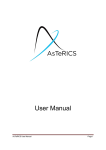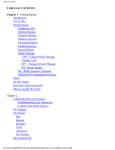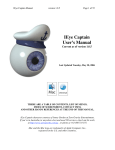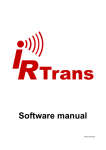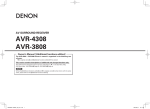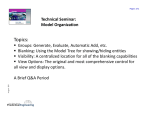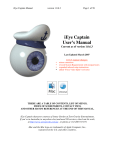Download Harctoolbox: Home Automation and Remote Control
Transcript
Harctoolbox: Home Automation and
Remote Control
Table of contents
1 Revision history............................................................................................................ 2
2 Introduction................................................................................................................... 2
3 Overview of the system................................................................................................2
4 Data model....................................................................................................................3
4.1 The command names.............................................................................................. 3
4.2 The protocol files.................................................................................................... 3
4.3 Device files..............................................................................................................4
4.4 The "home file".......................................................................................................6
5 Scripting and macros.................................................................................................... 7
6 Basic Java classes.........................................................................................................7
7 Program usage.............................................................................................................. 7
7.1 Non-interactive mode.............................................................................................. 7
7.2 Readline mode.........................................................................................................8
7.3 Port listen mode...................................................................................................... 9
7.4 The GUI.................................................................................................................. 9
7.5 Properties............................................................................................................... 15
Built with Apache Forrest
http://forrest.apache.org/
Harctoolbox: Home Automation and Remote Control
FIXME ( BM):
In the background of the two programs IrpMaster and IrMaster, the work reported herein is
to some extent obsolete, in particular the IR protocol descriptions. In the near future, I intend
to restructure this project slightly, possibly splitting it in several subprojects. The current
"release", called 0.7.0, is really nothing but a snapshot to support IrMaster. It differs from 0.6.0
in particular since the peculiar IR engine has been replaced by IrpMaster, but also through a
number of small fixes.
1 Revision history
Date
Description
2009-07-18
Initial version, as harc.html.
2011-01-10
Restructured. Main part now called
harctoolbox_doc.html.
2011-04-29
Somewhat updated. The document is presently not
quite up-to-date, see the fixme section.
2 Introduction
The present document is aimed more at a high-level description of the system, rather than
being a user's manual. It describes most aspects of Harctoolbox at most very roughly.
Much is not described at all. Some information in this file may even refer to the previous
version, and no more be accurate.
Since I make no assumptions on reaching a large number of users with this release,
I think that my creativity is better spent on something else than writing detail
documentation for something only experts will use; and these experts probably do not
need detailed documentation anyhow...
3 Overview of the system
The "system" consists of a number of data formats, and Java classes operating on
those formats. It has been the goal to formulate file formats allowing for a very clean
description of infrared protocols, the commands of devices to be controlled (in particular,
but not exclusively audio- and video equipment), networking components, topology of an
installation, as well as macros. From these very general universal formats configuration
files in other formats, used by other systems, can automatically be generated.
There is also a quite universal GUI that gives access to most of the functionality within
the Java classes. This has been written to demonstrate the possibilities for the expert user.
Convenience and accessibility for the novice user has not been a priority. (Such user
interfaces are conceivable, however.)
Directly supported communication hardware and software are GlobalCache GC-100,
IRTrans LAN (only the LAN version is supported directly), RS232 serial communication
Built with Apache Forrest
http://forrest.apache.org/
Page 2
Harctoolbox: Home Automation and Remote Control
through the GlobalCaché or ser2net, TCP sockets, HTTP, RF 433 and 868 MHz through
EZcontrol T10 as well as through an IR->RF translator like Conrad Eggs or Marmitek
pyramids. Indirectly, through LIRC, a vast number of IR senders are supported.
4 Data model
Next a somewhat technical description of the file formats will be given. These are all
defined in the form of XML files with a rather strict DTD. The discussion to follow will
focus on the concepts, not on the details. Of course, the semantics of the files are defined
by the DTD file.
Necessary theoretical background on IR signals can be found for example in this article.
4.1 The command names
Harctoolbox has higher requirements on the data quality of its input files than other
related projects. For example, in LIRC, a configuration file consists of a device name,
and a number of commands with associated IR signals. The names of the commands
there are in principle completely arbitrary, and it appears to be common to try to follow
the vendor's naming. In Harctoolbox, there is instead a fixed (but of course from the
developer extensible) list of command names, intended to uniquely denote a command
for a device. A command name in principle is a verb, not a noun, and should describe the
action as appropriate as possible. There is, for example, no command power, instead
there are three commands: power_on, power_off, and power_toggle (having the
obvious semantics). Also, a command which toggles between play and pause status may
not be called play, but should be called play_pause.
The names are defined in the XML file commandnames.xml, from which a Java enum
command_t is created through an XSLT style-sheet mk_command_t.xsl. Further
rules for command names are found as comments in that file.
4.2 The protocol files
FIXME ( BM):
This section is obsolete. The IR engine has been replaced by IrpMaster.
By "(infrared) protocol" we mean a mapping taking a few parameters (one of those a
"command number", one a "device number", sometimes others) to an infrared signal.
A protocol file is an XML file describing exactly how the IR signal is made up from
the parameters. The format is quite close to an XML version of the "IRP notation" of
the JP1-Project. It is a machine readable description on how to map the parameters
into a modulated infrared signal, consistent with a technical description. The protocol
is identified by its name. A protocol takes a certain number of parameters, although
sometimes one is defaulted.
Built with Apache Forrest
http://forrest.apache.org/
Page 3
Harctoolbox: Home Automation and Remote Control
At his point, the reader may like to compare this prose description of the protocol we
(and the JP1 project) call nec1 with the XML code in nec1.xml. Note that our
description, using an arbitrary subdevice number, corresponds to the author's "Extended
Nec protocol".
The naming of the different protocols is of course somewhat arbitrary. In general, I have
tried to be compatible with the JP1-Project.
It can be noted that the supported radio frequency protocols are nothing but IR-signals
with the carrier consisting of infrared 950nm light substituted by suitable radio carrier,
typically of 433 MHz.
Ideally, most users should not have to worry with the protocol files. This is only
necessary when introducing a device with a IR-protocol that has not yet been
implemented. At the time of this writing the 17 protocols have been implemented, this
covers the most important ones, but not all known to e.g. the JP1 project.
4.3 Device files
A device file is an XML file describing the commands for controlling a device. In
Harctoolbox a device file truly describes the device and its commands, stripped from all
information not pertaining to the very device, like key binding on a remote, button layout,
display name, the IR blaster it is connected to, location, IP-address, MAC-address, etc.
(This is in contrast to many other systems, like Pronto CCF-files or JP1 device updates).
There may be many different types of commands for the device, like IR, RF signals
(this is, at least for the few cases presently supported, nothing else but IR signals with
the infrared light as carrier replaced by an radio signal, for Europe of 433 or 868 MHz
frequency), commands over serial RS232 interfaces or TCP sockets, or utilizing a WEB
API. Also "browsing" the device (pointing a Web browser to its www server), pinging
and sending WOL-packages are considered commands, as well as suppling power,
sometimes "in reverse direction" (like a motorized blind going up or down). Possibly the
same command can be issued over different media. Some commands may take arguments
or deliver output. For this (and other) reasons, care should be taken to use the "correct"
command names, not just a phrase the manufacturer found cool. Commands are grouped
in commandsets, consisting of commands having its type (ir, serial, tcp,...), device number
etc in common.
IR signals within a device file may contain codes in Pronto CCF format in addition (or
instead) if the structured information (protocol, device number, command number etc).
Actually, "exporting in XML format" means generating an XML file augmented with the
raw CCF codes. In may cases, also so-called cooked Pronto codes (Background, written
by remotecentral) are included, as well as JP1 protocol information.
The device configuration file is processed by an xinclude-aware parser, allowing a certain
include-file structure, that can be used to structure the data.
Built with Apache Forrest
http://forrest.apache.org/
Page 4
Harctoolbox: Home Automation and Remote Control
4.3.1 Example
As an example, consider the Oppo DV-983HDVD player with serial support. This is
supported by Harctoolbox with the file oppo_dv983.xml. Its commands can be
downloaded directly from the manufacturer (hats off!), both the infrared and the serial
commands. As can be found in the spreadsheet on the IR code, the device uses the
previously mentioned nec1 protocol, with device number equal to 73. This corresponds
to the first command set in the mentioned device file. The serial commands form another
commandset, subdivided into commandgroups, depending on whether they take an
argument and/or deliver output. Note that some commands (for example play) are
available both as IR and as serial commands.
Other interesting examples are the *_dbox2.xml files (referring to the German dbox
with the open source tuxbox software) , each containing two (sagem_dbox2.xml,
philips_dbox2.xml), or three (nokia_dbox2.xml) different infrared command
sets as well as an elaborate web-api command set. Another very interesting example is
the Denon A/V-Receiver denon_avr3808.xml having several infrared command
sets using the denon protocol (which, ironically, is called the "Sharp protocol" by the
firm Denon), as well as several command sets using the denon_k (Denon-Kaseikyo
protocol). Then there is a large number of "serial" commands, available through both the
serial box as well as through the (telnet) tcp port 23.
4.3.2 Importers
Since Harctoolbox is so picky with command names and their semantics, the value of
an import facility is limited — necessary information is simply not there (or is wrong).
There exists a large number of IR signal data in the Internet (for example from LIRC
configuration files, JP1 device updates, or the large collection (mainly CCF) of files on
Remotecentral. Presently, Harctoolbox has "importers" for Pronto/CCF and JP1's device
upgrades in RemoteMaster format. I "sort-of" wrote a LIRC-to-CCF translator a few
years ago, possibly I will finish it someday. However, the importers have as their goal
to create a first iteration of a device file (not even guaranteed to be valid XML!) to be
tweaked manually.
4.3.3 Exporters
Writing an exporter is in principle easier. Harctoolbox presently can export the IR
signals of a device in CCF format, LIRC-format (either a particular device, or all devices
connected to a particular LIRC server defined in the home file), JP1's device upgrades in
RemoteManager format, as well as the rem-files used by IRTrans. Individual IR-signals
can be exported in wav-format for usage with an audio output driving an IR LED after
full wave rectification, see for example this article This feature is presently not available
through the GUI.
Built with Apache Forrest
http://forrest.apache.org/
Page 5
Harctoolbox: Home Automation and Remote Control
Many other things are possible. I have had some success creating a program that, given an
XML configuration file, creates a full JP1-type image that can be flashed on a URC-7781
(that is, not just one or a few device updates).
4.4 The "home file"
The protocol and device files described up until now are a sort of universal data base
— common and invariant to every user, at least in principle. In contrast, the "home
file" (possibly the name is not very well chosen) describes the individual setup ("home").
It is a good idea to think of the device files as class definitions, classes which can be
instantiated one or more times, in that one or more devices of the same class are present
in the home configuration, each having its individual (instance-)name.
It is instructive to have a look at the supplied file home.xml at this point. In the home
file the different devices are defined as class instances. They can be given alternate
names (aliases) and groups can — for different purposes — be defined. For example, this
can be useful for generating GUIs taking only a certain group of devices into account.
Gateways are defined: a gateway is some "gadget" connecting some other media together,
for example, the GlobalCache (among other things) connects the "tcp connector" on
the local area network (lan) to its output connectors, which may be e.g. an infrared
blaster or stick-in LED controlling an IR-device. Devices that can be controlled declare
the said device/connector combination as a "from-gateway", or indirectly as a fromgateway-ref (using the XML idref facility). (Yes, there are a lot of details here which
ideally sometime should be described in detail.) Thus, a routing is actually defined: how
to send commands to the device in question. Note that there may be many, redundant,
paths. The actual software is actually using this redundancy, thus implementing a certain
failure-safeness. The actual from-gateways, and their associated paths, are tried in order
until someone succeeds in sending the command. (Of course, only to the extent that
transmission failures can be detected: non-reachable Ethernet gateways are detected,
humans blocking the way between an IR-blaster and its target are not...).
Also the interconnection between AV devices can be described here, see the example.
Thus, it is possible to send high-level input selecting commands like "turn the amplifier
my_amplifier to the DVD player my_dvdplayer", and the software will determine
what command (IR or other) to send to what device. (This is later called "select mode".)
There is a great potential in this concept: Consider for example a "Conrad Egg
transmitter", which for our purposes is nothing but IR->RF gateway. Assume that a IR
stick-on emitter is glued to the egg, and connected to a Ethernet -> IR gateway. If there
is, say a RF controlled Intertechno switch, interfacing with an electric consumer, it is
possible to just issue the command for turning the electric consumer on or off, and the
software will find out that it has to send the appropriate IR signal to the IR gateway.
However, writing the configuration file is a job for the expert...
Built with Apache Forrest
http://forrest.apache.org/
Page 6
Harctoolbox: Home Automation and Remote Control
5 Scripting and macros
In the previous version, a simple XML macro facility was implemented. In this version,
it has been replaced by the incorporating the scripting engined Jython. This is simply
a Java implementation of the very popular and wide spread scripting language Python.
This approach has some definite advantages to the previous "solution": It is possible
for the user to "script" the Harctoolbox engine, "macros", using a well established and
documented syntax and semantics. It also gives access to internal Java objects as Python
objects (which of course may introduce some problems too...).
6 Basic Java classes
There is a large number of Java classes operating on the data objects. Some classes
operates on protocols, some on device classes (through device files), some on device
instances in the sense of the home file. In most cases when it is sensible to call use the
class individually, it contains a main-method, i.e. can be called from the command line.
In general, there are a number of arguments. A usage message can be generated in the
usual GNU way, using --help as argument.
7 Program usage
The main entry point in the main jar-file is called Main. Its usage message reads:
Usage: one of
harctoolbox --version|--help
harctoolbox [OPTIONS] [-P] [-g|-r|-l [<portnumber>]]
harctoolbox [OPTIONS] -P <pythoncommand>
harctoolbox [OPTIONS] <device_instance> [<command> [<argument(s)>]]
harctoolbox [OPTIONS] -s <device_instance> <src_device_instance>
where OPTIONS=-A,-V,-M,-C <charset>,-h <filename>,-t ir|rf|www|web_api|tcp|udp|serial|
bluetooth|on_off|ip|special|telnet|sensor,-T 0|1,-# <count>,-v,-d <debugcode>,a <aliasfile>, -b <browserpath>, -p <propsfile>, -w <tasksfile>, -z <zone>,-c
<connectiontype>.
Using the -g (as well as no argument at all, to allowing for double clicking the jar-file)
starts Harctoolbox in GUI mode, described in the next section. Invoking Harctoolbox
with the -r, -l portnumber starts the readline and port listening mode respectively.
Otherwise Harctoolbox will run in non-interactive mode, executing one command or
macro, and then exit. If the -P-argument is given, commands are interpreted by the
Python interpreter, otherwise they are interpreted as device command [argument(s)...].
7.1 Non-interactive mode
The -s option enables the select mode, described previously. Otherwise, the arguments
are considered as a device instance name, followed by a command name, and optionally
Built with Apache Forrest
http://forrest.apache.org/
Page 7
Harctoolbox: Home Automation and Remote Control
by arguments for the command. If the command name is missing or "?", the possible
command names for the device will be listed.
The remaining options are as follows:
-A
switch only audio on target device (if possible)
-V
switch only video on target device (if possible)
-M
use so-called smart-memory on some devices
-h home-filename
use home-filename as home file instead of the default one
-m macro-filename
use macro-filename as home file instead of the default one
-t type
prefer command of type type regardless of ordering in home file (if possible)
-T zero_or_one
for codes with toggles (like RC5), set the toggle value to the argument.
-v
verbose execution.
-d debug code
set debug code. See debugargs.java for its precise meaning. Use -1 to turn on all
possible debugging.
-a aliasfile
Normally, aliases (allowing the software accept e.g. "enter" and "select" as synonyms
for "ok") are taken from the official command.xml. This option allows the usage of
another alias file.
-b browserpath
Allows using an alternative path to the browser used to invoke browse-commands,
instead of the default one.
-p propsfile
Allows using an alternative properties file, instead of the default one.
The following options apply only to the select mode
-z zone
Select for zone zone (if possible)
-c connection
Prefer connection type connection for the selection (if possible)
7.2 Readline mode
The "Readline mode" is an interactive command line mode, where the user types the
commands one at a time. If GNU readline is available, the extraordinary facilities of GNU
readline allows not only to edit present command and to recall previous commands, but
Built with Apache Forrest
http://forrest.apache.org/
Page 8
Harctoolbox: Home Automation and Remote Control
also for an intelligent completion of relevant names for macros, devices, and commands.
If GNU readline is not available, Harctoolbox's "readline mode" will still work, only
these "comfort features" are missing. The semantics of the typed command are like the
non-interactive arguments. There are also some extra commands, introduced by "--";
these in general correspond to the command line options described above. The normal
command line options are ignored.
7.3 Port listen mode
Starting Harctoolbox in port listening mode starts a multithreaded server, listening
for commands on the TCP port given as argument, default 9999. The present version
also listens to UDP connections using the same port number. The server responds to
a connection on that port and spawns off a new thread for each connection. It listens
to commands on that port, sending output back. The semantics of the command line
sent to the server is the same as for the non-interactive invocations, with the addition
of the commands --quit, which makes the session/thread close, and --die, which
in addition instructs the server not to spawn any more threads, but to die when the last
session has ended.
If the -P-argument is given, the issued commands are interpreted though the Python
interpreter. In this case, the default portnumber is 9998.
7.4 The GUI
The present GUI was not designed for deployment. It does not offer a user friendly way
for allowing a nontechnical user to control his home or home theater. Rather, the goal was
a research-type GUI, to allow the expert user to access to most of the functionality of the
Java classes, without having to look in the Javadoc class documentation.
Hopefully, in the near future, there will be one or more "cool" GUIs for the system.
This need not be additions to the present system, but rather integrations with other
technologies and projects, like Openremote.
The main properties of the present GUI will be described next.
The GUI consists of a title bar with pull-down menus for File, Edit, Options, Misc., and
Help. These are believed to be more-or less self explanatory. There are six panes, that
will be described in order. Many interface elements have a short tool-text help messages,
which are displayed when the cursor is hoovering above the element. The lower part of
the main window is occupied by "the console". The latter is a read-only "pseudo paper
roll console", listing commands, tracing- and debugging information as directed by the
user's selections, as well as command output and error messages.
Except for the mandatory about-popup (which is of course non-modal!), popups are not
used.
The GUI resides almost completely within the file gui_main.java. It was designed
using the Netbeans IDE version 6.5.
Built with Apache Forrest
http://forrest.apache.org/
Page 9
Harctoolbox: Home Automation and Remote Control
7.4.1 The Home/Macros pane
This pane corresponds to using Harctoolbox through the Home configuration file.
Devices, using their instance names as defined in the home configuration file are sent
commands, possibly with one argument, possibly returning output in the console.
(Commands taking two or more arguments cannot be sent through the GUI.) The first
row is for sending commands to devices, the second for the select mode, while the third
one can execute macros. Note that both the execution of macros and of commands are
executed in separate threads.
This pane is the only one coming close to "deployment usage". The other panes can
be useful for setting up a system, defining and testing new devices or protocols, or for
"research usage".
Built with Apache Forrest
http://forrest.apache.org/
Page 10
Harctoolbox: Home Automation and Remote Control
7.4.2 The Device classes pane
This pane allows for sending infrared signals (no other command type!) to the using
either a GlobalCache or an IRTrans, that has been selected using the "Output HW" pane,
including output connector to use. The home configuration file is not used. The devices
are called by their class names.
Built with Apache Forrest
http://forrest.apache.org/
Page 11
Harctoolbox: Home Automation and Remote Control
7.4.3 The IR Protocols pane
This pane has more of research character. For a protocol in the protocol data base,
a device number, possibly a subdevice number, and a command number is entered,
pressing the "Encode" button causes the corresponding IR code in Pronto CCF format
to be computed and displayed. Pressing the send button causes the code to be sent to
a GlobalCache or IRTrans that was selected in the "Output HW" pane. Note that it is
possible to hand edit (including pasting from the clipboard) the content of the raw code
before sending. Whenever there is content in the raw code text area, the decode button
can be invoked, sending the content to the DecodeIR library, thus trying to identify an
unknown IR signal (if possible).
Log files from the Irscope program (using .icf as their file extension) can be imported
using the icf button.
There presently appears to be some "glitches" in the button enabling code; click e.g. in
the "raw code" text area to enable buttons that are incorrectly disabled.
Built with Apache Forrest
http://forrest.apache.org/
Page 12
Harctoolbox: Home Automation and Remote Control
7.4.4 The Output HW pane
This pane has three subpanes: GlobalCache (for selecting the GlobalCache, and its output
connector, used on the Device classes and on the IR Protocols pane), IRTrans (dito), and
EZControl. The latter is sort of an interactive toolbox for the EZcontrol T10, allowing to
send different commands, inquiry the status of one or all of the preselected switches, as
well as getting a list of its programmed timers.
Built with Apache Forrest
http://forrest.apache.org/
Page 13
Harctoolbox: Home Automation and Remote Control
7.4.5 The IRcalc panel
This pane is a sort-of spreadsheet for computing IR signals in the Pronto or JP1 context.
The exact way it works is left as an exercise for the reader...
Built with Apache Forrest
http://forrest.apache.org/
Page 14
Harctoolbox: Home Automation and Remote Control
7.4.6 The Options panel
This pane allows the user to set a few more options. On-off options are sometimes instead
available through the Options pull-down menu.
7.5 Properties
Harctoolbox uses a properties file in XML format. For some of the properties there is no
sensible access in the GUI. For this reason, it may therefore sometimes be necessary to
manually edit this file with a text editor (or XML editor).
Built with Apache Forrest
http://forrest.apache.org/
Page 15