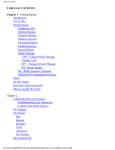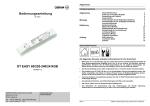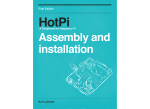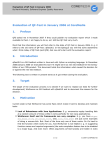Download Whole Site PDF
Transcript
HARCToolbox
Table of contents
1 Home.............................................................................................................................3
1.1 Welcome to the HARCToolbox project!................................................................ 3
1.2 NEWS!!................................................................................................................... 7
1.3 Interaction with other projects................................................................................ 8
1.4 Impressum............................................................................................................. 10
1.5 Legal...................................................................................................................... 11
2 Current........................................................................................................................ 11
2.1 Current program and articles.................................................................................11
2.2 IrScrutinizer documentation.................................................................................. 12
2.3 IrpMaster: a program and API for the generation of IR signals from IRP
notation.............................................................................................................................36
2.4 The Girr format for universal IR Commands and remotes....................................51
2.5 General InfraRed Server Command Language..................................................... 57
2.6 Architecture Concept.............................................................................................63
2.7 Glossary and terms................................................................................................69
2.8 HarcHardware........................................................................................................78
2.9 Jirc documentation................................................................................................ 79
2.10 Improved LIRC driver for the Raspberry Pi....................................................... 81
2.11 Raspberry Pi daughter board for IR and RF transmission and reception............. 84
2.12 Enabling LIRC to send CCF signals not residing on the server.......................... 88
3 Old programs and docs...............................................................................................90
3.1 Discontinued projects and old articles.................................................................. 90
3.2 IrMaster documentation.........................................................................................91
3.3 Using and Transforming XML export................................................................ 108
3.4 Harctoolbox: Home Automation and Remote Control........................................113
3.5 lirc2xml: Extracting information from LIRC configuration files........................ 126
Built with Apache Forrest
http://forrest.apache.org/
HARCToolbox
4 API Documentation.................................................................................................. 130
4.1 HarctoolboxBundle 1.1.3 API............................................................................. 130
4.2 Girr 1.0.3 API..................................................................................................... 130
4.3 HarctoolboxBundle 1.1.3 API............................................................................. 130
4.4 HarctoolboxBundle 1.1.3 API............................................................................. 130
4.5 HarctoolboxBundle 1.1.3 API............................................................................. 130
4.6 HarctoolboxBundle 1.1.3 API............................................................................. 130
5 Downloads................................................................................................................ 130
5.1 HARCToolbox downloads.................................................................................. 130
6 All..............................................................................................................................134
6.1 Site Linkmap Table of Contents......................................................................... 134
Built with Apache Forrest
http://forrest.apache.org/
Page 2
HARCToolbox
1 Home
1.1 Welcome to the HARCToolbox project!
Date
Description
2011-01-10
Initial version. Creation of domain
www.harctoolbox.org.
2012-05-01
Incorporated IrpMaster and IrMaster as sub
projects, just as lirc2xml (moved from my personal
home site) and the LIRC CCF patch (published
for the first time). General reconstruction of site.
Release of version 0.1.2 of IrpMaster, version
0.1.2 of IrMaster, version 0.7.0 of Harctoolbox
(unfinished...), as well as the version 0.1.2 of
lirc2xml.
2012-06-07
Updated for the release of version 0.2.0 of IrMaster
and IrpMaster. The document on transforming
XML new.
2012-08-19
Updated for the release of version 0.3.0 of IrMaster
and release 0.2.1 of IrpMaster.
2012-11-18
Updated for the release of version 0.3.1 of IrMaster
and release 0.2.2 of IrpMaster.
2014-02-02
Reorganized, for version 1.0.0 of IrScrutinizer, etc.
2014-06-12
Updated for the new releases: version 1.1.0 of
IrScrutinizer, version 1.0.1 of IrpMaster, IrMaster,
and Girr, version 0.3.0 of Jirc, version 0.9.1 of
HarcHardware, version 0.2.1 of GuiComponents.
2014-09-27
Updated for the new releases: version 1.1.1 of
IrScrutinizer, version 1.0.2 of IrpMaster, IrMaster,
and Girr, version 0.9.2 of HarcHardware, version
0.2.2 of GuiComponents.
2015-04-16
Updated for the new releases: version 1.1.2 of
IrScrutinizer, version 1.0.3 of IrpMaster, IrMaster,
and Girr, version 0.9.3 of HarcHardware.
2015-09-10
Updated for the new releases: version 1.1.3 of
IrScrutinizer.
Table 1: Revision history
Note:
IrScrutinizer 1.1.3 released. Sources now hosted on Github
Built with Apache Forrest
http://forrest.apache.org/
Page 3
HARCToolbox
1.1.1 History
Since 2006 I have been writing software, designed file formats, and classified remote
control signals, revolving around infrared remote control and home automation. The old
"main project" (old harctoolbox) is the original project. It deals with descriptions of IR
protocols and signals, device descriptions, and descriptions of their interconnection.
In early 2011 I came to the conclusion, that my work on IR protocols was a dead end
street. It was better to connect to and use the Internet knowledge, notable the so-called
IRP notation, that was excellently formalized by Graham Dixon in early 2010. This
started the IrpMaster project, in which the IRP notation was completely implemented
(with one exception, which is rather a specification flaw than an omission of practical
importance).
For IrpMaster, the goal was correctness and completeness, without any compromises for
user friendliness. In particular, it does not contain a graphical user interface. Its command
line interface appears as inaccessible to the GUI-centered user. Instead, the project
IrMaster was started, to allow a user friendly, interactive access to the functionality
of IrpMaster. As a graphical "meta program", it also fulfills some other tasks, see its
documentation.
Early 2013 I planned to extend IrMaster with more functionality, in particular the
possibility to capture IR signals and to import IR signals from many other sources and file
formats. Originally, I planned to extend IrMaster with this new functionality; however,
I decided to start on a brand new program, IrScrutinizer, which basically combines
almost all that fits in an IR program. One of the reasons was that I was unhappy with
the somewhat suboptimal code structure of IrMaster. The first version was released on
November 2013. IrMaster was declared as no longer developed, promoted to version
1.0.0, which was released in February 2014.
In the light of these projects, the main project harctoolbox has gone slightly "stale", and it
needs to be restructured.
The program lirc2xml was posted on the LIRC mailing list in 2009 (without any
response :-), and has been residing on my private web page since then. For IrScrutinizer,
I wanted this functionality incorporated. A natural way would be to turn lirc2xml to
a shared library with JNI interface. However, discouraged by the experiences from
DecodeIR, I wanted a pure Java solution, and ported the part of LIRC needed to parse and
interpret the configuration files to Java. This is the Jirc project.
LIRC CCF: The idea to modify the LIRC server to allow for directly sent CCF signals
was originally sent to me in private mail from Bitmonster (of Eventghost). I made a
preliminary version some time later, this was communicated to him and submitted to the
then-maintainer Christian Barthelmus, who promptly rejected it (some more details in the
documentation). This is its first real "publishing".
There are presently over 80000 lines of source code in Java on this site, code in other
languages, or by other authors not counted.
Built with Apache Forrest
http://forrest.apache.org/
Page 4
HARCToolbox
The present work is copyrighted by myself, and available under the GNU General Public
License version 3. In the future, it may also be available under additional conditions,
so-called dual licensing. (If interested in a commercial license, please contact me.) File
formats are in the public domain, including their machine readable descriptions, i.e. DTD
and schema files.
As a working project name, as well as in the Java module names, the name Harc,
which is simply an acronym for "Home Automation and Remote Control", was used.
Unfortunately, that name is far too generic to register as an Internet domain. There is even
a Sourceforge project named Harc, (inactive since 2002). For this reason the project was
renamed to HARCToolbox early 2011, and the domain www.harctoolbox.org created.
1.1.2 Overview
IrpMaster is a very advanced renderer of infrared signals. That is, from an abstract
description consisting of a protocol name, and some parameter values, it computes the
corresponding infrared signal, as a sequence of gaps and flashes. It is intended to be
used both from its API, as well as an interactive (command line) program, both offline
(generating files etc) as well as in real-time applications (generating signals to be sent to
hardware equipment). The program does not attempt to be "user friendly", and does not,
e.g., contain a graphical user interface.
IrMaster's main purpose is to be a user friendly user interface to IrpMaster. But it does not
end there: it also integrates/interfaces with other projects, like the alternative, "classical"
IR renderer Makehex, the DecodeIR "inverse renderer", the analyzeIR library, the
Harctoolbox main project etc. It can generate export files in different formats, it can
address networked hardware directly (presently GlobalCaché, IRTrans LAN module,
and a patched LIRC server. (Please note that IrMaster and Irpmaster are two different
projects. IrMaster depends on IrpMaster, but not vice versa.)
IrScrutinizer is a powerful program for capturing, generating, analyzing, importing, and
exporting of infrared (IR) signals. For capturing and sending IR signals several different
hardware sensors and senders are supported. IR Signals can be imported not only by
capturing from one of the supported hardware sensors (among others: IrWidget, Global
Caché, and Arduino), but also from a number of different file formats (among others:
LIRC, Wave, Pronto Classic and professional, RMDU (partially), and different text
based formats; not only from files, but also from the clipboard, from URLs, and from
file hierarchies), as well as the Internet IR Databases by Global Caché and by IRDB.
Imported signals can be decoded, analyzed, edited, and plotted. A collection of IR signal
can thus be assembled and edited, and finally exported in one of the many supported
Built with Apache Forrest
http://forrest.apache.org/
Page 5
HARCToolbox
formats. In addition, the program contains the powerful IrpMaster IR-renderer, which
means that almost all IR protocols known to the Internet community can be generated.
There are some support projects, independent in the sense of a separate package. First,
there is the subproject HarcHardware, containing a number of classes for hardware
access. This is believed to be of interest also for other projects. Secondly, the subproject
GuiComponents (no documentation page present!) contains a number of, in principle,
recyclable components, often in the form of Java Beans. Although it was written and
conceived as a support project for IrScrutinizer, it is not unlikely that they can be used
directly in other programs.
As described in the introduction, the main project is presently slightly "stale".
In the context of the LIRC project, there is a large body of recoded infrared signals in
"LIRC format". For many users of home automation and remote control, it would be
desirable to use this knowledge outside of the LIRC framework. Unfortunately, the LIRC
format (lircd.conf) is is all but well documented. The program lirc2xml therefore
uses LIRC itself to decode and export its signals, here to (somewhat arbitrarily) an XML
file, that can be further processed.
Finally, the LIRC patch for CCF signals describes an enhancement to the LIRC server.
1.1.3 Content
•
•
•
•
•
•
•
•
•
•
•
•
•
•
•
•
IrScrutinizer, very powerful general purpose IR program.
IrMaster, a predecessor to IrScrutinizer.
IrpMaster, the IR renderer.
Glossary and terms.
HarcHardware, hardware related functionality.
Girr, a specification of a general exchange format for IR signals
Generic IR Server, a specification of a general IR server API
HarcToolbox, the old main project.
Transforming XML Export from Ir(p)Master, a tutorial article on generating
"interesting stuff" (here, C code) from the XML export. Applies to IrpMaster and
IrMaster, not IrScrutinizer, thus somewhat obsolete.
Jirc, LIRC configuration files in Java.
Lirc2xml, a program for extracting IR codes from LIRC files. Predecessor to Jirc, thus
obsolete.
Improved lirc driver for the Raspberry Pi.
Raspberry Pi daughter board for IR and RF transmission and reception.
LIRC CCF patch, to make the LIRC server more usable.
Relationship to other, similar projects.
Downloads.
Built with Apache Forrest
http://forrest.apache.org/
Page 6
HARCToolbox
1.1.4 General background links
•
•
SB-Projects' IR Remote Control Theory. A very good place to start leaning about IR
protocols. Covers the basics of infrared signals, and its modulation. Not too long, not
too "dummy"-oriented.
JP1 wikiMany articles, of different ages and qualities, are collected here, in a clearly
arranged way.
1.2 NEWS!!
1.2.1 Latest news!
New versions of IrScrutinizer 1.1.2! Accompanying are new versions of Girr, IrpMaster,
HarcHardware, GuiComponents.
Sources now hosted on Github. Many thanks to Alec Leamas of Fedora for support and
discussions on the project reorganization.
1.2.2 History
2011-01-10
Initial version. Creation of domain www.harctoolbox.org.
2012-05-01
Incorporated IrpMaster and IrMaster as subprojects, just as lirc2xml (moved from my
personal home site) and the LIRC CCF patch (published for the first time). General
reconstruction of site. Release of version 0.1.2 of IrpMaster, version 0.1.2 of IrMaster,
version 0.7.0 of Harctoolbox (unfinished...), as well as the version 0.1.2 of lirc2xml.
2012-06-07
Updated for the release of version 0.2.0 of IrMaster and IrpMaster. The document on
transforming XML new.
2012-08-19
Updated for the release of version 0.3.0 of IrMaster and release 0.2.1 of IrpMaster.
2012-11-18
Updated for the release of version 0.3.1 of IrMaster and release 0.2.2 of IrpMaster.
2014-02-02
Whole site reworked. New programs IrScrutinitzer, Jirc. New libraries Girr,
HarcHardware. New hardware support Improved Lirc driver for Raspberry Pi. New
articles Girs IR server specification, description of a IR/RF daughter board for the
Raspberry Pi, and a Glossary. New versions of IrpMaster (1.0.0) and IrMaster (1.0.0).
2014-06-12
New versions of IrScrutinizer, IrpMaster, Girs, Jirc.
2014-09-27
New versions of IrScrutinizer, IrpMaster, Girs, GuiComponents, HarcHardware.
2015-04-16
New versions of IrScrutinizer, IrpMaster, Girs, GuiComponents, HarcHardware.
Built with Apache Forrest
http://forrest.apache.org/
Page 7
HARCToolbox
1.3 Interaction with other projects
1.3.1 Revision history
Date
Description
2011-01-09
Initial version, derived from old harc.xml.
2014-02-02
Update.
1.3.2 Introduction
HARCToolbox interacts with other projects within the area. It can be pointed out
that in the case of Java projects, Harctoolbox uses unmodified jar-files; in the case of
shared libraries (.so or .dll) these are also used in an unmodified state. In no case,
Harctoolbox "borrows" code from the projects. Also, in this way additional functionality
is implemented, none of which is of essential (like import/export of a certain file format).
Differently put: should the need arise to eliminate "derivedness", only minor, nonessential
functionality will be sacrificed (or needs to be implemented anew).
Also see the copyright notices in the individual programs/projects, where more third-party
software is listed.
1.3.3 LIRC: Linux Infrared Remote Control
LIRC is a well established, mature, and active free software project. It is used in very
many free software projects. It contains support for a large number of infrared senders
and receivers, some sane hardware designs, other possibly less sane. There are also a
large number of user contributed configuration files for different IR remote controls and
devices, in general consisting of leaned commands. A network enabled LIRC server
consists of the software running on a host, listening on a network socket, containing one
or more IR transmitter or transmitter channels. A client sends requests to, e.g., transmit a
certain command for a certain device type. Since Harctoolbox can talk to a network LIRC
server (see source in the file lirc.java), there is a large number of IR senders that
Harctoolbox in this way "indirectly" supports. Unfortunately, the configuration files are
residing on the LIRC server only; there is no way to request the transmission of a signal
the server does not know in its data base. (A patch for this was submitted by myself, but
rejected by the maintainer. It is available here.
From its IR data base, Harctoolbox can generate configuration files for LIRC.
IrScrutinizer, using Jirc, which is a translation of LIRC to Java, LIRC files can be
imported and translated to other formats.
LIRC is licensed under GNU General Public License, version 2 or later. However,
Harctoolbox is not a derived work; it contains no LIRC code, and is not linked to any
libraries. It optionally "talks" to a LIRC server, but this functionality is entirely optional.
Built with Apache Forrest
http://forrest.apache.org/
Page 8
HARCToolbox
1.3.4 JP1
The JP1 project is a very unique project. It aims at complete control over the remotes
made by Universal Electronics (UEIC), which include the brand names "One For All" and
"Radio Shack". Through careful study of its hard- and firmware, techniques for custom
programming a remote, equipped with a 6-pin connector (on the remote's PCB called
"JP1", giving the project its name) was developed. Thus, an off-the-shelf remote can be
taken much beyond its original capacities. Most importantly, it can be programmed from
a computer to generate "arbitrary" IR-signals.
RemoteMaster is a program for, among other things, creating so-called device updates.
These device updates can be produced by Harctoolbox, as rmdu-exports. Thus, for
an IR-controlled device in the Harctoolbox database, a suitable JP1-enabled remote
control can be made to send the appropriate IR-signals. (There are some details, that
will be documented somewhere else.) RemoteMaster is presented as an interactive GUI
program, however, it can also (although this is not supported) be called through a Java
API. Harctoolbox presently uses version 1.89, which is not the current version. Although
it seems to lack all copyright notices, it is referred to as "open source" and GPL.
IrScrutinizer can "almost" import and export RemoteMaster's device upgrade files. Since
this is dependent on some rather intricate protocol dependent transformations between
the JP1-specific "EFC"-numbers and the function codes, I consider it as a better idea to
extend RemoteMaster to import and export the general Girr format of IrScrutinizer.
Another tool from the JP1 project is DecodeIR by John Fine, available under the
GNU General Public License, version 2 or later. It consists of a shared library
(DecodeIR.dll or DecodeIR.se), written in C++, together with a Java wrapper
(DecodeIR.jar). To build that jar file, also this file is needed. The tool attempts
to decode an IR-signal in CCF form into a well known protocol with device number,
command number, possibly subdevice number and other parameters. See the IR protocols
pane in the GUI.
1.3.5 IRScope
Together with appropriate hardware, the Windows program IRScope by Kevin
Timmerman is very useful to "record", and optionally analyze unknown IR-signals
(again, using the same DecodeIR as above). The log files generated by this program can
be directly parsed, see the code in ict_parse.java or the IR protocols pane. The
program is licensed under GNU General Public License, version 2 or later. Harctoolbox
neither uses code or links to it, and is not a derived work.
IrScrutinizer can replace IrScope.
1.3.6 Tonto
Tonto is normally referred to as an alternate configuration ("CCF") editor for the first
generation of the Philips Pronto remote controls. It is a free replacement for the original
Built with Apache Forrest
http://forrest.apache.org/
Page 9
HARCToolbox
ProntoEdit program, written by Stewart Allen, licensed under the GNU General Public
License, version 2. Being written in Java, it runs "everywhere", in contrast to the original
Windows-only program. It also contains a Java API. Harctoolbox and IrScrutinizer use
the Tonto API (in the form of the file tonto.jar) to import CCF files, and to generate
CCF files for devices in its data base. (The latter are supposed to be more of a target for
aliasing, than a directly usable user interface.) Unfortunately, the project is inactive since
2004.
1.3.7 IRDB
IRDB is a web site that describes itself as "one of the largest crowd-sourced,
manufacturer-independent databases of infrared remote control codes on the web, and
aspiring to become the most comprehensive and most accurate one". IrScrutinizer can
directly import a set of IR signals from this data base. Interestingly, the site uses software
from this site extensively.
1.3.8 wakeonlan
Harctoolbox uses wakeonlan (licensed under the GNU Lesser General Public License), a
small Java library for implementing WOL-functionality.
1.3.9 Java Readline
The interactive command line uses the Java Readline (licensed under the GNU Lesser
General Public License), which of course only makes sense when used in conjunction
with the GNU Readline library, which is licensed under GNU General Public License,
version 2 or later.
1.3.10 Sunrise/Sunset
Harctoolbox uses the sunrise/sunset Java library (see also Blog) by LuckyCat Labs/Mike
Reedell (licensed under the Apache License 2.0). (which is considered as "compatible"
with GPL3). This is a Java library for computing sunrise and sunsets. I have implemented
some improvements, which I intend to publish shortly.
1.4 Impressum
Responsible for this site is Dr. Bengt Martensson, [email protected]. With the
exception of my other two sites (www.bengt-martensson.de and www.bengt-martenssonconsulting.de), I am not responsible for the content of linked sites, over which I have
no control. At the time of the original publishing, no illegal or otherwise questionable
content on linked sites was known to me.
Built with Apache Forrest
http://forrest.apache.org/
Page 10
HARCToolbox
1.5 Legal
This site is Copyright (c) 2011, 2012, 2013, 2014 by Bengt Martensson. All rights
reserved.
Software or software fragments ("patches") are published under the GPL3 license.
This also applies to all XML-files on the site. File formats and their machine readable
descriptions (DTD and Schemas, extension .dtd amd .xsd) are in the public domain.
Other material (text, pictures, and style elements) are not to be reused without
permission of the author, but may be linked to (including "deeplinks").
It is possible that information or downloads from this page can cause damage to your
hardware, software, or anything else. In particular, sending undocumented IR commands
to your equipment may damage or even destroy it. It can also not be excluded that usage
or downloads, or usage of herein described software, will violate applicable laws, or
agreements. By using information or downloads from this page, you agree to take the full
responsibility yourself, and not hold the author responsible.
2 Current
2.1 Current program and articles
Date
2014-02-02
Description
Initial version.
Table 1: Revision history
2.1.1 Content
This page consists of a table of content of currently maintained programs, libraries, and
articles.
•
•
•
•
•
•
•
•
•
•
IrScrutinizer, a very advanced IR program.
IrMaster, a general purpose IR program, now discontinued and superseded by
IrScrutinizer.
IrpMaster, the IR renderer, as a library and command line program.
HarcHardware, a number of Java classes for hardware related functionallity.
LIRC CCF patch, to make the LIRC server able to send signals not residing on the
server.
Girr (General InfraRed Remote format), a specification for a general IR signal
exchange format. Also a library for its implementation.
Girs (General InfraRed Server), a specification for a class of IR servers.
Glossary and terms.
Jirc, a substantial part of the Lirc project translated to Java, that reads and translates
Lirc configuration files.
Raspberry Pi Improved Lirc driver.
Built with Apache Forrest
http://forrest.apache.org/
Page 11
HARCToolbox
•
Raspberry Pi daughterboard of IR and RF sending and receiving.
Downloads.
2.2 IrScrutinizer documentation
Note:
This is a reference manual. It is written for completeness and correctness, not for accessability.
For an easier introduction, see this tutorial.
Warning:
Sending undocumented IR commands to your equipment may damage or even destroy it. By
using this program, you agree to take the responsibility for possible damages yourself, and not to
hold the author responsible.
Date
Description
2013-11-12
Initial version.
2013-12-01
Next unfinished version.
2014-01-22
Version for release 1.0.0, still leaving much to be
desired.
2014-06-07
Version for release 1.1.0, some fixes, much still to
be done.
2014-09-21
Version for release 1.1.1, some more fixes and
enhancements.
2015-04-07
Version for release 1.1.2, installation issued
reworked. Misc. minor improvements.
2015-08-19
Version for release 1.1.3. Misc. minor
improvements.
Table 1: Revision history
2.2.1 Introduction
IrScrutinizer is a powerful program for capturing, generating, analyzing, importing,
and exporting of infrared (IR) signals. For capturing and sending IR signals several
different hardware sensors and senders are supported. IR Signals can be imported not
only by capturing from one of the supported hardware sensors (among others: IrWidget,
Global Caché, Command Fusion, and Arduino), but also from a number of different file
formats (among others: LIRC, Wave, CML, Pronto Classic and professional, RMDU
(partially), and different text based formats; not only from files, but also from the
clipboard, from URLs, and from file hierarchies), as well as the Internet IR Databases
by Global Caché and by IRDB. Imported signals can be decoded, analyzed, edited, and
plotted. A collection of IR signal can thus be assembled and edited, and finally exported
Built with Apache Forrest
http://forrest.apache.org/
Page 12
HARCToolbox
in one of the many supported formats. In addition, the program contains the powerful
IrpMaster IR-renderer, which means that almost all IR protocols known to the Internet
community can be generated.
Written in Java (with the exception of two native libraries), most of the functionality
of the program is available on every Java platform. The native libraries (DecodeIR and
RXTX) are presently available for 32- and 64-bit versions of Windows, Linux (x86 and
amd-64), and MacOsX, and can with moderate effort be compiled for other platforms.
For someone with knowledge in the problem domain of IR signals and their
parameterization, this program is believed to be simple to use. This knowledge is
assumed from the reader. Other can acquire that knowledge either from the JP1 Wiki or,
e.g., this link.
Note that screen shots are included as illustrations only; they may not depict the current
program completely accurately. They come from different versions of the program, using
different platforms (Linux and Windows), and using different "look and feels".
Sources are hosted on Github. Bugreports are enhancement requests are welcome (e.g. as
issues), as is contributions (code, documentation, use cases, protocols etc.).
The present document is written more for completeness than for easy accessibility. For an
easier introduction, see this tutorial.
Here are the current release notes.
2.2.1.1 Background
In 2011 I wrote an IR signal "engine" called IrpMaster. It can also be invoked as a
command line program. Then a program called IrMaster was released, which among
other things constitutes a user friendly GUI front end to IrpMaster. The present program,
IrScrutinizer, is also based on IrpMaster, and adds functionality from IrMaster, in
particular the possibility to collect IR signals, a vastly improved import and export
facility, and edit collections of IR commands. IrScrutizer almost completely replaces
IrMaster. The final version was released in Febrary 2014, slightly ironically called
version 1.0.0. No further development is planned.
2.2.1.2 Copyright and License
The program, as well as this document, is copyright by myself. My copyright does
not extend to the embedded "components" Analyze, Makehex, DecodeIR, and Jirc.
ExchangeIR was written by Graham Dixon and published under GPL3 license. A subset
has been translated to Java by Bengt Martensson. DecodeIR was originally written by
John S. Fine, with later contributions from others. It is public domain software. IrpMaster
is using ANTLR3.4 and depends on the run time functions of ANTLR3, which is free
software with BSD license.
The "database file" IrpProtocols.ini is derived from DecodeIR.html, thus I do not claim
copyright.
Built with Apache Forrest
http://forrest.apache.org/
Page 13
HARCToolbox
The program uses JCommander by Cédric Beust to parse the command line arguments. It
is free software with Apache 2 license.
Icons by Everaldo Coelho from the Crystal project are used; these are released under the
LGPL license.
The Windows installer was built with Inno Setup, which is free software by Jordan
Russel. To modify the user's path in Windows, the Inno extension modpath by Jared
Breland, distributed under the GNU Lesser General Public License (LGPL), version 3.
Serial communication is handled by the RXTX library, licensed under the LGPL v 2.1
license.
JSON handling is implemented using the "fast and minimal JSON parser for Java" by
Ralf Sernberg, licensed under the Eclipse Eclipse Public License Version 1.0.
LIRC (Linux Infrared Remote Control) is according to its web site copyright 1999
by Karsten Scheibler and Christoph Bartelmus (with contribution of may others), and
is licensed under GPL2. The parts used here have been translated to Java by myself,
available here.
Tonto was written by Stewart Allen, and is licensed under the "Clarified Artistic
License".
The contained Arduino firmware contains code copyrighted by Michael Dreher
(IrWidget, GPL2 or later) and Chris Young (IRLib LGPL).
The program contains icons from Global Caché, Dangerous Prototypes, Arduino, and
IrTrans. These are used exclusively in the context of these firms, and only used to
illustrate their products. The icons for JP1 and LIRC are also exclusively used to illustrate
themselves.
The program and its documentation are licensed under the GNU General Public License
version 3, making everyone free to use, study, improve, etc., under certain conditions.
File formats, their description in human- or machine-readable form (DTDs, XML
Schemas), are placed in the public domain.
2.2.1.3 Privacy note
Some functions (Help -> Project Home page, Help -> IRP Notation Spec, Help ->
Protocol Specs, Tools -> Check for updates) access the Internet using standard http calls.
This causes the originating machine's IP-address, time and date, the used browser, and
possibly other information to be stored on the called server. If this is a concern for you,
please do not use this (non-critical) functionality (or block your computer's Internet
access).
2.2.2 Overview
Next a high-level view of the different use cases will be given.
Analyze ("Scrutinize") individual IR Signal/Ir Sequence
Built with Apache Forrest
http://forrest.apache.org/
Page 14
HARCToolbox
An IrSignal or IrSequence can be captured from connected hardware, or imported
from files in different formats, the clipboard, or from Internet databases. The
IrSequence can be broken into a beginning-, repeat-, and ending sequence, and
decoded, analyzed, and plotted. It can be exported in different formats, or sent to
different transmitting hardware.
Analyze/edit/compose/export collections of IR signals (""remotes")
A collection of commands can be assembled either from individual IR signals (as
above), captured several at a time, or imported from files in different formats, the
clipboard, or from Internet databases. The collection and the individual commands
can be edited as in a spreadsheet. It can be exported in a number of different formats.
Generate IR Signals from known protocols
IR Signals can be generated from the Internet's largest protocol data base, containing
over 100 protocol. Necessary protocol parameter values are to be entered. Thus
generated signals can be analyzed as single signals, incorporated into remotes, or
exported to files — also from e.g. intervals of parameters.
2.2.3 Installation
2.2.3.1 General
IrScrutinizer, and all but two of its third-party additions, are written in Java, which
means that it should run on every computer with a modern Java installed; Windows,
Linux, Macintosh, etc. Java 1.7 or later is required. The two exception are DecodeIR
and the native part of RXTX, which are written in C++ and C respectively, and invoked
as shared library (.dll in Windows, .so in Linux, .jnilib or .dylib in Mac OS
X). If DecodeIR or RXTX are not available on for a particular platform it is not a major
problem, as most parts of IrScrutinizer will work fine without it; just the DecodeIRrelated functions or the serial hardware access will be unavailable.
In all versions, IrScrutinizer behave civilized, in that the installation directory can be read
only after the installation.
As of version 1.1.2, there are five different way of installing the program, described next.
2.2.3.2 Fedora Linux
Fedora rpm packages are available for the previous version 1.1.2.
To install, the command sudo yum install harctoolbox harctoolboxdoc should be issued in a terminal window. This will install IrScrutinizer as a desktop
program, as well as the command line commands irscrutinizer and irpmaster.
To uninstall, use the command sudo yum erase harctoolbox harctoolboxdoc.
Unfortunatelly, the packaging contains a few semi-serious problems. These are reported,
but stay unfixed. Fedora users are recommended to use the generic binary package.
Built with Apache Forrest
http://forrest.apache.org/
Page 15
HARCToolbox
2.2.3.3 Windows
Download the Window setup file and double click it. Select any installation directory
you like; suggested is C:\Program Files\IrScrutinizer, unless you can not
install with administrator rights. Unless reason to do so, create the start menu folder,
and the desktop icon. Administrator rights are needed only it installing in a directory
like Program Files is desired. IrScrutinizer can now be started from Start ->
IrScrutinizer -> IrScrutinizer, or from the desktop icon.
This will also install the command line program IrpMaster, which can be called as
irpmaster from a so-called DOS box.
To uninstall, select the uninstall option from the Start menu. Very pedantic people may
like to delete the properties file too, see properties.
2.2.3.4 Mac OS X app
Download the compressed app. Uncompress it by double clicking. Opening it will show
an app, and a few documention files. The app can just be dragged to the desktop, to the
tray, to "Applications" or any other location the user prefers. IrScrutinizer now behaves
like any other app in Mac OS X.
(The previous version was instead distrubuted as a compressed disk image. This should
be uncompressed it by double clicking, and mounted by double clicking the resulting
file. A mounted disk image "IrScrutinizer" will appear on the desktop. Then proceed as
above.)
To unistall, just move the app to the trash.
The command line program IrpMaster is not supported in this mode. (For this, the generic
binary distribution has to be used.)
2.2.3.5 Generic Binary
The generic binary version consists of all the java code packed in one executable jar
file, together with supporting files, like all the compiled shared libraries for the different
operating systems Linux, Windows, and Mac. It can be used on all those systems. (In
other environments, the shared libraries may be compiled with moderate effort.)
The generic binary distribution be used whenever using the rpm/setup.exe/app installation
is not possible, not up-to-date, or not desired.
To install, unpack in an empty directory of your choice, suggested is /usr/local/
irscrutinizer. Inspect the wrapper irscrutinizer.sh, and make changes if
necessary.
It is recommended to make links from a directory in the path to the wrapper script, e.g.
ln -s /usr/local/irscrutinizer/irscrutinizer.sh /usr/local/bin/irscrutinizer
ln -s /usr/local/irscrutinizer/irscrutinizer.sh /usr/local/bin/irpmaster
Built with Apache Forrest
http://forrest.apache.org/
Page 16
HARCToolbox
If your system supports the RXTX, you should preferably use that. See the comments in
the wrapper irscrutinizer.sh.
The JNI libraries libDecodeIR.so/DecodeIR.dll/libDecodeIR.jnilib are
contained in the distribution and should be found by the program in the installed location.
The desktop file irscrutinizer.desktop should, if desired, be installed in
/usr/local/share/applications alternatively ~/.local/share/
applications.
The program can now be started either as a desktop program, or by typing
irscrutinizer on the command line. Also the command line program IrpMaster
can be started by the command irpmaster. It is also possible to start the program by
double clicking on the jar file. In case this brings up the archive manager, the desktop
needs to be taught to open executable jar files with the "java" application. For this, select
a jar file the file browser, select the properties, and select "java" as the application to
"open with". (The details might vary.)
To uninstall, just delete the files. Very pedantic people may like to delete the properties
file too.
2.2.3.6 Source distribution
Compiling the sources is covered in the Appendix. This allows to install the different
components in a way compliant with e.g. the installation by the Gnu Autotools, normally
in subdirectories of /usr/local.
2.2.4 Concepts
For anyone familiar with the problem domain, this program is believed to be intuitive and
easy to use. Almost all user interface elements have tool-help texts. Different panes have
their own pop-up help. In what follows, we will not attempt to explain every detail of the
user interface, but rather concentrate on the concepts. Furthermore, it is possible that new
elements and functionality has been implemented since the documentation was written.
This program does not disturb the user with a number of annoying, often modal, pop ups,
but directs errors, warnings, and status outputs to the console window, taking up the lower
third of the main window. This window is re-sizeable. There is a context menu for the
console, accessible by pressing the right mouse button in it.
In the upper row, there are six pull-down menus, named File, Edit, Actions, Options,
Tools, and Help. Their usage is believed to be mainly self explanatory, with some the
exceptions.
Options to the program are in general found in the Options menu, or its subordinate
menus. Some parameters for particular export formats are found in the sub-panes of the
"Export" pane. Also the hardware configuring panes contain user parameters.
The main window is composed of seven sub panes denoted by "Scrutinize signal" (for
processing single signal), "Scrutinize remote" (for collecting several signals to one
Built with Apache Forrest
http://forrest.apache.org/
Page 17
HARCToolbox
"remote"), "Generate" (generates IR signal from protocol name and parameters),
"Import", "Export", "Capturing Hardware", and "Sending Hardware" respectively. These
panels will be discussed in Section GUI Elements walk through
2.2.5 Analyzing a single IR Sequence or IR Signal
The pane "Scrutinize Signal" is devoted to the analysis of one single IR sequence.
To capture IR Sequences from a hardware sensor, first set it up and open it, see Section
Capturing Hardware. An IR Sequence is captured by pressing the "Capture" button,
and sending an IR signal to the selected hardware. Note that the hardware captures an
IR Sequence, not an IR Signal. It consists of an (sometimes empty) start sequence, an
unknown number of repeat sequences, and sometimes an ending sequence.
2.2.6 Adding new export formats
Only some of the many export formats are defined in the Java code of the program, the
rest in the file exportformats.xml, located in the root of the install directory. By
modifying this file, the user can simply add his/her own export formats according to
own needs. An exporformat consists of a number of properties, together with a small
"program" written in the transformation language XSLT, for transforming a Girr-XMLtree to the desired text format.
The rest of this section documents the format of the file, and is supposed to be read only
when needed. Fundamental knowledge of XML and XSLT transformations are assumed.
2.2.6.1 Format of the file exportformats.xml
The file is an XML file read in without validation. The syntax and semantics are beleived
to be essentailly self explaining or clear from the examples aleady in there. An export
format is packed in an element of type exportformat. It contains the following
attributes:
name
Text string used for identifying the format.
extension
Text string denoting preferred file extension (not including period) of generated files.
multiSignal
Boolean (value: true and false). Denotes if several signals can be represented in one
export, or only one.
simpleSequence
Boolean, (values true of false). If true, the export really describes an sequence
rather than am signal (with intro-, repeat- , and ending-sequences), therefore the user
must explictly state a particular number of repetitions for an export.
The element contains a single child element, namely the XSLT transformation, which
is an element of type xsl:stylesheet, with attributes as in the examples. It should
Built with Apache Forrest
http://forrest.apache.org/
Page 18
HARCToolbox
transform a Girr XML DOM tree in the "fat" format, with remotes as root element, into
the desired text format. It may be advisable to use the already present formats as guide.
After editing the file, it can be reloaded either by re-starting the program, or by selecting
Options -> Export formats database -> Reload.
2.2.7 Properties
Under Windows, the properties are stored in %LOCALAPPDATA%\IrScrutinizer
\IrScrutinizer.properties.xml using Windows Vista and later (on
my Windows 7 system, this is %HOME%\AppData\Local\IrScrutinizer
\IrScrutinizer.properties.xml), otherwise in %APPDATA%
\IrScrutinizer\IrScrutinizer.properties.xml. Using other operating
systems, it is stored under $HOME/.config/IrScrutinizer/properties.xml.
It is not deleted by un-install. (If weird problems appear, for example after an update, try
deleting this file. For this, there is a command line option --nuke-properties that
can be used to conveniently delete the present property file, without knowing its exact
name.)
2.2.8 GUI Elements walk through
2.2.8.1 The "Scrutinize signal" pane
This panel is devoted to the analysis of a single IR signal or IR sequence. A (single)
signal is either read from hardware using the "Capture" button (requires that the capturing
hardware has been set on the "Capturing Hardware" pane), imported from a file (using
the context menu in the data window, or through File -> Import -> Import as single
sequence), or pasted from the clipboard. Also, some other panes can transfer data to
this pane. For text import, the signal can be in either Pronto CCF format, raw format
(indicated by a leading "+"-sign), or in the UEI learned format. The signal is printed in
the data window, in the preferred text format, which can be selected from the options
menu. The text representation may be edited (assuming sufficient knowledge!), after
which the edited signal is analyzed and plotted again by pressing the "Scrutinize" button.
The signal may be sent to the sending hardware by pressing the "Transmit" button.
Using context menus, the result can be sent to the clipboard or saved to a file.
The plot can be zoomed by pressing the left mouse button and dragging. Printing and
exported as graph is presently not implemented.
The menu entry Actions -> Enter test signal (or its accelerator, the F9 key) enters a test
signal.
In rare cases, transforming the signal between different formats may introduce some
rounding errors causing decoding to fail.
Built with Apache Forrest
http://forrest.apache.org/
Page 19
HARCToolbox
2.2.8.2 The "Scrutinize remote" pane
This panel is devoted to the capturing/import/editing of a collection of IR signals, called
"a remote" in the sequel. The panel contains two sub-panels: for parametric signals and
for non-parametric, "raw", signals.
A "parametric" signal is determined by its protocol name, and the values of the protocol's
parameters. A "raw" signal is determined by its timing pattern, and its modulation
frequency. It may have one or many decodes, or none. Nevertheless, by definition, a raw
signal is determined by its timing, not the decodes.
In both cases, the sub panes consists of tables with a number of columns. Every signal
takes up a row in the table. The content of the individual cells (with the exception of its
number and date) can be individually edited, like in a spreadsheet program.
In both tables, the right mouse button opens a context menu containing a number of
ways to manipulate the table, its view, or the data contained therein. By enabling the row
selector, the rows can be sorted along any of the present columns.
To capture a number of IR signals, first configure the hardware using the capturing
hardware pane. Next press the Capture button. The program will now run the capturing
in a separate thread, so the user just have to press the buttons of the remote. The signals
will be received, interpreted, decoded, and entered on subsequent lines in the selected
table (raw or parameterized). The capture thread will continue until the captured button
is pressed again. (Note that this is completely different from the capture button on the
"Scrutinize signal" panel.) The user may mix captures with other activities, like entering
information (name, comments,...) in the table.
The export button exports the content of the currently selected table (raw or
parameterized) according to the currently selected export format.
The menu entry Actions -> Enter test signal (or its accelerator, the F9 key) enters a test
signal, either as parametric signal, or as a raw signal.
2.2.8.3 The "Generate" pane
In the upper part of this pane, an IR protocol is selected, identified by name, and the
parameters D ("device", in almost all protocols), S ("sub-device", not in all protocols),
F ("function", also called command number or OBC, present in almost all protocols),
as well as T, "toggle" (in general 0 or 1, only in a few protocols). These number can be
entered as decimal numbers, or, by prepending "0x", as hexadecimal numbers.
By pressing "Generate", the signal is computed, and the middle window is filled with a
textual representation, in the form selected by Options -> Output Text Format.
The Export button initiates an export to a file format selected by the Export pane. The
three lower buttons transfer the signal(s) to the scrutinize signal panel, the raw remote
table, or the parameterized panel.
Built with Apache Forrest
http://forrest.apache.org/
Page 20
HARCToolbox
Accessing a number of different parameter values
For the export and the transfer to the "scrutinize remote" tables, not only a single
parameter value can be selected, but whole sets. The complete syntax and semantics is
given in the IrpMaster documentation, we here just mention that e.g. 12:34 means all
numbers between 12 and 34 (inclusive), and * denotes all possible values (as defined by
the protocol's IRP notation).
2.2.8.4 The Import pane
The import pane allows for selective import of collection of IR commands. Both Internet
data bases and file formats are supported. Import can take place from local files or even
file hierarchies, from the clipboard, or from Internet URLs.
There are a number of elements common to most of the sub-panes, so these will be
described next.
For file/URL based imports, there is a text field, named File or File/URL. For the latter
case, an URL (like http://lirc.sourceforge.net/remotes/yamaha/
RX-V995 can be entered, for subsequent import without downloading to a local disc.
By pressing the "..."-Button, a file selector allows the selection of a local file. For files
and URLs, the "Edit/Browse" button allows to examine the selected file/URL with the
operating system's standard command.
If the option "Open ZIP files" (accessible from Options -> Import) is
selected, zip files can be selected, opened, and unzipped "on the fly", without the need for
the user to unzip to intermediate files.
When pressing one of the "Load", "Load File/URL", or "Load from clipboard" button,
the selected information is downloaded, and presented in the format of an expandable
tree. By placing the mouse cursor over a command, additional information, like decode,
is presented. A single command can be selected by mouse click, a sequence of adjacent
commands by shift-click, a subset of not necessarily adjacent commands be selected
by Ctrl-click, as usual from most GUIs. A single selected command can be transferred
to the "Scrutinize signal" pane by pressing "Import signal". The "Import all" ("Import
selection") button transfers all commands (the selected commands) to the "Scrutinize
remote" pane, sub-pane "Parametric remote" (without overwriting already present
commands), while the buttons "Import all/raw" and "Import selected/raw" transfer to the
sub-pane "Raw remote".
The key "Transmit selected" transmits the (single) selected signal to the selected sending
hardware.
Global Caché Database
Global Caché maintains a data base of IR signals, made available free of charge.
"Contains over 100,000 Infrared codes for over 2,000 different remotes from over 500
manufacturers". To use from IrScrutinizer, an API Key has be be retrieved. This can be
Built with Apache Forrest
http://forrest.apache.org/
Page 21
HARCToolbox
done from a Facebook, Google, or Yahoo account. After pressing the "APIKey" button,
the API key is entered in the pop-up window. It is subsequently saved to the program's
properties. To use, select, in order, a manufacturer, a device type, and a setup code, the
latter possibly by trial-and-error.
The IRDB Database
IRDB is "one of the largest crowd-sourced, manufacturer-independent databases
of infrared remote control codes on the web, and aspiring to become the most
comprehensive and most accurate one."
To use, select, in order, a manufacturer, a device type, and a protocol/parameter
combination, the latter possibly by trial-and-error.
Pressing the "Load all" button transfers all present protocol/parameters combinations to
the tree.
Girr (the native format of IrScrutinizer)
The Girr format is the native format of IrScrutinizer.
LIRC
The LIRC import feature is based upon Jirc, which is basically LIRC translated into Java.
The LIRC importer can even import a file system hierarchy by selecting the top directory
as File/URL. (Importing the entire lirc.org database with over 100000 commands takes
around 1 minute and 1GB of memory.)
CML
The CML format is the format used by the RTI Integration Designer software. Many
CML files are available in Internet, in particular on RemoteCentral. Particularly
noteworthy is the "megalist" by Glackowitz. IrScrutinizer can import these files to its
import tree, making every remote a nodes in the tree. Note that there is no need to unzip
such a file; IrScrutinizer will unzip it on the fly.
Command Fusion
The native format that Command Fusion uses, file extension .cfir, can be imported
here.
RemoteMaster
The JP1 community has a large data base of parametric IR commands. IrScrutinizer has
support for importing RMDU files for RemoteMaster. Unfortunately, the signals are
stored as parameters for so-called executors, with sometimes different parameterization
("hex", "efc") than the IRP protocols. Translating these files to one of the known
protocol/parameter format is nothing but straightforward. It uses protocol information
Built with Apache Forrest
http://forrest.apache.org/
Page 22
HARCToolbox
contained in protocols.ini. IrScrutinizer reads this file, and can do some computations, for
example on NEC1 protocols, but not on all protocols.
For signals without recognized protocol name, importing as raw signals, or to "Scrutinize
signal", is not possible. However, they can always be imported as parametric signals,
possibly for manual edit.
Pronto Classic (CCF format)
Many Pronto CCF files are available in Internet, in particular by Remote Central.
IrScrutinizer can read in these files to its import tree, even preserving the Pronto
"devices" as nodes in the tree.
Unfortunately, the Tonto library used produces the warning message Error loading
JComm JNI library. This message should be ignored.
Pronto Prof. (XCF format)
Pronto Professional XCF files are found for example at Remote Central. IrScrutinizer can
read in these files to its import tree, even preserving the Pronto "devices" as nodes in the
tree.
ICT IrScope format
The ICT format, introduced by Kevin Timmerman's IrScope, contains the timing pattern,
the modulation frequency, and optionally a name ("note") of one or many IR signals.
Text format
In the Internet, there are a lot of information in table-like formats, like Excel, describing
the IR commands of certain devices. IrScrutinizer has some possibilities of importing
these — after exporting them to a text format, like tab separated values (tsv) or comma
separated values.
Raw
The sub-pane allows for the parsing of text files separated by a certain characters,
like commas, semicolons, or tabs. The separating characters is selected in the "Field
separator" combo box. The column to be used as name is entered in the "Name col."
combo box, while the data to be interpreted either as raw data or CCF format, is entered
in the "Raw signal col.". If the "... and subsequent columns" is selected, all subsequent
columns are added to the data.
Raw, line-based
This pane tries to interpret a line-based file as a number of named IR commands, using
heuristics.
Built with Apache Forrest
http://forrest.apache.org/
Page 23
HARCToolbox
Parameterized
The sub-pane allows for the parsing of text files separated by a certain characters,
like commas, semicolons, or tabs. The separating characters is selected in the "Field
separator" combo box. The column to be used as name is entered in the "Name col."
combo box, while protocol name and the parameters D, S, and F are entered in their
respective combo boxes. They are parsed in the number base selected.
Wave
This pane imports and analyzes wave files, considered to represent IR signals. The
outcome of the analysis (sample frequency, sample size, the number of channels, and in
the case of two channels, the number of sample times the left and right channels are in
phase or anti-phase) is printed to the console.
2.2.8.5 The Export pane
Using the export pane, export files can be generated, allowing other programs to use
the computed results. Single signals (from the "Scrutinize signal" pane), collections of
signals (from the "Scrutinize remote" pane), or generated signals can be exported. Exports
can be generated in a number of different formats. Some (Girr (=XML) and text) can
contain both the Pronto format and the "raw" format (timings in microseconds, positive
for pulses, negative for gaps), as well as other formats. These formats, together with
Wave, LIRC, and Pronto Classic, are built-in in the program. However, it is possible
to define new export formats by extending a configuration file, see Adding new export
formats. The formats are, at the time of this writing:
Girr
The program's native format, based on XML. Very flexible and extensible. Can
contain information like the raw format, CCF format, UEI learned format, and the
Global Caché sendir format. Documentation.
Text
The text format is essentially the Girr format stripped of the XML markup
information.
Wave
IR sequences encoded as wave audio files.
LIRC
The LIRC-exports are in lirc.conf-format using the raw LIRC format. They can be
concatenated together and used as the LIRC server data base. Can also be used with
WinLirc.
Pronto Classic
This format generates a CCF configuration file to be downloaded in a Pronto, or
opened by a ProntoEdit program.
IrTrans
This export format generates .rem files for the IrTrans system, using its CCF format.
Lintronic
Built with Apache Forrest
http://forrest.apache.org/
Page 24
HARCToolbox
Simple text protocol for describing a single IrSequence.
Spreadsheet
Simple tab separated value export format for importing in a spreadsheet program.
RM Functions
Variant of the Spreadsheet format, this format is intended to be pasted directly into
the "Functions" table of RemoteMaster.
C
Intended mostly as an example of generating C code, cf. this article.
TV-B-Gone
Variant of the C format, this format generates C code for the TV-B-Gone.
Export file names are either user selected from a file selector, or, if "Automatic file
names" has been selected, automatically generated.
The export is performed by pressing the "Export" button. The "..."-marked button allows
for manually selecting the export directory. It is recommended to create a new, empty
directory for the exports. The just-created export file can be immediately inspected
by pressing the "Open last file"-button, which will open it in the "standard way" of
the used operating system. (Also available on the actions menu.) The "Open" button
similarly opens the operating systems standard directory browser (Windows Explorer,
Konquistador, Nautilus,...) on the export directory.
Some export formats (presently Wave and Lintronic) export an IR sequence rather than
an IR signal (consisting of an intro sequence, an repetition sequence (to be included 0
or more times), and an (most often empty) ending sequence). Using these formats, the
number of repetition sequences to include can be selected.
Some export formats have some more parameters, configured in sub panes. These will be
discussed next.
The Girr sub-pane
A style sheet can be selected to be linked in into the exported Girr file. The type of style
file (presently xslt and css) can also be selected.
"Fat form raw" can be selected; this means that the raw signals are not given as a text
string of alternating positive and negative numbers, but the individual flashes and gaps
are enclosed into own XML elements. This can be advantageous if generating XML
mainly for the purpose of transforming to other formats.
The Wave sub-pane
Parameters for the generated Wave export (except for the number of repeats) can be
selected here.
Built with Apache Forrest
http://forrest.apache.org/
Page 25
HARCToolbox
The sendir sub-pane
The Global Caché sendir format requires a module number and a connector number.
Also, there is a compressed format, that can be enabled by selecting the compressed
check-box.
The Pronto Classic sub-pane
A Pronto Classic export consists of a CCF file with the exported signals associated to
dummy buttons. The Pronto (Classic) model for which the export is designed is entered in
the combo box. Screen size of the Pronto is normally inferred from the model, but can be
changed here. The button size of the generated buttons is also entered here.
2.2.8.6 The "Capturing HW" pane
The sub-panes of this pane allow for the configuration of capturing hardware. Selecting
a sub-pane also selects the associated hardware, if possible. The hardware can also be
selected from the tool bar, Options -> Capturing hardware.
Unfortunately, by e.g. selecting non-existing hardware or such, there is a possibility to
"hang" the program.
After configuring and opening the capturing hardware, the "Test" button can be used for
testing the configuration without switching pane.
Selected ports are stored in the properties, thereby remembered between sessions. So, for
future sessions, only opening the preferred device is necessary.
IrWidget
Plug the IrWidget it into the computer. Check that the operating system has assigned a
port to it, and note which one it is. On Windows: open the device manager, and check
that there is one "USB Serial Port" under Ports. Note the port number (e.g. COM8). On a
Linux system, it likely shows up as a device like /dev/ttyUSB0. If the port does not
show up, a suitable driver needs to be installed. If the correct port is already visible in
the combo box, just press "Open". Otherwise, press "Refresh", which makes the program
determine the currently available serial ports. Select the correct one. Press "Open". which
should now remain "pressed". The port can be closed again by another press, but there
is not much reason to do so, unless another capturing hardware should be used, or the
IrWidget should be used from another program.
Global Caché capture
IrScrutinizer automatically detects alive Global Caché units in the local area network,
using the AMX Beacon. However, this may take up to 60 seconds, and is not
implemented in very old firmware. Using the "Add" button, the IP address/name of older
units can be entered manually.
For this to work, port 9131/udp must be open in a used firewall
Built with Apache Forrest
http://forrest.apache.org/
Page 26
HARCToolbox
The "Browse" button points the browser to the selected unit.
The reported type and firmware version serves to verify that the communication is
working.
LIRC Mode2
mode2 is a program from the LIRC distribution, that prints timing information in a
simple text format to its standard-out. In theory, any program that prints information in
that format can be used. The command line for the program with possible parameters is to
be entered as command. With the Start button, a sub-process is started, running the given
command line. The "Stop" button stops the sub-process — although sometimes this may
not stop the started program.
Has been tested only on Linux, should however work on all systems.
Arduino
To use the Arduino with a non-demodulating receiver for IR capture, the sketch
GirsLite needs to be loaded.
After connecting the Arduino to a real or virtual serial port, select the port in the combo
box, pressing "Refresh" if necessary. "Open" the port thereafter.
At least on Linux, the ACMX port may be finicky. Sometimes disconnecting and
reconnecting the device may help.
IrToy
After connecting the IrToy to a USB port, select the the actual (virtual) serial port in the
combo box, pressing "Refresh" if necessary. "Open" the port thereafter.
The ending timeout is 1.4 seconds, and cannot be changed. This is not optimal for most
IR signal capture use cases.
At least on Linux, the ACMX port may be finicky. Sometimes disconnecting and
reconnecting the device may help.
Command Fusion Learner
After connecting the Command Fusion learner to a USB port, select the the actual
(virtual) serial port in the combo box, pressing "Refresh" if necessary. "Open" the port
thereafter.
The "Sending HW" pane
The sub-panes of this pane allows for the selection and configuration of the deployed IR
sending hardware.
Built with Apache Forrest
http://forrest.apache.org/
Page 27
HARCToolbox
The "Global Caché" pane.
IrScrutinizer automatically detects alive Global Caché units in the local area network,
using the AMX Beacon. However, this may take up to 60 seconds, and is not
implemented in very old firmware. Using the "Add" button, the IP address/name of older
units can be entered manually.
The "Browse" button points the browser to the selected unit.
The reported type and firmware version serves to verify that the communication is
working.
"Stop IR"-Button allows the interruption of ongoing transmission, possibly initiated from
another source.
The user can select one of the thus available Global Caché units, together with IR-module
and IR-port (see the Global Caché API specification for the exact meaning of these
terms).
The "LIRC" pane
To be fully usable for IrScrutinizer, the LIRC server has to be extended to be able
to cope with CCF signal not residing in the local data base, but sent from a client
like IrScrutinizer, thus mimicking the function of e.g. a Global Caché. The needed
modification ("patch") is in detail described here. However, even without this patch, the
configuration page can be used to send the predefined commands (i.e. residing it its data
base lirc.conf). It can be considered as a GUI version of the irsend command.
The LIRC server needs to be started in network listening mode with the -l or -listen option. Default TCP port is 8765.
After entering IP-Address or name, and port (stay with 8765 unless a reason to do
otherwise), press the "Read" button. This will query the LIRC server for its version (to
replace the grayed out "<unknown>" of the virgin IrScrutinizer), and its known remotes
and their commands. Thus, the "Remote" and "Command" combo boxes should now be
selectable. After selecting a remote and one of its command, it can be sent to the LIRC
server by pressing the "Send" button. If (and only if) the LIRC server has the above
described patch applied, transmitting signals to "LIRC" now works.
Due to LIRC's peculiar form of API stop command, the "Stop IR" command presently
does not work. See this thread in the LIRC mailing list for a background.
The "IRTrans" pane
The configuration of IRTrans is similar to LIRC, so it will be described more briefly.
Enter IP name or -address and select an IR port (default "intern"). If the Ethernet IRTrans
contains an "IR Database" (which is a slightly misleading term for an internal flash
memory, that can be filled by the user), its commands can be sent from this pane. By
pressing the "Read" button, the known remotes and commands are loaded, and the
version of the IRTrans displayed. The selected command can now be sent by the "Send"
Built with Apache Forrest
http://forrest.apache.org/
Page 28
HARCToolbox
button. (However, this functionality is otherwise not used by IrScrutinizer.) Selecting
"IRTrans" on the "Analyze" and "War dialer" pane should now work. The IRTrans
module is then accessed using the UDP text mode.
The "IrToy" Pane
Using this pane, the IrToy (version 2) can be used to transmit IR signals. To my
knowledge, only the firmware version 2.2.2 works.
The "CommandFusion" Pane
Using this pane, the CommandFusion learner can be used to transmit IR signals.
The "Arduino" Pane
Using this pane, an Arduino equipped with a suitable IR Led can be used to transmit IR
signals. First however, the sketch GirsLite from the arduino subdirectory has to be
downloaded to the Arduino.
The "Audio" Pane
As additional hardware device, IrScrutinizer can generate wave files, that can be used
to control IR-LEDs. This technique has been described many times in the Internet the
last few years, see for example this page within the LIRC project. The hardware consists
of a pair of anti-parallel IR-LEDs, preferably in series with a resistor. Theoretically,
this corresponds to a full wave rectification of a sine wave. Taking advantage of the
fact that the LEDs are conducting only for a the time when the forward voltage exceeds
a certain threshold, it is easy to see that this will generate an on/off signal with the
double frequency of the original sine wave. (See the first picture in the LIRC article for a
picture.) Thus, a IR carrier of 38kHz (which is fairly typical) can be generated through a
19kHz audio signal, which is (as opposed to 38kHz) within the realm of medium quality
sound equipment, for example using mobile devices.
IrScrutinizer can generate these audio signals as wave files, which can be exported
from the export pane, or sent to the local computers sound card. There are some settings
available: Sample frequency (44100, 48000, 96000, 192000Hz), sample size (8 or 16 bits)
can be selected. Also "stereo" files can be generated by selecting the number of channels
to be 2. The use of this feature is somewhat limited: it just generates another channel
in opposite phase to the first one, for hooking up the IR LEDs to the difference signal
between the left and the right channel. This will buy you double amplitude (6 dB) at the
cost of doubling the file sizes. If the possibility exists, it is better to turn up the volume
instead.
Most of "our" IR sequences ends with a period of silence almost for the half of the total
duration. By selecting the "Omit trailing gap"-option, this trailing gap is left out of the
generated data – it is just silence anyhow. This is probably a good choice (almost) always.
Built with Apache Forrest
http://forrest.apache.org/
Page 29
HARCToolbox
Note that when listening to music, higher sample rates, wider sample sizes, and more
channels sound better (in general). However, generating "audio" for IR-LEDs is a
completely different use case. The recommended settings are: 48000kHz, 8bit, 1 channel,
omit trailing gap.
2.2.9 Command line arguments
Normal usage is just to double click on the jar-file, or possibly on some wrapper invoking
that jar file. However, there are some command line arguments that can be useful either
if invoking from the command line, or in writing wrappers, or when configuring custom
commands in Windows.
The options --version and --help work as they are expected to work in the GNU
coding standards for command line interfaces. Use the --help-command to see the
complete list of command line parameters. The -v/--verbose option set the verbose
flag, causing commands like sending to IR hardware printing some messages in the
console.
The option --nuke-properties makes the program delete the property file, and exit
immediately.
For automating tasks, or for integrating in build processes or Makefiles or the like, it
is probably a better idea to use IrpMaster instead, which has a reasonably complete
command line interface.
The program delivers well defined and sensible exit codes.
2.2.10 Questions and Answers
2.2.10.1 Does IrScrutinizer completely replaces IrMaster?
Almost. Using MakeHex as renderer (or more correctly, its Java version) instead of
IrpMaster is not implemented. (The practical usage of this feature is probably very
limited, and IrMaster is still available, should it ever be needed.) The "war dialer" is also
not implemented, but see next question. For the wave export, some rarely used options
(the possibility to select big-endian format (for 16-bit samples), the possibility not to half
the carrier frequency, and the possibility to select sine (instead of square) for modulation)
have been removed. Finally, there is some stuff that simply works differently, like the
export function.
2.2.10.2 How do I emulate the war dialer in IrScrutinizer?
Use "Scrutinize remote" -> Parametric Remote. Fill in the table with signals to be tested,
either using the pop-up button (right mouse in the table) Advanced -> Add missing F's, or
from the Generate pane, using suitable parameter intervals (see TODO), and transfer them
using the "To parametric remote" button. Then test the candidate signals one at a time by
transmit-ting them, using suitable sending hardware. The comment field, or the "verified"
check-box, can be used for note taking.
Built with Apache Forrest
http://forrest.apache.org/
Page 30
HARCToolbox
A "war dialer" like in IrMaster may be implemented in a later version.
2.2.10.3 Can I use this program for conveniently controlling my favorite IR controlled device from
the sofa?
No, the program is not meant for that. While you definitely can assemble a "remote"
on the "scrutinize remote" panel, and transmit the different commands with mouse
commands (appropriate hardware assumed), the program is intended for developing codes
for other deployment solutions.
2.2.10.4 The pane interface sucks.
Yes. There are several use cases when the user would like to see several "panes"
simultaneously. Also, it should be possible to have several windows of the same sort (like
the "scrutinize signal") simultaneously. Replacing the top level panes with something
"Eclipse-like" (sub-windows that can be rearranged, resized, moved, iconized) is on my
wish list.
2.2.10.5 Why can't I have a device opened both for capturing and sending?
This is unfortunately a fundamental design flaw, one that sits deep in the design. A quick
fix is therefore not likely. Sorry. (However, it is possible to use two different instances of
the hardware, e.g. two IrToys; one for capturing and one for transmission.)
2.2.10.6 What about the "fishy" icon?
It is a Babel fish, as found in The Hitchhiker's Guide to the Galaxy, having the property,
that "... if you stick one in your ear, you can instantly understand anything said to you
in any form of language". This symbolizes the program's ability to "understand" a large
number of different IR formats.
2.2.10.7 Why supporting the old Global Caché data base but not the new ("Control Tower")?
Sad, really, it is a really nice data base. The reason is that API retrieval of codes is not
allowed for the free accounts. The data base can still be used with IrScrutinizer however:
Log in with the web interface, and have the codes mailed in CSV format (press "Send
Code Set"). The mail received can be imported by the import text pane, raw subpane,
Name col. = 1, Raw signal col = 2 (or 3), Field separator: comma.
2.2.10.8 I did something funny, and now the program does not startup, with no visible error
messages.
Try deleting the properties file. (Note the command line option --nuke-properties
which will do exactly that, without having to manually find the file or its name.) If
that does not help, try starting the program from the command line, which may leave
hopefully understandable error message on the console.
Built with Apache Forrest
http://forrest.apache.org/
Page 31
HARCToolbox
2.2.10.9 (Windows) When I double click on the IrScrutinizer symbol, instead of the program starting,
WinRar (or some other program) comes up.
The program that comes up has "stolen" the file association of files with the extension
.jar. Restore it. (Allegedly, WinRar can gracefully "unsteal" file associations.)
2.2.10.10 (Linux) I get error messages that lock files cannot be created, and then the Arduino and
IrToy hardware do not work.
When starting IrScrutinizer, or by pressing the "Refresh" button, error messages occur
like
check_group_uucp(): error testing lock file creation Error
details:Permission deniedcheck_lock_status: No permission to
create lock file.
(and a number of them...) The problem is that the library rxtx (like some other program
accessing a serial interface) wants to create a lock file in a particular directory. This is/
was traditionally /var/lock, which is often a symbolic link to /var/run/lock.
This directory is normally writable by members of the group lock. So your user-account
should probably be a member of that group. (How to perform this is different in different
Linux distributions.) The rxtx library delivered with IrScrutinizer expects the lock
directory to be /var/lock. However, recently some Linux-distributions (e.g. Fedora
20), instead are using /var/lock/lockdev as its lock directory (while /var/lock
still is a link to /var/run/lock. To solve this, I recommend, if possible, installing
rxtx provided by the Linux distribution used, i.e. not using the one with IrScrutinizer. For
example, on Fedora, the command is
sudo yum install rxtx
which installs the library in /usr/lib/rxtx or /usr/lib64/rxtx, depending
on the operating system. (Other distributions uses other commands, for example aptget on Debian-like systems.) Finally, the correct installation directory of the library
(librxtxSerial-2.2pre1.so) has to be given to the JVM running IrScrutinizer.
For this, see the wrapper irscrutinizer.sh and the comments therein, and make the
necessary adaptations.
2.2.10.11 What is on the splash screen?
From left to right, a Global Caché iTach Flex, an IrToy, and a low-cost clone of an
Arduino Nano, the latter equipped with a non-demodulating IR detector (TSMP4138) for
capturing and an IR diode (SFH415) for sending. These are all hardware which work well
with IrScrutinizer, both for sending and capturing.
2.2.10.12 Do you solicit or accept donations?
No.
Built with Apache Forrest
http://forrest.apache.org/
Page 32
HARCToolbox
2.2.11 Appendix. Building from sources
"IrScrutinizer" is one subproject (corresponding to a Java package) within
"harctoolbox.org". It depends on several other subprojects within harctoolbox. The
project "harctoolboxbundle" consists of these subproject bundled together, with some
dependent third-party components added.
The released versions are found on the download page. The development sources are
maintained on my GitHub repository. Forking and pull requests are welcome!
2.2.11.1 Dependencies
As any program of substantial size, IrScrutinizer uses a number of third-party
components. All of these are also free software, carrying compatible licenses. The
dependent packages need to be installed also in maven in order for the build to work.
With the dependencies available, the script tools/install-deps.sh can be used to
install them in the local maven repository before building.
Presently, Fedora RPMs are available for all dependencies. Installing the harctoolbox
package will also install all dependencies, in which case the information in this chapter is
not needed.
The Crystal icons
A subset of the Crystal icons are included, and will be included in a built jar. Most Linux
distributions contain these too, so a Linux packaging may like to use the system icons
instead.
RXTX
The serial communication packate RXTX is also included in the source package. This
builds a shared library and a jar file. If there is a system supported RXTX (librxtxSerial
really), it should be preferred. The distribution constains pre-compiled binaries for Linux,
Windows, and Mac OS X, both in 32- and 64-bit versions. To compile the C sources, see
the sub-directory rxtx-pre2h and the instructions therein.
Note that the system supplied RXTX jar on many system (e.g. Fedora 21) has some issues
(version number incompatible with the shared library, does not recognize the /dev/
ttyACM*-ports required by IrToy and many Arduinos, unflexible library loading), so
using our RXTX jar together with the system supplied shared library can be sensible.
DecodeIR
If the system supports DecodeIR, use the system version. On recent Fedora, this can be
installed with the command sudo yum install DecodeIR. This will install both
the shared library libDecodeIR as well as the jar file DecodeIrCaller.jar.
To download and compile the sources, see (or execute) the script tools/builddecodeir.sh.
Built with Apache Forrest
http://forrest.apache.org/
Page 33
HARCToolbox
ExchangeIR
It the system supports ExchangeIR (java), use the system version. (On recent Fedora, use
sudo yum install ExchangeIR.) Otherwise, it can be downloaded and installed
by the script tools/build-exchangeir.sh.
minimal-json
It the system supports minimal-json, use the system version. (On recent Fedora, use
sudo yum install minimal-json.) Otherwise, it can be downloaded and
installed by the script tools/build-minimal-json.sh.
jcommander
It the system supports jcommander, use the system version. (On recent Fedora, use sudo
yum install beust-jcommander.) Otherwise, it can be downloaded and installed
by the script tools/build-jcommander.sh.
Tonto
It the system support Tonto, use the system version. (On recent Fedora, use sudo
yum install tonto.) Otherwise, it can be downloaded and installed by the script
tools/build-tonto.sh.
Note that the shared library libjnijcomm, which is required by the program Tonto for
communicating with a Pronto remote through a serial interface, is not required for use
with IrScrutinizer, and can therefore be left out.
2.2.11.2 Building
As of version 1.1.2, the Maven "software project management and comprehension tool"
is used as building system. Modern IDEs like Netbeans and Eclips integrate Maven, so
build etc can be initiated from the IDE. Of course, the shell command mvn install
can also be used. It creates some artifacts which can be used to run IrScrutinizer in the
IrScrutinizer/target directory.
It also creates a package/dist directory containing jars (without dependencies), docs,
and configurations files. This is intened to support packaging.
To prepare the Windows version, some shell tools are needed. These are:
•
•
The unix2dos and dos2unix utilities, typically in the dos2unix package.
The icotool utility, typically in the icoutils package
2.2.11.3 Windows setup.exe creation
For building the Windows setup.exe, the Inno Installer version 5 is needed. To build the
Windows setup.exe file, preferrably the work area should be mounted on a Windows
computer. Then, on the Windows computer, open the generated file IrScrutinizer/
Built with Apache Forrest
http://forrest.apache.org/
Page 34
HARCToolbox
target/IrScrutinizer_inno.iss with the Inno installer, and start the compile.
This will generate the desired file IrScutinizer-version.exe.
Alternatively, the "compatibility layer capable of running Windows applications"
software application Wine (included in most Linux distributions) can run the ISCC
compiler of Inno. The Maven file IrScrutinizer/pom.xml contains an
experimental invocation along these lines.
2.2.11.4 Mac OS X app creation
The Maven build creates a file IrScrutinizer-version-app.zip. This file can
be directly distributed to the users, to be installed according to these instructions.
The icon file IrScrutinizer.icns was produced from the Crystal-Clear icon
babelfish.png in 128x128 resolution, using the procedure described here.
2.2.11.5 Test invocation
For testing purposes, the programs can be invoked from their different target directories.
IrScrutinizer can be invoked as
$ cd IrScrutinizer
$ java -jar target/IrScrutinizer-jar-with-dependencies.jar
and IrpMaster as
$ cd IrpMaster
$ java -jar target/IrpMaster-jar-with-dependencies.jar [arguments...]
IrScrutinizer can also be started by double clicking the mentioned jar file, provided that
the desktop has been configured to start executable jar with "java".
2.2.11.6 Installation
For reasons unclear to me, Maven does not support something like make install for
installing a recently build program on the local host. Instead, the supplied script tools/
install-irscrutinizer.sh installs the program to normal Linux/autotools
locations. (Actually, invoking Maven with the "deploy" target will invoke this script too.)
Alternativelly, the just created generic-binary package (IrScrutinizer/target/
IrScrutinizer-bin.zip) can be installed using these instuctions.
2.2.12 References
1.
2.
3.
IrpMaster. Also a GPL3-project by myself. Much harder to read than the present
document :-). See also this discussion thread in the JP1 forum.
IpMaster. Also a GPL3-project by myself. The precessor of the this program. See also
this discussion thread in the JP1 forum.
The Harctoolbox project, also a GPL3-project by myself.
Built with Apache Forrest
http://forrest.apache.org/
Page 35
HARCToolbox
4.
5.
6.
7.
DecodeIR. This shared library tries to identify protocol name and parameters of an
IR signal in raw form. Thus, it is in a sense, it implements the "inverse mapping" of
IrpMaster.
GlobalCaché, a manufacturer of Ethernet connected IR hardware. Note that I have
only tried with the GC-100 series, but the IR sending models of theiTach family are
believed to work too. (Feel free to send me one :-).)
IRTrans, another manufacturer of Ethernet connected IR-hardware. The "IRTrans
Ethernet" module, preferably with "IRDB Option" (internal flash memory), is directly
supported by the current software.
LIRC, Linux InfraRed Control This project contain drivers for almost everything IRrelated. The present project is able to use a modified LIRC-server for transmitting IR
signals.
2.3 IrpMaster: a program and API for the generation of IR signals from IRP
notation
Note:
It may not be necessary to read this document. If your are looking for a user friendly GUI
program for generating IR signals etc, please try the program IrScrutinizer (or its predecessor
IrMaster), and get back here if (and only if) you want to know the detail on IR signal generation.
2.3.1 Revision history
Date
Description
2011-08-15
Initial version.
2012-04-24
Converted to the document format of Apache
Forrest. The program documentation is now
generated from that file. Many minor fixes and
updates.
2012-06-03
Minor updates for upcoming release 0.2.0.
2012-08-19
Minor updates for upcoming release 0.2.1.
2012-11-18
Minor updates for upcoming release 0.2.2.
2014-01-27
Minor updates for upcoming release 1.0.0.
2014-05-30
Minor updates for upcoming release 1.0.1.
2.3.2 Revision notes
Release notes for the current version
Built with Apache Forrest
http://forrest.apache.org/
Page 36
HARCToolbox
2.3.3 Introduction
The "IRP notation" is a domain specific language for describing IR protocols, i.e. ways
of mapping a number of parameters to infrared signals. It is a very powerful, slightly
cryptic, way of describing IR protocols. In early 2010, Graham Dixon (mathdon in
the JP1-Forum) wrote a specification. Up until this program was released, there has
not been a usable implementation of the IRP-notation in the sense of a program that
takes an IRP Protocol together with parameter values, and produces an IR signal. (The
MakeHex program operates on a previous, more restricted version of the IRP notation.
The MakeLearned program has severe restrictions, most importantly, its sources are not
available.) The present work is a Java program/library that is hoped to fill that gap. It
is written in Java 1.6, may or may not run with Java 1.5, but definitely not with earlier
Java versions. It, optionally, calls the shared library DecodeIR on Windows, Linux,
or Macintosh, but has no other "impurities" in the sense of Java. It can be used as a
command line program, or it can be used through its API. For parsing the IRP-Notation,
the tool ANTLR is used, generating the parser automatically from the grammar.
This project does not contain a graphical user interface (GUI). See Main principles for
a background. Instead, the accompanying program IrScrutinizer (and its predecessor
IrMaster) provides a GUI for the present program, among many other things.
For understanding this document, and the program, a basic understanding of IR protocol
is assumed. However, the program can be successfully used just by understanding that
an "IRP protocol" is a "program" in a particular "domain specific language" for turning a
number of parameters into an IR signal, and the present program is a compiler/interpreter
of that language. Some parts of this document requires more IRP knowledge, however.
2.3.3.1 Spelling, pronunciation
The mandatory section... :-; Preferred spelling is "IrpMaster", with "I" and "M"
capitalized (just as the Java class). Pronounce it any way you like.
2.3.3.2 Synergies within other projects
I hope that this program/library should be useful to other projects involved in IR signals.
It makes the vast knowledge of the JP1 project available to other programs. It can be used
off-line, to manually or automatically produce e.g. configuration files containing rendered
IR signal in some popular format, like the Pronto format. More exciting is to implement
a real time "IR engine", that can generate and transmit IR signals in any of the known
formats.
2.3.3.3 Copyright and License
The program, as well as this document, is copyright by myself. Of course, it is based
upon the IRP documentation, but is to be considered original work. The "database file"
IrpProtocols.ini is derived from DecodeIR.html, thus I do not claim copyright.
Built with Apache Forrest
http://forrest.apache.org/
Page 37
HARCToolbox
The program uses, or interfaces with (the different is slightly blurred), other projects.
ExchangeIR was written by Graham Dixon and published under GPL3 license. Its
Analyze-function has been translated to Java by myself, and is used in by the present
program. DecodeIR was originally written by John S. Fine, with later contributions from
others. It is free software with undetermined license. IrpMaster depends on the runtime
functions of ANTLR3, which is free software with BSD type license.
The program and its documentation are licensed under the GNU General Public License
version 3, making everyone free to use, study, improve, etc., under certain conditions.
2.3.4 Main principles
2.3.4.1 Design principles
It is my opinion that it is better to get the functionality and the API right, before you do
a graphical user interface (GUI). It is much easier and logical to put a GUI on top of a
sane API, then to try to extract API functionality from a program that was never designed
sanely but built around the GUI. (Look at WinZip for a good example of the latter. Or
almost any Windows program, commercial or freeware...)
I have tried to follow the IRP document as closely as possible, in particular with respect
to the grammar and the syntax. However, the Execution model of Chapter 14, turned out
not to be usable.
Performance consideration were given minimal priorities. As it stands, rendering a
single IR signal typically takes less than 1 ms, so this seems justified. Some debugging
statements are covered by functionally superfluous if-statements in order not to have to
evaluate arguments (to String() etc) not needed anyhow.
Everything that is a "time" is internally represented as a double precision number. Most
output formats however, are in some integer format. I here use the principle of sound
numerics, do all computations with "high precision" (i.e. double precision) as long as ever
possible, then transform to the lower precision form (i.e. integer formats) only in the final
step.
All "integer quantities" like expressions, are done in Java long format, 64 bits long,
amounting to 63 bits plus sign. Already the metanec-example would not work with Java
int's. The performance penalty over using int (32 bits) is believed to be neglectable.
Differently put, all parameters are limited to Java's long, and can thus be no larger than
2^63-1 = 9223372036854775807. A real-life protocol where this limit is exceeded is not
known to me.
Versions prior to 0.2.1 also limited the length of bitfields, also the concatenation of
bitfields, to 64. In version 0.2.1 this restriction has been removed, and arbitrary length
(concatenation of) bitfields are allowed, as long as the parameters are less than 2^63-1.
(Example: The concatenation of bitfields A:50,B:50 produces a concatenated bitfield
of length 100, which is accepted by IrpMaster 0.2.1, but rejected by prior versions.)
(Thanx to 3FG for pointing this out to me.)
Built with Apache Forrest
http://forrest.apache.org/
Page 38
HARCToolbox
I do not have the slightest interest in internationalization of the project in its present form
— it does not contain a user friendly interface anyhow.
2.3.4.2 Repetitions
Possibly the major difficulty in turning the IRP Specification into programming
code was how to make sense of the repetition concept. Most treatises on IR signals
(for example the Pronto format) considers an IR signal as an introduction sequence
(corresponding to pressing a button on a remote control once), followed by a repeating
signal, corresponding to holding down a repeating button. Any, but not both of these
may be empty. In a few relatively rare cases, there is also an ending sequence, send after
a repeating button has been released. Probably 99% of all IR signals fit into the intro/
repetition scheme, allowing ending sequence in addition should leave very few practically
used IR signals left. In "abstract" IRP notation, these are of the form A,(B)+,C with A, B,
and C being "bare irstreams".
In contrast, the IRP notation in this concept reminds they syntax and semantics of regular
expressions: There may be any numbers, and they can even be hierarchical. There
certainly does not appear to be a consensus on how this very,... general ... notation should
be practically thought of as a generator of IR signals. The following, "finite-automaton
interpretation" may make sense: An IRP with several repetitions, say, A(B)+C(D)+E, can
be thought of as a remote control reacting on single and double presses. Pressing the key
and holding it down produces first A, then B's as long as the button is pressed. An action
such as shortly releasing the key and immediately pressing it again then sends one C, and
keeps sending D's as long as button is kept pressed. When released, E is sent. Similarly,
hierarchical repetitions (repetitions containing other repetitions) may be interpreted with
some secondary "key" being pressed and/or released while a "primary button" is being
held down — possibly like a shift/meta/control modifier key on a keyboard or a sustain/
wah-wah-pedal on a musical instrument?
The present program does not implement hierarchical repetitions. However, an unlimited
number of non-hierarchical repetitions are allowed, although not in the form if the class
IrSignal — it is restricted to having three parts (intro, repeat, ending). Also, the repetition
pattern (...)* is rejected, because it does not make sense as an IR signal.
The command line interpreter contains an "interactive mode", entered by the argument
--interactive. This way the intrinsic finite state machine (see above) inherent in an
IRP with repetitions can be interactively traversed, probably in the context of debugging.
2.3.5 Command line usage
2.3.5.1 Installing binaries
There is no separate binary distributions of IrpMaster. The user who do not want to
compile the sources should therefore install the binary distribution of IrScrutinizer, which
contains everything needed to run IrpMaster from the command line. Installing that
Built with Apache Forrest
http://forrest.apache.org/
Page 39
HARCToolbox
package, either the Windows installer or the ZIP file, will install a wrapper, which is the
preferred way to invoke IrpMaster.
2.3.5.2 Usage of the program from the command line
I will next describe how to invoke the program from the command line. Elementary
knowledge of command line usage is assumed.
There is a lot of functionality crammed in the command line interface. The usage message
of the program gives an extremely brief summary:
Usage: one of
IrpMaster
IrpMaster
IrpMaster
IrpMaster
IrpMaster
IrpMaster
SQUENCE>"]]
IrpMaster
IrpMaster
--help
[--decodeir] [--analyze] [-c|--config <configfilename>] --version
[OPTIONS] -n|--name <protocolname> [?]
[OPTIONS] --dump <dumpfilename> [-n|--name <protocolname>]
[OPTIONS] [--ccf] <CCF-SIGNAL>|<RAW-SEQUENCE>
[OPTIONS] [--ccf] "<INTRO-SEQUENCE>" ["<REPEAT-SEQUENCE>" ["<ENDING[OPTIONS] [-n|--name] <protocolname> [PARAMETERASSIGNMENT]
[OPTIONS] [-i|--irp] <IRP-Protocol> [PARAMETERASSIGNMENT]
where OPTIONS=--stringtree <filename>,--dot <dotfilename>,--xmlprotocol
<xmlprotocolfilename>,
-c|--config <configfile>,-d|--debug <debugcode>|?,-s|--seed <seed>,-q|--quiet,
-P|--pass <intro|repeat|ending|all>,--interactive,--decodeir,--analyze,--lirc
<lircfilename>,
-o|--outfile <outputfilename>, -x|--xml, -I|--ict, -r|--raw, -p|--pronto, -u|--uei,
--disregard-repeat-mins, -#|--repetitions <number_repetitions>.
Any filename can be given as `-', meaning stdin or stdout.
PARAMETERASSIGNMENT is one or more expressions like `name=value' (without spaces!).
One value without name defaults to `F`, two values defaults to `D` and `F`,
three values defaults to `D`, `S`, and `F`, four values to `D`, `S`, `F', and `T`, in
the order given.
All integer values are nonnegative and can be given in base 10, 16 (prefix `0x'),
8 (leading 0), or 2 (prefix `0b' or `%'). They must be less or equal to 2^63-1 =
9223372036854775807.
All parameter assignment, both with explicit name and without, can be given as
intervals,
like `0..255' or '0:255', causing the program to generate all signals within the
interval.
Also * can be used for parameter intervals, in which case min and max are taken from
the parameterspecs in the (extended) IRP notation.
Note that if using the wrapper previously described, it has already added the option -config standard_confile to the command line.
We will next explain this very brief description somewhat more verbosely:
•
•
The first version simply produces the help message, as per above.
The second version will will print the versions of the program, and optionally, the
version of the configuration file and the DecodeIR dynamic library. The --version
Built with Apache Forrest
http://forrest.apache.org/
Page 40
HARCToolbox
•
•
•
•
•
•
argument should normally be given last, since it is executed immediately when the
command line is parsed.
The third version prints the IRP string of the protocol with the given name to the
terminal.
In the forth version, a CCF string (or, alternatively, a string in raw format (with
leading "+"), or in UEI learned format) is read in, and, depending on the to the other
options invoked, translated to another format, or sent to DecodeIR and/or AnalyzeIR.
The fifth version differs form the forth version in that an intro-, and optionally a
repeat-, and an ending sequence are explicitly given in raw format, each as a separate
argument. In most shells, this means that they have to be enclose within quotes.
The sixth version dumps either the whole IRP data base, or just the protocol given
as argument, to the file name used as the argument to the --dump option (use - for
standard output).
The sixth version uses the name of an IRP protocol (using the -n or --name option),
to be found in the data base/configuration file specified by the -c or --config
option, that protocol is used to render an IR signal or sequence using the supplied
parameters (more on that later).
Finally, the last version allows the user to enter an explicit IRP string using the -i or
--irp-option, to be used to render the signal according to the parameters given.
In the simplest and most general form, parameter assignments are made on the command
line in one argument of the type name=value. On both sides of the "="-signs, there
should not be any spaces. (More precisely, it is required that all assignments are made
within a single "argument" to the program, which is determined by the command line
interpreter. Thus writing the arguments within single or double quotes, extra spaces can
be parsed.) After named parameters are given (possibly none), up to four "standard"
parameters can be given. These are, in order D, S, F, and T (which per convention in
the JP1 community stands for "Device", "Subdevice", "Function" (also called OBC or
command number), and "Toggle"). If using -1 as the value, that parameter is considered
as not being assigned. One value without name defaults to `F', two values defaults to `D'
and `F', three values defaults to `D', `S', and `F', and four to `D', `S', `F', and `T', in the
order given. For example,
E=12 34 -1 56 1
assigns the value 12 to E, the value 34 to D, the value of 56 to F, and 1 to T, while S is
not assigned anything at all. Parameters can be given not only in decimal notation, but
also as hexadecimal (using prefix 0x) binary (using prefix 0b or %), or octal (using prefix
0).
If the command line cannot be parsed the usage message will be printed. If you are unsure
of exactly what is wrong, consider issuing "-d 1" (the debug option with argument
1) as the first argument on the command line, which may produce more verbose error
messages.
Built with Apache Forrest
http://forrest.apache.org/
Page 41
HARCToolbox
Using the -r or --raw option, the output is given in "raw form" (in JP1-Forum jargon,
this is a sequence of positive numbers (indicating "flashes", or on-times in micro seconds)
and negative numbers (indicating "gaps" or off-times, where the absolute value indicates
the duration in micro seconds. Carrier frequency is specified separately). Alternatively,
or additionally, using the -p or --pronto option, output is produced in the socalled Pronto format, see e.g. this document. This format is popular in several IR using
Internet communities, like Promixis (known for their (commercial) products Girder and
NetRemote), as well as EventGhost. Optionally, these can be wrapped into an XML
skeleton, offering an ideal platform for translating to every other IR format this planet has
encountered. If desired, the output of the program is directed to a particular named file
using the -o filename or --output filename option. (There is also a possibility
(using the --ict or -I option) to generate output files in IRScope's ict-format, but I am
not sure this was as wise design decision: it may be a better idea to generate additional
formats by post-processing the XML file.)
Preventing intro sequence in repeat sequence
Motivated by this thread in the JP1 forum, I have been thinking over the "correct" way
to render signals of this type ... (...)+. This is a real issue, to determine the correct
behavior when e.g. a program is sent the instruction "send the signal one time", and not
an academic question like "keypress shorter than 6ms" or de-bouncing circuitry.
The Pronto notation is normally described as "intro part exactly once, repetition part
if and as long as the button is held down". I.e., zero or more times. Therfore, IMHO,
the IRP I (R)+ should properly be rendered as having intro sequence I R, which
is what IrpMaster normally does. However, in a sense, this can be considered as ugly,
awkward, and redundant. If I recall properly, there is a flag in the LIRC configuration
called something like "send_repeat_least_once", which should be exactly what we need.
The option called --disregard-repeat-mins will make IrpMaster render the intro
sequence without repetition part, also in the ... (...)+ case.
2.3.5.3 Iterating over input parameter ranges
Either for generating configuration files for other programs, or for testing, there is a very
advanced feature for looping over input parameter sets. For all of the parameters to a
protocol, instead of a single value, a set can be given. The program then computes all IR
signals/sequences belonging to the Cartesian product of the input parameter sets. There
are five types of parameter sets:
1.
2.
3.
Of course, there is the singleton set, just consisting of one value
There is also a possibility to give some arbitrary values, separated by commas.
Actually, the commas even separate sets, in the sense of the current paragraph.
An interval, optionally with a stride different from 1, can be given, either as
min..max++increment or min:max++increment, or alternatively, simply as
*, which will get the min and max values from the parameter's parameter specs.
Built with Apache Forrest
http://forrest.apache.org/
Page 42
HARCToolbox
4.
5.
Also, a set can be given as a:b<<c, which has the following semantics: starting with
a, this is shifted to the left by c bits, until b has been exceeded (reminding of the leftshift operator << found in languages such as C).
Finally, a:b#c generates c pseudo random numbers between a and b (inclusive).
The "pseudo random" numbers are completely deterministically determined from the
seed, optionally given with the --seed option. As of version 0.2.2 a and b> are
optional. If left out, the values are taken as from the protocol parameters min and max
respectively, just as with the * form.
See the test file test.sh (include in the distributions) for some examples. Of course,
using the command line, some of the involved characters, most notably the *, has a
meaning to the command line interpreter and may need "escaping" by a backslash
character, or double or single quotes.
There is also an option, denoted -# or --repetitions taking an integer argument,
that will compute that many "copies" of the IR signal or sequence. This may be of interest
for signals that are non-constant (toggles being the simplest example) or for profiling the
program.
2.3.5.4 Debugging possibilities
There are a number of different debug parameters available. Use -d or --debug with
"?" as argument for a listing:
$ java -jar IrpMaster.jar --debug ?
Debug options: Main=1, Configfile=2, IrpParser=4, ASTParser=8, NameEngine=16,
BitFields=32, Parameters=64, Expressions=128,
IrSignals=256, IrStreamItems=512, BitSpec=1024, DecodeIR=2048, IrStreams=4096,
BitStream=8192, Evaluate=16384
For every debug option, there is an integer of the form 2^n associated with it. Just add
the desired numbers together and use as argument for the -d or --debug command.
There are also commands for debugging the parsed version of the IRP: Notably the -stringtree filename option (produces a LISP-like parsed representation of the socalled AST (abstract syntax tree)). --dotfilename produces a dot-file, that can be
translated by the open-source program dot contained in the Graphviz project, producing
a nice picture (e.g. in any common bitmap format) of the current IRP protocol, and -xmlprotocol filename producing an XML representation. It may be possible
in the future to use any of these representations to e.g., write a C code generator for a
particular protocol.
Some of the classes contain their own main methods (for those not familiar with the Java
jargon: these can be called as programs on their own) allowing for both debugging and
pedagogical exploration, together possibly with other possibilities. In particular, this goes
for the Expression class, One day I am going to document this...
Built with Apache Forrest
http://forrest.apache.org/
Page 43
HARCToolbox
java -classpath IrpMaster.jar org.harctoolbox.IrpMaster.Expression -d
*c**#d' {a=12,b=34,c=56,d=4}
(+ a (* b (** c (BITCOUNT d))))
1916
'a + b
2.3.5.5 Third-party Java archives (jars)
For the DecodeIR-integration, IrpMaster requires a small support package,
DecodeIR.jar, which is distributed together with IrpMaster. It consists
of the compiled DecodeIRCaller.java from DecodeIR (full name
com.hifiremote.decodeir.DecodeIRCaller.class), and
com.hifiremote.LibraryLoader.class from RemoteMaster, which is also
free software. To get rid of some (in this context) annoying messages, it was necessary
to create a (very) lightly modified version, which can be found on the download page.
IrpMaster also requires the runtime libraries of the parser generator ANTLR, which is
also free software but licensed under a BSD-License. I distribute the whole (binary)
package antlr-3.4-complete.jar. (No usable "runtime version" is known to me.)
2.3.6 Extensions to, and deviation from, IRP semantic and syntax
2.3.6.1 Parameter Specifications
In the first, now obsolete, version of the IRP notation the parameters of a protocol had
to be declared with the allowed max- and min-value. This is not present in the current
specification. I have reinvented this, using the name parameter_spec. For example, the
well known NEC1 protocol, the Parameter Spec reads: [D:0..255,S:0..255=255D,F:0..255]. (D, S, and F have the semantics of device, sub-device, and function
or command number.) This defines the three variables D, S, and F, having the allowed
domain the integers between 0 and 255. D and F must be given, however, S has a default
value that is used if the user does not supply a value. The software requires that the values
without default values are actually given, and within the stated limits. If, and only if, the
parameter specs is incomplete, there may occur run-time errors concerning not assigned
values. It is the duty of the IRP author to ensure that all variables that are referenced
within the main body of the IRP are defined either within the parameter specs, defined
with "definitions" (Chapter 10 of the specification), or assigned in assignments before
usage, otherwise a run-time error will occur (technically an UnassignedException
will be thrown).
The preferred ordering of the parameters is: D, S (if present), F, T (if present), then the
rest in alphabetical order,
The formal syntax is as follows, where the meaning of the '@' will be explained in the
following section:
parameter_specs:
'[' parameter_spec (',' parameter_spec )* ']' | '['
']'
parameter_spec:
Built with Apache Forrest
http://forrest.apache.org/
Page 44
HARCToolbox
name ':' number '.' '.' h=number ('=' i=bare_expression)?
| name '@' ':' number '.' '.' number '=' bare_expression
2.3.6.2 The GeneralSpec
For the implementation, I allow the four parts (three in the original specification) to be
given in any order, if at all, but I do not disallow multiple occurrences — it is quite hard
to implement cleanly and simply not worth it. (For example, ANTLR does not implement
exclusions. The only language/grammar I know with that property is SGML, which is
probably one of the reasons why it was considered so difficult (in comparison to XML) to
write a complete parser.)
Persistency of variables
Graham, in the specification and in following forum contributions, appears to consider
all variables in a IRP description as intrinsically persistent: They do not need explicit
initialization, if they are not, they are initialized to an undefined, random value. This may
be a reasonable model for a particular physical remote control, however, from a scientific
standpoint it is less attractive. I have a way of denoting a variable, typically a toggle of
some sort, as persistent by appending an "@" to its name in the parameter specs. An
initial value (with syntax as default value) is here mandatory. It is set to its initial value
by the constructor of the Protocol class. Calling the renderIrSignal(...) function or such
of the Protocol instance typically updates the value (as given in an assignment, a 0-1
toggle goes like T=1-T). As opposed to variables that has not been declared as persistent,
it (normally) retains its value between the invocations of renderIrSignal(...). A toggle is
typically declared as [T@:0..1=0] in the parameter specs.
Comments and line breaks
Comments in the C syntax (starting with /* and ended by */) are allowed and ignored.
Line breaks can be embedded within an IRP string by "escaping" the line break by a
backslash
Data types
The IRP documentation clearly states that the carrier frequency is a real number, while
everything else is integers. Unfortunately, users of the IRP notation, for example in
the DecodeIR.html document, has freely used decimal, non-integer numbers. I have
implemented the following convention: Everything that has a unit (second or Hz),
durations and frequency, are real numbers (in the code double precision numbers).
Extents
The specification writes ``An extent has a scope which consists of a consecutive range
of items that immediately precede the extent in the order of transmission in the signal. ...
The precise scope of an extent has to be defined in the context in which it is used.'', and, to
Built with Apache Forrest
http://forrest.apache.org/
Page 45
HARCToolbox
my best knowledge, nothing more. I consider it as specification hole. I have, starting with
IrpMaster 0.2.2, implemented the following: Every extend encountered resets the duration
count.
Multiple definitions allowed
It turned out that the preprocessing/inheritance concept necessitated allowing several
definition objects. These are simply evaluated in the order they are encountered, possibly
overwriting previous content.
Names
Previous programs (makehex, makelearned) have only allowed one-letter names.
However, in DecodeIR.html there are some multi-letter names. The IRP documentation
allows multi-letter names, using only capital letters. I have, admittedly somewhat
arbitrarily, extended it to the C-name syntax: Letters (both upper and lower cases) and
digits allowed, starting with letter. Underscore "_" counts as letter. Case is significant.
Also there are a few predefined, read-only variables, mainly for debugging, although
a practical use is not excluded. To distinguish from the normal, and not to cause name
collision, they start by a dollar sign. Presently, these are: $count (numbers the call
to a render*-()-function, after the constructor has been called), $pass(Requested
pass in a --pass-argument, (or from API call), not to be confused with the following),
$state (current state (intro=0, repeat=1, ending=2,...) of parsing of an IRP),
$final_state (undefined until the final state has been reached, then the number of
the final state). For example, the OrtekMCE example {...}<...>([P=0][P=1]
[P=2],4,-1,D:5,P:2,F:6,C:4,-48m)+[...] could be written with $state
as (4,-1,D:5,$state:2,F:6,C:4,-48m)+ (disregarding last frame).
GeneralSpecs, duty cycle
Without any very good reason, I allow a duty cycle in percent to be given within the
GeneralSpec, for example as {37k,123,msb,33%}. It is currently not used for
anything, but preserved through the processing and can be retrieved using API-functions.
If some, possibly future, hardware needs it, it is there.
Namespaces
There is a difference in between the IRP documentation and the implementation of the
Makehex program, in that the former has one name space for both assignments and
definitions, while the latter has two different name spaces. IrpMaster has one name space,
as in the documentation. (This is implemented with the NameEngine class.)
Shift operators (not currently implemented)
It has sometimes been suggested (see this thread) to introduce the shift operators "<<" and
">>" with syntax and semantics as in C. This far, I have not done so, but I estimate that
Built with Apache Forrest
http://forrest.apache.org/
Page 46
HARCToolbox
it would be a very simple addition. (The reader might like to have a look at my example,
which possibly would have been more naturally expressed with left shifts than with
multiplication with powers of two.)
Logical operators (also not implemented)
In particular in the light of current discussion on the F12 protocol, in my opinion more
useful would be the logical operators &&, ||, and ?:, having their short circuiting
semantics, like in languages such as C, Perl,..., but unless, e.g. Pascal. Recall, the
expression A && B is evaluated as follows: First A is checked for being 0 or not. If 0,
then 0 is returned, without even evaluating B. If however, A is nonzero, B is evaluated,
possibly to a "funny" type and is returned. The F12 protocol (cf. the latest version 2.43
of DecodeIR.html) could then probably be written like <...>(introsequence,
(H && repetitionsequence*)) or <...>(H ? longsequence+ :
shortsequence).
BitCount Function
Generally, I think you should be very reluctant to add "nice features" to something like
IRP. However, in the applications in DecodeIR.html, the phrase "number of ones",
often modulo 2 ("parity"), occurs frequently in the more complicated protocols. This is
awkward and error prone to implement using expressions, for example: F:1 + F:1:1
+ F:1:2 + F:1:3 + F:1:4 + F:1:5 + F:1:6 + F:1:7. Instead, I have
introduced the BitCount function, denoted by "#". Thus, odd parity of F will be #F%1,
even parity 1-#F%2. It is implemented by translating to the Java Long.bitCount-function.
2.3.6.3 Preprocessing and inheritance
Reading through the protocols in DecodeIR.html, the reader is struck by the observation
that there are a few general abstract "families", and many concrete protocol are "special
cases". For example all the variants of the NEC* protocols, the Kaseikyo-protocols, or
the rc6-families. Would it not be elegant, theoretically as well as practically, to be able to
express this, for example as a kind of inheritance, or sub-classing?
For a problem like this, it is easily suggested to invoke a general purpose macro
preprocessor, like the C preprocessor or m4. I have successfully resisted that temptation,
and am instead offering the following solution: If the IRP notation does not start with
"{" (as they all have to do to confirm with the specification), the string up until the first
"{" is taken as an "ancestor protocol", that has hopefully been defined at some other place
in the configuration file. Its name is replaced by its IRP string, with a possible parameter
spec removed — parameter specs are not sensible to inherit. The process is then repeated
up until, currently, 5 times.
The preprocessing takes place in the class IrpMaster, in its role as data base manager for
IRP protocols.
Built with Apache Forrest
http://forrest.apache.org/
Page 47
HARCToolbox
Example
This shows excepts from a virtual configuration file. Let us define the "abstract" protocol
metanec by
[protocol]
name=metanec
irp={38.4k,564}<1,-1|1,-3>(16,-8,A:32,1,-78,(16,-4,1,-173)*)[A:0..4294967295]
having an unspecified 32 bit payload, to be subdivided by its "inherited protocols". Now
we can define, for example, the NEC1 protocol as
[protocol]
name=NEC1
irp=metanec{A = D | 2**8*S | 2**16*F | 2**24*(~F:8)}[D:0..255,S:0..255=255-D,F:0..255]
As can be seen, this definition does nothing else than to stuff the unstructured payload
with D, S, and F, and to supply a corresponding parameter spec. The IrpMaster class
replaces "metanec" by {38.4k,564}<1,-1|1,-3>(16,-8,A:32,1,-78,
(16,-4,1,-173)*)" (note that the parameter spec was stripped), resulting in an IRP
string corresponding to the familiar NEC1 protocol. Also, the "Apple protocol" can now
be formulated as
[protocol]
name=Apple
irp=metanec{A=D | 2**8*S | 2**16*C:1 | 2**17*F | 2**24*PairID} \
{C=1-(#F+#PairID)%2,S=135} \
[D:0..255=238,F:0..127,PairID:0..255]
The design is not cast in iron, and I am open to suggestions for improvements. For
example, it seems reasonable that protocols that only differ in carrier frequency should be
possible to express in a concise manner.
2.3.6.4 The Configuration file/IRP protocol database
There is presently not a "official" IRP database. MakeHex comes with a number of
protocol files with the .irp-extension, but that is another, obsolete and much less
powerful format. MakeLeaned also comes with a number of "irp-files", in the new format,
but incomplete. The DecodeIR.html-file presently comes closest: it has a number (upper
two-digit) of IRPs, however, often not even syntactically confirming to the specification,
and often with the description of the protocol at least partially in prose ("C is the number
of ..."), parseable only by humans, not by programs.
Possibly as an intermediate solution, I invented the IrpProtocols.ini file. This file
has a format similar to ini-files under Windows. For every protocol, it contains name and
an IRP-string, possibly also a documentation string. The latter can, in principle, contain
HTML elements, i.e. it can be an HTML fragment.
Built with Apache Forrest
http://forrest.apache.org/
Page 48
HARCToolbox
2.3.6.5 Syntax and semantics of the IrpProtocols.ini file
Every protocol is described in a section starting with the key [protocol]. Then there
are a few keywords describing different properties:
•
•
name The name of the protocol. This is folded to lowercase for searches and
comparisons.
irp The IRP string representation. This may continue over several lines if the line
feeds are escaped by a backslash ("\"), i.e. having the backspace as last character on
the line.
Other keywords are allowed, but ignored. Then, optionally, there may be a section
[documentation], that, in principle, could contain e.g. an HTML-fragment. The
documentation section continues until the next [protocol] is encountered.
2.3.6.6 Requirements for an IRP data base
I have created the present IrpProtocols.ini by hand editing the DecodeIR.htmlfile. I would welcome if the community can settle for one endorsed format for such a data
base. It can be one file, or many files: One file per protocol is easier for the developer, in
particular if several developers are using a version management system (with or without
file locking), but less convenient for the user.
It would be highly desirable in the future to be able just to maintain one file (or set of
files). Some possibilities for this are:
1.
2.
3.
Have one master file, for example in XML format, that after preprocessing generates
both DecodeIR.html, and a protocol description file. There is also the possibility of
having a program like IrpMaster parsing the master file directly.
Extend protocol.ini("belonging to RemoteMaster") with the IRP information.
Leaves the problem of duplicated "documentation" between DecodeIR.html and
protocols.ini.
Formalizing the IRP-Strings within DecodeIR.html, e.g. by using div or span
elements with class-attributes, (and formatting with, for example, better CSS style
sheets) so that the IRP information can be unambiguously read out.
2.3.6.7 Integration with DecodeIR
Optionally (when installed and selected with the --decodeir option) the computed IR
signal is sent to DecodeIR, to check DecodeIR's opinion on the nature of the signal. This
gives a magnificent possibility for automated tests, not only of the present program, but
also of DecodeIR. Note in particular that there are very advance possibilities for testing
not only a single signal, but for testing whole ranges of signals, a list of signals, "random"
inputs, equidistant inputs, or inputs achieved by shifting, see the section on parameter
iterating.
The shared library is sought first in architecture dependent sub-directories, like in
RemoteMaster, .\windows on Windows, ./Linux-amd64 and ./Linux-i386 on
Built with Apache Forrest
http://forrest.apache.org/
Page 49
HARCToolbox
64- and 32-bit Linux respectively, etc, then in system libraries, for example given on the
command line to the Java VM, using the -Djava.library.path= option.
There is some fairly hairy programming in DecodeIR.java for identifying some
different cases.
The enclosed script test.sh runs under a Unix/Linux shell such as bash or sh. It
should also run within Cygwin on Windows. It does not run with the standard Windows
command line interpreter. Note that it might need some adjustment of file paths etc.
Possibly because I did not find any more logical way to dispose it, the current distribution
contains a class (with main()-method) named EvaluateLog that can be used to evaluate
the output of the above script. Use like
java -classpath IrpMaster.jar IrpMaster/EvaluateLog protocols.log
2.3.7 The API
The Java programmer can access the functionality through a number of API functions.
The class IrpMaster is the data base manager. The class is immutable, constructed
from a file name (or an InputStream), and can deliver assorted pieces of information
from the data base. Most interesting is the newProtocol()-function that generates a
Protocol-object from parsing the IRP-string associated with the requested protocol name.
It contains a very elaborate main()-function for command line use -- strictly speaking
this is "the program" that is described herein. Actually, that main()-function does not
necessarily belong to the IrpMaster class, but could be located somewhere else.
Instances of the Protocol class are constructed (essentially) from a String, containing the
IRP representation to be parsed. Once constructed (and IRP-String parsed), the Protocol
instances can render IrSignals and IrSequences for many different parameter values. This
is done with the render(...) and renderIrSignal(...) functions, producing
IrSequences and IrSignals respectively:
An IrSequence is a sequence of pulse pairs. It does not know weather it is supposed
to repeat or not. In contrast, an IrSignal has one introductory IrSequence, one
repetition IrSequence (either, but not both, of these can be empty), and an (in most
cases empty) ending IrSequence.
The API is documented in standard Javadoc style, which can be installed from the source
package, just like any other Java package. For the convenience of the reader, the Javadoc
API documentation is also available here.
2.3.7.1 Example of API usage
The task is to write a command line program, taking, in order, the configuration file
name, a protocol name, a device number and a function/command/obc number, and send
the corresponding IR signal to a GlobalCaché GC-100-06 networked IR-transmitter,
having IP address 192.168.1.70, using its IR Port 1. For this, we use the GlobalCaché
Built with Apache Forrest
http://forrest.apache.org/
Page 50
HARCToolbox
functionality of the Harctoolbox, which is also GPL-software written by myself. This task
is solved with essentially just a few lines of code.
2.3.8 References
1.
2.
3.
4.
5.
6.
7.
IrScrutinizer. A program, also by myself, than, among other things, provides a user
friendly GUI for IrpMaster.
IrMaster. A program, also by myself, than, among other things, provides a user
friendly GUI for IrpMaster.
Specification of IRP Notation, Graham Dixon. Also in PDF version for download. A
very thorough specification.
Discussion thread on the IRP documentation
DecodeIR.html. (The link points to a slightly nicer formatted wiki page, though).
Contained within the current distribution of DecodeIR.
Makehex. Source, binary. A functional predecessor of the present program. Operates
on a predecessor of the current version of the IRP. Written in C++, also available as
DLL (within the first link). Java translation by myself.
MakeLeaned. Windows, binary only, source unavailable. GUI only, no API. Not
maintained since 2005. Almost certainly incomplete with respect to current IRP
specification. Discussion thread in JP1-Forum.
2.4 The Girr format for universal IR Commands and remotes.
Date
2014-01-28
Description
Initial version.
Table 1: Revision history
2.4.1 Background and Introduction
There are several Internet sites in whole or in part dedicated to infrared control of
customer electronics. Very soon the question on exchange of IR signals, individual or as
a set of commands from one remote or one device, comes up. For individual IR signals,
the CCF format, also called Hex or Pronto Hex, is the one most used. This describes one
signal, without a name or any other attributes. To use, the user will most likely have to
copy-paste the information from a downloaded file, or a forum contribution, into his/her
application program. For several signals, this unsystematic procedure is both tedious and
error prone.
Some manufacturers publish the IR commands for their products, often as tables as
Excel list or as PDF documents. There are also some quite impressive user contributed
collections around in Excel format, e.g. for Sony and Yamaha equipment. Often, these
lists contain not only the CCF form, but even a protocol/parameter form. These lists
definitely mark a step in the right direction. With sufficient skills with the involved
tools it is often possible to transfer a whole set of commands, possibly even preserving
Built with Apache Forrest
http://forrest.apache.org/
Page 51
HARCToolbox
names, with a few clicks. However, this is still a manual process, that is not suited for
automation.
On the other hand, there are a few file formats around, describing a complete setup of a
programmable remote control, like the Philips Pronto CCF file format or the XCF format
of the Pronto Professional. These describe a complete setup, including layout of buttons
and pages, font selection and other items not of interest for the exchange of IR signals.
The "device updates" (rmdu-files) of RemoteMaster also falls into this category: They do
contain the IR Signals, either as a raw representation or in a protocol/parameter format,
but also a number of key bindings, more-or-less specific to a particular JP1 remote.
The Lirc project however has a data base file format, containing named commands,
grouped into named "remotes". Unfortunately, the Lirc format was never intended as an
exchange format, and, as a general rule, only Lirc program can read Lirc files. Also, Lirc
has a flawed concept of repeat sequences.
This leads to our mission:
2.4.1.1 Mission
To define a universal format for the exchange of IR signals, encompassing both for
protocol/parameter form, and different textual formats, like CCF. The format should
describe the IR signals with their names, (not their semantics). The commands should
be bundled within "remotes". It should be readable and writable by both humans and
programs. The format should be free/open for everyone to implement, in open or
proprietary contexts. It should use open technology, so that tools can be implemented
using currently spread free software.
Everyone is invited to implement this format in other programs, or tools for the format.
2.4.2 Program support
Jirc, which is a translation of substantial parts of the Lirc project to Java, generates Girr
files from Lirc files.
IrScrutinizer uses Girr as its preferred format for import and export of IR signals. It can
import and export from many different file formats and data bases.
My earlier programs IrpMaster and IrMaster generate XML format output, that is similar,
but unfortunately not compatible with Girr. (It can be considered as a predecessor to
Girr.) However, the distribution contains an XSLT stylesheet irpmaster2girr.xsl
that can be used to translate to Girr format.
I plan to extend the RemoteMaster program (for programming and configuring Jp1
remotes) with the possibility to export and import Girr files.
I also hope to be able to integrate Girr import into the OpenRemote project, namely its
database ("Beehive").
Built with Apache Forrest
http://forrest.apache.org/
Page 52
HARCToolbox
2.4.3 Copyright
The rights to the described format, as well as the describing file are in the public domain.
That also goes for the present document. Note that this is in contrast to other documents
on www.harctoolbox.org for which no copying or re-distribution rights are granted, or
the therein contained software, which is licensed under the Gnu General Public License,
version 3.
2.4.4 The name of the game
Pronounce "Girr" as one word (not G.I.R.R.), but otherwise any way you want. It should
be used as a proper noun, capitalized (not uppercase). Preferred file extension is girr,
but this is not necessary. Also, e.g. xml is possible.
2.4.5 Requirements on a universal IR command/remote format
It should be an XML file determined by an XML Schema. It should, however, be usable
without validating parsers etc.
The formal rules (enforced by Schema) should be as non-intrusive as possible, possibly
prohibiting "silliness", but otherwise requiring at most a minimum of formal syntactic
sugar. For this reason, it was decided not to use XML namespace, since it seem to infer
another level of difficulty, not only for defining the language, but also for handling
instances and writing tools.
A remote is in principle nothing else than an abstract remote, having a number of
commands. In particular, it should not determine the semantics of the commands, nor
does it describe how to control a device that can be commanded by the said remote.
Names for commands can be "random", in any language, using any printable characters
including white space. A well defined semantic of command names is not granted.
However, in some cases uniqueness in the purely semantic sense is required, for example
ensuring that all commands within a particular remote have unique names.
It can be assumed that all signals consists of an intro-, an repeat-sequence (any of which,
but not both, may be empty), and an optional ending sequence.
It should be possible to describe signals either as parameterized protocols, in raw form,
or in CCF form. If several forms are present, it should be clear which one is the primitive
form, from which the others are derived.
It should be suitable both for human authoring (with a minimum of redundancy), as well
as machine generation (where simple structure may be more important than minimum
redundancy).
It should be a container format, namely extensible with respect to textual representation
of IR Signals and -sequences.
Built with Apache Forrest
http://forrest.apache.org/
Page 53
HARCToolbox
2.4.6 Demarcation
•
•
•
The present work aims at a description for remotes, not devices (e.g. in the sense of
this). Thus, command names are free form strings, with no semantics inferred.
Only unidirectional "commands" are considered, not data communication.
It is only attempted to define IR signals and "sufficiently similar" signals. One such
signal/sequence consists of a sequence of durations, namely alternating on- and offtimes. Except for the "normal" IR signals, this includes RF signals of frequencies 433,
318, 868 MHz etc. used e.g. for controlling power switches.
2.4.7 Informal overview of the Girr format
There are four different high-level element in the format: remotes, remote,
commandSets, and commands. All can be the root element of a conforming Girr
document, although all software may not handle all of them. Basically, the element
remotes contains one or more remotes, each containing one or more commandSets,
each containing either other commandSets and/or commands.
2.4.7.1 command
This element models a command, consisting essentially of a name and an IR signal, in
one or several different representations. Names can consist of any printable characters
including white space, and carries a priori no semantics.
Consider the following example:
<command name="play" displayName="Play |>" comment="" master="parameters">
<parameters protocol="nec1">
<parameter name="D" value="0"/>
<parameter name="F" value="0"/>
</parameters>
<raw frequency="38400" dutyCycle="0.50">
<intro>+9024 -4512 +564 -564 +564 -564 +564 -564 +564 -564 +564
-564 +564 -564 +564 -564 +564 -564 +564 -1692 +564 -1692 +564 -1692 +564
-1692
+564 -1692 +564 -1692 +564 -1692 +564 -1692 +564 -564 +564 -564 +564
-564 +564
-564 +564 -564 +564 -564 +564 -564 +564 -564 +564 -1692 +564 -1692 +564
-1692
+564 -1692 +564 -1692 +564 -1692 +564 -1692 +564 -1692 +564 -39756
</intro>
<repeat>+9024 -2256 +564 -96156</repeat>
</raw>
<ccf>0000 006C 0022 0002 015B 00AD 0016 0016 0016 0016 0016
0016 0016 0016 0016 0016 0016 0016 0016 0016 0016 0016
0016 0041 0016 0041 0016 0041 0016 0041 0016 0041 0016
0041 0016 0041 0016 0041 0016 0016 0016 0016 0016 0016
0016 0016 0016 0016 0016 0016 0016 0016 0016 0016 0016
0041 0016 0041 0016 0041 0016 0041 0016 0041 0016 0041
0016 0041 0016 0041 0016 05F7 015B 0057 0016 0E6C
</ccf>
<format name="uei-learned">00 00 2F 00 D0 06 11 A0 08 D0 01 1A
01 1A 01 1A 03 4E 01 1A 4D A6 11 A0 04 68 01 1A BB CE 22
Built with Apache Forrest
http://forrest.apache.org/
Page 54
HARCToolbox
01 11 11 11 12 22 22 22 21 11 11 11 12 22 22 22 23 82 45
</format>
</command>
(Details on syntax and semantics are given in the next section.)
In the parameters element, parameters and protocol can be given. They can be
completely given, or they may be inherited from parent element of type commandSet.
The raw and the CCF form may be given next, as above. Finally, one or may auxiliary
formats of the signal can be given, here uei-learned.
Fat Format
For the ease of further processing of the result, the sequences within the <raw> element
can alternativelly be given in the "fat" format, where each flash (on-period) and each gap
(off-period) are enclosed in their own element, like in the following example:
<command name="play" displayName="Play |>" comment="" master="parameters">
<parameters protocol="nec1">
<parameter name="D" value="0"/>
<parameter name="F" value="0"/>
</parameters>
<raw frequency="38400" dutyCycle="0.50">
<intro>
<flash>9024</flash>
<gap>4512<gap>
<flash>564</flash>
<gap>564</gap>
<flash>564</flash>
<gap>564</gap>
2.4.7.2 commandSet
commandSets bundles "related" commands together. They may contain parameters
elements, in which case the values are inherited to children commandSets and their
contained commands.
Although a remote cannot contain commands directly — it must contain a
commandSet — the use of commandSets is somewhat arbitrary. They can be used
e.g. to structure a remote containing a few different protocols, or one protocol and a few
different device numbers nicely, in particular if hand writing the Girr file. However,
protocol and their parameters can also be given as parameters within the command
element.
2.4.7.3 remote
A remote is an abstract "clicker", containing a number of commands. The name of the
contained commands must be unique, even across different commandSets.
Built with Apache Forrest
http://forrest.apache.org/
Page 55
HARCToolbox
2.4.7.4 remotes
remotes, as the name suggests, is a collection of remotes, identified by a unique
name.
2.4.8 Detailed description of syntax and semantics of the Girr format
This article describes the Girr format version 1.0, identified by the attribute
girrVersion, expected in the root element of an instance. (Not to be confused with
the version of the support library.)
The Scheme file contains internal documentation of the semantics of the different
elements.
2.4.8.1 Automatically generated documentation
Browsable schema documentation (thanks to Gerald Manger).
2.4.9 Stylesheets
A Girr file can be viewed in the browser, provided that it is associated with a style sheet.
This is either a cascading style sheet (css), which essentially tells the browser how
different elements are to be rendered, or an XSLT style sheet, which internally translates
the XML document to a HTML document, normally with embedded style information. A
description of these techniques is outside of the scope of the current document (see this
document as an introduction); an example is given as simplehtml.xsl.
To use, add a line like
<?xml-stylesheet type="text/xsl" href="simplehtml.xsl"?>
to the Girr file. (Some programs, like IrScrutinizer, can do this automatically.) Note that
some browsers, like Firefox, for security reasons limits the usage of style sheets to the
current directors.
XSLT style-sheets can however be used for other purposes than the name suggests.
Included in the distribution is a "stylesheet" irpmaster2girr.xsl that translates the
XML code from IrpMaster and IrMaster to Girr format.
2.4.10 Supporting Java library
For importing and exporting Girr files to Java programs, a Java library is provided. It is
documented by its Javadoc documentation. As opposed to the specification as such, it is
licensed under the Gnu General Public License, version 3.
Presently, only import of documents having remotes as root element is supported.
At the time of writing, the library carries the version number 1.0.0.
Built with Apache Forrest
http://forrest.apache.org/
Page 56
HARCToolbox
The library requires the IrpMaster classes, i.e., the irpmaster.jar file.
Sources download.
2.4.11 Appendix. Parameterized IrSignals
The purpose of this section is to make the article more self-contained. Information herein
are described in greater detail elsewhere.
The Internet community has classified a large number of IR Protocols, see e.g. this
listing. These protocols consist of a name of the protocol, a number of parameters and
their allowed domains, and a recipe on how to turn the parameters into one, two, or three
IR sequences, making up an IR signal. This recipe is often expressed in the IRP Notation,
which is a compact formal representation of the computations involved. For particular
values of the parameters, a rendering engine computes the resulting IR signal, often in
CCF, also called Pronto Hex format, or in raw format.
2.5 General InfraRed Server Command Language
Date
Description
2014-01-06
Initial version.
2014-09-16
Added the communication section.
Table 1: Revision history
2.5.1 Requirements
•
•
•
•
•
•
•
•
•
•
•
Demarcation: This deals only with sending, receiving (including decoding), storing
etc of IR signals. Not: serial and other text base communication, nor the acting on
received signals.
However, RF signals for remote control are included, since they only differs from IR
signals by using another carrier signal.
Modularized, named modules containing commands (like Java interfaces). Written in
capitalized CamelCase.
Inheritance within modules, multiple inheritance
Extensible: Developers can define new modules
Only the Basic module mandatory, containing the commands version and
modules.
Very low-weight, should be implementable on e.g. Arduino.
As "dumb" as possible.
Basic version: text socket/serial interface. Versions using json, xml/soap, http/rest
possible.
Authentication as optional module, several submodules for different sort of
authentication.
Command structure: command [subcommand] [options] [arguments]
Built with Apache Forrest
http://forrest.apache.org/
Page 57
HARCToolbox
•
•
•
Response structure: TBD.
Names for IR commands, hardware: arbitrary strings using the English language, case
sensitive matched using charsets.
Our command names: C-syntax; lowercase only, underscore discouraged. “get”
and “set” left out unless necessary for uniqueness or understandability (like
getcommand).
2.5.2 Specification
Typography: module names are in bold, command names monopitch.
2.5.2.1 Introduction
This list is not an unrealistic Christmas wish list, but a list of modules, only the first one
mandatory. Through the module concept, a conforming GIRS server can be anything
from an Arduino with just an IR sender LED and a sketch a few pages long, and a
fat server with several input- and output-devices, (each) having several transmitters,
combined with a full blown data base, with user administration and authentication.
Note that there is a number of properties for e.g. LIRC that has been rejected here,
in particular the ability to execute commands. (These should be handled by another
program.)
A capable server should probably also implement some sort of discovery beacon, for
example AMX style.
2.5.3 Modules
2.5.3.1 Base
This is the only mandatory module.
version
• returns manufacturer, manufacturer's version number, or another useful version
string.
modules
• returns list of implemented modules, separated by whitespace.
2.5.3.2 NamedRemotes
Support of remotes identified by name, like LIRC.
remotes
• argument named/uei: What type of remotes to report.
• returns: list of remotes, either names or manufacturer/device-type/setupid
commands
• argument: remote in a supported format (mandatory)
• returns: tab(?) separated list of command names, in currently selected char set.
Built with Apache Forrest
http://forrest.apache.org/
Page 58
HARCToolbox
database (module database)
argument: data base name. Required.
2.5.3.3 UeiRemotes
Support of remotes identified by manufacturer, device type (both arbitrary strings), and a
setup number (most commercial data bases)
manufacturers
• returns: tab separated list of manufacturers.
devicetypes
• argument: manufacturer
• returns: tab separated list of device types
setupids
• arguments: manufacturer, device
• return list of setup ids.
database (module database)
• argument: data base name. Required.
database-password (module database)
• argument:password.
2.5.3.4 OutputDevices
Allows for accessing several devices; several instances of the same type: Names like
“Greg's GlobalCaché”. (Configuration of these over this API is not intended.) Each has
their own set of transmitters.
outputdevices
• returns:list of known devices
outputdevice Set default output-device
• argument: device name
outputdevicecapacities
• argument device name (optional, defaulted)
• result: list of capacites. Possible values (extensible): fmax, fmin,
zero_frequency_tolerant. Inherit to transmitters.
2.5.3.5 InputDevices
Allows for accessing several devices; several instances of the same type: Names like
“Greg's GlobalCaché”. Configuration of these over this API is not planned. An input
device does not possess transmitters.
inputdevices
• returns: list of known devices
inputdevice Set default input device
• argument: device name
Built with Apache Forrest
http://forrest.apache.org/
Page 59
HARCToolbox
2.5.3.6 Transmitters
Same commands as OutputDevices. (????)
transmitters (module transmitters)
• argument: output-device
output-device
• returns: list of transmitters, max-number-transmitters-enabled
settransmitters Selects default transmitter for the output device selected.
(TBD: Alternative: ditch the default transmitter and this command, thus transmitter
argument mandatory.)
transmittercapacities
• arguments:
• output-device (optional, use default if not given)
• transmitter transmitter (only one!)
• result: list of capacites.Possible values (extensible): ir (connected to IR LED). Rf
(connected to RF modulator) hard-carrier=frequency (in particular for RF, 433M,
868M (Hz or suffix M,k)). Inherits from outputdevicecapacities.
2.5.3.7 Transmit
Access may be restricted through user rights. There is always a default output device; if
the OutputDevices module is implemented, there may be more.
transmit (semantic for repeats may be implementation dependent)
• subcommands (at least module (??) has to be implemented):
• ccf (module ccf). Parameter: CCF string
• raw (module raw). Parameter: frequency, duty cycle, intro, reps, ending.
• Irp (module irp). Parameters: protocol name OR irp-protocol, parameters.
• Name (module named-command). Parameters: remote (one of the suppoted
formats), command name
• options:
• transmitters (module transmitter) (optional (or not?))
• output-device (optional, otherwise use default)
• transmit-id (module transmit-id) (optional)
• # sends (default 1)
• wait (wait for command completion)
• returns: (after completion) confirmation command, with transmitter and transmitid
stop (module Stop)
• Argument: output-device, transmitter, transmit-id (optional)
2.5.3.8 Capture
for capturing (“learning”) of new remotes. Dumb command, intelligence should sit in the
calling program.
Built with Apache Forrest
http://forrest.apache.org/
Page 60
HARCToolbox
analyze
• Arguments: (all having sensible defaults.)
• input-device
• start-timeout
• capture-timeout
• ending-timeout
• Returns: frequency, raw ir-sequence, optionally duty cycle.
2.5.3.9 Receive
for receiving commands, possibly for deployment solutions. Dumb command,
intelligence should sit in the caller. Identifying start separately (like for volume control)
not supported.
receive
• Arguments:
• return format(TBD)
• input-device
• timeout
• filter, syntax, (syntax, semantics TBD)
• subcommand named (module named-command)
• Return value: received command name (+ remote)
• subcommand decode (module decoder)
• Return value: protocol name, parameters
relay (module relay), to send events to other servers
• Arguments:
• return format (TBD)
• protocol (http/tcp/udp/shell?)
• portnumber
• ipaddress
• filter (TBD)
2.5.3.10 Store
allows for uploading new commands to the server. May be restricted through
authentication and user rights.
store
• arguments: data base (optional), name, remote (in a supported format), signal in a
form dependent on the subcommands.
• subcommands
• ccf (module ccf)
• raw (module raw)
• irp (module irp(?))
commit Stores the recently downloaded commands persistently.
• Argument: data base name (optional)
Built with Apache Forrest
http://forrest.apache.org/
Page 61
HARCToolbox
2.5.3.11 Command
allows for downloading commands from the server. Inverse of store. May be restricted
through authentication and user rights.
getCommand
• Argument:
• data base (optional)
• output format: ccf, raw, irp,... (also other can be supported)
• Return: command in desired format.
2.5.3.12 Authentication
Several different models for access control are possible, and can be implemented through
different modules. The first just requires a password to all the services. The second
allows user based restrictions: Some commands/subcommands/arguments might be
restricted to some users. Of course, sending passwords unencrypted over the net is not to
be considered very secure, so preferably ssh or similar, or a challenge-response system
should be used.
login (module password), for password protected services
• argument: password
login (module UserPassword), for user/password protected services, possibly
with different rights for different users.
• argument: user, password
sshlogin TBD (module ssh)
logout
2.5.3.13 Charset
Determines charset used for input and output.
charset
• argument: charset name.
2.5.4 Communication
Communication is typically taking place over a bidirectional ASCII stream, like serial,
"terminal", connection or a through a TCP socket. The commands sent to the GIRS server
should be of the form command [subcommand] [options] [arguments],
where command can be abreviated as much as unabiguity allows (typically to the initial
character). The form of the responses should be a "natural" ASCII response in the form of
one line (typically); the tokens separated by whitespace.
Interacting with a GIRS server through static or dynamic linking can also be possible,
either by decoding a command line, or with a number of API functions.
Built with Apache Forrest
http://forrest.apache.org/
Page 62
HARCToolbox
2.6 Architecture Concept
Date
2014-09-20
Description
Initial version.
Table 1: Revision history
2.6.1 Preliminaries
2.6.1.1 Sending/Receiving
Traditionally, IR hardware and software combines sending and receiving capacities in
one unit — unless of course only one of these functinallities are supported. Instead, we
argue that sending and receiving of IR signals are fundamentally different activities
which preferrably are threaded separately. Of course, this does not prohibit a particular
implementation to implement both of these aspects, just like a program may contain both
a wordprocessor and a music player.
2.6.1.2 Learning
Capturing (often called "learning") should be taken out of the requirements. Capturing
and analyzing unknown signals is a completely different use case from (deployment)
sending and receiving of IT signals. There are other software, like the IrScrutinizer that
are optimized for this use case. Capturing of the signals of a present remote is done
during installation time, the result saved to a data base used by the sender and/or receiver.
(Alternatively, in very many cases, the IR signals for a particular device/remote can be
found in public or propritary data bases found on the Internet.).
2.6.2 Main Concept
A three-component model consisting of a sender, a receiver, and a dispatcher, as shown
in the figure below, is proposed. These should be designed as exchangable components.
Built with Apache Forrest
http://forrest.apache.org/
Page 63
HARCToolbox
Built with Apache Forrest
http://forrest.apache.org/
Page 64
HARCToolbox
2.6.2.1 The Sender
Top level Interface
The sender encapsulates sending of IR signals. It should be considered as a server,
communicating with its clients using the Girs command language. Basically, it is sent
commands to send particular IR signals through the IR hardware it commands. This
is specified in the Transmit module of Girs. With moderate effort, it would is also be
possible to implement the somewhat more limited protocol of the Lirc daemon Lircd.
The specification of the to-be sent IR signals can take place in three different ways:
•
•
•
Raw IR sequence/signal; basically equivalent is the CCF, also called Pronto Hex,
format. This is simply a list of durations in microseconds of interleaved pulse and gap
durations.
Protocol/Parameter format.
Remote/Command format, this is simply the name of a remote or device, together
with the name of its commands.
It is possible that a particular implementation is not implementing all three forms, but just
one or two. However, leaving out the raw format is probably not productive.
Internal behavior
It is assumed that suitable hardware is connected to the computer running the sender.
Note that it is possible and sensible that a driver implemented on separate hardware (e.g.
an Arduino) also communicates using Girs.
A "low level send driver" accepts commands of sending a certain, raw, IR Sequences,
using a particular transmitter. A "high level driver" adds the capability to send an IR
signal consisting of an intro sequence, a repeat sequence, and (in some cases) an ending
sequence a certain number of times, as well as the possibility to interrup an ongoing
transmission of a repeating signal.
Timing issues are the sole responsibility of the driver layer. I.e., the upper layers deliver
sending requests to the driver, and the driver executes the requests. After a request has
been made, a stop request may however be issued (if the software implements it).
In the case of a raw transmission requested, the control logic directs the IR sequence or
the IR signal to the send driver.
If protocol/parameter form is implemented, the sender contains a protocol renderer
and possibly a data base of protocols, computing the raw signal corresponding to the
requested protocol/parameter combination.
If the remote/command format is implemented, the sender has to contain a data base,
like the LIRC configuration file(s). If the data base contains the already rendered signals,
these can be send directly to the driver. If a protocol renderer is implemented, it is also
possible for the remote/command data base to contain protocol/parmeter data, which are
sent to the protocol renderer, which in its turn forwards it to the driver.
Built with Apache Forrest
http://forrest.apache.org/
Page 65
HARCToolbox
2.6.2.2 The Listener
Top level interface
The listener encapsulates the receiving and decoding of IR signals, and its translation into
an event or command response.
Often, a received and correctly identified IR signals is expected to generate an event of
some kind, for example a Linux input event. Alternatively/additionally, the listener can
implement a Girs server, and respond to Receive commands.
Internal Behavior
It is assumed that suitable hardware is connected to the computer running the listener.
Note that it is possible and sensible that a driver implemented on separate hardware (e.g.
an Arduino) also communicates using Girs.
The driver delivers its received signals as sequencies of pulses and gaps. This data is
delivered to a decoder, which decodes the sequences either as a protocol/parameters set,
or a remote/command set, analogusly with the sender, which was described above.
2.6.2.3 The Dispatcher
An IR system like Lirc not only sends IR signals and reacts on received IR signals, it
also invokes other actions, like starting programs etc., in the response to received IR
signals. Lirc even can act on other input events, as if they where received IR signals
(see the section below. Instead, we here advocate the separation of generating/receiving
IR signals and acting on them. The component for handling the events we will call the
dispatcher. Since the demarcation to general home/computer automation and remote
control is unclear, we will not go into any details.
Top level interface
The dispatcher can receive events and messages, not only from the IR sender and listener
here, but in the general case, also from other sources, like other sensors or input events.
From this input, it can generate other events, invoke other programs, send messages over
the network, etc.
2.6.3 Implementation notes
2.6.3.1 Sender
Drivers
There exists a number of "drivers" (or "plugins") for IR hardware for different programs.
Unfortunately, these are not always possible to use in another context. For example, the
Lirc dynamically loaded drivers are not meant to be used outside of Lirc, for example,
they do not implement a simple send of an IR sequence (instead there needs to be a
Built with Apache Forrest
http://forrest.apache.org/
Page 66
HARCToolbox
remote, and a command). To use these drivers (for the reason given, "plugin" is really
the better term), it will be necessary to create a "mini-Lirc" to support them. These are
by definition for Linux, or at least a Unix-like operating system. Also WinLirc and
Eventghost should be examined for its possiblity to "donate drivers".
Our package HarcHardware contains some Java drivers for some IR hardware, that can be
used more or less directly.
Protocol Renderer
It is fairly straight-forward to write a simple renderer for a particular protocol, like NEC1
or RC5. A very advanced general and extensible renderer is IrpMaster, which is a GPL3
licensed Java program.
Remote/Command data base
A format is needed for importing (and possibly exporting) of IR signals. Another format
is needed for internally persistently storing the signals, for example to a disk file. These
formats may or may not coincide. As external import format, the Girr format is suggested,
or possibly a restriction thereof — for example a implementation without a protocol
renderer should require that all signals are present in either raw or Pronto Hex (CCF)
format.
For migration of Lirc configuration files, IrScrutinizer can be used.
2.6.3.2 Listener
Communication logic
It would be possible to implement a Lirc compatibility mode by writing on the Lirc
socket, typically /var/run/lirc/lircd. That way, Lirc "client programs" like
irexec, can be (re-)used.
Drivers
Many (most?) drivers for IR receiving hardware are not usable to receive general IR
signals (not even with "normal" and known modulating frequency). Instead, they try to
decode the signal itself, the react only on their "own" protocol, and in the case of a match
(and only then!), they deliver a decode, typically as an integer. In Lirc, these drivers are
called LIRCCODE drivers.
Typically, the hardware is not intended to be a "generic" component, but may be e.g. a
TV card with an IR receiver, just intended to react to a bundled hardware remote.
This type of driver does not fit into the model here. Instead, it may be possible to turn
such a driver into a "listener" in its own right, sending events ("received command 42
from the TV card") to a dispatcher.
Otherwise, the comments in the sender sections apply here too.
Built with Apache Forrest
http://forrest.apache.org/
Page 67
HARCToolbox
Decoding
Decoding can take place either protocol-oriented or command-oriented (trying to
determine which one of the know commands that fits). It is believed that the first one is
the more systematic, and normally the better approach, so we will only consider it here.
It is fairly straight-forward to write a decoder for a particular standard protocol, like
NEC1 and RC5. A very versatile decoder is DecodeIr, knowing over 100 different
protocols. It is widely used and tested. Unfortunately, partially due to its chaotic code
base, it is effectively not maintainable nor extendable, and its API also has some
problems.
2.6.3.3 Dispatcher
There are a number of possiblities to implement a dispatcher. The Lirc program irexec
is a simple such. I have also written a (presently not published) simple dispatcher in Java,
presently reacting on IR signals received from an Arduino, generating net events etc. as
configured from an XML file. The OpenRemote project contains a rule engine based on
Drools giving very interesting possibilities for elaborate "dispatching". For Windows
users, invoking Eventghost as dispatcher is also an interesting option. This program
allows the programming of e.g. if-then-else rules with simple graphic programming.
(When will this clever — Python! — program be ported to non-Windows?)
2.6.4 Comparision with Lirc (Lircd)
The daemon Lircd takes the role of all of the components sender, listener, and (to some
extent) dispatcher.
Lirc listens for sending requests either on a Unix domain socket (typically /var/run/
lirc/lircd), or a TCP socket (default 8765). Sending request can be generated by a
Lirc client like the command line program irsend. (Another Lirc client, implemented
in Java, is found in our HarcHardware package, in the class LircClient. This is integerated
in IrScrutinizer.) A sending request contains a remote/command combination, together
with a number of repetitions. It will use the data base ("configuration file") to render the
IR signal.
When a (reading) client opens the Lirc socket (the Unix domain socket or the TCP
socket), Lircd starts listening to IR signals. If a signal arrives, it is tried to decode it to any
of the known commands in its data base ("configuration file"). If decoding is successful,
the name of the identfied remote/command is written to the communication socket. Lircd
may also send events to another daemon (irexec) that can invoke other actions, like
starting certain programs or invoking other events, like X Window system events. It is
even possible to have Lircd injecting events into the Linux input layer.
Using the devinput driver and a /dev/input/eventN input device, any Linux
input device can be cloaked as an IR receiver. This may be an IR receiver with kernel (module) support (like the IguanaIR or a MCE receiver), but may also be a completely
Built with Apache Forrest
http://forrest.apache.org/
Page 68
HARCToolbox
different kind of animal. In this use case, The Linux kernel takes the role of our listener,
in some cases even explicitly decoding protocols such as NEC1 and RC5, while the Lircd
daemon is nothing else than a dispatcher.
2.7 Glossary and terms
Date
Description
2013-12-01
Initial version.
2013-12-20
More stuff added.
2014-02-02
Even more stuff added.
2014-09-18
Yet more stuff added.
Table 1: Revision history
2.7.1 Glossary
Here we explain and define some of the used terms. In most cases (but not all!), this
correspond to established usage in the Internet, e.g. in the JP1 forum. It should also be
pointed out that in some cases, in particular when comparing programs by others to my
own, the assessment should be considered as subjective.
Substantial program/program packages are written captalized, (not uppercase), in some
case in CamelCase, and in Roman typeface, like a proper noun. "Small" programs are
written as code. For example, we write "Lirc", not "LIRC", or lirc; and irsend.
AMX Beacon
A daemon program implemented in some networked components. It is used for
periodically announce their existence, and some of their properties.
Analyzer
The part of the ExchangeIR library that analyzes a raw IR Signal. If successful, it
returns an IRP form, together with parameter values. The returned IRP form may or
may not correspond to a known protocol.
Arduino
A single-board microcontroller, based upon a 8-bit Atmel AVR microcontroller, or
a 32-bit Atmel ARM. Official site. Can be used for implementing sending and/or
capturing of infrared signals with additional hardware attached to its IO-pins.
Capturing (sometimes "learning")
The process of recording an unknown physical IR sequence as a sequence of on- and
off-durations, preferably together with a measure of its modulation frequency. Cf.
receiving IR signals.
CCF (text signal format)
IR signal format. Not to be confused with the ccf file format of the Pronto Classic
remotes! Often called "hex", "Pronto", or "Pronto hex". Consist of a sequence of
Built with Apache Forrest
http://forrest.apache.org/
Page 69
HARCToolbox
four-digit hexadecimal numbers. For the interpretation, see the Appendix. It is a very
popular format, e.g. for textual the exchange in Internet forums.
ccf file format
Not to be confused with the CCF text signal format! Configuration file format for the
Pronto Classic. File extension is ccf. Can be edited by the ProntoEdit program. Has
been completely reverse engineered, and the open-source program Tonto is able both
to interactively edit them, as well as non-interactively through an API. IrScrutinizer
can import and export ccf files, using the said API.
Cleansed signal
Given a captured IR sequence, using the repeat finder, all occurrences of the repeat
sequence but one are removed, and numerically "close" duration values are lumped
into one single value.
Command
Here, an IR signal with a name, like "Play".
Consumer IR (CIR)
Consumer IR deals with IR control of various devices. Wikipedia article. Not to be
confused with IRDA. Typically uses wave lengths of 930-950nm.
CVS (comma separated values)
Primitive data base format, one record consisting of one line, the entries separated
from one another by a comma (,) (or sometimes another character). One possible file
extension csv. Can be read directly by spreadsheet programs.
Decode (noun)
Given an IrSequence or an IrSignal, a decode is a protocol, together with parameter
values, that are compatible with the given IrSequence/IrSignal, i.e. could have
generated the original signal. Note that the determination is governed by numerical
uncertainties, so that small deviations from the perfect signal are accepted.
Furthermore, one signal/sequence may have none, one, or more valid decodes.
DecodeIR
Library for the decoding of IrSequences. Originally written by John Fine, extended
by others; used by many widely spread programs as a shared library, often using JNI.
The current version is 2.44. Binaries for Windows, Linux, and Mac, source code.
Demodulating IR Receiver
An integrated circuit that receives a modulated IR signal and recovers the original
signal with the modulation removed. The modulation frequency of the signal must
"match" the frequency of the demodulator. Data sheet for a typical product. Not suited
for capturing of unknown signals, since it removes the modulation frequency without
identifying it.
Device Number
See protocol parameters. Denoted by D in IRP protocols.
Device Type
Class of components, like TV, VCR, Satellite receiver, etc.
Duty Cycle
Built with Apache Forrest
http://forrest.apache.org/
Page 70
HARCToolbox
The percentage of the time the the modulation pulse is on. Typically slightly less than
50%.
Ending sequence
See IrSignal.
Eventghost
"EventGhost is an advanced, easy to use and extensible automation tool for MS
Windows. It can use different input devices like infrared or wireless remote controls
to trigger macros, that on their part control a computer and its attached hardware."
Licensed under GPL2.Home page for Eventghost.
ExchangeIR
Library for IR signal analysis and exchange by Graham Dixon. Licensed under the
GPL3 license. For the present project, the interesting parts are the Analyzer, the repeat
finder, and functions for the UEI learned format. These parts has been translated to
Java by myself: API documentation, source.
Flash
Period of time when the IR light is "on", or flashed with the selected modulation
frequency. See IrSequence.
Function Number
See protocol parameters. In IRP protocols, denoted by F. A synonym is OBC.
Gap (or "Pause")
Period of time when the IR light is off. See IrSequence.
Generating, sometimes called rendering
The process of evaluating an IrProtocol for a particular parameter value, rendering an
IrSignal. Commonly used rendering programs/engines are the older MakeHex, and the
more modern and capable IrpMaster.
Girr (Generic IR Remote)
A general XML-based exchange formats for IR Signals. Really a container format
that can contain any of the CCF, raw format, protocol/parameter format, as well
as other text formats like Global Caché sendir and UEI learned format. For a full
description, see the full documentation.
Global Caché
http://www.globalcache.com/
GPL3 license
The current version of the GNU General Public License. Used by my software
projects (with some exceptions), and many so-called open-source software projects.
The basic idea is the licensee is allowed to use, enhance etc. the software (also in a
commerical product and context), but is not allowed to turn it, or a derived product,
into non-free software.
IR (Infrared light)
According to Wikipedia, infrared light are light (electromagnetic radiation) of
wavelength between 700nm and 1mm. For control of consumer electronics (CIR),
according to Wikipedia, wavelengths around 870 nm and 930-950 nm (latter
Built with Apache Forrest
http://forrest.apache.org/
Page 71
HARCToolbox
preferred), in comparison to IrDA (850-900nm) are used. Almost always generated by
an IR LED.
IrDA
IrDA is a method for data exchange between PCs and portable devices. It is no longer
to be considered as state-or-the-art, and has been almost completely replaced by
Bluetooth and WiFi. Many devices with IrDA hardware is still around, but it is, with
few exceptions, unsuitable for consumer IR.
IR LED (light emitting diode)
Semiconductor component capable of sending light with the desired IR wavelength. A
typical representative is the Osram SFH 4512.
(IR) Protocol
An algorithm for turning a number of parameters into an IR signal. It defines the
necessary parameters and their allowed values. In almost all protocols, the most
frequently changing parameter is called "F" (function number). Almost all protocols
have a "device number" called "D". Many protocols have a "sub-device" number,
called "S". A few protocols have a toggle parameter, in general called "T", and being
persistent. A protocol may also have other parameters, with "arbitrary" names.
IrMaster
A program for generating, analyzing, importing, and exporting of infrared signals.
Now discontinued, replaced by IrScrutinizer.
IrpMaster
A program and API library for rendering IRP protocols version 2. See its
documentation. Comes with a powerful (but slightly hard to use) command line
interface. For GUI usage, see IrMaster and IrScrutinizer. Note that the word
"IrpMaster" sometimes refers to the command line program, sometimes to the
rendering engine contained in IrMaster and IrScrutinizer.
IRP Notation
Compact, slightly cryptical, notation for defining an IrProtocol. Specification.
IrScope
Program that accompanies the IrWidget, also by Kevin Timmerman. Originally a
support to the IrWidget, was further developed (in particular through Graham Dixon)
to a fairly general and capable IR analyzing program, supporting also DecodeIR and
ExchangeIR. The program was a major inspiration source for IrScrutinizer.
IrScrutinizer
IrScrutinizer is a powerful program for capturing, generating, analyzing, importing,
and exporting of infrared signals.
IR Sequence
Sequence of time durations, in general in expressed microseconds, together with a
modulation frequency. The even numbered entries normally denote times when the IR
light is on (modulated), called "flashes", the other denote off-periods "gaps".
IR Signal
Consists of three IR sequences, called
Built with Apache Forrest
http://forrest.apache.org/
Page 72
HARCToolbox
1.
2.
3.
start sequence (or "intro", or "beginning sequence"), sent exactly once at the
beginning of the transmission of the IR signal,
repeat sequence, sent "while the button is held down", i.e. zero or more times
during the transmission of the IR signal (although some protocols may require at
least one copy to be transmitted),
ending sequence, sent exactly once at the end of the transmission of the IR signal,
"when the button has been released". Only present in a few protocols.
Any of these can be empty, but not both the intro and the repeat.
IrToy
An interesting "open hardware" project by Dangerous Prototypes, see the product
page. Consists of a microprocessor PIC18F2550, a demodulating IR-receiver, a nondemodulating IR-receiver, an IR-LED, and a USB-connector. Thus, is usable both for
learning, including frequency measurements, receiving demodulated R-signals, and
sending IR signals. Supported by IrScrutinizer.
IrTrans
A series of IR products from the firm with the same name. IrScrutinizer and IrMaster
supports the Ethernet models (preferrably with the "IR data base"), for sending only.
IrWidget
A very interesting "open hardeware" project by Kevin Timmerman. Project page.
That page presents many different versions, but the most spread version (until
recently made commercially available by Tommy Tyler) consists of a micro processor
PIC12F629, a non-demodulating sensor, and a USB serial FTDI interface. Supported
by Kevin's IrScope, as well as IrScrutinizer.
Java
Java Native Interface (JNI)
A technique for having a Java program calling a native shared library (DLL in
Windows, "Shared object" (.so) in other operating systems). See the Wikipedia
article.
JP1
JP1 Remote
JSON
A standard for using human readable text to transfer structured data, as an alternative
to XML. See the Wikipedia article.
Lirc
An open source project for sending and receiving IR signals from Linux. Official web
site. First release in May 1996, current version is 0.9.1a, released in August 2014.
IrScrutinizer supports sending through a LIRC server, patched with the CCF patch.
Lircd
The main daemon of the Lirc project. Accepts commands on a Unix domain socket,
as well as on a TCP socket, by default 8765. Accepts commands to send IR signals
in Remote/Command format only. For a complete list or commands implemented,
see the man page of irsend, a progam that implements a simple client for the Lircd
server daemon.
Built with Apache Forrest
http://forrest.apache.org/
Page 73
HARCToolbox
MakeHex
A predecessor to IrpMaster. Adheres to an earlier version ("Version 1") of the IRP
Notation. For the original C++ program by John Fine, neither a GUI nor a command
line interface are present; the parameters are given to the program by editing the data
base files. A Java translation (by myself) exists, which has a command line interface,
available here.
Mode2 (LIRC) format/program
Modulation frequency
During the "on" periods, the IR light is not just constantly on, but "flashed" on and off
at a frequency called the modulation frequency, typically between 36kHz to 40kHz,
in some cases higher (up to 56kHz), or much higher (455kHz, Bang & Olufsen
equipment). This reduces noise sensitivity and power consumption, and also allows
higher currents through the IR LED (that thus does not have to be able to survive the
high current continuously). Also see Duty cycle.
(Non-demodulating) IR receiver
IR receiver that outputs the received IR signal essentially as received, i.e. without
removing a modulation.
Original Button Code
Synonym for function number.
Parametric IR signal
An Ir Signal given as a protocol and a parameter assignment to its parameters. Of
course, a renderer may compute the numerical IR Sequences, but these are considered
secondary, it is defined by its protocol and parameters values.
PCF
IR signal format, not to be confused with the pcf file format of the Pronto NG
remotes! This is a proprietary and encrypted form of IR signals. As far as I am aware,
it is presently not known how to decode this representation.
pcf file format
Like the xcf format, this is a ZIP file containing an XML file with the real payload,
and a number of icon files. Unfortunately, the enclosed IR signals are in the PCF
format, thus possible to decrypt only by the ProntoEditNG program.
Persistent variable
A persistent variable in an IR protocol may, but need not, be given a value before
generating. If not, it retains its value from previous invocation, or, for the first
invocation, has a default value.
Pronto Classic
Family of advanced touch-screen remote controls. Manufactured by Philips
19xx-19yy. TODO. Consists of the models TS1000, TSU2000, TSU6000, RC5000,
RC5000i, RC5200, RC9200, RU890, RU940, RU970, USR5, RAV2K, RAV2KZ1.
Configurable/programmable by a GUI program "ProntoEdit", as well as the opensource program Tonto.
ProntoEdit
Built with Apache Forrest
http://forrest.apache.org/
Page 74
HARCToolbox
Windows program for programming the Pronto remotes. Exists in different versions
for different Pronto series. From its owner Philips now discontinued, but available for
download at RemoteCentral.
Pronto frequency code
The second number in the CCF representation. For f in Hertz, this is the fourdigit hexadecimal number given as 1000000/(f*0.241246). It can be conveniently
computed by the Time/Frequency Calculator in IrScrutinizer, available under the
Tools menu.
Pronto NG (New Generaton)
Later generation of Pronto touch screen programmable remotes. Uses the pcf format
as their configurations. Can be read by ProntoEditNG.
Pronto Professional (*.xcf configuration files)
Later generation of Pronto touch screen programmable remotes. Uses the xcf format
as their configurations. Consists of the models TSU9800, TSU9600, TSW9500,
TSU9400, TSU9300, TSU9200, TSU9500 (Philips) and RC9001 (Marantz).
Protocol Parameters
See IR Protocol.
protocols.ini
properties (of an interactive program)
The part of the program's state saved between sessions for each user; saved to disk.
Raw IR sequence/signal
A raw Ir Sequence is a sequence of (in general) measured on-off durations. It may
or may not have one or many decodes, but these are considered to be secondary; its
is defined by its numeric time durations. Often written with signs: a "+" indicates a
flash, a "-" indicates a gap.
Receiving IR signals (deployment)
The use case of receiveing an a priori partially known (typically through its protocol,
in particular, the modulation frequency) signal, identifying it completely (typically its
parameters protocol parameters), and possibly initiating an action. Cf. the other use
case capturing.
Repeat finder
Class in ExchangeIr (function in the original version) that from an IR sequence
numerically tries to identify the intro-, repeat-, and ending sequence that has
generated the original sequence.
Repeat sequence
See IrSignal.
Remote
A collection of commands with unique names.
Remote/Command format
Given appropriate data base entries, the name of a remote (or device) together with
the name of a command, can identify a command uniquely.
RemoteMaster
rmdu file
Built with Apache Forrest
http://forrest.apache.org/
Page 75
HARCToolbox
scrutinize
"To examine in detail with careful or critical attention."
sendir (Global Caché) format
Start sequence
See IrSignal.
Sub device Number
See protocol parameters. In IRP protocols, denoted by S.
TVS (tab separated values)
Like CSV but using a tab character (ASCII character 9). File extension .tsv, or
other.
Toggle
Persistent variable in an IrProtocol, in general alternating between 0 and 1, between
different invocations. I.e., if the first invocation has the toggle value 0, all even
invocations will have the value 1 of the toggle, all even the value 0, independent of
the number of repeat sequences. Also see protocol parameters.
Tonto
An open source re-implementation of ProntoEdit for the Pronto Classic, as well as
an Java API library for reading and manipulating CCF files. Author is Stuart Allen.
Home site.
Transmitter
Some IR senders have more than one sending channel, called transmitter, allowing for
example to control different equipment independently, even if they are using the same
commands. These are called transmitters. Note that by definition, every IR sender
has at least one transmitter, but only in the case of multiple transmitters, a selection is
meaningful.
UEI learned format
wave file format
An IR sequence rendered with halfed modulation frequency, as a sequences of
equdistant samples (in general with sample frequency 44.1kHz or 48kHz) considered
as an audio signal. It is supposed to be "playbacked" through an audio system
connected to a pair of IR LEDs connected in anti-parallel, which will again double the
carrier frequency. IrScrutinizer supports both the generation of wave files, as well as
its import and analysis.
WinLirc
According to its its web site, it "...is the Windows equivalent of LIRC". It is not a port
of LIRC, nor does it share any code with LIRC. Statements on Lirc in these pages are
not necessarily true for WinLirc.
xcf configuration file
Configuration file format for the Pronto Professional line of remotes. Consists of
a ZIP file containing one configuration file in XML-format, as well as a number
of supplementary icon images. The XML file is very easy to understand (for
programmers!), and can contain IR signals in different formats, like CCF format
(usable!) and PCF format (encrypted, thus not usable).
Built with Apache Forrest
http://forrest.apache.org/
Page 76
HARCToolbox
XML
XML Schema
XML Schema (also called XSD, for "Xml Schema Language") is an XML language
for describing the syntax of XML documents. See the Wikipedia article.
XSLT (Extensible Stylesheet Language Transformations)
XSLT is an XML language for transforming XML documents into other XML
documents, HTML-pages, or plain text. See the Wikipedia article. The programs here
use only XSLT version 1.0.
2.7.2 Appendix. Semantics of the Pronto CCF format.
An IR signal in Pronto CCF form consists of a number of 4-digit hexadecimal numbers.
For example:
0000
0016
0016
0016
0016
0016
015B
006C
0016
0041
0016
0016
0041
0057
0022
0016
0016
0016
0016
0016
0016
0002
0016
0016
0041
0016
0041
0E6C
015B
0016
0016
0016
0016
0016
00AD
0016
0016
0041
0016
0041
0016
0016
0016
0016
0016
0016
0041
0016
0016
0016
0016
0041
0016
0016
0016
0016
0016
0016
0016
0016
0016
0016
0016
0041
0016
0016
0016
0016
0016
0016
0016
0016
0016
0016
0041
06FB
The first number, here 0000, denotes the type of the signal. 0000 denotes a raw IR signal
with modulation, while 0100 denotes a non-modulated raw IR signal. There are also
a small number of other allowed values, denoting signals in protocol/parameter form,
notably 5000 for RC5-protocols, 6000 for RC6-protocols, and 900A for NEC1-protocols.
The second number, here 006C, denotes a frequency code. For the frequency f in Hertz,
this is the number 1000000/(f*0.241246) expressed as a four-digit hexadecimal number.
In the example, 006C corresponds to 1000000/(0x006c * 0.241246) = 38381 Hertz.
(It can be conveniently computed by the Time/Frequency Calculator in IrScrutinizer,
available under the Tools menu.)
The third and the forth number denote the number of pairs (= twice the number of
durations) in the start- and the repeat sequence respectively. In the example, there are
0x0022 = 34 starting pairs, and 2 repeat pairs.
Next the start- and the repeat-sequences follow; their length being given by the third and
the forth number, as per above. The numbers therein are all time durations, the ones with
odd numbers on-periods, the other ones off-periods. These are all expressed as multiples
of the period time; the inverse value of the frequency given through the second number.
For this reason, "frequency" must be a sensible number also for the non-modulated case,
denoted by the first number being 0100. In the example, the fifth number 0x015B denotes
an on-period of 0x015B*periodtime = 347/f = 347/38381 = 0.009041 seconds.
In particular, all sequences start with an on-period and end with an off-period.
In the Pronto representation, there is no way to express an ending sequence.
Built with Apache Forrest
http://forrest.apache.org/
Page 77
HARCToolbox
2.8 HarcHardware
Warning:
Sending undocumented IR commands to your equipment may damage or even destroy it. By
using this program, you agree to take the responsibility for possible damages yourself, and not to
hold the author responsible.
Date
2014-02-01
Description
Initial version, for version 0.9.0.
Table 1: Revision history
2.8.1 Introduction
This is a collection of classes for accessing hardware for home automation and remote, in
particular infrared, control.
It is intended as a support library for application programs, not as a user friendly program
aimed at end users. It is currently used by programs like IrScrutinizer and IrMaster.
There are classes for infrared sending and receiving by communicating with IR sending/
receiving hardware, for serial communication as well as ethernet communication with
sockets or HTTP, classes for implementing LAN beacons and beacon listeners, among
others.
It is largely designed upon interfaces, so that application programs can access different
hardware, e.g. for IR sending, in a uniform way. See the class Main for an example.
2.8.2 Copyright and License
The program, as well as this document, is copyright by myself. My copyright does not
extend to the embedded "components" ExchangeIR, DecodeIR. ExchangeIR was written
by Graham Dixon and published under GPL3 license. Its Analyze-function has been
translated to Java by Bengt Martensson. DecodeIR was originally written by John S.
Fine, with later contributions from others. It is free software with undetermined license.
IrpMaster is using ANTLR3.4 and depends on the run time functions of ANTLR3, which
is free software with BSD license.
The program uses JCommander by Cédric Beust to parse the command line arguments. It
is free software with Apache 2 license.
Serial communication is handled by the RXTX library, licensed under the LGPL v 2.1
license.
JSON handling is implemented using the "fast and minimal JSON parser for Java" by
Ralf Sernberg, licensed under the Eclipse Eclipse Public License Version 1.0.
The program and its documentation are licensed under the GNU General Public License
version 3, making everyone free to use, study, improve, etc., under certain conditions.
Built with Apache Forrest
http://forrest.apache.org/
Page 78
HARCToolbox
2.8.3 API documentation
API documentation, generated by javadoc.
2.9 Jirc documentation
Note:
If looking for a user friendly way of transforming a Lirc file to something else, do not read this
article. Use the IrScrutinizer instead, in particular the Lirc import feature.
Date
Description
2014-01-12
Initial version.
2014-05-06
Updated for version 0.3.0, improving the handling
of repeats, and fixing some bugs.
Table 1: Revision history
2.9.1 Introduction
There is a large body of captured IR signals for different remotes/devices in the Internet,
in particular at lirc.sourceforge.net/remotes/. Sometime, it is desirable to transfer this
information to more universally known formats for IR signals, such as the CCF format.
Although attempts have been made to document the format of the Lirc format, writing
a complete and with Lirc coinciding parser/renderer for these files is probably a very
difficult undertaking. From this insight, "only Lirc understands Lirc files", the program
lirc2xml was created, as a special driver for the lircd daemon, writing an XML file
instead of accessing hardware, available as a patch to the C sources of Lirc.
For portability reason, a pure Java solution was desired. So I decided to translate the
appropriate Lirc files to Java, and the present project was born. The base of the translation
was Lirc version 0.9.0.
The initial version, 0.2.0, did not implement the handling of repeats. The current version
0.3.0 however implements repetition and the handling of multiple command numbers,
and fixes several small problems, e.g. the handling of multiple remotes with the same
name.
2.9.1.1 Copyright
The original work is copyrighted under the GNU General Public License, version 2.
Being a derived work, this goes for the present work too.
The program uses JCommander by Cédric Beust to parse the command line arguments. It
is free software with Apache 2 license.
Built with Apache Forrest
http://forrest.apache.org/
Page 79
HARCToolbox
2.9.1.2 Program overview
The main goal was, with a moderate effort, to create a (pure) Java version of Lirc2XML,
not to make a faithful translation, nor to create maintainable Java code of the highest
quality.
The program basically consists of a parser of the configuration files (class
ConfigFile), some helper classes, and the class Transmit. The parser has
been written from scratch using ANTLR version 3.4. The classes Hardware,
IrNCode, IrCodeNode, and IrRemote are essentially translations of Lirc's C
structs with similar names. The class Transmit, essentially a translation of the C file
translate.c, carries out the rendering of the IR signals. The main routine resides in
the class Lirc2Xml, which is written from scratch. The output file is generated in the
general Girr format, using its supporting Java library.
All references to serial commands have been deleted; it does not belong to the Lirc
domain anyhow (IMHO).
2.9.2 Installation
The program is distributed in source format only. For full functionality, also the
DecodeIR library has to be installed. For this, giving the directory path to the Java VM
using the -Djava.library.path option may be necessary. The supplied wrapper
lirc2xml.sh can be used as an example for this.
2.9.3 Usage
2.9.3.1 Command line arguments
Usage: Lirc2Xml [options] [configfile]
Options:
-c, --ccf
Generate the CCF ("Hex", "Pronto") form of the signals
Default: false
-d, --debug
Debug
Default: 0
-e, --encoding
Character encoding of the generated XML file
Default: UTF-8
-f, --fatraw
Use the fat format for raw signals
Default: false
-h, --help, -?
Display help message
Default: false
-o, --outfile
Output filename
-p, --parameters
Generate the protocol name and parameters (if possible) for the signals
Default: false
-R, --raw
Generate the raw form of the signals
Built with Apache Forrest
http://forrest.apache.org/
Page 80
HARCToolbox
Default: false
-r, --remote
Name of the remote to include in the export (will export all if left
empty)
-s, --schemalocation
Create schema location attribute
Default: false
-v, --version
Display version information
Default: false
-x, --xslt
Link to XSLT stylesheet
The program has a traditional "Unix" usage. If no file argument is given, standard input
is read. As argument, also a directory can be given, in which case an entire file hierarchy
is traversed for Lirc files, handling unparsable files gracefully. Also URLs, e.g. http://
lirc.sourceforge.net/remotes/yamaha/RX-V995 can be given as arguments.
On my computer, a local copy of the complete Lirc remote collection (slightly over 3000
files) is transformed in 51 seconds, allocating around 900MB of memory.
2.9.3.2 API documentation
Javadoc available here.
2.9.3.3 Restrictions
The parser presently requires the command numbers following the command names to
be hexadecimal only. Command names and remote names containing spaces are rejected.
Commands named "end" are presently not accepted. Names are assumed to consist of
8-bit characters between "!" and "~", or between hexadecimal 0xA1 to 0xFF (e.g. using
the ASCII or the ISO-8859-1 character sets). The input files are being read asuming the
encoding ISO-8859-1.
2.9.4 Download
•
•
•
Jirc-src-0.3.0.zip. Also needed is
Girr-src-1.0.0.zip, and
IrpMaster-src-1.0.1.zip.
2.10 Improved LIRC driver for the Raspberry Pi
Date
2014-01-12
Description
Initial version.
Built with Apache Forrest
http://forrest.apache.org/
Page 81
HARCToolbox
Table 1: Revision history
2.10.1 Introduction
Using the Raspberry Pi, with its flexible GPIO pins, for LIRC IR control and reception
is a natural wish. Sending IR diodes and IR receivers can easily be attached to the GPIO
pins. Aron Szabo wrote a LIRC driver for the Raspberry, as a development of the LIRC
serial driver. This article describes a further development of Aron's driver.
The present article assumes fundamental knowledge about LIRC and the Raspberry Pi. It
is not a tutorial.
2.10.1.1 Copyright
The original work is copyrighted under the GNU General Public License, version 2 "or
later". Being a derived work, this goes for my version too.
2.10.2 Features
Next the features introduced will be described.
2.10.2.1 Multiple transmitter support
The RPi has at least 17 usable GPIO pins, so why should a LIRC driver only support
using one? Furthermore, the LIRC driver API has LIRC_SET_TRANSMITTER_MASK
ioctl. For the user, the irsend command the directive SET-TRANSMITTERS
(taking as argument a list of numbers), so also LIRC can handle several transmitters
(although very few drivers have implemented it). I, somewhat randomly, selected to
support up to 8 transmitters. Should more be needed, only the compilation constant
LIRC_RPI_MAX_TRANSMITTER. As a consequence, the module parameter tx_mask,
which states the initial state of the transmitters selected, has been introduced.
I could not find any recommendation on the numbering of the transmitters in the LIRC
documentation. Since the only driver implementing multiple transmitters (CommandIR)
numbered the transmitters starting from 1, I have decided to do likewise.
2.10.2.2 Support for "modulation frequency" 0
Almost all modern IR protocols use a modulation frequency, however, some do not
(Revox, Barco, Archer). Possibly more interesting, sending RF devices such as the
RX433 are not designed to be fed with modulated signals. Many LIRC drivers, like
Aron's, have a boolean parameter softcarrier, that govern the generation of the
modulation. If turned off, no modulation will be generated. However, being a module
parameter, it cannot be changed in a running module, and it can also not have a different
value for different transmitters.
Built with Apache Forrest
http://forrest.apache.org/
Page 82
HARCToolbox
The modification presented here simply allows the frequency parameter in the ioctr call
LIRC_SET_SEND_CARRIER to have the value 0, in which case no carrier will be
generated.
To my knowledge, other LIRC drivers no not support non-modulated IR signals in the
sense of frequency = 0.
2.10.2.3 Inversion of outputs
The module parameter invert, which inverts the on/off-status of the outputs (for all
transmitters) is new.
2.10.3 Installation
This module is no different from other LIRC modules when it comes to compiling and
installation. There are a number of LIRC pages on the Internet.
Just copying the compiled binary module lirc_rpi.ko to the target system may work.
2.10.4 Module arguments
The module arguments are described in this section. These are parameters that are passed
to the module on startup.
gpio_out_pins (array of integers)
GPIO output/transmitter pins of the BCM processor as array. The first is called
transmitter #1 (not 0). Valid pin numbers are: 0, 1, 4, 8, 7, 9, 10, 11, 14, 15, 17, 18,
21, 22, 23, 24, 25. Default is none.
gpio_in_pin (integer)
GPIO input pin number of the BCM processor. Valid pin numbers are: 0, 1, 4, 8, 7, 9,
10, 11, 14, 15, 17, 18, 21, 22, 23, 24, 25. Default is none.
sense (bool)
Override auto detection of IR receiver circuit (0 = active high, 1 = active low).
softcarrier (bool)
Software carrier (0 = off, 1 = on, default on)
invert (bool)
Invert output (0 = off, 1 = on, default off)
tx_mask (integer)
Transmitter mask (default: 0x01)
debug (bool)
Enable debugging messages.
The name gpio_out_pins is incompatible with Aron's version, using the name
gpio_out_pin. This also goes for the default values: Aron uses 18 and 17 for
gpio_in_pin and gpio_out_pin, my version has both undefined as default. To
minimize confusion, I have decided just to publish one version of the driver.
Built with Apache Forrest
http://forrest.apache.org/
Page 83
HARCToolbox
2.10.5 Further work
I would be very interested in getting the driver to work with a non-demodulation sensor,
like the QSE159 (see this article), to arrive at an estimate of the modulation frequency.
Except for this, I do not plan to continue the development, or to "maintain" the driver.
2.10.6 Downloads
•
•
lirc_rpi.c. The source.
lirc_rpi.ko. Compiled kernel module. Sometimes it suffices just to copy this to the
RPi.
2.10.7 Resources
•
•
•
•
Aron's site.
Sort-of announcement on LIRC mailing list.
Diskussion thread on the driver. This driver is discussed on page 6.
Another guide on LIRC on the RPi.
2.11 Raspberry Pi daughter board for IR and RF transmission and reception
Date
2014-01-11
Description
Initial version.
Table 1: Revision history
2.11.1 Description
This article shows a daughter board for fitting to the GPIO Pins of a Raspberry Pi. It is
mainly intended for use with LIRC. It necessitated the development of an an improved
LIRC driver.
It is built upon a "TriPad" board. It contains of a 2 x 13 board connector and a number
of standard components. There is an IR transmitting LED (SFH415) with an NPN driver
transistor (BC547) driver transistor. It is designed to be able to withstand 100mA of
continuous current through the IR LED. There is also an IR-demodulator TSOP4838. For
the LIRC world uncommon is the non-demodulating IR sensor QSE159, which makes it
possible to determine the modulation frequency of a captured signal. This works with 5V
supply voltage, that could cause a problem for the 3.3V operating GPIO pins. Selecting
an open collector model like QSE159 solves this problem however. Unfortunately, at the
time of this writing, supporting drivers have not been written yet.
Also contained are an RF 433MHz sender (TX433) and Receiver (RX433). The wire coils
are antennas for these. Since the photos were made, an 100nF capacitator has been added
between power supply and ground of the RF receiver, to reduce disturbances. From the
LIRC drivers, the receiver is addressed exactly like a demodulating IR-receiver, while
Built with Apache Forrest
http://forrest.apache.org/
Page 84
HARCToolbox
the transmitter should not be feed with a modulated signal, thus posing another software
problem for LIRC. This will be discussed further here.
There are also a number of "Debug-LEDs", one of them being a "dummy-IR", to
demonstrate the multi-transmitter facility of the improved LIRC driver.
Hooking up these components to the GPIO pins of the Raspberry has been described
in many places on the Internet. To be mentioned is in particular Aron Szabo's page.
Therefore, we do not describe the circuit in detail.
As can be seen on the pictures, I use a case from www.oneninedesign.co.uk. The daughter
board fits quite nicely therein. Since it is transparent, it does not interfere with the IR
functionality. At least I think/hope that it is transparent also for infrared wavelengths...
Using the hardware herein to send RF commands for controlling RF switches will be
discussed in a future article.
2.11.2 Photos
Built with Apache Forrest
http://forrest.apache.org/
Page 85
HARCToolbox
Built with Apache Forrest
http://forrest.apache.org/
Page 86
HARCToolbox
Built with Apache Forrest
http://forrest.apache.org/
Page 87
HARCToolbox
2.12 Enabling LIRC to send CCF signals not residing on the server
Date
Description
2012-04-30
Initial version.
2015-09-10
Updated for the current version.
Table 1: Revision history
2.12.1 Introduction
Some networked devices used for sending IR codes do not store the IR signals locally,
but have them sent on every invocation. This goes for e.g. the GlobalCaché IR senders.
Other devices, like the LIRC server (lircd) keep its own data base of known signal.
It can (if started with the --listen option) respond to commands of the type "send
command from the remote remote number of times. It can only send those commands
in its data base, typically in the file /etc/lirc/lircd.conf (previously /etc/
lircd.conf). Some devices, like the IRTrans Ethernet with IR Database can both
accept commands of the type remote/command and IR signals in raw form.
Built with Apache Forrest
http://forrest.apache.org/
Page 88
HARCToolbox
It is hard to say that one method is universally better than the other. "Keeping the data
base on the server, not on the clients" certainly sounds like a good idea in general,
however, "the server" is these days not necessarily a big, "fat" machine, and the clients
are not necessarily small and dumb. A server is by definition something that offers
services to clients, but may be small and weak in terms of resources. Furthermore, there
may be several such, possibly running on comparatively weak and primitive embedded
devices, with limited memory, allowing only a "small" number of flash memory updates,
etc. When updating, the database needs to be distributed, possibly a protocol like ssh
needs to be implemented for this, etc. Furthermore, as should be clear from my program
IrScrutinizer, sometimes the use case is to experimentally try out unknown IR signals. To
generate a database for this test, download it to the "server" just in order to perform the
tests does not seems like a good idea.
I have submitted a previous version of the patch to the then-maintainer Christoph
Bartelmus, who was vehemently against it, meaning that it is cleaner if data bases reside
on the server. The issue has been discussed on the LIRC mailing list also when another
person submitted a similar patch.
The here presented patch enhances the LIRC server lircd to be able to accept
commands in the listening socket to send an arbitrary IR signal in Pronto CCF format.
Mostly for illustration, the fix also patches the simple client program irsend to be able
to send these signals.
Implementing the same functionality on WinLirc is non-trivial, since it has completely
different code.
The idea of patching LIRC to allow this functionality was originally suggested to me in
2006 by Bitmonster, the creator of the original version of Eventghost.
2.12.2 Installation
The following instruction is intended for users with some experience with installation
programs under Linux.
The current version is found as a fork in the Lirc sources on Sourceforge.
Clone that fork using a command like git clone ssh://
[email protected]/u/bengtmartensson/lirc ubengtmartensson-lirc. Then build using the normal instructions. (Note that these
have changed somewhat the last few years.)
2.12.3 Extensions to the irsend command
The irsend command is contained in the LIRC distribution and (in its unpatched
form) is documented here. This patch enhances it with the two DIRECTIVES
SEND_CCF_ONCE and SEND_CCF_START. Example:
irsend SEND_CCF_ONCE 0000 006C 0022 0002 015B 00AD 0016 0016 0016 0041 0016 0016 0016
0041 0016 0041 0016 0041 0016 0041 0016 0016 0016 0041 0016 0016 0016 0041 0016 0016
Built with Apache Forrest
http://forrest.apache.org/
Page 89
HARCToolbox
0016 0016 0016 0016 0016 0016 0016 0041 0016 0016 0016 0041 0016 0016 0016 0041 0016
0041 0016 0016 0016 0016 0016 0016 0016 0041 0016 0016 0016 0041 0016 0016 0016 0016
0016 0041 0016 0041 0016 0041 0016 0699 015B 0057 0016 0EA3
sends a pre-rendered NEC1, Device=122, Command=29-command to the LIRC
connected device. This turns out to be the power-on command for Yamaha receivers
like the RX-V 1400. Another example, assuming that a suitable Yamaha receiver is
connected, the command
irsend SEND_CCF_START 0000 006C 0022 0002 015B 00AD 0016 0016 0016 0041 0016 0016 0016
0041 0016 0041 0016 0041 0016 0041 0016 0016 0016 0041 0016 0016 0016 0041 0016 0016
0016 0016 0016 0016 0016 0016 0016 0041 0016 0016 0016 0041 0016 0016 0016 0041 0016
0041 0016 0016 0016 0016 0016 0016 0016 0041 0016 0016 0016 0041 0016 0016 0016 0016
0016 0041 0016 0041 0016 0041 0016 0699 015B 0057 0016 0EA3
sends the Volume+-command (NEC1 Device=122, Command=26) "forever" (until
it hits --repeat-max). Warning: this may have "interesting" side effects on your
loudspeakers, your amplifier, your ears, or your neighbors... :-). Do not try this at home...
2.12.4 Known bugs/limitations
The handling of repetitions is not correct. This is due to a limitation in LIRC, that cannot
represent a complex intro signal and a complex repeat signal.
It would have been a good idea if the patch also modified the LIRC version string, e.g. by
appending "_ccfpatch".
2.12.5 Downloads
•
The old version of the patch for Lirc 0.9.0. Of historical interest only. Do not use with
the current version.
3 Old programs and docs
3.1 Discontinued projects and old articles
Date
2014-02-02
Description
Initial version.
Table 1: Revision history
3.1.1 Content
In the near future, it is planned to move IrMaster to this section, since it is no more
developed, being superseded by IrScrutinizer.
•
HarcToolbox, the old main project, no longer developed. Note that the name
"HarcToolbox" denotes both this project, and the web site. Sorry for the confusion.
Built with Apache Forrest
http://forrest.apache.org/
Page 90
HARCToolbox
•
•
Transforming XML Export from Ir(p)Master, a tutorial article on generating
"interesting stuff" (here, C code) from the XML export of IrpMaster and IrMaster.
It is obsolete, since IrScrutinizer uses a different format (Girr) that is not quite
compatible with the very simplistic XML format of IrMaster and IrpMaster. Actually,
the XML export of these programs became obsolete before I had the time to document
them...
Lirc2xml, a program for extracting IR codes from LIRC files. This is a patch to
Lirc 0.9.0, and produces a command line C program. It is superseded by Jirc,
written entirely in pure Java, thus attractive to integrate into other programs, like
IrScrutinizer, offering a nice GUI.
Downloads.
3.2 IrMaster documentation
Note:
Development of this program has been discontinued. It has been superseeded by IrScrutinizer,
offering much more functionality.
Warning:
Sending undocumented IR commands to your equipment may damage or even destroy it. By
using this program, you agree to take the responsibility for possible damages yourself, and not to
hold the author responsible.
3.2.1 Revision history
Date
Description
2011-10-23
Initial version.
2012-04-14
Many minor fixes and updates for the upcoming
0.1.2. (version not published)
2012-04-24
Converted to the document format of Apache
Forrest. The program documentation is now
generated from that file.
2012-06-06
Updated for upcoming version 0.2.0. Many minor
impovements. Plotting and Audio new.
2012-08-19
(Not) updated for upcoming version 0.3.0.
2012-11-18
Updated for upcoming version 0.3.1.
2014-01-27
Updated for upcoming version 1.0.0.
Built with Apache Forrest
http://forrest.apache.org/
Page 91
HARCToolbox
3.2.2 Introduction
This is what the program can do: From a data base of known IR signals
"recepies" (known as the IRP-notation, essentially corresponding to the collected knowhow of the community in machine readable form), IR signals corresponding to certain
parameter values can be computed. Export files in different formats can be generated,
for usage of other programs. For this, two alternative renders (my own IrpMaster as well
as the older Makehex) are available. By using the clipboard, IR signals in Pronto format
(for example from Internet articles) can be directly sent to the analyzers AnalyzeIR and
DecodeIR. An entered or computed signal can be sent proper hardware, or plotted. For
investigating possible non-documented IR signals of owned equipment, a "war dialer" can
send whole parameter regions of IR signals. For the latter possibilities, hardware support
in the form of GlobalCaché, IRTrans, a LIRC server, or an IR-audio setup, is required. A
simple calculator intended for simple computations on IR signal timings is provided.
This program is not a "program with a GUI", nor is it a GUI for a particular program.
Rather, it is a "Meta program", offering a GUI for a number of IR related programs,
presently IrpMaster (advanced IR rendering program by myself), Makehex (older IR
rendering program), DecodeIR (tries to identify an IR signal), and AnalyzeIR (which is
my name of the Analyze-Function of the ExchangeIR-Library), and the PtPlot library
used for plotting of IR signals. Future extensions to other, possibly not yet written,
programs are possible.
Note that I have written two different programs with quite similar names: IrMaster, the
present one, a GUI, and IrpMaster, a library and a command line program, an IR signal
render, but without a GUI. Please do not confuse.
In the sequel, the word "the program" will denote either the "shell" IrMaster, or the GUI
together with its "clients" IrpMaster, Makehex, AnalyzeIR, and DecodeIR, as is hopefully
clear from the context.
For someone with knowledge in the problem domain of IR signals and their
parameterization, this program is believed to be very simple to use. This knowledge is
assumed from the reader. Other can acquire that knowledge either from the JP1 Wiki or,
e.g., this link.
Note that the screen shots are included as illustrations only; they may not depict the
current program completely accurately. They come from different versions of the
program, using different platforms (Linux and Windows), and using different "look and
feels".
The present document is written more for completeness than for easy accessability.
Possibly, in the future, there will be a user's manual as well as a reference manual.
Release notes for the current version.
Built with Apache Forrest
http://forrest.apache.org/
Page 92
HARCToolbox
3.2.2.1 Copyright and License
The program, as well as this document, is copyright by myself. My copyright does
not extend to the embedded "components" Analyze, Makehex, DecodeIR, and PtPlot.
Makehex was written by John S. Fine (see LICENSE_makehex.txt), and has been
translated to Java by Bengt Martensson. ExchangeIR was written by Graham Dixon
and published under GPL3 license. Its Analyze-function has been translated to Java
by Bengt Martensson. DecodeIR was originally written by John S. Fine, with later
contributions from others. It is free software with undetermined license. PtPlot is a part
of the Ptolemy Project at the EECS department at UC Berkeley, licensed under the UC
Berkeley copyright. IrpMaster is using ANTLR3.4 and depends on the run time functions
of ANTLR3, which is free software with BSD license.
The "database file" IrpProtocols.ini is derived from DecodeIR.html, thus I do not claim
copyright.
The main() method of the Wave class uses JCommander by Cédric Beust to parse the
command line argument. (Likely, I will use it much more in the future.) It is free software
with Apache 2 license.
Icons by Everaldo Coelho from the Crystal project are used; these are released under the
LGPL license.
The Windows installer was built with Inno Setup, which is free software by Jordan
Russel. To modify the user's path in Windows, the Inno extension modpath by Jared
Breland, distributed under the GNU Lesser General Public License (LGPL), version 3.
The program and its documentation are licensed under the GNU General Public License
version 3, making everyone free to use, study, improve, etc., under certain conditions.
3.2.2.2 Privacy note
Some functions (Help -> Project Homepage, Help -> IRP Notation Spec, Help ->
Protocol Specs, Tools -> Check for updates) access the Internet using standard http calls.
This causes the orginating machine's IP-address, time and date, the used browser, and
possibly other information to be stored on the called server. If this is a concern for you,
please do not use this (non-critical) functionallity (or block your computer's internet
access).
3.2.3 Installation
3.2.3.1 General
IrMaster, and all but one of its third-party additions, are written in Java, which means
that it should run on every computer with a modern Java installed; Windows, Linux,
Macintosh, etc. Java 1.6 or later is required. The one exception is DecodeIR, which is
written in C++, and invoked as a shared library (.dll in Windows, .so in Linux, etc).
Built with Apache Forrest
http://forrest.apache.org/
Page 93
HARCToolbox
If DecodeIR is not available on your platform it is not a major problem, as IrMaster will
work fine without it; just the DecodeIR-related functions will be unavailable.
There is unfortunately no good make install or such in the source distribution, so
also source code distribution users are recommended to install the binary distribution.
Also, all necessary third-party components are included in the binary distribution.
Both under Windows as well as under other operating systems, IrMaster (and IrpMaster)
behave civilized, in that they do not write in the installation directory after the initial
installation. In both cases (in contrast to the source distribution), the distribution contains
everything needed including third party libraries like DecodeIR, AnalyzeIR, MakeHex
(Java version) and its irp-files.
Under Windows, the properties are stored in %LOCALAPPDATA%\IrMaster
\IrMaster.properties.xml using Windows Vista and later (on
my Windows 7 system, this is %HOME%\AppData\Local\IrMaster
\IrMaster.properties.xml), otherwise in %APPDATA%\IrMaster
\IrMaster.properties.xml. Using other operating systems, it is stored under
$HOME/.irmaster.properties.xml. It is not deleted by uninstall. (If weird
problems appear when updating, try deleting this file.)
3.2.3.2 Windows
Download the Window setup file, save, and double click. Accept the license. Select any
installation directory you like; suggested is C:\Program Files\IrMaster. Unless
reason to do so, create the start menu folder, the desktop icon, and allow the program
to add the application directory to your path (for IrpMaster as command line program).
Administrator rights are probably needed, at least if you are installing in a directory
like Program Files. (The should not be needed otherwise, but Windows Vista and
later are always good for a surprise...) IrMaster can now be started from Start ->
IrMaster -> IrMaster, or from the desktop icon.
To uninstall, select the uninstall option from the Start menu. Very pedantic people may
like to delete the properties file too, see above.
3.2.3.3 MacOSX
Download and double click the binary distribution. Unpack it to a directory of your
choice, e.g. on the desktop. Just double clicking the file IrMaster.jar should now start
the program. Otherwise, try the "Other systems" instructions and adapt the wrapper
irmaster.sh. This also includes invoking as command line program "IrpMaster".
3.2.3.4 Other systems (Linux etc)
For some reason, double clicking an executable jar file in my Gnome installation does
not start the program, but starts a browser for the jar file (which is really a form of ZipArchieve). Instead:
Built with Apache Forrest
http://forrest.apache.org/
Page 94
HARCToolbox
Create an installation directory (suggestion; /usr/local/irmaster), and unpack the
current binary distribution therein. Examine the wrapper irmaster.sh, and, if desired,
make desired changes to it with your favorite text editor. Then make two symbolic links
from a directory in the path (suggestion; /usr/local/bin to the newly installed
irmaster.sh, using the names irmaster and irpmaster. Example (using the
suggested directories)
cd /usr/local/bin
ln -s ../irmaster/irmaster.sh irmaster
ln -s ../irmaster/irmaster.sh irpmaster
(su (or sudo) may be necessary to install in the desired locations.)
To uninstall, just delete the files. Very pedantic people may like to delete the properties
file too, see above.
3.2.3.5 Wrapper for IRPMaster
Both under Windows and Unix-like systems, a wrapper for the command line program
IrpMaster is installed. The user can simply open a command window (called anything like
"xterm", "Terminal", "Shell", "DOS-Box", "cmd",...) and in that command window can
call the program IrpMaster by simply typing irpmaster, followed by its arguments.
See the screen shot below, that shows the generation of the Pronto form of a NEC1 signal
for device 12, subdevice 34, command number 56, together with subsequent invocation
of DecodeIR on the computed result. (The output on non-windows system is entirely
similar.)
Built with Apache Forrest
http://forrest.apache.org/
Page 95
HARCToolbox
3.2.4 Usage
As stated previously, for anyone familiar with the problem domain, this program is
believed to be easy to use. Almost all user interface elements have toolhelp texts. In
what follows, we will not attempt to explain every detail of the user interface, but
rather concentrate on the concepts. Furthermore, it is possible that new elements and
functionality has been implemented since the documentation was written.
This program does not disturb the user with a number of annoying, often modal, pop ups,
but directs errors, warnings, and status outputs to the console window, taking up the lower
third of the main window. Starting with version 0.2.0, this window is resizeable. There is
a context menu for the console, accessible by pressing the right mouse button in it.
In the upper row, there are four pull-down menus, named File, Edit, Options, and Help.
Their usage is believed to be self explanatory, with the exception of the entries in the
Options menu. The latter mimics the Options subpane, and are explained later.
The main window is composed of presently two sub panes denoted by "IR Protocols" and
"Hardware" respectively. These will be discussed now.
3.2.4.1 The "IR Protocols" pane
In the upper third of this pane, a render program (IrpMaster or Makehex) can be selected,
together with the IR protocol identified by name, and the parameters D ("device", in
almost all protocols), S ("sub-device", not in all protocols), F ("function", also called
command number or obc, present in almost all protocols), as well as "T", toggle (in
general 0 or 1, only in a few protocols). These number can be entered as decimal
numbers, or, by prepending "0x", as hexadecimal numbers. Note that the supported
protocols are different between the different rendering engines. Not all possibilities of
IrMaster are available when using the simpler render Makehex.
The lower two thirds of the window is occupied by another pane setup, consisting of the
sub-panes "Analyze", "Export", and "War dialer".
Built with Apache Forrest
http://forrest.apache.org/
Page 96
HARCToolbox
The "Analyze" pane
By pressing "Render", the signal is computed, and the middle window is filled with
the Pronto representation of it. Pressing "Decode" sends the Pronto representation to
DecodeIR. Pressing "Analyze" sends it to AnalyzeIR. In both cases, the programs will
send their output to the console window, as can be seen below.
Built with Apache Forrest
http://forrest.apache.org/
Page 97
HARCToolbox
Using context menus, the result can be sent to the clipboard or saved to a file, after
invoking a file selector. It is also possible to fill the code window by pasting from the
clipboard. Pressing the "Import" button allows to import to import a wave file (see this
for a background) or a file in ict-format, for example from the IRScope-Program. The
imported IR sequence can be subsequently Decode-d, Plot-ted, and Analyze-d, etc. Note
that an ICT file produce by IRScope may contain several IR signals, which cannot be
easily separated. They will be imported as one giant signals, with all the gaps and spaces
concatenated together. This is a flaw in the IRScope program.
By pressing the "Plot" button, either an IR signal in the CCF window, or a newly
rendered signal corresponding to the selected parameters, is shown in a popup plot
window, using the PtPlot library.
Built with Apache Forrest
http://forrest.apache.org/
Page 98
HARCToolbox
Using its own controls, the plot can be zoomed (press left button and drag), printed,
or exported to encapsulated PostScript. Once created, it cannot be changed (other than
zooming, resizing etc), just closed. However, an "unlimited" number of such popup
windows are possible.
The right part of the middle window allows for sending the code in the code window to
hardware, presently GlobalCaché, IRTrans, or LIRC (requires a patch), or an audio-IRsetup, any number of times the user desires. These run in their own threads, and can be
stopped anytime.
In all cases, if the CCF window is non-empty and starts with "0000", DecodeIR/Analyze
operates on the actual Pronto code, which may even be manually manipulated by the user.
If it start with a "+"-character, it is attempted to interpret it as a "raw" signal, consisting
of a number of gaps in pulses, given in microseconds. If it consists of a number of
hexadecimal two-digit numbers, it is attempted to interpret the signal as a UEI learned
signal.
If the window is empty, new signal is rendered according to the parameters, and
subsequently used for sending or plotting. There is thus no need to "render" before
plotting or sending.
In rare cases, transforming the signal to the Pronto format may introduce some rounding
errors causing DecodeIR to fail to indicate some IR signals it would otherwise identify.
Built with Apache Forrest
http://forrest.apache.org/
Page 99
HARCToolbox
The Export pane
Using the export pane, export files can be generated. These allow e.g. other programs to
use the computed results. Using IrpMaster as rendering engine, exports can be generated
in text files, XML files, LIRC-format, Lintronic-format, or as Wave-files, the first two
both in Pronto format and in "raw" format (timings in microseconds, positive for pulses,
negative for gaps). The XML export is intended as a starting point for generate yet other
formats, by invoking easily written transformations on it. In this article I demonstrate
how to generate C code from it using XSLT transformations. The LIRC-exports are in
lirc.conf-format using the raw format. They can be concatenated together and used as the
LIRC server data base, typically /etc/lirc/lircd.conf. Of courses, they can also
be used with WinLirc. For the wave-export, parameters are "inherited" from the Output
HW/Audio pane. Options for the wave-export, as well as some of its usage, is explained
there. Optionally, for protocols with toggles, both toggle pairs may optionally be included
in the export file by selecting the "Generate toggle pairs"-option. Export file names are
Built with Apache Forrest
http://forrest.apache.org/
Page 100
HARCToolbox
either user selected from a file selector, or, if "Automatic file names" has been selected,
automatically generated.
The export is performed by pressing the "Export" button. The "..."-marked button allows
for manually selecting the export directory. It is recommended to create a new, empty
directory for the exports. The just-created export file can be immediately inspected by
pressing the "View Export"-button, which will open it in the "standard way" of the used
operating system. The "Open" button similarly opens the operating systems standard
directory browser (Windows Explorer, Konquistador, Nautilus,...) on the export directory.
The export formats Wave and Lintronic export an IR sequence rather than an IR signal
(consisting of an intro sequence, an repetition sequence (to be included 0 or more times),
and an (most often empty) ending sequence). Therefore, using the Wave and Lintronic
formats, the number of repetition sequences to include can be selected.
The "War Dialer" pane
Built with Apache Forrest
http://forrest.apache.org/
Page 101
HARCToolbox
This functionality is intended for the search for undocumented IR commands for
customer equipment. It allows for sending a whole interval of IR signals to the
equipment, and taking notes when something reacts on the sent signal. The "Start" and
"Stop" functions are probably self explaining; the "Pause" button allows for interrupting
and later resuming, but is presently not implemented. A note-taking function is planned
but presently not implemented: when "Edit" is pressed, a "Document" pops up with
current IR signal and time, allowing the user to write a note on that signal, which can later
be saved by "Save".
3.2.4.2 The "Hardware" pane
The sub-panes of this pane allows for the selection and configuration of the employed IR
hardware.
The "GlobalCache" pane.
This allows for configuring GlobalCaché support. The Discover-button attempts to find
the identifying beacon of GlobalCaché modules (only present on recent firmware). If
successful, will fill in the IP-Box, its model, the default IR-module and IR-port (see the
GlobalCaché API specification for the exact meaning of these terms). In any case, the
IP Name/address window, the module and port selection can be changed manually. The
Browse-button directs the selected browser to the built-in WWW-server of the module,
while the "Stop IR"-Button allows the interruption of ongoing transmission, possibly
initiated from another source.
Built with Apache Forrest
http://forrest.apache.org/
Page 102
HARCToolbox
The "LIRC" pane
To be fully usable for IrMaster, the LIRC server has to be extended to be able to cope
with CCF signal not residing in the local data base, but sent from a client like IrMaster,
thus mimicing the function of e.g. a GlobalCaché. The needed modification ("patch") is
in detail described here. However, even without this patch, the configuration page can be
used to send the predefined commands (i.e. residing it its data base lirc.conf). It can
be considered as a GUI version of the irsend command.
The LIRC server needs to be started in network listening mode with the -l or -listen option. Default TCP port is 8765.
After entering IP-Address or name, and port (stay with 8765 unless a reason to do
otherwise), press the "Read" button. This will query the LIRC server for its version (to
replace the grayed out "<unknown>" of the virgin IrMaster), and its known remotes
and their commands. Thus, the "Remote" and "Command" combo boxes should now be
selectable. After selecting a remote and one of its command, it can be sent to the LIRC
Built with Apache Forrest
http://forrest.apache.org/
Page 103
HARCToolbox
server by pressing the "Send" button. If (and only if) the LIRC server has the above
described patch applied, selecting "LIRC" on the "Analyze" and "War Dialer" panes now
works.
Due to LIRC's pecular form of API stop command, the "Stop IR" command presently
does not work. See this thread in the LIRC mailing list for a background.
The "IRTrans" pane
The configuration of IRTrans is similar to LIRC, so it will be described more briefly.
Enter IP name or -address and select an IR port (default "intern"). If the Ethernet IRTrans
contains an "IR Database" (which is a slightly misleading term for an internal flash
memory, that can be filled by the user), its commands can be sent from this pane. By
pressing the "Read" button, the known remotes and commands are loaded, and the
version of the IRTrans displayed. The selected command can now be sent by the "Send"
button. (However, this functionality is otherwise not used by IrMaster.) Selecting
Built with Apache Forrest
http://forrest.apache.org/
Page 104
HARCToolbox
"IRTrans" on the "Analyze" and "War dialer" pane should now work. The IRTrans
module is then accessed using the UDP text mode.
The "Audio" Pane
As additional hardware device, IrMaster can generate wave files, that can be used to
control IR-LEDs. This technique has been described many times in the internet the last
few years, see for example this page within the LIRC project. The hardware consists
of a pair of anti-paralell IR-LEDs, preferably in series with a resistor. Theoretically,
this corresponds to a full wave rectification of a sine wave. Taking advantage of the
fact that the LEDs are conducting only for a the time when the forward voltage exceeds
a certain threshold, it is easy to see that this will generate an on/off signal with the
double frequency of the original sine wave. (See the first picture in the LIRC article for a
picture.) Thus, a IR carrier of 38kHz (which is fairly typical) can be generated through a
19kHz audio signal, which is (as opposed to 38kHz) within the realm of medium quality
sound equipment, for example using mobile devices.
Built with Apache Forrest
http://forrest.apache.org/
Page 105
HARCToolbox
IrMaster can generate these audio signals as wave files, which can be exported from the
export pane, or sent to the local computers sound card. There are some settings available:
Sample frequency (42100, 48000, 96000, 192000Hz), sample size (8 or 16 bits) can
be selected. Also "stereo" files can be generated by selecting the number of channels
to be 2. The use of this feature is somewhat limited: it just generates another channel
in opposite phase to the first one, for hooking up the IR LEDs to the difference signal
between the left and the right channel. This will buy you double amplitude (6 dB) at the
cost of doubling the file sizes. If the possibility exists, it is better to turn up the volume
instead.
Data can be generated in little-endian (default) or big-endian format. This applies only to
16-bit sample sizes.
As an experimental option, the carrier frequency division as described above can
be turned off (the "Divide carrier" checkbox). This is only meaningful for sample
frequencies of 96kHz and higher, and for "audio equipment" able to reproduce
frequencies like 36kHz and above.
Most of "our" IR sequences ends with a period of silence almost for the half of the total
duration. By selecting the "Omit trailing gap"-option, this trailing gap is left out of
the generated data -- it is just silence anyhow. This is probably a good choice (almost)
always.
Finally, the wave form on the modulation signal can be selected to either sine or square
wave. For practical usage, my experiments shown no real performance difference.
Note that when listening to music, higher sample rates, wider sample sizes, and more
channels sound better (in general). However, generating "audio" for IR-LEDs is a
completely different use case. The recommended settings are: 48000kHz, 8bit, 1 channel,
divide carrier, omit trailing gap, and square wave form.
Note that the settings on this pane also take effect when exporting wave files from the
export pane.
By pressing "Get Line" a "line" to the audio system on the local computer is allocated.
This is actually superflous, since the send-functions make this automatically anyhow. It
will possibly be removed in future versions.
Built with Apache Forrest
http://forrest.apache.org/
Page 106
HARCToolbox
3.2.4.3 Command line arguments
Normal usage is just to double click on the jar-file, or possibly on some wrapper invoking
that jar file. However, there are some command line arguments that can be useful either
if invoking from the command line, or in writing wrappers, or when configuring custom
commands in Windows.
Usage:
irmaster [-v|--verbose] [-d|--debug debugcode] [-p|--properties propertyfile]
[--version|--help]
or
irmaster IrpMaster <IrpMaster-options-and-arguments>
The options --version and --help work as they are expected to work in the GNU
coding standards for command line interfaces: The -v/--verbose option set the
verbose flag, causing commands like sending to IR hardware printing some messages in
the console. The debug option -d/--debug takes an argument, and the result is stuffed
into the debug parameter in the program. This is passed to invoked programs that are free
Built with Apache Forrest
http://forrest.apache.org/
Page 107
HARCToolbox
to interpret it any way it likes. For example, here is how IrpMaster interprets the debug
variable. This option is likely of interest only to developers, who have to look in the code
to see what is sensible.
The second form invokes IrpMaster as a the command line program on the rest of
the arguments. It is a convenience feature for just having one user entry point in the
distributed jar file.
For automating tasks, or for integrating in build processes or Makefiles or the like, it
is probably a better idea to use IrpMaster instead, which has a reasonably complete
command line interface.
The program delivers well defined and sensible exit codes.
3.2.5 References
1.
2.
3.
4.
5.
6.
IrpMaster. Also a GPL3-project by myself. Much harder to read than the present
document :-). See also this discussion thread in the JP1 forum.
The Harctoolbox project, also a GPL3-project by myself. It is used for the interface to
GlobalCaché and IrTrans, as well as some minor support routines, that I did not feel
for duplicating.
DecodeIR. This shared library tries to identify protocol name and parameters of an
IR signal in raw form. Thus, it is in a sense, it implements the "inverse mapping" of
IrpMaster.
GlobalCaché, a manufacturer of Ethernet connected IR hardware. Note that I have
only tried with the GC-100 series, but the IR sending models of theiTach family are
believed to work too. (Feel free to send me one :-).)
IRTrans, another manufacturer of Ethernet connected IR-hardware. The "IRTrans
Ethernet" module, preferably with "IRDB Option" (internal flash memory), is directly
supported by the current software.
LIRC, Linux InfraRed Control This project contain drivers for almost everything IRrelated. The present project is able to use a modified LIRC-server for transmitting IR
signals.
3.3 Using and Transforming XML export
Date
Description
2012-06-06
Initial version.
2013-12-20
Added note.
Table 1: Revision history
Note:
This document is semi-obsolete! It describes transformations on the XML export of IrpMaster
and IrMaster. The XML exports of these programs has been superseeded by the newer
Built with Apache Forrest
http://forrest.apache.org/
Page 108
HARCToolbox
IrScrutinizer and the much more developed Girr format, making a Girr-version of the current
document desirable.
3.3.1 Description
IrpMaster and IrMaster can generate several different export formats. However, the
wish may arise to either support yet another format, or to do something special with the
generated IR signals. For this purpose, Ir(p)master can generate export in the form of an
XML file. XML is an text based format that is readable both by humans and machines.
Most importantly, there is a large number of parsers and other tools available, also as free
software. As one of many alternatives, we will here look at the rather well known and
reasonably easy to learn is XSLT (Extensible Stylesheet Language Transformations).
This is a language, itself in XML, for transforming an XML document to either another
XML document, to an HTML document, or to a text file.
In this tutorial article, I will demonstrate how to use XSLT to generate something
reasonably nontrivial, namely C code, from the XML export. The C file is required to
contain both the Pronto signal as C string, as well as integer arrays or durations in micro
seconds. The length of the intro sequence, repeat sequence, and, if present, the ending
sequence should be contained as well. Finally, we require it to be "neatly" formatted and
indented.
The emphasis in this article is to show how this can be easily achieved, without going into
details, either on XML, XSLT, C, or anything else. The reader interesting in a similar task
can likely just adopt the XSLT file given here. For this, the XSLT-file is put in the public
domain.
We want to export all NEC1 codes with device number (D) 12, sub device number (S)
34, and all the possible function (F) numbers ranging from 0 to 255. The XML export is
created either with IrMaster, like this
Built with Apache Forrest
http://forrest.apache.org/
Page 109
HARCToolbox
or by using IrpMaster:
irpmaster
--xml --raw --outfile ircode.xml nec1 12 34 \*
Note that we will need both the raw form (durations in microseconds), as well as the
Pronto CCF form, therefore leaving both the "Raw" and the "Pronto" selection checked,
or using both --raw and --pronto options to IrpMaster. This results in the following
XML export. On this XML file, the XSLT program (often called stylesheet) is invoked,
resulting in this generated C code.
A similar, fairly straight-forward, project would be to generate .rem configuration files
using the CCF format for the IrTrans devices.
3.3.2 irpxml2c.xsl
In this section, the code of the stylesheet irpxml2c is presented. There are a number of
tutorials on XSLT available, so the code will not be explained in detail.
Built with Apache Forrest
http://forrest.apache.org/
Page 110
HARCToolbox
The code contains embedded text strings, where whitespace are preserved. We require
that the generated C file to looks "neat", i.e., properly indented. Therefore, the indentation
of the XSLT-file by necessity looks "ugly", and not neatly indented.
There are a number of different XSLT processors available, most of them free software.
How to invoke the XSLT processesor is different from different processors, so it will not
be discussed here.
<?xml version="1.0" encoding="UTF-8"?>
<!-- Copying and distribution of this file, with or without modification,
are permitted in any medium without royalty provided the copyright
notice and this notice are preserved. This file is offered as-is,
without any warranty.
-->
<!-This file serves as an example on how to use the XML export from Ir(p)Master
to relatively easily generate new output formats. Here we, mostly as an example,
generates C code from the XML file. Although possibly useful as-is, it is intended
as an example, not as a productive solution.
Author: Bengt Martensson
-->
<xsl:stylesheet xmlns:xsl="http://www.w3.org/1999/XSL/Transform" version="1.0">
<xsl:output method="text" />
<xsl:template match="/protocol">
<xsl:text>/* This file was automatically generated by irpxml2c.xsl */
const int frequency = </xsl:text>
<xsl:value-of select="@frequency"/><xsl:text>;
</xsl:text>
<xsl:text>const char *protocol = "</xsl:text><xsl:value-of select="@name"/><xsl:text>";
</xsl:text>
<xsl:text>const int intro_burst_length = </xsl:text><xsl:value-of
select="count(signal[position()=1]/raw/intro/flash)"/>
<xsl:text>;
const int repeat_burst_length = </xsl:text><xsl:value-of
select="count(signal[position()=1]/raw/repeat/flash)"/>
<xsl:text>;
const int ending_burst_length = </xsl:text><xsl:value-of
select="count(signal[position()=1]/raw/ending/flash)"/>
<xsl:text>;
</xsl:text>
<xsl:apply-templates select="signal" mode="pronto"/>
<xsl:apply-templates select="signal" mode="raw"/>
</xsl:template>
<xsl:template match="signal" mode="pronto">
<xsl:text>/* Signal D = </xsl:text>
<xsl:value-of select="@D"/>
<xsl:text>; S = </xsl:text>
<xsl:value-of select="@S"/>
<xsl:text>; F = </xsl:text>
<xsl:value-of select="@F"/>
Built with Apache Forrest
http://forrest.apache.org/
Page 111
HARCToolbox
<xsl:text> */
const char *pronto_</xsl:text>
<xsl:value-of select="/protocol/@name"/>
<xsl:text>_</xsl:text>
<xsl:value-of select="@D"/>
<xsl:text>_</xsl:text>
<xsl:value-of select="@S"/>
<xsl:text>_</xsl:text>
<xsl:value-of select="@F"/>
<xsl:text> = "</xsl:text>
<xsl:value-of select="pronto"/>
<xsl:text>";
</xsl:text>
</xsl:template>
<xsl:template match="signal" mode="raw">
<xsl:text>const int raw_</xsl:text>
<xsl:value-of select="/protocol/@name"/>
<xsl:text>_</xsl:text>
<xsl:value-of select="@D"/>
<xsl:text>_</xsl:text>
<xsl:value-of select="@S"/>
<xsl:text>_</xsl:text>
<xsl:value-of select="@F"/>
<xsl:text>[] = { </xsl:text>
<xsl:apply-templates select="raw"/>
<xsl:text> };
</xsl:text>
</xsl:template>
<xsl:template match="raw">
<xsl:apply-templates select="*/*"/>
</xsl:template>
<xsl:template match="flash"><xsl:value-of select="."/><xsl:text>,</xsl:text></
xsl:template>
<xsl:template match="raw/*[position()=last()]/gap[position()=last()]"><xsl:text>-</
xsl:text><xsl:value-of select="."/></xsl:template>
<xsl:template match="gap"><xsl:text>-</xsl:text><xsl:value-of select="."/
><xsl:text>,</xsl:text></xsl:template>
</xsl:stylesheet>
3.3.3 Automatic generation using make
It may be desirable to use some sort of automated procedure to generate the C code, for
example as part of a project build. The (still) most common build system is Make, so we
will show an example utilizing a Makefile. This will, provided that the pathnames are
correct, invoke IrpMaster to generate an XML file, and subsequently Apache Xalan as an
XSLT-processor to transform it into C code.
JAVA=/opt/jdk1.6.0_30/bin/java
XALAN=$(JAVA) -jar /usr/local/apache-forrest-0.9/lib/endorsed/xalan-2.7.1.jar
IRPMASTER=irpmaster
ircode.c: ircode.xml irpxml2c.xsl
$(XALAN) -IN $< -XSL irpxml2c.xsl -OUT $@
Built with Apache Forrest
http://forrest.apache.org/
Page 112
HARCToolbox
ircode.xml:
$(IRPMASTER) --pronto --raw --xml --outfile $@ nec1 12 34 \*
3.4 Harctoolbox: Home Automation and Remote Control
FIXME ( BM):
In the background of the two programs IrpMaster and IrMaster, the work reported herein is
to some extent obsolete, in particular the IR protocol descriptions. In the near future, I intend
to restructure this project slightly, possibly splitting it in several subprojects. The current
"release", called 0.7.0, is really nothing but a snapshot to support IrMaster. It differs from 0.6.0
in particular since the peculiar IR engine has been replaced by IrpMaster, but also through a
number of small fixes.
3.4.1 Revision history
Date
Description
2009-07-18
Initial version, as harc.html.
2011-01-10
Restructured. Main part now called
harctoolbox_doc.html.
2011-04-29
Somewhat updated. The document is presently not
quite up-to-date, see the fixme section.
3.4.2 Introduction
The present document is aimed more at a high-level description of the system, rather than
being a user's manual. It describes most aspects of Harctoolbox at most very roughly.
Much is not described at all. Some information in this file may even refer to the previous
version, and no more be accurate.
Since I make no assumptions on reaching a large number of users with this release,
I think that my creativity is better spent on something else than writing detail
documentation for something only experts will use; and these experts probably do not
need detailed documentation anyhow...
3.4.3 Overview of the system
The "system" consists of a number of data formats, and Java classes operating on
those formats. It has been the goal to formulate file formats allowing for a very clean
description of infrared protocols, the commands of devices to be controlled (in particular,
but not exclusively audio- and video equipment), networking components, topology of an
installation, as well as macros. From these very general universal formats configuration
files in other formats, used by other systems, can automatically be generated.
Built with Apache Forrest
http://forrest.apache.org/
Page 113
HARCToolbox
There is also a quite universal GUI that gives access to most of the functionality within
the Java classes. This has been written to demonstrate the possibilities for the expert user.
Convenience and accessibility for the novice user has not been a priority. (Such user
interfaces are conceivable, however.)
Directly supported communication hardware and software are GlobalCache GC-100,
IRTrans LAN (only the LAN version is supported directly), RS232 serial communication
through the GlobalCaché or ser2net, TCP sockets, HTTP, RF 433 and 868 MHz through
EZcontrol T10 as well as through an IR->RF translator like Conrad Eggs or Marmitek
pyramids. Indirectly, through LIRC, a vast number of IR senders are supported.
3.4.4 Data model
Next a somewhat technical description of the file formats will be given. These are all
defined in the form of XML files with a rather strict DTD. The discussion to follow will
focus on the concepts, not on the details. Of course, the semantics of the files are defined
by the DTD file.
Necessary theoretical background on IR signals can be found for example in this article.
3.4.4.1 The command names
Harctoolbox has higher requirements on the data quality of its input files than other
related projects. For example, in LIRC, a configuration file consists of a device name,
and a number of commands with associated IR signals. The names of the commands
there are in principle completely arbitrary, and it appears to be common to try to follow
the vendor's naming. In Harctoolbox, there is instead a fixed (but of course from the
developer extensible) list of command names, intended to uniquely denote a command
for a device. A command name in principle is a verb, not a noun, and should describe the
action as appropriate as possible. There is, for example, no command power, instead
there are three commands: power_on, power_off, and power_toggle (having the
obvious semantics). Also, a command which toggles between play and pause status may
not be called play, but should be called play_pause.
The names are defined in the XML file commandnames.xml, from which a Java enum
command_t is created through an XSLT style-sheet mk_command_t.xsl. Further
rules for command names are found as comments in that file.
3.4.4.2 The protocol files
FIXME ( BM):
This section is obsolete. The IR engine has been replaced by IrpMaster.
By "(infrared) protocol" we mean a mapping taking a few parameters (one of those a
"command number", one a "device number", sometimes others) to an infrared signal.
A protocol file is an XML file describing exactly how the IR signal is made up from
the parameters. The format is quite close to an XML version of the "IRP notation" of
Built with Apache Forrest
http://forrest.apache.org/
Page 114
HARCToolbox
the JP1-Project. It is a machine readable description on how to map the parameters
into a modulated infrared signal, consistent with a technical description. The protocol
is identified by its name. A protocol takes a certain number of parameters, although
sometimes one is defaulted.
At his point, the reader may like to compare this prose description of the protocol we
(and the JP1 project) call nec1 with the XML code in nec1.xml. Note that our
description, using an arbitrary subdevice number, corresponds to the author's "Extended
Nec protocol".
The naming of the different protocols is of course somewhat arbitrary. In general, I have
tried to be compatible with the JP1-Project.
It can be noted that the supported radio frequency protocols are nothing but IR-signals
with the carrier consisting of infrared 950nm light substituted by suitable radio carrier,
typically of 433 MHz.
Ideally, most users should not have to worry with the protocol files. This is only
necessary when introducing a device with a IR-protocol that has not yet been
implemented. At the time of this writing the 17 protocols have been implemented, this
covers the most important ones, but not all known to e.g. the JP1 project.
3.4.4.3 Device files
A device file is an XML file describing the commands for controlling a device. In
Harctoolbox a device file truly describes the device and its commands, stripped from all
information not pertaining to the very device, like key binding on a remote, button layout,
display name, the IR blaster it is connected to, location, IP-address, MAC-address, etc.
(This is in contrast to many other systems, like Pronto CCF-files or JP1 device updates).
There may be many different types of commands for the device, like IR, RF signals
(this is, at least for the few cases presently supported, nothing else but IR signals with
the infrared light as carrier replaced by an radio signal, for Europe of 433 or 868 MHz
frequency), commands over serial RS232 interfaces or TCP sockets, or utilizing a WEB
API. Also "browsing" the device (pointing a Web browser to its www server), pinging
and sending WOL-packages are considered commands, as well as suppling power,
sometimes "in reverse direction" (like a motorized blind going up or down). Possibly the
same command can be issued over different media. Some commands may take arguments
or deliver output. For this (and other) reasons, care should be taken to use the "correct"
command names, not just a phrase the manufacturer found cool. Commands are grouped
in commandsets, consisting of commands having its type (ir, serial, tcp,...), device number
etc in common.
IR signals within a device file may contain codes in Pronto CCF format in addition (or
instead) if the structured information (protocol, device number, command number etc).
Actually, "exporting in XML format" means generating an XML file augmented with the
raw CCF codes. In may cases, also so-called cooked Pronto codes (Background, written
by remotecentral) are included, as well as JP1 protocol information.
Built with Apache Forrest
http://forrest.apache.org/
Page 115
HARCToolbox
The device configuration file is processed by an xinclude-aware parser, allowing a certain
include-file structure, that can be used to structure the data.
Example
As an example, consider the Oppo DV-983HDVD player with serial support. This is
supported by Harctoolbox with the file oppo_dv983.xml. Its commands can be
downloaded directly from the manufacturer (hats off!), both the infrared and the serial
commands. As can be found in the spreadsheet on the IR code, the device uses the
previously mentioned nec1 protocol, with device number equal to 73. This corresponds
to the first command set in the mentioned device file. The serial commands form another
commandset, subdivided into commandgroups, depending on whether they take an
argument and/or deliver output. Note that some commands (for example play) are
available both as IR and as serial commands.
Other interesting examples are the *_dbox2.xml files (referring to the German dbox
with the open source tuxbox software) , each containing two (sagem_dbox2.xml,
philips_dbox2.xml), or three (nokia_dbox2.xml) different infrared command
sets as well as an elaborate web-api command set. Another very interesting example is
the Denon A/V-Receiver denon_avr3808.xml having several infrared command
sets using the denon protocol (which, ironically, is called the "Sharp protocol" by the
firm Denon), as well as several command sets using the denon_k (Denon-Kaseikyo
protocol). Then there is a large number of "serial" commands, available through both the
serial box as well as through the (telnet) tcp port 23.
Importers
Since Harctoolbox is so picky with command names and their semantics, the value of
an import facility is limited — necessary information is simply not there (or is wrong).
There exists a large number of IR signal data in the Internet (for example from LIRC
configuration files, JP1 device updates, or the large collection (mainly CCF) of files on
Remotecentral. Presently, Harctoolbox has "importers" for Pronto/CCF and JP1's device
upgrades in RemoteMaster format. I "sort-of" wrote a LIRC-to-CCF translator a few
years ago, possibly I will finish it someday. However, the importers have as their goal
to create a first iteration of a device file (not even guaranteed to be valid XML!) to be
tweaked manually.
Exporters
Writing an exporter is in principle easier. Harctoolbox presently can export the IR
signals of a device in CCF format, LIRC-format (either a particular device, or all devices
connected to a particular LIRC server defined in the home file), JP1's device upgrades in
RemoteManager format, as well as the rem-files used by IRTrans. Individual IR-signals
can be exported in wav-format for usage with an audio output driving an IR LED after
full wave rectification, see for example this article This feature is presently not available
through the GUI.
Built with Apache Forrest
http://forrest.apache.org/
Page 116
HARCToolbox
Many other things are possible. I have had some success creating a program that, given an
XML configuration file, creates a full JP1-type image that can be flashed on a URC-7781
(that is, not just one or a few device updates).
3.4.4.4 The "home file"
The protocol and device files described up until now are a sort of universal data base
— common and invariant to every user, at least in principle. In contrast, the "home
file" (possibly the name is not very well chosen) describes the individual setup ("home").
It is a good idea to think of the device files as class definitions, classes which can be
instantiated one or more times, in that one or more devices of the same class are present
in the home configuration, each having its individual (instance-)name.
It is instructive to have a look at the supplied file home.xml at this point. In the home
file the different devices are defined as class instances. They can be given alternate
names (aliases) and groups can — for different purposes — be defined. For example, this
can be useful for generating GUIs taking only a certain group of devices into account.
Gateways are defined: a gateway is some "gadget" connecting some other media together,
for example, the GlobalCache (among other things) connects the "tcp connector" on
the local area network (lan) to its output connectors, which may be e.g. an infrared
blaster or stick-in LED controlling an IR-device. Devices that can be controlled declare
the said device/connector combination as a "from-gateway", or indirectly as a fromgateway-ref (using the XML idref facility). (Yes, there are a lot of details here which
ideally sometime should be described in detail.) Thus, a routing is actually defined: how
to send commands to the device in question. Note that there may be many, redundant,
paths. The actual software is actually using this redundancy, thus implementing a certain
failure-safeness. The actual from-gateways, and their associated paths, are tried in order
until someone succeeds in sending the command. (Of course, only to the extent that
transmission failures can be detected: non-reachable Ethernet gateways are detected,
humans blocking the way between an IR-blaster and its target are not...).
Also the interconnection between AV devices can be described here, see the example.
Thus, it is possible to send high-level input selecting commands like "turn the amplifier
my_amplifier to the DVD player my_dvdplayer", and the software will determine
what command (IR or other) to send to what device. (This is later called "select mode".)
There is a great potential in this concept: Consider for example a "Conrad Egg
transmitter", which for our purposes is nothing but IR->RF gateway. Assume that a IR
stick-on emitter is glued to the egg, and connected to a Ethernet -> IR gateway. If there
is, say a RF controlled Intertechno switch, interfacing with an electric consumer, it is
possible to just issue the command for turning the electric consumer on or off, and the
software will find out that it has to send the appropriate IR signal to the IR gateway.
However, writing the configuration file is a job for the expert...
Built with Apache Forrest
http://forrest.apache.org/
Page 117
HARCToolbox
3.4.5 Scripting and macros
In the previous version, a simple XML macro facility was implemented. In this version,
it has been replaced by the incorporating the scripting engined Jython. This is simply
a Java implementation of the very popular and wide spread scripting language Python.
This approach has some definite advantages to the previous "solution": It is possible
for the user to "script" the Harctoolbox engine, "macros", using a well established and
documented syntax and semantics. It also gives access to internal Java objects as Python
objects (which of course may introduce some problems too...).
3.4.6 Basic Java classes
There is a large number of Java classes operating on the data objects. Some classes
operates on protocols, some on device classes (through device files), some on device
instances in the sense of the home file. In most cases when it is sensible to call use the
class individually, it contains a main-method, i.e. can be called from the command line.
In general, there are a number of arguments. A usage message can be generated in the
usual GNU way, using --help as argument.
3.4.7 Program usage
The main entry point in the main jar-file is called Main. Its usage message reads:
Usage: one of
harctoolbox --version|--help
harctoolbox [OPTIONS] [-P] [-g|-r|-l [<portnumber>]]
harctoolbox [OPTIONS] -P <pythoncommand>
harctoolbox [OPTIONS] <device_instance> [<command> [<argument(s)>]]
harctoolbox [OPTIONS] -s <device_instance> <src_device_instance>
where OPTIONS=-A,-V,-M,-C <charset>,-h <filename>,-t ir|rf|www|web_api|tcp|udp|serial|
bluetooth|on_off|ip|special|telnet|sensor,-T 0|1,-# <count>,-v,-d <debugcode>,a <aliasfile>, -b <browserpath>, -p <propsfile>, -w <tasksfile>, -z <zone>,-c
<connectiontype>.
Using the -g (as well as no argument at all, to allowing for double clicking the jar-file)
starts Harctoolbox in GUI mode, described in the next section. Invoking Harctoolbox
with the -r, -l portnumber starts the readline and port listening mode respectively.
Otherwise Harctoolbox will run in non-interactive mode, executing one command or
macro, and then exit. If the -P-argument is given, commands are interpreted by the
Python interpreter, otherwise they are interpreted as device command [argument(s)...].
3.4.7.1 Non-interactive mode
The -s option enables the select mode, described previously. Otherwise, the arguments
are considered as a device instance name, followed by a command name, and optionally
by arguments for the command. If the command name is missing or "?", the possible
command names for the device will be listed.
Built with Apache Forrest
http://forrest.apache.org/
Page 118
HARCToolbox
The remaining options are as follows:
-A
switch only audio on target device (if possible)
-V
switch only video on target device (if possible)
-M
use so-called smart-memory on some devices
-h home-filename
use home-filename as home file instead of the default one
-m macro-filename
use macro-filename as home file instead of the default one
-t type
prefer command of type type regardless of ordering in home file (if possible)
-T zero_or_one
for codes with toggles (like RC5), set the toggle value to the argument.
-v
verbose execution.
-d debug code
set debug code. See debugargs.java for its precise meaning. Use -1 to turn on all
possible debugging.
-a aliasfile
Normally, aliases (allowing the software accept e.g. "enter" and "select" as synonyms
for "ok") are taken from the official command.xml. This option allows the usage of
another alias file.
-b browserpath
Allows using an alternative path to the browser used to invoke browse-commands,
instead of the default one.
-p propsfile
Allows using an alternative properties file, instead of the default one.
The following options apply only to the select mode
-z zone
Select for zone zone (if possible)
-c connection
Prefer connection type connection for the selection (if possible)
3.4.7.2 Readline mode
The "Readline mode" is an interactive command line mode, where the user types the
commands one at a time. If GNU readline is available, the extraordinary facilities of GNU
readline allows not only to edit present command and to recall previous commands, but
also for an intelligent completion of relevant names for macros, devices, and commands.
If GNU readline is not available, Harctoolbox's "readline mode" will still work, only
these "comfort features" are missing. The semantics of the typed command are like the
Built with Apache Forrest
http://forrest.apache.org/
Page 119
HARCToolbox
non-interactive arguments. There are also some extra commands, introduced by "--";
these in general correspond to the command line options described above. The normal
command line options are ignored.
3.4.7.3 Port listen mode
Starting Harctoolbox in port listening mode starts a multithreaded server, listening
for commands on the TCP port given as argument, default 9999. The present version
also listens to UDP connections using the same port number. The server responds to
a connection on that port and spawns off a new thread for each connection. It listens
to commands on that port, sending output back. The semantics of the command line
sent to the server is the same as for the non-interactive invocations, with the addition
of the commands --quit, which makes the session/thread close, and --die, which
in addition instructs the server not to spawn any more threads, but to die when the last
session has ended.
If the -P-argument is given, the issued commands are interpreted though the Python
interpreter. In this case, the default portnumber is 9998.
3.4.7.4 The GUI
The present GUI was not designed for deployment. It does not offer a user friendly way
for allowing a nontechnical user to control his home or home theater. Rather, the goal was
a research-type GUI, to allow the expert user to access to most of the functionality of the
Java classes, without having to look in the Javadoc class documentation.
Hopefully, in the near future, there will be one or more "cool" GUIs for the system.
This need not be additions to the present system, but rather integrations with other
technologies and projects, like Openremote.
The main properties of the present GUI will be described next.
The GUI consists of a title bar with pull-down menus for File, Edit, Options, Misc., and
Help. These are believed to be more-or less self explanatory. There are six panes, that
will be described in order. Many interface elements have a short tool-text help messages,
which are displayed when the cursor is hoovering above the element. The lower part of
the main window is occupied by "the console". The latter is a read-only "pseudo paper
roll console", listing commands, tracing- and debugging information as directed by the
user's selections, as well as command output and error messages.
Except for the mandatory about-popup (which is of course non-modal!), popups are not
used.
The GUI resides almost completely within the file gui_main.java. It was designed
using the Netbeans IDE version 6.5.
Built with Apache Forrest
http://forrest.apache.org/
Page 120
HARCToolbox
The Home/Macros pane
This pane corresponds to using Harctoolbox through the Home configuration file.
Devices, using their instance names as defined in the home configuration file are sent
commands, possibly with one argument, possibly returning output in the console.
(Commands taking two or more arguments cannot be sent through the GUI.) The first
row is for sending commands to devices, the second for the select mode, while the third
one can execute macros. Note that both the execution of macros and of commands are
executed in separate threads.
This pane is the only one coming close to "deployment usage". The other panes can
be useful for setting up a system, defining and testing new devices or protocols, or for
"research usage".
Built with Apache Forrest
http://forrest.apache.org/
Page 121
HARCToolbox
The Device classes pane
This pane allows for sending infrared signals (no other command type!) to the using
either a GlobalCache or an IRTrans, that has been selected using the "Output HW" pane,
including output connector to use. The home configuration file is not used. The devices
are called by their class names.
Built with Apache Forrest
http://forrest.apache.org/
Page 122
HARCToolbox
The IR Protocols pane
This pane has more of research character. For a protocol in the protocol data base,
a device number, possibly a subdevice number, and a command number is entered,
pressing the "Encode" button causes the corresponding IR code in Pronto CCF format
to be computed and displayed. Pressing the send button causes the code to be sent to
a GlobalCache or IRTrans that was selected in the "Output HW" pane. Note that it is
possible to hand edit (including pasting from the clipboard) the content of the raw code
before sending. Whenever there is content in the raw code text area, the decode button
can be invoked, sending the content to the DecodeIR library, thus trying to identify an
unknown IR signal (if possible).
Log files from the Irscope program (using .icf as their file extension) can be imported
using the icf button.
There presently appears to be some "glitches" in the button enabling code; click e.g. in
the "raw code" text area to enable buttons that are incorrectly disabled.
Built with Apache Forrest
http://forrest.apache.org/
Page 123
HARCToolbox
The Output HW pane
This pane has three subpanes: GlobalCache (for selecting the GlobalCache, and its output
connector, used on the Device classes and on the IR Protocols pane), IRTrans (dito), and
EZControl. The latter is sort of an interactive toolbox for the EZcontrol T10, allowing to
send different commands, inquiry the status of one or all of the preselected switches, as
well as getting a list of its programmed timers.
Built with Apache Forrest
http://forrest.apache.org/
Page 124
HARCToolbox
The IRcalc panel
This pane is a sort-of spreadsheet for computing IR signals in the Pronto or JP1 context.
The exact way it works is left as an exercise for the reader...
Built with Apache Forrest
http://forrest.apache.org/
Page 125
HARCToolbox
The Options panel
This pane allows the user to set a few more options. On-off options are sometimes instead
available through the Options pull-down menu.
3.4.7.5 Properties
Harctoolbox uses a properties file in XML format. For some of the properties there is no
sensible access in the GUI. For this reason, it may therefore sometimes be necessary to
manually edit this file with a text editor (or XML editor).
3.5 lirc2xml: Extracting information from LIRC configuration files
Date
Description
2010-03-20
Initial version.
2012-04-21
Moved from www.bengt-martensson.de/
harc/lirc2xml.html to www.harctoolbox.org.
Compatibility with current version or Lirc, 0.9.0,
documented. Minor errors in document fixed.
Built with Apache Forrest
http://forrest.apache.org/
Page 126
HARCToolbox
Date
Description
2012-05-01
Created version 0.1.2, only small changes. Created
binaries. Minor improvements.
2013-02-17
Created version 0.1.3, containing an important
bugfix. Updated patch and Linux 64-bit executable
(not the other binaries).
Table 1: Revision history
3.5.1 Introduction
Converting LIRC configuration files to a raw representation is no easy task. The meaning
of the different parameters are to some extent documented through comments in the code,
but are not at all straightforward. (Interestingly, the LIRC documentation is referring to
WinLIRC for documentation...) I have therefore written lirc2xml as an extension to
LIRC itself. It uses internal LIRC functions from transmit.c to render the signals. For
this reason, it is available as a patch to the LIRC sources.
The program generates the CCF (often called "Pronto format") representation of the raw
signal, embedded in an XML file. Optionally, the DecodeIR library is invoked to attempt
to decode the signals.
The program was announced on the Lirc mailing list on 2009-08-22. It did not receive
any attention. Ideally, I would like to see the program in the future LIRC distribution,
however I have a strong suspicion that LIRC-ers would rather see foobar2lirc than
lirc2foobar...
The program runs from the command line in a Linux environment. Current version is
called 0.1.3. It was developed under Lirc 0.8.6, but works without changes with the
current version, 0.9.0.
3.5.2 Usage
The usage is given by:
Usage: lirc2xml [options] [config-file]
-h --help
display this message
-v --version
display version
-o --output=filename
XML output filename
-r --remote=remotename
Include only this remote in the export
-d[debug_level] --debug[=debug_level]
The Lirc configuration file, defaulting to lirc.conf in the current directory, is read
and translating into an output file, defaulting to ./basename-of-configfile.xml. Per
default, all remotes in the configuration file are translated to the output file, unless, using
the -r/--remote-option is given, in which case only the selected remote is processed.
Built with Apache Forrest
http://forrest.apache.org/
Page 127
HARCToolbox
If configured, John Fine's library DecodeIR is invoked for each signal. It will try to
identify the signal as one of a number of known IR signal protocol.
3.5.2.1 Limitation
The present version does not render toggle signals (more precisely: it renders them only
for one value of the toggle). Also, the treatment of repeats may be incorrect. A bug
related to repeats showed up in NEC1-like signal, and was fixed in version 0.1.3.
3.5.3 Installation
The following instruction is intended for users with some experience with installation
programs under Linux.
1.
2.
3.
4.
5.
6.
7.
(Optional, but highly recommended.) Install libDecodeIR.so to a directory like /
usr/local/lib, where the linker will find it.
Download and unpack lirc-0.9.0. Probably other, similar, versions will also work.
Change to the top of the recently unpacked tree and apply the patch by patch -p1
< path-to-lirc2xml.patch.
Regenerate some autoconfig files by autoreconf -f -i -s.
Configure by, e.g., ./configure --with-driver=none --enabledecodeir --enable-debug. Error messages from configure concerning
lirc_tell_me_what_version_is can be ignored.
The command make will now, in addition to all the usual Lirc programs, create the
lirc2xml program, located in the tools subdirectory.
make install will install it together with the rest of the programs in the Lirc
package, per default in /usr/local/bin. Just copying tools/lirc2xml
should (in this case) suffice (although in general not recommended practice).
3.5.4 Known bug
Command names in Lirc files containing less-than characters (<) and ampersands (&) will
generate nonvalid XML. I have no intention to fix this in the short time span. It is hard
to write waterproof code for that without using xml libraries; that kind of characters in
command names is silly anyhow, and broken XML it can also easily be fixed with a text
editor.
3.5.5 lirc2rmdu
Mainly as a proof of concept, I wrote a simple back-end to the lirc2xml program:
lirc2rmdu, written in Python. (Possibly some would argue, that it should be called
xml2rmdu, however I felt that would be more misleading.) It transforms the xml file
from lirc2xml to a rmdu-file to be used by RemoteMaster program to design a "device
upgrade" in the JP1 context. Note that, for several different reasons, the output of the
program is not meant to be a perfect rmdu file, but rather a first starting point, however
saving a lot of work transforming what can be automatically transformed. In particular,
Built with Apache Forrest
http://forrest.apache.org/
Page 128
HARCToolbox
the device number and -parameters need some fixing. possibly with a text editor outside
of RemoteMaster -- actually I manage to "hang" the program on a few occations. Fixing
this may be possibly by parsing RemoteMaster's protocols.ini file, but I am not
sure that is a wise way of spending my time...
Usage:
lirc2rmdu.py [-r remote] <xmlfile>
The program will extract the remote given by the -r argument (or the first one if not
given), and write it to a file in the current directory, using a named taken from the
remote's name.
3.5.6 Downloads
3.5.6.1 Sources etc
•
•
lirc2xml.patch current version 0.1.3.
lirc2rmdu
3.5.6.2 Binaries
•
•
•
Binary for Linux 64bin. Just dropping in (e.g.) /usr/local/bin, while dropping
libDecodeIR.so (64 bit version) (see below) in /usr/local/lib should be
enough.
Binary for Linux 32bin. (Unfortunately, the old version 0.1.2) Just dropping in (e.g.)
/usr/local/bin, while dropping libDecodeIR.so (32 bit version) (see
below) in /usr/local/lib should be enough.
Cygwin binaries for Windows. (Unfortunately, the old version 0.1.2) This executable
was created using a lot of dirty tricks... It was compiled under Cygwin, but contains
the necessary Cygwin libraries, so it should be usable without Cygwin. Just unpack
in an empty directory, start a DOS-box, and cd to said directory. Cygwin users should
probably delete the Cygwin dlls, since they should already reside in their system, and
may otherwise cause a conflict. It contains DecodeIR, but hard linked in, not as a dll.
3.5.6.3 Third party software
•
•
lirc in current version, 0.9.0. Also "sufficiently similar" versions will do.
DecodeIR; either the precompiled libDecodeIR.so (DecodeIR.dll) (version
2.43) for Windows, Linux (32 and 64 bit), and Mac OS X can be downloaded from
the JP1-forum. The source code is also found in the JP1 forum. (Update: Current
version is 2.44; the links go to 2.43 (which however is still usable) and needs to be
updated.)
Built with Apache Forrest
http://forrest.apache.org/
Page 129
HARCToolbox
4 API Documentation
4.1 HarctoolboxBundle 1.1.3 API
4.2 Girr 1.0.3 API
4.3 HarctoolboxBundle 1.1.3 API
4.4 HarctoolboxBundle 1.1.3 API
4.5 HarctoolboxBundle 1.1.3 API
4.6 HarctoolboxBundle 1.1.3 API
5 Downloads
5.1 HARCToolbox downloads
Date
Description
2012-05-01
Initial version.
2012-06-06
Updated for the releases 0.2.0 of IrMaster and
IrpMaster.
2012-08-19
Updated for the release 0.3.0 of IrMaster and 0.2.1
of IrpMaster.
2012-11-18
Updated for the release 0.3.1 of IrMaster and 0.2.2
of IrpMaster.
2013-02-17
Updated for the release 0.1.3 of lirc2xml.
2014-02-02
Updated for the current setup.
2014-06-12
Updated for the IrScrutinizer 1.1.0 etc.
2014-09-27
Updated for the IrScrutinizer 1.1.1 etc.
2015-04-16
Updated for the IrScrutinizer 1.1.2 etc.
2015-09-10
Updated for the IrScrutinizer 1.1.3 etc.
Built with Apache Forrest
http://forrest.apache.org/
Page 130
HARCToolbox
Table 1: Revision history
5.1.1 Current software
Most of the software is also available on Github, including sources for the most current,
non-released, version.
5.1.1.1 Binaries
•
•
•
•
•
•
IrScrutinizer 1.1.3 binaries, including third-party libraries,
IrScrutinizer 1.1.3 setup.exe for Windows,
IrScrutinizer 1.1.3 as Mac OS X App in compressed format,
IrMaster 1.0.0 binaries, including third-party libraries,
IrMaster 1.0.1 setup.exe for Windows.
lirc_rpi.ko Improved Raspberry Pi Lirc driver, compiled.
5.1.1.2 Sources
•
•
•
HarctoolboxBundle-1.1.3-sources, the combined sources for IrScrutinizer 1.1.3,
IrpMaster, Girr, HarcHardware.
IrMaster 1.0.0 sources
lirc_rpi.c Improved Raspberry Pi Lirc driver, source.
5.1.2 Old versions
Older versions of my software is made available here. The current version is always
found above, under Current software.
•
IrMaster
• IrMaster 1.0.0 sources
• IrMaster 1.0.0 binaries, including third-party libraries
• IrMaster version 0.1.2 sources.
• IrMaster version 0.1.2 binaries, including IrpMaster binaries and third party
libraries.
• setup.exe for Windows of IrMaster version 0.1.2, including IrpMaster binaries and
third party libraries.
• IrMaster version 0.2.0 sources.
• IrMaster version 0.2.0 binaries, including IrpMaster binaries and third party
libraries.
• setup.exe for Windows of IrMaster version 0.2.0, including IrpMaster binaries and
third party libraries.
• IrMaster setup.exe for Windows of IrMaster version 0.3.0, including IrpMaster
binaries and third party libraries.
• IrMaster version 0.3.0 sources.
• IrMaster version 0.3.0 binaries, including IrpMaster binaries and third party
libraries.
Built with Apache Forrest
http://forrest.apache.org/
Page 131
HARCToolbox
•
•
•
•
•
IrMaster version 0.3.1 sources.
IrMaster version 0.3.1 binaries, including IrpMaster binaries and third party
libraries.
• IrMaster setup.exe for Windows of IrMaster version 0.3.1, including IrpMaster
binaries and third party libraries.
IrScrutinizer
• IrScrutinizer 1.1.2 binaries, including third-party libraries
• IrScrutinizer 1.1.2 setup.exe for Windows
• IrScrutinizer 1.1.2 as App in compressed disk image for Mac OS X
• IrScrutinizer 1.1.1 sources
• IrScrutinizer 1.1.1 binaries, including third-party libraries
• IrScrutinizer 1.1.1 setup.exe for Windows
• IrScrutinizer 1.1.0 setup.exe for Windows
• IrScrutinizer 1.1.0 sources
• IrScrutinizer 1.1.0 binaries, including third-party libraries
• IrScrutinizer 1.0.0 sources
• IrScrutinizer 1.0.0 binaries, including third-party libraries
• IrScrutinizer 1.0.0 and IrMaster 1.0.0 setup.exe for Windows, in one package!
• IrScrutinizer version 0.1.1 sources.
• IrScrutinizer version 0.1.1 binaries, including IrpMaster binaries and third party
libraries.
• IrScrutinizer setup.exe for Windows of IrMaster version 0.1.1, including
IrpMaster binaries and third party libraries.
IrpMaster
• IrpMaster 1.0.2 sources
• IrpMaster 1.0.1 sources
• IrpMaster 1.0.0 sources
• IrpMaster version 0.1.2 sources.
• IrpMaster version 0.2.0 sources.
• IrpMaster version 0.2.1 sources.
• IrpMaster version 0.2.2 sources.
Misc
• HarctoolboxBundle-1.0.0-sources, the combined sources for IrScrutinizer 1.1.2,
IrpMaster, Girr, HarcHardware. (GuiComponents has been integerated into
IrScrutinizer.)
• Girr 1.0.2 sources
• Girr 1.0.1 sources
• Girr 1.0.0 sources
• Jirc 0.3.0 sources
• Jirc 0.2.0 sources
• GuiComponents 0.2.2 sources
• GuiComponents 0.2.1 sources
• GuiComponents 0.2.0 sources
Built with Apache Forrest
http://forrest.apache.org/
Page 132
HARCToolbox
•
•
• HarcHardware 0.9.2 sources
• HarcHardware 0.9.1 sources
• HarcHardware 0.9.0 sources
• HarcHardware 0.8.0 sources
• IrCalc 0.2.0 sources from my Subversion repository.
• Lirc 0.9.0 patch for CCF processing.
• lirc2xml.patch version 0.1.3.
• lirc2rmdu.py. A post-processor for lirc2xml.
Old HarcToolbox
• Harctoolbox 0.5.0 (then called "Harc"). Source and binaries included.
• Harctoolbox 0.6.0 sources.
• Harctoolbox 0.6.0 binaries.
• Harctoolbox 0.7.0 sources from my Subversion repository.
• Harctoolbox 0.7.0 binaries, including third part jar-archives.
lirc2xml
• lirc2xml-0.1.2-windows.zip
• lirc2xml-0.1.2.patch
• lirc2xml-0.1.3.patch
• lirc2xml.patch
• lirc2xml_amd64
• lirc2xml_amd64_0.1.2
• lirc2xml_i386
5.1.3 Old IR protocols
Note:
These files are now considered obsolete, since IrScrutinizer, IrMaster and IrpMaster can
generate these protocols, and export them in a number of different formats.
•
•
Intertechno.xml Pronto codes for the Intertechno (and similar) RF switches ("with
code wheel").
conrad.txt Pronto codes for the RF switches once manufactured by Conrad
electronics, sometimes known as RS-200.
5.1.4 Third party sources with modifications
In one case, I have made minor modifications, (not even necessesarily "improvements" :-)
to third party sources. The modified sources are available here, in the spirit of GPL.
•
PtPlot 5.8, a fix for using "engineering scales", i.e. selecting the scaling as ten to the
power of a multiple of three.
Built with Apache Forrest
http://forrest.apache.org/
Page 133
HARCToolbox
5.1.5 Third party jars
For convenience, the used jar-archives can be downloaded here. Corresponding sources
can either be downloaded from the Internet using URLs published in this page, or (as
required by the GPL) requested from me.
•
•
libreadline-java.jar, version 0.8.0. Homepage.
sunrisesunset.jar. Homepage. I have made some improvements, which has
been sent to the author and subsequently included.
More information may be found in the other projects page.
5.1.6 Third party dynamic libraries
5.1.6.1 JavaReadline
JavaReadline, which is a wrapper around GNU Readline, making it usable from Java
programs, has been "maven-ized" and "git-tified" by myself on Github.
An old version of libJavaReadline.so for 64-bit Linux is available here.
Precompiled dynamic libraries libreadline.so and libhistory.so should be
available from any Linux distributor, package name probably readline or so.
Note that these components are needed only to enable some special functionality.
There is no need to get them just to try things out. Corresponding sources can either be
downloaded from the Internet using URLs published in this page, or (as required by the
GPL) requested from me.
6 All
6.1 Site Linkmap Table of Contents
This is a map of the complete site and its structure.
•
MyProj ___________________ site
•
Home ___________________ home
•
•
•
•
Welcome ___________________ index : Homepage
News ___________________ news : News
Other projects ___________________ other_projects : Other
projects, links
• Impressum ___________________ impressum : Over the site
• Legal ___________________ legal : Legal blurbl
Current ___________________ current
•
Current program index ___________________ index : Current
programs and documents
Built with Apache Forrest
http://forrest.apache.org/
Page 134
HARCToolbox
•
•
IrScrutinizer ___________________ irscrutinizer : Very advanced IR
program
• IrpMaster ___________________ irpmaster : Rendering of IR
signals
• Girr ___________________ girr : General IR Remote format
• Girs ___________________ girs : General IR Server specification
• Architecture ___________________ architecture : Courses
architecture concept
• Glossary ___________________ glossary : Glossary and terms
• HarcHardware ___________________ harchardware : Library for
hardware access
• Jirc ___________________ jirc : Lirc translated to Java
• Improved lirc_rpi driver ___________________ lirc_rpi : Improved
LIRC driver for the Raspberry Pi
• Raspberry Pi IR & RF
hardware ___________________ rpi_daughterboard : Raspberry Pi
IR and RF hardware daughter board
• Lirc CCF patch ___________________ lirc_ccf : Making Lirc server
handle CCF signals
Old programs and docs ___________________ old
•
•
Old program index ___________________ index : Some old
programs and documents
• IrMaster ___________________ irmaster : GUI IR program
• Transforming XML ___________________ xslt_tutorial :
Transforming the XML export into other formats
• Old Harctoolbox ___________________ harctoolbox : Old main
project
• Lirc2xml ___________________ lirc2xml : Making Lirc files usable
for the rest of us
API Documentation ___________________ api_documentation
•
•
•
•
•
•
API doc. index ___________________ index : API documentation
(javadoc)
Girr API doc ___________________ girr_doc : Girr API
documentation
HarcHardware API doc ___________________ harchardware_doc :
HarcHardware API documentation
IrpMaster API doc ___________________ irpmaster_doc : IrpMaster
API documentation
IrScrutinizer API doc ___________________ irscrutinizer_doc :
IrMaster API documentation
Jirc API doc ___________________ jirc_doc : Jirc API
documentation
Built with Apache Forrest
http://forrest.apache.org/
Page 135
HARCToolbox
•
Downloads ___________________ downloads
•
•
Download index ___________________ index : Download cool
software!
All ___________________ all
•
•
•
Sitemap ___________________ linkmap : Site Linkmap
Whole Site HTML ___________________ whole_site_html
Whole Site PDF ___________________ whole_site_pdf
Built with Apache Forrest
http://forrest.apache.org/
Page 136