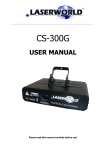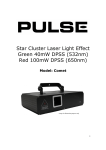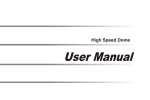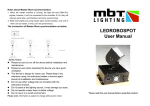Download DJLase150-RGY DMX
Transcript
DJLase 150-RGY DMX User Manual Thank you for using the Stairville DJLase series laser projector. For the sake of safety and better operation of this projector, please read this manual carefully before use and operate the projector , lest incur any personal injury or damage to the projector. Please check the local Laser assignments in your country before starting the Laser Show!!! ●Package list: When you unpack the case , please take time to examine the items as follow: 1 pcs. Stairville DJLase 150 RGY DMX 1 pcs. Power cord 1 1 pcs. Owners manual ● Product Introduction: Stairville DJLase 150 RGY DMX laser performer uses the latest muti-patterns laser control system researched and developed by ourselves. It can control four different patterns with various effects simultaneously. It adopts the latest appearance design to make it compact and light. The housing uses the imported paint. Stairville DJLase 150 RGY DMX laser performer adopts the semiconductor laser source. Laser generator is double-temperature -controlled power supply. The laser light source has a long life span and high stability, complying with the international standard. It uses the latest low speed vibratory scanner system researched and developed by ourselves, international DMX-512 signal control. There are 85 latest geometric laser patterns in it, as well as 26 pre-programmed 4patterns laser shows.It can make tunnel effect and animation, geometric, character and three-dimensional effects, Laser sky effects, Rolling effects, Scanning effects, and Laser tunnel effects in all directions with 5kpps vibratory mirror scanner system. Control mode: DMX-512 signal control (with 16CH), music active, automatic run, master & slave control mode. It can be applied for the place of public entertainment such as disco, night club, TV station and theater etc. ● Instructions: After unpacking, check whether the laser lighting has been damaged by transport such as any screw loosening, lighting tube broken, etc. If everything is OK, select a proper location, hang the light and adjust its angle properly, then connect the power cord and the ground wire before switch on at the means. This product belongs to grade-1 protective equipment. Notice that while using this laser lighting the green and yellow wire has to connect the ground properly by professionals. Please examine the electrics and voltage before power on it. Because of the radiate laser generator `s own characteristic and to secure the laser `s long life span. Please terminate it for 10 minutes after using it for 30 minutes. Avoid being interfered by other signals while controlled by Fire Phoenix software or using the DMX-512 signal controller, such as wireless interphone & high radiated source. 2 ● Technical Parameters: Rated voltage: AC110V /AC230V ±10% Rated frequency: 50HZ~60HZ Power consumption: 25 Watt Laser power: Laser source: 140mw solid semiconductor laser generator Color: green/532nm, red/650nm Laser patterns: 85 patterns Scanning: 3~5kpps vibratory mirror scanner system Scanning angle: Control Channel: ±20 degrees 16 DMX-512 signal control channels Control signal: Control mode: Cool system: DMX-512 international standard signal DMX-512, music active, automatic run, master & slave fan Operating environment: indoor ● Channel `s function Stairville DJLase 150 RGY DMX use international standard DMX-512 signal control, with 16 channels, as the below detailed descriptions : Channel CH1 Function choose DMX-512 Value 0∼ 255 0∼50 Descriptions Laser is off 51∼101 DMX pattern mode 102∼152 DMX SHOW edit mode 153∼203 DMX SHOW automatic run mode 204∼255 DMX SHOW music active mode CH2 Multi-functions Channel 1∼255 Pattern mode :Pattern A 0∼255 SHOW mode :Laser SHOW CH3 Multi-functions Channel 1~255 Pattern mode :Pattern B 0~255 SHOW mode :Laser SHOW segment CH4 Pattern C 1~255 Pattern mode :Pattern C CH5 Pattern D 1~255 Pattern mode :Pattern D At the same time with Pattern A、B、C、D 0~51 CH6 Multi-functions Channel effects Pattern A control effect 52~103 104~155 Pattern B control effect 156~207 Pattern C control effect 208~255 Pattern D control effect 1. 0 is the function with turning off laser SHOW segment edit 1. 1~255 is the function with turning on laser SHOW segment edit 0~255 3 CH7 Rotation effect Rotation angle adjustment,the 15CH 1~127 adjustment speed Counter-clockwise rotation 128~191 192~255 CH8 Vertical turning Clockwise rotation Vertical rotation linearity adjustment,15CH 1~127 adjustment speed Vertical rotation speed adjustment Horizontal rotation linearity adjustment,15CH adjustment speed Horizontal rotation speed 128~255 CH9 H o r i z o n t a l turning 1~127 128~255 CH10 Moving effect G r a d u a l CH11 drawing effect Point effect CH12 Vertical CH13 Horizontal 1~127 Horizontal moving speed 128~255 Vertical moving speed 0~41 gradual increasing drawing 42~83 gradual decreasing drawing 84~127 gradual increasing and decreasing 128~255 Adjustment of point brightness Adjustment of vertical angle, 1~255 15CH adjustment speed Adjustment of horizontal angle, 1~255 15CH adjustment speed Adjustment of pattern size, 1~127 CH14 Z o o m i n / o u t effect 15CH adjustment speed Pattern from small to big , 128~169 15CH adjustment speed Pattern from big to small , 170~211 15CH adjustment speed Zoom patterns ,15CH adjustment speed Choose different color effect, 15CH adjustment speed CH11、CH12、CH13、CH14 effective 212~255 CH15 Control color 0~255 CH16 S p e e d adjustment 0~255 speed adjustment 4 ● Signal Connection and Address Code Dialing When the controller outputs the standard DMX512 signal, the connection of which is accomplished through the “input” and “output” 3-pin XLR socket. When a console signal outputs to the unit, it must correspond to the Pin 1 Ground, Pin 2 Negative and Pin 3 Positive of the XLR socket on the unit. If it does not work just try exchanging the Pin 2 and Pin 3 (these 2 pins are generally do not need exchanged for consoles). The signal wire length should not exceed 100m in order to avoid the interference of the other signals by any other electric appliances. This unit adopts the 3 pins XLR socket, detail connection of many units as bellow: If your DMX-512signal controller adopt 5 pins XLR plug, you need one transfer line, the transfer method as following: 5 When control signals from the console inputs into Stairville DJLase 150 RGY DMX projector. The projector must be assigned a data start address code, so that a unit may act on the corresponding control signal. Thus, when any controller is used, every unit must have its own data start address Accordingly, the address of the first unit is set as 1, the second unit has also 16 channels, so its address code is 17, the third unit is set at 33, so on and so forth (the setting method will also depend on the specific console, the above is just for general cases). Every binary system address code corresponding the decimal system number : 1 2 3 4 5 6 7 8 9 Number 1 2 4 8 16 32 64 128 256 numerical value Calculation formula : light adress code = ( the N light – 1 ) * the channel of light + 1 For example : the eighth light’s address code = ( 8 – 1 ) * 16+1=113,the corresponding binary system code : the second, fourth, sixth, seventh is ON, and the other is OFF. The details of DMX-512 signal control mode address switch as follow: Lamp no. 1 Start address 1 Control switch (ON) 2 17 1、5 3 33 1、6 4 49 1、5、6 5 65 1、7 6 81 1、5、7 7 97 1、6、7 8 113 1、5、6、7 9 129 1、8 10 145 1、5、8 ┇ ┇ ┇ 1 Stairville DJLase 150 RGY DMX Laser Performer has controlled by on/off switch address code. 1 to 9 are the numerical value DMX 512 signal, 10 is the exchange switch of sound active control, automatic run, master & slave and DMX512 signal control. The detailed control mode as follow: MODE 1 DMX-512 signal control mode Control switch (ON) 10 : ON,1-9 : address code 2 music active mode、master mode 1 : ON,others : OFF 3 automatic run mode、master mode 1-10 : OFF 4 10:ON, 1-9:OFF Slave mode 6 The skill of editing various patterns with DMX-512: 1. Pattern A、B、C、D’s channel is controlled dividually, you can turn on or off, exchange pattern arbitrarily, it’s very convenient to use. 2. When the CH2、CH3、CH4、CH5’s channel address is 0, it will turn on the pattern A、B、C、D。 3. The four pattern’s effects controlling channel is used doublely, it is exchanged by CH6: When the CH6 is 0~51, the pattern is A、B、C、D simultaneously, When the CH6 is 52~103, the pattern is A, When the CH6 is 104~155, the pattern is B, When the CH6 is 156~207, the pattern is C, When the CH6 is 208~255, the pattern is D. Edit the DMX-512 inside laser show segment: 1、CH2 choose laser SHOW, CH3 choose the SHOW segment needed to edit, when CH6 is 0, it will turn off SHOW segment edit , when CH6 is 1~255, it will turn on SHOW segment edit. 2、When CH6 is 1~51, the pattern is A、B、C、D control simultaneously , When CH6 is 52~103, the pattern is A, When CH6 is 104~155, the pattern is B, When CH6 is 156~207, the pattern is C, When CH6 is 208~255, the pattern is D. Pay attention to bellow descriptions for the master & slave control mode : 1. You can not connect to the DMX-512 controller when the master and slave projector are operating synchronously, otherwise the master and slave synchronous functions can’t be realized; 2. When operating the master and slave controlling, it must be only one master projector, otherwise it can not be operated synchronously. Master and Slave connection as bellow: 7 ● Safety marks: !Please make sure to switch off the power before installation or maintenance. !Please keep the fan expedite and environment ventilated. !This laser projector is designed for the indoor, so while using, please avoid any dripping. If you want to use for outdoor, please do enough waterproof measure. !Before maintenances, please refer to eligible personnel !Do not use any power voltage and light type of different specifications !Please do not see the laser light directly, in case it might damage the eyes。 !Avoid electric shock! Bulb overheating。 !Do not use it frequently under the humid atmosphere。 ● Maintenance: It is very important to keep the Stairville DJLase 150 RGY DMX laser light clean, therefore please clean reflector lens monthly to keep the lights away from dust, dirt or fog juice. We suggest that clean the light with professional glass cleaning lotion and downy cloth. Keep the light clean regularly will not only maintain the maximum laser output brightness but also will extend the life span of the laser. all Copyrights by: Musikhaus Thomann Treppendorf 30 GER- 96138 Burgebrach Tel.: 0049/9546/9223-0 [email protected] www.thomann.de 8