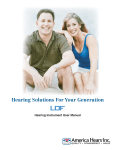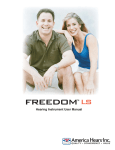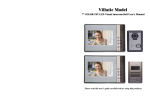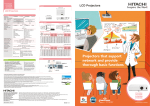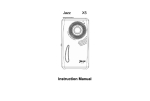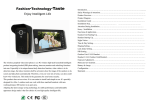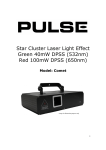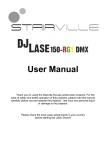Download Digital night vision DNV-GO2
Transcript
Table of Content Package Content.............................................2 Description .....................................................3 Warnings.........................................................4 Safety Instructions ...........................................4 Restricted use ...............................................5 Health Restrictions .........................................5 Before First use ................................................6 Instructions for use ...........................................6 Care and Maintenance....................................9 Technical Specifications ..................................10 Troubleshooting..............................................11 Package Content 1 X DNV-GO2 goggle with CCD-Lens f0.95/16mm 1 X AC-Adapter 2 X Eye-Cups 1 X Lithium-lon rechargeable Battery 1 X Set of Earphones 1 X Cinch to cinch A/V Connector 1 X Multimedia to A/V split out Cable 1 X Cinch to Multimedia Adapter Cable 1 X User Manual Troubleshooting There is no image on the LCoS-displays or there are only blank screens: Is the power connected correctly? Is the Battery charged? Is the Lens cap removed? Is the mode switch on camera (for goggle camera display)? Is the mode switch on video (for external video input)? Is video player/external camera connected and running? If there is no video signal in, no image is displayed on the LCoS-displays. The image displayed is not sharp: Is the Lens focused? Did you try adjusting Brightness and Contrast ? Turn the Battery off , then on to reset Brightness and Contrast to standard mode. It is impossible to get a usable image: The light conditions are too low. Use the LEDs on the goggle for illumination. Use as little LED power as possible in order to get a sharp picture. If the picture is still not acceptable, then the object you intent to view is at a distance of more than 90 ft . You may then use an additional infrared illuminator (for example. our NOC-LITE i21) for viewing up to 200 ft in complete darkness. Description Technical Specifications Congratulations on the purchase of your DNV-GO2 Virtual screen:36 (92CM) Displays DNV-GO2 is a digital night vision goggle that offers a new night vision experience! DNV-GO2 allows you to see in dark conditions that are too dark for the naked eye. Enjoy the impressions of a virtual 36 screen at the distance of 6ft! 2*230,000pixels LCoS-displays (Liquid Chrystal on Silicon) Brightness and Contrast adjustable Camera Sony-CCD Camera(black and white) Resolution: 500H*582V (291,000 pixels) Illuminance: 0.003 lux Enhanced electronic features Objective CCD f0.95/16mm Magnification: 2x Angle of view horizontal: 21 Focus adjustment from 18.4 to infinity LEDs (light emitting diodes) 8infrared 850nm LEDs Radiant intensity:140mW/sr(each LED) Progressive adjustment of output power (0-1.2w) The lightweight head-mounted DNV-GO2 keeps your hands free with the ability to flip it up out of your line of sight! With DNV-GO2 additional A/V options, you can in complete darkness record and broadcast night events. Naturally, the A/V input allows connecting an additional camera to the DNV-GO2 for covert observation. DNV-GO2 is equipped with power-adjustable infrared LEDs for additional illumination. The DNV-GO2 is ideal for: Viewing animals in the darkened wilderness Observing night intruders on the property Supporting night orientation and safety for boating(MOB) Features Video out (analog)-PAL System [500H X 582V(CCIR/PAL)] Video in(analog)-PAL/NTSC Audio in - standard multimedia plug Observing other outdoor activities Power consumption: About 2.5w DNV-GO2 is ready for the Certified Sport Professional to create night group sport events. These activities not be performed by a consumer. A Certified Sport Professional is required to design a safe sport with the appropriate safety and medical services Accumulator (rechargeable Battery) Examples of possible night group sports are: DNV-LB Lithium-lon Accumulator 3 to 5 hours working time(depending on viewing conditions) Charge the lithium-lon rechargeable Accumulator via AC-Adapter(included) Skiing paintball Skateboarding Trekking Weight: 8.11oz(230g) Sailing/Boating Warnings For best night vision results, first adjust Please read the DNV-GO2 safety instructions completely before using. To Repeat these steps until the picture avoid any damage to your eyes, vision functions, property damage or is optimal (bright picture with good death, strict compliance with this DNV-GO2 user manual is required. contrast). Use the product only for its intended use, as described in the manual. On the remote control unit (for The use of this device under the age of 18 is prohibited. Familiarization with the device in a safe environment is strongly recommended for first time use. One should repeatedly practice with all the controls in a nonstressful situation. Contrast; then adjust Brightness. Brightness and contrast ) is also an Audio extension socket (17) and a Volume control wheel (16) to adjust the Audio input. Safety Instructions Video output PAL-System: Restricted use The DNV-GO2 has a video out plug (18). DNV-GO2 use is prohibited with all vehicular equipment including boats, recorder that accepts the PAL-Standard automobiles, airplanes, bicycles, etc. This plug can be connected to a video [500H*582V(CCIR/PAL)]. This enables you to record, What you are observing DNV-GO2 is not meant to support any form of transportation. through the goggle. DNV-GO2 is a piece of equipment produced for adults. No child under 18 Care and Maintenance should be allowed access to this equipment. The DNV-GO2 is a delicate piece of equipment, therefore one should avoid any mechanical shocks to the frame. displays, lenses or other accessories. Do not put the cable around the neck, body or arms. Secure the battery in front or back of the body to your belt to provide a straight cable Never open the case of the goggle. The parts inside are very delicate and connection from the goggle to the battery and keep the cable close to can only be serviced by the manufacture r. your bodyto avoid entanglement. When not being used, the DNV-GO2 should be turned off, unplugged and To ensure that the goggle does not fall off during use, always use the stored in a warm, dry location avoiding high humidity and extreme elastic strap, and have it tightened with an adequate tension. temperatures. Recommended temperatures are between +50 F and +104 F. Be aware. If you push the switch marked camera to the position marked video, you will switch off the camera. You then will be no longer able to see your environment. The same problem will occur if the battery is empty and needs recharging. Therefore. The Battery should be fully charged before using the goggle. Keep the device perfectly clean. Clean it using a dry soft cloth. Switch off the device when cleaning it. In case there is dust or moisture behind the LCoS-displays, switch off the device and contact your dealer or the manufacturer. The output of the infrared LEDs can be adjusted by turning the wheel marked LED adjust (3) above the LEDs. Note: Always start with LEDs turned off or turned down to zero power(turn the little wheel (3) completely to the left when wearing the goggle).Add LED power by small increments. Wait a couple of seconds after each increment, so that the camera can adjust to new conditions. For brightness and contrast control: When the DNV-GO2 is turned on, the camera automatically adjusts to the The DNV-GO2,the Batter y and the AC-Adapter are electrical products, that if misused can lead to electrocution. Therefore, avoid any contact with water, moisture or any other fluids. To avoid any risk of electrocution. do not bring any part of the DNV-GO2 in contact with water. when the AC -Adapter is connected to an AC outlet(e.g.when recharging batteries, using an external TV-.DVD-.Video-or PC source). Improper use may result in unforeseen accidents, injuries or death to the user or to others. Health Restrictions For all individuals who have eye disorders of any type including eye diseases. eye injury, and/or Glaucoma; do not use the DNV-GO2 until you have your doctor s approval. Individuals with any history of heart disease, high blood pressure or any other disability or disease should acquire their doctor s approval before first time usage. light conditions and finds a good balance for the night vision. The DNV-GO2 uses pulsating infrared LEDs, therefore it should never be used by individuals who wear pacemakers or other vital life support equipment. First make sure the picture is sharp; adjust the focus of the objective (8) by turning it left or right. Consult your doctor before using the goggle, if you have problems with seizures such as seizures from light stimulation, temporary spasm, unconsciousness, or epileptic. Caution: Do not turn too far; the lens may Immediately stop using the DNV-GO2, if you experience any of the following drop out of its mount. In care this happens, symptoms: clean the objective(lens)carefully and then put it back without letting dust or moisture into the inside of the goggle. Eye fatigue Eye irritation, headaches Dizziness, shoulders or neck aches and pain Double vision If the picture is in focus, start adjusting Nausea or motion sickness Brightness and Contrast manually. A Short tip on the button increases or decreases the Brightness (14) and the Contrast (15) by one step. Do not press the buttons continuously. Eye damage or loss of visual capability may result due to improper use, overuse or misuse of this product. If your eyes are not able to focus in, on the display, discontinue use and contact your eye doctor; you may need eye glasses. Before First use Connect the cable of the goggle 1.Read he Safety lnstructions (see page 4 and 5) -lon Batter y(10). with its power plug (19) to the lithium 2.Connect the AC-Adapter to the lithium-lon rechargeable Battery. 3.Connect the AC-Adapter to the AC outlet. The switch on the Battery must be in ON position! 4.Fully load the Battery for the first use. Initial charging time will not be less than 3 hours. Loading is complete, when the red LED-Light is off. Note:(see page 9)The other plug (18)on the cable is the vid eo-out connector for external devices like VCR, Camcorder etc. The Batter y (10) with its integrated clip should be securely fixed to your belt. Above the LEDs, on the side, is a switch (4) to choose either camera or video . Switch to camera2 for using the DNV-GO2 as a night vision goggle. Switch to video for displaying from external devices onto the LCoSdisplays of the goggle. Instructions for use Mount the rubber Eye-Cups (1) by placing them onto the frame of the LCoS-displays (2). Note: If you wear glasses you might feel more comfortable without the Eye-Cups. Note: If you push the switch marked camera to the position marked video , You will switch off the camera. You then will no longer be able to see your environment. Take off the protective lens/objective cover (7)of the objective (8). Adjust the elastic head strap and have it tightened with an adequate tension. Put the goggle(5)in place by rotating it around the connecting Hinge(6). By turning the objective (8) you can focus the image depending on the distance to the object to observe. The eight infrared LEDs (9) are placed to the left and to the rig ht of the Note: Hinge and goggle cannot be fixed in the up-position. objective (8); their output can be adjusted progressively.