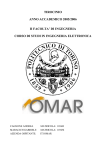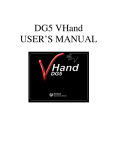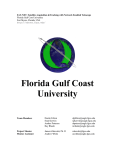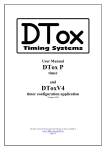Download LynxMotion Robotic Arm Remote Access Implementation
Transcript
Exclusive Online Robotics: Robotic Arm
Implementation and Testing
James Carroll, Tyler Thomas
Draft #1
June 2, 2014
CEN 4935 Senior Software Engineering Project
Instructor: Dr. Janusz Zalewski
Computer Science & Software Engineering Programs
Florida Gulf Coast University
Ft. Myers, FL 33965
1
1. Introduction
This XOR Robotic Arm (XRA) is a web application for telerobotic control of a robotic arm over
the Internet. The specific requirements and design description for the XRA are contained in [1]
and [2]. This document covers the details of the implementation and testing of the XRA
software.
The XRA implementation has been done with a strict policy of platform-independence, so that
both developers and users of the XRA can use practically any operating system any platform.
This is a major divergence from the previous projects [3, 4, 5, 6, 7], which all utilized
Microsoft’s development tools and Windows Embedded CE. In addition to eliminating any
restrictions on platform, the XRA is also free from any proprietary interests, making it easier to
use, replicate, and extend.
The rest of the paper will cover the materials used for the XRA, the code that makes it work, and
the testing procedures used to ensure every requirement has been met.
1.1 Bill of Materials
AL5A robotic arm + SSC-32 Serial Servomotor Controller
$280
USB-to-Serial adapter
$10
TI Beagleboard-xM
$150
Logitech C920 USB Webcam
$75
Total
$515
Table 1 – Bill of Materials
Note that the major expenses, the AL5A and the Beagleboard-xM, were selected because of their
availability at the authors' institution. There are, however, much more affordable options for lowpower robotic arms and development boards, like the OWI-535 and the Raspberry Pi. Of course,
using a different robotic arm would most likely require a few changes to the server-side code. It
2
is also possible to just run the server-side programs on any old PC, which would eliminate the
need to purchase another system. Lastly, the Logitech C920 was selected because of its hardware
compression in both the MJPEG and H.264 formats; however, there are much less expensive
USB webcams with hardware compression. What this all means is that it is very possible to
recreate this project with under $100 in hardware costs. Of course, the software is all 100% free.
1.2 Tools and Software
Server-side software
● Node.js, with the following packages installed
○ Socket.io
○ SerialPort
● Nginx
● MJPG-Streamer (for online MJPEG streaming)
● SSH daemon (typically enabled by default) for remote access
Client-side software
● Modern web browser
○ e.g. Chromium or Firefox
● SSH client
○ e.g. built-in ssh utility (Linux, Mac OS), PuTTY
● SFTP client
○ e.g. WinSCP, Filezilla, Cyberduck
● Text Editor
○ e.g. Sublime Text, Notepad++, Vim, Emacs
3
2. Implementation
The best starting point for understanding how the XRA operates under the hood is in the
xor_radp.js file. Run file will open up a socket that listens for connecting controllers, and
initializes communication with the SSC-32 device. The first 13 lines of this program in Listing 1
do just this.
Listing 1: Snipped from xra_device_port.js
var radpSocket = require('socket.io').listen(8000);
var SerialPort = require('serialport').SerialPort;
/* Serial port connection to the SSC-32 */
var ssc = {
port : new SerialPort('/dev/ttyUSB0', {
baudrate : 115200
}),
};
To run the xor_radp.js program, Node.js is invoked and passed the file name.
[root@apollo ~]# node xor_radp.js
The radpSocket listens on port 8000, because port 80 is already bound to by the HTTP server.
In order to serve the Socket.io files to the client, a TCP proxy pass-through is needed so that
requests for socket.io on port 80 are passed on to port 8000. This is done in Nginx by adding the
lines red in Listing 2 to the nginx.conf file. This file is typically located at /etc/nginx/nginx.conf.
Listing 2: Snipped from nginx.conf
http {
...
server {
...
location /socket.io/ {
proxy_pass http://localhost:8000;
proxy_http_version 1.1;
proxy_set_header Upgrade $http_upgrade;
proxy_set_header Connection "upgrade";
4
}
...
}
...
}
The last component to describe is the control panel. The control panel is a web page that is
served to the user upon directing their browser to the IP address or URL of the server. The full
listing for the control panel web page is in the Appendix.
Listing 3: Snipped from xra.html
<!-- snip -->
<script>
$(function() {
var radp = io.connect('http://onlinerobotics.net:8000');
var countdownTimeoutID = -1;
var countdownDateTime = new Date(0,0,0,0,5);
radp.on('connect', function(s) {
/* Update status labels */
$('#connection-status').text('Connected!');
/* Start the countdown timer */
var secondsString = countdownDateTime.getSeconds().toString();
if (secondsString < 10)
secondsString = '0' + secondsString;
$('#countdown').text(countdownDateTime.getMinutes()
+ ':' + secondsString + ' remaining');
countdownTimeoutID = setInterval(function() {
countdownDateTime.setSeconds(countdownDateTime.getSeconds()-1);
var secondsString = countdownDateTime.getSeconds().toString();
if (secondsString < 10)
secondsString = '0' + secondsString;
$('#countdown').text(countdownDateTime.getMinutes()
+ ':' + secondsString + ' remaining');
}, 1000 /* countdown timer interval */);
});
radp.on('disconnect', function() {
clearTimeout(countdownTimeoutID);
$('#countdown').text('');
$('#connection-status').text('Disconnected');
5
$('#connection-status').css('color', 'red');
});
$('#rotation').slider({
slide: function(event, ui) {
radp.emit('cmd', {
'servoNum':0,
'angle':ui.value*180/100
});
}
});
$('#shoulder').slider({
slide: function(event, ui) {
radp.emit('cmd', {
'servoNum':1,
'angle':ui.value*180/100
});
}
});
$('#elbow').slider({
slide: function(event, ui) {
radp.emit('cmd', {
'servoNum':2,
'angle':ui.value*180/100
});
}
});
$('#wrist').slider({
slide: function(event, ui) {
radp.emit('cmd', {
'servoNum':3,
'angle':ui.value*180/100
});
}
});
$('#claw').slider({
slide: function(event, ui) {
radp.emit('cmd', {
'servoNum':4,
'angle':ui.value*180/100
});
}
});
radp.on('status', function(msg) {
$('#status').text(msg);
});
6
radp.on('fdbk', function(msg) {
$('#rotation').slider("value",100*msg.servo0/180);
$('#shoulder').slider("value",100*(msg.servo1-40)/140);
$('#elbow').slider("value",100*(msg.servo2-15)/165);
$('#wrist').slider("value",100*msg.servo3/180);
$('#claw').slider("value",msg.servo4);
});
});
</script>
<!-- snip -->
The code in Listing 3 contains the JavaScript code behind the control panel. This code is rather
concise, as JavaScript provides rich APIs for creating event-driven applications, and jQuery has
been used as a simple way to reference and manipulate page elements to create a dynamic web
page.
The first line of this script tries to establish a socket connection with the RADP after the page has
loaded. The RADP port number has been specified by appending “:8000" to the server IP or
URL. The next line of code sets up a function to be called when the socket is successfully
established. This “on-connect” event will notify the user that they have successfully connected
by updating the “connection-label” element.
2.1 System-specific Implementation Details
Arch Linux has been selected as the OS of choice for this particular instance of the XRA, as it
offers a “bare-bones” installation of Linux and comes with no graphical desktop environment.
Arch uses a powerful system management daemon called systemd [8] that makes it easy to create
persistent background services. systemd has been leveraged in order to make both the Robotic
Arm Device Port and video streamer into system services that start automatically at boot time.
System services are created by writing .service files in the /usr/lib/systemd/system/
directory. Listings 4 and 5 content the contents of the radp.service and video-streamer.service.
Listing 4: radp.service
[Unit]
Description=Robotic Arm Device Port
7
Requires=nginx.service
Before=nginx.service
[Service]
Type=simple
PIDFile=/var/run/xra.pid
Restart=always
StandardError=syslog
SyslogIdentifier=RADP
User=root
WorkingDirectory=/root
ExecStart=/usr/bin/node /root/xor_radp.js
[Install]
WantedBy=multi-user.service
Listing 5: video-streamer.service
[Unit]
Description=MJPEG Stream on port 8080
[Service]
Type=simple
PIDFile=/var/run/mjpg_streamer.pid
ExecStart=/usr/bin/mjpg_streamer -i "input_uvc.so -r 320x240 -f 10"
[Install]
WantedBy=multi-user.target
The following command will enable these services so that they start automatically at boot time.
[root@apollo ~]# systemctl enable radp.service
[root@apollo ~]# systemctl enable video-streamer.service
8
3. Testing
3.1 Test Plan
The testing procedures outlined in this section will ensure that the software that has been
delivered meets the requirements set forth in the SRS [1]. Each of these requirements will have a
specific testing procedure that will test the compliance of the software.
While other systems may require more complex testing methods, such as batch scripts, the XRA
project can mainly be tested by visual inspection or manual interaction. Other testing, which has
been applied, was used to gauge the ease of use. This subsection outlines how each of the
requirements will be tested, and the following subsection will display which tests have been
passed, and which have failed (and why).
The great majority of requirements have been put in place to promote user ease. It is with that
motivation that several volunteer testers were chosen with varying degrees of technological
literacy. Upon any troubling interaction by a user, the portion of the XRA software under
question was closer analyzed and improved upon until no usability problems were found.
Other than the requirements which are obviously satisfied upon use of the client side RACP by a
single user, some requirements called for the access of the robotic arm over more than one
machine. In the case that the device port was already bound to one RAC, inspection by a second
user as to whether requirements relating to display and socket connection were made.
3.2 Test Results
3.1.1
The RADP shall communicate with an exterior servo controller.
Passed
xor_radp.js uses the Node-SerialPort library to communicate with the external SSC32.
3.2.1.1
The control panel shall be served to the operator in the form of a web page.
Passed
Directing a web browser to OnlineRobotics.net/xra will retrieve the control panel
9
from the XRA server.
3.2.1.2
The control panel should contain a live video stream of the robotic arm.
Passed
A video stream of the arm is displayed at the top of the control panel.
3.2.2.1
The RAC should connect to the RADP as soon as it is loaded.
Passed
In order to conform to requirement 3.2.3.2, if another client is connected to the
RADP, the current client fails to connect. In all other cases, it connects right away.
3.2.2.2
The RAC shall contain five slider elements for controlling the arm’s five joints.
Passed
Each slider element also has a label at each end indicating which physical
orientations correspond to each slider extreme
3.2.2.3
Each of the sliders in requirement 3.2.2.2 shall be used to adjust the angle of one of
the arm’s joints by transmitting the desired angle value.
Passed
The data sent with a command emission contains both information relating to which
servo is being controlled and to which angle it will be set.
3.2.2.4
Upon connecting to the RADP, the RAC sliders shall update to reflect the positions
of the arm’s joints.
Passed
In the interest of protecting the hardware, the arm is set to a predetermined position
(entirely vertical) upon a disconnect to minimize joint stress. Upon connection, the
RAC sliders are set to reflect this position.
3.2.2.5
Commands sent from the RAC shall conform to the XSMF.
Passed
Every message sent to the RADP has a target identifier and value field for joint
angle.
3.2.3.1
The RADP shall listen for connecting RACs on a specific port.
Passed
The RADP listens on port 8000.
10
3.2.3.2
The RADP shall only accept one RAC connection at a time.
Passed
When the RADP is in use, additional connections are rejected and prompted with
the message “The XRA is currently in use. Please try again later.”
3.2.3.3
The RADP shall convert XOR Commands received from a RAC into device specific
commands for the robotic arm controller.
Passed
This is done in xor_radp.js in the “on-command” callback function.
3.2.3.4
The RADP shall send any status changes to the connected RAC using XOR
Feedback in XSMF.
Passed
Status changes are sent with a target identifier of “status,” with a value containing
the status update message.
3.2.3.5
The RADP should notify any rejected RACs using XOR Feedback containing a
reason for the rejection.
Passed
When a connection is rejected, a “status” message is displayed on the control panel
below the video feed.
3.4.1
Any tools used for developing the XRA should be free and open-source.
Passed
Arch Linux, Node.js, and its packages are all free and open-source.
3.4.2
Any communication between the RAC and RADP should conform to the XSMF.
Passed
Every message sent to or from the RADP is emit()’ed with a target identifier
followed by target values.
3.5.1.1
The XRA shall favor platform-independent software.
Passed
The control panel works on Windows, Mac OS, Linux, and mobile platforms. The
XRA source code can be modified via SFTP and any text editor.
3.5.2.1
The XRA should be accessible at all times, except when taken down for
maintenance.
11
Passed
Note: There is no visibility at night. However, a relay attached to a lamp could be
used to turn on a light whenever an operator connects to the RADP.
12
4. Conclusion
The goal of this project was to create a telerobotics web application for controlling a robotic arm.
Simply put, this goal has been accomplished. Furthermore, there is no need to take this statement
at face-value; the project is hosted at OnlineRobotics.net for everyone to see.
In summary, the following goals have been accomplished for this project.
● Create a cross-platform web application, accessible from anywhere in the world with an
Internet connection.
● Use exclusively open-source tools so that anyone may view, use, and extend the XRA
source code without paying a dime.
● Leverage techniques and technology to create highly maintainable and reliable software.
At the time of this writing, the XRA is in a very early stage. There are practically limitless
extensions, modifications, and applications for this software. To name a few…
● Implement a queue so that additional clients can wait for their turn to control the arm
● Have multiple arms that can be controlled by multiple clients
● Add more widgets to the control panel, like network stats, uptime, a client queue, etc.
● Implement a login feature so that only credentialed user can connect to the RADP
● Design a hardware controller that interprets the arm movements of the operator in order
to control the arm
● Establish an online community so that others can host their own telerobotic devices at
OnlineRobotics.net
●
Extend the software to be able to control other types of robotics systems
With the prevalence of Internet-driven technology, anybody should be able to have their own
online telerobotic systems. As long as the XOR project remains free and open, the may one day
be a reality.
13
5. References
[1] J. Carroll and T. Thomas. Exclusive Online Robotics: Robotic Arm - Software Requirements
Specification. http://itech.fgcu.edu/ 24 Apr. 2009
[2] J. Carroll and T. Thomas. Exclusive Online Robotics: Robotic Arm - Software Design
Description. http://itech.fgcu.edu/ 28 Apr. 2009
[3] Daboin, Carlos. Robotic Arm Connectivity User Manual Project. http://itech.fgcu.edu/ 13
Aug. 2009
[4] LaForge, Robert. AL5A Robotic Arm Project: Web-Based Control with Spatial Awareness
and Intuitive Manipulation. http://itech.fgcu.edu/ N.d.
[5] Saldivar, Adrian and Kyle Rosier. Remote Software Updater for eBox 2300 and Windows
CE6. http://itech.fgcu.edu/ 4 April 2012
[6] Fernandez, Arnold and Victor Fernandez. Robotic Arm Remote Control Maintenance User
Manual. http://itech.fgcu.edu/ 18 April 2013
[7] Baquero, Abraham. Robotic Arm Remote Control. http://itech.fgcu.edu/ 8 Nov. 2013
[8] Wiki. systemd. https://wiki.archlinux.org/index.php/systemd/ 27 May 2014
[9] Surg, Ann. Transcontinental Robot-Assisted Remote Telesurgery: Feasibility and Potential
Applications. http://www.ncbi.nlm.nih.gov/pmc/articles/PMC1422462/ Apr. 2002
[10] United States Department of Justice. Vanguard Robot Assessment.
https://www.ncjrs.gov/pdffiles1/nij/204637.pdf 4 July 2004
[11] Something Interesting Digital. Sid – Office Robot. http://sidigital.co/sid
[12] Goldberg, Ken. The Telegarden. http://www.ieor.berkeley.edu/~goldberg/garden/Ars/
[13] Joyent, Inc. Node.js http://nodejs.org/
14
Appendix
All of the source code for the XRA project is hosted online at http://git.io/xra.
15