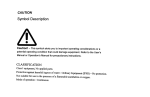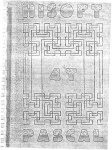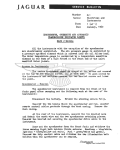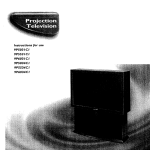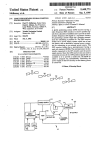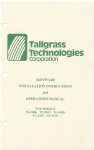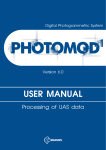Download TriSoft CP/M-68K TRS
Transcript
TriSoft CP/M-68K
TRS-80 User's
Guide
Copyright©
1983-84
. TriSoft
1825 E. 38~ St., Suite 20'
Austin, Texas 78722
(512) 472·0744
All Rights Reserved
C68-897 rev-1
Table of Contents
Section
1
Introduction
2
Ha rdwa re Description
3
Operating System Description
4
Ini tial Insta lla tion
5
Running CP/M-68K
6
Custom Installation
7
Specia 1 Fea tures
8
Quirks, Fpibles, and Miscellaneous
9
Problems and Updates
Appendices
A
Related Reading
B
Problem Report
C
Additional Utilities
FIND
LOGIN
MEMTST68
SD
SET
SHOW
TIME
VTS2
D
-omitted-
E
Known BUGS
F
Distribution Diskettes
G
BIOS Error Messages
H
Software Piracy
I
The Ha cker Pa tches
J
ATON CP/M-2.2 CompAtibility
Introduction
1.0
Introduction
Welcome to CP/M-68K@ for the Tandy TRS-80® Model-16 and
enhanced Model-II or Model-12.
Combined with the existing
CP/M for the Z80 processo~ (which we shall generically refer
to as CP/M-80) your computer now has access to a software
base second to none.
Documentation for CP/M-68K consists of five manuals.
Four of these are from Digital Research, the creators of
CP/M-68K. These manuals discuss the use and operation of
the system, as well as an introduction to some of the
internals of CP/M-68K. All of this information is relevant
to ANY CP/M-68K installation, regardless of what company
manufactured the computer o~ who performed the software
customization. This gives an indication of one of the most
important features of ~P/M-68K, its transportability. Software you are now developing on the Tandy computer can be
moved to any other CP/M-68K based system, usually without
modification.
The other CP/M-68K manual (this one) is from TriSoft
and discusses those things specific to the installation and
use of TriSoft CP/M-68K on your Tandy computer. Much of
this information involves descriptions of the internal hardware of the Tandy computer, and how the two CP/M systems
(CP/M-68K and CP/M-80) interact. If you wish to skip this
and go straight to the section on installation, you may do
so without difficulty. But let us suggest that you at least
give the other sections a quick 'look through'. The information they contain will help you better understand the
computer you are going to be spending so much time with in
the coming months, and will be ,worth the short time it takes
to read.
CP/M Is a trademark of Digital Research
TRS-80 is a trademark of Tandy/Radio 'Shack
1-1
Introduction
Many purchasers of CP/M-68K are already running CP/M on
the Z80 processor in their computer. However, those who are
also purchasing a Z80 8 version of CP/M from TriSoft will
find enclosed an additional box. This is your 'other CP/M'.
In it you will find an additional diskette and another set
of manualse Please set aside the CP/M-68K material for now.
You will f~r8t need to install the Z80 CP/M system as
described in the manual P&T CP/M 2 for the TRS-80 Model-II
User's Manual. If you have~ereQlCP7M-80 from another
vendor, but have not ye t iils taIled it, do so now. You MUST
have a running version of CP/M~80 before beginning installation of CP/M-68K.
Z80 is a trademark of Zilog
}-2
Hardware Description
2.0
Hardware Description
Tandy corporation makes three systems which can utilize
the MC68000® microprocessor and CP/M-68K. These are the
TRS-80 Model-16 which comes with the MC68000 as standard
equipment, and the Model-II and Model-12 which can have the
MC68000 processor added as an upgrade. With the upgrade all
three computers become functionally virtually identical.
For purposes of this discussion we shall treat them the same
(unless noted otherwise), and refer to any of them simply as
the TRS-80.
The TRS-80 is actually two computers in one. The first
is built around the Z80 developed by Zilog. This is an 8bit microprocessor, meaning that it handles data primarily
in 8-bit chunks (a bit is a single unit of information which
can take on only two values such as true/false or one/zero).
It operates at a clock speed of 4 megahertz, or 4 million
cycles per second, and for years has been the workhorse of
the microprocessor industry. In addition to its internal
registers (storage areas) it can directly reference 65,536
of these 8-bit chunks of information (called bytes), and up
to 256 input/output (I/O) ports or devices.
Connected to the Z80 in the TRS-80 is either 32k bytes
(32 times 1024) or 64k bytes of random access memory (RAM).
It is in this memory that both the CP/M-80 operating system
and your Z80 programs will reside during execution. Also
connected to the ZSO are some number of I/O ports, usually
about 12 depending on exactly what other options your
particular system may have (i~. clock, graphics card, hard
disk). I t is through these ports that the Z80 talks to the
peripheral devices on your TRS-SO, and hence communicates
with the outside world.
MC68000 Is a trademark of Motorola
2-1
Hardware Description
The other processor in the TRS-80 is the Motorola
MC68000. This is a relatively new chip which works with
instructions and data from RAM 16 bits at a time, and
internally is capable of processing data 32 bits at a time.
For this reason you will often see the MC68000 list~d as a
16/32-bit processor. Further the MC68000 in your TRS-SO
runs at a much faster clock speed of 6.6 megahertz t and
takes fewer clock cycles to perform similar operations.
Also the MC68000 can directly reference up to 1 million Sbit bytes of RAM (note: current physical limitations on the
room inside the TRS-80 cabinet limit MC68000 RAM to S12k
bytes or less).
All of these factors serve to make the
MC68000 a substantially more powerful processor, with many
tasks running 6-10 times faster than on the Z80.
The minimum configuration which Tandy sells for the'
MC6S000 is the processor and 128k bytes of RAM. Note that
this RAM is completely separate from the 32k or 64k bytes of
RAM used by the Z80 processor (see figure 2-1). Note also
from the same figure that although the MC68000 can talk to
an almost unlimited number of 1/0 devices (through a process
called 'memory mapped I/O'), Tandy chose to not connect any
external I/O devices directly to this processor.
Instead Tandy created in hardware a 'window' through
which the Z80 processor may examine and, if desired, alter
the contents of bytes of MC6S000 memory. This gives the
MC6S000 an indirect method of accessing external I/O ports
and devices, with the active cooperation of ~he ZSO. The
Z80 must be willing to, 'look' into the MC6S000's memory, see
what is desired, and perform the operation itself. This is
actually not as cumbersome as it might seem.
In most
applicat~ons it is actually beneficial because the Z80 now
takes on some of the work which otherwise the MC68000 would
have to perform itself, freeing the more powerful processor
for those tasks to which it is better suited.
2-2
Hardware Description
,,
,,,
,,,
,
,,
,,
,,
,,
,
1
1 ,
'(-)1
,,1
,,,
+-----------+
1 HC68000
processor
+-----------+
,,
,,
,,
,,
,
, , ,
,'RAM'1<-)'1
, ,,
, , ,1 ,
,
+---+
+---------+
RAM
for
HC68000
Z80
,
,
,,
,
+-----+
I/O ,
,for,
'processor,
, +)'
,Z80,
'ports'
+---------+
+-----+
+---+
, (----------+
+---------+
figure 2-1
TRS-80 Internal Structure
2-)
,, ,,
'(-)'
,, ,,
, ,
+---------+
Operating System Description
3.0
Operating System Description
Since both CP/M-80 and CP/M-68K are developed by
Digital Research, and since both systems are intended to
perform similar tasks and to respond to the user in ways
that are as identical as is practical, it is not surprising
that the internal layout of the two systems is also quite
similar. Each system consists of three parts, the CCP, the
BDOS, and the BIOS.
3.1
CCP
The CCP is the Console Command Processor, a program
which is responsibleror interpreting Ene commands which you
type and causing action to be taken on those commands. The
CCP is the 'user interface' in that it is this interaction
with the CCP which most people think of as the operating
system. Further, it is the quality of this user interface
which people usually talk of when discussing how easy or
difficult the system is to use, and whether or not Lt is
'user friendly'.
The CCP for both CP/M-80 and CP/M-68K is quite
straightforward and easy to use. The commands are short,
which makes for speed when typing, yet mnemonic enough to be
easy to reme~ber.
For instance, to type a file to the
console the command is simply TYPE and the name of the file.
To display the directory of files in a particular user area
the command is simply DIR.
A much more detailed description of the CCP is given in
the 'Introduction to CP/M Features and FaciIi ties' manual
with CP/M-80, or the 'CP/M-68K Operating System User's
Guide' with CP/M-68K.
There you will find descriptions of
each of the CCP commands, as well as descriptions of the
format for file and device names.
If you are already
familiar with CP/M-80 then only a quick look at the CP/M-68K
CCP description will be needed to get you up and running.
3-1
Operating System Description
3.2
BOOS
The Basic Disk Operating System is the actual heart of
CP/M. It-is the BOOS which keeps track of files, loads data
and programs, and issues reads and writes to logical devices
tbroughout the computer system. It is the BOOS which determines to a very large degree the efficiency with which the
computer will operate. Further, the BOOS is the primary
interface between the actual computer hardware and the user
program. If the BOOS is logically designed and well thought
out, programs will be easy to write and debug. If it is
not, then the computer will be hard to use indeed. Even
programs in languages in which much of the BOOS interface is
'hidden' (such as BASIC and FORTRAN) are not immune, but
will suffer unnecessary restrictions such as only allowing a
limited number of files to be open at anyone time, or
simply 'taking up so much of the hardware resources such as
time and memory that there is not enough remaining for many
user programs to operate correctly.
The BOOS for both CP/M-80 and CP/M-68K is not fancy,
but it is again well designed and efficient. Each provides
the aser program with a logical list of functions which may
be performed and a simple consistent way of passing data
between the program and that function. These func}ions
consist of such things as 'read a line from the console',
'write a line to the console',and 'open a file'. The BOOS
functions for CP/M-80 are an almost exact subset of those
for CP/M-68K making conversion of programs very simple.
3.3
BIOS
The Basic I/O ~stem is the place at which the differences between computer hardware vendors becomes apparent
(say, between a Tandy TRS-80 Model-16 and a Motorola
ExorMac, both having MC68000 processor ,but of quite
different design). Both the CCP and the BOOS are written
and supplied by Digital Research, and both will be the same
on ANY machine running the same version of CP/M-68K, no
matter how different the two machines themselves may be.
The BIOS is supplied by the various manufacturers and soft:ware houses (TriSoft in thi~ case), and must be customized
to the particular hardware on which it is to run.
The BIOS then is the interpreter between the hardware
3-2
Introduction
and the BDOS operating system. We said earlier that the
BDOS issued commands to have operations such as reads and
writes performed on 'logical' devices. A 'logical' device
is a generic thing such as a printer. In actual practice,
one system may have a Radio Shack Lineprinter IV, another
may have an EPSON MXIOO, and another may have no printer at
all.
The BOOS, at the request of the user's program
normally, may issue a command to have a character printed on
the printer. But in the first two cases above the commands
actually issued to the hardware will be different, one may
be on the Centronics printer port, the other may be on a
serial port, or each may require different handling of
special character codes.
Further, the operator of the
system with no printer may want output destined for the
'printer' to be displayed on the console instead.
The BIOS is the software which contains the information
necessary to do each of these different things: The BIOS
must contain instructions necessary to operate each
different peripheral device which is connected to the
system, as well as knowing what ports and addresses each is
assigned. In addition the BIOS must know about any internal
hardware, such as clocks and interrupts, necessary to the
operation of the computer.
The BIOS may also perform
certain operations to improve the speed and efficiency of
the machine such as combining several disk reads or writes
into a single bigger one, or making one disk drive look like
several.
Some of these last improvements have generated a few
unfortunate side effects. Of the current CP/M-80 implementations for the TRS-80 (Lifeboat, Pickles&Trout, and ATON),
incompatibilities exist particularly in the areas· of double
density diskette formats and console screen handling.
TriSoft CP/M-68K supports the TRS-80 in conjunction with all
these implementations. Since all I/O is handled through the
Z80 under the CP/M-80 BIOS, TriSoft CP/M-68K will automatically configure itself to the devices and formats now in
use. That means if you are now using Lifeboat CP/M-2.2, for
example, then all of the diskette formats which it supports
would still be available to you. If you are using Pickles&
Trout CP/M-2.2 which supports their Triswatch clock card,
then that card is supported under CP/M-68K also.
3-3
Operating System Description
3.4
Memory Layout
Both CP/M-80 and CP/M-68K are organized in memory in
similar fashions (see figure 3-1). At the top of memory is
the operating system consisting of the CCP. the BDOS, and
the BIOS. At the bottom of memory is a small communications
region~
and everything in-between is the !ransient Program
Area or TPA. The TPA is the region of memory where tne user
program resides during execution, and should be as large as
practical.
Two differences exist between the two systems. First,
right at the bottom of MC68000 memory is a 1024 byte area
which is the hardware exception table. This is a special
region which contains pointers to functions to be performed
whenever certain abnormal or unusual conditions occur. This
would include such things as a reference to a memory address
out of range, or a divide check. Or it could indicate a
deliberate request by a program for action by another
(called a TRAP in MC68000 parlance).
In any event, the
closest Z80 equivalent is buried in the communication
region, and not given as a separate area.
The second difference is that because the Z80 can only
reference a very limited amount of memory (64k bytes) the
CCP region (and in some cases the BDOS as well) can be used
by a user program as part o'f the TPA. This has the effect
of slowing down warm boot returns from the program to the
CCP (because it must be read back in from disk), but is
essential on machines with small memories and large programs. On the MC68000 side memory is much less a problem
and the time consumed in loading the CCP after each warm
boot is not worth the small amount of memory saved.
3-4
Operating System Description
MC68000
Z80
+---------------+
1
BIOS
1
+---------------+
1
BOOS
1
+---------------+
1
CCP
1
+---------------+
1
1
+--------------+
1
BIOS
1
+--------------+
,
BOOS
,
+--------------+
1
CCP
,
+--------------+
1
1
1
1
TPA
1
1
,
+---------------+
1 communication ,
+---------------+
1
exception
1
1
vectors
TPA
1
1
1
+--------------+
, communication,
+--------------+
1
+-------------~-+
address
00000000
figure 3-1
CP/M Memory Layout
3-5
'high'
.memory
address
0000
Initial Installation
4.0
Initial Installation
TriSoft CP/M-68K comes on a set of six floppy
diskettes, each in single density, single sided, CP/M
standard format. Most of the files you will be using are
located on diskette 116 labeled 'CP/M-68K Installation
Diskette'. The rest of the diskettes may be set aside for
now. Also, if you didn't do so earlier, it would not be a
bad idea to make a backup copy of diskette 116 at this time.
Even with the write protect notch uncovered (the small notch
in the base of the diskette and off to one side) extra
protection will seldom hurt.
To perform this initial installation of CP/M-68K you
will need ~ TRS-80 (with MC68000 upgrade if necessary)
running version 2.0 or later CP/M-80. It does not matter
what vendor did the implementation of your CP/M-80. CP/M68K will adapt itself as necessary. If you have not yet
installed CP/M-80, you will need to do that first. Pile all
of the CP/M-68K manuals and diskettes in a safe place and
bring up CP/M-80 followl.ng the directions which came with
that package.
Assuming that you have a running CP/M-80 system perform
the following steps:
1.
Boot your CP/M-80 system in the normal manner.
screen should display
A)
2.
At the keyboard type
STAT
and press the return key.
3.
The screen should display
A) STAT
A: xxxk
4-1
The
Initial Installation
where xxx is the number of bytes of storage
remaining free on your CP/M-80 diskette. If this
number is not greater than 241 you will need to use
another diskette. Later in 'Running CP/M-68K' we
will examine how to reduce the storage needs on
your system diskette.
4.
Insert the floppy diskette labeled ''CP/M-08K
Installation Diskette" in drive B. If you only
have one drive but your system supports multiple
logical drives then you should not insert the
diskette until act~ally requested. Be sure that
the write notch remains uncovered on the CP/M-68K
master diskette.
s.
On the keyboard enter
SUBMIT B:MOVCPM68
6.
This task will copy a number of files onto the
CP/M-80 bootable diskette in the A drive. Although
a number of utilities have the same name under both
CP/M systems, the extensions are different (i.e.
STAT.COM and STAT.68K) and no conflict should
occur.
7.
Assuming no errors occurred in the above step then
that is all there is to it. You have installed
CP/M-68K on a bootable syst'em diskette. The next
section will show you how to start CP/M-68K
executing and how to switch back and forth between
the two systems.
8.
If somehow an error did occur in step 6. look up
the error in your CP/M-80 manual. Did you have
enough disk space (and directory entries) on the A
drive? Is there an error (bad spot) on the diskette in the A drive? All TriSoft diskettes are top
quality and are verified prior to shipping. If one
.of them has developed a .problem (or been run over
by a truck during delivery) contact us at once. We
will get another one on its way to you immediately.
If you still can't figure out the problem, give us
a call. Remember, all you have used so far is
CP/M-BOa You have not yet actually run CP/M-68K.
4-2
Running CP/M-68K
5.0
Running CP/H-68K
5.1
Booting CP/M-68K
Bringing up CP/M-68K is really very simple. Boot your
CP/M-80 system as usual, using the diskette created in
section 4. The screen should show the familiar 'A>' prompt.
Type :
LDM68
and press the return key. [Told you it was simple, didn't
we.] There should be a small delay while the CP/M-68K
bootstrap loader is loaded into MC68000 memory. This step
needs to be performed only once per cold start. That is,
you will not need to type the LDM68 command again unless you
press the RESET switch or power off your TRS-80.
Your
should now see the 'A>' prompt once again. Remember, you
are still under CP/M-80. All you have done is load the
CP/M-68K bootstrap.
Both operating systems are now available to you.
switch to CP/M-68K simply type:
To
M68
and press return. The first time you do this after loading
the bootstrap there will be a small delay and the message
should a ppea r:
TriSoft CP/M-68K,
Ver x.x
C68-nnn-nnnnn
xxxk
where x.x is the current revision level and nnn-nnnnn is
your unique serial number. This should be followed by the
'A>' prompt as always. But this time you are under CP/M68Kt Try it. You'll find the commands are virtually identical. Try 'TYPE'ing a small text file. Now just enter
'TY P E' and are t urn, wit ho u t the f i lena me. CP / M- 68 K will
prompt you for the na me of the file to TYPE.
5-1
Running CP/M-68K
When you want to switch back to CP/M-80 just enter (at
the 'A)' prompt level):
Z80
and press return. You will see the ubiquitous 'A)', and you
are under the CP/M-2.2 system.
From now on (or until you hit RESET) when you switch to
CP/M-68K by typing 'M68' you should quickly see the 'A>'
prom pt a nd you are ba ck under the CP /M-68K system. Tila tis
all there is to it. Remember, you do not need to use the
LDM68 command again unless you press RESET or power off the
TRS-80.
There is not much chance of problem in bringing up
CP/M-68K. If you did have trouble check that the following
files were located on your A: diskette or hard disk:
CPM68.SYS
M68.COM
CPMLDR.SYS
Z80.68K
LDM68.COM
What did the error message say (assuming you got one)?
you need help, please give us a call.
5.2
If
Minimizing Disk Space
The CP/M-68K system is quite frugal with disk space and
normally runs quite well on the same diskette as CP/M-80.
Still, you may wish to run CP/M-68K from a diskette which
has large data files, or where you want to conserve free
space for temporary files.
So let us examine just exactly
what files MUST be where, and when.
The' only file with any specific requirements is the
'CPM68.SYS' file.
This is the CP/M-68K operating system
proper and absolutely MUST be on the A: drive when you first
type 'M68'. However, once the system is booted (and you
have received the TriSoft greeting message) it will not be
needed again unless you use the 'LDM68' command. And this
normally will not occur unless you RESET or power off the
TRS-80.
5-2
Running CP/M-68K
Likewise, the file 'CPMLDR.SYS' is read from the
default drive by 'LDM68' which is itself an ordinary CP/M-80
Both of these could be on some drive
'.COM' type file.
'other than A: and simply set the default to that drive. And
after the initial load they need not be present at all.
You will need 'M68.COM' and 'Z80.68K' whenever you
switch between systems, but these can reside on other than
the system diskette if necessary.
They would then be
executed by something like:
A) B:M68
The rest of the files which were installed earlier (mostly
'.68K' type extensions) a re uti Ii ty routines. These a re the
same type utilities you are familiar with; PIP, STAT, DDT,
and such. None of them are needed on any particular disk
and may be copied onto each diskette on an 'as needed'
basis, or executed from a different diskette altogether.
A little experience with the system will show you which
utilities you use heavily and which ones you may want to
have only on certain diskettes. Also remember that there is
some overlap in the operation of certain utilities. If you
are really hurting for disk space, and don't mind switching
between CP/M-80 and CP/M-68K a lot, you could delete one or
the other set of files:
ED.COM
DUMP.COM
PIP.COM
STAT. COM
ED.68K
DUMP.68K
PIP.68K
STAT.68K
5-3
Custom Installation
6.0
Custom Installation
6.1
Why Customize?
TriSoft CP/M-68K comes configured to run on a TRS-80
MC68000 system with 128k bytes of memory and virtually ~
brand of CP/M-80. Since Tandy includes a minimum of ITBK
bytes with every Model-16 or Model-II/12 upgrade you should
have no trouble installing CP/M-68K on your system.
The custom installation procedure outlined in this
section provides for two improvements over the 'generic'
installation performed in sections 4 and 5. First, memory
size. You will certainly wish to take advantage of any
additional memory installed in your system. TriSoft CP/M68 K sup po r t s the full 10 24 k by t e me m0 r y ca pa b iIi t Y 0 f the
TRS-80, and can be expanded even further (up to 7 megabytes)
if Tandy makes available hardware expansion ca binets and
boards. You may also wish to configure CP/M-68K for somewha t less tha n the full me mory. Thi sallows f or a buf fe r
regioilWlilch will remain untouched by the system, for wha.tever purposes you may desire.
Second, TriSoft CP/M-68K supports features of several
of the more widely used CP/M-80 implementations, especially
Pickles& Trout. This includes density re-select, clock
set/reset, serial port read and serial port write. But it
can only provide this support if it knows what vendor
supplied your CP/M-80 system.
6.2
Customization Procedure
It is recommended tha t you rea d t he en ti re proced ure
before beginning.
6.2.1
System Disk
The first step is to obtain a disk with a running
version of CP/M-68K and CP/M-80. Sections 4 and 5 of this
manual have shown you how to make this disk. You must have
an executable version of CP/M-68K before attempting customization. The CP/M-80 PIP, SUBMIT, and STAT utilities should
also be on this disk.
6-1
Custom Installation
Approximately 200k bytes of free disk space will be
required for the customization procedure. Use the STAT
utility as you did in section 4 to verify that you have this
much space. If 200k is not available some unused files
should be erased or another disk should be used.
At this point it is also recommended that a backup copy
of this system disk be made. The copy will be useful if an
error occurs during the procedure and the process must be
repea ted.
6.2.2
SIZER
Contained within the installation procedure is a
progra m ca lIed SIZER. This progra m modifies severa 1 files
used to create or execute CP/M-68K. These modifications
specify the desired memory size and the version of CP/M-80
to be supported.
SIZER requires you to provide information on the
following:
CP/M-80 vendor
MC68000 memory size
Memory management register values
1.
2.
3.
SIZER first gives you an explanation of the type of information needed, then requests your input.
6.2.2.1
CP/M-80 Vendor
SIZER presents you with a menu of supported vendors of
TRS-SO CP/M-SO systems:
Plea se enter the type of CP/M-2.x the Z80 is using (0-4):
o Unknown
Pickles & Trout
1
Lifeboa t
2
3
ATON
4
FMG
6-2
Custom Installation
Each vendor is associated with a number.
question:
Respond to the
Your CP/M 2.x type (0-4):
by entering the number which rna tches your CP/M-80 vendor.
If your vendor is not listed in the menu then simply enter
'0' for unknown.
The system will configure to use only
those CP/M-80 capabilities specifically required by Digital
Research specifica tions.
6.2.2.2
System Memory Size
TriSoft CP/M-68K may be configured for any memory size
between 64k bytes and 1024k bytes.
Remember that this
refers only to the memory a va ila ble to the MC68000, and tha t
Z80 memory should not be counted. The amount of memory
specified must be on a 16k byte boundary (i.e •. 64, 80,
96, ••• ,1024k).
If the amount specified is not on a 16k
boundary then it will be truncated to the next lower 16k
boundary. For example, if you specify 92k as the memory
size, SIZER will create an 80k system. The remaining 12k
will not be available to the CP/M-68K system, but may be
used by the user program.
SIZER prompts the user for the memory size with:
Please enter desired system size (64k-l024k):
You respond with the desired system size.
many different forma ts. Exa mple:
SIZER will accept
64K
64
64.0
64.0K
would all pr.oduce a 64k byte system.
Af ter a ccepting the memor y si ze you wi 11 be not i fied t ha t
SIZER is:
*****
Constructing an xxxK system
where xxx is the memory size used.
6-3
**~**
Custom Installation
6.2.2.3
Memory Management Registers
The TRS-80 contains two sets of memory management
registers. The Tandy document "Radio Shack Service Manual,
TRS-16", Catalog number 26-60001/2 gives a description of
these registers and how they are used. CP/M-68K does not
require memory management. TriSoft CP/M-68K version 1.1
supports TRS-80 memory management in that it provides
detection of buss errors and memory accesses out of the
specified memory range.
Virtually all users will wish to take the default
values provided by TriSoft CP/M-68K as best for the memory
management registers.
However, you may override this
default and enter your own 16-bit hexadecimal value if your
special application requires it. SIZER will prompt with the
message:
Please enter value for memory region 1
Type (ENTER) for default value
and
please enter value for memory region 2
Type (ENTER) for default value
Any desired value other than the default should be entered
as a hexadecimal number (i.e. IFOO, ADOO, etc.).
6.2.3
Execution of the Customization Procedure
Before proceeding, please examine the following check-
list:
1.
Make sure tha t the system disk is properly backed
up. Once the customization process has begun the
CP/M-68K system on this disk will be altered.
Further, a running CP/M-68K system is required to
perform the procedure. If a mistake is made and
the only copy of the running system is destroyed
you will have to go back to sections 4 and 5 to
recover.
6-4
Custom Installation
2.
Always place the system disk in the A: drive to
begin the customization process.
3.
Make sure sufficient disk space is available on the
system disk, around 200k bytes free.
4.
Never crea te a sys te m for more me mory tha n your
computer contains.
Now place the system disk in the A: drive. Next place the
TriSoft supplied diskette 115 in the B: drive. If you only
have one drive, but your system supports multiple logical
drives, then do not insert the diskette in the logical drive
B: until actua lly requested by the system. Be sure tha t the
write notch remains uncovered on the TriSoft diskette
throughout this and all installa tion procedures,.
The following sequence is an annota ted example of the
insta lla tion procedure. To begin the customiza tion progra m
the user first boots CP/M-80 from the system disk in the A:
dri vee Then a t the A) prompt enter:
A)
SUBMIT B:INSTLCP6
As the submit file commands are executed they are displayed
on the console:
A) PIP A:=B:SIZER.COM[V]
A) PIP A:=B:BIOSEQU.O[V]
A)
PIP A:=B:BIOS.O(V]
A) PIP A:=B:CPMLIB(V]
A)
SIZER
(At this point the user will be prompted
with a series of questions. These
questions and appropriate responses are
covered in section 6.2.2 of this chapter
on the SIZER program.)
A)
LDM68
A)
ERA SIZER.COM
6-5
Custom Insta lla tion
A) ERA CPMLDR. SYS
A) REN CPMLDR.SYS=CPMLDR.NEW
A) M68
CP!M-68K(tm) Version x.x
Copyright (c) 1982 Digital Research, Inc.
TriSoft CP/M-68K, Ver x.x C68-nnn-nnnnn xxxk
A)
Although CP/M-68K is now running, it is still the original
'generic' version.
To complete the custom installation you
must now type:
A) INSTAL68
The console will display:
A) L068 -R -UCPM -0 CPM.REL CPMLIB BIOSEQU.O BIOS.O
A) RELOC -Byyyyy CPM.REL CPM68.SYS
A) ERA INSTAL68.SUB
A) Z80
A) LDM68
A) ERA M68.COM
A) REN M68.COM=M68.NEW
A) ERA CPMLIB
A) M68
CP/M-68K(tm) Version x.x
Copyright (C) 1982 Digital Research, Inc.
TriSoft CP/M-68K, Ver x.x
A)
6-6
C68-nnn-nnnnn
xxxk
Custom Installation
You now have a CP/M-68K operating system that is fully
customized to the memory and CP/M-80 vendor specified. Note
that the customized files are:
CPM68.SYS
CPMLDR.SYS
M68.COM
You may copy these files to any other CP/M-68K system
diskettes you are using. You will not need to go through
the customization procedure again unless you change memory
size or wish to customize the system for a different CP/M-80
vendor.
One further note, if you are using the AS68
assembler remember tha t the Digital Research manual
specifies that the assembler must be re-initialized any time
you alter memory size.
6-7
Special Features
7.0
Special Features
TriSoft CP/M-68K is compatible with all major TRS-80
CP/M-80 implementations. In addition it supports a number
of features peculiar to the Pickles&Trout CP/M-80 implementation. TriSoft CP/M-68Ko al'so has several unique BIOS
functions which can be invoked from the MC68000 user program
to enhance operations specific to the TRS":'Su dual processor
environment.
7 .1
General.,
Digital Research defines 22 BIOS calls for CP/M-68K,
numbered 0 through 22 (there is no function number 17).
Your CP/M-68K manuals titled "CP/M-68K Programmer's Guide"
and "CP/M-68K System Guide" will show you how to post BIOS
calls, either directly or through the BDOS. Although the
latter introduces a slight increase in overhead it is the
recommended method.
With either method the eventual result is a TRAP #3 to
BIOS with:
DO.W
Dl.L
D2.L
+-------------+
1 function # 1
+-------------------------+
1
parameter 1
1
+-------------------------+
1
parameter 2
1
+-------------------------+
where the actual function number is contained in the lower
(LSB) byte of DO.W. To prevent conflict between any future
DRI functions which may be added and the TriSoft additional
functions, all TriSoft functions have the upper bit of this
lower byte set. In other words, all TriSoft functions start
at 80 hex.
7.2
Detail of TriSoft Special Functions
7-1
Special Features
7.2.1
Function 80
Parameters:
NOP
none
This function is used primarily to synchronize the
two processors. Although it is available to the
user, it performs little useful function at the
user level.
7.2.2
Function 81 -- EXIT
Parameters:
none
This function is used to exit CP/H-68K and return
to CP/M-80 with a war. boot. Execution of the
MC68000 user program issuing this function will be
suspended until the user re-enters the 'H68'
command to re turn to CP/H-68K. The HC68000 program
will resume execution. following the BIOS call.
The EXIT function may be invoked by a MC68000
program to force the user back tD CP/M-80 without
giving up control under CP/H-68K.
7-2
Special Features
7.2.3
Function 82 -- Pickles&Trout Call
Parameters:
DI.L
D2.L
BC 1 DE
Ax,HL
Pickles&Trout, in there more recent implementations of CP/M-2.2, has defined a number of calls
for special functions of their own. These are
normally accessed by loading the registers with
various values, including a function number in the
B register, and performing a CALL to address 0040h
(or address 0043h from a high level language).
The functions supported by these calls include
control of the CRT screen, definition of the
Centronics and serial ports, Centronics and serial
port I/O, and access to their TRISWATCH chronolog
clock card.
TriSoft provides access to these P&T functions via
special function 82. The proper values for the
various Z80 registers are given in the Pickles&
Trout CP/M installation manual. Remember that
this function is meaningful 0f-Iy if you are
running an appropriate version 0 Pickles&Trout
CP/M-2.2.
The file TIME.S is supplied by Tri Sof t as an
example of the use of function 82. It accesses
the system clock maintained under P&T CP/M-2.2 and
returns the time in the same format as TIME.ASM
provided by Pickles&Trout.
7-3
Special Features
7.2.4
INP
Function 83
(input value from a port)
Parameters:
DI.L ==
+---------+---------+---------+---------+
xxx
1
port 1
xxx
1 rtn val 1
+---------+---------+---------+---------+
,
This function is used to read an 8-bit value from
a Z80 I/O port. The number and meaning of these
ports is given in the Radio Shack Model-II and
Model-I6 Service Manuals.
Upon entry the second byte of DI.L contains the
port number to be read and has a range from 00 to
FF hex. Upon re turn the value read from the port
will be in DI.B, the low order byte of Dl.L.
7.2.5
Function 84 -- OUT
(output value to a port)
Parameters:
DI.L ==
+---------+---------+---------+---------+
xxx
,
port 1
xxx
1 out val 1
+---------+---------+---------+---------+
1
This function is the complement of INP in that it
outputs an 8-bit value to a designated Z80 I/O
port. Upon entry the second byte of DI.L contains
a port number between 00 and FF hex, The lower
byte DI.B contains the 8-bit value to be output.
7-4
Specia 1 Fea tures
7.2.6
Function 85 -- MEMRD
(read byte of Z80 memory)
Parameters:
Dl.L
==
+---------+---------+---------+---------+
Z80 address
1
xxx
,
byte 1
+---------+---------+---------+---------+
1
This function is similar to INP, except the
contents of a byte of Z80 memory is returned.
Upon entry the upper word of Dl.L conta ins a Z80
16-bit address. Upon return the lower byte Dl.B
contains the 8-bit value which was read.
7.2.7
Function 86 -- MEMWR
(write byte of Z80 memory)
Parameters:
Dl.L
+---------+---------+---------+---------+
Z80 address
1
xxx
,
byte ,
1
+---------+~--------+---------+---------+
This function is the complement of MEMRD in
it writes an 8-bit value into a byte of
memory. Upon entry the value is contained in
and the 16-bit Z80 address is contained in
upper word of Dl.L.
7-5
that
Z80
Dl.B
the
Specia 1 Fea tures
7.2.8
Function 87
PATCH
(TriSoft Reserved Patch Call)
Parameters:
DI.L
==
+---------+---------+---------+---------+
- as needed ,
+---------+---------+---------+---------+
,
The PATCH function provides a means of connecting
an additional M68 routine to a CP/M-68K BIOS
special call.
In general, this function is not
needed by the CP/M-68K user.
7.2.9
Function 88 -- REXIT
(release 68000 and EXIT)
Parameters:
DI.L
==
none
The Relea se a nd EXIT function allows CP/M-68K to
continue execution, while returning control of the
system resources to the CP/M-2.2 system. This is
primarily of use to those persons with LARGE
CONPUTE BOUND jobs which go for substantial
periods of time without performing any I/O (such
as ma trix . inversion or in-memory FFT
computa tions).
Certain precautions MUST be followed when using
this function. First, the 68000 task issuing the
REXIT function should re-establish communication
by issuing a NOP special function (code 81 hex).
Second, if a diskette is to be altered while in
CP/M-2.2 (such as by editing a file), then the
CP/M-68K task must have closed all open files
prior to issuing the REXIT, then after execution
of the NOP the CP/M-68K task should issue a RESET
DISK SYSTEM function to the BOOS (code OD hex).
7-6
Specia 1 Fea tures
7.2.10
Function 89 -- SCON
(set configuration table)
Parameters:
Dl.L
==,+---------+---------+---------+---------+
subfield
, config. element 1
+---------+---------+---------+---------+
Several TriSoft CP/M-68K BIOS functions may be
altered to make the system more closely the needs
of the user. The state of these functions is
maintained in a 'configuration table' kept within
the CP/M-68K BIOS. The functions within this
ta ble may be tempora rily (i.e. until the next cold
start) changed with the SCON function.
In the pa ra me ter Dl.L the
represents the function
subfield contains the new
(if needed). Current legal
element
subfield
o
x
CON:
CON:
LST:
LST:
1
1
2
2
o
1
o
1
configura tion e lemen t
to be altered.
The
value for this function
entries are:
meaning
NOP - no operation
TABS - pass tabs unchanged
NOTABS - expand tabs to blanks
LIST - pass a 11 to LST:
FTN - col. 1 is carriage cntl
7-7
Quirks, Foibles, and Miscellaneous
8.0
Quirks, Foibles, and Miscellaneous
CP/M-68K does an excellent job of maintaining compatibility with CP/M-80, while providing a number of new
features and capabilities. In almost every aspect these new
features are a superset of CP/M-80.
That is, system
commands which work under CP/M-80 should continue to work
under CP/M-68K.
A few discrepancies and changes should be
noted however.
8.1
Keyboard Typea head
The ability to enter new commands and data from the
keyboard before the program or system is ready to accept
them is called typeahead. Digital Research does not support
this capability in any of their earlier CP/M products. In
spite of this, several companies (including Pickles&Trout)
were able to create a pseudo-typeahead with special code in
their CP/M-80 BIOS. Although it did not always work correctly (a number of programs 'a te f the first cha ra cter which
was typed ahead), it still was a useful feature.
TriSoft CP/M-68K supports typeahead in version 1.2 and
beyond. This means you do may enter both commands and data
from the CON: device without waiting for the task or system
to be ready. This can result in a substantial improvement
in effective system performance, since your typing speed,
and the system speed, can now 'average out' each other.
Two small caveats should be noted with regard to
typeahead.
First, some tasks or CP/M-2.2 BIOS
implementations which lock out interrupts may cause loss of
input characters during heavy CPU computation. And second,
a very few programs exist which 'eat' all characters typed
while they are running. These programs were designed before
typeahead became popular, and represent a deficiency in the
program rather than the system.
8-1
Quirks, Foibles, and Miscellaneous
8.2
Diskette Density Select
When most CP/M-80 implementations were done for the
Tandy computers Digital Research had not defined the information which told the BIOS that a diskette was or was not
logged in. This informa tion is necessary for the BIOS to
know when to redetermine the density and format of the
di ske t te. Every im plemen ta tion we a re fa milia r wi th found a
way around this problem and developed some method of their
own to know which di sket tes ha s or ha s not been logged in.
Unfortuna tely every single company picked a different
method.
TriSoft CP/M-68K is compatible with all major CP/M-80
implementa tions for the Tandy computers.
Specia 1 code has
been added to the TriSoft CP/M-68K BIOS to use these
'special methods' with each CP/M-80 implementation. This
should work well with Pickles&Trout and Lifeboat.
TriSoft
also conforms to the now defined standard for notifica tion
of need for density/format selection, and should work
correctly with all future CP/M-80 BIOS developments.
What does it mean if your CP/M-80 implementation is not
compatible with the Digital Research standard and not one of
those for which special code has been added to compensate
for that fact?
Not a big deal, really. It simply means
tha t if you are under CP/M-68K and want to swap a diskette
for another of a different density or format you will need
to exit and re-enter CP/M-68K. Simply type 'Z80' and once
you get the A) prompt type 'M68'.
The next time you
reference a drive it will be checked for proper density and
forma t.
Remember, you need do this dnly if you replace a diskette with another of a different ensity or format.
Simply
swapping diskettes of the same density and format, which is
the normal case, causes no problem. And if your CP/M-80 is
from Lifeboat or Pickles&Trout then you will not see the
problem anyway.
8.3
Direct Screen Updating
A few CP/M-80 progra ms which are hea vily display
oriented achieve extra speed by mapping the display memory
directly into Z80 memory address space.
Wordstar is
probably the major package in use on the TRS-80 business
8-2
Quirks, Foibles, and Miscellaneous
computers which performs this function.
Note from the ha rd wa re description a nd figure of
section 2 tha t there is no direct connection between "the
MC68000 processor and the Z80 me"mory space. The result is
that it is not possible for a program running under CP/M-68K
on a TRS-80 to perform this same trick. Such programs will
be able to use the screen, of course, but in the normal CP/M
defined character mode.
While we expect MicroPro to rna ke Words ta r a va i la ble for
the CP/M-68K system, we do not feel that any benefit would
be realized on the TRS-80. Since many users are already
using Wordstar under CP/M-80, we suggest they continue to do
so. It is our opinion that the performance of Wordstar
under CP/M-68K on a Jan~~ TRS-80 would not be significantly
be tter than under CP Mon the sa me system.
8.4
FORMAT
As stated before, TriSoft CP/M-68K configures itself to
the CP/M-80 you are presently running and supports the same
formats which your CP/M-80 supports. Digital Research lists
for CP/M-68K a program called FORMAT. As explained in the
Digital Research CP/M-68K User's Guide this program is
included for example onll (unless you ha ppen to be running a
Motorola ExorMAC). To orma t diskettes on your TRS-80 you
should use the formatting programs supplied by your CP/M-80
vendor.
8.5
COpy
Digital Research has included a program called COpy
with CP/M-68K. This is a 'track-to-track' diskette copy
pro g ram whie h ma k e san e xa c t d u p 1 i ca teo fall 0 r pa r t 0 f a
source diskette. To do this the COpy program works through
the BIOS of CP/M-68K, and whatever capabilities and
restrictions are imposed by CP/M-80. This causes a couple
of minor problems.
The first problem involves copying the BOOT tracks
(tracks 0 and 1 of most floppy diskettes). Many vendors,
including Pickles&Trout, protect either implicitly or
explicitly the boot tracks of their system diskettes to
prevent piracy. This prevents COpy from copying the boot
8-3
Quirks, Foibles, and Miscellaneous
tracks of double density diskettes on such systems.
It can
still be used to copy the files of such diskettes using the
FILES option.
The second problem involves those CP/M-SO implementations which do not permit density reselection from a
running progra m. If you should have such a CP/M-SO then you
will not be a hIe to use COpy on a diskette wi th a different
density/format from that currently logged in on a given
drive. This is usually only a problem with copying single
density diskettes from the A: drive. For this situation the
more tra di tiona 1 comma nd
PIP B:=A:*.*[RGi]
is preferable.
The 'Gi' option selects the 'i'th user
number and is necessary only if more than one user directory
is maintained on the disk.
Note that the above problem does not exist for ATON,
Lifeboa t or Pickles&Trout CP/M-SO.
S.6
Cold Boot AUTO-EXECUTE
The current version of TriSoft CP/M-6SK does not
support the auto-execute ca pR bili ty.
This does not effect
any such capability which may be supported by your CP/M-SO
implementa tion.
S-4
Problems and Updates
9.0
Problema and Updatea
The TriSoft BIOS for CP/M-68K underwent over four
months of testing before it was considered ready for
release. The CP/M-68K system itself has also undergone
extensive testing by TriSoft and others.
Every effort has
been made to prov ide you wi th a f as t, e f f icien t, and
reliable software tool.
9.1
Updates
There are two reasons for updates, to fix something
that doesn't work right, and to make something that does
work perform even better.
TriSoft will support our
customers with both kinds of updates.
Updates and fixes will come from two sources, TriSoft
and Digital Research. Digital Research will send updates to
TriSoft where they will be distributed to each registered
TriSoft CP/M-68K user. It is important that we receive your
registration card. And if you move, let us know. This the
only way we have to get information to you.
Where possible, fixes to problems will be distributed
as detailed patch instructions. These can be mailed out
quickly and are the fastest way of getting information to
you. Occasionally a fix may be of such an extensive nature
that it requires a diskette for dist~ibution. In this case
update diskettes will be make available at cost, hopefully
just a few dollats. If the problem is of Sucnanature that
it seriously impairs the usability of TriSoft CP/M-68K then
the update diskettes will be available at no cost. We
support what we sell.
9.2
-
-
--
New Versions
As with all active growing systems upgrade versions
will be issued periodically. These will originate both with
TriSoft and with Digital Research, and will represent
significant improvement in performance and/or capabilities
over, previous versions.
It is the policy of Digital
Research to make these new versions available to TriSoft for
a nominal fee.
TriSoft will offer these upgrades to
9-1
Problems and Updates
existing customers at the most reasonable rate possible
(remember, those diskettes and manuals cost money). We will
always strive to make available the most current revision
levels as soon as they become available to us.
Digital Research intends to also issue new types of
operating systems for the HC68000 processor. These will
include a concurrent capability system (one user performing
multiple tasks) and a multi-user capability system.
Although it is not the policy of Digital Research to offer
the s e s y s t ems as up g r a des, T r i So f t pIa n s top r 0 v ide
discounts to registered CP/H-68K customers.
9.3
Problem Reports
TriSoft exhaustively tests every piece of software
before it is shipped. If you should have a problem we want
to know about it (and I am sure you will want to tell us).
Questions or simple 'How do I ••• l' type problems can
normally be handled by phone. Suspected b~gs or complicated
problems are best handled by mail. The form in Appendix B
gives you an idea of the type of information we will need.
It is hard to send to much information. The most critical
step towards solving a problem is our ability to reproduce
it. Send us what we need to do that.
If you can't wait for the mail, try the phone.
do what we can. But the mail is still the best
diskette that shows· the problem, plus a description
steps will cause it, will give us the best chance of
you a speedy solution.
We will
bet. A
of what
getting
We promise to investigate each problem report you send
us. If the problem involves TriSoft software we will fix it
if at all possible. If the problem is determined to reside
in Digital Research CP/H-68K code we will refer the problem
to them for a solution. And then we will keep af te r them
until we get that solution. But remember, both TriSoft and
Digital Research can only support you if you remember to
return the registration card. Do it.
9-2
Appendix A
Related Reading
The following books are available in computer stores,
public libraries, and larger bookstores.
They contaJn
information which may be of interest to the user of CP/M-80
or CP/M-68K.
The CP/M Handbook, Rodney Zaks, Sybex 1980.
MC68000 16-Bit Microprocessor User's Manual, Motorola
MC68000UM[AD3] 1982.
MC68000 Cross Macro Assembler Reference Manual, Motorola
M68KXASM[D3] 1979.
68000 Assembly Language programmin~, Gerry Kane, Doug
HawkIns, Lance Leventhal, Osborne McGraw-Hill 1981.
The C pro~ramming Language, Brian W. Kernighan, Dennis M.
----Rite Ie; Bell Labs, Prentis-Hall 1978.
also of interest •••
"Two/Sixteen Magazine",
Lancaster, PA 17603
Richard Young ed., Box 1216,
A-I
Appendix B
Prpble. Report
Date
Name
Product
Address
Version II
phone
(
Serial II
)
---------
Machine description (Model, memory, disks, etc.)
CP/M-80 vendor
-------------------------
Version II
-----
=============================================================
Description of problem: (Be as specific as possible. Give
command sequences, screen printout, anything which might
be of
use. If you have a printer, try to ge t a copy
of the screen
using the ©p command.
State what
processor / program the
problem occurs in.)
Enclosures (listings, printouts, diskettes):
Anything else useful:
B-1
~r/
. I+-\>'J
'V '7
Appendix B
~oble. Report
Name __~_'~~~~~)(w~~IV~~(~<A~'~/~SL6E~/~?~_________
Address
I 3 a'5
L{...'~~;>, AiG
51-@£e r
M/~te
g
et-?U7-6~1\
Product
IE KId ~.
O&-I....(f(
Da te /0
I,
Version II
i d.
Serial II t..(;i-,J~z../~
Phone
Machine description (Model, memory, disks, etc.)
/ A. j /( ) .2 - S
CP /M-80 vendor
Ii a? I/Nt£:sI
!k./A/rCe
;
p..;-.,-
t¥70I.?EL.
7/2/,S {'('//i
-t'
ccH
Version II
~ .2/1
=========================================~==================-
Description of problem: (Be as specific as possible. Give
command sequences, screen printout, anything which might
be of
use. If you have a printer, try to get a copy
of the screen
using the ©p command.
State what
processor/program the
problem occurs in.)
1121 5 i&/-tTCd
£2,
C('t·/ {
I
It 5 nNy
(~)e
I
I
I
Enclosures (listings, printouts, d.Yskettes):
Anything else useful:
r~(?l3krH
~v-"~-;v ,{./'~'lYl B~/~c:::-p
,
p,v/ez
7Z/"eSP/-17.s _/
B-2
Ik ,";II.//""o u
(?(re'//eJ
r so:
~AJ
Appendix C
FIND
Documentation on the FIND program from Digital Research
may be found in the update supplied for their manual. However, it is worthwhile to discuss some of the possible 'nonobvious' uses for this program.
The FIND progra m is used to loca te a string wi thin a
fi Ie or files. This is frequen tly use ful when you ha ve a
large number of files of similar type (say, memos filed by
date) and need to know quickly which one referenced a
particular topic. You could, for instance, locate the one
whic~ discussed the Veeblefeester account by simply typing:
A) FIND Veeblefeester memo*.*
and FIND would return with the informa tion tha t the string
Veeblefeester occurred in file MEMOJUN83.DAT.
But the FIND utility can be used for many other things.
Have trouble remembering telephone numbers? Just use the
editor to create a file called PHONE. OAT, and enter:
Jones, P.Q.; 4122 North Street,
Smith, A.B.; 222 West 11th,
TriSoft;4102 Avenue G,
(etc. )
(512)444-1212
(512)999-5555
(512)453-2233
and create the file PHONE.SUB which contains:
FIND $1 PHONE.DAT
Now anytime CP/M-68K is running at the command level just
enter:
A) PHONE Smi t h
and get bel ck the informa tion:
Smith, A.B.; 222 West 11th,
(512)999-5555
Many types of simple 'da ta ba se' functions can be set up this
way using FIND and the automatic SUBMIT facility of CP/M68K.
C-I
Appendix C
LOGIN
Wi t h the s 1 i m-1 i ned r i ve s wh i c h aut 0 ma t i ca 11 y p 0 we r
down, and with a serial port connected to an auto-answer
modem~ the TRS-80 is quite capable of remote unattended
operation. Simply insert your system diskette, boot the
system~ and type:
A)
STAT CON:=TTY:
and you are ready to go. Unfortunately, this leaves your
diskette, and a 11 the files on it, a t the mercy of anyone
who happens to dial the number. LOGIN provides a small, but
frequently adequate, amount of security for unattended
systems.
The prospective user who dia Is in is answered by the
modem and gets the system's attention by typing a carriage
return (the (enter> key).
The system responds with a
greeting message of your choice and asks the user for a
'Na me'.
After suppling a na me, the user is a sked for a
'Password' which is NOT echoed back to the user for security
reasons.
When the user supplies a password the system
checks BOTH the name and password against that established
by the system owner. If they ma tch, the user is allowed
access.
If the name and password supplied by the user do not
ma tch then the user is given two more chances to enter the
correct information.
If the user fails to do so within
three tries then the sys te m 'hangs' for a prese t period of
time (currently 30 seconds) before allowing more tries.
This prevents a 'cracker' with another computer from simply
trying thousands of combinations per hour.
Setting up LOGIN is simple, but involves several steps.
The first is esta hlishing the 'LOGIN.DAT' file. This can be
crea ted wi th t he ED edi tor, a nd consists of three lines of
text. The first is the greeting message, the second line is
the 'Name', and the third is the 'Password'. Each of these
can be up to 80 characters long, and upper/lower case is
checked. If no LOGIN.DAT file is provided the default is:
C-2
Appendix C
CP/M-SO :: CP/M-6BK System
ANONYMOUS
GUEST
The second
a) set the
the LOGIN
LOGIN.SUB,
(greeting)
(name)
(pa ssword)
file which must be created is the submit file to
CON: device to the serial port, and b)'bring up
task.
The file to do this should be called
and consists of:
STAT CON:=TTY:
LOGIN
It is suggested tha t the LOGIN.COM, LOGIN.DAT, and LOGIN.SUB
files be 'hidden' with the command:
A) STAT LOGIN.* $SYS
Caveats: There are several cautions which must be remembered a bout the LOGIN progra m provided here. First, the
remote user MUST restart the LOGIN
task before disconnecting. This is done by simply returning to CP/M-2.2
and typing 'LOGIN' at the command level. But if the user
does not do this, then the system will not be protected from
the next ca ller. Second, once a user ha s correc t 1 y gi ven
the name and password he is in full control of th'e system.
This means he can change the LOGIN.DAT file. And third,
although a 'name' and 'password' is the protection used by
most timesharing systems, TriSoft can make no guarantees.
ANY protection tha t can be d'esigned can be cracked!
Users interested in more elaborate security mechanisms
might wish to investigate the excellant public domain
program BYE which allows control of user directories and
controls access to (and execution of) programs on a flexible
owner-controlled basis. There are several ~xtremely good
Remote CP/M (RCPM) and Community 8ulletin Board (eBBS)
packages available for the TRS-BO, both commercial and
public domain.
c-)
Appendix C
HEHTST68
Tandy does not provide a memory test for the 68000
memory boards in the TRS-80. Unfortunately, they also
decided not to include pa ri ty detection. This means tha t
memory p~oblems can often go undetected, causing a good deal
of frustration and lost work. TriSoft provides the utility
MEMTST68 to aid in the early detection of 68000 memory
problems. Note tha t this program runs under the Z80 CP/M2.2 or CP/M-Plus system so as to make available the entire
68000 memory for testing.
To execute the MEMTST68 utility simply enter:
A)
MEMTST68
The rest is basically self explainatory. MEHTST68 performs
a number of tests. The first test checks for the amount of
memory available to the 68000 processor and reports the
amount to the user. An address line test is then performed
to verify tha t all of tha t memory can be uniquely accessed
without interference from other banks.
MEMTST68 then performs a number of data test on the
available 68000 memory. These include various bit pa tterns,
as well as test of the memory refresh circuitry. Any errors
are reported, giving the address and faulty data values.
TriSoftcannot make any guarantees that HEMTST68 will
catch all errors in 68000 memory (no test will). However,
we suggest it be run whenever suspicious problems occur to
help eliminate (or incriminate) the 68000 memory boards.
C-4
Appendix C
NEWDISl(
CP/M-68K does not 'log out' diskettes every time a wa rm
boot or ~C is performed. This has the advantage of greatly
increasing the speed with which the A) prompt is returned.
The only problem caused by this is that the system will some
times attempt to access a diskette which has been removed
from a drive.
NEWDISK notifies the system tha t a change ha s been made
to the disk drive system.
Ei ther a diskette ha s been
removed and not replaced, or the density or format of a
replacement diskette has changed and no warm boot was
performed. The result is that each diskette, when first
accessed following the NEWDISK command, will be tested for
densi ty or forma t.
Remember, it is not necessary to issue the NEWDISK
command unless you have repla ced a logged in diskette in a
particular drive with one of a different density or forma t
and ha ve not done a war m boo t, 0 r ha ve a c c e sse dad i s k e t t e
on a dri ve a nd no longer wa n t the system to consider t ha t
drive a s 'logged in'.
NEWDISK can be used with any CP/M-80 implementa tion to RESET
the CP/M-68K disk drive sta tus. However, NEWDISK can only
cause density/format reselection with those CP/M-80 implementations which support density/format change from the user
level. Should your CP/M-80 be one of the few which do not
support this feature (see section 8.2) then you may achieve
a similar result for all except the A: drive by entering the
Z80 and M68 command sequences.
C-5
Appendix C
SO
SORTED DIRECTORY (68K)
The SO-68K program provides a means of displaying a
directory of user files, sorted in alphabetic order. It is
intended as a CP/M-68K counterpoint to the excellant public
domain program SD written for CP/M-2.x by Bruce Ratoff (and
modified by a lmost everyone t including myself). Although
the two programs are not identical in terms of options and
capabilities, SO-68K will accept the most commonly used
options in a form consistent with SO.COM. Also, since the
extensions are different for the two programs, both may
coexist on a disk; one as SO.COM, and the other as SD.68K.
USE:
SO.68K is invoked as
A) SO [file-spec] [)outfile] [-optionlistj
where the items in brackets are all optional and
position independent.
file-spec == standard CP/M file specification of the
form
d :name. typ
including * and ? wildcards.
)outfile
this option re-directs the output to a
CP/M file where 'outfile' is the file-spec.
-optionlist == is a list of options controlling the
output format from SO. These options may
be either 'lumped' together, or separately
with each preceeded by a '-' flag (ala
UNIX). A '$' character may be used
instead of the '-' for compatibility with
CP/M-2.x SO.
Va lid options a. re:
-K == toggle display of file sized
(default is to display size)
C-6
Appendix C
-S
toggle display of 'system' files
(default is to not display
'system' files)
-F
toggle display of ·file 'flags'
(default is to not display flags).
Flags are:
S
R
A
==
system file
read only
archived
Examples· of valid SO conunands:
so
list all files on current
default disk and dLrectory.
so *.*
same as above.
SO test.*
list all files on current
default disk and directory
with 'test' as the file
name.
so
-S -F ABC?DE.DAT )FILES.LIS ==
list all files on current
default disk and directory
with the file name 'ABC',
any letter, 'DE', and type
'OAT'. Output will be to
file 'FILES.LIS', flags
wi 11 be displa yed J and
system files included.
SO )FILES.LIS ABC?DE.DAT $FS
C-7
==
same as above
Appendix C
Display forma ts are:
File names only
6 names per line
File names and
either size or
flags
4 names per line
File names and
both size and
flags
3 na mes per line
C-8
Appendix C
SET
SET allows the TriSoft CP/M-68K user to alter some of
the characteristics of the system. These commands remain in
effect until canceled by a corresponding SET command, or
until a new COLD boot. SET commands currently implemented
are:
A) SET CON: TABS
[ena ble ta b expa nsion]
A) SET CON: NOTABS
[disable tab expansion]
A) SET LST: FTN
[enable FORTRAN style
carriage control}
A) SET LST: LIST
[disable carriage control]
*
*Currently
FORTRAN carriage control recognizes two control
characters in column 1 of the output to the LST: device as
having special meaning. They are:
character
meaning
1
Convert to Top-of-Form (OC hex)
o
Suppress Linefeed at end of current line
C-9
Appendix e
SHOW
SHOW is Cl simple utility which provides a replacement
for the ePN intrinsic command TYPE. Like TYPE, the syntax
is:
A> SHOW fname
SHOW will first attempt to open the file 'fname'.
If
successful it will display the file onto the CON: device one
screen a t the time.
At the bottom of the screen SHOW will prompt:
-
more --
and wait for input from the eON:
keybOClrd). The valid responses are:
device (normally the
<enter>
pressing the enter key will displa y the
next line.
<space>
pressing the space bar will display the
next page.
<break>
pressing the break key (or typing controle) will return you to the 'A>' prompt.
e-lO
Appendix C
TIME
Pickles&Trout provides a special set of system calls to
access various hardware functions of the TRS-80. An example
program called TIME.COM is provided by them to demonstra te
the use of these specia 1 ca lIs.
TriSoft CP/M-68K supports these special Pickles&Trout
calls from the MC68000. The use of these calls is explained
ins e c t ion 7.2.3, fun c t ion 82. An e xa mpIe 0 f a c c e s sin g the
CP/M-80 calls from CP/M-68K is given in the source file
TIME.S. It is not intended to be an optimum program to do
this, merely a demonstra tion of how it can be done.
The executable file for this is named TIME.68K and may
be invoked at the command level by entering:
A)
TIME
The current system time will be displayed. Note tha t the
system time defaults to the time since the last power-up or
reset. It may be set to the current time-of-day by the
Pickles&Trout CP/M-80 command SETTIME.
Remember tha t the TIME.68K progra m will work correctly onl
if you are running Pickles&Trout CP/M-2.2 on the Z80 side 0
your computer. Any other vendor implementation of CP/M-80
will return garbage for the system time.
t
C-li
Appendix C
VT52
VT52 is a ra ther simple terminal emula tor for ATON,
Pickles&Trout CP/M-2.2, or TANDY CP/M-Plus. Three versions
a re provided:
o VT52ATON
for the ATON CP/M-2.2 system
o VT52PLUS
for the TANDY CP/M-Plus system
o VT52PNT
for the Pickles&Trout CP/M-2.2 system
You may ,wish to rena me the one which ma tches your CP/M-2.2
vendor to the ta sk na me 'VT52.COM'.
This program provides for asynchronous terminal communication over the serial-A (also called SIO-A) RS-232 port
on your TRS-80. It provides a subset of the screen handling
commands available on a Digital Equipment Corp. VT52
terminal. For those familiar with DEC maiQframes, this
means tha t such progra ms a s PHONE and MONITOR will work.
The screen editor EDT will also work, but is cumbersome
because of the lack of a configurable keypad (the one on the
TRS-80 does not genera te unique codes).
Two control functions are provided.
o Fl
o F2
They are:
exit back to CP/M-2.2
(toggle) enables printing of information
received from the host computer to the LST:
device (printer). Output is buffered for
slow printers.
No file transfer capability is included with this
pro g ram. Use r s nee din g m0 res 0 phi s t i ca ted ca pa b iIi t Y ,
including file transfer with error checking, should
investigate the several well known commercial terminal
programs available, as well as the two very popular public
domain terminal programs, MODEM and KERMIT.
C-12
Appendix C
Z80
The utili ty Z80 provides a convenient mea ns to swi tch
from the TriSoft CP/M-68K system to the CP/M-2.2 system. At
the CP/M-68K prompt simply type:
A) Z80
You will exit CP/M-68K and be presented by CP/M-2.2 with
it's 'A)' system prompt.
Often, however, you may wish to return to CP/M-2.2 to
execute only a single command and then return to CP/M-68K.
Z80 provides a simple way to do this. Add the CP/M-2.2
command you want to execute to the end of the Z80 command.
Example, suspose you are under CP/M-6BK and wish to execute
the CP/M-2.2 command 'FOOBAR FOOl F002'. Then you would
enter:
A) Z80 FOOBAR FOOl F002
TriSoft CP/M-68K would suspend momentarily. CP/M-2.2 would
execute the program FOOBAR with file specs FOOl and F002,
then you would be returned to CP/M-6BK automatically.
One minor note of caution. The auto-return feature
uses the SUBMIT capability of the CP/M-2.2 system. Since
the norma I submi t routine provided by DRI does not allow
'add on' submit files the command:
A) Z80 SUBMIT FOOSUB
would switch to CP/M-2.2 and execute the command file
FOOSUB, but would not return automatically to CP/M-6BK.
This will work, however, with any of the several fine public
domain SUBMIT replacements (such as SuperSUB) available from
most CP/M computer clubs.
C-13
Appendix D
NEWDISK
CP/M-68K does not 'log out' diskettes every time a warm
boot or eC is performed. This has the advantage of greatly
increasing the speed with which the A) prompt is returned.
The only problem caused by this is that the system will some
times attempt to access a diskette which has been removed
from a drive.
NEWDISK notifies the system that a change has been made
to the disk drive system.
Either a diskette has been
removed and not replaced, or the density or format of a
replacement diskette has changed and no warm boot was
performed. The result is that each diskette, when first
accessed following the NEWDISK command, will be tested for
density or format.
Remember, it is not necessary to issue the NEWDISK
command unless you have replaced a logged in diskette in a
particular drive with one of a different density or format
and have not done a warm boot, or have accessed a diskette
on a drive and no longer want the system to consider that
drive as 'logged in'.
NEWDISK can be used with any CP/M-SO implementation to RESET
the CP/M-68K disk drive status. However, NEWDISK can only
cause density/format reselection with those CP/M-80 implementations which support density/format change from the user
level. Should your CP/M-80 be one of the few which do not
support this feature (see section 8.2) then you may achieve
a similar result for all except the A: drive by entering the
Z80 and M68 command sequences.
D-l
Appendix E
Known BUGS
The following errors are known to exist in version
of CP/M-68K. These problems exist in the code provided
[)igital Research and they are aware of the problems.
Boon a s we have been noti fied of a fix it will be pa ssed
to you (provided you returned the registration card).
1.
1.2
by
As
on
The assembler (AS68.68K) genera te s fi Ie s wi t h ba d
reloca tion bits when a "movec" instruction follows an
instruction which references a symbol. The following
example:
a:
b:
move.l
movec
move.l
.data
.dc.l
.dc.l
dOta
vbr ,dO
dOtb
0
0
illustrates the problem.
A workaround is ·to place
a ".dc.w
$4e71"
statement
following
the
movec
instruction.
(4e71 is a NOP instruction).
The
assembler gives no error message t but neither linker
(L068 or LINK68) will accept the file as input.
2.
The assembler (AS68.68K) places a
single-character
ASCII constant in the high byte of a word operand. For
example:
move.w
Ij'U',dl
loads dl with the hex constant "5500".
Of course,
the argument could be made that you should use a byte
instruction to do single cha ra cter moves.
3.
The assembler (AS68.68K) will evaluate a symbol
the form U$xyz" as a hex constant with value O.
used on a single operand directive, such as:
.dc.b
$xyz
the offending statement is not flagged with an error.
E-l
of
If
Appendix E
4.
The editor (ED.68K), when invoked using an
drive, e.g:
ED file b:
will not
cre~te
output
the file on the output drive.
5.
The editor (ED.68K) "Juxtapose" command does not
function properly when specified with a repeat count.
6.
The edi tor (ED.68K) X comma nd does not respond in
a friendly manner to an invalid syntax.
When an
invalid filen~me is used,
such as
"x23:t",
the
editor prints "INVALID FILENAME" and exits to the
operating system.
This obliterates any editing session
in progress.
7.
The C
compiler
generates an incorrect
error
messa ge, "lni tia Ii zer Alignment", on a sta tement which
initializes a static unsigned or float array.
8.
The C compiler does not correctly handle the modulo
("%") opera tor in cons ta nt expressions.
9.
The C compiler will not properly substitute a macro
argument inside a quoted string if the argument is
preceded by a backslash escape sequence. For example,
IIdefine x(a) printf( "'na");
will not expand properly. Placing a space between
the escape sequence and the argument fixes the problem.
10. The C compiler will not substitute a macro argument
inside a quoted string if the text to be substituted
cont~ins a single quote character.
11. The C compiler will not properly handle initializations
of auto variables
For example:
with
register
func(a,b)
register int a,b;
{
int i=a+b;
E-2
variable parameters.
Appendix E
will not initialize the variable "i" to the proper
value.
If the parameters are not declared as
"register", the ini tia liza tion will work.
pro per 1 y
ha n d 1 e
12. The
C
compiler
does
not
expressions involving
pointers
with non-unique
structure na mes. The sequence:
struct sl !struct s2 *a,*b;};
struct s2 istruct sl *b,*a;};
q
.
= « p->a )->a )->a;
does not properly ini tia lize "q".
13. The compiler
does
not
properly
handle
b,Yt:
subscri pt expressions involving the "++" and
operators. The following sequence does not work:
char x [ 100) ;
func() f
char y;
y
= x[++x(O]]j
A workaround is to rewrite
the
so tha t
the
"++" opera tion
after) the indexing:
subscript expression
is
done before (or
x(O]++j
y = x[x[O]);
14. The compiler does
not
properly
initialize
structure which contains an array of structures.
a
15. The C Preprocessor will occasionally eat a line or
two following a ""include" declaration. The workaround
is to append some blank lines
to
the ""include'
occurrence.
This can produce some ha rd to track down
bugs if variable declarations are lost due to the bug.
16. Conditional assembly occasionally causes
loss of
label immediately preceding conditional statement in
the assembler.
E-3
Appendix E
17. The Clssembler CCln be mClde to generate code at an
odd.Clddress by embedding odd byte length data in
the text section. The a ssembler will not realign
its program counter
to Cln even address.
The user
should pa d the da ta in the text section to an even byte
boundary himself.
18. The compiler will generate an error message for:
struct a { long x;
struct b f char x;
J;
J;
due to the non-unique member nClmes in the structure.
Ma. ke them unique.
E-4
Appendix F
Distribution Diskettes
TriSoft CP/M-68K is distributed to you on six singlesided single-density CP/M standard format diskettes. A
description of each file on the diskettes is given in this
manual or Appendix A of the CP/M-68K System Guide. The
table below gives the general category of software found on
each diskette.
Diskette 01
General utility routines for CP/M-68K (PIP, STAT, etc.)
in •.REL' format.
Diskette 112
MC68000 assembler and Dynamic Debugger.
Diskette 113
IC' compiler and" related routines.
Diskette 114
'c'
library and
·c'
ARCHIVE utility.
Diskette liS
Example BIOS and loader Bros implementations (of
interest only to those considering customization on a
different hardware system). Also contains TriSoft
programs for customizing CP/M-68K to your particular
CP/M-80.
Diskette 116
TriSoft CP/M-68K operating system and utilities in
'.68K' format ..
F-l
Appendix G
BIOS Error Messages
There are two error messages which are issued from the
riSoft CP/M-68K BIOS directly. They are:
IDS ERROR -- disk x not supported
The drive you have requested is not within the system
configuration. Example,
DIR C:
on a system with only two drives.
lOS ERROR -- Bad Packet
A call has been made to the CP/M-68K BIOS with a bad
function number. Following the message the bad call
will be displayed as:
***: xxxx xxxx
***: xxxx xxxx
0: xxxx xxff
1 : vvvv vvvv
, , ,
7 : vvvv vvvv
where
xxxx is a don't care
ff
is the BIOS function number in DO.B
vvvv is the value of the corresponding
MC68000 data register
Note that the value of Di.L is the argument for the
BIOS function.
G-l
Appendix H
Software Piracy
Many vendors are facing increasing problems with software piiacy. Because of this a number of vendors have felt
it necessary to resort to implementing anti-piracy schemes
into the software and diskettes which you purchase. These
schemes, which include diskettes which cannot be copied and
software which self-destructs after a certain number of
copies, do serve to make software piracy more difficult.
They do not make it impossible.
TriSoft feels that such methods are not in the best
interest of either TriSoft or you, the end user. It is the
position of TriSoft that it is not reasonable to inconvenience, sometimes severely, the legitimate purchaser of our
products in order to afford dubious additional protection.
This software is protected by the terms and conditions
of the license agreement, and by the honor of our customers.
~e feel that no other embedded protection is necessary_
With your help it will continue to be this way.
Warranty
TriSoft CP/M-68K is warranted in accordance with the
terms and conditions of the LIMITED WARRANTY of Digital
Research, Operating System End User License Agreement,
Section 5. Nothing herein or expressed orally by any dealer
or distributer of TriSoft CP/M-6~K shall alter those terms
and conditions.
TriSoft CP/M-68K has been tested in accordance with
accepted procedures. TriSoft asserts that their CP/M-68K is
a reasonable and useful single-user operating system for the
MC68000 processor in Tandy TRS-80 Nodel-II, Model-12, and
Hodel-16 computers.
H-l
Appendix I
The Hacker Pa tches
Too Much Campa tibility?
One of the advantages of CP/M-68K is that it can be
used by someone with CP/M-2.2 experience, with virtually no
extra training.
It now seems tha t it is so compa tible tha t
many people have trouble remembering which system they are
currently in (myself among them).
If you are in a user
number other than user 0, the prompt for CP/M-68K is different than for CP/M-2.2; i.e.
AS>
But for user 0 you get the ubiquitous
The following patch will allow you to alter
'greater than sign' (»
in the CP/M-68K prompt to
printing character you choose. Let us suggest that
patch, if you wish to make it, be made to a ~ of
master diskette and not to the master diskette Itself.
the
any
this
your
This pa tch is to the routine CPMLIB. loca ted on diskette 1/5. It may be copied to the A: diskette for pa tching,
and then copied back to diskette 1/5 when you are sa tisfied
t ha t the pa t chi s cor r e ct. You will nee dab 0 utI 00 k by t e s
of storage available on the A: diskette to perform this
pa tch.
Boot CP /M-68K a s you nor rna lly would and pla ce a copy of
diskette 1/5 in the B: drive.
A)
PIP A:=B:CPMLIB.[V]
A)
AR68 X CPMLIB CCP.O
A) DDT
-RCCP .0
Star t = 00000400
-S589
00000589 3E xx
0000058A 3F •
End
=
00006FFF
[where xx is the hex code forthe
prompt character desired. Example,
1-1
Appendix I
5D would give you A] for a
prompt]
A)
AR68 RV CPNLIB CCP. a
r ccp.o
A)
ERA B :CPMLIB.
A)
PIP B:=A:CPMLIB.[V]
Now perform a 'custom installa tion' as described in
section 6 of the User's Guide. The prompt for CP/M-68K
will be set to the character you have choosen.
Ta b Expansion:
TriSoft CP/M-68K works with the CP/M-2.2 BIOS to
provide an environment compatible with both systems. This
includes screen manipulation by various character codes, as
well a s cur sor a ddr e s si ng ca pa bi Ii ty. In some ca ses the
horizontal TAB character (ASCII 09) is sent to the console,
and this too is handled by the CP/M-2.2 BIOS. Unfortunately
several CP/M-2.2 BIOS implementations on the TRS-80 did not
correctly perform TAB expansion.
These include
Pickles&Trout PRIOR to 2.2m (they were off by one column),
and LIFEBOAT (who didn't manage to expand them at all).
If you are running TriSoft CP/M-68K with a CP/M-2.2
which does NOT correctly expand tabs to the CP/M standard
col urn n s 0 f 1, 9 , 1 7 ,25 , • •• the n you rna yin s t r u c t CP / M- 68 K to
perform the expansion. This is done with the command:
A) SET CON: NOTABS
To turn off tab expansion enter:
A) SET CON: TABS
No ta b expansion is the defa ult.
1-2
Appendix J
ATON CP/H-2.2
Compat~bility
A problem exists when attempting to run TriSoft CP/MiK with certain versions of ATON CP/M-2.2 for floppy disk.
'ON introduced a SECTRAN anomaly in some Level-I release
:rsions (and one Level-II version) to discourage the use of
rect disk access programs. Although they have since dis.ntinued the use of this 'feature', it still may affect
,me of our customers. For the affected Level-I versions we
:commend the following patch. Note that this is a change
the ATON system, not to TriSoft CP/M-6BK.
For ATON Level-I, version 2.23E through 2.24B boot ATON
'/M-2.2 and apply the following patch:
A) DDT MOVCPM.COM
NEXT
PC
4000
0100
-S32BO
32BO D2 C3
-32B1 B9 •
--GO
A) SAVE 63 XMOVCPM.COM
~u
may now use XMOVCPM to build a new ATON system which
"11 have the SECTRAN anomaly removed.
ATON recommends the following action for the various
:rsions of ATON CP/M-2.2:
Level!== 64K Floppy System
Release 2.21, 2.22
Release 2.23A through 2.230
Release 2.23E through 2.24B
Release 2.24C and following
Get upgrade to 2.24
Get upgrade to 2.24
Apply patch
No action required
Level II -- Bank Switched Floppy System
Release-2:23---Get upgrade to 2.24
Release 2.24
No action required
Hard Disk == BOK Radio Shack Hard Drive System
All releases
No action required
J-1