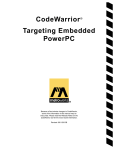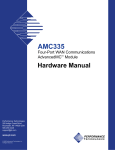Download Application Note - Freescale Semiconductor
Transcript
Freescale Semiconductor AN2431 Rev. 1, 05/2005 Application Note PowerQUICC II™ PCI Example Software by NCSD Applications Freescale Semiconductor, Inc. Austin, TX This document describes the required equipment and physical set-up for demonstrating the features and performance of the PCI bridge of the following PowerQUICC II™ microprocessors: MPC8250, MPC8265, MPC8266, MPC8270, and MPC8280. © Freescale Semiconductor, Inc., 2005. All rights reserved. 1. 2. 3. 4. 5. 6. 7. 8. Contents References . . . . . . . . . . . . . . . . . . . . . . . . . . . . . . . . . . 2 Data Flow Overview . . . . . . . . . . . . . . . . . . . . . . . . . . 2 Hardware Overview . . . . . . . . . . . . . . . . . . . . . . . . . . 4 Software Overview . . . . . . . . . . . . . . . . . . . . . . . . . . . 5 File Structure . . . . . . . . . . . . . . . . . . . . . . . . . . . . . . . 14 Important Routines . . . . . . . . . . . . . . . . . . . . . . . . . . 16 Test Results . . . . . . . . . . . . . . . . . . . . . . . . . . . . . . . . 17 Revision History . . . . . . . . . . . . . . . . . . . . . . . . . . . . 18 References 1 References Users are encouraged to be familiar with the reference materials shown in Table 1, which are available at www.freescale.com: Table 1. Relevant Reference Materials Document 2 Identification Number MPC8260 PowerQUICC II™ User’s Manual MPC8260UM MPC8260 PowerQUICC II™ User’s Manual Errata MPC8260UMAD MPC8280 PowerQUICC II™ Family Reference Manual MPC8280RM Errata to the MPC8280 PowerQUICC II™ Family Reference Manual MPC8280RMAD MPC8260 PowerQUICC II™ Family Device Errata MPC8260CE MPC8280 PowerQUICC II™ Family Device Errata MPC8280CE Data Flow Overview This example demonstrates the PCI features of the PowerQUICC II™ (PQII) processors. The host or the motherboard (MB) prepares four buffers (block 1 in Figure 1) each with predefined data patterns. Then the PCI DMA Engine 1 of the motherboard transfers the four buffers to the add-in (AI) 60x bus. After the DMA transfer is over, the host sends an inbound message to the agent to inform that four buffers in block 1 have been transferred to block 3. Block1 on 60x 1 Block3 on 60x 6 CPU Comparing the Tx and Rx Buffer 6 2 Block2 on 60x 3 4 Block4 on 60x 5 Host Agent PCI Bus Figure 1. Data Flow Diagram PowerQUICC II™ PCI Example Software, Rev. 1 2 Freescale Semiconductor Data Flow Overview At this time, the agent receives the PCI interrupt and processes the inbound message. Now the agent knows that it received four buffers of data (block 3 in Figure 1) from the host. The agent’s CPU copies block 3 to block 4. Note that at this point block 1, block 3, and block 4 all have the same data content. Finally, the agent would transfer data content of block 4 to block 2 using the PCI DMA engine. Therefore, block 2 data content should be the same as block 1. After the DMA transaction is over the agent sends an outbound message to the host. This creates an /INTA interrupt on the PCI bus which eventually gets mapped to the /IRQ6 of the motherboard. At this time, IRQ6 interrupt is invoked on the motherboard. Now the motherboard knows the block 2 data content has been filled by the agent. Finally, CPU on the motherboard compares block 1 and block 2. If they are identical, the test passes; otherwise it fails. Software contains different mechanisms for sending messages between the host and the agent. Also, the agent’s software contains some flags to synchronize some of the activities. Enough comments are provided in the code to understand the sequential flow of the data. In Figure 2, the execution of the example code is described in a sequential manner. The numbers correspond to the numbers in Figure 1. 1 • Motherboard programs PCI DMA Engine 1. • Transfers data of Block1 to Block3. • DMA interrupt is invoked on the MB. 2 • From DMA interrupt, MB informs the agent about the DMA transfer by sending an inbound message to the agent. . • Agent’s PCI handler is invoked as a consequence. • From this, handler sets a flag so that CPU of agent can start copying Block3 to Block4. 3 • Data content of Block3 is copied to Block4 using the AI’s CPU. • CPU sets a flag so that agent can initiate DMA transaction. 4 • PCI DMA Engine 1 of agent transfers the content of Block4 to Block2. • DMA interrupt is generated after the completion of DMA transaction. • This handler sends an outbound message to the host. 5 • An outbound message is sent to host. • It generates /INTA interrupt on the PCI bus which finally gets rerouted to /IRQ6 on the MB. • Thus, host gets interrupted. 6 • /IRQ6 handler is invoked. • This handler compares Block1 and Block2 of the MB. • If the blocks are equal, the test passes. Otherwise fails. Figure 2. Execution of Example Code PowerQUICC II™ PCI Example Software, Rev. 1 Freescale Semiconductor 3 Hardware Overview 3 Hardware Overview 3.1 • • • • • • • 3.2 Requirements MPC8266ADS-PCI or PQ2FADS-ZU board MPC8266ADS-PCI-AI board Two wigglers (Applied Microsystems WireTap was used for development) Two host development systems Metrowerks CodeWarrior for Embedded PowerPC v. 8.1 Two parallel port cables Two serial port cables Hardware Set-Up Before running the demo the dip switches and jumpers of the motherboard and the add-in should be set correctly. Only a few jumpers/dip-switches need additional settings; all the other remaining jumpers/dip-switches take the factory default settings. Make sure the following settings are done on the boards. Note that Figure 3 shows the 8266 motherboard set-up but is also relevant for the PQ2FADS-ZU. One additional setting that must be checked on the PQ2FADS-ZU is to ensure that JP9 is set to select PCI and not local bus SDRAM. MPC8266 PCI Motherboard clock settings (‘0’ means ON; ‘1’ means OFF): MODCKH0 MODCKH1 MODCKH2 MODCKH3 PCIMODCK MODCK0 MODCK1 MODCK2 0 1 0 1 0 0 0 1 PQ2PCI-AI ADS clock settings (‘0’ means ON; ‘1’ means OFF): MODCK1 MODCK2 MODCK3 PCIMODCK MODCKH0 MODCKH1 MODCKH2 MODCKH3 0 0 1 0 0 0 0 0 Move the CFGSRC on the Add-In board to FLASH Figure 3. Motherboard and Add-in Jumper Settings One host development system/desktop is connected to the motherboard JTAG port—one end of the parallel cable goes to the parallel port of the desktop, the other end of the cable is connected to the wiretap, and the wiretap JTAG connector is connected to the JTAG connector of the motherboard. To view the output from the motherboard, connect a straight serial cable from the upper serial port of the motherboard to the serial port of the desktop. Open a terminal program and set it up to match these settings: • • • • • Baud Rate: 57600 Data Bits: 8 Parity: None Stop Bits: 1 Flow Control: None PowerQUICC II™ PCI Example Software, Rev. 1 4 Freescale Semiconductor Software Overview Another desktop is connected to the add-in card JTAG port—one end of the parallel cable goes to the parallel port of the desktop and the other end of the cable is connected to the Wiretap, and the Wiretap JTAG connector is connected to the JTAG connector of the MPC8266ADS-PCI-AI. To view the output from the add-in, connect a straight serial cable from the serial port on the side of the add-in board to another COM port in the computer. Open a terminal program and set it up to match these settings: • • • • • 4 Baud Rate: 57600 Data Bits: 8 Parity: None Stop Bits: 1 Flow Control: None Software Overview It is clear from Figure 1 that in the demo data is moved from motherboard 60x memory to add-in 60x memory and vice-versa across the PCI interface. The general guideline for moving data across the PCI interface is as follows: 1. Determine the source (motherboard/add-in) of the data 2. Create an outbound window on the source noticing the fact that writing to the outbound window results in putting the data in the PCI bus in transaction form 3. Create an inbound window on the destination so that the transaction created in Step 2 can be claimed by the destination. Note that the translation address for the outbound window (Step 2) should be the same as the base address of the inbound window created at the destination. 4.1 Debugger Configuration Files There are no assembly initialization files for this project. The boards — the motherboard and the add-in — are initialized by the configuration files: • • • 8266MB_ADS_init_dbg.cfg PQ2_FADS_ZU_init_66MHz_PCI_MB.cfg 8266AI_ADS_init_dbg.cfg These files are part of the motherboard and add-in projects. Please refer to these files in order to understand how and what the debugger is initializing before jumping to the main routine. The following sections provide only the highlights of what these configuration files initialize. 4.1.1 Motherboard Debugger Configuration Files: =>PQ2_FADS_ZU_init_66MHz_PCI_MB.cfg or 8266MB_ADS_init_dbg.cfg • • • • • • Programs these registers: IMMR, SCCR, SYPCR, RMR, MPTPR, BCR, PSRT, BCR, SIUMCR, TESCR1 Programs chip select registers: CS1, CS2, CS0, CS4, CS8 Programs 60x priority related registers: PPC_ACR, PPC_ALRH Programs special purpose registers: MSR, HID0 Programs the SDRAM Programs PCI related registers: — PCI General Control Register. Soft PCI Reset = l (This brings the add-in card out of reset) — PCIMSK0 = 0xff800000 PowerQUICC II™ PCI Example Software, Rev. 1 Freescale Semiconductor 5 Software Overview — — — — — PCIBR0 = 0x04800001 PCIMSK1 = 0xc0000000 PCIBR1 = 0x80000001 PICMR1 = 0xf0ff0fe0 PICMR0 = 0xf0ff0fe0 4.1.2 Add-in Debugger Configuration Files—8266AI_ADS_init_dbg.cfg • • • • • • 4.2 Programs these registers – IMMR, SCCR, SYPCR, RMR, MPTPR, BCR, PSRT, BCR, SIUMCR, TESCR1 Programs chip select registers –CS1, CS2, CS0, CS4, CS8 Programs 60x priority related registers - PPC_ACR, PPC_ALRH Programs special purpose registers - MSR, HID0 Programs the SDRAM Programs PCI related registers — PCI General Control Register. Soft PCI Reset = l — PCIMSK0 = 0xff800000 — PCIBR0 = 0x04800001 — PCIMSK1 = 0xc0000000 — PCIBR1 = 0x80000001 — PICMR1 = 0xf0ff0fe0 — PICMR0 = 0xf0ff0fe0 Motherboard Program (pci_mb.mcp) 4.2.1 Initialization of the Motherboard and Add-In 4.2.1.1 Initialization of the Motherboard—[PCI_ConfigHost() in pci.c file] The motherboard performs the initialization of its own configuration space, programming the following configuration registers: the PCI bus internal memory-mapped registers base address register (PIMMRBAR), the GPLA base address register 0 (GPLABAR0), the GPLA base address register 1 (GPLABAR1), and the PCI bus command register. These registers should be programmed as directed in Table 2. For more information on these registers, please see the appropriate reference manual from the list in Table 1. PowerQUICC II™ PCI Example Software, Rev. 1 6 Freescale Semiconductor Software Overview Table 2. Initialization of the Motherboard Register Value Description PIMMRBAR 0x8A000000 Any remote agent that wants to access the internal memory-mapped registers of the motherboard would consider PCI address 0x8A000000 as the base of the internal memory map of the motherboard. For example, if a remote agent wants to read the motherboard’s SIUMCR register, then it would generate a PCI read access, and the address for this read transaction would be 0x8A010000 (=0x8A00000 + 0x10000). Also note that the size of PIMMRBAR window is fixed at 128KB, which is actually the size of the internal memory map of PowerQUICC II. GPLABAR0 0x00000000 The size of this window is programmable and can be between 4KB and 1MB. If the user programs the PICMR0[CM] field (the PCI inbound comparison mask register 0 [comparison mask] field), then the size is defined for this window. In the cfg file for the motherboard, the following line appears: writemem.l 0x047108f8 0xf0ff0fe0 The address 0x047108f8 is for PICMR0. Byte swapping 0xf0ff0fe0 yields 0xe00ffff0. Therefore, PICMR0.CM=0xffff0, which means that the size of this window is 64MB (32 -16 = 16; 2^16 = 64MB). The debugger initialization file sets the size of the motherboard’s GPLABAR0 to 64MB. In the software only the base address of GPLABAR0 is programmed as 0x00000000 (please see the code in pci.c file which shows how to program a configuration register in the configuration space). Therefore, the window starts at 0x00000000 and ends at 0x0000ffff. Any PCI transaction with an address in the range, 0x00000000–0x0000ffff, will be claimed by the motherboard. GPLABAR1 0x00010000 The size of this window is programmable and can be between 4KB and 1MB. If the user programs the comparison mask (CM) field of the PCI inbound comparison mask register 1 (PICMR1), then the size is defined for this window. In the cfg file for the motherboard, the following line appears: writemem.l 0x047108e0 0xf0ff0fe0 The address 0x047108e0 is for PICMR1. Byte swapping 0xf0ff0fe0 yields 0xe00ffff0. Therefore, PICMR1.CM = 0xffff0, which means that the size of this window is 64MB (32 -16 = 16; 2^16 = 64MB). The debugger initialization file sets the size of the motherboard’s GPLA1BAR to be 64MB. In the software, only the base address of GPLABAR1 is programmed as 0x00010000. Therefore, the window starts at 0x00010000 and ends at 0x0000ffff. Any PCI transaction with an address in the range, 0x00010000–0x0001ffff, will be claimed by the motherboard. PCI Bus Command Register The following fields of the PCI bus command register are programmed: • SERR (bit 8): This bit is set which enables the /SERR driver • Parity error response (bit 6): This bit is set. Action is taken on a parity error. • Bus Master (bit 2): This bit is set. Enables the PCI bridge to behave as a PCI bus master. • Memory space (bit 1): This bit is set. The PCI bridge responds to PCI memory space accesses. PowerQUICC II™ PCI Example Software, Rev. 1 Freescale Semiconductor 7 Software Overview 4.2.2 Initialization of the Add-In [PCI_ConfigAgent() in pci.c file] The PowerQUICC II agent can program its own configuration space. For that reason the motherboard initialization routine contains initialization of the add-in configuration space. The motherboard software programs the following configuration registers of the add-in, shown in Table 3. For more information on these registers, please see the appropriate reference manual from the list in Table 1. Table 3. Initialization of the Add-In Register Value Description PIMMRBAR 0x8A020000 Any remote host that wants to access the internal memory-mapped registers of the add-in would consider PCI address 0x8A020000 as the base of the internal memory map of the motherboard. For example, if the motherboard host wants to read the add-in’s SIUMCR register, then it would generate a PCI read access. The address for this read transaction would be 0x8A030000 (=0x8A02000 + 0x10000). Also note that the size of the PIMMRBAR window is fixed at 128KB, which is actually the size of the internal memory map of PowerQUICC II. GPLABAR0 0x00020000 The size of this window is programmable and can be between 4KB and 1MB. If the user programs the comparison mask (CM) field of the PCI inbound comparison mask register 0 (PICMR0), the size is defined for this window. In 8266AI_ADS_init_dbg.cfg, the following line appears: writemem.l 0x047108f8 0xf0ff0fe0 The address 0x047108f8 is for PICMR0 of the add-in. Byte swapping 0xf0ff0fe0 yields 0xe00ffff0. Therefore, PICMR0.CM=0xffff0 which means that the size of this window is 64MB (32 -16 =16; 2^16 = 64MB). The debugger initialization file sets the size of the add-in’s GPLABAR0 to 64MB. In the software, only the base address of the add-in’s GPLABAR0 is programmed (please see the code in pci.c file which shows how to program a configuration register in the configuration space) as 0x00020000. Therefore, the window starts at 0x00020000 and ends at 0x0002ffff. Any PCI transaction with an address in the range, 0x00020000–0x0002ffff, will be claimed by the add-in. GPLABAR1 0x00030000 The size of this window is programmable and can be between 4KB and 1MB. If the user programs the comparison mask (CM) field of the PCI inbound comparison mask register 0 (PICMR1)1, the size is defined for this window (note that in this case the PICMR0 should be the register on the add-in internal memory space). The motherboard host can program any internal memory-mapped register of the add-in using the PIMMRBAR of the add-in). In 8266AI_ADS_init_dbg.cfg, the following line appears: writemem.l 0x047108e0 0xf0ff0fe0 The address 0x047108f8 is for PICMR0 of the add-in. Byte swapping 0xf0ff0fe0 yields 0xe00ffff0. Therefore, PICMR1.CM = 0xffff0, which means that the size of this window is 64MB (32 -16 =16; 2^16 = 64MB). The debugger initialization file sets the size of the add-in’s GPLABAR1 to 64MB. In the software, only the base address of the add-in’s GPLABAR1 is programmed as 0x00030000 (please see the code in pci.c file which shows how to program a configuration register in the configuration space). Therefore, the window starts at 0x00030000 and ends at 0x0003ffff. Any PCI transaction with an address in the range, 0x00030000–0x0003ffff, will be claimed by the add-in. PCI Bus Command Register • The following fields of the PCI bus command register of the add-in are programmed by the motherboard host: SERR (bit 8): This bit is set which enables the /SERR driver. • Parity error response (bit 6): This bit is set. Action is taken on a parity error. • Bus Master (bit 2): This bit is set. Enables the PCI bridge to behave as a PCI bus master. • Memory space (bit 1): This bit is set. The PCI bridge responds to PCI memory space accesses. PowerQUICC II™ PCI Example Software, Rev. 1 8 Freescale Semiconductor Software Overview 4.2.2.1 Creation of PCI Blocks PCI blocks are created by the motherboard cfg file and not by the software. The following lines in the motherboard cfg file create the two PCI blocks as shown in Figure 4: writemem.l 0x047101c4 0xff800000 writemem.l 0x047101ac 0x04800001 writemem.l 0x047101c8 0xc0000000 writemem.l 0x047101b0 0x80000001 0x04800000 2MB 0x049fffff 0x80000000 1GB 0xbfffffff Figure 4. PCI Blocks 4.2.3 Creation of Windows on the Motherboard [Create_Inbound_Outbound_Windows() in pci.c file] The motherboard program, by making use of PIMMRBAR of the add-in, can access any memory-mapped registers of the add-in. Therefore, creation of the add-in windows is performed by the motherboard program (see the pci.c file of the motherboard project for details). The following windows are created on the add-in. 4.2.3.1 Outbound Window 0 • • • POBAR0 = 0x00080000 POTAR0 = 0x00000030 POCMR0 = 0x800ffffe Figure 5 shows the motherboard outbound window. 0x80000000 0x30000 8KB 8KB MB 60x Bus PCI Bus Figure 5. Motherboard Outbound Window PowerQUICC II™ PCI Example Software, Rev. 1 Freescale Semiconductor 9 Software Overview 4.2.3.2 Inbound Window 1 • • • PIBAR1—The base address of the inbound window is already created because the motherboard programs GPLABAR1 with a value of 0x10000 (see Section 4.4.1.1, “Inbound Message Register). Note that programming GPLABAR1 affects PIBAR1 and vice-versa. So programming in one place would suffice. In this case we programmed GPLABAR1. PITAR1 = 0x00000D00 PICMR1 =0x800ffffe Figure 6 shows the motherboard inbound window. 0xD00000 0x10000 8KB 8KB MB 60x Bus PCI Bus Figure 6. Motherboard Inbound Window The size of the inbound window has been redefined as 8KB instead of 64KB, which is done by the debugger configuration file. 4.2.4 Creation of Windows on Add-In by the Motherboard Program [Create_Inbound_Outbound_Windows() in pci.c file] One outbound window (OB#0, size 8KB), which starts at 0x80000000, has been programmed. Also, note that one PCI block of size 1GB is defined by the debugger scripts starting at 0x80000000. Therefore, the outbound window falls within the PCI block of the add-in. The programming details of the outbound window are provided below (also see the pci.c file to see how the windows are programmed): 4.2.4.1 Outbound Window 0 • • • POBAR0 = 0x00080000 POTAR0 = 0x00000010 POCMR0 = 0x800ffffe Figure 7 shows the add-in outbound window. 0x80000000 0x10000 8KB 8KB AI 60x Bus PCI Bus Figure 7. Add-In Outbound Window PowerQUICC II™ PCI Example Software, Rev. 1 10 Freescale Semiconductor Software Overview 4.2.4.2 Inbound Window 1 • • • PIBAR1 —Base address of the inbound window is already created because the motherboard programs GPLABAR1 of the agent with a value of 0x30000 (see Section 4.4.1.1, “Inbound Message Register). One thing to note is that programming GPLABAR1 affects PIBAR1 and vice-versa. So programming in one place would suffice. In this case GPLABAR1 was programmed. PITAR1 = 0x00000C00 PICMR1 Figure 8 shows the add-in inbound window. 0xC00000 0x30000 8KB 8KB MB 60x Bus PCI Bus Figure 8. Add-In Inbound Window The size of the inbound window is redefined by the debugger configuration file as 8KB instead of 64KB. 4.2.5 Programming the DMA Engine in DMA-Direct/Chaining Before describing how the PCI DMA Engines on the motherboard and add-in accomplish data movement from the motherboard to the add-in and vice-versa, observe Figure 9 and Figure 10, which give pictorial representation of the programming. Movement Accomplished by MB PCI DMA Movement Accomplished by MB’s Outbound Window 0 Movement Accomplished by AI’s Inbound Window 0 0xc00000 0x80000000 0x30000 0xc00000 0xc00800 0x80000800 0x30800 0xc00800 0xc01000 0x80001000 0x31000 0xc01000 0xc01800 0x80001800 0x31800 0xc01800 MB 60x Buffers (Source for PCI DMA Engine) MB 60x (Destination for PCI DMA Engine) PCI Memory AI 60x Buffers Figure 9. Data Movement from the Motherboard to the Add-In PowerQUICC II™ PCI Example Software, Rev. 1 Freescale Semiconductor 11 Software Overview 4.2.5.1 Motherboard DMA Programming Motherboard DMA programming would move the data from the motherboard 60x memory to the add-in 60x memory. There are two modes of DMA operation provided in the software. Either of these two modes can be selected by a definition in the pci.h file. The two modes are direct mode and chaining mode. In the direct mode source address register (SAR), destination address register (DAR) and byte count register (BCR) would be programmed four times. Each time when the three registers are programmed and the DMA engine is started, data will be moved from the 60x bus to the PCI bus. For instance, the first buffer located at 0xc0000 (blocks at the left-most end of Figure 7a) which is the source for DMA will be moved to destination 0x80000000 on the same motherboard’s 60x bus. But address 0x80000000 is the starting address of an outbound window on the motherboard. Therefore, the outbound window is touched, as a consequence of which a PCI write transaction is generated on the PCI bus. The address for this write transaction would be the translated address for the outbound window; in this case it is PCI address 0x30000. This transaction is claimed by the add-in because PCI address 0x30000 falls within the Base address of its inbound window. Since this inbound window is touched, the PCI bridge on the add-in would translate this address to its translated 60x space- which is 0xc00000 (the rightmost block in Figure 7a). Thus data written into the motherboard’s 60x address, 0xc00000, ends up in the add-in’s 60x address, 0xc00000. In a similar fashion, all the data is moved from the motherboard’s 60x space to the add-in’s 60x space. DMA direct mode is used to move data. Since there are four buffers, this method is used four times. Each time the source and the destination addresses are different. For example, in order to move the first buffer 0xc00000 to 0x80000000, the source address is programmed 0xc00000 in SAR (source address register of PCI DMA Engine 1) and the destination address is programmed 0x80000000 in DAR (destination address register of PCI DMA Engine 1). After this transfer is over, the second buffer is moved from 0xC08000 to 0x80000800. In this case the source address is programmed to 0xc00800 in SAR (source address register of PCI DMA Engine 1) and the destination address is programmed to 0x80000800 in DAR (destination address register of PCI DMA Engine 1). Likewise, the third and fourth buffers are moved. Note that for each DMA transfer the block length for transfer is 0x800 or 8KB. In the chaining mode the data transfer concept is identical. The only difference between direct and chaining modes is the fact that in the chaining mode the descriptor structure has to be defined, which allows the simultaneous transfer of multiple blocks of data. 4.3 Add-In Program (pci_ai.mcp) The add-in program is smaller than the motherboard program because it does not contain the initialization of the PCI bridge, which is already done by the motherboard’s software. This program contains the DMA routines to do the data transfer from the add-in’s 60x space to the motherboard’s 60x space. Also, there are handlers that receive a message from and send a message to PCI. PowerQUICC II™ PCI Example Software, Rev. 1 12 Freescale Semiconductor Software Overview 4.3.1 Add-In DMA Programming The add-in DMA programming would move the data from the add-in to the motherboard. The DMA programming on the add-in is exactly like the DMA programming done on the motherboard. Observe Figure 10 carefully to understand the add-in–to–motherboard data flow. Also refer to Section 4.2.3, “Creation of Windows on the Motherboard [Create_Inbound_Outbound_Windows() in pci.c file],” and Section 4.2.4, “Creation of Windows on Add-In by the Motherboard Program [Create_Inbound_Outbound_Windows() in pci.c file],” which describe window creation. Movement Accomplished by AI PCI DMA Movement Accomplished by MB’s Inbound Window 0 Movement Accomplished by AI’s Outbound Window 0 0xd00000 0x80000000 0x10000 0xd00000 0xd00800 0x80000800 0x10800 0xd00800 0xd01000 0x80001000 0x11000 0xd01000 0xd01800 0x80001800 0x11800 0xd01800 AI 60x Buffers (Source for PCI DMA Engine in AI) AI 60x (Destination for PCI DMA Engine) PCI Memory MB 60x Buffers Figure 10. Data Movement from the Add-In to the Motherboard 4.4 Message Passing Mechanism between the Motherboard and the Add-in 4.4.1 Message Passing from Motherboard to Add-In A message is sent from the motherboard to the add-in once the DMA data movement from the motherboard’s 60x space to the add-in’s 60x space is completed. This completion leads to PCI (DMA) interrupt generation. From the motherboard’s PCI_Handler() a message is sent to the add-in in the following two ways. 4.4.1.1 Inbound Message Register Message passing occurs in the following sequence: • • • • Motherboard’s CPU writes to the inbound message register 0 (IMR0) of the add-in, using the PIMMRBAR window of the add-in. This causes an 0x500 interrupt to the add-in’s CPU Add-in’s PCI_Handler is invoked and the interrupt is serviced In the add-in’s IMISR register, IM0I bit is cleared, which clears the status PowerQUICC II™ PCI Example Software, Rev. 1 Freescale Semiconductor 13 File Structure 4.4.1.2 Inbound Doorbell Register Message passing occurs in the following sequence: • • • • Motherboard’s CPU writes 1 to bit 30 of the inbound door bell register (IDBR) of the add-in using the PIMMRBAR window of the add-in. This causes a 0x500 interrupt to the add-in’s CPU. Add-in’s PCI_Handler is invoked and the interrupt is serviced. Add-in’s CPU writes 1 to bit 30 of the inbound door bell register (IDBR), which clears the interrupt status. 4.4.2 Message Passing from the Add-in to the Motherboard Message is sent from the add-in to the motherboard once the DMA data movement from the add-in’s 60x space to the motherboard’s 60x space is completed. This completion leads to PCI (DMA) interrupt generation. From the add-in’s PCI_Handler() a message is sent to the motherboard in the following two ways. 4.4.2.1 Outbound Message Register Message passing occurs by the following sequence: • • • • • Add-in’s CPU writes to its outbound message register 0 (OMR0). This causes /INTA interrupt generation in the PCI interface. Motherboard’s PCI Interrupt Controller maps this /INTA interrupt to its /IRQ6 interrupt. Motherboard’s IRQ6_Handler() is invoked and the interrupt is serviced. Motherboard’s CPU writes 1 to OM0I bit of the add-in’s outbound message interrupt status register (OMISR) using the add-in’s PIMMRBAR window. This clears the status of the interrupt. The add-in’s CPU writes 1 to bit 28 of the inbound door bell register (IDBR), which clears the interrupt status. 4.4.2.2 Outbound Doorbell Register Message passing occurs by the following sequence: • • • • • 5 Add-in’s CPU writes 1 to bit 28 of its outbound door bell register (ODBR) This causes /INTA interrupt generation in the PCI interface Motherboard’s PCI interrupt controller maps this /INTA interrupt to its /IRQ6 interrupt Motherboard’s IRQ6_Handler() is invoked and the interrupt is serviced Motherboard’s CPU writes 1 to bit 28 of the add-in’s outbound door bell register (ODBR), which clears the interrupt status File Structure The software consists of two projects, one for the motherboard (pci_mb.mcp) and the other one for the add-in (pci_ai.mcp). PowerQUICC II™ PCI Example Software, Rev. 1 14 Freescale Semiconductor File Structure 5.1 File Structure for the Motherboard Program Table 4, Table 5, and Table 6 show the source, header, and support files respectively for the motherboard program. Table 4. Source Files Source Files pci_mb.mcp main.c pci.c pci_api.c Description Metrowerks motherboard project Main program file. Main() sets up the exception vector table, and calls PCI routine which initiates DMA data transfer. This file contains all the routines that would initialize the PCI bridge of the motherboard and the add-in and create all the windows in the motherboard and add-in. It also contains the DMA routines to perform data movement from the motherboard to the add-in. This file contains convenient API routines that are used by routines in pci.c file. 8260_vads_init.c This is the Metrowerks PQII initialization routine. Note that the software does not make use of this file. Instead, the software takes the initialization from the debugger configuration file. intr_PQII_cw.s This is the lower-level implementation of the interrupt handlers. Table 5. Header Files Header Files MMapPCI.h Description Defines all pci internal memory-mapped registers. PramPq2Cpm.h Data structure of PQII Parameter RAM MmapPq2Cpm.h CPM memory map std.h MMapPQII.h Standard typedefs and definitions for various objects PowerQUICC II Internal Memory map dflags_pci_mb.h Defines all compiling flags. comm._def.h Contains definitions pertaining to the PQII Interrupt Controller. Also, contains the definition of internal memory map. Table 6. Support Files Metrowerks Support Files __ppc_eabi_init.c Description Needed to build libmw.a MSL_C.PPCEABI.BARE.S.a Needed to build libmw.a Runtime.PPCEABI.S.a Needed to build libmw.a UART1_MOT_8260_ADS.a Metrowerks printf() uses SCC1 and RS232-1 on the 8260ADS. PowerQUICC II™ PCI Example Software, Rev. 1 Freescale Semiconductor 15 Important Routines 5.2 File Structure for the Add-In Program The file structure of the add-in is almost identical and therefore is not described here. 6 Important Routines 6.1 Motherbboard Routines Table 7 shows the motherboard routines. Table 7. Motherboard Routines Routine Description main() This routine sets up the exception vector table. It also calls the PCI_Init() to initialize the PCI bridges of the motherobard and add-in and subsequently perform PCI DMA data movement from the motherboard 60x memory to the add-in 60x memory XX_SetExceptionTable() Called by the main() routine to install the 0x500 (external), 0x200 (machine check) and 0x900 (decrementer) handlers. The lower level of the handlers are defined in this file:intr_PQII_cw.s. Intr_PQII() Handler for 0x500 which calls the ExtHandler(). Mcp_PQII() Handler for 0x200. ExtIntHandler() Called by Intr_PQII() when an external interrupt occurs. This routine reads the SIU Interrupt Vector register to find out the sources of interrupt and jumps accordingly to the specific handler routines. IRQ6_Handler() IRQ6 interrupt is invoked on the motherboard only when a message is sent from the add-in. The add-in could send a message using the outbound message/door bell register. The handler also compares the source and destination data and indicates the success/failure status of the program. PCI_Handler() This handler is invoked when the motherboard completes the DMA data movement to the add-in. From this handler, a message is sent to the add-in using the add-in’s inbound message/door bell register. PCI_Init() This is the major PCI routine called by the main(). It calls all other PCI routines described below in a sequential manner. PCI_ConfigHost() Configures the motherboard’s PCI bridge by defining all the windows of the configuration space. It also programs the PCI bus command register, latency timer register, and cache-line register in the configuration space. PCI_ConfigAgentPresent() Configures the add-in’s PCI bridge in a similar fashion to the motherboard’s PCI bridge. Create_Inbound_Outbound_Windows() This routine creates all the necessary outbound and inbound windows both in the motherboard and in the add-in. PowerQUICC II™ PCI Example Software, Rev. 1 16 Freescale Semiconductor Test Results Table 7. Motherboard Routines (continued) 6.2 Routine Description DmaDirectTansfer() Prepares data; programs source, destination, and byte-count registers of the DMA engine 1. Also, programs the DMA mode register to indicate that it is in direct mode and finally starts the DMA engine. DmaChainingMode() This routine prepares data, builds the descriptor chain in the motherboard’s external 60x space, and finally starts the DMA transaction. Generates PCI interrupt (0x500) after all the four blocks are transferred. Add-In Routines The add-in project is very similar to the motherboard project. The project file structure is identical with the exception that the pci.c file in this case only contains the DMA routines. The main() routine uses flags to synchronize some of the activities. 7 Test Results 7.1 Software Preparation Open up the add-in project (pci_ai.mcp) in one desktop (call it DESKTOP1) and the motherboard project (pci_mb.mcp) in another desktop (call it DESKTOP2). Follow the instructions described in Section 3.2, “Hardware Set-Up to prepare the hardware. Then do the following: • • • • 7.2 Download the motherboard code for DESKTOP1. Download the add-in code for DESKTOP2. Run the add-in code. In the associated hyperterminal the user will see the following message: “Starting AI program…” Run the motherboard code. If the programs are run without making any modifications in the code, the following messages will appear in the hyperterminals of DESKTOP1 and DESKTOP2 as described below. Results 7.2.1 Hyperterminal Message After successful running of the software, the following message in the DESKTOP1 hyperterminal should appear: Starting the demo... Direct;last block;Mesg 0 to Agent End of DMA direct PCI demo over... Agent sent OB mesg mail test successful... In the DESKTOP2 hyperterminal, the following message should appear: Starting AI program… PowerQUICC II™ PCI Example Software, Rev. 1 Freescale Semiconductor 17 Revision History got correct mesg via IB mesg reg… Direct;last block;OB mesg to Host Note that if the values are changed for DMA_DIRECT and/or MESG_REGISTER in the pci.h file both in the motherboard and add-in projects, the user will see a different hyperterminal message. 7.2.2 Checking the Memory Content In the motherboard project, check the memories located at 0xd00000, 0xd00800, 0xd01000 and 0xd01800. The user should see 0xd00000-0xd007ff filled with 0x01; 0xd0800-0xd00fff filled with 0x02; 0xd01000-0xd017ff filled with 0x03; and 0xd01800-0xd01fff filled with 0x04. In the add-in project, check the memories located at 0xd00000, 0xd00800, 0xd01000 and 0xd01800. The user should see 0xd00000-0xd007ff filled with 0x01; 0xd0800-0xd00fff filled with 0x02; 0xd01000-0xd017ff filled with 0x03; and 0xd01800-0xd01fff filled with 0x04. 8 Revision History Table 8 provides a revision history for this application note. Note that this revision history table reflects the changes to this application note template, but can also be used for the application note revision history. Table 8. Document Revision History Revision Number Date 1 05/17/2005 Added references to PQ2FADS-ZU. 0 12/20/2002 Initial release Substantive Change PowerQUICC II™ PCI Example Software, Rev. 1 18 Freescale Semiconductor Revision History THIS PAGE INTENTIONALLY LEFT BLANK PowerQUICC II™ PCI Example Software, Rev. 1 Freescale Semiconductor 19 How to Reach Us: Home Page: www.freescale.com email: [email protected] USA/Europe or Locations Not Listed: Freescale Semiconductor Technical Information Center, CH370 1300 N. Alma School Road Chandler, Arizona 85224 (800) 521-6274 480-768-2130 [email protected] Information in this document is provided solely to enable system and software implementers to use Freescale Semiconductor products. There are no express or implied copyright licenses Europe, Middle East, and Africa: Freescale Halbleiter Deutschland GmbH Technical Information Center Schatzbogen 7 81829 Muenchen, Germany +44 1296 380 456 (English) +46 8 52200080 (English) +49 89 92103 559 (German) +33 1 69 35 48 48 (French) [email protected] granted hereunder to design or fabricate any integrated circuits or integrated circuits based on the Japan: Freescale Semiconductor Japan Ltd. Technical Information Center 3-20-1, Minami-Azabu, Minato-ku Tokyo 106-0047 Japan 0120 191014 +81 3 3440 3569 [email protected] data sheets and/or specifications can and do vary in different applications and actual performance Asia/Pacific: Freescale Semiconductor Hong Kong Ltd. Technical Information Center 2 Dai King Street Tai Po Industrial Estate, Tai Po, N.T., Hong Kong +800 2666 8080 [email protected] where personal injury or death may occur. Should Buyer purchase or use Freescale For Literature Requests Only: Freescale Semiconductor Literature Distribution Center P.O. Box 5405 Denver, Colorado 80217 (800) 441-2447 303-675-2140 Fax: 303-675-2150 LDCForFreescaleSemiconductor@ hibbertgroup.com AN2431 Rev. 1 05/2005 information in this document. Freescale Semiconductor reserves the right to make changes without further notice to any products herein. Freescale Semiconductor makes no warranty, representation or guarantee regarding the suitability of its products for any particular purpose, nor does Freescale Semiconductor assume any liability arising out of the application or use of any product or circuit, and specifically disclaims any and all liability, including without limitation consequential or incidental damages. “Typical” parameters which may be provided in Freescale Semiconductor may vary over time. All operating parameters, including “Typicals” must be validated for each customer application by customer’s technical experts. Freescale Semiconductor does not convey any license under its patent rights nor the rights of others. Freescale Semiconductor products are not designed, intended, or authorized for use as components in systems intended for surgical implant into the body, or other applications intended to support or sustain life, or for any other application in which the failure of the Freescale Semiconductor product could create a situation Semiconductor products for any such unintended or unauthorized application, Buyer shall indemnify and hold Freescale Semiconductor and its officers, employees, subsidiaries, affiliates, and distributors harmless against all claims, costs, damages, and expenses, and reasonable attorney fees arising out of, directly or indirectly, any claim of personal injury or death associated with such unintended or unauthorized use, even if such claim alleges that Freescale Semiconductor was negligent regarding the design or manufacture of the part. Freescale™ and the Freescale logo are trademarks of Freescale Semiconductor, Inc. The described product is a PowerPC microprocessor. The PowerPC name is a trademark of IBM Corp. and used under license. All other product or service names are the property of their respective owners. © Freescale Semiconductor, Inc. 2005.