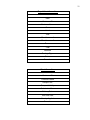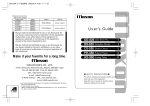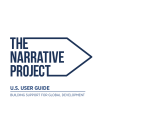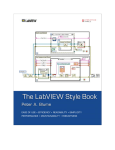Download IMPLEMENTATION OF A SALES MONITORING SYSTEM FOR
Transcript
IMPLEMENTATION OF A SALES MONITORING SYSTEM FOR PATHFNDER TRAVEL NETWORK LTD An Internship Report Submitted to the Department of Computer Science and Engineering of BRAC University by S M Mahbubuzzaman Student ID: 04341001 In Partial Fulfillment of the Requirements for the Degree of Bachelor of Science in Computer Science February 2005 ii DECLARATION I hereby declare that this internship report is based on the results found by myself. Materials of work found by other researcher are mentioned by reference. This report, neither in whole nor in part, has been previously submitted for any degree. Signature of Supervisor Signature of Author iii ACKNOWLEDGEMENT It is my great pleasure to present a complete report on the project “implementation of a sales monitoring system for Pathfinder Travel Network Ltd”. I have given my best efforts to show an overview of the sales monitoring system in this report. First of all, I thank almighty Allah for allowing me to complete this project within the scheduled time with no major problem. I would like to pay my gratitude to my respected project advisor Dr. Yousuf M. Islam for giving me the opportunity to work under his supervision. Without his kind support and help it would not be possible for me to carry out such real life work on my own. His guidance has been an inspiration for me at all stages of my work. I acknowledge my gratitude to the internship committee and Pathfinder Travel Network Ltd for accepting my project proposal. I am grateful to Mr. Syed Faruque Ahmed, Chairman Texas Groups for giving me the opportunity to work for Pathfinder Travel Network Ltd. He encouraged me to look over the present situation in Pathfinder as an outsider. I would also like to thank Mr. S. M. Tarique, Executive Director Pathfinder Travel Network Ltd for his kind help in showing me the way Pathfinder management works, for his opinion and suggestion in completing the project. All the employees of Pathfinder were very welcoming. I am grateful to them also for their help. My thankfulness to Ms. Farzana Choudhry, Assistant Director Career Development Department for her responsiveness in putting me to a renowned company like Texas Groups. My gratitude to our teachers of Computer Science and Engineering department is endless for issuing me guidelines to overcome the problems effectively during the completion of this project. I would like to thank my family and friends, especially Hasnain Feroze, iv Rizwana Choudhury, Samina Azad and Suriful Alam Sumon who helped me with word processing, notes and software testing. Finally, thanks go out to the BRAC University administration for providing a clean, quiet, and well-equipped lab and library in which I worked. ThankingS M Mahbubuzzaman v ABSTRACT A working demo version (prototype) of the to-be system allows the user to visualize the future system and enable the user to give constructive feedback on requirements gathering to the analyst. Thus I used a prototype-based requirement gathering technique in the analysis phase of my development at Pathfinder Travel Network Ltd. to get better requirement collection. Then several improvements of the prototype were made based on the user feedback in each of the iterations to freeze the user requirements. The person who interacted mostly with the prototype was Mr. S. M. Tarique. The formal meetings carried out with him worked as JAD (Joint Application Design) sessions. So, use of prototype and JAD helped the users to take "ownership" in the project by considering themselves a "stockholder" or owner of the final system. Lastly, the final system was implemented successfully based on the information gathered during the use of the prototype. vi TABLE OF CONTENTS Page TITLE……………...........................................................................................…i DECLARATION….........................................................................................…ii ACKNOWLEDGEMENTS................................................................................iii ABSTRACT………...........................................................................................v TABLE OF CONTENTS...........................................................................…....vi LIST OF TABLES...........................................................................................viii LIST OF FIGURES..........................................................................................ix CHAPTER I. INTRODUCTION 1.1 The Existing Sales System and Its Problems ………………………………………………………...........1 1.2 Outcomes The Management Expected From The Project …………………………………………………….………..2 1.3 Problems With Implementing Software Projects ………………………3 1.4 My Area of Work ………………………………………………………….4 1.5 A Proposed Method to Overcome The Identified Problems in Software Project Implementation ………………………....….4 1.5.1 Prototype …………………………………………………………..5 1.5.2 Prototyping models ……………………………………………….5 1.6 How Building A Prototype Solves The Problems ……………………...5 1.6.1 Easier to create interface …………………………………….…..6 1.6.2 Improved ease of use …………………………………….………6 1.6.3 Better match with user needs …………………………………...7 1.6.4 Reduction in maintainability ……………………………………..7 CHAPTER II. PLANNING PHASE 2.1 System Request …………………………………………………………11 vii 2.2 Technical Feasibility Analysis ………………………………………….13 2.2.1 Technical feasibility (not risky) ……………………...…………13 CHAPTER III. ANALYSIS PHASE 3.1 Requirements Gathering ……………………………………………….14 3.1.1 Designing prototype from the initial concept …………………14 3.1.2 Interviewing the users …………………………………………..17 3.1.3Feedback from the users about the prototype ………………..20 3.1.4 Finalizing the design of the prototype …………………………21 3.2 Process Modeling ……………………………………………………….23 3.2.1 Functional hierarchy …………………………………………….23 3.2.2 Context diagram …………………………………………………24 3.2.3 Data flow diagrams ……………………………………………...25 3.3 Use-Case Modeling ……………………………………………………..28 3.3.1 Use-case description ……………………………………………28 CHAPTER IV. DESIGN PHASE 4.1 Designing The Database ……………………………….............……...37 4.2 Designing The User Interface …………….…………………………….43 4.2.1 Descriptions of forms …………………………………...……….45 4.2.2 Validations in forms ……………………………………….……..61 4.3 Designing Reports ………………………………………………………..62 CHAPTER V. IMPLEMENTATION PHASE 5.1 Coding And Testing ……………………………………….………….....63 5.1.1 Error messages ……………………………………………..…...64 CHAPTER VI. STRONG AND WEAK AREAS OF THE SYSTEM CHAPTER VII. CONCLUSION 7.1 How Prototyping Helped Freezing The User Requirements …………………………………………………………..67 7.2 How Prototyping And JAD (Joint Application Design) Helps “ownership” of The System by The Users ………………………....67 7.3 Further Improvement of The System ………………………………….68 LIST OF REFERENCES ………………………………………...………………..69 APPENDICES A. USER MANUAL ……………………………………..…………...……...70 viii LIST OF TABLES Table Page 3.1 Description for Manage Users Use-Case ……………….....………………28 3.2 Description for Manage Security Use-Case ……………………………….29 3.3 Description for Receive and Transform Customer Request Use-Case ...30 3.4 Description for Generate/Update Customer Info Use-Case ……………..31 3.5 Description for Generate/Update Passport Info Use-Case ………………32 3.6 Description for Receive and Transform Requisition Info Use-Case …….33 3.7 Description for Generate/Update Requisition Info Use-Case 34 ………..34 3.8 Description for Generate/Update Visa Info Use-Case ……………………35 4.1 Description of Customer_Info table …………………………………………38 4.2 Description of Customer_Type table ……………………………………….39 4.3 Description of Traveler_Type table …………………………………………39 4.4 Description of User_Info table ………………………………………………39 4.5 Description of Requisition_Info table ……………………………………….40 4.6 Description of Passport_Info table ………………………………………….41 4.7 Description of Package_Type table ………………………………………...41 4.8 Description of Visa_Info table ……………………………………………….42 5.1 Inputs, expected outputs and system outputs …………………………….63 ix LIST OF FIGURES Figure Page 1.1 Sources of case study data ……………………………………….…..……..8 1.2 Observed effects on quality attributes ……………………………………...9 3.1 spreadsheet for user feedback (with false data) ………………………...16 3.2 Sample User feedback form ……………………………………………….20 3.3 A functional hierarchy diagram for Pathfinder Travel Network’s sales monitoring system ……………………….23 3.4 Context diagram of Pathfinder Travel Network’s sales monitoring system ……………………….24 3.5 Level-0 DFD of Pathfinder Travel Network’s sales monitoring system ……………………….25 3.6 Level-1 diagram showing the decomposition of process 1.0 from the level-0 diagram for Pathfinder Travel Network’s sales monitoring system ……………………….26 3.7 Level-1 diagram showing the decomposition of process 4.0 from the level-0 diagram for Pathfinder Travel Network’s sales ……………………………………………...27 3.8 Use case diagram for Pathfinder Travel Network’s sales monitoring system ……………...………..36 4.1 Main Menu …………………………………………………………………...45 4.2 Administrator, User or Guest Login form …………………………………46 4.3 Change Password form …………………………………………………….47 4.4 Add Customer Information Form ……………………………………….….48 x 4.5 Add Passport Information form …………………………………………….49 4.6 Add Requisition Information form ………………………………………….50 4.7 Add Visa Information form ………………………………………………….51 4.8 Add New Customer Type, Traveler Type and Package Type Form …..52 4.9 Add New User Form ………………………………………………………...53 4.10 Edit or Quick Search Customer Information Form ……………………54 4.11 Edit or Quick Search Passport Information form ……………………...55 4.12 Edit or Quick Search Requisition Information form …………………...56 4.13 Edit or Quick Search Visa Information form …………………………...57 4.14 Delete Database Information form ……………………………………...58 4.15 Delete Customer Type, Traveler Type and Package Type Form …...59 4.16 Delete Existing User form ………………………………………………..60 4.17 4.17 Sample Report generated from Customer Information form …...62 5.1 Error message 1 (Duplicate name under same ID) ………………………64 5.2 Error message 2 (Duplicate passport no.) ………………………………...65 5.3 Error message 3 (Text data in numeric field) ……………………………..65 5.4 Error message 4 (Blank entry) ………………………………………………65 5.5 Error message 5 and 6 (Double entry for customer type, traveler type or package type) …………….65 1 CHAPTER I 1. INTRODUCTION Pathfinder Travel Network Ltd maintains a manual ticket sales system. This interface is with web-based system for ticket booking. When customers request for tickets, the process from requisition to ticket confirmation is very time consuming and it is cumbersome to keep track of all the information. Realizing this problem, implementation of a computerized sales monitoring system can be of great help. Automating parts of the system may prove helpful if user take “ownership” of the system. So, an automated sales monitoring system for Pathfinder Travel Network Ltd has been developed to increase the existing system efficiency. The system has been designed in such a way that any one, even a person who has a very little about computer, can feel relaxed to perform a prompt information service as well as to keep records. 1.1 The Existing Sales System and Its Problems Pathfinder Travel Network Ltd uses two web-based applications for booking and checking travel plans. One application is ‘Amadeus’, a leading global distribution system (GDS) and technology provider. It has a feature named ‘Check My Trip’ to view and check customer travel plans. Another application is ‘Galileo’ with user-friendly web interface. This is used for booking tickets. More than 500 airlines can be booked worldwide on the Galileo GDS. Both the applications give users the facility to manage booking arrangements from their desktop. Before it can issue tickets Pathfinder Travel Network Ltd has to monitor requisitions and visas. Instead of manually storing information about all its customers, it only keeps records of those customers who frequently travel. As the customer information has to be transferred to the web-based applications, it is 2 time consuming to retrieve any information. Also there is a possibility of being unable to retrieve information when there is no internet connection. Another job of the existing sales system is the fund requisition process. In this process at first the amount that is needed for ticket purchase is estimated with some other charges (hotel, taxes etc) if needed. A request for this amount of fund is then sent to the accounts department in a paper copy. This process is not synchronized between the accounts section and the sales department. In addition the requisition details are kept in papers, which is once more time consuming and not reliable. Any request for fund to the accounts section is paper based. Sometimes requisitions remain pending in the accounts section with other paperwork. It would be very helpful for the employees if they could arrange their customers in different categories such as honeymooners, vacationers, medical travel etc. Because, the management can then easily track which type of customers are traveling less and the management can arrange discount or special package for them. But the existing sales system doesn’t have this competence either. 1.2 Outcomes The Management Expected From The Project The main focus of the management was how to improve their sales. They management assumed that the bottleneck with the sales system was in paper based works and the total sales process was also not integrated. Restructuring the existing sales system by implementing an automated sales monitoring system was their first choice. The management wanted an automated system that would support their existing business processes. The outputs they expected from the system are: A fund requisition process that is synchronous with the accounts. A workable Visa monitoring system from acceptance to delivery of passport. 3 System monitoring for special category of travelers. Such as honeymooners, vacationers, medical travel etc. Finally a Sales Monitoring System with Customer Information, Passport Information, Requisition Information and Visa Information is required to improve the sales process. The management looked forward to work on a system that will facilitate the entire sales monitoring by faster search and report generation from database. 1.3 Problems With Implementing Software Projects It is documented that many software projects fail [1] and is it is thought that the root cause of these failure could lie in “requirements gathering” and “user ownership” [2]. It can be said that end users play a fundamental role in implementing a software project. While developing an automated system, it is therefore very essential to have user interaction. In some cases the end users who will be benefited by the proposed system are business people and are not as a result familiar with computers or technical terms used in the computer world. So, they feel it difficult to interact with the software project team. Lack of user participation and interaction is a noticeable problem in developing software projects. What To-Be users find difficult during the development are: Users do not know how to interact with the software team from the very beginning. Users get a view of the future computerized system at a later period. Users see very little of the work progressed by the software team. It is sometimes difficult to describe real requirements. Finally, it is tricky for the users to understand a system specification on paper. Also there are some problems that the project management or the analysts face during software project implementation. In the analysis phase of 4 SDLC (System Development Life Cycle) [1] one key focus is given to requirements gathering. Interviewing the To-Be users is a good way to gather information about what the users actually want. But if the project management team or the interviewer is not expert enough to select exactly what type of questions to ask, then requirement gathering is not helpful. In the first phase of SDLC an analyst may experience problems like: It is difficult at the beginning of requirement collection to select what questions to ask. It is not possible to show users a view of the future system at an early stage. It is difficult to change the software itself in the final stages of SDLC to refine real requirements. Unless there is any software ready to demonstrate, JAD (Joint Application Design) sessions [1] and other conferences become less informative. 1.4 My Area of Work There are plenty of other problems that can be faced while implementing a software project but my emphasis in this project is on problems relevant to interaction with the users and changing the software it to satisfy user needs. 1.5 A Proposed Method to Overcome The Identified Problems in Software Project Implementation After identifying these problems with implementation of software projects, I realized building a prototype might solve some of the problems. Methodologies that use prototyping and throw-away prototyping and have a thorough analysis phase to gather information and to develop ideas for the system concept were exercised. 5 1.5.1 Prototype A prototype is a quick-and-dirty program that provides minimal amount of features. It however helps the user to conceptualize what the final system would look like very quickly. So the users can interact with the prototype (quickly put together by the analyst) and thus understand whether the analyst understood, what they want and also helps the analyst to refine real requirements quickly by modifying the prototype with the given feedback. 1.5.2 Prototyping models The prototyping model is a software development process that begins with a brief requirements collection, followed by prototyping and user evaluation. Attempting to build a prototype before detailed requirement collection helps the analyst to decide what questions to ask. Often the end users may not be able to provide a complete set of application objectives, detailed input, processing, or output requirements in the early stage. After the user evaluation, another prototype is made based on feedback from users, and again the cycle returns to client for user evaluation. In a throw-away prototyping each of the prototypes is used to minimize the risk associated with the final system by ensuring that important issues are understood before the real system is built. Once the issues are resolved, the project moves into design, acceptance and implementation. The prototype would represent the accepted functionality design of the real system. Security aspects and distributed aspects are generally absent for the prototype. 1.6 How Building A Prototype Solves The Problems The development of a complete system is a complex task involving many different groups of people. Systems are complex because they usually have a lot of functionality and often need to cooperate and/or integrate with other systems. Also, the interface of a system is complex. The interface is that part of the system 6 that interacts with the users of the system and therefore has to operate in real time, because users don't like to wait. It is impossible to start building a system immediately without first investigating the required functionality and identifying the parts of the whole system. Moreover, the different groups of people involved in building the system do not have the same area of expertise. For example there are managers, designers, programmers and users. Still these people have to be able to communicate with each other about the required functionality of the system to be developed. So, all people must use a common method of abstraction. In my system, managers and users are not trained computer scientists or professional users and they have no knowledge of advanced design methods used in computer science. Therefore the method of abstraction must be simple yet effective and not require much learning. Prototyping offers such an abstraction. After reading the results of some case studies published on the internet, it is found that prototyping or throw-away prototyping has the following good quality attributes [3]: 1.6.1 Easier to create interface One problem prototypes solve is, the designing of the interface. Nowadays prototypes are mostly used to create user interfaces. It is becoming increasingly important to prototype user interfaces first, because they are becoming more complex. Today almost all user interfaces are graphical, the so called Graphical User Interfaces or GUIs. These interfaces are easier to use than older types of interfaces (e.g. command-line interfaces), but they are harder to create. A prototype doesn’t have all the features of real software, so the interface is easier to construct. 1.6.2 Improved ease of use Products developed using prototyping is easier. Improvement in ease of use is an advantage equally for throw-away and evolutionary prototyping. Users 7 have an opportunity to interact with the prototype, and give direct feedback to designers. For example, in some cases users are not sure that they want certain functions implemented until they actually can try them. Users may also find certain features or terminology confusing. Also, the need for certain features may not be apparent until the system is actually exercised. Users are more comfortable reacting to a prototype than reading a “boring” abstract written technical specification. 1.6.3 Better match with user needs Rapid prototyping results in a product, which better matches actual user needs. Prototyping tends to help ensure that the first implementation after the prototype will meet user needs. Sometime Omissions of function are often difficult for the user to recognize in formal specifications. Prototyping helps ensure that the focus of a system is right before the expenditure of resources for development of the entire system. User-provided situation scenarios that contain descriptions of relevant existing or desired work situations can be especially helpful to developers. The first attempt at developing a system will likely fail to meet user needs, and be discarded. It is better that the first effort is a prototype rather than a final deliverable. 1.6.4 Reduction in maintainability Reduction in maintainability can be gained if prototypes are used in the initial phase. The ease with which the modifications are made using prototype confirms the contention that prototyping can lead to maintainable products. There are also indirect reductions in maintenance costs due to the possibility that user needs will be met the first time, reducing the maintenance associated with changing requirements. If software coding starts at the beginning then at a later stage it’s difficult to change the design and coding. There is normally no direct software coding at the stage of prototype use. Normally the software coding 8 starts when the use of prototype is completed. So, prototype can lead to easily maintainable code. I used Microsoft® Excel as the prototype tool for user feedback. Excel is a powerful tool to create user-friendly input environment using data entry sheets. It is also very easy to change a segment on excel without changing the whole format. So, it is trouble-free to response using prototype on user feedback. The real-world case studies suggest that rapid prototyping, when utilized properly, leads to improved software quality. The primary improvements are ease of use, better match with user needs, and often better maintainability. The sources of these real-world case studies represent a variety of organizations: AT&T, General Electric, RAND, MITRE, Martin Marietta, Los Alamos, ROME Air Development Center, Hughes, U.S. West, data processing centers, government divisions, and others. Nine of the sources are projects conducted at Universities, but only two of these are student projects. Ten of the sources are military projects [3]. Fig. 1.1 Sources of case study data 9 Figure 1.2 Observed effects on quality attributes Prototyping can be used for developing large systems also. These case studies find no particular bias towards either keep-it or throw-away prototyping. After revising real life situations it is recommended that while using a prototype in making software projects developers should try the following [3]: Carefully define the purpose and scope of the prototype. Avoid the use of entry-level programmers for making design decisions. 10 Consider performance issues early. Limit end-user interaction to a controlled setting. Should not under-estimate conversion time. Should not keep a prototype that was not initially intended to be kept. Case study data is not easy to find and is to some extent biased. In case studies negative results are seldom published. Still, Rapid prototyping is being successfully employed in the software industry. With the lessons provided by the case studies, rapid prototyping can be used to solve the problems that are described previously. 11 CHAPTER II 2. PLANNING PHASE 2.1 System Request Usually a request for a software system includes four elements: Project sponsor Business need Functionality Expected value The project sponsor is the person who has an interest in seeing the system succeed. This is the person who initiated the proposed project and who will serve as the primary point of contact for the system on the business side. For this project S. M. Tarique, the Executive Director of Pathfinder Travel Network Ltd played the role of project sponsor. With his help the system request was prepared and is described below: System Request for the project Project Name: Sales Monitoring System Project sponsor: S. M. Tarique, Executive Director of Pathfinder Travel Network Ltd. Phone: 881635, 8814753 E-mail: [email protected] 12 Business Need: To help increase in ticket sales by implementing an automated system for the sales department by tracking customers by type. Functionality: Using the automated system users should be able to complete a sales procedure. The initial focus should be on tool assistance for better sales monitoring. The users should be able to: Work on a Visa monitoring system from acceptance to delivery of passport. Monitor for special interest of the travelers. Such as honeymooners, vacationers, medical travel etc. Search through Customer Information, Passport Information, Requisition Information and Visa Information. Expected values: Tangible: An increase in sales after the system has been operating for 6 months to 1 year. Intangible: Faster search and report generation from database. Improved requisition process and visa processing by monitoring the visa processing cycle. Improved customer satisfaction. Special issues or constraints: There is no LAN connection in PCs between the sales department and accounts section. So, it is not possible to implement a fund requisition process that is synchronous with the accounts. 13 2.2 Technical Feasibility Analysis Once the needs for the system and its basic functionality have been defined, a more detailed technical feasibility analysis was carried out to better understand the opportunities and limitations associated with the proposed project. This feasibility analysis guided the organization in determining whether to proceed with this project. I mainly focused on these aspects: Familiarity with the application. Familiarity with technology Project size. The Technical feasibility analysis for Pathfinder Travel Network Ltd is stated here: 2.2.1 Technical feasibility (not risky) Familiarity with the application (excellent): The sales department already has the experience to work in a PC environment. The department is also using two internet-based applications. Familiarity with technology (medium): The users have no experience of working in a network environment. There is not LAN connection within the PCs to run the system in a network environment. Project size (moderate): We estimate that the project is moderate in size. With some effort the to-be system can be replaced by the current system without much complexity. 14 CHAPTER III 3. ANALYSIS PHASE 3.1 Requirements Gathering For requirements gathering it was important to select the “right person”. Pathfinder Travel Network Ltd has 5-6 employees who are working with the current system. But executive director of Pathfinder Travel Network Ltd Mr. S M Tarique has total control of the overall system. So, I selected him as the primary person who will participate during analysis. I chose interviewing as the way in which information should be collected. As I knew a little about how a real life travel agency works, it was very difficult for me to decide on what questions to ask so that the requirements could be collected properly. After discussing with my advisor I decided to build the prototype from my own basic knowledge of sales system. While building the prototype the problems I faced helped me to understand exactly what questions to ask to the users for requirements gathering. 3.1.1 Designing prototype from the initial concept The pathfinder management provided me an idea about what they wanted from the future system. Their main concentration was on: Fund requisition. Visa monitoring. Special interest of the travelers. So, I decided to design fields in the spreadsheet that can store the inputs for the desired outputs. 15 Designing the initial database No matter what information is to be retrieved from the fields of the spreadsheet, to me Customer Information is a key table that should exist in the database. Another two tables I designed on paper were a Passport Information table and a Requisition Information table. The tables have the following fields: Customer Information Fields: Customer ID Customer Name Age Address Contact Number Category Passport Information Fields: Customer ID Passport Number Validation Up to 16 Requisition Information Fields: Date Customer ID Account Number Requisition Amount Deadline Status Remarks I had no idea about the fields that should be in a Requisition Information table. So, I decided to design this table after an interview with the user. Designing the spreadsheets To build a prototype for user demonstration and entry I preferred spreadsheets because it is easy to change according to user need and data doesn’t give a complicated view to a new user and finally. That’s why I converted my table designs into Microsoft® Excel spreadsheets. As two different customers may have the same name, I put a Customer ID for each of the customers and made it the primary key for the Customer Information sheet. This field is a foreign key for the other two sheets. The first Excel file that was shown to the user looked like this: Fig 3.1 Sample spreadsheet for user feedback (with false data) 17 Customer Information and Requisition Information sheets were also made this way and shown to the users as the first prototype. Several interviews were taken for requirements gathering and some user feedback forms were also given to get an idea about what the users actually wanted. 3.1.2 Interviewing the users The interview is the most commonly used retirements gathering technique. After all, it is natural that usually if we need to know something, we ask someone. The interviews conducted for this project were mostly one-on-one (one interviewer and one interviewee). Designing questions for interview Designing the questions for the interview is very important. There are three types of interview questions: Closed-ended questions. Open-ended questions. Probes. Closed-ended questions are normally those that require specific answer. So, these questions are used when the analyst is looking for specific, precise information. Open-ended questions are those that leave scope for elaboration on the part of the interviewee. Open-ended questions are designed to gather rich information and give the interviewee more control over the information that is revealed during the interview. Finally, probing questions follow up on what has just been discussed in order to learn more. They are often used when the interviewer is unclear about an interviewee’s answer. 18 The initial questions were prepared based on the problems occurred during the development of the prototype. Several formal and informal interviews and meetings were carried out during the project life time. A sample interview report is given here: Interview Report Interview Notes Approved By: _____________________ (S M Tarique) Person Interviewed: S M Tarique (Executive director, Pathfinder Travel Network Ltd) Interviewer: S M Mahbubuzzaman Date: 26th October 2004. Primary Purpose: To collect information about the current sales system and also to identify problems and solutions for future improvement of the current system. Question Format: Q1. Give me a brief idea about the current sales system you are using? Ans: Customers normally come for ticket booking. We get all the ticket and trip information from the two web-based applications Amadeus and Galileo. 19 We store only information of frequent travelers. The fund requisition process is done manually in papers. A requisition request is sent to the accounts department. For Visa processing we do not maintain any database at this moment. Q2. What are the main problems in this current system? Ans: Well, as we are completing our fund requisition process manually, sometime accounts department may fail to notice a request for requisition. Also for visa processing the submission date of passport, delivery date, interview date and other information are not kept in any system database. Q3. Ans: What are possibilities of improving the current system? There are some possibilities: If there is a system monitoring for the customers interests then it will be better to understand customer needs. The fund requisition process can be synchronous with the accounts. A visa monitoring for visa processing will help us to process customer request promptly. Summary of Interview: After questioning it is seen that the current system has some limitations. Precise problems can be realized from user point of view. The current system will be more efficient if the problems are solved. Open Items: It is clear that a back-end database will help the users a lot to store information. The interview needs to work efficiently. 20 3.1.3Feedback from the users about the prototype The focal idea of using prototype for requirements gathering was to provide a system for the users to interact with so that they can give feedback. More than a few user feedbacks were helpful to improve the prototype. Both verbal and written feedbacks were taken. For some user feedbacks I used user feedback forms. A sample user feedback form is given here: Implementation of Sales Monitoring System for Pathfinder Travel Network Ltd. (User Feedback Form) User Name: Name of Excel Worksheet: Problem encountered: Fields needed: 1. 2. 3. 4. 5. Fields not needed: 1. 2. 3. Remarks: Fig 3.2 Sample User feedback form 21 3.1.4 Finalizing the design of the prototype After repeatedly changing the prototype from according to feedback given, the design was finalized by the company advisor and the department advisor. In the Customer Information spreadsheet customer ID was used as the primary key. But Pathfinder uses customer ID to group their customers. If there are three people from Grameen phone are traveling then they will have the same ID “GP” with their own customer name. A new Visa Information sheet was also made. The final prototype had the following columns for the spreadsheets: Customer Information Columns: Customer ID Name Age Address Contact Number Customer Type Traveler Type Passport Information Fields: Customer ID Customer Name Passport No. Passport Validity 22 Requisition Information Fields: Date Customer ID Customer Name Fare Hotel Visa Miscellaneous 1 Miscellaneous 2 Taxes Total Deadline Package Type Status Remarks Visa Information Fields: Customer ID Customer Name Passport No. Passport Validity Submission Date Delivery Date Interview Date Country Applied Remarks 23 3.2 Process Modeling 3.2.1 Functional hierarchy The following hierarchy diagram shows the Pathfinder Travel Network’s system process at a high aggregate level or at a highly detailed level. The sales monitoring system works with these four high level processes. Sales Monitoring System Data entry for customer information Data entry for passport information Fund requisition for customers Visa processing for customers Fig. 3.3 A functional hierarchy diagram for Pathfinder Travel Network’s sales monitoring system 24 3.2.2 Context diagram This is the context diagram of Pathfinder Travel Network’s sales monitoring system. This context diagram contains only one process which is labeled “0”. This single process represents the sales monitoring system. CUSTOMER, SALES and ACCOUNTS are source/sinks of the system and are represent the environmental boundaries of the system. CUSTOMER SALES 0 Customer Request Requisition Request Sales Monitoring System Requisition Status Visa Info Visa Confirmation Requisition Details ACCOUNTS Fig. 3.4 Context diagram of Pathfinder Travel Network’s sales monitoring system 25 3.2.3 Data flow diagrams The different processes that constitute the single process shown in the context diagram are shown here in the level-0 DFD of Pathfinder Travel Network’s sales monitoring system. Here also CUSTOMER, SALES and ACCOUNTS are source/sinks of the system. In addition we have four files here to store data. They are Customer Info, Passport Info, Requisition Info and Visa Info file. Visa Info CUSTOMER SALES Customer Request Requisition Request Visa Confirmation 1.0 Receive and Transform Customer Request Visa Info 6.0 4.0 Generate/Update Visa Info Receive and Transform Requisition Request Formatted Visa Info D4 Visa Info File Requisition Status ACCOUNTS Customer Info Passport Info Requisition Info 2.0 3.0 5.0 Generate/Update Customer Info Generate/Update Passport Info Generate/Update Requisition Info Formatted Customer Info D1 Requisition Details Customer Info File Formatted Passport Info D2 Passport info file Formatted Requisition Info D3 Requisition Info File Fig. 3.5 Level-0 DFD of Pathfinder Travel Network’s sales monitoring system 26 The process 1.0 (Receive and Transform Customer Request) has three sub-processes which are shown here in the decomposition of process 1.0. The resulting data flow is the same here as it is for process 1.0. 1.1 Customer Request Receive Customer Request Customer Info 1.2 1.3 Collect Passport Details Receive Visa Details Customer Request Visa Confirmation Request Passport Info Visa Info Fig 3.6 Level-1 diagram showing the decomposition of process 1.0 from the level-0 diagram for Pathfinder Travel Network’s sales monitoring system 27 Another process 4.0 (Receive and Transform Requisition Request) also has three sub-processes which are shown here in the decomposition of process the process. The resulting data flow is the same here as it is for process 4.0 in the level-0 DFD. 4.1 Requisition Request Requisition Info Receive Requisition Request Repeat Request 4.2 4.3 Calculate Requisition Amount Requisition Status Requisition Request Check Status for Updating Data Requisition Details Fig 3.7 Level-1 diagram showing the decomposition of process 4.0 from the level-0 diagram for Pathfinder Travel Network’s sales 28 3.3 Use-Case Modeling 3.3.1 Use-case description Here are the use-case descriptions containing all the information needed to build the user-case diagram for Pathfinder Travel Network’s sales monitoring system. The use-case diagram is shown in the last part of use-case description. Table3.1 Description for Manage Users Use-Case Importance level: Use case name: Manage Users ID: 1 Primary actor: System Admin Use case type: Overview, essential Medium Stakeholders and interests: System Admin- wants to create or delete users. User- wants to get login information if necessary. Trigger: A new user requests to login or any user has to be deleted. Type: External. Normal flow of events: The new student asks for user name and password to the system admin. System admin logins to the system. System admin creates a user account for the user. or A request comes to the system admin for a user deletion. System admin logins to the system. System admin deletes that particular user account. 29 Table 3.2 Description for Manage Security Use-Case Use case name: Manage Security Primary actor: System Admin User ID: 2 Importance level: Medium Use case type: Overview, essential Stakeholders and interests: System Admin- wants to change his/her password for security. User- wants to change his/her password for security. Trigger: A user/system admin changes password. Type: External. Normal flow of events: System admin logins to the system. He/she changes the password by confirming his old password. or A user logins to the system. He/she changes the password by confirming his old password. 30 Table 3.3 Description for Receive and Transform Customer Request Use-Case Use case name: Receive Transform Customer Request Primary actor: User and ID: 3 Importance level: High Use case type: Overview, essential Stakeholders and interests: User- wants to transform customer request into customer information. Customer- requests for ticket or visa. Trigger: A customer confirms his ticket or visa request. Type: External. Normal flow of events: A new customer asks user for ticket booking. User notes down personal details and passport information of the customer. User separates customer information and passport information. or An existing customer requests for visa processing. User notes down detail visa information of that customer. 31 Table 3.4 Description for Generate/Update Customer Info Use-Case Use case name: Generate/Update Customer Info Primary actor: User ID: 4 Importance level: High Use case type: Overview, essential Stakeholders and interests: User- wants to store/update customer information. Trigger: User gathers customer information for entry. Type: External. Normal flow of events: User Generates a customer information table with all personal details of the customers by giving necessary entries. If there is any change in customer’s data then the table is updated accordingly by the user. If any customer is no longer valid for the company his/her information is deleted from the customer information table. 32 Table 3.5 Description for Generate/Update Passport Info Use-Case Use case name: Generate/Update Passport Info Primary actor: User ID: 5 Importance level: High Use case type: Overview, essential Stakeholders and interests: User- wants to store/update passport information of a customer. Trigger: User separates passport details from the customer details for entry. Type: External. Normal flow of events: User Generates a passport information table with all personal details of the customers by giving necessary entries. If there is any change in customer’s passport details then the table is updated accordingly by the user. If needed user deletes the passport information of an invalid customer. 33 Table 3.6 Description for Receive and Transform Requisition Info Use-Case Use case name: Receive and Transform Requisition Info Primary actor: User ID: 6 Importance level: High Use case type: Overview, essential Stakeholders and interests: User- wants to transform requisition request into requisition information. Sales- department wants to request accounts for a requisition. Trigger: Sales department requests for a requisition. Type: External. Normal Flow of Events: The sales department asks for a fund requisition. User receives the request and sends the detail to accounts department. Accounts section starts processing the request. If there are enough funds to approve the s-1: The request then requisition status becomes approved. If there is not enough fund to approve the request the s-2: Accounts department keeps it as pending or rejects the request. 34 Table 3.7 Description for Generate/Update Requisition Info Use-Case Use case name: Generate/Update Requisition Info Primary actor: User ID: 7 Importance level: High Use case type: Overview, essential Stakeholders and interests: User- wants to store/update requisition information. Accounts- department wants to send back the requisition confirmation. Trigger: Customer requests for a requisition. Type: External. Normal Flow of Events: User generates a requisition information table from the detail requisition request. The accounts department sends back requisition confirmation if there is any. User updates the status of the requisition information according to status. 35 Table 3.8 Description for Generate/Update Visa Info Use-Case Use case name: Generate/Update Visa Info Primary actor: User ID: 8 Importance level: High Use case type: Overview, essential Stakeholders and interests: User- wants to store/update visa information. Sales- department wants to process a visa request and confirm it. Trigger: User notes down detail visa information of that customer. Type: External. Normal Flow of Events: User generates a visa information table from the detail visa information gathered. The visa information is sent to the sales department. Sales department starts processing the visa request. After processing the confirmation is sent to the user. User updates the status of the visa request. 36 Sales Monitoring System Manage Users System Admin Manage Security Receive and Transform Customer Request Generate/Update Customer Info User Generate/Update Passport Info Customer Sales Receive and Transform Requisition Info Generate/Update Requisition Info Accounts Generate/Update Visa Info Figure 3.8 Use case diagram for Pathfinder Travel Network’s sales monitoring system 37 CHAPTER IV 4. DESIGN PHASE 4.1 Designing The Database Columns from the excel worksheets of the prototype were rearranged to design the database of the final system. There are eight tables in the database including four major tables to store information. These four tables are: Customer Info Passport Info Requisition Info Visa Info The back-end database is created using Microsoft® Access. There is no query in the database. Queries are maintained from the front-end. Detail Table descriptions are included here. 38 4.1.1 Description of tables used Table 4.1 Description of Customer_Info table Table Name: Customer_Info Description: Stores Information about the Customers. Fields: Primary key (ID, Name) Field Name Description ID ID of the Customer. It groups customers of same organization together. Name Name of the Customer, same as ID for individual Customer. Age Age of the Customer. Address Postal Address of the Customer or Organization. Contact Contact Number of the Customer. Email1 Email address to contact through mails. Email2 2nd Email address if available. Customer_Type Type of the Customer (Businessman, Journalist etc). Traveler_Type Type of traveler the customer is (Frequent or not). Remarks For any added comments. 39 Table 4.2 Description of Customer_Type table Table Name: Customer_Type Description: Stores Information about the type of the customer to user for storing Customer Information. Fields: Primary key (Customer_Type) Field Name Description Customer_Type Type of different Customers Table 4.3 Description of Traveler_Type table Table Name: Traveler_Type Description: Stores Information about the traveler type of the customer to user for storing Customer Information. Fields: Primary key (Traveler_Type) Field Name Description Traveler_Type Type of the Travelers ready to travel. Table 4.4 Description of User_Info table Table Name: User_Info Description: Stores Information of the Users that are using the System. Fields: Primary key (Type, Name) Field Name Description Type Type of the User (Administrator, guest etc) Name Name of the User Password Password of the User to Login 40 Table 4.5 Description of Requisition_Info table Table Name: Requisition_Info Description: Stores Information about requisition made to the accounts for a customer. Fields: Foreign key (ID, Name) Field Name Description Entry_Date Entry date of a particular requisition information ID ID of the Customer that already exists in the Passport_Info Table. Name Name of that Customer. Fare The ticket fare. Hotel If there is any hotel fare to be added. Visa Any payment for Visa processing. Misc_1 Miscellaneous Payment 1 Misc_2 Miscellaneous Payment 2 Taxes Taxes for the ticket fare Total Total payment amount Deadline Last date before which requisition has to be completed. Package If the customer is traveling under any particular package Status Status of the requisition process ( pending, completed etc) Remarks For added comments about Requisition. 41 Table 4.6 Description of Passport_Info table Table Name: Passport_Info Description: Stores Information about a Customer’s passport. Fields: Primary Key (ID, Name) Field Name Description ID ID of the Customer that already exists in the Customer_Info Table. Name Name of the Customer. Passport_No Passport number of the passport submitted. Passport_Validity Validity of that passport. Table 4.7 Description of Package_Type table Table Name: Package_Type Description: Stores Information about the type of Package Pathfinder is offering. Fields: Primary key (Package_Type) Field Name Description Package_Type The ID of the Pathfinder Package. 42 Table 4.8 Description of Visa_Info table Table Name: Visa_Info Description: Stores Information about the Visa process if the customer wants Visa processing to be done by Pathfinder. Fields: Foreign key (ID, Name) Field Name Description ID ID of the Customer that already exists in the Requisition_Info Table. Name Name of that Customer. Submission_Date Submission date of the papers for Visa. Delivery_Date Last date of delivery of the papers. Country_Applied The name of the country applied for Visa. Interview_Date Interview date for Visa. Status Status of the Visa process. 43 4.2 Designing The User Interface The user interface of the final system is designed in standard Windows approach. The main differences between the interface of Excel worksheet and the final system are: The final system has text fields for data entry. It uses command buttons to complete most of the tasks. A user-friendly Main Menu categorizes all the tasks. It uses separate forms to add, edit or delete data. It has a login option as a security feature. The back-end database is not visible in the final system. A user has no access to change the back-end database. Screens of the interface are developed in Microsoft® Visual Studio 6.0. The principles that were kept in mind while designing the screens are: Layout The text fields are placed in chronological order and have a natural spontaneous flow to minimize the users’ movement from one area to the next. Content awareness All forms have titles and search areas are marked with headings and frames. Each data field has its own label to identify that field. Aesthetics Forms have a minimum amount of white spaces and all texts are in the same font. The background is black to decrease eye pressure and labels are light colored. User experience The forms are user friendly. So, both experienced and non experienced users will feel comfortable to use them. For adding information each form has a button to go directly to the next form. 44 Consistency All the forms have consistency. Looking at one form of a specific type (e.g. forms for adding information) will give the user a idea about how the other forms will work. Minimal user effort Finally the interface is designed in a way that minimizes the amount of effort needed to accomplish tasks. The main menu is categorized and for adding information it is easy to go to the next form directly with a single click to minimize clicks. 45 4.2.1 Descriptions of forms Fig. 4.1 Main Menu The main menu of the interface has six menu options. From the Login option a user can login to the system as an administrator or as a user or as a guest. The Add option is to add Customer Information, Passport Information, Requisition Information, Visa Information, Customer type, Traveler Type, Package Type and New User. Only administrator can add new user. The Edit or Quick Search option gives users access to the four basic forms. To edit or search any data for Customer Information, Passport Information, Requisition Information and Visa information user can access this option. To delete any database information or Customer type, Traveler Type, Package Type and Existing User the Delete option can be used. Only an administrator can delete an existing user although. As there is no help with the interface, the help option has only the about form. The last option is Exit which is used to quit from the system. 46 Fig. 4.2 Administrator, User or Guest Login form To access all the options of the Main Menu a user has to login using this form. User can login as an Administrator, as a user or as a guest. Different login options will provide user with different access environment. An administrator can access all the options. A user also has access to all the options apart from the permission to add new user or delete an existing user. From the main options a guest can only access the Edit or Quick Search option of the main menu. To login user has to type his/her user name and password. Then if the password and user name is correct then clinking the Ok button will confirm the login process. A wrong user name or password will display a warning message about wrong user name or password. 47 Login Fig. 4.3 Change Password form Any user can change his/her password while he is logged on to the system. Clicking the Change Password button from the Login option of the Main Menu will show this form. A user has to give his old password to change that old one. When the user will complete giving his new password and reentering it, he just has to click the Ok button. If all the given information matches then the password will be changed. Otherwise user will be displayed a warning message and will have to enter those information again. By clicking the Cancel button user will go back to the Main Menu. 48 Add Fig. 4.4 Add Customer Information Form To add customer information this form is used. Any existing customer ID can be selected from the combo box or if the customer has a new id it can be added also. After putting all the information to the respective fields, clicking the Save button will save that data and give again the option to add record if the Add button is clicked. Any time user can cancel the entry by clicking the Cancel button. Clicking the Add Passport Information button will allow the user to easily access the Add Customer Information form. 49 Fig. 4.5 Add Passport Information form To add passport information this form is used. ID of any existing customer (who has customer information entry) can be selected from the combo box. After putting all the information to the respective fields, clicking the Save button will save that data and give again the option to add record if the Add button is clicked. Any time user can cancel the entry by clicking the Cancel button. Clicking the Add Requisition Information button will allow the user to easily access the Add Requisition Information form. 50 Fig. 4.6 Add Requisition Information form To add requisition information a user can access this form. ID of any existing customer (who already has his/her passport information) can be selected from the combo box. For the fare and other amounts the values should be entered properly. Clicking the total text box will automatically sum the amount. After putting all the information to the respective fields, clicking the Save button will save that data and give again the option to add record if the Add button is clicked. Any time user can cancel the entry by clicking the Cancel button. Clicking the Add Visa Information button will allow the user to easily access the Add Visa Information form. 51 Fig. 4.7 Add Visa Information form To add visa information this form is used. ID of any existing customer (who already has requisition record) can be selected from the combo box. After putting all the information to the respective fields, clicking the Save button will save that data and give again the option to add record if the Add button is clicked. Any time user can cancel the entry by clicking the Cancel button. 52 Fig. 4.8 Add New Customer Type, Traveler Type and Package Type Form These forms can be used to add a new type for the customer, a new traveler type for the customer or to add a new Pathfinder package type. Each time the Add button is clicked a new type is added to the database. Clicking the Cancel button will erase any typed text from the Type field. 53 Fig. 4.9 Add New User Form To add any new user only an administrator can use this form. The administrator has to give a new user name and an initial password to create a new user. Clicking the Ok button will create a new user and give a confirmation message. 54 Edit or Quick Search Fig. 4.10 Edit or Quick Search Customer Information Form To view any added customer information from the database this form is used. The First, Previous, Next and Last buttons are used to traverse through all data. User can edit any particular data by clicking the Edit button. After editing is completed, clicking the Save button will save that data. Delete this Record button deletes the displayed data. This form has a Search option that can be used to find any data by ID, Name, Customer Type or Traveler Type. After every search the Refresh button must be clicked to refresh all data. 55 Fig. 4.11 Edit or Quick Search Passport Information form This form is used to view any added passport information from the database. The First, Previous, Next and Last buttons are used to negotiate through all data. User can edit any particular data by clicking the Edit button. After editing is completed, clicking the Save button will save that data. Delete this Record button deletes the displayed data. This form also has a Search option that can be used to find any data by ID, Name, Passport No. or Passport Validity. After every search the Refresh button must be clicked to refresh all data. 56 Fig. 4.12 Edit or Quick Search Requisition Information form This form is used to view any added requisition information from the database. The First, Previous, Next and Last buttons are used to negotiate through all data. User can edit any particular data by clicking the Edit button. After editing is completed, clicking the Save button will save that data. Delete this Record button deletes the displayed data. This requisition form has a Search option that can be used to find any data by Entry Date, Deadline, ID, Name, Passport No. or Status of the requisition process. After every search the Refresh button must be clicked to refresh all data. 57 Fig. 4.13 Edit or Quick Search Visa Information form This form is used to view any added Visa information from the database. The First, Previous, Next and Last buttons are used to negotiate through all data. User can edit any particular data by clicking the Edit button. After editing is completed, clicking the Save button will save that data. Delete this Record button deletes the displayed data. This requisition form has a Search option that can be used to find any data by ID, Name, Submission Date, Delivery Date or Interview Date. After every search the Refresh button must be clicked to refresh all data. 58 Delete Fig. 4.14 Delete Database Information form If there is any need to delete more than one data from the database or to delete all data of particular information then this form is used. First user has to select which information he/she will like to delete. Then all data of an ID or data of a particular customer of that ID can be deleted by selecting the appropriate ID and name from the two combo boxes. Clicking the Delete button will show a warning before deleting any data. A confirmation will delete the data permanently. If the Exit button is clicked, user will again go to the Main Menu. 59 Fig. 4.15 Delete Customer Type, Traveler Type and Package Type Form To delete any existing customer type, traveler type or package type from the database these three forms are used. The deletion process is very easy. User just has to select the particular data from the combo box which has to be deleted. Then clicking the Delete button will permanently delete that data from the database. 60 Fig. 4.16 Delete Existing User form Only administrator has access to this form. If any user is not needed any more then administrator will type his name in the User Name text box and click the Ok button. If the user exists then the user profile will be deleted permanently. And if that user doesn’t exist then it will be informed by a displayed message. 61 4.2.2 Validations in forms To ensure error free data entry and data retrieval, validations are necessary in both front-end and back-end of a system. The forms I used for entering data for the system have some validations. Most of the validations are used to avoid duplicate data entry. Other validations are listed based on the sales process and the existing data format that Pathfinder uses. Those validations are stated below: User cannot leave any filed blank while saving any record. For the Customer Information form and Passport Information form user cannot enter same customer name twice for a give ID. In the Requisition Information form user cannot save any data with text entry for the fields that use currency values. Any customer whose information is already in the Customer Information form can only be added for a Passport Information entry. Any customer whose information is already in the Passport Information form can only be added for a Requisition Information entry. Any customer whose information is already in the Requisition Information form can only be added for a Visa Information entry. No matter in which case a customer ID or a Pathfinder Travel Network package type is typed, it will always be saved in upper case. User cannot add same Customer Type, Traveler Type, Package Type and User Name twice. Administrator and Guest, this two users cannot be deleted from the system. 62 4.3 Designing Reports A system can produce reports on the screen, on paper, or in other media, such as the Web. Reports are perhaps the most visible part of any system because a primary reason for using an information system is to access the information that it produces. There are many types of reports. A report can be detailed, a summary, turnaround documents or graphs. In Pathfinder Travel Network’s sales monitoring system all reports that are generated is basically detailed. Crystal Report 4.6.1.0© for Microsoft® Visual Basic is used for producing different type of reports. Reports can be generated from any search results of the Customer Information, Passport Information, Requisition Information and Visa Information form. Here is a sample report that shows Customer Information of some of the customers who are “Business” related customers. Here the search was made by Customer Type = “Business”. Fig. 4.17 Sample Report generated from Customer Information form 63 CHAPTER V 5. IMPLEMENTATION PHASE 5.1 Coding And Testing The database design and interface design specification of the to-be system were turned into workable computer code. Both the GUI (Graphical User Interface) and the coding were completed using Microsoft® Visual Basic 6.0. The testing requirements were collected during the analysis phase. User testing of the completed system was done by simulated data. Later the system testing was carried out using real data. Some inputs, expected outputs and system outputs are shown here: Table 5.1 Inputs, expected outputs and system outputs Table Text/Numeric Name Field Customer Customer ID Input Expected System Output/Response Output/Response gp Information GP GP (All capital) Customer Customer Tanvir Information Name Hyder Error message Error message 1 Error message Error message 2 (Double entry) Passport Information Passport No. P00 1256 (Double entry) 64 Table Tex/Numeric Name Field Requisition Taxes Input Expected System Output/Response Output/Response Abcd Error message Error message 3 Mouse Total requisition Total requisition click amount amount Address Blank Error message Error message 4 Customer Customer Business Error message Error message 5 Type Type (Double Error message Error message 6 PFX01TH PFX01TH Information (Text data) Requisition Total Information Customer Information entry) Traveler Traveler Type Type Regular (Double entry) Package Package Type Type pfx01th (All capital) 5.1.1 Error messages Fig. 5.1 Error message 1 (Duplicate name under same ID) 65 Fig. 5.2 Error message 2 (Duplicate passport no.) Fig5.3 Error message 3 (Text data in numeric field) Fig. 5.4 Error message 4 (Blank entry) Fig. 5.5 Error message 5 and 6 (Double entry for customer type, traveler type or package type) 66 CHAPTER VI 6. STRONG AND WEAK AREAS OF THE SYSTEM It is really very difficult to implement a System Development Life Cycle over an existing system within such shot span of time and propose a To-Be system.. The proposed system that has been developed for Pathfinder Travel Network Ltd has both its strong and weak aspects. The strong areas of the system are: The back-end database stores most of the information that are needed for a sales monitoring. The database is developed using Microsoft® Access which can easily be converted into a SQL or Oracle DBMS. The software has a login system This will further improve the security level of the software. This will be helpful to track individual user contribution on working with the system. The system has some weak areas also. They are: There is no existing LAN (Local Area Network) connectivity within the PCs that users are using. As the users are not connected through a LAN the fund requisition is not synchronous between the sales department and the accounts department. 67 CHAPTER VII 7. CONCLUSION 7.1 How Prototyping Helped Freezing The User Requirements It is discussed earlier that prototyping always ends with a result that better matches actual user needs. That is why, the first implementation that was done for Pathfinder Travel Network Ltd after applying prototyping met all the user requirements. The prototype was always a medium of interaction between the users and my work. So, the requirements that users had were satisfied with the prototype first. This approach helped to keep the user requirements stable, when I started working for the real system. The use of prototyping in the analysis phase helped to ensure that the back-end database that was going to be used is same is it was for the prototype. The prototype also gave users a sense of how the interface would be. So, the first attempt of developing a system would possibly fail to meet user needs. It was better that the first effort was a prototype rather than a final deliverable and the prototype thus helped to clarify the requirements of the system at an earlier stage. 7.2 How Prototyping And JAD (Joint Application Design) Helps “ownership” of The System by The Users JAD (Joint Application Design) is a structured process in which user, managers and analysts work together to specify or review system requirements. Use of a prototype for both users and analyst interaction makes the involvement more dynamic provides the basis for active and positive feedback. The active involvement and participation of the users and managers encourages them to 68 take “ownership” in the project. It is important therefore to ensure proper participation. As the users get the opportunity to interact with a workable version (the prototype) of their to-be system from the very beginning of requirements gathering, they feel themselves as a part of the whole development process. Users get an idea of what is happening during the development of the project. Also when they get the to-be system they are in a better position to understand it. JAD also actively involves users and management in the development project. It makes users to feel like stakeholders of the new process as their opinions are also listened to and given importance. User participation develops a shared understanding of what the proposed system is supposed to do. So the users tend to “own” the new project. When JAD incorporates prototyping as a way for confirming requirements and obtaining design approvals, the benefits of prototyping to take ownership by the users are realized. 7.3 Further Improvement of The System In future the sales monitoring system can be implemented in a network model with a separate backup database server. This will prevent data loss in any kind of system failure. The coding of the software can be done in a platform free programming language so that it can be run on any operating system. 69 LIST OF REFERENCES References used: 1. Modern Systems Analysis & Design (2nd Edition). By Jeffrey A. Hoffer, Joey F. George, Joseph S. Valacich. 2. Lecture notes cited my Dr. Yusuf M. Islam. 3. Reported Effects of Rapid Prototyping on Industrial Software Quality. By V. Scott Gordon, James M. Bieman. Books and website links consulted: I. Systems Analysis and Design An Object-Oriented Approach with UML. By Alan Dennis, Barbara Haley Wixom, David Tegarden. II. Applying UML and Patterns (2nd Edition). By Craig Larman. III. http://www.cs.vu.nl/~mmc/mci/content_pages/opdrachtvoorbeelden/R.BLO M/paper.html IV. http://sern.ucalgary.ca/JAD.htm V. http://sds.hss.cmu.edu/courses/Syllabi/ids/271/ 88-271 Homepage UML Use Case FAQ.htm APPENDIX A User Manual For: Sales Monitoring System 1.0 Contents Before you start .................................................................................................. 3 Installing Sales Monitoring System 1.0................................................................... 3 A few precautions..................................................................................................... 4 Overview of the Sales Monitoring System 1.0 ................................................. 5 Main Menu ........................................................................................................... 6 Features .................................................................................................................... 6 How to use different features ............................................................................ 7 Login ......................................................................................................................... 7 As Administrator: ................................................................................................................ 7 As User: ............................................................................................................................. 7 As Guest: ........................................................................................................................... 8 Change Password: ............................................................................................................. 8 Log Off: .............................................................................................................................. 8 Add ............................................................................................................................ 9 Customer Information: ........................................................................................................ 9 Passport Information:........................................................................................................ 10 Requisition Information: .................................................................................................... 11 Visa Information:............................................................................................................... 12 Customer Type: ................................................................................................................ 13 Traveler Type: .................................................................................................................. 13 Package Type:.................................................................................................................. 13 New User:......................................................................................................................... 14 Edit or Quick Search .............................................................................................. 15 Customer Information: ...................................................................................................... 15 Passport Information:........................................................................................................ 17 Requisition Information: .................................................................................................... 19 Visa Information:............................................................................................................... 21 Delete ...................................................................................................................... 23 Database Information:....................................................................................................... 23 Customer Type: ................................................................................................................ 24 Traveler Type: .................................................................................................................. 24 Package Type:.................................................................................................................. 25 Existing User: ................................................................................................................... 25 Help ......................................................................................................................... 26 About:............................................................................................................................... 26 Exit........................................................................................................................... 26 Where to get help ............................................................................................. 26 2 Before you start Installing Sales Monitoring System 1.0 1. Run the Setup.exe file. 2. To change the destination directory click the Change Directory button. 3. Click the Setup icon to start installation. 4. Click Continue. 5. Click Ok to complete setup. 3 A few precautions 1. Please note that this software is compatible with only Windows-based operating systems. 2. Do not delete any of the files from the destination folder after installation is complete. 3. If you want to uninstall the software, then please do it from the Add/Remove Programs option of your Control Panel. 4 Overview of the Sales Monitoring System 1.0 The key purpose of this software is to store information chronologically. The four essential type of information that is stored are: Customer Information. Passport Information. Requisition Information. Visa Information. The sequence to enter a customer’s information is: Customer Information Passport Information Requisition Information Visa Information The software is designed in a way so that it is not possible to store any customer’s Passport Information unless his/her Customer Information is stored. Similarly a previous entry of Passport Information is needed to enter any Requisition Information of a customer. The ‘Add’ process works this way. ‘Edit or Quick Search’ helps to: Traverse through records. Edit single information. Search a particular record. View reports of a search. Delete single information. ‘Delete’ option is mostly to delete more than one record of a particular customer from any of the four tables. There is no ‘Help’ included with the software at this moment. 5 Main Menu Features Login Add Edit or Quick Search Delete Help Exit 6 How to use different features Login As Administrator: User name for an administrator is “Administrator”. Administrator has access to all the features. o Give administrator password. o Click ‘Ok’ to login. o Click ‘Cancel’ to quit from the ‘Password’ form. As User: User has access to all the features except ‘Add New User’ and ‘Delete Existing User’. o Give user name. o Give user password. 7 o Click ‘Ok’ to login. o Click ‘Cancel’ to quit from the ‘Password’ form. As Guest: User name for a guest is “Guest”. Guest has access to only ‘Edit or Quick Search’ and ‘Help’. o Give guest password. o Click ‘Ok’ to login. o Click ‘Cancel’ to quit from the ‘Password’ form. Change Password: While logged in any of the users can change password. o Give old password. o Give new password. o Reenter new password. o Click ‘Ok’ to complete the process o Click ‘Cancel’ to quit from the ‘Change Password’ form. Log Off: o Click to log off from the system. 8 Add Customer Information: When the form loads u can start adding information. o Enter Customer ID to the ‘Customer ID’ field. Type a customer ID or select any of the already stored IDs from the ‘Customer ID’ Combo Box. o Enter Customer Name. Clicking the ‘Customer Name’ text box will show other customer information for any existing ID. o Enter other necessary details of the customer to the given fields. Select a Customer Type and Traveler Type from the Combo Box. Don’t leave any field blank. o Click ‘Save’ to store information. Again click ’Add’ if you want to add information and follow the above steps. o Click ‘Cancel’ to quit from ‘Add Customer Information’ form. o Click ‘Add Passport Information’ to directly go to the ‘Add Passport Information’ form. 9 Passport Information: When the form loads u can start adding information. o Select a customer ID from the ‘Customer ID’ Combo Box. o Select a customer Name from the ‘Customer Name’ Combo Box. The Combo box contains names of all the customers who belong to the previously selected ID. o Enter Passport No. of the Customer’s passport to the ‘Passport No.’ field. o Type or select the date of the Passport Validity from the ‘Passport Validity’ Box. o Click ‘Save’ to store information. Again click ’Add’ if you want to add information and follow the above steps. o Click ‘Cancel’ to quit from ‘Add Passport Information’ form. o Click ‘Add Requisition Information’ to directly go to the ‘Add Requisition Information’ form. 10 Requisition Information: When the form loads u can start adding information. o Type or select the date of entry from the ‘Entry Date’ Box. o Select a customer ID from the ‘Customer ID’ Combo Box. o Select a customer Name from the ‘Customer Name’ Combo Box. The Combo box contains names of all the customers who belong to the previously selected ID. o Enter other necessary details. Select the proper requisition status from the ‘Status’ Combo Box. Clicking the ‘Total’ text field will sum up all the amounts. o Click ‘Save’ to store information. Again click ’Add’ if you want to add information and follow the above steps. o Click ‘Cancel’ to quit from ‘Add Requisition Information’ form. o Click “Add Visa Information” to directly move to that form. 11 Visa Information: When the form loads u can start adding information. o Select a customer ID from the ‘Customer ID’ Combo Box. o Select a customer Name from the ‘Customer Name’ Combo Box. The Combo box contains names of all the customers who belong to the previously selected ID. o Type or select the visa request submission date, delivery date of the passport and the interview date from the related date boxes. o Enter other necessary details. Select the proper visa processing status from the ‘Status’ Combo Box. o Click ‘Save’ to store information. Again click ’Add’ if you want to add information and follow the above steps. o Click ‘Cancel’ to quit from ‘Add Passport Information’ form. 12 Customer Type: o Type a customer type and click ‘Add’ to store it. If that type already exists, you will receive an error message. o Click Cancel to quit from ‘Add Customer Type’ form. Traveler Type: o Type a traveler type and click ‘Add’ to store it. If that type already exists, you will receive an error message. o Click Cancel to quit from ‘Add Traveler Type’ form. Package Type: o Type a Pathfinder Package type and click ‘Add’ to store it. If that type already exists, you will receive an error message. o Click Cancel to quit from ‘Add Package Type’ form. 13 New User: This form is visible to only an administrator. Administrator can use this form to create a new user for the software. o Type a new user name. o Type his/her initial password. o Click ‘Ok’ to store this user information. If the user name already exists then you will get an error message. o Click ‘Cancel’ to quit from ‘Add New User’ form 14 Edit or Quick Search Customer Information: In this form you can traverse, edit, delete and search records. Report can be generated also from a particular search. Total number of records can be seen inside the search area. o Click ‘First’, ‘Previous’, ‘Next’ or ‘Last’ to go to the first, previous, next or last record. 15 o To edit a shown record first click ‘Edit’ and then start editing. You can’t edit a customer’s ID or Name. Do not leave any field blank. After editing click ‘Save’ to store it. Clicking ‘Cancel’ at the time of editing will keep the record unchanged. o To delete a single record that is shown on the screen, just click ‘Delete This Record’. A warning message will be displayed before deleting. After deletion is completed all data will be refreshed again and a confirmation message will be displayed. You will see the first record now on the screen. o You can search a record by four fields. They are Customer ID, Customer Name, Customer Type and Traveler Type. In the search area click one of the field options. That filed data of all the records will be now in the search Combo Box. Select any data from the Combo Box. Click ‘Search’ complete the search process. The search result will be displayed. Number of records found will be displayed below the search area. Now ‘Refresh’ is enabled. Click ‘Refresh’ to get all the stored data again. ‘Refresh’ must be clicked before a new search. o The ‘Show Report’ option displays reports of any search. Click ‘Search’ to complete a particular search. Now ‘Show Report’ is enabled. So, click ‘Show Report’ to see the report for that search. o Click ‘Exit’ to quit from ‘Edit or Quick Search Customer Information’ form. 16 Passport Information: You can traverse, edit, delete and search records for passport information. Report can be generated also from a particular search. Total number of records can be seen inside the search area. o Click ‘First’, ‘Previous’, ‘Next’ or ‘Last’ to go to the first, previous, next or last record. o To edit a shown record first click ‘Edit’ and then start editing. You can’t edit a customer’s ID, Name or Passport No.. Do not leave any field blank. After 17 editing click ‘Save’ to store it. Clicking ‘Cancel’ at the time of editing will keep the record unchanged. o To delete a single record that is shown on the screen, just click ‘Delete This Record’. A warning message will be displayed before deleting. After deletion is completed all data will be refreshed again and a confirmation message will be displayed. You will see the first record now on the screen. o You can search a record by four fields. They are Customer ID, Customer Name, Passport Number and Passport Validity. In the search area click one of the field options. That filed data of all the records will be now in the search Combo Box. Select any data from the Combo Box. Click ‘Search’ complete the search process. The search result will be displayed. Number of records found will be displayed below the search area. Now ‘Refresh’ is enabled. Click ‘Refresh’ to get all the stored data again. ‘Refresh’ must be clicked before a new search. o The ‘Show Report’ option displays reports of any search. Click ‘Search’ to complete a particular search. Now ‘Show Report’ is enabled. So, click ‘Show Report’ to see the report for that search. o Click ‘Exit’ to quit from ‘Edit or Quick Search Customer Information’ form. 18 Requisition Information: You can traverse, edit, delete and search records through this form. Report can be generated also from a particular search. Total number of records can be seen inside the search area. o Click ‘First’, ‘Previous’, ‘Next’ or ‘Last’ to go to the first, previous, next or last record. o To edit a shown record first click ‘Edit’ and then start editing. You can’t edit a customer’s ID or Name. Do not leave any field blank. After editing click 19 ‘Save’ to store it. Clicking ‘Cancel’ at the time of editing will keep the record unchanged. o To delete a single record that is shown on the screen, just click ‘Delete This Record’. A warning message will be displayed before deleting. After deletion is completed all data will be refreshed again and a confirmation message will be displayed. You will see the first record now on the screen. o You can search a record by four fields. They are Entry Date, Deadline, Customer ID, Customer Name and Status of the requisition process. In the search area click one of the field options. That filed data of all the records will be now in the search Combo Box. Select any data from the Combo Box. Click ‘Search’ complete the search process. The search result will be displayed. Number of records found will be displayed below the search area. Now ‘Refresh’ is enabled. Click ‘Refresh’ to get all the stored data again. ‘Refresh’ must be clicked before a new search. o The ‘Show Report’ option displays reports of any search. Click ‘Search’ to complete a particular search. Now ‘Show Report’ is enabled. So, click ‘Show Report’ to see the report for that search. o Click ‘Exit’ to quit from ‘Edit or Quick Search Customer Information’ form. 20 Visa Information: In this form you can traverse, edit, delete and search records. Report can be generated also from a particular search. Total number of records can be seen inside the search area. o Click ‘First’, ‘Previous’, ‘Next’ or ‘Last’ to go to the first, previous, next or last record. o To edit a shown record first click ‘Edit’ and then start editing. You can’t edit a customer’s ID, Name or Passport No. Do not leave any field blank. After 21 editing click ‘Save’ to store it. Clicking ‘Cancel’ at the time of editing will keep the record unchanged. o To delete a single record that is shown on the screen, just click ‘Delete This Record’. A warning message will be displayed before deleting. After deletion is completed all data will be refreshed again and a confirmation message will be displayed. You will see the first record now on the screen. o You can search a record by four fields. They are Customer ID, Customer Name, Submission Date, Delivery Date and Interview Date. In the search area click one of the field options. That filed data of all the records will be now in the search Combo Box. Select any data from the Combo Box. Click ‘Search’ complete the search process. The search result will be displayed. Number of records found will be displayed below the search area. Now ‘Refresh’ is enabled. Click ‘Refresh’ to get all the stored data again. ‘Refresh’ must be clicked before a new search. o The ‘Show Report’ option displays reports of any search. Click ‘Search’ to complete a particular search. Now ‘Show Report’ is enabled. So, click ‘Show Report’ to see the report for that search. o Click ‘Exit’ to quit from ‘Edit or Quick Search Customer Information’ form. 22 Delete Database Information: o Select any of the information you want to delete from the ‘Information to Delete’ region. o Select a customer ID from the ‘Customer ID’ Combo Box. You can leave the field blank if you want to delete all customer information. o Select a customer name from the ‘Customer Name’ Combo Box. If you select “All Data” then: If the Customer ID field is blank then all data of selected information will be deleted. If the ID field is not blank then all customers who belong to that ID will be deleted. o Click ‘Delete’ to complete the delete process. If the selection is not done properly you will receive warning message. o Click ‘Exit’ to quit from the ‘Delete Database Information’ form. 23 Customer Type: o Select any of the existing customer type from the ‘Customer Type’ Combo Box. o Click ‘Delete’ to permanently delete that customer type from the database. o Click ‘Cancel’ to quit from the ‘Delete Customer Type’ form. Traveler Type: o Select any of the existing traveler type from the ‘Traveler Type’ Combo Box. o Click ‘Delete’ to permanently delete that traveler type from the database. o Click ‘Cancel’ to quit from the ‘Delete Traveler Type’ form. 24 Package Type: o Select any of the existing package type from the ‘Package Type’ Combo Box. o Click ‘Delete’ to permanently delete that type of package from the database. o Click ‘Cancel’ to quit from the ‘Delete Package Type’ form. Existing User: o Type any existing user name inside the ‘User Name’ field. o Click ‘Ok’ to delete that user permanently. An error message will be displayed if that user name doesn’t exist. o Click ‘Cancel’ to quit from ‘Delete Existing User’. 25 Help About: o Clicking ‘About’ displays version and other information about the Software. Exit o Click ‘Exit’ to exit from the Software. Where to get help If the software is not operating properly and you cannot solve the problem using this help information in your software documentation then you can contact by email to [email protected]. It will be possible to help you much more quickly if you mention the following information: Version of your software. Windows version you are using. Software application(s) you normally use with your Sales Monitoring System 1.0 software. 26