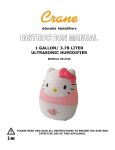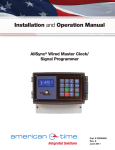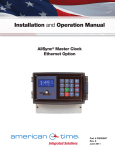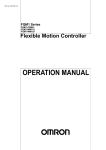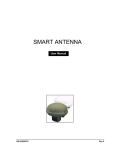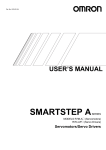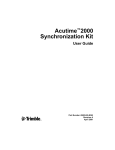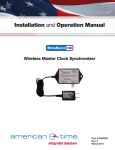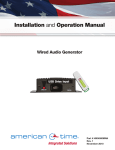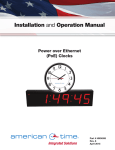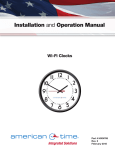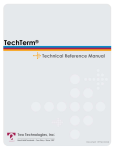Download AllSync GPS User Manual
Transcript
Installation and Operation Manual AllSync® Master Clock GPS Option ® Part # PS000009 Rev. 3 March 2010 AllSync GPS Option User Manual American Time 140 3rd Street South, PO Box 707 Dassel, MN 55325-0707 Phone: 800-328-8996 Fax: 800-789-1882 american-time.com 2 © American Time AllSync GPS Option User Manual Table of Contents Introduction............................................................................................................................................................4 Installation...............................................................................................................................................................5 Requirements......................................................................................................................................................5 Mounting the GPS Antenna...............................................................................................................................7 Connecting the AllSync Master...........................................................................................................................8 Configuring the AllSync Master..........................................................................................................................9 Troubleshooting....................................................................................................................................................10 Specifications.........................................................................................................................................................11 Glossary.................................................................................................................................................................12 © American Time 3 Introduction AllSync GPS Option User Manual 1.Time synchronization via the Global Positioning System - the AllSync Master can be configured to receive timestamps from the GPS Antenna/Receiver provided with the GPS kit. 2.Automatic Time Zone Configuration via the Global Positioning System - the AllSync Master can use the longitude position fix from the GPS Antenna/Receiver to calculate LMT - Local Mean Time. This feature was specially designed for use by ships at sea that move through many time zones. The Global Positioning System (GPS) is a constellation of satellites providing specially coded radio signals that can be processed in a GPS receiver, enabling the receiver to compute position, velocity and time. The GPS kit from American Time & Signal Co. includes such a receiver, which computes the time and transmits this via RS-422 communication to the AllSync Master. The U.S. Naval Observatory (USNO) monitors the timing of the Global Positioning System (GPS) to provide a reliable and stable coordinated time reference for the satellite navigation system. GPS time is automatically steered to UTC(USNO) on a daily basis to keep system time within one microsecond of UTC(USNO). However, after processing the timestamps from the GPS Antenna/Receiver, the AllSync Master maintains the time within approximately one second of UTC. Once configured with the GPS option and properly enabled, the AllSync Master automatically updates its timekeeping to the GPS receiver once per hour (on the 4th minute of each hour). Manual synchronization can also be performed, by using the ADJ key on the AllSync Master (refer to the AllSync Master Operation Manual). Glossary Specifications Troubleshooting Installation Introduction The GPS Option for the AllSync Master provides two main benefits: 4 © American Time AllSync GPS Option User Manual Installation The following are requirements for installation of the GPS Option for the AllSync Master: Troubleshooting Figure 1 (page 6) is an exploded view diagram showing the various components in the GPS kit, in this case for a mast installation. Refer to the part numbers in the included table for reference. Installation 1.AllSync Master(s) configured with the GPS option, and with GPS communication enabled (models ASMA00G, ASMA02G, ASMA04G, ASMA06G, ASMA00M, ASMA02M, ASMA04M, and ASMA06M) 2.GPS kit, part # H000817, including: a.Part # H0004381 - GPS Smart Antenna/Receiver b.Part # H001202A - GPS Cable - 50 foot c.Part # H006214 - Shrink tubing for water-tight connections d.Part # H000835 - GPS Antenna mounting bracket 3.For Mast Installation, Pipe, Tubing, or other cylindrical object for use as an antenna mast (not included with GPS kit - to be furnished by customer or installer), along with necessary mounting hardware to fix the mast to the building or other structure 4.GPS Extension cable(s), if needed - each 50 foot, part # H000818 Introduction Requirements Specifications Glossary © American Time 5 Introduction Installation AllSync GPS Option User Manual Figure 1 - GPS Kit Exploded View Installation 2 6 8 7 3 5 4 Specifications Troubleshooting 1 Glossary 9 6 ITEM NO. 1 2 3 4 5 6 PART NUMBER H004381-1 H004381-2 H000835-2 H000835-3 H000835-4 H000834-2 Description Bracket-GPS Antenna Mount 28 mm hole GPS Smart Antenna-Synergy Systems 10001510 Pipe, not supplied with kit U-bolt, 1/4-20 supplied in kit Nut, GPS-supplied in kit Washer, Rubber spacer QTY. 1 1 1 2 1 1 7 H000835-5 Lock Washer, 1/4 4 8 9 H000835-6 H001202A Hex Nut, 1/4-20 50 ft. cable 4 1 © American Time AllSync GPS Option User Manual Installation Follow these steps to mount the GPS antenna Troubleshooting Specifications Glossary © American Time Installation 1.Determine a suitable location a.The GPS Antenna with integrated receiver is designed for outdoor installation, in a location with a full view of the sky. For best results attach the antenna to an outside wall or to a mast on a roof. b.It is best to pick a location unobstructed by trees, branches, power lines, other buildings, etc. However, only one satellite is required to be in view of this antenna to obtain a valid timestamp*, so it may be possible to locate the antenna in an area with a limited view of the sky. If you wish to mount the GPS antenna in a location with a limited view of the sky, it is recommended that you test the GPS functionality before permanently affixing the antenna in this location. *NOTE: At least three satellites are required for fixing a position, for the purposes of computing LMT (Local Mean Time). c.While not ideal locations, skylights or windowsills may be possible options for installation. However, note that the GPS signal has difficulty penetrating the metal oxide coating of Low-Emissivity glass (known as Low-E glass), so avoid installation behind such glass. Also keep in mind that snow, ice, or debris may at times cover some skylights or obscure the view from windows. d.Avoid installing the GPS antenna in locations near high power transmitting antennas. The receiver is designed to filter out unwanted frequencies, but avoiding locations near transmitting antennas is prudent to avoid possible harmonics that may be within the passband of the Antenna/Receiver. e.To avoid lightning strikes, it is recommended that the GPS Antenna be installed in an area where it is not at the highest point, and so that any lightning rods are well above the antenna. The GPS Antenna is not designed to withstand a direct hit from lightning, although it has protection to survive the secondary effects of lightning. f. The GPS antenna is environmentally sealed and able to withstand harsh climates. However, if installing in climates where significant snowfall is possible, mount the GPS Antenna high enough so it does not get buried by snow or ice, which may cause damage to the unit or impede the GPS signal. 2.Fix the anodized aluminum mounting bracket (item No. 3 in Figure 1) to the building or antenna mast: a.If using a mast, it should be made from 1" schedule 40 pipe, or any rigid tubing or conduit with an outside diameter of 1.5" or less. Using the U-bolt, hex nuts and lock washers supplied with the mounting bracket, fix the bracket to the mast (see Figure 1). NOTE: The Mast must be grounded. b.If attaching the mounting bracket directly to a structure (wall, roof, or other fixed structure), select proper fasteners and washers to securely fix the bracket. 3.Unthread and remove the nut (item No. 7 in Figure 1) from the GPS Antenna. 4.Take the GPS Antenna (item No. 1 in Figure 1) with rubber washer (item No. 8 in Figure 1) and place on top of the mounting bracket, feeding the antenna cable through the hole in the mounting bracket. 5.Secure the GPS Antenna to the mounting bracket using the nut (item No. 7 in Figure 1) you removed in step #3. 6.Route the 15-meter (approx. 50 ft) cable (item No. 9 in Figure 1) from the GPS antenna to the AllSync Master. Use cable ties or other suitable method(s) to secure the cable. Introduction Mounting the GPS Antenna 7 AllSync GPS Option User Manual 7.Before connecting the cable to the GPS antenna, feed the shrink tubing (item No. 9 in Figure 1) around the end of the cable. 8.Make the connection from the 15-meter cable to the GPS Antenna - the 12-pin connectors are keyed so they align properly. The male 12-pin connector of the GPS Antenna should mate to the female 12-pin connector of the 15-meter cable. Complete the connection with a clockwise twist of the connector sleeves, which locks the cables together. 9.Slide the shrink tubing in place so it is centered over the connectors and use a heat gun to shrink the tubing around the connection, making it watertight. You may wish to wait until the GPS function is tested OK before completing this step. 10.If the 15-meter cable is not long enough to reach from the AllSync Master to the GPS antenna, procure 15-meter extension cables (American Time & Signal Co. part # H000818) and locate them between the cable provided with the GPS kit and the AllSync Master. NOTE: The cable that comes with the GPS kit should always be installed to the GPS antenna. The total length of all cables should not exceed 1500 feet, or 30 standard cable lengths. Connecting the AllSync Master Once you have routed the cable to the AllSync Master, make the connection from the female 12-pin connector on the cable (from the GPS antenna) to the male 12-pin port on the AllSync Master. The GPS port is the middle socket on the left side. Glossary Specifications Troubleshooting Installation Introduction Installation GPS cable installed to GPS port on AllSync Master 8 © American Time AllSync GPS Option User Manual Installation Installation Troubleshooting Specifications Once you have the GPS hardware installed, the GPS feature should function. Perform the following steps to ensure the feature is working properly. 1.After installation, verify the GPS function is enabled. On the AllSync Master, press PROG, 5, 2, XXXX (user code), and 1. Then press BACK to exit the GPS menu. At this point the BACK key brings you to the main time screen in present version. 2.Now verify the signal status. On the AllSync Master, press PROG, 5, 1, OK. You should then be able to view the last timestamp received (if applicable) and the number of satellites in view, as reported from the GPS Antenna/Receiver. Press OK, OK, and BACK to exit the GPS menu. If no satellites are reported in view, follow the troubleshooting instructions. 3.Now adjust the time via GPS: On the AllSync Master, press ADJ. The unit should display, “2=GPS Sync Now.” NOTE: If it shows anything else, change the Time Sync Priority by pressing BACK, PROG, 7, XXXX (user code), OK, 3. Now you should select option 1 for GPS. Use the BACK key to exit to the main screen and press ADJ. 4.Press 2 to sync the time to GPS. The unit will respond with a message confirming the sync was successful, and the time should automatically set. NOTE: You may have to wait for up to 25 minutes for the time to sync accurately to UTC time (NIST) since the initial GPS time received will not account for leap seconds. This is a nature of the GPS message - the current leap second difference from GPS time is only broadcast once in a 12.5 minute Navigation message. As of December 31,2008, GPS time is ahead of UTC by 15 seconds. Therefore, until the leap second correction is received, the AllSync Master will report the time 15 seconds ahead of UTC time. 5.The unit is now configured and will update the internal clock of the AllSync Master every hour, on the 4th minute, or whenever the ADJ function is used to force an update. Introduction Configuring the AllSync Master Glossary © American Time 9 Troubleshooting AllSync GPS Option User Manual 1.If GPS antenna has been connected to the AllSync Master for less than 25 minutes, the GPS time signal may be inaccurate. Allow more time and try again. 2.Check GPS cable connections between master and GPS antenna. Replace any damaged cables and verify the connectors are securely locked together. 3.If no signal has been received after checking the status and configuration, move the GPS antenna to a better location and follow the installation and configuration steps again. 4.Ensure the GPS update function is enabled (step #1 under “Configuring the AllSync Manager”) 5.Inspect the GPS Antenna for damage. Look for signs of lightning strikes or falling debris. 6.Look for obstructions to the Antenna’s view of the sky and remove them if possible (example: tree branches). Clear any snow or ice off the GPS Antenna and surrounding areas. 7.If the GPS Antenna is installed behind a Low-E glass window or skylight, try another location or replace the glass if possible. If the problem cannot be resolved after following these steps, please call Technical Support at American Time & Signal Co. at 1-800-328-8996. Glossary Specifications Troubleshooting Installation Introduction If you have trouble synchronizing to GPS, follow these troubleshooting steps: 10 © American Time AllSync GPS Option User Manual Specifications Physical Characteristics Size....................................................... 4" deep x 3" high (102mm x 76 mm) Weight.................................................. 14 oz. (0.4 kg) Housing Material.................................. Cycolac ABS Radome, Aluminum base Pigtail cord............................................ Approx. 20” (0.5 m) Environmental Conditions Specifications Operating Temp................................... -40ºF to +167ºF (-40ºC to +75ºC) Storage Temp........................................ -40ºF to +185ºF (-40ºC to +85ºC) Relative Humidity................................. 85% non-condensing at -22ºF to +140ºF (-30ºC to +60ºC) Troubleshooting Extension Cable Connectors:................Deutsch MMP21-2212S1 (12-pin Male; 12-pin Female) Antenna Connector...............................Binder M16-423 (12-pin Male) Mating Connector................................Binder M16-423 (12-pin Female) Power Specification............................... +9v to +30vdc, 70mA Max Power supplied...................................... +13.6vdc Max. Extension Cable Length............... 1500 ft (457 m) Communication.................................... RS-422 Installation Electrical Interface Introduction GPS Antenna/Receiver Specifications Glossary © American Time 11 Glossary Specifications Troubleshooting Installation Introduction Glossary of Terms AllSync GPS Option User Manual GPS - Global Positioning System, a constellation of satellites operated by the United States Military (US Naval Observatory) that broadcast precisely timed signals from space. These signals are used for extremely accurate global navigation as well as the distribution of precise time. Leap Second - A second of time as measured by an atomic clock, added to or omitted from official timekeeping systems annually to compensate for changes in the rotation of the earth. LMT - Local Mean Time, the Mean Solar Time for any given longitude around the earth. It differs at every longitude (1 hour change for every 15 degrees longitude). LMT may or may not correspond with the local time in a given time zone. Low-E glass - Low Emissivity Glass - this type of glass features a unique surface coating that reduces the heat transfer through the window. Such a coating can reflect anywhere from 40% to 70% of the normally transmitted heat, while not inhibiting the amount of light that passes through the window. However, the metal oxide coating of Low-E glass does not allow the GPS signals to pass through. Thus, mounting the GPS antenna inside a window with Low-E glass is not recommended. NIST - National Institute of Standards and Technology - The Time and Frequency Division, part of NIST’s Physics Laboratory, maintains the standard for frequency and time interval for the United States and provides official time to the United States. This includes traceability from the GPS timing signals to the NIST national frequency standard. RS-422 - Standard communications interface approved by the Electronic Industries Alliance (EIA) for connecting serial devices and supporting multi-point connections. This interface supports higher data rates and a higher immunity from interference than RS-232 and is used for the communication between the AllSync Master and the GPS receiver. Shrink Tubing - Tubing which has been extruded, cross linked, and mechanically expanded which, when reheated, will return to its original diameter. For this GPS kit, it is used to protect the electrical and communications connections from water, etc. It can be easily installed over the connectors and will shrink tightly over them after being heated. Synchronization - The process of bringing 2 clocks or time sources into phase so their difference is zero. In the case of a timekeeping system, time synchronization takes place between the master clock and all secondary clocks. In addition, in the case of the GPS timekeeping option, the master clock (AllSync Master) is synchronized to the GPS time source so the time output of the master is matched to the NIST time standard. Timestamp - A time mark or notation that indicates the date and the time. Navigation Message - A message, transmitted by each GPS satellite, containing its orbital elements, clock behavior, system time and status messages. USNO - The U.S. Naval Observatory - a organization within the United States Navy which determines precise time and maintains the Master Clock for the United States. The USNO monitors the timing of the Global Positioning System (GPS) to provide a reliable and stable coordinated time reference for the GPS satellite navigation system. UTC - Universal Coordinated Time - A time-scale that forms the basis of a coordinated distribution of standard frequencies and time signals throughout the world. It is often referred to as Greenwich Mean Time (GMT) or Zulu Time (military and aviation). 12 © American Time Introduction Installation Troubleshooting Specifications Glossary 13 © American Time User Notes AllSync GPS Option User Manual