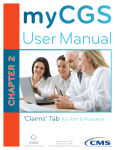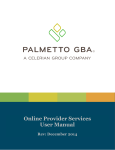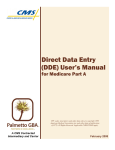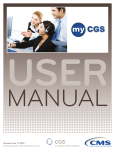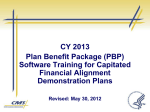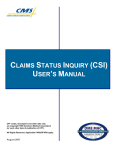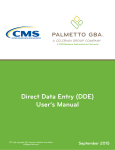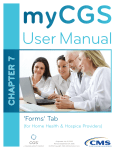Download myCGS User Manual
Transcript
myCGS CHAPTER 4 User Manual ‘Eligibility’ Tab Originated July 31, 2012 Revised September 11, 2014 © 2014 Copyright, CGS Administrators, LLC. CHAPTER 4 ‘Eligibility’ Tab Table of Contents ‘Eligibility’ Tab 3 Beneficiary Information 3 Date Range 4 Viewing Beneficiary Eligibility Information 5 Eligibility Tab 5 Deductible/Caps Tab 7 Preventive Tab 10 Plan Coverage Tab 11 MSP Tab 14 Hospice/Home Health Tab 15 Originated July 31, 2012 • Revised September 11, 2014 © 2014 Copyright, CGS Administrators, LLC. Inpatient Tab 17 myCGS User Manual Page 2 CHAPTER 4 ‘Eligibility’ Tab ‘Eligibility’ Tab The ‘Eligibility’ tab allows users to enter a beneficiary’s identifiable information and, once validated, access the beneficiary’s detailed eligibility information. Reminder: Provider Administrators have access to all tabs within myCGS. Provider Users only have access to those tabs granted by their Provider Administrator. If you are a Provider User and the ‘Eligibility’ tab is grayed out, but you believe you need access to the ‘Eligibility’ tab, you should contact your Provider Administrator. Originated July 31, 2012 • Revised September 11, 2014 © 2014 Copyright, CGS Administrators, LLC. Once you have signed into myCGS, select the ‘Eligibility’ tab by clicking on it. The Eligibility function within myCGS is based on the HIPAA Eligibility Transaction System (HETS). Eligibility information is retrieved and displayed to mirror the HETS User interface designed by CMS. Additional information about HETS can be accessed at http://www.cms.gov/Research-Statistics-Data-and-Systems/CMS-InformationTechnology/HETSHelp/index.html Beneficiary Information To access a beneficiary’s eligibility information, the following beneficiary information must be entered into the ‘Eligibility Inquiry’ screen as indicated in the table below. ‘Subscriber’ refers to the Medicare beneficiary. myCGS User Manual Page 3 CHAPTER 4 ‘Eligibility’ Tab Field Name Subscriber’s Last Name Data Required? Data Entered Yes Enter the beneficiary’s last name as it appears on his/her Medicare card. Subscriber First Name OR At least one field Enter the beneficiary’s first name as it Subscriber Birth Date is required appears on his/her Medicare card; or Enter the beneficiary’s birth date. Subscriber Name Suffix No – see NOTE Enter the beneficiary’s suffix. NOTE: This field may be required if a suffix appears on the beneficiary’s Medicare card. Subscriber Gender No Enter the beneficiary’s gender (Female or Male). Subscriber Primary Yes Enter the beneficiary’s Medicare ID (HICN) number as it appears on his/her Medicare card. All information entered (even if not required) must be entered correctly to verify the beneficiary’s identity. If any of the Beneficiary Information entered does not match the beneficiary’s data maintained by Medicare (Common Working File), eligibility data may not be returned. You may need to contact the beneficiary to obtain the correct information. Date Range The ‘Date Range’ “From” and “To” date fields are optional fields used to request beneficiary eligibility data for a specific time period. However, CGS recommends a date range be entered in order to retrieve all information relevant to your dates of services. Dates should be entered in a ‘MM/DD/CCYY’ format. myCGS will allow beneficiary eligibility requests up to 12 months prior to the date of the request. Originated July 31, 2012 • Revised September 11, 2014 © 2014 Copyright, CGS Administrators, LLC. Based on the “From” and “To” date, the system will determine the beneficiary data to display. • If the ‘Date Range’ field is left blank, the system will automatically use the current calendar date for the inquiry. • If the ‘Date Range’ field contains a “from” date, only limited data (based on the “from” date) will appear. • If the ‘Date Range’ field contains a “from” and “to” date, data within this date range will appear. NOTE: For home health and hospice providers, it is recommended that the date range begin with your first date of service, or the first day in your billing period. The “To Date” of the date range should reflect all dates of service being billed on your claim. A broader date range will result in more eligibility information being returned. For example, entering a date range of 90 or 120 days may return multiple home health episodes, rather than just one episode, if a 60 day range was entered. myCGS User Manual Page 4 CHAPTER 4 ‘Eligibility’ Tab If the date entered in the ‘Date Range’ field is invalid, you will receive the “Invalid ‘From Date’ Format” error message. Correct the date and try to submit the inquiry again. Viewing Beneficiary Eligibility Information Once the beneficiary’s information and date range (if desired) are entered, click ‘Submit Inquiry’. If you have successfully entered the required Beneficiary Information, and the entered information matches Common Working File (CWF), the eligibility information will be accessible from an additional set of tabs. These tabs include: • Eligibility • Deductibles/Caps • Preventive • Plan Coverage • MSP • Hospice/Home Health • Inpatient Note: Only those tabs that contain information will be accessible. For example, if the beneficiary does not have a Medicare Secondary Payer (MSP) record, the MSP tab will be grayed out. A detailed list of each tab, and the information accessible from them, is below. Eligibility Tab Originated July 31, 2012 • Revised September 11, 2014 © 2014 Copyright, CGS Administrators, LLC. The Eligibility Tab provides Medicare eligibility dates for the beneficiary, including any inactive periods, and eligibility due to End Stage Renal Disease (ESRD). The beneficiary’s address will also appear. myCGS User Manual Page 5 CHAPTER 4 ‘Eligibility’ Tab Originated July 31, 2012 • Revised September 11, 2014 © 2014 Copyright, CGS Administrators, LLC. The following tables provide information for the Eligibility tab. Part A Eligibility Information Field Name Description Effective Date The start of eligibility for Medicare Part A benefits. If this field is blank, the beneficiary is not eligible to receive Medicare Part A benefits based on the date range entered. Termination Date The termination date for eligibility for Medicare Part A benefits. No date in this field means Medicare Part A eligibility has not been terminated. Part B Eligibility Information Field Name Description Effective Date The start of eligibility for Medicare Part B benefits. If this field is blank, the beneficiary is not eligible to receive Medicare Part B benefits based on the date range entered. Termination Date The termination date for eligibility for Medicare Part B benefits. No date in this field means Medicare Part B eligibility has not been terminated. myCGS User Manual Page 6 CHAPTER 4 ‘Eligibility’ Tab Inactive Periods Field Name Description Effective Date The start of an inactive period due to unlawful, deported, or incarcerated reasons. Termination Date The last date of an inactive period based on the beneficiary’s status as unlawful, deported, or incarcerated. Beneficiary Address Field Name Description Address Line 1 The first line of the beneficiary’s address, if available. Address Line 2 The second line of the beneficiary’s address, if available. City The beneficiary’s city, if available. State The beneficiary’s state, if available. ZIP The beneficiary’s Zip code, if available. End Stage Renal Disease (ESRD) Information Field Name Description Effective Date The start of eligibility for ESRD services. Benefit Description Service The type of dialysis (14 or 15) services that are Type Code being rendered. Transplant Discharge Date The date the transplant services were discharged. Insurance Type The type of ESRD insurance. Note: The ESRD section only displays active ESRD data based on the date range entered. If notification has not been received by CMS indicating an ESRD period is active, or there is not ESRD data for the dates entered, data will not be displayed. Originated July 31, 2012 • Revised September 11, 2014 © 2014 Copyright, CGS Administrators, LLC. Deductible/Caps Tab The Deductible/Caps Tab provides information regarding the beneficiary’s Part B Deductibles, Blood Deductibles, Occupational Therapy Cap, Physical and Speech Therapy Caps, Pulmonary Rehabilitation Services, Cardiac Rehabilitation Information, and Intensive Cardiac Rehabilitation Services. myCGS User Manual Page 7 Originated July 31, 2012 • Revised September 11, 2014 © 2014 Copyright, CGS Administrators, LLC. CHAPTER 4 ‘Eligibility’ Tab The following tables provide information for the Deductible/Caps Tab. Part B Deductible Information Field Name Description Calendar Year The calendar year associated with the remaining deductible amount. Deductible Amount The deductible amount associated with the calendar year. Remaining Deductible Medicare Part B remaining deductible amount associated Amount with the calendar year indicated. myCGS User Manual Page 8 CHAPTER 4 ‘Eligibility’ Tab Co-Insurance Amount Information Field Name Description Co-insurance The percent of co-insurance the beneficiary is responsible for. Amount Start Date: The start date for the co-insurance amount in a MM/DD/CCYY format. End Date: The end date for the co-insurance amount in a MM/DD/CCYY format. Blood Deductible Information Field Name Description Calendar Year The calendar year associated with the remaining deductible amount. # of Units The remaining Blood Deductible units remaining associated with the Remaining calendar year indicated. Occupational Therapy Cap Information Field Name Description Calendar Year The calendar year associated with the used capitation amount. Amount Used Dollar amount of occupational therapy (OT) services that have been applied to the OT cap for the calendar year indicated. Originated July 31, 2012 • Revised September 11, 2014 © 2014 Copyright, CGS Administrators, LLC. Physical and Speech Therapy Cap Information Field Name Description Calendar Year The calendar year associated with the used capitation amount. Amount Used Dollar amount of physical therapy (PT) and speech therapy (ST) services that have been applied to the PT/ST cap for the calendar year indicated. Pulmonary Rehabilitation Services Field Name Description Calendar Year The calendar year associated with the remaining capitation amount. Professional Pulmonary rehabilitation professional sessions remaining Sessions Remaining associated with the calendar year indicated. Technical Sessions Pulmonary rehabilitation technical sessions remaining Remaining associated with the calendar year indicated. Cardiac Rehabilitation Services Field Name Description Calendar Year The calendar year associated with the remaining capitation amount. Professional Cardiac rehabilitation professional sessions used associated with the Sessions Used calendar year indicated. Technical Cardiac rehabilitation technical sessions used associated with the Sessions Used calendar year indicated. myCGS User Manual Page 9 CHAPTER 4 ‘Eligibility’ Tab Intensive Cardiac Rehabilitation Services Field Name Description Calendar Year The calendar year associated with the remaining capitation amount. Professional Intensive cardiac rehabilitation professional sessions used associated Sessions Used with the calendar year indicated. Technical Intensive cardiac rehabilitation technical sessions used associated Sessions Used with the calendar year indicated. Preventive Tab The Preventive Tab provides information regarding the beneficiary’s claims history for Smoking Cessation and Preventive services. The information on the screen is organized into the Healthcare Common Procedure Coding System (HCPCS) categories (e.g. Cardiovascular, Colorectal and Diabetes). Only HCPCS or CPT codes for which a particular beneficiary is eligible will be displayed and grouped together under the appropriate categories. If a service has been rendered, it is removed from the list until closer to the time the beneficiary is eligible to receive the service again. The preventive codes for Annual Wellness Visits (AWVs) and the Welcome to Medicare visit are also available and will display in the list if the beneficiary is eligible for the service. Originated July 31, 2012 • Revised September 11, 2014 © 2014 Copyright, CGS Administrators, LLC. The Preventive tab also contains a special category called “Unclassified.” This category will display any newly added HCPCS or CPT code that has not yet been defined. The following tables provide information for the Preventive Tab. myCGS User Manual Page 10 CHAPTER 4 ‘Eligibility’ Tab Smoking Cessation Information Field Name Description Number of Sessions Number of Smoking Cessation Sessions allowed for the year. in Benefit Period Next Session Date The next available begin date for Smoking Session program if there are no sessions remaining in their current period. Benefit Period Number of Smoking Cessation Sessions remaining in the year Sessions Remaining for the beneficiary. Preventive Information Field Name Description HCPCS Code Healthcare Common Procedure Coding System (HCPCS) code. Next Profession The date a beneficiary is next eligible for professional services Date associated with the indicated HCPCS code. Next Technical Date The date a beneficiary is next eligible for technical services associated with the indicated HCPCS code. Plan Coverage Tab The Plan Coverage tab provides information regarding the beneficiary’s enrollment under Medicare Advantage (MA) plan and Part D contracts and/or MA Managed Care Plans (Part C contracts) that provide benefits for beneficiaries enrolled under a contract. Originated July 31, 2012 • Revised September 11, 2014 © 2014 Copyright, CGS Administrators, LLC. Part C contracts will return whether the MA is a Health Maintenance Organization Medicare Non Risk (HM), Health Maintenance Organization Medicare Risk (HN), Indemnity (IN), Point of Service (PS), Preferred Provider Organization (PPO), or Pharmacy (Part D). The response will display only the most current plan description (HM, HN, IN, PS, PR, Part D) and Plan Type Code for a contract. This may happen if a contract’s plan description and Plan Type Code has changed since the beneficiary originally enrolled. Contact the plan directly if you have any questions about the plan’s terms and conditions. Part D contracts provide prescription drug coverage. Medicare claims for Part D should not be submitted to CGS for the period a beneficiary is enrolled under an MA plan because the MA Organization receives capitation payments from Medicare for the beneficiary’s medical services. Whenever the HETS-UI Internet application indicates that a beneficiary has coverage through a non-Medicare entity (MA or Medicare Drug Benefit plans), contact the nonMedicare entity for complete beneficiary entitlement information. All information provided in the Plan Coverage Tab is based on what is or is not entered in the date range fields in the Inquiry Tab. If you are looking for prior year information, adjust your date ranges accordingly. myCGS will allow up to 12 months prior to the date of the request. myCGS User Manual Page 11 CHAPTER 4 ‘Eligibility’ Tab Originated July 31, 2012 • Revised September 11, 2014 © 2014 Copyright, CGS Administrators, LLC. The table on the next page describes the Plan Coverage fields. Medicare Advantage Information Field Name Description Plan Type • A full plan description followed by Plan Type Code • Health Maintenance Organization Medicare Non Risk (HM) • Health Maintenance Organization Medicare Risk (HN) • Indemnity (IN) • Preferred Provider Organization (PPO) • Point of Service (PS) • Pharmacy (Part D) Enrollment The date that indicates the start of enrollment to the Date coverage plan. Disenrollment The date that indicates the termination of enrollment to the Date coverage. No date in this field means the plan enrollment has not terminated. Contract #/ The contract number followed by the plan number (if on file). Plan Benefit Package ID Plan Name A descriptive name of the beneficiary’s insurance coverage organization. myCGS User Manual Page 12 CHAPTER 4 ‘Eligibility’ Tab Originated July 31, 2012 • Revised September 11, 2014 © 2014 Copyright, CGS Administrators, LLC. Medicare Advantage Information Field Name Description Address The primary address of the coverage plan. Phone # The coverage plan’s telephone number (if on file). Address 2 The secondary address of the coverage plan. City The city of the coverage plan. State The state of the coverage plan. Zip The zip code of the coverage plan. Bill Code 1 – Intermediary processes all (Part A and Part B) provider bills (unrestricted). Submit your claim to the intermediary. 2 – HMO processes directly provided services and arranged services. Intermediary processes all others (unrestricted). A –Intermediary processes all (Part A and Part B) provider bills (restricted) B – HMO to process only bills for directly provided services (restricted). Intermediary to process all other bills. C – HMO to process all bills (restricted). Submit your claims to the MA plan. Medicare Part D Information Field Name Description Enrollment Date The date that indicates the start of enrollment to the coverage plan. Disenrollment The date that indicates the termination of enrollment to the Date coverage. No date in this field means the plan enrollment has not terminated. Contract #/Plan The contract number followed by the plan number (if on file). Benefit Package ID Plan Name A descriptive name of the beneficiary’s insurance coverage organization. Address The primary address of the coverage plan. Phone # The coverage plan’s telephone number (if on file). Address 2 The secondary address of the coverage plan. City The city of the coverage plan. State The state of the coverage plan. Zip The zip code of the coverage plan. Enrollment The Prescription Drug Plan enrollment indicator. Website The website address for the Prescription Drug Plan. Drug Plan The Prescription Drug Plan indicator. myCGS User Manual Page 13 CHAPTER 4 ‘Eligibility’ Tab MSP Tab When a beneficiary has a primary payer other than Medicare, the Medicare Secondary Payer (MSP) Tab provides the beneficiary’s primary insurance information. The MSP tab only displays active MSP data per the date(s) requested. If there is no MSP data or if notification of coverage primary to Medicare has not been received by CMS, no data will appear. To make sure you see all of the information, enter a date range in the inquiry screen. myCGS will allow up to 12 months prior to the date of the request. Originated July 31, 2012 • Revised September 11, 2014 © 2014 Copyright, CGS Administrators, LLC. The following table describes the MSP fields. MSP Information Field Name Description Effective Date The start of the primary insurer's coverage. Termination The termination date of the primary insurer's coverage. No Date date in this field means primary insurance coverage has not been terminated. Insurer Name The name of the insurance company. Policy Number The primary insuring organization’s policy number for the Medicare beneficiary. Type of Primary An MSP code and a description of the type of primary insurance Insurance will appear. Address The primary address of the insurance company. Address 2 The second address line of the insurance company. City The city of the insurance company. State The state of the insurance company. Zip The zip code of the insurance company. myCGS User Manual Page 14 CHAPTER 4 ‘Eligibility’ Tab Hospice/Home Health Tab This tab displays home health and hospice information based on the date range entered. If no home health or hospice claims have been received by CMS for the date range requested, no data will appear. To make sure you see all of the information, enter a date range in the inquiry screen. myCGS will allow up to 12 months prior to the date of the request. The Home Health section provides information for each episode start and end date and the corresponding billing activity dates. Section 1842 (b)(6)(F) of the Social Security Act requires consolidated billing of all home health services while a beneficiary is under a home health plan of care authorized by a physician. Consequently, Medicare payment for all such items and services must be made to a single home health agency (HHA) overseeing that plan. This HHA is known as the primary HHA for Home Health Prospective Payment System (HHPPS) billing purposes. There is no limit to the number of non-overlapping episodes a beneficiary can receive, as long as they remain eligible for the home health benefit. Originated July 31, 2012 • Revised September 11, 2014 © 2014 Copyright, CGS Administrators, LLC. The Hospice section provides information regarding a hospice election. When hospice coverage is elected, the beneficiary waives all rights to Medicare Part A and B payments for services that are related to the treatment and management of his/her terminal illness for the duration of the election, except for professional services of an attending physician, which may include a nurse practitioner. Hospice election information will only appear once a hospice claim has been processed. A Notice of Election (NOE) alone does not post hospice information in myCGS. myCGS User Manual Page 15 CHAPTER 4 ‘Eligibility’ Tab The tables below describe the Home Health and Hospice Information fields. Home Health Care Information Field Name Description HHEH Start Date The date the 60-day home health episode period started. HHEH End Date The date the home health episode ended. HHEH DOEBA The date of earliest billing action in the episode. Note: If this Start Date field is blank, no final claim for the episode has been billed. HHEH DOLBA End The date of latest billing action in the episode, or last day of Date the episode. Note: If this field is blank, no final claim for the episode has been billed. Provider Number The NPI or Legacy Provider Number of the home health agency. Provider Number A display of “Legacy” or “NPI” depending on the source of the Type provider number. Contractor Number A display of the Medicare Contractor number. Cert Date The date billed by the physician for the home health certification. Recert Date The date billed by the physician for the home health recertification. Originated July 31, 2012 • Revised September 11, 2014 © 2014 Copyright, CGS Administrators, LLC. NOTE: To avoid billing errors and payment issues due to overlapping services or consolidated billing, providers are encouraged to contact primary home health agency listed on this screen, if their dates of service fall within 60 days after of the HHEH End Date. Hospice Information Field Name Description Effective Date The date a beneficiary’s hospice election began, or the first day of the current hospice benefit period. Termination Date The termination date of a beneficiary’s elected hospice coverage, or the last day of the current hospice benefit period. Provider Number The NPI or Legacy provider number of the hospice agency. Provider Number A display of “Legacy” or “NPI” depending on the source of the Type provider number. NOTE: The hospice information that appears is dependent upon the date range entered in the Eligibility Inquiry screen. myCGS will allow up to 12 months prior to the date of the request. Only those hospice benefit periods that fall within the date/date range entered will appear. If the date range is left blank, and there is no current hospice benefit period, no hospice data will be returned. For hospice benefit periods that fall within the date/date range requested, myCGS will show the effective date and termination date, as well as the Provider Number of the billing hospice provider. To determine whether the beneficiary is in a 3rd or later benefit period (for the hospice face-to-face requirements), you may need to enter a myCGS User Manual Page 16 CHAPTER 4 ‘Eligibility’ Tab broad date range. Since revocation indicators do not appear in myCGS, any hospice election that appears may impact your billing. You may need to contact the hospice agency associated with the provider number that appears to determine if the patient is still under the Medicare Hospice benefit. Inpatient Tab The Inpatient Tab includes Hospital and Skilled Nursing Facility (SNF) sections that provide hospital and SNF benefit and billing information. myCGS will return default hospital deductibles, based on the year entered in the date range “From” field, when the following occurs: • No Inpatient Spell data returned from the database overlaps or falls within 60 days of the requested date (range) • Entitlement period and request date period overlap • Part A Entitlement start year is less than the requested start year In addition, myCGS will continue to return the Hospital Inpatient Default Deductible Remaining amounts, Hospital Copayment days, and SNF (Skilled Nursing Facility) Copayment days based on the beneficiary’s Part A Entitlement start year when the following occurs: • No Inpatient Spell data returned from the database overlaps or falls within 60 days of the requested date (range) • Entitlement period and request date period overlap • Part A Entitlement start year is greater than or equal to the requested start year Originated July 31, 2012 • Revised September 11, 2014 © 2014 Copyright, CGS Administrators, LLC. Note: Depending on the date(s) range requested, multiple Hospital and SNF spells might be displayed. The data returned on this screen is directly impacted by timely submission of claims by the provider. The data returned is compiled from claims that have been processed by CWF. To make sure you see all of the information, enter a date range in the inquiry screen. myCGS will allow up to 12 months prior to the date of the request. If a single Hospital/SNF spell spans more than one calendar year, myCGS will return the daily copayment amounts associated with the beginning year of the spell. If there is no Hospital/SNF spell within 60 days of the requested date(s) of service, myCGS will return default values for Part A Spell data. myCGS User Manual Page 17 Originated July 31, 2012 • Revised September 11, 2014 © 2014 Copyright, CGS Administrators, LLC. CHAPTER 4 ‘Eligibility’ Tab Deductible Remaining by Spell Field Name Description DOEBA Date The date of earliest billing activity for the spell of illness. DOLBA Date The date of latest billing activity for the spell of illness. Deductible Amt Deductible amount remaining for the spell of illness. Inpatient Days Remaining By Spell Information Field Name Description DOEBA The date of earliest billing activity for the spell of illness. DOLBA The date of latest billing activity for spell of illness. Full Inpatient The number of full inpatient days remaining for the spell of illness. Days Full Inpatient The number of full inpatient copay days remaining for the spell Copay Days of illness. myCGS User Manual Page 18 CHAPTER 4 ‘Eligibility’ Tab SNF Days Remaining by Spell Information Field Name Description DOEBA Date of earliest billing action in the spell of illness. DOLBA Date of latest billing action in the spell of illness. Full SNF Days The number of full SNF days remaining for the spell of illness. Full SNF The number of SNF copay days remaining for the spell of illness. Copay Days Inpatient Base Summary Information Field Name Description Calendar Year The calendar year based on the date range entered. Full Days The number of inpatient hospital days covered in full for a spell Allowed of illness. Full Copayment The number of inpatient hospital days for which a patient is Days Allowed responsible for a copay for a spell of illness. Copay Amount The daily copay amount for which the patient is responsible for days 61-90 during an inpatient hospital stay. Deductible The inpatient deductible amount for each spell of illness during the calendar year indicated. Originated July 31, 2012 • Revised September 11, 2014 © 2014 Copyright, CGS Administrators, LLC. SNF Base Summary Information Field Name Description Calendar Year The calendar year based on the date range entered. SNF Full Days Allowed The number of SNF days covered in full for a spell of illness. SNF Full Copayment The number of SNF days for which a patient is responsible Days Allowed for a copay for a spell of illness. SNF Copay Amount The daily copay amount for which the patient is responsible for days 21-100 during a SNF stay. Lifetime Reserve Days Information Field Name Description Lifetime Days Allowed The number of lifetime reserve days entitled to Medicare beneficiaries. Lifetime Days Remaining The number of lifetime reserve days remaining. Calendar Year Calendar year based on the data range entered. Copayment Amount Per Day Daily copayment amount for each lifetime reserve day. myCGS User Manual Page 19