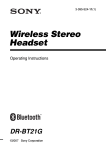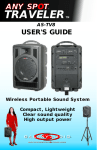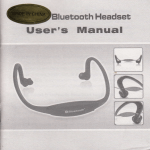Download AS-CK Manual V09202013.cdr
Transcript
CK USER'S MANUAL ® CK-HH, CK-H2, CK-PEN, CK-SBPR, & CK-VBPR UP SET DOWN ® MAKERS OF THE ORIGINAL HOT SPOT PERSONAL MONITOR This symbol indicates that dangerous voltage constituting a risk of electric shock is present within this unit. This symbol indicates that there are important operating and maintenance instructions in the literature accompanying this unit. WARNING! USING THIS SYSTEM AT EXCESSIVE VOLUMES CAN CAUSE PERMANENT HEARING DAMAGE. USE AS LOW A VOLUME AS POSSIBLE. In order to use this system safely, avoid prolonged listening at excessive sound pressure levels. Please use the following guidelines established by the Occupational Safety Health Administration (OSHA) on maximum time exposure to sound pressure levels before hearing damage occurs. 90 dB SPL at 8 hours 95 dB SPL at 4 hours 100 dB SPL at 2 hours 105 dB SPL at 1 hour 110 dB SPL at ½ hour 115 dB SPL at 15 minutes 120 dB SPL — avoid or damage may occur It is difficult to measure the exact Sound Pressure Levels (SPL) present at the eardrum in live applications. In addition to the volume setting on the Personal Monitors, the SPL in the ear is affected by ambient sound from floor wedges or other devices. The isolation provided by the fit of quality earpieces is also an important factor in determining the SPL. Here are some general tips to follow in the use of this product to protect your ears from damage. • Turn up the volume control only far enough to hear properly. • Ringing in the ears may indicate that the gain levels are too high. Try lowering the gain levels. • Have your ears checked by an audiologist on a regular basis. If you experience wax buildup in your ears, stop using the system until an audiologist has examined your ears. • Wipe the ear molds with an antiseptic before and after use to avoid infections. Stop using the earphones if they are causing great discomfort or infection. ! IMPORTANT SAFETY INSTRUCTIONS ! 1. 2. 3. 4. 5. 6. 7. READ these instructions. KEEP these instructions. HEED all warnings. FOLLOW all instructions. DO NOT use this apparatus near water. CLEAN ONLY with dry cloth. DO NOT block any ventilation openings. Install in accordance with the manufacturer's instructions. 8. DO NOT install near any heat sources such as radiators, heat registers, stoves, or other apparatus (including amplifiers) that produce heat. 9. DO NOT defeat the safety purpose of the polarized or grounding-type plug. A polarized plug has two blades with one wider than the other. A grounding type plug has two blades and a third grounding prong. The wider blade or the third prong are provided for your safety. If the provided plug does not fit into your outlet, consult an electrician for replacement of the obsolete outlet. 10. PROTECT the power cord from being walked on or pinched, particularly at plugs, convenience receptacles, and the point where they exit from the apparatus. 11. ONLY USE attachments/accessories specified by the manufacturer. 12. USE only with a cart, stand, tripod, bracket, or table specified by the manufacturer, or sold with the apparatus. When a cart is used, use caution when moving the cart/apparatus combination to avoid injury from tip-over. 13. UNPLUG this apparatus during lightning storms or when unused for long periods of time. 14. REFER all servicing to qualified service personnel. Servicing is required when the apparatus has been damaged in any way, such as power-supply cord or plug is damaged, liquid has been spilled or objects have fallen into the apparatus, the apparatus has been exposed to rain or moisture, does not operate normally, or has been dropped. 15. DO NOT expose the apparatus to dripping and splashing. DO NOT put objects filled with liquids, such as vases, on the apparatus. 16. Remove the batteries from the receiver if the system will not be used for a long period of time. This will avoid any damage resulting from a defective, leaking battery. 17. DO NOT throw used batteries into a fire. Be sure to dispose of or recycle used batteries in accordance with local waste disposal laws. LICENSING INFORMATION THIS RADIO EQUIPMENT IS INTENDED FOR USE IN PROFESSIONAL ENTERTAINMENT AND SIMILAR APPLICATIONS. Changes or modifications not expressly approved by Galaxy Audio Incorporated could void your authority to operate the equipment. Licensing of Galaxy Audio wireless microphone equipment is the user's responsibility, and licensability depends on the user's classification and application, and on the selected frequency. Galaxy Audio strongly urges the user to contact the appropriate telecommunications authority concerning proper licensing, and before choosing and ordering frequencies. NOTE: THIS EQUIPMENT MAY BE CAPABLE OF OPERATING ON SOME FREQUENCIES NOT AUTHORIZED IN YOUR REGION. PLEASE CONTACT YOUR NATIONAL AUTHORITY TO OBTAIN INFORMATION ON AUTHORIZED FREQUENCIES FOR WIRELESS MICROPHONE PRODUCTS IN YOUR REGION Licensing: Note that a ministerial license to operate this equipment may be required in certain areas. Consult your national authority for possible requirements. Table of Contents Page 1. Safety ..................................................................................... Inside front cover 2. Contents .......................................................................................................... 1 3. Introductions .................................................................................................... 2 4. AS-TVHH Handheld ......................................................................................... 3 5. AS-TVH2 Compact Handheld .......................................................................... 6 6. AS-TVBPT Pendant ......................................................................................... 8 7. AS-TVMBP Bodypack ...................................................................................... 9 8. AS-TVBPR Receiver ...................................................................................... 12 9. Camera Kit Setup Procedure ......................................................................... 13 10. Unit Specifications ....................................................................................... 14 11. Accessories .................................................................................................. 18 12. Troubleshooting ........................................................................................... 19 13. Frequency Chart .......................................................................................... 20 14. Certification ................................................................................................... 21 CONTENTS: The following items are included in the Any Spot Wireless Camera system: 1. 2. 3. 4. (1) - Transmitter of your choice: AS-TVHH Handheld, AS-TVH2 Handheld, AS-TVBPT Pendant, or AS-TVMBP Bodypack with either a HS-U3BK headset or LV-U3BK lavalier. (1) - AS-TVBPR Receiver (1) - 1/8" Stereo Record Out Cable (1) - Owner's Manual Transmitter Choices: Receiver: UP SET DOWN ® 1 GALAXY AUDIO ANY SPOT WIRELESS CAMERA SYSTEMS Introduction Thank you for purchasing the Galaxy Audio Any Spot Camera System! This system operates in the UHF Frequency band and utilizes a Phase Locked Loop (PLL) synthesizer control for improved reception and channel selection. The system provides 96 selectable frequencies making it easy to avoid frequency interference. Camera Kits are great for field reporting or anytime live audio/video is recorded or transmitted. Kits include: one AS-TVBPR Receiver and one Transmitter of your choice, AS-TVHH Handheld, AS-TVH2 Compact Handheld, AS-TVBPT Pendant, or AS-TVMBP Bodypack with either a HS-U3BK headset or LV-U3BK lavalier. The Receiver can be attached to the camera and features a Stereo Line Output for delivering the audio signal to the camera. The Receiver also features a separate Stereo Headphone Output, with volume control, which allows the camera operator to monitor the audio signal. Please take a few minutes to read this instruction manual carefully before operating the system. 2 Description of Functions for Handheld Microphone AS-TVHH Front Panel Wind Screen: Protects cartridge with Pop Filter. Main Body: Contains Wireless Transmitter PCB. SET button for channel settings Rear Panel Volume Control: Three level settings, including mute, LOW and HI. LCD panel: Channel and frequency display. UP and DOWN buttons: For Channel select and Frequency display. LED: Power status MUTE LOW HI Pushing point: Slide the battery cover down by pressing here. Power Switch: Battery Cover Charging Input: Remove lower housing to access. Lower Housing: Remove to slide battery cover off or to connect charger 3 Operation of Hand Held Microphone AS-TVHH A. Battery Installation Steps: 1. Turn off the microphone before inserting batteries. 2. Press in the latch to release the lower housing and slide it off. 3. Press in the latch to release the battery cover and slide it down. 4. Insert 2 disposable batteries of 1.5V type or 2 rechargeable batteries of 1.2V type. 5. Observe proper polarity while inserting batteries. 6. Slide the battery cover back to its original position. 7. Install the lower housing back to the lower part of the microphone. B. Switch-On Steps: 1. Press the power switch and hold for about two seconds until the LED turns to RED and "on" is displayed in the LCD. 2. The LCD will then automatically display the selected channel. :Channel indicator. :Press and hold the Up or Down button to display the corresponding frequency. C. Switch Off steps: 1. Press and hold power switch for about two seconds until the LCD displays OFF. D. Channel/Frequency Settings (with power on): 1. Press the SET button and hold for about 2 seconds. 2. The Channel number display will start flashing. 3. Press the Up button to display a higher numbered channel. 4. Press the Down button to display a lower numbered channel. 5. Press the SET button to activate the selected channel. 4 E. LCD Indications: 1. :Three bars means batteries are fully charged. 2. :One bar indicates low batteries. Replace or recharge the batteries. 3. :No bars showing indicates batteries are exhausted and after flashing three times the power will automatically shut off. F. Battery Charging Steps: 1. Rechargeable batteries need to be NiMH AA 1.2V with an amperage of 2100mAH or less as the charging function is limited to batteries of that rating. 2.Recharging is best accomplished by using the AS-DCTVHH charger 3. Charging status: a. Battery indicator flashing: Non-Rechargeable batteries installed or no batteries installed. Check the batteries. b. Battery indicator is flashing and LCD backlight is on: Failing, corroded, or over-temperature batteries. c. One or two bars showing: Batteries are charging successfully. d. Three bars showing: Batteries have been fully charged. * Please note the microphone will be turned off automatically while it is being charged. G. Troubleshooting: 1. LED doesn't light when power switch is pressed to turn on mic. a. Make sure that the batteries are not discharged. b. Make sure that the batteries are installed correctly. 2. LCD shows when power switch is pressed to turn mic off. a. Press the SET, UP and DOWN buttons at the same time in order to turn the microphone off automatically. The LCD display will flash about ten times and then the microphone will turn off automatically. The microphone should now turn on and off normally. b. If the problem persists, call for service. 3. LCD panel shows unusual indications. a. Remove the batteries from the microphone and re-install them. 4. No audio from microphone. a. Check that the frequency of the transmitter is the same as that of the receiver. b. Make sure that the Mic switch is not set to Mute. 5 c. Check if the distance between the transmitter and the receiver is too great. d. Check if the transmitter or the receiver is too close to any large metal objects. 5. Interference and signal Disturbance. a. Make sure there are no other wireless systems operating on the same frequency in the same area. This includes Microphones, televisions, radio stations, etc. Try setting the transmitter and receiver to a new channel. H. Q&A 1. Q: How long can the microphone be operated with fully charged batteries? A: Re-chargeable batteries will last approximately 8 to 10 hours. Disposable batteries will last approximately 13 hours. Q: How much time is required to recharge batteries from a fully exhausted state? A: Approximately 4 to 5 hours. Description of Functions for Handheld Microphone AS-TVH2 MUTE Battery Cover Power Bottom of Hand Held Channel Adjustment 6 Charging contacts TALK PUSH TALK MUTE Option TALK PUSH slider switch HI LOW RF POWER HI LOW RF Power slider switch Operation of Handheld Microphone AS-TVH2 A. Battery Installation Steps: 1. Turn off the microphone before inserting batteries. 2. Press in the latch to release the battery cover and slide it down. 3. Insert 2 disposable batteries of 1.5V type or 2 rechargeable batteries of 1.2V type. 4. Observe proper polarity while inserting batteries. 5. Slide the battery cover back to its original position. B. Switch-On Steps: 1. Press the power switch and hold for about two seconds until the LED turns to Blue and is displayed in the LCD. 2. The LCD will then automatically display the selected channel. :Channel indicator. C. Switch Off steps: 1. Press and hold power switch for about two seconds until the LCD displays D. Channel/Frequency Settings (with power on): 1. Press the Channel adjustment button in and hold for about 3 seconds. 2. The Channel number display will start flashing. 3. Press the Channel adjustment button to the right to display a higher numbered channel. 4. Press the Channel adjustment button to the left to display a lower numbered channel. 5. Press the Channel adjustment button in to activate the selected channel. E. Power Settings: 1. Remove battery cover and batteries, the switch is under the batteries. 2. Slide the RF Power switch to the desired position HI for 10mW low for 1mW HI LOW RF POWER TALK PUSH TALK F. Mute options 1. Remove battery cover and batteries, the switch is under the batteries. 2. With the switch in the talk position the microphone is on until you press the mute button. 7 3. With the switch in the Push position the microphone is muted until you press and hold the mute button. 4. In either position, when the mute switch is green the microphones is on, when the mute button is red the microphone is muted. F. LCD Indications: 1. :Three bars means batteries are fully charged. 2. :One bar indicates low batteries. Replace or recharge the batteries. 3. :No bars showing indicates batteries are exhausted and after flashing three times the power will automatically shut off. Description of Functions for Body Pack Transmitter AS-TVBPT 10 8 5 6 4 7 11 9 1 2 3 1. POWER / MUTE button 2. Channel / Volume button 3. LCD 4. Mesh Screen Cover (microphone) 5. External mic. Input 6. Charging indicator (built-in) 8 12 7. Aux input 8. Strap attachment point 9. DC charging input 10. Strap attachment point 11. Belt clip 12. Charging terminal Operation of AS-TVBPT Transmitter A. Switch-On Steps: 1. Press the power switch and hold for about two seconds until the LED turns to Blue and is displayed in the LCD. 2. The LCD will then automatically display the selected channel. B: Volume adjust 1. Press the + button to increase press the – button to decrease. The range is 3 steps D. Channel/Frequency Settings (with power on): 1. Press the Set button in and hold for about 3 seconds. 2. The Channel number display will start flashing. 3. Press the + button to display a higher numbered channel. 4. Press the - button to display a lower numbered channel. 5. Press the set button to activate the selected channel. E. Switch Off steps: 1. Press and hold power switch for about two seconds until the LCD displays Description of Functions for Body Pack Transmitter AS-TVMBP MIC MUTE ON/OFF 5 4 3 1 2 7 12 8 13 AA 1.5V + + UP SET DOWN 9 ® AA 1.5V 14 10 11 8. Set button 9. Channel select button 10. Sensitivity control 11. 3.5mm aux input jack 12. Belt clip 13. Battery compartment 14. Battery cover HI/MID/LOW SINSITIVE AUX IN 1. Mini XLR Mic input jack (TA3M) 2. Power switch 3. Mute button 4. Antenna 5. Power light 6. Charging Jack 7. LCD light 6 9 Operation of AS-TVMBP Body Pack Transmitter A. Battery Installation: 1. Switch the transmitter off before inserting batteries. 2. Slide the battery cover off. 3. Insert 2 disposable batteries (1.5V AA) or 2 rechargeable batteries (1.2V AA). 4. Observe correct polarity when inserting batteries. 5. Slide the battery cover back to its original position. B. Turning unit on: 1. Switch the power to ON position 2. The RED LED will light and the LCD will display "On". Battery status and channel will then appear. If no other operation is performed, LCD light will go off automatically in 5 seconds. C. Channel/Frequency Settings: 1. Press and hold the SET button for approximately 2 seconds until the channel number flashes. 2. Release the SET button and the current channel will keep flashing 3. Press the UP or DOWN buttons to select a different channel. 4. When the desired channel is displayed press the SET button again. The display will stop flashing and stay on the channel selected. 5. Press and hold the UP or DOWN buttons to display the frequency associated with the channel number selected. D. LCD Indications: 10 1. Batteries fully charged and channel 08 selected. 2. One bar displayed indicates low-battery. The batteries need to be changed or rechargeable batteries need to be recharged. 3. No bars displayed indicates the batteries are exhausted and after flashing three times, the power will automatically shut off. E. Battery Charging Steps: 1. Insure that the batteries are the rechargeable type. 2. Switch Power to OFF position. 3. Insert AS-TVMBP into its own intelligent charger stand (AS-DCTVMBP). 4. Batteries will recharge automatically. 5. For more details of charger stand please refer to AS-DCTVMBP user guide. F. Turning the unit OFF: 1. Slide the power switch to the OFF position. 2. LCD display will show “OFF” If there is no further operation, the Power LED and LCD will switch off automatically. G. Troubleshooting 1. No LCD display when the unit is switched on. a. Make sure the batteries are not discharged. b. Make sure the batteries are installed correctly. 2. LCD shows Err when switched on. a. Switch power OFF, repeat steps for turning unit on. b. If the problem persists, call for service 3. No Audio from Transmitter. a. Check that the Transmitter and Receiver are on the same channel. b. Check if “MUTE” is activated. c. Check if the volume control of the receiver is set to a proper position. d. Check if the Transmitter and Receiver are within the operating distance range. 4. Interference and signal disturbances. a. When two Transmitters are being used, select different frequencies. If voice disturbance still occurs try selecting another channel until interference is gone. b. Make sure there are no other wireless systems operating on the same frequency in the area. This includes other wireless microphones, television or radio stations, etc. Try setting the Transmitter and Receiver to a new channel. 11 Description of Functions for Body Pack Receiver AS-TVBPR 10 8 5 6 7 4 11 9 1 2 12 3 1. MUTE button 2. Channel 3. LCD 4. Power / Volume button 5. Audio out / Headphone jack 6. Charging indicator (built-in) 7. Line out 8. Strap attachment point 9. DC charging input 10. Strap attachment point 11. Belt clip 12. Charging terminal Operation of AS-TVBPR Body pack Receiver A. Switch-On Steps: 1. Turn the power/volume switch clockwise is displayed in the LCD. 2. The LCD will then automatically display the selected channel. B: Volume adjust 1. Turn the power/volume switch clockwise to increase, turn counter clockwise to decrease. C: Mute 1. Press the mute button, it will turn red to indicate mute. 12 D. Channel/Frequency Settings (with power on): 1. Press the + button to display a higher numbered channel. 2. Press the - button to display a lower numbered channel. 3. Press the set button to display the frequency. E. Switch Off steps: 1. Turn the power/volume control completely counter clockwise until it clicks off. F. Charging the AS-TVBPT and AS-TVBPR 1. These units have permanent rechargeable lithium batteries. 2. Plug the provided charger into the body pack and an AC power source when the battery display shows empty. 3. An optional cradle charger that will charge two body packs at a time is available. Note: The word “Transmitter” in this procedure applies to either the AS-TVHH Handheld, AS-TVH2 Handheld, AS-TVBPT Pendant, or the AS-TVMBP Body Pack with its connected Microphone. 1. Make sure that both the Transmitter and AS-TVBPR Receiver power switches are in the off position before beginning this procedure. 2. Receiver: Attach headphones to the Green headphone jack. Move the power switch to the ON position. The LED indicator should illuminate Red for a few seconds and then go out. If the LED lights up Green, first double check that the Transmitter power switch is in the off position. If the LED remains Green even when the Transmitter is switched OFF, adjust the channel switch until the LED goes out. This will greatly increase the likelihood that the Any Spot system will be functioning on a frequency free from interference. 3. Transmitter: Adjust the channel switch to match the channel setting selected on the AS-TVBPR. Move the Transmitter power switch to the ON position. The Red low battery indicator on the Transmitter should flash on and then go out. The LED on the AS-TVBPR should now illuminate Green, indicating that it is receiving signal from the Transmitter. If the LED on the AS-TVBPR does not turn Green, verify that the Transmitter and AS-TVBPR have both been adjusted to the same channel settings. If the AS-TVBPR LED still does not turn Green, please try selecting a new group and channel on both the Transmitter and AS-TVBPR to avoid any possible interference from outside RF sources. Repeat this until the AS-TVBPR LED turns Green. 4. If using the AS-TVMBP Transmitter, verify that the switch on the back of the body pack is set to "Mic". Increase the headphone volume control on the AS-TVBPR slowly while speaking into the Microphone and listening to the Headphones. If you are not hearing any audio or just a low level signal, try increasing the Gain control (turn clockwise) on the AS-TVMBP until a proper level is reached. If the audio sounds 13 distorted, try decreasing the Gain control (turn counter-clockwise) on the AS-TVMBP. 5. Once a frequency has been selected, additional Receivers may be set to the same frequency and audio quality verified. 6. A general rule for any wireless system: Any number of Receivers may be set to the same frequency and used in the same area. However, only one transmitter may be used on a selected frequency in any given area. Handheld Microphone (AS-TVHH) Microphone type Cardioid dynamic capsule RF output 10mW Spurious emission Less than 250 nW Display status LCD indicator displays channel or frequency, battery condition Channel select SET, UP, DOWN keys AF controls Hi/Low/Mute switch Batter y 1.2 V (Ni-MH 1300 mAh) * 2 AA type rechargeable battery 1.5V * 2 AA Alkaline disposable Batter y life Ni-MH rechargeable 11 hours typical Batter y life Alkaline disposable 14 hours typical Antenna Built-in Dimensions ( Dia x L ) 1.8" x 10.4" (46 x 264 mm) Weight with batter y 9.87 oz. (280 g) Bodypack Transmitter (AS-TVMBP) 14 Microphone Type Headset or Lavalier RF output 10mW Spurious emission Less than 250 nW Display status LCD indicator displays channel or frequency, battery life Bodypack Transmitter (AS-TVMBP) (continued) Channel select SET, UP, DOWN keys AF controls Mute switch, Hi/Mid/Low switch Audio input Mic in, Aux in Batter y 1.2 V (Ni-MH 1300 mAh) * 2 AA type rechargeable battery 1.5V * 2 AA Alkaline disposable Batter y life Ni-MH rechargeable 11 hours typical Batter y life Alkaline disposable 14 hours typical Housing Aluminium Dimensions ( D x W x H ) 1.04" x 2.52" x 3.48" (27 x 64 x 88 mm) Weight with batter y 4.48 oz. (127 g) Handheld Microphone (AS-TVH2) Microphone type Uni-Directional Condenser 16.5mm Element RF output 10mW/1mW Frequency Response 70Hz-16kHz Channels 16 or 96 Indicators Power, Mute/Talk Display Back Lit LCD (Channel, 3 bar battery indicator) Batter y 2- AA type (Ni-MH 1600 mAh) Rechargeable battery 1.5V 2- AA Alkaline disposable Batter y life Alkaline disposable 12 to 16 hours typical Antenna Built-in Dimensions ( Dia x L ) 1.16" x 7.9" (37 x 200 mm) Weight with batter y .20 oz. (90.7 g) 15 Pendant Transmitter (AS-TVBPT) 16 Oscillation type PLL Synthesized control OSC Frequency Range 640~664 MHz Selectable Frequencies Pre-programmed 96 switchable frequencies Microphone Electrical Condenser RF Power Hi: below 10 dBm and Low: 4± 2 dBm Max. Modulation ±80 kHz, with level limiting T.H.D < 1% @ f = 1 kHz, MIC IN = -30 dBv AUX Modulation level 7 ± 0.5 kHz @level=-20 dBv, f=1 kHz. MID Tone Frequency / Modulation 38 kHz / 2.5 ± 0.5 kHz. S/N >60 dB @ with AS-TVBPR, f = 1 kHz, MIC IN = -30 dBv Operating Range Hi: > 50 M, Low: >30 M @ with AS-TVBPR, Open Field face to face Frequency Response Aux 70 Hz ~ 12 kHz Mic 100 Hz ~ 12 kHz Mic 70 Hz ~ 12 kHz Batter y Li-ion 3.7V 1200 mAh DC Current Hi power: 85 ± 10 mA; Low Power: 65 ± 10 mA @ 3.7 V Batter y life Hi power up to 12 hours Low power: up to 16 hours Batter y full charge time 3 ~ 4 hours @1200 mAh Type. MIC / AUX in connector 3.5 mm jack LCD display Channel, Frequency, Battery. Dimensions 88 x 52 x 34 mm Weight 75 kgs Bodypack Receiver (AS-TVBPR) Model no. AS-TVBPR Frequency Range UHF 640~664 MHZ Adjustable Frequencies Pre-programmed 96 switchable frequencies Case Plastic Oscillator PLL synthesized Receiving Mode PLL Single channel Sensitivity Sinad > 20 dB @ Ear.out:500 mV, RF=-105 dBm, f=1 kHz, Mod=14 kHz. AUX output level @ 1kΩ 300 mV 2RF=-60 dBm, f=1 kHz, Mod=14 kHz Ear. output level 1.4V @ VR max., RF=-60 dBm, f=1 kHz, Mod=14 kHz. <1% @ Ear.out:500mV, RF=-60 dBm, f=1 kHz, Mod=14 kHz. Ear. output T.H.D. S/N >60 dB @ with AS-TVBPR, f=1 kHz, MIC IN = -30 dBv Frequency Response - Aux 70 Hz ~ 12 kHz @with AS-TVBPR Aux Frequency Response - Ear. 100 Hz ~ 12 kHz @with AS-TVBPR Mic Tone Squelch Frequency 38 kHz. Operating Range Hi: > 50 M, Low: >30 M Earphone & AUX out 3.5 mm TRS Built-in speaker 8Ω/1W Batter y Li-ion 3.7 V 1200 mAh. Batter y life. up to 18 hours Batter y full charge time 3 ~ 4 hours LCD display Channel, Frequency, Battery Dimensions 36 x 52.3 x 99 mm (DxWxH) Weight 100 g Design and specifications are subjects to be changed without notice. 17 OPTIONAL ACCESSORIES omni directional heaset (dual ear) can also be used as a lapel microphone, mini XLR plug, works with the AS-TVMBP uni directional lav/lapel microphone, mini XLR plug, works with the AS-TVMBP Holds body pack receivers, body pack transmitters or handheld microphone, and accessories. Drop in charger for the AS-TVBPR, AS-TVBPT, & AS-TVH2 Drop in charger for the AS-TVMBP 18 TROUBLESHOOTING Problem No Sound Sound interference Distortion Solution Meoi ™©¶i f §´l ´l i ´¶e¢™ü ḿ´i ¶ e¢h ¶i gi m ∑i ¶ e¶i ™®ḿgl i h on and receiving power. Meoi ™©¶i ´l i ´¶e¢™ü ḿ´i ¶ e¢h ¶i gi m ∑i ¶ e¶i ´©¢i h ´§ ´l i same frequency program number. Meoi ™©¶i e¢ e©hm § ™m k¢eòm ™f i m ¢k ™©• • òm i h ´§ ´l i transmitter. Meoi ™©¶i ´l i ¶i gi m ∑i ¶ m ™®ḿl m ¢ ¶e¢ki §j ´l i ´¶e¢™ü ḿ´i ¶. Cl i go ®l i ´l i ¶ ´l i ´¶e¢™ü ḿ´i ¶ m ™ò§ge´i h ´§§ ¢i e¶ e ü i ´eò object, or there are obstructions between the transmitter and receiver. [ l i ¢ ©™m ¢k 2 §¶ ü §¶i ™}™´i ü ™™m ü ©ò́e¢i §©™òy, make sure the chosen frequencies are not interfering with each other. Cl i go ®l i ´l i ¶ ´l i m ¢´i ¶ji ¶i ¢gi g§ü i ™j¶§ü §´l i ¶ wireless systems, TV, radio, etc. Try choosing new matching frequency program numbers for both the transmitter and receiver. Meoi ™©¶i ´l i ¶i gi m ∑i ¶ ∑§ò©ü i m ™¢§´ ™i ´ ´§§ l m kl . Meoi ™©¶i ´l i ™§©¶gi ™m k¢eò™©• • òm i h ´§ ´l i ´¶e¢™ü ḿ´i ¶ m ™ not distorted. 19 20 Certification AS-TVBPR: Approved under the Declaration of Conformity (DoC) provision of FCC Part 15. Meets essential requirements of European Union R&TTE Directive 1999/5/EC, eligible to bear CE marking. Type approved to EN 300 422 -2. Meets requirements of EMC Standard EN 301 489 Parts 1 and 9. This Radio Equipment is intended for use IN MUSICAL PROFESSIONAL ENTERTAINMENT AND SIMILAR APPLICATIONS. NOTE: This Radio apparatus may be capable of operating on some frequencies not authorized in your region. Please contact your national authority to obtain information on authorized frequencies for wireless microphone products in your region Licensing: A ministerial license to operate this equipment may be required in certain areas. Consult your national authority for possible requirements. FCC Statement. The AS-TVBPR Receiver complies with Part 15 of the FCC rules. Operation is subject to the following two conditions: (1) this device does not cause harmful interference, and (2) this device must accept any interference received, including interference that may cause undesired operation. Licensing Statement. A user license may be required for operation. Contact the communications authority in your country for more information. Modifications to Approved Equipment. Changes or modifications not expressly approved by Galaxy Audio Incorporated could affect compliance with telecommunications standards, thereby voiding the user's authority to operate this product. NOTE: This equipment has been tested and found to comply with the limits for a Class B Digital Device, pursuant to Part 15 of the FCC Rules. These limits are designed to provide reasonable protection against harmful interference in a residential installation. This equipment generates, uses and can radiate radio frequency energy and, if not installed and used in accordance with the instruction may cause harmful interference to radio communication. However, there is no guarantee that interference will not occur in a particular installation. If this equipment does cause harmful interference to radio or television reception, which can be determined by turning the equipment off and on, the user is encouraged to try to correct the interference by one or more of the following measures: Reorient or relocate the receiving antenna. Increase the separation between the equipment and receiver. Connect the equipment into an outlet on a circuit different from that to which the receiver is connected. Consult the dealer or the Galaxy Audio Service Department for help. 21 THREE YEAR LIMITED WARRANTY WARRANTY Information can be viewed online at http://www.galaxyaudio.com/warranty.php ANY SPOT CAMERA KIT USER'S MANUAL Specifications in this manual are subject to change without notice. For the most up to date manual and information visit www.galaxyaudio.com. 1-800-369-7768 www.galaxyaudio.com © Copyright Galaxy Audio 2013 Printed in the U.S.A. V09202013