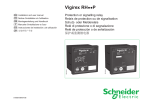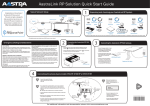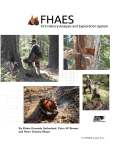Download Aastra XML API
Transcript
Aastra XML API Unleash the power of your Aastra SIP Phone © Aastra – 2010 Agenda Who is Aastra ? A full range of SIP terminals (XML Inside) A SIP DECT offer What is the XML API? What type of applications? Aastra Resources • XML API SDK • Demo Applications Telephony applications : PBX integration Deployment/Provisioning : Self-Configuration Media Applications : RSS feeds, Web Services Vertical Applications Misc Applications : Emergency Broadcast Conclusion 27/04/2010 Astri Europ 2010 © Aastra – 2010 2 Aastra: dedicated to enterprise communications Headquarters in Concord, Canada Company, founded in 1983 Global reach – more than 50 million lines around the world 27/04/2010 Astri Europ 2010 © Aastra – 2010 3 Aastra: strong financial fundamentals Listed on the Toronto Stock Exchange (T:AAH) Revenue Growth 900 800 Strong balance sheet • Cash – Positive • Strong cash flow Profitable • Q4 2009 was Aastra’s 47th consecutive positive quarter, • Revenue: C$ 832 million in 2009 27/04/2010 700 600 500 400 300 200 100 0 2001 2002 2003 2004 2005 2006 2007 2008 2009 Million C$ Astri Europ 2010 © Aastra – 2010 4 What makes us different… Truly embracing open standards • Investment protection • Cost effective migration Global reach with local flavours • Choice for our customers • Responsive & Flexible Strong financial fundamentals 27/04/2010 Astri Europ 2010 © Aastra – 2010 5 A full range of SIP terminals : Aastra 67xxi 6731i 6755i 6739i Middle range High Range Low range 6730i 27/04/2010 6753i 6757i Astri Europ 2010 © Aastra – 2010 7 Focus on Aastra 6739i Large 5.7, Full VGA (640x480) Color Touch Screen LCD Adjustable screen brightness for user Intuitive graphical user interface and navigation menu Integrated Gigabit Ethernet and bluetooth support Built-in USB port Aastra Hi-Q Audio™ Technology Connected : RJ jack, EHS/DHSG port Up to 9 lines with call appearances and multi-proxy Up to 55 programmables softkeys & 14 dedicated hard keys : Voice messages, Transfer, Conference, directory, call list, Hold, redial, Mute… Distinctive ringing, priority alerting Interface call list: Call forward, call transfer, call waiting, call timer Caller and calling line information Caller list incoming and outcoming, mised call notification Downloadable language pack support XML support for productivity 27/04/2010 Astri Europ 2010 © Aastra – 2010 8 Aastra 6739i Picture ID – You can see incoming or outcoming caller Touch keyboard on screen •Delete and add information on the phone • available for incoming & outcoming call •Complet directory, personal information, configuration, application, navigation… • Caller list • Redial & directory • Icon for status for caller Expansion & Connectivity Audio •Expansion modules M670i and M675i available (up to 3) • Technology Aastra Hi-Q Audio™ • 2 ports Ethernet Gigabyte (LAN and PC) • Full –duplex SOFT + Hard : Handset, speaker full duplex and headset port •Integrated IEEE 802.3af PoE • Multi options of connection headset : Jack, DHSG, Bluetooth •Support protocol for many environment • Voice Quality Metrics • Codecs: G.711 μ-law / A-law, G.729, G.722 wideband 27/04/2010 Astri Europ 2010 © Aastra – 2010 9 SIP sets : Aastra 673xi series Large 5.7 , Full VGA (640x480) Color Touch Screen LCD Adjustable screen brightness for user Intuitive graphical user interface and navigation menu Design based on 675xi Design based on 675xi 3 lines LCD screen 3 lines LCD screen 8 programmable top keys with LEDs 8 programmable top keys with LEDs 1 Ethernet port Built-in 2 ports Ethernet switch AC power adapter (not Power over Ethernet : PoE) PoE (based on 802.3af standard), AC power Full duplex speakerphone for handsfree calls adapter (optional equipment, not included) 2 line/call appearance keys with LEDs for L1 & L2 Full duplex speakerphone for handsfree calls 4 navigation keys 2 line/call appearance keys with LEDs for L1 & L2 Dedicated keys for : transfer, conference, hold, redial, mute 4 navigation keys Headset in place of handset redial, mute Voice messages, Transfer, Conference, directory, call list, Hold, redial, Mute… Same software than 675xi sets : same functions than 675xi sets. Headset in place of handset Distinctive ringing, priority alerting Same software than 675xi sets : Interface call list: same functions than 675xi sets. Call forward, call transfer, call waiting, call timer Incoming call log (200) Caller and calling line information Outgoing call log (100) Caller list incoming and outcoming, mised call notification DHSG compatibility for headset Dedicated keys for : transfer, conference, hold, Class 1 Built-in USB port Aastra Hi-Q Audio™ Technology Connected : RJ jack, EHS/DHSG port Up to 9 lines with call appearances and multiproxy Up to 55 programmables softkeys & 14 dedicated hard keys : Downloadable language pack support DHSG compatibility for headset 27/04/2010 Integrated Gigabit Ethernet and bluetooth support Astri Europ 2010 XML support for productivity en © Aastra – 2010 10 SIP sets : Aastra 675xi series LCD screen –11 lines XML management (backlighted) LCD screen –8 lines -6 virtual keys (backlighted)-XML management 6 programmable keys 12 softkeys : 6 static programmable up to 10 functions 6 context sensitive programmable up to 20 functions Speaker phone Speaker phone Amplified Listening/ Amplified Listening/ Écoute amplifiée/ Call answer without picking up the handset / Handsfree Écoute amplifiée/ Call answer without picking up the handset / Handsfree Management of ringing melodies (choice and volume) Management of ringing melodies (choice and volume) Incoming call log (200) Incoming call log (200) Outgoing call log (100) Outgoing call log (100) Personnalized directory (200) Personnalized directory (200) Headset jack Headset jack Wallmounting position Wallmounting position Web Interface for configuration Web Interface for configuration PoE (IEEE 802.3af ) capability PoE (IEEE 802.3af ) capability Switch 2 ports 10/100 Ethernet (1 for the PC, 1 for the Lan) Switch 2 ports 10/100 Ethernet (1 for the PC, 1 for the Lan) Full duplex speaker phone Full duplex speaker phone 4 Lines- Up to 9 lines support LCD screen – 3 lines (not backlighted) Speed dialing on the alpha key board Speaker phone Amplified Listening/ Call answer without picking up the handset / Handsfree Management of ringing melodies (choice and volume) Incoming call log (200) Outgoing call log (100) Personnalized directory (200) Wallmounting position Web Interface for configuration PoE (IEEE 802.3af ) capability Switch 2 ports 10/100 Ethernet (1 for the PC, 1 for the Lan) 27/04/2010 LCD screen – 3 lines (not backlighted)-XML management 3 Lines- Up to 9 lines support 6 programmable keys Speaker phone Amplified Listening/ Écoute amplifiée/ Call answer without picking up the handset / Handsfree Management of ringing melodies (choice and volume) Incoming call log (200) Outgoing call log (100) Personnalized directory (200) Headset jack Wallmounting position Web Interface for configuration PoE (IEEE 802.3af ) capability Switch 2 ports 10/100 Ethernet (1 for the PC, 1 for the Lan) Full duplex speaker phone 4 Lines- Up to 9 lines support Astri Europ 2010 © Aastra – 2010 11 Expansion Modules for Aastra 67xxi Series Flexibility 2 expansion modules scalable up to 3 modules per phone M670i Models M670i M675i M675i 6753i • 6755i • • 6757i • • 6739i • • 27/04/2010 Astri Europ 2010 © Aastra – 2010 12 SIP DECT Mobility solution © Aastra – 2010 Aastra SIP-DECTTM DECT Over SIP • • • • • • • • • • • DECT Users are provisioned as regular SIP extensions Enterprise class Handset Indoor Access Point (RFP 32) Outdoor Access Point (RFP 34) 300 sq. meters coverage area (open space) Seamless handover between cells Intracell or intercell handover Digital quality - automatic best channel selection DECT Power Management (12 hours talk time/120 hours standby) DECT Authentication/Encryption Scalability • Up to 256 Access Points • Up to 512 registered Handsets Roaming between different offices / locations over WAN No PBX required in the remote offices / locations Size of the mobility network depends on the IP-infrastructure only 27/04/2010 Astri Europ 2010 © Aastra – 2010 14 Aastra SIP-DECTTM Overview Call Server SIP Phone »* AP with OpenMobility AP AP AP Management Handover for the Handover entire network Roaming between locations DECT handset DECT handset * Might require VPN tunnel or a SBC 27/04/2010 Astri Europ 2010 © Aastra – 2010 15 DECT superior to WiFi for Voice ? DECT WiFi Pros Pros • Designed for Voice • Native handover intra and inter cells • Digital quality • Natively secured protocol • High range and high density Access Points. • Mature standard • Robustness in noisy environment • Easy deployment • 1.9 GHz dedicated for DECT • Shared with data access • Pricing • Ubiquity Cons Cons • Just for voice 27/04/2010 Astri Europ 2010 • No native handover between cells • Complex radio deployment • Poor range • WiFi security adds delay • No power management, low battery life for handsets • Crowded 2.4 GHz frequency © Aastra – 2010 16 Aastra SIP-DECTTM Product Offer »Indoor DECT Access Point RFP32 »DECT A6xx dHandset s • Internal Access Point • Rechargeable batteries • Supporting 8 concurrent calls • Bluetooth interface (A620d &A630d) • PoE powered • Belt clip • Wall mounting screws & anchors • Power adapter • Drilling template • Charging cradle • Quick guide »Outdoor DECT Access Point RFP34 »OMM Activation Kit • Outdoor Access Point • OMM software • Supporting 8 concurrent calls • AP Configuration tool • 2 External dipole antennas • PoE powered • Installation guide • Handset Quick guide and User manual • PARK key 27/04/2010 Astri Europ 2010 © Aastra – 2010 17 More added value with XML © Aastra – 2010 Using the Power of the IP Telephone! All Aastra IP telephone have an XML Browser 19 27/04/2010 Astri Europ 2010 © Aastra – 2010 19 What is Aastra XML API - eXtensible Markup Language Aastra SIP phones support an XML API transported by HTTP or HTTPS. XML is a light weight text markup language much like HTML but XML was designed to describe data and to focus on the content not the format. The XML applications can be triggered: 1. User presses a XML key, the phone issues an HTTP (or HTTPS) GET command to the server, this works like a PC Browser (Microsoft Internet Explorer) 2. An event occurs on the phone (end of boot, incoming call, outgoing call,…) and the phone performs a GET on a configured URI 3. Server-initiated. An XML server can push info to the telephone either using HTTP or using a proprietary SIP Notify 20 27/04/2010 Astri Europ 2010 © Aastra – 2010 20 SIP Phone Client AND Server HTTP(s) GET Empty Body SIP Phone Client requesting on TCP port 80 (or any port) 200 OK XML Document in Body HTTP(s) POST XML Document in Body SIP Phone Server listening on TCP port 80 200 OK Confirmation HTML in Body HTTP Servers SIP Notify “aastra-xml” XML Document in Body SIP Phone Server handling SIP Notify 27/04/2010 Astri Europ 2010 © Aastra – 2010 21 The XML proxy Server SIP Phone XML Proxy Server Application HTTP GET Request XML Document 27/04/2010 Answer Application HTTP Server HTTP GET XML Application XML Document Request Answer Astri Europ 2010 © Aastra – 2010 22 Aastra Resources XML API SDK Aastra provides, free of charge, a complete SDK (Software Development Kit) which includes • Detailed documentation • XSL description • PHP SDK • Sample source code (media apps, self-configuration, directory and simple Asterisk integration) Updated and published with each new firmware version with XML enhancements Latest version are 2.5.3 or 3.0.1 (6739i) Dedicated version also available for RP phones Available from www.aastratelecom.com 27/04/2010 Astri Europ 2010 © Aastra – 2010 23 Aastra Resources Free demo XML applications for Aastra SIP phones LABEL DESCRIPTION World Clock Current time Horoscope Weekly updated ESPN feed NBA, NFL, NHL GoogleSearch engine CNN feed, Top stories, MoviesNew Releases Today Quote of the day Stock Quote using yahoo.com Weather in North America Area Code Lookup … URI to configure http://65.205.71.13/xml/clock/clock.php http://65.205.71.13/xml/horoscope/horoscope.php http://65.205.71.13/xml/rss/rss.php?feed=espn http://65.205.71.13/xml/google/google.php http://65.205.71.13/xml/rss/rss.php?feed=cnn http://65.205.71.13/xml/rss/rss.php?feed=movies http://65.205.71.13/xml/rss/rss.php?feed=day http://65.205.71.13/xml/stock/stock.php http://65.205.71.13/xml/weather/weather.php http://65.205.71.13/xml/area/area.php Check www.aastratelecom.com for the updated list Source code available as open-source via Asterisk integration 27/04/2010 Astri Europ 2010 © Aastra – 2010 24 XML Application Domains Telephony Applications Deployment / Provisioning Misc <XML> Media / Information 27/04/2010 Vertical Applications Astri Europ 2010 © Aastra – 2010 25 XML Applications: Telephony Applications Telephony Applications Directory Lookup Presence Visual Park/Pickup Visual Voice Mailbox Conference Manager Server side DND/CFWD Hot-Desking Charging Info Call Logs … 27/04/2010 <XML> Astri Europ 2010 © Aastra – 2010 26 Telephony Applications Integration with Asterisk/freePBX Available from www.aastratelecom.com for • Trixbox CE (included in the core package) • PBX in a Flash (installation script) • Elastix (installation script) • AsteriskNOW (installation script) All phones supported Provided as Open-Source under the LGPL license NOT supported by Aastra support but via respective forums as best effort Pretty popular • Outside trixbox CE, around 500 downloads/month worldwide Latest version 2.2.1 (April 2009), 5th version since 2007 • In French, Spanish, German and Portuguese Asterisk 1.4 and 1.6 are supported FreePBX 2.5 - 2.7 is supported 27/04/2010 Astri Europ 2010 © Aastra – 2010 27 Telephony Applications Integration with Asterisk/freePBX Server side Call Forward PBX directory sugarCRM directory Server side DND And more… Speed dial 15 names 4 numbers each 27/04/2010 Astri Europ 2010 © Aastra – 2010 28 Telephony Applications Integration with Asterisk/freePBX List/pickup parked calls Local Weather Visual VoiceMail Ask Google 27/04/2010 Astri Europ 2010 © Aastra – 2010 29 Telephony Applications Integration with Asterisk/freePBX Self-configuration • No more reboot with 2.2.1 Server-side DND • LED status • BLF update Server-side CFWD • LED status Find-me Follow-me • LED status • Parameter management • Phone number management Meet-me manager ACD Agent • Login/logout/pause Queue monitoring • Real-time statistics PBX directory Contact directory Server-side speed dial • 30 records Presence • Shared status • Notification on return Visual Voice mail • LED status • Record/Play/Delete prompts • Other VM box control Visual Parking LED status • Orbit displayed when parking a call Day/night control • LED status • All 9 indexes MP3 Player + All usual media applications • RSS feeds (CNN, ESPN…) • Horoscope, • … Video demo at http://www.youtube.com/watch?v=OwhsG4BoeK8 27/04/2010 Astri Europ 2010 © Aastra – 2010 30 Telephony - Integration with BroadWorks Using Broadsoft OCI-P interface Available on request free of charge • Provided as is as Open-Source under the LGPL license • NOT supported by Aastra support Supported phones • All phones running 2.x Goal: offer Web portal features from the phone 27/04/2010 Astri Europ 2010 © Aastra – 2010 31 Integration with BroadWorks – Telephony Do Not Disturb Simultaneous Ring Call Forward Remote Office Directory Lookup Click-to-Call Call Logs Received, Missed.. Personal Contacts Advanced Settings Speed Dial Most Web portal features available from the phone 27/04/2010 Astri Europ 2010 © Aastra – 2010 32 XML - Integration with Broadsoft - Architecture OCI-P RPC/XML External Web Server XML Server HTTP(s) Server SIP Internet/Wan HTTP(s)/XML Customer Premise 27/04/2010 Astri Europ 2010 © Aastra – 2010 33 XML Applications: Deployment / Provisioning Deployment / Provisioning Phone Activation (e.g. using Customer No. and Activation PIN) Guided Setup (Wizard) to set language, time format, ring tones, … Automatic key programming driven by PBX, without reboot … <XML> 27/04/2010 Astri Europ 2010 © Aastra – 2010 34 XML Self-Configuration Phone is “drop shipped” to the site Customer aastra.cfg? Boot aastra.cfg Service Provider or CPE Call Engine Configuration Server (TFTP, FTP, HTTP, HTTPS) <MAC>.cfg? aastra.cfg NO <MAC>.cfg <MAC>.cfg Softswitch Data base MAC address Startup URI: HTTP call XML credentials XML Server XML Reset 27/04/2010 MATCH MAC / EXT Astri Europ 2010 © Aastra – 2010 35 XML Applications: Media / Information <XML> News (RSS) Traffic Information Weather Stock Quotes Time Tables Entertainment Advertising … Media / Information 27/04/2010 Astri Europ 2010 © Aastra – 2010 36 Media Applications - Features and Services Services 27/04/2010 Astri Europ 2010 © Aastra – 2010 37 XML Applications: Vertical Applications HR: Clock-In / Clock-Out, Vacation check Travel / Hotel: Balance, In-Room Dining Ordering, Wake-Up, DND, Extend Stay Health Care / Hospital: Choose meals, Balance Education: Attendance, Schedule Classes, Parent Contact Info Service Provider: Customer Service, FAQs, Help&Hints, Service Subscription Call Center: Agent Login/Logout, Customer Information, Wrap-Up … <XML> Vertical Applications 38 27/04/2010 Astri Europ 2010 © Aastra – 2010 38 Vertical Application - Taking Attendance Teacher arrives in the class room She signs in, using the Aastra IP telephone 39 27/04/2010 Astri Europ 2010 © Aastra – 2010 39 Vertical Application - Taking Attendance Teacher takes attendance. Marking the status of Students as she goes. 40 27/04/2010 Astri Europ 2010 © Aastra – 2010 40 Vertical Application - Taking Attendance Once complete the Report is summarized (note 38/0/1)… …then submitted to the Administration office. 41 27/04/2010 Astri Europ 2010 © Aastra – 2010 41 Vertical Application - Choose meals Customer can order a meal from the terminal • Starter • Main dish • Dessert An order confirmation with its cost is displayed 27/04/2010 Astri Europ 2010 © Aastra – 2010 42 XML Applications: Misc Emergency broadcast Instant Messaging, SMS Building Control: Door Opener, Light switch Games … Misc <XML> 27/04/2010 Astri Europ 2010 © Aastra – 2010 43 Misc Application - Disaster Planning Whether small or large, every education institution is faced with the reality of Disaster Planning. • With Telephones in every classroom the phones can both RECEIVE and SEND emergency information. Centralized Activation; informing all IP phones an emergency is in affect. Emergency Mode can be activated by Administration or a Control Center Regular idle Screen 27/04/2010 Emergency Notification Astri Europ 2010 © Aastra – 2010 44 Misc Application - Disaster Planning Emergency Mode can customized button layout until Emergency is cleared. EMERGENCY Mode Monitored 911 Coupled w/ email RSS Feeds to local Weather Reports Local Emergency Numbers Speed Dial Important numbers Call Site Coordinator 27/04/2010 Link to Standard Softkeys Astri Europ 2010 © Aastra – 2010 45 Misc Application - Disaster Planning Administration pushes Alert Message to all Phones School Administration initiates a Fire Alter to all Classrooms. 27/04/2010 Astri Europ 2010 © Aastra – 2010 46 Misc Application - Disaster Planning “Confirming” the Alert indication provides Administration with a positive indication of the status of the class room. The Phone Remains in Active Mode until cancelled. Teachers can also initiate a Panic condition Astri Europ 2010 47 27/04/2010 © Aastra – 2010 47 Conclusion Thanks to the Aastra XML API, • the SIP phone becomes a true converged IP device for voice and data applications • the integration of the phone into business processes and applications is now possible • the integration with the voice call control enhances dramatically user experience and provides new features not available with just the SIP protocol Easy to use for development and to implement • Comes with a very detailed XML SDK • Technical training available • Web application development skills needed • Simple configuration • Free applications and sample source codes provided by Aastra 27/04/2010 Astri Europ 2010 © Aastra – 2010 48 European Contest European Contest to promote development of XML applications From the 15th to the 30th of October 2010 4 categories • Best Business application • Best Lifestyle/Fun application • Best Telephony related application • Best Social Networking & Web 2.0 application Sign on to participate • http://support.aastra.fr/XMLContest/ 27/04/2010 Astri Europ 2010 © Aastra – 2010 49 For a demo, come to meet us on our booth A7 27/04/2010 Astri Europ 2010 © Aastra – 2010 50