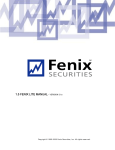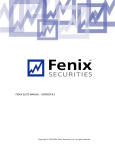Download PostgreSQL 7.1 Tutorial
Transcript
PostgreSQL 7.1 Tutorial The PostgreSQL Global Development Group PostgreSQL 7.1 Tutorial by The PostgreSQL Global Development Group Copyright © 1996-2001 by PostgreSQL Global Development Group Legal Notice PostgreSQL is Copyright © 1996-2001 by the PostgreSQL Global Development Group and is distributed under the terms of the license of the University of California below. Postgres95 is Copyright © 1994-5 by the Regents of the University of California. Permission to use, copy, modify, and distribute this software and its documentation for any purpose, without fee, and without a written agreement is hereby granted, provided that the above copyright notice and this paragraph and the following two paragraphs appear in all copies. IN NO EVENT SHALL THE UNIVERSITY OF CALIFORNIA BE LIABLE TO ANY PARTY FOR DIRECT, INDIRECT, SPECIAL, INCIDENTAL, OR CONSEQUENTIAL DAMAGES, INCLUDING LOST PROFITS, ARISING OUT OF THE USE OF THIS SOFTWARE AND ITS DOCUMENTATION, EVEN IF THE UNIVERSITY OF CALIFORNIA HAS BEEN ADVISED OF THE POSSIBILITY OF SUCH DAMAGE. THE UNIVERSITY OF CALIFORNIA SPECIFICALLY DISCLAIMS ANY WARRANTIES, INCLUDING, BUT NOT LIMITED TO, THE IMPLIED WARRANTIES OF MERCHANTABILITY AND FITNESS FOR A PARTICULAR PURPOSE. THE SOFTWARE PROVIDED HEREUNDER IS ON AN "AS-IS" BASIS, AND THE UNIVERSITY OF CALIFORNIA HAS NO OBLIGATIONS TO PROVIDE MAINTAINANCE, SUPPORT, UPDATES, ENHANCEMENTS, OR MODIFICATIONS. Table of Contents Table of Contents . . . . . . . . . . . . . . . . . . . . . . . . . . . . . . . . . . . . . . . . . . . . . . . . . . . . . . . . . . . . . . . . . . iii List of Figures . . . . . . . . . . . . . . . . . . . . . . . . . . . . . . . . . . . . . . . . . . . . . . . . . . . . . . . . . . . . . . . . . . . . . v List of Examples . . . . . . . . . . . . . . . . . . . . . . . . . . . . . . . . . . . . . . . . . . . . . . . . . . . . . . . . . . . . . . . . . . . vi Preface . . . . . . . . . . . . . . . . . . . . . . . . . . . . . . . . . . . . . . . . . . . . . . . . . . . . . . . . . . . . . . . . . . . . . . . . . . vii 1. What is PostgreSQL? . . . . . . . . . . . . . . . . . . . . . . . . . . . . . . . . . . . . . . . . . . . . . . . . . . . . . . vii 2. A Short History of Postgres . . . . . . . . . . . . . . . . . . . . . . . . . . . . . . . . . . . . . . . . . . . . . . . . . vii 2.1. The Berkeley Postgres Project . . . . . . . . . . . . . . . . . . . . . . . . . . . . . . . . . . . . . . . . viii 2.2. Postgres95 . . . . . . . . . . . . . . . . . . . . . . . . . . . . . . . . . . . . . . . . . . . . . . . . . . . . . . . . viii 2.3. PostgreSQL . . . . . . . . . . . . . . . . . . . . . . . . . . . . . . . . . . . . . . . . . . . . . . . . . . . . . . . . ix 3. Documentation Resources . . . . . . . . . . . . . . . . . . . . . . . . . . . . . . . . . . . . . . . . . . . . . . . . . . . . ix 4. Terminology and Notation . . . . . . . . . . . . . . . . . . . . . . . . . . . . . . . . . . . . . . . . . . . . . . . . . . . xi 5. Bug Reporting Guidelines . . . . . . . . . . . . . . . . . . . . . . . . . . . . . . . . . . . . . . . . . . . . . . . . . . . . xi 5.1. Identifying Bugs. . . . . . . . . . . . . . . . . . . . . . . . . . . . . . . . . . . . . . . . . . . . . . . . . . . . . xi 5.2. What to report . . . . . . . . . . . . . . . . . . . . . . . . . . . . . . . . . . . . . . . . . . . . . . . . . . . . . xii 5.3. Where to report bugs . . . . . . . . . . . . . . . . . . . . . . . . . . . . . . . . . . . . . . . . . . . . . . . xiii 6. Y2K Statement . . . . . . . . . . . . . . . . . . . . . . . . . . . . . . . . . . . . . . . . . . . . . . . . . . . . . . . . . . . . xiv Chapter 1. SQL . . . . . . . . . . . . . . . . . . . . . . . . . . . . . . . . . . . . . . . . . . . . . . . . . . . . . . . . . . . . . . . . . . . . 1 1.1. The Relational Data Model . . . . . . . . . . . . . . . . . . . . . . . . . . . . . . . . . . . . . . . . . . . . . . . . . 1 1.2. Relational Data Model Formalities . . . . . . . . . . . . . . . . . . . . . . . . . . . . . . . . . . . . . . . . . . . 2 1.2.1. Domains vs. Data Types . . . . . . . . . . . . . . . . . . . . . . . . . . . . . . . . . . . . . . . . . . . . . 3 1.3. Operations in the Relational Data Model . . . . . . . . . . . . . . . . . . . . . . . . . . . . . . . . . . . . . . 3 1.3.1. Relational Algebra . . . . . . . . . . . . . . . . . . . . . . . . . . . . . . . . . . . . . . . . . . . . . . . . . 3 1.3.2. Relational Calculus. . . . . . . . . . . . . . . . . . . . . . . . . . . . . . . . . . . . . . . . . . . . . . . . . 6 1.3.3. Tuple Relational Calculus . . . . . . . . . . . . . . . . . . . . . . . . . . . . . . . . . . . . . . . . . . . 6 1.3.4. Relational Algebra vs. Relational Calculus . . . . . . . . . . . . . . . . . . . . . . . . . . . . . 6 1.4. The SQL Language. . . . . . . . . . . . . . . . . . . . . . . . . . . . . . . . . . . . . . . . . . . . . . . . . . . . . . . . 7 1.4.1. Select . . . . . . . . . . . . . . . . . . . . . . . . . . . . . . . . . . . . . . . . . . . . . . . . . . . . . . . . . . . . 7 1.4.2. Data Definition . . . . . . . . . . . . . . . . . . . . . . . . . . . . . . . . . . . . . . . . . . . . . . . . . . . 17 1.4.3. Data Manipulation . . . . . . . . . . . . . . . . . . . . . . . . . . . . . . . . . . . . . . . . . . . . . . . . 20 1.4.4. System Catalogs . . . . . . . . . . . . . . . . . . . . . . . . . . . . . . . . . . . . . . . . . . . . . . . . . . 21 1.4.5. Embedded SQL . . . . . . . . . . . . . . . . . . . . . . . . . . . . . . . . . . . . . . . . . . . . . . . . . . 21 Chapter 2. Architecture . . . . . . . . . . . . . . . . . . . . . . . . . . . . . . . . . . . . . . . . . . . . . . . . . . . . . . . . . . . . 22 2.1. Postgres Architectural Concepts . . . . . . . . . . . . . . . . . . . . . . . . . . . . . . . . . . . . . . . . . . . . 22 Chapter 3. Getting Started . . . . . . . . . . . . . . . . . . . . . . . . . . . . . . . . . . . . . . . . . . . . . . . . . . . . . . . . . . 23 3.1. Setting Up Your Environment . . . . . . . . . . . . . . . . . . . . . . . . . . . . . . . . . . . . . . . . . . . . . . 23 3.2. Starting the Interactive Monitor (psql). . . . . . . . . . . . . . . . . . . . . . . . . . . . . . . . . . . . . . . 24 3.3. Managing a Database . . . . . . . . . . . . . . . . . . . . . . . . . . . . . . . . . . . . . . . . . . . . . . . . . . . . . 24 3.3.1. Creating a Database . . . . . . . . . . . . . . . . . . . . . . . . . . . . . . . . . . . . . . . . . . . . . . . 25 3.3.2. Accessing a Database . . . . . . . . . . . . . . . . . . . . . . . . . . . . . . . . . . . . . . . . . . . . . . 25 3.3.3. Destroying a Database . . . . . . . . . . . . . . . . . . . . . . . . . . . . . . . . . . . . . . . . . . . . . 26 Chapter 4. The Query Language . . . . . . . . . . . . . . . . . . . . . . . . . . . . . . . . . . . . . . . . . . . . . . . . . . . . . 28 4.1. Interactive Monitor. . . . . . . . . . . . . . . . . . . . . . . . . . . . . . . . . . . . . . . . . . . . . . . . . . . . . . . 28 4.2. Concepts. . . . . . . . . . . . . . . . . . . . . . . . . . . . . . . . . . . . . . . . . . . . . . . . . . . . . . . . . . . . . . . . 28 4.3. Creating a New Table . . . . . . . . . . . . . . . . . . . . . . . . . . . . . . . . . . . . . . . . . . . . . . . . . . . . . 29 4.4. Populating a Table with Rows . . . . . . . . . . . . . . . . . . . . . . . . . . . . . . . . . . . . . . . . . . . . . . 29 4.5. Querying a Table . . . . . . . . . . . . . . . . . . . . . . . . . . . . . . . . . . . . . . . . . . . . . . . . . . . . . . . . 29 4.6. Redirecting SELECT Queries . . . . . . . . . . . . . . . . . . . . . . . . . . . . . . . . . . . . . . . . . . . . . . 30 4.7. Joins Between Tables . . . . . . . . . . . . . . . . . . . . . . . . . . . . . . . . . . . . . . . . . . . . . . . . . . . . . 31 4.8. Updates . . . . . . . . . . . . . . . . . . . . . . . . . . . . . . . . . . . . . . . . . . . . . . . . . . . . . . . . . . . . . . . . 31 4.9. Deletions . . . . . . . . . . . . . . . . . . . . . . . . . . . . . . . . . . . . . . . . . . . . . . . . . . . . . . . . . . . . . . . 32 4.10. Using Aggregate Functions . . . . . . . . . . . . . . . . . . . . . . . . . . . . . . . . . . . . . . . . . . . . . . . 32 Chapter 5. Advanced Postgres SQL Features . . . . . . . . . . . . . . . . . . . . . . . . . . . . . . . . . . . . . . . . . . 34 iii 5.1. Inheritance. . . . . . . . . . . . . . . . . . . . . . . . . . . . . . . . . . . . . . . . . . . . . . . . . . . . . . . . . . . . . . 5.2. Non-Atomic Values . . . . . . . . . . . . . . . . . . . . . . . . . . . . . . . . . . . . . . . . . . . . . . . . . . . . . . . 5.2.1. Arrays . . . . . . . . . . . . . . . . . . . . . . . . . . . . . . . . . . . . . . . . . . . . . . . . . . . . . . . . . . 5.3. More Advanced Features . . . . . . . . . . . . . . . . . . . . . . . . . . . . . . . . . . . . . . . . . . . . . . . . . . Bibliography . . . . . . . . . . . . . . . . . . . . . . . . . . . . . . . . . . . . . . . . . . . . . . . . . . . . . . . . . . . . . . . . . . . . . SQL Reference Books . . . . . . . . . . . . . . . . . . . . . . . . . . . . . . . . . . . . . . . . . . . . . . . . . . . . . . . . PostgreSQL-Specific Documentation. . . . . . . . . . . . . . . . . . . . . . . . . . . . . . . . . . . . . . . . . . . . Proceedings and Articles . . . . . . . . . . . . . . . . . . . . . . . . . . . . . . . . . . . . . . . . . . . . . . . . . . . . . . 34 35 35 37 38 38 38 39 iv List of Figures 2-1. How a connection is established ................................................................................................ 22 v List of Examples 1-1. The Suppliers and Parts Database ................................................................................................ 2 1-3. A Query Using Relational Algebra .............................................................................................. 5 1-4. Simple Query with Qualification ................................................................................................. 8 1-5. Aggregates.................................................................................................................................. 12 1-6. Aggregates.................................................................................................................................. 12 1-7. Having ........................................................................................................................................ 14 1-8. Subselect .................................................................................................................................... 14 1-9. Subselect in FROM .................................................................................................................... 15 1-10. Union, Intersect, Except ........................................................................................................... 16 1-11. Table Creation .......................................................................................................................... 17 1-12. Create Index ............................................................................................................................. 18 vi Preface 1. What is PostgreSQL? PostgreSQL is an object-relational database management system (ORDBMS) based on POSTGRES, Version 4.2 (http://s2k-ftp.CS.Berkeley.EDU:8000/postgres/postgres.html), developed at the University of California at Berkeley Computer Science Department. The POSTGRES project, led by Professor Michael Stonebraker, was sponsored by the Defense Advanced Research Projects Agency (DARPA), the Army Research Office (ARO), the National Science Foundation (NSF), and ESL, Inc. PostgreSQL is an open-source descendant of this original Berkeley code. It provides SQL92/SQL99 language support and other modern features. POSTGRES pioneered many of the object-relational concepts now becoming available in some commercial databases. Traditional relational database management systems (RDBMS) support a data model consisting of a collection of named relations, containing attributes of a specific type. In current commercial systems, possible types include floating point numbers, integers, character strings, money, and dates. It is commonly recognized that this model is inadequate for future data processing applications. The relational model successfully replaced previous models in part because of its Spartan simplicity . However, as mentioned, this simplicity often makes the implementation of certain applications very difficult. Postgres offers substantial additional power by incorporating the following additional concepts in such a way that users can easily extend the system: inheritance data types functions Other features provide additional power and flexibility: constraints triggers rules transaction integrity These features put Postgres into the category of databases referred to as object-relational. Note that this is distinct from those referred to as object-oriented, which in general are not as well suited to supporting the traditional relational database languages. So, although Postgres has some object-oriented features, it is firmly in the relational database world. In fact, some commercial databases have recently incorporated features pioneered by Postgres. 2. A Short History of Postgres The object-relational database management system now known as PostgreSQL (and briefly called Postgres95) is derived from the Postgres package written at the University of California at Berkeley. With over a decade of development behind it, PostgreSQL is the most advanced open-source database available anywhere, offering multi-version concurrency control, supporting almost all SQL constructs (including subselects, transactions, and user-defined types and functions), and having a wide range of language bindings available (including C, C++, Java, Perl, Tcl, and Python). vii 2.1. The Berkeley Postgres Project Implementation of the Postgres DBMS began in 1986. The initial concepts for the system were presented in The Design of Postgres and the definition of the initial data model appeared in The Postgres Data Model. The design of the rule system at that time was described in The Design of the Postgres Rules System. The rationale and architecture of the storage manager were detailed in The Postgres Storage System. Postgres has undergone several major releases since then. The first "demoware" system became operational in 1987 and was shown at the 1988 ACM-SIGMOD Conference. We released Version 1, described in The Implementation of Postgres, to a few external users in June 1989. In response to a critique of the first rule system (A Commentary on the Postgres Rules System), the rule system was redesigned (On Rules, Procedures, Caching and Views in Database Systems) and Version 2 was released in June 1990 with the new rule system. Version 3 appeared in 1991 and added support for multiple storage managers, an improved query executor, and a rewritten rewrite rule system. For the most part, releases until Postgres95 (see below) focused on portability and reliability. Postgres has been used to implement many different research and production applications. These include: a financial data analysis system, a jet engine performance monitoring package, an asteroid tracking database, a medical information database, and several geographic information systems. Postgres has also been used as an educational tool at several universities. Finally, Illustra Information Technologies (http://www.illustra.com/) (since merged into Informix (http://www.informix.com/)) picked up the code and commercialized it. Postgres became the primary data manager for the Sequoia 2000 (http://www.sdsc.edu/0/Parts_Collabs/S2K/s2k_home.html) scientific computing project in late 1992. The size of the external user community nearly doubled during 1993. It became increasingly obvious that maintenance of the prototype code and support was taking up large amounts of time that should have been devoted to database research. In an effort to reduce this support burden, the project officially ended with Version 4.2. 2.2. Postgres95 In 1994, Andrew Yu and Jolly Chen added a SQL language interpreter to Postgres. Postgres95 was subsequently released to the Web to find its own way in the world as an open-source descendant of the original Postgres Berkeley code. Postgres95 code was completely ANSI C and trimmed in size by 25%. Many internal changes improved performance and maintainability. Postgres95 v1.0.x ran about 30-50% faster on the Wisconsin Benchmark compared to Postgres v4.2. Apart from bug fixes, these were the major enhancements: The query language Postquel was replaced with SQL (implemented in the server). Subqueries were not supported until PostgreSQL (see below), but they could be imitated in Postgres95 with user-defined SQL functions. Aggregates were re-implemented. Support for the GROUP BY query clause was also added. The libpq interface remained available for C programs. In addition to the monitor program, a new program (psql) was provided for interactive SQL queries using GNU readline. A new front-end library, libpgtcl, supported Tcl-based clients. A sample shell, pgtclsh, provided new Tcl commands to interface tcl programs with the Postgres95 backend. The large object interface was overhauled. The Inversion large objects were the only mechanism for storing large objects. (The Inversion file system was removed.) viii The instance-level rule system was removed. Rules were still available as rewrite rules. A short tutorial introducing regular SQL features as well as those of Postgres95 was distributed with the source code. GNU make (instead of BSD make) was used for the build. Also, Postgres95 could be compiled with an unpatched gcc (data alignment of doubles was fixed). 2.3. PostgreSQL By 1996, it became clear that the name "Postgres95" would not stand the test of time. We chose a new name, PostgreSQL, to reflect the relationship between the original Postgres and the more recent versions with SQL capability. At the same time, we set the version numbering to start at 6.0, putting the numbers back into the sequence originally begun by the Postgres Project. The emphasis during development of Postgres95 was on identifying and understanding existing problems in the backend code. With PostgreSQL, the emphasis has shifted to augmenting features and capabilities, although work continues in all areas. Major enhancements in PostgreSQL include: Table-level locking has been replaced with multi-version concurrency control, which allows readers to continue reading consistent data during writer activity and enables hot backups from pg_dump while the database stays available for queries. Important backend features, including subselects, defaults, constraints, and triggers, have been implemented. Additional SQL92-compliant language features have been added, including primary keys, quoted identifiers, literal string type coercion, type casting, and binary and hexadecimal integer input. Built-in types have been improved, including new wide-range date/time types and additional geometric type support. Overall backend code speed has been increased by approximately 20-40%, and backend start-up time has decreased 80% since version 6.0 was released. 3. Documentation Resources This manual set is organized into several parts: Tutorial An introduction for new users. Does not cover advanced features. User’s Guide Documents the SQL query language environment, including data types and functions. Programmer’s Guide Advanced information for application programmers. Topics include type and function extensibility, library interfaces, and application design issues. Administrator’s Guide Installation and server management information ix Reference Manual Reference pages for SQL command syntax and client and server programs Developer’s Guide Information for Postgres developers. This is intended for those who are contributing to the Postgres project; application development information should appear in the Programmer’s Guide. In addition to this manual set, there are other resources to help you with Postgres installation and use: man pages The Reference Manual’s pages in the traditional Unix man format. FAQs Frequently Asked Questions (FAQ) lists document both general issues and some platform-specific issues. READMEs README files are available for some contributed packages. Web Site The PostgreSQL web site (http://www.postgresql.org) carries details on the latest release, upcoming features, and other information to make your work or play with PostgreSQL more productive. Mailing Lists The <[email protected]> (archive (http://www.postgresql.org/mhonarc/pgsql-general/)) mailing list is a good place to have user questions answered. Other mailing lists are available; consult the User’s Lounge (http://www.postgresql.org/users-lounge/) section of the PostgreSQL web site for details. Yourself! PostgreSQL is an open source effort. As such, it depends on the user community for ongoing support. As you begin to use PostgreSQL, you will rely on others for help, either through the documentation or through the mailing lists. Consider contributing your knowledge back. If you learn something which is not in the documentation, write it up and contribute it. If you add features to the code, contribute it. Even those without a lot of experience can provide corrections and minor changes in the documentation, and that is a good way to start. The <[email protected]> (archive (http://www.postgresql.org/mhonarc/pgsql-docs/)) mailing list is the place to get going. x 4. Terminology and Notation The terms Postgres and PostgreSQL will be used interchangeably to refer to the software that accompanies this documentation. An administrator is generally a person who is in charge of installing and running the server. A user could be anyone who is using, or wants to use, any part of the PostgreSQL system. These terms should not be interpreted too narrowly; this documentation set does not have fixed presumptions about system administration procedures. /usr/local/pgsql/ is generally used as the root directory of the installation and /usr/local/pgsql/data as the directory with the database files. These directories may vary on your site, details can be derived in the Administrator’s Guide. In a command synopsis, brackets ("[" and "]") indicate an optional phrase or keyword. Anything in braces ("{" and "}") and containing vertical bars ("|") indicates that you must choose one. Examples will show commands executed from various accounts and programs. Commands executed from a Unix shell may be preceeded with a dollar sign ($ ). Commands executed from particular user accounts such as root or postgres are specially flagged and explained. SQL commands may be preceeded with => or will have no leading prompt, depending on the context. Note: The notation for flagging commands is not universally consistant throughout the documentation set. Please report problems to the documentation mailing list <[email protected] >. 5. Bug Reporting Guidelines When you find a bug in PostgreSQL we want to hear about it. Your bug reports play an important part in making PostgreSQL more reliable because even the utmost care cannot guarantee that every part of PostgreSQL will work on every platform under every circumstance. The following suggestions are intended to assist you in forming bug reports that can be handled in an effective fashion. No one is required to follow them but it tends to be to everyone’s advantage. We cannot promise to fix every bug right away. If the bug is obvious, critical, or affects a lot of users, chances are good that someone will look into it. It could also happen that we tell you to update to a newer version to see if the bug happens there. Or we might decide that the bug cannot be fixed before some major rewrite we might be planning is done. Or perhaps it is simply too hard and there are more important things on the agenda. If you need help immediately, consider obtaining a commercial support contract. 5.1. Identifying Bugs Before you report a bug, please read and re-read the documentation to verify that you can really do whatever it is you are trying. If it is not clear from the documentation whether you can do something or not, please report that too; it is a bug in the documentation. If it turns out that the program does something different from what the documentation says, that is a bug. That might include, but is not limited to, the following circumstances: A program terminates with a fatal signal or an operating system error message that would point to a problem in the program. (A counterexample might be a disk full message, since you have to fix that yourself.) A program produces the wrong output for any given input. xi A program refuses to accept valid input (as defined in the documentation). A program accepts invalid input without a notice or error message. Keep in mind that your idea of invalid input might be our idea of an extension or compatibility with traditional practice. PostgreSQL fails to compile, build, or install according to the instructions on supported platforms. Here program refers to any executable, not only the backend server. Being slow or resource-hogging is not necessarily a bug. Read the documentation or ask on one of the mailing lists for help in tuning your applications. Failing to comply to SQL is not a bug unless compliance for the specific feature is explicitly claimed. Before you continue, check on the TODO list and in the FAQ to see if your bug is already known. If you cannot decode the information on the TODO list, report your problem. The least we can do is make the TODO list clearer. 5.2. What to report The most important thing to remember about bug reporting is to state all the facts and only facts. Do not speculate what you think went wrong, what "it seemed to do", or which part of the program has a fault. If you are not familiar with the implementation you would probably guess wrong and not help us a bit. And even if you are, educated explanations are a great supplement to but no substitute for facts. If we are going to fix the bug we still have to see it happen for ourselves first. Reporting the bare facts is relatively straightforward (you can probably copy and paste them from the screen) but all too often important details are left out because someone thought it does not matter or the report would be understood anyway. The following items should be contained in every bug report: The exact sequence of steps from program start-up necessary to reproduce the problem. This should be self-contained; it is not enough to send in a bare select statement without the preceding create table and insert statements, if the output should depend on the data in the tables. We do not have the time to reverse-engineer your database schema, and if we are supposed to make up our own data we would probably miss the problem. The best format for a test case for query-language related problems is a file that can be run through the psql frontend that shows the problem. (Be sure to not have anything in your ~/.psqlrc start-up file.) An easy start at this file is to use pg_dump to dump out the table declarations and data needed to set the scene, then add the problem query. You are encouraged to minimize the size of your example, but this is not absolutely necessary. If the bug is reproduceable, we will find it either way. If your application uses some other client interface, such as PHP, then please try to isolate the offending queries. We will probably not set up a web server to reproduce your problem. In any case remember to provide the exact input files, do not guess that the problem happens for "large files" or "mid-size databases", etc. since this information is too inexact to be of use. The output you got. Please do not say that it didn’t work or crashed . If there is an error message, show it, even if you do not understand it. If the program terminates with an operating system error, say which. If nothing at all happens, say so. Even if the result of your test case is a program crash or otherwise obvious it might not happen on our platform. The easiest thing is to copy the output from the terminal, if possible. Note: In case of fatal errors, the error message provided by the client might not contain all the information available. In that case, also look at the log output of the database server. If you do not keep your server output, this would be a good time to start doing so. xii The output you expected is very important to state. If you just write "This command gives me that output." or "This is not what I expected.", we might run it ourselves, scan the output, and think it looks okay and is exactly what we expected. We should not have to spend the time to decode the exact semantics behind your commands. Especially refrain from merely saying that "This is not what SQL says/Oracle does." Digging out the correct behavior from SQL is not a fun undertaking, nor do we all know how all the other relational databases out there behave. (If your problem is a program crash you can obviously omit this item.) Any command line options and other start-up options, including concerned environment variables or configuration files that you changed from the default. Again, be exact. If you are using a pre-packaged distribution that starts the database server at boot time, you should try to find out how that is done. Anything you did at all differently from the installation instructions. The PostgreSQL version. You can run the command SELECT version(); to find out the version of the server you are connected to. Most executable programs also support a --version option; at least postmaster --version and psql --version should work. If the function or the options do not exist then your version is probably old enough. You can also look into the README file in the source directory or at the name of your distribution file or package name. If you run a pre-packaged version, such as RPMs, say so, including any subversion the package may have. If you are talking about a CVS snapshot, mention that, including its date and time. If your version is older than 7.1 we will almost certainly tell you to upgrade. There are tons of bug fixes in each new release, that is why we make new releases. Platform information. This includes the kernel name and version, C library, processor, memory information. In most cases it is sufficient to report the vendor and version, but do not assume everyone knows what exactly "Debian" contains or that everyone runs on Pentiums. If you have installation problems then information about compilers, make, etc. is also necessary. Do not be afraid if your bug report becomes rather lengthy. That is a fact of life. It is better to report everything the first time than us having to squeeze the facts out of you. On the other hand, if your input files are huge, it is fair to ask first whether somebody is interested in looking into it. Do not spend all your time to figure out which changes in the input make the problem go away. This will probably not help solving it. If it turns out that the bug cannot be fixed right away, you will still have time to find and share your work around. Also, once again, do not waste your time guessing why the bug exists. We will find that out soon enough. When writing a bug report, please choose non-confusing terminology. The software package as such is called "PostgreSQL", sometimes "Postgres" for short. (Sometimes the abbreviation "Pgsql" is used but don’t do that.) When you are specifically talking about the backend server, mention that, do not just say "Postgres crashes". The interactive frontend is called "psql" and is for all intends and purposes completely separate from the backend. 5.3. Where to report bugs In general, send bug reports to the bug report mailing list at <[email protected]>. You are invited to find a descriptive subject for your email message, perhaps parts of the error message. Do not send bug reports to any of the user mailing lists, such as <[email protected]> or <[email protected]>. These mailing lists are for answering user questions and xiii their subscribers normally do not wish to receive bug reports. More importantly, they are unlikely to fix them. Also, please do not send reports to the developers’ mailing list <[email protected]>. This list is for discussing the development of PostgreSQL and it would be nice if we could keep the bug reports separate. We might choose to take up a discussion about your bug report on it, if the bug needs more review. If you have a problem with the documentation, send email to the documentation mailing list <[email protected]>. Mention the document, chapter, and sections in your problem report. If your bug is a portability problem on a non-supported platform, send mail to <[email protected]>, so we (and you) can work on porting PostgreSQL to your platform. Note: Due to the unfortunate amount of spam going around, all of the above email addresses are closed mailing lists. That is, you need to be subscribed to a list to be allowed to post on it. If you simply want to send mail but do not want to receive list traffic, you can subscribe and set your subscription option to nomail. For more information send mail to <[email protected] > with the single word help in the body of the message. 6. Y2K Statement Author: Written by Thomas Lockhart (<[email protected] >) on 1998-10-22. Updated 2000-03-31. The PostgreSQL Global Development Group provides the PostgreSQL software code tree as a public service, without warranty and without liability for its behavior or performance. However, at the time of writing: The author of this statement, a volunteer on the Postgres support team since November, 1996, is not aware of any problems in the Postgres code base related to time transitions around Jan 1, 2000 (Y2K). The author of this statement is not aware of any reports of Y2K problems uncovered in regression testing or in other field use of recent or current versions of Postgres. We might have expected to hear about problems if they existed, given the installed base and the active participation of users on the support mailing lists. To the best of the author’s knowledge, the assumptions Postgres makes about dates specified with a two-digit year are documented in the current User’s Guide in the chapter on data types. For two-digit years, the significant transition year is 1970, not 2000; e.g. "70-01-01" is interpreted as 1970-01-01, whereas "69-01-01" is interpreted as 2069-01-01. Any Y2K problems in the underlying OS related to obtaining "the current time" may propagate into apparent Y2K problems in Postgres. Refer to The Gnu Project (http://www.gnu.org/software/year2000.html) and The Perl Institute (http://language.perl.com/news/y2k.html) for further discussion of Y2K issues, particularly as it relates to open source, no fee software. xiv Chapter 1. SQL This chapter introduces the mathematical concepts behind relational databases. It is not required reading, so if you bog down or want to get straight to some simple examples feel free to jump ahead to the next chapter and come back when you have more time and patience. This stuff is supposed to be fun! This material originally appeared as a part of Stefan Simkovics’ Master’s Thesis (Simkovics, 1998). SQL has become the most popular relational query language. The name "SQL" is an abbreviation for Structured Query Language. In 1974 Donald Chamberlin and others defined the language SEQUEL (Structured English Query Language) at IBM Research. This language was first implemented in an IBM prototype called SEQUEL-XRM in 1974-75. In 1976-77 a revised version of SEQUEL called SEQUEL/2 was defined and the name was changed to SQL subsequently. A new prototype called System R was developed by IBM in 1977. System R implemented a large subset of SEQUEL/2 (now SQL) and a number of changes were made to SQL during the project. System R was installed in a number of user sites, both internal IBM sites and also some selected customer sites. Thanks to the success and acceptance of System R at those user sites IBM started to develop commercial products that implemented the SQL language based on the System R technology. Over the next years IBM and also a number of other vendors announced SQL products such as SQL/DS (IBM), DB2 (IBM), ORACLE (Oracle Corp.), DG/SQL (Data General Corp.), and SYBASE (Sybase Inc.). SQL is also an official standard now. In 1982 the American National Standards Institute (ANSI) chartered its Database Committee X3H2 to develop a proposal for a standard relational language. This proposal was ratified in 1986 and consisted essentially of the IBM dialect of SQL. In 1987 this ANSI standard was also accepted as an international standard by the International Organization for Standardization (ISO). This original standard version of SQL is often referred to, informally, as "SQL/86". In 1989 the original standard was extended and this new standard is often, again informally, referred to as "SQL/89". Also in 1989, a related standard called Database Language Embedded SQL (ESQL) was developed. The ISO and ANSI committees have been working for many years on the definition of a greatly expanded version of the original standard, referred to informally as SQL2 or SQL/92. This version became a ratified standard - "International Standard ISO/IEC 9075:1992, Database Language SQL" - in late 1992. SQL/92 is the version normally meant when people refer to "the SQL standard". A detailed description of SQL/92 is given in Date and Darwen, 1997. At the time of writing this document a new standard informally referred to as SQL3 is under development. It is planned to make SQL a Turing-complete language, i.e. all computable queries (e.g. recursive queries) will be possible. This is a very complex task and therefore the completion of the new standard can not be expected before 1999. 1.1. The Relational Data Model As mentioned before, SQL is a relational language. That means it is based on the relational data model first published by E.F. Codd in 1970. We will give a formal description of the relational model later (in Relational Data Model Formalities) but first we want to have a look at it from a more intuitive point of view. 1 A relational database is a database that is perceived by its users as a collection of tables (and nothing else but tables). A table consists of rows and columns where each row represents a record and each column represents an attribute of the records contained in the table. The Suppliers and Parts Database shows an example of a database consisting of three tables: SUPPLIER is a table storing the number (SNO), the name (SNAME) and the city (CITY) of a supplier. PART is a table storing the number (PNO) the name (PNAME) and the price (PRICE) of a part. SELLS stores information about which part (PNO) is sold by which supplier (SNO). It serves in a sense to connect the other two tables together. Example 1-1. The Suppliers and Parts Database SUPPLIER: SNO | SNAME | CITY ----+---------+-------1 | Smith | London 2 | Jones | Paris 3 | Adams | Vienna 4 | Blake | Rome PART: PNO | PNAME | PRICE ----+---------+--------1 | Screw | 10 2 | Nut | 8 3 | Bolt | 15 4 | Cam | 25 SELLS: SNO | PNO -----+----1 | 1 1 | 2 2 | 4 3 | 1 3 | 3 4 | 2 4 | 3 4 | 4 The tables PART and SUPPLIER may be regarded as entities and SELLS may be regarded as a relationship between a particular part and a particular supplier. As we will see later, SQL operates on tables like the ones just defined but before that we will study the theory of the relational model. 1.2. Relational Data Model Formalities The mathematical concept underlying the relational model is the set-theoretic relation which is a subset of the Cartesian product of a list of domains. This set-theoretic relation gives the model its name (do not confuse it with the relationship from the Entity-Relationship model). Formally a domain is simply a set of values. For example the set of integers is a domain. Also the set of character strings of length 20 and the real numbers are examples of domains. The Cartesian product of domains D1, D2, ... Dk, written D1 × D2 × ... × Dk is the set of all k-tuples v1, v2, ... vk, such that v1 ∈ D1, v2 ∈ D2, ... vk ∈ Dk. For example, when we have k=2, D1={0,1} and D2={a,b,c} then D1 × D2 is {(0,a),(0,b),(0,c),(1,a),(1,b),(1,c)}. A Relation is any subset of the Cartesian product of one or more domains: R ⊆ D1 × D2 × ... × Dk. 2 For example {(0,a),(0,b),(1,a)} is a relation; it is in fact a subset of D1 × D2 mentioned above. The members of a relation are called tuples. Each relation of some Cartesian product D1 × D2 × ... × Dk is said to have arity k and is therefore a set of k-tuples. A relation can be viewed as a table (as we already did, remember The Suppliers and Parts Database where every tuple is represented by a row and every column corresponds to one component of a tuple. Giving names (called attributes) to the columns leads to the definition of a relation scheme. A relation scheme R is a finite set of attributes A1, A2, ... Ak. There is a domain Di, for each attribute Ai, 1 <= i <= k, where the values of the attributes are taken from. We often write a relation scheme as R(A1, A2, ... Ak). Note: A relation scheme is just a kind of template whereas a relation is an instance of a relation scheme. The relation consists of tuples (and can therefore be viewed as a table); not so the relation scheme. 1.2.1. Domains vs. Data Types We often talked about domains in the last section. Recall that a domain is, formally, just a set of values (e.g., the set of integers or the real numbers). In terms of database systems we often talk of data types instead of domains. When we define a table we have to make a decision about which attributes to include. Additionally we have to decide which kind of data is going to be stored as attribute values. For example the values of SNAME from the table SUPPLIER will be character strings, whereas SNO will store integers. We define this by assigning a data type to each attribute. The type of SNAME will be VARCHAR(20) (this is the SQL type for character strings of length <= 20), the type of SNO will be INTEGER. With the assignment of a data type we also have selected a domain for an attribute. The domain of SNAME is the set of all character strings of length <= 20, the domain of SNO is the set of all integer numbers. 1.3. Operations in the Relational Data Model In the previous section (Relational Data Model Formalities) we defined the mathematical notion of the relational model. Now we know how the data can be stored using a relational data model but we do not know what to do with all these tables to retrieve something from the database yet. For example somebody could ask for the names of all suppliers that sell the part ’Screw’. Therefore two rather different kinds of notations for expressing operations on relations have been defined: The Relational Algebra which is an algebraic notation, where queries are expressed by applying specialized operators to the relations. The Relational Calculus which is a logical notation, where queries are expressed by formulating some logical restrictions that the tuples in the answer must satisfy. 1.3.1. Relational Algebra The Relational Algebra was introduced by E. F. Codd in 1972. It consists of a set of operations on relations: 3 SELECT (ó): extracts tuples from a relation that satisfy a given restriction. Let R be a table that contains an attribute A. óA=a(R) = {t ∈ R ? t(A) = a} where t denotes a tuple of R and t(A) denotes the value of attribute A of tuple t. PROJECT (ð): extracts specified attributes (columns) from a relation. Let R be a relation that contains an attribute X. ðX(R) = {t(X) ? t ∈ R}, where t(X) denotes the value of attribute X of tuple t. PRODUCT (×): builds the Cartesian product of two relations. Let R be a table with arity k1 and let S be a table with arity k2. R × S is the set of all k1 + k2-tuples whose first k1 components form a tuple in R and whose last k2 components form a tuple in S. UNION (∪): builds the set-theoretic union of two tables. Given the tables R and S (both must have the same arity), the union R ∪ S is the set of tuples that are in R or S or both. INTERSECT (∩): builds the set-theoretic intersection of two tables. Given the tables R and S, R ∩ S is the set of tuples that are in R and in S. We again require that R and S have the same arity. DIFFERENCE (− or ?): builds the set difference of two tables. Let R and S again be two tables with the same arity. R - S is the set of tuples in R but not in S. JOIN (∏): connects two tables by their common attributes. Let R be a table with the attributes A,B and C and let S be a table with the attributes C,D and E. There is one attribute common to both relations, the attribute C. R ∏ S = ðR.A,R.B,R.C,S.D,S.E(óR.C=S.C(R × S)). What are we doing here? We first calculate the Cartesian product R × S. Then we select those tuples whose values for the common attribute C are equal (óR.C = S.C). Now we have a table that contains the attribute C two times and we correct this by projecting out the duplicate column. Example 1-2. An Inner Join Let’s have a look at the tables that are produced by evaluating the steps necessary for a join. Let the following two tables be given: R: A|B|C ---+---+--1|2|3 4|5|6 7|8|9 S: C|D|E ---+---+--3|a|b 6|c|d First we calculate the Cartesian product R × S and get: R x S: A | B | R.C | S.C | D | E ---+---+-----+-----+---+--1 | 2 | 3 | 3 | a | b 1 | 2 | 3 | 6 | c | d 4 | 5 | 6 | 3 | a | b 4 | 5 | 6 | 6 | c | d 7 | 8 | 9 | 3 | a | b 7 | 8 | 9 | 6 | c | d 4 After the selection óR.C=S.C(R × S) we get: A | B | R.C | S.C | D | E ---+---+-----+-----+---+--1 | 2 | 3 | 3 | a | b 4 | 5 | 6 | 6 | c | d To remove the duplicate column S.C we project it out by the following operation: ðR.A,R.B,R.C,S.D,S.E(óR.C=S.C(R × S)) and get: A | B | C | D | E ---+---+---+---+--1 | 2 | 3 | a | b 4 | 5 | 6 | c | d DIVIDE (÷): Let R be a table with the attributes A, B, C, and D and let S be a table with the attributes C and D. Then we define the division as: R ÷ S = {t ? ∀ ts ∈ S ∃ tr ∈ R such that tr(A,B)=t∧tr(C,D)=ts} where tr(x,y) denotes a tuple of table R that consists only of the components x and y. Note that the tuple t only consists of the components A and B of relation R. Given the following tables R: A | B | C | D ---+---+---+--a | b | c | d a | b | e | f b | c | e | f e | d | c | d e | d | e | f a | b | d | e S: C | D ---+--c | d e | f R ÷ S is derived as A | B ---+--a | b e | d For a more detailed description and definition of the relational algebra refer to [Ullman, 1988] or [Date, 1994]. Example 1-3. A Query Using Relational Algebra Recall that we formulated all those relational operators to be able to retrieve data from the database. Let’s return to our example from the previous section (Operations in the Relational Data Model) where someone wanted to know the names of all suppliers that sell the part Screw. This question 5 can be answered using relational algebra by the following operation: ðSUPPLIER.SNAME(óPART.PNAME=’Screw’(SUPPLIER ∏ SELLS ∏ PART)) We call such an operation a query. If we evaluate the above query against the our example tables (The Suppliers and Parts Database) we will obtain the following result: SNAME ------Smith Adams 1.3.2. Relational Calculus The relational calculus is based on the first order logic. There are two variants of the relational calculus: The Domain Relational Calculus (DRC), where variables stand for components (attributes) of the tuples. The Tuple Relational Calculus (TRC), where variables stand for tuples. We want to discuss the tuple relational calculus only because it is the one underlying the most relational languages. For a detailed discussion on DRC (and also TRC) see Date, 1994 or Ullman, 1988. 1.3.3. Tuple Relational Calculus The queries used in TRC are of the following form: x(A) ? F(x) where x is a tuple variable A is a set of attributes and F is a formula. The resulting relation consists of all tuples t(A) that satisfy F(t). If we want to answer the question from example A Query Using Relational Algebra using TRC we formulate the following query: {x(SNAME) ? x ∈ SUPPLIER ∧ ∃ y ∈ SELLS ∃ z ∈ PART (y(SNO)=x(SNO) ∧ z(PNO)=y(PNO) ∧ z(PNAME)=’Screw’)} Evaluating the query against the tables from The Suppliers and Parts Database again leads to the same result as in A Query Using Relational Algebra. 1.3.4. Relational Algebra vs. Relational Calculus The relational algebra and the relational calculus have the same expressive power; i.e. all queries that can be formulated using relational algebra can also be formulated using the relational calculus 6 and vice versa. This was first proved by E. F. Codd in 1972. This proof is based on an algorithm ("Codd’s reduction algorithm") by which an arbitrary expression of the relational calculus can be reduced to a semantically equivalent expression of relational algebra. For a more detailed discussion on that refer to Date, 1994 and Ullman, 1988. It is sometimes said that languages based on the relational calculus are "higher level" or "more declarative" than languages based on relational algebra because the algebra (partially) specifies the order of operations while the calculus leaves it to a compiler or interpreter to determine the most efficient order of evaluation. 1.4. The SQL Language As is the case with most modern relational languages, SQL is based on the tuple relational calculus. As a result every query that can be formulated using the tuple relational calculus (or equivalently, relational algebra) can also be formulated using SQL. There are, however, capabilities beyond the scope of relational algebra or calculus. Here is a list of some additional features provided by SQL that are not part of relational algebra or calculus: Commands for insertion, deletion or modification of data. Arithmetic capability: In SQL it is possible to involve arithmetic operations as well as comparisons, e.g. A < B + 3. Note that + or other arithmetic operators appear neither in relational algebra nor in relational calculus. Assignment and Print Commands: It is possible to print a relation constructed by a query and to assign a computed relation to a relation name. Aggregate Functions: Operations such as average, sum, max, etc. can be applied to columns of a relation to obtain a single quantity. 1.4.1. Select The most often used command in SQL is the SELECT statement, used to retrieve data. The syntax is: SELECT [ ALL | DISTINCT [ ON ( expression [, ...] ) ] ] * | expression [ AS output_name ] [, ...] [ INTO [ TEMPORARY | TEMP ] [ TABLE ] new_table ] [ FROM from_item [, ...] ] [ WHERE condition ] [ GROUP BY expression [, ...] ] [ HAVING condition [, ...] ] [ { UNION | INTERSECT | EXCEPT [ ALL ] } select ] [ ORDER BY expression [ ASC | DESC | USING operator ] [, ...] ] [ FOR UPDATE [ OF class_name [, ...] ] ] [ LIMIT { count | ALL } [ { OFFSET | , } start ]] 7 Now we will illustrate the complex syntax of the SELECT statement with various examples. The tables used for the examples are defined in The Suppliers and Parts Database. 1.4.1.1. Simple Selects Here are some simple examples using a SELECT statement: Example 1-4. Simple Query with Qualification To retrieve all tuples from table PART where the attribute PRICE is greater than 10 we formulate the following query: SELECT * FROM PART WHERE PRICE > 10; and get the table: PNO | PNAME | PRICE -----+---------+-------3 | Bolt | 15 4 | Cam | 25 Using "*" in the SELECT statement will deliver all attributes from the table. If we want to retrieve only the attributes PNAME and PRICE from table PART we use the statement: SELECT PNAME, PRICE FROM PART WHERE PRICE > 10; In this case the result is: PNAME | PRICE --------+-------Bolt | 15 Cam | 25 Note that the SQL SELECT corresponds to the "projection" in relational algebra not to the "selection" (see Relational Algebra for more details). The qualifications in the WHERE clause can also be logically connected using the keywords OR, AND, and NOT: SELECT PNAME, PRICE FROM PART WHERE PNAME = ’Bolt’ AND (PRICE = 0 OR PRICE <= 15); will lead to the result: PNAME | PRICE --------+-------Bolt | 15 Arithmetic operations may be used in the target list and in the WHERE clause. For example if we want to know how much it would cost if we take two pieces of a part we could use the following query: SELECT PNAME, PRICE * 2 AS DOUBLE FROM PART WHERE PRICE * 2 < 50; 8 and we get: PNAME | DOUBLE --------+--------Screw | 20 Nut | 16 Bolt | 30 Note that the word DOUBLE after the keyword AS is the new title of the second column. This technique can be used for every element of the target list to assign a new title to the resulting column. This new title is often referred to as alias. The alias cannot be used throughout the rest of the query. 1.4.1.2. Joins The following example shows how joins are realized in SQL. To join the three tables SUPPLIER, PART and SELLS over their common attributes we formulate the following statement: SELECT S.SNAME, P.PNAME FROM SUPPLIER S, PART P, SELLS SE WHERE S.SNO = SE.SNO AND P.PNO = SE.PNO; and get the following table as a result: SNAME | PNAME -------+------Smith | Screw Smith | Nut Jones | Cam Adams | Screw Adams | Bolt Blake | Nut Blake | Bolt Blake | Cam In the FROM clause we introduced an alias name for every relation because there are common named attributes (SNO and PNO) among the relations. Now we can distinguish between the common named attributes by simply prefixing the attribute name with the alias name followed by a dot. The join is calculated in the same way as shown in An Inner Join. First the Cartesian product SUPPLIER × PART × SELLS is derived. Now only those tuples satisfying the conditions given in the WHERE clause are selected (i.e. the common named attributes have to be equal). Finally we project out all columns but S.SNAME and P.PNAME. Another way to perform joins is to use the SQL JOIN syntax as follows: select sname, pname from supplier JOIN sells USING (sno) JOIN part USING (pno); 9 giving again: sname | pname -------+------Smith | Screw Adams | Screw Smith | Nut Blake | Nut Adams | Bolt Blake | Bolt Jones | Cam Blake | Cam (8 rows) A joined table, created using JOIN syntax, is a table reference list item that occurs in a FROM clause and before any WHERE, GROUP BY, or HAVING clause. Other table references, including table names or other JOIN clauses, may be included in the FROM clause if separated by commas. JOINed tables are logically like any other table listed in the FROM clause. SQL JOINs come in two main types, CROSS JOINs (unqualified joins) and qualified JOINs. Qualified joins can be further subdivided based on the way in which the join condition is specified (ON, USING, or NATURAL) and the way in which it is applied (INNER or OUTER join). Join Types CROSS JOIN { T1 } CROSS JOIN { T2 } A cross join takes two tables T1 and T2 having N and M rows respectively, and returns a joined table containing all N*M possible joined rows. For each row R1 of T1, each row R2 of T2 is joined with R1 to yield a joined table row JR consisting of all fields in R1 and R2. A CROSS JOIN is equivalent to an INNER JOIN ON TRUE. Qualified JOINs { T1 } [ NATURAL ] [ INNER | { LEFT | RIGHT | FULL } [ OUTER ] ] JOIN { T2 } { ON search condition | USING ( join column list ) } A qualified JOIN must specify its join condition by providing one (and only one) of NATURAL, ON, or USING. The ON clause takes a search condition, which is the same as in a WHERE clause. The USING clause takes a comma-separated list of column names, which the joined tables must have in common, and joins the tables on equality of those columns. NATURAL is shorthand for a USING clause that lists all the common column names of the two tables. A side-effect of both USING and NATURAL is that only one copy of each joined column is emitted into the result table (compare the relational-algebra definition of JOIN, shown earlier). 10 [ INNER ] JOIN For each row R1 of T1, the joined table has a row for each row in T2 that satisfies the join condition with R1. Tip: The words INNER and OUTER are optional for all JOINs. INNER is the default. LEFT, RIGHT, and FULL imply an OUTER JOIN. LEFT [ OUTER ] JOIN First, an INNER JOIN is performed. Then, for each row in T1 that does not satisfy the join condition with any row in T2, an additional joined row is returned with null fields in the columns from T2. Tip: The joined table unconditionally has a row for each row in T1. RIGHT [ OUTER ] JOIN First, an INNER JOIN is performed. Then, for each row in T2 that does not satisfy the join condition with any row in T1, an additional joined row is returned with null fields in the columns from T1. Tip: The joined table unconditionally has a row for each row in T2. FULL [ OUTER ] JOIN First, an INNER JOIN is performed. Then, for each row in T1 that does not satisfy the join condition with any row in T2, an additional joined row is returned with null fields in the columns from T2. Also, for each row in T2 that does not satisfy the join condition with any row in T1, an additional joined row is returned with null fields in the columns from T1. Tip: The joined table unconditionally has a row for every row of T1 and a row for every row of T2. JOINs of all types can be chained together or nested where either or both of T1 and T2 may be JOINed tables. Parenthesis can be used around JOIN clauses to control the order of JOINs which are otherwise processed left to right. 1.4.1.3. Aggregate Operators SQL provides aggregate operators (e.g. AVG, COUNT, SUM, MIN, MAX) that take an expression as argument. The expression is evaluated at each row that satisfies the WHERE clause, and the aggregate operator is calculated over this set of input values. Normally, an aggregate delivers a 11 single result for a whole SELECT statement. But if grouping is specified in the query, then a separate calculation is done over the rows of each group, and an aggregate result is delivered per group (see next section). Example 1-5. Aggregates If we want to know the average cost of all parts in table PART we use the following query: SELECT AVG(PRICE) AS AVG_PRICE FROM PART; The result is: AVG_PRICE ----------14.5 If we want to know how many parts are defined in table PART we use the statement: SELECT COUNT(PNO) FROM PART; and get: COUNT ------4 1.4.1.4. Aggregation by Groups SQL allows one to partition the tuples of a table into groups. Then the aggregate operators described above can be applied to the groups --- i.e. the value of the aggregate operator is no longer calculated over all the values of the specified column but over all values of a group. Thus the aggregate operator is evaluated separately for every group. The partitioning of the tuples into groups is done by using the keywords GROUP BY followed by a list of attributes that define the groups. If we have GROUP BY A1, ?, Ak we partition the relation into groups, such that two tuples are in the same group if and only if they agree on all the attributes A1, ?, Ak. Example 1-6. Aggregates If we want to know how many parts are sold by every supplier we formulate the query: SELECT S.SNO, S.SNAME, COUNT(SE.PNO) FROM SUPPLIER S, SELLS SE WHERE S.SNO = SE.SNO GROUP BY S.SNO, S.SNAME; 12 and get: SNO | SNAME | COUNT -----+-------+------1 | Smith | 2 2 | Jones | 1 3 | Adams | 2 4 | Blake | 3 Now let’s have a look of what is happening here. First the join of the tables SUPPLIER and SELLS is derived: S.SNO | S.SNAME | SE.PNO -------+---------+-------1 | Smith | 1 1 | Smith | 2 2 | Jones | 4 3 | Adams | 1 3 | Adams | 3 4 | Blake | 2 4 | Blake | 3 4 | Blake | 4 Next we partition the tuples into groups by putting all tuples together that agree on both attributes S.SNO and S.SNAME: S.SNO | S.SNAME | SE.PNO -------+---------+-------1 | Smith | 1 | 2 -------------------------2 | Jones | 4 -------------------------3 | Adams | 1 | 3 -------------------------4 | Blake | 2 | 3 | 4 In our example we got four groups and now we can apply the aggregate operator COUNT to every group leading to the final result of the query given above. Note that for a query using GROUP BY and aggregate operators to make sense the target list can only refer directly to the attributes being grouped by. Other attributes may only be used inside the argument of an aggregate function. Otherwise there would not be a unique value to associate with the other attributes. Also observe that it makes no sense to ask for an aggregate of an aggregate, e.g., AVG(MAX(sno)), because a SELECT only does one pass of grouping and aggregation. You can get a result of this kind by using a temporary table or a sub-SELECT in the FROM clause to do the first level of aggregation. 13 1.4.1.5. Having The HAVING clause works much like the WHERE clause and is used to consider only those groups satisfying the qualification given in the HAVING clause. Essentially, WHERE filters out unwanted input rows before grouping and aggregation are done, whereas HAVING filters out unwanted group rows post-GROUP. Therefore, WHERE cannot refer to the results of aggregate functions. On the other hand, there’s no point in writing a HAVING condition that doesn’t involve an aggregate function! If your condition doesn’t involve aggregates, you might as well write it in WHERE, and thereby avoid the computation of aggregates for groups that you’re just going to throw away anyway. Example 1-7. Having If we want only those suppliers selling more than one part we use the query: SELECT S.SNO, S.SNAME, COUNT(SE.PNO) FROM SUPPLIER S, SELLS SE WHERE S.SNO = SE.SNO GROUP BY S.SNO, S.SNAME HAVING COUNT(SE.PNO) > 1; and get: SNO | SNAME | COUNT -----+-------+------1 | Smith | 2 3 | Adams | 2 4 | Blake | 3 1.4.1.6. Subqueries In the WHERE and HAVING clauses the use of subqueries (subselects) is allowed in every place where a value is expected. In this case the value must be derived by evaluating the subquery first. The usage of subqueries extends the expressive power of SQL. Example 1-8. Subselect If we want to know all parts having a greater price than the part named ’Screw’ we use the query: SELECT * FROM PART WHERE PRICE > (SELECT PRICE FROM PART WHERE PNAME=’Screw’); The result is: PNO | PNAME | PRICE -----+---------+-------3 | Bolt | 15 4 | Cam | 25 When we look at the above query we can see the keyword SELECT two times. The first one at the beginning of the query - we will refer to it as outer SELECT - and the one in the WHERE clause 14 which begins a nested query - we will refer to it as inner SELECT. For every tuple of the outer SELECT the inner SELECT has to be evaluated. After every evaluation we know the price of the tuple named ’Screw’ and we can check if the price of the actual tuple is greater. (Actually, in this example the inner query need only be evaluated once, since it does not depend on the state of the outer query.) If we want to know all suppliers that do not sell any part (e.g. to be able to remove these suppliers from the database) we use: SELECT * FROM SUPPLIER S WHERE NOT EXISTS (SELECT * FROM SELLS SE WHERE SE.SNO = S.SNO); In our example the result will be empty because every supplier sells at least one part. Note that we use S.SNO from the outer SELECT within the WHERE clause of the inner SELECT. Here the subquery must be evaluated afresh for each tuple from the outer query, i.e. the value for S.SNO is always taken from the current tuple of the outer SELECT. 1.4.1.7. Subqueries in FROM A somewhat different way of using subqueries is to put them in the FROM clause. This is a useful feature because a subquery of this kind can output multiple columns and rows, whereas a subquery used in an expression must deliver just a single result. It also lets us get more than one round of grouping/aggregation without resorting to a temporary table. Example 1-9. Subselect in FROM If we want to know the highest average part price among all our suppliers, we can’t write MAX(AVG(PRICE)), but we can write: SELECT MAX(subtable.avgprice) FROM (SELECT AVG(P.PRICE) AS avgprice FROM SUPPLIER S, PART P, SELLS SE WHERE S.SNO = SE.SNO AND P.PNO = SE.PNO GROUP BY S.SNO) subtable; The subquery returns one row per supplier (because of its GROUP BY) and then we aggregate over those rows in the outer query. 1.4.1.8. Union, Intersect, Except These operations calculate the union, intersection and set theoretic difference of the tuples derived by two subqueries. 15 Example 1-10. Union, Intersect, Except The following query is an example for UNION: SELECT S.SNO, S.SNAME, S.CITY FROM SUPPLIER S WHERE S.SNAME = ’Jones’ UNION SELECT S.SNO, S.SNAME, S.CITY FROM SUPPLIER S WHERE S.SNAME = ’Adams’; gives the result: SNO | SNAME | CITY -----+-------+-------2 | Jones | Paris 3 | Adams | Vienna Here is an example for INTERSECT: SELECT S.SNO, S.SNAME, S.CITY FROM SUPPLIER S WHERE S.SNO > 1 INTERSECT SELECT S.SNO, S.SNAME, S.CITY FROM SUPPLIER S WHERE S.SNO < 3; gives the result: SNO | SNAME | CITY -----+-------+-------2 | Jones | Paris The only tuple returned by both parts of the query is the one having SNO=2. Finally an example for EXCEPT: SELECT S.SNO, S.SNAME, S.CITY FROM SUPPLIER S WHERE S.SNO > 1 EXCEPT SELECT S.SNO, S.SNAME, S.CITY FROM SUPPLIER S WHERE S.SNO > 3; gives the result: SNO | SNAME | CITY -----+-------+-------2 | Jones | Paris 3 | Adams | Vienna 16 1.4.2. Data Definition There is a set of commands used for data definition included in the SQL language. 1.4.2.1. Create Table The most fundamental command for data definition is the one that creates a new relation (a new table). The syntax of the CREATE TABLE command is: CREATE TABLE table_name (name_of_attr_1 type_of_attr_1 [, name_of_attr_2 type_of_attr_2 [, ...]]); Example 1-11. Table Creation To create the tables defined in The Suppliers and Parts Database the following SQL statements are used: CREATE TABLE SUPPLIER (SNO INTEGER, SNAME VARCHAR(20), CITY VARCHAR(20)); CREATE TABLE PART (PNO INTEGER, PNAME VARCHAR(20), PRICE DECIMAL(4 , 2)); CREATE TABLE SELLS (SNO INTEGER, PNO INTEGER); 1.4.2.2. Data Types in SQL The following is a list of some data types that are supported by SQL: INTEGER: signed fullword binary integer (31 bits precision). SMALLINT: signed halfword binary integer (15 bits precision). DECIMAL (p[,q]): signed packed decimal number of up to p digits, with q digits to the right of the decimal point. If q is omitted it is assumed to be 0. FLOAT: signed doubleword floating point number. CHAR(n): fixed length character string of length n. VARCHAR(n): varying length character string of maximum length n. 17 1.4.2.3. Create Index Indices are used to speed up access to a relation. If a relation R has an index on attribute A then we can retrieve all tuples t having t(A) = a in time roughly proportional to the number of such tuples t rather than in time proportional to the size of R. To create an index in SQL the CREATE INDEX command is used. The syntax is: CREATE INDEX index_name ON table_name ( name_of_attribute ); Example 1-12. Create Index To create an index named I on attribute SNAME of relation SUPPLIER we use the following statement: CREATE INDEX I ON SUPPLIER (SNAME); The created index is maintained automatically, i.e. whenever a new tuple is inserted into the relation SUPPLIER the index I is adapted. Note that the only changes a user can perceive when an index is present are increased speed for SELECT and decreases in speed of updates. 1.4.2.4. Create View A view may be regarded as a virtual table, i.e. a table that does not physically exist in the database but looks to the user as if it does. By contrast, when we talk of a base table there is really a physically stored counterpart of each row of the table somewhere in the physical storage. Views do not have their own, physically separate, distinguishable stored data. Instead, the system stores the definition of the view (i.e. the rules about how to access physically stored base tables in order to materialize the view) somewhere in the system catalogs (see System Catalogs). For a discussion on different techniques to implement views refer to SIM98. In SQL the CREATE VIEW command is used to define a view. The syntax is: CREATE VIEW view_name AS select_stmt where select_stmt is a valid select statement as defined in Select. Note that select_stmt is not executed when the view is created. It is just stored in the system catalogs and is executed whenever a query against the view is made. 18 Let the following view definition be given (we use the tables from The Suppliers and Parts Database again): CREATE VIEW London_Suppliers AS SELECT S.SNAME, P.PNAME FROM SUPPLIER S, PART P, SELLS SE WHERE S.SNO = SE.SNO AND P.PNO = SE.PNO AND S.CITY = ’London’; Now we can use this virtual relation London_Suppliers as if it were another base table: SELECT * FROM London_Suppliers WHERE PNAME = ’Screw’; which will return the following table: SNAME | PNAME -------+------Smith | Screw To calculate this result the database system has to do a hidden access to the base tables SUPPLIER, SELLS and PART first. It does so by executing the query given in the view definition against those base tables. After that the additional qualifications (given in the query against the view) can be applied to obtain the resulting table. 1.4.2.5. Drop Table, Drop Index, Drop View To destroy a table (including all tuples stored in that table) the DROP TABLE command is used: DROP TABLE table_name; To destroy the SUPPLIER table use the following statement: DROP TABLE SUPPLIER; The DROP INDEX command is used to destroy an index: DROP INDEX index_name; Finally to destroy a given view use the command DROP VIEW: DROP VIEW view_name; 19 1.4.3. Data Manipulation 1.4.3.1. Insert Into Once a table is created (see Create Table), it can be filled with tuples using the command INSERT INTO. The syntax is: INSERT INTO table_name (name_of_attr_1 [, name_of_attr_2 [,...]]) VALUES (val_attr_1 [, val_attr_2 [, ...]]); To insert the first tuple into the relation SUPPLIER (from The Suppliers and Parts Database) we use the following statement: INSERT INTO SUPPLIER (SNO, SNAME, CITY) VALUES (1, ’Smith’, ’London’); To insert the first tuple into the relation SELLS we use: INSERT INTO SELLS (SNO, PNO) VALUES (1, 1); 1.4.3.2. Update To change one or more attribute values of tuples in a relation the UPDATE command is used. The syntax is: UPDATE table_name SET name_of_attr_1 = value_1 [, ... [, name_of_attr_k = value_k]] WHERE condition; To change the value of attribute PRICE of the part ’Screw’ in the relation PART we use: UPDATE PART SET PRICE = 15 WHERE PNAME = ’Screw’; The new value of attribute PRICE of the tuple whose name is ’Screw’ is now 15. 20 1.4.3.3. Delete To delete a tuple from a particular table use the command DELETE FROM. The syntax is: DELETE FROM table_name WHERE condition; To delete the supplier called ’Smith’ of the table SUPPLIER the following statement is used: DELETE FROM SUPPLIER WHERE SNAME = ’Smith’; 1.4.4. System Catalogs In every SQL database system system catalogs are used to keep track of which tables, views indexes etc. are defined in the database. These system catalogs can be queried as if they were normal relations. For example there is one catalog used for the definition of views. This catalog stores the query from the view definition. Whenever a query against a view is made, the system first gets the view definition query out of the catalog and materializes the view before proceeding with the user query (see Simkovics, 1998 for a more detailed description). For more information about system catalogs refer to Date, 1994. 1.4.5. Embedded SQL In this section we will sketch how SQL can be embedded into a host language (e.g. C). There are two main reasons why we want to use SQL from a host language: There are queries that cannot be formulated using pure SQL (i.e. recursive queries). To be able to perform such queries we need a host language with a greater expressive power than SQL. We simply want to access a database from some application that is written in the host language (e.g. a ticket reservation system with a graphical user interface is written in C and the information about which tickets are still left is stored in a database that can be accessed using embedded SQL). A program using embedded SQL in a host language consists of statements of the host language and of embedded SQL (ESQL) statements. Every ESQL statement begins with the keywords EXEC SQL. The ESQL statements are transformed to statements of the host language by a precompiler (which usually inserts calls to library routines that perform the various SQL commands). When we look at the examples throughout Select we realize that the result of the queries is very often a set of tuples. Most host languages are not designed to operate on sets so we need a mechanism to access every single tuple of the set of tuples returned by a SELECT statement. This mechanism can be provided by declaring a cursor. After that we can use the FETCH command to retrieve a tuple and set the cursor to the next tuple. For a detailed discussion on embedded SQL refer to Date and Darwen, 1997, Date, 1994, or Ullman, 1988. 21 Chapter 2. Architecture 2.1. Postgres Architectural Concepts Before we begin, you should understand the basic Postgres system architecture. Understanding how the parts of Postgres interact will make the next chapter somewhat clearer. In database jargon, Postgres uses a simple "process per-user" client/server model. A Postgres session consists of the following cooperating Unix processes (programs): A supervisory daemon process (postmaster), the user’s frontend application (e.g., the psql program), and the one or more backend database servers (the postgres process itself). A single postmaster manages a given collection of databases on a single host. Such a collection of databases is called a cluster (of databases). Frontend applications that wish to access a given database within a cluster make calls to the library. The library sends user requests over the network to the postmaster (Figure 2-1), which in turn starts a new backend server process Figure 2-1. How a connection is established User App POSTMASTER LIBPQ SERVER client host server host and connects the frontend process to the new server. From that point on, the frontend process and the backend server communicate without intervention by the postmaster. Hence, the postmaster is always running, waiting for requests, whereas frontend and backend processes come and go. The libpq library allows a single frontend to make multiple connections to backend processes. However, the frontend application is still a single-threaded process. Multithreaded frontend/backend connections are not currently supported in libpq. One implication of this architecture is that the postmaster and the backend always run on the same machine (the database server), while the frontend application may run anywhere. You should keep this in mind, because the files that can be accessed on a client machine may not be accessible (or may only be accessed using a different filename) on the database server machine. You should also be aware that the postmaster and postgres servers run with the user-id of the Postgres "superuser." Note that the Postgres superuser does not have to be a special user (e.g., a user named "postgres"). Furthermore, the Postgres superuser should definitely not be the Unix superuser ("root")! In any case, all files relating to a database should belong to this Postgres superuser. 22 Chapter 3. Getting Started How to begin work with Postgres for a new user. Some of the steps required to use Postgres can be performed by any Postgres user, and some must be done by the site database administrator. This site administrator is the person who installed the software, created the database directories and started the postmaster process. This person does not have to be the Unix superuser ("root") or the computer system administrator; a person can install and use Postgres without any special accounts or privileges. If you are installing Postgres yourself, then refer to the Administrator’s Guide for instructions on installation, and return to this guide when the installation is complete. Throughout this manual, any examples that begin with the character "%" are commands that should be typed at the Unix shell prompt. Examples that begin with the character "*" are commands in the Postgres query language, Postgres SQL. 3.1. Setting Up Your Environment This section discusses how to set up your own environment so that you can use frontend applications. We assume Postgres has already been successfully installed and started; refer to the Administrator’s Guide and the installation notes for how to install Postgres. Postgres is a client/server application. As a user, you only need access to the client portions of the installation (an example of a client application is the interactive monitor psql). For simplicity, we will assume that Postgres has been installed in the directory /usr/local/pgsql. Therefore, wherever you see the directory /usr/local/pgsql you should substitute the name of the directory where Postgres is actually installed. All Postgres commands are installed in the directory /usr/local/pgsql/bin. Therefore, you should add this directory to your shell command path. If you use a variant of the Berkeley C shell, such as csh or tcsh, you would add % set path = ( /usr/local/pgsql/bin path ) in the .login file in your home directory. If you use a variant of the Bourne shell, such as sh, ksh, or bash, then you would add % PATH=/usr/local/pgsql/bin:$PATH % export PATH to the .profile file in your home directory. From now on, we will assume that you have added the Postgres bin directory to your path. In addition, we will make frequent reference to setting a shell variable or setting an environment variable throughout this document. If you did not fully understand the last paragraph on modifying your search path, you should consult the Unix manual pages that describe your shell before going any further. If your site administrator has not set things up in the default way, you may have some more work to do. For example, if the database server machine is a remote machine, you will need to set the PGHOST environment variable to the name of the database server machine. The environment variable PGPORT may also have to be set. The bottom line is this: if you try to start an application program and it complains that it cannot connect to the postmaster, you should immediately consult your site administrator to make sure that your environment is properly set up. 23 3.2. Starting the Interactive Monitor (psql) Assuming that your site administrator has properly started the postmaster process and authorized you to use the database, you (as a user) may begin to start up applications. As previously mentioned, you should add /usr/local/pgsql/bin to your shell search path. In most cases, this is all you should have to do in terms of preparation. Two different styles of connections are supported. The site administrator will have chosen to allow TCP/IP network connections or will have restricted database access to local (same-machine) socket connections only. These choices become significant if you encounter problems in connecting to a database, since you will want to confirm that you are choosing an allowed connection option. If you get the following error message from a Postgres command (such as psql or createdb): % psql template1 psql: connectDBStart() -- connect() failed: No such file or directory Is the postmaster running locally and accepting connections on Unix socket ’/tmp/.s.PGSQL.5432’? or % psql -h localhost template1 psql: PQconnectPoll() -- connect() failed: Connection refused Is the postmaster running (with -i) at ’localhost’ and accepting connections on TCP/IP port 5432? it is usually because the postmaster is not running, or you are attempting to connect to the wrong server host. If you get the following error message: FATAL 1:Feb 17 23:19:55:process userid (2360) != database owner (268) it means that the site administrator started the postmaster as the wrong user. Tell him to restart it as the Postgres superuser. 3.3. Managing a Database Now that Postgres is up and running we can create some databases to experiment with. Here, we describe the basic commands for managing a database. Most Postgres applications assume that the database name, if not specified, is the same as the name on your computer account. If your database administrator has set up your account without database creation privileges, then she should have told you what the name of your database is. If this is the case, then you can skip the sections on creating and destroying databases. 24 3.3.1. Creating a Database Let’s say you want to create a database named mydb. You can do this with the following command: % createdb mydb If you do not have the privileges required to create a database, you will see the following: % createdb mydb NOTICE:user "your username" is not allowed to create/destroy databases createdb: database creation failed on mydb. Postgres allows you to create any number of databases at a given site and you automatically become the database administrator of the database you just created. Database names must have an alphabetic first character and are limited to 32 characters in length. Not every user has authorization to become a database administrator. If Postgres refuses to create databases for you, then the site administrator needs to grant you permission to create databases. Consult your site administrator if this occurs. 3.3.2. Accessing a Database Once you have constructed a database, you can access it by: Running the Postgres terminal monitor programs (e.g. psql) which allows you to interactively enter, edit, and execute SQL commands. Using an existing native frontend tool like pgaccess or ApplixWare (via ODBC) to create and manipulate a database. Using a language like perl or tcl which has a supported interface for Postgres. Some of these languages also have convenient and powerful GUI toolkits which can help you construct custom applications. pgaccess, mentioned above, is one such application written in tk/tcl and can be used as an example. Writing a C program using the LIBPQ subroutine library. This allows you to submit SQL commands from C and get answers and status messages back to your program. This interface is discussed further in The PostgreSQL Programmer’s Guide. You might want to start up psql, to try out the examples in this manual. It can be activated for the mydb database by typing the command: % psql mydb 25 You will be greeted with the following message: Welcome to the POSTGRESQL interactive sql monitor: Please read the file COPYRIGHT for copyright terms of POSTGRESQL type \? for help on slash commands type \q to quit type \g or terminate with semicolon to execute query You are currently connected to the database: template1 mydb=> This prompt indicates that the terminal monitor is listening to you and that you can type SQL queries into a workspace maintained by the terminal monitor. The psql program responds to escape codes that begin with the backslash character, "\" For example, you can get help on the syntax of various Postgres SQL commands by typing: mydb=> \h Once you have finished entering your queries into the workspace, you can pass the contents of the workspace to the Postgres server by typing: mydb=> \g This tells the server to process the query. If you terminate your query with a semicolon, the "\g" is not necessary. psql will automatically process semicolon terminated queries. To read queries from a file, say myFile, instead of entering them interactively, type: mydb=> \i fileName To get out of psql and return to Unix, type mydb=> \q and psql will quit and return you to your command shell. (For more escape codes, type \h at the monitor prompt.) White space (i.e., spaces, tabs and newlines) may be used freely in SQL queries. Single-line comments are denoted by "--". Everything after the dashes up to the end of the line is ignored. Multiple-line comments, and comments within a line, are denoted by "/* ... */". 3.3.3. Destroying a Database If you are the database administrator for the database mydb, you can destroy it using the following Unix command: % dropdb mydb 26 This action physically removes all of the Unix files associated with the database and cannot be undone, so this should only be done with a great deal of forethought. 27 Chapter 4. The Query Language The Postgres query language is a variant of the SQL standard. It has many extensions to SQL such as an extensible type system, inheritance, functions and production rules. These are features carried over from the original Postgres query language, PostQuel. This section provides an overview of how to use Postgres SQL to perform simple operations. This manual is only intended to give you an idea of our flavor of SQL and is in no way a complete tutorial on SQL. Numerous books have been written on SQL92, including Melton and Simon, 1993 and Date and Darwen, 1997. You should be aware that some language features are extensions to the standard. 4.1. Interactive Monitor In the examples that follow, we assume that you have created the mydb database as described in the previous subsection and have started psql. Examples in this manual can also be found in source distribution in the directory src/tutorial/. Refer to the README file in that directory for how to use them. To start the tutorial, do the following: $ cd .../src/tutorial $ psql -s mydb Welcome to the POSTGRESQL interactive sql monitor: Please read the file COPYRIGHT for copyright terms of POSTGRESQL type \? for help on slash commands type \q to quit type \g or terminate with semicolon to execute query You are currently connected to the database: postgres mydb=> \i basics.sql The \i command read in queries from the specified files. The -s option puts you in single step mode which pauses before sending a query to the backend. Queries in this section are in the file basics.sql. psql has a variety of \d commands for showing system information. Consult these commands for more details; for a listing, type \? at the psql prompt. 4.2. Concepts The fundamental notion in Postgres is that of a table, which is a named collection of rows. Each row has the same set of named columns, and each column is of a specific type. Furthermore, each row has a permanent object identifier (OID) that is unique throughout the database cluster. Historially, tables have been called classes in Postgres, rows are object instances, and columns are attributes. This makes sense if you consider the object-relational aspects of the database system, but in this manual we will use the customary SQL terminology. As previously discussed, tables are grouped into databases, and a collection of databases managed by a single postmaster process constitutes a database cluster. 28 4.3. Creating a New Table You can create a new table by specifying the table name, along with all column names and their types: CREATE TABLE weather ( city varchar(80), temp_lo int, temp_hi int, prcp real, date date ); -- low temperature -- high temperature -- precipitation Note that both keywords and identifiers are case-insensitive; identifiers can preserve case by surrounding them with double-quotes as allowed by SQL92. Postgres SQL supports the usual SQL types int, float, real, smallint, char(N), varchar(N), date, time, and timestamp, as well as other types of general utility and a rich set of geometric types. As we will see later, Postgres can be customized with an arbitrary number of user-defined data types. Consequently, type names are not syntactical keywords, except where required to support special cases in the SQL92 standard. So far, the Postgres CREATE command looks exactly like the command used to create a table in a traditional relational system. However, we will presently see that tables have properties that are extensions of the relational model. 4.4. Populating a Table with Rows The INSERT statement is used to populate a table with rows: INSERT INTO weather VALUES (’San Francisco’, 46, 50, 0.25, ’1994-11-27’); You can also use COPY to load large amounts of data from flat (ASCII) files. This is usually faster because the data is read (or written) as a single atomic transaction directly to or from the target table. An example would be: COPY weather FROM ’/home/user/weather.txt’ USING DELIMITERS ’|’; where the path name for the source file must be available to the backend server machine, not the client, since the backend server reads the file directly. 4.5. Querying a Table The weather table can be queried with normal relational selection and projection queries. A SQL SELECT statement is used to do this. The statement is divided into a target list (the part that lists the columns to be returned) and a qualification (the part that specifies any restrictions). For example, to retrieve all the rows of weather, type: SELECT * FROM weather; 29 and the output should be: +--------------+---------+---------+------+------------+ |city | temp_lo | temp_hi | prcp | date | +--------------+---------+---------+------+------------+ |San Francisco | 46 | 50 | 0.25 | 1994-11-27 | |San Francisco | 43 | 57 | 0 | 1994-11-29 | |Hayward | 37 | 54 | | 1994-11-29 | +--------------+---------+---------+------+------------+ You may specify any arbitrary expressions in the target list. For example, you can do: SELECT city, (temp_hi+temp_lo)/2 AS temp_avg, date FROM weather; Arbitrary Boolean operators (AND, OR and NOT) are allowed in the qualification of any query. For example, SELECT * FROM weather WHERE city = ’San Francisco’ AND prcp > 0.0; results in: +--------------+---------+---------+------+------------+ |city | temp_lo | temp_hi | prcp | date | +--------------+---------+---------+------+------------+ |San Francisco | 46 | 50 | 0.25 | 1994-11-27 | +--------------+---------+---------+------+------------+ As a final note, you can specify that the results of a select can be returned in a sorted order or with duplicate rows removed. SELECT DISTINCT city FROM weather ORDER BY city; 4.6. Redirecting SELECT Queries Any SELECT query can be redirected to a new table SELECT * INTO TABLE temp FROM weather; This forms an implicit CREATE command, creating a new table temp with the column names and types specified in the target list of the SELECT INTO command. We can then, of course, perform any operations on the resulting table that we can perform on other tables. 30 4.7. Joins Between Tables Thus far, our queries have only accessed one table at a time. Queries can access multiple tables at once, or access the same table in such a way that multiple rows of the table are being processed at the same time. A query that accesses multiple rows of the same or different tables at one time is called a join query. As an example, say we wish to find all the records that are in the temperature range of other records. In effect, we need to compare the temp_lo and temp_hi columns of each WEATHER row to the temp_lo and temp_hi columns of all other WEATHER columns. Note: This is only a conceptual model. The actual join may be performed in a more efficient manner, but this is invisible to the user. We can do this with the following query: SELECT W1.city, W1.temp_lo AS low, W1.temp_hi AS high, W2.city, W2.temp_lo AS low, W2.temp_hi AS high FROM weather W1, weather W2 WHERE W1.temp_lo < W2.temp_lo AND W1.temp_hi > W2.temp_hi; +--------------+-----+------+---------------+-----+------+ |city | low | high | city | low | high | +--------------+-----+------+---------------+-----+------+ |San Francisco | 43 | 57 | San Francisco | 46 | 50 | |San Francisco | 37 | 54 | San Francisco | 46 | 50 | +--------------+-----+------+---------------+-----+------+ Note: The semantics of such a join are that the qualification is a truth expression defined for the Cartesian product of the tables indicated in the query. For those rows in the Cartesian product for which the qualification is true, Postgres computes and returns the values specified in the target list. Postgres SQL does not assign any meaning to duplicate values in such expressions. This means that Postgres sometimes recomputes the same target list several times; this frequently happens when Boolean expressions are connected with an "or". To remove such duplicates, you must use the SELECT DISTINCT statement. In this case, both W1 and W2 are surrogates for a row of the table weather, and both range over all rows of the table. (In the terminology of most database systems, W1 and W2 are known as range variables.) A query can contain an arbitrary number of table names and surrogates. 4.8. Updates You can update existing rows using the UPDATE command. Suppose you discover the temperature readings are all off by 2 degrees as of Nov 28, you may update the data as follow: UPDATE weather SET temp_hi = temp_hi - 2, WHERE date > ’1994-11-28’; temp_lo = temp_lo - 2 31 4.9. Deletions Deletions are performed using the DELETE command: DELETE FROM weather WHERE city = ’Hayward’; All weather recording belonging to Hayward are removed. One should be wary of queries of the form DELETE FROM tablename; Without a qualification, DELETE will simply remove all rows from the given table, leaving it empty. The system will not request confirmation before doing this. 4.10. Using Aggregate Functions Like most other relational database products, PostgreSQL supports aggregate functions. An aggregate function computes a single result from multiple input rows. For example, there are aggregates to compute the count, sum, avg (average), max (maximum) and min (minimum) over a set of rows. It is important to understand the interaction between aggregates and SQL’s WHERE and HAVING clauses. The fundamental difference between WHERE and HAVING is this: WHERE selects input rows before groups and aggregates are computed (thus, it controls which rows go into the aggregate computation), whereas HAVING selects group rows after groups and aggregates are computed. Thus, the WHERE clause may not contain aggregate functions; it makes no sense to try to use an aggregate to determine which rows will be inputs to the aggregates. On the other hand, HAVING clauses always contain aggregate functions. (Strictly speaking, you are allowed to write a HAVING clause that doesn’t use aggregates, but it’s wasteful; the same condition could be used more efficiently at the WHERE stage.) As an example, we can find the highest low-temperature reading anywhere with SELECT max(temp_lo) FROM weather; If we want to know what city (or cities) that reading occurred in, we might try SELECT city FROM weather WHERE temp_lo = max(temp_lo); but this will not work since the aggregate max can’t be used in WHERE. However, as is often the case the query can be restated to accomplish the intended result; here by using a subselect: SELECT city FROM weather WHERE temp_lo = (SELECT max(temp_lo) FROM weather); This is OK because the sub-select is an independent computation that computes its own aggregate separately from what’s happening in the outer select. Aggregates are also very useful in combination with GROUP BY clauses. For example, we can get 32 the maximum low temperature observed in each city with SELECT city, max(temp_lo) FROM weather GROUP BY city; which gives us one output row per city. We can filter these grouped rows using HAVING: SELECT city, max(temp_lo) FROM weather GROUP BY city HAVING min(temp_lo) < 0; which gives us the same results for only the cities that have some below-zero readings. Finally, if we only care about cities whose names begin with "P", we might do SELECT city, max(temp_lo) FROM weather WHERE city like ’P%’ GROUP BY city HAVING min(temp_lo) < 0; Note that we can apply the city-name restriction in WHERE, since it needs no aggregate. This is more efficient than adding the restriction to HAVING, because we avoid doing the grouping and aggregate calculations for all rows that fail the WHERE check. 33 Chapter 5. Advanced Postgres SQL Features Having covered the basics of using Postgres SQL to access your data, we will now discuss those features of Postgres that distinguish it from conventional data managers. These features include inheritance, time travel and non-atomic data values (array- and set-valued attributes). Examples in this section can also be found in advance.sql in the tutorial directory. (Refer to Chapter 4 for how to use it.) 5.1. Inheritance Let’s create two tables. The capitals table contains state capitals that are also cities. Naturally, the capitals table should inherit from cities. CREATE TABLE cities name population altitude ); ( text, real, int -- (in ft) CREATE TABLE capitals ( state char(2) ) INHERITS (cities); In this case, a row of capitals inherits all columns (name, population, and altitude) from its parent, cities. The type of the column name is text, a native Postgres type for variable length ASCII strings. The type of the column population is real, a type for single precision floating point numbers. State capitals have an extra column, state, that shows their state. In Postgres, a table can inherit from zero or more other tables, and a query can reference either all rows of a table or all rows of a tables plus all of its descendants. Note: The inheritance hierarchy is a directed acyclic graph. For example, the following query finds the names of all cities, including state capitals, that are located at an altitude over 500ft: SELECT name, altitude FROM cities WHERE altitude > 500; which returns: +----------+----------+ |name | altitude | +----------+----------+ |Las Vegas | 2174 | |Mariposa | 1953 | |Madison | 845 | +----------+----------+ 34 On the other hand, the following query finds all the cities that are not state capitals and are situated at an altitude of 500ft or higher: SELECT name, altitude FROM ONLY cities WHERE altitude > 500; +----------+----------+ |name | altitude | +----------+----------+ |Las Vegas | 2174 | |Mariposa | 1953 | +----------+----------+ Here the ONLY before cities indicates that the query should be run over only the cities table, and not tables below cities in the inheritance hierarchy. Many of the commands that we have already discussed -- SELECT, UPDATE and DELETE -- support this ONLY notation. Deprecated: In previous versions of Postgres, the default was not to get access to child tables. This was found to be error prone and is also in violation of SQL99. Under the old syntax, to get the sub-tables you append "*" to the table name. For example SELECT * from cities*; You can still explicitly specify scanning child tables by appending "*", as well as explicitly specify not scanning child tables by writing ONLY .But beginning in version 7.1, the default behavior for an undecorated table name is to scan its child tables too, whereas before the default was not to do so. To get the old default behavior, set the configuration option SQL_Inheritance to off, e.g., SET SQL_Inheritance TO OFF; or add a line in your postgresql.conf file. 5.2. Non-Atomic Values One of the tenets of the relational model is that the columns of a table are atomic. Postgres does not have this restriction; columns can themselves contain sub-values that can be accessed from the query language. For example, you can create columns that are arrays of base types. 5.2.1. Arrays Postgres allows columns of a row to be defined as fixed-length or variable-length multi-dimensional arrays. Arrays of any base type or user-defined type can be created. To illustrate their use, we first create a table with arrays of base types. CREATE TABLE SAL_EMP ( name text, pay_by_quarter integer[], schedule text[][] ); 35 The above query will create a table named SAL_EMP with a text string (name), a one-dimensional array of integer (pay_by_quarter), which represents the employee’s salary by quarter and a two-dimensional array of text (schedule), which represents the employee’s weekly schedule. Now we do some INSERTs; note that when appending to an array, we enclose the values within braces and separate them by commas. If you know C, this is not unlike the syntax for initializing structures. INSERT INTO SAL_EMP VALUES (’Bill’, ’{10000, 10000, 10000, 10000}’, ’{{"meeting", "lunch"}, {}}’); INSERT INTO SAL_EMP VALUES (’Carol’, ’{20000, 25000, 25000, 25000}’, ’{{"talk", "consult"}, {"meeting"}}’); By default, Postgres uses the "one-based" numbering convention for arrays -- that is, an array of n elements starts with array[1] and ends with array[n]. Now, we can run some queries on SAL_EMP. First, we show how to access a single element of an array at a time. This query retrieves the names of the employees whose pay changed in the second quarter: SELECT name FROM SAL_EMP WHERE SAL_EMP.pay_by_quarter[1] <> SAL_EMP.pay_by_quarter[2]; +------+ |name | +------+ |Carol | +------+ This query retrieves the third quarter pay of all employees: SELECT SAL_EMP.pay_by_quarter[3] FROM SAL_EMP; +---------------+ |pay_by_quarter | +---------------+ |10000 | |25000 | +---------------+ We can also access arbitrary slices of an array (subarrays) by specifying both lower and upper bounds for each subscript. This query retrieves the first item on Bill’s schedule for the first two days of the week. 36 SELECT SAL_EMP.schedule[1:2][1:1] FROM SAL_EMP WHERE SAL_EMP.name = ’Bill’; +-------------------+ |schedule | +-------------------+ |{{"meeting"},{""}} | +-------------------+ 5.3. More Advanced Features Postgres has many features not touched upon in this tutorial introduction, which has been oriented toward newer users of SQL. These are discussed in more detail in both the User’s and Programmer’s Guides. 37 Bibliography Selected references and readings for SQL and Postgres. Some white papers and technical reports from the original Postgres development team are available at the University of California, Berkeley, Computer Science Department web site (http://s2k-ftp.CS.Berkeley.EDU:8000/postgres/papers/) SQL Reference Books The Practical SQL Handbook , Bowman et al, 1996 , Using Structured Query Language , 3, Judith Bowman, Sandra Emerson, and Marcy Darnovsky, 0-201-44787-8, 1996, Addison-Wesley, 1996. A Guide to the SQL Standard , Date and Darwen, 1997 , A user’s guide to the standard database language SQL , 4, C. J. Date and Hugh Darwen, 0-201-96426-0, 1997, Addison-Wesley, 1997. An Introduction to Database Systems , Date, 1994 , 6, C. J. Date, 1, 1994, Addison-Wesley, 1994. Understanding the New SQL , Melton and Simon, 1993 , A complete guide, Jim Melton and Alan R. Simon, 1-55860-245-3, 1993, Morgan Kaufmann, 1993. Abstract Accessible reference for SQL features. Principles of Database and Knowledge : Base Systems , Ullman, 1988 , Jeffrey D. Ullman, 1, Computer Science Press , 1988 . PostgreSQL-Specific Documentation The PostgreSQL Administrator’s Guide , The Administrator’s Guide , Edited by Thomas Lockhart, 2000-05-01, The PostgreSQL Global Development Group. The PostgreSQL Developer’s Guide , The Developer’s Guide , Edited by Thomas Lockhart, 2000-05-01, The PostgreSQL Global Development Group. The PostgreSQL Programmer’s Guide , The Programmer’s Guide , Edited by Thomas Lockhart, 2000-05-01, The PostgreSQL Global Development Group. The PostgreSQL Tutorial Introduction , The Tutorial , Edited by Thomas Lockhart, 2000-05-01, The PostgreSQL Global Development Group. The PostgreSQL User’s Guide , The User’s Guide , Edited by Thomas Lockhart, 2000-05-01, The PostgreSQL Global Development Group. Enhancement of the ANSI SQL Implementation of PostgreSQL , Simkovics, 1998 , Stefan Simkovics, O.Univ.Prof.Dr.. Georg Gottlob, November 29, 1998, Department of Information Systems, Vienna University of Technology . Discusses SQL history and syntax, and describes the addition of INTERSECT and EXCEPT constructs into Postgres. Prepared as a Master’s Thesis with the support of O.Univ.Prof.Dr. Georg Gottlob and Univ.Ass. Mag. Katrin Seyr at Vienna University of Technology. The Postgres95 User Manual , Yu and Chen, 1995 , A. Yu and J. Chen, The POSTGRES Group , Sept. 5, 1995, University of California, Berkeley CA. 38 Proceedings and Articles Partial indexing in POSTGRES: research project , Olson, 1993 , Nels Olson, 1993, UCB Engin T7.49.1993 O676, University of California, Berkeley CA. A Unified Framework for Version Modeling Using Production Rules in a Database System , Ong and Goh, 1990 , L. Ong and J. Goh, April, 1990, ERL Technical Memorandum M90/33, University of California, Berkeley CA. The Postgres Data Model , Rowe and Stonebraker, 1987 , L. Rowe and M. Stonebraker, Sept. 1987, VLDB Conference, Brighton, England, 1987. Generalized partial indexes (http://simon.cs.cornell.edu/home/praveen/papers/partindex.de95.ps.Z) , Seshardri, 1995 , P. Seshadri and A. Swami, March 1995, Eleventh International Conference on Data Engineering, 1995, Cat. No.95CH35724, IEEE Computer Society Press. The Design of Postgres , Stonebraker and Rowe, 1986 , M. Stonebraker and L. Rowe, May 1986, Conference on Management of Data, Washington DC, ACM-SIGMOD, 1986. The Design of the Postgres Rules System, Stonebraker, Hanson, Hong, 1987 , M. Stonebraker, E. Hanson, and C. H. Hong, Feb. 1987, Conference on Data Engineering, Los Angeles, CA, IEEE, 1987. The Postgres Storage System , Stonebraker, 1987 , M. Stonebraker, Sept. 1987, VLDB Conference, Brighton, England, 1987. A Commentary on the Postgres Rules System , Stonebraker et al, 1989, M. Stonebraker, M. Hearst, and S. Potamianos, Sept. 1989, Record 18(3), SIGMOD, 1989. The case for partial indexes (DBMS) (http://s2k-ftp.CS.Berkeley.EDU:8000/postgres/papers/ERL-M89-17.pdf) , Stonebraker, M, 1989b, M. Stonebraker, Dec. 1989, Record 18(no.4):4-11, SIGMOD, 1989. The Implementation of Postgres , Stonebraker, Rowe, Hirohama, 1990 , M. Stonebraker, L. A. Rowe, and M. Hirohama, March 1990, Transactions on Knowledge and Data Engineering 2(1), IEEE. On Rules, Procedures, Caching and Views in Database Systems , Stonebraker et al, ACM, 1990 , M. Stonebraker and et al, June 1990, Conference on Management of Data, ACM-SIGMOD. 39