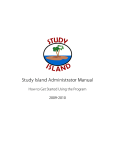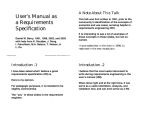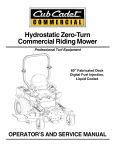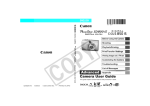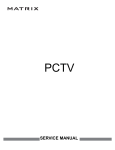Download A Complete and of Covered Windows
Transcript
A Complete and
Efficient
Implementation
of Covered Windows
Brad A. Myers
University of Toronto
The Sapphire window
manager supports
many important
features, including
flexible window
refreshing, fullfunctionality
subwindows, and
optimized raster-op,
that are not
supported in most
comparable systems.
Sapphire, the Screen Allocation
Package Providing Helpful Icons
and Rectangular Environments, is
a window managerl for the Accent
operating system2 running on the PERQ
personal workstation. It has been used at
Carnegie-Mellon University and by PERQ
Systems Corp. and its customers. Like the
window managers for many other personal workstations and intelligent terminals,
Sapphire supports the covered window
paradigm, in which windows are rectangular and can overlap arbitarily like pieces of
paper on a desk (sometimes called the
desktop metaphor).
In this paradigm, a window may be on
top of another window, just as one piece
of paper may be on top of another piece of
paper. The window that is behind is covered by the window on top and the parts
under the top window do not show through
(see Figure 1).
There is a total ordering imposed on all
the windows where windows higher in the
order cover windows that are lower. This
is often called 2½/2 dimensions, since the
rectangles are thought to be layered in
another dimension (z) pointing out of the
screen. Windows that do not interact are
still ordered. The top window is not
covered by any windows. The window that
is most covered is said to be on the bottom.
The advantages of the covered window
paradigm are that (1) there can be several
large windows that would not all fit on the
screen if they were required to be side by
side, (2) the user can make more efficient
September 1986
S t b 9-9162/86/0900-0057$901.00 © 1986 IEEE
use of the screen, and (3) the metaphor is
more familiar to users. The covered window paradigm is used by a large number of
existing window managers. 1,31
The disadvantages are that it is more
complex and expensive for the software, it
is more difficult to provide programs that
automatically manage windows, and users
may waste time rearranging windows. 12
Window managers that do not support
covered windows only allow the windows
to be side by side, often stacked in columns
(these are called tiled window managers),
and are growing in popularity. 13tl4
One of the major goals of Sapphire is to
provide to users and application programs
a wide range of functions so it would not
unduly limit how application programs
could use the screen or interact with users.
The window size can be changed easily,
and both characters and full bitmap
graphic operations are supported. Sapphire supports full covered windows, and,
unlike some older window managers, lets
windows be updated while they are covered. Windows in Sapphire can also be
partially or fully off the screen in any
direction.
It can also divide a window into subwindows. An application might provide different areas for various types of displays
while keeping them together in the same
parent window so they can be manipulated
as a unit. Subwindows also help the system
and user organize the screen using
context. 15 Subwindows can overlap and
operate with full functionality. In fact,
57
overlap arbitrarily or may even coincide.
Since the screen bitmap is stored in main
memory on the PERQ, the hardware
raster-op can be used with both the screen
memory and off-screen memory, and can
perform transfers between the two. The
hardware raster-op on the PERQ operates
at full memory speed no matter what the
bit orientations of the source and destination rectangles are, so no special considerations need be made for the memory
alignment used to hold bitmaps (as is done
in Blit 5).
Window raster-op can be used to implement many other graphics operations. For
example, to display text, a window rasterop is performed for each letter to move it
from a font table (containing a picture for
each character) to the appropriate place on
the screen. In addition, window raster-op
is used to implement changing a window's
size, position, and covering.
Handling window
refresh
Figure 1. A portion of an actual Sapphire screen. Window W3 is covering window W2,
and both windows W3 and W2 are covering W 1. W 1 is on the bottom and W3 is on the
top. W2 has a gray border to show that it is accepting user input (typing). The window
in the lower part of the screen contains a number of icons showing process and window state information. 1
since top-level windows are actually subwindows of the full screen window, all
windows are subwindows. Other systems
such as SunWindows71imit the functionality of subwindows. The user interface to Sapphire, which includes a novel
use of icons, windows with title lines, progress indicators, 16 and a simple but
powerful user interface using the puck and
keyboard, is described elsewhere. 1
Like most other window managers,
Sapphire is implemented entirely in software. A hardware implementation of the
covered window paradigm exists,4 but is
probably too expensive to be practical in
the near future.
Background
Sapphire runs on a raster (also called
bitmap) display, which means that an area
of memory holds the picture shown on the
screen. Each point on the screen (pixel)
corresponds to one bit in memory (so each
58
pixel can be either white or black). For example, to set a spot on the screen to black,
the corresponding bit in memory is set
to 1.
The primary method for doing graphics
on the PERQ's bitmap screen is the rasterop (sometimes called bitblt). 17 To avoid
confusion this article uses "hardware
raster-op" for the low-level function that
actually moves bits, since it is implemented
with special hardware on the PERQ. (The
functionality of the hardware raster-op
may actually be implemented by some
combination of hardware, microcode,
and software on other computers.) "Window raster-op" refers to the high-level
function that works with covered windows.
Hardware raster-op moves an arbitrary
bit rectangle from one part of memory to
another. It also combines the source picture with the destination picture using a
number of different Boolean functions,
such as AND, OR, XOR, and NOT. The
source and destination rectangles may
When a window is partially covered and
then becomes uncovered, the parts that
were previously hidden must be displayed.
This can be the responsibility of the window manager (and thus hide the need to
refresh from the application) or it can be
the responsibility of the application (and
thus free the window manager from having to remember the picture). The method
for handling refresh is the main distinguishing difference among the implementations of covered window managers. If it
is the responsibility of the window manager, the window manager can save either
the picture contained in the windows or
the picture that the window covers (that
are under the window). Interlisp-D 1I
saves the picture under every window, and
Smalltalk8 and others save the picture
underneath for pop-up menus, but virtually all other systems-including Sapphire-save the contents of windows instead. Saving contents and areas underneath in the same window manager is very
difficult. No matter how the window manager implements the saving internally, the
procedure is hidden from programs using
the windows.
If the window manager saves the picture
under a window, the full bitmap must be
saved. However, if the contents of a window are saved, there are several implementation possibilities, including saving
* the entire picture for each window in
a separate off-screen buffer,
COMPUTER
* only the covered portions offscreen,
* a general-purpose display list describing what was displayed, and
* combinations, such as bitmaps for
pictures and characters for text.
The first approach keeps a full shadow
bitmap for every window in a separate
off-screen buffer. Graphics operations
are done to this buffer, and any visible
portions are copied to the screen. This approach is fairly simple to implement and
very popular. It is used by SunWindows.7
The main problem is that it takes a lot of
extra memory to hold all the bitmaps,
some of which is redundant, and it takes
extra time for displaying because graphics in visible parts must be drawn twice
(once to shadow memory and once to the
screen).
The second approach tries to alleviate
these problems by saving only in offscreen buffers the covered portions. The
graphics operators must be changed so a
single operation will work partially on the
screen and partially in an off-screen buffer. This clearly makes the graphics operations more complex. There may be some
operations provided by the hardware,
such as filled polygons or circles, that cannot work separately on different parts of
the picture. Saving the covered portions
would be inappropriate in this case. Blit
and Sapphire can use this approach since
their graphics are limited mostly to rasterops.
The third approach calls for a general
display list mechanism, such as that used
on calligraphic (vector) screens, but this is
inappropriate for a bitmap screen because
saving a description of the picture may
easily take more memory than the picture
itself, especially for complex images.
Refreshing from a display list also takes
more time than refreshing from a stored
picture, and it may be difficult to handle
raster-selective erasures with display lists.
The fourth approach calls for a mixed
style such as a limited form of display list
when appropriate. Because many windows
contain only text, an obvious optimization
is for those windows to save only the
characters displayed in them rather than
the bitmaps for the characters. This will
typically save more than an order of
magnitude of storage even on a one-bitdeep screen (nine by 13 characters take 117
bits versus seven bits for the ASCII code).
In systems where this has been implemented, however, such as the ICL PNX
window manager,4 many restrictions
typically apply (for example, only one font
per window, which must have a fixed
September 1986
Wi.
W V
____----
W3__
W2
Figure 2. The rectangles that would be produced for window Wl in Figure 1 based on
the windows W2 and W3. The rectangles marked V are visible, and those marked C
are covered.
width). Also, this might be of limited application since many text-only applications, such as sophisticated text editors,
use graphics as part of their user interfaces
(such as MacWrite for the Macintosh). 10
If an application handles window refresh, it must remember the contents of its
window and regenerate the picture on demand. This is the approach in the Apple
Macintosh1I and IRIS Mex6 window
managers. Many programs, such as text
and graphics editors, must save the contents of the window anyway, so it is easy
for them to regenerate the screen picture
when necessary. On the other hand, some
applications may find it difficult to
manage window refresh. The application
program must be prepared to handle asynchronous refresh requests that may occur
at any time, including while the program is
modifying the picture. This may adversely
affect the program's structure and the ease
of porting programs written for nonwindow systems.
To provide maximum flexibility-and
still conserve memory whenever possible-Sapphire implements two tnethods,
allowing the programmer the choice of
automatic refresh by saving only covered
portions off screen or of applicationhandled refresh. Providing applicationhandled refresh was partially based on the
observation that although Blit uses the
memory-saving techniques of the coveredportions approach, some of its programs-such as the editor and debugger-use a different technique for covered
subwindows to conserve memory.
Providing automatic refresh lets normal
windows be used as the temporary buffers
often needed in interactive graphics (for
example, to hold a series of pictures being
transferred to the screen one by one for an
animation). The program simply creates a
window that has automatic refresh (so it
has backup memory), positions the window so it is entirely off screen, and then
stores the picture in the window. Since the
window is off screen, it will not be visible
to users-but all the graphics operations
will work normally, and the application
can copy the contents of the window to the
screen whenever desired. The window
manager will also allocate and manage the
temporary buffers automatically.
Raster-op for covered
windows
Most computers provide little hardware
support for the covered window para-
digm. Therefore, to display only the portions of a window visible on the screen
(and hide covered parts), window managers implementing the covered window paradigm in software must calculate which
portions of windows are covered. This is
especially true if the window manager
allows graphics to appear in a window
while the window is covered. (The Interlisp-D II and Smalltalk 8 window managers only allow graphics to be output to uncovered windows. Interlisp-D automatically brings a window to the top before doing output graphics, which causes a great
deal of flashing when multiple windows
are being used. Most modern window
managers support updates to any window
at any time.)
The window intersection information is
usually precalculated and stored as a list of
59
rectangles for each window, marked as
visible (which means they appear on the
screen) or covered (which means they are
covered by other windows and not visible
on the screen). Figure 2 shows the set of
rectangles that would be generated for
window WI in Figure 1.
When using window raster-op to transfer a picture to a new position that overFigure 3. When scrolling the left window up one line to get the configuration on the
laps the old one, the order in which the bits
right, the first line must be moved first, overwriting the second line. If the third line is
are moved is important. It is important to
moved before the second, then the information in the second will be lost.
note that the ordering pitmblems discussed
in this section are less relevant for window
managers that use full window shadow bitmaps. For example, when scrolling up a
window, the top must be moved before the
bottom or else the bottom part will cover
k
portions not yet transferred (see Figure 3).
Window raster-ops of this form are used
k
1
2
when scrolling text up or down in an editor
or when panning a picture around in a
2k
k+1
graphics program.
This problem is analogous to shifting
Figure 4. Typical bitmap
the
elements in a conventional array,
organization. The first pixel is
n
.
i
i+1 i+2 .
in the upper left and there are k where the shift must be done from the cor__
pixels across and n down. The rect end to avoid losing information. The
. i+k i+k+1 i+k+2
dotted rectangle in the center
hardware raster-op, like the conventional
..
to........
be shifted either starting
..is
array shift, needs only two directions to
with pixel i or pixel i+ k+ 2.
work correctly: top to bottom and bottom
When moving the rectangle
to top (see Figure 4). When moving a rectnk
towards the upper left, for exangle up or to the left, the hardware rasterample, the pixel order will be
op will first move the upper-leftmost bit,
i, i+ 1,i+2,i+k,i+k+1,
then the bit to its right, and so on as shown
i+ k+ 2.
in Figure 5. When moving down or to the
right, raster-op must start with the last bit.
The covered-window raster-op applies
the hardware raster-op to each rectangle
ULP
(as in Figure 6) as a unit. It therefore must
ULP
ULP
)
CD
deal with the processing order of the rectangles. In this case, four different orders
I
ULP~~~~sBRP
Hi1 1+2
are needed.
Imagine a picture covering the three
rectangles in Figure 6. When moving the
BRP
BRP
picture to the upper right, the order for the
.......
BP
rectangles must be B, C, A-or else some
necessary portion will be overwritten.
(a)
(b)
When going to the lower left, the order is
Figure 5. (a) To move the rectangle in Figure 4 in any direction requires only two
A, C, B, which is the reverse of the order
orders for the pixels, starting from the upper left pixel (ULP) or from the bottom
when going to the upper right. When goright pixel (BRP). (b) Starting from the upper left pixel (I) is correct when shifting a
ing to the upper left, however, the order is
rectangle to the upper right, while starting from the bottom right pixel (i+ k+ 2)
A, B, C-which does not have any natural
would be incorrect since pixels i+ 1 and i+ 2 would be
........
..
.......
I
I
QC
::)
. ... ...
moved.
Figure 6. (a) If the rectangles need to be moved to a
new position overlapping the old position, the moving
order is important. (b) The correct order for the eight
directions. The orders for up, down, left, and right can
be either of the orders on the neighboring diagonals.
Rectangle B has no other rectangles in its upper right
quadrant, so it can be moved to the upper right
without interfering with other rectangles.
60
:
overwritten before they are
. up-left
ABC or BCA
ABC
(a)
\CBCA
or
......
A
AC
ACB
_
(a)
D
up-right
BCA
ACB
(b)
down-left
/
\\
ACB or CBA
.
CBA
CBA
down-right
COMPUTER
correspondence to the upper rightAower
left order. The lower right order is the
reverse of the upper left order: C, B, A.
The order is always important, no matter
whether the rectangles are stored in contiguous memory (all on the screen) or if
they are each stored in separate buffers.
The reason that two orders do not suffice for covered windows is that the objects to be moved (rectangles in this case)
are larger than the distance they can be
moved, so the new positions partially
overlap parts of the old positions. Simply
making all the rectangles be squares of the
same size would not solve the problem, as
Figure 7 shows.
In a more formal analysis, when going
to the upper right, the rectangle whose upper right quadrant does not overlap with
any other rectangles must first be found
(see Figure 6). This rectangle can be moved
in any direction in the quadrant without
affecting any other rectangles. Since there
are a finite number of nonoverlapping
rectangles, there will always be such a rectangle. After this first rectangle is moved, it
is eliminated from consideration and the
next maximal rectangle is found. A similar
operation is performed to move in the
other four directions.
Some window managers (such as Blit)
sort the rectangles when the window
raster-op is performed. To avoid this
overhead, Sapphire uses a technique that
generates the rectangles in the correct
order. Because graphic operations are
done much more frequently than reconfiguring the rectangles (which is done only
when windows are created, deleted, or
modified), it is more efficient to generate
the rectangles in sorted order, as Sapphire
does.
The rectangles in Sapphire are stored in
a quadruply linked list, one thread
through the rectangles for each ofthe four
orders. The window raster-op then follows
the correct thread based on the direction
of the window raster-op transfer. Each
rectangle of the source is compared with
each rectangle of the destination in the
correct order, and any overlapping parts
are transferred. It does not matter whether
the source and destination windows are
the same or different. Figure 8 gives an
outline of the code for covered window
W. . . .E
Figure 7. Even if all the rectangles are
S-E~~~~~~~~~
Procedure WindowRasterOp(RasterFunction, SourceCoords, DestinationCoords)
Calculate RasterOp direction from source and destination coordinates.
FOR dr: = EACH destination rectangle is in order DO
IF dr is not covered OR
IF (dr is covered AND has backup memory) THEN
dtmp: = Clip destination coords to dr
IF anything left inside dtmp THEN
FOR sr: = EACH source rectangle in order DO
stmpl: = compute corresponding place in source for dtmp
stmp2: = clip stmpl to bounds of sr
IF anything is left inside stmp2 THEN
IF sr is covered THEN {no picture in source for this area}
save stmp2 on a list for update by the application
ELSE
do hardware RasterOp on stmp2
get next source rectangle in the current order.
get next destination rectangle in the current order.
END Procedure WindowRasterOp
Figure 8. Outline of the code for covered window raster-op in pseudo-Pascal.
.....I
IW
_
_
_
_
~~~~w4_ _
_-
-
-
-
_
_....
B---- 1----_--
-
-
-
Figure 9. The dashed lines show the rectangles created for window W when covered
by windows W2, W3, and W4. When transferring area A to area B, there are O(n 2) rectangles to move, where n is the number of rectangles. Area C is covered by O(n) rectangles, one for each window.
the number of rectangles in any one
window.
The 0(n2) complexity for window
raster-op.
The window raster-op clearly takes raster-op cannot be improved in the worst
0(n2) time, where n is the number of rect- case, since the number of overlapping recangles. The maximum number of rectan- tangles can be 0(n2) because every recgles in a window is a constant multiple of tangle in the source area may intersect with
the number of windows, so n can be con- every rectangle in the destination area.
sidered to be the number of windows or This will happen, for example, when the
September 1986
of the same size, four orders are
needed if the new positions can overlap
the old positions. B must be moved
before A can move into the dotted position, and A must be moved before B can
move there.
squares
source rectangles are all horizontal and the
destination's are all vertical, as shown by
areas A and B in Figure 9. It is therefore
not possible to write an algorithm that has
less than quadratic complexity in the worst
case.
The general case can be made faster,
however, by trying to limit the number of
rectangles compared on average. For ex61
Figure 10. When window Wi is scrolled
up, the picture appearing from behind
window W2 needs to be displayed. If
there is no backup memory for Wl, the
application must regenerate the picture
for the dotted rectangle.
ext. top
.............. ........
ext. left
ext. right
window
...............
...............
ext. bottom
Figure 11. Special exterior rectangles
surrounding a window. They extend to
± Xo (± max-integer).
When performing a covered window
raster-op, there are two cases where there
may not be a picture available in the
source. First, the source of the window
raster-op might be a window that is
covered and does not have backup memory (and so uses application-handled
refresh). An example of this is scrolling a
text window where some text comes out
from behind another window (see Figure
10). The other case occurs when the
specified source is outside a window.
Some systems may flag this latter window
raster-op as an error, but Sapphire allows
it for consistency because the destination
for graphics can extend outside the window. Sapphire surrounds every window
with four special rectangles (see Figure 11)
for the exterior of the window that extends
to ± co (implemented as ± max-integer)
away from the window. This makes it possible to avoid a special case test and extra
boundary clipping in the window rasterop code.
Whenever parts of the source are not
available, the rectangles in the destination
ample, the entire destination and source
areas for the window raster-op can be
compared to their respective rectangle lists
to see which rectangles could be affected
by the particular window raster-op (this is
akin to the bounding box test often used to
optimize other graphics operations). The
comparison takes 0 (n) time and generally will probably save a lot of time, since
many window raster-ops affect only one
source and one destination rectangle.
Many other optimizations are possible.
For example, window raster-ops in uncovered windows (which have only one
rectangle) can be performed directly with
only a clip to the windows' borders.
The general hardware raster-op is often
used to erase or invert a single rectangle. In
this case, the source and destination rectangles are identical. For example, a rectangle can be set to white (0) by XORing it
with itself. When the rectangles are the
same, a much more efficient algorithm is
used in Sapphire that goes through the list
of rectangles only once and therefore has
0(n) complexity.
X covering
middle
left
b
top
a
c
3
a
2
~~~~~aa
a
2:3:4
a
b
cba b
.
.....
....
.
..
......
.
1
a
.. ..............
-......
.
dc
11
2___
2:3:
.........~~~~~~~~~~~
allib
b
c
.........~~~~~~~~~~~
m.e
C:ll
a
a
3
4
3
all
b
a
d
c
2
b
right
bb
......
.
..............
.........
.......
........
.......::
..oto..not
b1
a
Figure 12. The 17 two rectangles can interact. The numbers show the up left ordering, and the letters show the up right ordering.
The down right ordering is the reverse of the up left, and the down left is the reverse of the up right. The solid rectangle is to be
divided based on the dotted window. If the dotted window covers the solid one, the rectangle inside both the dotted and solid
rectangles is covered. If the dotted window is the parent of the solid one, the area of the solid rectangle outside of the dotted area
is covered.
62
COMPUTER
for those parts are saved on a list and later
passed to the appropriate application program for regeneration using an operating
system exception mechanism. The application is told exactly what portions need to
be regenerated so it does not waste time
drawing intact parts (although it can if it
wants to).
Rectangle intersection
algorithm
The coordinate system for each window
in Sapphire has 0,0 at the upper left corner; x grows to the right and y grows
down. The bounds of the window are
therefore given by the lower right corner
of the window and are inclusive. For
graphics, however, coordinates can be
used that are outside of the window
(negative to the upper left or greater than
the bounds for the lower right) and the
picture is simply clipped to the inside ofthe
window.
Sapphire's rectangle intersection algorithm is fairly simple. It is based on the
straightforward enumeration of all the
ways two rectangles can intersect. In each
x and y direction, the rectangles can be
covered in one of five ways. For x, they
are left covered, middle covered, right
covered, all covered, and not covered. The
y values are similar. It turns out that if
the rectangles do not intersect in either
the x or the y direction, the rectangles do
not overlap. There are thus 17 different
possibilities (4 x 4 + 1). These are shown in
Figure 12.
The rectangles are optimized for maximal horizontal extent. This direction was
chosen to minimize the number of rectangles crossed in typical text operations
(which are usually horizontal). The only
difficulty in implementing the subdivision
is to avoid fence-post errors. (Fence-post
± 1 errors. The name comes
from the problem of determining how
many posts are needed to fence a yard that
is 10 feet long if one is placed every foot.)
Each case splits the rectangle into one to
five new rectangles, some covered and
some visible. These rectangles are added to
the four different rectangle lists in the correct order.
To demonstrate that this preserves the
ordering, it must be proved that dividing
one rectangle into a set of rectangles that
replace the old rectangle in the list preserves the overall order. Imagine that rectangle B in Figure 6 is to be divided. Since
all the new rectangles will be entirely
errors are
September 1986
enclosed in the area of B, they all still must
follow A and precede C when going to the
upper left. Therefore, if the new rectangles
that replace B are in the correct order with
respect to each other, they will be in the
correct place with respect to A and C, and
therefore with respect to the entire list.
The procedure that implements the subdividing algorithm traverses each list from
back to front and adds each new rectangle
after the current rectangle, so newly added
rectangles will not be investigated during
the pass of the algorithm that creates
them. Figure 13 gives an outline ofthe pro-
Procedure WindowIntersect(W,RL, b: (wantOutside, wantInside))
{intersect window W with the current rectangle list RL. b is wantOutside
when Wcovers RL, b is wantInside when W is parent ofRL}
{Rectangles in RL are screen coordinates}
{RL is changed to have the new rectangle list}
convert W's coordinates to screen coordinates {so it can be compared to
RL}
FOR current = EACH rectangle in RL starting with firstDownRight DO
IF current is covered THEN {ignore since don't need to subdivide
covered rectangles}
ELSE
Calculate intersection between current and W in X and Y directions
(as in Figure 12)
IF either X OR Y not intersected THEN
Change Current rectangle coveredness to be NOT wantOutside
{doesn't intersect}
ELSE
CASE x interaction OF
xleftCov: CASE y interaction OF
ytopCov: {first create rectangles and add to the upLeft,
downRight lists}
t2 = AddUpLeft(current, 2a, b = wantInside)
{t2 becomes upLeft of current. Last argument to
AddUpLeft is coveredness of the new rectangle}
t3 = AddUpLeft(t2, 3c, b = wantInside)
{next, change size and position of ti to be Ib; last
arg is coveredness}
tl = Change(current, lb, b = wantOutside)
{now add new rectangles to the upRight,
downLeft lists}
AddDownLeft(tl, t2) { t2 becomes downLeft of tl}
AddUpRight(tl, t3) {t3 becomes upRight of tl}
ymiddleCov:
t2 = AddUpLeft(current, 2c, b = wantOutside)
t3 = AddUpLeft(t2, 3b, b = wantlnside)
t4 = AddUpLeft(t3, 4d, b = wantlnside)
tl = Change(current, la, b - wantlnside)
AddDownLeft(tl, t3) {t3 becomes downLeft of ti }
AddDownLeft(t3, t2)
AddDownLeft(t2,t4)
ybottomCov:...
yallCov:...
END CASE on y
xrightCov: CASE y interaction OF
END CASE on x
current = next downRight from current
END Procedure WindowIntersect
Figure 13. Outline of the code to do rectangle subdivision. There are four cases for x
in the outer case statement. Each branch of the case has four cases for y, making 16
cases. The 17th case is the special test for not intersecting performed before the
cases. In each branch, the numbers (like 2a, 3c) correspond to the rectangle label in
Figure 11. All 16 case branches are similar to the ones shown.
63
Figure 14. W2 is a subwindow of Wi, so
it is clipped to the boundary of Wi. The
part of W2 that is outside of W1 is marked
covered (and are not visible). The part of
Wl that is underneath W2 is covered.
A
Procedure OuterLooplntersectWindows(W)
[Calculates the rectangle listfor window W.
The list is stored in the local variable RL.3
RL: = rectangle for W converted to screen coordinates [start rectangle list
with one rectanglefor the entire inside of W]
IF W is offscreen THEN
Set RL to be covered [optimization]
ELSE
[* first, clip to the inside ofparent and its parent, etc. *3
t: = W's parent window
WHILE t < > NIL DO
Call WindowIntersect(t, RL, wantInside) [get the inside of t]
t: = t's parent window [go up the window hierarchy]
[* next, remove areas covered by my immediate children *3
FOR t: = EACH immediate child window of W DO
Call WindowIntersect(t, RL, wantOutside) [get the outside of t)
t: = next child of W
[* finally, check all other windows that might cover W *3
t:= W
WHILE t's parent < > NIL DO
FOR t2: = EACH sibling window of t that is higher priority (more
towards the top) than t DO
Call WindowIntersect(t2, RL, wantOutside) [outside]
t2 : = next sibling
t: = t's parent window [go up the window hierarchy]
clean up I
convert RL to be in W's coordinate system
add the exterior rectangles
set W's rectangle list to be RL
END Procedure Outer LooplntersectWindows
Figure 15. Outline of the code for the main loop for calculating window's coveredThe procedure Windowintersect is outlined in Figure 13.
ness.
Ws new
place
between
these windows
Figure 16. Bringing window W more forward (towards the top) can only affect
cedure. The algorithm has quadratic complexity, but this is inherent in the problem
since, in the worst case, the number of
rectangles that can be created in one win-
64
Aft cled
- ~~windcced
rl L
I
i
Win
dow intersecting with
is old plac
n other windows is
shown in Figure 9. Since this
algorithm will be run on all n windows, the
total complexity is 0(n3).
n 2, as
This is also inherent in the problem.
Since each covered portion of the screen
will be represented by a rectangle for each
window on it (the area marked Cin Figure
8 is represented by n rectangles, one for
each window covering that area), the total
number of rectangles for all windows is
0(n3). There are some heuristics available, however, to improve the general
case. These include trying to limit the
number of windows processed (for example, by ignoring windows that are totally
off screen) and trying to run the algorithm
as few times as possible.
Sapphire implements subwindows. Subwindows can overlap within their parent
and may extend outside the parent window, but any parts outside are clipped and
not visible, as Figure 14 shows. Because
the screen is represented as the parent of all
other windows, it is trivial to let windows
extend partially or totally off screen. This
also makes it easy to change the screen size
(the PERQ can be configured with various
screen sizes), and some of the memory
normally used for the screen can be
allocated to other applications by reducing
the screen window size. The extension to
the subdivision algorithm to handle subwindows is very simple (see Figure 13).
When clipping a subwindow to its parent,
the identical algorithm is used-except
areas inside the parent are visible and areas
outside are covered, which is the reverse of
the case for overlapping windows presented above. Subwindows can recursively
contain their own subwindows to an arbitrary depth.
Because subwindows cover the parent
window, the immediate subwindows of a
window affect that window's rectangles
(see Figure 14). Subwindows of sibling
windows do not have to be investigated,
however, because they are entirely enclosed within the sibling window. An outline for the outer loop for window subdivision is shown in Figure 15. All the
calculations are done in screen coordinates
to make it easier to compare different
windows.
As the final step of the algorithm, the
rectangles are converted into the window's
coordinate system. As part of this step, the
rectangles are associated with the memory
that will hold their picture: some rectangles correspond to windows on the
screen and others correspond to off-screen
memory holding covered portions of the
picture. If the window does not have offscreen memory (so the application must
handle refresh), the rectangles for covered
parts are marked as having no memory to
COMPUTER
hold the associated picture. Output to
these portions will simply disappear (as
shown in Figure 8). Also in this step, the
four special rectangles for the exterior of
the window (Figure 11) are added to the
four rectangle lists in the correct order.
Manipulation
operations
Top, bottom, create, and delete. Making a window less covered (towards the
top) requires two steps. First, any portions
of the other windows that become covered
must be stored in their backup memory.
Then portions of the window brought forward that become uncovered must be
regenerated. Most systems only allow windows to be brought to the top (so they are
not covered by any windows) or sent to the
bottom. With window raster-op, Sapphire
lets windows be moved to any position in
the covering order. In the following
description, the window being changed is
called W.
First, Sapphire checks those windows
closer to the front Qess covered) than W's
old place and less covered than W's new
place (see Figure 16). Only these windows
can be affected by the change. For each of
these windows, Sapphire checks to see if
its entire area intersects with the entire
area for W. If so, all its subwindows are
checked, since some may also be affected.
For each affected window, the old rectangle list is saved and the new list is generated
for the window with the new covering.
To do the actual update, Sapphire simply calls window raster-op to transfer from
the old rectangle list to the new one. The
standard window raster-op call (which
takes two windows as parameters) is used
by having a dummy window to which the
old rectangle list is assigned. If the affected
window had backup memory, the window
raster-op will automatically move any
newly covered portions to the backup
memory.
After each affected window is updated,
similar operation is performed for W
itself. Here, however, the window rasterop will copy from backup memory any
portions of W that become uncovered. If
Wdid not have backup memory, the window raster-op will inform the appropriate
application program to regenerate the correct portions of W. Creating a new window is similar to moving it from the bottom (the old rectangle list is empty).
Making a window more covered uses
the same technique-but in reverse. In this
a
September 1986
the windows more covered than W's
old position and less covered than W's new
position are checked to see if any portions
must be regenerated. The actual regeneration is done in the same manner as for top,
except that W itself is handled before the
other affected windows, since any portions that become covered in W must be
saved to backup memory before the screen
is overwritten by the newly uncovered
windows.
Deleting a window works the same as
sending it to the bottom.
case,
Move and grow. Move and grow are
much more complicated than top and bottom since as much of the original picture
as possible should be retained without
using extra temnporary buffers, and subwindows shouild move with the parent
window (so the subwindows remain in the
same relative places within the parent window). Another requirement is that windows be movable even while being covered
by other windows in the source or destination. Sapphire therefore transfers as much
of the old picture as possible to the new
location and only requires the application
to refresh what is absolutely necessary.
Because the screen contains the only copy
of the picture for the visible parts of the
window, no screen picture should be
destroyed before it is moved.
Having subwindows also complicates
the modify operation. Clearly, if the window is made bigger, the application will
need to adjust the picture (and possibly the
subwindows) to fill in the new areas, so it
must notified. In other cases, however, the
application can remain uninvolved. Move
and grow are implemented by one procedure, called modify.
Again we call the window being
modified "W." The modify procedure is a
three-step process (see Figure 17). First, all
areas covered by Ws new position must be
copied into their backup memory (if any).
The algorithm for implementing this is
similar to that used when Wis brought to
the top. Second, the picture for Wmust be
moved to its new position. Third, any windows that become exposed must be regenerated. The algorithm for the last step is
similar to that used to send Wto the bottom. The calculations for the first step
must take into account W's old position as
well as its new position, so portions of W's
screen picture are not overwritten. Therefore, some windows may be updated twice
if they are affected by both W's new and
old positions.
Step 2, where W itself is modified, turns
wi
W4
Wo.. I,W31
..
.........
.......
......
.
.
.
:w now:
... ...............
...................
Figure 17. Modifying a window is a three
step process. First, windows affected by
W's new place (Wl, W3, and W4) have
their newly covered portions stored to
backup memory. Second, W's picture is
moved to the new place. Third, windows
that need to be refreshed because portions are no longer covered by W (Wl,
W2, and W3) are regenerated. Note that
Wl and W3 are affected twice.
out to be surprisingly difficult. W may be
covered in different ways at its source and
destination, and its new position may
overlap its own old position (see Figure
17). A further problem is that the screen
picture for the entire window must be
moved as a unit-including the pictures in
any subwindows. Neither the window nor
its subwindows can be moved independently since they may overlap at the source
and destination (see Figure 18). Therefore,
to move the window itself, the following
three steps are performed:
First, any portions of the window and
all of its subwindows that will be covered
in the destination position are saved into
backup memory with a special version of
the covered window raster-op that only
transfers the covered parts of the destination and ignores the uncovered parts.
Second, the screen picture from the old
location is transferred to the new location.
To do this, Sapphire must calculate the
covered rectangle sets for the old and new
locations, ignoring all of W's subwindows. The new rectangle lists are needed
because W may be covered by other windows (not subwindows of W) at both the
source and destination, as shown in Figure
18. Any backup memory that W might
have is ignored here.
Third, any parts of the picture for Wor
its subwindows that become exposed are
transferred to the screen from backup
memory or redrawn by the application
program (if there is no backup memory).
When changing a window's size, it is
often inappropriate merely to adjust the
subwindows' size proportionally to the
parent's, since some subwindows may
65
WI moving
this way
slghtly
Figure 18. When Wi is moved, its subwindow W2 moves with it so that it remains in
the same relative place inside W1. The screen picture for W1 and W2 cannot be moved
separately to the new position. Imagine that Wl is to be moved slightly to the right. If
the subwindow is moved first inside Wi, the part of Wi marked a will be erased. If the
uncovered part of W1 (gray area) is moved first, the portion of W2 marked b will be
erased. Therefore, the entire picture (Wi including W2) must be moved as a unit, but
window W3 must still not be affected.
have special size constraints. For example,
a header subwindow may be exactly one
text line high, irrespective of the window
size. Therefore, Sapphire leaves all subwindows the same size and in the same
relative position with respect to the origin
of the parent window, and notifies the appropriate application program of the window's size change so it can reconfigure the
subwindows (if necessary).
Although window modification is fairly
complex, it does maintain the most information possible and provides a great deal
of flexibility. When a window has no subwindows, many of the above steps are
omitted. Because windows are moved
rarely and only at a user's command, the
modify procedure has proved acceptable.
Efficiency comparison
The covered window paradigm has been
around for a fairly long time. It was
developed at the Xerox Palo Alto (Calif.)
Research Center in the Smalltalk 8 and Interlisp "I environments. These and other
early implementations of covered windows typically only allowed applications
to update a window if it was not covered.
The Blit window manager,5 which does
provide output to covered windows, was
probably the first covered window system
to have its implementation openly published. Sapphire implements a superset of
Blit's features.
For example, the Blit implementation
only provides automatic refresh with
saved bitmaps, while Sapphire allows
application-handled or automatic refresh.
Also, Blit does not support subwindows or
changing a window's size. (The changesize operation on Blit is implemented by
deleting the window and recreating it, and
therefore losing the contents of the window.) There are many other window managers supporting covered windows today,1'341
66
but their algorithms are usually proprietary, so efficiency comparisons are
difficult.
Sapphire was influenced by many of these
systems; but the algorithms described here
are original.
For most operations, Sapphire and Blit
have the same complexity. For example,
window raster-op in both is 0(n2) (where
n is the number of windows). In the rectangle intersection algorithm, Sapphire's
complexity is the same as for Blit (O(n3)
for all rectangles for all windows). Sapphire may create fewer rectangles because
covered rectangles are not subdivided as
they are in Blit, but this saving may be
overridden in practice by the four exterior
rectangles. The WHIM window manager 3
essentially uses the Blit algorithm, but
does not subdivide covered rectangles, so
it will have fewer rectangles.
When doing a window raster-op, Blit
must sort the rectangles. in Sapphire, the
rectangles are already sorted. The disadvantage of Sapphire's technique, however,
is that the full intersection algorithm must
be run whenever windows are manipulated, while Blit must only transfer some
rectangles from one window to another.
(Of course, this is done only when windows are moved, created, deleted, grown,
or reduced.) Sapphire has been optimized,
however, for the case where a window
simply becomes more covered (sent to the
bottom). Here, the existing rectangle set is
simply intersected with the new window.
This is much faster than recreating the
rectangle list from scratch and is about as
efficient as the Blit technique, while
preserving the rectangle order.
The major time-critical part of Sapphire
is the window raster-op itself. Some measurements show that, in many operations,
the covered window raster-op overhead
over the hardware raster-op is quite
substantial. This is partially due to the
large number of rectangles for typical windows. The average number of rectangles
for covered windows has been measured as
eight (which includes the four exterior
rectangles) while some windows, such as
the full-screen window, often have more
than 60 rectangles.
The Sapphire optimizations have increased the window raster-op efficiency by
a factor of two on average and a factor of
10 in certain special cases. Window rasterops in uncovered windows bypass the expensive algorithm altogether and therefore perform almost at the hardware
raster-op's speed. Of course, the window
raster-op overhead could be vastly reduced by coding it in microcode. If the
covered window raster-op is made faster,
it will not only help applications but also
Sapphire itself, since window raster-op
performs all window manipulations.
Another area of efficiency is memory
usage. In the Accent operating system supporting Sapphire, it is very expensive to
allocate memory for pictures. Therefore,
whenever a window is created with backup
memory, enough memory is allocated for
the entire window, even though only parts
of the window may be covered. This will
clearly waste a lot of memory. During updates, the appropriate parts of the memory buffer are addressed for the covered
portions of the window. (The rest of the
buffer is left unused.)
The window intersection algorithm
allows memory allocation and deallocation that can be added easily if the
operating system makes this feasible.
When a window's covering changes, however, two pieces of memory would be allocated during the update (as in WHIM 3).
The old memory would be released after
the update was completed. On Blit, only as
much memory as needed is allocated, and
an XOR swap transfers pictures from one
buffer to another. Sapphire could use this
technique if the temporary extra memory
usage was a problem, but this takes three
hardware raster-ops instead of the two
now used.
The theoretical efficiency of a window
manager is not nearly as interesting as the
measured performance of actual procedures. Unfortunately, many of the optimizations applied to Sapphire have proved
ineffective because a much larger proportion of the time is actually spent in
operating system interprocess communication. The Accent2 operating system uses
message passing with separate address
spaces for separate processes, and SapCOMPUTER
phire is implemented as a separate process
from all applications for protection and
structured design.
Unfortunately, the time to send a message to Sapphire, along with the required
process swapping, swamps the time to perform the actual graphics. Therefore, the
most worthwhile optimization is allowing
applications to do graphics directly to uncovered windows and thereby eliminate
the message to Sapphire. To provide the
necessary protection and synchronization,
however, this optimization has required
that more of the window manager be implemented in the operating system kernel.
Unfortunately, the current design does not
allow applications to do raster-ops to
covered windows without a message to
Sapphire, since Sapphire stores the rectangle lists in its private address space.
The algorithms performing covered
window operations in Sapphire have
many advantages over other algorithms. These include application-handled
or automatic refresh, moves, and size
changes of windows, support for subwindows, and generally more efficient window raster-ops because the rectangle lists
are always kept sorted. Some of this flexibility does not appear to be required in
practice. For example, windows virtually
never change coveredness except to the top
or bottom, and it is rare to change a window's size or position while it is covered by
other windows. Also, applications rarely
create subwindows that overlap.
More investigation needs to be done on
what techniques and facilities are important in practice and on efficient ways of
implementing them. Also, as graphics
hardware supports more sophisticated
operations, such as color and 3D transformations, as in the IRIS,6 methods for windowing these must be investigated. It will
also be useful to gather statistics on typical
window manager use and efficiencies to
evaluate the trade-offs between simple
shadow bitmaps, complex clipping algorithms as described here, and applicationhandled refresh.
The Sapphire implementation demonstrates that full-functionality covered windows can be provided while saving only
the covered portions off screen. Whether
these algorithms will be appropriate depends on the particular circumstances, but
the general principles and complexity
results will continue to be important. rl
September 1986
Acknowledgments
Help with the algorithms came from
Stoney Ballard, John Strait, and Dave
Golub of PERQ Systems Corp. Amy
Butler and Dave Golub have been largely
responsible for maintaining Sapphire.
Thanks also to Alain Foumier of the University of Toronto for help in evaluating
the algorithms' complexity and to Rob
Pike of AT&T Bell Laboratory for checking the Blit information. For help and
support with this article, I thank my wife,
Bernita Myers, and William Buxton,
Brian Rosen, Joyce Swaney, Ron Baecker, Eugene Fiume, and many others at the
University of Toronto and PERQ Systems
Corp.
13. User's Manual for Release I of the
Information Technology Center Prototype Workstation, Information Technology Center, Carnegie-Mellon Univ.,
Pittsburgh, 1984.
14. W. Teitelman, "A Tour Through Cedar,"
Software, Vol. 1, No. 2, Apr. 1984.
15. L. Bannon et al., "Evaluation and Analysis of Users' Activity Organization,"
Proc. SIGCHI 83: Human Factors in
Comp. Syst., Boston, Dec. 1983, pp.
54-57.
16. B. A. Myers, "The Importance of Percent-Done Progress Indications for
Computer-Human Interfaces," Proc.
SIGCHI 85: Human Factors in Comp.
Systs., San Francisco, Apr. 1985.
17. W. M. Newman and R. F. Sproull, Principles of Interactive Computer Graphics,
Second Edition, McGraw-Hill, New
York, 1979, pp. 261-265.
References
1. B. A. Myers, "The User Interface for
Sapphire," Computer Graphics and
Applications, Vol. 4, No. 12, Dec. 1984,
pp. 13-23.
2. R. Rashid and G. Robertson, "Accent: A
Communication Oriented Network Operating System Kernel," Proc. Eighth
Symp. Operating Syst. Princ., Asilomar,
Calif., Dec. 1981, pp. 64-75.
3. M. J. Goodfellow, "WHIM, The
Window Handler and Input Manager,"
Proc. First Int'l Conf. Computer Workstations, San Jose, Calif., Nov. 1985, pp.
12-21.
4. ICL PERQ Guide to PNX, International
Computers Ltd., Reading, England RG3
INR, UK.
5. R. Pike, "Graphics in Overlapping Bitmap Layers," ACM Trans. Graphics,
Vol. 2, No. 2, April 1983, pp. 135-160.
6. R. Rhodes, P. Haeberli, and K. Hickman,
"Mex - A Window Manager for the
IRIS," Usenix Summer Conf. Proc.,
Portland, Ore., June 1985, pp. 381-392.
7. Sun Windows Programmers' Guide, Sun
Microsystems, Inc., Jan. 1984.
8. L. Tesler, "The Smalltalk Environment,"
Byte, Aug. 1981, pp. 90-147.
9. A. J. Wilkes et al., "The Rainbow
Workstation," The Computer Journal,
Vol. 27, No. 2, 1984.
10. G. Williams, "The Apple Macintosh
Computer," Byte, Feb. 1984, pp. 30-54.
11. Interlisp Reference Manual, Xerox
Corp., Pasadena, Calif., Oct. 1983.
12. S. A. Bly and J. K. Rosenberg, "A
Comparison of Tiled and Overlapping
Windows," Proc. SIGCHI 86: Human
Factors in Comp. Systs., Boston, Apr.
1986, pp. 101-106.
Brad A. Myers is a PhD candidate in computer
science at the University of Toronto and an occasional consultant. From 1980 until 1983, he
worked at PERQ Systems Corp., where he
designed and implemented the Sapphire window manager and many PERQ demonstrations
for the SIGGraph equipment exhibition. His
research interests include User Interface
Management Systems, or UIMSs, user interfaces, interaction techniques, window management, programming environments, debugging,
and graphics.
Myers received the MS and BS degrees from
the Massachusetts Institute of Technology,
during which time he was a research intern at
Xerox PARC.
Myer's address is Dynamic Graphics Project,
Computer Systems Research Institute, University of Toronto, Toronto, Ont., M5S IA4,
Canada.
67