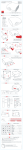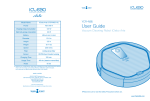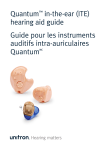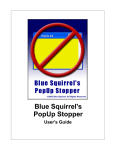Download Check Out the Review of ClickBook 9.0 on Page 4
Transcript
ISSN 1061-5725 This Month’s Presentation Volume 24, No. 8 August 2006 www.ucs.org This Month’s Meeting: Wednesday 9th at 7 pm Check Out the Review of ClickBook 9.0 on Page 4 & DYCRAV AutoEnc on Page 8 Sheri Paddock Introduces us to Blue Squirrel’s ClickBook 9 AND LeAnn Gottlieb will present her program to produce a Storybook Utah’s Award Winning Computer Magazine! ™ By Cliff Millward, Editor cliff[email protected] Goodbye Bill Gates (?) A few days ago I came across an article on the Internet that I believe you should read. The web address is https://www.omegaletter.com/articlesasp?ArticleID= 5952 voice/video connection on Yahoo Messenger with Hal) It took him 45 minutes to learn the system. If you don’t have the time or inclination to go there, I will give you a synopsis of the article. Moving on (?) Is Vista Stable Is Another Delay in the Cards? Testers say Vista Beta 2, released in June, is plagued by bugs and blue screens. Some are even saying that a Beta 3 cycle, may be needed and that the software isn’t ready for final testing before shipment at the end of September. The author’s Windows crashed. He bought a backup hard drive and began installing XP. After that he tried activation, but it appeared that Microsoft no longer accepts Internet activation. Even after you enter your LONG activation number it provided you with another number. His final comment was: Goodbye, Bill Gates, I shall not miss you. Recent Intel To shorten the story, he finally got connected to a live person in Bangladesh who offered to sell him a “legal” number for $149. (He already had four legal XP copies.) As I understand it, he reluctantly purchased the copy because he had to get his system up and running as fast as possible. He then had to download all the updates. This took about four hours. Then he had to find all his program CD and install them which took another four hours. The following day began the process of inputting all passwords, settings, etc. After all this trouble, he finally ended up with what he had in the first place. The author then gives his qualification as a PC expert; he worked with PC since the days of reels of magnetic tape, so he is no dummy. All this hassle took about two days and, needless to say was frustrating to say the least. He also dreads the thought of automatic MS updates that could possibly cause another crash. SO, guess what -- he went out and bought and IMac! ready. Insult to Injury -- Read On Apple Introduces Intel-Based Mac Pro At a Developer Conference in San Francisco, Apple, introduced the Mac Pro to replace the G5 PowerMac. (Apple says a similar machine from Dell costs $1,000 more.) In its standard configuration, the 2.66GHz dual Mac Pro with 1GB of RAM, Superdrive and 250GB hard drive will run $2,499 USD. The new Mac Pro features two dual-core Intel “Woodcrest” processors. Processor speeds will initially reach 3GHz, with 4MB of shared L2 cache. Like their G5 predecessors, the Mac Pro will be fully 64-bit, but 1.6 to 2.1 times faster than the quad-processor PowerMac. Looking through the “Windows,” that Apple sure looks good! It took him 14 minutes to set it up (including on-line Page 2 Currently, the final release of Vista for corporate customers is targeted for November. But Microsoft’s Kevin Johnson, the co-president of the platform and services division, told financial analysts in late July that while Vista is on schedule the code would not ship until it was Blue Chips Magazine — August 2006 Finè Blue Chips Magazine “Utah’s Award Winning Publication” Magazine Staff Editor — Cliff Millward Review Program Liaison — James Alexander Review Product Editor — Donna Nendell Review Editor/Product Recruiter — Don Nendell Photography — LeRoy Johnson Proof Reader — Larry Lamph, Doug Jackson Advertising Rates Ad costs 2 Page Spread Full Page Half Page Quarter Page Business Card 1 month $150 $100 $50 $25 $15 3 months $400 $275 $130 $70 $30 6 months $700 $500 $250 $130 $60 Charter Member of the Association of PC User Groups 955-9633 250-2269 565-9594 565-9594 12 months $1200 $900 $450 $225 $120 Full page size is 7½ x 10 inches. All other page sizes are based on a 7 x 10 inch page in order to conform to editorial style. Half-page ads may be 7 x 5 inches or 3½ x 10 inches. Quarter-page ads are 3½ x 5 inches. Business card ads are 3½ x 2½ inches. Classified Advertising Utah Blue Chips members may place personal classified ads at no charge. Maximum ad size is 7 lines, 35 characters per line. Submissions Members are encouraged to submit text articles for publication in ASCII text only. Photos in .TIF or .JPG format only. Line graphics, tables, in almost any vector or .TIF format. Do not imbed graphics or tables in text files. All articles must be received by the 15th of the month preceding the month of publication. All articles become the property of the Utah Computer Society and by submitting an article, the author gives permission for the Blue Chips Magazine Staff to edit the submission. The author also gives permission for republication in other users groups’ communications. Permission to Copy Permission is granted to other nonprofit PC user groups to reproduce any article published in this newsletter, provided credit is given Blue Chips Magazine and the author (s) of the reproduced materials. Reprinted articles are subject to the terms of their respective copyright holders. Officers and Trustees Eve. Phone E-mail President, Rick Gregory Vice President, Sean Wolsey Secretary, Lowell Kenedy Treasurer, John Witzel Stuart Gygi Doug Jackson LeRoy Johnson Larry Lamph 582-7783 489-3819 278-3035 296-1390 576-1891 322-2337 581-1348 571-2908 [email protected] [email protected] lkenedy@networld,com [email protected] [email protected] [email protected] [email protected] [email protected] Information Persons or companies may join or renew at the meeting, or by sending a check payable to the Utah Computer Society to: Utah Computer Society Membership Secretary P.O. Box 510811 Salt Lake City UT 84151 Individual memberships are $25/year. Business Memberships are $35.00 a year. Corporate sponsorships are available at two levels. Corporate Sponsors enjoy all benefits of membership including multiple individual membership and prepaid advertising coverage. Contact a Board Member for more information. $10/year memberships without the magazine are available for students other family and Senior Citizen Center members Other important information: Meeting Information Group Business (James Alexander) Magazine (Cliff Millward) Program Coordinator (James Alexander) Web Site WebMaster Membership (evenings) (Bob) http://www.ucs.org 250-2269 955-9633 250-2269 http://www.ucs.org 272-8949 262-6045 MONTHLY MEETING LOCATION 2nd Wednesday of every month August Renewals Elman K. Ellsworth Leslie Gailey Curtis Jackson University of Utah Engineering & Mines Classroom Bldg. Room 104, 7:00 p.m. Page 3 Blue Chips Magazine — August 2006 ClickBook 9.0 Windows Review The Ultimate Printing Utility Reviewed by Don Nendell Manufacturer: Blue Squirrel 686 E. 8400 South Sandy, UT 84070 Web Site: http://www.bluesquirrel.com Tech Support and Customer Service: Hours are 8:00 a.m. to 5:00 p.m. MST (MonFri) Toll Free: (800) 403-0925 Phone: (801) 352-1551 FAX: (801) 912-6032 E-mail: [email protected] 24-7 Knowledge Base Support is at <http://www.bluesquirrel.com/support/supportSystem.html> Blue Squirrel Premier Offerings: Free Courses Learn how to make the most of the vast resources that the Internet has to offer. Learn how to conduct online research, remove spam, find anything on the Internet, and more with Blue Squirrel’s free e-mail courses. Sign up for these informative courses and become more productive with information today. Money Back Guarantees All of Blue Squirrel’s software comes with a 30-day money back guarantee. They want you to be happy with any software you purchase from them. If a program doesn’t work for you, simply return it within 30 days, and they’ll gladly give you your money back. Technical Support Blue Squirrel offers free online technical support. If you can’t find the answer to your question in their extensive Knowledge Base, just ask, and they’ll be glad to help you out. Free Product Trial A Free ClickBook 9.0 Trial For Windows 95/98/ME/NT/2000/XP can be downloaded from their web site. PRICING: $49.95 Special Notice. Please also see the “Special” H/O of Blue Squirrel’s “50% Off” Clickbook 9 special pricing offer for UBC members only; available only at this month’s general meeting Upgrade Options $24.95 for the majority of situations (visit their web site for additional information) Caveat. ClickBook 9.0 during installation will check for a previous version of ClickBook. You will need your old VIP key to purchase an upgrade. ClickBook 9.0 System Requirements: Intel® x86 platform (including Pentium 100’s (or faster) and compatible CPU’s from other manufacturers) Windows 95 (OSR 2 or Higher)/98/ME/XP Professional and Home/NT 4.0 Workstation (SP 3 or higher)/2000 Professional Laser or Inkjet Printer 16 MB RAM Uses 5.5 MB hard disk space or less Get to know the Blue Squirrel Software Product Line Blue Squirrel provides all sorts of software to save you time and to make you more productive. Through their own internal R&D, and a series of acquisitions, they offer some of the best timesaving software available anywhere. But don’t just take anyone’s word for it, you should “try” their software first to make sure it meets your needs. “Free” downloads of their product line are available at: < http:// www.bluesquirrel.com/ products/>. Some of the Blue Squirrel “Try to Buy” products are: Banner Kit, Blue Sync, Clickbook (PC), Clickbook (MAC), Clickbook Enterprise, Click2PDF, Graba-Site, Live Support, SecureClean, Snapture for Palm, Snapture for Pocket PC, Snapture for Windows, Spam Sleuth, Spam Sleuth Enterprise, WebWhacker (PC), WebWhacker (MAC), WebWhacker (EE), WebSeeker, and WipeDrive, plus Staplers, Trimmers, et al. Page 4 Blue Chips Magazine — August 2006 Make Your Information as Mobile as You Are B l u e Squirrel advertises ClickBook 9.0 (CB 9) as: “A powerful[,] yet easy-to-use[,] printing utility. . . lets you print customized day planner pages, wallet booklets, brochures, greeting cards, catalogs, microfiche, and more from Internet, Windows, or CD-ROM files! ClickBook, helps you scale, rotate, and duplex your digital photos, favorite on-line content, or other critical information into 170+ mobile and convenient layouts. You can even design your own custom layouts and save up to 70% in paper costs.” Features added in version 9.0? If you’re at all familiar with previous ClickBook features (See also my October 2003 review of Clickbook 6.0 in the UBC Archives at: <www.ucs.org>), you’ll certainly appreciate what Blue Squirrel has done to the “New” ClickBook 9.0. Now you can make PDF Booklets and Brochures, as well as, directly access your printer settings. You can also Password protect your PDF files now. New macros have been added for the newer Microsoft Office products. And, Blue Squirrel has also improved “Preview” with the zoom feature, and there’s lots more. A Couple(?) of the Standard CB 9 Features Here are some of the more important features of CB 9: 1) Use 75% less paper; 2) Walk-through on doublesided printing; 3) Prints 170+ different styles; 4) Rotates, reduces and re-aligns documents automatically; 5) Combine files from different applications into a single printout; 6) Use your copy machine more effectively by printing files with CB 9 before making copies; 7) Save time and money; 8) Print Posters (Windows NT/SP/2000 only); 9) Print Banners (Windows NT/SP/2000 only); 10) Quick Start Wizard; 11) Photo layouts (no stretching); 12) “One-Click” Add-a-Page, Delete-a-Page, and Booklet printing; 13) A sample (and template) document for each type of Layout; 14); The ability to combine portrait and landscape documents (from different applications) into a single booklet with Print preview on all Operating Systems; 15) One-click printing from Microsoft Office 2003; 16) Adjustable Mini-Pages; and, 17) One-pass French Fold (great for making greeting cards). And, as if that isn’t enough? There’s a ton, or more, of things you can do with CB 9. For instance, there’s: 1) One-to-one scaling layouts for Photo Layouts such as, photo albums, photo greeting cards, and more; 2) Print page ranges; 3) Anti-shingle, i.e., keeps print in large folded books from ‘creeping’ to the edges; 4) The ability to Switch Printers, i.e., use a CB file with other similar printers; and, 5) Compressed CB 9 files to save disk space. The list seems to go on forever, it’s just simply that good. So, How Does CB 9 Work? ClickBook works much like a print driver. CB 9 intercepts pages going to Laser and Inkjet printers and automatically rotates, reduces and realigns pages into the correct order to create double-sided booklets and brochures. If you do not have a duplex printer, CB 9 even prints an instruction sheet showing exactly how to reinsert paper for doublesided printing. Note. This procedure is originally accomplished during initial installation and setup when you run test prints to check the type of printer you have, and to establish what CB 9’s basic printing capabilities are; like actually being able to do an actual double-sided printing job, or not, etc. After the printing job has finished, you can use a “Standard” stapler to fasten: 1) Up to 25 sheets of 20 lb. Bond paper, and 2) Booklets of up to 24” in width. printing out more “CB 9 copies” - you can make “multiple copies” for your meeting, et al., and “Save” you even more money. Note. For those “other” graphics specialists, there is even a CD 9 version for the MAC. Also, very handy - and most helpful - is the 43 “Tips of the Day” displayed each time you run CB 9 that will help you better understand CB 9 as you play around with it. However, like all true “Try-to-Buy” Applications, you are often reminded, if you still haven’t registered your copy of CB 9 yet. If you want to reproduce (print) an “exact duplicate” of, say your booklet someplace else, like at a friend’s, for instance, CB 9 must be installed at that remote location, as well. However, and here’s the kicker - this one’s a very big cost saver - with Adobe Acrobat 4.0 (or, newer) for Windows - you can effortlessly print PDF’s with ClickBook. And, if just you happen to have Blue Squirrel’s PDF converter - Click2PDF for Windows program (it’s sold separately on their web site for $19.95) you can send your ClickBook Masterpiece over the Internet “Free” to anyone in the world using the ubiquitous PDF format. Note. There’s no excuse now folks! Adobe Acrobat is also downloadable for “Free” on Blue Squirrel’s web site. What all this means then is, the “recipients” can use their own Laser (or Inkjet printer) to print whatever CB 9 document you’ve sent them, thus saving you the original time and cost of mailing and printing it. Now, multiply this by however many copies you want to distribute, and well . . . you get the picture here! And, this is an idea whose time has really come, if you use a Xerox copy machine - instead of expensively Page 5 Blue Chips Magazine — August 2006 What Applications Does ClickBook Work With? ClickBook works with virtually any Microsoft Windows application. However, a short list would include: 1) The more obvious Browsers like, Internet Explorer, Netscape Navigator, Mozilla, Thunderbird, Firefox, Eudora, AOL, et al.; 2) Word, PowerPoint, Excel, Encarta, Access, and WordPerfect; and, 3) There must be thousands more out there, as well! So, “What’s It Really All About Alfie?” I didn’t have any problems at all during the smooth, effortless and quick installation (Setup) of CB 9. Which “automatically” leads me, just like a horse being lead to water, to my absolute favorite quotation - my By-line actually; Time and Again: “Happiness will forever be a smooth working computer - v.5 (or, is it v. 6, or 7, or 8 now, I forget?) with CB 9 printing capability thrown in for good measure!” Printer Setup When Setup has finished installing ClickBook 9 on your computer, it will install the ClickBook Printer on your system, and attempt to configure ClickBook for each of your attached printers. Note. You may configure ClickBook for any new printers you may add, at any time thereafter, by simply launching ClickBook 9, and choosing “File|ClickBook Printer Setup.” To illustrate how easy it is to use ClickBook 9, simply choose “File|Print from any application,” and choose the “ClickBook Printer” to print your document. End of review! NOT! NOT! NOT! Getting Down to “Brass Tacks” Making a Brochure Blue Squirrel says, “Forget about spending hundreds of dollars to hire a printer. Use ClickBook’s sample templates to easily create stunning brochures for work, school, church, or at home [and lots, lots more]. Use ClickBook to print your computer files as brochures of many sizes and shapes.” Some of the CB 9 “Brochure” printing features and benefits are as follows: 1) Uses any standard inkjet or laser printer; 2) Print any size brochure. You specify the exact size you want, and ClickBook will optimize to use the least paper to make the brochure (or booklet); 3) Design brochures for travel, real estate, church bulletins, school assignments, work gatherings, meetings, product promotions, and more; 4) Print graphics, photos, documents, spreadsheets, presentations, web pages, and anything else you can dream of; and, 5) Lots of sample brochure templates are readily available on the Blue Squirrel web site right now. Some Quick Information on Layouts Layouts are .cbl files that you can create, share and trade with your friends, colleagues, and other ClickBook users. The Layout Wizard will take you through a step-by-step process to help you produce a layout of your own design. You can also find other layouts and get more information on how to install the CB 9 layout files at the web site <http://ClickBook.com>. For example, some of the layout files you can download there are: DAT Tapes Layout (Folded); Mini-Doll Book (Folded); Micro-fiche (Tiled); Side-by-Side Legal (Folded); ZipBook layout for Zip Disks; Page 6 Blue Chips Magazine — August 2006 and, Day Planner-Pocket Size (Cut), and many more. Features and Benefits of ClickBook 9 Mentioning the tons of marvelous features and benefits of CB 9 is a virtual impossibility, given the time and space allotted here in this review; however, they really are simply too important to not mention in passing. So, I implore you to please put this Review down right now and run, don’t walk to your computer, and: 1. Visit the Blue Squirrel web site to see some really good ClickBook Tutorials; and while there, see for yourself just how many impressive ClickBook use’s they have posted for Home, Business, Church, and Education, et al. (naturally, 170+ is way to many to list here); 2. Locate the step-by-step “Instruc- tions for printing Paper Direct Layouts” Tour located at <http://www.bluesquirrel.com/clickbook/tour/cbdemo.html> describing: Bookmarks, Business Cards, Greeting Cards, Certificates (3 to a page), Holiday Pre-folded Paper, Door Hangers, Invitations (4 to a page), Stickers (6 to a page), Table-Top (Laying and Standing), TriFold and Tri-bend, and lots more; 3. Most importantly, check out the FAQ’S at: <http://www.bluesquirrel.com/support/supportSystem. html?keyID=CB>; and, by all means, 4. Please also look over the “Advanced Features” in your new Trial CB 9 User’s Manual (you know, the one you just downloaded) for a “wealth of knowledge” which will help lead you hand-in-hand down the primrose path toward actually “purchasing” this magnificent, versatile printing program for yourself. Bottom Line Then. ClickBook 9.0 is: 1. Very inexpensive and very professional; Note. As a reminder, Please do personally check out, and avail yourself of, the “One-time Blue Squirrel ClickBook 9 ‘50% off special’ pricing offer,” which is a very special UBC Group discount pricing for this month’s general meeting only; 2. Well worth its cost - at any price; 3. A real headache saver, as well as, a “BIG INK” saver; 4. Simply amazing - besides saving all that time and money - does a whole bunch (170+) of “Outstanding” jobs; and, Oh yes! Almost forgot (NOT!)! 5. CB 9 also, does “incredibly beautiful and useful work, very simply!” In Conclusion The ideas surrounding CB 9’s adaptability and usefulness are virtually endless. Every job attempted is accomplished professionally and inexpensively using CB 9. I kind of fell in love ;-} with the comment I made in my CB 6 review, so much so, that I feel it bears repeating here as well for CB 9: “‘Now, That’s a Printing Utility,’ Crocodile Dundee would probably say. Only the bounds of your imagination can constrain your creativity; ‘Boundless begets Boundless’!” Yes! Page 7 Blue Chips Magazine — August 2006 And so, just exactly as I found it back with CB 6, I’ve never, ever stopped enjoying playing “successfully” - and this time, with the “New” and improved version, ClickBook 9.0 - “Truly, the Ultimate Printing Utility.” I have absolutely no doubt, what-so-ever, that all of you will enjoy it immensely as well! ClickBook 9 is simply another one of those, in a neat long line of “Perfect Keepers,” where “Happiness is definitely a working computer!” Cliff! Cliff! CLIFF! Take that Sheppard’s crook from around my neck, I haven’t even had time enough to tell the folks about CB 9’s GREAT! Banner printing capabilities, et al., yet! OK! OK! Gooood bye everybody! Ciiaaaoooo! DYCRAV™ AutoEnc™ Drag ‘n Drop Security As Easy As 1-2-3 By Don Nendell Manufacturer: Tsunami Security, Inc. (TSI) Contact: Don Nendell e-mail: AE(54)@nendell.aros.net System Requirements: All Windows OSes (Not tried on a Windows 95 box. However, it should work?) Linux, Mac, Solaris, et al. (If Installed on USB Flash Drives and Using Parallels Workstation <www.parallels.com>) USB available port Firewire available port 25 MB Storage Space Any Hard Drive Caveat. AE(54) is “Absolutely,” “Nonmovable” on HD’s CRU-DataPort (The original removable HD. Buy online <www.cruinc.com>) Note. I have about 15 old HDs and use them all in CRU DataPorts in a modified ($50) Portable “Firewire” Housing, for example) Install AE(54) on old Zip, JAZ, SyQuest, et al. Drives, “What’s there to lose?” Besides, at the very least, it’s a “Free” “Zipping” program! Any Mobile Storage Device such as: Any USB Flash Drive (256 MB, or larger preferred) “New” Iomega REV Drive (Any size) Maxtor One Touch II (et al., Firewire External HD’s) XtraDrive (Turn old SD/MMC/CFI/CFII/ xD/Microdrive/SmartMedia Memory Cards into $10 MediaGear Thumb Drives) Buy at Office Depot or online <www.mymediagear.com>) Try AE(54) on any “old storage device” you’ve got; “What’s there to lose?” DYCRAV™ is an acronym for the Dynamic Challenge-Response (Identity) Authentication and Verification of parties: 1) Sending or receiving electronic communication and/or, 2) Desiring unobstructed, physical access to a (DYCRAV™ protected) secure application, or any identity access/authentication mechanism (IA2M). Two (2) U.S. Patents (nos. 6,343,361 and 6,668,321) protect TSI IT, with “Proof-of-Concept of patent” verified by a noted crypto-analyst. Background to AE(54)’s development All TSI DYCRAV™ security protocols (IT) have “specifically” been designed to add an additional layer of “Dynamic” Symmetrical Encryption (SE) obfuscation to any existing “Static” two- or three-factors of identification, authentication and verification, and “secure” access protection. Also, no static / pseudo-dynamic Identification (ID) system can duplicate, nor even replicate, DYCRAV™’s ability to identify, authenticate, and validate with assurance any accessing party “Dynamically,” the key word here is “Dynamically”: 1) In “Instant- / Real-time,” as well as, 2) Be able to “instantly” determine if that “attempted access” is under Tentative Pricing and Availability: This is a “Heads Up notice.” AE(54) is scheduled to “premiere” on Blue Squirrel <www. bluesquirrel.com>. They will notify their client base of its availability. Free-to-Try (electronic download only) $14.95 USD (To Upgrade and Register a single seat) $19.95 USD (To Upgrade and Register two (2) seats, i.e., yours and your pen pal’s seat) $4.95 USD For Each Extra Primary Key (Optional) Tech Support: To be announced (when officially offered online for sale) The Company and Its Products The product being reviewed here is called DYCRAV™ AutoEnc™ - a contraction of Auto(mated)Enc(ryption). All TSI Intellectual Technology (IT), i.e., security protocols, are designated DYCRAV™. Page 8 Blue Chips Magazine — August 2006 “normal” or “duress” conditions. N o t e . No one else in the security industry can make that specific and extremely important and /or critical claim. (See also: “Fingerprint Recognition Systems Easily fooled,” Dr. Dobb’s Journal, August 2002, pg. 14; Biometrical Fingerprint Recognition: Don’t Get Your Fingers Burned, Ton van der Putte and Jeroen Keuning, (http://cryptome. org/fake-prints.htm); and, “Secrets and Lies,” Bruce Schneier, 2000, pg. 144). The “super-critical” underlying “premise” then is this: Regardless of any security system being used to positively identify any End User, at the very least, three (3) “Critical questions always remain unanswered: 1. “How do we really know with assurance ‘Who’ this person is and, are they under duress, or not?” 2. “Is the identification mechanism being used ‘Legitimate’ - not fake or tampered with?” And, 3. “Is the person authorized entry and usage of materials therein, or not?” Note: This scenario TSI calls: “Who’s Who?” or, (Musically, think CSI) “Who Are You?” The over-riding “hyper-critical” “question” the world is faced with then is this: “With Identity Fraud and cybercrime running into the billions each year, and expected to get even worse, why should any User ever have to rely on their ‘weakest-link-in-the-system,’ ‘Static’ ‘UserName/ID and/or Password and/or PIN’ in the first place?” The User ID process should first and foremost be secure, KISS simple, semi-automated, fast, economical, verifiable, safety conscious first (allthe-while being completely assured), as well as, hidden (and obfuscated) from prying eyes. TSI’s stated plan is to: 1) Completely close that “Weak,” “Static ID” link in the security chain, once and for all; and, 2) Establish DYCRAV™ protocol technology as the ubiquitous, completely “Dynamic” User ID of choice integrated into all security products worldwide. All versions of AutoEnc™ answer the “Call to Arms” and epitomize (encapsulate) these precepts, and then some. A quick glance at a couple of the benefits of using AE(54): 1. Secure e-mail attachments being handled with DnD ease. 2. Store, handle and transmit any AE(54) compressed and dual-level encrypted digital file “securely” with DnD ease. 3. Confidently, and maximally, protect all sensitive (private and/ or confidential) digital data with DnD ease. 4. Having complete faith in the “Strongest available” built-in accessibility protection to the actual “security” generating mechanism itself (it’s like a bank vault). And, there’s a lot more. Getting Started After downloading AutoEnc™ extracting, and placing all the files in their own separate folder, the user merely needs to Double Click on the AutoEnc™ ICON (AE(54)) in the root directory (or, “out on the desktop, for the fastest and easiest access method”) to get AE(54) up and running. Caveat. The Help file in AutoEnc™ will go into much greater detail than I can possibly cover in this small space and time. Refer to it religiously. AutoEnc™ consists of two (2) separate and distinctly different modalities (protocols), which work as easy as 1-2-3: 1) DYCRAV™ - IAV (Identity Authentication and Verification), and 2) DYCRAV™ - AE (Auto(mated) Enc(ryption)), both are combined into a single “security suite” program, AutoEnc™. Note. There are 2.0923 x 1013 possible combinations when using 16 character positions to choose from (That’s a 128-bit encryption level); 65,536 possible combinations of 4-different character position (think ATM here) SuperPins; 27 possible combinations of simple 1-2-3-4 (i.e., KISS) position SuperPins; and, “That isn’t all folks, just apply your imagination to “all of the ‘unlimited’ possibilities available” beyond this simple beginning point?” It’s awesome! Protocol 1. DYCRAV™ - IAV (Identity Authentication and Verification) The First Window The first window you see when starting AutoEnc™ (Unregistered Lite Mode So, what exactly is AutoEnc™? By definition: The Auto(mated) Enc(ryption) program suite, AE(54), is the “Keep It Simple and Straightforward” (KISS) Principle “Dynamically” applied to both: 1) The “fast, easy-to-use, and best Information Assurance Management (IAM) front-end protection of;” and for, 2) The “securing, handling, storing and transporting” of all digital documentation, files, images, et al. (hereafter Files). In a nutshell, by using “nothing more” than the simple Windows® Drag and Drop (DnD) action, you can “easily,” “securely,” “speedily,” and “automatically” process (i.e., compress and dual-level encrypt) virtually every known type of File, quickly, efficiently, effortlessly and effectively. All this while using 256-bit AES Symmetrical Encryption (SE), and never, get this, having to ever know a single thing about “what,” or even “how” you are doing it? Page 9 Blue Chips Magazine — August 2006 (hereafter Lite), or the fully Registered AE version) is the Dynamic ChallengeResponse (Identity) Authentication and Verification unique “Dynamic” User Identity Access query. Every unregistered AutoEnc™ Lite Mode, as well as, the registered AutoEnc™ version (during “first time use”) has a ridiculously simple (KISS) “default” Response code solution to the “initial” user Identity Access query. It is the first four (1st - 2nd - 3rd & 4th) characters displayed in the first of the four (4) groups of characters in the Registered (or Lite version’s) Authentication Code Display Box. Caveat. You should “Immediately” change the Response code for your greatest possible security. It goes without saying, everyone knows your 1-2-3-4 SuperPin™ now, don’t they? Step 1 - In our example here, we see the first four (1st - 2nd - 3rd & 4th) characters displayed as “CRSN”. You would type the characters “CRSN” (in our example here) on your keyboard. Your particular screen will be entirely different from this example. As per U.S. patent, the display on the screen is always different with each Access attempt. Important Note. Your response entry will be collected as you type. Entry is not case sensitive. Step 2 - As soon as your first keystroke (whether it is correct, or incorrect, for obfuscation purposes) is detected, the following screen appears. “Verify” (User code input) Note. For greater security purposes there is no field of entry characters presented to the user like the usual “****”. Therefore, an attacker (key logger, shoulder surfer, et al.) will not know how many characters there actually are in your typed in response. Matter of fact, just for fun, throw in a few extra key strokes just to “boggle the eyes, mind, or key logger, etc., of any attacker.” Step 3 - When done, press the Verify command button, or press the Enter Key once. Step 4 - If your entry is invalid the following screen appears. “Log on Attempts: 2 of 3” If the third attempt fails, no other attempts are possible. AutoEnc™ must be uninstalled, reinstalled, and re-registered (if already registered). Only then can AE Lite (or Registered) Access again be attempted. Caveat. This is a pre-built in protection mechanism to protect you from “any” illegal entry attempt(s) into any AutoEnc™, be they AE Lite or Registered versions. Step 5 - Whenever the correct response has been received and verified, you are immediately given the opportunity to either: Page 10 Blue Chips Magazine — August 2006 1. Change the Response code, Or Proceed Note. You may change your Response code any time you desire, and as often as your desire. Caveat. For security purposes, you should “immediately,” upon first use of either the Lite, or Registered version, change your Response code from the “default” Response code to your own Response code. 2. Step 6 - Proceed You can either click on the proceed button, or hit Enter, [OR Change the Response code, of course] Protocol 2. DYCRAV™ - AE (Auto(mated) Enc(ryption)) First Run Through As both AutoEnc™ Lite and Registered versions are “identical” in operational procedures and processes, I’ll only cover the registered version of AE(54) here. The graphic illustrates the only “visible” differences between the two (2) versions. Now the AE fun really begins! Step 5 - Drag and Drop the selected file from Windows® Explorer into the “Always Hot” white Drop Zone window in AutoEnc (54) Processor. As the file is dropped into the white AE(54) Drop Zone, the To better understand the complete process, we proceed as follows: process of automatic encryption (or decryption) begins immediately. (See Red line path for encryption and Blue line path for decryption in the graphic). Step 1 - In AutoEnc™(54) Processor Click on Tools on the Menu bar. Click on the Display Encryption Decryption Dirs in the drop down tab Step 2 - You will then see two “new” Explorer windows opened on your desktop. One is for Encrypted Files (Encryption Folder), and the other for Decrypted Files (Decryption Folder). Note. AE(54) Files already processed will appear in these two windows. We can immediately see why we need to have different Views of AE(54). Step 3 - We need a clean work area, therefore, re-size and re-position all the open windows on the Desktop to suit your individual taste. See the graphic for one highly recommended Desktop setup example (yours may differ). Step 4 – Simply locate and Select a file in Windows® Explorer that you would like to encrypt (or decrypt). The processes of encryption and decryption are identical, and are “beyond” simple to use. You can DnD any combination of “one-to-many” (plain text) File(s) and/ or AE(54) encrypted File(s) (hereafter encrypted File(s)) all in the same motion onto the AE(54) “white Processor Window” (hereafter “Drop Zone”), where the correct AE(54) action will be “automatically” applied to each individual File. Note. The “Always Hot” white Drop Zone window lies on top of all open windows, ready for action. You can miniaturize either the Registered, or Lite version to get it out of the way, if you so desire. The actions always remain the same, regardless of which AE(54) (Lite or Registered version) window is open for business. The encryption/decryption engine used by AutoEnc™ is “automatically” activated for you while encrypting and/or decrypting is underway. In the (totally secure) Registered version: 1. The “plain text” File(s) will be: a) “AutoPage 11 Blue Chips Magazine — August 2006 matically” compressed (plus they’re 32 character(*) “Secret Key” protected); b) Then additionally encrypted with an “entirely different” 32 character(*) “Secret Key” (using the internationally recognized, and adopted as an encryption standard by the US government, Secure Advanced Encryption Standard (AES) 256-bit encryption algorithm); and then, c) “Automatically” deposited for you (each file will have the same name as the original file, only with the extension name re-designated as a PRE file; leaving the original file unaffected in any way) in the Encryption Folder (which is located in AE(54)’s root directory). (*) Caveat. The Lite version is “restricted” to only 2 character “Secret Keys” being used during the two (2) separate compression and encryption phases; and, 2. “Every AE(54) encrypted file” has the ability to add a Comment to it. This makes the file recognizable at any time in the future, any where, by an authorized “Registered User.” 3. The encrypted File(s) will be “automatically” decrypted and de-compressed (i.e., returned to “plain text” again); and then, “automatically” deposited for you in the Decryption Folder (which is located in AE(54)’s root directory). That’s it in a nutshell. It’s KISS automated DnD security all the way, nothing more, nothing less. Simply, no hassle simple! Let’s see AE(54) do its “Magic” Although AE(54) can be used on any type of storage device large enough to store encrypted digital data, except on a CD-ROM (for the time being), any available Universal Serial Bus (USB) Flash Drive (UFD) (*) of over 256 MB (or larger) capacity is undoubtedly the very “best of all worlds” for putting AE(54) to its best use. Reason being: AE(54) now becomes completely portable, and thus, ready for “worldwide use.” (*) UFD’s are universally applicable to virtually all Windows machines (boxes, as the “Hackers” call them), and it could possibly be the most secure of all the AE(54) myriad application possibilities, as well as, the least expensive of all currently available forms of 2-factor authentication. Note. I’ve had earlier versions of AE(54) installed on a TREK ThumbDrive Touch, and also a BioSlimDisk, for over three+ (3) years now. “That effectively makes them the “strongest” 3-factors of authentication in the world.” (See also my reviews in BCM archives <www.ucs.org>) Better still, with AE(54) installed on any UFD, not only is it “completely portable,” but it in addition to Windows, it can also then be used on a MAC, Linux, Solaris, et al., when using the Parallels WorkStation program (For more information Goto: www.parallels. com. A little bird also told me, “Parallels WorkStation is soon to appear on the shelves of Best Buy, Fries, Circuit City, et al.”). At a recent Blue Chips general membership presentation by the great folks at MACDOCS (located at 1435 S. State St. in SLC), AE(54) on a UFD was “teasingly” demonstrated while using Page 12 Blue Chips Magazine — August 2006 the Apple BootCamp (Beta) program on a MAC Pro laptop (running Mac OS X ver 4). Note. AE(54) does work on BootCamp and Apple will make BootCamp “permanent” in their new MAC OS X ver 5; coming out soon, or so we’re told. Things are happening very fast for AE(54) right now. A very strong interest in porting AE(54) completely over into the Linux OS has been shown. Also, A very strong interest in “bundling” AE(54) with another commercial program has also been shown. Stay tuned, there’s lots more to come. In Conclusion JUST THINK, ALL THAT “STUFF” ABOVE, AND ALL YOU EVER HAVE TO DO TO USE AE(54), IS TO KNOW HOW TO DRAG AND DROP A FILE. THAT’S IT! NOTHING MORE, NOTHING LESS! AMAZING ISN’T IT? AND, FUNNIER STILL, IN REALITY THAT’S ALL I EVER REALLY NEEDED TO SHARE WITH YOU ABOUT USING AE(54), i.e., TO DESCRIBE ITS OPERATION IN ITS ENTIRITY, IN THE FIRST PLACE. THERE’S GOT TO BE A MORAL IN THERE SOMEWHERE, I SUPPOSE? OH WELL! JUST REMEMBER, YOU SAW AE(54) HERE “FIRST IN BCM.” “KISS” DYCRAV™ AutoEnc™ (54) HELLO, AND ENJOY SAFE AND SECURE COMMUNICATING (THINK, LIGHTNING FAST, DnD “SECURE” (COMPRESSED AND ENCRYPTED) E-MAIL ATTACHMENTS HERE) AND REMEMBER, YOU’LL NEVER NEED TO KNOW HOW THE “SECRET KEYS” ARE BEING GENERATED AND USED EITHER ;-} “Check your 6!” Ciao! TSI DYCRAV™ One-Time Pad Products Talking Points Benefits of DYCRAV™ One-Time Pad Products DYCRAV™ IT Consists of Two (2) Separate and Entirely Different Security Protocols: 1) DYCRAV™ - IAV, and 2) DYCRAV™ - AE. Their Breakdowns are as Follows: Section 1. What You Get With DYCRAV™ Identity Authentication and Verification (IAV): (* See Also Below) A. One-Time Use Identity Access Management (IAM) “Dynamic” Challenge-Response (Identity) Authentication and Verification (i.e., An AE(54) SuperPin™, Which Truly Equates to Throw-away, 128-bit, “Secret Keys” (PassPhrases), Which Will Never be Seen Again, and Is the Ultimate Replacement Protocol for All “Static” UserNames/ID’s, Passwords and/or PIN’s); B. IAM Challenge-Reponses are limited to Three (3) Strikes and “OUT.” Caveat. If This Ever Occurs, IAV Must be Fully Re-Registered to Regain Full Functionality (* See Also Below); and, C. An Infinite Choice of a Wide Variety of Anytime, Easily Changeable IAM User Challenge-Reponses and/or Configurations. Note. IAV is Fully Exportable for World-Wide Adaptability, Because It Is “Not” an Encryption Algorithm Section 2. What You Get With DYCRAV™ AutoEnc (AE) (* See Also Below) A. One-Time Use Symmetrical Encryption (SE) Generated “Secret Keys” Note. Each “Secret Key” is a Uniquely Different, Throw-away “PassPhrase” (i.e., Gibberish) which is “Always” Completely Unbeknownst to Any User, Ever; B. 32-Character Length (Using the AES 256-bit (NIST/NSA Approved) Encryption Algorithm) “Secret Keys” for Maximum Security; C. (Optional) Availability of an Infinite Number of Entirely Different “Primary Keys” for Maximum Security (i.e., Each Primary Key Being One- to Many-Time Use, With No Two Ever Being Alike). Caveat. Primary Keys not, repeat NOT Stored on the Same Device as the AE Program (i.e., Absolute and Total Separation of AE(54) and any Applicable Primary Key), Provides the Greatest Possible Security Afforded by All AE(54) Encrypted Digital Data; D. Drag and Drop (DnD) Automated (First With) Compression (i.e., It Is Zipped), and (Then) Encryption (Each Separate Action with Its Own, Uniquely Different, Throw-away, One-time Pad, “Secret Key”); E. DnD Automated (First With) De-Compression, and (Then) Decryption (Each Separate Action with Its Own Uniquely Different, Throw-away, One-time Pad, “Secret Key”); F. Completely Exportable, Because AE(54) is a Symmetrical Encryption (SE) “Secret Key” Generator/ Re-generator Only, Which Itself Works With The Exportable AES 256-bit Encryption Algorithm. Note. AutoEnc™ In Other Versions Is Completely SE Encryption Algorithm Independent; (When Optionally Implemented, It Can Use Any of Them); and, G. DnD Unlimited Storage Time and Access Periods, Plus Anytime Transportation and/or Retrieval of Encrypted Digital Data are Assured (i.e., Complete Information Assurance Which Can Be Attributed to an Embedded (in the Header of the Encrypted File) “Secondary Key” (Matched Up With Its Specific Primary Key). Note. The “Secondary Key” is TSI’s Patented, Trade Secret Encryption and Decryption, “Send-CompletelyIn-The-Open,” “Secret Key” Generator/Re-generator “Recipe.” The graphic shows what an AE(54) encrypted file actually looks like when it is displayed in WordPad. Section 3. When (Section 1) DYCRAV™ - IAV is Combined With and Guards the Front End of (Section 2) DYCRAV™ - AE, We Get DYCRAV™ - Security Suite (SS) for IAM; Which Itself Has Been Striped Down, Simplified, and Re-Launched as AutoEnc (54). (* See Also Below) The Benefits Are: A. All of the Above, that is, A Complete Security Package Including, But Not Limited To: B. All-in-One Convenience With: 1) Greater Security: 2) Ease-of-Use, 3) Adaptability, 4) Versatility, 5) Utility, and 6) DnD Secure Handling, Access, Storage and Transportation (To Wit, A Complete All-in-One Security Protocol); C. AutoEnc(54) Cannot be Accessed Until the User is “Dynamically” Authenticated and Verified by DYCRAV™ - IAV (i.e., Increased And Hardened Security of Data); and, D. I’ve Saved This One Until the Very Last. Best of All, Handling DnD “Secure E-mail Attachments and Encrypted Digital Data” becomes “Childs Play” Now. Page 13 Blue Chips Magazine — August 2006 IN SUMMARY DYCRAV™ SECURITY RESTS IN: 1. SuperPin™ Access (Changeable and Variable Sized for Added “Dynamic” Access Security); 2. Mandatory Registration (To Gain (and Maintain) Full Security); 3. 32-Character, One-Time Pad Symmetrical Encryption (SE) (Throw-away) “Secret Keys,” Which Can Be Used With Any of an Infinite Number of (Optional) One-Time Pad “Primary Keys” (Total Security); 4. One-Time Pad “Primary Keys” Not Being Kept on The AE(54) Holding Device Itself” (Primary Key Being Physically isolated from AE(54) Insures Greatest Security); 5. Tamper Resistant (3 Strikes and OUT, i.e., Re-registration is Mandatory); 6. Only AE(54) Can “Automatically Decipher” Which (Optional) One-Time Pad “Primary Key” and Decryption Recipe (“Secondary Key”) Is Necessary to Decrypt Any (and all) Encrypted Digital Data (PRE) File(s) (No Two (2) Are Ever Alike, Providing Greatest Maximum Security Available Anywhere). Note. The Decryption “Recipe” (i.e., Secondary Key) is permanently Stored Within the Header of Each Encrypted Digital Data (PRE) File Along With Their Individual Added Comments; and, 7. Bottom Line: Secure Data (PRE) File Contents Remain Unalterable Because They Are Dual-Level Compressed and Encrypted. Any Change Invalidates the File (Dual-Level Encryption). Note. “Each Level” of Encryption Uses Its Own Separate One-Time Pad “Secret Key” (i.e., Gibberish PassPhrases). (*) Here’s That All-Important Data Which Was Being Referenced To in Sections 1, 2, & 3 Above. All Varieties/Variations of DYCRAV™ Products “MUST BE REGISTERED,” or They Will Be Severely Limited as to Functionality and Security. This is Because, Being Un-Registered (i.e., A Lite Version): 1. All AE(54) Encrypted Digital Data Can be Easily Read by Anyone with a Similar, “Free-to-Download,” “Un-Registered” AE(54) (Lite) Program (The Best Reason of all To Register AE(54)). Reasoning: a) The “Free” AE(54) Lite Version Is “Restricted to Only 2 ‘Secret Key’ Characters” being Generated for Each Level of Compression and Encryption, b) Everyone Has The Same “Identical” Primary Key, and/or c) Possibly, AE(54) Encrypted File(s) Could “Conceivably” Be Easily “Brute-Force” Broken, If The Data Are Intercepted or Stolen; and, 2. The Only Security Available During Access to Your Own AE(54) Lite is the “Dynamic” SuperPin™ Challenge-Response Access Procedure for each Device (Good Enough, By Itself, But Must Be Changed From “Default” Settings to Be Effective). Caveat. Otherwise AE(54) Lite Is Simply a “Free,” Severely Limited, “Minimally Secure,” DnD Zipping Program Only. Caveat. A Product Without Proper “Legal” Registration (Lite Version) is Tantamount to “Minimal,” or Virtually “No” Security at All. For example: That Is What Would Happen in the Event of: a) An Actual Theft “From Off Of” any Registered AE(54) Device, and/or b) A Lockout for Excessive Login Attempts (Intended To Thwart Hacking Attempts), et al. In Both Instances The Registered AE(54) Program “Automatically Reverts” To an Un-registered “Lite” Version of AE(54). Page 14 Blue Chips Magazine — August 2006 Utah Blue Chips Calendar August 2006, September 2006 UBC General Meeting 7:00 p.m. Don Nendell, LeAnn Gottlieb Magazine Deadline U of U 7:00pm UCS Board of Trustees C&C Bldg. Room N3005 6:30 p.m. UBC General Meeting U of U 7:00 p.m. TBA Magazine Deadline Blue Chips — Utah’s Computer Guide in the 21st Century