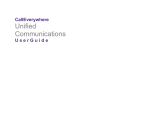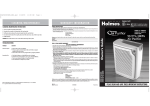Download 0405 - SSOM Client Achievment Report
Transcript
ART Gallery Report 0405 Self Sufficiency Outcomes Matrix Client Achievement Case Management / Outcome Report EXECUTIVE SUMMARY: This report compares the initial and the final Self Sufficiency Outcome rating for each of the clients in a selected program. Initial/Final comparisons with calculated gains/losses are reported for each domain where at least one value has been recorded, as well as an average score for all domains. A second report tab compares the program averages by domain and by overall average. Both the client report and the program report display the results graphically and in table format. To be included in this report the client must have an initial SSOM assessment and a final SSOM assessment by the specified provider and their final assessment must be within the specified date range of the report. AUDIENCE: The report is intended for use by Case Managers and Program Managers. FREQUENCY: Report should be run as needed or as proscribed/planned. PURPOSE: This is a dual purpose report. It is useful to both case managers for tracking the achievements of their individual clients and also to program managers for monitoring the impact of their program in terms of client gains in self sufficiency. INSTRUCTIONS: Instruction on how to retrieve, copy, run, and read this report is outlined below. Requests for additional information concerning the report function/design should be directed to Bowman Systems’ staff via email ([email protected]). How to retrieve and copy: Detailed step-by-step instructions concerning how to retrieve, save a copy, and map this ART Report to your site can be found in the Bowman Systems Published Documents folder under ART Documentations in your Public Folders. Bowman Systems ART Gallery Report Page 1 of 7 405 – SSOM Client Achievement Report v11.04.13 How to install: The original version of the report is a template and must be copied from the ART Gallery Templates folder into another folder on your site and mapped to your data before it can be used. Detailed instructions for installing report templates are provided in the Bowman Documentation folder on your ART site. A mapping guide for your reference is included at the end of this document. Before running the report: Prior to running the report the User must determine the provider to be included in the report and a date range on which to base the results. The report includes two date prompts and takes into account the SSOM exit records that occurred during the date range and the initial matrix created for each exit matrix record found. How to run: Upon opening the report, the User will be prompted (see Diagram 1) to specify parameters which control the data returned by the report. Once the User has provided these parameters by responding to the user prompts, a green check-mark will appear next to each field to indicate that a selection has been made. The User should then single-click the “Run Query” button to generate the report. Diagram 1 The three user prompts contained in this report are: 1. Select Matrix Record Provider: Click the “refresh list” icon and wait for the left window to refresh. Now select a single provider (program) to include by highlighting it in the left window and moving it into the right window using the right selection arrow. 2. Enter Start Date: The user should enter (or select from the calendar) the first day of the date range for the desired reporting period. To be included in the report the clients final SSOM assessments must fall within the specified date range. Bowman Systems ART Gallery Report Page 2 of 7 405 – SSOM Client Achievement Report v11.04.13 3. Enter End Date PLUS 1 Day: The user should enter (or select from the calendar) the day following the last date for the desired reporting period. (Example. If the desired reporting period is for the month of March, the end date should be April 1st.) How to read: This report contains three report Tabs. Each Tab is a separate sub-report containing three sections: • • • Report Header: The header contains the title of the report. When running the report in “modify” view, the report header is only visible in print/page layout mode. Report Footer: The report footer contains the title of the report, the name of the sub-report, the page number, the version number, and the date/time the report was run /printed. Like the header, the footer is only visible in print mode when the report is run in modify view. Report Body: The Report Body is the main section of the report located between the header and the footer where the reports data is displayed in a variety of different chart and graph formats. The data contained in each of the Tabs in this report is displayed and described below: Diagram 2 Tab A – Client Achievement (Diagram 2): This report tab produces a separate page for each client for whom both an initial and a final SSOM assessment have been recorded. The report pages print in the order of client number and each page includes the client number, client name, and program name along Bowman Systems ART Gallery Report Page 3 of 7 405 – SSOM Client Achievement Report v11.04.13 with a table and a bar graph that compare the client’s initial and final rating. This comparison also includes the client’s average rating (over all domains where both scores have been recorded). Diagram 3 Tab B – Program Report (Diagram 3): This tab contains a single page report that aggregates the data for all clients included in Tab A. The layout of this report is similar to Tab A, in that it displays the data both as a bar graph and as a table, and reports the data both by domain and as an average. However rather than reporting on each client individually, this Tab report aggregates the individual client data and reports the average for the entire program. Only clients who have both an initial and a final set of answers are included in the domain’s average gain/loss score, and in the program’s overall average gain/loss score. Bowman Systems ART Gallery Report Page 4 of 7 405 – SSOM Client Achievement Report v11.04.13 Diagram 4 Tab C – Additional Information (Diagram 4): This tab is the standard appendix that is included in all ART Gallery reports, and is provided as a reference to the user running the report. This Tab lists the parameters specified in the user prompts, as well as the total count of the clients included in the report. TECHNICAL NOTES: 1. As stated above, only clients who have both an initial and a final set of answers are included in the domain’s average gain/loss score, and only domains that have both an initial and a final value are included in the program’s overall average gain/loss score. 2. In Tabs A and B, the values in the “Change“column are calculated by subtracting the “Initial” score from the”Final” score. The “%“column represents the percentage of change between the initial and final assessment scores and is calculated by dividing the “change” amount by the “initial” score. 3. It should be noted that the numbers produced by this report are not necessarily meaningful in and of themselves since there may be a great number of uncontrolled variables that impact the program’s outcomes. In assessing a program’s effectiveness, acceptable research methods must be used before conclusions can be drawn. The function of this report is simply a tool for collecting, averaging and reporting the assessment values which the program has recorded. Bowman Systems ART Gallery Report Page 5 of 7 405 – SSOM Client Achievement Report v11.04.13 REPORT MODIFICATION Users with ad-hoc ART licenses may wish to modify/customize this report to better suit their needs and purposes. When modifying an ART Gallery report such as this one, the user will need to make a copy of the original report into a different folder. This copy can be created either by using the “save as” feature or by clicking on the “organize” icon in folder view. NOTE: The original un-modified version of this report is a template and is retained in ART Gallery Templates folder structure. These template folders are read-only and any reports must be copied to a location in the user’s site (Favorites or Public Folders) then mapped to the site’s data. MODIFICATION OPTONS Variations of this report can be created by adding drill filters, or by incorporating other variables into the report. These types of modifications should only be attempted by experienced report designers since improper modification can cause the report to become dysfunctional or produce erroneous results. UNIVERSE: template_matrix_u This report is mapped to the matrix universe. (template_matrix_u) and should be copied to your Public or Favorite folder then mapped to the equivalent matrix universe for your site (ex. yoursite_matrix_ u). Mapping can be done from the first query (data). QUERY NAME FIELD NAME Client Id Client First Name Client Middle Name data Client Last Name Matrix Answer Score Matrix Question Name Matrix Question Id Bowman Systems ART Gallery Report LOCATION/TYPE/USE Location: Clients Type: System Field Use: Results Object/Sub Query Location: Clients Type: System Field Use: Results Object Location: Clients Type: System Field Use: Results Object Location: Clients Type: System Field Use: Results Object Location: Matrix Measures Type: System Measure Use: Results Object Location: Matrix Measures Type: System Field Use: Results Object Location: Matrix Measures Type: System Field Page 6 of 7 405 – SSOM Client Achievement Report v11.04.13 Matrix Record Id Matrix Record Type Matrix Record Provider Matrix Record Date Matrix Record Group Id Bowman Systems ART Gallery Report Use: Results Object Location: Matrix Records Type: System Field Use: Results Object /Sub Query Location: Matrix Records Type: System Field Use: Results Object / Sub Query Filter (X2) Location: Matrix Records Type: System Field Use: Results Object / Sub Query Filter (X2) Location: Matrix Records Type: System Field Use: Results Object / Sub Query Filter Location: Matrix Records Type: System Field Use: Results Object Page 7 of 7 405 – SSOM Client Achievement Report v11.04.13