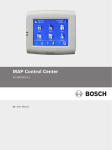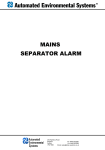Download User manual - Autoplugin
Transcript
RCP Key Version 5.9 User manual Rev. D 2 Table of Contents Description …………………………….……………………………………… Module Possibilities ………………………………………..………………….. Package Content ……………………………………………………………….. Preparation for Work ………………………………………………………….. Connection …………………………………………………………………….. Basic Functions ………………………………………………………………... Additional Functions ………….……………………………………………….. Troubleshooting …………………………………………………………….…. 3 3 3 3 4 4 6 10 Glossary CAN - Control Area Network (digital network for data transfer in vehicles) RCP - Remote Control Plug-in (electronic module for the heater remote control) DIS - Driver Information System of the instrument cluster BHM or Boost Heat Mode - operational mode of the heater, when it operates together with the engine to help the engine and the interior warm up more quickly 3 Description The RCP Key module is intended for remote control of fuel-fired heater (parking heater, fuel operated heater, pre-heater), which was factory equipped on Ford Focus II (2004-2011), Ford С-Max (2003-2010) or Ford Kuga (since 2008), by original Ford vehicle key. The device is plugged to OBD-II connector on the vehicle’s dashboard and controls the heater via CAN-bus. Module Possibilities · Immediate start of the heater by original 3-button Ford vehicle key, with possibility to stop the heater remotely · Indication of heater start and of autonomous operation of the heater by the turn signals in the rear-view mirrors. · Built-in button for one-touch heater start/stop, boost mode control and settings change · Main battery protection from discharging by inspection of voltage level and time of autonomous work of the heater · Heater errors clearing (unblocking) Package Content 1. RCP Key cartridge 2. This manual Preparation for Work Focus II (2004-2007), C-Max (2003-2006): Turn on the ignition and select in driver information system (DIS) menu: Your settings => Aux.heater programming =>Instant control => Auto Focus II (2008-2011), C-Max (2007-2010), Kuga: Start the engine and select in DIS menu: Set => Menu => Settings => Auxiliary Heating => On 4 Connection The RCP Key does not need professional installation. Just find OBD-II service connector under the dashboard to connect the module. The connector is placed in the deepening of the dashboard, driver’s left knee above. Take RCP Key to your hand with LED, oriented to your face, and then gently push it to OBD-II connector until the module does not becomes fixed in it. Wait until LED, placed on the module, goes off. If you need to unplug RCP Key (ex. to connect diagnostic equipment to the vehicle’s electronic system), it is recommended to make this operation with the ignition turned on. This lets you preserve the heater from occasional start in the case of built-in button presses. Basic Functions 1. Press “Lock” button 4 times on Ford key to start the fuel-fired heater remotely. For example, after you lock a vehicle by the first press, you need to press “Lock” button 3 times further to start the heater. If your car is equipped by Ford alarm system (which usually activated by the double press of “Lock” button) you need to press “Lock” button twice after the alarm is triggered to start the heater. Also if your car is equipped by keyless entry system, you can use a button on the door handle as “Lock” button to start the heater outside the vehicle (passive key must be presented). The unlocking of the vehicle will restart the counter of “Lock” button presses. You can use the turn signals flashing to be sure, what RCP has received a command from remote control. So, every button press will be confirmed by the turn signals in the case of Ford alarm not presented on the vehicle. And the second and further presses will be confirmed in the case of Ford alarm presented (press intervals should be less than 3 sec). Also you can see series of double flashes by the turn signals in the rear-view mirrors, when the heater will start to operate. 2. The RCP Key is adjusted by default only to switch the heater on by remote control. If you also plan to switch off the heater remotely, change the setting 5.1. As both the commands use the same combination of “Lock” presses, you should know a condition of the heater before a command send. Therefore we recommend you to activate the settings 6.4 – 6.6 to see the heater condition indicated by turn signals flashing in the rear-view mirrors. The possibility to stop the heater may be useful in the case of cancelation of 5 the trip, including ones programmed by DIS. 3. The built-in button has several functions. Current function is defined by the heater condition, the ignition condition and the engine condition (see Table 1) When the ignition is turned off, the button is used for immediate start or stop of the heater. Button press changes a heater condition to another one: switches off the operated heater or switches on the idle heater. When the ignition is turned on, button press keeps the current condition of the heater after the engine start. So, if the heater has operated before the engine start, it may continue to operate after the engine start (in boost heat mode). If the heater has been idle before the engine start, button press will inform RCP don’t let the heater to start in boost heat mode after the engine start. These functions are called quick enabling and disabling of boost heat mode respectively. Being activated these functions act for the current ignition cycle. Turning the ignition off cancels these functions. Table 1 Button function Ignition Engine Heater Description status status status (how to use) Heater immediate Off Not running Off One-touch heater start start Heater immediate Off Not running On One-touch heater stop stop One-time boost On Not running Off Quick disabling of boost disable heat mode for short trips One-time boost On Not running On Quick enabling of boost enable heat mode in the case of boost heat mode disabling by RCP settings or in the On Running Off case of one-time disabling previously Boost extension On Running On This function lets the heater continue working after the engine has been switched off. It is useful with short stops in a trip. When the engine runs, the button press is used to quick enable of the boost heat mode (if boost heat mode was disabled) and for the function called Boost Extension (if the heater operates in boost heat mode). Usually the heater is turned off right after the engine stops. If you want stop the engine with the heater keep 6 working, you may use this button function. Boost extension once activated will act while don’t you stop the heater manually or the heater stops automatically when the coolant achieves working temperature. Warning! The parking heater must not be operated at filling stations, near sources of combustible vapours or dust or in enclosed spaces Fuel fired heater needs about 3 minutes to go to normal operation after the startup. If your trip is planned to be shorter, it is highly recommended to use a button function called “one-time boost disable”. This preserves the heater from premature clogging. Turn on the ignition, press the button, then start the engine. Now the heater will not operate with the engine while don’t you turn the ignition off or use “one-time boost enable” function. Additional Functions By default RCP Key is adjusted to execute basic functions, such as a start of the heater by the Ford key and the built-in button, a stop of the heater by the button and a control of the boost heat mode by the button. To turn on additional functions (a possibility to stop the heater by Ford Key, battery monitoring, indication by the turn signals in the rear-view mirrors, extended control of boost heat mode, etc.) you may enter the module into programming mode and activate the corresponding setting. The built-in button of RCP Key and the brake pedal are used to enter programming mode and to change the settings. It is necessary to stop the engine and the heater before. Turn the ignition on, press and hold the brake pedal. Then press the button and hold it until RCP LED is flashing (about 5 seconds). Release the button when LED will illuminate continually. Both turn signal repeaters in DIS will flash twice as a confirmation of entering programming mode. Release the brake pedal now. Each setting in the Table 2 corresponds to the 3-digit code. You need to enter appropriate code to activate a setting. To enter a digit of a code, press the button so much times, as corresponds to a digit. Each button press will be confirmed by a turn signal repeater of DIS: the left turn to the first and the third digits of code, the right turn to the second digit of code. To confirm a digit entering, press and release the brake pedal (DIS will flash one time by the both repeaters simultaneously). After the third digit will be entered, module will check the code for validity and confirm it by repeaters: flash twice by the both repeaters simultaneously in the case of valid code, flash twice by the both repeaters alternately in the case of invalid code. If you made a mistake with the number of button presses when you enter the code, 7 press and release the brake pedal until the module indicate an error by repeaters. Enter the code again in that case. Also you may enter other codes without exit of programming mode. Release a brake pedal and turn the ignition off to exit programming mode. Wait until the LED goes off. New settings will be saved in the module’s memory and will be stored there regardless of whether the module is connected or not. Attention: If you start the engine without exit of programming mode, new settings will not be saved in memory. To reset the module to factory settings, enter the code 7.1.1. Both repeaters will flash three times to confirm command execution, and then the module will exit of programming mode and will restart. To clear all the errors in the heater’s memory and thus unblock the heater, enter the code 8.1.1. Both repeaters will flash five times to confirm command execution. If unblocking of the heater is impossible, the repeaters will flash five times alternatively. Pay attention: when you apply unblocking function for the first time, RCP Key will remember VIN code of the car. In the future unblock function will work only for this car. * Factory setting Recommended settings marked in Italics Settings table (2) 1. Boost Heat Mode Control 1.1. Additional engine heating in boost heat mode 1.2. Additional engine heating disable by coolant temperature (in Celsius degrees) 1.1.1 *Enabled by module 1.1.2 Disabled by module permanently 1.1.3 Disabled all the time, except in the case of the heater has been operated before engine start 1.2.1 *Not applied 1.2.2 Higher than 0 degrees 1.2.3 Higher than +10 degrees 1.2.4 Higher than +20 degrees 1.2.5 Higher than +30 degrees 1.2.6 Higher than +40 degrees 1.2.7 Higher than +50 degrees 1.2.8 Higher than +60 degrees 1.2.9 Higher than +65 degrees 1.2.10 Higher than +70 degrees 8 2.1.1 Not adjusted 2.1.2 40 minutes 2.1.3 50 minutes 2.1.4 60 minutes 2.1.5 *70 minutes 2.1.6 80 minutes 2.1.7 90 minutes 2.1.8 100 minutes 2.1.9 120 minutes 3.1.1 Immediate start, automatic 3. 3.1. Heater Heater operation mode for stop in 30 minutes Operation Mode remote start 3.1.2 * Immediate start, automatic stop in 30 – 70 minutes (when engine coolant will completely warmed) 3.1.3 Higher than -12˚C - mode 3.1.2, below -12˚С – delayed start with startup in 2 minutes1 and automatic stop in 70 minutes 4.1.1 * Not adjusted 4. 4.1. Battery Minimal voltage to let the 4.1.2 11.4 V Monitoring heater start in pre-heat mode 4.1.3 11.6 V 4.1.4 11.8 V 4.1.5 12.0 V 4.1.6 12.1 V 4.1.7 12.2 V 4.1.8 12.3 V 4.1.9 12.4 V 4.2.1 * Not adjusted 4.2. Minimal voltage to keep 4.2.2 10.6 V operating the heater for pre- 4.2.3 10.8 V heat mode 2 4.2.4 11.0 V 4.2.5 11.2 V 4.2.6 11.4 V 4.2.7 11.5 V 4.2.8 11.6 V 4.2.9 11.7 V 5.1. “Lock” button function 5.1.1 *Heater start only 5. Heater Control for the heater remote control 5.1.2 Start of idle heater, stop of by Remote operated heater 5.2. “Lock” button presses 5.2.1 Heater control by Ford key count to activate the RCP is disabled module 5.2.2 Two presses 5.2.3 Three presses 5.2.4 *Four presses 2. Heater Timing 2.1. Limitation of heater operation time in pre-heat mode 9 5.2.5 Five presses 5.2.6 Six presses 6.1. Indication of successful 6.1.1 Off 6. Heater startup startup of the heater from 6.1.2 *Series of double flashes and operation remote control mode indication 6.2. Indication of 6.2.1 Off by the turn unsuccessful startup of the 6.2.2 *Series of single flashes signals in the heater from remote control rear-view 6.3. Indication of the heater, 6.3.1 *Off mirrors and in started by remote control 6.3.2 On the DIS 6.4. Indication of the heater, 6.4.1 *Off started by DIS (direct or 6.4.2 On program start) 6.5. Indication of the heater, 6.5.1 *Off started by the button 6.5.2 On 6.6. Flashing frequency for 6.6.1 One flash within 3 sec indication of heater 6.6.2 One flash within 5 sec autonomous operation 6.6.3 * One flash within 10 sec 6.6.4 One flash within 15 sec 6.7. Button press confirmation3 7. Settings reset 8. Heater errors reset 6.7.1 *Off 6.7.2 One-time flash 7.1.1 Apply factory settings 8.1.1 Clear all errors in heater’s memory, resulting heater unblocking 1 – Not recommended for vehicles released after 2008 year because the heater startup is not guaranteed in 2 minutes. Using mode 3.1.3 you can save battery energy at low temperatures, because in delayed start mode the heater switches on the cabin ventilation not immediately after start, as in other modes, and after heating the coolant up to +30˚C. 2 3 – RCP will turn off the heater if battery voltage becomes lower than presetted – Setting is not recommended for the vehicles equipped with the turn signals in the rear-view mirrors. 10 Troubleshooting If a run-time error occurs at start of the heater, RCP Key will inform you by LED blinking about the error code. The number of flashes corresponds to the error code. See table 3 for the codes description and possible solutions. Table 3 Error Code 1 Error Description Start command cannot be executed 2 No answer from the heater followed the start command 3 Battery level is low Possible Reasons of Error Appearance The heater is not adjusted in DIS menu (or has been reset to unadjusted condition after battery discharging or disconnection) The engine is hot (no need to pre-heat) The heater hasn’t finished previous cycle of operation yet (you can hear the noise from the air blower fan) Fuel level in the tank is close to empty (“Fuel Low” warning indicator is lighting in DIS) The heater is blocked after 5 unsuccessful starts The module has determined that battery voltage at the heater startup or during the heater operation is below the specified settings 4.1 и 4.2 Solutions See chapter Preparation for Work to adjust the heater Let the engine cool down below +75 degrees The heater will startup after previous cycle of operation will be fully completed Refuel your vehicle Try to start the heater from DIS menu. If it not started to burn, check for fuel and coolant quality (especially at extreme cold temperatures) and possible heater’s exhaust system clogging by snow. Then unblock the heater by RCP command 8.1.1. Charge vehicle’s battery with special charger (or start engine to charge) or cancel 4.1/4.2 module’s settings 11 4 Time limit exceeded Time limit for autonomous operation of the heater is achieved (with active setting 2.1) Run the engine or cancel 2.1 module’s setting 5 Unsuccessful start Operation cycle is too short The heater is switched off at startup The heater switched off spontaneously with operating time of less than 20 minutes No contact between RCP Key and OBD-II service connector Make a diagnostics of the heater if the error is repeated Make a diagnostics of the heater if the error is repeated 6 7 CAN-bus error 8 Settings error 9 Heater no connection Settings have been incorrectly stored in RCP memory The heater is unplugged from CANbus or out of order Try to unplug RCP Key from OBD-II service connector and plug it again (see chapter Connection) Reset the settings (7.1.1), readjust RCP Make a diagnostics of the heater 12 © Autoplugin ES www.autoplugin.de