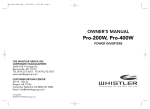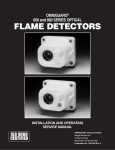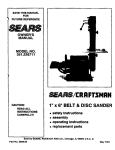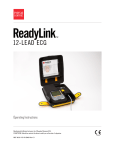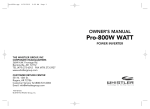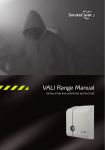Download Sigma MOD LCD
Transcript
User's Manual Control Unit Module Sigma MOD LCD Product Code: PW-033-B User's Manual: POD-003-ENG R02 We design, manufacture, implement and support: Systems for Monitoring, Detection and Reduction of gas hazards We invite you to familiarize yourself with our offer on www.atestgaz.pl Atest-Gaz A. M. Pachole sp. j. ul. Spokojna 3, 44-109 Gliwice Poland tel.: +48 32 238 87 94 fax: +48 32 234 92 71 e-mail: [email protected] www.atestgaz.pl www.atestgaz.pl 1 Remarks and reservations Connection and operation of the device is allowed only after reading and understanding the contents of this document. The manufacturer bears no responsibility for errors, damages and failures caused by improper selection of devices and cable, improper installation or failure to understand the contents of this document. Arbitrary performing of any repairs and modifications in the device is not allowed. The manufacturer bears no responsibility for results of such interventions. Excessive mechanical, electrical or environmental exposure may result in damage to the device. Use of damaged or incomplete devices is not allowed. s. 3|42 User's Manual: POD-003-ENG R02 www.atestgaz.pl Table of contents 1 Remarks and reservations...............................................................................................................................3 2 How to use this manual?.................................................................................................................................6 3 Preliminary information..................................................................................................................................7 3.1 Device description...................................................................................................................................7 3.2 Operation Principles................................................................................................................................9 3.3 Short characteristic.................................................................................................................................9 4 Input-output interfaces. Electric interface....................................................................................................10 4.1 Relay outputs PK 1 ÷ 8..........................................................................................................................11 4.2 Digital inputs DI 1 ÷ 4............................................................................................................................14 4.3 Communication port SBUS....................................................................................................................15 4.4 Communication port ExBUS – data „gateway”, „External DI” inputs....................................................15 4.5 Line comunication terminator and polarization...................................................................................16 5 User interface................................................................................................................................................17 5.1 Front panel............................................................................................................................................17 5.1.1 Optical indicators in the control unit module status field.................................................................17 5.1.2 Digital Inputs DI 1 ÷ 4 status field......................................................................................................18 5.1.3 Detector status field...........................................................................................................................18 5.1.4 LCD display field.................................................................................................................................18 5.1.5 Keyboard field....................................................................................................................................18 5.2 Interface structure................................................................................................................................20 5.3 Start of device, interface test................................................................................................................21 5.4 Main View.............................................................................................................................................22 5.4.1 Signalling – general principles ...........................................................................................................23 5.4.2 Detector status indication – gas alarms ............................................................................................23 5.4.3 Detector status indication – special states........................................................................................25 5.4.4 Reaction to gas...................................................................................................................................26 5.5 Buzzer – internal audible signaller........................................................................................................27 5.6 Access to options – login mechanism...................................................................................................28 5.7 Detector menu......................................................................................................................................28 5.7.1 History................................................................................................................................................29 5.7.2 Channel info.......................................................................................................................................30 5.7.3 Unlock sensor.....................................................................................................................................31 5.7.4 Auto-null sensor.................................................................................................................................31 5.7.5 Noise gate...........................................................................................................................................31 5.7.6 Alarm thresholds................................................................................................................................32 5.7.7 „Inhibit” Mode...................................................................................................................................33 5.7.8 Logout................................................................................................................................................33 5.8 Control Unit Menu................................................................................................................................33 5.8.1 Device Info .........................................................................................................................................33 5.8.2 Language............................................................................................................................................34 5.8.3 Password for level 1...........................................................................................................................34 5.8.4 Password for level 2...........................................................................................................................34 5.8.5 Buzzer settings...................................................................................................................................35 5.8.6 GTW settings......................................................................................................................................35 5.8.7 Logout................................................................................................................................................36 5.9 Operations, results................................................................................................................................36 6 System architectures.....................................................................................................................................37 7 Other information.........................................................................................................................................39 7.1 Installation.............................................................................................................................................39 s. 4|42 User's Manual: POD-003-ENG R02 www.atestgaz.pl 7.2 Start-up.................................................................................................................................................39 7.3 Utilization..............................................................................................................................................39 7.4 Markings................................................................................................................................................39 7.5 Basic technical parameters...................................................................................................................39 7.6 Dimensions............................................................................................................................................40 7.7 Configuration.........................................................................................................................................41 8 Appendices....................................................................................................................................................42 List of Tables Table 1: Optical indicators status notation..........................................................................................................6 Table 2: Electric interface description...............................................................................................................11 Table 3: Default configuration of relay outputs................................................................................................13 Table 4: Default configuration of DI inputs.......................................................................................................14 Table 5: Default configuration of inputs External DI.........................................................................................15 Table 6: ExBUS line terminators configuration, and SBUS line polarization.....................................................16 Table 7: Description of optical indicators signalling control unit module status..............................................17 Table 8: Description of optical indicators signalling digital inputs DI status ....................................................18 Table 9: Description of optical indicators signalling detector status................................................................18 Table 10: Description of buttons.......................................................................................................................19 Table 11: Description of button combinations..................................................................................................19 Table 12: Description of screen areas in the Main View...................................................................................22 Table 13: Description of display areas in detector menu..................................................................................29 Table 14: Communication error codes..............................................................................................................36 Table 15: Comparison of Sigma Gas system architectures................................................................................37 Table 16: Basic technical parameters................................................................................................................40 List of Figures Figure 1: Control Unit Module Sigma MOD LCD – examples of use ..................................................................8 Figure 2: Pictorial diagram of Control Unit Module Sigma MOD LCD co-operation with its surroundings (uses exemplary, typical components of the control unit's working environment).....................................................8 Figure 3: Electric Connections...........................................................................................................................10 Figure 4: Galvanic separation between device's interfaces – block diagram..................................................10 Figure 5: Relay in activation and deactivation state.........................................................................................11 Figure 6: Optical alarm (hold-on) – principle of PK4 operation depending on changes in gas concentration. 13 Figure 7: Audible alarm – principle of PK5 operation depending on changes in gas concentration................13 Figure 8: Connection of signal to inputs DI1 and DI2........................................................................................14 Figure 9: Terminators configuration jumper after removal of SBUS and ExBUS cover.....................................16 Figure 10: Front panel of the Control Unit Module Sigma MOD LCD with functional fields............................17 Figure 11: Interface structure...........................................................................................................................20 Figure 12: Display areas in Main View..............................................................................................................22 Figure 13: Behaviour of the detector status field depending on changes to gas concentration .....................26 Figure 14: Behaviour of internal buzzer – time diagram...................................................................................27 Figure 15: Display areas after entering the menu.............................................................................................29 Figure 16: Interface during history presentation..............................................................................................30 Figure 17: Block diagram of a system without Sigma MOD DRV......................................................................38 Figure 18: Block diagram of a system with Sigma MOD DRV............................................................................38 Figure 19: Dimensions.......................................................................................................................................40 s. 5|42 User's Manual: POD-003-ENG R02 www.atestgaz.pl 2 How to use this manual? The following notation of optical indicators status is used throughout the document: Symbol Interpretation Optical indicator on Optical indicator flashing Optical indicator off Optical indicator status not determined (depends on other factors) Table 1: Optical indicators status notation Contents of the LCD display are marked as follows: Example message on screen Important parts of the text are marked as follows: Pay special attention to information given in those fields. s. 6|42 User's Manual: POD-003-ENG R02 www.atestgaz.pl 3 Preliminary information 3.1 Device description Control Unit Module Sigma MOD LCD is part of Gas Detection System Sigma Gas. The main role of this system is to measure gas concentration in the surrounding and perform proper actions in order to prevent and/or eliminate the hazard. This system consists of: gas detectors – responsible for monitoring atmosphere condition in the protected area, control units – responsible for reading the information coming from gas detectors and developing signals necessary for e.g. alarm system control, alarm components (audible and visual signallers) – used to warn people present in the dangerous environment, network equipment ΣBUS – enabling safe data exchange in the system, associated devices, such as operator panels, data gateways, visualization panels, etc. Their purpose is to extend the system capabilities by parametrization, advanced data presentation, integration with other systems, etc. Functionality of the Control Unit Module Sigma MOD LCD covers several of the above mentioned areas. These are (see also Figure 1 and 2): communication with gas detectors, audible and visual signallers control (by means of contact outputs), presentation of data regarding system conditions to other external systems (by means of digital interface RS-485 and contact outputs), presentation of system condition to the operator (by means of optical controls, alphanumeric display and internal buzzer), system operation control (by means of build-in buttons, digital inputs1 and digital interface RS-485), parametrization and execution of operator commands. 1 bi-state s. 7|42 User's Manual: POD-003-ENG R02 www.atestgaz.pl Sigma MOD LCD Get system status Display System State Perform User Command Control the System Operator PLC, SCADA, Fire Parametrise the System Operate the detectors Gas Detector Sigma SmArt Control the Signallers Signallers Figure 1: Control Unit Module Sigma MOD LCD – examples of use Other Sigma Gas devices DI inputs Operator RS485 relay outputs DI inputs ΣBUS Sigma MOD LCD Display, keyboard ΣBUS Gas Detector Sigma SmArt Monitored object PLC, SCADA, Fire Relay DI inputs outputs Human Signallers Figure 2: Pictorial diagram of Control Unit Module Sigma MOD LCD co-operation with its surroundings (uses exemplary, typical components of the control unit's working environment) s. 8|42 User's Manual: POD-003-ENG R02 www.atestgaz.pl 3.2 Operation Principles The Control Unit Module Sigma MOD LCD reads the status of detectors connected to the system. This information is presented on the display and by means of optical indicators. It controls the contact outputs, on the basis of measured gas concentration and other special statuses (e.g. failure). In particular cases, they can have audible and visual signallers connected to them. The control unit reads the status of digital inputs (both electrical DI and logic External DI) and on that basis, controls the system operation (starts or deactivates outputs). The system image is made available by means of digital interface RS-485 with MODBUS protocol. This enables connection of external automation systems or visualization panels. The user interface enables the operator to send commands to the system and to change its operational parameters. The whole system operates on the basis of modern electronic solutions and the manufacturer put a lot of effort to guarantee the product's high quality and reliability. 3.3 Short characteristic Device features: handles up to 32 detectors, has 8 relay outputs, has 4 digital inputs, displays status of the connected detectors (value of measured concentration, exceeding of thresholds, special states and diagnostic information) presents archived historical statuses (exceeding of thresholds, failures), allows to influence the system's operation and change some of its operational parameters. The control unit module can co-operate with: Gas Detectors Sigma SmArt and Sigma ProGas, Control Unit Module Sigma MOD DRV, other devices compliant with built-in input-output interfaces. The Control Unit Module Sigma MOD LCD is intended for operation in control rooms, switchboards and other places inside the buildings. It cannot be installed in Ex zones. The Control Unit Module Sigma MOD LCD is a device with wide configuration possibilities, nevertheless to improve the readability of this manual, many functions have been described on the basis of default configuration. s. 9|42 User's Manual: POD-003-ENG R02 www.atestgaz.pl 4 Input-output interfaces. Electric interface The device has the following electric input-output interfaces: 8 contact outputs (PK1 ÷ PK8), 4 digital inputs (DI1 ÷ DI4), 2 digital interfaces, standard RS-485 (SBUS, ExBUS). Functions of these interfaces are widely configurable, nevertheless due to readability they are described on the basis of a default configuration (see details in the following sections). The description of the electric interface is presented in Figure 3 and in Table 2 1 GND + 2 GND + 1 2 3 Power supply A ExBUS B COM NC NO DI SBUS GND 4 GND 3 A B Line terminators COM COM NC NO COM NO COM NC NO PK1 PK2 PK3 PK4 PK5 PK6 PK7 PK8 NO NC COM NO NC 5 4 NC COM NO NC COM NO COM NC 6 Figure 3: Electric Connections Some of the interfaces are mutually galvanic insulated. This has been presented on a block diagram below. 5 4 Power supply DI SBUS, EXBUS 3 3 3 3 3 3 PK 1 PK 2 PK 3 PK 4 PK 5 PK 6 PK 7 PK 8 3 3 3 3 ALPA ΣLCD Figure 4: Galvanic separation between device's interfaces – block diagram s. 10|42 User's Manual: POD-003-ENG R02 www.atestgaz.pl No. 1 2 3 4 Name Terminal Supply Description Device supply port. Parameters – see section 7.5 . GND Negative supply pole. Both terminals „GND” are internally connected. + Positive supply pole. Both terminals „+” are internally connected. DI Digital inputs, see section 4.2 . 1÷4 Input terminal DI1 ÷ DI4. COM Common terminal of inputs DI. SBUS System communication port. Used for data exchange between devices in Sigma Gas system. A Signal line A. B Signal line B. GND Signal ground. Internally connected with terminal „GND” of supply port. ExBUS Communication port, see csection 4.4 . A Signal line A. B Signal line B. GND Signal ground. Internally connected with terminal „GND” of supply port. 5 Line terminators Configuration jumpers of SBUS and ExBUS line terminators. See section 4.5 . 6 PK1 ÷ PK8 Relay outputs, see section 4.1 COM Common terminal of relay. NO Normally open contact of relay. NC Normally closed contact of relay. Table 2: Electric interface description For detailed information about connections see section 6 . 4.1 Relay outputs PK 1 ÷ 8 The Control Unit Module Sigma MOD LCD is equipped with eight universal relay outputs. These outputs can be in one of two states: activation or deactivation (the activation state means that voltage has been sent to the relay coil). The terminals are then connected as on the diagrams below: Deactivated Activated NC NC NO NO COM COM Figure 5: Relay in activation and deactivation state Relay output status can be viewed by means of the user interface. See section 5.8.1 for details. Technical parameters of outputs – see section 7.5 . s. 11|42 User's Manual: POD-003-ENG R02 www.atestgaz.pl These outputs are widely configurable. Description of possibilities: relay triggering: • by any combination of alarm thresholds, any detectors (ability to crate alarm zones), • by failure signal coming from any detector, • by cumulative failure signal (including failure of the control unit itself), • by special states i.e. „service”, „measurement” (allows control of the cumulative signalling device) • by the input DI and External DI, operation with hysteresis based on detector alarm thresholds, delay of switch on in the range from 1s to 100 min., delay of switch off in the range from 1s to 100 min., operation with hold-on after excitation decay (hold-on cancellation by means of a button on the front panel, inputs DI or inputs External DI), temporary deactivation of output despite of active excitation (by means of signals as above), output negation, control of the valve with coil 230 V without valve line diagnostics (3 impulses 1s / 1s pause). The default configuration has been described below: Output No. Function Output activation2 Output deactivation PK1 WARNING 1 Decrease of the measured gas Warning 1 – first warning threshold concentration below the first warning exceeded. threshold. PK2 WARNING 2 Warning 2 – second threshold exceeded. PK3 ALARM ALARM – alarm threshold exceeded. OPTICAL ALARM (hold-on) Hold-on alarm cancellation signal Warning 1 – first warning threshold (button ) after the decrease of the exceeded. measured gas concentration below the See Figure 6. first warning threshold. See Figure 6. PK4 PK5 ACOUSTIC ALARM warning Decrease of the measured gas concentration below the second warning threshold. Decrease of concentration threshold. the measured gas below the alarm Decrease of the measured gas ALARM – third warning threshold concentration below third warning threshold. Possible temporary exceeded. See Figure 7. deactivation (button ). See Figure 7. PK6 2 MEASUREMENT At least one sensor in measurement None of the sensors mode. measurement mode. is in the See Figure 5. s. 12|42 User's Manual: POD-003-ENG R02 www.atestgaz.pl None of the sensors is in the SERVICE mode PK7 SERVICE At least one sensor in SERVICE mode. PK8 FAILURE At least one device in the system is None of the devices is in the FAILURE signalling the failure status or the status. control unit is without supply. Table 3: Default configuration of relay outputs Configuration of outputs PK1 ÷ PK8 should be determined at the order stage (outputs are configured by the manufacturer in the production process). Gas Concentration Warning_1 Key Relay PK4 time Warning_1 Relay activation Warning decline, but the Relay is latched Operator request rejected - Warning_1 still active Operator press the key – Relay deactivate Figure 6: Optical alarm (hold-on) – principle of PK4 operation depending on changes in gas concentration Gas Concentration ALARM Key Relay PK5 time Alarm has appeared - PK5 activation Operator press the Key, PK5 deactivates despite the active Alarm Alarm has disappeared, -PK 5 deactivation t1 > tD Deactivation time elapsed - PK5 reactivates. deactivation time Figure 7: Audible alarm – principle of PK5 operation depending on changes in gas concentration s. 13|42 User's Manual: POD-003-ENG R02 www.atestgaz.pl 4.2 Digital inputs DI 1 ÷ 4 These inputs are used to influence the operation of the system by means of external signals such as other automation systems, alarm systems or buttons. Depending on signal supplied to the input (see section 7.5 ), these inputs can be in two states. Actual state of these inputs can be viewed by means of the user interface (see section 5.1.2 ). These inputs are galvanically insulated from the rest of device circuits, but not from each other (see Figure 4). In order to use the inputs, it is necessary to connect the voltage of any polarity between terminals appropriate for the input „1”÷„4” and the terminal „COM”. This has been shown in Figure 8 below. 1 2 U1 3 U2 4 COM Figure 8: Connection of signal to inputs DI1 and DI2 Inputs DI 1 to DI 4 are widely configurable. They allow to: temporarily mute (deactivate) the internal buzzer (see section 5.1.2 ), temporarily switch off (deactivate) any relay output (in particular cases mute external audible signaller), unlock any output in hold-on status (in particular cases cancel the hold-on, optical alarm), enforce switch on of any relay output. Default configuration: Input No. Function DI 1 Internal buzzer deactivation DI 2 External audible signaller deactivation DI 3 Hold-on optical alarm cancellation DI 4 Alarm enforcement Table 4: Default configuration of DI inputs. Configuration of inputs DI1 ÷ DI4 should be determined at the order stage (inputs are configured by the manufacturer in the production process). s. 14|42 User's Manual: POD-003-ENG R02 www.atestgaz.pl 4.3 Communication port SBUS This port is used for information exchange between devices of the Sigma Gas system. This is a digital port operating on the basis of RS-485 and ΣBUS3 protocol. The port is equipped with line terminators that can be configured in numerous ways. See chapter 4.5 for details. 4.4 Communication port ExBUS – data „gateway”, „External DI” inputs The Control Unit Module Sigma MOD LCD is equipped with communication port called ExBUS, which is used for data exchange between Sigma Gas system and external environment (e.g. PLC, SCADA, etc.). The port is bi-directional and it can be used to read the following information about actual status of Sigma Gas system: detectors' statuses, values of measured concentrations, PK outputs and DI inputs state It is also possible to influence the system operation by means of binary inputs. The scope of their application is the same as for DI inputs – see section 4.2 . By means of this port it is also possible to perform operator commands (such as cancelling the sensor's lock). Details – see appendix (section 8 ). Data exchange is performed on the basis of digital interface RS-485 and protocol MODBUS, and the control unit module is a device of SLAVE type. The above mentioned functionalities are performed by readout and saving of registers from the „holding registers” area of device. The following are the possible operating parameters of the interface: communication protocol MODBUS ASCII / MODBUS RTU; network address of device in the range 1÷ 255; transmission speed: 4800, 9600, 19200, 38400, 57600 and 115200 b/s; parity control method: (N) no control, (E) even, (O) odd; for the MODBUS ASCII protocol – format of frame: 7 and 8 data bits. Values of the above parameters can be set by the user from menu level of the device (see section 5.8.6 ). Memory map of device – see appendix (section 8 ). Default configuration of inputs External DI is provided in table below: Bit Flag Description Default configuration 0 External_DI_0 Input No. 0 Internal buzzer deactivation 1 External_DI_1 Input No. 1 External audible signaller deactivation 2 External_DI_2 Input No. 2 Hold-on optical alarm cancellation 3 External_DI_3 Input No. 3 Alarm enforcement 4..15 External_DI_4..15 Input No. 4..15 Not assigned Table 5: Default configuration of inputs External DI 3 Σ – stands for „sigma”. s. 15|42 User's Manual: POD-003-ENG R02 www.atestgaz.pl All settings of this port's functionality should be determined at the order stage (this applies to the type of protocol and assignment of External DI inputs to appropriate functions). The port is equipped with line terminators that can be configured in various ways. See section 4.5 for details. 4.5 Line comunication terminator and polarization SBUS communication port is equipped with line polarization circuit and ExBus communication port is equipped with line terminator. To configure their operation, carefully remove the cover of ports SBUS, ExBUS and put valves in uncovered terminal: JP1 JP2 JP3 JP4 Configuration jumpers One of the ExBUS pin Figure 9: Terminators configuration jumper after removal of SBUS and ExBUS cover The settings are presented in the table below: Jumper positions JP1 Operation Electrical diagram Terminator of port ExBUS disconnected A B JP1 Terminator of port ExBUS connected A 120Ω B JP2 Polarization of port SBUS disconnected A JP3 JP4 B Polarization of SBUS connected +5V 8,2kΩ JP2 A JP3 8,2kΩ JP4 B 8,2kΩ Table 6: ExBUS line terminators configuration, and SBUS line polarization s. 16|42 User's Manual: POD-003-ENG R02 www.atestgaz.pl 5 User interface 5.1 Front panel 3 4 5 C12 H2 pomp 12.6 %LEL _▄█__ 2 1 Figure 10: Front panel of the Control Unit Module Sigma MOD LCD with functional fields Front panel of the Control Unit Module Sigma MOD LCD consists of the following fields: 1. Control unit module status field, 2. Digital inputs DI status field, 3. Detector status field, 4. LCD display field, 5. Keyboard field. Description of fields is provided in the following chapters. 5.1.1 Optical indicators in the control unit module status field Optical indicators in this field signalize status of the control unit. Optical indicator OPERATION (green colour) Description Permanent light – proper operation of device. Even flashing _∏_∏_∏_∏_ – device configuration is not complete. Contact the manufacturer. One flash every 2s _∏________ – device during configuration. FAILURE (yellow colour) Permanent light – critical failure of device, contact the manufacturer. Even flashing_∏_∏_∏_∏_ – non-critical failure of device, contact the manufacturer. Table 7: Description of optical indicators signalling control unit module status s. 17|42 User's Manual: POD-003-ENG R02 www.atestgaz.pl 5.1.2 Digital Inputs DI 1 ÷ 4 status field Optical indicators in this field are used to view status of digital inputs DI 1 ÷ 4 (see section 4.2 ). Optical indicator Description 1÷4 (green colour) Permanent light – active DI input Switched off – non-active DI input Table 8: Description of optical indicators signalling digital inputs DI status 5.1.3 Detector status field On the front panel there is a signalling field showing detector's status. This field consists of the following optical indicators: Optical indicator Colour Description - red Gas overload ALARM - red Alarm threshold exceeded 2 - red Second warning threshold exceeded 1 - red First warning threshold exceeded Measurement - green Detector operates normally (detector's operating status) Failure - yellow Detector's failure Table 9: Description of optical indicators signalling detector status See sections 5.4.2 and 5.4.3 for details. 5.1.4 LCD display field The display is used to: present operation statuses of the connected detectors, measured concentration and auxiliary information in relation to the detectors (name of measurement point, concentration unit, etc.), display messages, menu presentation. See section 5.2 for details. 5.1.5 Keyboard field The keyboard of this device consists of 6 buttons. It is used to enter information by the user and influence the system operation. Description of buttons: s. 18|42 User's Manual: POD-003-ENG R02 www.atestgaz.pl Button Alternative function4 Description Scroll left – used to change the currently displayed channel. Scroll right – used to change the currently displayed channel. Scroll up – used to navigate within device's menu and for parameter value setting. Alternatively – to temporarily mute (deactivate) the external audible signaller. Scroll down – used to navigate within device's menu and for parameter value setting. Alternatively – to cancel the hold-on alarm. ESC Cancel – used to navigate within device's menu (coming out of menu and options) and abandon the performed operation. Alternatively – to temporarily mute (deactivate) the internal buzzer. OK Confirm – used to navigate within device's menu (option selection) and to confirm operations and entered values. Table 10: Description of buttons Combination of buttons: Combination of buttons Pressed simultaneously Description Start-up of interface test – see section 5.3 . Available only in Main View (see section 5.4 ). Table 11: Description of button combinations 4 Alternative function is available only in Main View (see section 5.4 ). s. 19|42 User's Manual: POD-003-ENG R02 www.atestgaz.pl 5.2 Interface structure The interface has the following structure: Detector Menu 1.History View of the history Clear All? 2.Chann el info Up threshold s Down threshold s Type, range 3.Unlock sensor Address, Serial no Worktime, CAL date Substan ce, CAS no 6.Alarm threshold s W1 UP W2 UP Alarm UP 7.Inhibit Mode Alarm Down W2 Down W1 Down 1.Device Info Firmwar e, Serial Adresse s 2.Langu age Device Status Outputs React. time for Alarm React time for Failures Start Interface Test together Main View Short OK OK Long (>1 s) 4.Autonull Sensor 5.Noise Gate 8.Logout Control Unit Menu 3.Passw ord Level 1 4.Passw ord, Level 2 5.Buzzer Settings Function non protected Function Level 1 protected („Operating”) 6.Logout Function Level 2 protected („Parametrization”) Figure 11: Interface structure s. 20|42 User's Manual: POD-003-ENG R02 www.atestgaz.pl Keyboard is used to operate the user interface. Unless otherwise stated, the following principles are always binding: buttons function as described in section 5.1.5 , flashing inscriptions on the display (excluding the Main View) highlight places, where user's decision is required (this can be e.g. values to be entered or consent to perform the operation). Noise gate level 0.0 % of range Save Changes? Yes(OK),No(ESC) Value to input Request for decision The main view of the interface is the Main View (see section 5.4 ). After start-up the control unit module presents it immediately after the interface test (see section 5.3 ). From the Main View user can proceed to: detector's menu (see section 5.7 ), by briefly pressing the OK device's menu (see section 5.8 ), by pressing and holding the button, OK interface test (see section 5.3 ), by pressing simultaneously the button for over 1 second, buttons. From all selected menus and options that do not require dialogue with user, or are not related to operation execution, the device automatically returns to the Main View after 10 seconds of keyboard inactivity. A detailed description of all elements of the interface structure is provided in the following sections. 5.3 Start of device, interface test Immediately after connection of the device to the supply, an interface test is performed. Its purpose is to light up all optical indicators on the front panel, activate the internal buzzer5 and turn all points of LCD screen black: ████████████████ ████████████████ After 2 seconds the test is interrupted and a welcome message is presented on the screen: Atest – Gaz ALPA Σ LCD RXX The message includs manufacturer’s name, device's name and the product's current revision number6 (XX is the revision number). After next 2 seconds, the device switches to the presentation of the Main View (see section 5.4 ). Interface test (the above sequence) can be initiated on demand by means of the keyboard (see section 5.1.5 ). 5 6 The signal may not be heard if the device is configured to work without an internal buzzer (see section 5.5) Product revision number – is the identifier of the product release, it includes hardware, installed software and documentation. s. 21|42 User's Manual: POD-003-ENG R02 www.atestgaz.pl It is recommended to perform this test once per week and observe if during the test all controls, display and buzzer are operating correctly. 5.4 Main View The Main View can be divided into several areas: 1 2 3 C12 H2 pomp HIS 12.6 %LEL _▄█__L 4 5 6 7 8 Figure 12: Display areas in Main View Area No. Description 1 Number of the currently displayed channel (1 ÷ 32). 2 Description of detector's location. 3 Special markers. In this area flashing messages can occur: • HIS – information, that there has been at least one event registered in the device history (see section 5.7.1 ), • B – internal buzzer is active and it can be cancelled by means of a keyboard button (see section 5.1.5 ), • S – audible alarm is active and it can be temporarily deactivated by means of a keyboard button (see section 5.1.5 ) • A – hold-on alarm is active and it can be cancelled by means of a keyboard button (see section 5.1.5 ). Attention! Messages „B”, „S”, „A” may not appear on the display. This depends on the configuration of the device. 4 Value of concentration measured by the detector on the current channel. 5 Concentration unit. 6 Trends area. Chart showing concentration registered by a detector for about 1 minute is displayed in this area. The bar on the right shows the latest indication, and the bar on the left - the oldest. 7 Information on logging. Possible messages: • If this area (last character in the second line on display) is empty, it means that the lowest level of authorization is in force. • Character „L” displayed alternately with digits 1 ÷ 2 means that the user is logged into a higher level of authorization – relevant to the displayed digit. See details in section 5.6 . 8 In some situations areas 4, 5, 6 can be connected and used to display messages about special conditions of the detector or system. Details later in this section. Table 12: Description of screen areas in the Main View s. 22|42 User's Manual: POD-003-ENG R02 www.atestgaz.pl In this view, the control unit module displays cyclic statuses of all channels. Channel switching occurs every 3 seconds. Users can switch the currently displayed channel (this is possible by means of the keyboard, see section 5.1.5 ) - the control unit module stops displaying the selected channel for 15 seconds and then switches to cyclic display. If any of the sensors connected to the device will indicate the gas concentration above the first warning threshold, the cyclic switching will take place only between the channels on which the detector appears in the above described status. In this situation, manual switch of the channel is still available and applies to all channels. The detector status field on the front panel (see section 5.1 ), presents the state of the detector from the currently displayed channel (description of signals in sections 5.4.2 and 5.4.3 ). 5.4.1 Signalling – general principles The detector status indication is subject to the following convention: green permanent light – indicates that the device performs its basic function (e.g. measurement of concentration), red colour – indicates that a gas hazard has been detected, yellow colour – indicates any failures and damages, other colours and flashing signals, which are not covered by the above points – indicate other special statuses. 5.4.2 Detector status indication – gas alarms Situation No hazard Description Optical indicators Detector operates properly, performs measurement of concentration, which is confirmed by the permanently lit optical indicator „Measurement”. ALARM 2 Display7 / buzzer C12 H2 pomp 0.5 %LEL _____ 1 Measur. Failure Warning 1 Gas concentration is above the first warning threshold. Optical indicator „1” lights permanently on the panel, internal buzzer is activated, which can be cancelled by means of keyboard. ALARM 2 C12 H2 pomp 11.2 %LEL _____ 1 Measur. Failure 7 Display description contains an exemplary content. It has been assumed that the alarm thresholds have been set in the following manner: warn. 1 – 10% DGW, warn. 2 – 15% DGW, alarm – 20% DGW. s. 23|42 User's Manual: POD-003-ENG R02 www.atestgaz.pl Situation Warning 2 Description Optical indicators Gas concentration is above the second warning threshold. Optical indicators „1” and „2” light permanently on the panel, internal buzzer is activated, which can be cancelled by means of keyboard. ALARM 2 Display / buzzer C12 H2 pomp 17.9 %LEL ____▄ 1 Measur. Failure Alarm Gas concentration is above the alarm threshold. Optical indicators „1” and „2” and „ALARM” light permanently on the panel, internal buzzer is activated, which can be cancelled by means of keyboard. ALARM 2 C12 H2 pomp 29.3 %LEL ___▄█ 1 Measur. Failure Overload Lock8 8 Gas concentration is above the overload value. Optical indicators „1”, „2”, „ALARM” and „ ”. light permanently on the panel. Gas detector continues measurement, which is confirmed by the permanently lit optical indicator „Measurement”. A message about overload appears on the display. Gas concentration is above overload value. Optical indicators „1”, „2”, and „ALARM” light permanently on the panel. The optical indicator „ ” flashes evenly ( _∏_∏_∏_∏_). The detector is in the lock mode – last concentration value has been latched. The detector does not perform any measurements – optical indicator „Measurement” is off. Message „Lock” appears on the display. ALARM 2 C12 H2 pomp 126.7%LEL OVLD 1 Measur. Failure ALARM 2 C12 H2 pomp 126.7%LEL LOCK 1 Measur. Failure This status appears only in detectors with locking mechanism. s. 24|42 User's Manual: POD-003-ENG R02 www.atestgaz.pl 5.4.3 Detector status indication – special states Situation Warming up Calibration Test Non-critical Failure Description Optical indicators Gas detector is preparing to work. Its indications are temporarily ignored. Optical indicators light up in sequence from bottom to top. Optical indicators activate in sequence from bottom to top. Message “Warming up” appears on the display. Gas detector is in calibration mode. Its indications are temporarily ignored. Optical indicator „Measure” flashes once every 2 seconds ( _∏_______). Other optical indicators are off. Message „Calibration” appears on the display. Gas detector is in the test mode. Its indications are simulated but all signals are treated as real. „Alarms” or „Failures” can be simulated. Optical indicator „Measure” flashes twice every 2 seconds (_∏_∏_____). Message „Test” appears on the display. Minor failure of the detector threatening its measurement accuracy (i.e.: exceeded time to next calibration). Detector continues measurements. Optical indicator “Failure” flashes evenly (_∏_∏_∏_∏_). ALARM 2 Display9 / buzzer C12 H2 pomp Warming up... 1 Measure Fail ALARM 2 C12 H2 pomp Calibration 1 Measure Fail ALARM 2 C12 H2 pomp 17.9 %LEL Test 1 Measure Fail ALARM 2 C12 H2 pomp 29.3 %LEL___▄▄ 1 Measure Fail Critical Failure Detector is damaged and stopped measuring. Optical indicator “Failure” is permanently lit and other optical indicators are off. Message with the error code (Fail:XXXXH) appears on the display. Internal buzzer is activated. Short break in Short break in communication with the communication detector. Previous detector state remains valid, but optical indicator „Measure” is off. ALARM 2 C12 H2 pomp Fail:0110H 1 Measure Fail ALARM 2 C12 H2 pomp 29.3 %LEL ___▄▄ 1 Measure Fail 9 Exemplary messages s. 25|42 User's Manual: POD-003-ENG R02 www.atestgaz.pl 5.4.4 Reaction to gas Correct operation of the detector is indicated by a green light. If dangerous gas will appear in the detector's surrounding and its concentration exceeds first, second warning threshold or the alarm threshold, optical indicators relevant to the threshold will light up in the detector status field (see section 5.1.3 ) - controls marked as „1”, „2” or „ALARM”. At the same time, the internal buzzer is activated, which can be cancelled by means of keyboard (see section 5.1.5 ). If the gas concentration will exceed the overload threshold value, then: for detectors with catalytic sensors – the sensor will be locked (sensor is switched off, detector locks the last performed measurement). Lock state is displayed in the detector status field, (see section 5.4.2 ). In order to return the detector to its normal operation, the „unlock lock” operation must be performed using the options menu (see section 5.7.3 ) or other device connected to the system. for detectors with other sensors – in the detector status filed the optical indicator marked „ ” lights up. The detector is still in operation and performs concentration measurements, which is confirmed by the optical indicator „Measurement”. The following Figure shows the behaviour of the interface in response to exemplary changes of gas concentration, registered by the detector. Gas Concentration „Unlock sensor” operation Overload ALARM Warning_2 Sn02, PID time ALARM 2 1 Measure ALARM 2 1 Gas concentration drops, warnings and alaerm too. Locked. Sensor is switched off, and the last valid measurement is lached. Warm up Alarm Warning 2 Warning 1 Warning 2 Gas overload Warning 1 No gas hazard Desription Warning 1 Measure No gas hazard Catalityc sensor elektrochemical, IR Warning_1 Figure 13: Behaviour of the detector status field depending on changes to gas concentration s. 26|42 User's Manual: POD-003-ENG R02 www.atestgaz.pl 5.5 Buzzer – internal audible signaller The control unit module has an internal audible signaller - buzzer. Its purpose is to generate acoustic signal in situations, when the operator's intervention may be required, such as gas hazard or failure of part of the system. The buzzer is activated in case of: gas alarms – occurrence of the first and second warning and alarm reported by any of the connected detectors, failure – occurrence of a critical failure of any of the connected detectors, loss of communication with them or critical failure of the control unit module. The activated buzzer generates a sound signal, modulated, 0,5 s sound, 0,5 s silence. The buzzer can be muted for a period of time (temporarily deactivated). Then, despite of the fact that the excitation signal is active, the buzzer does not generate any sound. However, if the deactivation time runs out and the excitation signal is active, the buzzer resumes its operation (re-activates). If a new gas alarm 10 or failure occurs during the buzzer's deactivation period, the buzzer will also resume its operation. Once the excitation signal disappears the buzzer deactivates itself. The buzzer can be deactivated by means of keyboard (see section 5.1.5 ), DI inputs (see section 4.2 ) and External DI inputs (see section 4.4 ). The temporary deactivation mechanism operates separately for gas alarms and for failures. The possible deactivation times are: for gas alarms: 1 ÷ 90 minutes, for failures: 1 ÷ 168 hours (1 week) or permanently (the buzzer will not re-activate). Values of the above parameters can be set by the user from the device menu level (see section 5.8.5 ). Presented below is a time diagram of internal audible signaller's behaviour (the assumption is that the excitation signal is the gas alarm and deactivation takes place by means of a keyboard button): Gas concetration Warning 2 Warning 1 Key Buzzer time Hazard detected Buzzer activates Hazard declines buzzer deactivates Operator stroke the key, buzzer temporally deactivates New Warning, buzzer reactivates Operator stroke the key, buzzer temporally deactivates t1 > tD deactivation period has elapsed, buzzer reactivates deactivation period Figure 14: Behaviour of internal buzzer – time diagram 10 A new gas alarm occurs when the higher alarm threshold is exceeded on the considered sensor or threshold is exceeded in another detector. s. 27|42 User's Manual: POD-003-ENG R02 www.atestgaz.pl The buzzer can also be configured in such a way, that it will not activate itself at all. 5.6 Access to options – login mechanism The control unit module has options that can significantly affect the performance of the Sigma Gas system and the safety level. Therefore, appropriate access limitations have been implemented. The following authorisation levels have been introduced: level 0 – basic – enables browsing indications and additional information about the system, level 1 – operational, password protected – enables performing maintenance activities such as sensor unlock, level 2 – parametrization, password protected – enables changing system parameters. Level 0 is the default authorization level. Any user who has access to the control unit module interface will be working with this particular level. If the user tries to select an option that requires a higher authorisation level, the device will prompt for the access password. Enter password (level 1):0*** A password consists of 4 digits. Due to safety reasons, only one digit is visible. Its value can be changed with buttons, and the digit is selected with buttons. Once a correct password is entered, the user is logged into the appropriate authorisation level and obtains access to the selected option. Information about the obtained authorization level can be found in the Main View (see section 5.4 ). Return to the basic authorization level (level 0) takes place, when: the user selects the menu option „Log out” (see section 5.7.8 ), keyboard is not used for 1 minute. If the user enters incorrect password three times in a row, logging will be blocked for 5 minutes and any attempt to access option requiring higher authorisation level will bring the following message: Login locked Wait X min where X is the number of minutes to unlock. 5.7 Detector menu Detector menu can be activated by briefly pressing the options related to detector operation. OK button on the keyboard. The menu covers Once the menu is entered, the display presents the following information (see Figure 15 below) s. 28|42 User's Manual: POD-003-ENG R02 www.atestgaz.pl 1 2 3 C12 Sen.menu 1/8 History 4 Figure 15: Display areas after entering the menu Area No. Description 1 Channel number to which the option applies. This field is optional, it appears, if the option applies to the a specific channel. 2 Menu name. 3 Currently selected option number / total number of options in a specific menu. 4 Description of the currently selected option. Table 13: Description of display areas in detector menu Options in the detector menu affect the working parameters of the detector. The operating procedure of the menu should look as follows: 1. in the Main View select the channel, for which an activity should be performed (when the menu is entered, channel selection is not possible), 2. enter the channel menu and select an option, 3. activate the option. Options in the detector menu affect its working parameters. Therefore, one need to make sure that the appropriate channel is selected before this option is activated. The channel number is presented in the left upper corner of the display (field no. 1 in Figure 15). 5.7.1 History Required level of authorization Description 0 – basic Enables browsing the historical events and their deletion. When this option is selected, the control unit module presents stored historical events. At given time the device presents events only from one detector: s. 29|42 User's Manual: POD-003-ENG R02 www.atestgaz.pl Channel number and location for which historical data is presented ALARM 2 1 K3 Reactor <- History Measure Fail Figure 16: Interface during history presentation The channel number and location of the detector are displayed in the upper line (see section 5.4 ) and historical events are presented by means of a detector status field (see section 5.1.3 ). As the presented states don't reflect the current situation, the optical indicator „Measurement” is always off. The stored historical states are: gas alarms: exceeding 1st and 2nd warning threshold and the alarm threshold, non-critical failure and critical failure of the detector. The currently displayed channel can be changed by means of buttons, but the channel change takes place only between channels for which an event has been stored. If during selection of this option a channel without stored events is selected, the following message will be displayed: C2 H2 pomp History empty Should this occur, the channel needs to be changed (as per the above description). Memory of historical events can be deleted. This can be achieved by means of pressing the OK button while browsing the history. User will be asked to confirm the selection by means of pressing the button. Clear All? (key < ) If the history is empty, the following message will appear on the screen: History empty. 5.7.2 Channel info Required level of authorization Description 0 – basic Enables browsing the additional information about the detector s. 30|42 User's Manual: POD-003-ENG R02 www.atestgaz.pl When this option is selected, the device presents the following information on the display: 1. Values of alarm threshold „up”; 2. Values of alarm threshold „down”; 3. Detector type and type name; 4. Range; 5. CAS No. of the substance, its common and systematic name; 6. Detector operation time in days; date of last calibration; 7. Address of the detector in ΣBUS network and its serial number. 8. Information on the state of detector's diagnostics (registers of non-critical and critical failure). Screens can be switched by means of buttons. Channel number, to which the presented data applies, is presented in left upper corner of the display and it can be changed by means of buttons. 5.7.3 Unlock sensor Required level of authorization Description 1 – operational Enables cancelling the sensor lock. This operation can be performed only, if the sensor is in the lock status (see section 5.4.4 ). The control unit module sends the unlock sensor command to a selected sensor. For results of operation see section 5.9 . Before using this option, please read the list of conditions to be met and the unlock procedure included in documentation of the Gas Detector Sigma SmArt. Improper use of this option may result in incorrect, understated indications or cause damage to the gas sensor. 5.7.4 Auto-null sensor Required level of authorization Description 2 – parametrization Enables auto-zeroing operation on the detector When this option is selected, the control unit module sends the auto-zeroing command to the detector. See documentation of the Gas Detector Sigma SmArt for details. For operation results see section 5.9 . 5.7.5 Noise gate Required level of authorization Description 2 – parametrization Enables setting values of the detector noise gate threshold When this option is selected, the device reads the content of the detector's memory and then the user is asked to enter the value of the noise gate threshold (see documentation of the Gas Detector Sigma SmArt s. 31|42 User's Manual: POD-003-ENG R02 www.atestgaz.pl for details): Noise gate: 0.0 % Range The value of noise gate threshold is set in % of range. The range of settings is from 0 to 5%. When value entry is completed, the data is saved in detector's memory. For operation results see section 5.9 . 5.7.6 Alarm thresholds Required level of authorization Description 2 – parametrization Enables to set values of the detector alarm thresholds Par.: W1 (up) 123 ppm When this option is selected, the control unit module reads the content of detector's memory and then the user is asked to enter values of the detector alarm thresholds (examples above). Consecutively these are: 1. Value of 1st warning threshold „up”, 2. Value of 2nd warning threshold „up”, 3. Value of alarm threshold „up”, 4. Value of 1st warning threshold „down”, 5. Value of 2nd warning threshold „down”, 6. Value of alarm threshold „down”, The range of possible settings is: not less than 10% of the range11; not more than 95% of the range; for detectors working with %LEL unit not more than 60 %LEL; switching off the threshold for thresholds „down” (to switch off the threshold, set the value to lower than the lowest possible by means of the button); threshold „up” cannot have value lower than the previous one in the alarms hierarchy12; threshold „down” cannot have value greater than the previous one in the alarm hierarchy; Change to next parameter (and the simultaneous acceptance of the current one) takes place when the button is pressed. When parameter entry is completed, the data is saved in detector's memory. OK For operation results see section 5.9 . 11 Attention! Settings of thresholds are made in physical unit and limitations are given in % of scope. Numerical values can differ. 12 Alarms hierarchy: thresholds „up” (from the lowest one): warning 1, warning 2, alarm; thresholds „down” (from the lowest one): warning 1, warning 2, alarm. s. 32|42 User's Manual: POD-003-ENG R02 www.atestgaz.pl 5.7.7 „Inhibit” Mode Required level of authorization Description 1 – operational Enables to activate / deactivate „Inhibit” mode of the sensor When this option is selected, the current status of the „Inhibit” mode is read and then the user is asked to enter the settings: Status: Normal Operation The possible values are: Normal operation – detector in this mode operates normally, „Inhibit” mode – detector is disconnected from the system. Detector in this state is presented by means of the „Inhibit” signal on the front panel of the control unit module – see section 5.4.3 . When the implemented change is confirmed, this information is saved. For operation results see section 5.9 . „Inhibit” mode does not mean that the sensor is not supplied with power. It must not be opened in the explosion hazard zone without previous disconnection of the power supply. See detector's documentation for details. 5.7.8 Logout Required level of authorization Description 5.8 0 – basic Enables logout (setting of basic authorization level). See section 5.6 . Control Unit Menu This menu covers options related to the operation and parameters of Control Unit Module Sigma MOD LCD and the Sigma Gas system. Description of the display in this view is provided in section 5.7 . 5.8.1 Device Info Required level of authorization Description 0 – basic Enables browsing the information about the control unit module When this option is selected, the device presents the following information on the display: 1. Revision and version no. of the installed software; device serial no.; 2. Address of the control unit module on SBUS and ExBUS port; 3. Supply state of the relays (the output no. is displayed in the upper line and the status: 1 – active, 0 – inactive, in the lower line); 4. Status of the device (status registers STATEA and STATEB). s. 33|42 User's Manual: POD-003-ENG R02 www.atestgaz.pl Screens are switched by means of buttons. 5.8.2 Language Required level of authorization Description 0 – basic Enables change of the interface language. Language - jezyk When this option is selected the user is asked to select the interface language. The available languages are: Polish English 5.8.3 Password for level 1 Required level of authorization Description 1 – operational Enables change of access password for the 1st authorization level. When this option is selected the user is asked to enter a new password. Enter new password: 0*** Then the user is asked to confirm it by re-entry: Re-enter new password: 0*** and confirm the implemented change. Particular attention is required when changing access password for the 1st authorization level. Should this password be lost, a new one can be entered after logging on to the 2nd authorization level or by the manufacturer. The default password for the 1st authorisation level is 1111. For safety reasons, this password should be changed before the actual utilization of the system. 5.8.4 Password for level 2 Required level of authorization Description 2 – parametrization Enables change of access password for the 2nd authorization level. s. 34|42 User's Manual: POD-003-ENG R02 www.atestgaz.pl This operation is the same as the one performed for 1st authorisation level password – see section 5.8.3 . Particular attention is required when changing access password for the 2nd authorization level. Should this password be lost, a new one can be entered only by the manufacturer. Due to the nature of the functions that require a 2nd authorisation level, the manufacturer does not provide password to this level. However, it can be obtained after consenting to conditions of Password Sharing Agreement. Details in the Password Sharing Agreement - see appendix (chapter 8 ). 5.8.5 Buzzer settings Required level of authorization Description 2 – parametrization Enables change of settings of the internal buzzer When this option is selected the user is asked to enter values of the time parameters for buzzer's operation. React.time for alarm: 5 min Consecutively these are: 1. buzzer reactivation time for the alarm, 2. buzzer reactivation time for the failure. See section 5.5 for details. To set the value „infinite” set a value greater than the maximum (using the button). Change to next value (and the simultaneous acceptance of the current one) takes place when the button is pressed. When value entry is completed, the data is saved in memory. OK 5.8.6 GTW settings Required level of authorization Description 2 – parametrization Enables change of operational parameters of the built-in GTW When this option is selected the user is asked to enter values of the operational parameters for the internal data “gateway” (GTW). Protokol MODBUS ASCII Consecutively these are: 1. Data exchange protocol. 2. Network address. 3. Transmission speed. 4. Parity control method. s. 35|42 User's Manual: POD-003-ENG R02 www.atestgaz.pl 5. Frame format (only for protocol MODBUS ASCII). See section 4.4 for details. Change to next value (and the simultaneous acceptance of the current one) takes place when the button is pressed. When value entry is completed, the data is saved in memory. OK 5.8.7 Logout See section 5.7.8 . 5.9 Operations, results Some options available in the menu require the control unit module to perform operations such as: readout, saving detectors' configuration memory or giving detectors commands to perform certain operations. In such situations, messages like the one presented below will appear on the display: Reading data ... When the operation is completed, the control unit presents its result. For successful operations, the following message is displayed (content of the upper line depends on performed operation): Noise gate - success However, if any irregularity appears, an error message will be displayed: Noise gate - fail (code X) where X is the error code. Possible error codes and their descriptions can be found in the table below: Code Description What to do? 1 Internal device error Contact the manufacturer. 2 Waiting time for access to the Bus ΣBUS is occupied by another device. Try again. If the problem ΣBUS bus has been exceeded. continues – contact the manufacturer. 3 Detector did not respond There is no communication with the detector. Check the connection. 4 Internal detector error Contact the manufacturer. Table 14: Communication error codes s. 36|42 User's Manual: POD-003-ENG R02 www.atestgaz.pl 6 System architectures Sigma Gas system can be build in two ways: without Sigma MOD DRV, with Sigma MOD DRV. Features of both architectures are presented in the table below: Property System without Sigma MOD DRV System with Sigma MOD DRV Maximum number of detectors 32 32 No. of relay outputs (PK) 8 N × 8 (13) No. of digital inputs (DI) 4 n×4 No. of analogue outputs 4..20 mA None M × 8 (14) (15) Ability to expand the system with NO further inputs and outputs Connection to PLC, SCADA, etc. • connection possibility • data exchange protocols YES – by connecting further control unit modules and other devices YES YES MODBUS ASCII/RTU, transmission MODBUS ASCII/RTU, after application parameters non-configurable. of Sigma MOD GTW – MODBUS TCP + configurable transmission parameters. Calibration process It is necessary to disconnect the It is possible to perform the detectors' bus – the system does not calibration without switching off the system. Control unit module remains work during calibration. in operation during calibration and it signals the calibration process. Nevertheless, the calibrated detector does not activate any alarms (only relays connected to the calibrated channel stop operating, the control unit module ignores signals from the calibrated detector) Block diagram of the system See Figure 17. See Figure 18. Detailed diagram of connections See section 8 . See section 8 . Table 15: Comparison of Sigma Gas system architectures 13 n – number of used control unit modules Sigma MOD LED / Sigma MOD LED / Sigma MOD DO. 14 m – number of used control unit modules Sigma MOD AO. 15 The maximum total number of all control unit modules Sigma MOD LED / Sigma MOD LCD / Sigma MOD DO and Sigma MOD GTW integrated in one system cannot exceed 32. s. 37|42 User's Manual: POD-003-ENG R02 www.atestgaz.pl Sigma MOD LCD ExBUS PLC, SCADA RS- 485, MODBUS ASCII / RTU SBUS 1 ÷ 32 Gas Detectors Sigma SmArt Figure 17: Block diagram of a system without Sigma MOD DRV RS- 485, MODBUS, ASCII / RTU Ethernet, MODBUS TCP EBUS ΣGTW PLC, SCADA ΣLCD RS- 485, MODBUS ASCII / RTU 4×DI 8×REL SBUS ΣDRV ΣLED 4×DI ΣLED 4×DI 8×REL ΣAO 8×4..20 mA N.B. The diagram presents a sample set of devices. Number and type of control unit modules can be changed according to user's needs. In particular cases, the system may consist of Control Unit Modules Sigma MOD LCD i Sigma MOD DRV. 1 ÷ 32 Gas Detectors Sigma SmArt Figure 18: Block diagram of a system with Sigma MOD DRV It is recommended that all connections with external systems via RS-485 ports were made with galvanic insulation. s. 38|42 User's Manual: POD-003-ENG R02 www.atestgaz.pl 7 Other information 7.1 Installation The control unit module should be mounted in a switchboard on a DIN 35 rail or placed in a connection box in a place available for authorized staff, but in a manner limiting the access for unauthorized people. It is recommended that the selected mounting height allows easy access to the device. Places with high humidity should be avoided. Cables connected to the terminals of the control unit module should be finished with cable end sleeves. 7.2 Start-up After proper connection and configuration, the device does not require additional start-up activities. 7.3 Utilization This symbol on a product or on its packaging indicates that the product must not be disposed of with other household waste. Instead, it is the user's responsibility to ensure disposal of waste equipment by handing it over to a designated collection point for the recycling of waste electrical and electronic equipment. The proper recycling of your waste equipment at the time of disposal will help to conserve natural resources and ensure that it is recycled in a manner that protects human health and the environment. Information about relevant designated collection points can be obtained from the Local Authority, waste disposal companies and in the place of purchase. The equipment can also be returned to the manufacturer. 7.4 Markings Marking Sigma MOD LCD 7.5 Description Control Unit Module Basic technical parameters Parameter Value Nominal supply parameters: • VCC • Power consumption 10 ÷ 30 VDC 2,5 W Environmental conditions: • range of ambient temperatures • range of relative humidity 0 ÷ +50 °C 10 ÷ 90% long term, without condensation IP grade IP20 Digital input parameters: • RIN • inactive • active 10 kΩ 0÷1V 10 ÷ 30 V any polarization Digital16 output parameters: 16 bi-state s. 39|42 User's Manual: POD-003-ENG R02 www.atestgaz.pl Parameter • Value Floating contacts, normally open and normally closed (NO/NC) switchable, 230VAC, 3A Not protected relay Digital communication parameters: • Port SBUS ◦ Electric standard ◦ Communication protocol • Port ExBUS ◦ Electric standard ◦ Communication protocol RS - 485 ΣBUS RS - 485 Modbus ASCII / RTU, 4800 ÷ 115200 b/s, parity N/E/O, number of bits 7/8 (only for Modbus ASCII) Integrated signalling equipment (visual) Alphanumerical display (LCD 2x16 characters with back light), optical indicators (LED) Integrated signalling equipment (audible) 70dB in 0,1m distance Electrical protection class III Dimensions: • height • width • depth 90 mm 160 mm 58 mm Range of wire size 1 ÷ 2 mm2 Enclosure material Self extinguishing PPO Weight 0,4 kg Mounting On a DIN-35 / TS35 rail Table 16: Basic technical parameters 7.6 Dimensions 160 90 45 58 All dimensions are provided in mm. Figure 19: Dimensions s. 40|42 User's Manual: POD-003-ENG R02 www.atestgaz.pl 7.7 Configuration Serial No.: Type of operation: standalone with Sigma MOD DRV Output no. Product revision: SBUS port ExBUS port Protocol and address: address: parameters: ASCII, 19200 7E1 …........................... Default setting (as described in this manual) PK1 WARNING 1 PK2 WARNING 2 PK3 ALARM PK4 OPTICAL ALARM (hold on) PK5 AUDIBLE ALARM PK6 MEASUREMENT PK7 SERVICE PK8 FAILURE Output no. Detectors' addresses: Default setting (as described in this manual) DI1 Deactivation of internal buzzer DI2 Deactivation of external audible signaller DI3 Cancellation of hold-on optical alarm DI4 Alarm enforcement Customised configuration Customised configuration Remarks: s. 41|42 User's Manual: POD-003-ENG R02 www.atestgaz.pl 8 Appendices 1. DEZG081 – Declaration of conformity of the Control Unit Module Sigma MOD LCD. 2. PU-Z-041 – Routing of data transmission lines for gas detectors provided with RS-485 port. 3. PU-Z-042 – The connections diagram for the Gas Detection System Sigma Gas with one Control Unit Module Sigma MOD LCDT 4. PU-Z-043 –The connections diagram for the Sigma Gas system with the Control Unit Module Sigma MOD DRV 5. PU-Z-044 – The memory map for the GTW functionality in Control Unit Modules Sigma MOD LCD and Sigma MOD LED 6. PU-Z-050 – Password Sharing Agreement s. 42|42 User's Manual: POD-003-ENG R02