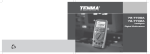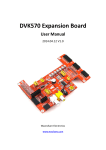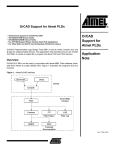Download AVR32 UC3 Software Framework User Manual
Transcript
AVR32 UC3 Software Framework .............................................................................................. User Manual Section 1 AVR32 UC3 Software Framework 1.1 Features Drivers for each AVR®32 UC3 peripheral Software libraries optimized for AVR32 Hardware components drivers Demo applications that use all libraries RTOS-ready source code Complete software framework in C code Full projects compatible with GNU GCC and IAR Embedded Workbench® High level user documentation including examples, getting started and tutorials Designed to run on AVR32 UC3 evaluation kits and easily portable to any other hardware platform Designed to help develop software applications for AVR32 UC3 microcontroller 1.2 Introduction This document describes the software framework developed for the Atmel AVR32 UC3 microcontrollers. This framework provides software drivers and libraries to build any application for AVR32 UC3 devices. This framework has been carefully developed to help develop and glue together the different components of a software design. It also has been designed to be easily integrable into an operating system (OS) as well as to operate in a stand-alone way. AVR32 UC3 Software Framework User Manual 1-1 7732A–AVR32–05/07 AVR32 UC3 Software Framework 1.3 Framework Description The framework is divided into several modules. Each module is provided with full source code, example of usage, rich HTML documentation and ready to use project for the IAR® EWAVR32 and the GNU GCC compilers. Figure 1. Block Diagram Overview APPLICATIONS / Your Application! SERVICES UC3 Software Framework COMPONENTS UTILS BOARDS DRIVERS AT32UC3 / Target Board 1.3.1 UC3 Drivers (directory /DRIVERS) This directory contains software drivers such as ADC, GPIO or Timer peripherals. 1.3.2 Software Services (directory /SERVICES) This directory provides application-oriented piece of software such as a USB mass storage class, a FAT file system and an optimized DSP library. 1.3.3 Hardware Components (directory /COMPONENTS) This directory provides software drivers to access hardware components such as external memory (e.g. Atmel Dataflash® or SDRAM) or LCD. 1.3.4 C/C++ Utilities (directory /UTILS) This directory provides several linker script files and C/C++ files with general usage defines, macros and functions. 1.3.5 Demo Applications (directory /APPLICATIONS) This directory provides application examples that are based on services, components and drivers modules. 1-2 7732A–AVR32–05/07 Each driver is composed of a driver.c and driver.h file that provides low level functions to access the peripheral. AVR32 UC3 Software Framework User Manual AVR32 UC3 Software Framework 1.4 Framework Usage 1.4.1 Installation • Download the AT32UC3X-SoftwareFramework-x.y.z.zip. • Extract it to a local directory. • Open AVR32_Readme.html file in the root directory. The framework contains rich html documentation for all directories and files. • Navigate through the documentation. Check the installation section first. Note: 1.4.2 Directory Architecture There is a uc3softwareframework-releasenote.txt file in the root directory. This file contains all information regarding the revision management of the software framework. Below is an example on what the complete AVR32 UC3 software framework folder should look like after a successful and complete installation. Figure 2. AVR32 UC3 Software Framework Architecture Here is the content of the ADC driver directory to introduce the typical organization of a software driver. AVR32 UC3 Software Framework User Manual 1-3 7732A–AVR32–05/07 AVR32 UC3 Software Framework Figure 3. Module File Architecture 1.4.3 Building an Application with the Framework Step1. Defining the application Let’s take an example to build an application: the Atmel AT45DB dataflash is a memory that is present on EVK1100 evaluation kit. It is connected to the SPI interface of the AVR32 UC3A microcontroller. We want to access this memory and perform a basic sanity check. Step2. Identifying the blocks • AT45DB: We are going to use the AT45DB driver, it is a hardware component: it will be under the /COMPONENTS directory. It is a memory component: it will be stored under the /COMPONENTS/MEMORY directory. It is a dataflash memory type. It will be located under the /COMPONENTS/MEMORY/DATA_FLASH directory. It is an AT45DBX type of dataflash. The driver will be located under the /COMPONENTS/MEMORY/DATA_FLASH/AT45DBX directory. • Power manager: to start the external oscillator clock. It is a AVR32 UC3 peripheral. The power manager driver is located under the /DRIVERS/PM/ directory. • RS232: the USART will be used as an output for the memory test. It is located under the /DRIVERS/USART directory. • GPIO: we will need to configure the UC3 IO to be used by the peripherals. It is located under the /DRIVERS/GPIO directory. • Debug: we will need format printing functions to print messages to the RS232. The debug module is located under the /UTILS/DEBUG directory. • The application itself will be located under the /APPLICATIONS/MYAPPLICATION. 1-4 7732A–AVR32–05/07 AVR32 UC3 Software Framework User Manual AVR32 UC3 Software Framework Step3. Building the project We need to create a new project for this application. In order not to start from scratch, we are going to reuse a simple project. Copy the /DRIVERS/GPIO/EXAMPLE content to the /APPLICATIONS/MYAPPLICATION directory. Note: The /DRIVERS/USART/EXAMPLE is also a simple ready-to-use project that you can start from. • Rename the gpio_example.c file to myapplication.c file. • Implement the application as defined in step1. • Modify the GCC or IAR project to match this new application. Note: You will find one or several of examples in each module: 1. /DRIVERS/PM/EXAMPLE1 and /DRIVERS/PM/EXAMPLE2 2. /DRIVERS/USART/USART_EXAMPLE and /DRIVERS/USART/MODEM_EXAMPLE 3. /DRIVERS/GPIO/EXAMPLE Note: The /COMPONENTS/MEMORY/DATA_FLASH/AT45DBX/EXAMPLE directory contains an example of this application. 1.5 Tools 1.5.0.1 IAR All IAR projects are compatible with the latest available version of IAR Embedded Workbench for AVR32. 1.5.0.2 GNU GCC and AVR32Studio All GNU GCC projects are provided with stand alone makefile. 1.5.0.3 Evaluation Kit The projects are designed to run on AVR32 UC3 evaluation kits. All the projects contain board definition files to ease portability to any other hardware platform that use a AVR32 UC3 microcontroller. AVR32 UC3 Software Framework User Manual 1-5 7732A–AVR32–05/07 Atmel Headquarters Atmel Operations Corporate Headquarters Memory 2325 Orchard Parkway San Jose, CA 95131 TEL 1(408) 441-0311 FAX 1(408) 487-2600 Europe Atmel SarL Route des Arsenaux 41 Casa Postale 80 CH-1705 Fribourg Switzerland TEL (41) 26-426-5555 FAX (41) 26-426-5500 Asia Atmel Asia, Ltd. Room 1219 Chinachem Golden Plaza 77 Mody Road Tsimhatsui East Kowloon Hong Kong TEL (852) 2721-9778 FAX (852) 2722-1369 Japan Atmel Japan K.K. 9F, Tonetsu Shinkawa Bldg. 1-24-8 Shinkawa Chuo-ku, Tokyo 104-0033 Japan TEL (81) 3-3523-3551 FAX (81) 3-3523-7581 Atmel Corporate 2325 Orchard Parkway San Jose, CA 95131 TEL 1(408) 436-4270 FAX 1(408) 436-4314 Microcontrollers Atmel Corporate 2325 Orchard Parkway San Jose, CA 95131 TEL 1(408) 436-4270 FAX 1(408) 436-4314 Atmel Nantes La Chantrerie BP 70602 44306 Nantes Cedex 3, France TEL (33) 2-40-18-18-18 FAX (33) 2-40-18-19-60 ASIC/ASSP/Smart Cards Atmel Rousset Zone Industrielle 13106 Rousset Cedex, France TEL (33) 4-42-53-60-00 FAX (33) 4-42-53-60-01 RF/Automotive Atmel Heilbronn Theresienstrasse 2 Postfach 3535 74025 Heilbronn, Germany TEL (49) 71-31-67-0 FAX (49) 71-31-67-2340 Atmel Colorado Springs 1150 East Cheyenne Mtn. Blvd. Colorado Springs, CO 80906 TEL 1(719) 576-3300 FAX 1(719) 540-1759 Biometrics/Imaging/Hi-Rel MPU/ High Speed Converters/RF Datacom Atmel Grenoble Avenue de Rochepleine BP 123 38521 Saint-Egreve Cedex, France TEL (33) 4-76-58-30-00 FAX (33) 4-76-58-34-80 Atmel Colorado Springs 1150 East Cheyenne Mtn. Blvd. Colorado Springs, CO 80906 TEL 1(719) 576-3300 FAX 1(719) 540-1759 Atmel Smart Card ICs Scottish Enterprise Technology Park Maxwell Building East Kilbride G75 0QR, Scotland TEL (44) 1355-803-000 FAX (44) 1355-242-743 e-mail [email protected] Web Site http://www.atmel.com Disclaimer: The information in this document is provided in connection with Atmel products. No license, express or implied, by estoppel or otherwise, to any intellectual property right is granted by this document or in connection with the sale of Atmel products. EXCEPT AS SET FORTH IN ATMEL’S TERMS AND CONDITIONS OF SALE LOCATED ON ATMEL’S WEB SITE, ATMEL ASSUMES NO LIABILITY WHATSOEVER AND DISCLAIMS ANY EXPRESS, IMPLIED OR STATUTORY WARRANTY RELATING TO ITS PRODUCTS INCLUDING, BUT NOT LIMITED TO, THE IMPLIED WARRANTY OF MERCHANTABILITY, FITNESS FOR A PARTICULAR PURPOSE, OR NON-INFRINGEMENT. IN NO EVENT SHALL ATMEL BE LIABLE FOR ANY DIRECT, INDIRECT, CONSEQUENTIAL, PUNITIVE, SPECIAL OR INCIDENTAL DAMAGES (INCLUDING, WITHOUT LIMITATION, DAMAGES FOR LOSS OF PROFITS, BUSINESS INTERRUPTION, OR LOSS OF INFORMATION) ARISING OUT OF THE USE OR INABILITY TO USE THIS DOCUMENT, EVEN IF ATMEL HAS BEEN ADVISED OF THE POSSIBILITY OF SUCH DAMAGES. Atmel makes no representations or warranties with respect to the accuracy or completeness of the contents of this document and reserves the right to make changes to specifications and product descriptions at any time without notice. Atmel does not make any commitment to update the information contained herein. Unless specifically provided otherwise, Atmel products are not suitable for, and shall not be used in, automotive applications. Atmel’s products are not intended, authorized, or warranted for use as components in applications intended to support or sustain life. ® © 2007 Atmel Corporation. All rights reserved. Atmel ®, logo and combinations thereof, DataFlash and others are registered trademarks or trademarks of Atmel Corporation or its subsidiaries. Other terms and product names may be trademarks of others. 7732A–AVR32–05/07 /xM