Download tcj_21 1985-1112
Transcript
188N'07a.Wl
THE COMPUTER
JOURNAL~
For Those Who Interface, Build, and Apply Micros
Issue Number 21
November-December, 1985
$2.50U5
Extending Turbo Pascal
Customize With Procedures and Functions
pilge2
Unsoldering: The Arcane Art
Second in a Series
pilge8
Analog Data Acquisition and Control
Connecting Your Computer to the Real World
page19
Build the Circuit Designer 1 MPB
Part 2: Programming the SHC
pagelS
•
The Computer Corner
page 52
The Computer Journal! Issue #21
THE COMPUTER JOURNAL
190 Sullivan Crossroad
Columbia Falls, Montana
59912
406-257-9119
Editor/Publisher
Art Car/son
Production Assistant
Judie Overbeek
Circulation
Donna Carlson
1
Editor's Page
Mid-Level Languages Being Developed
When the first hobbyists built their
microcomputers they had to code their
programs directly in machine language.
but they soon wrote assemblers which
enabled them to use easier to remember mnemonics for their source code.
Language development continued and
BASIC became the familiar language
for the new micro owner. Today there
Technical Editor
is an almost overwhelming assortment
of languages to choose from with
Lance Rose
something for every purpose, and it
Contributing Editor
seems that there should be no reason to
Ernie Brooner
work on language development - but
there are those who are not satisfied
Contributing Editor
with what exists, and who feel the need
Neil Bungard
to build on the foundation which has
Contributing Editor
been established. Telling a sofware
Bill Kibler
hacker not to waste his time on
language development because
everything has already been done is
like telling an author not to write
another novel because everthing has
The Computer Journal«J is a bimonalready been written about. or telling
thly magaZine for those who interface,
an artist not to bother painting another
buifd, and apply microcomputers.
picture because every kind of picture
has already been paintedl
The subscription rate is $14 for one
While it IS true that there is a
year (6 issues), or $24 for two years (12
suitable
language for almost every
issues) in the U.S. Foreign rates on
purpose. it is also true that there are
request.
some applications for which there is not
Entire contents copyright © 1985 by
an optimum language. As I have stated
The Computer Journal.
before, I contend that we should all be
Advertising rates avaifable upon
comfortable working in at least two or
request.
three languages and familiar with two
or three more so that we can choose the
To indicate a change of address,
best language for each application.
please send your old label and new ad·
There
isn't (and never will be) a perfect
dress.
language which is optimum for every
Postmaster: Send address changes
user When we learn our first language
to: The Computer Journal, 190 Sullivan
we think that we can do everything
Crossroad, Columbis Falls, Montana,
with it. and although it is cumbersome
59912.
for some uses we plod along because we
Address all editorial, advertising and
don't want to give up our hard won
subscription inquiries to: The Com·
skills and start over again with a new
puter Journal, 190 Sullivan Crossroad,
language. But, learning the second
Columbia Falls, MT 59912.
language is a lot easier than the first
one. and it enables us to see how clunky
the first one was in some areas (and also
how we miss some of its features in the
new one).
If you haven't already read Kibler's
I Computer Corner turn to the back page
....-------------~ and read it now, because Bill's thoughts
about languages have been voiced by
others several times during the past
two months.
Assembly is a great programming
language and the small ROMabie
programs run fast - but coding can be
tedious for large programs, and I/O.
screen-handling, menus and floating
point math routines can be a real bitch
to code. Developing a non-trivial
assembly language program is awkward because you haveto write the
souce code with an editor (I use WordStar), assemble to a HEX file, and load
that to a .COM file for a trial run. Then
back to the editor for any revisions and
through the whole routine again. An
assembly language program is also
VERY difficult to understand and update in the future, even if you wrote it
yourself, and can be almost impossible
to decipher if written by someone else.
"There isn't, and never
will be, a perfect language
whieh is optimum for
every use."
A program properly written in a
structured high level language such as
C or Turbo Pascal takes less time to
write and is much easier to maintain or
modify if your requirements change.
but some sections may be too slow for
time-eritical real world control applications or computer bound portions.
Some language implementations also
have a large run-time code which
results in large files for even small
programs. I really like assembly
language for the high speed routines
and for initiating system port drivers.
but I don't like the time and effort involved in non-eritical areas such as
screen messages and menus.
The experts say that you should fully
define the objectives and design your
program before writing any code instead of hacking away at it and making
rC01Itinued 011 page 4-41
2
The Computer Journall Issue #21
Extending Turbo Pascal
\
Use Procedures and Functions to Develop Your Own Version
by Jerry Houston
Because Turbo Pascal'sill
procedures and functions allow the use
of local variables that don't conflict
with other parts of the program. and
because parameters can be passed to
them. it is really easy to define new
keywords. in effect. That means that a
version of Turbo Pascal can be
developed that meets the individual
and personal needs of a particular
programmer, whether he or she is a
writer of business report programs or
of economies simulations or
engineering number-erunchers.
For example. when printing business
forms like an invoice, I wanted a simple
command that would establish a print
position on the printer, such as the
standard Turbo Pascal procedure
GOTOXY(h,v) which places the cursor
at a specified horizontal/vertical
position on the CRT screen. A simple
procedure can be written to do this. effectively adding another command to
the language. Anyone can extend the
language with keywords that are
familiar from another language, ifthey
want. Thus. a Turbo Pascal instruction
could be written such as:
HTAB(20); VTABIlO); WRITE('Hi,
therel");
which would do exactly what an old
Applesoftill programmer would expect
it to. except in this ease, with the printer!
So that the runtime library isn't
overly large, little-used commands are
not built into Turbo Pascal, but left up
to the user. Exponentiation isn't accomodated directly by any version of
Pascal or C that I know of, but can be
added easily, using the LOG function,
which is available. Thus, the
MBASICiIl statement:
100 C - A 1\ B
could be implemented in Turbo Pascal
such as:
C : - POWER(A,B)
once the function has been written and
tested. Significantly. it never has to be
written or tested again. and can be used
whel1ever needed.
Because of the block-read and blockwrite features of the Turbo editor (it
works just like WordStar'sill CTRL-K
Rand CTRL-K W), it's easy to save
procedures and functions separately on
a disk for future use in other programs.
The {SI} (include) compiler directive
will even merge a procedure with a
source as it is being compiled, making it
unnecessary even to read it in with the
editor. A whole personal library of often-needed procedures and functions
can be read into the source code with
just a few keystrokes, and seldom-used
ones can be added individually at compile-time.
The proper construction of
procedures and functions, and the
proper use of loal variables with them,
is an important topic for anyone who's
starting out with Turbo Pascal, because
it helps them to exploit the full power
and versatility of this beautiful
language. Procedures and functions in
Pascal share many qualities-for convenience. I'll refer to both of them as
"procedures" from now on, until the
time comes to make a distinction.
Pueal VI. B••ie
For those who are just now being introduced to Pascal (due to the amazing
popularity of Turbo), I should pause to
explain two of the major differences
between Pascal and BASIC, a language
familiar to nearly everyone. The first of
these differences lies in how variables
are used, the second in how programs
themselves are structured (or not).
Disorganized program design is easy
for anyone, using languages that do not
lend themselves to good structure.
BASIC is a very unfortunate choice for
a beginner for this reason. but it's the
one to which most of us were first introduced. Not only does BASIC - when
used without the benefit of training in
structured design - encourage pointless jumping from one place to another
within the program, but it allows new
variable names to be "invented" at any
time. Misspell a variable somewhere in
that maze of instructions. and BASIC
will go along with it without question,
even though it means disaster for the
program. BASIC has singlehandedly
brought a whole new meaning to the
term "debugging".
Pascal. on the other hand. requires
that variables be defined before they're
used. and that they be declared according to their intended use. There are
many reasons for this requirement - all
of them excellent. For example, if a
string variable is used in BASIC, it's
stored in memory the first time it is
given a value. The next time a value is
assigned to the same string variable, it
can't be stored at the same place. as its
length as well as its contents might
change. So a different chunk of memory
is used. and a table is updated to point
to the NEW contents of that string
variable.
In a program that sorts a large list of
string variables, it's likely that a particular variable like COMPARES might
get thousands of different values stored
in it before the sort is finished. Each
time this happens. more memory is
used. until BASIC finally runs out of
variable storage space and has to stop
to GARBAGE COLLECT, the usual
term for reclaiming the space used by
all the PREVIOUS CONTENTS of a
string. This process can actually stop
the execution of a program for minutes
at a time, depending on the computer.
Pascal. on the other hand, assigns
ONE AND ONLY ONE area of memory
to store the contents of any variable,
including a string. It does this by
requiring that the user declare not only
the NAME of a string, but also its
maximum LENGTH. Since the same
storage location is re-used each time a
new value is assigned, there's no such
thing as GARBAGE COLLECTION in
Pascal.
Since all variables are declared
before they're used, it is a simple matter for the Pascal compiler to call errors
to the programmer's attention. If a
variable name is misspelled part way
3
The Computer Journal/Issue #21
thorugh a program, the compiler will. in
effect, say "What's this?" when it sees
the error.
Turbo Pascal sets aside the athounts
of memory shown in Figure 1 for the
particular types of variables, and that
same space is AL WAYS used to contain the current contents of that
variable.
Using the keyword ABSOLUTE. a
variable can be assigned a memory
location of the programmer's choice, or
Turbo can be allowed to keep them in a
data storage section.
Like variables, procedures and functions must be declared before theY are
used. When the compiler reads through
the list of source code to convert it to
machine language. each time it sees a
reference to a procedure or a function.
it must already know what that
operation requires. Thus, Pascal
programs are said to be designed from
the top down. and written from the bottom up. In the design stage. the overall
job is split into tasks that need to be
done. Each task is split further, into
smaller tasks. until finally procedures
can be written easily to accomplish
those tasks. Writing the program is
simple then - just write the code
needed to execute each of the tasks.
then write the MAIN LOGIC that asks
for them to be done as needed.
Some excellent programmers take a
different approach. preferring to design
the program by writing the main logic
itself first. Using this method. the main
logic is written referring to procedures
that haven't yet been coded. with no
thought given to HOW each procedure
will be written. Once the overall logic is
complete. the programmer goes back
and writes the procedures in detail.
Because it's so important to writing
PORTABLE sections of code-ones
that can be used in program after
program - the concept of GLOBAL and
LOCAL variables needs to be understood here.
GLOBAL variables are defined at
the beginning of the entire program.
and they exist to all parts of the
program - the main logic and all the
procedures. This is the familiar approach used in languages such as
BASIC. LOCAL variables are defined
at the beginning of each of the individual procedures instead. and have
meaning only to that procedure and to
other procedures that it calls. This concept is called SCOPE.
- That means that I can define a
TYPE
Boo1 ....
STlJRA&E
USE
rakes an valu. of rru. or F.1 . . only.
I
By1:.
Often used . . . . ·fl~· to indicate
....,.ther .. candi tion ex i st ••
Int~ .... -typ. v .... iabl., c.., contain
......01. nwMJi... frc. • to +25:5.
I'Iost
effici."t for count...... ....-.-r. the
nu.ber of i t . . .tians
thi .. rAnge ..
Int-v!'W"
IlIOn·
t
mtc..-d
C.., contain ..... 01. nUlliber. froa
-32768 to +32767.
F•• t~ nu..ric
op..... tion. than Real '*-b.... , And
requir. only 1/3 their stDl""age wpace ..
Id•• l choice far nu.erics that wanPt
take on ~y fractional valu".
Oft~
call.a Floating-Point
vari.,l . ., •• they can expr.s. ,.
6 Byt. .
nu..ric value .ith .. deci . .l
point in i t .
C~ star. values
fp"'o.
1£-39 i:o
lE.~..
contain up to 11
Turbo R...I_
.ignific~t
digits.
Short v..... ian of • •t.~inq v .... i.al ..
c." t.k. an "'y valu. of • char.ct.....
in the ASCII ch.....ct~ set, that i •
• ith an ordinal valu. f~a. • to 255 ..
St~lnq
Byt. +
A. uMlal1 y thauC)ht. of in ot.h....
I
language., like BASIC. St~inqs can
cant..in up to 255 charact~... Th-V
are stor.c:j in an ar•• 04
y that.
cant..ins ane byte for the l
qth, t .......
one byte for each ch.....ct~ the .t~ing
is de4in~ to hold ..
L~9th
of
St~inq
Figure 1
variable called COUNT in several
procedures, and use it as a counter in
each of them, and never have to worry
about whether one part of the program
will change the value of a variable used
in another partl Each version of
COUNT will be stored separately. and
will exist ONLY to the procedure in
which it is declared. an example of local
scope. If, however. I declare a variable
called COUNT at the beginning of the
program, then it's fair game for each
procedure in the program. Any of them
can change its value, and only ONE
version of it exists in memory. It's easy
to see that there are good uses for local
variables. just as there are good
reasons to use global variables. depending on the logic of the program.
Proeeclarel
All implementations of Pascal. including Turbo Pascal. depend heavily
upon procedures. which are sections of
code that are written to accomplish a
particular task. One of the greatest
strengths of Pascal as a language is
that it encourages the thoughtful
design of a program through top-down
structuring techniques. as mentioned
above. Another strength is that
procedures. once properly written. can
be used again and again in programs
that require the same simple task.
Since procedures are called when
needed just by mentioning their name.
the language itself can be extended in
any way the programmer desires. Consider the case of GOTOXYO. It's a function that's provided with Pascal. one
the uaer doesn't have to write. and is
part of the Pascal Library (runtime
package) that becomes a part of each
program when it's compiled. GOTOXYO
positions the cursor on the screen. so
that a non-scrolling display can be written. The horizontal position is the first
parameter in the parentheses following
the procedure name (GOTOXYl. and
the vertical position is the second
parameter.
Consider a program that needs to ask
a large number of questions. and get a
lot of answers from the operator. Instead of displaying questions one at a
time and prompting individually for the
answers. the programmer might prefer
to display all the questions on the
screen at one time. then move the cursor to the position following each
question and ask for the answers, one
at a time. To put the cursor in the tenth
horizontal position of the fIfth screen
line. the procedure would be called by
code such as:
GOTOXYIlO,5); ReadIAnswer);
Consider now that an invoice is to be
written. and you need the PRINT
The Computer Journal I Issue #21
4
HEAD, not the cursor, to go to a particular position on the paper before
printing. The answer is to write a
suitable procedure, then save it on a
disk for future use whenever you need
the same feature. The following example (which works with the Kaypro/Juki
printer) can be modified easily for printers that use other control codes for
print head movement:
Procedure PrintAt(X,Y:Byte);
Begin
WriteUst,#27#9,chr(X));
WriteUst.#27#II,chr(Y));
End;
The first line identifies the code as a
procedure, and names it PrintAt. The
parameter list following the name
shows that two parameters will be
passed to this procedure, and locally
calls them X and Y. Each of these
parameters is identified as a Byte, so
they can take on values from 0 to 255,
quite appropriate for the purpose. The
BEGIN and the END show the compiler
what code is actually part of PrintAt.
The procedure PrintAtO calls
another built-in procedure, called
WRITE. The first parameter for
WRITE is "1st", which tells Pascal that
this output is to be sent to the LST:
device, the printer. (When a WRITE
procedure is used to send data to the
CRT screen - the most common
case - the first parameter is unnecessary, as the default is CON:). The
printer is sent the values which
represent ESC CTRL-I for a horizontal
tab, and the character which represents
the position wanted, CHR(X). Then it's
sent the values which represent ESC
CTRL-K, for a vertical tab, and the
character which represents the vertical
position wanted, CHR(Y).
Suppose now that your invoice form
needs the variables Name and Address
printed at column 20 on lines 5 and 6,
and the variables City, State, and Zip
printed starting at column 20 on line 7,
with a comma between City and State,
and two spaces between State and Zip.
The code in the main logic to accomplish that would simply be:
PrintAt(20,5); WriteUst.Name);
PrintAtl20,6); WriteUst,Addressl;
PrintAtl20,7); WriteUst,City,', ',State,'
''zip);
Like the built-in procedures Read,
Write, and GotoXY, you now have a
MONITOR AND CONTROL
TEMPERATURES
MANAGE INDUSTRIAL
PROCESSES
MEASURE ENERGY
CONSUMPTION
CONTROL LAMPS AND
APPLIANCES
PROVIDE SECURITY
PROTECTION
PERFORM SCIENTIFIC DATA
COLLECTION
brand·new-and incidentally, very
uaeful- procedure called PrintAt at
your disposal. All that's needed is to include it into each source code as you
write your programs.
Such pieces of source code can be included automatically, thanks to the
compiler directive lSI}, the INCLUDE
directive for the Turbo Pascal compiler.
To include the procedure PrintAt with
another later program (assuming that
PrintAt has been saved to disk), only
the instruction:
lSI PrintAt}
is needed in the source, before PrintAt
is referenced by name. The compiler
will stop reading from the source code
file that it's working with, and read in
PrintAt from the disk, then continue
with what it was doing.
Alternately, the Turbo editor can be
used like WordStar to include such sections of code with the source. Place the
cursor where you'd like the procedure
to go, then type
CTRL-KR
The editor will respond by asking what
me name to read from, and you'll type
PrintAt
The ADC-l serves as a real world
interface for any computer or
modem with a RS-232 serial port.
This sophisticated yet easy-to-operate
data acquisition and control system
includes:
• 16 Analog to Digital Inputs - 12 bits
provide O.lmV resolution over ::: O.4V.
.4 Digital Inputs for security and rotary
encoder sensors.
.6 Switched Outputs for relays and low
voltage device control.
• AC Line Carrier Transmitter - controls
32 BSR X-I0 type remote modules.
• Owner's Manual with detailed
programming examples.
Sen!iors available from Remote
Measurement Systems include: light.
temperature. humidity, wind. sound.
soil moisture. ultrasonic ranging.
energy consumption and security.
The ADC·l - an exceptional
purchase at $449.
An extension of .PAS is assumed when
using the editor to read or write files,
and will be added automatically unless
you add a dot to indicate no extension,
or add a dot and a different extension.
Then your file name and extension will
be taken literally.
Upon finding out the name of the file
you want to include, the Turbo editor
will read it in, and highlight the text if
your terminal is capable of that. (To get
rid of the highlighting, CTRL-K H
works fine, again just like WordStar.)
This technique can be used to include
a whole library of needed procedures,
and the user is free to develop several
libraries for special purposes. When
additional procedures are stored
together in a single file, as a library,
less disk storage overhead is required,
and the language can be extended considerably with only a few keystrokes.
It's probably obvious by now, but the
reverse of this routine is useful to save
a procedure to disk. If you've just written a terrific procedure that will simplify all your future programming, take
the time to mark the top of the block
J
5
The Computer Journal; Issue #21
with a CTRL-K B and the bottom with a
CTRL-K K. then type CTRL-K Wand
give the editor a file name whe~ it asks.
Just like you-know-what.
FunctioDS
All the manipulation techniques
described so far apply equally to
procedures and functions. but the two
are somewhat different in use. A
procedure is like a tiny program that
accomplishes a single useful task.
whereas a function is like a variable
that takes on a particular value according to specified operations.
Since all the built-in procedures and
functions of Turbo Pascal are included
as part of the runtime library that
becomes a part of each compiled
program. routines that are not often
used are not built-in for reasons of
space. These built-in features take up
nearly 10 K of memory, meaning that
the very smallest of programs, when
compiled. will be at least 10 K long. It's
amazing what can be accomplished with
that 10 K of library, but that's not the
point.
Everyone will sooner or later miss a
favorite keyword from another
language. It's inevitable. so let's expand on an example mentioned briefly
before. BASIC offers easy exponentiation using the'" operator. To find
the cube of the variable A. for example.
one can express it as AA. 3. Such
features are not part of Pascal. because
the code required to execute them
would become part of every compiled
program. including the thousands of
programs that never have to perform
such tasks.
It's at times like this that the extensibility of Pascal really comes through,
Here's a function called POWER that
will provide the same feature in Pascal,
The local variable R (for result) is
assigned as a Real. R is arrived at using
the EXP (exponent) and LN (natural
logarithm) functions. which are built-in,
Then R is rounded off and stored in the
function Power. This function was written for the purpose of setting and
clearing bits within a byte, so it was
designed as an integer function. It could
easily be rewritten as a real function,
for floating-point math.
Again, the BASIC code
NetProfitBeforeTaxes
A,. B .... C
if you really want to, and a procedure
that calculates a standard deviation can
be called:
can be duplicated in Pascal as
A :,. Power(B,Cl
CalcuiateStandardDeviation
and once more the language has been
extended with the addition of a new
keyword.
Portability
In this case. portability refers to the
quality that lets a function or procedure
be used with any program, not just the
one for which it was originally written.
To be truly portable, procedures and
functions should be written using
parameters when needed. and using
local variables, These local variables
should not be used as global variables
within any of the programs, An easy
way to accomplish that is to use singlecharacter variable names for local
variables. and variable names of more
The compiler tokenizes all these
names, so being descriptive doesn't cost
anything at all, except maybe a little
extra typing. Well written, a Pascal
program can be darn near selfdocumenting, and a joy to modify at a
later date, if that ever becomes
necessary.
Needless to say, since Pascal
programs are generally made up of
many procedures. some of those will
certainly NOT be of use in other
programs, Using the concept of topdown design. a single large task is
divided into two or more intermediate
tasks. which are each further broken
down into two or more smaller tasks,
Rev.-_
S~rinq[3l
Ror...-..off
S~rinq[3l
....I f In~1ln
S~ri"'J[3l
S~ri"'JC3l
.... lfIn~Off
FI.shOn
FhshOff
Function Power(X.Y:lnteger): Integer:
VarR:Real:
Begin
R :,. Exp(Ln(X). Y);
Power: - Round(Rl;
End;
S~rinq[3l
Strinv[3l
u.-lin.on
S~ri"'J[3l
Un_I i nOlOff
Cur_On
Cur_Off
Strinq[3l
st ri nv[3l
Strinv[3l
VideoCn
VideaOff
_ _ iz.eur_
Stri"'J[3l
R_turnCur-.cr
S~ri"'J[3l
S~.~usl..in.on
StrinCJ[3l
Strin\l[3l
S~"inq[3l
St.tusLineOffDel.t.t..ine
DwlfteTaEnd
-
Bell
The first line names the function. just
as we named a procedure in the PrintAt
example, In the parentheses are
defined variables representing the two
values that will be passed to this function (the parameters). Variables X and
Y are to be integers, as is the function
'Power' , itself.
than one character for global variables.
This isn't a rule of Turbo Pascal. but
one I find useful for myself,
Note for those who are REALLY
new to Turbo: All identifiers, such as
variable names, procedure names. and
function names. can be up to 127
characters long, with each character
significant. and case is ignored. That
means that a variable that refers to net
profit before taxes can be called:
Cle..-Scr. . .
seri.lPar~
S~.~u_~
.....k
8AudPor~
BaudR.. t.
-
4 I
-
I> I
-
I I
• I
14 I
S~rinCJ[3l
00..00..00..00..00..-
-
.27'.'
- .V'ce'
•
.27'81"
-
.V'Ct'
•
•
•
•
-
.27'82'
.27'C2'
.27'83"
.27'C3'
.27'84'
.27'C4'
.27'8:5'
.27'C:S'
.27'86'
.27'C6'
.27'87'
-
.27'C7'
"R
_-
"S
AZ
- .....
( ....ign. seri.,l part
nu.b~
< •••ign. st.tu. port
nu.b~
>
)
( ••• igns st.tus . . .t valu. }
( part n~~ to set b.ud ~.t.
( this VAlue . . t. b.ud • 9~ >
Listing 1
)
8
Soon these bottom-level tasks are small
enough, and simple enough, so that
they're easily coded into procedures. It
is these bottom-level tasks that are l
usually worth saving for future use. It
makes good sense to set aside a
procedure like PrintAt, since it would
almost certainly be useful in many kinds of programs. A procedure that
gathers answers to a series of prompts
used in one particular program, though,
wouldn't be very useful elsewhere.
Euaplel
Some examples of procedures and
functions that rve found useful in many
programs are shown in Figure 2. In
each ease, rve identified the purpose,
but I won't necessarily point out all the
details of Turbo Pascal syntax, as this
part of the article is intended for
programmers who have and use Turbo
Paaeal.
It should be obvious that certain
escape sequences, especially, are
system-dependent, and that they will
need to be modified a little (or maybe a
lot) to work with a different terminal,
printer, or other peripheral. Where this
is not obvious, rn point it out. In these
particular examples, specific escape
sequences are appropriate for the computer I use most often, a Kaypro 4-84and the Kaypro (Juki 6100) letterquality printer.
Those who happen to use the same
equipment should be able to copy these
routines directly. Those with other
gear should not find it difficult to substitute small portions of code that will
work for them.
Many readers will find these examples immediately useful, but that's not
the real reason for sharing them. These
have been short, easy to understand
procedures and functions, but the Same
principal can be applied to complex-but routine-procedures. The
IMPORTANT concept is that nearly
every command you've ever wanted in
a language can be developed as an extension to Turbo Pascal, making it one
of the most powerful languages that
was ever this easy to use.
I want to leave one last recommendation that will save a lot of time and
trouble, too, although it doesn't have a
thing to do with procedures or functiona. It DOES provide another way to
define more keywords.
Many programs can make use of the
terminal capabilities of a computer,
such as commands that clear the
The Computer Journal! Issue #21
Proc-". HTAB ex: JIort.11
h9in
Mrit.CI.t,e27,ell.chrCXIII
Endl
Proc-.r. \/TAB Cx: JIort.1I
h9ln
Mrit.Cl.t.e27,e9,chrCXlII
EncI'
FuncU ... ACIlCX:JIort.1 : Byt.,
h9ln
ACIl :/~ CCX Dlv 161 • 1.1 + CI End'
CI6 •
CX Dlv 16111'
Convert. BCD Cbln.-y-c_ _ 1_11 v.l. . . to ASCII _ i _ l
v.l . . . . Used in the proc
bel_ that , . _ f,._ a
clock/O<:.lend.- c.-d. _ the u....l CKltput. f,._ t " - clockS is in
BCD.
Proc-.r. 6etDat.CY,",D:JIort.11
h9in
ParUJ4l :- 1:11
<......... lCaypro ,clock c.-dl
PartC32l :- 91
<au for yearl
y : - ACIlCPartCJ6ll'
<get year)
Partc32l :- 71
<au for ....th}
<get ....t.hl
" :- ACIlCPartcJ6lll
Partc32l :- 61
<.u for day}
<get day}
D : - ACIlCPartcJ6111
Endl
Sets the date f,._ the K _ o _
clock c.-d. In a pr...,_.
code such _ the foll_IMJ eillht. be u _ to _ I t . a for_t.ed
dat.:
Seto.t.CY. . . ,~t.h,o.yl,
writ.(~th.·I·.D.y.·I·.Y-.r),
Proc
• SetTi_CH.".S:JIort.11
''''In
PartCJ4l :- I~,
<......... lCaypro clock c_d>
Part.C32l :- 41
< _ far hair>
y :- ACDC.....t.CJ6])1
<get hair}
Partc32l :- 3,
<au far einut.}
<get einut.>
" :- ACIl<PartcJ6])'
<au
far _ _}
Part.C32l :- 2'
D :- ACIlCPartC36lJ!
<get - - >
EncI'
Set. the U_ f,._ the lCaypro _
clock c.-d. In a pr...,_.
code such _ the foll_IMJ eight be _
to _ I t . a for_t.t.ed
ti_:
6etTi_CHaur,ltinut•• s.c_11
~it.(Haur,·:·,"tnut.,·:·.s.cand)'
Proc-.r. o.._CYI,V2.IU,1t2 : Byt.I,
h9ln
Mrit.Ce27+·L·+Chrl2B+vIe4I+chrC31"1.21+chrC28+vIe4I+chr<~1~211,
Mrlt.Ce27+·L·+ChrC2B+vle4l+chrC31~2)+chr(32+v2e4)+Chr(~1~211,
Mrit.(.27+·L·+ChrC32+v2e4I+Chr(31~21+chr(32+v2e4I+chr(31"1.211,
Mrlt.(e27+·L·+chr(32+v2e4I+Chr(31"1.2)+chr(28+vIe4)+chr(~1"1.211'
EncII
Thl. I. not code YCKI'll _ t to type oft_!. Far d r _ ... DUt..li. . .
... the sc,._ u.iIMJ the lCaypro . .aphlc•• this d r _ the faur
Urws n _ . The four
• . - . the belJlnnl ... _ _1 ...
v_tical _ I U .... (U_I ... the sc,,_. _
the belJlnnl ... _
_ I ... hariz...tal _ i U ..._ (col_I. Thi_ proc...... is .-It.t._
to u" values p_talnl ... to cursor _itlons. _
to t,.anslat..
those into the . .apIIlc. _iUons ,..qul,.ed by the U ..............
etIC.ape
To dr_ • boar ...CIWMt the . .tir. acr..-n. m'te
.....ld u_:
_quenc_.
Figure 2
screen, home the cursor, print reverse
images, highlight, or even turn off the
video display when a key is not pressed
for a long time. In some eases, these
terminal attributes make use of some of
the ASCn characters above the normal
0-127 range used for printing and ordinary control eharaeters. In other
eases, sueh as with the Kaypro, these
are gained by printing an ESCape
,/
7
The Computer Journal/ Issue #21
sequence that the terminal recognizes
as a special attribute request.
As easy as reading a procedure from
a disk file. a text file can be read that
contains constant assignments for all
these attributes. with names that are
easily remembered and used in one
program after another. This file is. actually. the beginning of a Pascal
program. with all these constants
assigned. If space is at a premium (hardly ever the case. with Turbo's virtual
memory capability). any that are not
used for a program can be deleted when
the programming is finished. It usually
doesn't hurt anything to leave them.
though. and they'll be available if you
decide later to "spruce up" the output.
During the actual coding of the
program. these attributes can be called
upon by "Writing" them. If a particular
action is required. like turning off the
cursor during graphics routines - to
make a cleaner display - it can be handled separately, as in:
CPIM-80 C Programmers ...
Save time
... with the 80S C Compiler. Compile, link
and execute faster than you ever thought
possible!
If you're a C language
programmer whose patience is
wearing thin, who wants to spend
your valuable time programming
instead of twiddling your thumbs
waiting for slow compilers, who
just wants to work fast, then it's
time you programmed with the
80S C Compiler.
80S C is designed for
CP/M-SO and provides users with
quick, clean software
development with emphasis on
systems programming. 80S C
features include:
Reviewers everywhere have
praised 80S C for its elegant
operation and optimal use of
CP/M resources. Above all, 80S C
has been hailed for it'S remarkable
speed.
"I recommend both the
language and the implementation
by 80S very highly."
Tim Pugh. Jr.
in Infoworld
"Performance: Excelknt
Documentation: Excelknt
Ease of Use: Excelknt ..
Write(CursorOff);
If an attribute has something to do
with a value that's going to be written
anyway, it can simply preceed it or
follow it. like any other variable. such
as:
Write(FlashOn:This message
flashes..: .FlashOffi;
I use a file called STARTUP.PAS to
begin nearly every program I write. A
version of it is shown in Liating 1.
Again. this file will be of special interest to Kayp!'o '84-0r-Iater owners,
but owners of other equipment should
appreciate the IDEA.
On work disks that I use for a special
purpose, such as analog/digital data
acquiaition programs, I keep a special
version of STARTUP.PAS that contains. in addition, functions and
procedures for ope9llting an ADC-1
Data Acquisition and Control System.
On disks I use for business programs, I
keep a copy of STARTUP.PAS that includes procedures and functions for
getting dates and times from the clock
card. printing datelines. and so on. •
The following are Re gistered
Trademarks: Turbo Pascal, Borland International; MBA SIC. Microsoft; Appleloft, Apple Computer Company;
WordStar. Mi.croPro InternationaL
• Ultra-fast compilation. linkage and
execution that produce directly
executable 808O/Z80 CP/M command
files.
• A comprehenSive debugger that
traces program execution and
interactively displays both local and
external vanabies by name and
proper type.
• DynamiC overlays that allow for runtime segmentation of programs too
large to fit Into memory.
• A 12(}.functlon library written in both
C and assembly language with full
source cOde.
Plus ...
• A thorough. easy·te-read, 181-page
user's manual complete with
tutonals. hints. error messages and
an easy·te-use Index - it's the
perfect manual for the beginner and
the seasoned professional.
• An attractive selection of sample
programs. Including MODEMcompatible telecommunications,
CP/M system utilities, games and
more.
• A nationwide 80S C User's Group
($10 membership fee - application
included with package) that offers a
newsletter, 80S C updates and
access to public domain C utilities.
Info World
Software Report Card
"... a superior buy ..."
Van Court Hare
in LifelineS/The Softu:are
MagaziTU!
BYTE Magazine placed 80S
C ahead of all other 80801Z80 C
compilers tested for fastest
object-code execution with all
available speed-up options in use.
In addition, 80S C's speed of
compilation was almost twice as
fast as its closet competitor
(benchmark for this test was the
Sieve of Eratosthenes).
Don't waste another minute on
a slow language processor. Order
your 80S C Compiler today!
Complete Package (two 8" SSDD disks,
181-page manual): $150
Free shipping on prepaid orders inside
USA.
VISA/MC, COD's, rush orders accepted.
Call for information on other disk
formats.
60S C
IS deSigned for use with CP/M~
operating systems, versIon 2.2. or higher. It is
not currently available for CP/M-a5 or M5-
80 Software. Inc.
P.O. 80x 2368
Cambridge. MA 02238
DOS.
(617) 576-3828
The Computer Journal/Issue #21
8
Unsoldering: The Arcane Art
Second in a Series on Soldering, Unsoldering, and PC Board Repair
by James O'Connor
W
hy do you think they put erasers
on the end of pencils? Who hasn't heard
that old chestnut, and the answer is
because people make misteaks,
mistakes, eras, errors, whatever. The
spelling checker program will blow a
binary fuse when it tries to digest that
sentence.
Just as things go wrong when using a
pencil, they also go awry when
soldering. From the moment you begin
to solder things together, inevitably
you'll solder the wrong thing in the
right place, or the right thing in the
wrong place. And if you get really involved in electronics you'll want to unsolder components because they are
under suspicion of malfunctioning.
Having determined that you must
unsolder something you might
naturally consult your reference
material for some helpful hints, and if
your referenece library is similiar to
mine you may find a glaring lack of any
help. When I recently reorganized all
my literature I could find practically
nothing on unsoldering among the
dozens of features on soldering. Had I
stumbled upon some dark and
mysterious art known only to a select
few? Some ancient ritual marked by obscure incantations, oaths, and secret
hand clasps? Yesl At least the part
about odd hand clasps, more about that
later, and as to the mumbled oaths
almost any will do if they benefit the
process.
But seriously, the true purpose of
this article is to delve into the intricacies and problems of unsoldering
as fully as space will allow. In the initial
article in this series on soldering it was
stated that soldering is mostly science
and partly art. By science is meant hard
knowledge about the process and what
makes it work, by art is meant the experienced judgement that comes from
actual practice. Unsoldering on the
other hand, hands that is (more than
two are very useful), is more like 50/50
science and art. Or to phrase it another
way, knowing what to do is equally as
important as knowing when to do it and
when not to.
We begin by reviewing the theory of
soldering as it applies to unsoldering,
then we ramble into the jungle of unsoldering tools including the techniques
of using them. Next we'll probe the art
part, applying the right tool and
techniques. Followed by the main skirmish, unsoldering a DIP IC which leads
us to all the things that can go wrong
trying to unsolder a DIP. We finish by
discussing construction methods and
how they affect the whole problem of
unsoldering.
Theory
In the first article we began by
talking about welding - separating
things that have been welded together
is very straightforward, since welding
makes one object out of two the only
way to reverse the process is to simply
cut the one object into two pieces. We
talked about welding to emphasize that
soldering is different, we proposed the
analogy that soldering is more like
gluing things together, that solder can
be thought of as a heat activated
metallic 'glue'. Glues stick things
together so if the glue can be unstuck,
the parts can be separated.
Glues come in several different types
and the properties of each type affects
how to unstick them. Some glues dry
very brittle and can be separated by
fracturing them, the old hide glue used
on early furniture behaved this way, it
would fracture with age which is why
old furniture often has wobbly joints.
Some glues never really harden, they
just stay sticky, these can be defeated
either by using a solvent to disolve
them or in some cases by heating the
glue until it releases, the glue used on
floor tiles is like this, heat it up and you
can pry up the tile. Modern'white glue
that is used for wood and paper is made
from chemicals that are very similar to
the actual binders in natural wood, and
these blend right into the surface structure. If they are waterproof then it may
be virtually impossible to unstick
things made with these glues, imagine
the fix our modern world would be in if
the glue used to make plywood was not
as strong as it actually is.
Solder is very much like the modern
glue that blends into the surface of a
material, indeed it could be said that
solder was the first example of this
type of 'glue'. Fortunately though
solder can be affected by the very thing
that makes it work in the first place,
heatl Obviously then the first step in
unsoldering will involve reheating the
joint. It might seem to be the only thing
required, just heat up the joint and
separate the two parts. In some instances this will work, but most of the time
there are some real difficulties with
this alone. For instance since heat is involved you can't use your fingers to
reach in and pull things apart, not
without suffering severe burns to your
fingertips, a very painful burn, indeed,
Some sort of forceps or pliers must be
employed, which can be awkward.
Because using tools is so tricky, you
may be tempted to heat the joint longer
than necessary to be sure that the
solder is liquefied, that can lead to
physical damage to adjacent parts,
especially the cicuit traces on the
board. As we won't be discussing ways
to repair damaged traces until the next
article in this series you'll want to avoid
this problem for now.
Solder is interesting because it has
properties similiar to the three dif·
ferent glues mentioned above. If
heating a joint and pulling things apart
is not always practical then the next
step would be to remove the solder.
Since solder invades the surface of the
metals it is not possible to remove it all
but if only the surface'toating remains
then the resulting joint will be extremely weak and should fracture like
the hide glue with gentle manipulation.
Clearly we can't simply swab up
molten solder with a Q-tip or even the
'quicker picker upper', a paper towel,
hot solder would burn these materials
and being organic they would not
readily absorb a hot metal. We could
use some sort of wick to absorb the
solder as long as the wick is compatible
with solder and later we will talk about
such products. Another approach would
9
The Computer Journal/Issue #21
be to vacuum it up with a wet/dry
vacuum cleaner, which would indeed
work but is actually a bit too elaporate.
Instead there is a whole array of tools
ranging from the super simple to utterly elaborate that use vacuum to suck
up the liquefied solder.
Tools and Techniques
The first tool we'll discuss is the
soldering iron used to reheat the joint.
No mystery here, simply select the
same size iron and style of tip as you
would have used to make the connection (see the first article in this series
for details!' To use the iron. fIrst heat it
up and properly tin it. then apply it to
the joint so that it touches the lead and
sits on top of the solder fillet. This
causes the heat to flow through the lead
into the hole and on to any solder on the
other side of the board. This is important when working on double sided
boards, and works just as well on single
sided ones. The solder fillet will tell you
when it's molten because the tip will
slip down into it. Keep the iron in place
for one second more and the joint is all
set for the next step. Occasionally, it
won't be possible to position the iron as
described, in that case apply the iron as
best you can for no more than about one
second longer than would be needed to
make the connection. Be very careful
not to overheat the connection. if it
doesn't seem to be liquefying. back off
and evaluate the situation before trying
again.
Do you recall those vague allusions to
'strange hand grasps' at the start of
this article? The time has arrived to
reveal all as we delve into the arcana
world of the Solder Suckers. No. these
are not a lonely band of misguided consumers who bought the wrong type of
solder, rather they are tools. There are
three distinct classes. with numerous
subspecies. but they all share the common characteristic of providing a small.
rapid vacuum that pulls the molten
solder out of the joint.
In true zoological fashion lets begin
by examining the ancestral Solder
Sucker which is by no means extinct.
You can find this primitve at your local
Radio Shack (Cat. No. 64-2086). All this
tool consists of is a rubber bulb attached to a plastic tube that ends in a
pointed hollow tip about the size of a
circuit pad. Here's how to use it; if
you're right-handed hold the bulb in
your left hand and squeeze it closed
(lefties use your right hand), you'll hear
Figure 1: Solder Suckers. from left to right. a simple type. a spring
type. acombination of iron and built in bulb.
air being expelled out the tip, keep it
closed. With the soldering iron in your
other hand, apply it as described above.
Once the solder is liquid, in one quick.
smooth motion remove the iron and
with your left hand place the tip of the
solder sucker over the joint and immediately release the bulb. Let it
spring open quickly. this will create a
vacuum at the tip and suck up the
molten solder.
Sounds simple. but the process is actually easier to describe than to accomplish on the first attempt. Two ways to
overcome this; first find someone who
knows how to do this and have them
teach you. just watching is very helpful.
or find a scrap printed circuit board and
practice the technique several times
until you master it.
The bulb type solder sucker is a very
simple tool and has few problems. Occasionally it will fill up with bits of
solidified solder and must be cleaned.
To do this just hold it over a trash can
and pump the bulb to blow the pieces of
solder out. if they are too large to fall
out then twist off the tip and shake
them out of the bulb. The tip itself is
made of a coated plastic and solder particles will not stick to it but can wedge
themselves into the tube. use a thin
probe (e.g. a toothpick) to poke them
loose.
Proceeding up the evolutionary ladder of solder suckers we encounter the
next great advance. the 'spring-loaded
sucker'. In the Radio Shack catalog
these are more politely termed
Desoldering tools (Catalog Nos. 64-2098
and 64-2085.) Early on it was found that
the bulb type is tiring if you unsolder
many joints and also requires a well
developed technique to work consistently. The spring loaded tool overcomes
these problems. The tool consists of a
tube similiar in shape to a syringe. inside there is a piston that is forced to
the top of the tube by a spring. There is
a fingerhold by which you compress the
piston down against the spring until it
catches on a trigger. in some designs
the piston has a shaft extending from
the top and this shaft is pushed down to
prime the tool.
To use the spring tool first prime it
by forcing the spring down. the designs
vary so you'll need to figure out how to
do this. most of the tools have
fingerholds that allow this step to be
done with one hand. allowing the other
hand to hold and manuever the
soldering iron. Congratulations. you
now know the strange hand graspsll
Next you proceed as with the bulb
type. heat the joint and when the solder
is molten. remove the iron. place the
desoldering tool over the joint and
release the trigger. The spring will
snap up creating a short. sharp suction
at the tip. The spring creates a better
suction than the bulb type is capable of.
which makes this tool ideal for working
on modern double sided boards.
Maintaining a spring sucker is much
the same as the bulb type in that every
so often you'll need to clean out the accumulation of solder bits. After doing
The Computer Journal/Issue #21
10
better to spend a little more to start
with and save in the long term.
Now let's move to the king of the hill
in solder suckers. These are really industrial models that most part time
electronics hackers would not have, but
it is useful to know they exist. Basically
these are little self powered vacuum
cleaners attached to hollow tipped
soldering irons. They range in price
from a couple hundred dollars up to a
thousand or more. They are very effective and often come with a bewildering
array of accessories that make them attractive to electronic assemblers faced
with many solder joints to be unsoldered.
Before we leave the topic there does
exist a sort of 'missing link' in the
species. It can be found in the Radio
Shack menagerie (Cat. No. 64-2061.)
This is a soldering iron with a right
angled hollow tip that leads to a metal
tube at the end of which is the old
familiar solder sucker bulb. The bulb is
positioned such that it can be operated
by the same hand that holds the iron.
The advantage of this tool is that the
hollow tipped iron heats the joint and
the bulb then sucks up the molten
several connections there may be so
much solder inside the tip that it will ,
l
jam up the internal piston, to clear this
I use a small piece of stiff wire with a
tiny L-shaped bend on the end, poked
up into the tip the edge of the wire
snares the solder and pulls it out. At
some point you'll need to disassemble
the tool for a complete cleaning. Be
sure to follow the directions, it can be a
tricky procedure and due to the spring
you could end up with bits of solder
Dying about if you make a misstep.
Brush off the internal parts, lubricate
only as directed and then reassemble
the unit. One problem with this tool is
that the tip will often become distorted
due to heat from the solder joints,
sometimes you can reshape it by
careful scraping and cutting, but eventually it will need replacing, and
replacements are available especially
for the more expensive of the breed.
A final word about the spring type
sucker, try to purchase a good quality
model, spend a little more than you
really want to. It's been my experience
that the inexpensive variety tend to
self-destruct after a short period and
you're faced with buying another one,
solder without the hand swapping
exercise inherent in the bulb or spring
type. It resembles the industrial model
in its basic principle.
At first appearance this would seem
to be the ideal tool but in my experience this tool has some drawbacks. First,
the iron has a hefty wattage rating (45
Watts for the Radio Shack modell and
can cause damage to circuit traces if
you're not careful. Secondly the tip is
usually wider than the standard pad
size of a circuit board, this forces you to
slide the tip until one part makes contact with the protruding lead, unfortunately this often inteferes with complete cleaning of the circuit board hole.
And lastly, it can be rather awkward to
operate the bulb, you just can't seem to
develop as much vacuum as with the
simple standalone bulb and nowhere as
much as the spring type tool. There is
one instance where this tool is helpful,
it occurs when attempting to desolder a
DIP and will be discussed later under
the mechanical aspects of unsoldering.
And for those who may not believe
solder suckers evolve, a new member of
the family has been sighted in the last
year or two. This type combines the
MTBASIC
Multitasking BASIC Compiler
\\'indllwing
\ll1llilas~illg
IH1\lablt· l.tltk
}{t'l.llrsin'
\1TBASIC
y
Y
Y
\IH:\SIl :
11
n
n
1'1 'RHO I'-\SC ..\ I.
111\1
IIllh·
(:H ..\S[(':!
11
H,\S( :0\1
n
Prieto
HUH; support
\Il1lti-lint· fllnelinns
Y
S4!1,!I5
optional
Y
n
S:I"llJ.lJlJ
n
n
Y
SliqIJ:;
opliollill
Y
11
n
11
ShOll.11l1
n
n
n
n
n
S.III'i.Otl
n
n
11
MTBASIC, the multitasking Basic compiler, has everything you need!
Complete Package
Interactive Compiler
Features
~ITB.A.SIC
is an interacti\'e compiler
amI a unique Basic language, MTB.A.SIC
is easY' to use si nee you can write programs in an interactive environment and
them compile them using only one command. \lTB.A.SIC is easv to learn because
it is similar to man\' either Basics, The
biggest advantage (;f using a compiled
Basic is FAST PROCRA\lS. \\'ith
~ITBASIC YOU get speed ami advanced
features,
p.o. Box
Multitasking
Windowing
Interactive
Compiles in seconds
Multi-line functions
No runtime fee
Handles interrupts
Fast native code
ROMabie code
Formatted I/O
Assembly language calls
In-line machine code
The \ITBASlC package includes all
the necessary software to run in interpreter or compiler mode, an installation
program (so any system can use winc1ows), c1emonstration programs. ancl a
comprehensive manual.
Ordering
\ fTAASIC is rl\ailrlblp for C:P \ f. \IS-[)OS. and
PC-DOS S\'stpms for S,HUI"i. \ITB:\SIC with
HOH7 SUpp()ft is a\'rlilablp for \IS-[)OS for S7~1.9"i,
Shipping is SJ,"lO IS1O,OO o\'prspas! \fD
residents add "i "" sales tax, \Il.. \'isa. checb
and COD accpptpd.
2412 Columbia, MD 21045 -1412
3011792-8096
11
The Computer Journal I Issue #21
spring loaded sucker with an iron. It's
so new that Radio Shack hasn't captured one yet. OK Industries. InCr lists
one in their catalog (Model SA·6). This
looks as though it might work well. it
would seem to handle easily, has a small
tip opening, and the snappy action of a
spring sucker. Only drawback is that
these tools cost between $25 and $35
depending on where you spot it. this
would make it a tool for the 'serious'
unsolderer.
Having covered the major types of
solder suckers we move on to the other
method of removing solder, wicking.
Because we make the solder into a
liquid by heating it. we can also wick it
up just like a candle wick or a kerosene
heater wick. For solder we need
something that solder will stick to in
order to achieve the wicking effect, this
is accomplished by using braided copper that is flattened into a band.
Using solder wick. or desoldering
braid as it is sometimes called, (Radio
Shack Cat. No. 64-2090) is easy but
there are a few tricks that we'll mention. Take the solder wick and unroll a
few inches of it, hold it in your left
hand. with the iron in your right hand.
Place the wick over the joint. and then
place the iron onto the back of the wick
right above the joint. Now'let the iron
heat the wick which then heats the
joint. When the solder in the joint
becomes molten it will be wicked up into the heated braid. When this happens
the wick will turn silvery, you can see
this happen. Let it stay for a fraction of
a second to wick up as much solder aa
possible and then remove both wick and
iron. and presto I you're done-most of
the time that is.
The technique of wick desoldering is
very easy to learn but there are several
technical facts that affect the outcome.
First of all. after desoldering a joint.
you must then cut off that part of the
wick that is filled with solder. use your
nippers to do this. solder wick just
won't wick after it is filled with solder.
Always work with a freshly cut edge.
You can buy solder wick in several different widths from some electronics
supply companies because the width is
important. You want to use a wick that
is as wide as the solder fillet you're
trying to unsolder. Too narrow a wick
won't absorb all the solder. too wide a
wick risks damage to traces from the
extra heat it holds. The width sold by
Radio Shack is a good all around size
but if it's too wide for a small joint then
.,
Figure 2: Solder wick being used to clear residual solder from a
DIP IC hole.
trim the end a little.
The wicking action is not as vigorous
. with solder as with other liquids thus
sometimes you may find that solder will
remain in the circuit hole or on the opposite side of the board. especially
double sided boards. This can also happen when using a solder sucker.
although a good spring-loaded type will
tend to preclude this. No problem
though. just apply the wick on the top
side. being careful not to let the side of
the iron char components. Many times a
stubborn joint will respond to the use of
a desoldering tool followed up by solder
wick.
Occasionally, you will create a solder
bridge between two traces. these
rascals are very insidious. causing
many problems not the least of which is
how to correct them once you identify
the culprit. The old method involved
using a cleaned iron. which is then
placed over the solder bridge causing
the solder to creep up the iron by
capillary action thus removing the
bridge. That sounds much better than it
actually works. it requires good
technique. Instead use solder wick. just
place it over the bridge. heat the wick
with the iron and bingo the bridge
disappears into the wick. This works so
-'
_... .
,
Figure 3: A small screwdriver employed to fracture the bond
between DIP lead and plated thru hole by firm inward pressure.
The Computer Journall Issue #21
12
well that IOmetimes you will have go
back and reIOlder the joint because too
much IOlder went into the wick but it
still beau the old soldering iron
method. I would be sure to include
some 'Older wick in my tool kit if for no
other uae than removing solder
bridges.
One final note, as in all soldering and
unsoldering. never leave a heated
solder wick on a connection too long, if
the proceu doesn't work in a few
seconds then there is something else
wrong and leaving the iron in place
longer will only damage the circuit
board or the parts you're working on.
Belpiq Bud.
One basic rule; if you're trying to unsolder parts from a circuit board that
board must be firmly fixed in place, if
you're unsoldering a wire from a lug
then the lug must be firmly fixed. It is
virtually impossible to hold something
down while trying to unsolder from it
and equally impossible to unsolder
moving parts, so you have to employ
some type of holder to fix things in
place. One tool is Radio Shack's
"Helping Hands" lCat. No. 64-2093), you
can also use small vises such as those
sold by Radio Shack.
All these bits and pieces can start to
add up, especially if you only want to do
occasional unsoldering. To solve this. I
made my own simple type of "Helping
Hands". alII did was cut two pieces of
white pine lany other wood will do), one
piece is the base and measures 4- wide
by 9' long and is 3/, • thick, the other is
2 liz' wide. 9' long and liz' thick, all the
dimensions are variable, use whatever
stock you happen to have. Glue and.
screw the narrower piece to the wider
one along the 9' length to form a right
angle. Now take two wooden spring
type clothespins and drill one or two
holes in one leg of each, use small wood
screws and a little glue and attach
these to the narrow piece spaced about
4- to 5- apart. This device will hold a
circuit board up for inspection and work
and you can also leave the board in it
and tip it over so that the weight of the
holder keeps the board from sliding
about. Let your imagination run wild
and make similiar holders for whatever
size and shape of boards you work with.
The Art of it All
Having talked about the unsoldering
tools of the trade we now arrive at the
larger issue of the art of it all. Knowing
Figure 4: Using a utility knife point to lift up a staked IC pin while
heating it with the soldering iron.
when to unsolder, how to unsolder, how
to avoid damage. when to deliberately
cause damage.
It is now time to talk about the
special theory of unsolderability. What.
you never heard of this theory before?
Well that's because I just made it up.
No, seriously we can express this as a
formula, where U equals the degree of
difficulty, P equals the number of pins
to be unsoldered. thus we have:
u-p·
or to express it in literal terms the
more pins or leads a given part has the
more difficult it will be to successfully
[ ..Sa··
. .-at
FREE CA.TALOG
•
•
•
•
•
•
•
•
•
•
J
•
unsolder it. without damaging the part
or the board.
Actually this theory is not my own
invention and you may have seen it expressed before but in its inverse form.
Some kits or articles will tell you that
the best way to unsolder something
such as a 16 pin IC DIP is to use a small
nippers and cut all the leads, freeing
the IC from the board. then unsolder
each individual pin. Naturally this
works quite well from the boards perspective but leaves a useless I.C.
This is where the art comes into play.
If an I.C. is defective then there is no
reason to protect it. and you should instead try to protect the circuit board.
AFFORDABLE
ENGINEERING
CP/M
SO~ARE TRSDOS
MSDOS
r
I .....
LOCIPRO Root Locus - 569.95
ACTFIL Active Filter DeSign/AnalysIs - 569.95
STAP Static Thermal AnalySIS - 569.95
MATRIX MAGIC MatrIX Manipulation - 569.95
RIGHlWRlTER Proofreader & Writing Style Analyzer ACNAP2 AC C,rCUIt AnalySIS - 569.95
DCNAP DC Circuit AnalySIS - 569.95
SPP Signal/System AnalySIS - 569.95
PLOTPRO SCientific Graph Printing - 569.95
PCPLOT2 High Resolution GraphiCS - 569.95
[illj Engineering
ProfeSSional Software
\,.
nOOBusrness\X;<1ySurte207 o RrVf'",rCf' (-'19250'
I
I
VIS4
rcDOS
574.95
[.J
0'714' 781-0Z5Z
13
Z
SETSYOU
FREE!
Free to create computer environments right for you ... free to automate repetitive tasks •.. free to
increase your productivity. Z-System, the high-performance 8-bit operating system that flies!
Optimized assembly language code - full software development system with linkable libraries of often
needed subroutines -relocating (ROM and RAM) macro assembler, linker, librarian, cross-reference
table generator, debuggers, translators, disassembler - ready to free you!
New generation communications package provides levels of-flexibility, functionality, performance not available until now. Replaces BYE and XMODEM ...
master/server local area network capability ... public or private bulletin board
and electronic message handling are integral features ... auto-dial/answer, menu install .
XMODEM (CRC/Checksum), MODEM? Batch. Kermit. CIS, and XON/XOFF protocols
.
$99.00
1DO-page manual
TERM III
Rolls Royce of message handling systems
mates with TERM III or BYE for
most advanced overall electronic mail/file transfer capabilities ... menu
installed ... extreme configurability ... many levels of access and security ...
word, phrase editor, field search
complete message manipulation and database
$99.95
maintenance
Z·MSG
Elegant, menu and command-line driven file and disk catalog manager.
Generates and controls multiple master catalogs. working catalog used for
update quickness. Nine flexible modules easily altered by user for custom
requirements. Works with Z shells (VMENU, VFILER, MENU), aliases, and multiple commands
per line ...............................................................•• $39.99
DISCAT
ZCPR3: The Manual Bound, 350 pages, typeset book describes features of ZCPR3
command processor, how it works, how to install, and detailed command usage. Bible to
understand Z-System
$19.95
ZCPR3 and IIOPS Loose-leaf book, 50 pages, 8-1/2" by 11", describes ins-and-outs of
input/output processing using Z-System. Shows how to modify your BIOS to include I/O
redirection ... complements The Manual ..................................•. $9.95
More missing links found - Z Application Progamsl Fly with eagles! Our programs promote high
performance through flexibllityl Productivity results from dynamically changeable work environments,
matching operator to tasks and machines.
Above programs require 4BK-byte memory, ZCPR3, Z-Com, or Z-System, and ZBO/NSCBOO/HD641BObased computer. Shipping from stOCk. State desired disk format, plus two acceptable alternatives. As
payment, we accept Visa, Mastercard, personal checks, money orders, and purchase orders from
established companies. We also ship UPS COD.
Call or write to place order or to obtain literature.
~
l:.!J Echelon, Inc.
101 First Street • Suite 427 • Los Altos, CA 94022 • 415/948-3820
The Computer Journal/Issue #21
14
On the other hand perhaps it's the IC
that you wish to recover and the circuit
board that is useless (obsolete or
damaged, for instance). You'll have to
make a judgement about this issue each
time you unsolder anything.
Backing away from multi-lead IC's, it
becomes obvious that the easiest thing
to unsolder is a single connection part,
typically only wires fall into this
category. You can use the destructive
technique of clipping the wire and then
unsoldering the stub. Let's spend just a
moment on this method. The advantage
is that you can unsolder a stub by simply holding the circuit board in one
hand, apply the iron, and when the joint
turns molten, rap the edge of the board
against something solid such as your
workbench and the stub will just fall
out, most of the time, stubborn stubs
are not unknown. No need to bother
with solder suckers, etc.. You may need
to use a little solder wick to clean up
the pad on the board, but rarely so.
This is the great appeal of the destructive method, you lose the part but
preserve the board and it's convenient.
Returning to the example of unsoldering a single wire, many times we
won't wish to cut the wire because it
will become too short, also stranded
wire leaves a stub of many little wires
that are actually difficult to tap out of
the hole. In this case, it is better to use
a solder sucker and remove the wire intact. After using the solder sucker you
will find two possible conditions either
the wire will pull right out with gentle
tugging, or it won't. The reason it may
not is that enough solder is left in the
connection to hold the wire from
releasing. More art now is required,
you may be able to free the wire by
using some solder wick and wicking out
the remaining solder, typically this
should only be necessary if you really
didn't do a good initial job of sucking
out the solder, perhaps you didn't use
an iron sized to the joint, maybe you
used a bulb type sucker and not enough
vacuum was developed, maybe some
solder remains on the opposite side of
the board. Another possiblity is that
wire is a very tight fit to the hole and
even a small trace of solder will keep it
held fast. In this case, what you may
need to do is to fix the board in a holder,
grab the wire on the opposite side with
one hand (far enough away so you won't
be burned) and apply the iron while you
pull gently, as the iron heats the bit of
solder it should lose its grip on the
c. aa.~
-~4t
=-
!£S--....
~ J4~~"'~
fAJD:
Figure 5: Jeweler's screwdrivers used to pry up an unsoldered DIP.
On the left side a resistor acts as fulcrum for the 'lever', on the right
another screwdriver at an angle is used with the levered blade
threaded between some transistors.
wire.
Parts with two or three leads are
very common. To unsolder these just
remove solder from each lead as
described above. About half the time
the part will fall right out, and half the
time it won't. Wiggle it, this should
break any weak remaining solder bond
and then the part will come out. If it
wiggles freely but still won't come out
check for solder blobs at the end of each
lead, to remove any just wipe the iron
across the lead, most of the solder will
adhere to the iron and leave a smooth
lead, for really stubborn blobs use
solder wick. Check for any residual
solder on the top side of the board.
Rarely, the part still won't pull out, this
is usually because the part was tightly
fitted originally and friction is holding
in it, just keep prying at it firmly but
cautiously.
UDlOlderiq A Dip
The vast majority of digital IC's
come in DIP packages, the word DIP is
an acronym for dual in-line pins, the
smallest has eight pins, four to a side,
the largest 64 pins, 32 on each side.
Parts with two or three leads are easy
to unsolder and even if damaged in the
process most are readily available and
inexpensive. IC's fall into a middle
ground since some are as common as
resistors, others harder to find and
some almost impossible to replace, and
the number of pins is irrelevant in this
regard. There are companies that make
a living by recovering out-of-production
IC's from circuit boards, testing them
and re-selling to those who still need
them for repairs, etc. Those firms don't
care what happens to the boards, they
want the IC's, generally we'll want to
preserve the board and perhaps the IC.
By the way, resistors, capacitors, etc.
have leads, IC's have pins or sometimes
legs but all three terms are used interchangeably.
If you don't want to save the IC then
the best approach is to cut it off the
board. Clip each leg as close to the IC
body as possible, until the body falls
away. Next get a small spring loaded
heatsink, forceps, or tweezers with a
rubber band to clamp it shut, invert the
board and clip this tool onto a pin so
that gravity aided by the tool's weight
is acting to pull out the pin. Heat it with
an iron, being sure to press the iron
evenly against both trace and pin but
don't wedge the pin, use a gentle touch.
You want to be sure to contact both so
that on double sided boards the heat
will be transfered to the trace on top.
Once the solder liquefies the pin should
fall out. Repeat for each pin.
There is a variation that requires a
little more dexterity and doesn't
always work smoothly. In this method
you omit the heat sink or forceps and
just heat the pin until the solder
liquefies then tap the board against the
edge of your workbench and it should
pop out. Alternately some people blow
the pin out when the solder liquefies,
The Computer Journal/Issue #21
this requires dexterity and practice.
and as a hot soldering iron is involved
can be hazaradous. Occasionally the pin
won't come out because it has w'edged.
don't try to tap or blow it out any more
as you'll risk damaging the board by
repeated attempts. instead use the first
method described above.
Suppose that you want to get the Ie
out intact. The first step is to remove
the solder from each pin exactly as you
would for any other component. Use a
solder sucker. bulb or spring type. and
as in the technique above be sure that
the heat transfers to the opposite side
by butting the iron against both pin and
trace.
Irregardless of whether you're
trying to save the IC or not, be careful
not to overheat each joint. Overheating
can damage the printed circuit traces.
especially the small ones that cluster
near IC's. Hold the iron no more than
four. possibly five seconds tops. To
measure time. use a counting
technique. such as saying OneMississippi. Two-Mississippi. etc. It
takes almost exactly a second to say
each iteration. and any multi-syllabic
state name will do such as OneMassachusetts. etc. Just don't alternate back and forth as that will confuse
both time and geography. a sure-fire
route to the Twilight Zone.
Allow a little time between the pins
so that the IC can cool internally. Once
all the pins have been cleaned. carefully
inspect them (a magnifying glass is
helpful). Look for a dark half-moon in
each hole. this indicates that most of
the solder has been sucked out. If the
hole still looks shiny then solder
probably remains in it. To fix this don't
try to suck it out. instead re-solder the
joint. that's right re-solder it then try
to suck it out the solder normally. For
some reason it works much better this
way. If it still comes out shiny try
wicking the solder out. As you work on
a recalcitrant joint there's a terrific
natural tendency to try too hard. to apply the iron too long, to press too
hard-remember this and strive to
avoid it.
Let's step back for a moment and
take a look at an IC before it's inserted
into a board. The pins will typically
splay out. and to insert it they will have
to be compressed or bent in. Once in
position they will splay out again.
pressing against the side of the hole
which on double sided boards will be
plated (the trace extends thru the hole
15
to the other side!. No matter how well
the solder is removed a small residue
will be trapped between the pins and
the side of the hole, Individually this is
a weak connection and in the case of
small two lead parts this can be broken
by just wiggling the part, but with
DIP's each leg (either 14, 16. 20. 28 on
up) contributes to the whole and will
keep that IC firmly anchored in place.
To free up these ghost connections
will require a simple tool and a
moderately difficult procedure. Go out
and buy a set of cheap jeweler's
screwdrivers. yes cheap because they
won't be used for driving screws. instead they will be employed as probes.
Feel the ends of each screwdriver and if
sharp then round them a little with a
file. just enough so that they won't
scratch if slid along on a circuit board.
Now using a screwdriver with a blade
just about the width of an IC's pin,
place it against the board next to an IC
pin. Holding it down so it won't jump
over the pin push gently inwards with
just enough force to break the weak
solder bond inside the hole. You'll know
this has happened because the pin will
suddenly give way and then you'll see
that it can be wiggled back and forth inside the hole. This technique requires
great care and a lot of practice to learn
just the appropriate amount of force.
but it is necessary, Without this step
you'll probably be unable to pry the IC
off the board without breaking the IC
and lifting some traces.
Sometimes as you attempt the first
few pins on an IC you find that too
much force is needed and instead of
freeing the pin the screwdriver slips
over it perhaps even bending it down.
when this happens I use an extra step
that usually helps. Take some solder
wick as thin a width as you have and
place it next to the pin just like the
screwdriver blade then with the hot
soldering iron press in gently. Let the
heat of the iron do most of the work.
The pin should move inwards in a few
seconds and the wick will pull out the
residual solder. After this the
screwdriver should easily free up each
pin. So little solder is involved that you
can slide the iron along the wick as you
do each pin and do several before trimming the wick is necessary,
Once each pin has been freed. turn
the board over and using one of the
DON'T ASK HOW OURS CAN BE SO FAST •••
ASK WHY THEIRS ARE SO SLOW'
". , a breath of fresh air. ,"
Computer Language. Feb. 85
", . in two words, I'd say speed •
fleXibility".
Edward Joyce, User's Guide #15
Now fUlly compatible With MBO
in ZOO mode with many extensions. Time & date in listing, 16
char. externals, plus many other
features.
To order. or to find out more
about our complete family of
development tools. call or write:
1622 N. Main St., Butler. PA 16001
(800) 833-3061. (412) 212-0114
Telex 559215 SLR SYS
•
m,n sec 1:17 3:26 5:256:13
2Mhz
S" SS/SD
~ C.O.O .. Che<;" 0'
. . . . . Money 0'0.' J>.ccected
:08 :22 :49 1:00
SMhz
Ram Disk
SHIPPING USA/CANADA· 53 • orlo+EA oUOEAS • S 10
zeo CP/M compat,b,hly --.:;,,'''''
The Computer J ournall Issue #21
16
Figure 6: Center of photo shows three pads attached to heavy heat
absorbing traces while in between are three isolated pads which
cannot tolerate heat well, other pads are normal types.
larger screwdrivers as a lever pry
alternately under each end of the IC. If
everything goes right the IC will resist
a little at first and then suddenly lift
right off, and you'll find little or no
trace damage. Sometimes there won't
be any way to use a screwdriver to get
under the Ie becau3e ot crowded conditions, you'll have to use your
imagination to come up with some tool
that will do the job, some commercial
IC pullers made for removing them
from sockets can be used in this instance, although it will be a little awkward.
The above technique takes only a little more time and effort than the cut
and destroy method. It can save a
valuable IC or at least allow you to test
an IC after removal to verify that it was
or was not malfunctioning. It's worth
the effort to practice it but there are no
sure things in IC unsoldering,
sometimes it's a snap and other times
it's the IC that ·snaps'.
To summarize: Step 1) Remove as
much solder as possible using a desoldering tool. 2) Free each pin using a
small screwdriver as a probe. 3) If step
2 won't work use some solder wick and
a hot iron to clear any remaining solder,
repeat step 2. Single sided boards will
usually respond to just the first two
steps, double sided boards due to the
plated-thru holes will often require the
full treatment.
So.._ and Soul_
There are many things that can coo-
spire to defeat your best efforts to unsolder a DIP, fortunately only one or
two problems will rear up at one time.
If you can identify the problem then
you may take steps to overcome it.
What follows is a rogues gallery of the
most common ones.
By the tar the m03t frequent trouble
is caused by residual solder that bonds
the IC firmly into position. You know
this has happened when you try to free
the lead or pry the IC off the board.
There is a fine line between the amount
of force needed to remove an IC that is
going come off cleanly and one that is
stuck in place, exceed that line and the
IC will break or some traces will come
off with it. Practice is very helpful to
allow you to estimate the force needed
but experience is indispensable because
boards are different, what works on one
will fail on others.
Here are some hints on defeating the
residual solder dilemma. Always inspect the top of the board, look for
solder fillets around the IC pins, double
sided circuit boards with plated
through holes are the prime culprits.
Proper unsoldering techniques should
remove these bonds but occasionally
one or more will remain, Refer back to
the procedures outlined above and try
to resolder and then unsolder these
joints. If you find quite a lot of them,
then an alternative method may help.
This involves using an unsoldering tool
that contains a built in sucker (remember the 'missing link'), place the tool
over the joint let it liquefy the solder
then slide it • little to move the IC pin
around while releasing the bulb or
trigger to sua up the solder.
The above method also works on circuit boards that have small hole
diameters, where the standard
procedure is not adequate. Once in a
great while you may encounter boards
with such tiny hole diameters that
nothing may work. At this stage we
should point out that whenever
something is soldered together there is
the implied assumption that it will
never need to be unsoldered. some
designs can make it very hard indeed to
safely unsolder an IC. If you absolutely
must accomplish such a task there is a
tool that may do it for you. It's an accessory for certain soldering irons that
is shaped so that it contacts all the pins
of an IC at one time. It's not inexpensive and you need one for each IC size
and above the 16 pin size it becomes
rather impractical, therefore we'll only
note its existence without a detailed
examination of this tool type.
There exists yet another reason why
certain IC pins may contain residual
solder. Any pin that is connected to a
large trace such as a ground or power
pin will prove difficult to unsolder.
U3ing a larger tip on the iron will olten
help as well as using solder wick.
Sometimes these pins may resist all effort to remove the solder, but there is
usually only one or two per IC. These
are easy to deal with if you have three
hands.
Seriously, the third hand is really
any sort of holder for the board that
lets you reach around to the component
side with one hand and apply the
soldering iron with the other hand. The
scrap wood holder described earlier or
a commercial product work equally
well. Since you'll be grasping the IC by
its plastic body you should be able to
use your fingers, and if the body gets so
hot as to burn your fingers then you've
overheated the IC. You could also use a
tool to grasp the IC, the Radio Shack IC
Extractor is fine or you can make one
from scrap metal by studying the basic
idea. Grasp the IC so that you can exert
firm but even pull on it, apply the
soldering iron to the recalcitrant joint
and as it liquefies start pulling. Even
when two stubborn joints are involved
if they are on opposite sides of the IC
then you'll be able to free one side and
then do the other. Afterwards you'll
need to bend the leads back into shape
..
17
The Computer Journal I Issue #21
but that's easy if you work slowly. The
same method can also be used with
stubborn resistors, capacitors,,etc.
Crimping and Staking
Some circuit boards needing repair
may have been assembled using these
industrial techniques. When the components are mounted on the boards by
hand prior to a one step soldering
process such as dip or wave soldering.
crimping and staking serve to keep the
parts from falling out while in process.
Unsoldering those parts later can prove
extra difficult.
Crimping is done to small two lead
parts, a special forming tool bends the
leads so that when the part is inserted a
high degree of friction with the board
holes keeps it in place. To remove these
parts is not too hard. you may to need
wiggle them about a little more
vigorously and occasionally the three
hand method helps.
Staking is done to IC's, two or more
leads usually at diagonal ends are bent
over flat against the pad to lock the IC
into place. Once soldered, the staked
pins are really tough nuts to crack. To
deal with them first proceed to unsolder all the pins as you normally
would. in the case of the staked leads
remove all the solder you can from on
top of them. Because of the staking
they will still be firmly anchored. To
free them mount the board in your
holder and take a small X-actoill or
utility knife in one hand and your
soldering iron in the other. Apply the
iron over the pin. holding the knife so
that you can slip it under the stakedover pin as the solder liquefies. Merely
slip the knife under and lift a little.
remove the iron, wiggle the knife
slig-htly so the solder bond doesn't reattach. Use the greatest of care when attempting this procedure. you'll be using
a sharp knife and a hot iron. plan your
moves so that if you slip neither knife
or iron is likely to injure your hands.
Absolutely wear eye protection. even
better wear a face shield if you have
one. Next take a small screwdriver and
very slowly bend the lead into an
upright position. bend too fast and the
lead will fatigue and break. Use a good
desoldering tool to clean out the hole
(you may need to use the techniques
described for stubborn joints).
For various reasons staking is
becoming rare so you may never encounter these problems. Since it makes
unsoldering so much more difficult
you'll appreciate why we don't encourage its use when assembling a kit.
Even the cut and destroy method of IC
removal is partially ineffective against
staked leads.
The IlOlated Pad
This is hard to categorize. is it an unsoldering problem or a board repair
problem? Certain IC's do not have all
their pins connected to the circuit. the
pad for those pins will have no trace
leading away from it. it's isolated. If
WOODEN
CLOTHEoSPrwS
/\
,...,....» ••
~.
t.:JCI I III II
THE AUTONOMOUS ROBOT
IS NOW PRICED FOR
EVERYONE!
Buy each subassembly as a kit
or factory assembled and create
your own GEMINI Robot.
Or, for
convenience,
start with
GEMINEX
our starter
kit, and
expand to
GEMINI
later with
••.•~1i1.
upgrade kits.
-.~
7
;
,~.J~
,.IIIIIIIIIiI"
~,
Either
w~;------ 41ivf't
Buy a piece of tomorrow
TODAY!
CALL or WRITE For Our FREE
Brochure.
arcteCtsysterns
f
q'
Figure 7: Rough sketch of the 'scrap wood' helping hands described
in the article. all dimensions and materials can be modified as needed.
9104 Red Branch Road
Columbia. Maryland 21045
(301 )730-1237
Telex 87-781
The Computer Journal/ Issue #21
18
you try to unaolder one of these leads,
you may find that the pad will
delaminate. it may even be sucked right'
up into tbe deaoldering tool. This is
especially likely on single sided boards.
The belt newl we have for you is, it's
not your fault. Isolated pads simply
can't diuipate heat very well, without a
trace heat is confined in the pad and
quickly delaminates it. On double sided
boards tbe plated thru holes help anchor the pads in, and sometimes there
is a trace but on the top side under the
IC where it can't be seen.
Of course the pad isn't actually
necessary, it's there because the pattern used to make the printed circuit
included pads for all the leads. You only
need to repair an isolated pad for appearance sake or if you need to attach a
jumper to the lead, a pad facilitates
that. And in the next article we discuss
glue-on pads that make such a repair
rather easy to accomplish.
To Socket Or Not To Socket
That II The Question.
With apologies to the Bard of Avon,
this brings us to the matter of using
sockets or eschewing them. You may
ask why discuss this in an article about
unsoldering things, the reason is very
simple - if you control how something
is put together then you also affect how
difficult it may be to take it apart.
Looking at commercially produced
circuit boards, you'll notice the distinct
lack of sockets. There is one very obvious reason for this, sockets cost
money and for companies producing
large numbers of boards omitting them
adds up to big savings. For the casual
builder the cost of sockets is almost insignificant especially when weighed
against the convenience they provide.
From this it might seem that you
should always use sockets, some people
including myself would take this
position, others hold opposing views
and it may be worthwhile to delve a little deeper into the reasons for the controversy.
There are some additional and subtle
reasons why commercial builders omit
sockets. If you read the article on
soldering you may remember the part
about how corrosion affects all metals.
It happens that soldering a connection
almost entirely eliminates that danger.
a soldered joint is considered in the
trade 'gas-tight' that is unaffected by
the oxygen and other contaminants in
the air. Wire-wrapping, and some other
connection methods also produce gas-
tight joints. But the junction between
an IC's pins and a socket's metal are not
truly gas-tight. When sockets first
came into use they were particularly
prone to this problem and earned a
reputation for unreliability.
Socket manufacturers responded to
this by making a whole series of improvements. They designed better contact points, and then they re-designed
them again, until today each socket
maker trumpets the effectiveness of
their design. They began to gold plate
the contact points, gold being extremely resistant to corrosion. All
these steps taken together have
achieved modern sockets that perform
equivalently to a soldered connection.
Yet the early problems still influence
some builders, who may not use sockets
at all. Others use only a certain brand,
or especially avoid some brands.
Buying from a reputable source should
result in a good quality socket, always
chose the gold plated type as the small
extra cost is worth it.
Now we circle back to a very subtle
reason for omitting sockets, directly
related to unsoldering. Commercial
assemblers have available repair
fCOfItiftW!d
Oft
page
INTELLICOMP
Introduces
Inexpensive
8-10068008
CPU Board
The card pictured above is $65 for the bare board, $210 for the kit, or $265 assembled and tested.
It uses only standard parts. A sample BIOS for CP/M 68K is available on disk for $20. The board works
fine with Digital Research Computers 64K RAM boards and semi disks. A detailed description of the
board appears in Issue 16 of The Computer Journal.
For additional information call Intellicomp, Inc. at (614) 846-0216 (evenings best time) or write to:
Bruce Posey
Intellicomp, Inc.
292 Lambourne Ave., Worthington, OR 43085
jj)
The Computer Journall Issue #21
19
Analog Data
, Acquisition and Control
Connecting Your Computer to the Real World
by Jerry Houston
Analog Fundamentals
After my first data processing class
in college (Business BASIC, of course), I
felt ready to take o~er the world.
Nothing could stop me now - I could
make a computer do anythingl (Most
readers can probably remember the
feeling.) The shock of reality came a little later, while I was still in school, and
working for a security company.
My supervisor occasionally installed
some fabulously expensive solid-state
security systems, and it occurred to me
that a computer like the Commodore 64
(just then becoming really affordable)
could make all the decisions needed for
commercial security. I was right, of
course, but nobody I talked with knew
how to make the computer respond to
inputs from security switches. I was too
busy with full time work and full time
school to take on an additional study of
electronics, and begrudgingly let go of
the idea.
Actually, I gave up doing anything
about it at the time, but I couldn't quit
thinking of fascinating projects that
would be possible if my computer
weren't limited to working just with its
peripherals. I had no shortage of
ideas - just no way to make any of them
work.
I was the kind of person who passed
over magazine articles and advertisements dealing with analog/digital
electronics. I'd never had the opportunity to learn much of the terminology
involved. and dismissed the subject as
something that would probably only interest a technician anyway. But when
my business and computer training
landed me a non-technical job in a company that makes AID converters, I
managed to get myself hooked. but
good!
For the totally uninitiated. as I certainly was. I should explain that
analog/digital conversion provides a
way for any computer to "talk with" the
rest of the world - the Real World that
exists outside the computer. There are
analog/digital data acquisition and control systems... whewllet's call them
"ADCs" from now on ... available from a
number of companies, that not only let
the computer MONITOR its environment but allow it to CONTROL its environment as well.
These ADCs provide digital controlled outputs that can be used to
operate relays or indicators. and some
even come with a transmitter to
operate the familiar BSR X-10 series of
AC line carrier remote control modules.
These are the modules available at
Radio Shack stores and elsewhere, that
are turned on or off by radio-frequency
signals sent over the AC lines. Once a
computer can operate BSR modules. a
programmer can easily design a
sophisticated home control (and energy
management) program using convenient wireless remote control.
Most comuters that we know of
today are DIGITAL computers. They
respond to electrical impulses that are
either there, or they aren't. Bits in our
computers are either ON or OFF. By
bunching those bits into bytes and words, we can express larger digital values.
but information in a computer can all be
traced back to those two values. ON or
OFF. Most ofthe important information in our environment comes in
ANALOG form-it varies continuously
along a scale of some kind. and has
meaning only because it relates to some
observable physical phenomenon that
we can perceive.
If we hear from an astronomer that
the normal temperature on the surface
of a certain planet is 300 0 Kelvin. most
of us would have learned very little. If
the same astronomer then says. "by the
way, water freezes at 273 0 K and boils
at 373°K", suddenly that first
statement means a lot more. Without
doing a lot of tricky math. it's easy to
see that 300 0 K is comfortably above
freezing. and a long way from
boiling-phenomena that we all understand.
Analog information is everywhere
we look. If we glance at the
speedometer. we don't want to know
whether we're moving or not, we want
to know "how fast". It doesn't help to
know that there's water in a swimming
hole - before we dive in. we need to
know "how deep".
A computer can do some remarkable
things if it's able to gather analog data
from its environment. and if that data is
converted into a digital form the computer can deal with. Knowing "how
dry" the lawn is. the computer can
decide when to turn on the sprinklers.
Knowing "how bright" the sun is, the
computer can open the drapes in the
winter, or close them in the summer.
"How fast" a drill is sinking into the
ground can be important to an oil well
driller.
Actually, there are few fields of endeavor that can't benefit from computer automation. now that chips are
cheap and - you guessed itl- easy-touse ADCs are available. These devices
take care of the details of interfacing a
computer to the Real World such that a
programmer can concentrate on
writing code to solve the problem at
hand. He doesn't have to become expert
at digital electronics.
Another Peripheral
ADCs come in various packages.
Some are printed-eircuit cards.
designed to plug into a bus slot of a particular computer. Others are external
devices that look a lot like a modem.
Because the internal variety link directly with the data bus of the computer.
they often provide faster operating
speeds than external models.
External ADCs usually communicate
with the computer via the RS-232 C
serial interface. One advantage to such
a device is that it can be located close to
the sensors being read. often hundreds
offeet away from the computer. as the
length of certain kinds of sensor leads
can be critical. Another advantage is
that the external ADC won't require a
particular computer to operate it.
Communicating with standard ASCII
characters. it'll work with the computer
at home. the one at the office or lab. or
the new one you get next year.
Regardless of its type of mounting,
ADCs can be intelligent or operate according to discrete (fixed) logic. Models
The Computer Journal / Issue #21
20
are available that can acquire data at
. high speed and store it in an internal
, buffer, releasing it to the computer
later for processing. Other kinds communicate with the computer in real
time, passing along each reading as it is
taken, and all the processing intelligence resides within the computer.
A FAST FORTH,
OPTIMIZED FOR THE IBM
PERSONAL COMIU'I'ER AND
HS-OOS COMPATIBLES.
STANDARD FEATURES
INCLUDE:
.79 STANDARD
.DIRECT I/O ACCESS
• FULL ACCESS TO MS-DOS
FILES AND FUNCTIONS
• ENVIRONMENT SAVE
& !DAD
eMULTI -SEGMENTED FOR
LARGE APPLICATIONS
.EXTENDED ADDRESSING
eMEMORY ALIDCATION
CONFlGURABLE ON-LINE
eAUTO LOAD SCREEN BOOI'
.LINE & SCREEN EDITORS
.DECOMPlLER AND
DEBUGGING AIDS
.aOSS ASSEMBLER
eGRAPH!CS & SOUND
~GS
ENHANCEMENTS
.DETAILED MANUAL
.INEXPENSIVE UPGRADES
eNGS USER NEWSLE'lTER
A COMPLETE FOR'l'H
DEVEUJPHENT SYSTEM.
PRICES START AT $70
HEW~BP-150
, BP-110
VERSIONS AVAILABLE
•
KErr GENERATION SYSTEMS
P.O.BOX 2987
BANTA CLARA, CA. 95055
(408) 241-5909
The Hardware
With ADC systems, like any other
product, the cost of the device depends
a lot on the features that it offers. Since
most ADCs do pretty much the same
thing, the range of prices depends more
on HOW they do it. The main considerations are:
1. Number of each kind of input
or output.
2. Resolution (accuracy) obtainable.
3. Speed of analog sampling.
4. Additional features. such as BSR
controller. analog outputs. memory
buffers. etc.
As in making any other kind of purchasing decision, the prospective user
needs to analyze his needs and then to
buy accordingly.
The very simplest ADCs offer as few
as 4 or 8 analog intputs and little else.
In fact, they're not really ADCs,
because the "C" is missing - the control
function. They're useful for monitoring
analog sensors and laboratory apparatus, where the purpose is to log
data to a printer or disk file.
The next step usually includes some
number of digital outputs as well as
analog inputs. With such an interface, a
computer can monitor the temperature,
for example, and turn on a furnace or
air conditioner when it's needed.
If the ADC also includes digital inputs, the computer can monitor
ON/OFF conditions such as security
switches or event counters. Since
digital inputs can be monitored directly
by a computer, an ADC isn't really
needed for this particular job, but
digital inputs on an analog interface are
pretty handy anyway. If the computer
controls a home environme,nt, it needs
to monitor analog parameters (light,
temperature, moisture, sound, and so
on), and if digital inputs are available
the computer can handle the security
needs as well. The ADC will pass
properly conditioned digital values to
the computer in a manner that makes
programming easy.
Two other features are sometimes
useful, the BSH transmitter already
mentioned, and D/A outputs. D/A conversion is the reverse of AID, naturally,
and means that the ADC will output an
analog voltage that represents a digital
value passed to it by the computer. D/A
outputs can be used to control the
speed of motors, operate chart recorders, or provide a variable-voltage for
other special purposes.
Resolution has to do with the accuracy and sensitivity of the analog inputs, and ultimately with the cost ofthe
equipment and the speed at which it
can operate. Since the resulting digital
value is sent to the computer as a
collection of bits that are either ON or
OFF, a convenient and common way to
refer to the resolution of an ADC is in
terms of the number of bits used. ADCs
are commonly available that provide 8bit or 12-bit resolution, and not-socommonly with 16-bit or higher.
The size of each increment of
resolution has to do with the overall
range that can be read by the inputs
(represented as a voltage) and the number of bits of resolution. Since each bit
can represent only one of 2 conditions
(ON or OFF), 8-bit resolution provides 2
raised to the 8th power, or 256 increments. 12-bit resolution offers 2 to
the 12th, or 4096 increments. If the
ADC is also capable of determining
polarity, then it can differentiate that
number of increments to either side of
zero (doubling range with the same
resolution).
To put resolution into perspective,
consider that you might want to
monitor and control the temperature of
a heat-treating furnace. Your sensor
might be one that operates over a
range of 0 to 2000 0 F and you probably
would have the ADC input well matched to the sensor, so that none of its
range was wasted. With 8-bits of
resolution, each increment you could
measure would be nearly 8° wide. With
12-bit resolution, the increments would
each be less than 0.5°, and with 16-bit
resolution (1-in-65,535), you could be accurate to within 0.03°.
I promised you that resolution has
something to do with both cost and
speed, didn't I? Well, as you might expect, 12-bit systems are generally more
.
expensive than 8-bit systems and
usually slower. How slow? Even inexpensive 8-bit systems can often read
thousands of samples per second. If
your application requires that kind of
speed AND your computer and
language can do something with infor-
.
21
The Computer Journal/Issue #21
mation coming in that fast AND you
can get by with 1-in-256 resolution. then
consider one of the fine 8-bit systems
that are available. Other factor~ being
equal. it will cost the least.
If you need more resolution. 12 bits
will provide 1-in-4096. as mentioned
earlier. Most 12-bit ADCs on the
market will sample at speeds from 5 or
so up to 100 samples per second. As
with all the other factors. your application is important here. To digitize
speech patterns might require many
thousands of samples per second.
whereas someone monitoring the
movement of a glacier might be well
served by one measurement a weekI
Some ADC systems are made up of a
basic circuit board to which optional
modules can be connected. thus
providing a choice of the features mentioned above. Also. some manufacturers are responsive to custom orders.
and make options available when
needed. An ADC that normally includes
six controlled outputs and a BSR transmitter is also available with twelve
controlled outputs and no transmitter.
People working in the field (with no
way to use BSR modules) sometimes
opt for the additional outputs.
Some companies offer the ultimate in
options. intelligent microprocessorcontrolled data acquisition and control
systems designed and built just for a
particular task. With no need for a
supervising computer. such systems
can be very inexpensive in reasonable
quantities. If your needs are of an OEM
nature. or your application requires a
number of systems. ask if one can be
built to your specifications.
AppUc:atioDI
The following applications are all
made possible by a data acquisition and
control system. In most cases. the
programmers involved are NOT computer professionals. but specialists in
their own particular fields. They're able
to program their computers to make
the necessary decisions. and that's
pretty much all that's needed. Some of
these uses for Real World computing
may suggest ways that an ADC system
could make your life easier!
(1) WSB-TV in Atlanta uses a Commodore 64 to collect meteorological
data from 13 remote weather stations
in the surrounding region to provide
detailed reports of current conditions.
Each station consists of a modem. an
ADC. and sensors to measure wind
speed and direction. temperature. and
relative humidity. Every fifteen
minutes throughout the day. the C-84
calls the remote stations in sequence
and acquires up-to-the-minute
meteorological data. The Atlanta area
is characterized by small agricultural
areas that differ dramatically in
weather. Because of this system. farmers in each of these regions now have
access to vital regional weather information not available until now.
(2) A southern California electronics
firm is using an ADC, controlled by an
Apple IIe computer. to perform final
manufacturing tests and calibration of
medical power supplies. All 16 of the
ADC's analog inputs are employed to
measure voltages at test points under
various load conditions. The power
supply loads are applied systematically
via the ADC's power line carrier
remote control system. The computer
is programmed to prompt the
technician when an adjustment is
required. or a unit is defective. and to
produce a printout of the final test
results. Even the clock frequency is
monitored via a frequency-to-voltage
converter. It is estimated that the
automated power supply checkout is
now accomplished in one-seventh the
time that a technician previously
required.
(3) Amana has reduced the time
required to test room air conditioners
from 20 minutes to only 2 minutes
through the use of an ADC monitored
by a Commodore 64 computer. The new
test. which monitors the rate oltemperature change and the amount of
current that is consumed in the process.
no longer requires a special testing
booth and dedicated equipment. It
requires less attention from
technicians. can be done on the factory
floor, and saves a considerable amount
of energy. The first system is working
so well that a second is being developed
to run concurrently. A third Commodore 64 is used to process the test
data in the DP department.
(4) A graduate student at the University of Southern California is using an
ADC and a Macintosh computer in conjunction with a spectrofluorometer and
spectrophotometer to investigate the
optical properties of marine
phytoplankton in the Arctic Ocean.
Samples of natural populations of
marine phytoplankton are filtered and
then placed in the spectrofluorometer
or spectrophotometer for measuremen-
ts of fluorescence excitation and spectral absortion. The output is directed to
the Macintosh through the ADC and
has the advantage of allowing real-time
display of the data. rapid processing,
and graphical representation.
(5) A former pharmacist. now a
quadraplegic confined to a wheel chair.
uses an ADC with an IBM-PC and
Keytronics 5152 Voice-Actuated
keyboard to control and monitor his
environment. He uses the BSR X-10
transmitter feature of the ADC to control lights and appliances in response to
voice commands that he gives to his
computer. This is an early start for
him - soon he'll be able to control his
heat pump. home security system. and
other devices in the same way. His success in controlling his environment has
prompted him to develop and market
such systems to aid other handicapped
persons, using the Corona PC when
voice-actuation is required. and the
Commodore-84 as a lower-cost alternative for those cases in which the user
is able to operate a standard keyboard.
(6) A grower of miniature roses in
Seattle uses a Radio Shack Model 100
portable computer and an ADC to
monitor and control his commercial
greenhouse. Analog sensors monitor
soil moisture. soil and air temperatures. relative humidity. and light
FDH nEAl'FUI~, .Mdlk
$25
DOS JJ VERSION
OR PRODOS VEIl
BOTH FOR S39,95
ADO 52.00 POSTAGE AND HANDUNG
111 DAY MONEY BACK GUAAAHTEE
... "LI II •
~r
~'''LI
r"llt,rcl
:~ ....
t.r
trld ••• rll
111(:.
1. Real ioterpreter. not a pre-proce•• or
2. WHILI-INOWRILI ODd RIPIAT-UNTIL loop.
3. Try. rr-TRIN-ILSI-KNOrr ( ••• D, WHIN)
4. PRINT.USING. fILl. ~KRGI. RANOOMIZI
5.
PRr~T
6. 80
and
<:01ua08
rAI
co ••• nd. work
supported
aD
10
KIRIS
I I . and
rrc
7. r.ll oditor wltb AUTO-NUM ODd UNUM
8. ra.t SORT. SHAReR and [NSTRt co•• end.
9. BOX. BOXFILL. DRAW. USING ODd SOUND
10. Li.tln •• ere
indeated auto •• tically
11. DISK co •• aad replacea 005·s CHR'(~}
12. DIFIHa ud PERFORM n..!.I.!.S procedure.
13. 99' upward coapatlble wLtb Apple.ott
14. 411 co••aada eatered Dor.ally. DO .'s
15. laD's ot .ati.tied user. ,",orld wld.
16. rR11 De•• letter available to owners
11. ~ak •• your Apple iato a HEW .ecbiae!!
MAIL CHECK TO: JOHN BlANKENSHIP.
P. O. BOX 41134. AnANTA. GIl 30312
'
The Computer Journal/Issue #21
FOR TAl-eo MODELS 1,3a 4
IBM PC, IT, AND COMPAQ
The MMSFORTH
System.
Compare.
• The speed, compactness and
extensibility of the
MMSFORTH total software
environment, optimized for
the popular IBM PC and
TRS-SO Models 1, 3 and 4.
• An integrated system of
sophisticated application
programs: word processing,
database management,
communications, general
ledger and more, all with
powerful capabilities, surprising speed and ease of use.
• With source code. for custom
modifications by you or MMS.
• The famous MMS support,
including detailed manuals
and examples. telephone tips.
additional programs and
inexpensive program updates,
User Groups worldwide, the
MMSFORTH Newsletter,
Forth-related books, workshops and professional
consulting.
mfiiJSSFORTH
A World of
Difference!
The total software environment for
IBM PC, TRS-80 Model 1, 3, 4 and
close friends.
.Personal License (required):
IIIISFORTH Syatem DIU (IBM PCI . . . . $24I.t5
IIIISFORTH 5,.- DIU (TRS-aO '.3 or 4)
121••
-Personal License (optional modules):
FORTHCOII communicltiC'flS module . . . . S . . .
UTIUT1U . . . . . ..
..
GAllO . . . . . . . . . . . . . . . . . ..
31.15
31.15
EXP!RT·2 upert...
. . ..
DATAHANDUR . . . . . • . . . . . . ..
....
DATAHANDLER-PI.UI (PC only,
1281( req.)
I'OIITHWItITl - 0 proceuor ., . . . •.
.
.....
17S.CIO
-Corporate Site License
Extensions
"-' $1.000
-Some recommended Forth books:
UNOERSTANDINO FORTH (OWlf'Iiew) . . . s UlI
ITARTlHO FORTH (programmtngi . . . ..
11..
THINKING FORTH (lM:hnique) . . . . . . .
15..
1E0000IHO FORTH (re WMSFORTH)
1L15
SIIipping/llandling & tax extra. No returns on software.
Ask your dealer to show you the world of
MMSFORTH, or request our free brochure.
MILLER MICROCOMPUTER SERVICES
81 Lake Shore Roed. N.tlck, MA 01780
(117) esu136
levels. Watering and fertilizer application are automated by this system.
\ as well as temperature and humidity
control.
(7) The Environmental Engineering
group at Louisiana State University's
Civil Engineering Department is
developing a remote water quality
monitoring and control system for use
in soft·shell crab mariculture systems.
The system is based on a Kaypro com·
puter and an ADC, and the objectives
of the research include control and optimization of the molting process in
blue crabs in totally enclosed aquatic
systems. Real-time data on water
quality and system status are collected
by conventional laboratory instrumen·
tation interfaced to the microcomputer
through an ADC, monitoring pH. temperature, dissolved oxygen, light and
water levels.
(S) An environmental consulting fIrm
is currently studying the change in air
quality resulting from air passage over
two Seattle area sanitary landfills.
Data logging and sampling stations
consisting of an ADC, a NEC PC-S201
portable computer. a wind vane, an
anemometer, and an air sample pump
were installed at locatons upwind and
downwind of the landfills. The NEe is
programmed to monitor running
averages of wind speed and direction,
and to activate the sample pump when
the wind parameters are within appropriate limits. The environmental
data as well as sample duration and
time are stored in RAM. Each system is
battery powered and uses only 65 ma
for monitoring and 350 ma when the
pump is activated.
(9) The City of Grand Rapids uses an
Atari home computer and an ADC to
monitor the cyanide content in the
wastewater they treat. Cyanide is a
pollutant that threatens the
microorganisms used to treat waste,
and wastewater that contains cyanide
must be shunted into a special holding
area from which it can be released later
at a rate that will cause no harm.
(10) To study the formation of patterned ground in arctic permafrost
regions. an ADC in conjunction with a
Radio Shack Model 100 was used by
University of Washington Quaternary
Research Center scientists to monitor
strain gauges and temperature sensors
buried in the soil. Four systems have
been deployed near Spitzbergen in
Norway to record stresses and soil
motion resulting from the annual
freeze-thaw cycle. The soil surface in
this area is marked by a distinct pattern of stone circles thought to result
from the slow overturning of the soil in
a convection-eell manner. The systems
are battery powered. and cold-room
tested to -40°C prior to fIeld installation.
(11) A fruit storage company in
Washington State uses an ADC and a
Kaypro computer to monitor and control special rooms in which apples are
stored. Temperature, light, and
relative humidity are carefully controlled so that the fruit will become
dormant. but not die. and it can be
brought to market months later in justpicked condition.
(12) Two professors in the Department of Urban Planning at the University of Washington are using an ADC
with an IBM·PC to study the effects of
lighting glare and solar radiation on
personal comfort and energy
management for new building design
and construction. Subjects are placed in
a room with a desk and lamp and asked
to determine what level of light they
find to be most comfortable to work
with. The subject controls a hand-held
device which, through the ADC, is used
to brighten and dim the level of solar
light emitted by an artificial 'window'
in relationship to the level of internal
light. while maintaining a total
illumination constant.
(13) A sophisticated home control
system has been developed by a Seattle
resident, using an ADC and a Macintosh. The system monitors and graphs
energy use. temperatures, basement
moisture. and a variety of security sensors. When a possible security intrusion is detected, lights are turned on
progressively closer to the source of
the alarm, simulating someone approaching and turning on lights. If efforts to enter continue, a conventional
alarm is sounded. Home temperatures
are controlled to different setpoints according to time of day and occupancy.
(14) The maker of a popular brand of
disposable diapers uses an Epson HX20 and an ADC equipped with a
moisture sensor to test new types of
lining materials. This research should
lead to more efficient linings for the
diapers. and dryer babies.
Vendor UltJag
A listing of suppliers that manufacture ADC equipment is provided for
the convenience of those who want to
'.
23
The Computer J ournall Issue #21
find out more about particular equipment. The usual authors' disclaimers
must apply. along with my apology to
any company that I haven't found out
about yet.
The products that I have listed range
from inexpensive to not so. and from
simple to complex. I've included ADCs
that are useable with a variety of computers. and left out some that are an accessory for one system only. It is
therefor not a complete listing. but a
very good place to start. Because many
of the products are better known by
name than the companies that make
them. they're listed alphabetically by
product name in the vendor list.
PrOIl'UD Narratives
Two programs accompany this article. Program One is written in Turbo
Pascale and measures the performance of ADC systems in terms of how fast
analog channels can be read. Program
Two is written in MTBASICIt ,and lets
the computer operate as a multichannel data logger.
In each case. code is used that reads
the analog inputs of the ADC-1 Data
Acquisition and Control System from
Remote Measurement Systems, Inc. of
Seattle. This is a popular ADC system,
and the one most familiar to the author.
but it is not at all difficult to substitute
channel reading instructions for an
ADC from another manufacturer. In
each program, the code used to acquire
analog data is identified as to its function. In Program Two, the first seven
tasks look very much the same. but
each has its own unique values. making
it necessary to repeat a similar routine
seven times to read seven channels independently.
ProIl'UD One IHISPEED.PASI
Two characteristics of data
acquisition and control systems that
are often important to the user are la),
the rate at which analog data can be
acquired and Ib), the effective
resolution available. Both of these
parameters are easy to measure with a
computer program designed to read the
ADC.
HISPEED starts with FUNCTION
ACD, which converts BCD (binary
coded decimal) values from a clock card
into ASCII decimal representation for
display on the computer screen and for
manipulation as decimal values by the
program. This program was written to
VeDdor Lilt
Hodel
AOC-1 Data Acquisition
& Control Syst. .
R.-ote l'1easur-.t Syst. .s, Inc.
2633 Eastlake Ave E, Suite 286
Seattle, WA 98182
(2S6) DATA-255
16 Analog inputs of 12-bit r.solution
plus
sign,
4 digital
inputs.
6
controlled outputs, trans.itter for BSR
RIC -adules.
Interfac.. Mith
TTL
ports or RS-232.
AID sa.pling rat. of
28, 58 or 1N salllpl_/sec:.
Cl'1OS for
10001 p~ use - can be batt. . y-p~ed.
Cost
.449 standard
available.
I'Iodel
BUSSt.,.. D16R
-adel.
~ny
options
Connecticut Hicroca-put.,.. Inc.
1SS Pocono Rd
Brookfield, CT 86884
(283) 354-9395
Features
16 analog inputs of a-bit resolution,
1es-byte buff. . for storing readings.
AID salllpling rate 1N/sec.
RS-232 or
IEEE-488 available.
Cost
.495 for .adel described.
Devices also
available for digital inputloutput, and
analog outputs, S495 to .695.
I10del
I'1T1'11
SoftM&l"e Science
PO 80x 44232
Cincinnati, OH
(513) 561-2868
45244
a analog inputs of a-bit resolution,
12
digital outputs.
RS-232. AID s&.pling
speed dependent on baud rate,
up
to
488/sec:.
Cost
.249 circuit board,
.129 enclosure.
Hodel
OIElfilS
..
~nufactur
S89 pONRr
supply,
Tarus eo.put.,.. Products, Inc.
1755 WoodM&l"d Dr
at ta_, ONT K2C flJP9
(613) 226-5361
16 analog inputs of 12-bit resolution,
16 digital 1/0 channels.
Has built-in
a.plifi . . for direct reading of th. .1Mr
coupl_. Z-8fiJA .icroprocessor controlled. RS-232.
Price
.2595 (US) for standard v. .sion. .2975
Mith tND analog outputs and 4 count. . 1
accu-..l ators.
The Computer Journal I Issue #21
24
run on a Kaypro 4-84. but many other
clock cards provide BCD data for date
and time values.
PROCEDURES GETTIME and
GETDATE are specific to the Kaypro
clock card as written, but could be
changed to work with many others. If
you already have a routine written to
get the time and date from your system
clock. just insert them in place of these.
To convert these procedures for
another system. refer to TASK 8 in
Program Two. where the function of
each port is commented in more detail.
FUNCTIONS GETDATA and
ANALOGIN are used together to send
a command to the ADC-1 and to get a
complete byte back from it. I write
these as separate functions. because
GETDATA is also needed with functions that read the digital inputs and
send commands to the BSR transmitter
olthe ADC-1 system. They could, of
course, be combined into a single function. To see how they work, look first
at ANALOGIN. Since it calls GETDATA, ANALOGIN must come second
in the listing.
ANALOGIN is a function to which a
channel number is passed as a
parameter, and which returns an integer value (the reading from that
channell to the calling routine. Because
the ADC·1 provides 12·bit resolution,
the answer can't be obtained in one 8bit byte, and two are used. HighByte
contains the 4 MSB (most significant
bits) of the data plus other bits that in·
dicate polarity, whether the AfD conversion is finished. and an over-range
indication. LowByte contains the 8 LSB
(least significant bits) of the analog
value at the channel. Now it's time to
take a look at GETDAT A ...
GETDATA also uses a parameter,
the byte to be sent as a command to the
ADC·l. The answer byte is the value
that is stored in GETDATA, as if it
were a variable. This function first sends the ADC-1 its command byte
through the serial port (port 4 for the
Kaypro). checks the status port (port 6
for the Kaypro). and compares the
status value to the Mask (bit 1 for the
Kaypro). The status check is repeated
until a complete byte has been
received, then GETDATA is assigned
the value read from the serial port.
Needless to say, to use this function
with other computers, replace the port
and mask values used by the Kaypro
with those required for your machine.
Now, back to ANALOGIN ...
PL-I8e8 ......ur..-nt & Control Sy.t. .
P1AnufActurllr
Elexor Associates
PO Box 246
Harris Plains, NJ
(281) 2"19-1615
87958
FeAturR.
16 Analog inputs of 12-bit resolution
plus .ign.
16 digital inputs,
16
digital output..
CI'tOS for 10M pOMer
us..
St.ndAlone opllr.tion pos.ible
with built-in BASIC intllrprRtor and 8K
RAM.
Unit c.n accOlMXi.te up to 2 I/O
bOArds
(optionAl)
for
addition.l
chAnnels.
RS-232.
Price
$899 bAsic sy.t...
ExpAnsion boards
$329 - $499. "'.ny syste. options.
l'1od.l
Q-3824 R..-ote D.tA Collection Syst. .
MAnufacturer
QuAsitronics
211 Vandale Drive
Houston, PA 15342
(888) 245-4192
Features
2 singlR-vndRd Analog inputs. 4 digital
outputs. A/D resolution 1 in seee or 1
in 28888 using BCD digits.
sA~le ratR
is 7.5/sec. RS-232.
PricR
$495
I'1odRI
WB-31 "WhitR Box" IntllrfAce
P1&nufacturllr
a..ga Engin.-ring, Inc.
OnR o..ga Drive
St ••ford. CT 8b'i'87
(283) 324-FLOW
Features
2 .n.log inputs of 12-bit resolution. 4
digital
outputs.
A/D ..-pIe r.te
7.S/sec. RS-232.
Price
$3'i'S.
Other .adel. to $28N+.
o..g.
has a fine catalog of sensors, th.t i •
. .11 worth requRsting.
l10del
12232 DatA Acquisition & Control Syst. .
HAnufacturer
Starbuck Data eo.pany
PO Box 24
Newton LONer FAlls, HA
(617) 237-7695
82162
Features
Hi croprocessor control 1 ~, 8 AnAlog
inputs of 12-bit resolution, 8 digitAl
inputs, 8 digital outputs. RAM to store
2888 data points of burst dAta.
Cost
$699.
$399.
AnAlog 8-bit 8832 version is nON
25
The Computer Journal/Issue #21
ANALOGIN sends a command byte
that represents the channel number -I,
which tells the ADC-1 to start
digitizing that channel. (The terrltinal
strips are labeled 1-16. and people tend
to think that way too, but the ADC-1 is
expecting a value from 0-15,) The next
step is to assign HighByte the value
returned from the ADC-1 when the
command 161 is sent to it. The bit that
represents the binary number 128 is
checked until it is a O. indicating that
digitizing is complete. Then it's safe to
read the LowByte, with a command of
145.
Only the 4 LSB of HighByte contain
data (the rest are status), so HighByte
is ANDed with 15 to result in the
variable MaskedHighByte. From here.
it's a simple matter of multiplying the
masked high byte by 256 and adding
the low byte. One final check is made to
determine whether the sign flag was
cleared - if HighByte AND 16 O. then
the value is a negative one and the appropriate sign is added.
The procedure to calculate the
square of the sample mean is used with
the following procedure that calculates
the sample standard deviation. All the
analog readings that have been taken
were stored in the array Buffer[l..l0000]. For the number of
readings that were requested, these
elements are summed, then divided by
the number of readings to provide the
arithmetic mean. Then this mean is
squared.
The standard deviation procedure is
straightforward. It squares each individual reading, sums the squares and
uses a very standard statistical formula
to determine the standard deviation of
the entire sample.
The program main logic should be
easy to follow, as the variables,
procedure names, and function names
are self-describing. Basically, the
program asks the user how many samples to read, checks the time, reads the
samples and stores them to the Buffer[ ]
array, then checks the time once more.
The number of seconds required to do
the reading is divided by the number of
readings made to determine how many
samples per second could be resd.
The user can decide to display all of
the samples to the screen for a visual
check, or only a few of them. Pressing
RETURN will display them all. The
number of them that were displayed to
the screen will be used to calculate the
standard deviation. Another RETURN
Proll'lUIl 1
.e
LOOO£R. BAS IS A PROaR~ TO READ UP TO 7 QWIlIELS FROft
AN ADC-I DATA ACQUISITION AND CONTROL SVST~, AND LOS
DATA TO A DISK FILE.
THIS SOURCE CODE !'lUST BE COtPIL£D
WITH THE "TBASIC C~ILER, AVAILABLE FROft SOFTAID, INC.
II
12
13
14
10
17
2e
21
22
lee
lie
12e
13e
131
132
JERRV HOUSTON
REI'lCITE IEASUREIENT SVST~, INC.
12e41 325-22':15
INTEGER I,J,K,R,C
INTEBER VEAR,_TH,DAV,HOUR,"INUTE,SECOND
INTEBER H8VTE,HHABk,L8VTE,CHARIN,RE9ULT
INTE6ER TIKSI,TIKS2,TIKSJ,TIKS4,TKSC71
INTEGER TIKS5,TIKSb,TIKS7
INTEBER CHANNELC71
13~ INTEGER CONVERT,~
130 INTEGER SENSOR
14lJ STRINS F~.CI4I,LA8EL.C2.,71
14~ STRING
A.
140 STRING C~C3I,COFF.C31
UTILITV COUNTERS
• DATE AND TIlE VALUES
ANALOS READ VALUES
TI"INB VALUES
I'lCIRE TI"ING VALUES
• FLA8 - CHANNEL use:D?
FUNCTION ~S DECLARED
• LAST a - L READ
FILENAIE. CHANNEL LABELS
VIN I -..T FROPl CON&OL£
, CURSOR ON, OFF IKAYPROI
1:58
loe
170
IS"
19"
208
21"
215
210
217
21S
22"
221
222
223
225
230
231
234
235
24"
250
251
252
253
2~S
20e
245
27e
211e
290
Jee
31.
315
32e
32':1
338
~
35'
351
352
3SJ
JS4
JSS
Joe
344
30S
J44
37.
37S
THIS FUNCTION CONVERTS BCD Nl.MIIERS FROft CLOCK CARD TO
•
ASCII DECI~ REPMSENTATION "OR UK BV !lCIIEEN AND "IUE
•
DEF CONVERTCXI
CONVERT - CC X I 10 I • 1"1 + C~ -Clo • CX/loll1
FNEND
•
FOR I - I TO 7
• INITIALIZE CHANlEL FLAGS
CHANNELCI) - "
NEXT I
•
THESE ASSIBNltENTS CREATE TIIIO STRINaS THAT IIIILL T~ THE
•
KAVPRO CURSOR ON OR OFF, PROVIDIN8 CLEARER DISPLAV ON THE CRT
•
CONS-CQNCATSCQHRSC27I,"B"I: C~-CONCAT.C~,"4"1
COFF.-CQNCAT.(CHRS(27I,"C"I: COFFS-eoNCAT.CCQFF.,"4"1
.
•
~OULE TO SELECT CHANNELS TO BE READ, LABELS FOR T~, AND
FILENAIE TO USE FOR STORING DATA TO DISK DRIVE
•
.
OUT 0,14
• BET~TD9_
ERASE
• CLEAR BCREEN
• SELECT A IIIIND0111 TO USE
WSELECT •
WINDOW .,8,23.7B:NFRAHE ~_·.·'·:WINDON 1.1.22.77
WCLEAR
• CLEAR SCREEN
PRINT
PRINT "
ENTER FILE ~ TO BE USED TO STORE DATA: "'
INPUT F~.
PRINT: PRINT"
ARE YOU SATISFIED IIIITH FIL£~ IV,NI: ".
INPUT AS: IF A. <> "V" THEN 20e
WCLEAR
PRINT
BET ~ DATA
FOR I - I TO 7
INITIALIZE TICS TO •
TKSCII - •
PRINT "
SCHEllUL£ ~OS IM'\JT ."'II"? IV,NI "'
INPUT AS
IF A. - "N" THEN JSS
PRINT"
LABEL FOR IN'UT ."U.": ""IN'UT LABEL.UI
PRINT"
TI"INB TICS: "':IN'UT TKSIII
CHANNEL CI I - I
PRINT
IF NOT USED, CHECK 9ELDOtt
IF TKSCII - • THEN TKSIII - 31..NE~T I
TIKSI - TKSII) : TIKS2. TKSl21 : TIKSJ - TKSl31 : TIKS4 - TKSC41
TIKS5 - TKSl51 : TIKSb - TKSlol : TIKS7 - TKS(71
PRINT
PRINT: PRINT"
ARE THE SELECTIONB AS YOU _
THEN? (V,NI ",: I-.JT A.
IF A. <> "V" THEN 31.
OPEN I, I, F~.
• OPEN FILE FOR OUTI"UT
PRINT COFF.:PRINT"
~1N8 IIIILL BEBIN IIIHEN YOU PRESS <AEn-, "'
: INPUT A•
....
3lle
:sal
41 • •
AT THIS POINT, UP TO 7 ~S HAVE IlEEM SELECTED FOR
42e '
438 •
_ITORINB, AND ~INS IIIILL BEBIN IIIITH PM'i INPUT FOR AS
44. •
450 I118ELECT •
452 WCLEAR: CURSOR • ,.: PRINT"
~ DATE AN) TIlE:·
453 CURSOR 3,.: PRINT"
IPflESS <ESC) TO END . . - AN) CLOSE DATA" IL£I"
455 CURSOR 4,.
454 PRINT
44e PRINT "
~INB
IM'\JT
47. PRINT "
FLA8
TICS
LABEL
411e PRINT"
:PRINT
490 FOR I - I TO 7
••• UNIIEUC~
see IF CHANNELII I - • THEN PRINT "
: PRINT: BOTO 5:ze
51. FPRINT "X2J,II,XS,S:ze,X2,IS,~7,14,Z",I,LABEL.CII,TKSIII:PRINT
S2e NEXT I
525 •
53. •
531 RUN I, TlKSI
532 RUN 2, TlKS2
533 RUN 3, TlKSJ
534 RUN 4, TlKS4
535 RUN 5, TlKSS
534 RUN o,TlKSb
537 RUN 7,TlKS7
....
The Computer Journal! Issue #21
26
will prepare the program for another
test, and telling it to read 0 samples will
quit.
:138 RIJlI 8 , "
:13" RIJlI ", 1.
~J.K£Y
ProIl'Ul Two fLOGGER.BASI
The second program is written in
MTBASIC~ source code, and to run it
must be compiled. Because of its size. it
won't compile to memory, and you will
need to use the DISK COMPILE option
of MTBASIC to produce an executable
.COM file from it. The multitasking
feature of MTBASIC makes it easy to
write a general-purpose analog data
logging program like this. One of the
nine available tasks is used to read the
system clock and another is used to log
data to the disk file, so that leaves
seven analog channels that can be read,
each according to its own schedule.
Many people are not yet familiar
with using MTBASIC (though it has
been the subject of a review in The
Computer J ournall, so I'll mention as I
go some of the things a new user will
need to look out for.
Praises to its inventor for providing
some Pascal-like features in MTBASICI
Variables are defined before use, as in
lines 100-146. Multi-line functions are
541 IF J • 27 Tl£H 543
542 lIlITO ~
543 Cl.08lE 1
:l44 PRINT CONe: £RASE
CHECIC FOR KEYPRESSED
• IF (ESC) THEN QUIT
• OTHlElltlIBE, CONT I NUE
Cl.08E OUTPUT FILE
aJIltIOIl 8AOC ON, CLEAR SCREEN
:l-4:1 STOP
• END I'llOIlRM
546
~
:l64f
:17.
:1M
:I"
hiM
01.
02e •
THIS PllOBRAI'I USES TA6I<S 1 TO 7 TO READ ADC-I CHANNEL8
1 TO 7.
TASK 8 IS USED TO READ THE n .. AND DATE FROII
THE ON8OARD Cl.0CIC CARD C"llDIFY ACCORDI. . TO YOUR CARD
IF IT IS NOT THE S T _ D KAYPfIO CARDI, AND T _ 9 IS
USED TO Io1UTE DATA TO THE DIBIC BtFFER WHEN DWlNELS ME
READ.
THE DISK FILE 19 BlEalENTlAL, AND IT MILL IE lP
TO AN OUTPUT I'ROBftAtt cCRT OR REPORTI TO FORItAT THE DATA
ACCORDI. . TO a-lEL NLttIER8,
OR OTtER ..-cTERll.
n ..s,
03tl
....
0"
0:1:1
...
07.
...
0"
7. .
71.
7211
73t1
74.
7,.
7011
77.
788
7. .
8H
81.
8211
83t1
84.
~
T_l
DEFIlE 1E81NNINB OF T _ 1
IF ~ C l l • • THEN 87.
BICIP IF CHANNEL. NOT SELECTED
INTOFF
INTERMJPTS OFF
_LECT.
, SELECT ORI81NAL MINDOM
CURSOR ",3
• SET 0-'"l0R TO ~ INT ..sa
, ~INT READI. . . .1lSA8E
""INT .» READINa »"
• 9TART AID ON ~ 1
OUT 4,.
IF -..oCUPcol,ll • • THEN 7_
MAlT FOR REP\.Y FROI' ADC-l
CHARIN • INP(41
SET (UNUSED) REPLY
_
FOR HISH SYTE OF DATA
OUT 4,1M
IF BANDClNPlol.1l • • THEN 73tI
MAlT FOR R£PLY
HaYTE • INP(41
SET HISH BYTE OF DATA
IF BAND (HBYTE. 1281 THEN 7211
NOT FINISHED AID YET
_
FOR LON 8YTE OF DATA
OUT 4,145
IF BAND(INPlOl.11 • • THEN 77.
MAlT UNTIL RECEIIlED
L8YTE • INP(4)
• SET LON BYTE OF DATA
_
FOR 4 DATA 8ITS USED
~ •
BANDIHBYTE.I:I)
RESLL T • LBYTE • ~ • _61<
• a-11E INTO TOTAL VALUE
IF BAND CHBYTE , 101 • • THEN RESLLT • - RESULT
CHECIC IESATlIIE FLAG
CURSOR 9.:3
• SET 0-'"l0R TO ERASE I'lS8
PRINT •
ERASE READI . . IlEIlSA8E
SET CURSOR TO ~INT VALUE
CURSOR 9 . "
FPRINT ·15.Z·.~8UlT
PR 1NT VALUE READ
K • I: SENSOR • I
DATA-Ta-DISK FLAG
INTON
I NTERfl\.PT8 BM:IC ON
EXIT
• END OF TASK 1
-8bII
805
87.
I I9tJ
T_2
9 1. IF CHANlEL (21 • • THEN 113tl
915 INTOFF
DEFIlE 1E81NUNB OF TASK 2
SKIP IF CHANEL NOT BEL£CTED
• I NTERfllPTS OFF
APROTEK 1000™ EPROM PROGRAMMER
Sidekick for CP/MI
_
-
Write-Hand-Man
,
Desk Accessories for CP/M
NEW! Now with automatic screen refresh!
. . iiliIi
.. ....
!'
-
II
only
$250.00
Suspend CP/M applications such as WordStar, dBase, and
SuperCalc. with a single keystroke and look up phone
numbers, edit a notepad. make appointments, view files and
directories, communicate with other computers, and do
simple arithmetic. Return to undisturbed application! All
made possible by Write-Hand-Man. Ready to run after a
simple terminal configuration! No installation required.
Don't be put down by 16 bit computer owners. Now any
CP/M 22 machine can have the power of Siddidc.
Bonus! User extendable! Add your own applications.
$49.95 plus tax (California residents), shipping included!
A SIMPLE, INEXPENSIVE SOLUTION TO PROGRAMMING EPROMS
The APROTEK 1000 can program 5 vo~. 25XX se"es through 2564.
modules
PM2716. PM2732. PM2732A. PM2764
PM2764A. PM27128.
PM27256. PM2532, PM2564. PM68764 ilncludes 687661 IPlease spec,fy
modules by these numbersl
APROTEK 1000 comes complete With a menu drrven BASIC driver programmer
listIng which allows READ. WRITE. COPY. and VERIFY WIth Checksum EaSily
adapted for use With IBM, Apple. Kaypro. and other microcomputers With a RS-232
pon. Also Included is a menu driven CPM assembly language driver listing With Z·BO
!DART I and 8080 182511 1/0 port examples. Interface '5 a s,mple 3-wore RS-232C
With a female OB-25 connector. A handshake character IS sent by the programmer
after programming each byte. The interface IS sWItch selectable at the follOWIng
6 baud rates 300. I .2k. 2.4k. 4.8k. 9.6k and 19.2k baud Data formal for program-
E~~t>~ ~~~;eo~~tbl~og~~'er1l~;a~d~r~i~t~~~~n~-1~~~a~h::elte~ssll~encto~~~':tI~a:6
Volume and dealer discounts.
absolute (oblect I code
Available on IBM 8 inch and Northstar 5 inch disks. Other 5
inch formats available with a $5.00 handling charge. CP/M 22
required; CP/M 3 not supported.
ICLASS 81 has been obta,ned for the APROTEK 1000.
APROTEK 1000 i. cor_ by ely.... peru end lebo, ""e"enty.
COD or checks ok, no credit cards
Poor Person Software
3721 Starr King Circle
Palo Alto, CA 94306
tel 415~93-3735
Writ~tUftd.~n troildermrk of Poor
~
_
s_
_
~
The APROTEK 1000 '5 truly unIVersal. It comes staQdard at 117 VAC 5060 HZ
and may be Internally lumpered for 220-240 VAC 5060 AZ. FCC vefl1lcatlon
FINALLY - A Simple. In••pen"r. Solution To E,..ing EPROMS
APROTEK-2oo'" EPROM ERASER
APROTEK-300'" on' V $6000
Simply Jnsen one or two EPROMS
and SWitch ON. In about 10 minutes.
you SWItch OFF and are ready to
reprogram.
ThiS eraser IS Identical to APROTEK
200'" but has a bUtlt-ln timer so tnat the'
ultraViolet lamp automatIcally turns 011 In
10 minutes, ~Itmlnatlng any fisk 01 overex·
APROrEK-2oor.. only $45.00.
posure damage to vour EPROMS
APROTEK-300 r.. onIv $60.00.
APROPOS TECHNOLOGY
'HSOn SoItw.e. CPIM tr.Mm.iric of
01 Bon.nd Intonw1ioNI, dS01 "'icropro. Sup«Ulc • b'~ 01 Scmm.
27XX
series through 27256 and 68XX deVices plus any CMOS \lerSlons of the above
types_ Included With each programmer 1$ a personality module of yOur chOice lothers
are only $10.00 ea. when purchased With APROTEK 10001 Later, \IOU may reQUire future modules at only $15.00 ea., postage paid Available personahty
Dig~1
01 A$hton-T.... W",d5I¥
1071-A Ar_ _ ACMO. c.m.rtIlo. CA 93010
CALL OUR TOU FREE ORDER LINES TODAY
1·(8001 9112-58DD USA or H8oo1 9112-3800 CALIFORNIA
TECHNICAL INFORMATION: 1-(8051 482-3C104
Add Sh,ppong Per Item: $3.00 Cont U.S
$6.00 CAN. MeXICO. HI. AK. UPS Blue
The Computer Journal/Issue #21
SELECT ORIGINAL 1II1NDOW
928 WSELECT 8
SET CURSOR TO PRINT _
938 CURSOR II. 3
PRINT
READING HESlUlBE
948 PRINT "» READING »"'
• START AID ON CHANNEL 2
9'58 OUT 4. I
,
IolAIT
FOR
REPl..Y FROl'l ADC-I
908 IF BAND(INP(6) ,II . 8 THEN. 968
GET (lNJIlED) REPl..Y
l
978 CHARIN • INP(4)
A!lI( FOR HIGH BYTE ·OF DATA
9110 OUT 4, 1t,I
IolAIT FOR REPl..Y
998 IF BAND'INP(6),l> · 8 THEN .,.,.
BET HIGH BYTE OF DATA
Ieee HBYTE • INP(4)
NOT FINISHED AID yET
1818 IF 8AND(HBYTE,12S) THEN 9S8
ASK FOR LOW BYTE OF DATA
1828 OUT 4,145
1838 IF BAND(INP(6),I) . 8 THEN 1838
lolA IT LI'lTi L RECE I VED
1848 LBYTE • INP(4)
BET LOW BYTE OF DATA
18se ~ • 8AND(HBYTE.ls)
M!lI( FOR 4 DATA BITS USED
1 _ RE9lA.T • LSYTE .. ~ • _
COl'lBlNE INTO TOTAL VALLE:
1878 IF BAND (HBYTE. 16) . 8 THEN RE9lA.T • - RE9lA.T' CHECK NEGATIVE FLAG
1888 CuRSOR 11.3
SET CURSOR TO ERASE I't!I6
18'N PRINT •
ERASE READING HESSAGE
1188 CURSOR 11.64
SET CURSOR TO PRINT VALLE:
PRINT VALLE: READ
1118 FPRINT ·ls.Z·,RE9lA.T
1128 K • I : SENSOR • 2
DATA-TD-DISK FLAG
INTERRUPTS BACK ON
II?! INTON
END
OF TA8I( 2
113e EXIT
1148
lise
DEFINE BEGINNING OF TASk 3
1168 TASk 3
SKIP IF C . - L NOT SELECTED
1178 IF ~ L ( 3 ) • 8 THEN 13_
I NTERIlU'TS OFF
1175 INTOFF
SELECT ORIBINAL 1II1NDOW
11_ IoIIl£LECT 8
SET CURSOR TO PRINT _
1198 CuRSOR 13, 3
1288 PRINT
READING
PRINT READING HES6ABE
START AID ON CHANlEL 3
1218 OUT 4,2
1228 IF BANDC INP(6) ,I) • 8 THEN 1228
IolAIT F'JR REPLY F _ ADC-I
BET (UNU6EDI REPLY
123e CHAflIN • INP(41
ASK FOR HIGH BYTE OF DATA
1248 OUT 4.161
I~ IF 8AND<lNP(6) , II • 8 THEN I~
IolAIT FOR REPLY
1268 HBYTE • INP(4)
BET HIGH BYTE OF DATA
NOT FINISHED AID YET
1278 IF 8AHOCHBYTE.12B) THEN 1248
ASK FOR LOW BYTE OF DATA
1288 OUT 4,145
I~ IF 8AHOlINP(6) ,I) . 8 THEN 12_
NAIT UNTIL RECEIVED
1388 LBYTE • IMP(4)
GET LOW BYTE OF DATA
1318 ~SK • BAND(HBYTE,ls)
MSK FOR 4 DATA BITS USED
1328 REBULT • LBYTE .. ?lb • _
COtUIlNE INTO TOTAL VALLE:
133e IF BAND (HilYTE. 16) • 8 THEN RESLl..T • - RE5U..T· CHECK NEGATIVE FLAG
1348 CURSOR 13,3
SET CURSOR TO ERASE H9S
13S8 PRINT •
ERASE READING HESlUlBE
1368 CURSOR 13,64
SET CURSOR TO PRI NT VALLE:
1378 FPRINT ·ls,Z·,RESULT
PR I NT VALLE: READ
13lN K • I: SENSOR • 3
DATA-TD-DI!lI( FLAG
INTERIlU'TS BACK ON
138:5 INTON
1398 EXIT
END OF TASk 3
.»
».,
1_'
1418
1428
143e
14315
I ....
14se
1468
1478
1488
14_
1S88
ISI8
IS28
1!53e
1548
I:m.
ISbe
1578
1588
IS98
lbee
1618
1628
1638
1648
1645
lose
1668
1078
lOIN
16'H
1788
1718
1728
1738
1748
17S8
1768
1778
1788
1798
ISH
ISI8
IB28
IS38
1848
I~
1868
IS78
1888
1898
1-.
•
TASk 4
DEFINE BEBINHING OF TASk 4
IF 04AMlEL(4) • 8 THEN Ibse
SKIP IF CHANIEL NOT SELECTED
INTOFF
INTERRUPTS OFF
lllIE1.£CT 8
SELECT ORIBINAL 1II1NDOW
SET
CuRSOR TO PRINT _
CURSOR 15,3
PRINT .» READINB
PRINT READING HESlUlBE
OUT 4,3
START AID ON ~L 4
IF MCllINP(6) ,I) . 8 ll£N 1488
NAIT FOR REPI.. Y FROtl ADC-I
~IN •
INP(4)
BET ClHJSED> REPLY
OUT 4,1C.1
ASK FOR HIGH BYTE OF DATA
IF BANDIINP(6),I) . 8 THEN ISI8
NA IT FOR REPL Y
HaYTE • INP(4)
SET HIGH BYTE OF DATA
IF BANDIHBYTE,I28) THEN 1S88
NOT FINISHED AID YET
OUT 4,14S
ASk FOR LON BYTE OF DATA
IF _IINP(6), I) • 8 ll£N ISlW
, lIIAlT lMTiL RECEIVED
LBYTE • INP(4)
BET LOW BYTE OF DATA
_
• BANDIHBYTE,IS)
~ FOR 4 DATA BITS USED
RESlJ..T • LBYTE .. ~ • _ _
COtUIlNE INTO TOTAL VALUE
IF 8AND(HBYTE,16) • 8 THEN RESULT. - RE!IUL T' CHECK NEGATIVE FI.AB
CURSOR 15,3
SET CURSOR TO ERASE I'llI8
PRINT •
ERASE READING HESlUlBE
CuRSOR 15,64
SET CURSOR TO PRINT VALLE:
FPRINT ·ls.Z·,RESULT
PRINT VALLE: READ
K • I: 8EN8OR • 4
DATA-TD-DI!lI( TASk FLAG
INTON
INTERRU'TS IIACk ON
EXIT
EHD OF TA!lI( 4
•
•
TASk S
DEFINE SESU.. INB OF TASk S
IF CHAM€LIS) • 8 THEN 193e
!lI(IP IF CHANEL NOT SELECTED
INTOFF
INTERIlU'TS OFF
WSELECT 8
SELECT ORISINAL 1II1NDOW
CuRSOR 17.3
SET CURSOR TO PRINT I'llI8
PRINT
READINB
PRINT READING HESlUlBE
OUT 4.4
START AID ON CHANIEL 5
IF 8ANDlINP(o),I) . 8 THEN 17se
• IlAIT FOR REPLY FROtl ADC-I
~IN •
1.... (4)
• GET ClHlBED) REPLY
OUT 4,101
• ASIC FOR HIGH BYTE OF DATA
IF 8AND<lNP(6) ,I) . 8 THEN 17_
lIIAlT FOR REPLY
HBYTE • INP (4)
BET HIGH BYTE OF DATA
IF 8ANDIHBYTE,12B) THEN 1778
NOT FINISHED AID YET
OUT 4.145
A!lI( FOR LOW BYTE OF DATA
IF BAHD lINP (0) ,I) . 8 THEN 1828
lIIAlT lMTIL RECEIVED
LBYTE • INP(4)
• BET LOW BYTE OF DATA
_
• BANDCHBYTE.IS)
KASK FOR 4 DATA BITS USED
RESIJ.. T • LBYTE + ?lb • .-sIC
• COI1BlNE INTO TOTAL VALLE:
IF 8ANDIHBYTE,lo) . 8 THEN RESULT • - RE5U..T· CHECK NEBATIVE FLAB
CURSOR 17.3
SET CURSOR TO ERM£ 1198
PRINT·
ERASE READING HESSAElE
CURSOR 17,64
SET CURSOR TO PRINT vALLE:
FPRINT ·IS.Z·,RESULT
PR I NT VALLE: READ
».,
.»
».,
27
supported in the latest version ofMTBASIC, such as the one at 190-210
which converts BCD numbers into
ASCII numbers (as did FUNCTION
ACD in Program One). Lines 216-218
initialize an array of channel flags to
zero, which flags will later be used to
indicate which channel has just been
read.
MTBASIC supports multiple instructions on a physical line, using semicolon
separators, but using short lines like
these leaves plenty of room for good
documentation, and I'll recommend
easier-to-follow code every time.
Significantly, the compiler does NOT
translate the comments, so there is no
efficiency advantage to be gained by
leaving them out, and no real excuse to
pack as many instructions on as few
lines as possible.
The statements at 225-230 create two
strings that are the escape sequences
to turn off the Kaypro cursor. These
might need to be translated for another
computer, or left out entirely ifthat
feature is not supported. (Notice that it
isn't possible to concatenate strings
using the operator, as in most versions
of BASIC. The CONCATSO function
must be used each time one string is
added to another.) Turning off the cursor provides a cleaner screen display,
and is recommended.
CAUTION - Remember to turn the
cur~r ON at the end of the program, or
you may have to re-boot to get it backl
The actual purpose of the rest of the
code is pretty obvious from the comments, so I'll concentrate on explaining
the workings of MTBASIC, where it
differs substantially from other versions. The first seven tasks are
designed to read the analog channels of
the ADC-1 system, and would certainly
have to be modified to work with a different interface. They are so similar
(except for variables that indicate the
channel that was read and cursor
positioning) that I'll explain only the
first task, then go on to tasks 8 and 9,
which read the clock card and write to
disk.
Task 0 (zero) is the main logic of the
program, and it actually includes all the
code up to line 545, the STOP command.
Line 251 uses the familiar OUT
statement to send a value of 14 to port
0, setting the Kaypro serial port to a
baud rate of 9600. Other computers accomplish this with different port numbers and values, or with an OPEN
statement.
The Computer J ournall Issue #21
28
The ERASE statement in line 252
clears the screen. Since WINDOW 0
(used throughout the program so that
the CURSOR positioning statement
will work) includes the entire screen,
the WCLEAR statements (as in 260)
also clear the whole screen. In other
cases, they could be used to clear just a
single window while leaving the rest of
the screen alone.
Line 253 selects WINDOW 0 for use
until another WSELECT statement is
given. Line 255 establishes that WINDOW 0 will exist from screen lines 0 to
23 and from screen columns 0 to 78.
WFRAME defines the characters to be
used to outline the screen, the first
character used for the horizontal lines
(top and bottom) and the second used
for the vertical lines (sides). After the
window is properly framed, it is redefined to be one character smaller in
each direction, so the framing characters are protected from overwriting.
The next lines just print prompts to
the screen, and ask the user whether to
schedule each of the first seven analog
input channels. If the answer for a
channel is "yes", then the user is asked
IISMON"
Software In-Circuit Emulator
Links your CPI M computer with any ZBO
based computer or controller that you may
develop. All that IS needed is BMON. BK of
ROM space, and a handshakeable b,directable 110 port (either RS232 or Parallel).
Features:
-Full program development debugger
with Breakpoints, Snaps. Stops, &
Walts.
-Single Step program execution.
-Download file from CPI M system to development RAM.
-Upload Memory rrom development
RAM to CPI M disk.
-Two versions: Master BMON runs in
your CPI M system. Slave BMON runs
In your target system.
Note: Requires Microsoft·s MBO & LBO
assembler & linker to setup Slave
BMON.
8" SSSD Disk containing Master
aMON, Slave aMON. CONSOLo
aMONIO. CONSOLIO. and Users
Manual.
. .$49.95
Shipped Via prepaid UPS
-No COD or PO. BoxCheck or Money Order to:
Barnes Research & Development
750 W. Ventura SI.
Altadena, CA 91101
(818) 794-1244
CP'M IS a trademark of Digital Research Inc
M80 &. LBO are trademarks of Microsoft Inc
1918
1928
19Je
1948
1'l'5e
1968
1978
1998
1'l"N
2. . .
2818
2112111
211Je
28411
2_
2tI6e
287111
2888
2fI'l'8
K • I: SENSOR. :5
INTON
EXIT
•
•
TASI( 6
IF CHANNELlol • • THEN 221.
INTOFF
W8ELECT III
CURSOR 19,3
PRINT "» READING »"1
OUT 4,:5
IF BAND <I".. C61 , 11 - 8 THEN 28Je
CHARIN • I""C41
OUT 4,101
IF BAHDCI""161,11 - I I THEN 2lHle
HBVTE • 1"..141
IF BAHDCHBVTE,1281 THEN 2ee8
OUT 4, 145
21. .
2118
2128
21Je
2148
2158
2168
2178
2198
2198
22tI8
2218
2228
2238
2248
2258
2268
2278
2298
22'l'1II
2388
2318
2328
2338
2348
2358
2368
2378
2398
2398
2488
2418
2428
2438
244111
2458
2408
2478
2488
2498
WAIT UNTIL R£CEIVED
IF BAHDIIHPI61,11 - 8 THEN 21. .
BET LOW BYTE OF DATA
LBVTE - IHPI41
~ • BANDIHBVTE,ISI
• ~ FOR 4 DATA BITS USED
COtlIIINE INTO TOTAL VALUE
RESULT- LBVTE + 2S6 • - a I (
IF IlANDIHBVTE,161 · 8 THEN RESULT - - RESULT' CHECk NE&ATlVE FLAG
SET CURSOR TO ERASE IlSG
C1.RSOR 19.3
ERASE READING MES_
PRINT "
SET CURSOR TO PRINT VALUE
C1.RSOR 19,60
PRINT VALUE READ
FPRINT "1:5,Z",RESULT
DATA-Ta-DISK TASk FLAG
K • 1: SENSOR. 0
I NTllN
• INTERRUPTS BACK ON
EXIT
• END OF T451< ..
• DATA-TO-DI8I( TAlII( FLAB
• I NTERIllPTB IlACI( ON
, END OF TASK :5
DEFINE BEBINNINB OF TASK •
• BICIP IF a - E L NOT 9EL£CTED
• INTERIllPTS OFF
SELECT ORIBINAL WINIlOI
• SET CURSOR TO PRINT IlSG
• PRINT READINB M E _
, START AID ON a - E L b
• WAIT FOR REPLV FRO" AOC-I
BET (IKlBEDI REPLV
_
FOR HIIlH BVTE OF DATA
• WAIT FOR R£PLV
• BET HIBH BYTE (F DATA
NOT FINISHED AID YET
, _
FQIIl LOW BVTE (F DATA
DEFINE BEBINNING OF TASK 7
TA5I< 7
SKIP IF CHANNEL NOT SELECTED
IF CHANNELI7) - 8 THEN 2498
INTOFF
INTERRUPTS OFF
SELECT ORISINAL WINDOW
WSELECT 8
SET CURSOR TO PRINT lEG
CURSOR 21,3
PRINT READING MESSAGE
PRINT "» READING »"'
START AID ON CHANNEL 7
OUT 4, b
• WAIT FOR REPLY FROtI ADC-I
IF BAHDII""lb),I) • III THEN 2318
CHARIN • 1"..14)
GET IlHJSEDI REPLV
ASI< FOR HIGH BVTE OF DATA
OUT 4,161
IF BAHDCI"..16I,I) • 8 THEN 2348
WAIT FOR REPLY
HBVTE • 1"..141
GET HIGH BVTE OF DATA
NOT FINISHED AID YET
IF IlANDIHBVTE,12B) THEN 2338
OUT 4,145
ASI< FOR LOW BVTE OF DATA
IF 1lAND<I"..lb),1l • 8 THEN 2388
WAIT UNTIL RECEIVED
LBVTE • 1"..14)
GET LOW BVTE OF DATA
~51< •
BAHDIHBVTE,ISI
MASK FOR 4 DATA BITS USED
RESULT. LBVTE + 256 • ~
COtlIIINE INTO TOTAL VALUE
IF BAHDIHBVTE,lol • 8 THEN RESULT. - RESULT' CHECK NEGATIVE FLA6
SET CURSOR TO ERASE I1SG
CURSOR 21.3
PRINT ..
ERASE READING P1ESSAGE
SET CURSOR TO PRINT VALUE
CURSOR 21.60
FPRINT "IS,Z",RESULT
PRINT VALUE READ
K • I: SENSOR • 7
DATA-TO-DISk TASI< FLAG
INTllN
INTERRUPTS BACK ON
EXIT
END OF TASK 7
2see
2518
2528
2525
25Je
2S48
2558
2568
257111
2SBe
2598
2_
201111
2628
2638
'
TASI< B
INTOFF
WSELECT 8
OUT 34, IS
OUT 32,9
VEAR • CONVERT(INPI361)
OUT 32, 7
~TH • CONVERTIINPI3611
OUT 32, b
DAV • CONVERTII"..C3611
OUT 32,4
HOUR • CONVERTIINPI3611
OUT 32, 3
264111 ~INUTE • CONVERTIINPI36I)
205111 OUT 32,2
2bblll SECOND. CONVERT II".. (361 )
2b70 CURSOR 1,48
DEFINE BEGINNING OF TASK B
INTERRUPTS OFF DURINB TASK
SELECT FULL SCREEN WINDOW
• WAKE UP CLOCK CARD
AlII( FOR VEAR
GET VEAR
ASI< FOR MONTH
GET ~TH
ASI< FOR DAV
• GET DAV
ASI( FOR HOUR
GET HOUR
ASI( FOR ~INUTE
GET ~INUTE
A5I< FOR SECONDS
BET SECONDS
21&88 FPRINT "I2,Sl,I2,Sl,12,X2,12,Sl,I2,SI,J2,Z·,t1ONTH,"I",DAY,"/",YEAR,
HOUR, If: ·,MINUTE,": ",SECOND
2b8S INTllN
• INTERRlFTS BACK ON
END OF TASI( B
2b98 EXIT
2788
271111
2715 TASK 9
DEFINE BEBINNING OF TASI( 9
272111 INTDFF
WHILE NRITING FILE NO INT
2748 IF K • 8 THEN 2798
NRITE ONLV IF A CHANNEL READ
2758 FILE I
DIRECT OUTPUT TO FILE
27b0 FPRINT "12,X3,I2,Xl,12,Xl,12,X2,I2,Xl,12,Xl,12,X2,I4",SENSOR,YEAR,
MONTH,OAV,HOUR,~INUTE.SECOND,RESULT
277111 FILE 0
27B0 I( • 0
279111 INTON
2B88 EXIT
END
DESELECT FILE
INDICATE RECORD WRITTEN
INTERRUPTS BACK ON
END OF TASK 9
•
The Computer Journal/Issue #21
29
Program 2
PROGRAI1 HISPEEDI
ThIS p~oq~. . d.-onstrat •• hiqh ~eed analoq data acquisition
with an AOC-I .yat...
R.th~ than diaplay data at once, it
.i~ly stor •• data tb -..cry •• i t ia r ••d.
(.
If ~.nted. the r ••dinqa are di~l.yed •• inteqer nu.oers, and
• calculatlon i . Mad. of the •• ~1. standard deviation.
In this
way, nat only the ~eed but .1ao the r . .olutian of • data
acquisition .yat•• can be t ••ted.
LABEL
St.rt, Stopl
TVPE
Str - StrinqlSli
VAR
*)
I,J,Value,Code,Channel : Inteqer'
Ti . .,X : StrinqeSli
Buff,... : Arr.yel •• I _ l o f Int~erl
St.rtSecond., StopSeconde, EI.psed, Sa.pl..
R•• II
EI_t·,CI_t9qu.red: R•• II
S.IIIII _ _ , 9.lIIIleSue, SueOfSqu.r. .,
S.IIIII _ _Squ.red, St_drdDevi.tton
R••l1
Count, T1... :
Inteqer'
Func:tion ACDCX : Byte' : Byt.1
(* Conv.... t . BCD byt.. into standard ASCII coded d-.:i . .l r-.:w_ent.t.ion
Beqln
ACD :- «.X Div 1,,1 • UII + ex - ( 10 - ex Dlv I " " "
Endl
*)
Procedure B.tTi . . (X : St,.,) ,
Va'"
Minute, Second, Hundr
Sec : Str.nql411
Hun : Strinql2l1
Inteqer,
Beqin
Portl34l : - lSI
Portl32l : - 31
Minute
:- ACD(Port.C36l),
Portl32l :- 21
Second
:- U"Iinut.. - be) • ACDCPart.C36]).
Str CSecond , Sec) I
Por-tl32l :- II
Hundr
:- ACO'Port136lll
Str (Hundr,Hun) I
Ti_
: - Sec •••• + Hun.
Endl
Function a.t.Oata(Charout : Byt.1 : Byt.1
(- t h _ v.l .... c:_ter-.pecUIc: -I
Con.t St.tusPart - "I
Seri.IPort - 41
Ma.k
•
11
St.tu. : Byt.1
Vr
Beqin
ParHSeri.IPortl :- Charoutl
Rep•• t
St.tu. :- PorteSt.tusPartl'
Until «St.tu. and KAskl <> .11
Betd.t. :- PortlSerI.lPortl'
End'
.tatu. par~ *)
(- c:heck far full byte ~ec:elved -,
ce r.ad value fro- -.rial part .)
(* r.ad value froa
Func:tlan An.I09in(c:henn.1 : Byt.1
rnt~erl
VM.
HiqhByte,La-Ityt.,"••kedHi9hlvt.: ~.,
V.lu. : rnt~er'
Beqln
V.lue :- GetD.t.IChAnnel -III
Rep•• t
HiqhByt. :- GetD.t.II"II,
until IIHlqhByt. And 12S1 - .1'1_ c:heck.
La-Byt. :- BetD.t.114SII
KAekedHlghByt. :- CHiqhByt. end lSI I
V.lue :- LowByt. + (2,.. - KA.kedHlghByt.1 I
If «HlqhByt. and 1,,1 - .1 Then V.lu.:- Analoqin :- Value.
Endl
far diqltlzlnq don. _I
(- . . .k off needed bite -I
I- c:osbln. for 12-blt v.lu. _I
V.lu.1
Proc:edur. C.I c:ul.t.S.IIIII _ _Squared,
Seqin
S.epl.Sue :- •••1
Far r :- 2 to J Do s.tIpl. . . . :- s.tIpl . . . . + BuHerCIJ!
S.epl _ _ :- Sa.pl . . . . I loJ - III
S_I_.nSqu....ed :- SqrlSa.pI _ _ I,
End I
Proc:edur. C.lc:ul.teStenderdDevi.tlan,
Seqln
C.lc:ul.t.S.epl_AnSquared'
SutoOfSqu.r. . : - •••1
For I :- 2 to J Do
Beqin
Eleeent :- Buff_ell,
SUeGfsqu...... :- SwoOfSqur. . + Sqr-IEleeentll
End'
St_dardDevi.Uon :- Sqr-t CI ISueGf Squr. . - I(J-II - s.tIpl _ _Squ.redll
I IJ-I> III
End'
Begin
PorH.] : . 141
for a label to describe the input and the
number of timing tics that must pass
before that channel is read. You'll need
to experiment with these interrupt tics
to determine how to schedule the tasks.
I haven't made any careful
measurements, but 200 tics seems to be
about a second with the Kaypro and a 4
MHz CPU. Other computers will vary
greatly.
For each channel that is NOT selected, the value of TKSO is set to 31000. a
big enough number so that the program
won't spend time very often checking to
see whether to execute that task. Line
353 turns on the channel flag for each
channel that's selected-otherwise it
stays 0 as it was initialized in 217.
The OPEN statement at line 380 sets
aside an output buffer for the selected
sequential file.
The next statement unique to MTBASIC (well, actually it looks an awful
lot like a FORTRAN format
statementll is at line 510 where it starts
out FPRINT. This is a formatted print
statement. and takes the place of
PRINT USING. In this line the X
values refer to blanks. the I values to
integers. the S values to strings, and
the Z at the end passes a carriagereturn. With the Z at the end, the
statement is like a Pascal WRITELN
procedure, without the Z it's like a
Pascal WRITE procedure. and doesn't
move to the next screen line
automatically.
The format string is followed by the
variable list to be printed, in this case
the channel number. a label to identify
the input, and the number of tics
assigned to it for timing purposes.
When all seven channels have been
thus identified (or labeled as "unselected" by line 500) the program is ready
to begin executing.
Task 0, the main logic. contains the
RUN statements that determine when
each of the other tasks will be executed.
These RUN statements include the
task number and the number of tics to
use. The tics can be supplied as an integer constant or as a simple variable,
but NOT as a subscripted variable
(array). For convenience, the loop at
31G-360 inputs the tic assignments as
the array TKS(I), but these have to be
converted - one at a time - into the
simple variables TIKS1 through TIKS7
at 364-365. (Note that MTBASIC is not
at all tolerant of variable names that
start out the same as reserved words
llike TICS), so variables like TICSl
The Computer Journal I Issue #21
30
wabasH
f'U1/lM1e8eJies
DISKETTES
,
-----
•
77£.
Certrtied 100% Error Free
Meets all Industry Standards
Manufacturer of Magnetic Media
for Over 20 years
BOXED wrth ENVELOPES and LABELS
Reinforced Hub Ring
Lrtetime Warranty
..1!L 100
$ .95
1.09
5.25" SSDD, SOFT SECTOR, w/hub ring
5.25" DSDD, SOFT SECTOR, w/hub ring
$ .77
.88
•~~~ J2gf6.I ttms
EC
UNIOUE EASEL-BACK CASE functions as
Library Box for convenient. permanent
storage and easy diskene access.
5.25" SSSD. SOFT SECTOR. w/hub ring
5.25"SSDD, SOFT SECTOR. w/hub ring
5.25"DSDD. SOFT SECTOR. w/hub ring
5.25" DSOD. SOFT SECTOR. w/hub ring
5.25" SSSD. 10 SECTOR. HARD w/hub ring
8" SSSD. SOFT SECTOR, Unformatted
8" SSDD. SOFT SECTOR, Unformatted
8" DSDD, SOFT SECTOR. Unformatted
3,5" SSDD, 135 TPI
3.5" DSDD, 135 TPI
10
100
$ .98
1.18
1.28
$ .91
1.88
1.18
1.79
1.88
1.98
2.79
3.89
.99
1.11
1.59
.98
1.59
1.69
1.89
2.59
3.69
SUPER SPECIAL!!
5.25" HIGH DENSITY D1SKmES for use on IBM PC-AT
10/ $2.35 each. 100/ $2.20 each
DEALERS!
SCHOOLS!
USER GROUPS!
CALL FOR VOLUME DISCOUNTS
Terms: Add $3 shipping & handling for U.S. orders. Outside
USA add $10 to cover postage. In Illinois add 7% sales tax or
provide resale certificate. Prices & terms subject to change
without notice.
CALL TOLL FREE (orders only)
~.
1-800-222-1248
~
in Illinois or for information
312-882-8315
AUTHORIZED WABASH DISTRIBUTOR
couldn't be used. It IS ok to use
keywords entirely within a variable
name, so something like XTICS1 would
have been alright.)
That's about it for the main logic.
Line 540 UlnlS the KEY function to
check for an ESCAPE key pressed
(ASCn value 27), and gracefully exits
the program (in that case remember to
turn ON the cursor if you've turned it
OFF). All that's necessary once the
tasks have been listed in RUN
statements is to keep Task 0 executing
until you're ready to quit. I did it here
by checking for a key pressed, but the
same thing can be accomplished by
using a line that does a GOTO to itself. I
think it makes more sense to provide an
exit from the program, so I just keep
checking for an input that signifies it's
time to stop.
As mentioned before, the first seven
tasks here are very similar. They start
with a TASK statement like the one in
line 640 and end with an EXIT
statement like the one at 870.
Because these seven tasks all acquire
data from the same peripheral, they
must disable interrupts while reading
that data. Otherwise it would be
possible for several tasks to be sending
conflicting commands to the ADC·l.
This is accomplished with the INTOFF
(interrupts off) in 655 and the INTON
(interrupts on) in 865; The rest of the
analog-read logic is identical to that
used in Program One, except that these
tasks also contain some code to print
results to the CRT screen.
Where line 670 says CURSOR 9,3-it
is positioning the cursor within the
WINDOW being used, not the entire
screen. In this program it amounts to
the same thing, but the distinction is
important in programs that use several
windows. Again, the processing logic is
well documented in the source code, so
I'll comment here on the MTBASIC
syntax.
Line 730 uses the BAND (bit-logical·
and) function to check the byte at the
status port (lNP(6l for the Kaypro).lf
bit 1 is 0, a complete byte hasn't been
received at the serial port. FPRINT is
used again in line 850, printing the
RESULT in a 5-character integer format with a carriage-return at the end
(the Zl. Each of these seven tasks prints
a message such as "READING" beside
the screen line for that channel,letting
the user know when a particular channel is being read. Then it gets the value
from the ADC and prints that in its
31
The Computer Journal I Issue #21
proper place on the same line.
Line 860 turns on the flag K, indicating that a channel has been r,ead,
and places the channel number in the
variable SENSOR. These values are
used by the task that writes to the disk
file,
Task 8 reads the Kaypro clock card,
and again, the comments show what
each line is meant to do. This task
would need to be modified (maybe a lit·
tIe, maybe a lod to read from a different
clock.
Task 9 writes to the disk file. Since
RESULT is used by all the analog-read
tasks, and since the proper channel
number, time, and date stamps must
accompany the RESULT into the disk
record, interrupts are turned off at the
beginning of the task and back on at the
end. Line 2740 cheeks to see whether a
channel read has been done. In other
words, if K is a 0, nothing is done. If K
has been turned on by one of the other
tasks, then the record is written.
The FILE 1 statement at 2750
determines which open file is used
(here, we're only using one). After the
FILE 1 statement, the FPRINT
statement (or any regular PRINT
statement) will output to the file, not
the CRT screen. The FILE 0 statement
that follows will cause subsequent
PRINTs to go to the CRT until a file is
specified again. Finally, the flag K is
cleared and we're done.
Flual Notes On MTBASIC
MTBASIC provides many useful
features that endear it to the heart of
anyone who likes to write good,
readable code. Its one significant
drawback, I feel, is the way redundant
spaces are stripped from a program
with the SAVE command. The
apostrophe (single quote) can be used to
define a REM statement, as you see
here, but beware of the SAVE command. The compiler won't object to the
neat spacing that you provide to make
your source readable, but if you SAVE
a program from MTBASIC, those
spaces will be gonel
MTBASIC (up to the version I have)
does not contain any kind of editor, not
even a line editor like MBASICiIl . You
CAN replace a line by re-typing it. and
small errors can be corrected this way
and the program re-eompiled for
testing.
To make the changes permanent in
your source code, however, use WordS~ •or VD()iIl ,or some other
St ... t:
"'UeC~ZIl
c. clear _ ... - -,
... It.C'Chann.1 to ...ed? C. to atapl '11
Reed CChenne111
If Channel - • th~ 90to Stapl
"'lteC'
. - ....y _ 1 _ ? Cl-l.,_1 -II
R.edlnCJII
If J - • th~ VOto Stapl
... tt.lnl
lletTt_CTt_11
V.1CTt_,Starts.canda,CodeI,
Starts.canda :- Starts.cands - •• M'
... lte1nC'St... tsd .t: ·,CSt... t~andsl:7:21'
Far I :- 1 to J Do Buff..-tJl :- An.1Q91nCChanne1 1 1
lletTt_CTl_11
V.ICTt_,Staps.cands,Code/1
... tt.lnC'St.........t: ',8taps.concls:7:2/ I
El.paed :- Staps.cands - .t... t~ands,
...tt.1nC'Elapasd tt_:',EJ . .asd:7:2.' ~ands'/'
S.. .I _ :- J'
"'U.1nC'S8aple R.t.: '. CS8apl_ I Elapasdl:7:2.' S8apl_/s.cond'~J~JII
... tteC'_ ....y a_1_ to dtspl.y? «RET) far .UI 'I,
R.edlnCJ"
"'lte1n,
Far I :- 2 to J Do ... UeCBuff..-tU.'
- II
... tt.lnl
C.1cul.t.Stand...dDeyt.ttanl
.... it.(·S. . . I. _an: ·,S.... 1.....,:7:2)'
... It.lnC'
"'tt.C~J.·Pr_s
Stand..-d DeYt.ttan: ',Stand...dDeYl.tlon: 7 :2 1 1
<RETURN) to conti ......... 'II
R••dCJII
Bato St...tl
Stap:
End.
editor to alter the source. This gets a
little tiresome-load the editor, change
the program, load MTBASIC, compile,
crash, load the editor, change the
program... ,But the result will be a
source that hasn't been corrupted by
having all the spacing removed from it.
Months later, when you need to make a
modification, you'll be glad you did it
the hard way.
In my experience, MTBASIC data
acquisition programs are capable of
logging analog data nearly as fast as an
equivalent Turbo Pascal program,
provided that use isn't made of the
MICROCOMPUTERS
AND
INTERFACES
• • -11
- _.
We have six sing'
video boards
PC and AP
use our pr
heat cont
slide
systems.
mated
just to
For catalog call
d computers, two
as for the IBM·
ers. You can
systems.
automated
• irrigation
ems, autocontrol
·labIe.
JOHN BELL ENGINEERING, INC.
400 OXFORD WAY
BELMONT. CA 94002
(415) 592-8411
windowing feature, which takes time to
execute. Testing an ADC-1 with nearly
identical versions of HISPEED, written
in MBASIC, MTBASIC and Turbo
Pascal, I got results of 10, 88, and 108
samples per second, respectively. I
recommend MTBASIC for applications
that can benefit from interrupt-driven
multitasking capabilities, as can many
Real World computing applications. •
Jerry Houton Juu degrees in
BuineBB Admini.ttrotion and Data
proceBBing, and Juu publi.thed
numerou articles in the area ofReal
World computing, He i.t Marketing
Directorfor Remote Measurement
Systems, Inc. ofSeattle and teaches
computer programming at Griffin
CoUege and Seattle Centrol Community CoUege. Mail will reach him at:
Jerry HOU8ton
2633 Eastlake Ave. E, Suite 206
Seattle, WA 98102
The Computer Journal/ Issue #21
32
Books of Interest
Design aDd Application of
Small StaDdarized Components
Data Book 757
Published by Stock Drive Products
55 South Denton Ave.
New Hyde Park. NY 11040
Distributed by Educational Products
PO Box 606
Mineola. NY 11501
784 pages. 51/2 x 7 1/2 softbound. $7.95
One of the reasons I became so interested in computers is that they
enable me to control mechanical
devices such as lathes. robots. and
other motion producing devices. I have
a long list of mechanical projects to
work on and I have most of the computer programming and interfacing information I need. but I have had dif-.
ficulty locating application information
on the small gears. shafts, bearings.
motors, timing belts. etc. needed for
assembly. We live in a rural area. and
the saying is "If it doesn't fit on a steer
or a sawmill you can't get it:' I can get
information on two inch diameter shafts and bearings. but if I ask about 1/16'
shafts they look at me like I'm nuts (I
probably am or I wouldn't be messing
with computers. but that's besides the
point!. I was very happy to locate this
Data Book. and they also have Master
Catalog 757 "Handbook of Small Standardized Components" in which they
list parts for sale.
It is difficult to review this Handbook
because it is a collection of text, charts.
and specifications on a wide variety of
subjects and I can't list everything it
covers. I'll briefly describe the various
sections. and comment on the parts I
find escecially interesting.
-Section Dl Designers Data. Part AMathematical formulas and tables including energy. inertia, torque. power
and work. Part B-Conversion of units.
Part C-Properties of materials, finishes
and surface texture, including properties of steels. heat treating terms, hardness conversions. and surface texture
and roughness measurement. Part DUseful shop data. including drill sizes,
standard gages. primary fits, press fits.
bushing and shaft bore sizes. Part E-
Fasteners including standards for inch
size fasteners. screw head dimensions.
strength of fasteners. screws and pins.
pin standards. and non-metallic
fasteners.
-Section D2 Practical Design Hints.
Part A-Machining; minimizing
machining. effective clamping. simplifying machining with composit
assemblies. turning, boring, drilling,
milling, broaching, grinding, and tapping. Part B-Assembly; avoiding overspecification of dimensions of mating
parts. allowing for thermal expansion
and wear, designing for accesibility and
ease of disassembly.
-Section 1 Gear Design. This section
can help you understand the terms you
will run into when specifying and ordering gears. It covers involute curves.
pitch circles, diametral pitch, gear
nomenclature, pitch diameter and center distance. pressure angle, helical
gears. spur gears, racks. internal gears.
worm gears. bevel gearing, strength.
materials. lubrication. etc.
-Section 2 Speed Reducers aDd Gear
Trains. While the previous section
covered the subject of gears. this sections covers two or more gears working
together (called a gear train). Some of
the topics are: simple spur gear trains.
compound spur gear trains, planetary
gears, bevel gear differentials. force
transmission. tangential forces. power
flow. efficiency, minimization of gear
train inertia, backlash. transmission
error. configurations and designs. limit
stops. etc.
-Section 3 Basic Electricity. A brief
section on AC circuits. fundamental
laws, and three-phase power.
-Section 4 Motors. Part A: Design considerations. motor characteristics.
selecting gear motors. motor speed
controls. Part B: Escapl!l ironless rotor
DC micromotors and step motors.
physical laws governing Escap motor
applications, basic motor physics, gt:arboxes. control of DC micromotors.
tutorial on micromotor application
problems. Escap step motors. Part C:
Step motors; principal types primary
step motor performance characteristics, damping, step motor driving
and control. considerations for step
motor applications.
-Section 5 Negatorl!l constaDt force
springs aDd spring motors. Design,
stock parts. saftey considerations.
-Section 6 Couplings aDd Universal
Joints. Types of flexible couplings.
kinematics. joint sel~ction. torque
rating. secondary couples, joints in
series.
-Section 7 Drives. Part A: belt and
chain drives; V belt design data. roller
chain design data. center distances.
lubrication. tensioning mechanisims.
Part B: synchronous belt drives; belt
tooth configurations, pully pitch. design
and installation, standards, drive ratio
tables, center distance factor tables,
design based on horsepower or
allowable torque.
-Section 8 Shafts aDd bearings. Determination of stresses for solid shafts,
sizing porous-metal bearings. nonmetalic bearings. ball bearings. bearing
loads. tolerances and clearances.
-Section 9 Vibration aDd shock
isolation. Fundamentals of vibration.
vibration analysis. vibration mounts.
-Section 10 Introduction to robots.
Manipulator geometry; joints. degrees
of freedom. yaw pitch and roll. dimensions of a link. geometric configurations.load capacity. Manipulator
motion. manipulator components. applications.
This data book does not cover the
subjects as extensively as an
Engineering manual but it would take a
shelf-full of books to cover this wide
range of information. It is very useful
for the computerist who needs a quick
source of information on sizes, fits.
gears, center distances. strength. and
other information. •
33
The Computer Journal/Issue #21
UnlOldering
(continued from page 181
technicians who are intimately familiar
with the product. Confronted witih a
bad board they often zero in on the offending chip with just a few simple
tests. Rarely do they need to unsolder
more than one or two IC's before they
cure the malfunction. Anyone who has
repaired many boards can confirm this
fact because a few, very enlightened
vendors will include the
troubleshooting steps in the documentation and by following that data you
can quickly isolate the bad components.
Otherwise if unfamiliar with a circuit
you may wind up unsoldering five, six,
seven or more IC's before achieving a
fix. Clearly if the IC's are in sockets the
repair process will proceed far quicker
and easier.
Printed Circuit Boards.
The Inside Storyl
It may seem out of place to talk about
circuit boards in this article when the
next will be all about repairing them,
but since unsoldering failures are the
chief cause for needing to repair them,
it's useful to briefly discuss them so as
to limit the potential problems. Ac-
tually we're going to talk about
geography and social issues that may
seem to have nothing do with our prime
subject but in fact they do.
In North America most circuit boards are manufactured not by the kit
makers or product assemblers, but by
specialized firms that act as subcontractors. Many of the boards these firms produce are destined for products
that will be used by the Military. When
circuit boards first appeared the
Military tested them under the harsh
conditions their equipment must en·
dure, and the early boards failed
miserably, however the potential
benefits of boards led makers to
develop types that could stand up to
Military testing. Eventually these
types were approved and a set of
specifications called 'Mil Specs' defines
how these boards are to be made.
Typically these boards use glass filled
epoxy construction techniques which
require special manufacturing
procedures but the resulting boards are
very durable, indeed. Most circuit
board makers must be able to produce
Mil Spec boards and find it economical
to only produce that type. which means
that even if a company doesn't need
such rugged boards they will get them
anyways and it won't cost extra.
If a circuit board was made in North
America then chances are it is of epoxy
type construction and can withstand
unsoldering heat very well, also the
traces will adhere a little better thus
reducing the chance of delamination.
These boards often seem able to
withstand an M-l Tank.
In the Far East which is the other
great source of products with circuit
boards there is almost no need to meet
Mil Specs and most p.-oduct makers
produce their own boards. They make
boards the old fashioned way which is a
paper laminating technique. These
boards stand up well to consumer use
but not so well to unsoldering heat. It's
quite easy to delaminate both the
traces and even the board itself by
using too heavy a hand with the iron.
What we said above is only a
generalization, both types of boards are
produced in both places so knowing the
origin of a board is just the first step in
identifying its construction. Epoxy
boards are usually a light beige color in
their raw state but more likely are
green or blue due to an applied solder
mask. Paper laminate boards are often
34
The Computer Journal I Issue #21
l
With these tools you can really program!
5. Remember nothing works all the
time and everything can be fixed,look
for the next article in this series.
Soareel
SOC Macro Assembler - Version 2.0 is the latest in a long line of enhancements to the
oldest commercially available assembler for Apple computers. Supports the full instruction
set and all addressing modes of the 6502, 65C02. 65802, and 65816 processors. as well as
Steve Wozniak's SWEET-16 pseudo-processor. Compatible with any Apple 11.11 Plus, lie,
or Ilc having at least 64K RAM and one disk drive.
s-c Macro Assembler is well-known for ease-of-use and powerful features, rated number
one by "The Book of Apple Software". You get an integrated editorlassembler with over 29
commands and over 20 directives including macros, conditional assembly. global
searchlreplace, edit, and more. Thousands of users in over 30 countries and in every type of
industry attest to its speed. dependability, and user-friendliness. s-c Macro Assembler
blends power, simplicity. and performance to provide the optimum capabilities for both
beginning and professional programmers.
Both DOS 3.3 and ProDOS versions are available now. SIOO each; you can save by getting
both together for only S120. Upgrades are available for owners of previous versions. Disks
are not copy-protected, so you can easily make back-up copies.
Cross Assembler Modules - Owners of the SOC Macro Assembler may add the ability to
develop programs for other systems. We have modules for most of the popular
microprocessors. priced from S32.50 to S50 each: Motorola 6800/1/2, 6805. 6809. 68000;
Hitachi 6301; lilog l-80. l-8; [ntel 8048, 8051, 8085; RCA 180214/5; DEC lSI-II; GI
1650. 167{}, and others.
All of the cross assemblers retain the full power of the s-c Macro Assembler. You can
develop programs for burning into EPROMs, transfer through a data-link. or direct
execution by some of the plug-in co-processor cards now on the market
Apple Assembly Line - Monthly newsletter for assembly language programmers,
beginner or advanced. Increase your skill with the most powerful and important language
available for your Apple. Packed with techniques; handy utility programs; commented
listings of code from the ROMs, DOS. and ProDOS; reviews of the latest relevant books and
hardware: and more' All back issues since October 1980 available. Subscription SI8 per
year (add S3 for first class postage in USA. Canada. Mexico; add SI4 postage for other
countries).
S-C Software Corporation
2331 Gus Thomasson. Suite 125
Dallas. Texas 75228
(214) 324-2050
ProfessionaJ Apple Softwllft Since 1978
visa. \,hSle.Card. Ameriall E,pr= COD a=pIed
Apple is I trademark of Apple Computer Inc.
a deep brown shade from the lacquer
material used to seal them. If you can't
be sure then proceed as though it is a
paper laminate type, in other words
treat it carefully.
Wrapup
In the Olympic games there is an
event called the High Jump. It involves
one competitor starting from a standing position and jumping as high as
possible over a bar, no pole or other
mechanical device can be used. The
premier American in this event is
Dwight Stone and if you saw him
during the '84 Summer Games, you
would have seen him standing in front
of the bar for some time deep in
thought. He was not 'pysching' himself
up, rather he was mentally rehearsing
the jump, thinking through every move
in his mind before actually doing it. In
many ways unsoldering demands the
same mental preparation if it is to be
successful. Also like the games, success
is not assured, Dwight Stone did not
win the gold medal but he did compete.
Here is a simple checklist for unsoldering:
1. Decide what is the most important
goal. Don't try to save a 50 cent IC only
to damage an expensive board.
2. Have a plan, that is what tool or
method will be used.
3. Be prepared to change the plan if
it isn't working.
4. If you're trying a method for the
first time, then practice on a scrap item.
To say that we've only scratched the
surface of the art of unsoldering is to
put it mildly. Clearly the key to reliably
practicing this art is to practice it. But
not on the motherboard of a two
thousand dollar computer, use a scrap
board. Where can you get scrap boards? Check with the local TV or Stereo
repair place, they may be throwing
them away. A local electronics
manufacturer may also be a source, be
sure to ask if you can take any apparently discarded boards. Some surplus
electronics outlets sell scrap boards,
people buy them to experiment with or
to salvage parts off them. Remember
that just like functioning boards, scrap
boards come in different types and
present a variety of unsoldering
challenges.
Look in the back of electronics
magazines for the names of surplus firms. Below is a firm that currently has a
limited supply of boards with relays
and other parts that are sold as
salvageable.
John J. Meshna. Jr. Ine., PO Box 62,
E. Lynn, MA 01904 (617)595-2275. Cat.
No. SP-88A has one relay and lots of
parts for $2.00, SP-8812 two relays and
parts, $2.00, SP-8813 three relays for
$3.00 etc. They do have a $15 minimum
order so you may wish to get their
catalog No. SP-36 and see all the weird
stuff they sell.
For a good catalog of unsoldering
tools: Edlie Electronics, 2700 Hempstead Turnpike, Levittown, NY 11756,
(800) 645-4722.
A short-form catalog of soldering and
desoldering tools is available by
writing to: Customer Service, OK Industries, 3455 Conner St., Bronx, NY
10475. •
35
The Computer Journal/Issue #21
Build the Circuit Designer 1 MPB
l
Part 2: Programming the Single Board Computer
by Neil Bungard
Introduction
In the last issue of The Computer
Journal we looked at Part 1 of an article
describing the Circuit Designer-I. MPB
(CD-I. MPB). In that article. the design
of the CD-I. MPB (an 8035 based single
board computer) was presented and its
operation was explained. This month I
will mention a few applications for
which I have personally used the CD-I.
MPB. and we will present a simple
read/write memory circuit which plugs
into the CD-I. MPB program memory
socket and allows the user to enter programs in machine language.
The CD-I. MPB was originally
created because of the need for a simple. general purpose. single board computer to be used as an intelligent control unit in several projects which were
under construction. Among these
projects were an automatic telephone
number recording system. a CO gas
monitoring instrument. and a classroom
microprocessor trainer. The CD-I. MPB
successfully served as the control unit
for all of these projects with changes
only in the software from project to
project.
Proll'amming the CD-I, MPB
The Instruet!on Set. As in any
microprocessor control system.
operations are controlled via program
instructions. The 8035 has an instruction set which consists of 90 commands.
The 8035 literature is out of print. but
specifications on the 80C35 which has
the same instruction set are available
from Intel by calling 1-800-538-1876 (or
1-800-672-1833 in California) and
requesting the 80C48/80C35
. specifications #210943-001. The instruction set for the 80C48. 80C35. BOC49.
and 80C39 is shown in Table 4.
The Interface Socket.. The CD-I.
MPB communicates with the outside
world via its on board interface sockets.
The placement. pin assignment. and
explanation of the interface sockets are
shown in Figure 12.
UlIinI RIW Memory In The ProlJ'aJD
Memory Space. Since the 8035 can only
execute instructions from its program
Figure 10: Photo of the completed CD-I.
memory. which is read only memory.
there is no capability for writing
dynamic program instructions into the
program memory area. Furthermore.
since the size of the program memory is
only 4K bytes, the manufacturer
decided not to give the CPU direct
memory access (DMA) capabilities.
What this means is that the program
memory of the 8035 was meant to be
PROM or EPROM.
With the CD-I memory board it is
possible to write dynamic programs into the 8035 program memory space.
This is done by having the CD-I
memory board perform a DMA. The
DMA is accomplished by the following
sequence of events:
1. (Refer to Figure 15 concerning
this explanation). Placing the
run/examine switch on the memory
board to the examine position
(closed) pulls the reset input on the
CPU LO through diode D1. (This
puts the CPU in the reset mode).
2. The data bus is disconnected
(Tristated) from the CPU when the
CPU is in the reset mode. Also
with the run/examine switch in the
examine position a ground is ap-
plied to the base of inverting transistor T1. The output of the inverting transistor is applied through
the memory board interface socket
and disconnects the address bus
multiplexer outputs of the CPU
board from the memory ICs (lC6
and IC7). The address and data
buses are now free for use by the
memory board.
3. The address and data lines to
the memory ICs are connected to a
set of DIP switches via ICl, IC2.
and IC3 (74LS373's). When the
run/examine switch (SI) is in the
examine position (closed) a ground
is applied to pin 1 of ICI and IC2
thus connecting one side of the address DIP switches to the address
inputs of the memory ICs. The
memory ICs are enabled via a
ground applied by switch SI
through diode D2. The data DIP
switches remain disconnected from
the memory ICs until the deposit
switch (S2) is depressed, and logic
states are applied to the address
and data bits via the DIP switches.
When the switches are open the
lines are floating and the memory
ICs see a logic 1. To apply a logic 0
",..
..
r
",.
"
or
~
.-l
~
~
If)
~
]
MEM
-,
DISABLE
'0
Q.
8
o
u
~
MPB Block Diagram.
.(';f0-A"
N
~
~
Flpre 11: Circuit Delligner-l
Wl
L
55 Advance
t
'-
I.
55 Select
_
PUZOl/ZA
i
II
-
lLkkZL~1
-----.r
WR
~
~ ll>zlA
Address Bus
Ao-A"
~
i
...--.
.....
PSEN
t~~
Program
,..-
Memory
4<:
t
Address
Bus
Multiplex
4K
.lK
4
J
CPU
8035
..
RO
.
WR
•
pSEN
:
BUS
t
DBo-V
14
eJ
RESET
....
~-
r-t;
!bzzl'172'117U1J
DATA
~XTAl
...I....
-.
ZllSJ
..-
'7777777N..
INT ACK.
'llOlnlllllUll Qllb.
A7
~
OAT A
8 LEVE L
INTERRUPTtz~~zz~,
INT
l:"
MEMORY
~
PR lOR ITY
RD
~
~
8 I/O
DEVICE
CODE 5
Ao-
'-
r:o
'lo
~
) •
P2 0 - P2 7
9.,.
To SYltem
CI oel< Output
~
Event
Counter Input
37
The Computer Journal/Issue #21
to an address, or data bit, the bit
must be grounded by closing its
corresponding DIP switch. I
4. Examining the contents of the
memory locations is accomplished
with 81 in the examine position
(closed) and 82 not depressed
(open). In this configuration the
memory ICs will be in the read
mode and the contents of the
memory location set on the address
DIP switches will be reflected on
the memory board displays.
Programming is accomplished by
setting the address and data DIP
switches to the desired values and
depressing the deposit switch (82).
This writes the data into the selected memory location, which is accomplished by simultaneously
enabling pin 1 of IC3 (74L8373),
and pulling pin 10 LO on the
memory ICs. When the deposit
switch is released the change will
be reflected by the memory board
displays.
5. After all the instructions have
been entered into memory the
program is executed by placing the
run/examine switch in the run
2114's,IK of program memory was obtained. If you need more than lK of
program memory. you can use different
memory ICs or add additional 2114's
and decode the higher order address
bits to enable the appropriate lK
"block". The 8035 has the capability of
accessing up to 4K bytes of program
memory.
Once a program has been written and
debugged using the C~1 program
memory board, the same program can
be written into a 2716, 5 volt EPROM
which will directly replace the memory
board. The 2716 EPROM is non-volatile
memory which means that when power
is removed it will retain its program.
This enables the C~1 microprocessor
board to be utilized as a dedicated
monitor and/or control device. The C~
1 microprocessor board has sockets to
accommodate two 2716's so that
frequently used subroutines could be
written into a 2716 and placed in the
higher 2K byte memory socket. With
the C~1 memory board plugged into
the lower 2K byte memory socket,
dynamic programs can be written with
the ability to call subroutines from the
2716 EPROM OD the microprocessor
position (open). This disconnects
the memory board data and address lines from the program
memory, connects the CPU address and data lines to the program
memory, and removes the ground
from the reset pin on the CPU.
This is accomplished in exactly the
reverse order as going from the
run mode to the examine mode in
the explanation above.
PSEN is the program memory read
pulse which inputs instructions to the
CPU. ?SEN enters the memory board
via pin 24 of the interface socket and
goes to the CS input of the memory ICs.
This pulse is active LO. Also, a
capacitor and resistor circuit is connected to the reset pin on the CPU to cause
a small time delay when going from the
examine mode to the run mode. This is
necessary to ensure that the address
bus multiplexer outputs from the CPU
are completely enabled before the CPU
begins executing instructions.
In the C~1 Program Memory Board
design (see Figure 15), 2114 memory
ICs were used. These ICs are lK by 4bit memories, and by utilizing two
MSC·LAT~
pair
ZENET NETWORK th. VW1..-
~
dmXl
e
~
ics type. 16 bit TTL. 718
port (32 characters FIFO)
.0.5:: Turbo Dos. MPIM (multiuser)
banked CPIM plus (single user)
• Size: 10 X 6 inch 4 layered
• Assembled and tested
• BIOS soorce code available
Completely faster than other Z80SBC
.pcx
lD SMALt9t
ku
f'I'''''''''''''''~I''
4rf1"lB0256K
RAM (12BKRAM
)
• Ser,a!' RS232
c ud rate checkmg
v~nter port
s~availab~
MMSL
-:. .. '
8088
.
LAT1
• os.: CPIMit$.
Ius.
.B~ossour
avail
• C
.' el '" ~ar>~
9
Full featu
• ZBO 4mhz 128K Byte
B Inch dis densl
drives Autom
• Se~ . RS2
•
'1/: C
MSC·ICO
G>
plus's. '''9'".,0<1 ,,_t 011),9"" R.,..,ch Inc
fu,~~ ;:""'!:~~::'s;:":':::;,~::';;'':?,/'::,'rw.,.'}Ooo Inc
MOUnfdm
5,d~ Computer and ZENET d£P
frM,'jPff)dfk of
Distributors - - - - - - - England-Quanta systems 01·253-8423
Denmark-Danblt
03·662020
Finland·BB Soft
90·692·6297
Indla-Betamallx PVT Ltd.
0812-71989
Sourh~n PiKd,c LJml(f!(j
•
_ ..
•
•
: . .~M ·plus system
.5, 5 and
.. to 4 disk
imer:dbattery back up calendar
0 X 24 high speed CRT controller
PIM plus bank version included
Size' lOX 6 inch 4 I~~
.
CP/M
.
:t."
• Pararel/ cent .
.~ Gfi;.:r
• Floppy 3 5 mch mlCr:lf'-OPpy dIsk drive BOOK byte _ ' .
.
~-'
(option 5. 35 mch d!!J1!dls Sided dis trae.k.auti)
:lull ass."eJed pcb'ol MTC
denSity checking)..,u
.£"~ ~.;. -:. der
In OEM quantity
.8105 source code available
• DRI CPIM plus manual S50
• New word word processor program for
MSC·ICO ADD S50
• Completely faster than other ZBOSBC
MSC+ICS~.
.
••
ExpanSion cBrd for ICO
.
RAM dISk (upto 2M byte) andSCSi hard d,sk
mterface card for /CO with mstaHatlon program
.
~, .. ~~
"'Mlutectur.r MId Int.rnatlonal distributer
SOUTHERN PACIFIC
SOUTHERN PACIFIC LIMITED
COIFIJTEJI PROOCTS U.s.A., INC.
USA distributer - - - - - - - - -
Sanwa Bldg., 2-16·20 Mmamlsalwal, NiShi, Yokohama JAPAN 220
Phone 045-314-9514 Telex: 3822320 SPACIF J
PO.BOX 4427. Berkeley, CA 94704-0427 U.S.A
Phone 415-253-1270
Advanced single board computer technology company
O.a/er lind distributer inquiries ",elcome
The Computer J ournall Issue #21
38
R
E
S
O--OUT-- 7
I
SoeketD
o
1N
I
7
o
MTET
01 TO
SoeketE
T'W
o R
R
E
S
E
T
B
1'.0----
A
M
o
o
T r----Y
1'.11--1'.8
Soeket A
P10- - - - P I7
Socket B
7 __ IACK - 0
-------..1
0-iNT-- 7
SoeketC
INTERFACE SOCKETS
This is a diagram of the pin assignment and placement for the interface sockets.
AO through All·multiplexed address bus outputs.
DO through D7-data bus interface (bidirectional).
PlO through P17·1/0 port 1 interface (quazibidirectionall.
INT (0 through 7)..priority interrupt request inputs (active 10).
iACK (0 through 7)"interrupt acknowledge outputs (active 10).
AMOD-address multiplexer output disable (active high).
RESET·CPU reset (active 10).
RD-external data memory read pulse.
WR·external data memory write pulse.
TO-a test input which may be sampled by a conditional jump instruction. The internal CPU clock
signal can be output via TO.
Tl·A test input which can be sampled by a jump-on-eondition instruction. Tl can also be used to input a
signal to counter/timer logic when it is serving as an event counter.
M.D.·External memory disable.
OUT (0 through 7)..output device code pulses.
IN (0 through 7Hnput device code pulses.
Figure 12: Interface sockets.
board.
The memory circuit explained above
is adequate for entering small
programs for system checkout or for
gaining an understanding of how the
CD-I, MPB operates on its most basic
level. But, if longer programs are to be
executed on the CD-I, MPB, some other
method of entering code will be needed.
In the next issue of The Computer
Journal a more effective way of entering program instructions into the
8035 program memory space will be
discussed.
CODstruetioD of CD-I, MPB
Double sided circuit boards have
presented a problem to hobbyists in the
past because of the need for plated
through holes. The CD-I. utilizes a
double sided board but to eliminate the
need for plated through holes I have inserted and soldered wires on both sides
of the feed through holes, soldered
passive components (resistors,
capacitors, etc.) on both sides of the
board, and used Molex'" connectors
(soldered on both sides) for the ICs.
Care must be taken to insure that cold
solder connections are avoided. One
faulty connection on a single board
computer could cause many hours of
troubleshooting misery before the
problem is located. A parts placement
layout is provided in Figure 13 to aid in
the construction and assembly of the
CD-I, MPB, and a complete parts list is
provided in Figure 14.
Figure 10 is a photograph of the
completed CD-I, MPB. Full size
positive prints of a silk screen outline
and the front and back foil patterns are
available for $1.00 postage. Film
The Computer Journal I Issue #21
R7
C8
SocketE
[J
SoeketD
I.
I
I
(.IC7
-03
I.
SoeketG
IC'
IR
""--------
1.
-...01
_IC
5
SoeketF
GIG
CS
[.
101
IC1
IC 2
I.
SoeketA
I
J
) I~.
IC 18 .,
17
I.
SoeketB
~
C9
SoeketC
Flpre 13: Parts placement.
FREE SOFTWARE
RENT FROM THE PUBLIC DOMAINI
User Group Software Isn't copyrighted, so there are no fees to
payl 1000's of CP/M and IBM software programs In .COM and
source code to copy yourself( Games, business, utllltiesl All
FREEl
CP/M USERS GROUP LIBRARY
Volumes 1·92, 48 disks rentaJ-$45
SIG/M USERS GROUP LIBRARY
Volumes 1·90,48 disks rentaJ-$45
Volumes 91·176, 44 disks rental-$50
SPECIALI Rent all SIGIM volumes for $90
K.U.G. (Charrott.avllla) 25 VOlumes-$25
IBM PC·SIG (PC·DOS) LIBRARY
Volumes 1·200,5'4" disks $200
174 FORMATS AVAILABLEI SPECIFY.
Public Domain User Group catalog Disk S5 pp. (CP/M only)
(payment In advance, please). Rental Is for 7 days after receipt,
3 days grace to return. Use credit card, no disk deposit.
Shipping, handling & Insurance-$7.50 per library.
(111) 114-0t25lnfOlllUltlon,(lo5)
(111) 727·1015 anytime order machine
Have your credit card readyl VISA, MasterCard, Am. Exp.
Public Domain Software Center
1533 Avohlll Dr.
Vista, CA 92083
The Computer Journal/ Issue #21
40
Table 4: 80C35/80C48 Instruction Set.
Courtesy oflntel.
~
..-
o-t,IIon
ADDA, R
ADDA.@R
ADD A. _ data
Add regllter to A
Add data memory to A
Add immediate to A
ADDCA. R
Add regist.r Wl.h carry
ADDCA.@R
Add data memory
with carry
ADDC A. _ data Add Immediate
With carry
ANLA. R
And regolle, to A
ANLA.@R
And data memory to A
ANL A, _dala
And lmmedillte to A
ORLA. R
Or register to A
ORLA@R
0, data memory to A
ORL A. _data
Or Immediate to A
XRL A. R
ExClUSive or reglst.r
toA
XRL A,@R
Exclusive or dati
memory to A
XRL. A, _ data
ExcluSive or
lmmechat. 10 A
INCA
Increment A
DECA
Dec,ement A
CLR A
Clea,A
CPL A
Complement A
DAA
Dec,,"'.l adjust A
SWAP A
Swap nibbles 01 A.
RLA
~ot.t. A 'ett
RLC A
Rotlt. A lett
through carry
RR A
Rotate A oght
RRCA
Rotate A right
through carry
-
lytle
c,-
1
1
1
1
2
2
1
1
1
1
2
2
1
1
1
1
2
2
1
1
1
1
2
2
1
1
1
I
2
2
1
1
1
1
1
,
,
,
I
1
1
,
1
1
1
1
I
1
,1
Input/Output
Dncr1ptIon
,
,
8,," CycIee
2
2
2
2
2
2
2
2
OAL BUS, • data Or Immediate to BUS
2
2
1
2
MOVDP, A
Input expander port
toA
Output A to expander
1
2
ANLD P. A
ORLD p. A
Ana A to expander port
1
0' A to ,xpander port
1
2
2
I nput port to A
Output A to pori
And Immedlate to port
Or Immediate to port
Input BUS to A
INSA. BUS
Output A to BUS
OUTL BUS. A
ANL BUS, _ data And ImmedIate to BUS
IN A. P
OUTL P, A
ANL p.• data
ORL P, _ data
MOVDA. P
2
2
,
1
pori
8fMcIl
..........Ic
o-t,IIon
JMP add'
JMPP@A
DJNZ R, add'
Jump unconchbonll
Jump Indirect
JC add'
JNC add'
JZ add'
JNZ add'
JTO add'
JNTO add'
JT11ddr
JNTI addr
JFO add'
JF' add'
JTF add'
JNladd,
JBb add'
Decrement regllter
and skip
Jump on carry .: 1
Jump on canry • 0
Jump on A zero
Jump on A not zero
Jump
Jump
Jump
Jump
Jump
Jump
Jump
Jump
Jump
blt
on
on
on
en
on
on
on
on
on
TO '3: 1
TO =0
T1 = 1
T1 =0
FO = 1
Fl = 1
timer f110
INT· 0
accumulltor
Bytoo
2
c,-
2
2
2
2
2
2
2
2
2
2
2
2
2
2
2
2
2
2
2
2
2
2
2
2
2
2
2
2
2
2
1
Su_...
Mnemonic
CALL add'
RET
RETR
Figure 14: Parts list for CD-1 MPB.
-
II.......
oe-lpIIon
Move reo,lte, to A
M OVA.R
MOVA.@R
Move data memO<)'
toA
MOV A. _ data
Move immediate 10 A
MOVR.A
Move A to regIster
Moy. A to dati
[email protected]
memory
MOV R. _ data
Move Immediate
to register
MOV @R. _ data Move immediale to
data memory
MOVA.PSW
Move PSWloA
MOVPSW.A
MoveAlo PSW
XCH A. R
Exchange A and
register
Exchange A and
XCHA.@R
data memory
XCHO A. @R
Exchange nIbble of A
and register
MOVX A. @R
Move external data
memory toA
MOVX @R. A
Move A to e.lernal
data memory
MOVP A. @A
Move to A from
current page
MOVP3 A. @
Move 10 A f,om page 3
8,," CycIee
1
1
1
1
8,," CycIee
2
1
1
2
2
2
Dncrtptlon
Clear carry
Complement carry
Clea,lIag0
Complement flag 0
Clelr flag 1
Complement ftag 1
8,," CycIee
1
1
,
1
1
1
1
1
1
1
1
1
Mnemonic
EN I
DISI
SEL RBO
SEL RBl
SEL MBO
SEL MB'
ENTO CLK
NOP
IDl
..INCR
INC@R
DECR
-
o-t,IIon
Increment regllter
Incremenl data memory
Decnement regilter
8,," CycIee
1
1
1
1
1
1
Bytoo
c,-
~/Coun'"
M OVA. T
MOVT.A
STRTT
STRT CNT
STOP TCNT
EN TCNTI
o-rtplIon
Read timer/coun....
1
1
Load timer/counler
1
1
S1ar1timer
Startbmer
1
1
1
1
1
1
1
1
Stap timer/count.r
Enable timer/counter
interrupt
DIS TCNTI
Control
Deocrtptlon
Jump to sUbrouti~
Return
Return and restore
status
~
Mnemonic
CLR C
CPLC
CLR FO
CPL FO
CLR F,
CPL F,
C1-10 mF electrolytic capacitor.
C2-22 mF tantalum capacitor.
C3 through C9-0.1 mF ceramic disc capacitor.
D1-1 amp silicon diode.
D2, D3-1N914 switching diode.
lCl-8035 CPU.
lC2, IC3 -74LS373 octal tristate latch.
lC4, IC5-2716 2K x 8 read only memory.
IC6 -74LS260 dual5-input positive NOR gates.
IC7, IC8, IC18-74LS138 3-t~ line decoders.
lC9 -74LS32 quad 2-input positive OR gates.
lC10, IC11- 2112 random access memories.
lC12 -74LS86 quad 2-input exclusive or gates.
lC14-74LSOO quad 2-input positive NAND gates.
IC15 -74LS74 dual D-type positivlHdge-triggered nip flops.
IC16 -74148 8-line-t03-line octal priority encoders.
IC17 -74LS30 8-input positive NAND gate.
LEDl- 0.200 red light emitting diode.
R1 through R5-1000 ohms.
R6-4,700 ohms.
R7 - 330 ohms.
Sl, S3-SPST switch.
S2 - SPDT momentary switch.
XTAL -1 MHz to 6 MHz crystal.
MISC-(6) 14 pin low proille IC sockets, (10) 16 pin low profile IC Sockets,
(1) 4 pin low profile IC socket, (2) 28 pin low proille IC sockets, printed
circuit board, wire, alligator clips, rubber feet, hardware, 5 VDC
supply @ 1 amp. solder. tec.
DeocrtplIon
Enable external
Interrupt
Disable external
interrupt
Select register bank 0
Select register Nnk 1
Select memory bank 0
Select memory bank 1
Enable clOCk output
on TO
8,," CycIee
1
1
DeocrtplIon
No operatIon
select Idle OperatiOn
8,,"
c,-
1
1
1
1
Diaallie timer/counler
interrupt
positives can also be supplied for a
reasonable charge on request. The silk
screen, which outlines each functional
section of the CD-1, MPB, is especially
useful for instructional purposes, and
adds to the overall appearance of the
board.
Conclusion As mentioned earlier,
there may be times when you will want
to write larger programs to be
executed by the CD-1, MPB. Furthermore, you may want to purchase an
8035 assembler so that you can write
the code in assembly instead of machine
language. In the next issue of The
Computer Journal I will present a
device which will make these things
(Continued on page 471
The Computer Journal! Issue #21
, ,
..
..
1.. A
13 B
Figure 15: Memory board schematic.
L
GND
+5V
t2
SOC
1
5
r;i
5
9
10
11
17
I
I 8
I 19
I 2[
21
"
Reset
1
P5EN
S2
'03
15 A
16 9
I
I I
1 I IC6
2 I
WE
3 I
4 I
0
I
7 I
I
6 I
[).,
5 A
o
CS
'\
Lo
Sr'
'11//'
0
I
I
~
tl
'1l: 1 112
Dis
4
GNO
11
128
14 Add.
26
27
1
2
3
I:J:J:
!-
IC4
621
Tl
_R
G FE
IC5
+ 5Y
.
OISP
2 0
E F G
612
13 12 ~1 10 9 1 14
GND
cr-
• 14
B 13
~CDlSP
o 1
,
41
+5V
0
R2
~
14
13
12
11
+5V
'Q
\R
)
L4
01
I
02
8
1 •
16 9
1
2
3
4
7
GNO
+SV
Q
6
~Rl
..-
WE
~
04
I
I
07
14
13
12
11
19116 15 2 96 5 2
l.., ~
IC 1
IC 7
·0
')
5 2
I
I
I
I
I
I
I
I
CS
19116 1512 96 I" 2
1
IC 2
413
1Jl~
18 11 1\oil13 8 7 4 3
1817 11~ 13 87 .. 3
1817 M 15 1413 I~ 11
1615 :).l1
01 P 1
11
IC 3
2 3'41'11'''' 'HI'll1
GNO
t
11110 9
01 P 2
11121314JsI61718
GN o
.J
The Computer Journal/ Issue #21
42
1_iiiiiij;jjijjiiiiiiiiiiiiiiiiiiiiiiiiiiiiiiiiiiiiiiiiiiiiiNiiiiiiiie_wiiiiiiiiiiiiiip_rO_d_U_c_tiiiiiiiiSiiiiiiiiiiiiiiiiiiiiiiiiiiiiiiiiiiiiiiiiiiiiiiiiiiiiiiiii. .1
ROMable MTBASIC Now Available
Softaid. Inc. has released a new version of MTBASIC for OEMs and
manuf.ct ures of board level computer
products. The new version, MTBASIC-ROM can be burned into ROM
and will execute from ROM. It is only
available for Z-80 systems.
MTBASIC-ROM has all of the
features of normal MTBASIC except
for disk commands, since ROM based
systems generally don't have a disk
connected. Without the disk commands,
MTBASIC-ROM will fit into 24K of
ROM. A special version is available
with disk commands, but it requires
30KofROM.
Since every vendor's system has a
different configuration, and CP/M\!! is
usually not resident, MTBASIC-ROM
is supplied on disk as .REL and .LIB
files. A single assembly language
module must be provided by the vendor
to configure the I/O for the target
system
There are no royalties for
distributing MTBASIC-ROM in a
board level product. MTBASIC-ROM
is available for $1,100 from Softaid,
Inc.• PO Box 2412, Columbia, MD 21045,
phone (301) 792-8096.
Linear Optimizer
Th~ Acme Computer Company has
announced release 2 of their Linear Optimizer program. Among the enhancements in the latest release are:
• Subscripted variables with up to
127 dimensions. Means for declaring
array constants together with array
operations and conditional constructs
make defining large problems quick and
easy.
• Input and output statements.
Several file formats are supported, including the ubiquitous DIF format
already used by dozens of commercial
packages. Automatic dimensioning
("input until end of data") together with
the conditional forms mentioned above
make possible size independent matrix
generators-perfect for imbedded applications.
• Report statements, which allow
the user to include values in the final
report that can be computed from the
solution. This not only eliminates the
need for additional constraints, it
allows the display of nonlinear functions of the solution values.
Linear Optimizer with its high level
matrix generator language makes it
possible to create special applications
that require no knowledge of linear
programming by the user. Like spread
sheet templates and data base applications, Linear Optimizer models
add the essential elements to a useful,
powerful package: programmability
and integration.
Linear Optimizer is available for PCDOS 2.Q\!I ,PC-DOS 3.0\!! ,or CP/M
2.2\!I systems for $400. To order, or to
request more information, contact
Stephen Vestal at The Acme Computer
Company, Box 51193, Seattle, WA
98115 phone (206) 522-6655.
Programmable MierocoartoUer
Basicon now offers a 3 x 4' fully
programmable microcontroller with 2K
RAM and 40 I/O lines for less than $200.
With INTEGER BASIC as its
resident programming language. the
MC-1Z is a versatile controller for a
wide range of applications, including
OEM instrumentation, process control,
research and development and even
personal computing. It is based on the
Zilog 8671 processor and can be
upgraded to 16K RAM on the same
board or with a 4K or 8K EPROM.
The MC-1Z is fully self-contained,
easily programmed and comes with a
variety of peripherals designed to
maximize its utility. Included is a
clock/calendar, two fast timer/counters,
6 interrupts and EPROM receptacle.
Add cabling and an RS-232-C compatible terminal and you have a com·
plete applications programmer with
BAUD rates from 110 to 19,200. Complete hardware and software manuals
are included, and the MC-1Z is available
for shipment.
Contact Fred King at Basicon, Inc.,
11895 NW Cornell Road, Portland, OR
97229 phone (503) 626·1012.
BJaher Sampling Speed for ADC-I
Remote Measurement has announced
an improved version of their ADC-1
Data Acquisition and Control System.
The analog channel sampling rates
have been increased for a choice of 7 to
15 samples per second to a choice of 20,
50 or 100 samples per second.
Application notes are available that
provide users with Turbo Pascal\!!
routines that can be used to acquire
data at the speeds the ADC-1 is now
capable of. They point out that BASIC
programs can be still used, and even
the BASIC programs will show some
increase in speed with the new version.
The ADC-1 is compatible with any
computer with an RS-232-C serial interface. The system provides sixteen
analog input channels with a resolution
of 12 bits plus sign (11 bits at high
speed), four digital inputs, six hardwire
controlled outputs, and the ability to
operate BSR·type AC line-carrier
remote control modules. The ADC-1
allows the user to concentrate on the
design of the project and program, free
from the details of electronic interfacing.
The host computer or modem sends
commands to the ADC·1 in a single 8 bit
byte, through a serial port. For each
byte received, the ADC-1 returns an 8
bit byte that contains status and
measurement data. The communications interface supports standard RS·232·C as well as the TTL levels
used by Commodore and Atari serial
ports. Baud rates are selectable from
300 to 9600 bps. Interconnection instructions and programming examples
for most popular microcomputers are
included in the owner's manual.
Sensitivity of the analog inputs is 0.1
mV ofer a range of ± 0.4 V (modifiable
to ± 4.0 V). The AiD inputs are userconfigurable for operation at 20, 50, of
100 samples per second. An optional instrumentation amplifier provides sensitivity at microvolt levels for use with
thermocouples. The four digital inputs
may be used to monitor or count on/off
signals at up to 400 Hz, while the six
controlled outputs can operate external
electronic devices. Remote control of
lamps and appliances is an additional
capability of the ADC-1, via signals
""l
116
43
The Computer Journal I Issue #21
transmitted over AC wiring to linecarrier remote control modules of the
BSR X-10 system.
l
Single quantity price is $449, from
Remote Measurement Systems, Inc.,
2633 Eastlake Ave. East, Suite 206,
Seattle, WA 98102 phone (206) 3282255.
UDiverAl MAC INKER
Computer Friends has announced the
new Universal Cartridge Ribbon ReInker. Now, one Mac Inker re-inks just
about any fabric ribbon cartridge
available currently or in the future.
They claim that operation is extremely simple and wholly automatic,
and that their new formula, lubricated,
carbonless ink yields a printout darker
than many original ribbons. They further state that a good quality ribbon
can be re-inked up to 80·100 times,
depending on its original length.
The Mae Inker can also be used to ink
(and then re-ink) blank cartridges in any
of 6 brilliant colors (or combinations
thereof):Red, Blue, Green, Brown,
Yellow, or Purple using the new Computer Friends ink.
The cost is $60 for the universal base
and $8.50 for each cartridge driver kit,
from Computer Friends, 6415 SW
Canyon Ct., Suite 10, Portland, OR
97225, phone (503) 297-2321 or (800) 5473303.
Editor', Note: We have been using a
Mac/nicer for over a year to ink ,iz
to eight Ep,on MX-80 ribbonl a month,
and are would not want to do
without it.
Basie-52 Computer/CootroUer
The Micromint BASIC·52 Computer/Controller is a standalone single
board microcomputer which needs only
a power supply and terminal to become
a complete system programmable in
BASIC or machine language. The
BASIC-52 uses the Intel8052AHBASIC microprocessor which contains
a ROM resident 8K byte floating point
BASIC interpreter. It contains sockets
for up to 48K bytes of RAM/EPROM,
an "intelligent" 2764/128 EPROM
programmer, 3 parallel ports, a serial
terminal port with auto baud rate
selection, a serial printer port, and is
RAM SOe
bus compatible with the Micromint
BCCll/BCC21 Z8 Systems/Controllers
and BCC series expansion boards.
The BASIC-52 treats the EPROM as
"write once" mass storage. When a
BASIC application program is saved to
EPROM, it is tagged with an identifying number and stored only in the
amount of EPROM required to fit the
program. Additional application
programs can be stored to the same
EPROM and recalled for execution by
requesting a particular ROM number or
designated u an autostart program.
Since the BASIC·52 is bus oriented,
it supporta Micromint's Term-mite ST
smart terminal board, BCC14 memory
expansion board, BCC33 ItO expansion
board, BCC40 ACIDC I/O board, BCC13
AID converter board, and BCC08 serial
I/O expansion board.
The BASIC-52 Computer/Controller
with 8K bytes of RAM is available for
$239. For orders call 1-800-635-3355.
For technical information or to request
a data sheet call 1-203-871-6170.
fCOfItifltled 0fI page 50)
T1l
_
• Extends the Ie to 128K RAM
• Adds 80 colUIM video display
• Enhances spreodsheet and wordprocessor viewing
• Allows double high resolution
grophia
Easily installs in slot 3 of the Apple
He". Comes with full documentation.
________ m
_ _ _ _ _ _ _ _ _ MlCROPOlU 32"
The real-dme dock card for the Apple· features:
•PRODOS/APPlEWORKS· ond DOS 3.3 compatible
•24 hour and 12 hour NNPM formats
•Time increments of 1millisecond to 99 years
•Automatically time and date stamps your files
• Powerful on-board firmware in 4K EPROM
• High capacity lITHIUM8 coincell battery
• Displa~ the dote and time on Appleworks· screen
• Eight BSR serial ports for future expansion
•Full documentation included in a
users manual
• Includes mare software on disk
$99
AU. PRODUCTS MADE IN l&
5 YEAR EXCU51VE WARJWm'
FREE SHIPPING CONIlNENTAL 1.&Iu.Jted TIme Oller
~ MAS1l:RCHARGE ACCEP1ID
An advanced digital I/O interface
card for the Apple". Provides four 8bit ports and two additional lines for
handshake per port. Has interrupt
arbitration circuit, interrupt routing
switches, and mare. Excellent choice
for monitoring and control applications. New low price
$65.
EXTEND-50
T1l
_
Reliably extends all 50 siJlnols at internol slots to a 50 pin DIP. One side plugs
into an Apple" slot, the other plugs
into any breadboard/protoboard.
Now you can easily wire on interface
cord circuitwitnout tedious wirewropping or soldering techniques. A must
for every designer. Only _ _$34.
The Computer Journal I Issue #21
44
Editor
I would like to be able to write sections in assembly language. add them to
changes until it works. They also design , a library, and call only the required
languages which require many steps
routines from a higher level language
and considerable time between the
which I'll refer to as the "Handler".
writing of the code and execution of the
This sounds like a Macro Assembler.
program. While this approach may be
but I was thinking of the Handler as a
acceptable for business related aphigh level language with built-in
plications where the desired result is
routines for the non-critical code secknow in advance, it is not suitable for
tions. A possible candidate is C. and I
experimental work such as robotics or
have the BD Software C compiler to
control where the program is a tool and
evaluate for this use. BDS C has the adnot the final result.
vantages of a small run time overhead.
What I would like is a programming
the ability to include only the library
tool (should it be called a language?)
files (which can be either C or 8080
that is easy to program. generates
assembler HEX code) actually used.
small ROMable fast acting code. is inand it can produce ROMabie code. The
teractive. and can be customized or exawkward part is that you have to use a
tended by the user. I'm looking at this
word processor to generate (or change)
from the point of a user who has to
the source code. then compile and link
program in order to accomplish their
the program before you can run it. Then
goal in a fast changing experimental
if you want to change a portion written
situation instead of a programmer who
in assembler. you have to rewrite the
is writing code for a canned program
source using a word processor. assemto be used by someone else. I haven't
ble to a HEX file. put the new file in the
had the time to fully define what I .
library. and then compile and link the C
want, but I'll list some initial thoughts
program. I'm putting heavy emphasis
hoping that you'll add your input.
on the ease of revising the program.
Perhaps we can generate enough inand many people won't agree with this
terest to start a special user's group to
because they don't need it. but when
work on this project.
working on a robotics application you'll
rContinuedfrom page 11
want to make frequent changes in the
sequence of motions. the speed. the
position. the dwell time. etc. In these
cases. an interactive BASIC-like
language would be convenient if it was
fast enough for real time control.
Another possibility for the Handler
is MTBASIC which includes a flash
compiler. has the ability to call machine
language subroutines with argument
passing. and can include in-line machine
language code. You can even write a
subroutine with CODE statements and
then access it with a GOSUB.
The most likely of the current
languages for the Handler is Forth with
a special dictionary of machine
language subroutines for the speed
critical routines. but I can't seem to get
started in Forth. The concept of the
language is easy to understand. my
problem is taking the time to learn to
use the nonconventional editing. file
saving. and user interface. It would
help if there was a local Forth advocate
who could take the time to get me started. Perhaps one of our readers would
like to write an article on getting started with Forth - not a description of
the language. but the mechanics of
doing something with it.
APPLE J(, J[+,1II,1le &lIe OWNERS
UPGRADE THAT TIRED 6502 TO 16 BITS"
6S802CPU
~
16 bit wrslon of the 6502. Pin for pin end completely IOflw_
~bl. with the 6502 CPU. You CIII UWIdt your AIlPI.J(.J(+.
/11/1. or/lc LOI 16 bil ClII'IlIlUt. sl~ly by repllClII9 the 6502
with the 65802 without 1051119 thelblllty
to Milly old sottw....
proDOS QRCA/M
OIst $79.95) ~
This ProOOS wrslon of ORCAIM comes with the complete 65802
InstrucUon set. If you Inlend to dewlope sof\w... ror this new
CPU. thin this pack.,. Is I roost. Chosen by the deslprs of the
65802 IS the stlndlrd 65802 1SSImbI...
16 Bit Upgrade Starters paCkage
S109 9S
Thll P8dt.,. Includes 65802 CPU end the ProOOS ORCAIM. All
you need to sLrt.
Com log Sooo' F~TH. PASCAL. ~ UW- &. M<R!
TO <RlER. SEN> O£CK CR MC»£V CJlDER TO:
ALL IANCE COMPUTERS
PO BOX 408
CORONA, NY 11368
POSTAGE Aft) INSlRAHCE INCllllED.
(716) 426 2980
All CPlJs will be sent by Postel ServIce. lit ellIS IIlSlFld or lPS.
Insnd. Please specify USPS or l.PS.l.PS doesn't dlllYer to PaS's.
Sof\wre will be senl by l.PS 81U1 libel. If you wanll.PS Next Dey
Air. ICId $5.00 (CPlJs only!). Mosl III orders sent out SIIl'lI dly.
COO ICId $3.00. AP(11 end FPO'I welcomed.
forelF orGIn: Please"", peyment In US CIOII," drIWIl on. US
brio Add $5 for RegIstered MIll end Air MIll PosllC)l (excepl
CanIde). No foretF COO's.
PlEASE INCllllE Ycx.R PHCH IU'tSER WITH CJlDER
Surplus Parts
Resource
Here's a catalog any serious computer tinkerer needs. It's a
treasure-trove of stepper motors, gear motors, bearings, gears,
power supplies, lab items, parts and pieces of mechanical
and electrical assemblies, science doo-dads, goofy things,
plus project boxes, lamps, lights, switches, computer furniture, and stuff you might have never realized you needed.
All at deep discounts cause they are surplus!
Published every couple of months, and consecutive issues
are completely different. Send S1.00 for next three issues.
JERRYCO, INC. 601 Linden Place, Evanston, Illinois 60202
45
The Computer Journal/ Issue #21
One of the new developments is
'Structured Assembly Language
Programming for the Z-80' from l
Hayden. Their approach is to use a
large library (which they supply on
disk) of macros for commonly used
routines, and then write your specific
routines in assembly.We have a copy of
this for review, and will have more to
say about it later.
TarboPueaI
As you can tell from reading this, rve
been doing a lot of thinking about
languages-I haven't had time to do
much programming, but I have been
tbinking about it while doing other things.
When I first saw Pascal I decided that it
had nothing to offer and I completely
ignored it, but I recently tried Turbo
Pascal from Borland and it changed my
mind about Pascal. There has been a lot
written about Turbo Pascal so I won't
re-hash it, but you should be aware of
its editor with WordStar like commands, ability to run programs from
memory, compile directly to disk in one
step, and a very helpful error detection
and correction system.
Jerry Houston's article in this issue
is the first of a series on Turbo Pascal,
and we are interested in additional articles from other authors. We'd like to
hear from you if you have an article in
mind, and we'd also like to publish short
notes, letters, information on public
domain software, tips, routines. or
questions on Turbo Pascal.
CP/M f. Dead, Long Live Z
We have been told that Digital
Research has classified their products
A•.D according to how much support
the products will receive with D being
the category with the least support.
Concurrent CP/M is in group D and
CP/M Plus is in group C, which means
that in effect there is no supportI Apparently they have also discontinued
selling individual copies of uninstalled
CP/M. and will only sell to hardware
OEMs who will ship installed versions
with their hardware.
How can you obtain an operating
system for a Z-80 or HD64180 single
board computer you design? You either
pirate CP/M and end up with an illegal
unsupported system, or you find
another supplier. A better choice than
CP/M (even if it was available) is the Z·
System from Echelon, because it can do
so much more than CP/M, and it is supported by people who care about YOU
Z
SETS YOU
FREEl
zOperating system. an 8-blt os that tllesl Optimized HD64I80/ZllO assembly language
code - tull sottware dewlopmenr system with pnNeIl linkable IlIItarles 01 produdNe
subrotJtlnes - relocating fROM and RAMI macro asaembler. 11nIIer. IItnrlan. acm-
rmreMe tab~ ~nerator.
debuggers. translators and disassemblers -
rudy lD free
youl
High perform<lnce ana neXlblll{y! ProouctlVl!y results from clynamlcally CUSlo,mzed
mffits. m<ltchlng operator. tasks and m<lchlne.
as enwon-
Real-lime comrol kernel option allows qUIck software development for Indu51rral control
applICations. other tools ana ullilues fo, office desk-top personal compulJng tunctJQl1s. local area
nervvor1<s [0 Ethernet. AppleTalk. Omnlnet. ArcNet. PC -Net /Sytekl - from mICro to m<llnframe
command. control
communICallom. Distributed procesSing appllCatlOf1 programs are easily
ana
d~lopea
• Extreme organizational nexIOIII!y. each dlfectory anolher enwonment
• MullJple Comm<lnds per line
• Alldses Icomplex serres of comm<lndS known by Simple names) Wllh varldt>le paSSing
• Named Dlfectorres With absolute paSSlNOrd securr!y
• Full-screen command line ediling With pr!'VIOus
commana recall and execUlIOf1
• Shells and Menu Generators. WIth shell varraoles
• Command· file search Paths. dynamically alterable
• ScreerKJflenred file manlpulallon and automaliC archMng
ana backuP
• 512 megabyte f,le sizes. 8 gigabyte disks handled
• Auto diSk reset wt1en Changing nopples
• TCAP database handles charaaerrstlcs of m.er 50 computers and lermlnals.
more easIly added
• Tree-sll\.lCtured online help
ana ClOCumentalion subsystem
• 76 synrax-compallble support ulil,tleS
Your mIssIng link has been found - ZI Now fly with eaglesl Fast response. etrIcJent
resoum! utilization. link lD rest of computlng world - snap floor to exealtNe sullie.
micro to corporate maInframe. call 415/948-3820 for Ill2r31ure.
r;;n
l:.!J Echelon, Inc.
101 F1rsrStreet • Suite427 • LosA/tOll,C\ 940ZZ • 415194&-3820
the user. It is time to change to an improved, up-to-date. supported system
even if you already have CP/M up and
running. Write to Frank at Echelon,
101 First Street, Suite 427, Los Altos,
CA 94002 for information on the ZSystem. And if you implement it for a
new application, share the BIOS with
other readers.
We Are The Pioneers of the Futare
What will computers be like five
years from now?? Predicting the future
for computers is very difficult. If you
doubt it, cheek some of the forecasts
made five years ago and see how offbase they were. rn stick my neck out
and make a forecast for the state of
microcomputers in the year 1991 (I
hope that you'll still be reading TCJ
then). My prediction is that in the year
1991 microcomputers will be nothing
like the ones we have today, and we
have no basis on which to forecast what
they will be because the technical
features they will use are unknown (or
at least not well known) and would not
be feasible with current technology.
I realize that predicting that we CAn
not make a prediction is a cop-out, so
try to forecast some trends or needs
that should be met. One of the most obvious needs is for standardized easy to
use hardware, operating systems, and
software. Any reasonably intelligent
person - someone who can use a
telephone, a stero, or drive a
car - should be able to use a computer
rn
The Computer Journal/Issue #21
with a few minutes introduction. And
they should be able to use any other
computer from a different manufacturer without relearning anything. The
development of the automobile is a
good example of what will have to be
done by the computer industry. In the
beginning there were many companies
making dissimilar products, but the
market forced them to produce cars
with standarized controls. Today we
can get into a Ford. Chevy, Honda,
Dodge. or Volkswagon. and travel to
our destination over the same roads.
using the same maps, stopping at the
same gas stations, without having to be
reeducated about how to operate the
car. There are non-standard high performance vehicles which require special
skills, but they are for the specialist
and not the general public. My first
prediction is that the unsophisticated
user will be able to put their (I know
that user is singular and their has been
plural, but I refuse to use he/she or
hislher so I am using their instead)
program into anyone of a large number
of computers and run it using the same
controls-they'll hardly know that they
are using a different conputer.
Floppy disks are slow and easily
damaged. Hard disks have more
storage capacity and are faster, but
they are not portable and are prone to
catastrophic crashs. Some form of disk
may be suitable for computer centers,
but the normal user needs something
which is non-mechanical. not easily
damaged. fast. has very large capacity,
and can be taken to another computer
across the street or across the country.
Optical write once disks sound like a
temporary solution because they have
large capacity and preserve the data
because you do not write over the files,
but I feel that the mechanical complexity and potential problems rule
them out as a long term solution. My
second prediction is that high capacity
solid state non-volatile memory which
does not require batteries will be in
general use. Plug in cartridges will be
used for program distribution, data
back up, and data interchange, but the
computer will have enough non-volatile
memory to hold all the programs and
data used by the average person so that
they load the computer once and then
just turn it on and use it without having
to reload.
One of the current buzz-words is
"user friendly", but programs are NOT
easily used by the general public and a
TURBO AUTHORS WANTED!
for the
Turbo Pascal Handbook
Know a good set of Turbo routines? Perhaps you have
developed your own libraries. What do you know about using
Turbo to manage assembly language libraries? Operating
system calls? I/O? Write about itt The Turbo pascal handbook
needs your article-now.
Write to The Computer Journal for more information and
an author',s guide.
The Computer Journal
190 Sullivan Crossroad, Columbia Falls, MT 59912
Phone (406) 257-9119
lot of work still remains to be done in
this area. One of the problems is that
people have been over-sold on what a
computer can do. Small business
owners who can not even balance their
checkbook have been led to believe that
if they buy a computer and an accounting program they can take care of
their books. Accounting programs are a
tool which enable someone capable of
doing accounting to do it more easily
and more accurately, but they don't
enable someone with no training to set
up and maintain their books. The
disapointment caused by these
unrealistic expectations (which are due
to misleading advertising) are the
primary reason for the current anticomputer backlash. It would be like me
buying a scalpel today and expecting to
able to perform brain surgery
tomorrow just because I bought the
same tool that a trained surgeon uses.
My third prediction is that programs
will be able to be used by their intended
audience without any special computer
training.
What do YOU Predict?
Weare the pioneers of the future!
The ideas for advancements will come
from individuals who are not satisfied
with what is available - people who can
see a better way and figure out some
way to accomplish it. I challenge you to
send your predictions for publication in
TCJ. •
Regi8tered Trademark.
It is easy to get in the habit of using
company trademarks as generic terms,
but these registered trademarks are
the property of the respective companies. It is important to acknowledge
these trademarks as their property to
avoid their losing the rights and the
term becoming public property. The
following frequently used marks are
acknowledged. and we apologize for
any we have overlooked.
Apple II, II + , lIe, lIe, Macintosch,
DOS 3.3. ProDOS; Apple Computer
Company. CP/M. DDT, ASM, STAT,
PIP; Digital Research. MBASIC;
Microsoft. Wordstar; MicroPro International Corp. IBM-PC. XT, and AT;
IBM Corporatron. Z-80, Zilog. MTBASIC, Softaid, Inc. Turbo Pascal,
Borland International.
Where these terms (and others) are
used in The Computer Journal they are
acknowledged to be the property of the
respective companies even if not
specifically mentioned in each occuren-
ceo
.."
The Comput.r Journal I Inu. #21
CJreaitO......r
(Ctmtinud/rom page,wJ
Memory Board Pan. Llilt
01,02, D3-IN914 switching diode.
DIP 1, DIP 2 -8 Position dip switch.
OISP 1, OISP 2- MAN 704 common
cathod. display.
ICI, IC2, IC3-74LS373 octal tristate
latch.
IC4, IC5-F9388 h.xideeimal decod.r.
IC6, IC7 - 2114 IK by4 random aeeen
memory.
RI,R2,R3-lK II4.Wr.siator.
R4- 4.7K It. W resistor.
Sl-SPST switch.
S2- SPST momentary switch.
SOC 1- 28 pin I.e. socket.
TI- 2n3904 silicone transistor.
\1'
Whether you program on the Maclmo.h,
the IBM PC, an Appfe /I series, a CP/M
•
_
system, or the Commodont M. your proc::-~ gram will run unchanged on all the rest If
~ 1M you write for yourself, MasterFOATH will
protect your investment If you
write for others, it will expand
your marketplace.
=~=
1M
MasterFORTH is a state-of-the-art implementation of the Forth computer language.
Forth is interactive - you have immediate
•
N feedback as you program, fNary step of the
way. Forth is fast, too. and you can use its
built-in macro assemblerto make it fNen
faster. MasterFORTH's relocatable utilities,
transient definitions. and headerless cOde
N
let you pack a lot more program into your memory. The
resident debugger lets you decompile, breakpoint, and
trace your way through most
programming problems. A string
N
package, file interface, and
full screen editor are all standard features.
MasterFORTH exactly matches the Forth-83 Standard dialect described in Mastering Forth by Anderson
and Tracy (Brady, 1984). The standard package includes the book and over 100 pages of supplementary documentation.
==': =
:::":":S E-
=:=;.
(j
FIpre 16: Parts list for Memory Board.
I:
pouibl•. The device which I am
referring to is a 2716 EPROM emulator.
The 2716 EPROM emulator is actually
a read/write memory (with a 2716
EPROM pinout) connected to the serial
port of any personal computer through
a standard UART.1n addition to
programming the CD-I, MPB, you will
find that the EPROM emulator has
many other uses. •
CP1M
OVERCOME
FORTRAN I PASCAL I C
LIMITATIONS WITH
Ver. 2.0 FOr:
$129
NO
LICENSE
FEE
MS FORTRANIPascaIIC
IBM Professional
and R-M FORTRAN
SuperSoft FORTRAN
Alibrary of OWl' 90 Assembler routines transform FORTRAN. Pascal and Clanguage
compilers into the fIelCible, responsiYe, complete languages needed for the micr0computer environment. Hundreds of NO LIMIT owners are creating highly interactMl
software systems. otten utilizing existing mainframe code and saving time and
money in the process. \ler. 2.0 features include:
EXTENSIVE GRAPHICS (Get. Put. Paint, Color, Dot, line, Box, Circle, Ellipse,
Large Characters)
RIlL SCIlEEJI CONTROl (Windows, Cursor, Read/Write Screen)
STAlHG IIAHlPUlATIOH (Match, Compare, ConeatenateJExtract, Pack, Juslify,
Zero Filn
(Read Key During Execution, String Read With Edit)
(Exist?, Rename. Delete)
(Full Interrupt DrMln to 9600 Baud, Set Com Une.
SendlReceiYe, lineIModem Status)
DOS Execution, Program Execution
INTERAUPTS
OTHER FEATURES
(Command line Read. 0053.0 Directories, Peek. Poke.
Random Numbers. System Status. etc.)
And to complement NO LIMIT, the lID PRO dMlopment system allows creation
and editing of FORTRANIPascaJJCcallable screens. This word processor type system pays lor itself seY8ral times over on your first project. $260.
For immediate solutions to your programming needs call
(BOO) 562-9700
(512) 251-5543 (Texas)
M I ElF Environmental Inc.
P.O. Box 26537
Austin, T8lUIS 78755
e..--. ......... -...~lnc.... ~ . ~... ~tJIc...~
MICROMOTION
. ~... ;:~,~~J:'>~', .">'
~
.
'.
:
.~!~. ·17~(.,,>,
;~i;"";':":'}
4'
I
The Computer JournallIssue
#2'
I
Back Issues Available:
~----:---------
Volume 1, Number 1 (laaue'1):
• The RS-232-C Serial Interface, Part One
• Telecomputlng with the Apple]f: Transferring Binary Files
• Beginner's Column, Part One: Getting
Started
• Build an "Epram"
Volume 1, Number 2 (Isaue '2):
• File Transfer Programs for CP/M
• The RS·232·C Serial Interface, Part Two
• Build a Hardware Print Spooler, Part
One: Background and Design
• A Review of Floppy Disk Formats
• Sending Morse Code With an AppleH
• Beginner's Column, Part Two: Basic
Concepts and Formulas in Electronics
Volume 1, Number 3 (Issue '3):
• Add an 8087 Math Chip to Your Dual
Processor Board
• Build an A/D Converter for the AppleH
• ASCII Reference Chart
• Modems for Micros
• The CPIM Operating System
• Build a Hardware Print Spooler, Part
Two: Construction
Volume 1, Number 4 (las... '4):
• Optoelectronics, Part One: Detecting.
Generating, and Using Light In Electronics
• Multi-user: An Introduction
• Making the CP/M User Function More
UsefUl
• Build a Hardware Print Spooler, Part
Three: Enhancements
• Beginner's ColJmn, Part Three: Power
Supply Design
Volume 2, Number 1 (laaue'5):
• Optoelactronlcs, Part Two: Practical
Applications
• Multl·user: MultI-Processor Systems
• True RMS Meesurements
• Gemlnl-10X: Modifications to Allow
both Serial and Parallel Operation
Volume 2, Number 2 (Issue '8):
• Build a High Resolution 5-100 Graphlca
BOIIrd, Part One: Video Dfsplays
_
• System Integration, Part One: Selecting
Systam Components
• Optoelectronics, Part Three: Fiber Optics
• Controlling DC Motors
• Multl·User: Local Area Networks
• DC Motor Appilcatlons
Volume 2, Number 3 (Iaaue '7):
• Heuristic Search In HI-Q
• BUild a High-Resolution S-100 Graphics
BOIIrd, Part Two: Theory of Operation
• IJultl-user: Etherserles
• System Integration, Part Two: DIsk-Controllers and CPIM 2.2 System Generation
Volume 2, Number 4 (Issue '8):
• Build a VIC-20 EPROM Programmer
• Multi-user: CP/Net
• Build a Hlgh·Resolutlon S-100 Graphics
Board, Part Three: Construction
• System Integration, Part Three: CP/M
3.0
• Linear Optimization with Micros
• LSTTL Reference Chart
Volume 2, Number 5 (Issue '9):
• Threaded Interpretive Language, Part
One: Introduction and Elementary
Routines
• Interfacing Tips and Troubles: DC to DC
Converters
• Multi-user: C-NET
• Reading PCDOS Diskettes with the
Morrow Micro Decision
• LSTTL Reference Chart
• DOS Wars
• Build a Code Photoreader
Volume 2, Number 8 (Issue '10):
• The FORTH Language: A Learner's Perspective
• An Affordable Graphics Tablet for the
Apple I
• Interfacing Tips and Troubles: Noise
Problems, Part One
• LSTTL Referance Chart
• MultI-user: Some Ganerlc Components
and Techniques
• Write Your Own Threaded Language,
Part Two: Input-Output Routines and DIctionary Managament
• Maka a Simple TTL Logic Tester
Volume 2, Number 7 (Issue '11):
• Putting the CPIM 10BYTE To Work
• Write Your Own Threaded Language,
Part Threa: Secondary Words
• Interfacing Tips and Troubles: Noise
Problems, Part Two
• Build a 68008 CPU Board For the 5-100
Bus
• Writing and Evaluating Documentation
• Electronic Dial Indicator: A Reader
Design Project
VOlume 2, Number 8 (Issue '12):
• Tricks of the Trade: Installing New flO
Drivers In a BIOS
• Write Your Own Threaded Language,
Part Four: Conclusion
• Interfacing Tips and Troubles: Noise
Problems, Part Three
• Mufti-user: Cables and Topology
• LSTTL Reference Chart
Volume 2, Number 9 (Issue '13):
• Controlling the Apple Disk I Stepper
Motor
• Intertsclng Tips and Troubles: Interfacing the Sinclair Computers, Part One
• RPM vs ZCPR: A Comparison of Two
CP/M Enhancements
• AC Circuit Anaysls on a Micro
• BASE: Part One in a Series on How to
Design and Write Your Own Database
• Understanding System Design: CPU,
Memory, and flO
Illue Numbe, 14:
• Hardware Tricks
• Controlling the Hayes Mlcromodem II
From Assembly Language
• S·1oo8 to 16 Bit RAM Conversion
• Time-Frequency Domain Analysis
• BASE: Part Two
• Interfacing Tips and Troubles: Interfacing the Sinclair Computers, Part Two
Illue Numbe, 15:
• Interfacing the 6522 to the Apple]f and
]fe
• Interfacing Tips and Troubles: Building
a Poor-Man's Lagle Analyzer
• Controlling the Hayes Micromodem iI
From Assembly Language, Part Two
• The State of the Industry
• Lowering Power Consumption In 8·
Floppy Disk Drives
• BASE: Part Threa
'••ue Number 18:
• Debugging 8087 Code
• Using the Apple Game Port
• BASE: Part Four
• Using the 5-100 Bus and the 68008 CPU
• Interfacing Tips and Troubles: BUild a
"Jellybean" Loglc-to-RS232 Converter
,..... Number 17:
• Poor Man's Distributed Proce..lng
• Base: Part Five
• FAX-64:Facslmile Pictures on a Micro
• The Computer Corner
• Interfacing Tips and Troubles: Memory
Mapped flO on the ZX81
'••ue Numbe, 11:
• Interfacing the Apple II: Parallel
Interface for the game port.
• The Hacker', MAC: A letter
from Lee Felsenste/n
• 5-100 Graphics Screen Dump
• The LS-100 Disk Simulator Kit: A
product review.
• BASE: Part Six
• Interfacing Tips & Troubles:
Communicating with Telephone
Tone Control
• The Computer Corner
49
The Computer J ournall1ssue #2'l
'Ilue Number 19:
• Using The Extensibility of FORTH
• Extended CBIOS
• A $500 Superbrain Computer
,
• Base: Part Seven
• Interfacing Tips & Troubles: Part Two
Communicating with Telephone
Tone Control
• Multitasking and Windows with CPIM:
A review of MTBASIC
• The Computer Corner
laaue Number 20:
• Build the Circuit Designer 1 MPB:
Designing a 8035
• Using Apple II Graphics from CP/M:
Turbo Pascal Controls Apple Graphics
• Soldering and Other Strange Tales
• Build a 5-100 Floppy Disk Controller.
WD2797 Controller for CP/M 68K
• The Computer Corner
sec
Ordering Information: Back issues are $3.25 in the U.S. and Canada. Send payment with your complete name and
address to The Computer Journal, 190 Sullivan Crossroad, Columbia Falls, MT 59912. Allow 3 to 4 weeks for delivery.
Classified
Classified ads are 25 cents per word. All Classified ads must be paid in advance, and will be
published in the next available issue. No checking copies of proofs are supplies, so please type your ad
or print legibly.
KEYBOARDS FOR COMPUTER
BUILDERS. Full ASCII. numeric pad.
UClIc. CAPS·LOCK. REPEAT. SELF·
TESTl Brand new. hundreds sold to builders
of Apples. Xerox 820s. Big Boards. etc.
Parallel TTL output. strobe. 5 volts/100 mao
Custom case available. Keyboard $35.
Documentation (21 pgs.lIcable pkg. $5. Spare
CPUIROM $4. UPS included. Detailed spees
on request. Eledl"ovalae hadaatrial hae., Box
376-CJ. Morris Plains. NJ 07950. (201).2671117.
Voke Proee...r for the KAYPRO Com·
pllter. Unlimited speech contains all software. Call or write Balda Compllter, PO
Box 412. West Haven. CT 06516. Phone
(203)484-{)320.
S·I00 68008 CPU BOARD. Detailed description in iuue 16 of The Computer Journal.
A&T $260. Kit $210. Bare Board $65. Prices
include shipping.INTELLlCOMP, INC.,
292 Lambourne Ave.• Worthington. OH
43085, Phone (6141846-0216 after 6 p.m.
Morrow Dedaioa I S-100 system with MPZSO CPU. DJIDMA floppy disk controller.
256K static ram. Wonderbus I/O on mother
board. Disk Jockey Hard Disk (HDCA) Con·
troller. Sugart BOO floppy drive. 10MB hard
disk. CP/M. Micronix Multiuser system. unconfigured MP/MII. dBase II. Wordstar. Ac·
counting Plus. Excellent condition. $3500.
some trades considered. TCJ. 190 Sullivan
Crossroad. Columbia Falls. MT 59912 Phone
(406)257·9119.
S·l00 Bu IEEE-488lnterfaee Card with
cable. manuals. and software for North Star
Horizon. Purchased new from Pickles and
Trout in 1979 and used once. $100. Call PhD
WeD. at (406)755-1323 days or (406) 844-3240
evenings.
Corn. 10MB Hard rn.k for the Apple II
plus. $888.00; Apple III Second Disk Drive.
$199.00; Apple III SOS Device Driver
Writer's Guide $19.95; BPI Accounting for
Apple III (Require. H&I'd Disk) $99.00: Apple
Writer 1.1. 16 Sector. 18.88; Apple DOS
User's Manual m. 0 plus. lIe). 18.88; Apple
DOS Programmer's ManuallII. 0 plus, Oe).
$6.88; KAYPRO-Home Accountant by Continental. $49.00: Soroc IQ 130 Terminal.
$399.00. All plus shipping. The Compater
Place, 36 2nd Street East. Kalispell. MT
59901. Phone (406)755-1323.
THE SECURITY DISK. PROTECTED VS
UNPROTECTED. At last. the best of both
worlds. Here is software designed to
PROTECT YOUR PRIVATE FILES. SIM·
PLE PROTECTION TO MULTI·LEVEL
CRYPTOLOGY. Plus "DYSUN::THE DISK
UNLOCKER" WILL ANALYZE &
UNLOCK COMMERCIAL "COPYPROTECTED" DISKS. then recopy them to
standard DOS 3.3 format. "DYSUN" will
also RECOVER LOST DATA & REPAIR
BLOWN DISKS. A special "SECRETSTIPS·TECHNIQUES" program is also included. Not locked-up. Listable. Machine
Language Source Codes included. Supports
Apple II. 0 Plus, lIe. lIe. To order send
$29.95 CHECK/MO to B.M.E. EaterpriM.,
Box 191-J.Kila.MT 59920.
Book Sale - These books are offered at this
price while the supply lasts.
Zilog ZBO-CPU Technical Manual. $1.50
CBASIC Users Guide
by Osborne. Eubanks. and McNiff. $14.00
Introduction to FORTH
by Ken Knecht. $9.00
FORTH Programming
by Leo J. Scanlon. $13.00
These prices are postpaid in the U.S. only.
TCJ. 190 Sullivan Crossroad. Columbia
Falls. MT 59912.
COMMODORE 64 INTERFACING BLUE
BOOK. Build 36 useful interfaces for your
computer. 196 pages. Complete. detailed in·
formation. Satisfaction guaranteed. $16.95
postpaid. Mieroaipal Pre... PO Box 388,
Goleta. CA 93116.
CMOS PROTOYTPING SYSTEM. Uses
NSC-800 I.C. for Z-80 Compatibility. 4 STOBus Cards (Dual Serial I/O. CPU. 32K Static
Memory. 24-bit Parallel I/O), battery
powered 6-s10t card cage. and standalone
debugging monitor. Mates with Industrial
I/O Raw (Opto22. DuTech. etc.) Complete
package only $795 plus S&H. originally cost
over $1200. Brochure sent on request.
hapat Video, PO Box 20. Randolph. MA
02368. phone (617) 961-4197.
STD·B.. Canla. Wide assortment of STOBus cards. CPU,s, Memories (Static &
Dynamic types). Serial I/Os. CRT controllers. etc. Quantities limited. send SASE
for complete listing and prices. hapatVideo,
PO Box 20. Randolph. MA 02368. phone (617)
961-4197.
The Computer Journal I Issue #21
50
.... _N_e_w_Prod
__u_c_t_I
,..
_
ICont&7IlUdjrom page 43J
BD64180 CommUDicatioal Software
Advertiler'slDdex
Alliance Computers
44
Apropos
26
Artec
17
Barnes Research
28
BD Software
John Bell
7
31
Bersearch . . . . . . . . . . . . . . . . . . . . . .. 33
Blankenship Basic
21
BV Engineering. . . . . . . . . . . . . . . . .. 12
Classifieds
49
Computer Trader
39
Digital Images
30
Echelon,In~
13,45
Intellicomp
18
Jerryco
44
Lawson Labs
50
MEF
47
Miller Microcomputer Services ..... 22
Micromotion
47
Micro Systems Research
43
Next Generation Systems
20
Poor Person Software
26
Public Domain Software
39
Remote Measurement
4
SC Software
34
SLR Systems
15
Softaid
10
Southern Pacific
37
Turbo Pascal Handbook
46
Echelon, Inc. announces further support for Hitachi's HD64180 highintegration 8-bit microprocessor chip
with release of TERM III, next
generation communications software
package which offers the following
features.
• Interactive communications with
remote computer systems.
• Reliable file transfer between the
user's computer (host) and a remote
computer.
• Control of an auto-dial/auto-answer
modem.
• Access control for remote system
applications (the user's system can be
set up to be dialed into by outside
users).
• Rapid and easy reconfiguration of the
communications environment for different applications.
Term III was designed to meet the
communications needs of the serious ZSystem user, and knowledge of that
operating system is required to make
effective use of the combination. The
program works with ZCPRa and ZSystem and runs on Z-80, NSC800 and
HD64180 based microcomputers. Three
books,ZCRP3: The Manual. ZCPR3
and IOPs. and ZRDOS Programmer's
Manua~ provide detail descriptions of
all Z-System functions.
TERM III is priced at $99, and is
available with the other Z-System
items from Echelon, Inc., 101 First
Street, Los Altos, CA 94022, phone
(415) 948-3820.
Technical Engineering BASIC
TransEra has announced TBASIC, a
new technical BASIC for CAD, scientific, and engineering applications with
emphasis on graphics and instrument
control. They state that it is the only
language for PC's with built-in GPIB
syntax for both graphic and instrument
type peripherals. It permits easy adaption of software written for HP and
Tektronix engineering computers to
the PC environment. TBASIC's enhanced instruction set conforms to the new
ANSI proposed standard for BASIC
and runs on many popular operating
systems including: PC-DOS, MS-DOS,
CP/M, UNIX, and VMS. Some of the
supported computers include: IBM
PCIXT/AT, AT&T 6300, HP-l50 & In-
tergral, Tektronix 6130 & 4170, and
DEC VAX and Rainbow.
TBASIC has a unique assortment of
user-friendly features such as an on-line
HELP facility, cross-reference facilities
for listing variables and referenced line
numbers, a command for renaming
program variables that aids in
documenting new and existing
programs by making simple variable
names more meaningful, MOVE and
COpy commands that enhance
program editing capability by assigning
new line numbers intelligently, and
syntax checking that is performed
automatically as lines are entered to
give instant feedback.
TBASIC features a full compliment
of binary, scalar, array, matrix, and
scientific math, including standard trig,
transcendental, and other functions
using both integer and double precision
floating point data types. It also supports 8087 coprocessors. Special array
functions perform area, circumference,
centroid and other calculations for
polygons. Other features include line
labels, block IF statements, true sub
IContinued on page 51J
DON'T PAY $700
FOR DATA ACQUISITION
SOFTWARE
We offer full-featured. reasonably
priced data logging software. Our
software is well documented. unprotected and fUlly listable.
64 - CHANNEL CAPACITY DATA
LOGGING PACKAGE for IBM
PC<!l
$150
128 - CHANNEL CAPACITY DATA
LOGGING PACKAGE for
APPLE 1I<!l
$100
HARDWARE SUPPORTED:
. IBM:
Model 140 15-blt AID
7.5 sam/sec
$265
APPLE: Model 34 12·bit AID
40,000 sam/sec ..... $325
Model 38 8-bit AID
111,000 sam/sec
$165
Model 14 13-bit AID
15 sam/sec ......... $175
Model 40 Timer/Clock
1 ms resolution ..... $175
BOTH: Model 20 Differential
Thermocouple Thermometer
with true cold junction
compensation
$175
Model 17 16-channel differential MUltiplexer ... $165
LAWSON LABS, INC.
5700 Rllbe ROld
Columbll Fills, MT 59912
Phone: 406 387-5355
51
The Computer Journal/Issue #21
problem if you haven't assembled your
own Forth compiler. While figuring out
how it is done. I also considered writing
or designing my own language as tlhe
structure and concept are pretty sim·
pie. Forth is most confusing only due to
the use of the cryptic words. For those,
like myself, who mostly do assembly
work, we have already learned all the
three letter codes that represent data
movements in assembly. Forth words
are no different than these, and the
comparison can be used to help understand how it all works.
Suppose we want to get data to a
terminal (in assembly this is usually
called CONODT). The routine would
first check to see if the device is ready,
then get the data and output it to the
device. Next it would flag to indicate
completion, then return to the main
program. The way Forth works is to
break each individual operation into
words (think of MACROS). Our assembly program would then be CONOUT:
TEST GETDAT OUTDATFLAG
RETURN. When assembling the macro
program, the assembler would actually
write the code and assemble it as if you
coded it by hand. Forth, however,
would assemble the addresses of the
machine code portions that perform the
functions and then CALL them in
sequence. The difference in code sizes is
due to the fact that Forth only assembles the machine code once and then
references that location there after.
The macro assembler, however, would
insert machine code whenever the
routine was used. Suppose that
CONOUT used 25 machine code instructions and our program called it 10
times. If one call instruction is considered as one instruction, then the
Forth program would be 25 + 10 for a
total of 35 machine instructions compared to the macro's 250 instructions
(10 times 25). The macro version might
actually be faster without all the jumping, but the Forth version would be
much smaller. Optimizing the Macro
code would have you calling the routine
where the code was placed instead of
repeating the code every time it was
used. The size of the optimized Macro
code would be the same as the Forth
code, but faster than Forth's threading.
I have been considering creating a
language based on Forth's threaded
features but using the microprocessor
type architecture. We could take the
Z80 assembly code and call this the
language, with the kernal being actual
Z80 machine instructions. For use in
other machines, simulation of the Z80
instructions in the kernal is all that is
needed. Think about it, what it means is
being able to disassemble a program (or
use a PROGRAM.ASM file), load the
program into Z80 Forth and have it run
directly on a 68000 machine! In reality I
am borrowing Moore's concept of a
universal design except that mine
would be register oriented instead of
stack oriented. All other features
would be the same.
Enough speculation, I'll have more on
the ROMing of Forth later and will see
how many people can find errors with
my idea of a new language.
Televideo TPC·I
A recent release of the discontinued
Televideo protable Z80 computers,
called TPC-I. at $795 has caught my attention. I purchased one for my motherin-law to use at college and decided to
check it out. The case is all plastic, 50
getting into it was a big chore. It all
snaps together even though there are
screws (mainly for looks). A board that
covers the whole end of the unit has the
computer. It has two Teac FD55B
drives, a nice 9 inch monitor and 64K of
memory expandable to 128K. The disk
controller is a 1770 (5 inch only), and
there is an R6545 video controller for
the GEM package. There is a Z80, with
several special chips handling unknown
functions (no schematic provided). My
unit is clean with only one jumper on
the board (rev. Bl) and it physically
looks good except for the case. Other
than adding more memory I would
guess the unit could not be changed or
modified (no adding 8 inch drives!).
If you are not concerned about the
hardware, the units seem to work pretty well and come with a full complement of software. I am not
necessarily recommending that you buy
one of these, but only letting you know
that they work, appear to be made OK,
but will not let you expand on them,
which is what I always need to do.
Portapae
What I can recommend for those who
carry data from one place to another is
the Portapac by Cryptronics (11711
Coley River Circle, Suite 7, Fountain
Valley, CA 92708, phone 714-540-1174).
This rather small $500 unit can intercept serial data and store it in memory
for playing back later or elsewhere. We
bought this unit to help with an in·
dustrial problem, mainly slow and
troublesome tape cassettes. We needed
some way of taking data from one
location, where the controller was, and
bring it to our shop where a regular
computer could debug it and make
changes.
Now that we have the unit in our
hands, all sorts of uses come to mind. It
can fit in between a computer and a
terminal to trap data for later use
(could prove useful with mainframes
that will not talk to other computers).
The units also can help with changes in
baud and protocol operations by
allowing you to store the data (the unit
has battery backup), change formats,
and play the data back. One use I can
think of is in a busy office where the
printer is located in a quiet area and the
computers are all over the office. You
could get one of these for everybody
and just have them take it to the printer for use, no messy or long cables
going to all systems. Also let's not
forget the protocol problems (most
LAN's will cost more per unit than
this). The Portapac can handle up to
256K of memory (ours came with 32K
and can be expanded to 64K by adding
6264LP·15's).1t looks rather simple inside and well built, so give Cryptronics
a call if this fits any of your needs. I
may build one for myself along similar
lines and if so will write it up in The
Computer JournaL •
rC01Itinuedfrom page 50)
programs, DO/FOR loops with "clean"
exits, long variable names, multistatement lines, dynamic dimensioning,
a powerful assortment of string commands, and more.
Demonstration Disks are available
with a full 30 day money back guarantee. Complete documentation is
provided including a modern Keyword
Dictionary and User's Guide. The cost
is $495 fQr micro-operating systems
(CP/M, MS-DOS, and PC-DOS), $795 for
most UNIX workstations, and $1995 for
multi-user minis such as VAX. For further information, call (80l) 224-6550, or
write to: TransEra Corp., 3707 North
Canyon Road, Provo, UT 84604.
•
52
The Computer Journal! Issue #21
THE'COMPUTER CORNER
A Column by Bill Kibler
I
made it back alive from the SOG
(Semi-Official Get-together sponsored
by Micro Cornucopia) in Bend, Oregon.
This beautiful recreation area of central Oregon was the site for a gettogether that brought in several people
from outside the U.S, At the barbeque
on Thursday night, a showing of hands
made it clear that the largest part of
the attendees were from east of the
Rocky Mountains (rather impressive
for a free event).
Things got started Friday with
seminars and product displays. About
300 people were there Friday with
more people expected on Saturday and
Sunday (those poor working types).
While we were only able to attend the
Friday stuff, there is no question that
all three days were a success. Some of
the speakers had a lot of information to
give (even though the titles of seminars
were a bit cryptic). Only a few of the
seminars had conflicting times so you
could stop in anyway to see if one fit
your needs. Jack Denton, the author of
RPM (which I reviewed some time ago),
started the session with an overview of
CP/M which really turned out to be a
discussion of the known bugs in CP/M
and how to correct them. For us system
type programmers, this was great.
Later on there were talks on OS9, a
panel on 32 bit systems, and on, and on,
A sample of what you missed if you
weren't there was the new Z80
replacement (Hitachi's HD64180).
Z80Plu8
It was most unfortunate that the
speaker at the SOG had only been in
the United States for THREE days and
his english therefore. was rather poor.
This talk has since been supplemented
with documentation, which makes this
new chip by Hitachi, the HD64180. a
real plus to the 8 bit world. The unit is
capable of addressing 512K of memory.
has two serial ports, a timer, DMA functions and high speed clocked I/O for
chip to chip communications. All this is
placed on top of the Z80 architecture
and in CMOS for higher speeds (10MHz
possible, 8MHz nominal. 6MHz now!)
and less power consumption.
The speaker was representing the
MSC BOARDS imported by Southern
Pacific Limited (Box 4427, Berkeley,
CA 94704-(427). This company has
produced a board having 512K of
memory, serial and parallel ports, disk
controller, video controller. and
HD641S0. all on a Five inch disk drive
size board (same as AMPRO). As if the
size and features were not enough. the
price was even better - $400. and all
available in a month or so. If this
product doesn't get Zilog to produce
their long awaited ZSOO. nothing will.
The HD64180 has a few new instructions. including an 8-bit multiply. a
sleep command. and some special I/O
block moves. Add this to their extensions of the bit test functions. and you
have a faster Z80 machine. The MMU
(memory management unit) part of the
HD64180 is pretty standard and will
make it possible to program any 4K
segment (of the 512K space) into the
64K operating system space. This is
done by loading registers with offset
values. with the necessary register
selection based on the logical upper
four bits (12 thru 15). The lower 12 bits
are added with the MMU registers (7
bits) and the upper logical 4 bits to
create the physical address. The
preliminary data sheets didn't have the
actual code needed to do this. so when I
get the big manual. I will cover more of
the features in greater detail then.
The Main drawback of the unit is the
64 pin socket. There will most likely be
a shortage of these at the start. so using
the chip will require headers at first. A
project that I will undertake when
more information is available (and the
units are for sale here in the U.S. at a
reasonable price) will be an adaptor for
Z80 machines to make use of the new
features (such as extended memory addressing). I am thinking of some kind of
paddle board that will have a Z80
header, a socket for the HD64180. jumpers for extended memory (or sockets
for more memory). and serial buffers to
make use of the extra serial ports. This
shouldn't require more than five or six
components (not including memory).
The biggest problem will be getting the
HD64180 and enough information to
make it work.
Forth ROM
An ongoing project of mine is putting
Forth in ROM. and I have some information on doing that. It didn't take me
long to understand Forth (although
learning all the words may take
forever), but seeing how it works in real
code took some investigation. Now I
haven't figured everything out yet. but
the way it is put together is quite nice.
It reminds me of an article I published
in my local club's newsletter about
writing your own language. The idea
was that a good macro assembler could
be used to create enough macros to do
all your functions. Writing a program
would involve calling only macros and
no actual code. Forth is similar to that
idea with some other features. and of
course the threading is different.
I will leave threading for a later date
but point out some important thoughts
now. From what I have read about
Moore (the author of Forth). it would
appear that he based the design of the
language on an HP calculator. What he
did was to create a processor architecture in software. The original work was
done on big mainframes and all his
early calculations were probably being
done by hand on an RPN calculator
(Reverse Polish Notation machine). My
biggest problem with Forth is the RPN
logic. which is a carry-over from the
early calculators. The idea. however. of
making a processor in software is pretty terrific as it can be transported to
any physical system. The actual codes
to create the basics of the design
(stacks and math functions) are done in
the main kernal. with more advanced
functions calling these routines.
The ROM code of course doesn't have
any buffer spaces inside the ROM.
Other than that. it would be the same
as regular Forth code. While this concept is pretty well known. the actual
putting of code into ROM can still be a
i~























































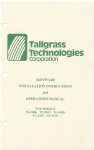
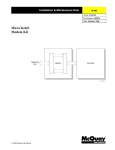
![j:j_"Xt$l"j:]:":,lg]:"r/Human Resources have been duty - e](http://vs1.manualzilla.com/store/data/005657435_1-26d97049bf04f0fd92265d73e45a9ab3-150x150.png)






