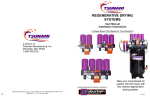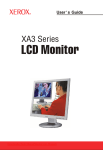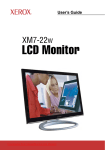Download Service Request Module User`s Manual
Transcript
™ Service Request Module ADD-ON MODULE DESIGNED FOR ProVIEW ® 204 N Main St., Suite A Monticello, IN 47960 (574) 583-0344 Fax: (574) 583-0345 www.aqsinc.com Part No: PV-74WSR-M-1004 U.S. GOVERNMENT RESTRICTED RIGHTS This software and documentation are provided with RESTRICTED RIGHTS. Use, duplication, or disclosure by the Government is subject to restrictions as set forth in subdivision (b)(3)(ii) of The Rights in Technical Data and Computer Software clause at 252.227-7013. Contractor/manufacturer is American Quality Systems, Inc. QUESTIONS Should you have any questions concerning this agreement, or if you wish to contact American Quality Systems, Inc for any reason, please write or call: AMERICAN QUALITY SYSTEMS, INC. 204 N. MAIN ST., SUITE A MONTICELLO, IN 47960 1-800-776-3090 OR (574) 583-0344 • FAX: (574) 583-0345 • EMAIL: [email protected] TECHNICAL SUPPORT If you need technical support, please write or call our product support and development office: AMERICAN QUALITY SYSTEMS, INC. 204 N. MAIN ST., SUITE A MONTICELLO, IN 47960 1-800-776-3090 OR (574) 583-0344 • FAX: (574) 583-0345 • EMAIL: [email protected] Technical support is available by telephone during normal business hours, Eastern Time. E-mail and Internet Support Electronic support is also available 24 hours a day to all registered users. Please contact Technical Support via: E-mail: [email protected] Internet: www.aqsinc.com Note: TECHNICAL SUPPORT CANNOT BE PROVIDED UNLESS THE USER HAS FULLY COMPLETED AND MAILED IN THE ACCOMPANYING REGISTRATION CARD. TRADEMARK ACKNOWLEDGMENTS All American Quality Systems, Inc products are trademarks or registered trademarks of American Quality Systems, Inc. All other brand and product names are trademarks or registered trademarks of their respective holders. American Quality Systems, Inc. SINGLE USER SOFTWARE LICENSE AGREEMENT This is a legal agreement between you, the end user, and AMERICAN QUALITY SYSTEMS, Inc (“AMERICAN QUALITY SYSTEMS”). BY USING THIS SOFTWARE, YOU ARE AGREEING TO BE BOUND BY THE TERMS OF THIS AGREEMENT. IF YOU DO NOT AGREE TO THE TERMS OF THE AGREEMENT, PROMPTLY RETURN THE DISKS AND THE ACCOMPANYING ITEMS (including written materials and binders or other containers) TO THE PLACE FROM WHICH YOU OBTAINED THEM FOR A FULL REFUND. SOFTWARE LICENSE 1. GRANT OF LICENSE. AMERICAN QUALITY SYSTEMS grants to you the right to use one copy of the enclosed software program (the “SOFTWARE”) on a single computer. If you wish to put the SOFTW ARE on a network server, you must purchase the same number of copies as computers attached to the network that use the SOFTWARE. 2. COPYRIGHT. The SOFTWARE is owned by AMERICAN QUALITY SYSTEMS or its suppliers and is protected by United States copyright laws and international treaty provisions. Therefore, you must treat the SOFTWARE like any other copyrighted material (e.g., a book or musical recording) except that you may (a) make copies of the SOFTWARE solely for backup or archival purposes, and (b) transfer the software to hard disks provided that only one copy of the SOFTWARE is used at any time. You MAY NOT COPY the written materials accompanying the SOFTWARE. 3. OTHER RESTRICTIONS. You may not rent or lease the SOFTWARE, but you may transfer the SOFTWARE and accompanying written materials on a permanent basis provided you retain no copies and the recipient agrees to the terms of this Agreement. 4. DUAL MEDIA SOFTWARE. If the SOFTWARE package contains both 3.5” and CD disks, then you may use only the disks appropriate for your single-user computer. You may not loan, rent, lease, or transfer the disks to another user except as part of the permanent transfer (as provided above) of all SOFTWARE and written materials. LIMITED WARRANTY LIMITED WARRANTY. AMERICAN QUALITY SYSTEMS warrants that (a) you may return the SOFTWARE and all accompanying written materials, for any reason, for a full refund, for a period of 30 days from the date of receipt; and (b) the SOFTWARE will perform substantially in accordance with the accompanying written materials for a period of 90 days from the date of receipt; and (c) any hardware accompanying the SOFTWARE will be free from defects in materials and workmanship under normal use and service for a period of one year from the date of receipt. Any implied warranties on the software and hardware are limited to 90 days and one (1) year, respectively. Some states do not allow limitations on duration of an implied warranty, so the above limitation may not apply to you. CUSTOMER REMEDIES. AMERICAN QUALITY SYSTEMS’ entire liability and your exclusive remedy shall be, at AMERICAN QUALITY SYSTEMS’ option, either (a) return of the price paid or (b) repair or replacement of the SOFTWARE or hardware that does not meet AMERICAN QUALITY SYSTEMS Limited Warranty and which is returned to AMERICAN QUALITY SYSTEMS with a copy of your invoice or receipt. This Limited Warranty is void if failure of the SOFTWARE or hardware has resulted from accident, abuse, or misapplication. Any replacement SOFTWARE will be warranted for the remainder of the original warranty period or 30 days, whichever is longer. NO OTHER WARRANTIES. AMERICAN QUALITY SYSTEMS DISCLAIMS ALL OTHER WARRANTIES, EITHER EXPRESSED OR IMPLIED, INCLUDING BUT NOT LIMITED TO IMPLIED WARRANTIES OF MERCHANTABILITY AND FITNESS FOR A PARTICULAR PURPOSE, WITH RESPECT TO THE SOFTWARE, THE ACCOMPANYING WRITTEN MATERIALS, AND ANY ACCOMPANYING HARDWARE. THIS LIMITED WARRANTY GIVES YOU SPECIFIC LEGAL RIGHTS; YOU MAY HAVE OTHERS WHICH VARY FROM STATE TO STATE. NO LIABILITY FROM CONSEQUENTIAL DAMAGES. In no event shall AMERICAN QUALITY SYSTEMS, its distributors, its representatives, or its suppliers be liable for any damages whatsoever (including, without limitation, damages for the loss of business profits, business interruption, loss of business information, or other pecuniary loss) arising out of the use or inability to use this AMERICAN QUALITY SYSTEMS product, even if AMERICAN QUALITY SYSTEMS has been advised of the possibility of such damages. Because some states do not allow the exclusion or limitation of liability for consequential or incidental damages, the above limitation may not apply to you. Copyright AMERICAN QUALITY SYSTEMS, INC. All Rights Reserved. Table of Contents Chapter 1: Introduction and Installation ............................................................1 Overview......................................................................................................................... 1 Program Requirements..................................................................................................... 1 Program Installation......................................................................................................... 1 Chapter 2: Running the Service Request Module ..............................................3 Chapter 3: Service Requests ................................................................................5 Entering Service Requests................................................................................................ 5 Viewing Service Requests................................................................................................ 6 Deleting Service Requests................................................................................................ 7 Appendix ...............................................................................................................9 Service Request Module Menus and Commands............................................................... 9 File Menu....................................................................................................................................9 View Menu .................................................................................................................................9 Help Menu ..................................................................................................................................9 v Chapter 1: Introduction and Installation Overview Your Service Request Module helps you request and document your service requests in one easy step, enabling you to send your requests directly to your maintenance department for scheduling. By using this module, you’ll save time and may avoid costly mistakes. Another benefit of this program is that it allows users in different locations to independently enter and keep track of their service requests. Program Requirements The Service Request Module requires the following: § Network access to ProVIEW database § Microsoft Windows 98 or or higher § Pentium 60 MHz (or higher) § 128MB (or more) of random-access memory § SVGA or compatible display monitor § Mouse or compatible pointing device Program Installation Before you can use the program, you need to install it on your hard drive. You must also have the ability to access the ProVIEW database file, PVDATA41.MDB. 1. Click the Windows Start button and select the Run . . . command. 2. Place the ProVIEW Service Request Module CD into your CD-ROM drive [D]. The installation program will automatically begin. 3. Follow the installation instructions on your screen. 1 Chapter 2: Running the Service Request Module Once you’ve installed the Service Request Module on your hard drive, you can run it by clicking the Start button, then going to Programs, then selecting Service Request from your ProVIEW 4 program group. The Service Request Entry screen will appear. The name and location of the current database are located in the data path displayed in the lower portion of the ProVIEW Service Request. 3 Chapter 3: Service Requests Entering Service Requests This is the Service Request Entry screen. There are several ways to access this screen. If security is enabled, this screen will appear after you successfully login. If security is disabled, this screen will be the first screen you see. You can also select Enter Service Requests from the View menu to access this screen. This entry form allows users from different locations to quickly and efficiently generate and send service requests to a central maintenance department. This can take the place of time-consuming phone calls and written requests, while providing centralized documentation of every service request and its outcome. You can enter one service request at a time. To create each service request, fill in the Equip ID, Request Priority, Desired Date, Requested By, and Description of Problem. Then select the Submit button. The fields in the above screen shot are described below. Field/Button Name Request No. Date Equip. ID Request Priority Desired Date Requested By Email Address Emergency Priority Description of Equipment Description ProVIEW automatically assigns a sequential number to each service request. The date of the request is displayed in this field. If you know the equipment ID, you may enter it (or select it using the scrolling arrow). Your ProVIEW system administrator may require you to enter the equipment ID (see your ProVIEW System Administrator’s Guide for more information). Assign a priority to your request by entering the information or selecting it from the list. Enter the date by which the requester would like the service to be completed. Enter the name of the person who has requested the service. Enter the e-mail address of the person who has requested the service. Use this checkbox to indicate that the request has an emergency status. Use this field to identify the equipment if you don’t know the equipment ID, or specify the part of the equipment that needs service. 5 Field/Button Name Description of Problem Cancel Submit Description Indicate the problem in detail, being as specific as possible. This prevents unnecessary telephone calls and inspection trips. If you decide not to enter a service request, click the Cancel button. Since this screen appears automatically when you open the program, click this button to exit the screen if you don’t want to create a service request. When you’re finished entering each service request, click the Submit button. This submits the request. Select the Submit button in order to submit your request. You will see the following confirmation screen: Viewing Service Requests To view the progress of your service requests, select View Service Requests from the View menu. Then you will be presented with a filter in order to view only the records you wish to see. ProVIEW Service Request Module User's Manual The screen shown below will appear. On the left side of the screen, you’ll see the information entered when the service request was created. The right side of the screen will display the comments entered by your maintenance department. Whenever a service request has been completed, the request status will be closed and the COMPLETED message will be displayed in blue at the top of the screen. Use the navigation arrows (at the bottom of the screen) to scroll through your service requests one by one. Deleting Service Requests If you no longer need a service request, or if you enter a duplicate service request by mistake, you can delete it as long as its status is still Open. To delete a service request, select View Service Requests, use the navigation arrows to move to the record you want to remove, then click the Delete button. Click the Close button to exit the View Service Requests screen. 7 Appendix Service Request Module Menus and Commands The following is a summary of the available menus in the Service Request Module, along with an explanation of the commands available in each menu. File Menu Menu Command Open Database Exit Description Use this command to attach to a different ProVIEW database. In the window that appears, you can navigate through your drives and directories until you find your current ProVIEW database. Choose File | Exit to quit the Service Request Module. View Menu Menu Command Enter Service Requests View Service Requests Description Select this command to access the Service Request Entry screen. To see or delete your service requests, choose this command. Help Menu Menu Command Contents About Description Choose this command to see the Help file’s table of contents and access the Service Request Module’s on-line Help feature. Select Help | About to see information about your Service Request Module program. 9